pairing phone FORD FOCUS 2018 User Guide
[x] Cancel search | Manufacturer: FORD, Model Year: 2018, Model line: FOCUS, Model: FORD FOCUS 2018Pages: 473, PDF Size: 39.91 MB
Page 398 of 473
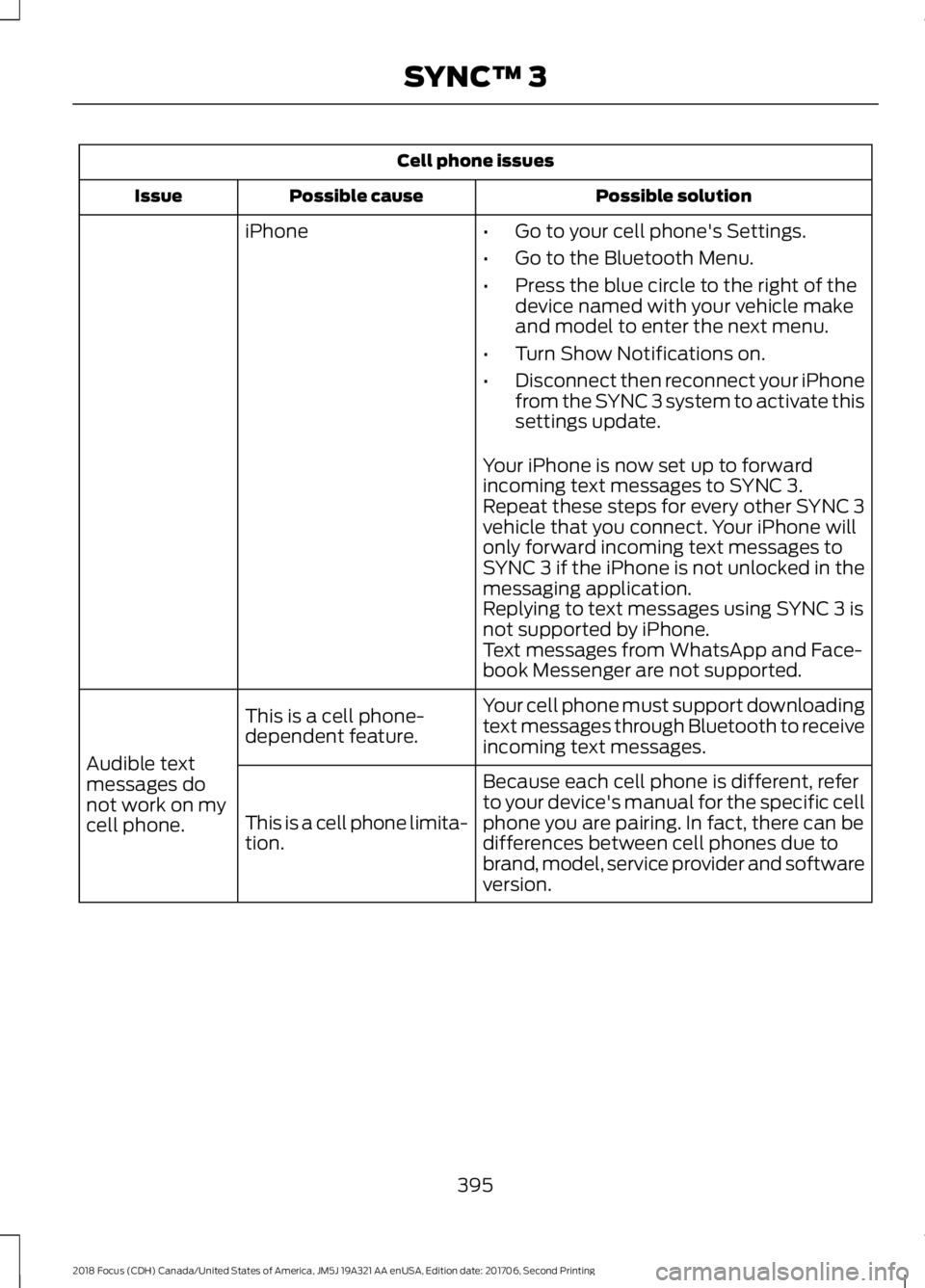
Cell phone issues
Possible solutionPossible causeIssue
iPhone•Go to your cell phone's Settings.
•Go to the Bluetooth Menu.
•Press the blue circle to the right of thedevice named with your vehicle makeand model to enter the next menu.
•Turn Show Notifications on.
•Disconnect then reconnect your iPhonefrom the SYNC 3 system to activate thissettings update.
Your iPhone is now set up to forwardincoming text messages to SYNC 3.Repeat these steps for every other SYNC 3vehicle that you connect. Your iPhone willonly forward incoming text messages toSYNC 3 if the iPhone is not unlocked in themessaging application.Replying to text messages using SYNC 3 isnot supported by iPhone.Text messages from WhatsApp and Face-book Messenger are not supported.
Your cell phone must support downloadingtext messages through Bluetooth to receiveincoming text messages.
This is a cell phone-dependent feature.
Audible textmessages donot work on mycell phone.
Because each cell phone is different, referto your device's manual for the specific cellphone you are pairing. In fact, there can bedifferences between cell phones due tobrand, model, service provider and softwareversion.
This is a cell phone limita-tion.
3952018 Focus (CDH) Canada/United States of America, JM5J 19A321 AA enUSA, Edition date: 201706, Second PrintingSYNC™ 3
Page 468 of 473
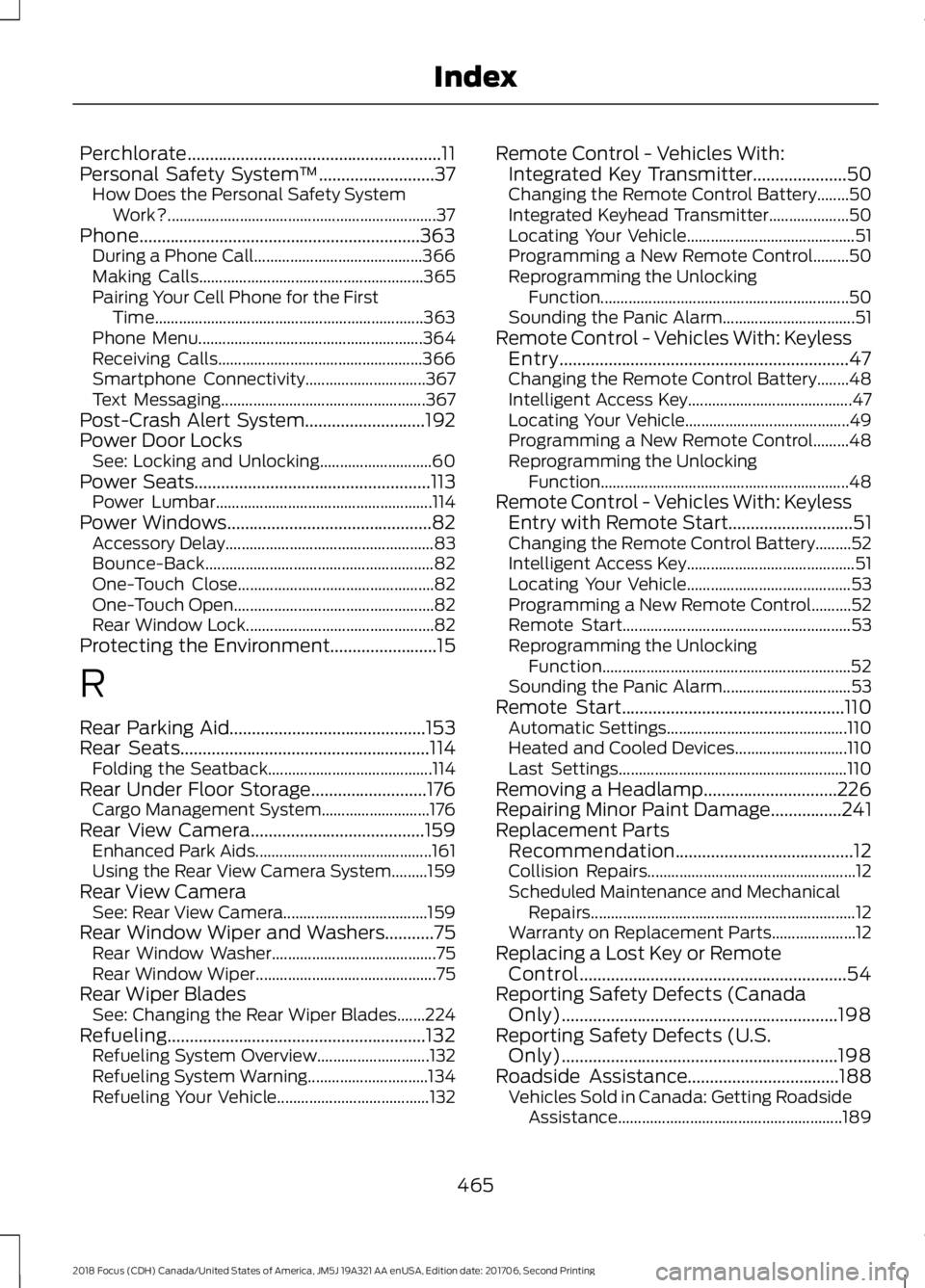
Perchlorate.........................................................11Personal Safety System™..........................37How Does the Personal Safety SystemWork?...................................................................37Phone...............................................................363During a Phone Call..........................................366Making Calls........................................................365Pairing Your Cell Phone for the FirstTime...................................................................363Phone Menu........................................................364Receiving Calls...................................................366Smartphone Connectivity..............................367Text Messaging...................................................367Post-Crash Alert System...........................192Power Door LocksSee: Locking and Unlocking............................60Power Seats.....................................................113Power Lumbar......................................................114Power Windows..............................................82Accessory Delay....................................................83Bounce-Back.........................................................82One-Touch Close.................................................82One-Touch Open..................................................82Rear Window Lock...............................................82Protecting the Environment........................15
R
Rear Parking Aid............................................153Rear Seats........................................................114Folding the Seatback.........................................114Rear Under Floor Storage..........................176Cargo Management System...........................176Rear View Camera.......................................159Enhanced Park Aids............................................161Using the Rear View Camera System.........159Rear View CameraSee: Rear View Camera....................................159Rear Window Wiper and Washers...........75Rear Window Washer.........................................75Rear Window Wiper.............................................75Rear Wiper BladesSee: Changing the Rear Wiper Blades.......224Refueling..........................................................132Refueling System Overview............................132Refueling System Warning..............................134Refueling Your Vehicle......................................132
Remote Control - Vehicles With:Integrated Key Transmitter.....................50Changing the Remote Control Battery........50Integrated Keyhead Transmitter....................50Locating Your Vehicle..........................................51Programming a New Remote Control.........50Reprogramming the UnlockingFunction..............................................................50Sounding the Panic Alarm.................................51Remote Control - Vehicles With: KeylessEntry.................................................................47Changing the Remote Control Battery........48Intelligent Access Key.........................................47Locating Your Vehicle.........................................49Programming a New Remote Control.........48Reprogramming the UnlockingFunction..............................................................48Remote Control - Vehicles With: KeylessEntry with Remote Start............................51Changing the Remote Control Battery.........52Intelligent Access Key..........................................51Locating Your Vehicle.........................................53Programming a New Remote Control..........52Remote Start.........................................................53Reprogramming the UnlockingFunction..............................................................52Sounding the Panic Alarm................................53Remote Start..................................................110Automatic Settings.............................................110Heated and Cooled Devices............................110Last Settings.........................................................110Removing a Headlamp..............................226Repairing Minor Paint Damage................241Replacement PartsRecommendation........................................12Collision Repairs....................................................12Scheduled Maintenance and MechanicalRepairs..................................................................12Warranty on Replacement Parts.....................12Replacing a Lost Key or RemoteControl............................................................54Reporting Safety Defects (CanadaOnly)..............................................................198Reporting Safety Defects (U.S.Only)..............................................................198Roadside Assistance..................................188Vehicles Sold in Canada: Getting RoadsideAssistance........................................................189
4652018 Focus (CDH) Canada/United States of America, JM5J 19A321 AA enUSA, Edition date: 201706, Second PrintingIndex
Page 471 of 473
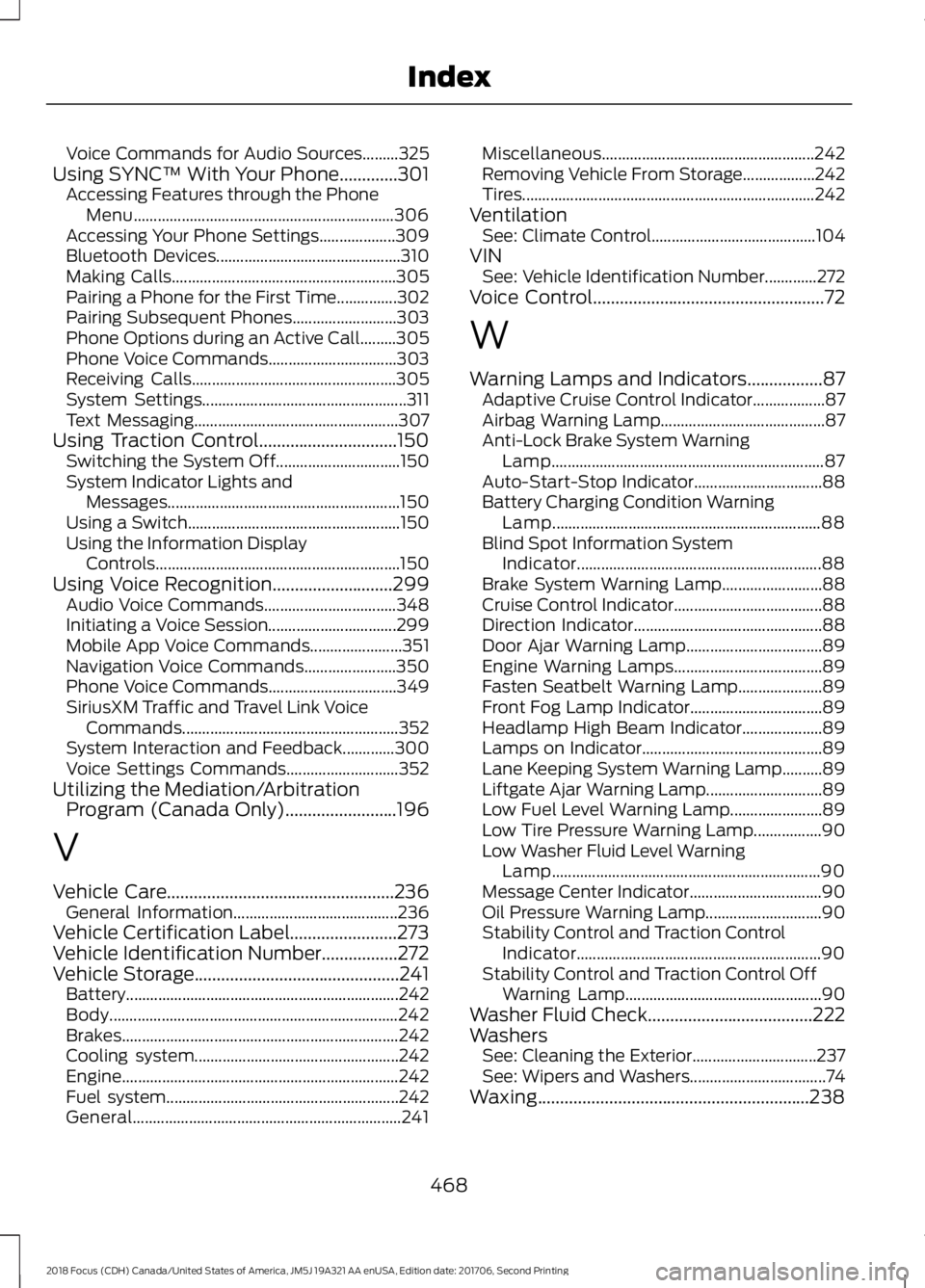
Voice Commands for Audio Sources.........325Using SYNC™ With Your Phone.............301Accessing Features through the PhoneMenu.................................................................306Accessing Your Phone Settings...................309Bluetooth Devices..............................................310Making Calls........................................................305Pairing a Phone for the First Time...............302Pairing Subsequent Phones..........................303Phone Options during an Active Call.........305Phone Voice Commands................................303Receiving Calls...................................................305System Settings...................................................311Text Messaging...................................................307Using Traction Control...............................150Switching the System Off...............................150System Indicator Lights andMessages..........................................................150Using a Switch.....................................................150Using the Information DisplayControls.............................................................150Using Voice Recognition...........................299Audio Voice Commands.................................348Initiating a Voice Session................................299Mobile App Voice Commands.......................351Navigation Voice Commands.......................350Phone Voice Commands................................349SiriusXM Traffic and Travel Link VoiceCommands......................................................352System Interaction and Feedback.............300Voice Settings Commands............................352Utilizing the Mediation/ArbitrationProgram (Canada Only).........................196
V
Vehicle Care...................................................236General Information.........................................236Vehicle Certification Label........................273Vehicle Identification Number.................272Vehicle Storage..............................................241Battery....................................................................242Body........................................................................242Brakes.....................................................................242Cooling system...................................................242Engine.....................................................................242Fuel system..........................................................242General...................................................................241
Miscellaneous.....................................................242Removing Vehicle From Storage..................242Tires.........................................................................242VentilationSee: Climate Control.........................................104VINSee: Vehicle Identification Number.............272Voice Control....................................................72
W
Warning Lamps and Indicators.................87Adaptive Cruise Control Indicator..................87Airbag Warning Lamp.........................................87Anti-Lock Brake System WarningLamp....................................................................87Auto-Start-Stop Indicator................................88Battery Charging Condition WarningLamp...................................................................88Blind Spot Information SystemIndicator.............................................................88Brake System Warning Lamp.........................88Cruise Control Indicator.....................................88Direction Indicator...............................................88Door Ajar Warning Lamp..................................89Engine Warning Lamps.....................................89Fasten Seatbelt Warning Lamp.....................89Front Fog Lamp Indicator.................................89Headlamp High Beam Indicator....................89Lamps on Indicator.............................................89Lane Keeping System Warning Lamp..........89Liftgate Ajar Warning Lamp.............................89Low Fuel Level Warning Lamp.......................89Low Tire Pressure Warning Lamp.................90Low Washer Fluid Level WarningLamp...................................................................90Message Center Indicator.................................90Oil Pressure Warning Lamp.............................90Stability Control and Traction ControlIndicator.............................................................90Stability Control and Traction Control OffWarning Lamp.................................................90Washer Fluid Check.....................................222WashersSee: Cleaning the Exterior...............................237See: Wipers and Washers..................................74Waxing.............................................................238
4682018 Focus (CDH) Canada/United States of America, JM5J 19A321 AA enUSA, Edition date: 201706, Second PrintingIndex