battery FORD FOCUS 2018 Owners Manual
[x] Cancel search | Manufacturer: FORD, Model Year: 2018, Model line: FOCUS, Model: FORD FOCUS 2018Pages: 473, PDF Size: 39.91 MB
Page 7 of 473
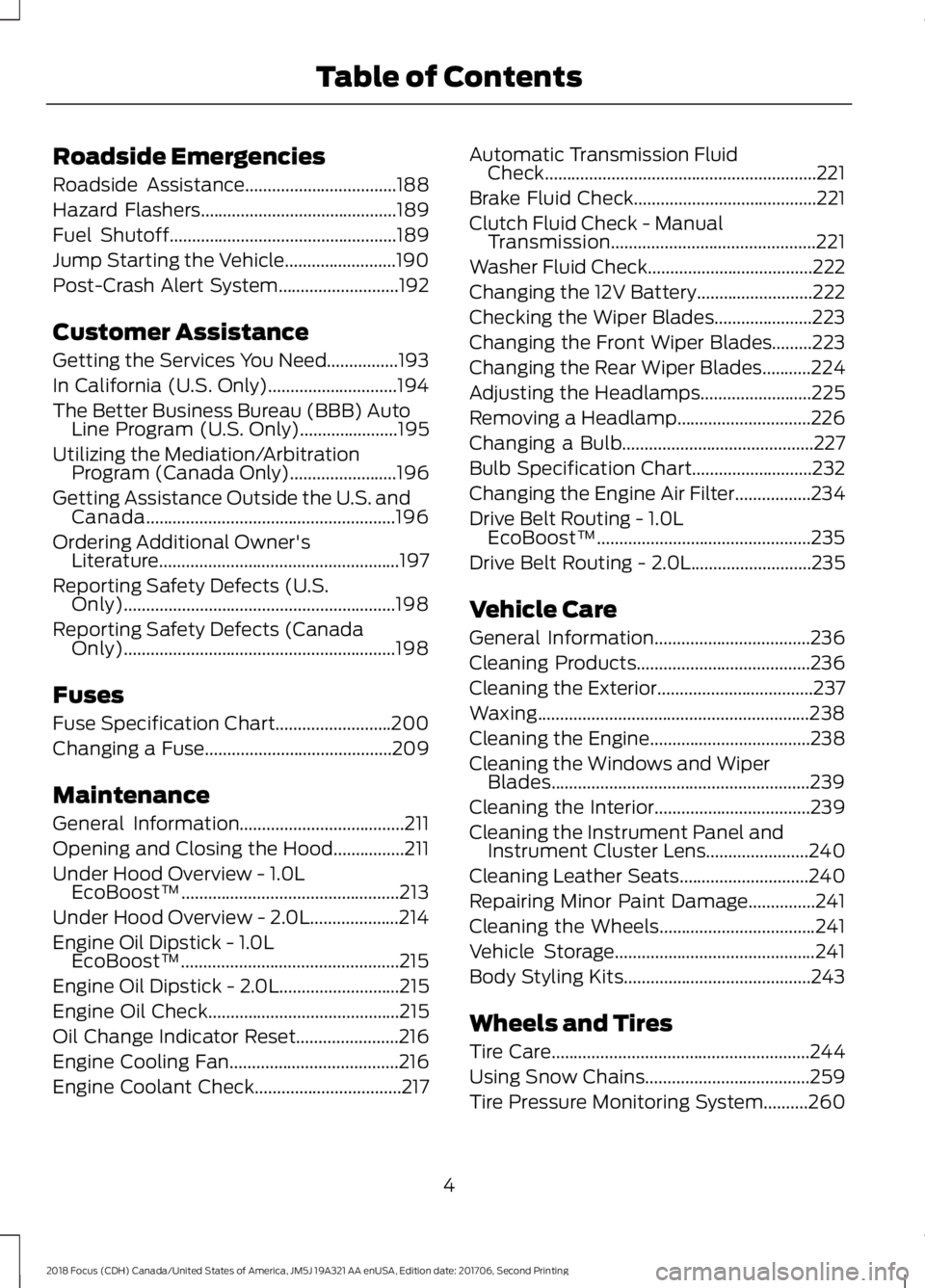
Roadside Emergencies
Roadside Assistance..................................188
Hazard Flashers............................................189
Fuel Shutoff...................................................189
Jump Starting the Vehicle.........................190
Post-Crash Alert System...........................192
Customer Assistance
Getting the Services You Need................193
In California (U.S. Only).............................194
The Better Business Bureau (BBB) AutoLine Program (U.S. Only)......................195
Utilizing the Mediation/ArbitrationProgram (Canada Only)........................196
Getting Assistance Outside the U.S. andCanada........................................................196
Ordering Additional Owner'sLiterature......................................................197
Reporting Safety Defects (U.S.Only).............................................................198
Reporting Safety Defects (CanadaOnly).............................................................198
Fuses
Fuse Specification Chart..........................200
Changing a Fuse..........................................209
Maintenance
General Information.....................................211
Opening and Closing the Hood................211
Under Hood Overview - 1.0LEcoBoost™.................................................213
Under Hood Overview - 2.0L....................214
Engine Oil Dipstick - 1.0LEcoBoost™.................................................215
Engine Oil Dipstick - 2.0L...........................215
Engine Oil Check...........................................215
Oil Change Indicator Reset.......................216
Engine Cooling Fan......................................216
Engine Coolant Check.................................217
Automatic Transmission FluidCheck.............................................................221
Brake Fluid Check.........................................221
Clutch Fluid Check - ManualTransmission..............................................221
Washer Fluid Check.....................................222
Changing the 12V Battery..........................222
Checking the Wiper Blades......................223
Changing the Front Wiper Blades.........223
Changing the Rear Wiper Blades...........224
Adjusting the Headlamps.........................225
Removing a Headlamp..............................226
Changing a Bulb...........................................227
Bulb Specification Chart...........................232
Changing the Engine Air Filter.................234
Drive Belt Routing - 1.0LEcoBoost™................................................235
Drive Belt Routing - 2.0L...........................235
Vehicle Care
General Information...................................236
Cleaning Products.......................................236
Cleaning the Exterior...................................237
Waxing.............................................................238
Cleaning the Engine....................................238
Cleaning the Windows and WiperBlades..........................................................239
Cleaning the Interior...................................239
Cleaning the Instrument Panel andInstrument Cluster Lens.......................240
Cleaning Leather Seats.............................240
Repairing Minor Paint Damage...............241
Cleaning the Wheels...................................241
Vehicle Storage.............................................241
Body Styling Kits..........................................243
Wheels and Tires
Tire Care..........................................................244
Using Snow Chains.....................................259
Tire Pressure Monitoring System..........260
42018 Focus (CDH) Canada/United States of America, JM5J 19A321 AA enUSA, Edition date: 201706, Second PrintingTable of Contents
Page 10 of 473
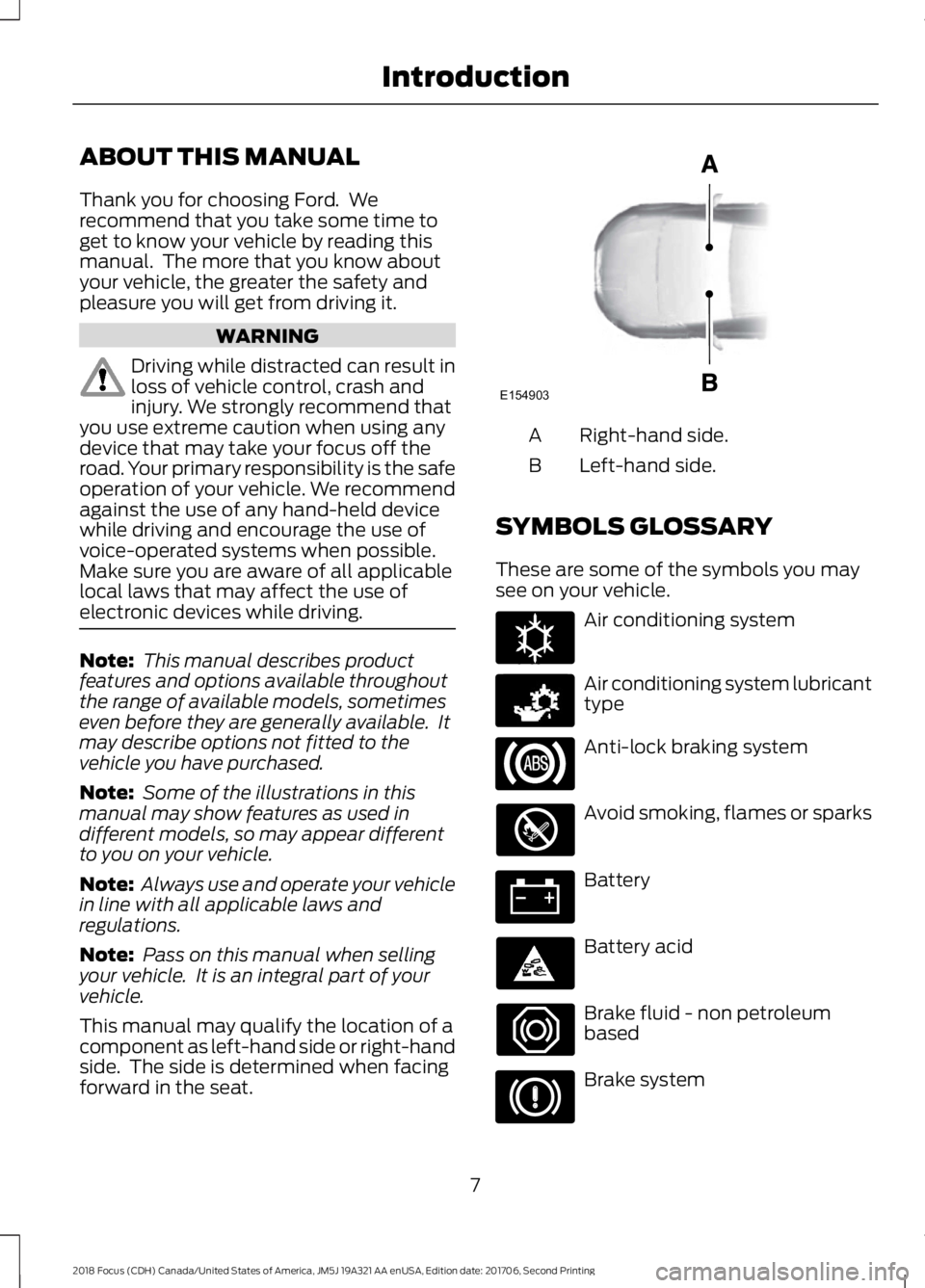
ABOUT THIS MANUAL
Thank you for choosing Ford. Werecommend that you take some time toget to know your vehicle by reading thismanual. The more that you know aboutyour vehicle, the greater the safety andpleasure you will get from driving it.
WARNING
Driving while distracted can result inloss of vehicle control, crash andinjury. We strongly recommend thatyou use extreme caution when using anydevice that may take your focus off theroad. Your primary responsibility is the safeoperation of your vehicle. We recommendagainst the use of any hand-held devicewhile driving and encourage the use ofvoice-operated systems when possible.Make sure you are aware of all applicablelocal laws that may affect the use ofelectronic devices while driving.
Note: This manual describes productfeatures and options available throughoutthe range of available models, sometimeseven before they are generally available. Itmay describe options not fitted to thevehicle you have purchased.
Note: Some of the illustrations in thismanual may show features as used indifferent models, so may appear differentto you on your vehicle.
Note: Always use and operate your vehiclein line with all applicable laws andregulations.
Note: Pass on this manual when sellingyour vehicle. It is an integral part of yourvehicle.
This manual may qualify the location of acomponent as left-hand side or right-handside. The side is determined when facingforward in the seat.
Right-hand side.A
Left-hand side.B
SYMBOLS GLOSSARY
These are some of the symbols you maysee on your vehicle.
Air conditioning system
Air conditioning system lubricanttype
Anti-lock braking system
Avoid smoking, flames or sparks
Battery
Battery acid
Brake fluid - non petroleumbased
Brake system
72018 Focus (CDH) Canada/United States of America, JM5J 19A321 AA enUSA, Edition date: 201706, Second PrintingIntroductionE154903 E162384 E231157
Page 14 of 473
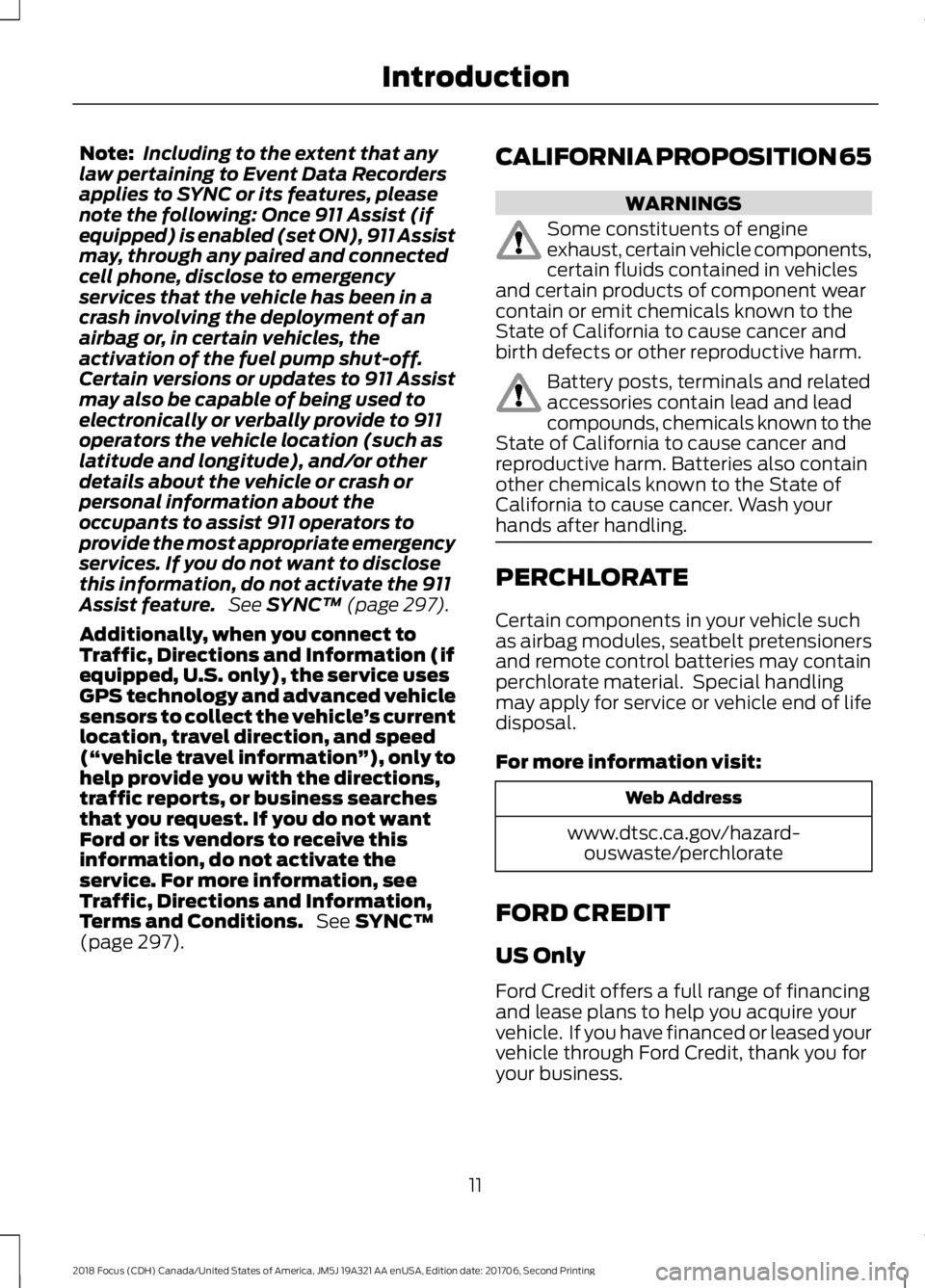
Note:Including to the extent that anylaw pertaining to Event Data Recordersapplies to SYNC or its features, pleasenote the following: Once 911 Assist (ifequipped) is enabled (set ON), 911 Assistmay, through any paired and connectedcell phone, disclose to emergencyservices that the vehicle has been in acrash involving the deployment of anairbag or, in certain vehicles, theactivation of the fuel pump shut-off.Certain versions or updates to 911 Assistmay also be capable of being used toelectronically or verbally provide to 911operators the vehicle location (such aslatitude and longitude), and/or otherdetails about the vehicle or crash orpersonal information about theoccupants to assist 911 operators toprovide the most appropriate emergencyservices. If you do not want to disclosethis information, do not activate the 911Assist feature. See SYNC™ (page 297).
Additionally, when you connect toTraffic, Directions and Information (ifequipped, U.S. only), the service usesGPS technology and advanced vehiclesensors to collect the vehicle’s currentlocation, travel direction, and speed(“vehicle travel information”), only tohelp provide you with the directions,traffic reports, or business searchesthat you request. If you do not wantFord or its vendors to receive thisinformation, do not activate theservice. For more information, seeTraffic, Directions and Information,Terms and Conditions. See SYNC™(page 297).
CALIFORNIA PROPOSITION 65
WARNINGS
Some constituents of engineexhaust, certain vehicle components,certain fluids contained in vehiclesand certain products of component wearcontain or emit chemicals known to theState of California to cause cancer andbirth defects or other reproductive harm.
Battery posts, terminals and relatedaccessories contain lead and leadcompounds, chemicals known to theState of California to cause cancer andreproductive harm. Batteries also containother chemicals known to the State ofCalifornia to cause cancer. Wash yourhands after handling.
PERCHLORATE
Certain components in your vehicle suchas airbag modules, seatbelt pretensionersand remote control batteries may containperchlorate material. Special handlingmay apply for service or vehicle end of lifedisposal.
For more information visit:
Web Address
www.dtsc.ca.gov/hazard-ouswaste/perchlorate
FORD CREDIT
US Only
Ford Credit offers a full range of financingand lease plans to help you acquire yourvehicle. If you have financed or leased yourvehicle through Ford Credit, thank you foryour business.
112018 Focus (CDH) Canada/United States of America, JM5J 19A321 AA enUSA, Edition date: 201706, Second PrintingIntroduction
Page 51 of 473
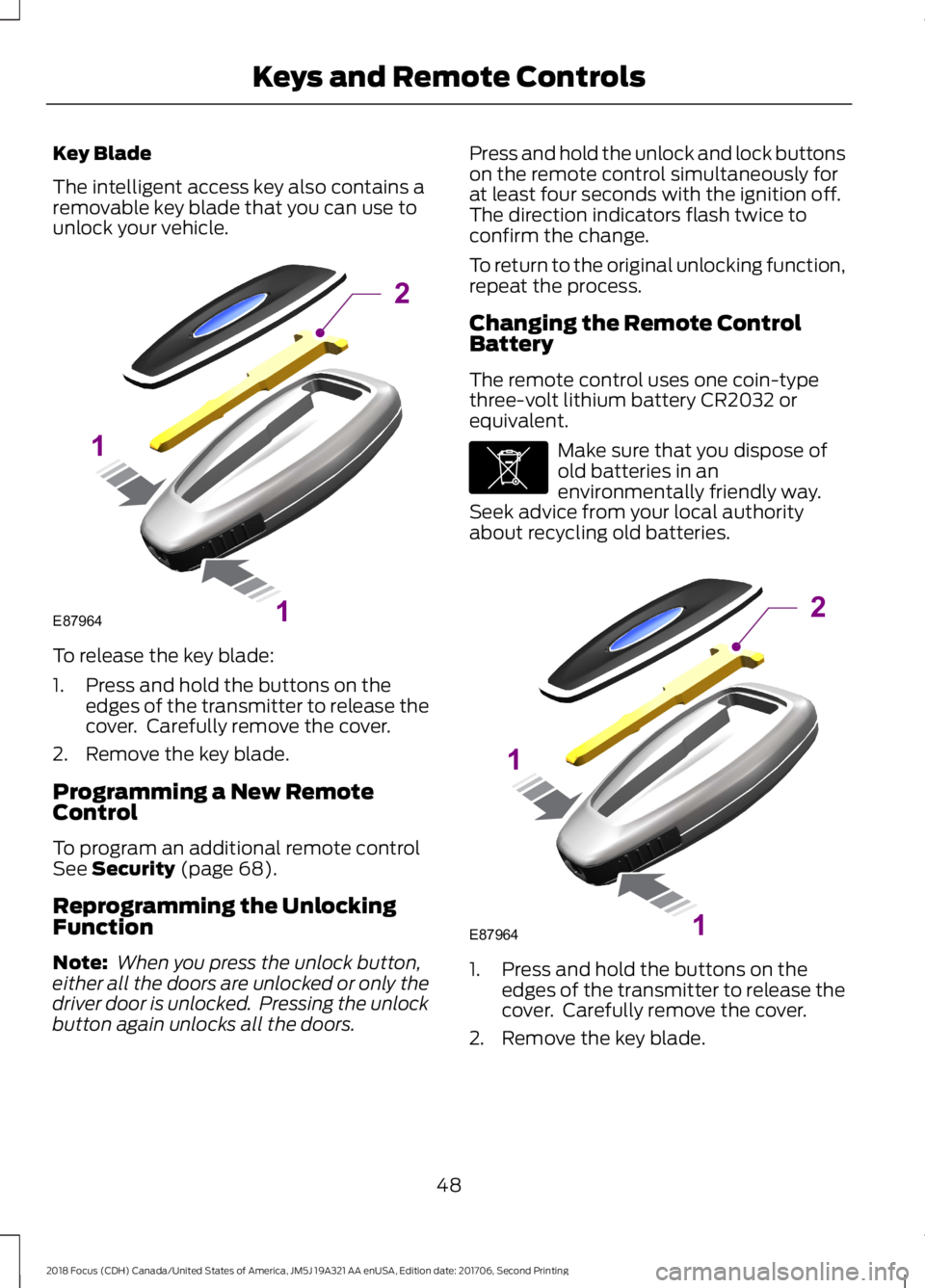
Key Blade
The intelligent access key also contains aremovable key blade that you can use tounlock your vehicle.
To release the key blade:
1.Press and hold the buttons on theedges of the transmitter to release thecover. Carefully remove the cover.
2.Remove the key blade.
Programming a New RemoteControl
To program an additional remote controlSee Security (page 68).
Reprogramming the UnlockingFunction
Note: When you press the unlock button,either all the doors are unlocked or only thedriver door is unlocked. Pressing the unlockbutton again unlocks all the doors.
Press and hold the unlock and lock buttonson the remote control simultaneously forat least four seconds with the ignition off.The direction indicators flash twice toconfirm the change.
To return to the original unlocking function,repeat the process.
Changing the Remote ControlBattery
The remote control uses one coin-typethree-volt lithium battery CR2032 orequivalent.
Make sure that you dispose ofold batteries in anenvironmentally friendly way.Seek advice from your local authorityabout recycling old batteries.
1.Press and hold the buttons on theedges of the transmitter to release thecover. Carefully remove the cover.
2.Remove the key blade.
482018 Focus (CDH) Canada/United States of America, JM5J 19A321 AA enUSA, Edition date: 201706, Second PrintingKeys and Remote ControlsE87964211 E107998 E87964211
Page 52 of 473
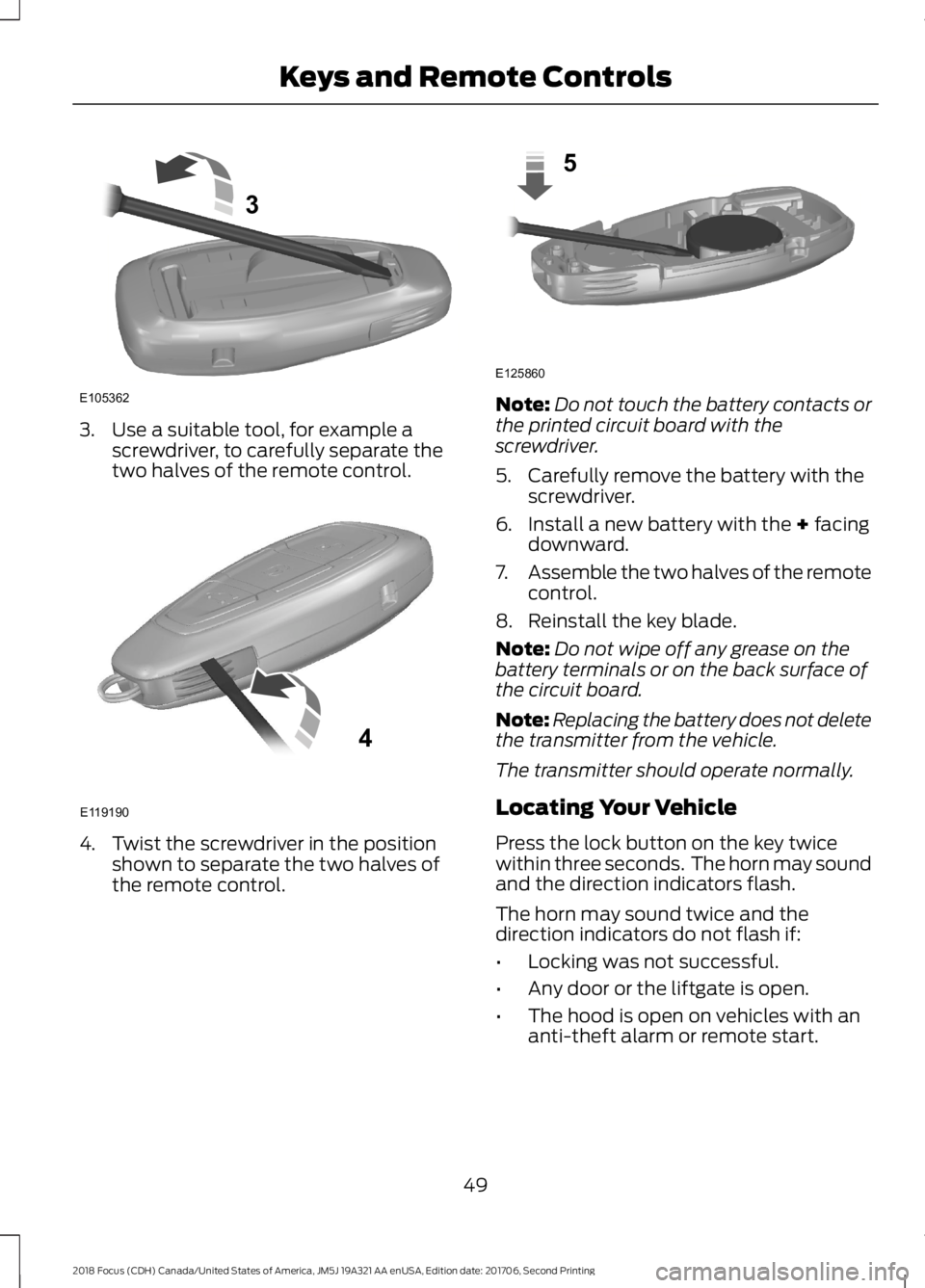
3.Use a suitable tool, for example ascrewdriver, to carefully separate thetwo halves of the remote control.
4.Twist the screwdriver in the positionshown to separate the two halves ofthe remote control.
Note:Do not touch the battery contacts orthe printed circuit board with thescrewdriver.
5.Carefully remove the battery with thescrewdriver.
6.Install a new battery with the + facingdownward.
7.Assemble the two halves of the remotecontrol.
8.Reinstall the key blade.
Note:Do not wipe off any grease on thebattery terminals or on the back surface ofthe circuit board.
Note:Replacing the battery does not deletethe transmitter from the vehicle.
The transmitter should operate normally.
Locating Your Vehicle
Press the lock button on the key twicewithin three seconds. The horn may soundand the direction indicators flash.
The horn may sound twice and thedirection indicators do not flash if:
•Locking was not successful.
•Any door or the liftgate is open.
•The hood is open on vehicles with ananti-theft alarm or remote start.
492018 Focus (CDH) Canada/United States of America, JM5J 19A321 AA enUSA, Edition date: 201706, Second PrintingKeys and Remote ControlsE1053623 E1191904 E1258605
Page 53 of 473
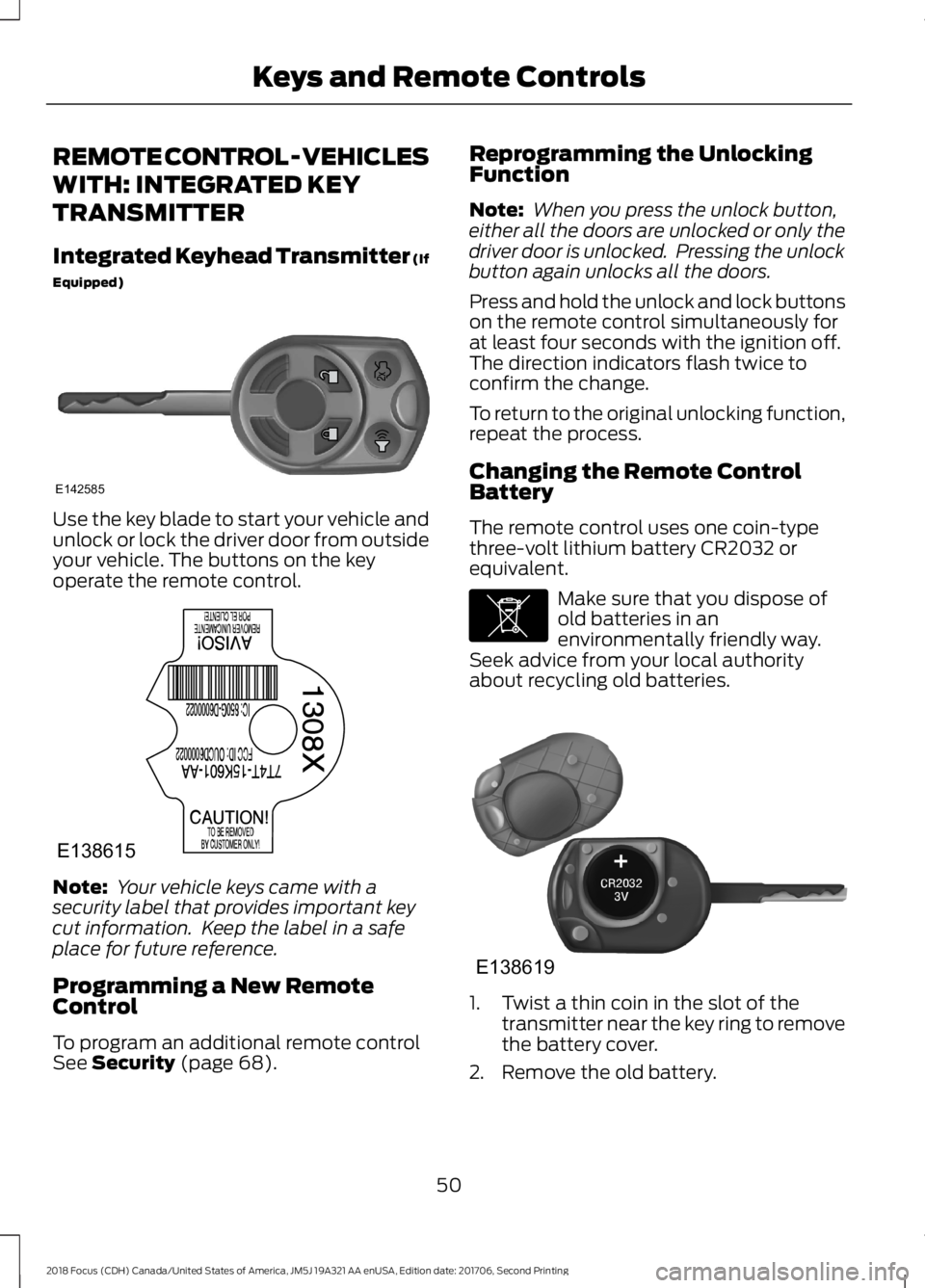
REMOTE CONTROL - VEHICLES
WITH: INTEGRATED KEY
TRANSMITTER
Integrated Keyhead Transmitter (If
Equipped)
Use the key blade to start your vehicle andunlock or lock the driver door from outsideyour vehicle. The buttons on the keyoperate the remote control.
Note: Your vehicle keys came with asecurity label that provides important keycut information. Keep the label in a safeplace for future reference.
Programming a New RemoteControl
To program an additional remote controlSee Security (page 68).
Reprogramming the UnlockingFunction
Note: When you press the unlock button,either all the doors are unlocked or only thedriver door is unlocked. Pressing the unlockbutton again unlocks all the doors.
Press and hold the unlock and lock buttonson the remote control simultaneously forat least four seconds with the ignition off.The direction indicators flash twice toconfirm the change.
To return to the original unlocking function,repeat the process.
Changing the Remote ControlBattery
The remote control uses one coin-typethree-volt lithium battery CR2032 orequivalent.
Make sure that you dispose ofold batteries in anenvironmentally friendly way.Seek advice from your local authorityabout recycling old batteries.
1.Twist a thin coin in the slot of thetransmitter near the key ring to removethe battery cover.
2.Remove the old battery.
502018 Focus (CDH) Canada/United States of America, JM5J 19A321 AA enUSA, Edition date: 201706, Second PrintingKeys and Remote ControlsE142585 E138615 E107998 E138619
Page 54 of 473
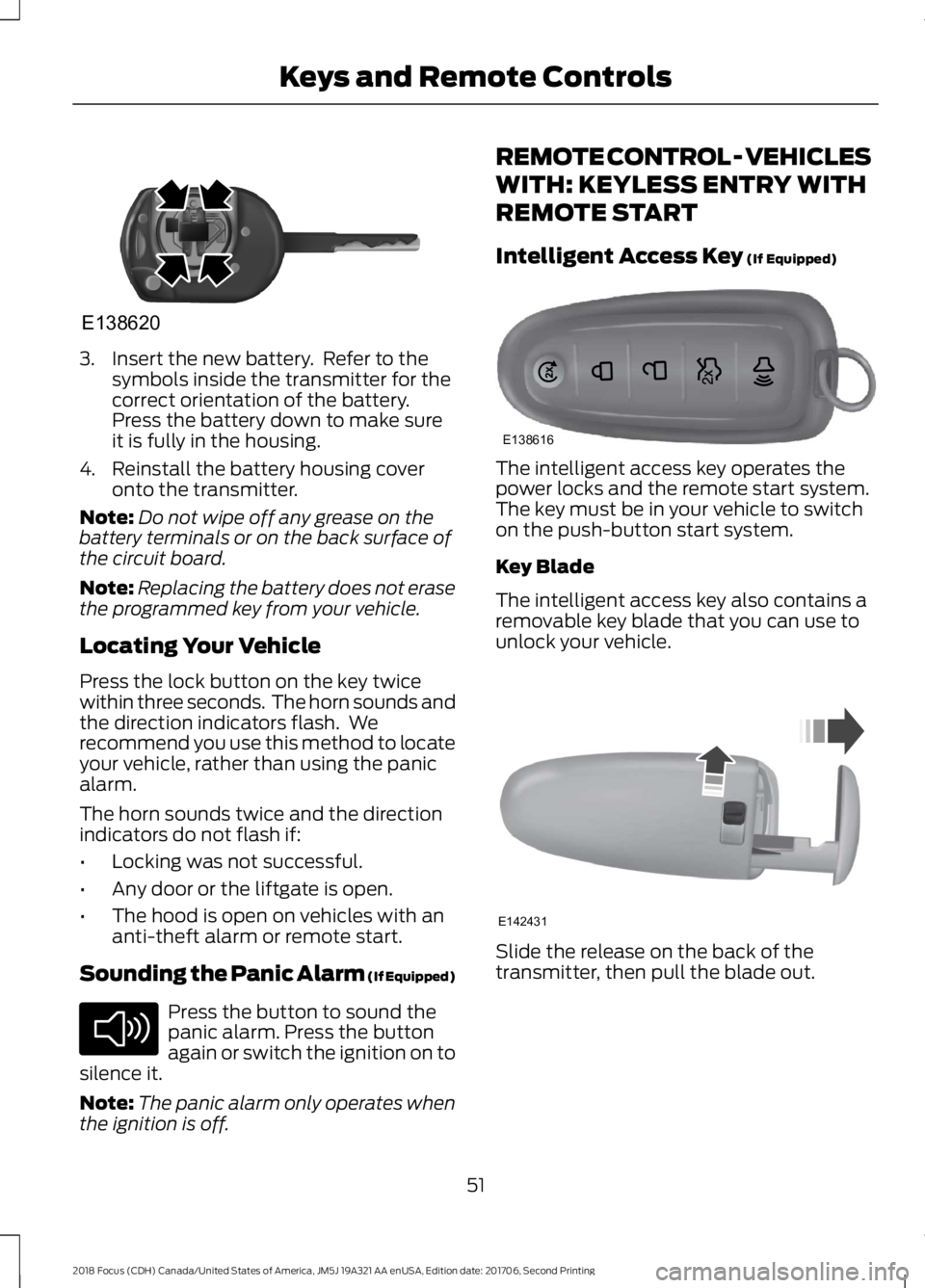
3.Insert the new battery. Refer to thesymbols inside the transmitter for thecorrect orientation of the battery.Press the battery down to make sureit is fully in the housing.
4.Reinstall the battery housing coveronto the transmitter.
Note:Do not wipe off any grease on thebattery terminals or on the back surface ofthe circuit board.
Note:Replacing the battery does not erasethe programmed key from your vehicle.
Locating Your Vehicle
Press the lock button on the key twicewithin three seconds. The horn sounds andthe direction indicators flash. Werecommend you use this method to locateyour vehicle, rather than using the panicalarm.
The horn sounds twice and the directionindicators do not flash if:
•Locking was not successful.
•Any door or the liftgate is open.
•The hood is open on vehicles with ananti-theft alarm or remote start.
Sounding the Panic Alarm (If Equipped)
Press the button to sound thepanic alarm. Press the buttonagain or switch the ignition on tosilence it.
Note:The panic alarm only operates whenthe ignition is off.
REMOTE CONTROL - VEHICLES
WITH: KEYLESS ENTRY WITH
REMOTE START
Intelligent Access Key (If Equipped)
The intelligent access key operates thepower locks and the remote start system.The key must be in your vehicle to switchon the push-button start system.
Key Blade
The intelligent access key also contains aremovable key blade that you can use tounlock your vehicle.
Slide the release on the back of thetransmitter, then pull the blade out.
512018 Focus (CDH) Canada/United States of America, JM5J 19A321 AA enUSA, Edition date: 201706, Second PrintingKeys and Remote ControlsE138620 E138624 E138616 E142431
Page 55 of 473
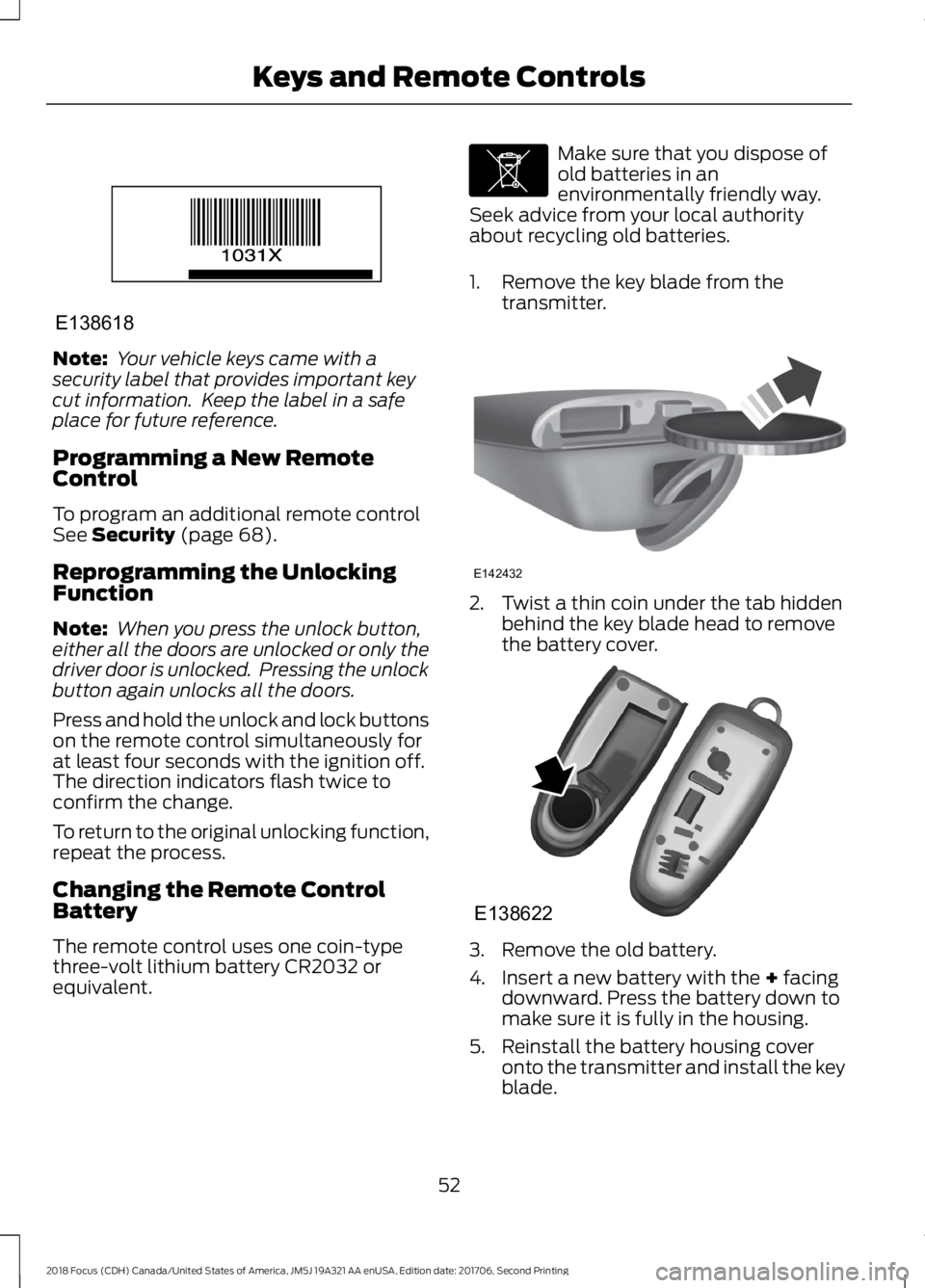
Note: Your vehicle keys came with asecurity label that provides important keycut information. Keep the label in a safeplace for future reference.
Programming a New RemoteControl
To program an additional remote controlSee Security (page 68).
Reprogramming the UnlockingFunction
Note: When you press the unlock button,either all the doors are unlocked or only thedriver door is unlocked. Pressing the unlockbutton again unlocks all the doors.
Press and hold the unlock and lock buttonson the remote control simultaneously forat least four seconds with the ignition off.The direction indicators flash twice toconfirm the change.
To return to the original unlocking function,repeat the process.
Changing the Remote ControlBattery
The remote control uses one coin-typethree-volt lithium battery CR2032 orequivalent.
Make sure that you dispose ofold batteries in anenvironmentally friendly way.Seek advice from your local authorityabout recycling old batteries.
1.Remove the key blade from thetransmitter.
2.Twist a thin coin under the tab hiddenbehind the key blade head to removethe battery cover.
3.Remove the old battery.
4.Insert a new battery with the + facingdownward. Press the battery down tomake sure it is fully in the housing.
5.Reinstall the battery housing coveronto the transmitter and install the keyblade.
522018 Focus (CDH) Canada/United States of America, JM5J 19A321 AA enUSA, Edition date: 201706, Second PrintingKeys and Remote ControlsE138618 E107998 E142432 E138622
Page 56 of 473
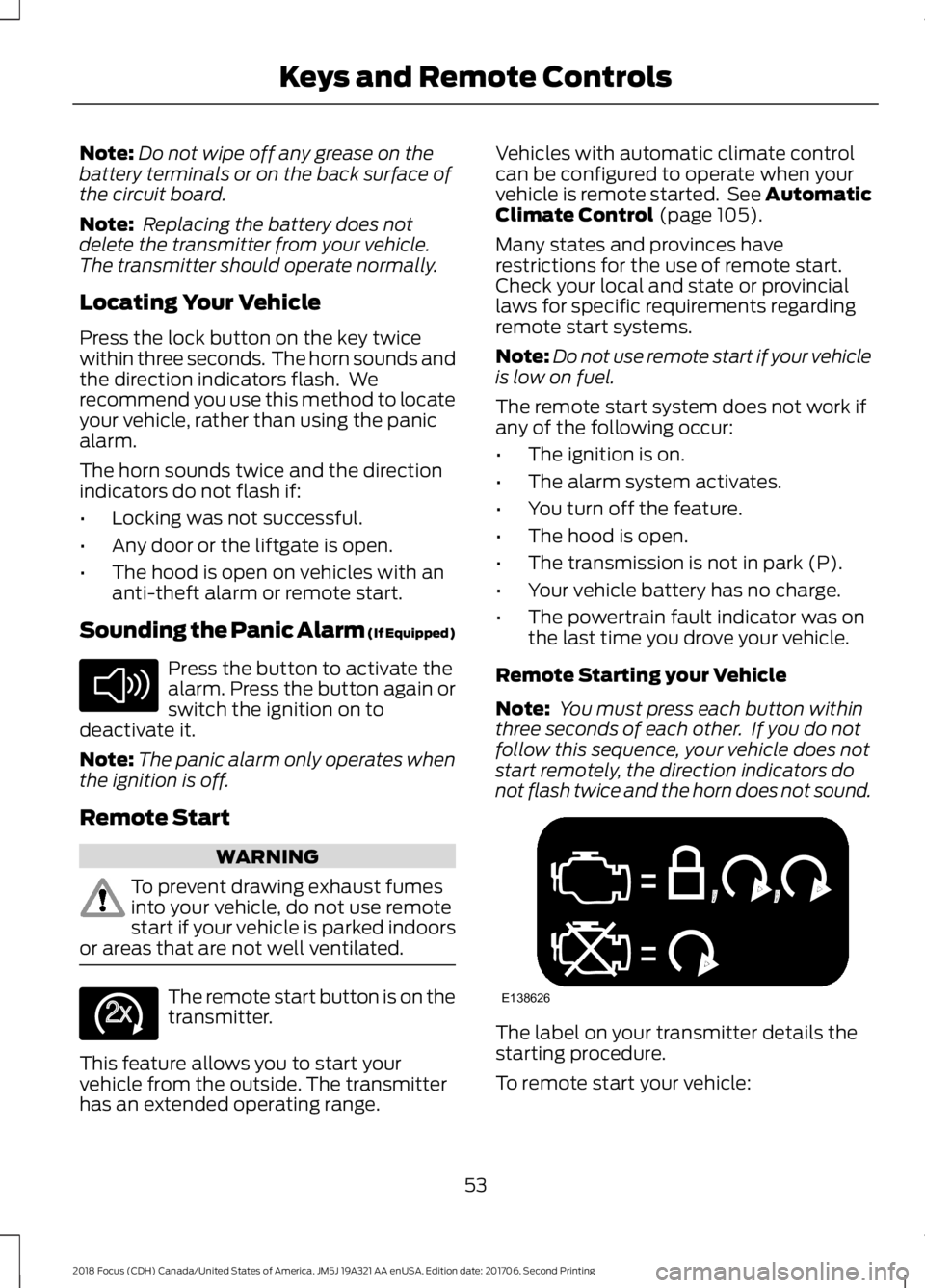
Note:Do not wipe off any grease on thebattery terminals or on the back surface ofthe circuit board.
Note: Replacing the battery does notdelete the transmitter from your vehicle.The transmitter should operate normally.
Locating Your Vehicle
Press the lock button on the key twicewithin three seconds. The horn sounds andthe direction indicators flash. Werecommend you use this method to locateyour vehicle, rather than using the panicalarm.
The horn sounds twice and the directionindicators do not flash if:
•Locking was not successful.
•Any door or the liftgate is open.
•The hood is open on vehicles with ananti-theft alarm or remote start.
Sounding the Panic Alarm (If Equipped)
Press the button to activate thealarm. Press the button again orswitch the ignition on todeactivate it.
Note:The panic alarm only operates whenthe ignition is off.
Remote Start
WARNING
To prevent drawing exhaust fumesinto your vehicle, do not use remotestart if your vehicle is parked indoorsor areas that are not well ventilated.
The remote start button is on thetransmitter.
This feature allows you to start yourvehicle from the outside. The transmitterhas an extended operating range.
Vehicles with automatic climate controlcan be configured to operate when yourvehicle is remote started. See AutomaticClimate Control (page 105).
Many states and provinces haverestrictions for the use of remote start.Check your local and state or provinciallaws for specific requirements regardingremote start systems.
Note:Do not use remote start if your vehicleis low on fuel.
The remote start system does not work ifany of the following occur:
•The ignition is on.
•The alarm system activates.
•You turn off the feature.
•The hood is open.
•The transmission is not in park (P).
•Your vehicle battery has no charge.
•The powertrain fault indicator was onthe last time you drove your vehicle.
Remote Starting your Vehicle
Note: You must press each button withinthree seconds of each other. If you do notfollow this sequence, your vehicle does notstart remotely, the direction indicators donot flash twice and the horn does not sound.
The label on your transmitter details thestarting procedure.
To remote start your vehicle:
532018 Focus (CDH) Canada/United States of America, JM5J 19A321 AA enUSA, Edition date: 201706, Second PrintingKeys and Remote ControlsE138624 E138625 E138626
Page 64 of 473
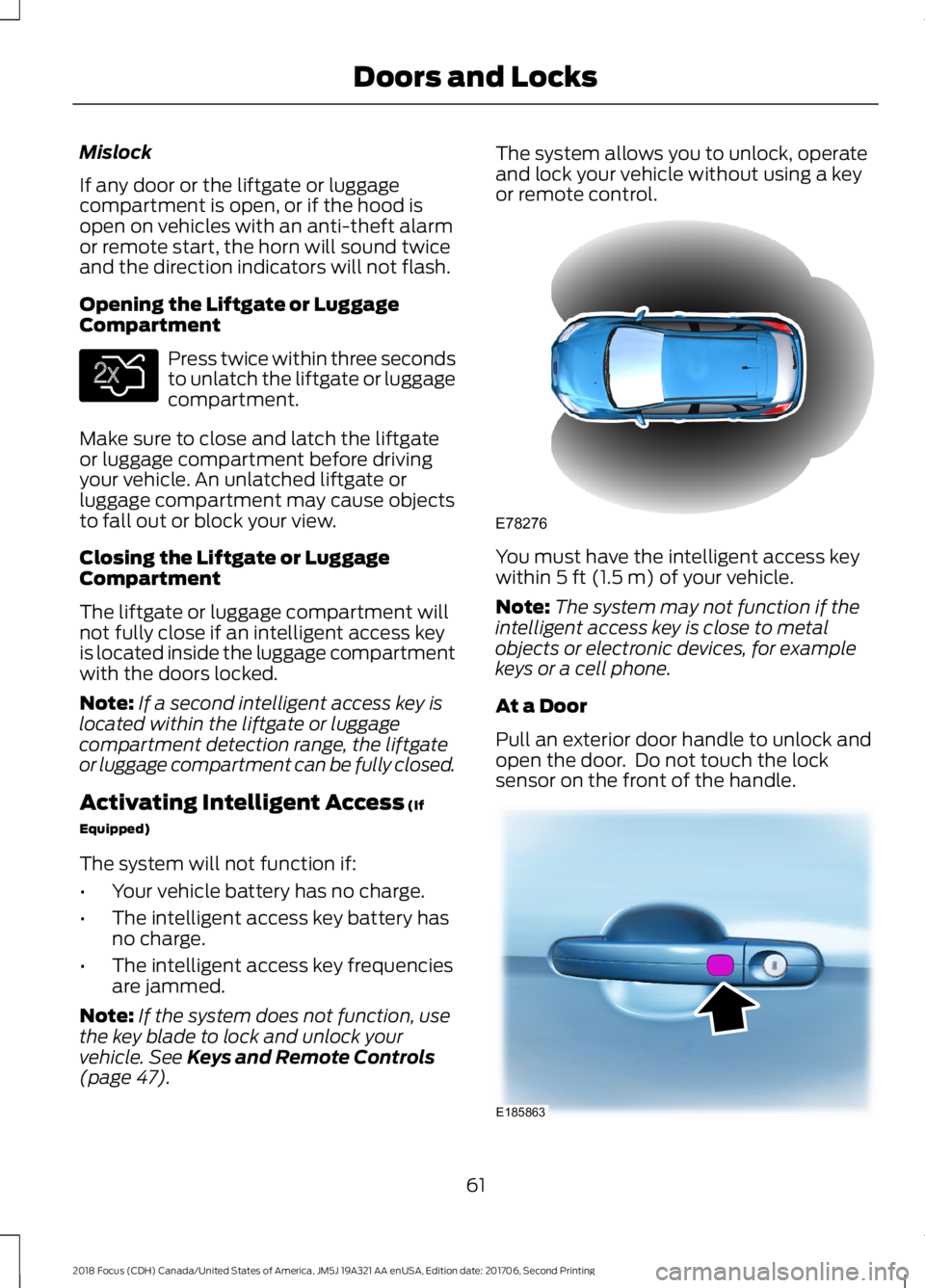
Mislock
If any door or the liftgate or luggagecompartment is open, or if the hood isopen on vehicles with an anti-theft alarmor remote start, the horn will sound twiceand the direction indicators will not flash.
Opening the Liftgate or LuggageCompartment
Press twice within three secondsto unlatch the liftgate or luggagecompartment.
Make sure to close and latch the liftgateor luggage compartment before drivingyour vehicle. An unlatched liftgate orluggage compartment may cause objectsto fall out or block your view.
Closing the Liftgate or LuggageCompartment
The liftgate or luggage compartment willnot fully close if an intelligent access keyis located inside the luggage compartmentwith the doors locked.
Note:If a second intelligent access key islocated within the liftgate or luggagecompartment detection range, the liftgateor luggage compartment can be fully closed.
Activating Intelligent Access (If
Equipped)
The system will not function if:
•Your vehicle battery has no charge.
•The intelligent access key battery hasno charge.
•The intelligent access key frequenciesare jammed.
Note:If the system does not function, usethe key blade to lock and unlock yourvehicle. See Keys and Remote Controls(page 47).
The system allows you to unlock, operateand lock your vehicle without using a keyor remote control.
You must have the intelligent access keywithin 5 ft (1.5 m) of your vehicle.
Note:The system may not function if theintelligent access key is close to metalobjects or electronic devices, for examplekeys or a cell phone.
At a Door
Pull an exterior door handle to unlock andopen the door. Do not touch the locksensor on the front of the handle.
612018 Focus (CDH) Canada/United States of America, JM5J 19A321 AA enUSA, Edition date: 201706, Second PrintingDoors and LocksE138630 E78276 E185863