display FORD FREESTAR 2007 1.G Owners Manual
[x] Cancel search | Manufacturer: FORD, Model Year: 2007, Model line: FREESTAR, Model: FORD FREESTAR 2007 1.GPages: 312, PDF Size: 3.59 MB
Page 14 of 312
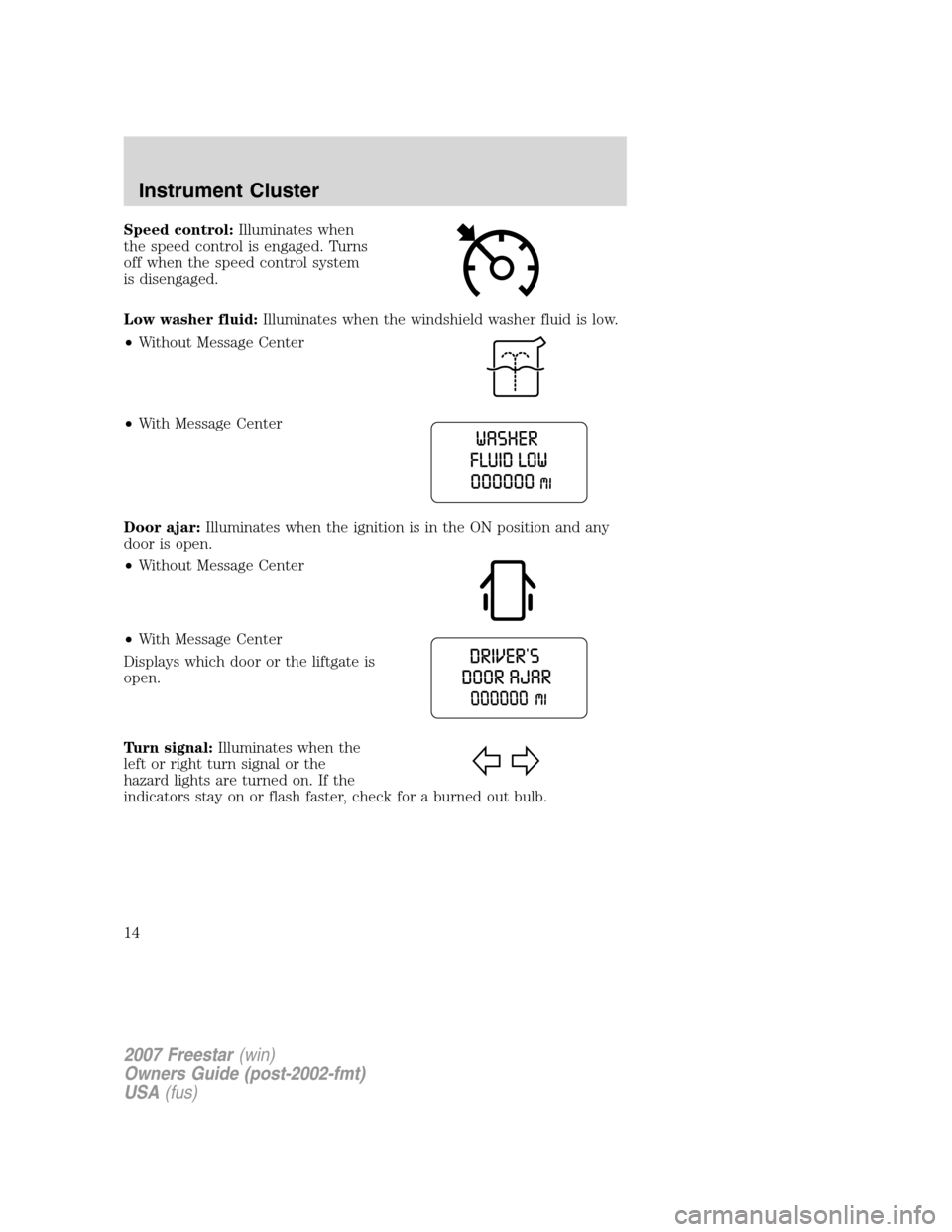
Speed control:Illuminates when
the speed control is engaged. Turns
off when the speed control system
is disengaged.
Low washer fluid:Illuminates when the windshield washer fluid is low.
•Without Message Center
•With Message Center
Door ajar:Illuminates when the ignition is in the ON position and any
door is open.
•Without Message Center
•With Message Center
Displays which door or the liftgate is
open.
Turn signal:Illuminates when the
left or right turn signal or the
hazard lights are turned on. If the
indicators stay on or flash faster, check for a burned out bulb.
2007 Freestar(win)
Owners Guide (post-2002-fmt)
USA(fus)
Instrument Cluster
14
Page 15 of 312
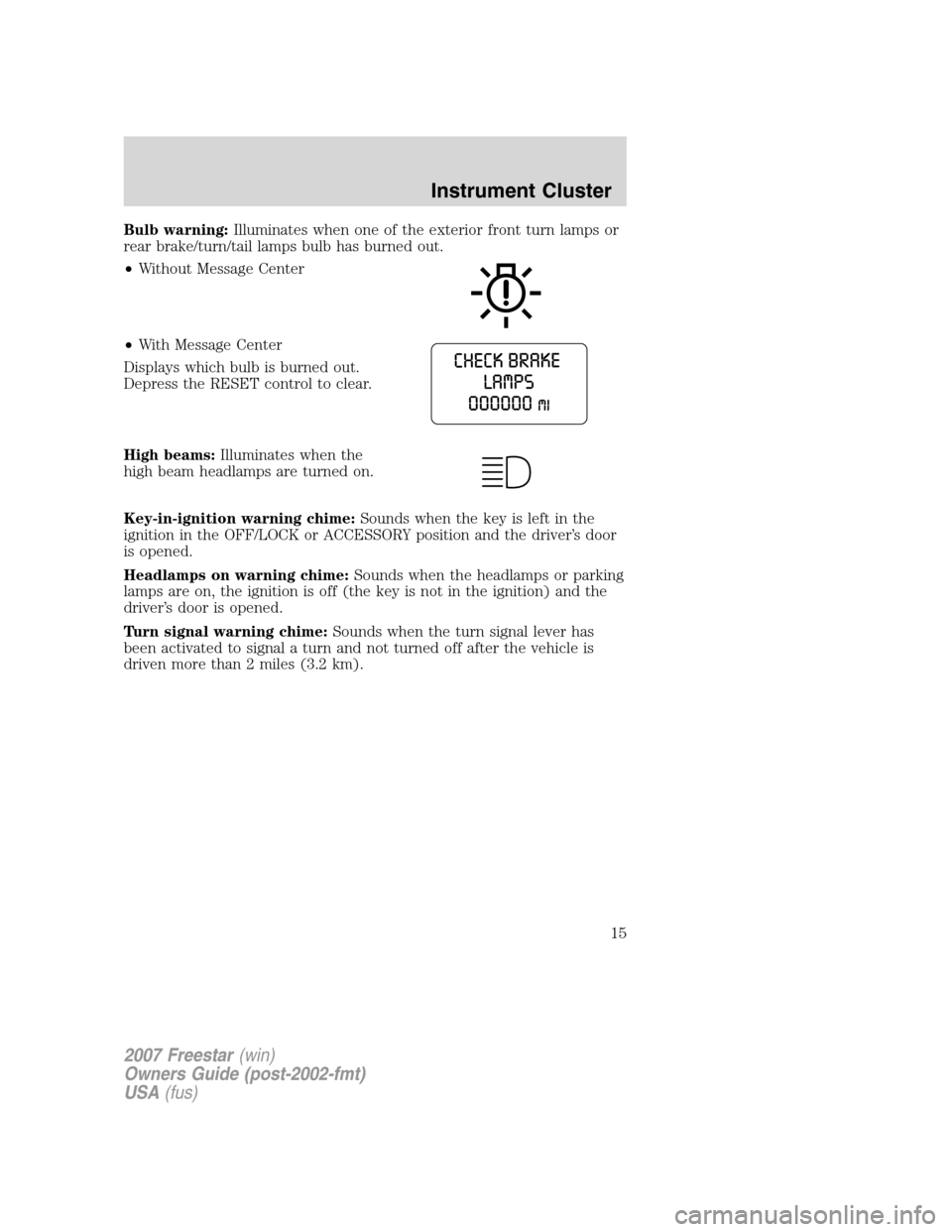
Bulb warning:Illuminates when one of the exterior front turn lamps or
rear brake/turn/tail lamps bulb has burned out.
•Without Message Center
•With Message Center
Displays which bulb is burned out.
Depress the RESET control to clear.
High beams:Illuminates when the
high beam headlamps are turned on.
Key-in-ignition warning chime:Sounds when the key is left in the
ignition in the OFF/LOCK or ACCESSORY position and the driver’s door
is opened.
Headlamps on warning chime:Sounds when the headlamps or parking
lamps are on, the ignition is off (the key is not in the ignition) and the
driver’s door is opened.
Turn signal warning chime:Sounds when the turn signal lever has
been activated to signal a turn and not turned off after the vehicle is
driven more than 2 miles (3.2 km).
2007 Freestar(win)
Owners Guide (post-2002-fmt)
USA(fus)
Instrument Cluster
15
Page 17 of 312
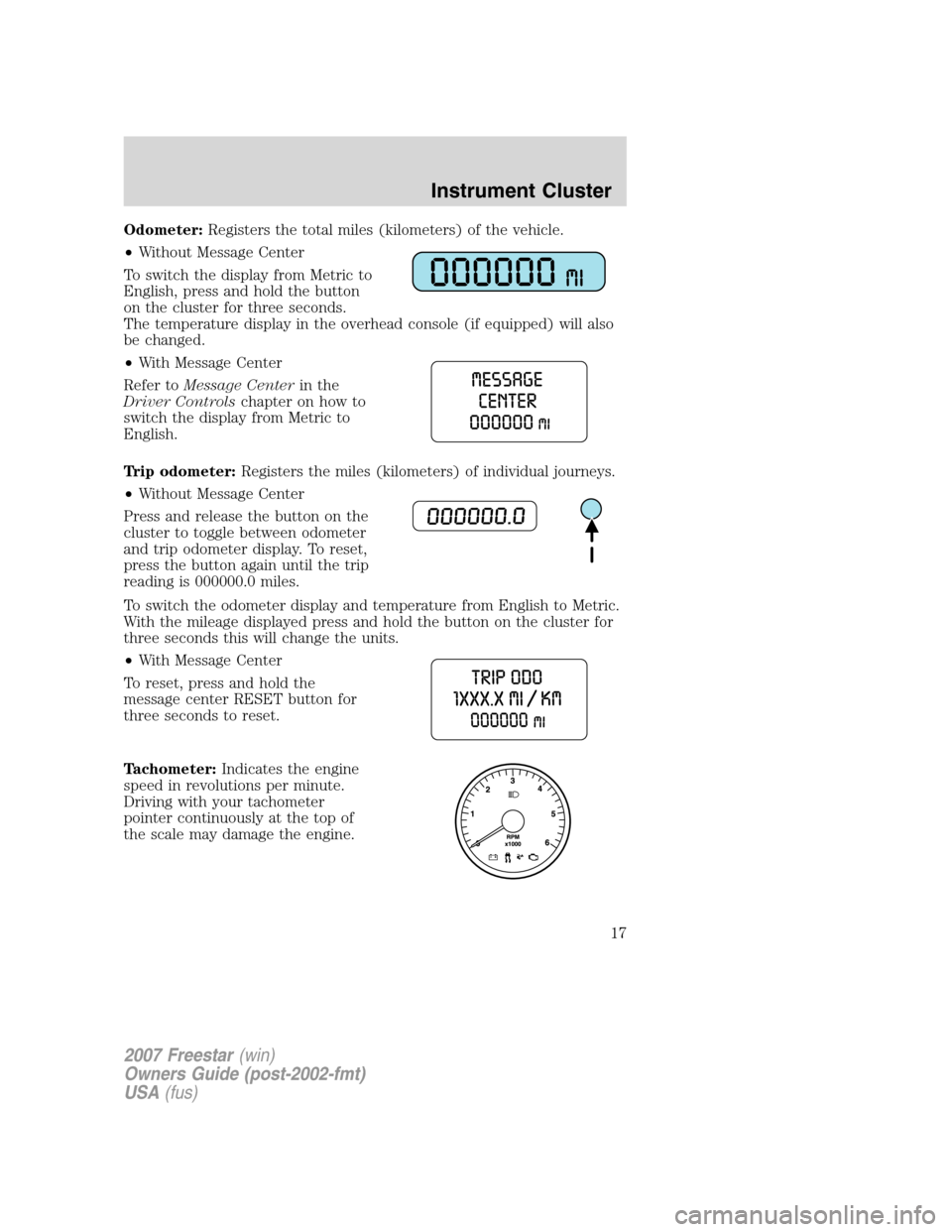
Odometer:Registers the total miles (kilometers) of the vehicle.
•Without Message Center
To switch the display from Metric to
English, press and hold the button
on the cluster for three seconds.
The temperature display in the overhead console (if equipped) will also
be changed.
•With Message Center
Refer toMessage Centerin the
Driver Controlschapter on how to
switch the display from Metric to
English.
Trip odometer:Registers the miles (kilometers) of individual journeys.
•Without Message Center
Press and release the button on the
cluster to toggle between odometer
and trip odometer display. To reset,
press the button again until the trip
reading is 000000.0 miles.
To switch the odometer display and temperature from English to Metric.
With the mileage displayed press and hold the button on the cluster for
three seconds this will change the units.
•With Message Center
To reset, press and hold the
message center RESET button for
three seconds to reset.
Tachometer:Indicates the engine
speed in revolutions per minute.
Driving with your tachometer
pointer continuously at the top of
the scale may damage the engine.
2007 Freestar(win)
Owners Guide (post-2002-fmt)
USA(fus)
Instrument Cluster
17
Page 20 of 312
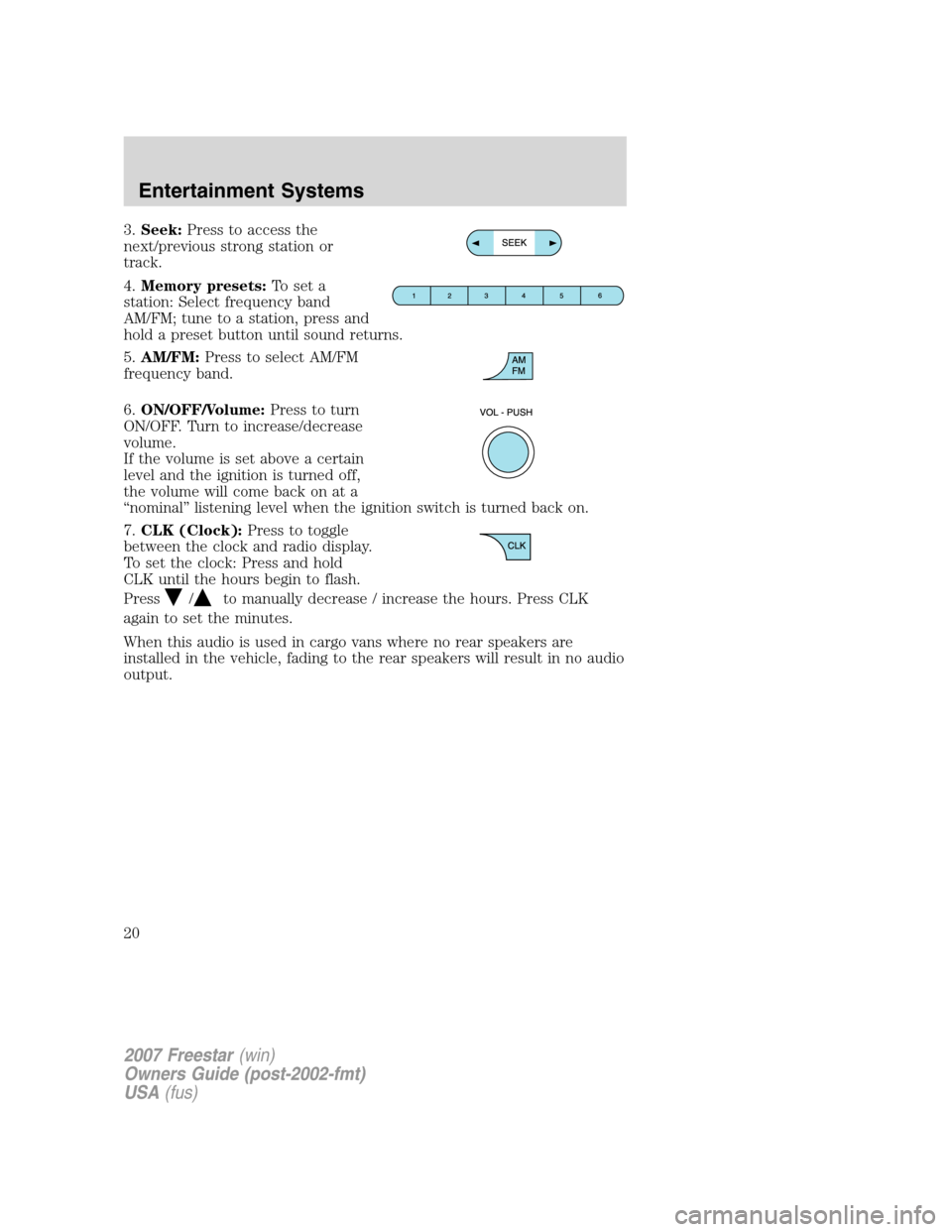
3.Seek:Press to access the
next/previous strong station or
track.
4.Memory presets:To set a
station: Select frequency band
AM/FM; tune to a station, press and
hold a preset button until sound returns.
5.AM/FM:Press to select AM/FM
frequency band.
6.ON/OFF/Volume:Press to turn
ON/OFF. Turn to increase/decrease
volume.
If the volume is set above a certain
level and the ignition is turned off,
the volume will come back on at a
“nominal” listening level when the ignition switch is turned back on.
7.CLK (Clock):Press to toggle
between the clock and radio display.
To set the clock: Press and hold
CLK until the hours begin to flash.
Press
/to manually decrease / increase the hours. Press CLK
again to set the minutes.
When this audio is used in cargo vans where no rear speakers are
installed in the vehicle, fading to the rear speakers will result in no audio
output.
2007 Freestar(win)
Owners Guide (post-2002-fmt)
USA(fus)
Entertainment Systems
20
Page 22 of 312
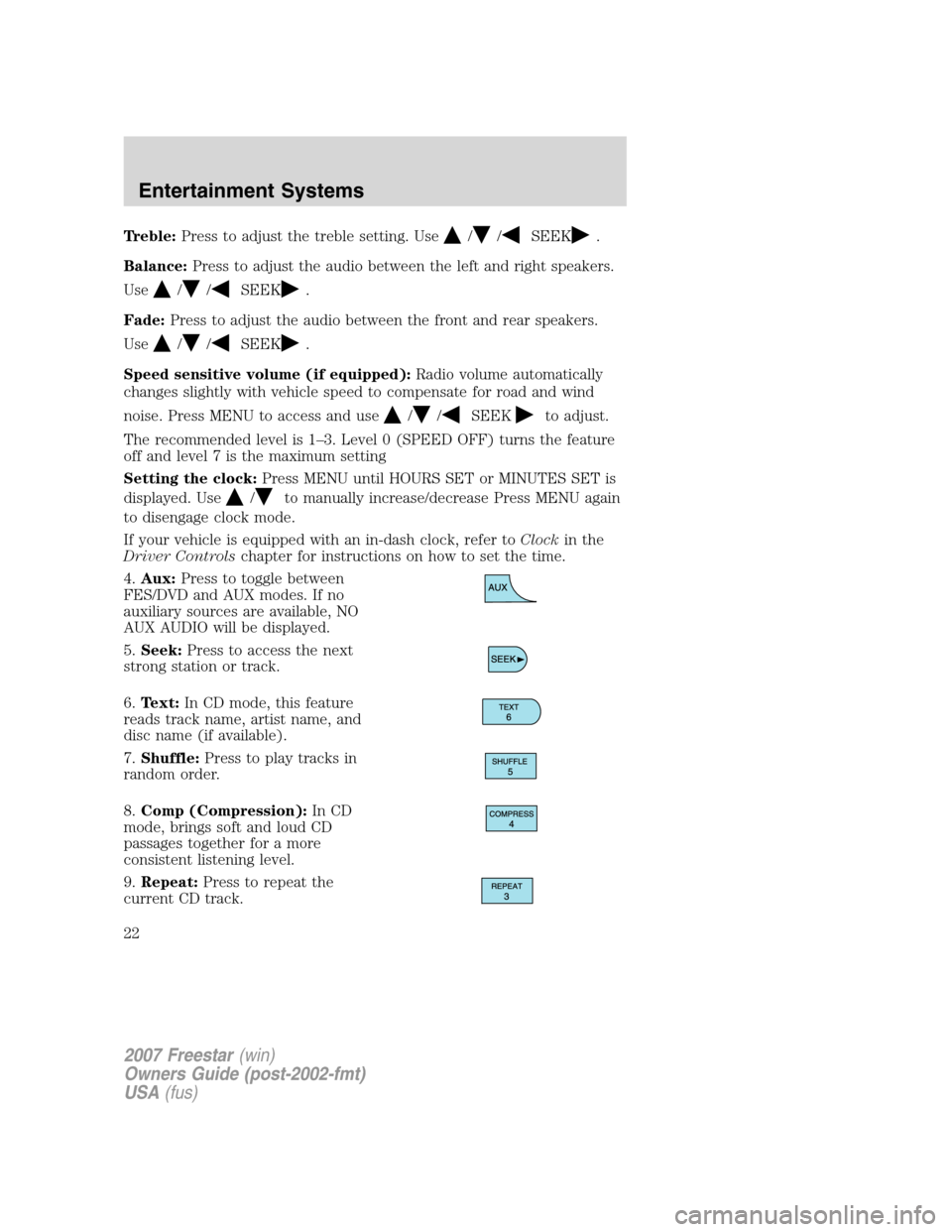
Treble:Press to adjust the treble setting. Use//SEEK.
Balance:Press to adjust the audio between the left and right speakers.
Use
//SEEK.
Fade:Press to adjust the audio between the front and rear speakers.
Use
//SEEK.
Speed sensitive volume (if equipped):Radio volume automatically
changes slightly with vehicle speed to compensate for road and wind
noise. Press MENU to access and use
//SEEKto adjust.
The recommended level is 1–3. Level 0 (SPEED OFF) turns the feature
off and level 7 is the maximum setting
Setting the clock:Press MENU until HOURS SET or MINUTES SET is
displayed. Use
/to manually increase/decrease Press MENU again
to disengage clock mode.
If your vehicle is equipped with an in-dash clock, refer toClockin the
Driver Controlschapter for instructions on how to set the time.
4.Aux:Press to toggle between
FES/DVD and AUX modes. If no
auxiliary sources are available, NO
AUX AUDIO will be displayed.
5.Seek:Press to access the next
strong station or track.
6.Text:In CD mode, this feature
reads track name, artist name, and
disc name (if available).
7.Shuffle:Press to play tracks in
random order.
8.Comp (Compression):In CD
mode, brings soft and loud CD
passages together for a more
consistent listening level.
9.Repeat:Press to repeat the
current CD track.
2007 Freestar(win)
Owners Guide (post-2002-fmt)
USA(fus)
Entertainment Systems
22
Page 25 of 312
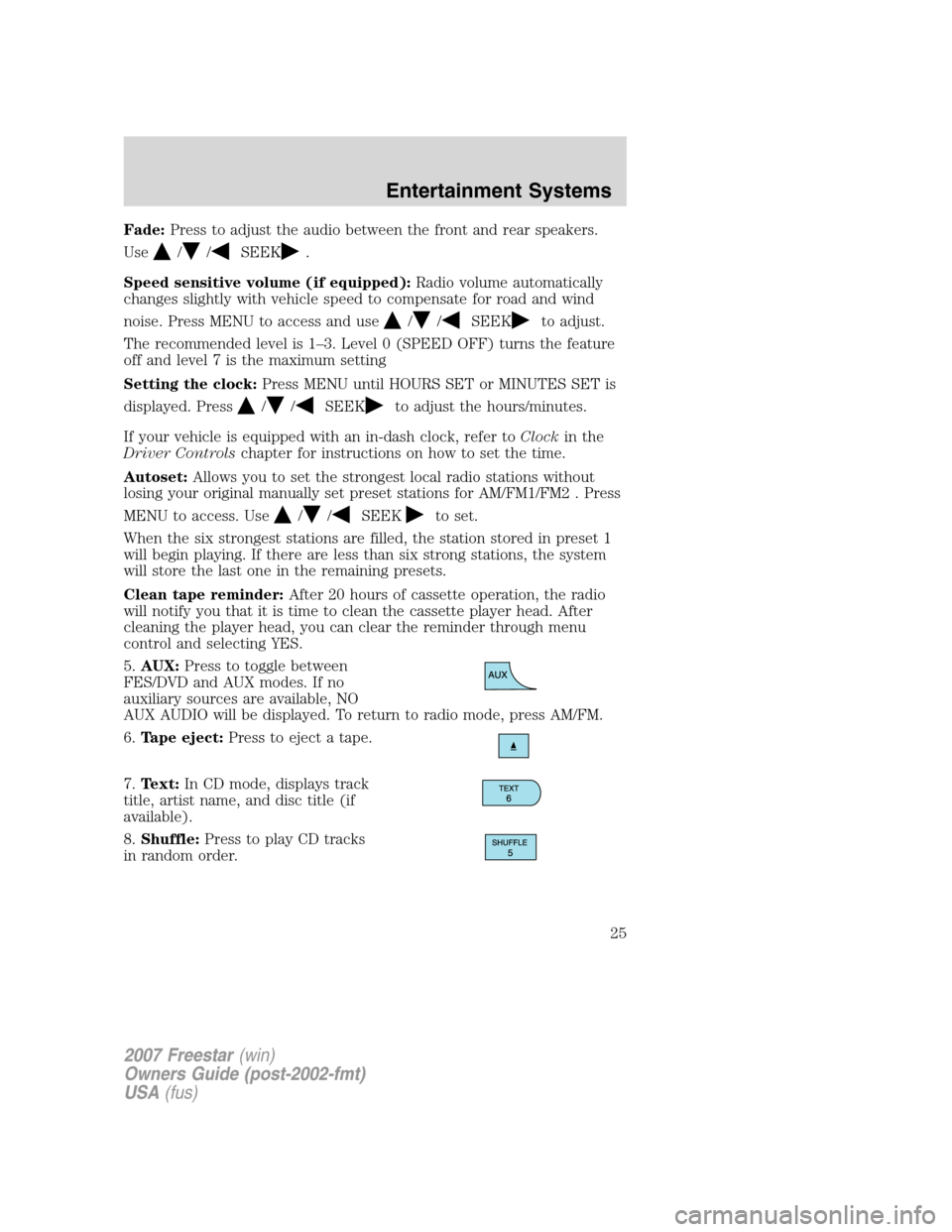
Fade:Press to adjust the audio between the front and rear speakers.
Use
//SEEK.
Speed sensitive volume (if equipped):Radio volume automatically
changes slightly with vehicle speed to compensate for road and wind
noise. Press MENU to access and use
//SEEKto adjust.
The recommended level is 1–3. Level 0 (SPEED OFF) turns the feature
off and level 7 is the maximum setting
Setting the clock:Press MENU until HOURS SET or MINUTES SET is
displayed. Press
//SEEKto adjust the hours/minutes.
If your vehicle is equipped with an in-dash clock, refer toClockin the
Driver Controlschapter for instructions on how to set the time.
Autoset:Allows you to set the strongest local radio stations without
losing your original manually set preset stations for AM/FM1/FM2 . Press
MENU to access. Use
//SEEKto set.
When the six strongest stations are filled, the station stored in preset 1
will begin playing. If there are less than six strong stations, the system
will store the last one in the remaining presets.
Clean tape reminder:After 20 hours of cassette operation, the radio
will notify you that it is time to clean the cassette player head. After
cleaning the player head, you can clear the reminder through menu
control and selecting YES.
5.AUX:Press to toggle between
FES/DVD and AUX modes. If no
auxiliary sources are available, NO
AUX AUDIO will be displayed. To return to radio mode, press AM/FM.
6.Tape eject:Press to eject a tape.
7.Text:In CD mode, displays track
title, artist name, and disc title (if
available).
8.Shuffle:Press to play CD tracks
in random order.
2007 Freestar(win)
Owners Guide (post-2002-fmt)
USA(fus)
Entertainment Systems
25
Page 28 of 312
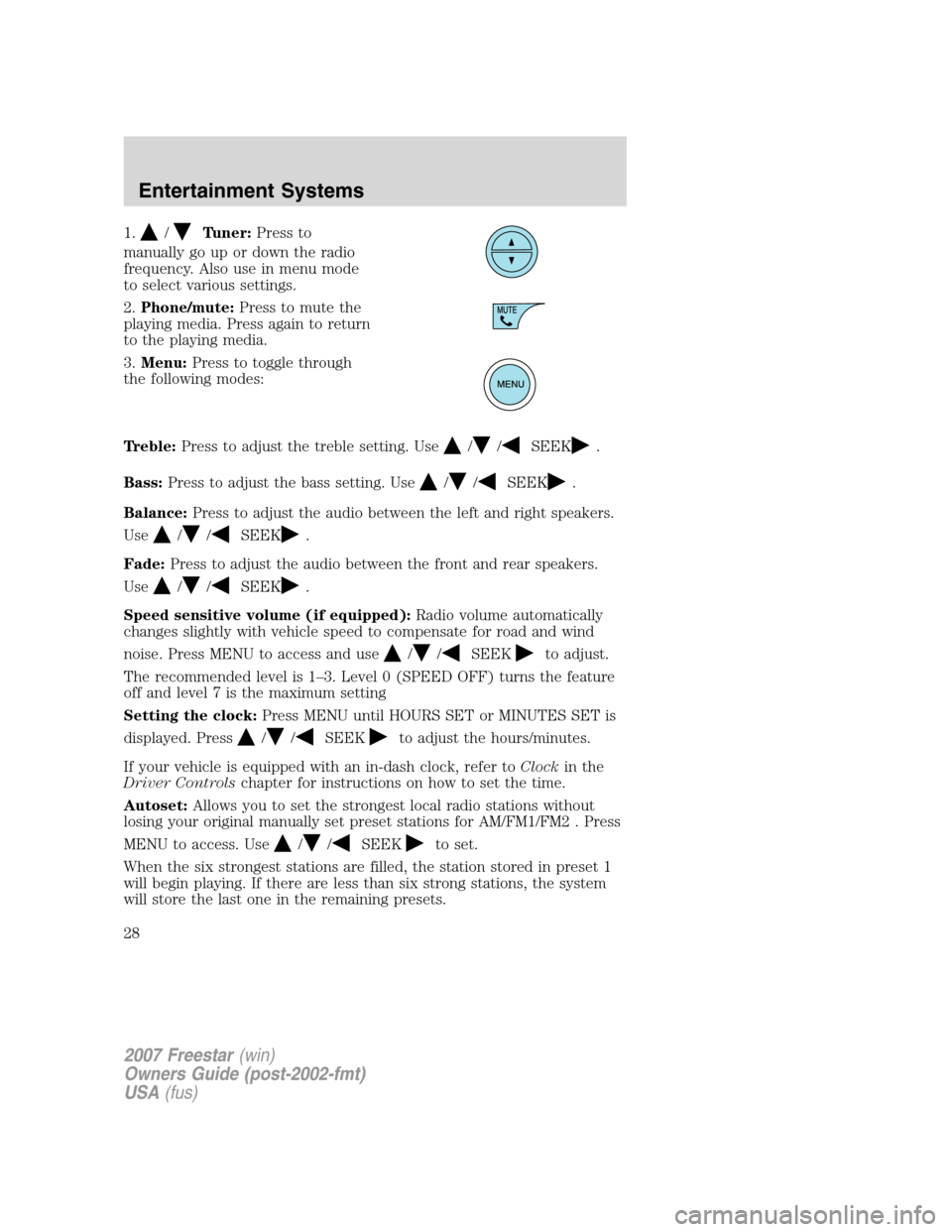
1./Tuner:Press to
manually go up or down the radio
frequency. Also use in menu mode
to select various settings.
2.Phone/mute:Press to mute the
playing media. Press again to return
to the playing media.
3.Menu:Press to toggle through
the following modes:
Treble:Press to adjust the treble setting. Use
//SEEK.
Bass:Press to adjust the bass setting. Use
//SEEK.
Balance:Press to adjust the audio between the left and right speakers.
Use
//SEEK.
Fade:Press to adjust the audio between the front and rear speakers.
Use
//SEEK.
Speed sensitive volume (if equipped):Radio volume automatically
changes slightly with vehicle speed to compensate for road and wind
noise. Press MENU to access and use
//SEEKto adjust.
The recommended level is 1–3. Level 0 (SPEED OFF) turns the feature
off and level 7 is the maximum setting
Setting the clock:Press MENU until HOURS SET or MINUTES SET is
displayed. Press
//SEEKto adjust the hours/minutes.
If your vehicle is equipped with an in-dash clock, refer toClockin the
Driver Controlschapter for instructions on how to set the time.
Autoset:Allows you to set the strongest local radio stations without
losing your original manually set preset stations for AM/FM1/FM2 . Press
MENU to access. Use
//SEEKto set.
When the six strongest stations are filled, the station stored in preset 1
will begin playing. If there are less than six strong stations, the system
will store the last one in the remaining presets.
2007 Freestar(win)
Owners Guide (post-2002-fmt)
USA(fus)
Entertainment Systems
28
Page 29 of 312
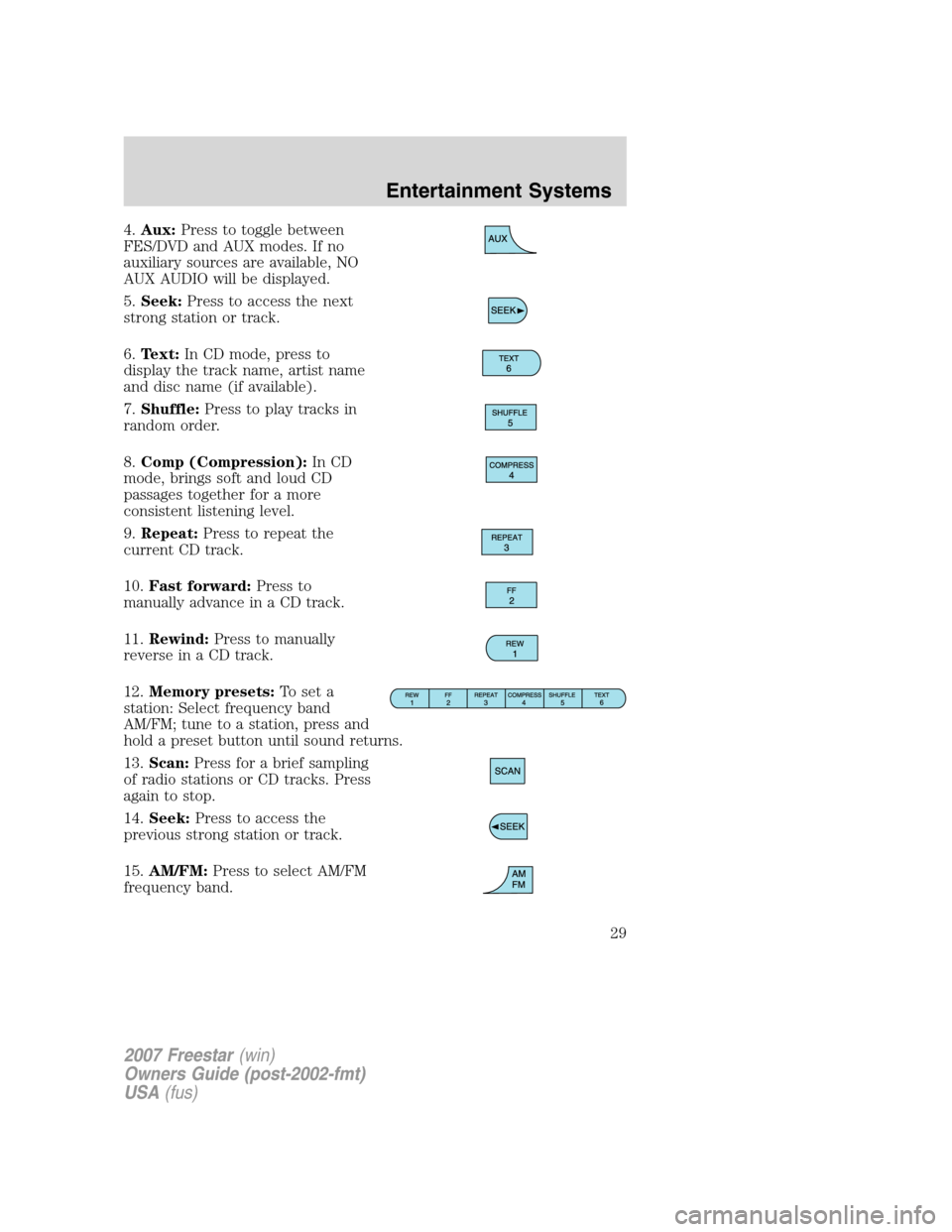
4.Aux:Press to toggle between
FES/DVD and AUX modes. If no
auxiliary sources are available, NO
AUX AUDIO will be displayed.
5.Seek:Press to access the next
strong station or track.
6.Text:In CD mode, press to
display the track name, artist name
and disc name (if available).
7.Shuffle:Press to play tracks in
random order.
8.Comp (Compression):In CD
mode, brings soft and loud CD
passages together for a more
consistent listening level.
9.Repeat:Press to repeat the
current CD track.
10.Fast forward:Press to
manually advance in a CD track.
11.Rewind:Press to manually
reverse in a CD track.
12.Memory presets:To set a
station: Select frequency band
AM/FM; tune to a station, press and
hold a preset button until sound returns.
13.Scan:Press for a brief sampling
of radio stations or CD tracks. Press
again to stop.
14.Seek:Press to access the
previous strong station or track.
15.AM/FM:Press to select AM/FM
frequency band.
2007 Freestar(win)
Owners Guide (post-2002-fmt)
USA(fus)
Entertainment Systems
29
Page 32 of 312
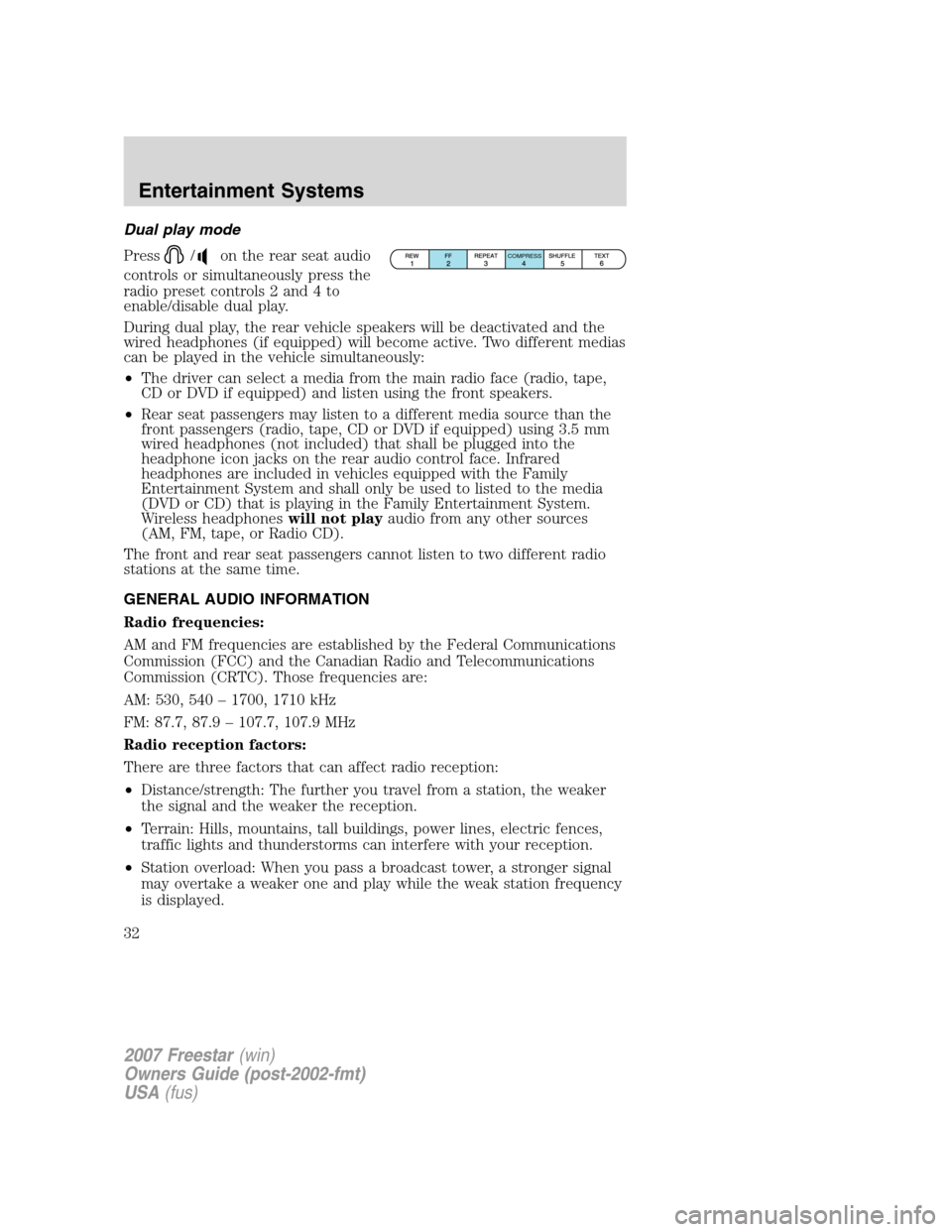
Dual play mode
Press
/on the rear seat audio
controls or simultaneously press the
radio preset controls 2 and 4 to
enable/disable dual play.
During dual play, the rear vehicle speakers will be deactivated and the
wired headphones (if equipped) will become active. Two different medias
can be played in the vehicle simultaneously:
•The driver can select a media from the main radio face (radio, tape,
CD or DVD if equipped) and listen using the front speakers.
•Rear seat passengers may listen to a different media source than the
front passengers (radio, tape, CD or DVD if equipped) using 3.5 mm
wired headphones (not included) that shall be plugged into the
headphone icon jacks on the rear audio control face. Infrared
headphones are included in vehicles equipped with the Family
Entertainment System and shall only be used to listed to the media
(DVD or CD) that is playing in the Family Entertainment System.
Wireless headphoneswill not playaudio from any other sources
(AM, FM, tape, or Radio CD).
The front and rear seat passengers cannot listen to two different radio
stations at the same time.
GENERAL AUDIO INFORMATION
Radio frequencies:
AM and FM frequencies are established by the Federal Communications
Commission (FCC) and the Canadian Radio and Telecommunications
Commission (CRTC). Those frequencies are:
AM: 530, 540 – 1700, 1710 kHz
FM: 87.7, 87.9 – 107.7, 107.9 MHz
Radio reception factors:
There are three factors that can affect radio reception:
•Distance/strength: The further you travel from a station, the weaker
the signal and the weaker the reception.
•Terrain: Hills, mountains, tall buildings, power lines, electric fences,
traffic lights and thunderstorms can interfere with your reception.
•Station overload: When you pass a broadcast tower, a stronger signal
may overtake a weaker one and play while the weak station frequency
is displayed.COMPRESS
2007 Freestar(win)
Owners Guide (post-2002-fmt)
USA(fus)
Entertainment Systems
32
Page 58 of 312
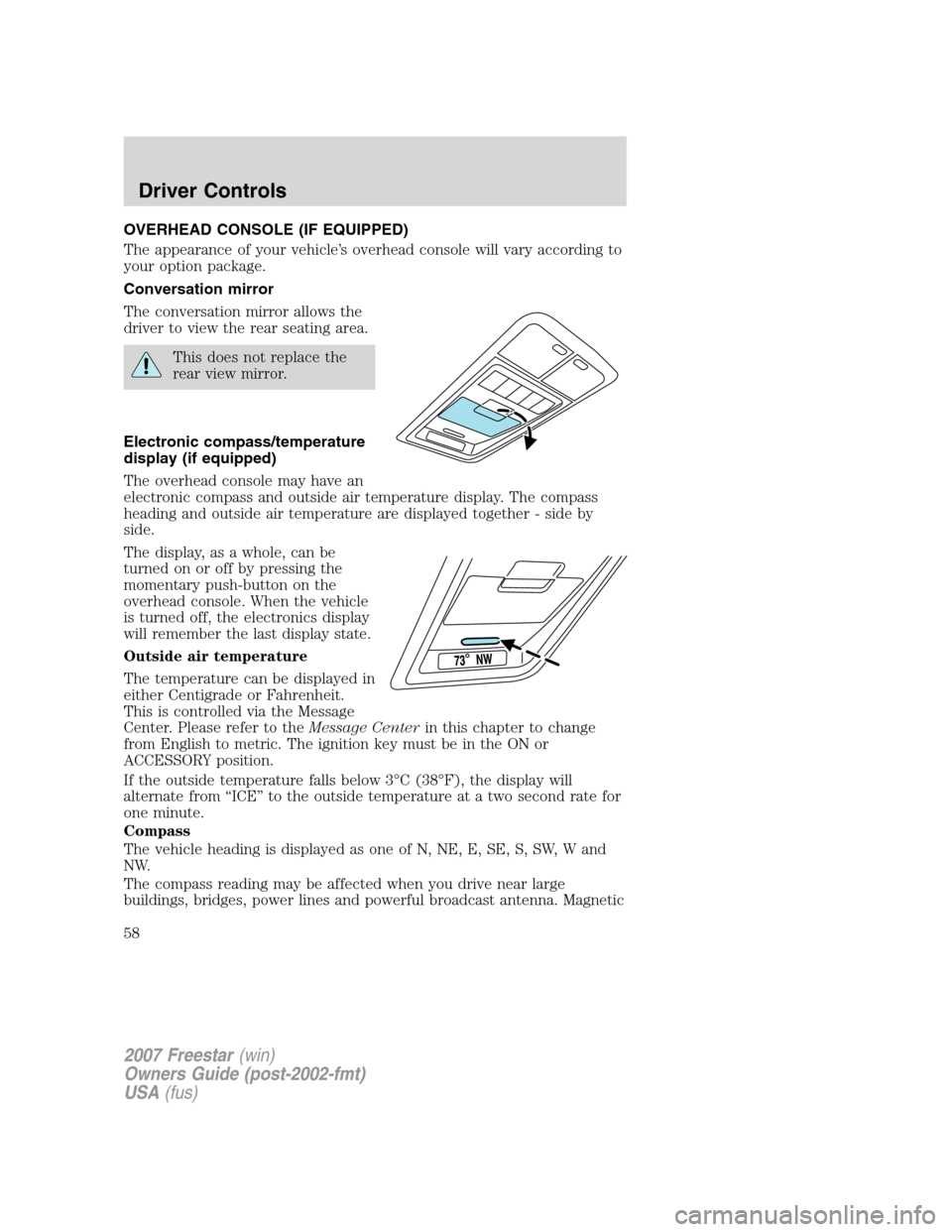
OVERHEAD CONSOLE (IF EQUIPPED)
The appearance of your vehicle’s overhead console will vary according to
your option package.
Conversation mirror
The conversation mirror allows the
driver to view the rear seating area.
This does not replace the
rear view mirror.
Electronic compass/temperature
display (if equipped)
The overhead console may have an
electronic compass and outside air temperature display. The compass
heading and outside air temperature are displayed together - side by
side.
The display, as a whole, can be
turned on or off by pressing the
momentary push-button on the
overhead console. When the vehicle
is turned off, the electronics display
will remember the last display state.
Outside air temperature
The temperature can be displayed in
either Centigrade or Fahrenheit.
This is controlled via the Message
Center. Please refer to theMessage Centerin this chapter to change
from English to metric. The ignition key must be in the ON or
ACCESSORY position.
If the outside temperature falls below 3°C (38°F), the display will
alternate from “ICE” to the outside temperature at a two second rate for
one minute.
Compass
The vehicle heading is displayed as one of N, NE, E, SE, S, SW, W and
NW.
The compass reading may be affected when you drive near large
buildings, bridges, power lines and powerful broadcast antenna. Magnetic
2007 Freestar(win)
Owners Guide (post-2002-fmt)
USA(fus)
Driver Controls
58