climate settings FORD FREESTYLE 2005 1.G Quick Reference Guide
[x] Cancel search | Manufacturer: FORD, Model Year: 2005, Model line: FREESTYLE, Model: FORD FREESTYLE 2005 1.GPages: 12, PDF Size: 0.72 MB
Page 5 of 12
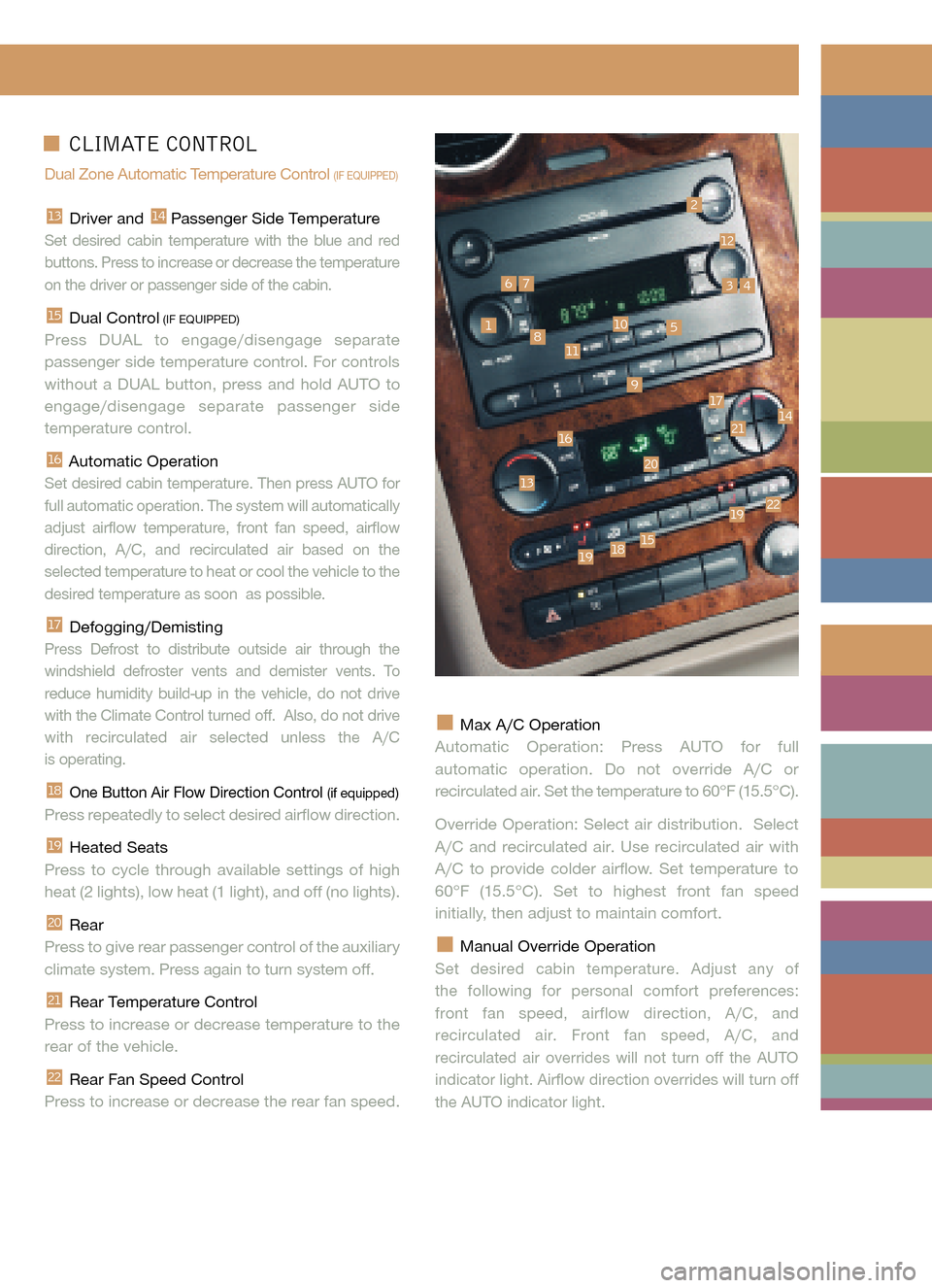
CLIMATE CONTROL
Dual Zone Automatic Temperature Control (IF EQUIPPED)
Driver and Passenger Side TemperatureSet desired cabin temperature with the blue and red
buttons. Press to increase or decrease the temperatureon the driver or passenger side of the cabin.
Dual Control(IF EQUIPPED)Press DUAL to engage/disengage separate
passenger side temperature control. For controls
without a DUAL button, press and hold AUTO toengage/disengage separate passenger sidetemperature control.
Automatic Operation
Set desired cabin temperature. Then press AUTO for
full automatic operation. The system will automaticallyadjust airflow temperature, front fan speed, airflowdirection, A/C, and recirculated air based on theselected temperature to heat or cool the vehicle to thedesired temperature as soon as possible.
Defogging/DemistingPress Defrost to distribute outside air through the
windshield defroster vents and demister vents. Toreduce humidity build�up in the vehicle, do not drivewith the Climate Control turned off. Also, do not drivewith recirculated air selected unless the A/C is operating.
One Button Air Flow Direction Control (if equipped)Press repeatedly to select desired airflow direction.
Heated Seats
Press to cycle through available settings of highheat (2 lights), low heat (1 light), and off (no lights).
Rear
Press to give rear passenger control of the auxiliaryclimate system. Press again to turn system off.
Rear Temperature Control
Press to increase or decrease temperature to therear of the vehicle.
Rear Fan Speed Control
Press to increase or decrease the rear fan speed.
22
21
20
19
18
17
16
15
1413
1
2
34
5
67
8
9
10
11
12
17
19
1918
20
21
2213
1416
15
Max A/C Operation
Automatic Operation: Press AUTO for fullautomatic operation. Do not override A/C or
recirculated air. Set the temperature to 60°F (15.5°C).
Override Operation: Select air distribution. Select
A/C and recirculated air. Use recirculated air with
A/C to provide colder airflow. Set temperature to
60°F (15.5°C). Set to highest front fan speed
initially, then adjust to maintain comfort.
Manual Override Operation
Set desired cabin temperature. Adjust any of
the following for personal comfort preferences:front fan speed, airflow direction, A/C, and
recirculated air. Front fan speed, A/C, and
recirculated air overrides will not turn off the AUTOindicator light. Airflow direction overrides will turn off
the AUTO indicator light.