set clock FORD FREESTYLE 2005 1.G Quick Reference Guide
[x] Cancel search | Manufacturer: FORD, Model Year: 2005, Model line: FREESTYLE, Model: FORD FREESTYLE 2005 1.GPages: 12, PDF Size: 0.72 MB
Page 3 of 12
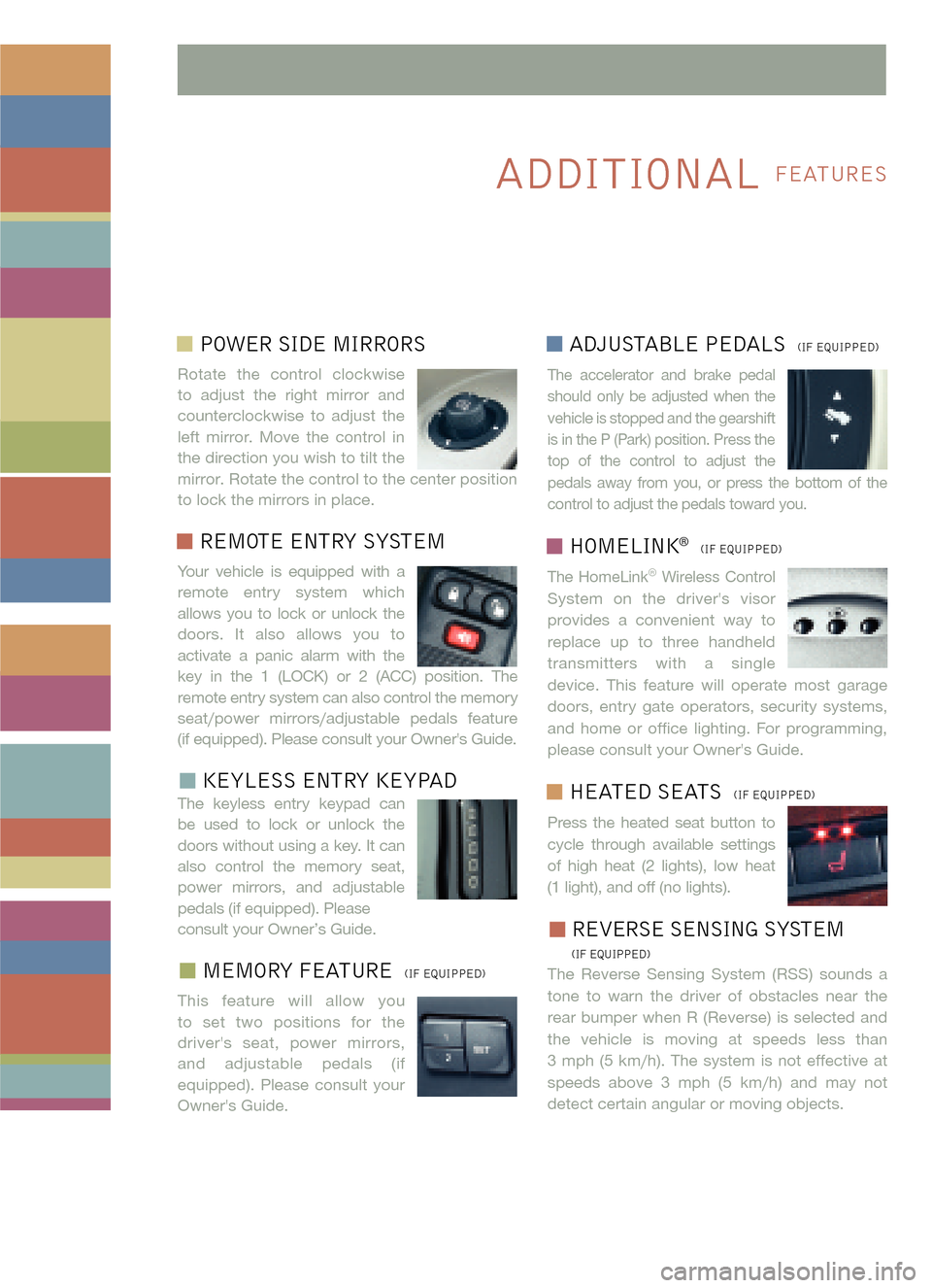
POWER SIDE MIRRORS
Rotate the control clockwise
to adjust the right mirror andcounterclockwise to adjust the
left mirror. Move the control inthe direction you wish to tilt the
mirror. Rotate the control to the center positionto lock the mirrors in place.
REMOTE ENTRY SYSTEM
Your vehicle is equipped with a
remote entry system whichallows you to lock or unlock thedoors. It also allows you toactivate a panic alarm with the
key in the 1 (LOCK) or 2 (ACC) position. The
remote entry system can also control the memoryseat/power mirrors/adjustable pedals feature(if equipped). Please consult your Owner's Guide.
KEYLESS ENTRY KEYPADThe keyless entry keypad can
be used to lock or unlock the
doors without using a key. It can
also control the memory seat,power mirrors, and adjustablepedals (if equipped). Pleaseconsult your Owner’s Guide.
MEMORY FEATURE (IF EQUIPPED)
This feature will allow you
to set two positions for the driver's seat, power mirrors,and adjustable pedals (ifequipped). Please consult yourOwner's Guide.
ADJUSTABLE PEDALS (IF EQUIPPED)
The accelerator and brake pedal
should only be adjusted when thevehicle is stopped and the gearshift
is in the P (Park) position. Press thetop of the control to adjust thepedals away from you, or press the bottom of thecontrol to adjust the pedals toward you.
HOMELINK®
(IF EQUIPPED)
The HomeLink� Wireless ControlSystem on the driver's visor
provides a convenient way toreplace up to three handheldtransmitters with a singledevice. This feature will operate most garage
doors, entry gate operators, security systems,
and home or office lighting. For programming,please consult your Owner's Guide.
HEATED SEATS (IF EQUIPPED)
Press the heated seat button to
cycle through available settingsof high heat (2 lights), low heat(1 light), and off (no lights).
REVERSE SENSING SYSTEM (IF EQUIPPED)The Reverse Sensing System (RSS) sounds a
tone to warn the driver of obstacles near therear bumper when R (Reverse) is selected andthe vehicle is moving at speeds less than 3 mph (5 km/h). The system is not effective atspeeds above 3 mph (5 km/h) and may notdetect certain angular or moving objects.
2005 FREESTYLE ADDITIONALFEATURES
Page 4 of 12
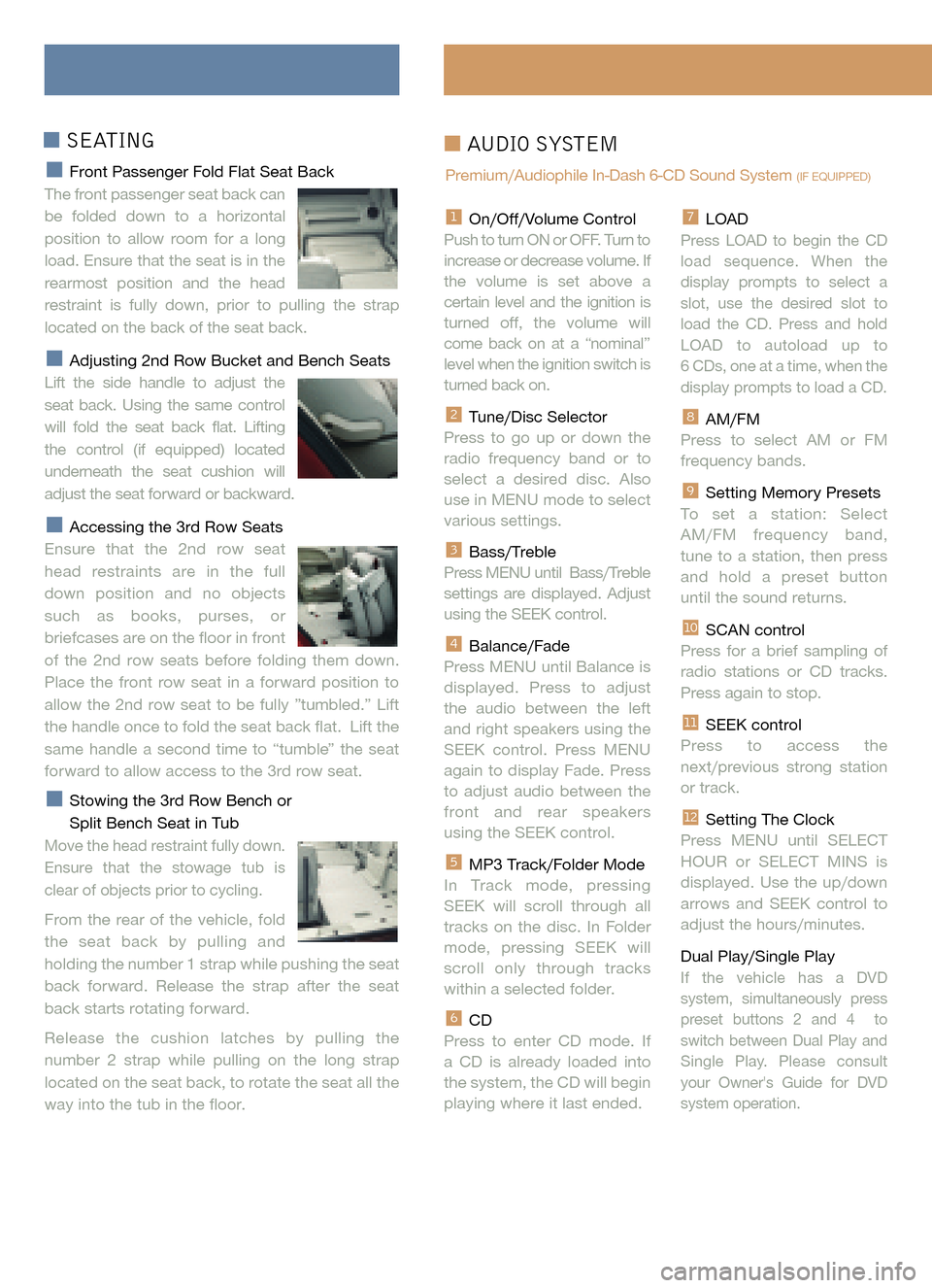
On/Off/Volume Control
Push to turn ON or OFF. Turn toincrease or decrease volume. Ifthe volume is set above acertain level and the ignition isturned off, the volume will
come back on at a “nominal”level when the ignition switch isturned back on.
Tune/Disc Selector
Press to go up or down theradio frequency band or toselect a desired disc. Also
use in MENU mode to selectvarious settings.
Bass/Treble
Press MENU until Bass/Treblesettings are displayed. Adjustusing the SEEK control.
Balance/Fade
Press MENU until Balance isdisplayed. Press to adjustthe audio between the leftand right speakers using theSEEK control. Press MENU
again to display Fade. Pressto adjust audio between thefront and rear speakersusing the SEEK control.
MP3 Track/Folder Mode
In Track mode, pressingSEEK will scroll through all
tracks on the disc. In Foldermode, pressing SEEK willscroll only through tracks
within a selected folder.
CD
Press to enter CD mode. If a CD is already loaded intothe system, the CD will beginplaying where it last ended.LOADPress LOAD to begin the CD
load sequence. When thedisplay prompts to select aslot, use the desired slot toload the CD. Press and hold
LOAD to autoload up to 6 CDs, one at a time, when thedisplay prompts to load a CD.
AM/FM
Press to select AM or FMfrequency bands.
Setting Memory Presets
To set a station: SelectAM/FM frequency band,tune to a station, then pressand hold a preset buttonuntil the sound returns.
SCAN control
Press for a brief sampling ofradio stations or CD tracks.Press again to stop.
SEEK control
Press to access thenext/previous strong stationor track.
Setting The Clock
Press MENU until SELECTHOUR or SELECT MINS isdisplayed. Use the up/downarrows and SEEK control toadjust the hours/minutes.
Dual Play/Single Play
If the vehicle has a DVD
system, simultaneously presspreset buttons 2 and 4 toswitch between Dual Play and
Single Play. Please consult
your Owner's Guide for DVDsystem operation.
12
11
10
9
8
7
6
5
4
3
2
1
SEATING
Front Passenger Fold Flat Seat Back
The front passenger seat back canbe folded down to a horizontalposition to allow room for a longload. Ensure that the seat is in therearmost position and the headrestraint is fully down, prior to pulling the straplocated on the back of the seat back.
Adjusting 2nd Row Bucket and Bench Seats
Lift the side handle to adjust theseat back. Using the same controlwill fold the seat back flat. Lifting the control (if equipped) locatedunderneath the seat cushion will
adjust the seat forward or backward.
Accessing the 3rd Row Seats
Ensure that the 2nd row seathead restraints are in the fulldown position and no objectssuch as books, purses, orbriefcases are on the floor in frontof the 2nd row seats before folding them down.
Place the front row seat in a forward position to
allow the 2nd row seat to be fully ”tumbled.” Liftthe handle once to fold the seat back flat. Lift the
same handle a second time to “tumble” the seat
forward to allow access to the 3rd row seat.
Stowing the 3rd Row Bench or
Split Bench Seat in Tub
Move the head restraint fully down.
Ensure that the stowage tub isclear of objects prior to cycling.
From the rear of the vehicle, fold
the seat back by pulling andholding the number 1 strap while pushing the seat
back forward. Release the strap after the seat
back starts rotating forward.
Release the cushion latches by pulling the
number 2 strap while pulling on the long straplocated on the seat back, to rotate the seat all the
way into the tub in the floor.
AUDIO SYSTEM
Premium/Audiophile In�Dash 6�CD Sound System (IF EQUIPPED)
Page 10 of 12
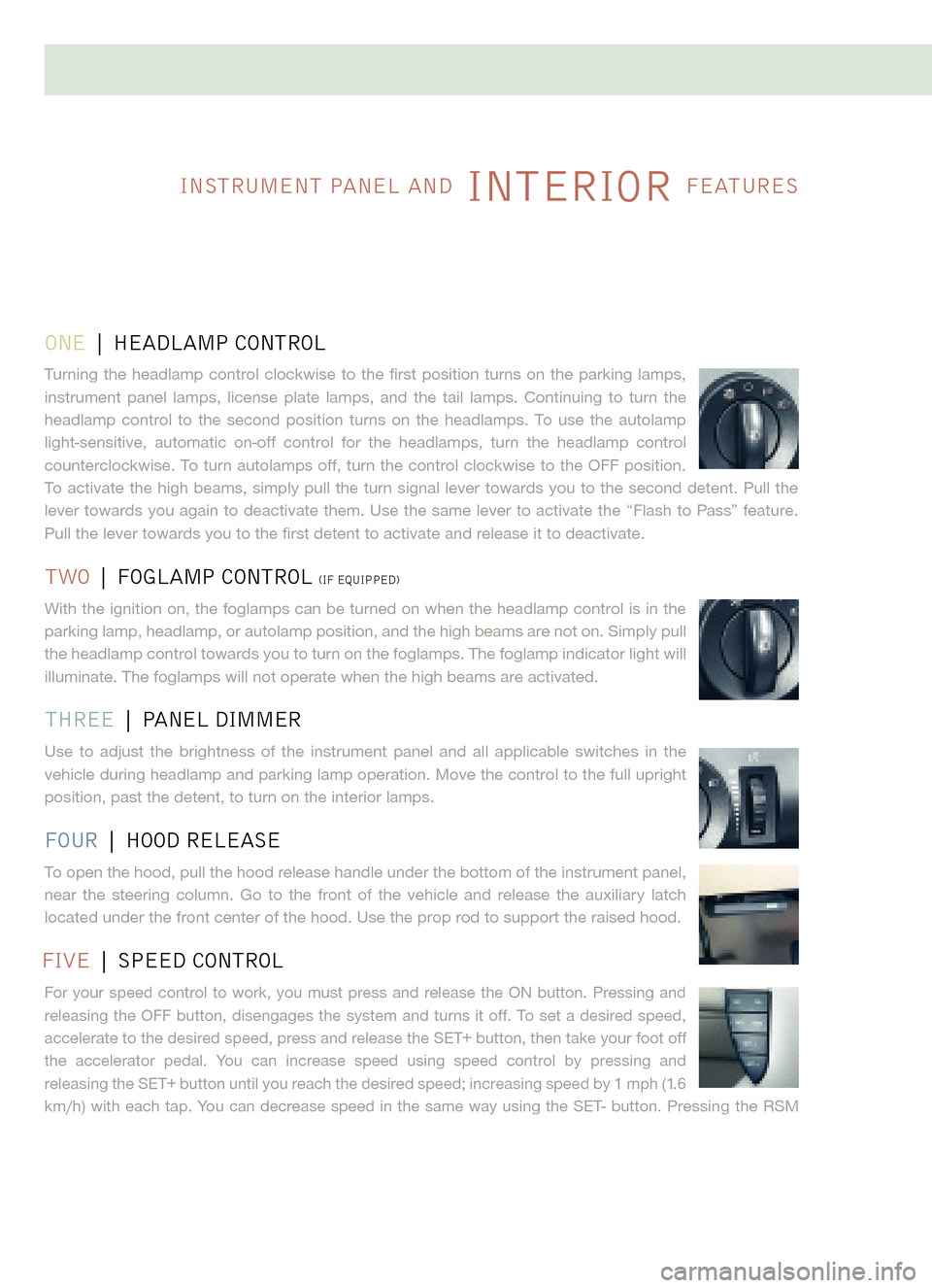
ONE| HEADLAMP CONTROL
Turning the headlamp control clockwise to the first position turns on the parking lamps,
instrument panel lamps, license plate lamps, and the tail lamps. Continuing to turn the
headlamp control to the second position turns on the headlamps. To use the autolamplight�sensitive, automatic on�off control for the headlamps, turn the headlamp control
counterclockwise. To turn autolamps off, turn the control clockwise to the OFF position.
To activate the high beams, simply pull the turn signal lever towards you to the second detent. Pull the
lever towards you again to deactivate them. Use the same lever to activate the “Flash to Pass” feature.Pull the lever towards you to the first detent to activate and release it to deactivate.
TWO | FOGLAMP CONTROL (IF EQUIPPED)
With the ignition on, the foglamps can be turned on when the headlamp control is in the
parking lamp, headlamp, or autolamp position, and the high beams are not on. Simply pullthe headlamp control towards you to turn on the foglamps. The foglamp indicator light willilluminate. The foglamps will not operate when the high beams are activated.
THREE | PANEL DIMMER
Use to adjust the brightness of the instrument panel and all applicable switches in the
vehicle during headlamp and parking lamp operation. Move the control to the full uprightposition, past the detent, to turn on the interior lamps.
FOUR| HOOD RELEASE
To open the hood, pull the hood release handle under the bottom of the instrument panel,
near the steering column. Go to the front of the vehicle and release the auxiliary latchlocated under the front center of the hood. Use the prop rod to support the raised hood.
FIVE| SPEED CONTROL
For your speed control to work, you must press and release the ON button. Pressing and
releasing the OFF button, disengages the system and turns it off. To set a desired speed,accelerate to the desired speed, press and release the SET+ button, then take your foot off
the accelerator pedal. You can increase speed using speed control by pressing and
releasing the SET+ button until you reach the desired speed; increasing speed by 1 mph (1.6
km/h) with each tap. You can decrease speed in the same way using the SET� button.
Pressing the RSM
INSTRUMENT PANEL AND INTERIOR FEATURES