sensor FORD FUSION 2020 Workshop Manual
[x] Cancel search | Manufacturer: FORD, Model Year: 2020, Model line: FUSION, Model: FORD FUSION 2020Pages: 497, PDF Size: 6.64 MB
Page 304 of 497
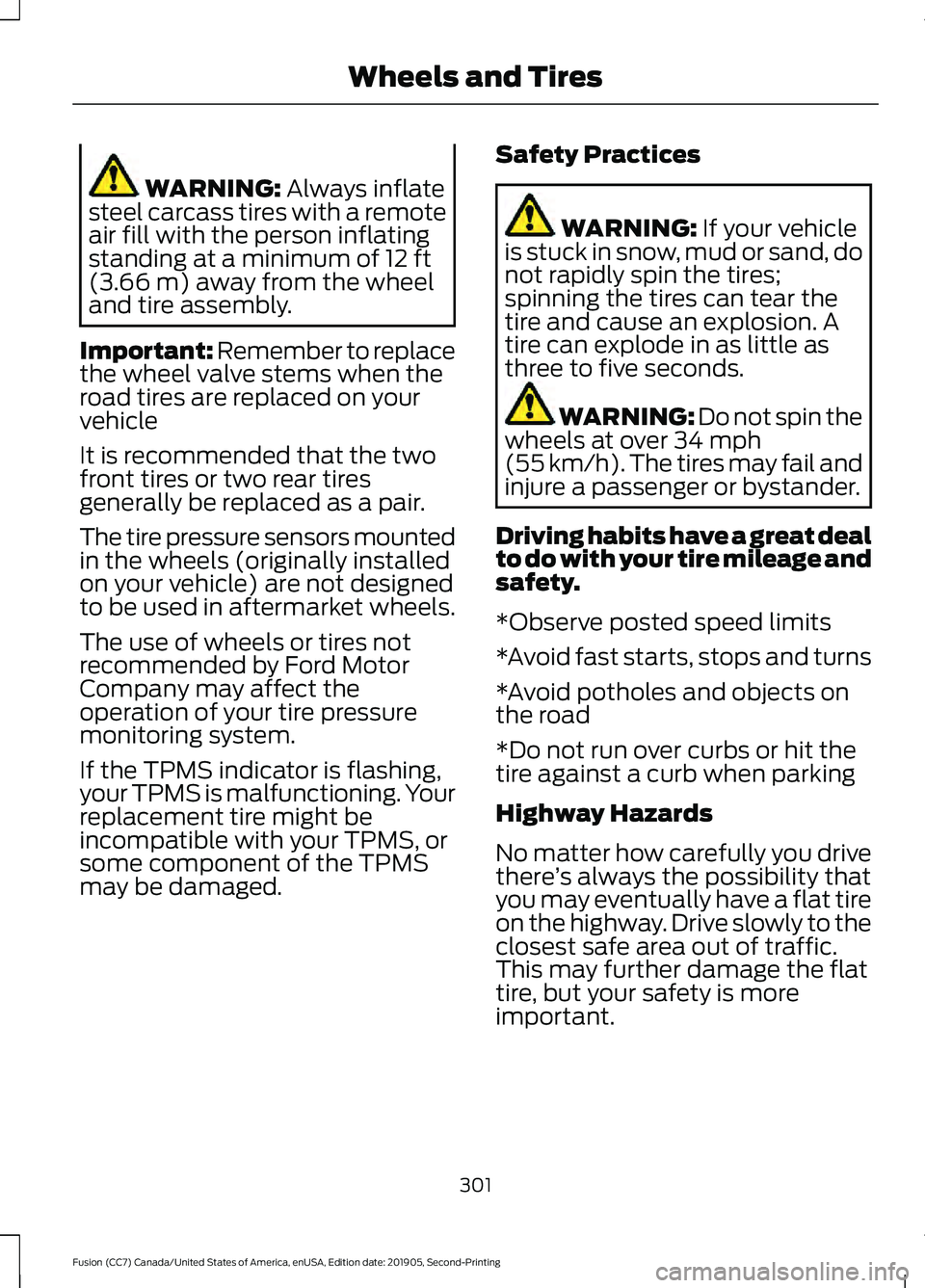
WARNING: Always inflate
steel carcass tires with a remote
air fill with the person inflating
standing at a minimum of
12 ft
(3.66 m) away from the wheel
and tire assembly.
Important: Remember to replace
the wheel valve stems when the
road tires are replaced on your
vehicle
It is recommended that the two
front tires or two rear tires
generally be replaced as a pair.
The tire pressure sensors mounted
in the wheels (originally installed
on your vehicle) are not designed
to be used in aftermarket wheels.
The use of wheels or tires not
recommended by Ford Motor
Company may affect the
operation of your tire pressure
monitoring system.
If the TPMS indicator is flashing,
your TPMS is malfunctioning. Your
replacement tire might be
incompatible with your TPMS, or
some component of the TPMS
may be damaged. Safety Practices WARNING:
If your vehicle
is stuck in snow, mud or sand, do
not rapidly spin the tires;
spinning the tires can tear the
tire and cause an explosion. A
tire can explode in as little as
three to five seconds. WARNING:
Do not spin the
wheels at over 34 mph
(55 km/h). The tires may fail and
injure a passenger or bystander.
Driving habits have a great deal
to do with your tire mileage and
safety.
*Observe posted speed limits
*Avoid fast starts, stops and turns
*Avoid potholes and objects on
the road
*Do not run over curbs or hit the
tire against a curb when parking
Highway Hazards
No matter how carefully you drive
there ’s always the possibility that
you may eventually have a flat tire
on the highway. Drive slowly to the
closest safe area out of traffic.
This may further damage the flat
tire, but your safety is more
important.
301
Fusion (CC7) Canada/United States of America, enUSA, Edition date: 201905, Second-Printing Wheels and Tires
Page 307 of 497
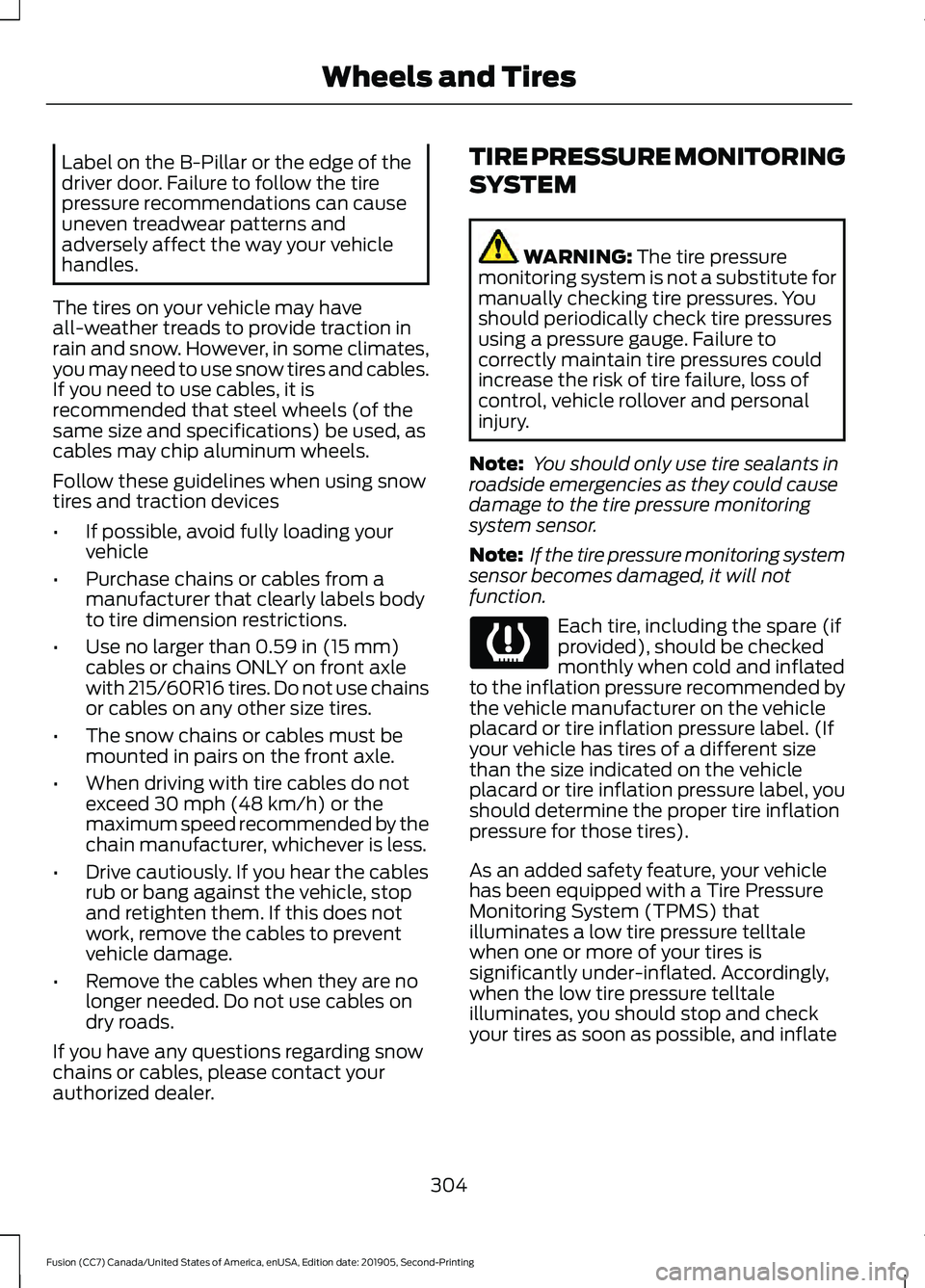
Label on the B-Pillar or the edge of the
driver door. Failure to follow the tire
pressure recommendations can cause
uneven treadwear patterns and
adversely affect the way your vehicle
handles.
The tires on your vehicle may have
all-weather treads to provide traction in
rain and snow. However, in some climates,
you may need to use snow tires and cables.
If you need to use cables, it is
recommended that steel wheels (of the
same size and specifications) be used, as
cables may chip aluminum wheels.
Follow these guidelines when using snow
tires and traction devices
• If possible, avoid fully loading your
vehicle
• Purchase chains or cables from a
manufacturer that clearly labels body
to tire dimension restrictions.
• Use no larger than 0.59 in (15 mm)
cables or chains ONLY on front axle
with 215/60R16 tires. Do not use chains
or cables on any other size tires.
• The snow chains or cables must be
mounted in pairs on the front axle.
• When driving with tire cables do not
exceed
30 mph (48 km/h) or the
maximum speed recommended by the
chain manufacturer, whichever is less.
• Drive cautiously. If you hear the cables
rub or bang against the vehicle, stop
and retighten them. If this does not
work, remove the cables to prevent
vehicle damage.
• Remove the cables when they are no
longer needed. Do not use cables on
dry roads.
If you have any questions regarding snow
chains or cables, please contact your
authorized dealer. TIRE PRESSURE MONITORING
SYSTEM WARNING:
The tire pressure
monitoring system is not a substitute for
manually checking tire pressures. You
should periodically check tire pressures
using a pressure gauge. Failure to
correctly maintain tire pressures could
increase the risk of tire failure, loss of
control, vehicle rollover and personal
injury.
Note: You should only use tire sealants in
roadside emergencies as they could cause
damage to the tire pressure monitoring
system sensor.
Note: If the tire pressure monitoring system
sensor becomes damaged, it will not
function. Each tire, including the spare (if
provided), should be checked
monthly when cold and inflated
to the inflation pressure recommended by
the vehicle manufacturer on the vehicle
placard or tire inflation pressure label. (If
your vehicle has tires of a different size
than the size indicated on the vehicle
placard or tire inflation pressure label, you
should determine the proper tire inflation
pressure for those tires).
As an added safety feature, your vehicle
has been equipped with a Tire Pressure
Monitoring System (TPMS) that
illuminates a low tire pressure telltale
when one or more of your tires is
significantly under-inflated. Accordingly,
when the low tire pressure telltale
illuminates, you should stop and check
your tires as soon as possible, and inflate
304
Fusion (CC7) Canada/United States of America, enUSA, Edition date: 201905, Second-Printing Wheels and Tires
Page 308 of 497

them to the proper pressure. Driving on a
significantly under-inflated tire causes the
tire to overheat and can lead to tire failure.
Under-inflation also reduces fuel efficiency
and tire tread life, and could affect the
vehicle
’s handling and stopping ability.
Please note that the TPMS is not a
substitute for proper tire maintenance, and
it is the driver ’s responsibility to maintain
correct tire pressure, even if under-inflation
has not reached the level to trigger
illumination of the TPMS low tire pressure
telltale.
Your vehicle has also been equipped with
a TPMS malfunction indicator to indicate
when the system is not operating properly.
The TPMS malfunction indicator is
combined with the low tire pressure
telltale. When the system detects a
malfunction, the telltale will flash for
approximately one minute and then remain
continuously illuminated. This sequence
will continue upon subsequent vehicle
start-ups as long as the malfunction exists.
When the malfunction indicator is
illuminated, the system will not be able to
detect or signal low tire pressure as
intended. TPMS malfunctions could occur
for a variety of reasons, including the
installation of replacement or alternate
tires or wheels on the vehicle that prevent
the TPMS from functioning properly.
Always check the TPMS malfunction
telltale after replacing one or more tires or
wheels on your vehicle to ensure that the
replacement or alternate tires and wheels
allow the TPMS to continue to function
properly.
This device complies with Part 15 of the
FCC Rules and with License exempt RSS
Standards of Industry Canada. Operation
is subject to the following two conditions:
1. This device will not cause harmful interference, and 2. This device must accept any
interference received, including
interference that could cause
undesired operation.
Note: Changes or modifications not
expressively approved by the party
responsible for compliance could void the
user's authority to operate the equipment.
The term "IC:" before the radio certification
number only signifies that Industry Canada
technical specifications were met.
Changing Tires With a Tire
Pressure Monitoring System Note:
Each road tire is equipped with a tire
pressure sensor located inside the wheel
and tire assembly cavity. The pressure
sensor is attached to the valve stem. The
pressure sensor is covered by the tire and is
not visible unless the tire is removed. Take
care when changing the tire to avoid
damaging the sensor.
You should always have your tires serviced
by an authorized dealer.
Check the tire pressure periodically (at
least monthly) using an accurate tire
gauge. See When Inflating Your Tires in
this chapter.
305
Fusion (CC7) Canada/United States of America, enUSA, Edition date: 201905, Second-Printing Wheels and TiresE142549
Page 311 of 497
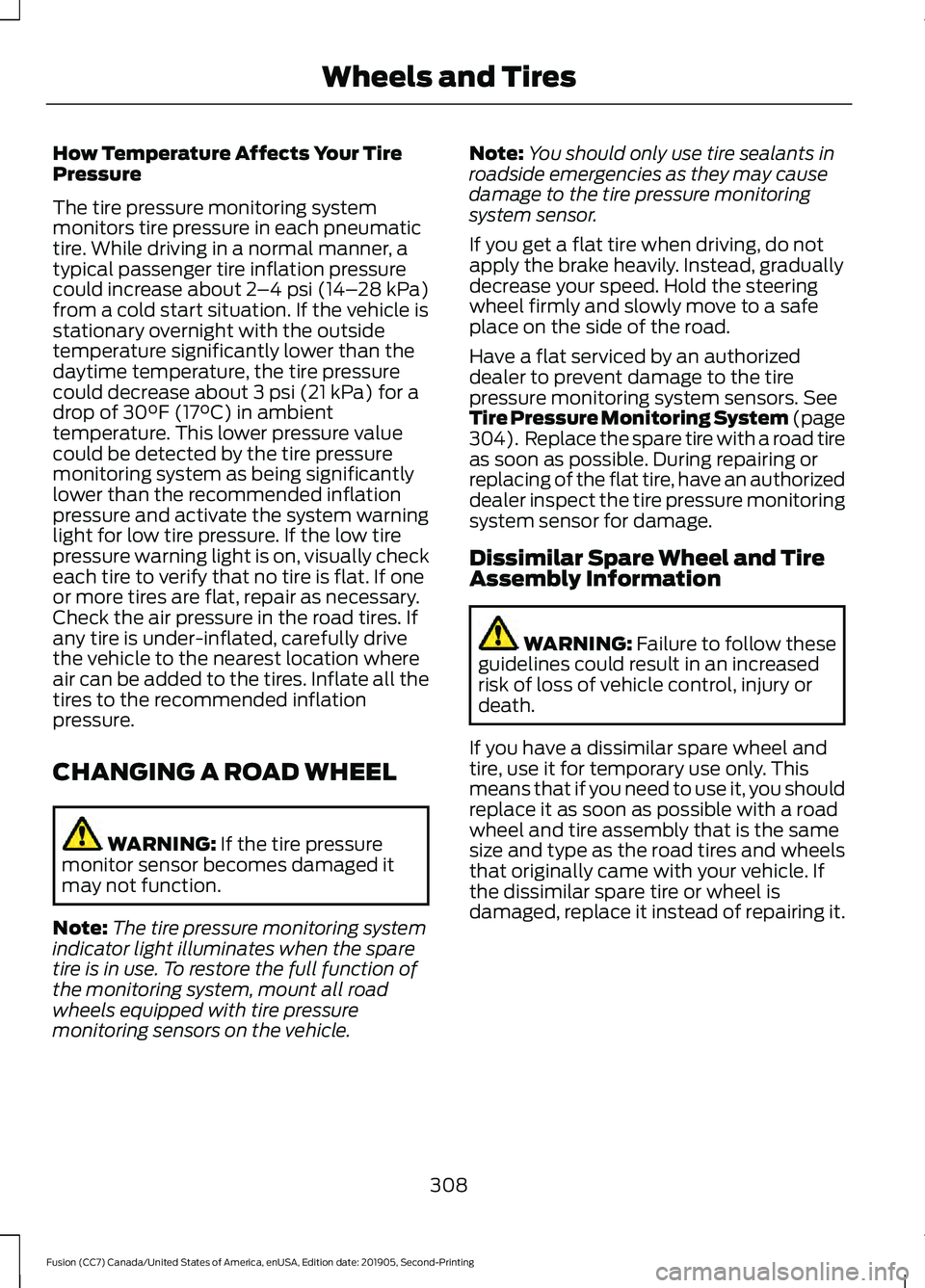
How Temperature Affects Your Tire
Pressure
The tire pressure monitoring system
monitors tire pressure in each pneumatic
tire. While driving in a normal manner, a
typical passenger tire inflation pressure
could increase about 2
–4 psi (14– 28 kPa)
from a cold start situation. If the vehicle is
stationary overnight with the outside
temperature significantly lower than the
daytime temperature, the tire pressure
could decrease about
3 psi (21 kPa) for a
drop of 30°F (17°C) in ambient
temperature. This lower pressure value
could be detected by the tire pressure
monitoring system as being significantly
lower than the recommended inflation
pressure and activate the system warning
light for low tire pressure. If the low tire
pressure warning light is on, visually check
each tire to verify that no tire is flat. If one
or more tires are flat, repair as necessary.
Check the air pressure in the road tires. If
any tire is under-inflated, carefully drive
the vehicle to the nearest location where
air can be added to the tires. Inflate all the
tires to the recommended inflation
pressure.
CHANGING A ROAD WHEEL WARNING:
If the tire pressure
monitor sensor becomes damaged it
may not function.
Note: The tire pressure monitoring system
indicator light illuminates when the spare
tire is in use. To restore the full function of
the monitoring system, mount all road
wheels equipped with tire pressure
monitoring sensors on the vehicle. Note:
You should only use tire sealants in
roadside emergencies as they may cause
damage to the tire pressure monitoring
system sensor.
If you get a flat tire when driving, do not
apply the brake heavily. Instead, gradually
decrease your speed. Hold the steering
wheel firmly and slowly move to a safe
place on the side of the road.
Have a flat serviced by an authorized
dealer to prevent damage to the tire
pressure monitoring system sensors.
See
Tire Pressure Monitoring System (page
304). Replace the spare tire with a road tire
as soon as possible. During repairing or
replacing of the flat tire, have an authorized
dealer inspect the tire pressure monitoring
system sensor for damage.
Dissimilar Spare Wheel and Tire
Assembly Information WARNING:
Failure to follow these
guidelines could result in an increased
risk of loss of vehicle control, injury or
death.
If you have a dissimilar spare wheel and
tire, use it for temporary use only. This
means that if you need to use it, you should
replace it as soon as possible with a road
wheel and tire assembly that is the same
size and type as the road tires and wheels
that originally came with your vehicle. If
the dissimilar spare tire or wheel is
damaged, replace it instead of repairing it.
308
Fusion (CC7) Canada/United States of America, enUSA, Edition date: 201905, Second-Printing Wheels and Tires
Page 378 of 497
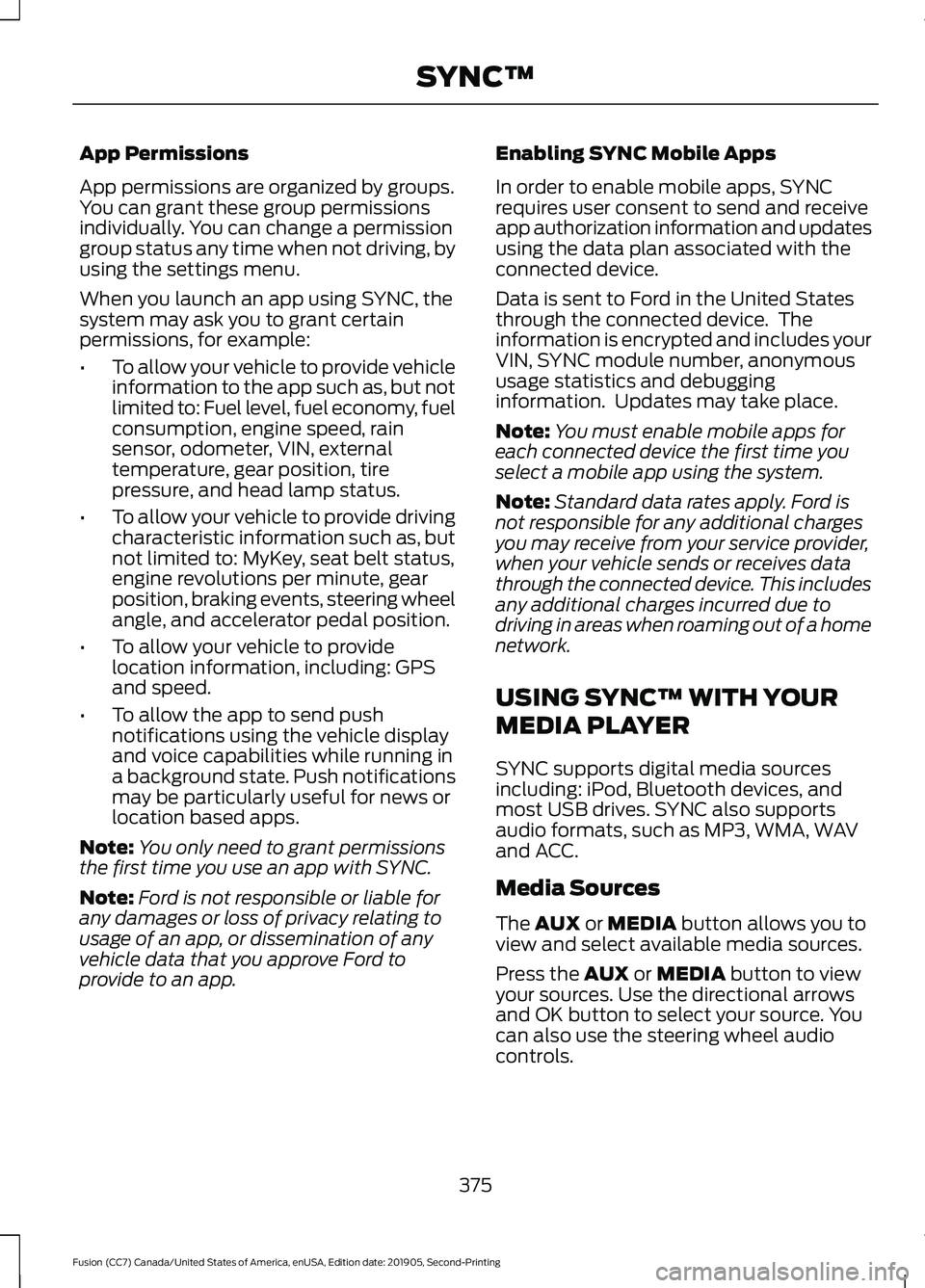
App Permissions
App permissions are organized by groups.
You can grant these group permissions
individually. You can change a permission
group status any time when not driving, by
using the settings menu.
When you launch an app using SYNC, the
system may ask you to grant certain
permissions, for example:
•
To allow your vehicle to provide vehicle
information to the app such as, but not
limited to: Fuel level, fuel economy, fuel
consumption, engine speed, rain
sensor, odometer, VIN, external
temperature, gear position, tire
pressure, and head lamp status.
• To allow your vehicle to provide driving
characteristic information such as, but
not limited to: MyKey, seat belt status,
engine revolutions per minute, gear
position, braking events, steering wheel
angle, and accelerator pedal position.
• To allow your vehicle to provide
location information, including: GPS
and speed.
• To allow the app to send push
notifications using the vehicle display
and voice capabilities while running in
a background state. Push notifications
may be particularly useful for news or
location based apps.
Note: You only need to grant permissions
the first time you use an app with SYNC.
Note: Ford is not responsible or liable for
any damages or loss of privacy relating to
usage of an app, or dissemination of any
vehicle data that you approve Ford to
provide to an app. Enabling SYNC Mobile Apps
In order to enable mobile apps, SYNC
requires user consent to send and receive
app authorization information and updates
using the data plan associated with the
connected device.
Data is sent to Ford in the United States
through the connected device. The
information is encrypted and includes your
VIN, SYNC module number, anonymous
usage statistics and debugging
information. Updates may take place.
Note:
You must enable mobile apps for
each connected device the first time you
select a mobile app using the system.
Note: Standard data rates apply. Ford is
not responsible for any additional charges
you may receive from your service provider,
when your vehicle sends or receives data
through the connected device. This includes
any additional charges incurred due to
driving in areas when roaming out of a home
network.
USING SYNC™ WITH YOUR
MEDIA PLAYER
SYNC supports digital media sources
including: iPod, Bluetooth devices, and
most USB drives. SYNC also supports
audio formats, such as MP3, WMA, WAV
and ACC.
Media Sources
The AUX or MEDIA button allows you to
view and select available media sources.
Press the
AUX or MEDIA button to view
your sources. Use the directional arrows
and OK button to select your source. You
can also use the steering wheel audio
controls.
375
Fusion (CC7) Canada/United States of America, enUSA, Edition date: 201905, Second-Printing SYNC™
Page 488 of 497
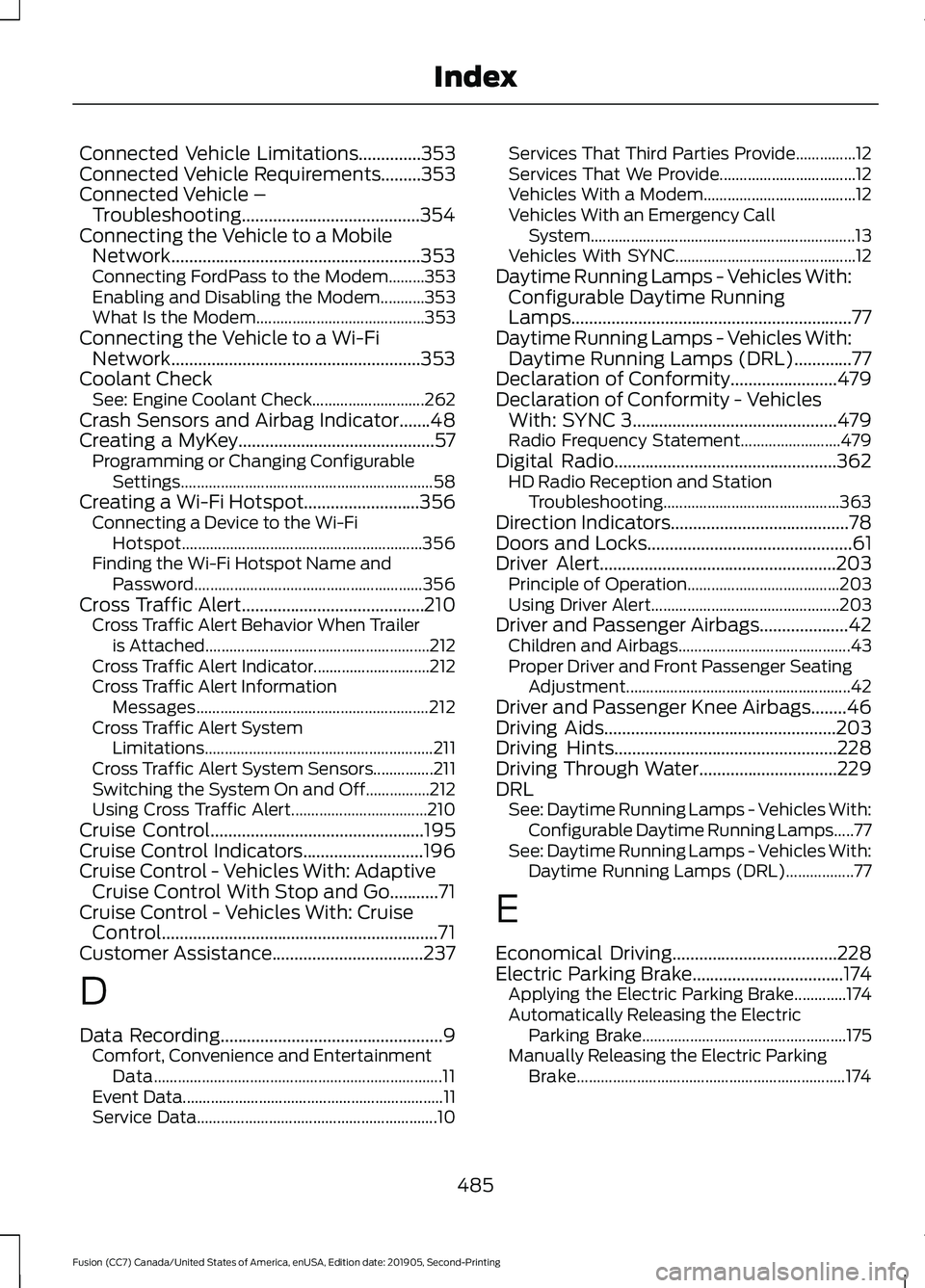
Connected Vehicle Limitations..............353
Connected Vehicle Requirements.........353
Connected Vehicle – Troubleshooting........................................354
Connecting the Vehicle to a Mobile Network........................................................353
Connecting FordPass to the Modem.........353
Enabling and Disabling the Modem...........353
What Is the Modem.......................................... 353
Connecting the Vehicle to a Wi-Fi Network........................................................353
Coolant Check See: Engine Coolant Check............................ 262
Crash Sensors and Airbag Indicator.......48
Creating a MyKey............................................57 Programming or Changing Configurable
Settings............................................................... 58
Creating a Wi-Fi Hotspot
..........................356
Connecting a Device to the Wi-Fi
Hotspot............................................................ 356
Finding the Wi-Fi Hotspot Name and Password......................................................... 356
Cross Traffic Alert.........................................210 Cross Traffic Alert Behavior When Trailer
is Attached........................................................ 212
Cross Traffic Alert Indicator............................. 212
Cross Traffic Alert Information Messages.......................................................... 212
Cross Traffic Alert System Limitations......................................................... 211
Cross Traffic Alert System Sensors...............211
Switching the System On and Off................212
Using Cross Traffic Alert.................................. 210
Cruise Control................................................195
Cruise Control Indicators...........................196
Cruise Control - Vehicles With: Adaptive Cruise Control With Stop and Go...........71
Cruise Control - Vehicles With: Cruise Control..............................................................71
Customer Assistance
..................................237
D
Data Recording
..................................................9
Comfort, Convenience and Entertainment
Data........................................................................\
11
Event Data................................................................. 11
Service Data............................................................ 10Services That Third Parties Provide...............12
Services That We Provide..................................
12
Vehicles With a Modem...................................... 12
Vehicles With an Emergency Call System.................................................................. 13
Vehicles With SYNC............................................. 12
Daytime Running Lamps - Vehicles With: Configurable Daytime Running
Lamps...............................................................77
Daytime Running Lamps - Vehicles With: Daytime Running Lamps (DRL).............77
Declaration of Conformity
........................479
Declaration of Conformity - Vehicles With: SYNC 3..............................................479
Radio Frequency Statement......................... 479
Digital Radio
..................................................362
HD Radio Reception and Station
Troubleshooting............................................ 363
Direction Indicators
........................................78
Doors and Locks..............................................61
Driver Alert.....................................................203 Principle of Operation...................................... 203
Using Driver Alert............................................... 203
Driver and Passenger Airbags....................42 Children and Airbags........................................... 43
Proper Driver and Front Passenger Seating Adjustment........................................................ 42
Driver and Passenger Knee Airbags........46
Driving Aids
....................................................203
Driving Hints..................................................228
Driving Through Water...............................229
DRL See: Daytime Running Lamps - Vehicles With:
Configurable Daytime Running Lamps.....77
See: Daytime Running Lamps - Vehicles With: Daytime Running Lamps (DRL).................77
E
Economical Driving
.....................................228
Electric Parking Brake..................................174
Applying the Electric Parking Brake.............174
Automatically Releasing the Electric
Parking Brake................................................... 175
Manually Releasing the Electric Parking Brake................................................................... 174
485
Fusion (CC7) Canada/United States of America, enUSA, Edition date: 201905, Second-Printing Index
Page 493 of 497
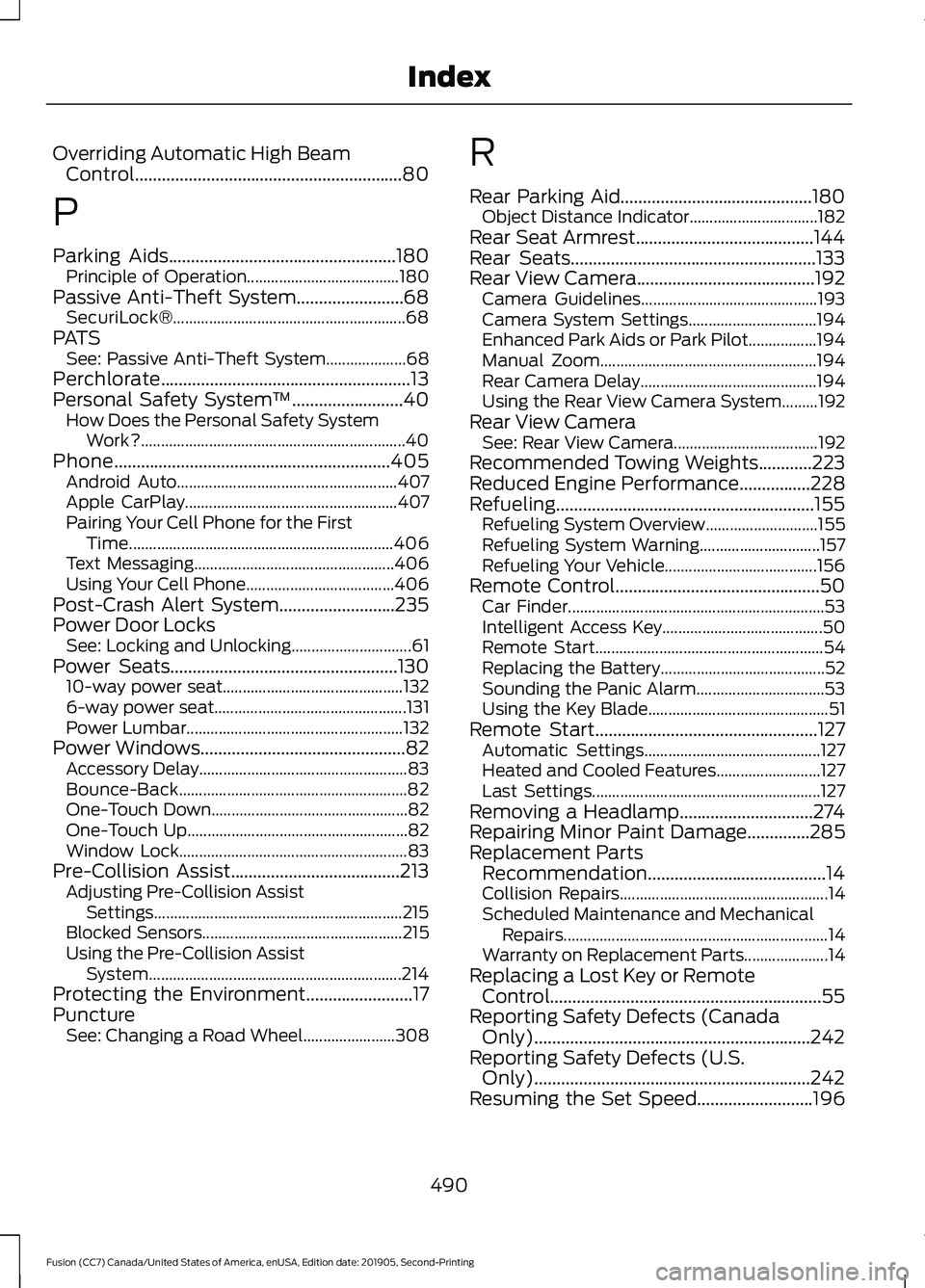
Overriding Automatic High Beam
Control............................................................80
P
Parking Aids...................................................180
Principle of Operation...................................... 180
Passive Anti-Theft System........................68 SecuriLock®.......................................................... 68
PATS See: Passive Anti-Theft System.................... 68
Perchlorate........................................................13
Personal Safety System ™
.........................40
How Does the Personal Safety System
Work?.................................................................. 40
Phone..............................................................405 Android Auto....................................................... 407
Apple CarPlay..................................................... 407
Pairing Your Cell Phone for the First Time.................................................................. 406
Text Messaging.................................................. 406
Using Your Cell Phone..................................... 406
Post-Crash Alert System..........................235
Power Door Locks See: Locking and Unlocking.............................. 61
Power Seats...................................................130 10-way power seat............................................. 132
6-way power seat................................................ 131
Power Lumbar...................................................... 132
Power Windows
..............................................82
Accessory Delay.................................................... 83
Bounce-Back......................................................... 82
One-Touch Down................................................. 82
One-Touch Up....................................................... 82
Window Lock......................................................... 83
Pre-Collision Assist
......................................213
Adjusting Pre-Collision Assist
Settings .............................................................. 215
Blocked Sensors.................................................. 215
Using the Pre-Collision Assist System............................................................... 214
Protecting the Environment........................17
Puncture See: Changing a Road Wheel....................... 308R
Rear Parking Aid...........................................180
Object Distance Indicator................................ 182
Rear Seat Armrest........................................144
Rear Seats
.......................................................133
Rear View Camera........................................192 Camera Guidelines............................................ 193
Camera System Settings................................ 194
Enhanced Park Aids or Park Pilot.................194
Manual Zoom...................................................... 194
Rear Camera Delay............................................ 194
Using the Rear View Camera System.........192
Rear View Camera See: Rear View Camera.................................... 192
Recommended Towing Weights............223
Reduced Engine Performance................228
Refueling..........................................................155 Refueling System Overview............................ 155
Refueling System Warning.............................. 157
Refueling Your Vehicle...................................... 156
Remote Control..............................................50 Car Finder................................................................ 53
Intelligent Access Key........................................ 50
Remote Start......................................................... 54
Replacing the Battery......................................... 52
Sounding the Panic Alarm................................ 53
Using the Key Blade............................................. 51
Remote Start..................................................127 Automatic Settings............................................ 127
Heated and Cooled Features.......................... 127
Last Settings......................................................... 127
Removing a Headlamp..............................274
Repairing Minor Paint Damage..............285
Replacement Parts Recommendation........................................14
Collision Repairs.................................................... 14
Scheduled Maintenance and Mechanical Repairs.................................................................. 14
Warranty on Replacement Parts..................... 14
Replacing a Lost Key or Remote Control.............................................................55
Reporting Safety Defects (Canada Only)..............................................................242
Reporting Safety Defects (U.S. Only)..............................................................242
Resuming the Set Speed..........................196
490
Fusion (CC7) Canada/United States of America, enUSA, Edition date: 201905, Second-Printing Index
Page 495 of 497
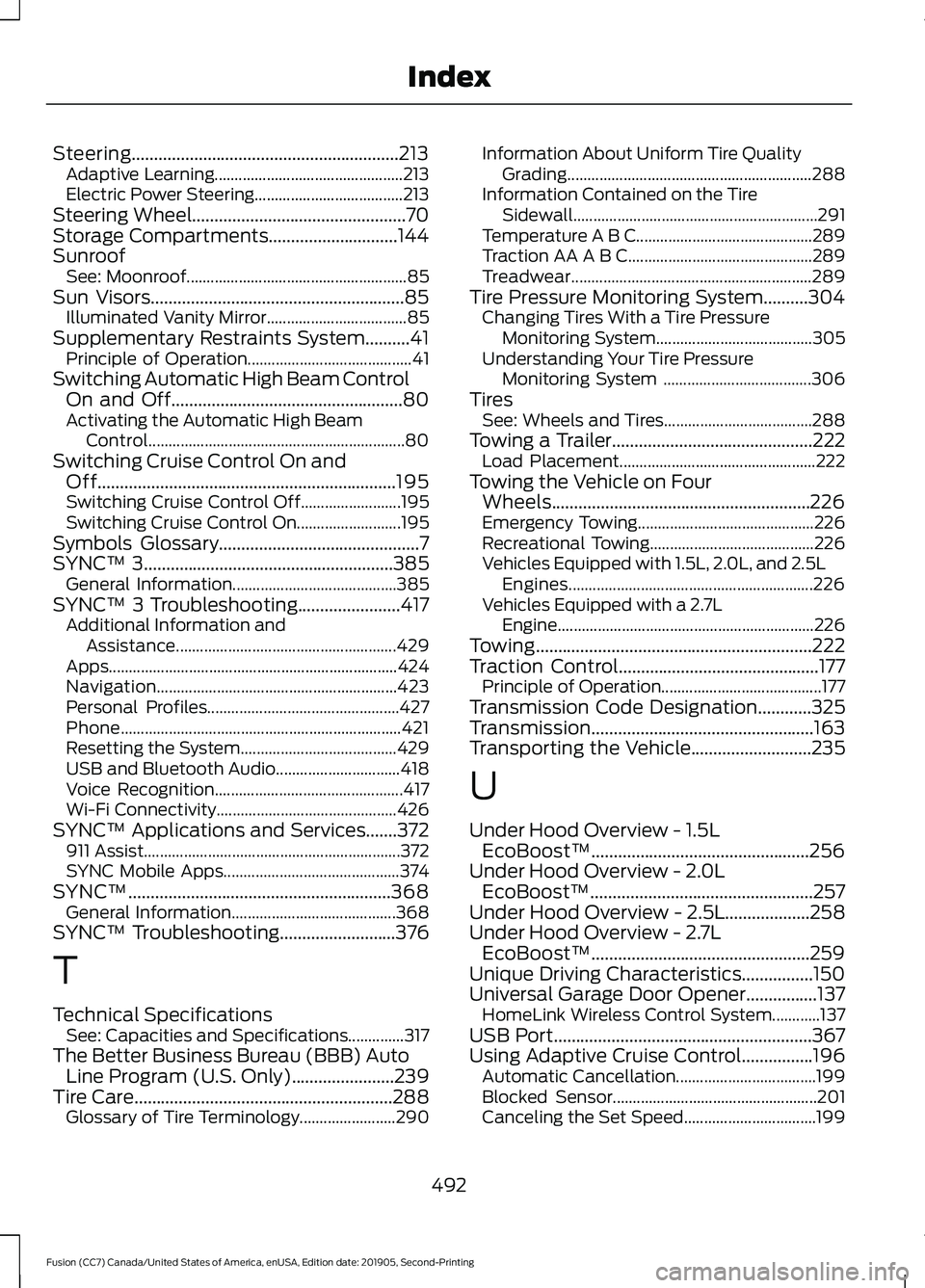
Steering............................................................213
Adaptive Learning............................................... 213
Electric Power Steering..................................... 213
Steering Wheel................................................70
Storage Compartments.............................144
Sunroof See: Moonroof....................................................... 85
Sun Visors.........................................................85 Illuminated Vanity Mirror................................... 85
Supplementary Restraints System..........41 Principle of Operation......................................... 41
Switching Automatic High Beam Control On and Off
....................................................80
Activating the Automatic High Beam
Control................................................................ 80
Switching Cruise Control On and Off
...................................................................195
Switching Cruise Control Off......................... 195
Switching Cruise Control On.......................... 195
Symbols Glossary
.............................................7
SYNC™ 3........................................................385
General Information......................................... 385
SYNC™ 3 Troubleshooting.......................417 Additional Information and
Assistance....................................................... 429
Apps........................................................................\
424
Navigation............................................................ 423
Personal Profiles................................................ 427
Phone...................................................................... 421
Resetting the System....................................... 429
USB and Bluetooth Audio............................... 418
Voice Recognition............................................... 417
Wi-Fi Connectivity............................................. 426
SYNC™ Applications and Services.......372 911 Assist................................................................ 372
SYNC Mobile Apps............................................ 374
SYNC™...........................................................368 General Information......................................... 368
SYNC™ Troubleshooting..........................376
T
Technical Specifications See: Capacities and Specifications..............317
The Better Business Bureau (BBB) Auto Line Program (U.S. Only).......................239
Tire Care
..........................................................288
Glossary of Tire Terminology........................ 290Information About Uniform Tire Quality
Grading............................................................. 288
Information Contained on the Tire Sidewall............................................................. 291
Temperature A B C............................................ 289
Traction AA A B C.............................................. 289
Treadwear............................................................ 289
Tire Pressure Monitoring System..........304 Changing Tires With a Tire Pressure
Monitoring System....................................... 305
Understanding Your Tire Pressure Monitoring System ..................................... 306
Tires See: Wheels and Tires..................................... 288
Towing a Trailer
.............................................222
Load Placement................................................. 222
Towing the Vehicle on Four Wheels..........................................................226
Emergency Towing............................................ 226
Recreational Towing......................................... 226
Vehicles Equipped with 1.5L, 2.0L, and 2.5L Engines............................................................. 226
Vehicles Equipped with a 2.7L Engine................................................................226
Towing..............................................................222
Traction Control
.............................................177
Principle of Operation........................................ 177
Transmission Code Designation
............325
Transmission..................................................163
Transporting the Vehicle
...........................235
U
Under Hood Overview - 1.5L EcoBoost™.................................................256
Under Hood Overview - 2.0L EcoBoost™..................................................257
Under Hood Overview - 2.5L
...................258
Under Hood Overview - 2.7L EcoBoost™.................................................259
Unique Driving Characteristics................150
Universal Garage Door Opener................137 HomeLink Wireless Control System............137
USB Port..........................................................367
Using Adaptive Cruise Control................196 Automatic Cancellation................................... 199
Blocked Sensor................................................... 201
Canceling the Set Speed................................. 199
492
Fusion (CC7) Canada/United States of America, enUSA, Edition date: 201905, Second-Printing Index