tow FORD FUSION 2020 Manual PDF
[x] Cancel search | Manufacturer: FORD, Model Year: 2020, Model line: FUSION, Model: FORD FUSION 2020Pages: 497, PDF Size: 6.64 MB
Page 412 of 497
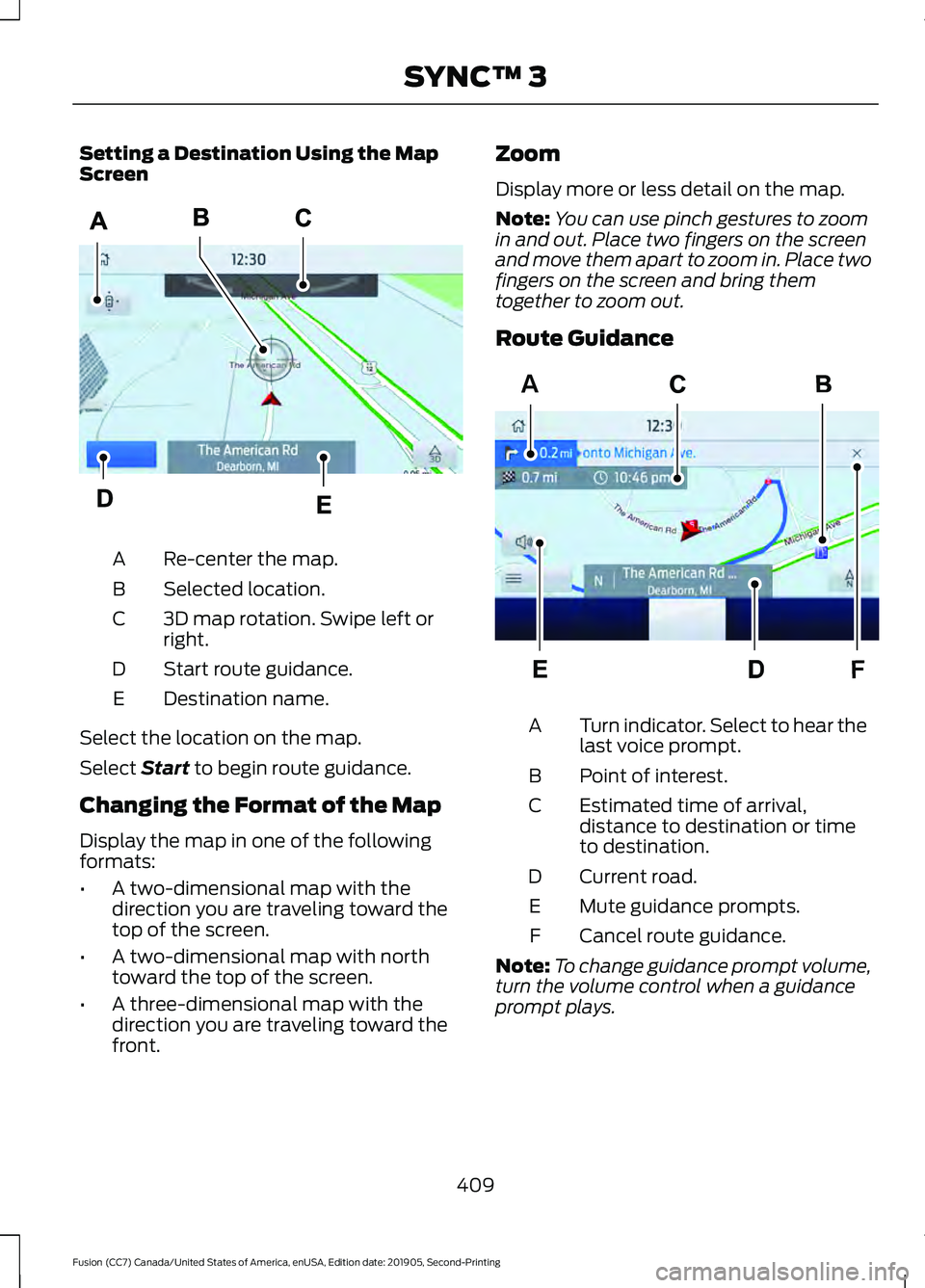
Setting a Destination Using the Map
Screen
Re-center the map.
A
Selected location.
B
3D map rotation. Swipe left or
right.
C
Start route guidance.
D
Destination name.
E
Select the location on the map.
Select Start to begin route guidance.
Changing the Format of the Map
Display the map in one of the following
formats:
• A two-dimensional map with the
direction you are traveling toward the
top of the screen.
• A two-dimensional map with north
toward the top of the screen.
• A three-dimensional map with the
direction you are traveling toward the
front. Zoom
Display more or less detail on the map.
Note:
You can use pinch gestures to zoom
in and out. Place two fingers on the screen
and move them apart to zoom in. Place two
fingers on the screen and bring them
together to zoom out.
Route Guidance Turn indicator. Select to hear the
last voice prompt.
A
Point of interest.
B
Estimated time of arrival,
distance to destination or time
to destination.
C
Current road.
D
Mute guidance prompts.
E
Cancel route guidance.
F
Note: To change guidance prompt volume,
turn the volume control when a guidance
prompt plays.
409
Fusion (CC7) Canada/United States of America, enUSA, Edition date: 201905, Second-Printing SYNC™ 3E297559 F
AE297560
Page 434 of 497
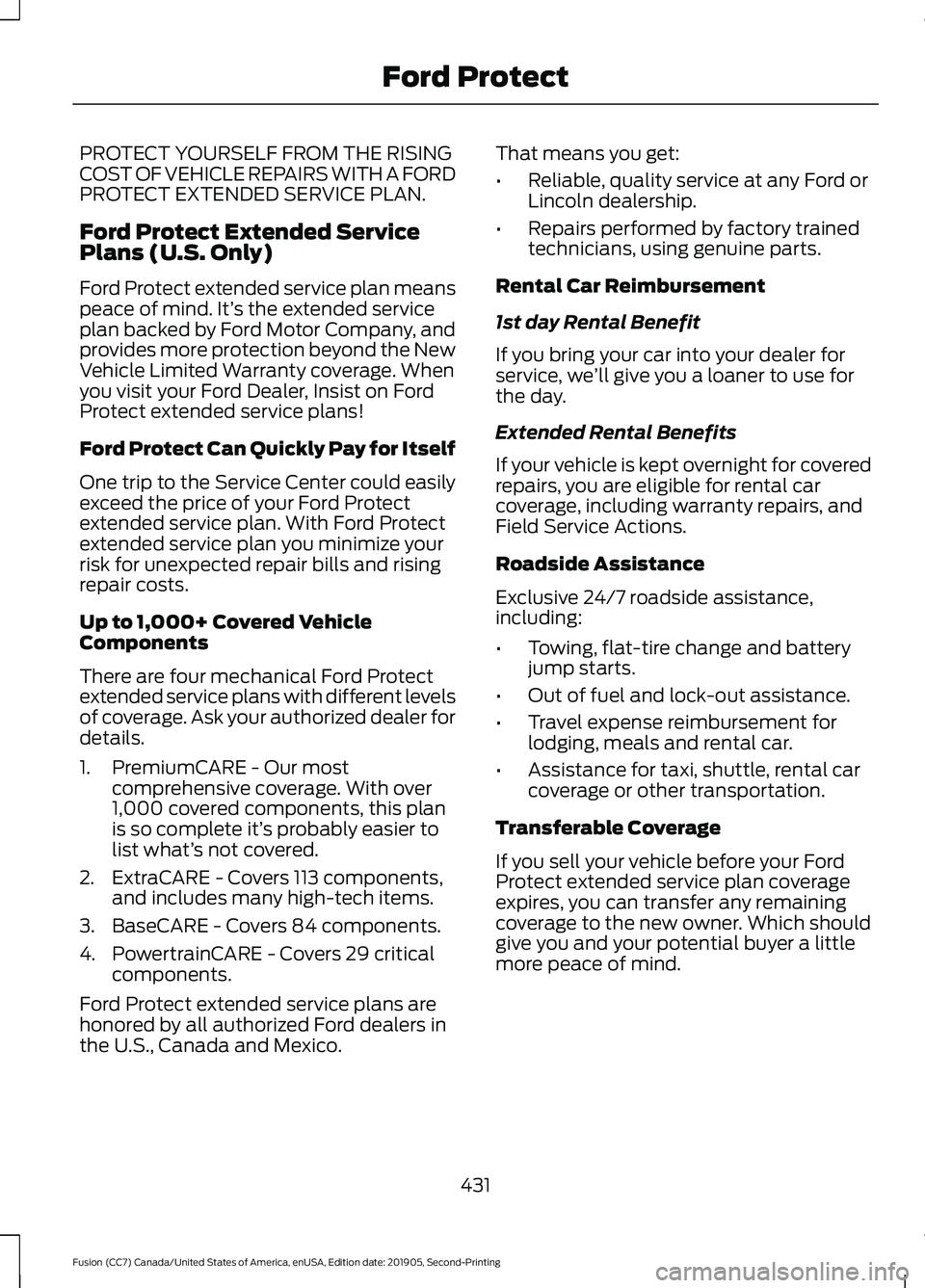
PROTECT YOURSELF FROM THE RISING
COST OF VEHICLE REPAIRS WITH A FORD
PROTECT EXTENDED SERVICE PLAN.
Ford Protect Extended Service
Plans (U.S. Only)
Ford Protect extended service plan means
peace of mind. It’
s the extended service
plan backed by Ford Motor Company, and
provides more protection beyond the New
Vehicle Limited Warranty coverage. When
you visit your Ford Dealer, Insist on Ford
Protect extended service plans!
Ford Protect Can Quickly Pay for Itself
One trip to the Service Center could easily
exceed the price of your Ford Protect
extended service plan. With Ford Protect
extended service plan you minimize your
risk for unexpected repair bills and rising
repair costs.
Up to 1,000+ Covered Vehicle
Components
There are four mechanical Ford Protect
extended service plans with different levels
of coverage. Ask your authorized dealer for
details.
1. PremiumCARE - Our most comprehensive coverage. With over
1,000 covered components, this plan
is so complete it’ s probably easier to
list what’ s not covered.
2. ExtraCARE - Covers 113 components, and includes many high-tech items.
3. BaseCARE - Covers 84 components.
4. PowertrainCARE - Covers 29 critical components.
Ford Protect extended service plans are
honored by all authorized Ford dealers in
the U.S., Canada and Mexico. That means you get:
•
Reliable, quality service at any Ford or
Lincoln dealership.
• Repairs performed by factory trained
technicians, using genuine parts.
Rental Car Reimbursement
1st day Rental Benefit
If you bring your car into your dealer for
service, we ’ll give you a loaner to use for
the day.
Extended Rental Benefits
If your vehicle is kept overnight for covered
repairs, you are eligible for rental car
coverage, including warranty repairs, and
Field Service Actions.
Roadside Assistance
Exclusive 24/7 roadside assistance,
including:
• Towing, flat-tire change and battery
jump starts.
• Out of fuel and lock-out assistance.
• Travel expense reimbursement for
lodging, meals and rental car.
• Assistance for taxi, shuttle, rental car
coverage or other transportation.
Transferable Coverage
If you sell your vehicle before your Ford
Protect extended service plan coverage
expires, you can transfer any remaining
coverage to the new owner. Which should
give you and your potential buyer a little
more peace of mind.
431
Fusion (CC7) Canada/United States of America, enUSA, Edition date: 201905, Second-Printing Ford Protect
Page 435 of 497
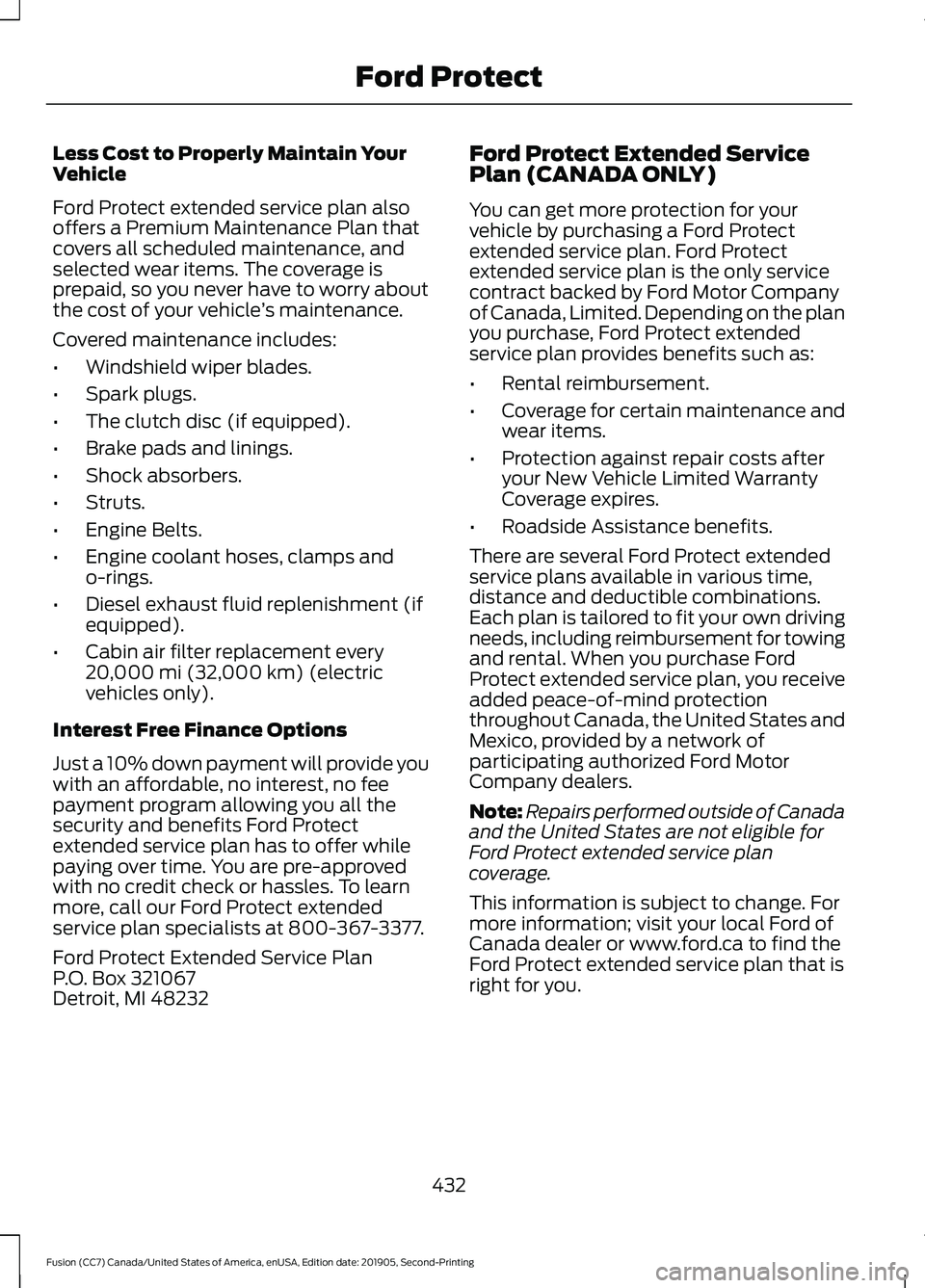
Less Cost to Properly Maintain Your
Vehicle
Ford Protect extended service plan also
offers a Premium Maintenance Plan that
covers all scheduled maintenance, and
selected wear items. The coverage is
prepaid, so you never have to worry about
the cost of your vehicle
’s maintenance.
Covered maintenance includes:
• Windshield wiper blades.
• Spark plugs.
• The clutch disc (if equipped).
• Brake pads and linings.
• Shock absorbers.
• Struts.
• Engine Belts.
• Engine coolant hoses, clamps and
o-rings.
• Diesel exhaust fluid replenishment (if
equipped).
• Cabin air filter replacement every
20,000 mi (32,000 km) (electric
vehicles only).
Interest Free Finance Options
Just a 10% down payment will provide you
with an affordable, no interest, no fee
payment program allowing you all the
security and benefits Ford Protect
extended service plan has to offer while
paying over time. You are pre-approved
with no credit check or hassles. To learn
more, call our Ford Protect extended
service plan specialists at 800-367-3377.
Ford Protect Extended Service Plan
P.O. Box 321067
Detroit, MI 48232 Ford Protect Extended Service
Plan (CANADA ONLY)
You can get more protection for your
vehicle by purchasing a Ford Protect
extended service plan. Ford Protect
extended service plan is the only service
contract backed by Ford Motor Company
of Canada, Limited. Depending on the plan
you purchase, Ford Protect extended
service plan provides benefits such as:
•
Rental reimbursement.
• Coverage for certain maintenance and
wear items.
• Protection against repair costs after
your New Vehicle Limited Warranty
Coverage expires.
• Roadside Assistance benefits.
There are several Ford Protect extended
service plans available in various time,
distance and deductible combinations.
Each plan is tailored to fit your own driving
needs, including reimbursement for towing
and rental. When you purchase Ford
Protect extended service plan, you receive
added peace-of-mind protection
throughout Canada, the United States and
Mexico, provided by a network of
participating authorized Ford Motor
Company dealers.
Note: Repairs performed outside of Canada
and the United States are not eligible for
Ford Protect extended service plan
coverage.
This information is subject to change. For
more information; visit your local Ford of
Canada dealer or www.ford.ca to find the
Ford Protect extended service plan that is
right for you.
432
Fusion (CC7) Canada/United States of America, enUSA, Edition date: 201905, Second-Printing Ford Protect
Page 440 of 497
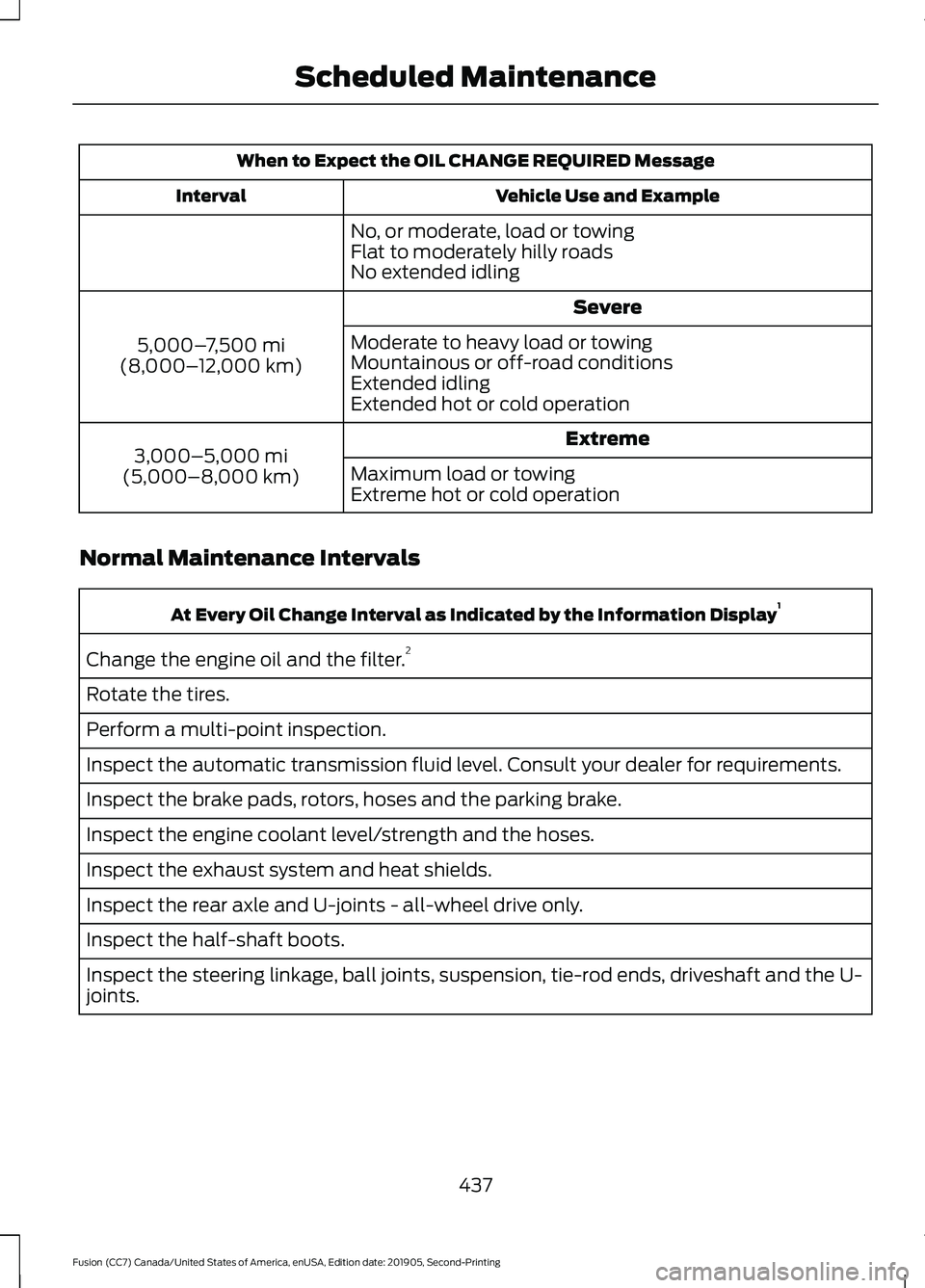
When to Expect the OIL CHANGE REQUIRED Message
Vehicle Use and Example
Interval
No, or moderate, load or towing
Flat to moderately hilly roads
No extended idling Severe
5,000– 7,500 mi
(8,000– 12,000 km) Moderate to heavy load or towing
Mountainous or off-road conditions
Extended idling
Extended hot or cold operation
Extreme
3,000–5,000 mi
(5,000–8,000 km) Maximum load or towing
Extreme hot or cold operation
Normal Maintenance Intervals At Every Oil Change Interval as Indicated by the Information Display
1
Change the engine oil and the filter. 2
Rotate the tires.
Perform a multi-point inspection.
Inspect the automatic transmission fluid level. Consult your dealer for requirements.
Inspect the brake pads, rotors, hoses and the parking brake.
Inspect the engine coolant level/strength and the hoses.
Inspect the exhaust system and heat shields.
Inspect the rear axle and U-joints - all-wheel drive only.
Inspect the half-shaft boots.
Inspect the steering linkage, ball joints, suspension, tie-rod ends, driveshaft and the U-
joints.
437
Fusion (CC7) Canada/United States of America, enUSA, Edition date: 201905, Second-Printing Scheduled Maintenance
Page 442 of 497
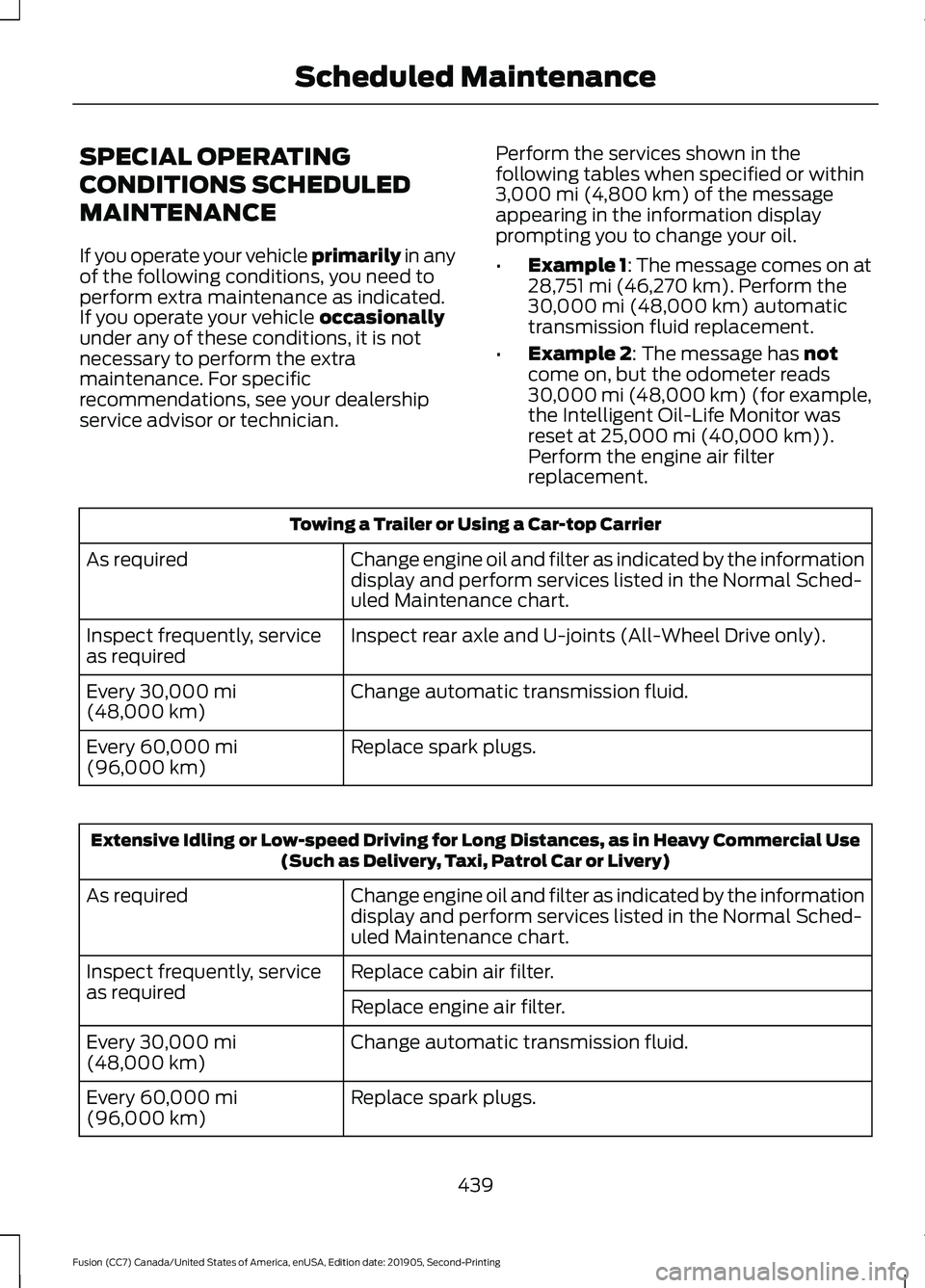
SPECIAL OPERATING
CONDITIONS SCHEDULED
MAINTENANCE
If you operate your vehicle primarily in any
of the following conditions, you need to
perform extra maintenance as indicated.
If you operate your vehicle
occasionally
under any of these conditions, it is not
necessary to perform the extra
maintenance. For specific
recommendations, see your dealership
service advisor or technician. Perform the services shown in the
following tables when specified or within
3,000 mi (4,800 km)
of the message
appearing in the information display
prompting you to change your oil.
• Example 1: The message comes on at
28,751 mi (46,270 km)
. Perform the
30,000 mi (48,000 km) automatic
transmission fluid replacement.
• Example 2
: The message has not
come on, but the odometer reads
30,000 mi (48,000 km) (for example,
the Intelligent Oil-Life Monitor was
reset at
25,000 mi (40,000 km)).
Perform the engine air filter
replacement. Towing a Trailer or Using a Car-top Carrier
Change engine oil and filter as indicated by the information
display and perform services listed in the Normal Sched-
uled Maintenance chart.
As required
Inspect rear axle and U-joints (All-Wheel Drive only).
Inspect frequently, service
as required
Change automatic transmission fluid.
Every
30,000 mi
(48,000 km)
Replace spark plugs.
Every
60,000 mi
(96,000 km) Extensive Idling or Low-speed Driving for Long Distances, as in Heavy Commercial Use
(Such as Delivery, Taxi, Patrol Car or Livery)
Change engine oil and filter as indicated by the information
display and perform services listed in the Normal Sched-
uled Maintenance chart.
As required
Replace cabin air filter.
Inspect frequently, service
as required
Replace engine air filter.
Change automatic transmission fluid.
Every
30,000 mi
(48,000 km)
Replace spark plugs.
Every
60,000 mi
(96,000 km)
439
Fusion (CC7) Canada/United States of America, enUSA, Edition date: 201905, Second-Printing Scheduled Maintenance
Page 485 of 497
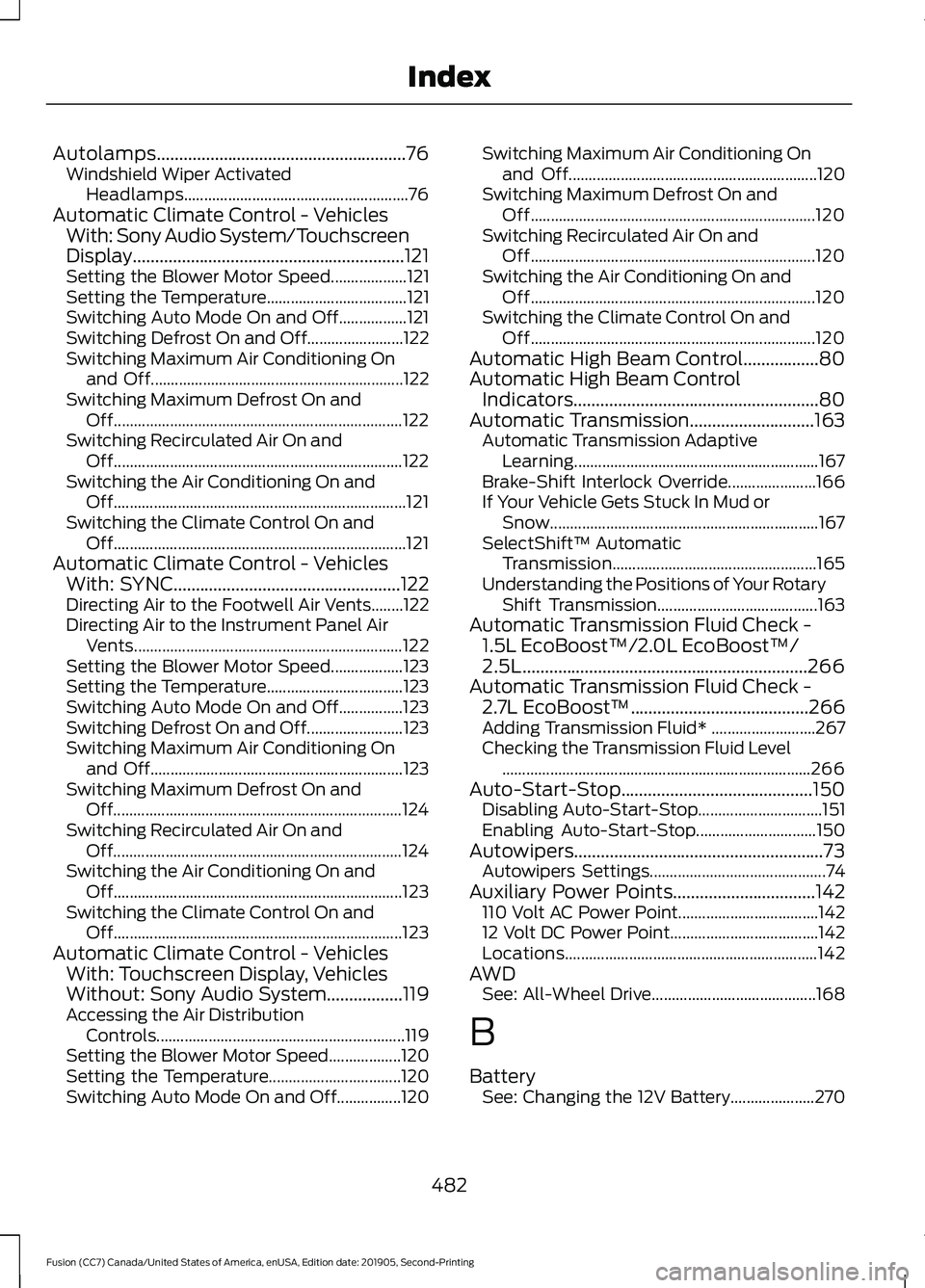
Autolamps........................................................76
Windshield Wiper Activated
Headlamps........................................................ 76
Automatic Climate Control - Vehicles With: Sony Audio System/Touchscreen
Display.............................................................121
Setting the Blower Motor Speed................... 121
Setting the Temperature................................... 121
Switching Auto Mode On and Off.................121
Switching Defrost On and Off........................ 122
Switching Maximum Air Conditioning On and Off............................................................... 122
Switching Maximum Defrost On and Off........................................................................\
122
Switching Recirculated Air On and Off........................................................................\
122
Switching the Air Conditioning On and Off........................................................................\
. 121
Switching the Climate Control On and Off........................................................................\
. 121
Automatic Climate Control - Vehicles With: SYNC...................................................122
Directing Air to the Footwell Air Vents........122
Directing Air to the Instrument Panel Air
Vents................................................................... 122
Setting the Blower Motor Speed.................. 123
Setting the Temperature.................................. 123
Switching Auto Mode On and Off................123
Switching Defrost On and Off........................ 123
Switching Maximum Air Conditioning On and Off............................................................... 123
Switching Maximum Defrost On and Off........................................................................\
124
Switching Recirculated Air On and Off........................................................................\
124
Switching the Air Conditioning On and Off........................................................................\
123
Switching the Climate Control On and Off........................................................................\
123
Automatic Climate Control - Vehicles With: Touchscreen Display, Vehicles
Without: Sony Audio System.................119
Accessing the Air Distribution Controls.............................................................. 119
Setting the Blower Motor Speed.................. 120
Setting the Temperature................................. 120
Switching Auto Mode On and Off................120 Switching Maximum Air Conditioning On
and Off.............................................................. 120
Switching Maximum Defrost On and Off....................................................................... 120
Switching Recirculated Air On and Off....................................................................... 120
Switching the Air Conditioning On and Off....................................................................... 120
Switching the Climate Control On and Off....................................................................... 120
Automatic High Beam Control.................80
Automatic High Beam Control Indicators.......................................................80
Automatic Transmission............................163 Automatic Transmission Adaptive
Learning............................................................. 167
Brake-Shift Interlock Override...................... 166
If Your Vehicle Gets Stuck In Mud or Snow................................................................... 167
SelectShift™ Automatic Transmission................................................... 165
Understanding the Positions of Your Rotary Shift Transmission........................................ 163
Automatic Transmission Fluid Check - 1.5L EcoBoost™/2.0L EcoBoost™/
2.5L................................................................266
Automatic Transmission Fluid Check - 2.7L EcoBoost™........................................266
Adding Transmission Fluid* .......................... 267
Checking the Transmission Fluid Level ........................................................................\
..... 266
Auto-Start-Stop
...........................................150
Disabling Auto-Start-Stop............................... 151
Enabling Auto-Start-Stop.............................. 150
Autowipers........................................................73 Autowipers Settings............................................ 74
Auxiliary Power Points
................................142
110 Volt AC Power Point................................... 142
12 Volt DC Power Point..................................... 142
Locations............................................................... 142
AWD See: All-Wheel Drive......................................... 168
B
Battery See: Changing the 12V Battery..................... 270
482
Fusion (CC7) Canada/United States of America, enUSA, Edition date: 201905, Second-Printing Index
Page 487 of 497
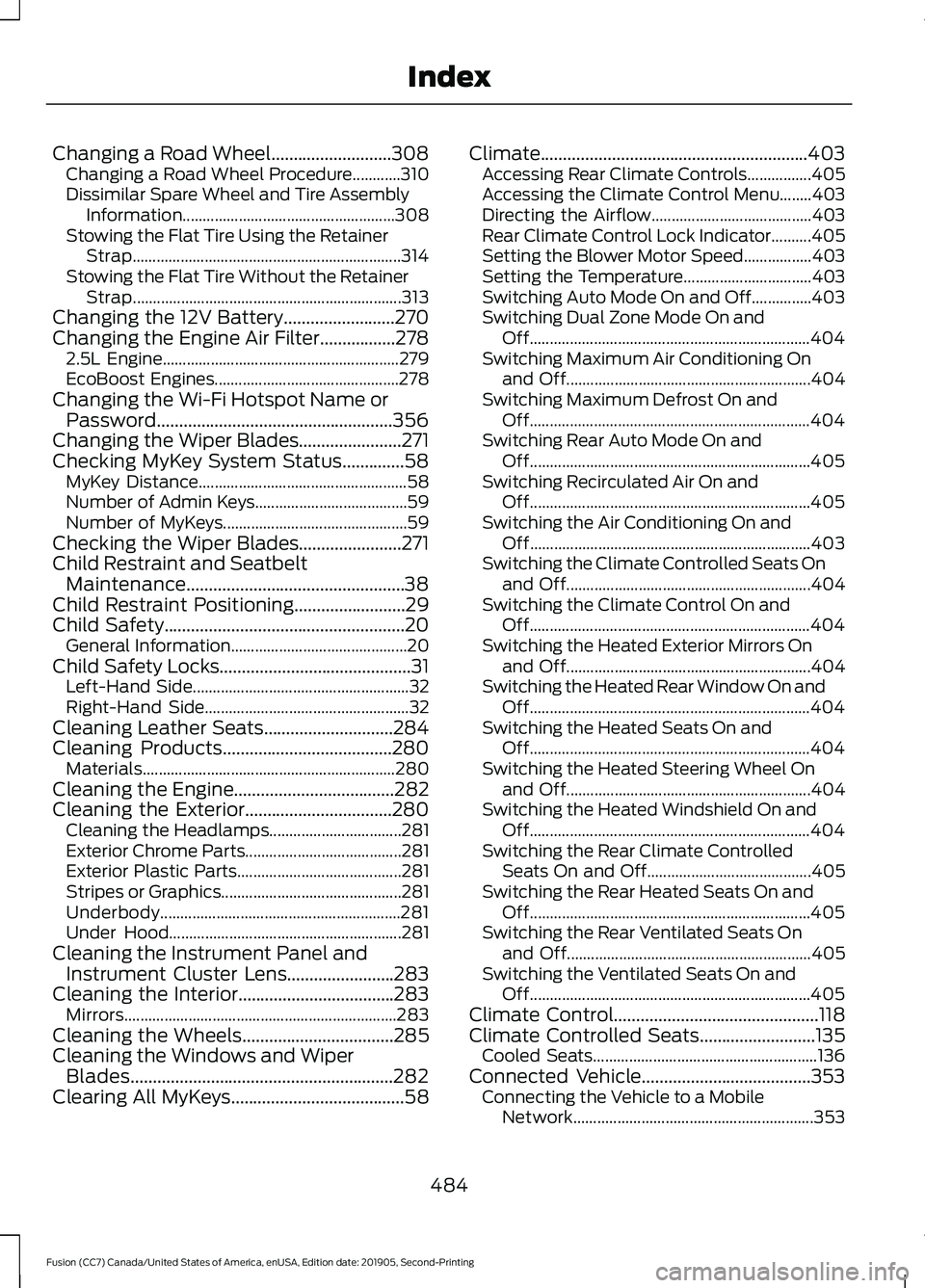
Changing a Road Wheel...........................308
Changing a Road Wheel Procedure............310
Dissimilar Spare Wheel and Tire Assembly
Information..................................................... 308
Stowing the Flat Tire Using the Retainer Strap................................................................... 314
Stowing the Flat Tire Without the Retainer Strap................................................................... 313
Changing the 12V Battery.........................270
Changing the Engine Air Filter.................278 2.5L Engine........................................................... 279
EcoBoost Engines.............................................. 278
Changing the Wi-Fi Hotspot Name or Password.....................................................356
Changing the Wiper Blades.......................271
Checking MyKey System Status..............58 MyKey Distance.................................................... 58
Number of Admin Keys...................................... 59
Number of MyKeys.............................................. 59
Checking the Wiper Blades.......................271
Child Restraint and Seatbelt Maintenance.................................................38
Child Restraint Positioning.........................29
Child Safety......................................................20 General Information............................................ 20
Child Safety Locks...........................................31 Left-Hand Side...................................................... 32
Right-Hand Side................................................... 32
Cleaning Leather Seats.............................284
Cleaning Products
......................................280
Materials............................................................... 280
Cleaning the Engine
....................................282
Cleaning the Exterior.................................280
Cleaning the Headlamps................................. 281
Exterior Chrome Parts....................................... 281
Exterior Plastic Parts......................................... 281
Stripes or Graphics............................................. 281
Underbody............................................................ 281
Under Hood.......................................................... 281
Cleaning the Instrument Panel and Instrument Cluster Lens........................283
Cleaning the Interior...................................283 Mirrors.................................................................... 283
Cleaning the Wheels
..................................285
Cleaning the Windows and Wiper Blades...........................................................282
Clearing All MyKeys
.......................................58 Climate............................................................403
Accessing Rear Climate Controls................405
Accessing the Climate Control Menu........403
Directing the Airflow........................................ 403
Rear Climate Control Lock Indicator..........405
Setting the Blower Motor Speed.................403
Setting the Temperature................................ 403
Switching Auto Mode On and Off...............403
Switching Dual Zone Mode On and Off...................................................................... 404
Switching Maximum Air Conditioning On and Off............................................................. 404
Switching Maximum Defrost On and Off...................................................................... 404
Switching Rear Auto Mode On and Off...................................................................... 405
Switching Recirculated Air On and Off...................................................................... 405
Switching the Air Conditioning On and Off...................................................................... 403
Switching the Climate Controlled Seats On and Off............................................................. 404
Switching the Climate Control On and Off...................................................................... 404
Switching the Heated Exterior Mirrors On and Off............................................................. 404
Switching the Heated Rear Window On and Off...................................................................... 404
Switching the Heated Seats On and Off...................................................................... 404
Switching the Heated Steering Wheel On and Off............................................................. 404
Switching the Heated Windshield On and Off...................................................................... 404
Switching the Rear Climate Controlled Seats On and Off......................................... 405
Switching the Rear Heated Seats On and Off...................................................................... 405
Switching the Rear Ventilated Seats On and Off............................................................. 405
Switching the Ventilated Seats On and Off...................................................................... 405
Climate Control
..............................................118
Climate Controlled Seats..........................135
Cooled Seats........................................................ 136
Connected Vehicle
......................................353
Connecting the Vehicle to a Mobile
Network............................................................ 353
484
Fusion (CC7) Canada/United States of America, enUSA, Edition date: 201905, Second-Printing Index
Page 489 of 497
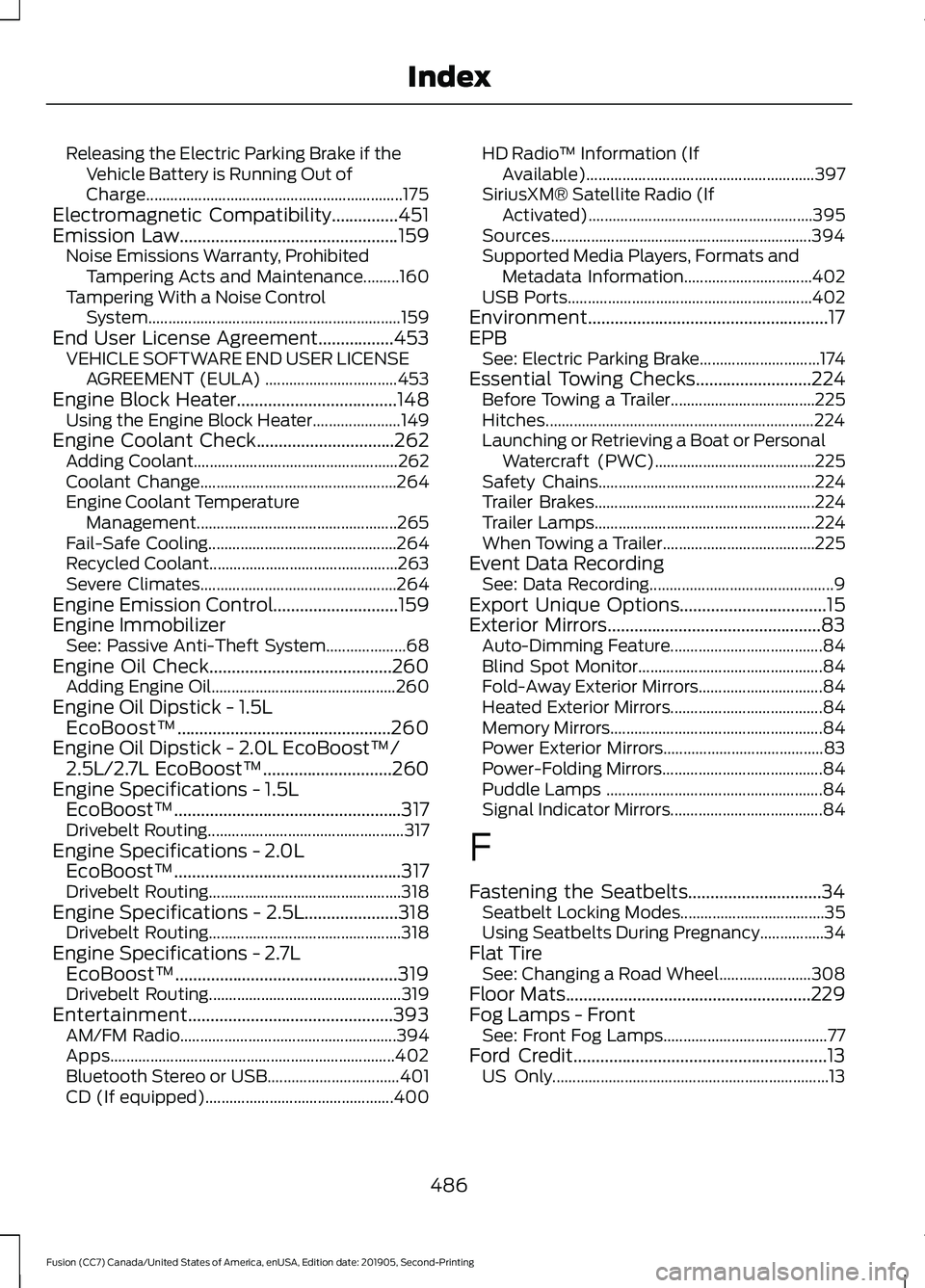
Releasing the Electric Parking Brake if the
Vehicle Battery is Running Out of
Charge................................................................ 175
Electromagnetic Compatibility...............451
Emission Law.................................................159
Noise Emissions Warranty, Prohibited
Tampering Acts and Maintenance.........160
Tampering With a Noise Control System............................................................... 159
End User License Agreement
.................453
VEHICLE SOFTWARE END USER LICENSE
AGREEMENT (EULA) ................................. 453
Engine Block Heater
....................................148
Using the Engine Block Heater...................... 149
Engine Coolant Check
...............................262
Adding Coolant................................................... 262
Coolant Change................................................. 264
Engine Coolant Temperature Management.................................................. 265
Fail-Safe Cooling............................................... 264
Recycled Coolant............................................... 263
Severe Climates................................................. 264
Engine Emission Control
............................159
Engine Immobilizer See: Passive Anti-Theft System.................... 68
Engine Oil Check.........................................260 Adding Engine Oil.............................................. 260
Engine Oil Dipstick - 1.5L EcoBoost™................................................260
Engine Oil Dipstick - 2.0L EcoBoost™/ 2.5L/2.7L EcoBoost™
.............................260
Engine Specifications - 1.5L EcoBoost™...................................................317
Drivebelt Routing................................................. 317
Engine Specifications - 2.0L EcoBoost™...................................................317
Drivebelt Routing................................................ 318
Engine Specifications - 2.5L
.....................318
Drivebelt Routing................................................ 318
Engine Specifications - 2.7L EcoBoost™..................................................319
Drivebelt Routing................................................ 319
Entertainment..............................................393 AM/FM Radio...................................................... 394
Apps....................................................................... 402
Bluetooth Stereo or USB................................. 401
CD (If equipped)............................................... 400HD Radio
™ Information (If
Available)......................................................... 397
SiriusXM® Satellite Radio (If Activated)........................................................ 395
Sources................................................................. 394
Supported Media Players, Formats and Metadata Information................................ 402
USB Ports............................................................. 402
Environment......................................................17
EPB See: Electric Parking Brake.............................. 174
Essential Towing Checks
..........................224
Before Towing a Trailer.................................... 225
Hitches................................................................... 224
Launching or Retrieving a Boat or Personal Watercraft (PWC)........................................ 225
Safety Chains...................................................... 224
Trailer Brakes....................................................... 224
Trailer Lamps....................................................... 224
When Towing a Trailer...................................... 225
Event Data Recording See: Data Recording.............................................. 9
Export Unique Options.................................15
Exterior Mirrors
................................................83
Auto-Dimming Feature...................................... 84
Blind Spot Monitor.............................................. 84
Fold-Away Exterior Mirrors............................... 84
Heated Exterior Mirrors...................................... 84
Memory Mirrors..................................................... 84
Power Exterior Mirrors........................................ 83
Power-Folding Mirrors........................................ 84
Puddle Lamps ...................................................... 84
Signal Indicator Mirrors...................................... 84
F
Fastening the Seatbelts..............................34 Seatbelt Locking Modes.................................... 35
Using Seatbelts During Pregnancy................34
Flat Tire See: Changing a Road Wheel....................... 308
Floor Mats
.......................................................229
Fog Lamps - Front See: Front Fog Lamps......................................... 77
Ford Credit
.........................................................13
US Only..................................................................... 13
486
Fusion (CC7) Canada/United States of America, enUSA, Edition date: 201905, Second-Printing Index
Page 493 of 497
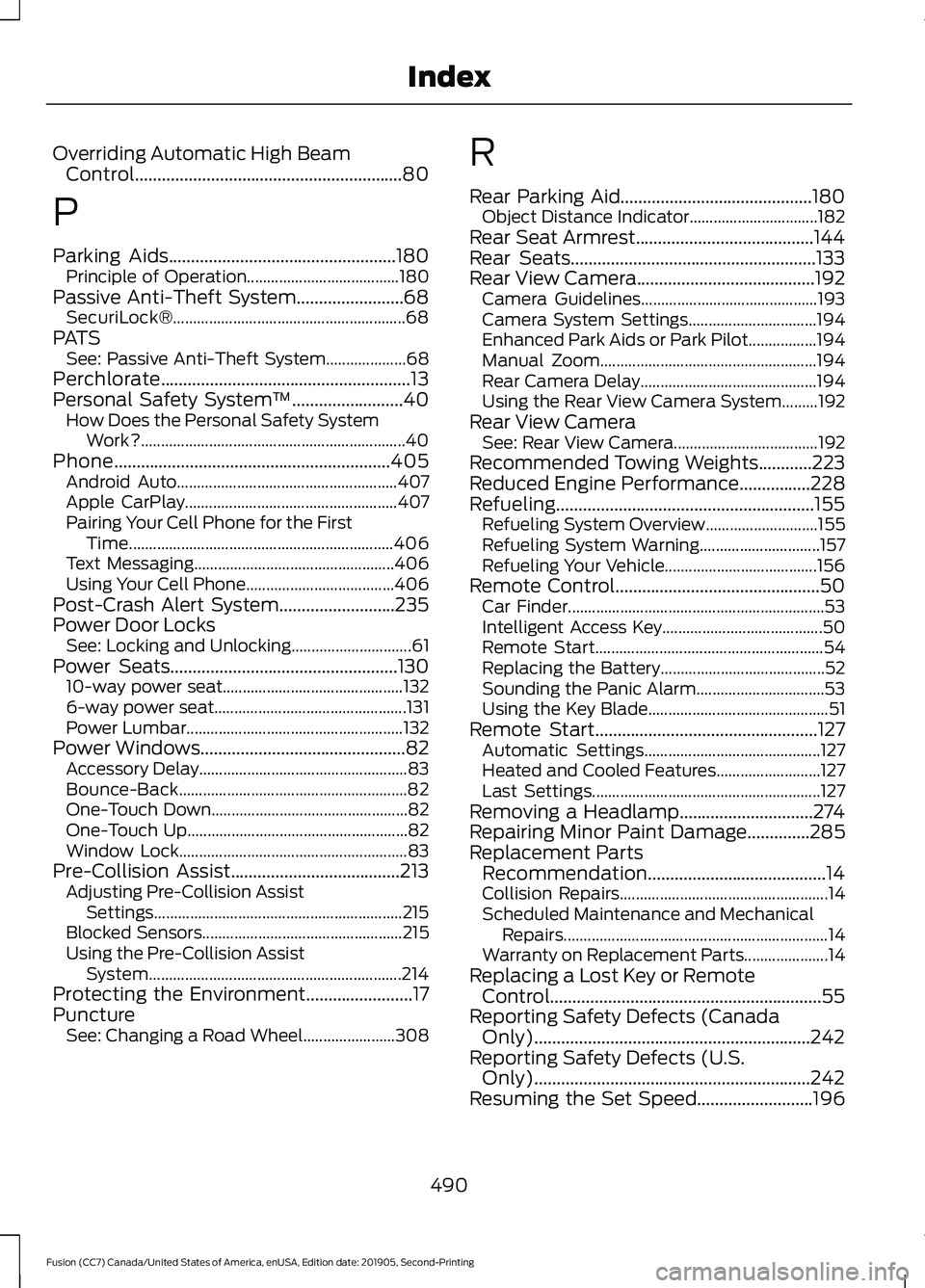
Overriding Automatic High Beam
Control............................................................80
P
Parking Aids...................................................180
Principle of Operation...................................... 180
Passive Anti-Theft System........................68 SecuriLock®.......................................................... 68
PATS See: Passive Anti-Theft System.................... 68
Perchlorate........................................................13
Personal Safety System ™
.........................40
How Does the Personal Safety System
Work?.................................................................. 40
Phone..............................................................405 Android Auto....................................................... 407
Apple CarPlay..................................................... 407
Pairing Your Cell Phone for the First Time.................................................................. 406
Text Messaging.................................................. 406
Using Your Cell Phone..................................... 406
Post-Crash Alert System..........................235
Power Door Locks See: Locking and Unlocking.............................. 61
Power Seats...................................................130 10-way power seat............................................. 132
6-way power seat................................................ 131
Power Lumbar...................................................... 132
Power Windows
..............................................82
Accessory Delay.................................................... 83
Bounce-Back......................................................... 82
One-Touch Down................................................. 82
One-Touch Up....................................................... 82
Window Lock......................................................... 83
Pre-Collision Assist
......................................213
Adjusting Pre-Collision Assist
Settings .............................................................. 215
Blocked Sensors.................................................. 215
Using the Pre-Collision Assist System............................................................... 214
Protecting the Environment........................17
Puncture See: Changing a Road Wheel....................... 308R
Rear Parking Aid...........................................180
Object Distance Indicator................................ 182
Rear Seat Armrest........................................144
Rear Seats
.......................................................133
Rear View Camera........................................192 Camera Guidelines............................................ 193
Camera System Settings................................ 194
Enhanced Park Aids or Park Pilot.................194
Manual Zoom...................................................... 194
Rear Camera Delay............................................ 194
Using the Rear View Camera System.........192
Rear View Camera See: Rear View Camera.................................... 192
Recommended Towing Weights............223
Reduced Engine Performance................228
Refueling..........................................................155 Refueling System Overview............................ 155
Refueling System Warning.............................. 157
Refueling Your Vehicle...................................... 156
Remote Control..............................................50 Car Finder................................................................ 53
Intelligent Access Key........................................ 50
Remote Start......................................................... 54
Replacing the Battery......................................... 52
Sounding the Panic Alarm................................ 53
Using the Key Blade............................................. 51
Remote Start..................................................127 Automatic Settings............................................ 127
Heated and Cooled Features.......................... 127
Last Settings......................................................... 127
Removing a Headlamp..............................274
Repairing Minor Paint Damage..............285
Replacement Parts Recommendation........................................14
Collision Repairs.................................................... 14
Scheduled Maintenance and Mechanical Repairs.................................................................. 14
Warranty on Replacement Parts..................... 14
Replacing a Lost Key or Remote Control.............................................................55
Reporting Safety Defects (Canada Only)..............................................................242
Reporting Safety Defects (U.S. Only)..............................................................242
Resuming the Set Speed..........................196
490
Fusion (CC7) Canada/United States of America, enUSA, Edition date: 201905, Second-Printing Index
Page 495 of 497
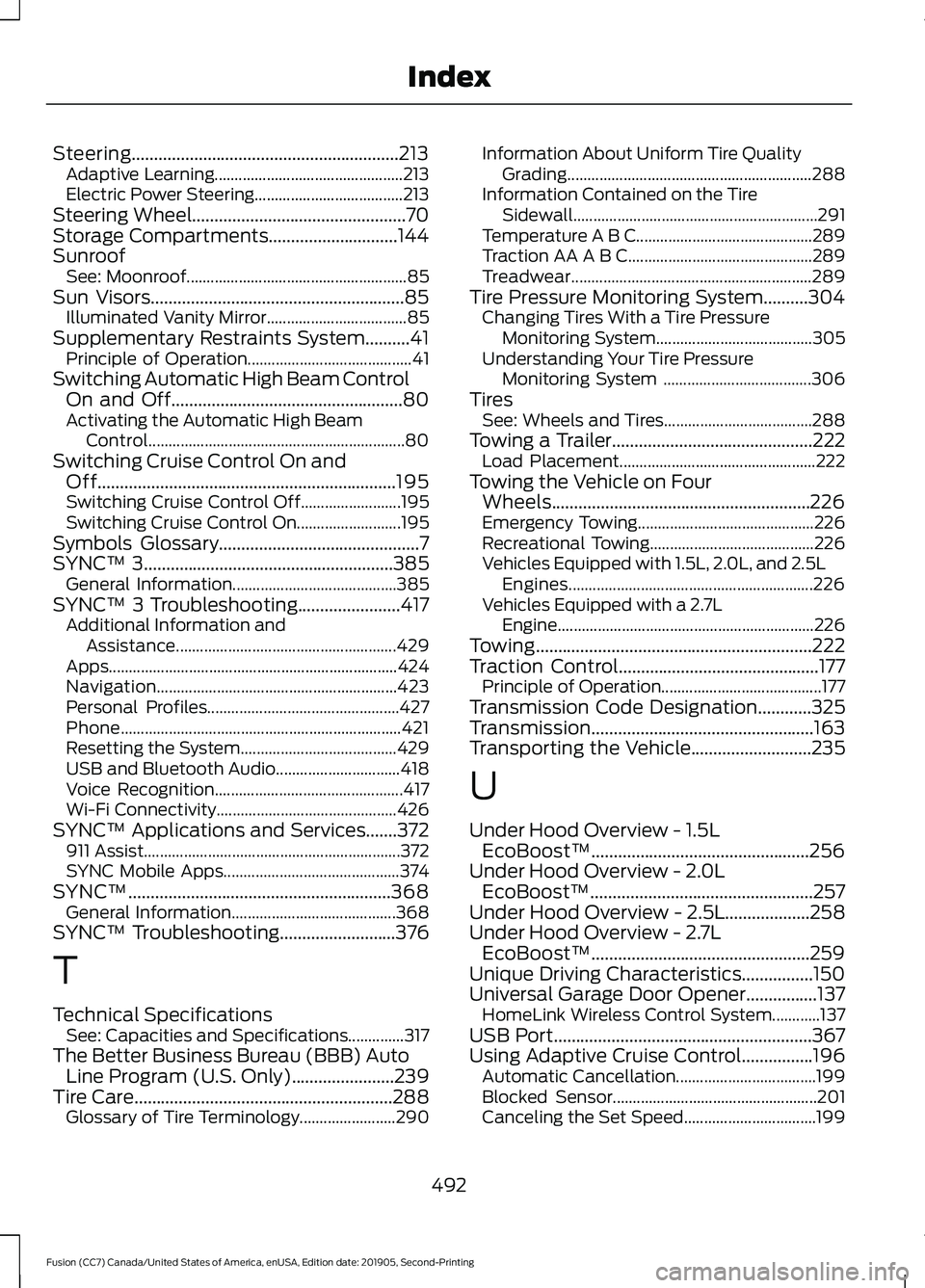
Steering............................................................213
Adaptive Learning............................................... 213
Electric Power Steering..................................... 213
Steering Wheel................................................70
Storage Compartments.............................144
Sunroof See: Moonroof....................................................... 85
Sun Visors.........................................................85 Illuminated Vanity Mirror................................... 85
Supplementary Restraints System..........41 Principle of Operation......................................... 41
Switching Automatic High Beam Control On and Off
....................................................80
Activating the Automatic High Beam
Control................................................................ 80
Switching Cruise Control On and Off
...................................................................195
Switching Cruise Control Off......................... 195
Switching Cruise Control On.......................... 195
Symbols Glossary
.............................................7
SYNC™ 3........................................................385
General Information......................................... 385
SYNC™ 3 Troubleshooting.......................417 Additional Information and
Assistance....................................................... 429
Apps........................................................................\
424
Navigation............................................................ 423
Personal Profiles................................................ 427
Phone...................................................................... 421
Resetting the System....................................... 429
USB and Bluetooth Audio............................... 418
Voice Recognition............................................... 417
Wi-Fi Connectivity............................................. 426
SYNC™ Applications and Services.......372 911 Assist................................................................ 372
SYNC Mobile Apps............................................ 374
SYNC™...........................................................368 General Information......................................... 368
SYNC™ Troubleshooting..........................376
T
Technical Specifications See: Capacities and Specifications..............317
The Better Business Bureau (BBB) Auto Line Program (U.S. Only).......................239
Tire Care
..........................................................288
Glossary of Tire Terminology........................ 290Information About Uniform Tire Quality
Grading............................................................. 288
Information Contained on the Tire Sidewall............................................................. 291
Temperature A B C............................................ 289
Traction AA A B C.............................................. 289
Treadwear............................................................ 289
Tire Pressure Monitoring System..........304 Changing Tires With a Tire Pressure
Monitoring System....................................... 305
Understanding Your Tire Pressure Monitoring System ..................................... 306
Tires See: Wheels and Tires..................................... 288
Towing a Trailer
.............................................222
Load Placement................................................. 222
Towing the Vehicle on Four Wheels..........................................................226
Emergency Towing............................................ 226
Recreational Towing......................................... 226
Vehicles Equipped with 1.5L, 2.0L, and 2.5L Engines............................................................. 226
Vehicles Equipped with a 2.7L Engine................................................................226
Towing..............................................................222
Traction Control
.............................................177
Principle of Operation........................................ 177
Transmission Code Designation
............325
Transmission..................................................163
Transporting the Vehicle
...........................235
U
Under Hood Overview - 1.5L EcoBoost™.................................................256
Under Hood Overview - 2.0L EcoBoost™..................................................257
Under Hood Overview - 2.5L
...................258
Under Hood Overview - 2.7L EcoBoost™.................................................259
Unique Driving Characteristics................150
Universal Garage Door Opener................137 HomeLink Wireless Control System............137
USB Port..........................................................367
Using Adaptive Cruise Control................196 Automatic Cancellation................................... 199
Blocked Sensor................................................... 201
Canceling the Set Speed................................. 199
492
Fusion (CC7) Canada/United States of America, enUSA, Edition date: 201905, Second-Printing Index