snow chains FORD FUSION 2020 Owners Manual
[x] Cancel search | Manufacturer: FORD, Model Year: 2020, Model line: FUSION, Model: FORD FUSION 2020Pages: 497, PDF Size: 6.64 MB
Page 8 of 497
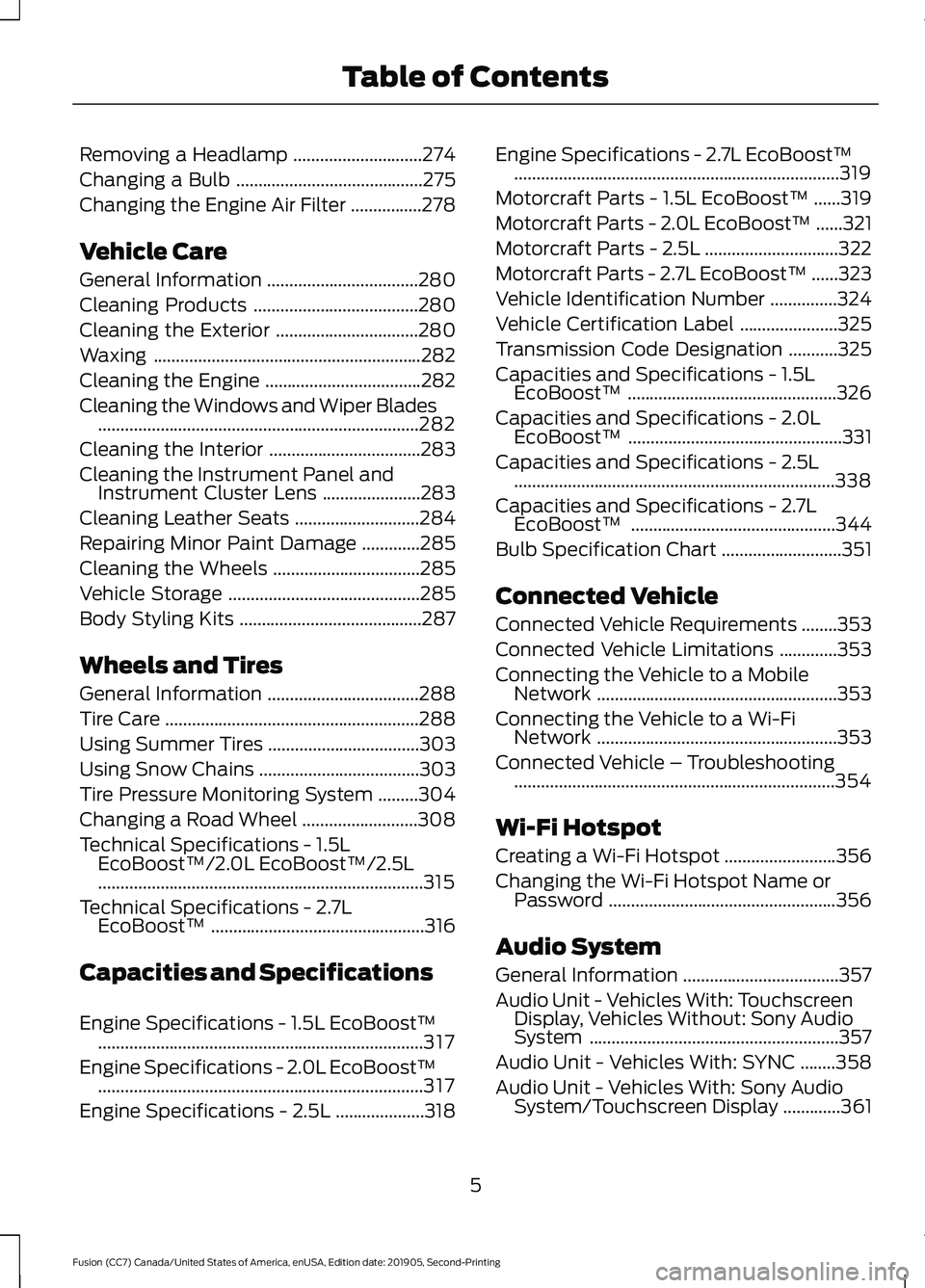
Removing a Headlamp
.............................274
Changing a Bulb ..........................................
275
Changing the Engine Air Filter ................
278
Vehicle Care
General Information ..................................
280
Cleaning Products .....................................
280
Cleaning the Exterior ................................
280
Waxing ............................................................
282
Cleaning the Engine ...................................
282
Cleaning the Windows and Wiper Blades ........................................................................\
282
Cleaning the Interior ..................................
283
Cleaning the Instrument Panel and Instrument Cluster Lens ......................
283
Cleaning Leather Seats ............................
284
Repairing Minor Paint Damage .............
285
Cleaning the Wheels .................................
285
Vehicle Storage ...........................................
285
Body Styling Kits .........................................
287
Wheels and Tires
General Information ..................................
288
Tire Care .........................................................
288
Using Summer Tires ..................................
303
Using Snow Chains ....................................
303
Tire Pressure Monitoring System .........
304
Changing a Road Wheel ..........................
308
Technical Specifications - 1.5L EcoBoost™/2.0L EcoBoost™/2.5L
........................................................................\
.
315
Technical Specifications - 2.7L EcoBoost™ ................................................
316
Capacities and Specifications
Engine Specifications - 1.5L EcoBoost™ ........................................................................\
.
317
Engine Specifications - 2.0L EcoBoost™ ........................................................................\
.
317
Engine Specifications - 2.5L ....................
318Engine Specifications - 2.7L EcoBoost™
........................................................................\
.
319
Motorcraft Parts - 1.5L EcoBoost™ ......
319
Motorcraft Parts - 2.0L EcoBoost™ ......
321
Motorcraft Parts - 2.5L ..............................
322
Motorcraft Parts - 2.7L EcoBoost™ ......
323
Vehicle Identification Number ...............
324
Vehicle Certification Label ......................
325
Transmission Code Designation ...........
325
Capacities and Specifications - 1.5L EcoBoost™ ...............................................
326
Capacities and Specifications - 2.0L EcoBoost™ ................................................
331
Capacities and Specifications - 2.5L ........................................................................\
338
Capacities and Specifications - 2.7L EcoBoost™ ..............................................
344
Bulb Specification Chart ...........................
351
Connected Vehicle
Connected Vehicle Requirements ........
353
Connected Vehicle Limitations .............
353
Connecting the Vehicle to a Mobile Network ......................................................
353
Connecting the Vehicle to a Wi-Fi Network ......................................................
353
Connected Vehicle – Troubleshooting ........................................................................\
354
Wi-Fi Hotspot
Creating a Wi-Fi Hotspot .........................
356
Changing the Wi-Fi Hotspot Name or Password ...................................................
356
Audio System
General Information ...................................
357
Audio Unit - Vehicles With: Touchscreen Display, Vehicles Without: Sony Audio
System ........................................................
357
Audio Unit - Vehicles With: SYNC ........
358
Audio Unit - Vehicles With: Sony Audio System/Touchscreen Display .............
361
5
Fusion (CC7) Canada/United States of America, enUSA, Edition date: 201905, Second-Printing Table of Contents
Page 174 of 497
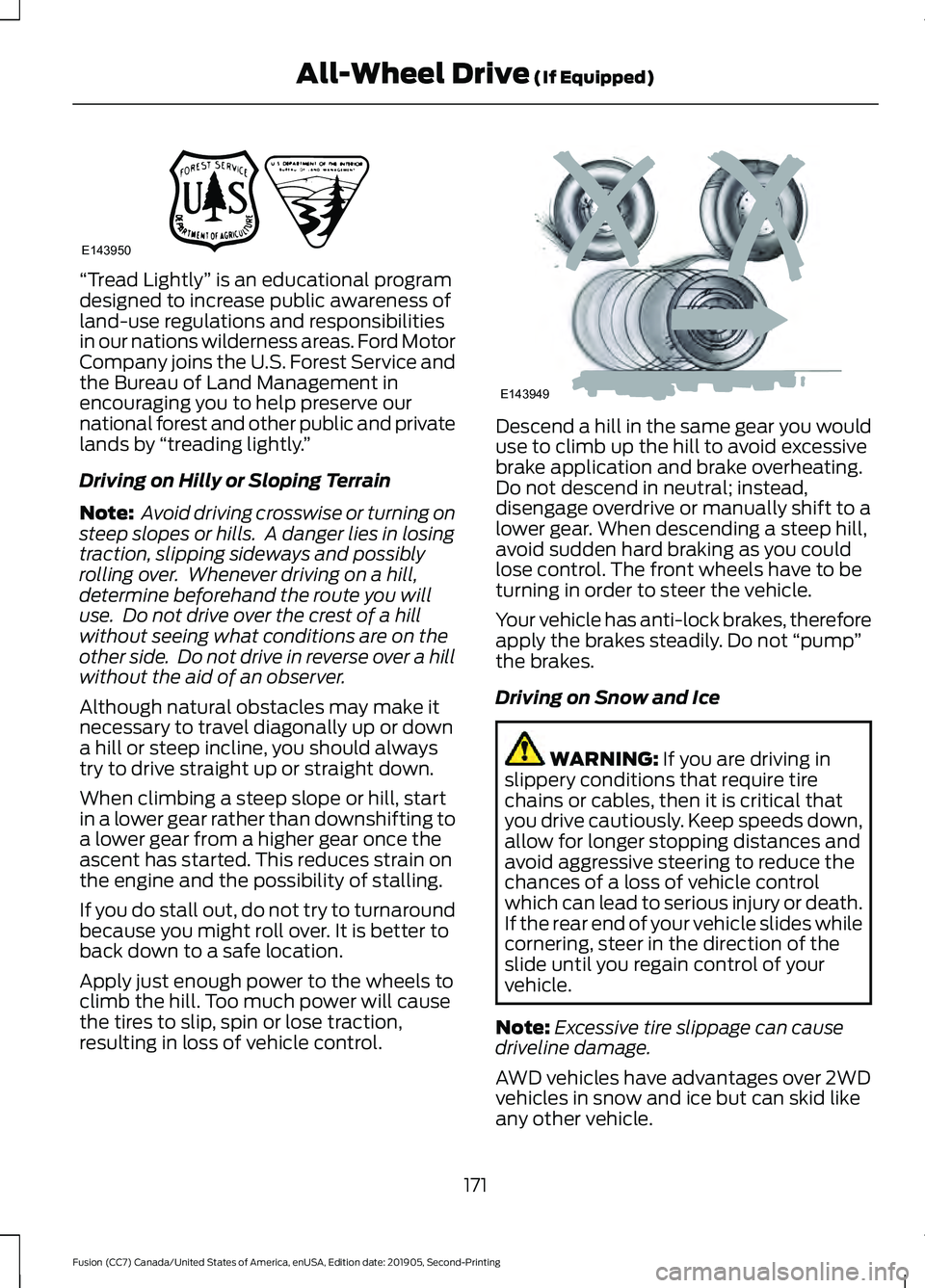
“Tread Lightly
” is an educational program
designed to increase public awareness of
land-use regulations and responsibilities
in our nations wilderness areas. Ford Motor
Company joins the U.S. Forest Service and
the Bureau of Land Management in
encouraging you to help preserve our
national forest and other public and private
lands by “treading lightly. ”
Driving on Hilly or Sloping Terrain
Note: Avoid driving crosswise or turning on
steep slopes or hills. A danger lies in losing
traction, slipping sideways and possibly
rolling over. Whenever driving on a hill,
determine beforehand the route you will
use. Do not drive over the crest of a hill
without seeing what conditions are on the
other side. Do not drive in reverse over a hill
without the aid of an observer.
Although natural obstacles may make it
necessary to travel diagonally up or down
a hill or steep incline, you should always
try to drive straight up or straight down.
When climbing a steep slope or hill, start
in a lower gear rather than downshifting to
a lower gear from a higher gear once the
ascent has started. This reduces strain on
the engine and the possibility of stalling.
If you do stall out, do not try to turnaround
because you might roll over. It is better to
back down to a safe location.
Apply just enough power to the wheels to
climb the hill. Too much power will cause
the tires to slip, spin or lose traction,
resulting in loss of vehicle control. Descend a hill in the same gear you would
use to climb up the hill to avoid excessive
brake application and brake overheating.
Do not descend in neutral; instead,
disengage overdrive or manually shift to a
lower gear. When descending a steep hill,
avoid sudden hard braking as you could
lose control. The front wheels have to be
turning in order to steer the vehicle.
Your vehicle has anti-lock brakes, therefore
apply the brakes steadily. Do not
“pump”
the brakes.
Driving on Snow and Ice WARNING: If you are driving in
slippery conditions that require tire
chains or cables, then it is critical that
you drive cautiously. Keep speeds down,
allow for longer stopping distances and
avoid aggressive steering to reduce the
chances of a loss of vehicle control
which can lead to serious injury or death.
If the rear end of your vehicle slides while
cornering, steer in the direction of the
slide until you regain control of your
vehicle.
Note: Excessive tire slippage can cause
driveline damage.
AWD vehicles have advantages over 2WD
vehicles in snow and ice but can skid like
any other vehicle.
171
Fusion (CC7) Canada/United States of America, enUSA, Edition date: 201905, Second-Printing All-Wheel Drive
(If Equipped)E143950 E143949
Page 306 of 497
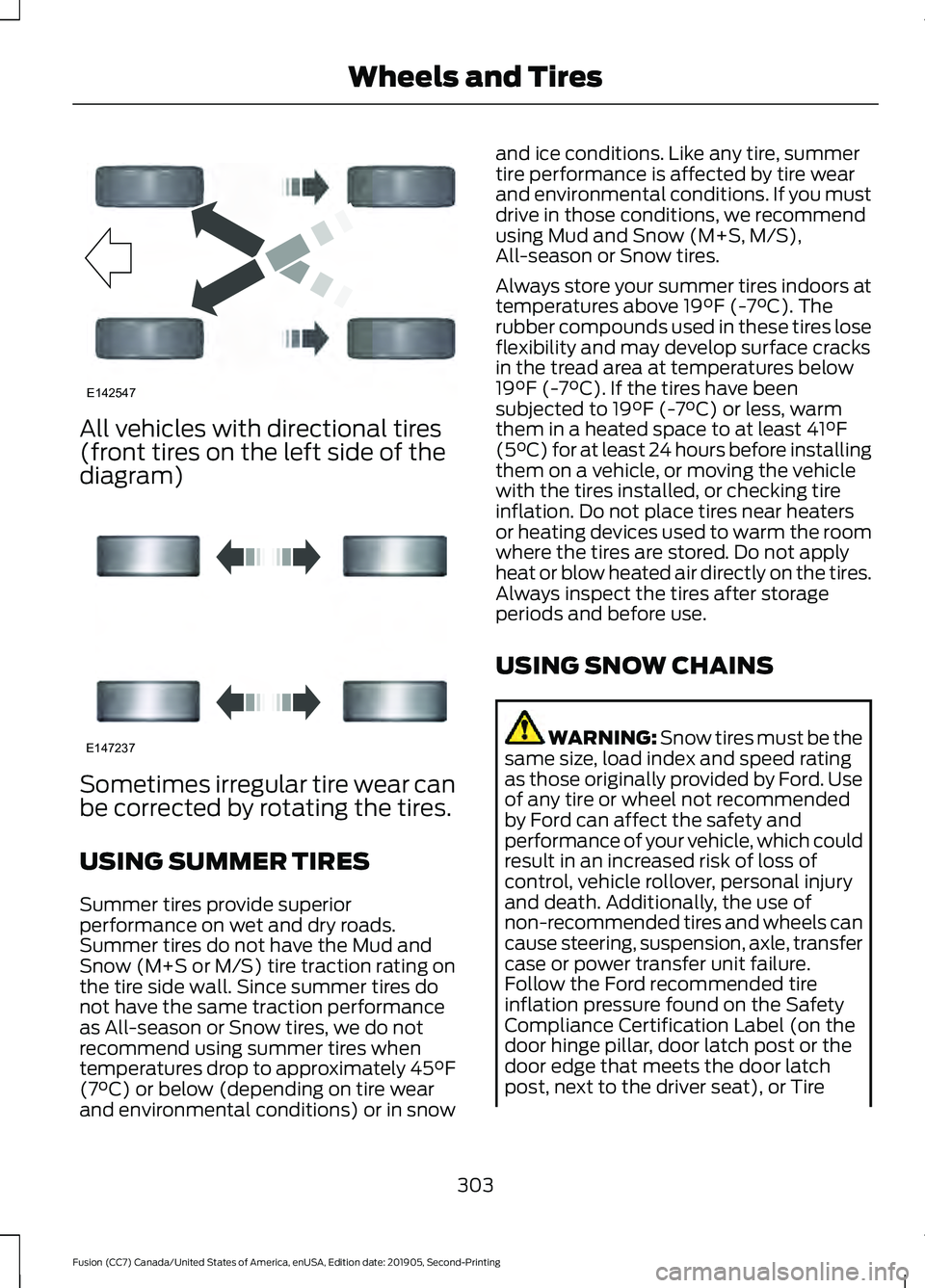
All vehicles with directional tires
(front tires on the left side of the
diagram)
Sometimes irregular tire wear can
be corrected by rotating the tires.
USING SUMMER TIRES
Summer tires provide superior
performance on wet and dry roads.
Summer tires do not have the Mud and
Snow (M+S or M/S) tire traction rating on
the tire side wall. Since summer tires do
not have the same traction performance
as All-season or Snow tires, we do not
recommend using summer tires when
temperatures drop to approximately 45°F
(7°C) or below (depending on tire wear
and environmental conditions) or in snow and ice conditions. Like any tire, summer
tire performance is affected by tire wear
and environmental conditions. If you must
drive in those conditions, we recommend
using Mud and Snow (M+S, M/S),
All-season or Snow tires.
Always store your summer tires indoors at
temperatures above
19°F (-7°C). The
rubber compounds used in these tires lose
flexibility and may develop surface cracks
in the tread area at temperatures below
19°F (-7°C)
. If the tires have been
subjected to 19°F (-7°C) or less, warm
them in a heated space to at least 41°F
(5°C) for at least 24 hours before installing
them on a vehicle, or moving the vehicle
with the tires installed, or checking tire
inflation. Do not place tires near heaters
or heating devices used to warm the room
where the tires are stored. Do not apply
heat or blow heated air directly on the tires.
Always inspect the tires after storage
periods and before use.
USING SNOW CHAINS WARNING:
Snow tires must be the
same size, load index and speed rating
as those originally provided by Ford. Use
of any tire or wheel not recommended
by Ford can affect the safety and
performance of your vehicle, which could
result in an increased risk of loss of
control, vehicle rollover, personal injury
and death. Additionally, the use of
non-recommended tires and wheels can
cause steering, suspension, axle, transfer
case or power transfer unit failure.
Follow the Ford recommended tire
inflation pressure found on the Safety
Compliance Certification Label (on the
door hinge pillar, door latch post or the
door edge that meets the door latch
post, next to the driver seat), or Tire
303
Fusion (CC7) Canada/United States of America, enUSA, Edition date: 201905, Second-Printing Wheels and TiresE142547 E147237
Page 307 of 497
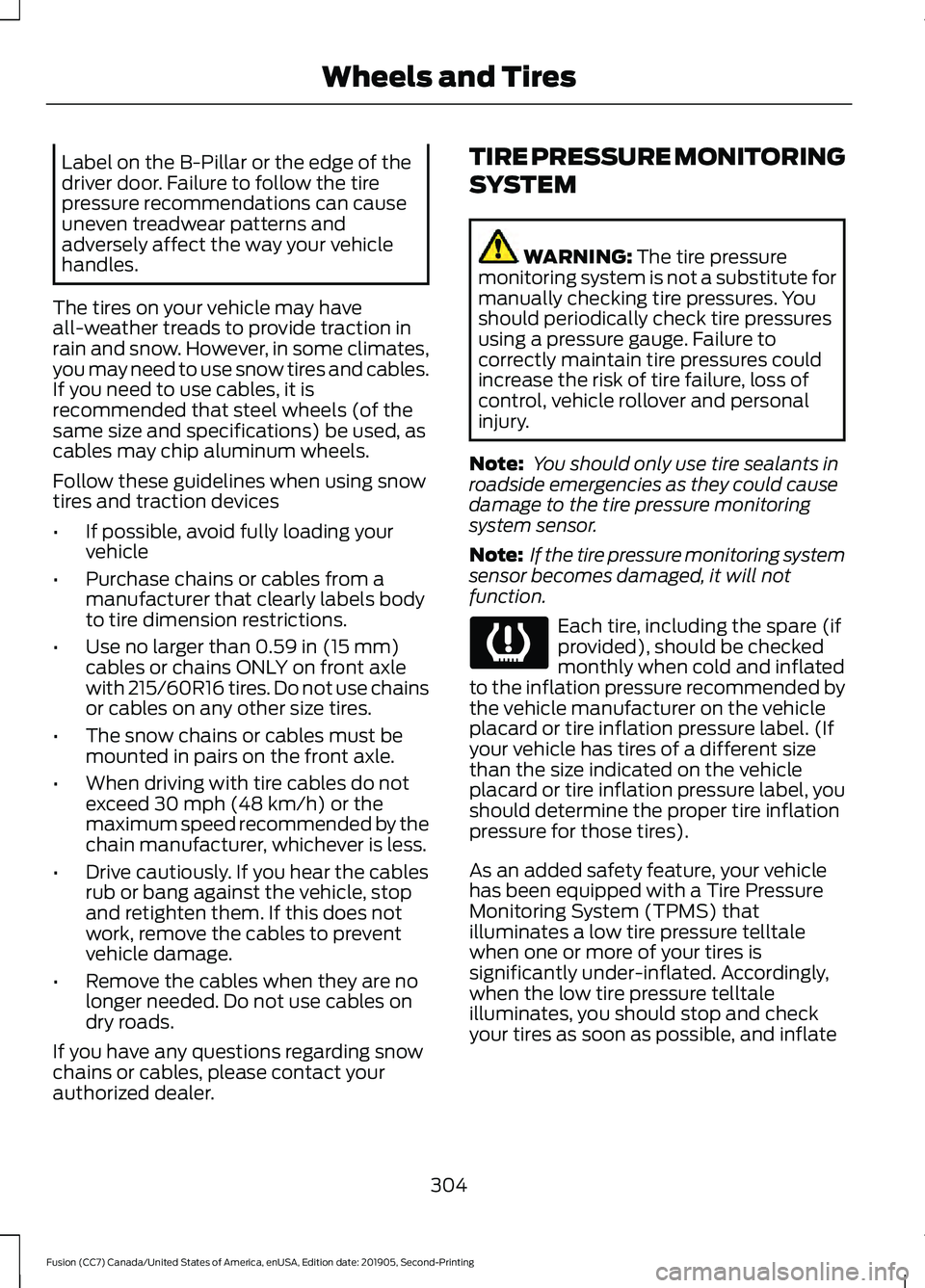
Label on the B-Pillar or the edge of the
driver door. Failure to follow the tire
pressure recommendations can cause
uneven treadwear patterns and
adversely affect the way your vehicle
handles.
The tires on your vehicle may have
all-weather treads to provide traction in
rain and snow. However, in some climates,
you may need to use snow tires and cables.
If you need to use cables, it is
recommended that steel wheels (of the
same size and specifications) be used, as
cables may chip aluminum wheels.
Follow these guidelines when using snow
tires and traction devices
• If possible, avoid fully loading your
vehicle
• Purchase chains or cables from a
manufacturer that clearly labels body
to tire dimension restrictions.
• Use no larger than 0.59 in (15 mm)
cables or chains ONLY on front axle
with 215/60R16 tires. Do not use chains
or cables on any other size tires.
• The snow chains or cables must be
mounted in pairs on the front axle.
• When driving with tire cables do not
exceed
30 mph (48 km/h) or the
maximum speed recommended by the
chain manufacturer, whichever is less.
• Drive cautiously. If you hear the cables
rub or bang against the vehicle, stop
and retighten them. If this does not
work, remove the cables to prevent
vehicle damage.
• Remove the cables when they are no
longer needed. Do not use cables on
dry roads.
If you have any questions regarding snow
chains or cables, please contact your
authorized dealer. TIRE PRESSURE MONITORING
SYSTEM WARNING:
The tire pressure
monitoring system is not a substitute for
manually checking tire pressures. You
should periodically check tire pressures
using a pressure gauge. Failure to
correctly maintain tire pressures could
increase the risk of tire failure, loss of
control, vehicle rollover and personal
injury.
Note: You should only use tire sealants in
roadside emergencies as they could cause
damage to the tire pressure monitoring
system sensor.
Note: If the tire pressure monitoring system
sensor becomes damaged, it will not
function. Each tire, including the spare (if
provided), should be checked
monthly when cold and inflated
to the inflation pressure recommended by
the vehicle manufacturer on the vehicle
placard or tire inflation pressure label. (If
your vehicle has tires of a different size
than the size indicated on the vehicle
placard or tire inflation pressure label, you
should determine the proper tire inflation
pressure for those tires).
As an added safety feature, your vehicle
has been equipped with a Tire Pressure
Monitoring System (TPMS) that
illuminates a low tire pressure telltale
when one or more of your tires is
significantly under-inflated. Accordingly,
when the low tire pressure telltale
illuminates, you should stop and check
your tires as soon as possible, and inflate
304
Fusion (CC7) Canada/United States of America, enUSA, Edition date: 201905, Second-Printing Wheels and Tires
Page 312 of 497

Important Use of Spare Wheel
A dissimilar spare wheel and tire assembly is a spare wheel and tire assembly
that is different in brand, size or appearance from the road tires and wheels and
can be one of three types:
Types of Spare Wheels
T-type mini-spare. 1
Full-size dissimilar spare with label on wheel. 2
Full-size dissimilar spare without label on wheel.
1 This spare tire begins with the letter T for tire size and may have Temporary Use Only
molded in the sidewall.
2 This spare tire has a label on the wheel that states: THIS WHEEL AND TIRE ASSEMBLY
FOR TEMPORARY USE ONLY.
Driving with a T-type Mini-spare or Full-
size Dissimilar Spare with Label on Wheel
Do not:
• Exceed 50 mph (80 km/h).
• Load the vehicle beyond maximum
vehicle load rating listed on the Safety
Compliance Label.
• Tow a trailer.
• Use snow chains on the end of the
vehicle with the dissimilar spare tire.
• Use more than one dissimilar spare tire
at a time.
• Use commercial car washing
equipment.
• Try to repair the dissimilar spare tire.
Use of the above dissimilar spare wheel at
any one wheel location can lead to
impairment of the following:
• Handling, stability and braking
performance.
• Comfort and noise.
• Ground clearance and parking at curbs.
• Winter weather driving capability. •
Wet weather driving capability.
• All-wheel driving capability, if
applicable.
Driving with a Full-size Dissimilar Spare
Wheel and Tire Assembly
Do not:
• Exceed
70 mph (113 km/h).
• Use more than one dissimilar spare
wheel and tire assembly at a time.
• Use commercial car washing
equipment.
• Use snow chains on the end of the
vehicle with the dissimilar spare wheel
and tire assembly.
Use of the above dissimilar spare wheel at
any one wheel location can lead to
impairment of the following:
• Handling, stability and braking
performance.
• Comfort and noise.
• Ground clearance and parking at curbs.
• Winter weather driving capability.
• Wet weather driving capability.
• All-wheel driving capability.
309
Fusion (CC7) Canada/United States of America, enUSA, Edition date: 201905, Second-Printing Wheels and Tires
Page 494 of 497
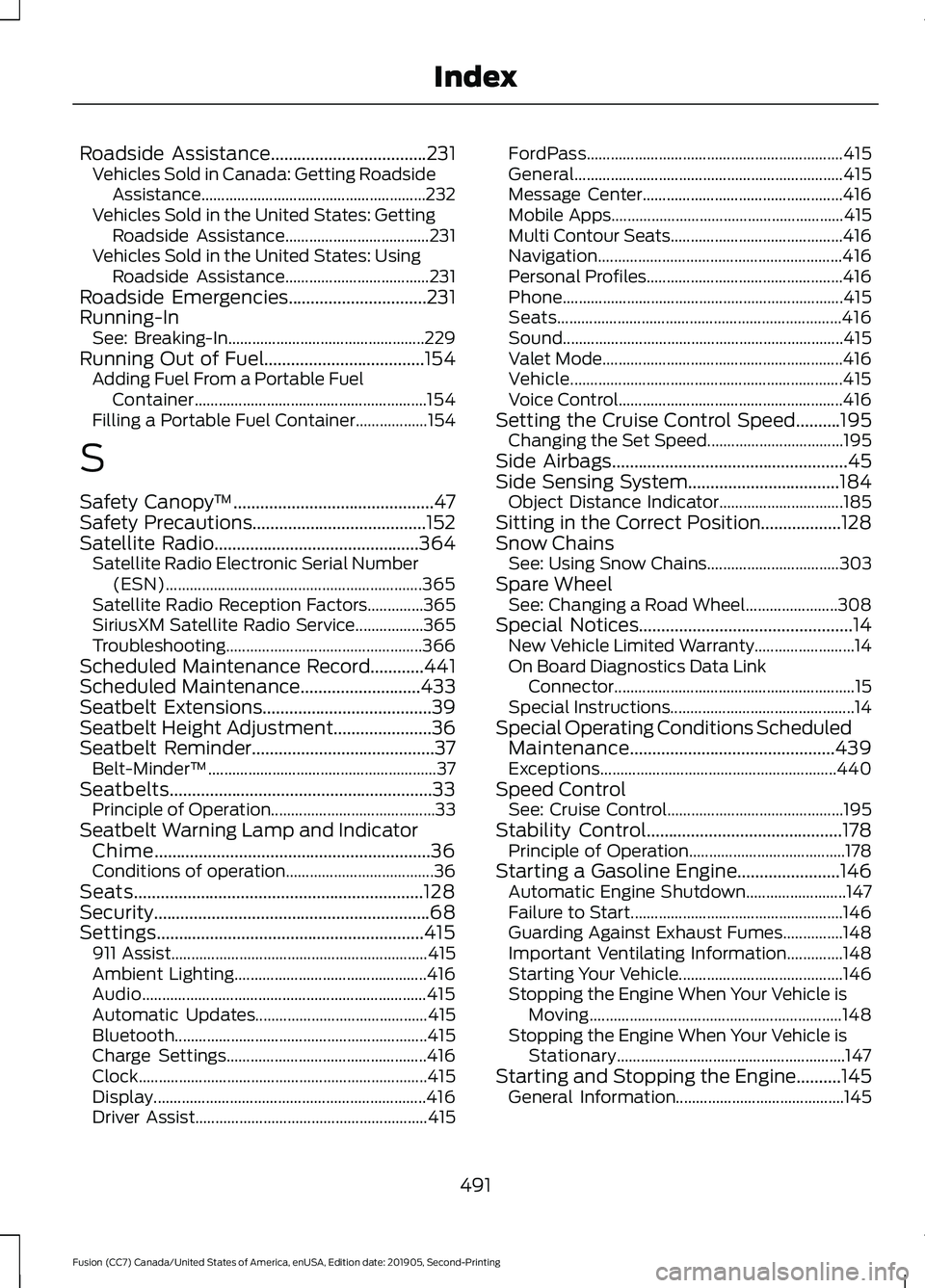
Roadside Assistance...................................231
Vehicles Sold in Canada: Getting Roadside
Assistance........................................................ 232
Vehicles Sold in the United States: Getting Roadside Assistance.................................... 231
Vehicles Sold in the United States: Using Roadside Assistance.................................... 231
Roadside Emergencies
...............................231
Running-In See: Breaking-In................................................. 229
Running Out of Fuel....................................154 Adding Fuel From a Portable Fuel
Container.......................................................... 154
Filling a Portable Fuel Container.................. 154
S
Safety Canopy ™
.............................................47
Safety Precautions.......................................152
Satellite Radio..............................................364 Satellite Radio Electronic Serial Number
(ESN)................................................................ 365
Satellite Radio Reception Factors..............365
SiriusXM Satellite Radio Service.................365
Troubleshooting................................................. 366
Scheduled Maintenance Record
............441
Scheduled Maintenance...........................433
Seatbelt Extensions......................................39
Seatbelt Height Adjustment......................36
Seatbelt Reminder.........................................37 Belt-Minder™......................................................... 37
Seatbelts...........................................................33 Principle of Operation......................................... 33
Seatbelt Warning Lamp and Indicator Chime..............................................................36
Conditions of operation..................................... 36
Seats
.................................................................128
Security..............................................................68
Settings............................................................415 911 Assist................................................................ 415
Ambient Lighting................................................ 416
Audio....................................................................... 415
Automatic Updates........................................... 415
Bluetooth............................................................... 415
Charge Settings.................................................. 416
Clock........................................................................\
415
Display.................................................................... 416
Driver Assist.......................................................... 415FordPass................................................................
415
General................................................................... 415
Message Center.................................................. 416
Mobile Apps.......................................................... 415
Multi Contour Seats........................................... 416
Navigation............................................................. 416
Personal Profiles................................................. 416
Phone...................................................................... 415
Seats....................................................................... 416
Sound...................................................................... 415
Valet Mode............................................................ 416
Vehicle.................................................................... 415
Voice Control........................................................ 416
Setting the Cruise Control Speed..........195 Changing the Set Speed.................................. 195
Side Airbags
.....................................................45
Side Sensing System..................................184 Object Distance Indicator............................... 185
Sitting in the Correct Position..................128
Snow Chains See: Using Snow Chains................................. 303
Spare Wheel See: Changing a Road Wheel....................... 308
Special Notices
................................................14
New Vehicle Limited Warranty......................... 14
On Board Diagnostics Data Link Connector............................................................ 15
Special Instructions.............................................. 14
Special Operating Conditions Scheduled Maintenance..............................................439
Exceptions........................................................... 440
Speed Control See: Cruise Control............................................ 195
Stability Control
............................................178
Principle of Operation....................................... 178
Starting a Gasoline Engine.......................146 Automatic Engine Shutdown......................... 147
Failure to Start..................................................... 146
Guarding Against Exhaust Fumes...............148
Important Ventilating Information..............148
Starting Your Vehicle......................................... 146
Stopping the Engine When Your Vehicle is Moving............................................................... 148
Stopping the Engine When Your Vehicle is Stationary......................................................... 147
Starting and Stopping the Engine..........145 General Information.......................................... 145
491
Fusion (CC7) Canada/United States of America, enUSA, Edition date: 201905, Second-Printing Index
Page 496 of 497
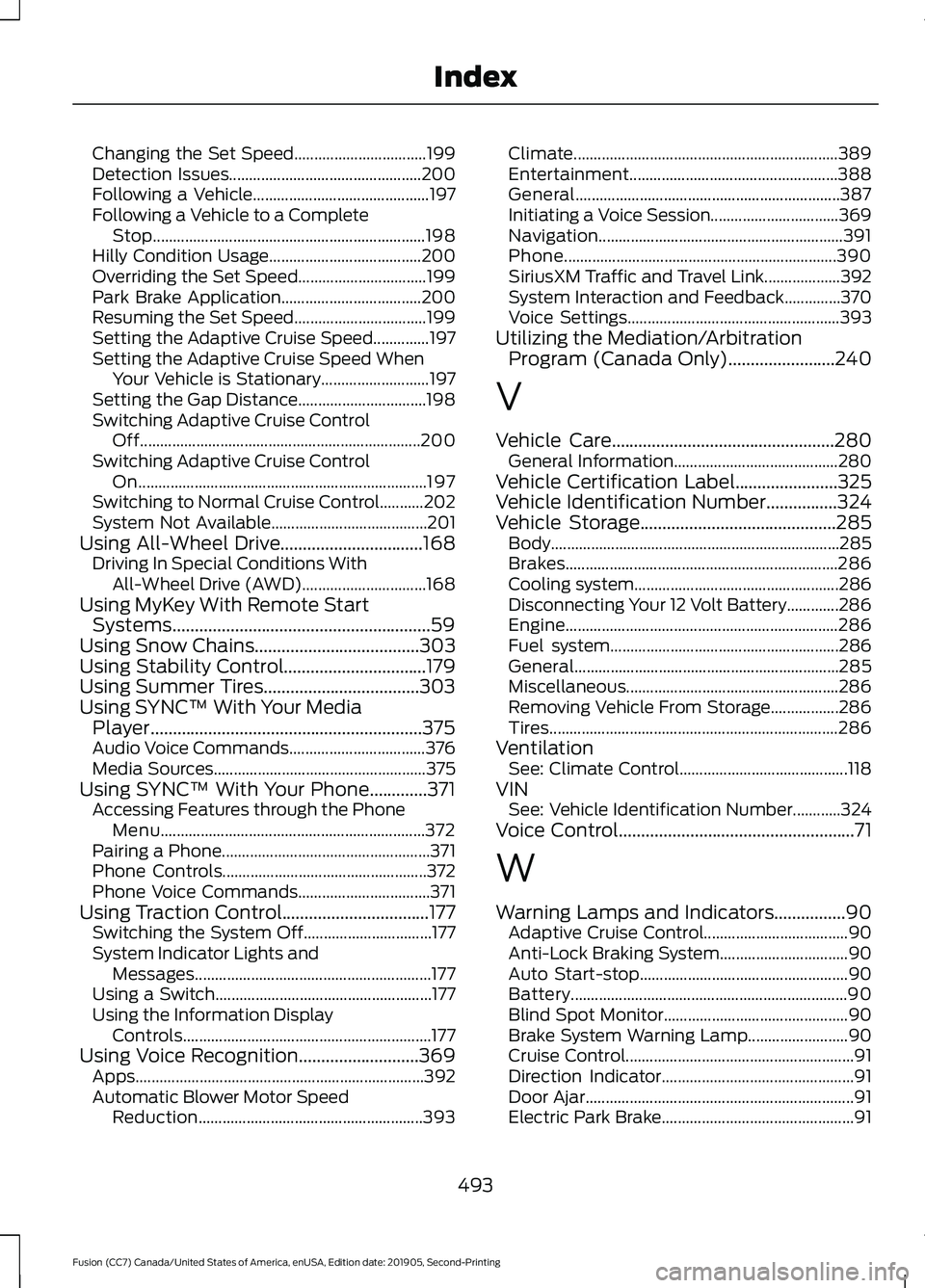
Changing the Set Speed.................................
199
Detection Issues................................................ 200
Following a Vehicle............................................ 197
Following a Vehicle to a Complete Stop.................................................................... 198
Hilly Condition Usage...................................... 200
Overriding the Set Speed................................ 199
Park Brake Application................................... 200
Resuming the Set Speed................................. 199
Setting the Adaptive Cruise Speed..............197
Setting the Adaptive Cruise Speed When Your Vehicle is Stationary........................... 197
Setting the Gap Distance................................ 198
Switching Adaptive Cruise Control Off...................................................................... 200
Switching Adaptive Cruise Control On........................................................................\
197
Switching to Normal Cruise Control...........202
System Not Available....................................... 201
Using All-Wheel Drive................................168 Driving In Special Conditions With
All-Wheel Drive (AWD)............................... 168
Using MyKey With Remote Start Systems..........................................................59
Using Snow Chains.....................................303
Using Stability Control................................179
Using Summer Tires...................................303
Using SYNC™ With Your Media Player.............................................................375
Audio Voice Commands.................................. 376
Media Sources..................................................... 375
Using SYNC™ With Your Phone.............371 Accessing Features through the Phone
Menu.................................................................. 372
Pairing a Phone.................................................... 371
Phone Controls................................................... 372
Phone Voice Commands................................. 371
Using Traction Control.................................177 Switching the System Off................................ 177
System Indicator Lights and Messages........................................................... 177
Using a Switch...................................................... 177
Using the Information Display Controls.............................................................. 177
Using Voice Recognition
...........................369
Apps........................................................................\
392
Automatic Blower Motor Speed Reduction........................................................ 393Climate..................................................................
389
Entertainment.................................................... 388
General.................................................................. 387
Initiating a Voice Session................................ 369
Navigation............................................................. 391
Phone.................................................................... 390
SiriusXM Traffic and Travel Link................... 392
System Interaction and Feedback..............370
Voice Settings..................................................... 393
Utilizing the Mediation/Arbitration Program (Canada Only)........................240
V
Vehicle Care
..................................................280
General Information......................................... 280
Vehicle Certification Label.......................325
Vehicle Identification Number................324
Vehicle Storage
............................................285
Body........................................................................\
285
Brakes.................................................................... 286
Cooling system................................................... 286
Disconnecting Your 12 Volt Battery.............286
Engine.................................................................... 286
Fuel system......................................................... 286
General.................................................................. 285
Miscellaneous..................................................... 286
Removing Vehicle From Storage.................286
Tires........................................................................\
286
Ventilation See: Climate Control.......................................... 118
VIN See: Vehicle Identification Number............324
Voice Control
.....................................................71
W
Warning Lamps and Indicators
................90
Adaptive Cruise Control.................................... 90
Anti-Lock Braking System................................ 90
Auto Start-stop.................................................... 90
Battery..................................................................... 90
Blind Spot Monitor.............................................. 90
Brake System Warning Lamp......................... 90
Cruise Control......................................................... 91
Direction Indicator................................................ 91
Door Ajar................................................................... 91
Electric Park Brake................................................ 91
493
Fusion (CC7) Canada/United States of America, enUSA, Edition date: 201905, Second-Printing Index