headlamp FORD FUSION (AMERICAS) 2006 1.G User Guide
[x] Cancel search | Manufacturer: FORD, Model Year: 2006, Model line: FUSION (AMERICAS), Model: FORD FUSION (AMERICAS) 2006 1.GPages: 264, PDF Size: 2.34 MB
Page 44 of 264

Handle a halogen headlamp bulb carefully and keep out of
children’s reach. Grasp the bulb only by its plastic base and do
not touch the glass. The oil from your hand could cause the bulb to
break the next time the headlamps are operated.
12. After the new bulb is installed, carefully let the bulb socket dangle
downward near the lamp housing (Passenger side only with ABS).
13. From the exterior wheel well area reach arm through splash shield
opening to install bulb socket with new bulb (Passenger side only with
ABS).
14. Install the new bulb socket into the lamp assembly by aligning the
indexing fingers, then rotate clockwise to locked position.
15. Install the protective rubber cap to the housing circular ring by
pushing and pressing it forward.
16. Re-apply pressure around the complete circular ring on the housing
to make sure the protective rubber cap is completely seated.
17. Reinstall splash shield access panel with screw (Passenger side only
with ABS).
18. Reinstall the AirTube to the air filter assembly. (Driver’s side only).
19. Reinstall the vertical shield to the bolster. (Driver’s side only).
20. Turn the headlamps on and make sure they work properly. If the
headlamp was correctly aligned before you changed the bulb, you should
not need to align it again.
Replacing front parking lamp/turn signal bulbs
1. Make sure headlamp switch is in the OFF position, then open the
hood.
2. Reach over the front bolster.
2006 Fusion(fsn)
Owners Guide (post-2002-fmt)
USA(fus)
Lights
44
Page 46 of 264
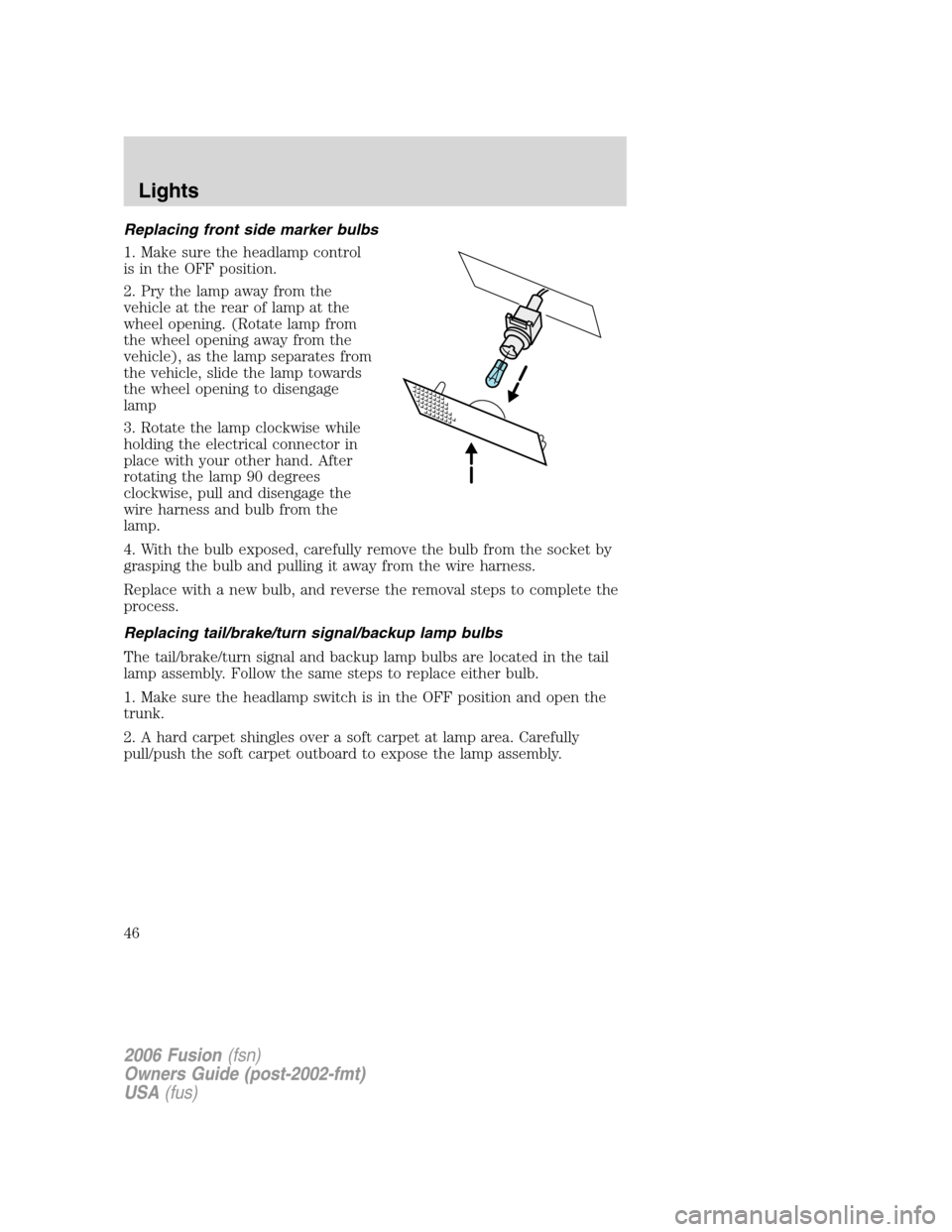
Replacing front side marker bulbs
1. Make sure the headlamp control
is in the OFF position.
2. Pry the lamp away from the
vehicle at the rear of lamp at the
wheel opening. (Rotate lamp from
the wheel opening away from the
vehicle), as the lamp separates from
the vehicle, slide the lamp towards
the wheel opening to disengage
lamp
3. Rotate the lamp clockwise while
holding the electrical connector in
place with your other hand. After
rotating the lamp 90 degrees
clockwise, pull and disengage the
wire harness and bulb from the
lamp.
4. With the bulb exposed, carefully remove the bulb from the socket by
grasping the bulb and pulling it away from the wire harness.
Replace with a new bulb, and reverse the removal steps to complete the
process.
Replacing tail/brake/turn signal/backup lamp bulbs
The tail/brake/turn signal and backup lamp bulbs are located in the tail
lamp assembly. Follow the same steps to replace either bulb.
1. Make sure the headlamp switch is in the OFF position and open the
trunk.
2. A hard carpet shingles over a soft carpet at lamp area. Carefully
pull/push the soft carpet outboard to expose the lamp assembly.
2006 Fusion(fsn)
Owners Guide (post-2002-fmt)
USA(fus)
Lights
46
Page 47 of 264
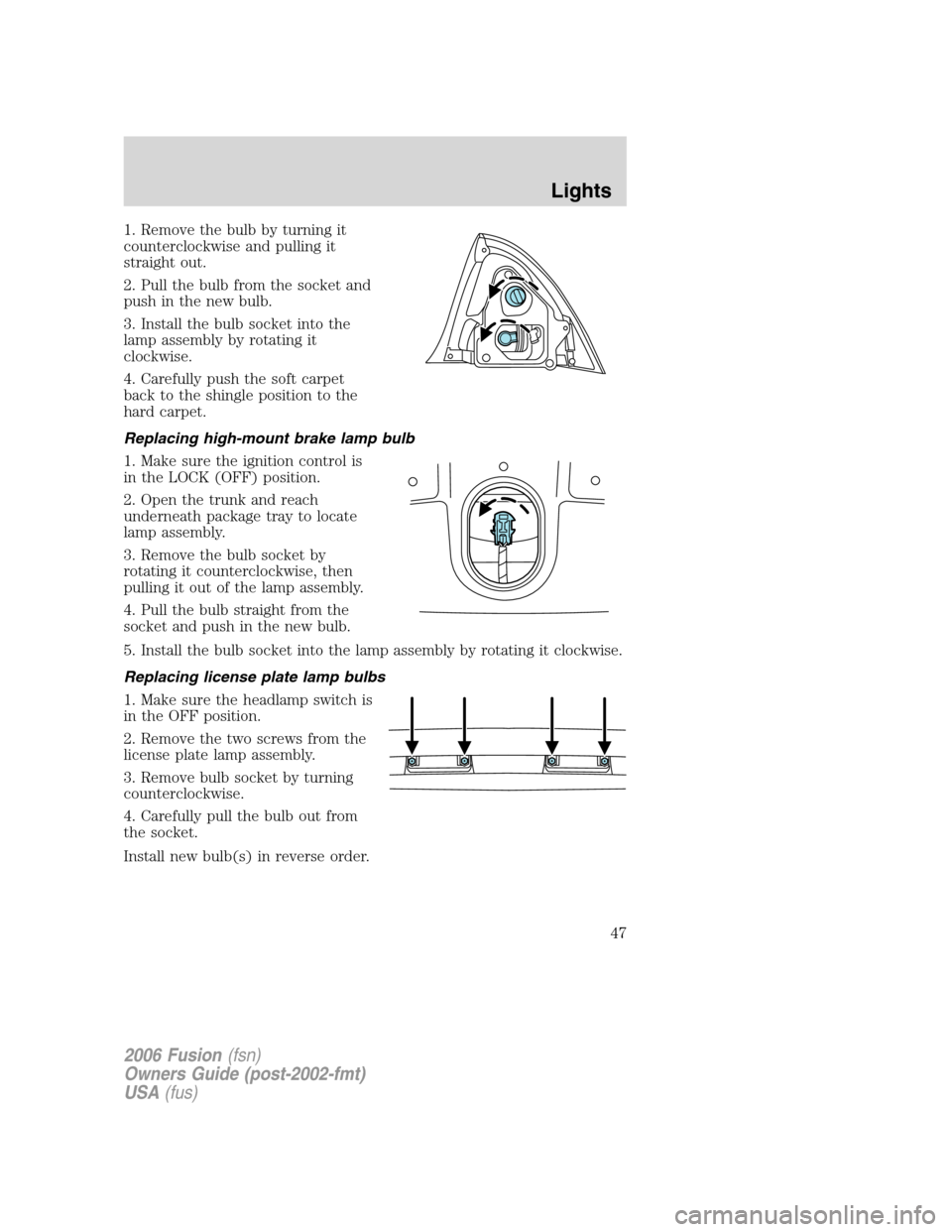
1. Remove the bulb by turning it
counterclockwise and pulling it
straight out.
2. Pull the bulb from the socket and
push in the new bulb.
3. Install the bulb socket into the
lamp assembly by rotating it
clockwise.
4. Carefully push the soft carpet
back to the shingle position to the
hard carpet.
Replacing high-mount brake lamp bulb
1. Make sure the ignition control is
in the LOCK (OFF) position.
2. Open the trunk and reach
underneath package tray to locate
lamp assembly.
3. Remove the bulb socket by
rotating it counterclockwise, then
pulling it out of the lamp assembly.
4. Pull the bulb straight from the
socket and push in the new bulb.
5. Install the bulb socket into the lamp assembly by rotating it clockwise.
Replacing license plate lamp bulbs
1. Make sure the headlamp switch is
in the OFF position.
2. Remove the two screws from the
license plate lamp assembly.
3. Remove bulb socket by turning
counterclockwise.
4. Carefully pull the bulb out from
the socket.
Install new bulb(s) in reverse order.
2006 Fusion(fsn)
Owners Guide (post-2002-fmt)
USA(fus)
Lights
47
Page 49 of 264
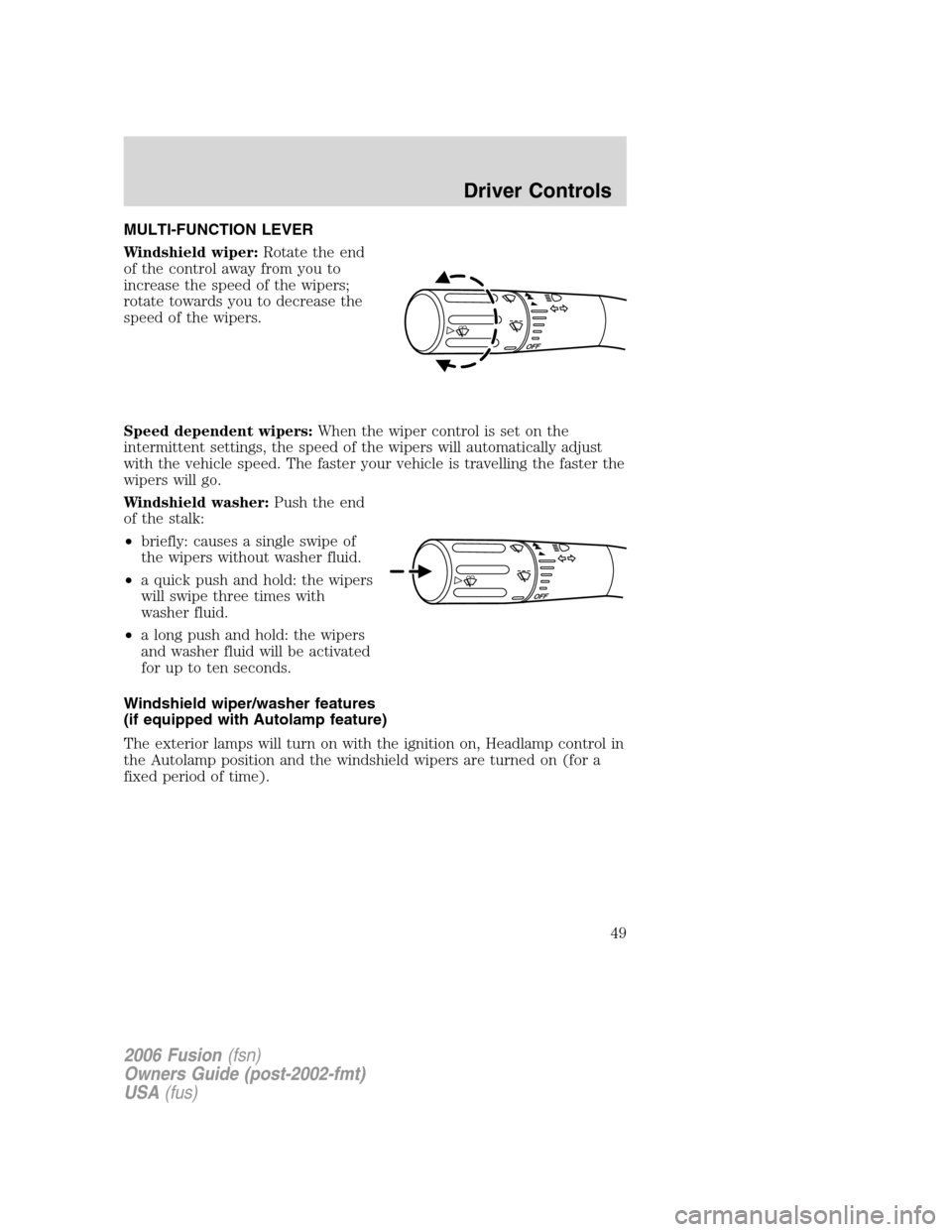
MULTI-FUNCTION LEVER
Windshield wiper:Rotate the end
of the control away from you to
increase the speed of the wipers;
rotate towards you to decrease the
speed of the wipers.
Speed dependent wipers:When the wiper control is set on the
intermittent settings, the speed of the wipers will automatically adjust
with the vehicle speed. The faster your vehicle is travelling the faster the
wipers will go.
Windshield washer:Push the end
of the stalk:
•briefly: causes a single swipe of
the wipers without washer fluid.
•a quick push and hold: the wipers
will swipe three times with
washer fluid.
•a long push and hold: the wipers
and washer fluid will be activated
for up to ten seconds.
Windshield wiper/washer features
(if equipped with Autolamp feature)
The exterior lamps will turn on with the ignition on, Headlamp control in
the Autolamp position and the windshield wipers are turned on (for a
fixed period of time).
2006 Fusion(fsn)
Owners Guide (post-2002-fmt)
USA(fus)
Driver Controls
49
Page 67 of 264
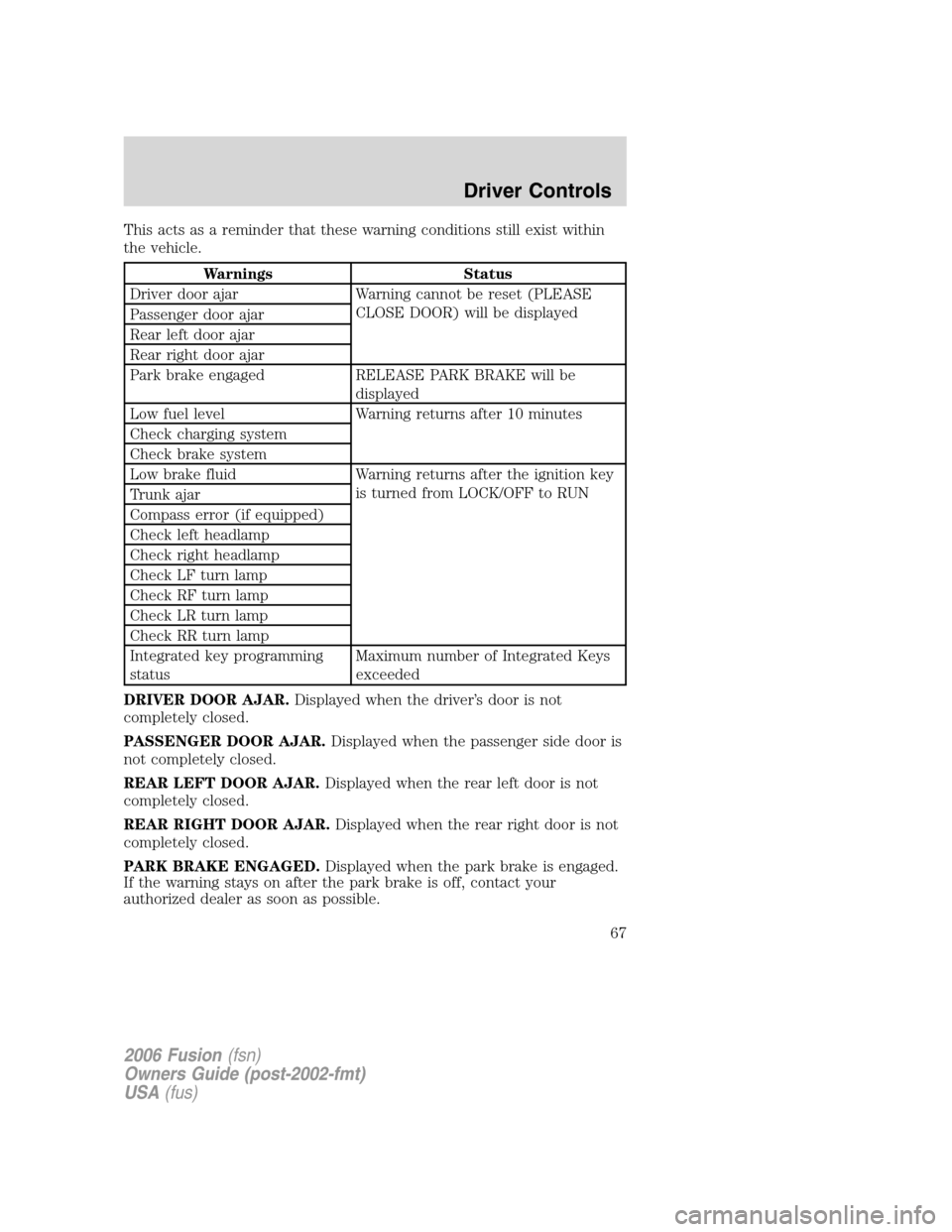
This acts as a reminder that these warning conditions still exist within
the vehicle.
Warnings Status
Driver door ajar Warning cannot be reset (PLEASE
CLOSE DOOR) will be displayed
Passenger door ajar
Rear left door ajar
Rear right door ajar
Park brake engaged RELEASE PARK BRAKE will be
displayed
Low fuel level Warning returns after 10 minutes
Check charging system
Check brake system
Low brake fluid Warning returns after the ignition key
is turned from LOCK/OFF to RUN
Trunk ajar
Compass error (if equipped)
Check left headlamp
Check right headlamp
Check LF turn lamp
Check RF turn lamp
Check LR turn lamp
Check RR turn lamp
Integrated key programming
statusMaximum number of Integrated Keys
exceeded
DRIVER DOOR AJAR.Displayed when the driver’s door is not
completely closed.
PASSENGER DOOR AJAR.Displayed when the passenger side door is
not completely closed.
REAR LEFT DOOR AJAR.Displayed when the rear left door is not
completely closed.
REAR RIGHT DOOR AJAR.Displayed when the rear right door is not
completely closed.
PARK BRAKE ENGAGED.Displayed when the park brake is engaged.
If the warning stays on after the park brake is off, contact your
authorized dealer as soon as possible.
2006 Fusion(fsn)
Owners Guide (post-2002-fmt)
USA(fus)
Driver Controls
67
Page 68 of 264
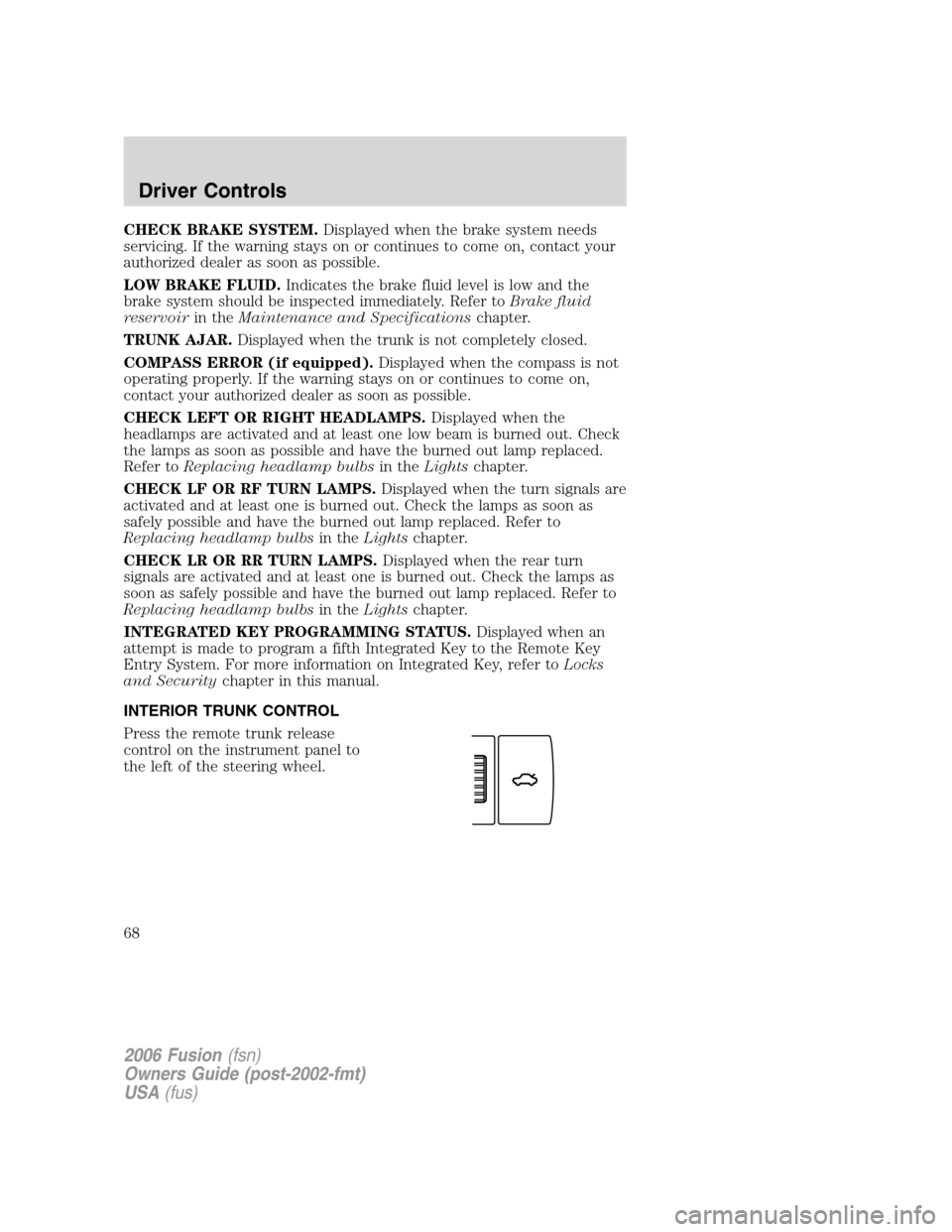
CHECK BRAKE SYSTEM.Displayed when the brake system needs
servicing. If the warning stays on or continues to come on, contact your
authorized dealer as soon as possible.
LOW BRAKE FLUID.Indicates the brake fluid level is low and the
brake system should be inspected immediately. Refer toBrake fluid
reservoirin theMaintenance and Specificationschapter.
TRUNK AJAR.Displayed when the trunk is not completely closed.
COMPASS ERROR (if equipped).Displayed when the compass is not
operating properly. If the warning stays on or continues to come on,
contact your authorized dealer as soon as possible.
CHECK LEFT OR RIGHT HEADLAMPS.Displayed when the
headlamps are activated and at least one low beam is burned out. Check
the lamps as soon as possible and have the burned out lamp replaced.
Refer toReplacing headlamp bulbsin theLightschapter.
CHECK LF OR RF TURN LAMPS.Displayed when the turn signals are
activated and at least one is burned out. Check the lamps as soon as
safely possible and have the burned out lamp replaced. Refer to
Replacing headlamp bulbsin theLightschapter.
CHECK LR OR RR TURN LAMPS.Displayed when the rear turn
signals are activated and at least one is burned out. Check the lamps as
soon as safely possible and have the burned out lamp replaced. Refer to
Replacing headlamp bulbsin theLightschapter.
INTEGRATED KEY PROGRAMMING STATUS.Displayed when an
attempt is made to program a fifth Integrated Key to the Remote Key
Entry System. For more information on Integrated Key, refer toLocks
and Securitychapter in this manual.
INTERIOR TRUNK CONTROL
Press the remote trunk release
control on the instrument panel to
the left of the steering wheel.
2006 Fusion(fsn)
Owners Guide (post-2002-fmt)
USA(fus)
Driver Controls
68
Page 79 of 264
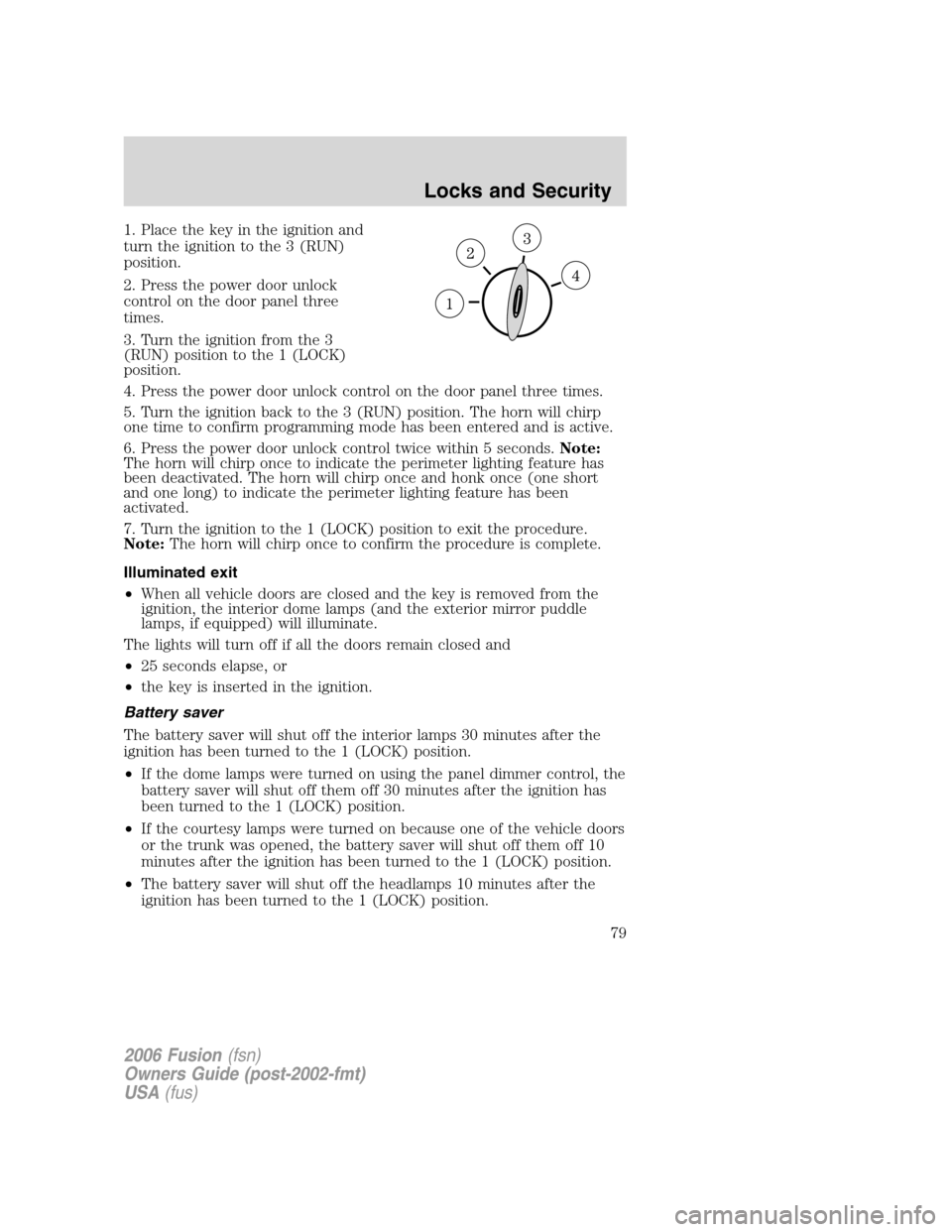
1. Place the key in the ignition and
turn the ignition to the 3 (RUN)
position.
2. Press the power door unlock
control on the door panel three
times.
3. Turn the ignition from the 3
(RUN) position to the 1 (LOCK)
position.
4. Press the power door unlock control on the door panel three times.
5. Turn the ignition back to the 3 (RUN) position. The horn will chirp
one time to confirm programming mode has been entered and is active.
6. Press the power door unlock control twice within 5 seconds.Note:
The horn will chirp once to indicate the perimeter lighting feature has
been deactivated. The horn will chirp once and honk once (one short
and one long) to indicate the perimeter lighting feature has been
activated.
7. Turn the ignition to the 1 (LOCK) position to exit the procedure.
Note:The horn will chirp once to confirm the procedure is complete.
Illuminated exit
•When all vehicle doors are closed and the key is removed from the
ignition, the interior dome lamps (and the exterior mirror puddle
lamps, if equipped) will illuminate.
The lights will turn off if all the doors remain closed and
•25 seconds elapse, or
•the key is inserted in the ignition.
Battery saver
The battery saver will shut off the interior lamps 30 minutes after the
ignition has been turned to the 1 (LOCK) position.
•If the dome lamps were turned on using the panel dimmer control, the
battery saver will shut off them off 30 minutes after the ignition has
been turned to the 1 (LOCK) position.
•If the courtesy lamps were turned on because one of the vehicle doors
or the trunk was opened, the battery saver will shut off them off 10
minutes after the ignition has been turned to the 1 (LOCK) position.
•The battery saver will shut off the headlamps 10 minutes after the
ignition has been turned to the 1 (LOCK) position.
2006 Fusion(fsn)
Owners Guide (post-2002-fmt)
USA(fus)
Locks and Security
79
Page 157 of 264
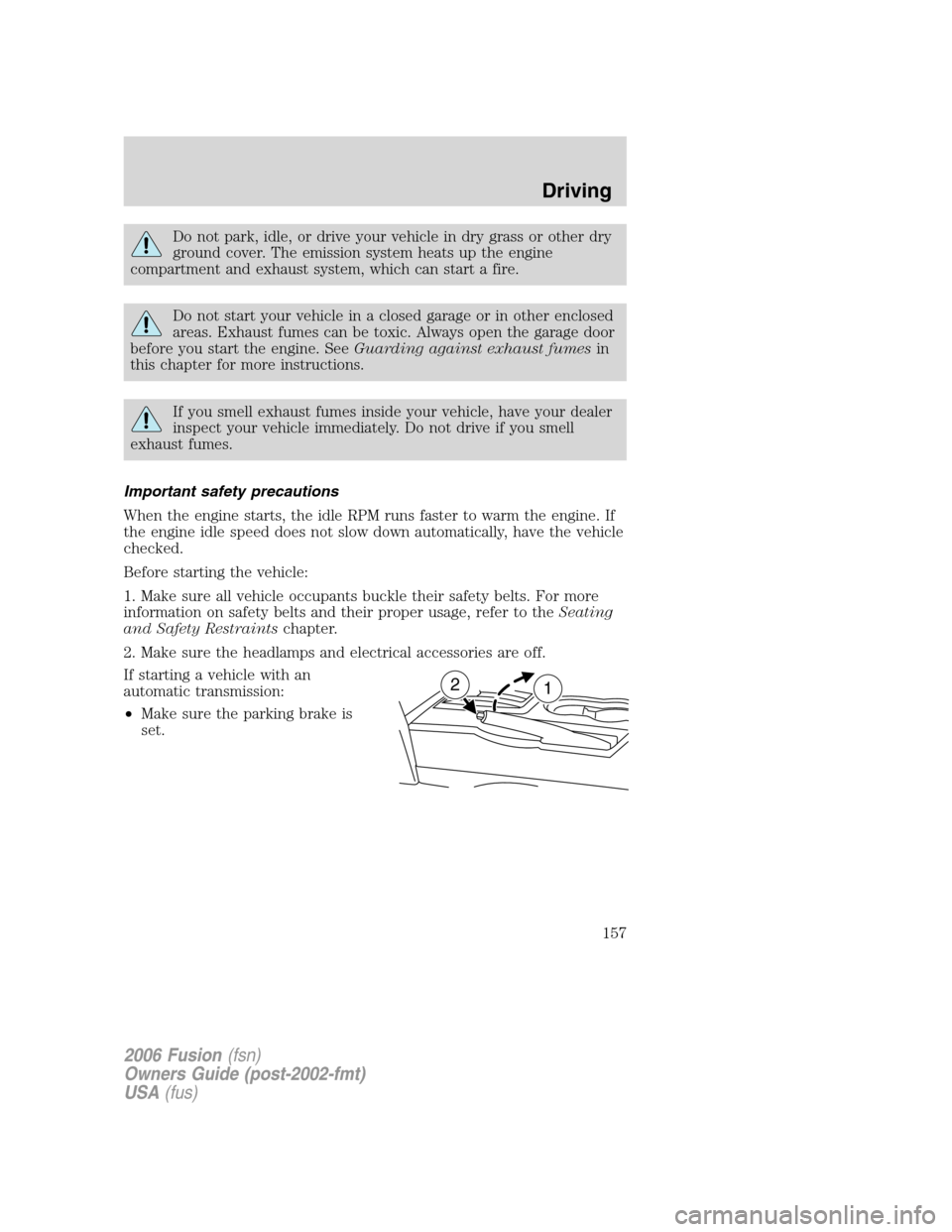
Do not park, idle, or drive your vehicle in dry grass or other dry
ground cover. The emission system heats up the engine
compartment and exhaust system, which can start a fire.
Do not start your vehicle in a closed garage or in other enclosed
areas. Exhaust fumes can be toxic. Always open the garage door
before you start the engine. SeeGuarding against exhaust fumesin
this chapter for more instructions.
If you smell exhaust fumes inside your vehicle, have your dealer
inspect your vehicle immediately. Do not drive if you smell
exhaust fumes.
Important safety precautions
When the engine starts, the idle RPM runs faster to warm the engine. If
the engine idle speed does not slow down automatically, have the vehicle
checked.
Before starting the vehicle:
1. Make sure all vehicle occupants buckle their safety belts. For more
information on safety belts and their proper usage, refer to theSeating
and Safety Restraintschapter.
2. Make sure the headlamps and electrical accessories are off.
If starting a vehicle with an
automatic transmission:
•Make sure the parking brake is
set.
12
2006 Fusion(fsn)
Owners Guide (post-2002-fmt)
USA(fus)
Driving
157
Page 201 of 264
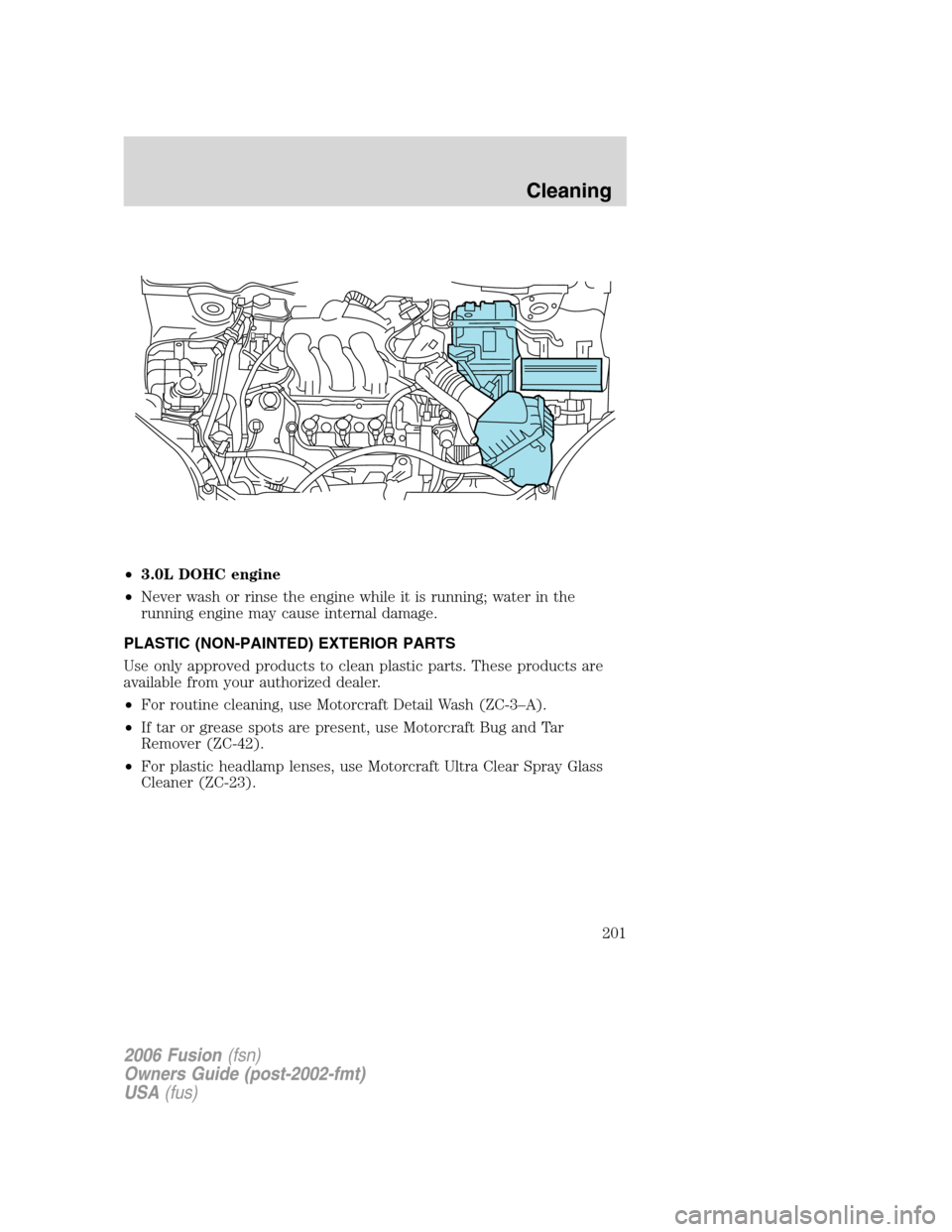
•3.0L DOHC engine
•Never wash or rinse the engine while it is running; water in the
running engine may cause internal damage.
PLASTIC (NON-PAINTED) EXTERIOR PARTS
Use only approved products to clean plastic parts. These products are
available from your authorized dealer.
•For routine cleaning, use Motorcraft Detail Wash (ZC-3–A).
•If tar or grease spots are present, use Motorcraft Bug and Tar
Remover (ZC-42).
•For plastic headlamp lenses, use Motorcraft Ultra Clear Spray Glass
Cleaner (ZC-23).
2006 Fusion(fsn)
Owners Guide (post-2002-fmt)
USA(fus)
Cleaning
201
Page 251 of 264

GENUINE FORD ACCESSORIES FOR YOUR VEHICLE
A wide selection of Genuine Ford Accessories are available for your
vehicle through your local authorized Ford or Ford of Canada dealer.
These quality accessories have been specifically engineered to fulfill your
automotive needs; they are custom designed to complement the style
and aerodynamic appearance of your vehicle. In addition, each accessory
is made from high quality materials and meets or exceeds Ford’s rigorous
engineering and safety specifications. Ford Motor Company will repair or
replace any properly dealer-installed Genuine Ford Accessory found to
be defective in factory-supplied materials or workmanship during the
warranty period, as well as any component damaged by the defective
accessory. The accessory will be warranted for whichever provides you
the greatest benefit:
•12 months or 12,000 miles (20,000 km) (whichever occurs first), or
•the remainder of your new vehicle limited warranty.
This means that Genuine Ford Accessories purchased along with your
new vehicle and installed by the authorized dealer are covered for the
full length of your New Vehicle’s Limited Warranty — 3 years or
36,000 miles (60,000 km) (whichever occurs first). Contact your
authorized dealer for details and a copy of the warranty.
Not all accessories are available for all models.
The following is a list of several Genuine Ford Accessory products. Not
all accessories are available for all models. For a complete listing of the
accessories that are available for your vehicle, please contact your
authorized dealer or visit our online store at:
www.fordaccessoriesstore.com.
Exterior style
Bug shields
Deflectors
Exterior trim kits
Front end covers
Grille inserts
Headlamps, fog lights and Daytime Running Lamps (DRLs)
Splash guards
Wheels
2006 Fusion(fsn)
Owners Guide (post-2002-fmt)
USA(fus)
Accessories
251