service indicator FORD FUSION (AMERICAS) 2007 1.G Quick Reference Guide
[x] Cancel search | Manufacturer: FORD, Model Year: 2007, Model line: FUSION (AMERICAS), Model: FORD FUSION (AMERICAS) 2007 1.GPages: 2, PDF Size: 1.13 MB
Page 2 of 2
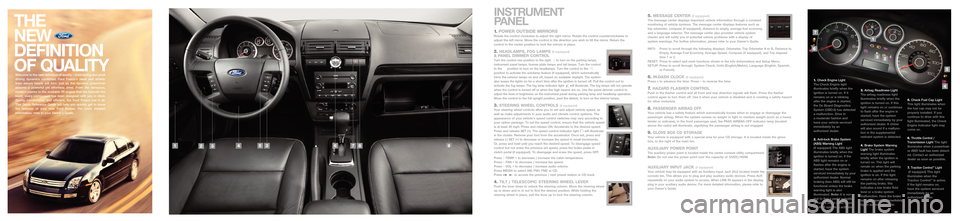
THE
NEW
\fEFINITION
OF QUALITY
INS TRUM ENT
PA N EL
Welcome tothe new definition ofquality –bold styling andgreat
d riving dyna mics combi ned\bFord Fus ion ’s sleek and athl et ic
lines assure headswillturn; justasthe dynamic powertrain
assuresapowerful yeteffortless drive\bFromthesensuous,
modern interiortothe available V6engine thatliesbeneath the
hood,everycomponent hasbeen designed withyouinmind\b
Sporty, comfortable, andefficient, theFord Fusion hasitall\b
This Quick Reference Guidewillhelp youquickly gettoknow
the features ofyour newFord Fusion\b Formore detailed
information, refertoyour Owner’s Guide\b
1. P O W ER OUT SIDE MIRR ORSRotate thecontrol clockwise toadjust theright mirror\b Rotate thecontrol counterclockwise to
adjusttheleftmirror\b Movethecontrol inthe direction youwish totilt the mirror\b Return the
control tothe center position tolock themirrors inplace\b
2.HEAD LAMPS ,FO GLA MPS(if equipped)&PAN EL DIMM ERCO NTROLTur nthe control one posit io n to the right toturn onthe park ing lam ps,
inst rum ent panel lamp s,licens eplat elam ps and tail lam ps\b T urn the control
to the pos itio n to tur non the hea dlam ps\b T urn the contro lto the
p osit ion to ac tiv at ethe aut olam pfeat ure (if eq uip ped ), which autom atic ally
tur ns the exter ior lam ps on and off, bas ed on avai lable day lig ht \bT he syst em
also keep sthe lig ht son for asho rt tim eaft er the igni tio n is turned off\b Pul lthe cont rolout to
ac tiv at ethe fogla m ps \bThe fo g lam pind icat or lig ht wil l il lumi nate \bThe foglamps will no toperat ewhen the contro lis tur ne doff orwhen the high beam sare on\b Use the panel dim mer cont roltoadj ust the le vel of br ig ht ness on the inst rument panelduring parki ng lamp andheadl amp operati on\bM ove the contro lto the full upright posit ion, past the det ent ,to turn on the int erio rlam ps\b
\f.S TEE RING WHEE LCO NTR OLS(if equipped)
Your steering wheelcontrols allowyoutoset and adjust vehicle speed,as
wellasmake adjustments inyour audio andclimate controlsystems\b The
appearance ofyour vehicle’s speedcontrol switches mayvary according to
youroption package\b Toset the speed control, ensurethatthevehicle speed
isat least 30mph\b Press andrelease ON\bAccelerate tothe desired speed\b
Pressandrelease SET(+)\bThe speed control indicator lightwillilluminate
inthe cluster\b Remove yourfootfrom theaccelerator\b Onceset,press and
release (�)SET (+)todecrease orincrease thespeed insmall increments\b
Or,press andhold untilyoureach thedesired speed\bTodisengage speed
controlbutnoterase theprevious setspeed, pressthebrake pedalor
clutch pedal(ifequipped)\b Todisengage anderase thespeed, pressOFF\b
Press –TEMP +to decrease /increase thecabin temperature\b
Press –FAN +to decrease /increase fanspeed\b
Press –VOL +to decrease /increase audiovolume\b
Press MEDIA toselect AM,FM1, FM\forCD\b
Press toaccess theprevious /next preset station orCD track\b
4.TIL T \bTE LES COPIC ST EERIN GWH EEL LE VE RP us hthe le ve r dow n to unlo ck theste eri ng co lum n\bMo ve th este erin g whee l
u p or dow n an din or out to fin d the desire d po sit io n\b Wh ile ho ldi ng the
ste erin g wheel in pla c e, p ul lth ele ve r up tolo ck th este er in g co lu m n\b
5.M ES SAG ECE NTER(ifequipped)The m ess a g e ce nte rdis p lay sim por tan tveh ic le in fo rm ati o n th ro ug h aco ns tant
m onito rin g of ve h ic le sys tem s\b T he m essa g e ce nte rdi spl ay sfe ature ssuc has
tr ip od om ete r, co m pass (if eq uip ped ), di sta nc eto em pty ,aver ag e fue le c o no my,
a n d ala ng uag e sel ec tor\b T he m ess a g e cen ter als o pro vide sve h ic le sys te m
ch ecks and will no tify yo u of pote ntia lveh ic le pro blem swith adispl ay of
sys tem warn in g s\b Fo rfu rth erinf orm ati o n, ple ase re fe rto yo ur O wn er’s Gu ide \b
IN FO: Pres sto sc ro ll thro ug h th efo llo w in g displ ays :O do mete r, Tri pOdo mete rA or B, Dis ta nc eto
Em pty ,A ve ra g e Fue lEc ono m y, Av erag e Speed, Com pa ss (if equi ppe d),an dTr ip ela ps ed
tim e1 or \f\b
R ES ET: P re ss to sel ect an dre se t fu ncti ons sho wn in the Info (In fo rm ati o n) an d Setu p Me nu \b
S ET UP:P res sto sc ro ll thro ug h: S ys tem Chec k, Uni ts(E ng lis h /Metr ic ), Lan g uag e(En glis h , S pa nis h ,
o r Fre nch )\b
6.IN� DA SH CLOC K(ifequipped)
Press +to advance thetime\b Press –to reverse thetime\b
7.HA ZARD FLASHER CONTROLPush inthe flasher control andallfront andrear direction signalswillflash\b Press theflasher
control againtoturn them off\bUse itwhen yourvehicle isdisabled andiscreating asafety hazard
forother motorists\b
8.PASSENG ERAIR BAG OFFYour vehicle hasasafety feature whichautomatically knowswhentoengage ordisengage the
passenger airbag\bWhenthesystem sensesnoweight orlight tomedium weight(suchasaheavy
binder orsuitcase), inthe front passenger seat,thePASS AIRBAG OFFindicator lamp(located
above theradio) willilluminate, signifyingthepassenger airbagisnot engaged .
9.GLO VE BO XCD STO RAG EYour vehicle isequipped withaspecial areaforyour CDstorage\b Itis located insidetheglove
box, tothe right ofthe main bin\b
AUXILIARY POW ER PO INTThe aux ilia ry pow er poi nt is loc ate d in sid ethe ce nt er cons ole utilit ycom partm ent \bNote: Donot use thepower pointoverthecapacity of1\fVDC/180W\b
AUXI LIARY INP UT JAC K(ifequipped)Yo ur ve hi cle m ay be eq uip ped wi th an Auxilia ry Inp ut Ja ck (A IJ ) loc ate d inside the
c o ns ole bin\b Thi s allows you to plug and pla y aux ilia ry aud iodevic es\b Pre ss AUX
re p ea te d ly on your aud io sys te m to acce ss \bW he nLINE IN ap pears in the displa y,
plug in your aux ilia ry aud io devi ce \b For more deta ile dinfor mation, ple ase re fe r to
yo ur Ow ner’s Gui de\b
1. Check Engine Light
TheCheck Engine light
illuminates brieflywhenthe
ignition isturned on\bIfit
remains onorisblinking
after theengine isstarted,
the OnBoard Diagnostics
Sys tem (O BD �II ) has det ectedamalfunction\b Drivein
amoderate fashionand
haveyourvehicle serviced
immediately byan
authorized dealer\b
2.Anti�lock BrakeSystem
(ABS)Warning Light
(ifequipped) TheABS light
illuminates brieflywhenthe
ignition isturned on\bIfthe
ABS lightremains onor
flashes aftertheengine is
started, havethesystem
serviced immediately byyour
authorized dealer\bNormal
braking (lessABS) willstill be
functional unlessthebrake
warning lightisalso
illuminated\b Note:Itis nor �
mal tofeel apedal pulsation
orhear aslight noisewhen
theABS system isactivated\f. Airbag Readiness Light
Theairbag readiness light
illuminates brieflywhenthe
ignition isturned on\bIfthis
light remains onorcontinues
toflash aftertheengine is
started, havethesystem
serviced immediately byyour
authorized dealer\bAchime
will also sound ifa malfunc �
tioninthe supplemental
restraint systemisdetected\b
4. Brake System Warning
LightThebrake system
warning lightilluminates
briefly whentheignition is
turnedon\bThis light will
remain onwhen theparking
brake isapplied andthe
ignition ison\b Ifthis light
remains onafter releasing
theparking brake,this
indicates alow brake fluid
levelorabrake system
malfunction\b Havethebrake
system inspected immediately
byanauthorized dealer\b5.Check FuelCapLight
This light illuminates when
thefuel cap may notbe
properly installed\b Ifyou
continue todrive withthis
light illuminated, theCheck
Engine Indicator lightmay
come on\b
6.
Thro ttl eContr ol/
T ran sm is s io nLightThis lig ht
ill u m in at es when apow er tr ai n
or AW Dfau lt has been detect �
ed \bC ontact anauth o rized
d ealer asso on aspossib le\b
7.Trac tio n Contr ol™Lig ht(if equipped) Thislight
illuminates whenthe
Traction Control
™isactive\b
Ifthe light remains on,
havethesystem serviced
immediately byan
authorized dealer\b
21\f4\f67985
7
1
2\f
4
5
6