clock reset FORD FUSION (AMERICAS) 2008 1.G Quick Reference Guide
[x] Cancel search | Manufacturer: FORD, Model Year: 2008, Model line: FUSION (AMERICAS), Model: FORD FUSION (AMERICAS) 2008 1.GPages: 2, PDF Size: 1.16 MB
Page 2 of 2
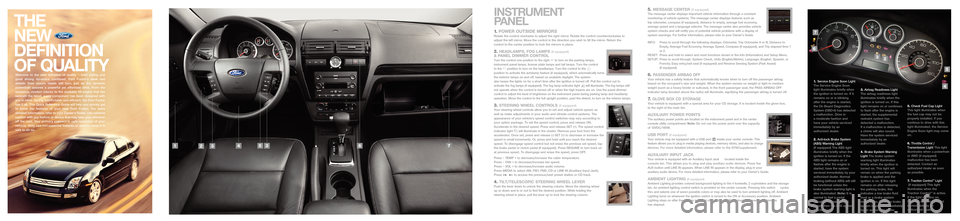
THE
NEW
\fEFINITION
OF QUALITY
INS TRUM ENT
PA N EL
Welcome tothe new definition ofquality –bold styling andgreat driving dynamics combined.Ford Fusion ’s sleek and
athle ticlines assure headswillturn; justasthe dynamic
powertrain assuresapowerful yeteffortless drive.Fromthe
sensuous, moderninteriortothe available V6engine thatlies
beneath thehood, everycomponent hasbeen designed with
youinmind. Sporty, comfortable andefficient, theFord Fusion
hasitall. This Quick Reference Guidewillhelp youquickly get
toknow thefeatures ofyour newFord Fusion. Formore
detailed information, refertoyour Owner’s Guide.Useextreme
caution withanyfeature ordevice thatmay take your attention
offthe road. Yourprimary concern issafe operation ofyour
vehicle. Onlyusenon\bessential featuresordevices whenitis
safe todo so.
1. P O W ER OU TS ID E MIR RO RSRotate thecontrol clockwise toadjust theright mirror. Rotate thecontrol counterclockwise to
adjusttheleftmirror. Movethecontrol inthe direction youwish totilt the mirror. Return the
control tothe center position tolock themirrors inplace.
2.HE ADL AM PS ,FOG LAMP S(ifequipped)&PANE LDIM MERCON TR O LTurn th e co ntr olo ne posit io n to th erig ht totu rn on th e pa rk in g la mp s,
in str u me nt pan ella m ps ,lic en se pla te la mps an d ta il lam ps.Tu rn th e co ntr ol
to th e positi o n to tu rn on th e hea d la mp s. T urn th e co ntr o lto th e
p osit io n to activa te th e au to la mp fe atu re (if eq uip ped) ,w hic h au to ma tic ally tu rn s
th e exte rio r la mp son an d off, b ase d on ava ila bl e da ylig ht. T he sys te m
als o ke ep s th elig hts on fo r a sh o rt time aft e r th e ig nit io n is tu rn ed off. Pu ll th e con tr ol ou tto
a ct iv at eth e fo g la m ps (if equ ip p ed ). T he foglamp in di cato r lig ht will ill u mi nat e. The fo g la m ps will
no tope ratew hen th e co ntr olis tu rn ed off or w hen th e hig h be am sare on.U se th e pan eld imme r
co ntr o ltoa d jus tthe lev elo f br ig htn ess on th e in stru men tpa nel during par kin g la m p an dhead lamp
o p era tio n.M ove th e co ntr o lto th e fu ll u p rig ht posit io n,p ast th e de te n t, to tu rn on th e in te rior lamp s.
\f .STE ERIN GWH EEL CONT RO LS(if equipped)
Your steering wheelcontrols allowyoutoset and adjust vehicle speed,as
wellasmake adjustments inyour audio andclimate controlsystems. The
appearance ofyour vehicle’s speedcontrol switches mayvary according to
youroption package. Toset the speed control, pressandrelease ON.
Accelerate tothe desired speed.Pressandrelease SET(+).The speed control
indicator lightwillilluminate inthe cluster. Remove yourfootfrom the
accelerator. Onceset,press andrelease (\b)SET (+)todecrease orincrease the
speedinsmall increments. Or,press andhold untilyoureach thedesired
speed. Todisengage speedcontrol butnoterase theprevious setspeed, tap
thebrake pedalorclutch pedal(ifequipped). PressRESUME toturn back on
atprevious speed.Todisengage anderase thespeed, pressOFF.
Press –TEMP +to decrease/increase thecabin temperature.
Press –FAN +to decrease/increase fanspeed.
Press –VOL +to decrease/increase audiovolume.
Press MEDIA toselect AM,FM\f, FM2, CDorLINE IN(Auxiliary InputJack).
Press toaccess theprevious/next presetstation orCD track.
4.TIL T\bTE LE SCOPI CSTE ER IN G WHEEL LE VE RPush th e le ve r dow n to un lo ck th este erin g co lu mn .M ove th e ste erin g wheel
u p or do wn an d in or out to fin d th e desir e d po sit io n.W hile ho ld in g th e
ste e rin g wheelin pla c e, p ull th ele ve r up to lo ck th este e rin g co lu mn .
5.MES S A G E CEN TE R(if equipped)The me ss a g e ce n te r di sp la ys im po rta n t ve h ic le in fo rma tio n th ro ug h aco nsta n t
m onito rin g of ve h ic le sys te m s. Th em essa g e ce n te r dis pl ays fe atu re s su ch as
tr ip od ome te r, co m pass (if equ ippe d),dista nce to emp ty, ave ra g e fu ele co no my,
ave ra g e spe ed an d ala n g uag e se le cto r. Th eme ss a g e ce n te r als o pr ovide sve h ic le
sys te m ch ecks an d will n o tif y yo uof po te n tia lve h ic le pro b le ms with adis p la y of
sys te m warn in g s. F o r fu rth er in fo rma tio n,p le ase re fe r to yo ur O w ne r’s Guid e.
IN FO : Pre ss to sc ro ll th ro ug h th efo llo w in g displ ays : O dom ete r, T rip Odo me terA or B ,D is ta n ce to
E m pty, Ave ra ge FuelEc ono m y, A ve ra g e Speed ,C om pass (if equ ippe d),an d Tr ip ela pse d time \f
or 2.
R ES ET: Pr ess an d ho ld to se le c t an d re se t fu n ctio ns sh o w n in th eIn fo (In fo rma tion )an d Setu p Me nu .
S ETU P: Pre ss to sc ro ll th ro ug h:S ys te m Chec k, U nit s (En glis h /M etr ic ), Lan g uage ,(E nglis h,S pan is h,or
F re n ch ), Easy en try/e xit se at (if equ ip pe d)an d Re ve rs e Sen sin g Sys te m (Pa rk As sis t)
(if eq uippe d).
6.PA SS EN GE RAIR BAG OFFYour vehicle hasasafety feature thatautomatically knowswhentoturn offthe passenger airbag
basedonthe occupant’s sizeandweight. Whenthesystem sensesnoweight orlight tomedium
weight (suchasaheavy binder orsuitcase), inthe front passenger seat,thePASS AIRBAG OFF
indicator lamp(located abovetheradio) willilluminate, signifyingthepassenger airbagisturned off.
7.GLOV EBO X CD STO RAGEYour vehicle isequipped withaspecial areaforyour CDstorage. Itis located insidetheglove box,
tothe right ofthe main bin.
AU XIL IA RY PO W ER PO IN TSThe au xilia ry powe rpoin ts are lo ca te d on the inst rum ent pane la nd in the ce nt er
co nso le utilit y co m partm en t.Note: Donot use thepower pointoverthecapacity
of\f2VDC/\f80W.
USB PO RT(if equipped)Yo ur ve hicl e m ay be eq uip p ed wi th aUSB port insi de yo ur cente rco ns ole . T his
fe atu re allo ws yo uto plug in m edi aplayi ng dev ices ,m emo rysti cks, andals oto charge
devi ces. For mor edeta ile d infor mation, ple ase re fe r to the SY N Csup ple m ent .
AU XIL IA RY IN PU T JA C KYo ur ve hicl e is eq uip ped wit h an Auxili a ry Inp ut Jac k lo cate d insi de the
c o ns ole bin. Thi s allows you to plug and pla y aux ilia ry aud iodevic es. Pre ss the
A U X butt o n until L IN E IN ap pears . W hen LINE IN ap pears in the disp la y, plug inyour
a u xili a ry au d io devi ce. Fo rm ore deta ile d inf orm atio n, ple a se re fer to yo ur Owne r’s Guid e.
A M BIE N T LIG HTIN G(if equipped)Am bie n t Lig htin g pro vi des co lo re d bac kg ro und lig ht ing to the 4fo otwe lls, 2cup hol ders an d the stor age
b in .A n am bie n t li g htin g co ntro lswi tc h is pro vid ed on the ce nt er co nso le . P re ssing thi s sw it ch cyc le s
th ru an d se lec ts one of se ve nposs ib le co lo rs or m ay als o be use dto turn ambie nt lighting off.Am bie nt
Lig htin g tu rn s on wh en eve r th e ig nit io n sw it c h is turne dto the ON or A cce ssor ypos ition. Am bie nt
Lig htin g sta ys on aft er th e ig nit io n is turne doff, turni ngoff aft e r a door is op ene dor \f0 minut es
h as ela p se d.
A
1. Service EngineSoonLight
TheService EngineSoon
lightilluminates brieflywhen
theignition isturned on.Ifit
remains onorisblinking
after theengine isstarted,
the OnBoard Diagnostics
Sys tem (O BD \bII ) has det ectedamalfunction. Drivein
amoderate fashionand
haveyourvehicle serviced
immediately byan
authorized dealer.
2.Anti\block BrakeSystem
(ABS)Warning Light
(ifequipped) TheABS light
illuminates brieflywhenthe
ignition isturned on.Ifthe
ABS lightremains onor
flashes aftertheengine is
started, havethesystem
serviced immediately byyour
authorized dealer.Normal
braking (without ABS)willstill
befunctional unlessthe
brakesystem warning lightis
alsoilluminated. Note:Itis
normal tofeel apedal
pulsation orhear aslight
noise when theABS system
isactivated.\f. Airbag Readiness Light
Theairbag readiness light
illuminates brieflywhenthe
ignition isturned on.Ifthis
light remains onorcontinues
toflash aftertheengine is
started, thesupplemental
restraint systemhas
detected amalfunction.
If amalfunction isdetected,
achime willalso sound.
Have thesystem serviced
immediately byan
authorized dealer.
4.Brake System Warning
LightThebrake system
warning lightilluminates
briefly whentheignition is
turnedon.This light will
remain onwhen theparking
brake isapplied andthe
ignition ison. Ifthis light
remains onafter releasing
theparking brake,this
indicates alow brake fluid
levelorabrake system
malfunction. Havethebrake
system inspected immediately
byanauthorized dealer.5.Check FuelCapLight
This light illuminates when
thefuel cap may notbe
properly installed. Ifyou
continue todrive withthis
light illuminated, theService
Engine Soonlightmaycome
on.
6.
Thro ttl eContr ol/
T ran sm is s io nLightThis lig ht
ill u m in at es when apow er tr ai n
or AW D(if eq uip ped )
m alfu n ct ion has been
detect ed.C ontact an
au th o rized deal eras so on
as possib le.
7.Trac tio n Contr ol™Lig ht(if equipped) Thislight
illuminates whenthe
Traction Control
™isactive.
Ifthe light remains on,
havethesystem serviced
immediately byan
authorized dealer.
21\f4\f765
7
1
2\f
4
5
6
B
A