display FORD FUSION (AMERICAS) 2014 2.G Owner's Manual
[x] Cancel search | Manufacturer: FORD, Model Year: 2014, Model line: FUSION (AMERICAS), Model: FORD FUSION (AMERICAS) 2014 2.GPages: 458, PDF Size: 27.89 MB
Page 85 of 458
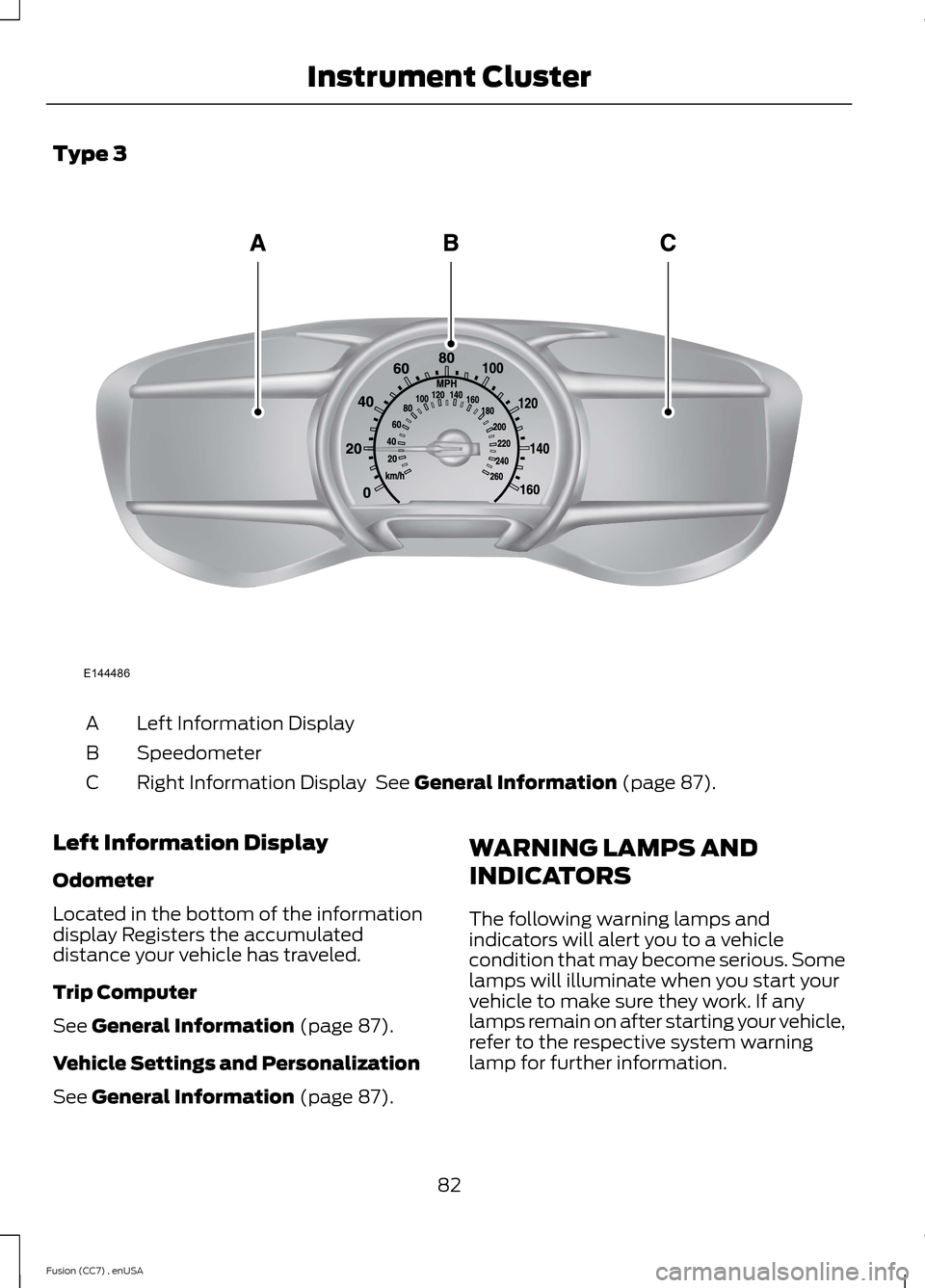
Type 3
Left Information DisplayA
SpeedometerB
Right Information Display See General Information (page 87).C
Left Information Display
Odometer
Located in the bottom of the informationdisplay Registers the accumulateddistance your vehicle has traveled.
Trip Computer
See General Information (page 87).
Vehicle Settings and Personalization
See General Information (page 87).
WARNING LAMPS AND
INDICATORS
The following warning lamps andindicators will alert you to a vehiclecondition that may become serious. Somelamps will illuminate when you start yourvehicle to make sure they work. If anylamps remain on after starting your vehicle,refer to the respective system warninglamp for further information.
82Fusion (CC7) , enUSAInstrument ClusterE144486
Page 86 of 458
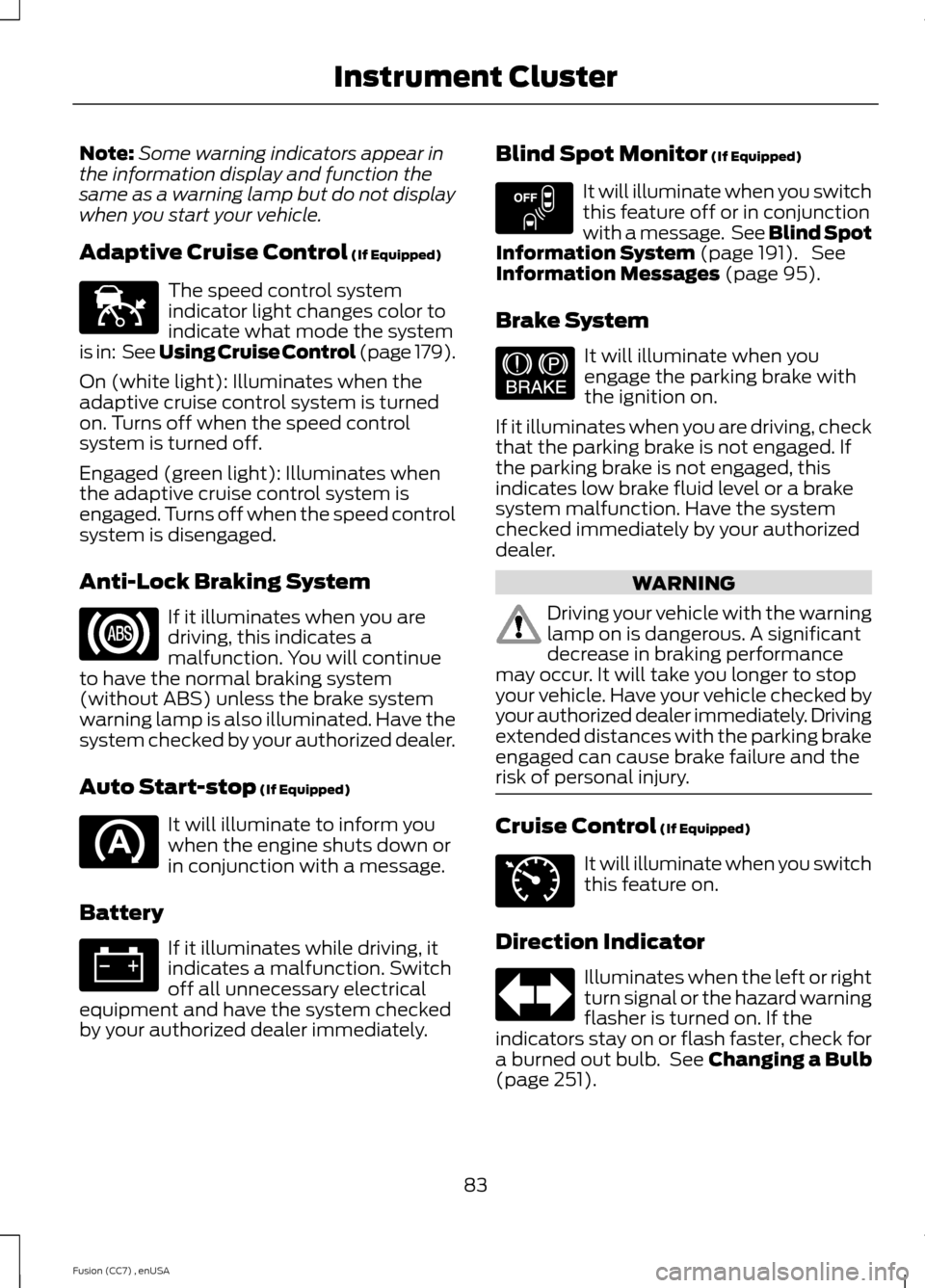
Note:Some warning indicators appear inthe information display and function thesame as a warning lamp but do not displaywhen you start your vehicle.
Adaptive Cruise Control (If Equipped)
The speed control systemindicator light changes color toindicate what mode the systemis in: See Using Cruise Control (page 179).
On (white light): Illuminates when theadaptive cruise control system is turnedon. Turns off when the speed controlsystem is turned off.
Engaged (green light): Illuminates whenthe adaptive cruise control system isengaged. Turns off when the speed controlsystem is disengaged.
Anti-Lock Braking System
If it illuminates when you aredriving, this indicates amalfunction. You will continueto have the normal braking system(without ABS) unless the brake systemwarning lamp is also illuminated. Have thesystem checked by your authorized dealer.
Auto Start-stop (If Equipped)
It will illuminate to inform youwhen the engine shuts down orin conjunction with a message.
Battery
If it illuminates while driving, itindicates a malfunction. Switchoff all unnecessary electricalequipment and have the system checkedby your authorized dealer immediately.
Blind Spot Monitor (If Equipped)
It will illuminate when you switchthis feature off or in conjunctionwith a message. See Blind SpotInformation System (page 191). SeeInformation Messages (page 95).
Brake System
It will illuminate when youengage the parking brake withthe ignition on.
If it illuminates when you are driving, checkthat the parking brake is not engaged. Ifthe parking brake is not engaged, thisindicates low brake fluid level or a brakesystem malfunction. Have the systemchecked immediately by your authorizeddealer.
WARNING
Driving your vehicle with the warninglamp on is dangerous. A significantdecrease in braking performancemay occur. It will take you longer to stopyour vehicle. Have your vehicle checked byyour authorized dealer immediately. Drivingextended distances with the parking brakeengaged can cause brake failure and therisk of personal injury.
Cruise Control (If Equipped)
It will illuminate when you switchthis feature on.
Direction Indicator
Illuminates when the left or rightturn signal or the hazard warningflasher is turned on. If theindicators stay on or flash faster, check fora burned out bulb. See Changing a Bulb(page 251).
83Fusion (CC7) , enUSAInstrument ClusterE144524 E151262 E144522 E71340
Page 87 of 458
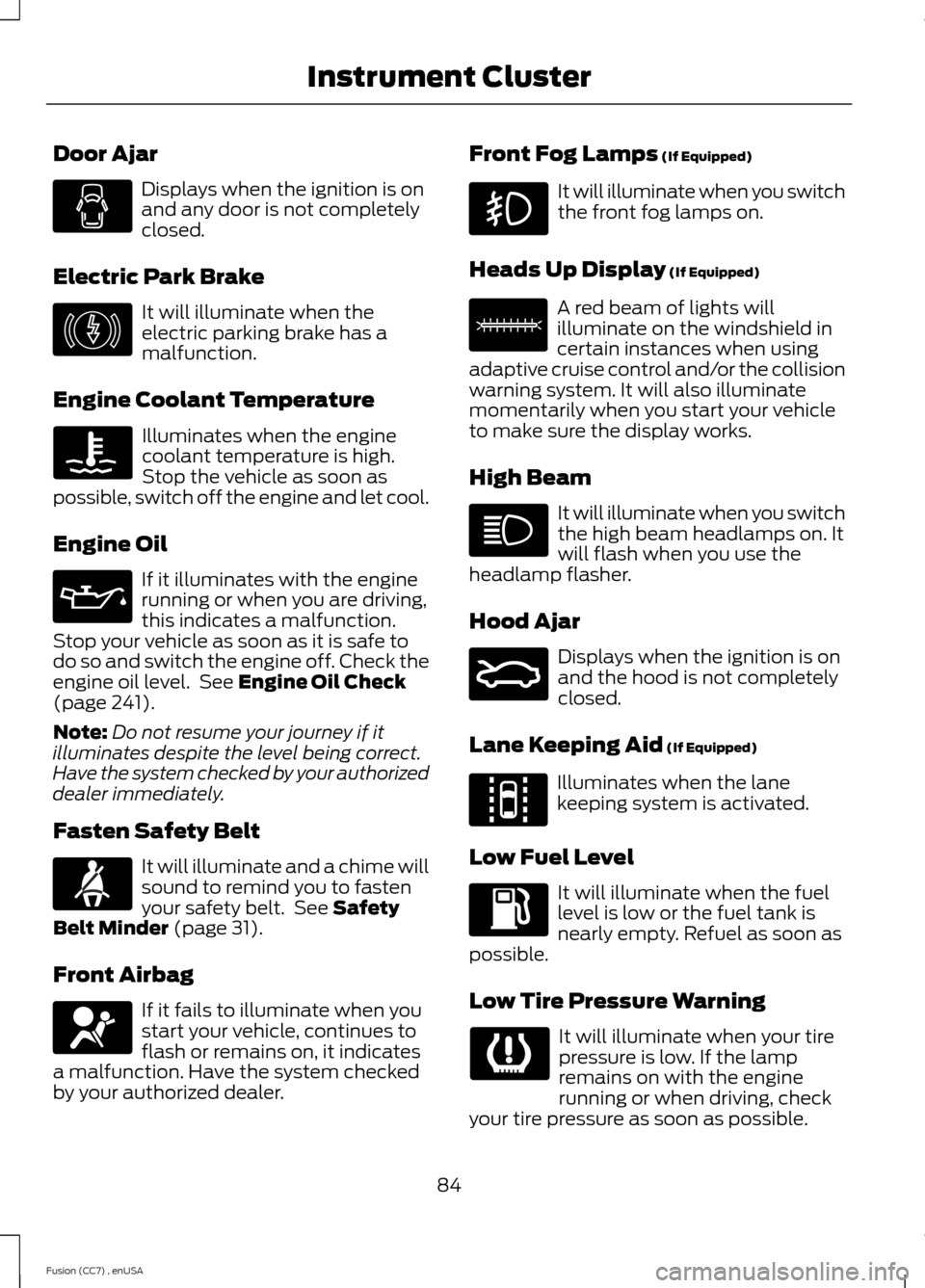
Door Ajar
Displays when the ignition is onand any door is not completelyclosed.
Electric Park Brake
It will illuminate when theelectric parking brake has amalfunction.
Engine Coolant Temperature
Illuminates when the enginecoolant temperature is high.Stop the vehicle as soon aspossible, switch off the engine and let cool.
Engine Oil
If it illuminates with the enginerunning or when you are driving,this indicates a malfunction.Stop your vehicle as soon as it is safe todo so and switch the engine off. Check theengine oil level. See Engine Oil Check(page 241).
Note:Do not resume your journey if itilluminates despite the level being correct.Have the system checked by your authorizeddealer immediately.
Fasten Safety Belt
It will illuminate and a chime willsound to remind you to fastenyour safety belt. See SafetyBelt Minder (page 31).
Front Airbag
If it fails to illuminate when youstart your vehicle, continues toflash or remains on, it indicatesa malfunction. Have the system checkedby your authorized dealer.
Front Fog Lamps (If Equipped)
It will illuminate when you switchthe front fog lamps on.
Heads Up Display (If Equipped)
A red beam of lights willilluminate on the windshield incertain instances when usingadaptive cruise control and/or the collisionwarning system. It will also illuminatemomentarily when you start your vehicleto make sure the display works.
High Beam
It will illuminate when you switchthe high beam headlamps on. Itwill flash when you use theheadlamp flasher.
Hood Ajar
Displays when the ignition is onand the hood is not completelyclosed.
Lane Keeping Aid (If Equipped)
Illuminates when the lanekeeping system is activated.
Low Fuel Level
It will illuminate when the fuellevel is low or the fuel tank isnearly empty. Refuel as soon aspossible.
Low Tire Pressure Warning
It will illuminate when your tirepressure is low. If the lampremains on with the enginerunning or when driving, checkyour tire pressure as soon as possible.
84Fusion (CC7) , enUSAInstrument Cluster E146190 E156133 E159324 E144813
Page 88 of 458
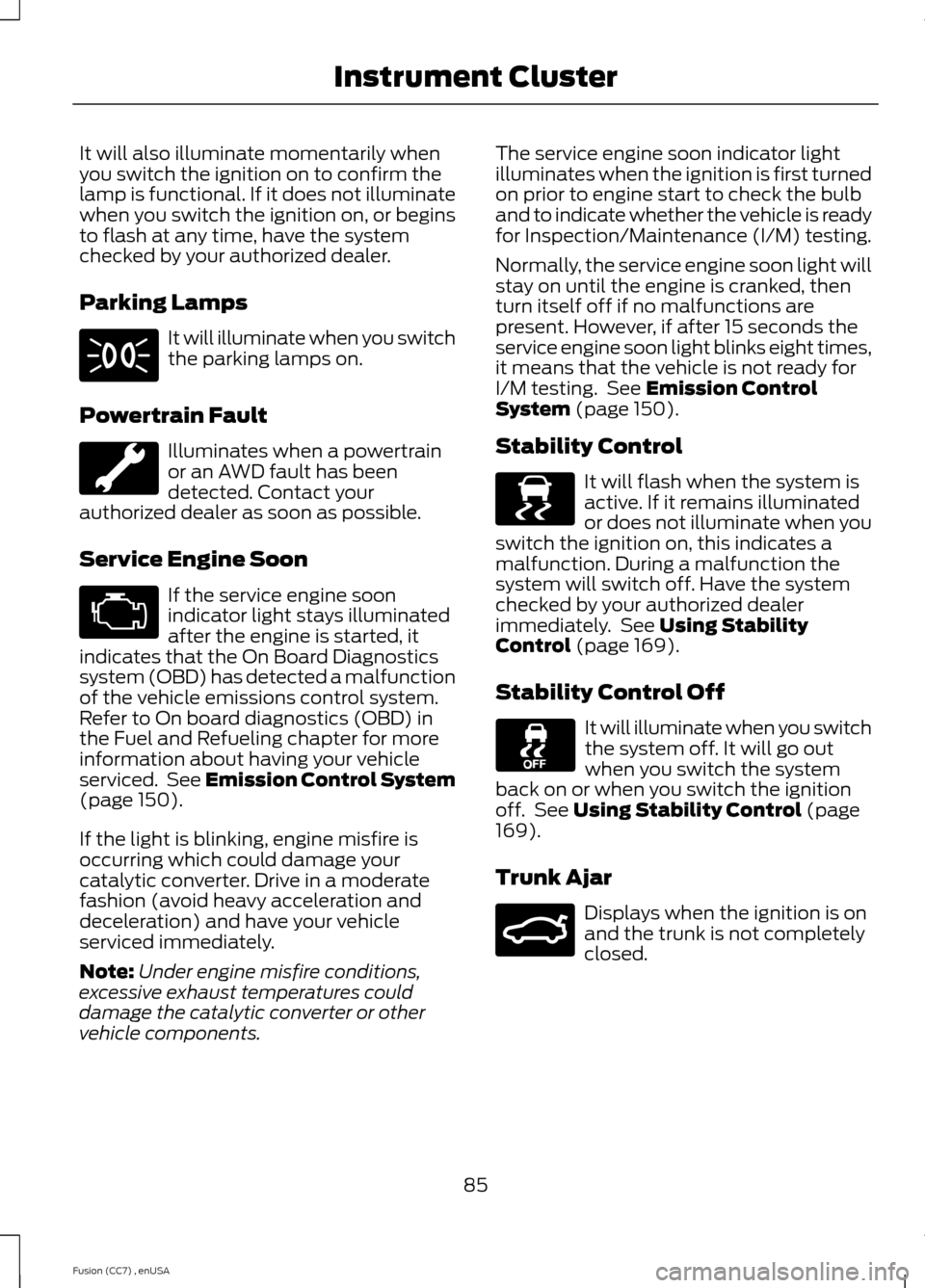
It will also illuminate momentarily whenyou switch the ignition on to confirm thelamp is functional. If it does not illuminatewhen you switch the ignition on, or beginsto flash at any time, have the systemchecked by your authorized dealer.
Parking Lamps
It will illuminate when you switchthe parking lamps on.
Powertrain Fault
Illuminates when a powertrainor an AWD fault has beendetected. Contact yourauthorized dealer as soon as possible.
Service Engine Soon
If the service engine soonindicator light stays illuminatedafter the engine is started, itindicates that the On Board Diagnosticssystem (OBD) has detected a malfunctionof the vehicle emissions control system.Refer to On board diagnostics (OBD) inthe Fuel and Refueling chapter for moreinformation about having your vehicleserviced. See Emission Control System(page 150).
If the light is blinking, engine misfire isoccurring which could damage yourcatalytic converter. Drive in a moderatefashion (avoid heavy acceleration anddeceleration) and have your vehicleserviced immediately.
Note:Under engine misfire conditions,excessive exhaust temperatures coulddamage the catalytic converter or othervehicle components.
The service engine soon indicator lightilluminates when the ignition is first turnedon prior to engine start to check the bulband to indicate whether the vehicle is readyfor Inspection/Maintenance (I/M) testing.
Normally, the service engine soon light willstay on until the engine is cranked, thenturn itself off if no malfunctions arepresent. However, if after 15 seconds theservice engine soon light blinks eight times,it means that the vehicle is not ready forI/M testing. See Emission ControlSystem (page 150).
Stability Control
It will flash when the system isactive. If it remains illuminatedor does not illuminate when youswitch the ignition on, this indicates amalfunction. During a malfunction thesystem will switch off. Have the systemchecked by your authorized dealerimmediately. See Using StabilityControl (page 169).
Stability Control Off
It will illuminate when you switchthe system off. It will go outwhen you switch the systemback on or when you switch the ignitionoff. See Using Stability Control (page169).
Trunk Ajar
Displays when the ignition is onand the trunk is not completelyclosed.
85Fusion (CC7) , enUSAInstrument Cluster E138639 E159323
Page 90 of 458
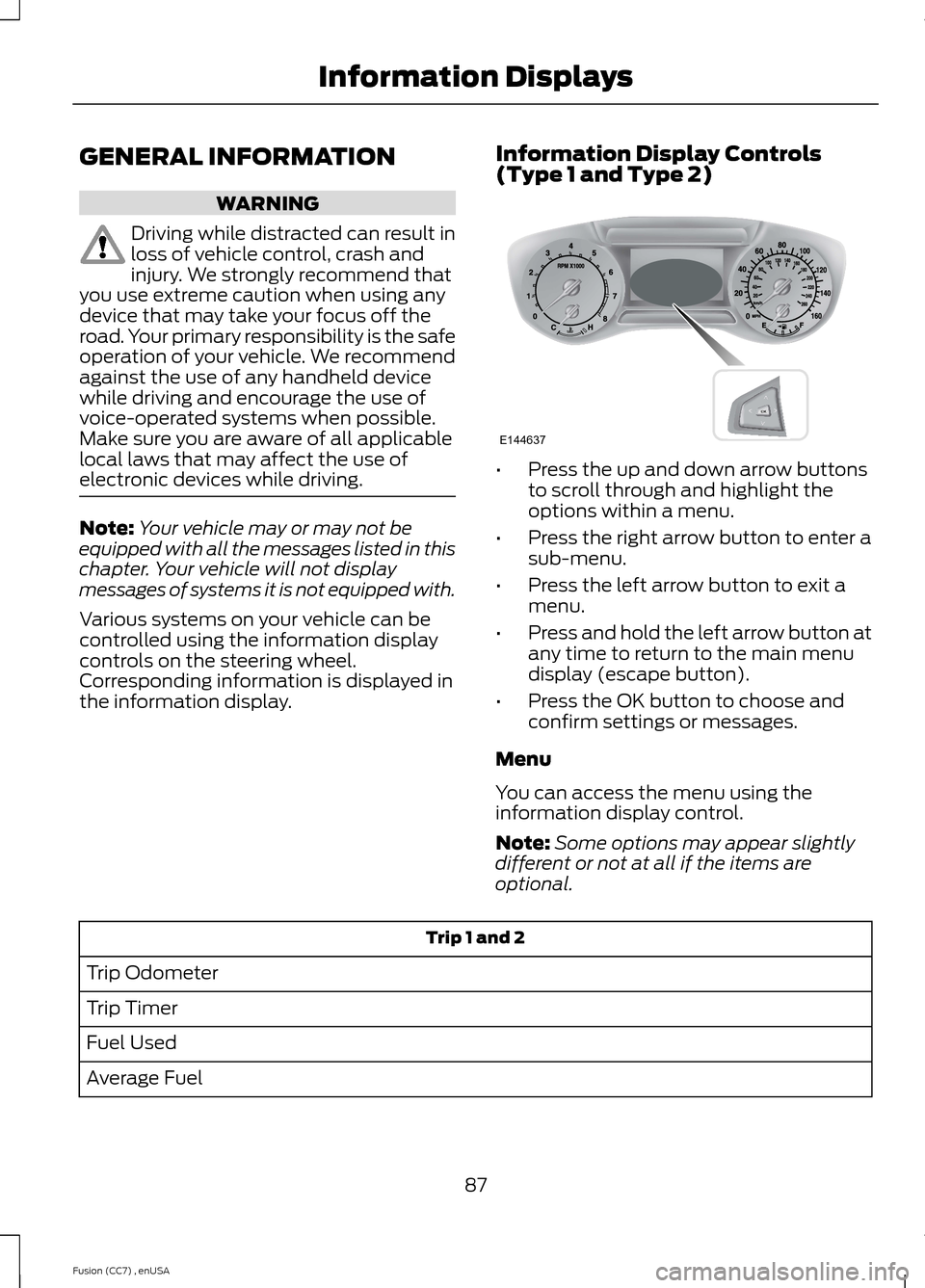
GENERAL INFORMATION
WARNING
Driving while distracted can result inloss of vehicle control, crash andinjury. We strongly recommend thatyou use extreme caution when using anydevice that may take your focus off theroad. Your primary responsibility is the safeoperation of your vehicle. We recommendagainst the use of any handheld devicewhile driving and encourage the use ofvoice-operated systems when possible.Make sure you are aware of all applicablelocal laws that may affect the use ofelectronic devices while driving.
Note:Your vehicle may or may not beequipped with all the messages listed in thischapter. Your vehicle will not displaymessages of systems it is not equipped with.
Various systems on your vehicle can becontrolled using the information displaycontrols on the steering wheel.Corresponding information is displayed inthe information display.
Information Display Controls(Type 1 and Type 2)
•Press the up and down arrow buttonsto scroll through and highlight theoptions within a menu.
•Press the right arrow button to enter asub-menu.
•Press the left arrow button to exit amenu.
•Press and hold the left arrow button atany time to return to the main menudisplay (escape button).
•Press the OK button to choose andconfirm settings or messages.
Menu
You can access the menu using theinformation display control.
Note:Some options may appear slightlydifferent or not at all if the items areoptional.
Trip 1 and 2
Trip Odometer
Trip Timer
Fuel Used
Average Fuel
87Fusion (CC7) , enUSAInformation DisplaysE144637
Page 91 of 458
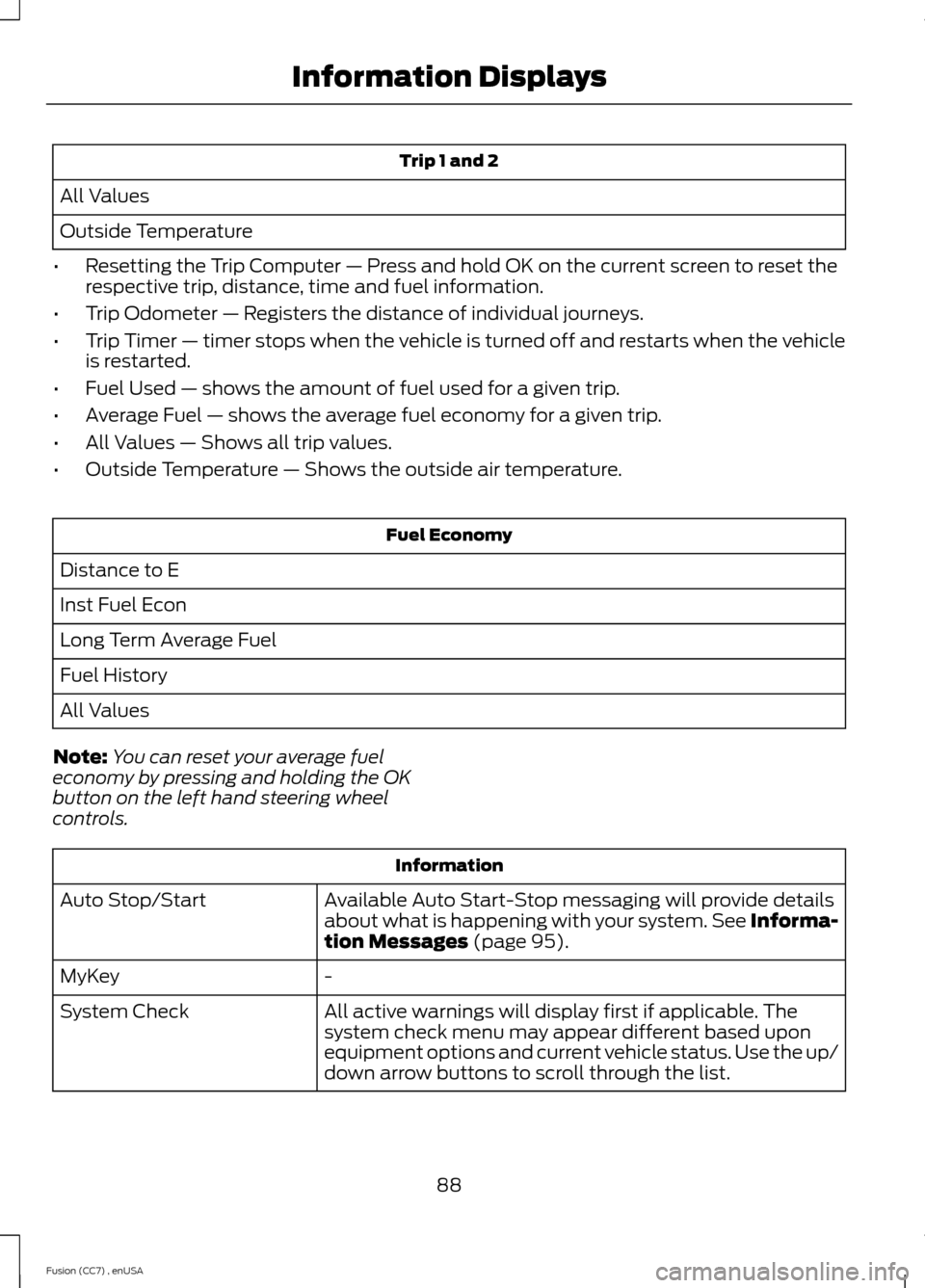
Trip 1 and 2
All Values
Outside Temperature
•Resetting the Trip Computer — Press and hold OK on the current screen to reset therespective trip, distance, time and fuel information.
•Trip Odometer — Registers the distance of individual journeys.
•Trip Timer — timer stops when the vehicle is turned off and restarts when the vehicleis restarted.
•Fuel Used — shows the amount of fuel used for a given trip.
•Average Fuel — shows the average fuel economy for a given trip.
•All Values — Shows all trip values.
•Outside Temperature — Shows the outside air temperature.
Fuel Economy
Distance to E
Inst Fuel Econ
Long Term Average Fuel
Fuel History
All Values
Note:You can reset your average fueleconomy by pressing and holding the OKbutton on the left hand steering wheelcontrols.
Information
Available Auto Start-Stop messaging will provide detailsabout what is happening with your system. See Informa-tion Messages (page 95).
Auto Stop/Start
-MyKey
All active warnings will display first if applicable. Thesystem check menu may appear different based uponequipment options and current vehicle status. Use the up/down arrow buttons to scroll through the list.
System Check
88Fusion (CC7) , enUSAInformation Displays
Page 92 of 458
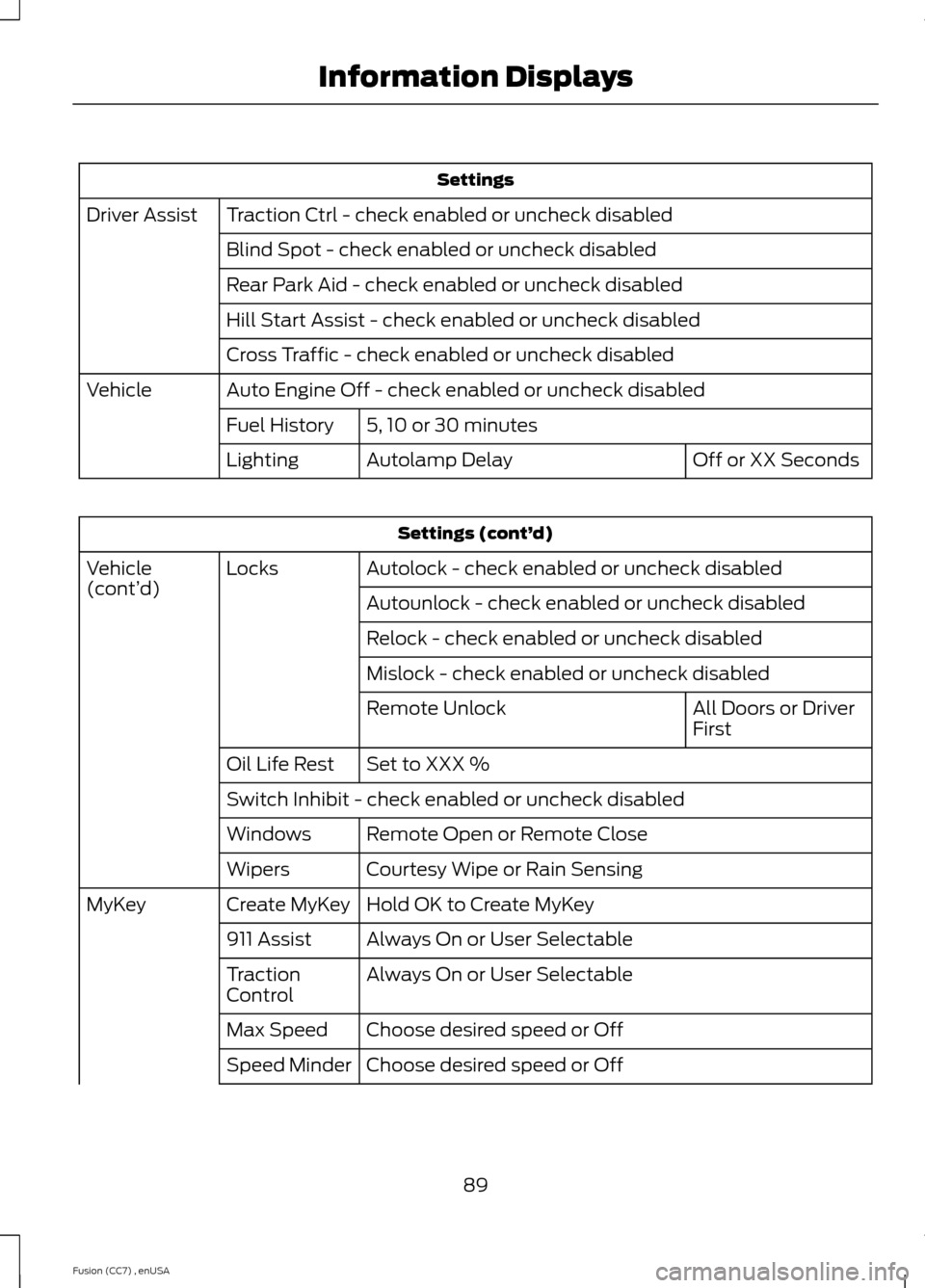
Settings
Traction Ctrl - check enabled or uncheck disabledDriver Assist
Blind Spot - check enabled or uncheck disabled
Rear Park Aid - check enabled or uncheck disabled
Hill Start Assist - check enabled or uncheck disabled
Cross Traffic - check enabled or uncheck disabled
Auto Engine Off - check enabled or uncheck disabledVehicle
5, 10 or 30 minutesFuel History
Off or XX SecondsAutolamp DelayLighting
Settings (cont’d)
Autolock - check enabled or uncheck disabledLocksVehicle(cont’d)Autounlock - check enabled or uncheck disabled
Relock - check enabled or uncheck disabled
Mislock - check enabled or uncheck disabled
All Doors or DriverFirstRemote Unlock
Set to XXX %Oil Life Rest
Switch Inhibit - check enabled or uncheck disabled
Remote Open or Remote CloseWindows
Courtesy Wipe or Rain SensingWipers
Hold OK to Create MyKeyCreate MyKeyMyKey
Always On or User Selectable911 Assist
Always On or User SelectableTractionControl
Choose desired speed or OffMax Speed
Choose desired speed or OffSpeed Minder
89Fusion (CC7) , enUSAInformation Displays
Page 93 of 458
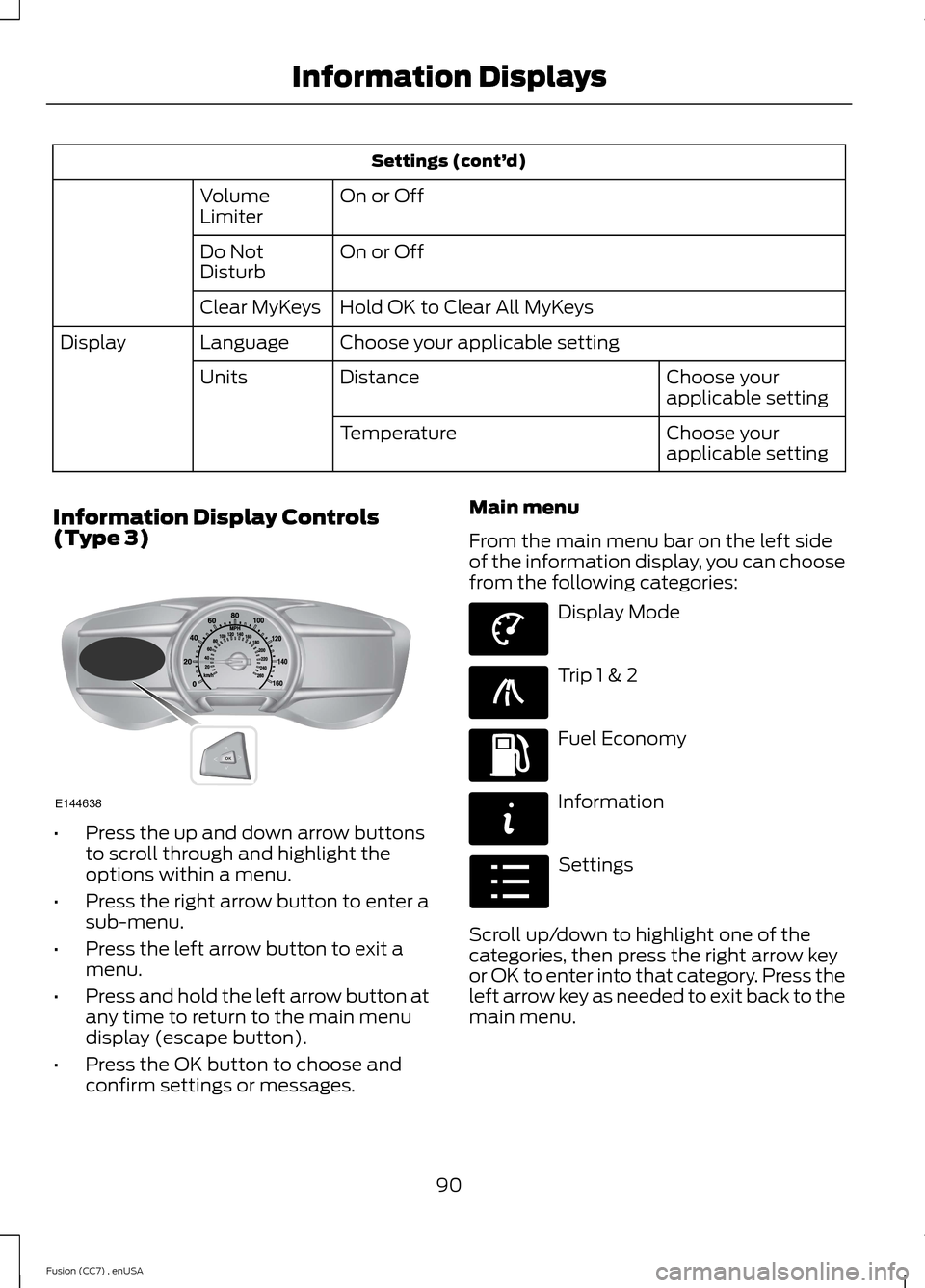
Settings (cont’d)
On or OffVolumeLimiter
On or OffDo NotDisturb
Hold OK to Clear All MyKeysClear MyKeys
Choose your applicable settingLanguageDisplay
Choose yourapplicable settingDistanceUnits
Choose yourapplicable settingTemperature
Information Display Controls(Type 3)
•Press the up and down arrow buttonsto scroll through and highlight theoptions within a menu.
•Press the right arrow button to enter asub-menu.
•Press the left arrow button to exit amenu.
•Press and hold the left arrow button atany time to return to the main menudisplay (escape button).
•Press the OK button to choose andconfirm settings or messages.
Main menu
From the main menu bar on the left sideof the information display, you can choosefrom the following categories:
Display Mode
Trip 1 & 2
Fuel Economy
Information
Settings
Scroll up/down to highlight one of thecategories, then press the right arrow keyor OK to enter into that category. Press theleft arrow key as needed to exit back to themain menu.
90Fusion (CC7) , enUSAInformation DisplaysE144638 E144639 E138660 E144640 E144642 E100023
Page 94 of 458
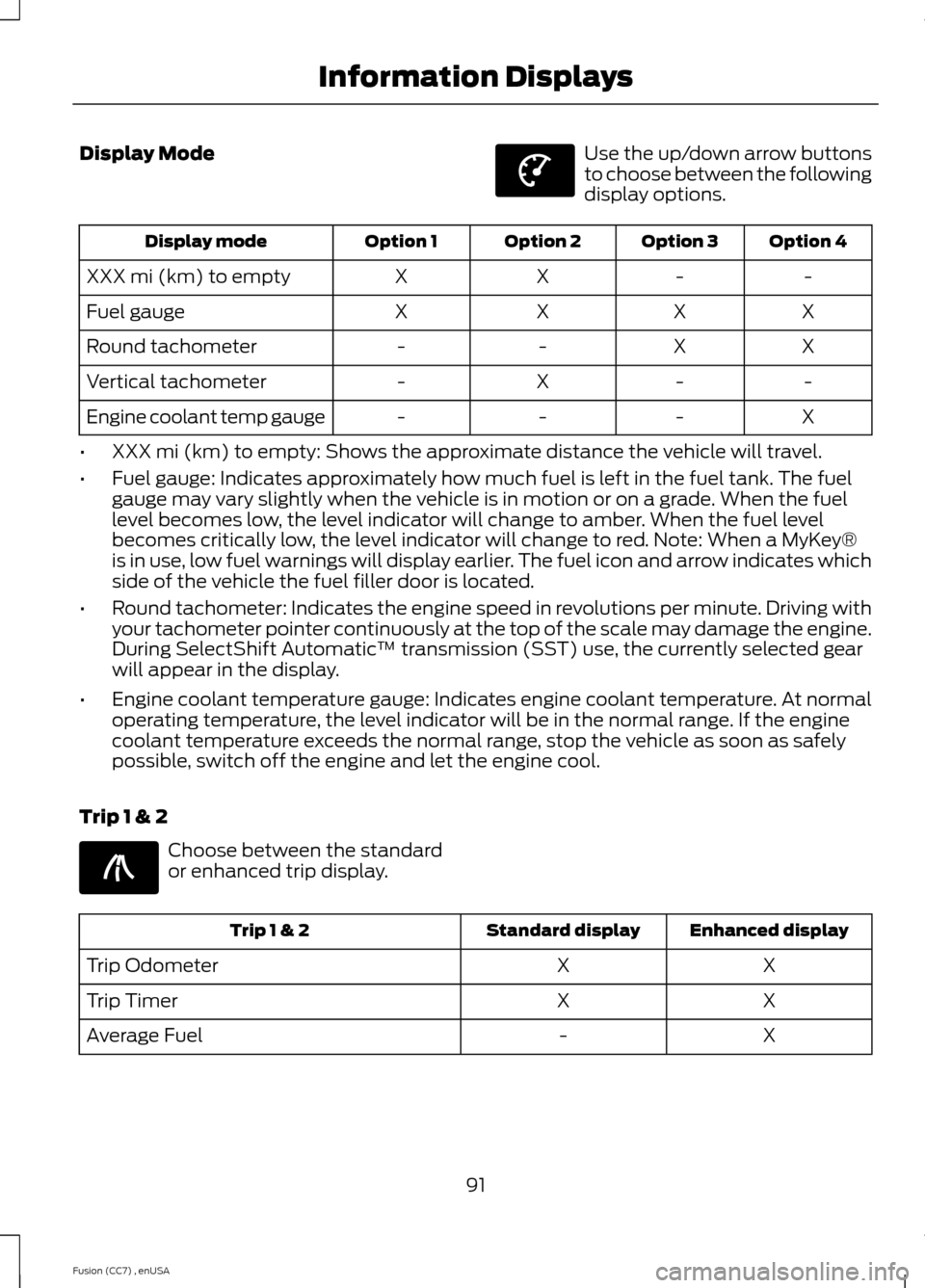
Display ModeUse the up/down arrow buttonsto choose between the followingdisplay options.
Option 4Option 3Option 2Option 1Display mode
--XXXXX mi (km) to empty
XXXXFuel gauge
XX--Round tachometer
--X-Vertical tachometer
X---Engine coolant temp gauge
•XXX mi (km) to empty: Shows the approximate distance the vehicle will travel.
•Fuel gauge: Indicates approximately how much fuel is left in the fuel tank. The fuelgauge may vary slightly when the vehicle is in motion or on a grade. When the fuellevel becomes low, the level indicator will change to amber. When the fuel levelbecomes critically low, the level indicator will change to red. Note: When a MyKey®is in use, low fuel warnings will display earlier. The fuel icon and arrow indicates whichside of the vehicle the fuel filler door is located.
•Round tachometer: Indicates the engine speed in revolutions per minute. Driving withyour tachometer pointer continuously at the top of the scale may damage the engine.During SelectShift Automatic™ transmission (SST) use, the currently selected gearwill appear in the display.
•Engine coolant temperature gauge: Indicates engine coolant temperature. At normaloperating temperature, the level indicator will be in the normal range. If the enginecoolant temperature exceeds the normal range, stop the vehicle as soon as safelypossible, switch off the engine and let the engine cool.
Trip 1 & 2
Choose between the standardor enhanced trip display.
Enhanced displayStandard displayTrip 1 & 2
XXTrip Odometer
XXTrip Timer
X-Average Fuel
91Fusion (CC7) , enUSAInformation DisplaysE144639 E138660
Page 95 of 458
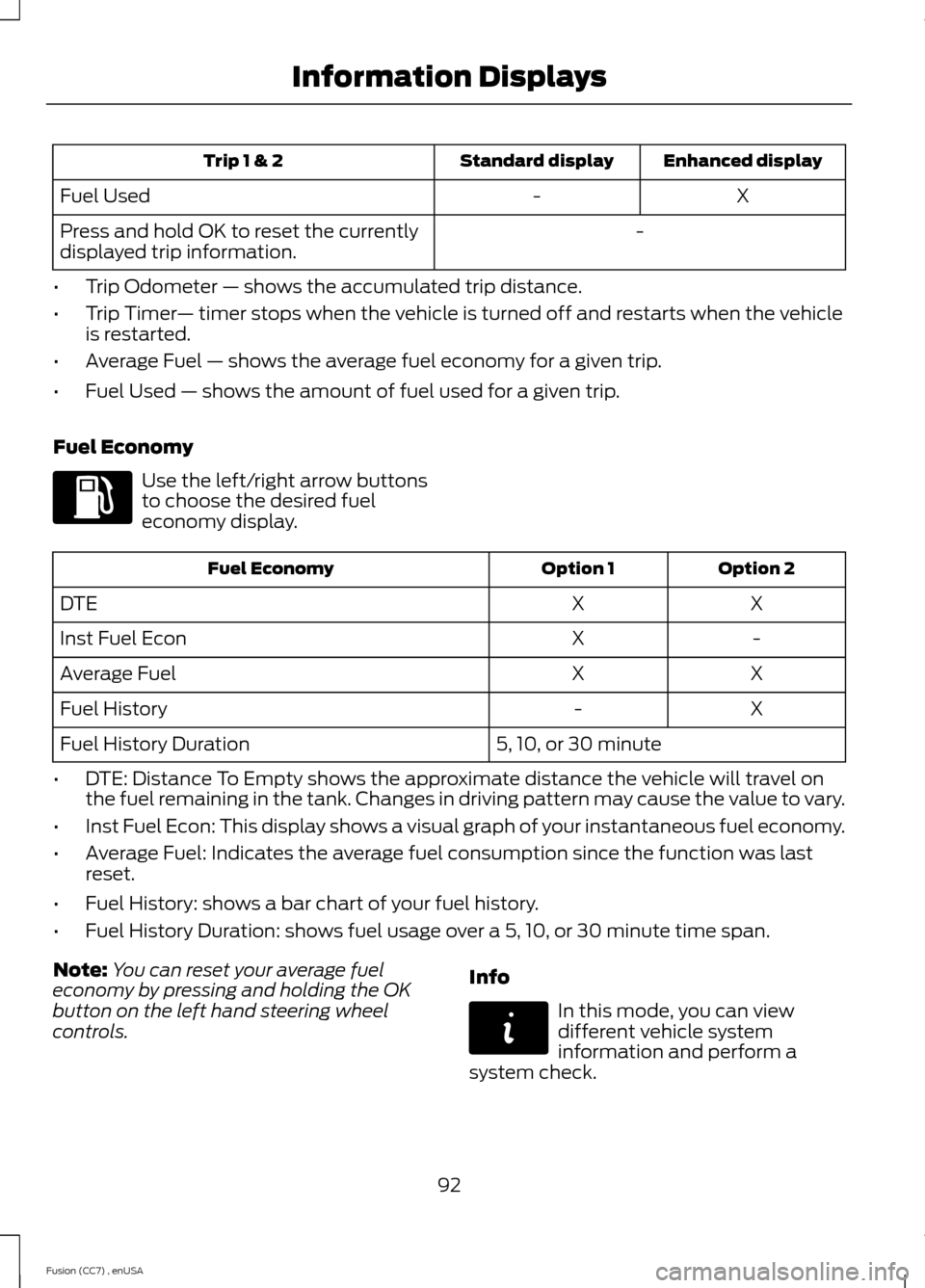
Enhanced displayStandard displayTrip 1 & 2
X-Fuel Used
-Press and hold OK to reset the currentlydisplayed trip information.
•Trip Odometer — shows the accumulated trip distance.
•Trip Timer— timer stops when the vehicle is turned off and restarts when the vehicleis restarted.
•Average Fuel — shows the average fuel economy for a given trip.
•Fuel Used — shows the amount of fuel used for a given trip.
Fuel Economy
Use the left/right arrow buttonsto choose the desired fueleconomy display.
Option 2Option 1Fuel Economy
XXDTE
-XInst Fuel Econ
XXAverage Fuel
X-Fuel History
5, 10, or 30 minuteFuel History Duration
•DTE: Distance To Empty shows the approximate distance the vehicle will travel onthe fuel remaining in the tank. Changes in driving pattern may cause the value to vary.
•Inst Fuel Econ: This display shows a visual graph of your instantaneous fuel economy.
•Average Fuel: Indicates the average fuel consumption since the function was lastreset.
•Fuel History: shows a bar chart of your fuel history.
•Fuel History Duration: shows fuel usage over a 5, 10, or 30 minute time span.
Note:You can reset your average fueleconomy by pressing and holding the OKbutton on the left hand steering wheelcontrols.
Info
In this mode, you can viewdifferent vehicle systeminformation and perform asystem check.
92Fusion (CC7) , enUSAInformation DisplaysE144640 E144642