flat tire FORD FUSION (AMERICAS) 2014 2.G Owners Manual
[x] Cancel search | Manufacturer: FORD, Model Year: 2014, Model line: FUSION (AMERICAS), Model: FORD FUSION (AMERICAS) 2014 2.GPages: 458, PDF Size: 27.89 MB
Page 31 of 458
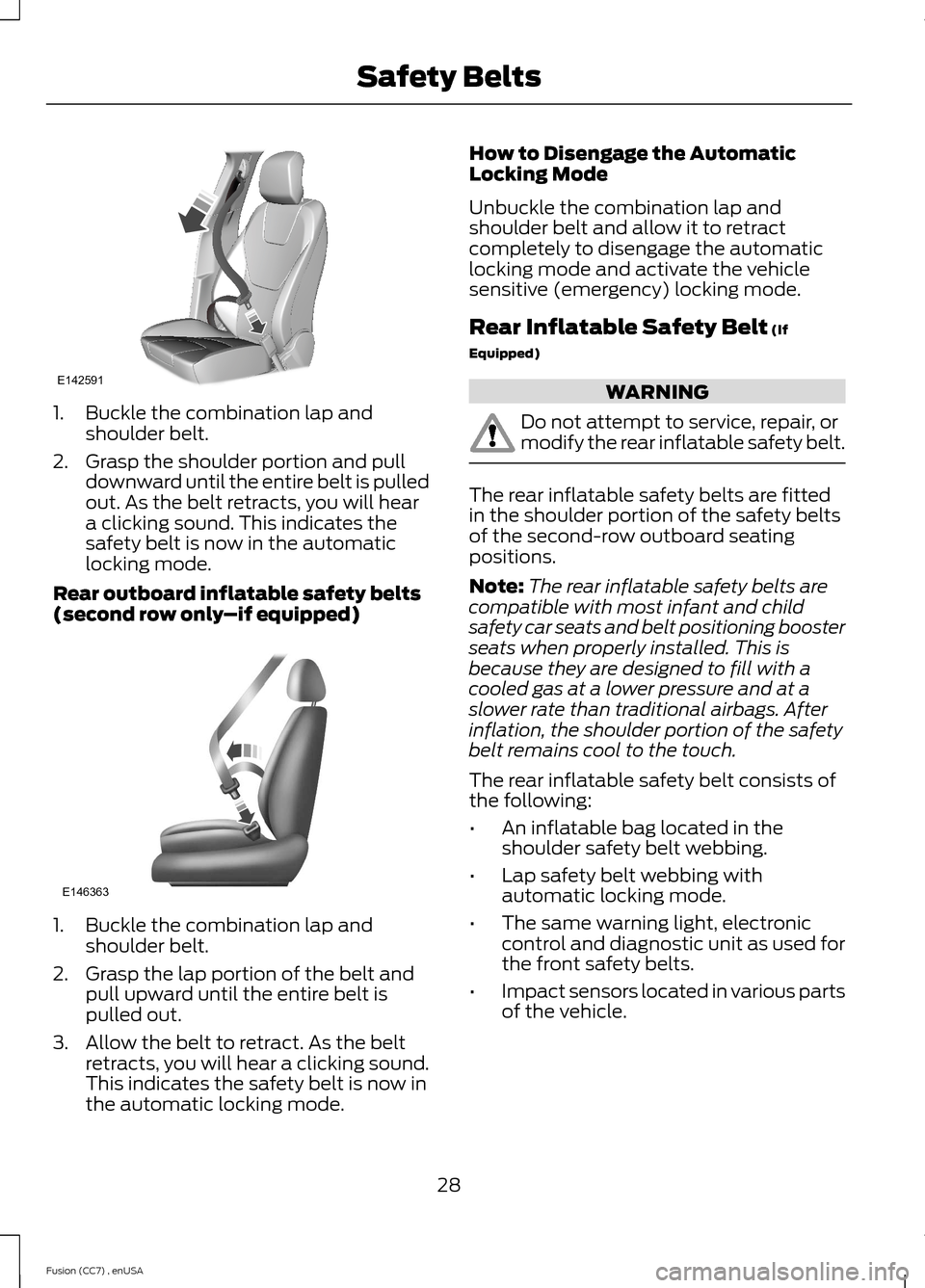
1.Buckle the combination lap andshoulder belt.
2.Grasp the shoulder portion and pulldownward until the entire belt is pulledout. As the belt retracts, you will heara clicking sound. This indicates thesafety belt is now in the automaticlocking mode.
Rear outboard inflatable safety belts(second row only–if equipped)
1.Buckle the combination lap andshoulder belt.
2.Grasp the lap portion of the belt andpull upward until the entire belt ispulled out.
3.Allow the belt to retract. As the beltretracts, you will hear a clicking sound.This indicates the safety belt is now inthe automatic locking mode.
How to Disengage the AutomaticLocking Mode
Unbuckle the combination lap andshoulder belt and allow it to retractcompletely to disengage the automaticlocking mode and activate the vehiclesensitive (emergency) locking mode.
Rear Inflatable Safety Belt (If
Equipped)
WARNING
Do not attempt to service, repair, ormodify the rear inflatable safety belt.
The rear inflatable safety belts are fittedin the shoulder portion of the safety beltsof the second-row outboard seatingpositions.
Note:The rear inflatable safety belts arecompatible with most infant and childsafety car seats and belt positioning boosterseats when properly installed. This isbecause they are designed to fill with acooled gas at a lower pressure and at aslower rate than traditional airbags. Afterinflation, the shoulder portion of the safetybelt remains cool to the touch.
The rear inflatable safety belt consists ofthe following:
•An inflatable bag located in theshoulder safety belt webbing.
•Lap safety belt webbing withautomatic locking mode.
•The same warning light, electroniccontrol and diagnostic unit as used forthe front safety belts.
•Impact sensors located in various partsof the vehicle.
28Fusion (CC7) , enUSASafety BeltsE142591 E146363
Page 175 of 458
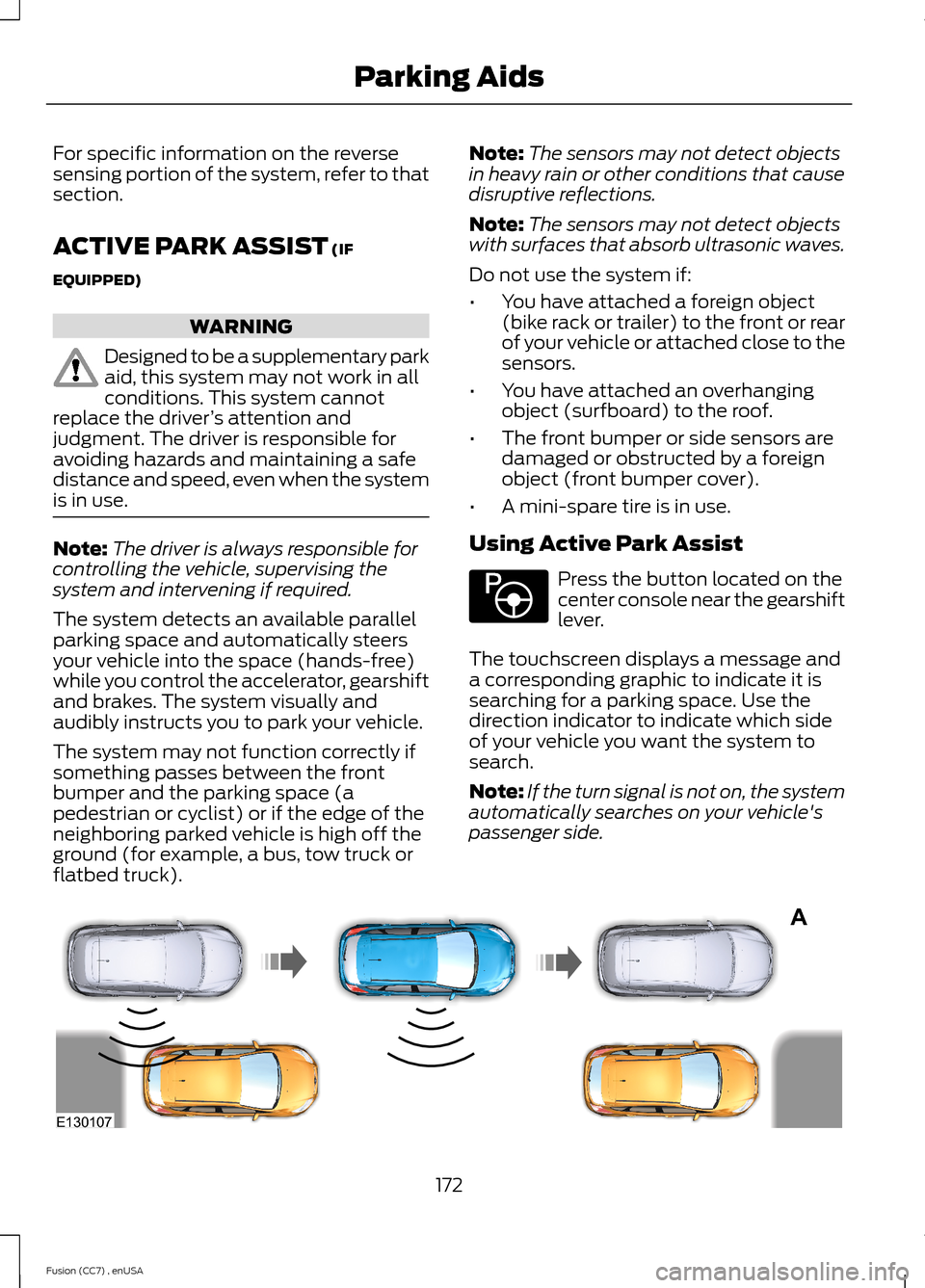
For specific information on the reversesensing portion of the system, refer to thatsection.
ACTIVE PARK ASSIST (IF
EQUIPPED)
WARNING
Designed to be a supplementary parkaid, this system may not work in allconditions. This system cannotreplace the driver’s attention andjudgment. The driver is responsible foravoiding hazards and maintaining a safedistance and speed, even when the systemis in use.
Note:The driver is always responsible forcontrolling the vehicle, supervising thesystem and intervening if required.
The system detects an available parallelparking space and automatically steersyour vehicle into the space (hands-free)while you control the accelerator, gearshiftand brakes. The system visually andaudibly instructs you to park your vehicle.
The system may not function correctly ifsomething passes between the frontbumper and the parking space (apedestrian or cyclist) or if the edge of theneighboring parked vehicle is high off theground (for example, a bus, tow truck orflatbed truck).
Note:The sensors may not detect objectsin heavy rain or other conditions that causedisruptive reflections.
Note:The sensors may not detect objectswith surfaces that absorb ultrasonic waves.
Do not use the system if:
•You have attached a foreign object(bike rack or trailer) to the front or rearof your vehicle or attached close to thesensors.
•You have attached an overhangingobject (surfboard) to the roof.
•The front bumper or side sensors aredamaged or obstructed by a foreignobject (front bumper cover).
•A mini-spare tire is in use.
Using Active Park Assist
Press the button located on thecenter console near the gearshiftlever.
The touchscreen displays a message anda corresponding graphic to indicate it issearching for a parking space. Use thedirection indicator to indicate which sideof your vehicle you want the system tosearch.
Note:If the turn signal is not on, the systemautomatically searches on your vehicle'spassenger side.
172Fusion (CC7) , enUSAParking AidsE146186 AE130107
Page 178 of 458
![FORD FUSION (AMERICAS) 2014 2.G Owners Manual The system does not position the vehicle where I want in the space
Your vehicle is rolling in the opposite direction of the transmission (rolling forward whenReverse [R] is selected)
An irregular curb FORD FUSION (AMERICAS) 2014 2.G Owners Manual The system does not position the vehicle where I want in the space
Your vehicle is rolling in the opposite direction of the transmission (rolling forward whenReverse [R] is selected)
An irregular curb](/img/11/5191/w960_5191-177.png)
The system does not position the vehicle where I want in the space
Your vehicle is rolling in the opposite direction of the transmission (rolling forward whenReverse [R] is selected)
An irregular curb along the parking space prevents the system from aligning your vehicleproperly
Vehicles or objects bordering the space may not be positioned correctly
You pulled your vehicle too far past the parking space. The system performs best whenyou drive the same distance past the parking space
The tires may not be installed or maintained correctly (not inflated correctly, impropersize, or of different sizes)
A repair or alteration has changed detection capabilities
A parked vehicle has a high attachment (salt sprayer, snowplow, moving truck bed,etc.)
The parking space length or position of parked objects changed after your vehicle passed
The temperature around your vehicle changes quickly (driving from a heated garageinto the cold, or after leaving a car wash)
REAR VIEW CAMERA (IF EQUIPPED)
WARNINGS
The rear view camera system is areverse aid supplement device thatstill requires the driver to use it inconjunction with the interior and exteriormirrors for maximum coverage.
Objects that are close to eithercorner of the bumper or under thebumper, might not be seen on thescreen due to the limited coverage of thecamera system.
Back up as slow as possible sincehigher speeds might limit yourreaction time to stop the vehicle.
WARNINGS
Use caution when using the rearvideo camera and the trunk is ajar. Ifthe trunk is ajar, the camera will beout of position and the video image maybe incorrect. All guidelines (if enabled)have been removed when the trunk is ajar.
Use caution when turning camerafeatures on or off while in R(Reverse). Make sure the vehicle isnot moving.
The rear view camera system provides avideo image of the area behind the vehicle.The image will be displayed in either in therear view mirror or the display in the centerof the instrument panel.
During operation, lines appear in thedisplay which represent your vehicle’s pathand proximity to objects behind the vehicle.
175Fusion (CC7) , enUSAParking Aids
Page 193 of 458
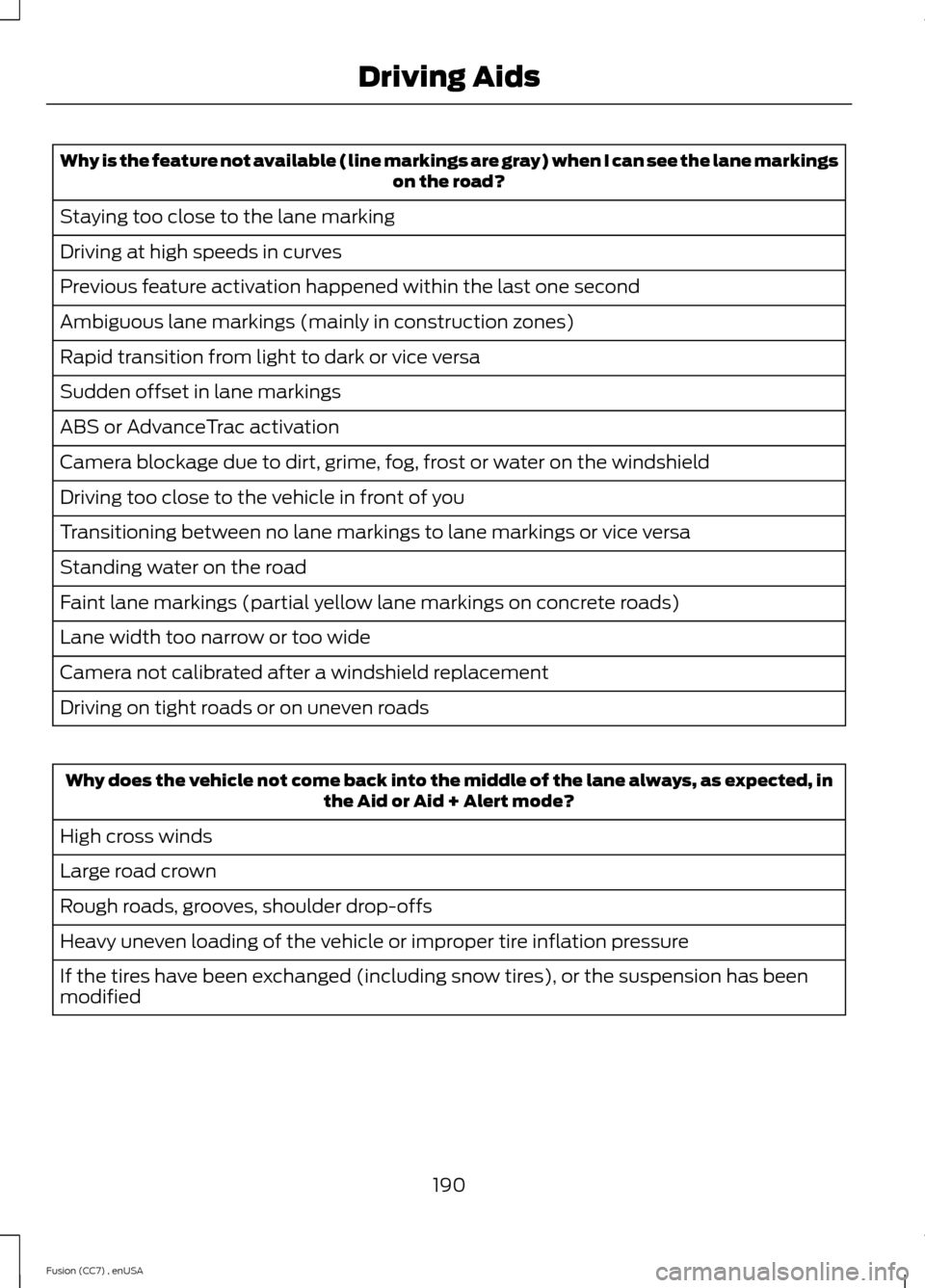
Why is the feature not available (line markings are gray) when I can see the lane markingson the road?
Staying too close to the lane marking
Driving at high speeds in curves
Previous feature activation happened within the last one second
Ambiguous lane markings (mainly in construction zones)
Rapid transition from light to dark or vice versa
Sudden offset in lane markings
ABS or AdvanceTrac activation
Camera blockage due to dirt, grime, fog, frost or water on the windshield
Driving too close to the vehicle in front of you
Transitioning between no lane markings to lane markings or vice versa
Standing water on the road
Faint lane markings (partial yellow lane markings on concrete roads)
Lane width too narrow or too wide
Camera not calibrated after a windshield replacement
Driving on tight roads or on uneven roads
Why does the vehicle not come back into the middle of the lane always, as expected, inthe Aid or Aid + Alert mode?
High cross winds
Large road crown
Rough roads, grooves, shoulder drop-offs
Heavy uneven loading of the vehicle or improper tire inflation pressure
If the tires have been exchanged (including snow tires), or the suspension has beenmodified
190Fusion (CC7) , enUSADriving Aids
Page 199 of 458
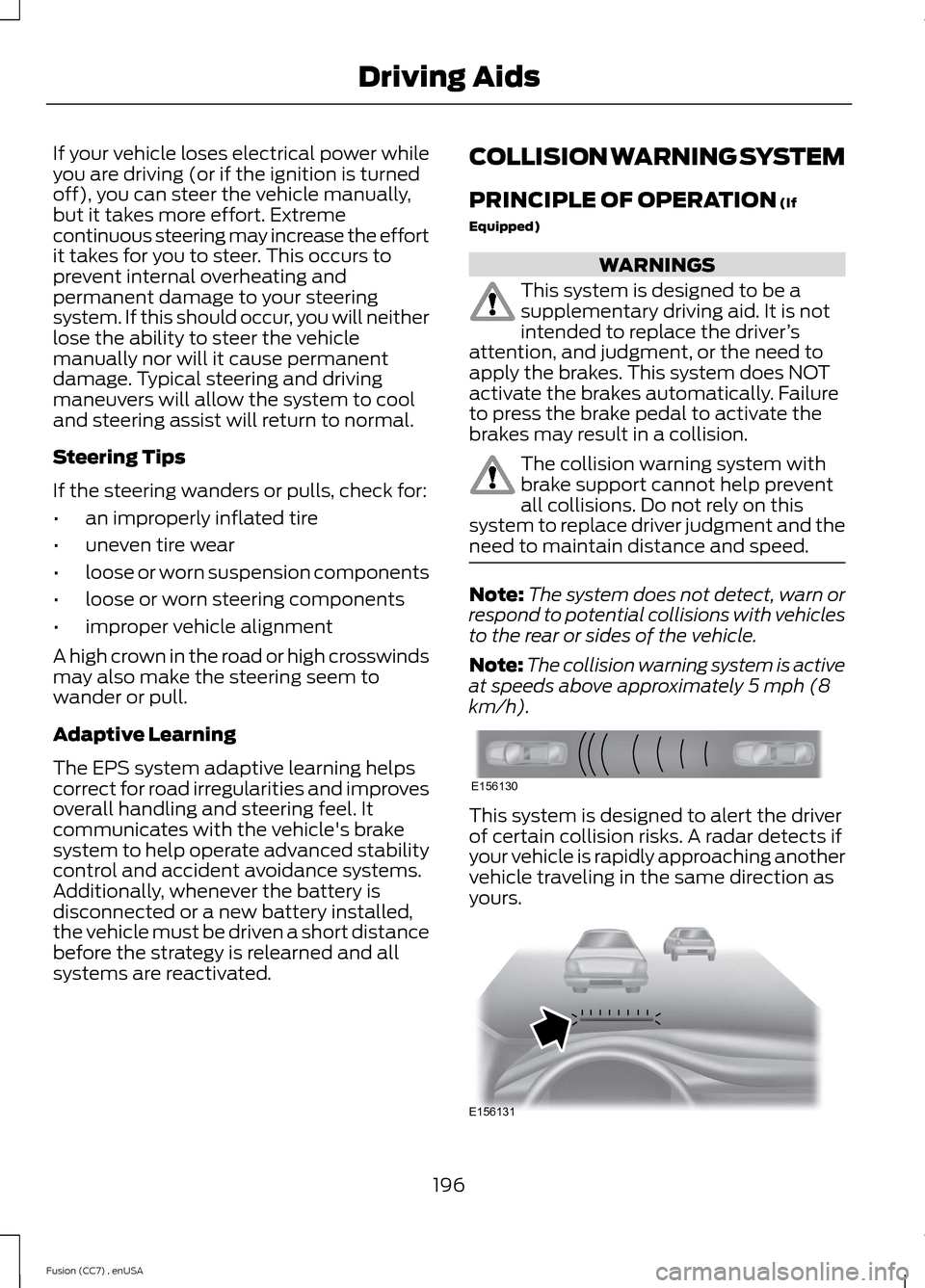
If your vehicle loses electrical power whileyou are driving (or if the ignition is turnedoff), you can steer the vehicle manually,but it takes more effort. Extremecontinuous steering may increase the effortit takes for you to steer. This occurs toprevent internal overheating andpermanent damage to your steeringsystem. If this should occur, you will neitherlose the ability to steer the vehiclemanually nor will it cause permanentdamage. Typical steering and drivingmaneuvers will allow the system to cooland steering assist will return to normal.
Steering Tips
If the steering wanders or pulls, check for:
•an improperly inflated tire
•uneven tire wear
•loose or worn suspension components
•loose or worn steering components
•improper vehicle alignment
A high crown in the road or high crosswindsmay also make the steering seem towander or pull.
Adaptive Learning
The EPS system adaptive learning helpscorrect for road irregularities and improvesoverall handling and steering feel. Itcommunicates with the vehicle's brakesystem to help operate advanced stabilitycontrol and accident avoidance systems.Additionally, whenever the battery isdisconnected or a new battery installed,the vehicle must be driven a short distancebefore the strategy is relearned and allsystems are reactivated.
COLLISION WARNING SYSTEM
PRINCIPLE OF OPERATION (If
Equipped)
WARNINGS
This system is designed to be asupplementary driving aid. It is notintended to replace the driver’sattention, and judgment, or the need toapply the brakes. This system does NOTactivate the brakes automatically. Failureto press the brake pedal to activate thebrakes may result in a collision.
The collision warning system withbrake support cannot help preventall collisions. Do not rely on thissystem to replace driver judgment and theneed to maintain distance and speed.
Note:The system does not detect, warn orrespond to potential collisions with vehiclesto the rear or sides of the vehicle.
Note:The collision warning system is activeat speeds above approximately 5 mph (8km/h).
This system is designed to alert the driverof certain collision risks. A radar detects ifyour vehicle is rapidly approaching anothervehicle traveling in the same direction asyours.
196Fusion (CC7) , enUSADriving AidsE156130 E156131
Page 216 of 458
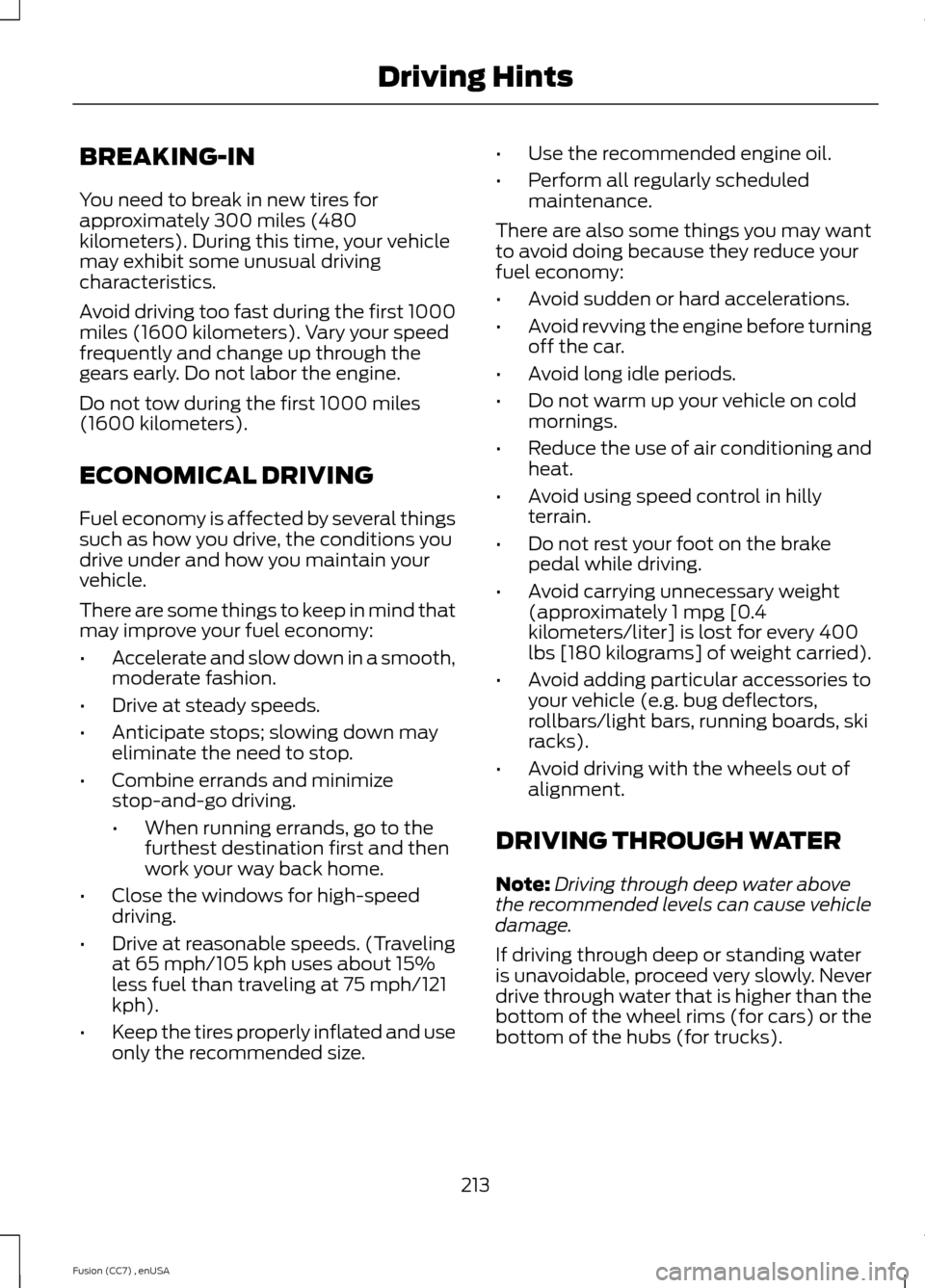
BREAKING-IN
You need to break in new tires forapproximately 300 miles (480kilometers). During this time, your vehiclemay exhibit some unusual drivingcharacteristics.
Avoid driving too fast during the first 1000miles (1600 kilometers). Vary your speedfrequently and change up through thegears early. Do not labor the engine.
Do not tow during the first 1000 miles(1600 kilometers).
ECONOMICAL DRIVING
Fuel economy is affected by several thingssuch as how you drive, the conditions youdrive under and how you maintain yourvehicle.
There are some things to keep in mind thatmay improve your fuel economy:
•Accelerate and slow down in a smooth,moderate fashion.
•Drive at steady speeds.
•Anticipate stops; slowing down mayeliminate the need to stop.
•Combine errands and minimizestop-and-go driving.
•When running errands, go to thefurthest destination first and thenwork your way back home.
•Close the windows for high-speeddriving.
•Drive at reasonable speeds. (Travelingat 65 mph/105 kph uses about 15%less fuel than traveling at 75 mph/121kph).
•Keep the tires properly inflated and useonly the recommended size.
•Use the recommended engine oil.
•Perform all regularly scheduledmaintenance.
There are also some things you may wantto avoid doing because they reduce yourfuel economy:
•Avoid sudden or hard accelerations.
•Avoid revving the engine before turningoff the car.
•Avoid long idle periods.
•Do not warm up your vehicle on coldmornings.
•Reduce the use of air conditioning andheat.
•Avoid using speed control in hillyterrain.
•Do not rest your foot on the brakepedal while driving.
•Avoid carrying unnecessary weight(approximately 1 mpg [0.4kilometers/liter] is lost for every 400lbs [180 kilograms] of weight carried).
•Avoid adding particular accessories toyour vehicle (e.g. bug deflectors,rollbars/light bars, running boards, skiracks).
•Avoid driving with the wheels out ofalignment.
DRIVING THROUGH WATER
Note:Driving through deep water abovethe recommended levels can cause vehicledamage.
If driving through deep or standing wateris unavoidable, proceed very slowly. Neverdrive through water that is higher than thebottom of the wheel rims (for cars) or thebottom of the hubs (for trucks).
213Fusion (CC7) , enUSADriving Hints
Page 218 of 458
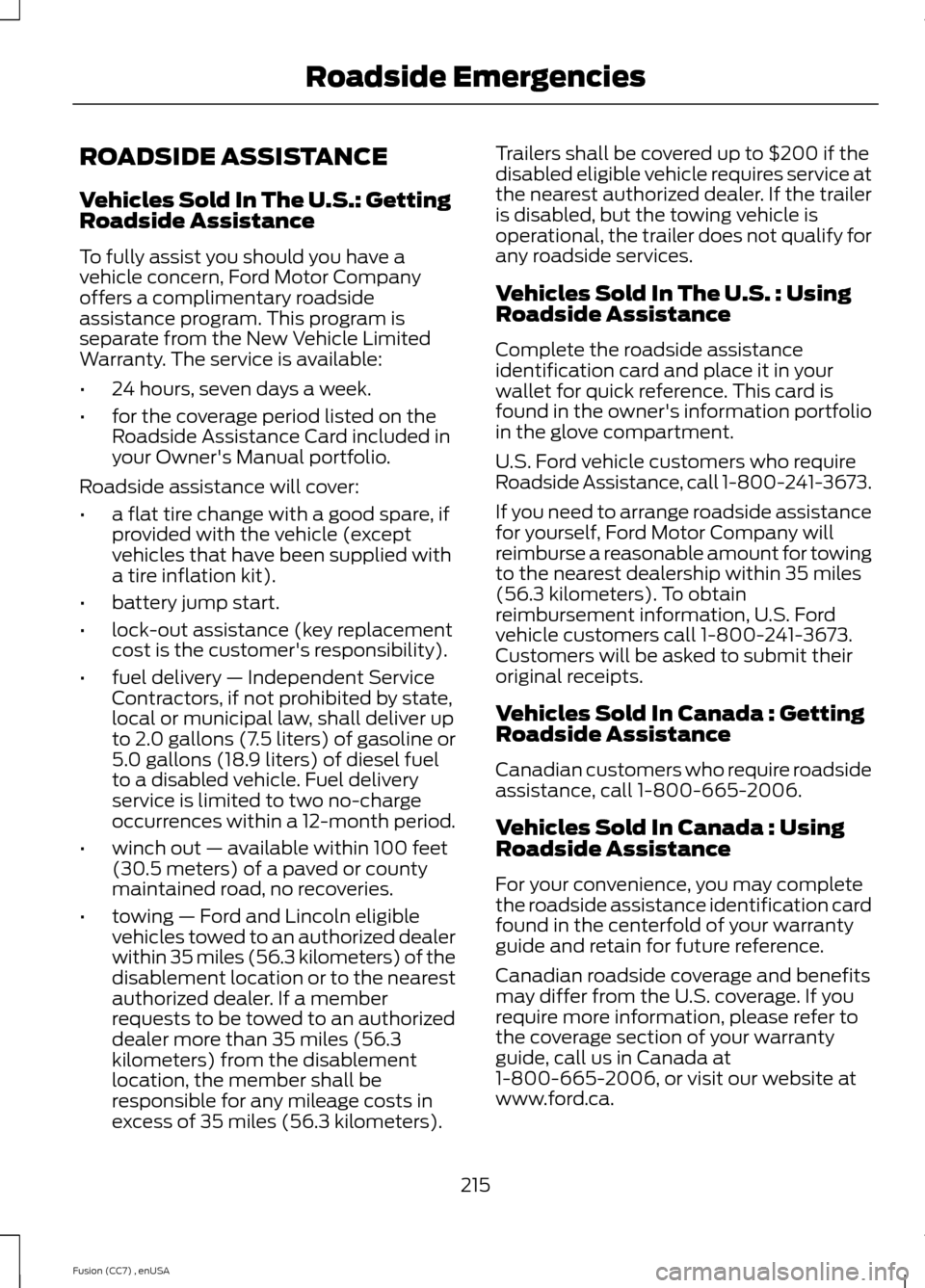
ROADSIDE ASSISTANCE
Vehicles Sold In The U.S.: GettingRoadside Assistance
To fully assist you should you have avehicle concern, Ford Motor Companyoffers a complimentary roadsideassistance program. This program isseparate from the New Vehicle LimitedWarranty. The service is available:
•24 hours, seven days a week.
•for the coverage period listed on theRoadside Assistance Card included inyour Owner's Manual portfolio.
Roadside assistance will cover:
•a flat tire change with a good spare, ifprovided with the vehicle (exceptvehicles that have been supplied witha tire inflation kit).
•battery jump start.
•lock-out assistance (key replacementcost is the customer's responsibility).
•fuel delivery — Independent ServiceContractors, if not prohibited by state,local or municipal law, shall deliver upto 2.0 gallons (7.5 liters) of gasoline or5.0 gallons (18.9 liters) of diesel fuelto a disabled vehicle. Fuel deliveryservice is limited to two no-chargeoccurrences within a 12-month period.
•winch out — available within 100 feet(30.5 meters) of a paved or countymaintained road, no recoveries.
•towing — Ford and Lincoln eligiblevehicles towed to an authorized dealerwithin 35 miles (56.3 kilometers) of thedisablement location or to the nearestauthorized dealer. If a memberrequests to be towed to an authorizeddealer more than 35 miles (56.3kilometers) from the disablementlocation, the member shall beresponsible for any mileage costs inexcess of 35 miles (56.3 kilometers).
Trailers shall be covered up to $200 if thedisabled eligible vehicle requires service atthe nearest authorized dealer. If the traileris disabled, but the towing vehicle isoperational, the trailer does not qualify forany roadside services.
Vehicles Sold In The U.S. : UsingRoadside Assistance
Complete the roadside assistanceidentification card and place it in yourwallet for quick reference. This card isfound in the owner's information portfolioin the glove compartment.
U.S. Ford vehicle customers who requireRoadside Assistance, call 1-800-241-3673.
If you need to arrange roadside assistancefor yourself, Ford Motor Company willreimburse a reasonable amount for towingto the nearest dealership within 35 miles(56.3 kilometers). To obtainreimbursement information, U.S. Fordvehicle customers call 1-800-241-3673.Customers will be asked to submit theiroriginal receipts.
Vehicles Sold In Canada : GettingRoadside Assistance
Canadian customers who require roadsideassistance, call 1-800-665-2006.
Vehicles Sold In Canada : UsingRoadside Assistance
For your convenience, you may completethe roadside assistance identification cardfound in the centerfold of your warrantyguide and retain for future reference.
Canadian roadside coverage and benefitsmay differ from the U.S. coverage. If yourequire more information, please refer tothe coverage section of your warrantyguide, call us in Canada at1-800-665-2006, or visit our website atwww.ford.ca.
215Fusion (CC7) , enUSARoadside Emergencies
Page 264 of 458
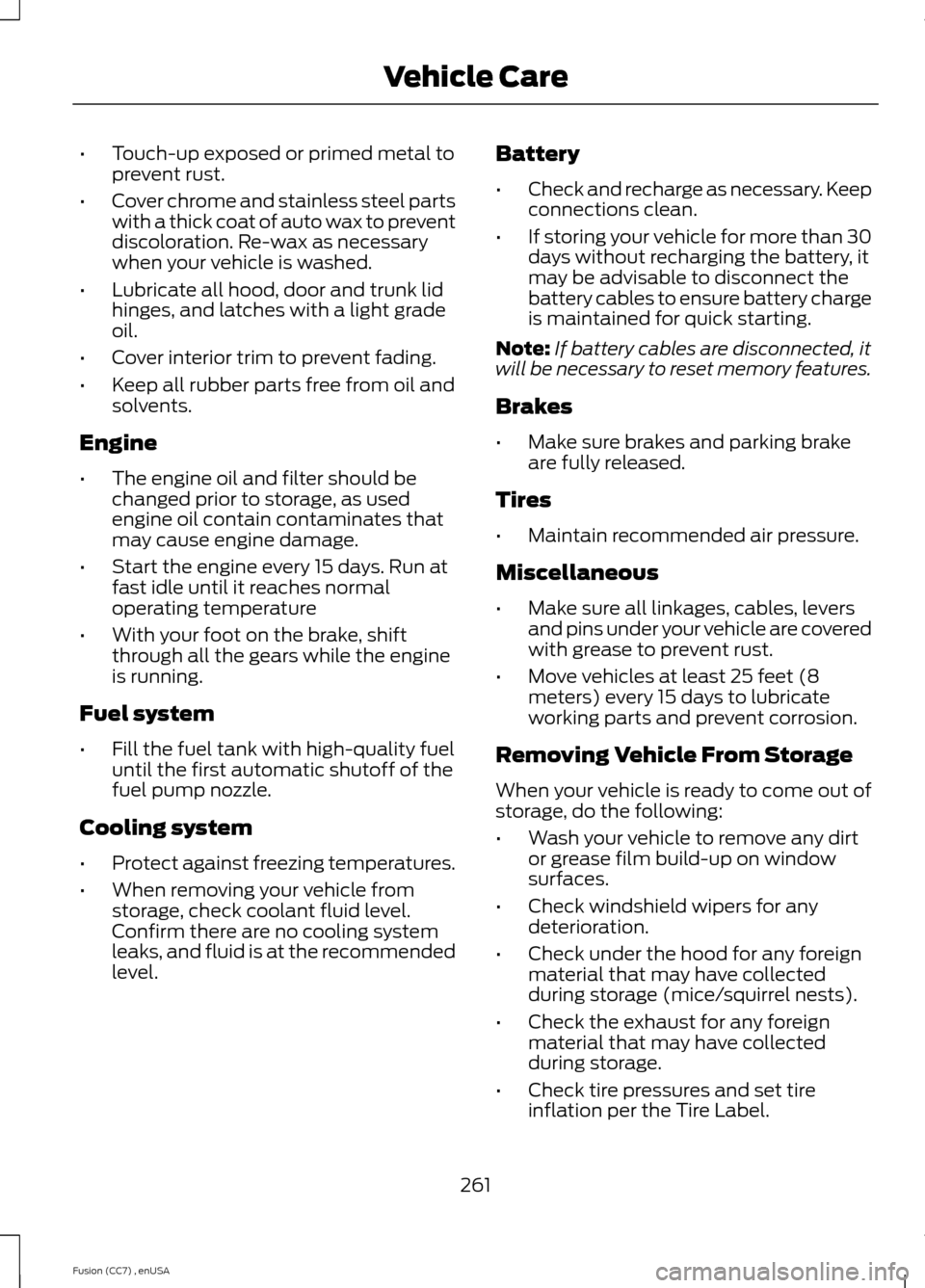
•Touch-up exposed or primed metal toprevent rust.
•Cover chrome and stainless steel partswith a thick coat of auto wax to preventdiscoloration. Re-wax as necessarywhen your vehicle is washed.
•Lubricate all hood, door and trunk lidhinges, and latches with a light gradeoil.
•Cover interior trim to prevent fading.
•Keep all rubber parts free from oil andsolvents.
Engine
•The engine oil and filter should bechanged prior to storage, as usedengine oil contain contaminates thatmay cause engine damage.
•Start the engine every 15 days. Run atfast idle until it reaches normaloperating temperature
•With your foot on the brake, shiftthrough all the gears while the engineis running.
Fuel system
•Fill the fuel tank with high-quality fueluntil the first automatic shutoff of thefuel pump nozzle.
Cooling system
•Protect against freezing temperatures.
•When removing your vehicle fromstorage, check coolant fluid level.Confirm there are no cooling systemleaks, and fluid is at the recommendedlevel.
Battery
•Check and recharge as necessary. Keepconnections clean.
•If storing your vehicle for more than 30days without recharging the battery, itmay be advisable to disconnect thebattery cables to ensure battery chargeis maintained for quick starting.
Note:If battery cables are disconnected, itwill be necessary to reset memory features.
Brakes
•Make sure brakes and parking brakeare fully released.
Tires
•Maintain recommended air pressure.
Miscellaneous
•Make sure all linkages, cables, leversand pins under your vehicle are coveredwith grease to prevent rust.
•Move vehicles at least 25 feet (8meters) every 15 days to lubricateworking parts and prevent corrosion.
Removing Vehicle From Storage
When your vehicle is ready to come out ofstorage, do the following:
•Wash your vehicle to remove any dirtor grease film build-up on windowsurfaces.
•Check windshield wipers for anydeterioration.
•Check under the hood for any foreignmaterial that may have collectedduring storage (mice/squirrel nests).
•Check the exhaust for any foreignmaterial that may have collectedduring storage.
•Check tire pressures and set tireinflation per the Tire Label.
261Fusion (CC7) , enUSAVehicle Care
Page 266 of 458
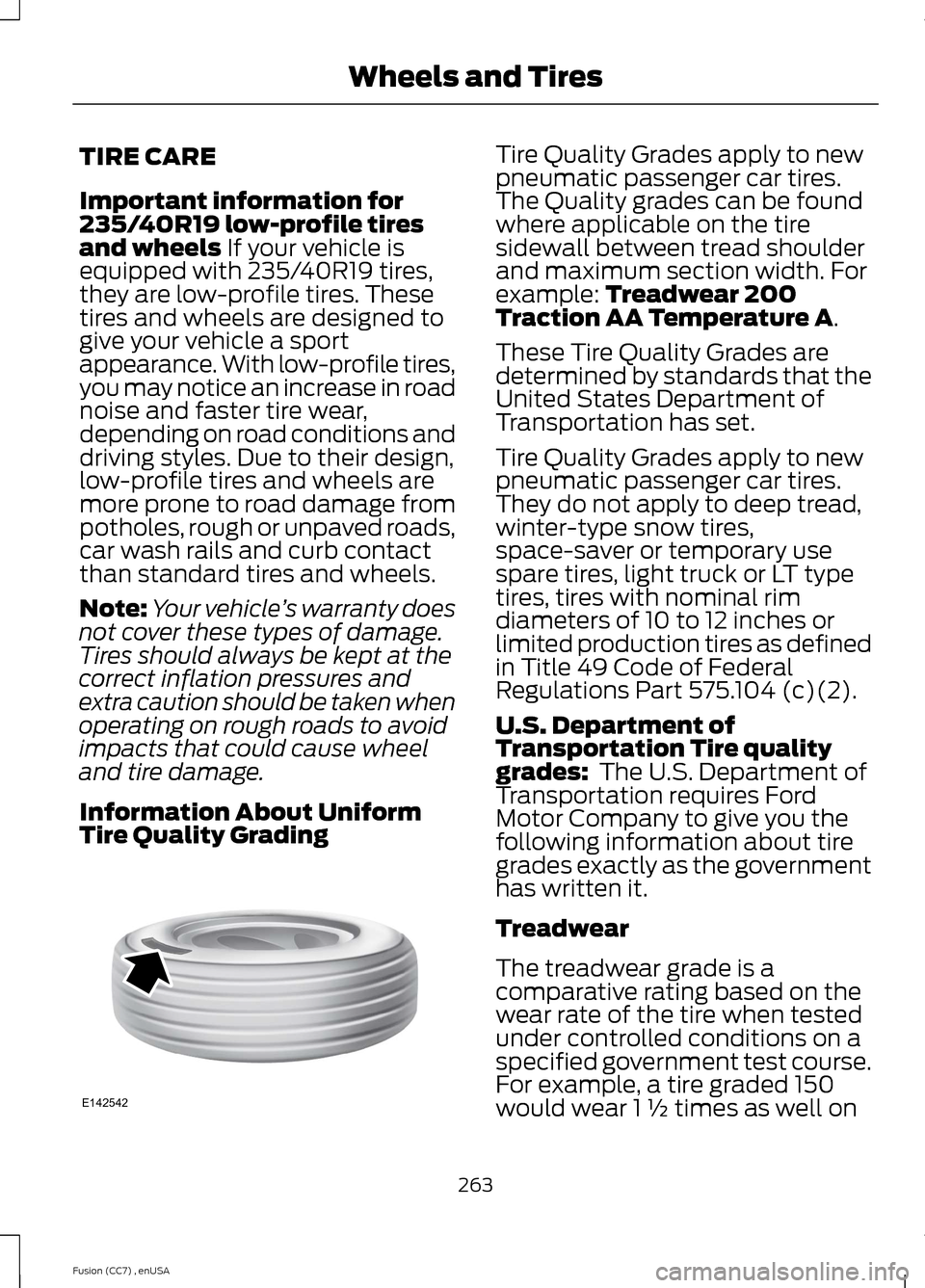
TIRE CARE
Important information for235/40R19 low-profile tiresand wheels If your vehicle isequipped with 235/40R19 tires,they are low-profile tires. Thesetires and wheels are designed togive your vehicle a sportappearance. With low-profile tires,you may notice an increase in roadnoise and faster tire wear,depending on road conditions anddriving styles. Due to their design,low-profile tires and wheels aremore prone to road damage frompotholes, rough or unpaved roads,car wash rails and curb contactthan standard tires and wheels.
Note:Your vehicle’s warranty doesnot cover these types of damage.Tires should always be kept at thecorrect inflation pressures andextra caution should be taken whenoperating on rough roads to avoidimpacts that could cause wheeland tire damage.
Information About UniformTire Quality Grading
Tire Quality Grades apply to newpneumatic passenger car tires.The Quality grades can be foundwhere applicable on the tiresidewall between tread shoulderand maximum section width. Forexample: Treadwear 200Traction AA Temperature A.
These Tire Quality Grades aredetermined by standards that theUnited States Department ofTransportation has set.
Tire Quality Grades apply to newpneumatic passenger car tires.They do not apply to deep tread,winter-type snow tires,space-saver or temporary usespare tires, light truck or LT typetires, tires with nominal rimdiameters of 10 to 12 inches orlimited production tires as definedin Title 49 Code of FederalRegulations Part 575.104 (c)(2).
U.S. Department ofTransportation Tire qualitygrades: The U.S. Department ofTransportation requires FordMotor Company to give you thefollowing information about tiregrades exactly as the governmenthas written it.
Treadwear
The treadwear grade is acomparative rating based on thewear rate of the tire when testedunder controlled conditions on aspecified government test course.For example, a tire graded 150would wear 1 ½ times as well on
263Fusion (CC7) , enUSAWheels and TiresE142542
Page 267 of 458
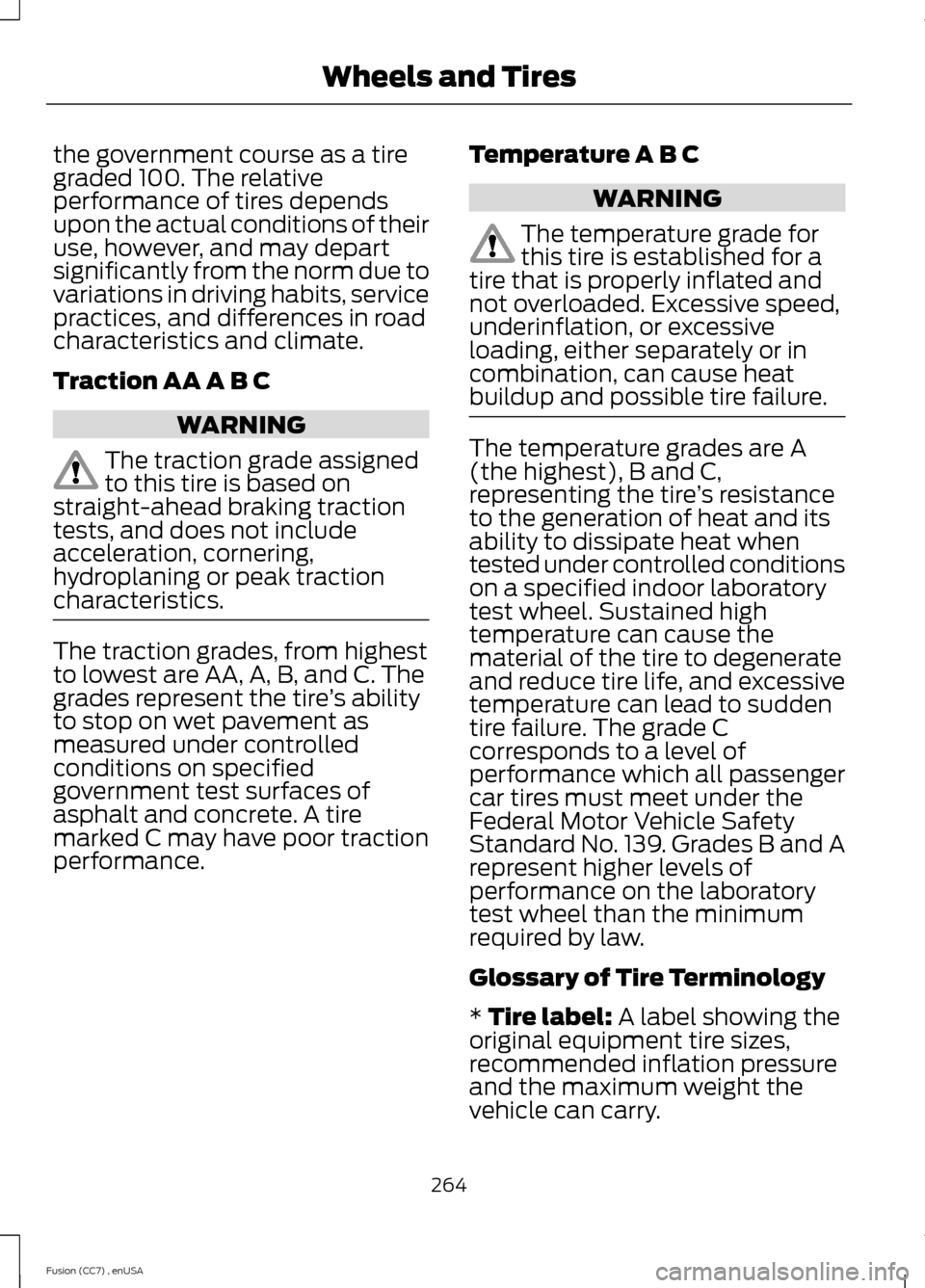
the government course as a tiregraded 100. The relativeperformance of tires dependsupon the actual conditions of theiruse, however, and may departsignificantly from the norm due tovariations in driving habits, servicepractices, and differences in roadcharacteristics and climate.
Traction AA A B C
WARNING
The traction grade assignedto this tire is based onstraight-ahead braking tractiontests, and does not includeacceleration, cornering,hydroplaning or peak tractioncharacteristics.
The traction grades, from highestto lowest are AA, A, B, and C. Thegrades represent the tire’s abilityto stop on wet pavement asmeasured under controlledconditions on specifiedgovernment test surfaces ofasphalt and concrete. A tiremarked C may have poor tractionperformance.
Temperature A B C
WARNING
The temperature grade forthis tire is established for atire that is properly inflated andnot overloaded. Excessive speed,underinflation, or excessiveloading, either separately or incombination, can cause heatbuildup and possible tire failure.
The temperature grades are A(the highest), B and C,representing the tire’s resistanceto the generation of heat and itsability to dissipate heat whentested under controlled conditionson a specified indoor laboratorytest wheel. Sustained hightemperature can cause thematerial of the tire to degenerateand reduce tire life, and excessivetemperature can lead to suddentire failure. The grade Ccorresponds to a level ofperformance which all passengercar tires must meet under theFederal Motor Vehicle SafetyStandard No. 139. Grades B and Arepresent higher levels ofperformance on the laboratorytest wheel than the minimumrequired by law.
Glossary of Tire Terminology
* Tire label: A label showing theoriginal equipment tire sizes,recommended inflation pressureand the maximum weight thevehicle can carry.
264Fusion (CC7) , enUSAWheels and Tires