sensor FORD FUSION (AMERICAS) 2017 2.G Workshop Manual
[x] Cancel search | Manufacturer: FORD, Model Year: 2017, Model line: FUSION (AMERICAS), Model: FORD FUSION (AMERICAS) 2017 2.GPages: 528, PDF Size: 7.53 MB
Page 313 of 528
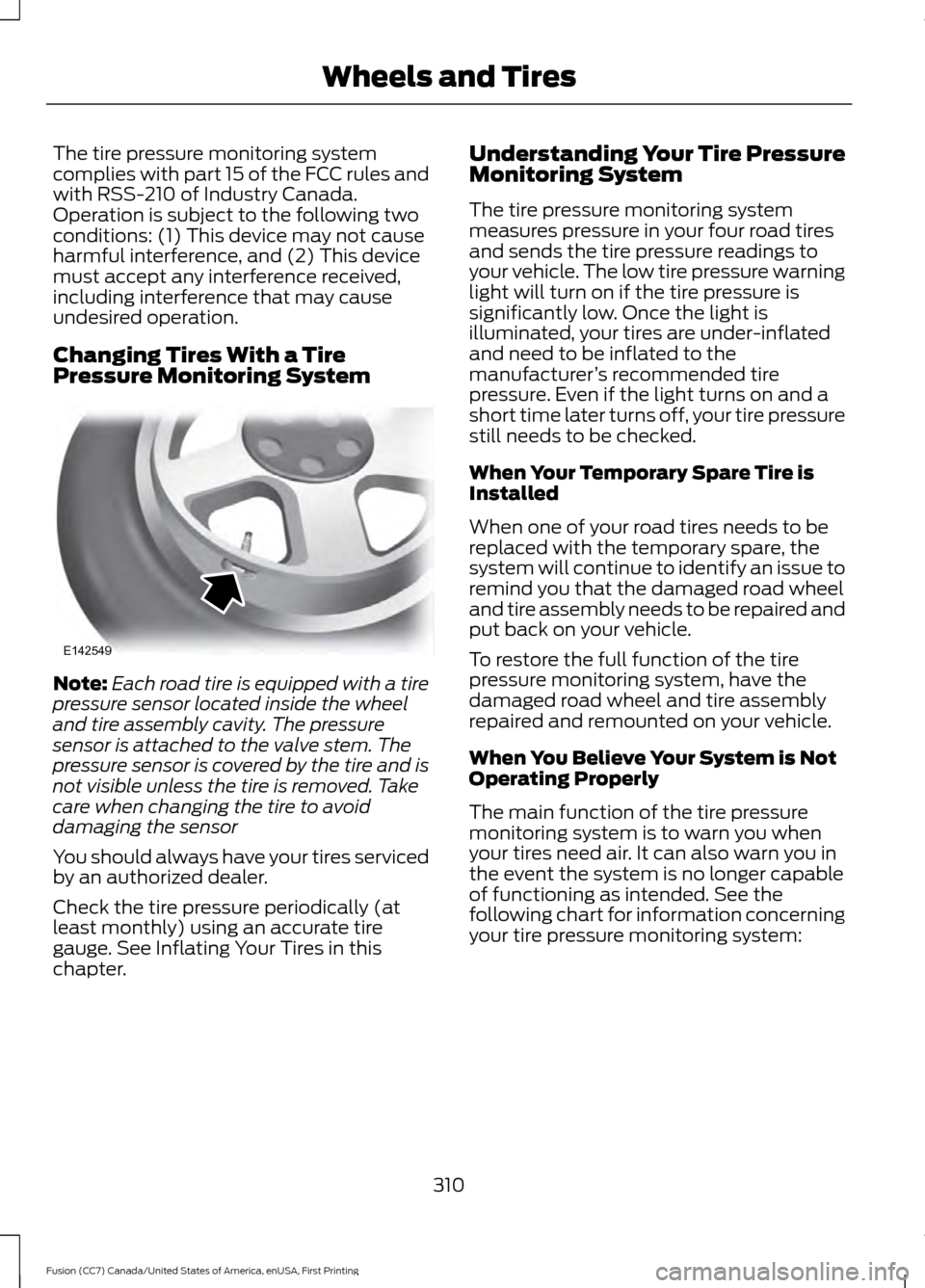
The tire pressure monitoring system
complies with part 15 of the FCC rules and
with RSS-210 of Industry Canada.
Operation is subject to the following two
conditions: (1) This device may not cause
harmful interference, and (2) This device
must accept any interference received,
including interference that may cause
undesired operation.
Changing Tires With a Tire
Pressure Monitoring System
Note:
Each road tire is equipped with a tire
pressure sensor located inside the wheel
and tire assembly cavity. The pressure
sensor is attached to the valve stem. The
pressure sensor is covered by the tire and is
not visible unless the tire is removed. Take
care when changing the tire to avoid
damaging the sensor
You should always have your tires serviced
by an authorized dealer.
Check the tire pressure periodically (at
least monthly) using an accurate tire
gauge. See Inflating Your Tires in this
chapter. Understanding Your Tire Pressure
Monitoring System
The tire pressure monitoring system
measures pressure in your four road tires
and sends the tire pressure readings to
your vehicle. The low tire pressure warning
light will turn on if the tire pressure is
significantly low. Once the light is
illuminated, your tires are under-inflated
and need to be inflated to the
manufacturer
’s recommended tire
pressure. Even if the light turns on and a
short time later turns off, your tire pressure
still needs to be checked.
When Your Temporary Spare Tire is
Installed
When one of your road tires needs to be
replaced with the temporary spare, the
system will continue to identify an issue to
remind you that the damaged road wheel
and tire assembly needs to be repaired and
put back on your vehicle.
To restore the full function of the tire
pressure monitoring system, have the
damaged road wheel and tire assembly
repaired and remounted on your vehicle.
When You Believe Your System is Not
Operating Properly
The main function of the tire pressure
monitoring system is to warn you when
your tires need air. It can also warn you in
the event the system is no longer capable
of functioning as intended. See the
following chart for information concerning
your tire pressure monitoring system:
310
Fusion (CC7) Canada/United States of America, enUSA, First Printing Wheels and TiresE142549
Page 315 of 528
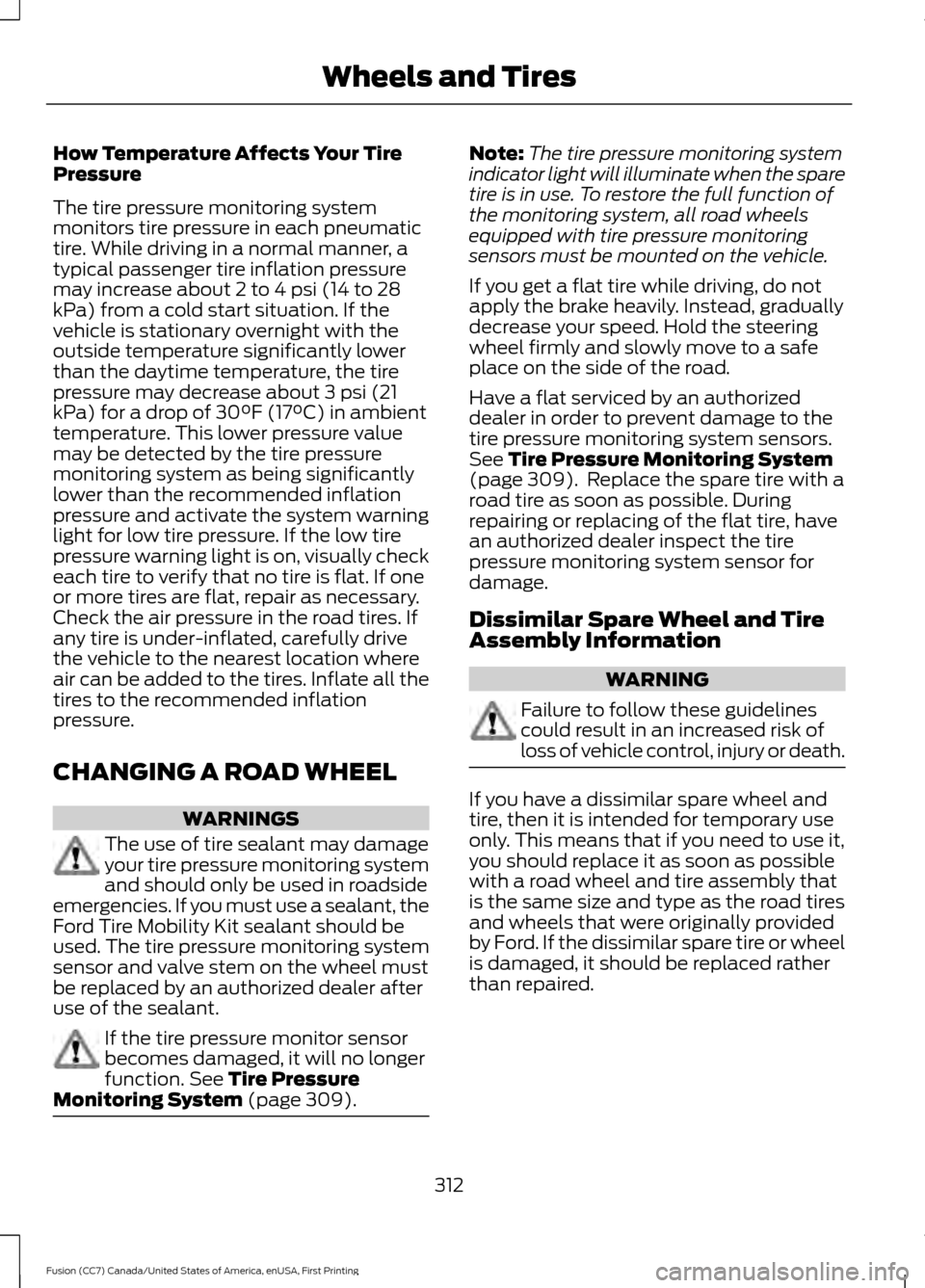
How Temperature Affects Your Tire
Pressure
The tire pressure monitoring system
monitors tire pressure in each pneumatic
tire. While driving in a normal manner, a
typical passenger tire inflation pressure
may increase about 2 to 4 psi (14 to 28
kPa) from a cold start situation. If the
vehicle is stationary overnight with the
outside temperature significantly lower
than the daytime temperature, the tire
pressure may decrease about 3 psi (21
kPa) for a drop of 30°F (17°C) in ambient
temperature. This lower pressure value
may be detected by the tire pressure
monitoring system as being significantly
lower than the recommended inflation
pressure and activate the system warning
light for low tire pressure. If the low tire
pressure warning light is on, visually check
each tire to verify that no tire is flat. If one
or more tires are flat, repair as necessary.
Check the air pressure in the road tires. If
any tire is under-inflated, carefully drive
the vehicle to the nearest location where
air can be added to the tires. Inflate all the
tires to the recommended inflation
pressure.
CHANGING A ROAD WHEEL
WARNINGS
The use of tire sealant may damage
your tire pressure monitoring system
and should only be used in roadside
emergencies. If you must use a sealant, the
Ford Tire Mobility Kit sealant should be
used. The tire pressure monitoring system
sensor and valve stem on the wheel must
be replaced by an authorized dealer after
use of the sealant. If the tire pressure monitor sensor
becomes damaged, it will no longer
function. See Tire Pressure
Monitoring System (page 309). Note:
The tire pressure monitoring system
indicator light will illuminate when the spare
tire is in use. To restore the full function of
the monitoring system, all road wheels
equipped with tire pressure monitoring
sensors must be mounted on the vehicle.
If you get a flat tire while driving, do not
apply the brake heavily. Instead, gradually
decrease your speed. Hold the steering
wheel firmly and slowly move to a safe
place on the side of the road.
Have a flat serviced by an authorized
dealer in order to prevent damage to the
tire pressure monitoring system sensors.
See
Tire Pressure Monitoring System
(page 309). Replace the spare tire with a
road tire as soon as possible. During
repairing or replacing of the flat tire, have
an authorized dealer inspect the tire
pressure monitoring system sensor for
damage.
Dissimilar Spare Wheel and Tire
Assembly Information WARNING
Failure to follow these guidelines
could result in an increased risk of
loss of vehicle control, injury or death.
If you have a dissimilar spare wheel and
tire, then it is intended for temporary use
only. This means that if you need to use it,
you should replace it as soon as possible
with a road wheel and tire assembly that
is the same size and type as the road tires
and wheels that were originally provided
by Ford. If the dissimilar spare tire or wheel
is damaged, it should be replaced rather
than repaired.
312
Fusion (CC7) Canada/United States of America, enUSA, First Printing Wheels and Tires
Page 382 of 528
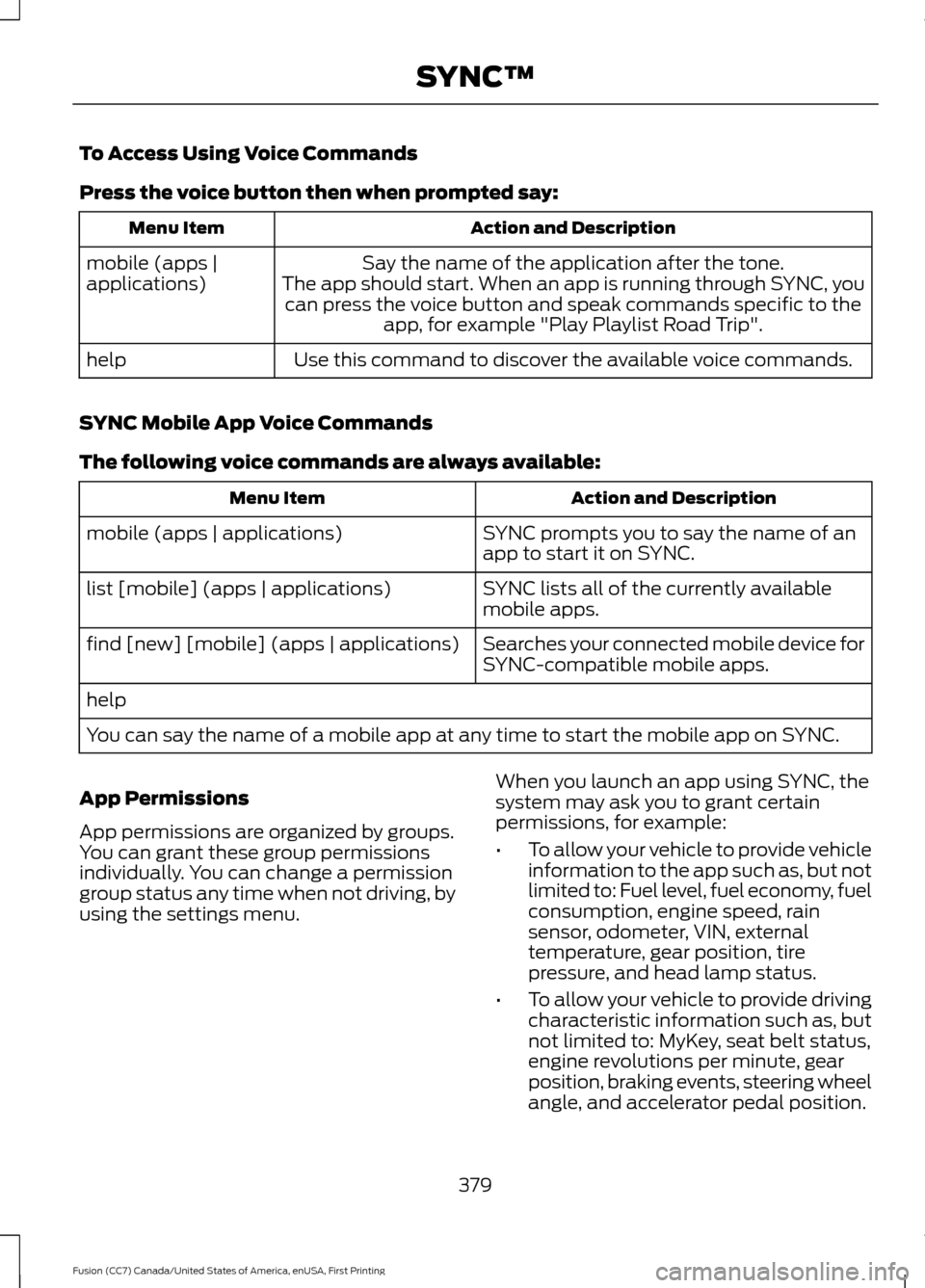
To Access Using Voice Commands
Press the voice button then when prompted say:
Action and Description
Menu Item
Say the name of the application after the tone.
The app should start. When an app is running through SYNC, you can press the voice button and speak commands specific to the app, for example "Play Playlist Road Trip".
mobile (apps |
applications)
Use this command to discover the available voice commands.
help
SYNC Mobile App Voice Commands
The following voice commands are always available: Action and Description
Menu Item
SYNC prompts you to say the name of an
app to start it on SYNC.
mobile (apps | applications)
SYNC lists all of the currently available
mobile apps.
list [mobile] (apps | applications)
Searches your connected mobile device for
SYNC-compatible mobile apps.
find [new] [mobile] (apps | applications)
help
You can say the name of a mobile app at any time to start the mobile app on SYNC.
App Permissions
App permissions are organized by groups.
You can grant these group permissions
individually. You can change a permission
group status any time when not driving, by
using the settings menu. When you launch an app using SYNC, the
system may ask you to grant certain
permissions, for example:
•
To allow your vehicle to provide vehicle
information to the app such as, but not
limited to: Fuel level, fuel economy, fuel
consumption, engine speed, rain
sensor, odometer, VIN, external
temperature, gear position, tire
pressure, and head lamp status.
• To allow your vehicle to provide driving
characteristic information such as, but
not limited to: MyKey, seat belt status,
engine revolutions per minute, gear
position, braking events, steering wheel
angle, and accelerator pedal position.
379
Fusion (CC7) Canada/United States of America, enUSA, First Printing SYNC™
Page 476 of 528
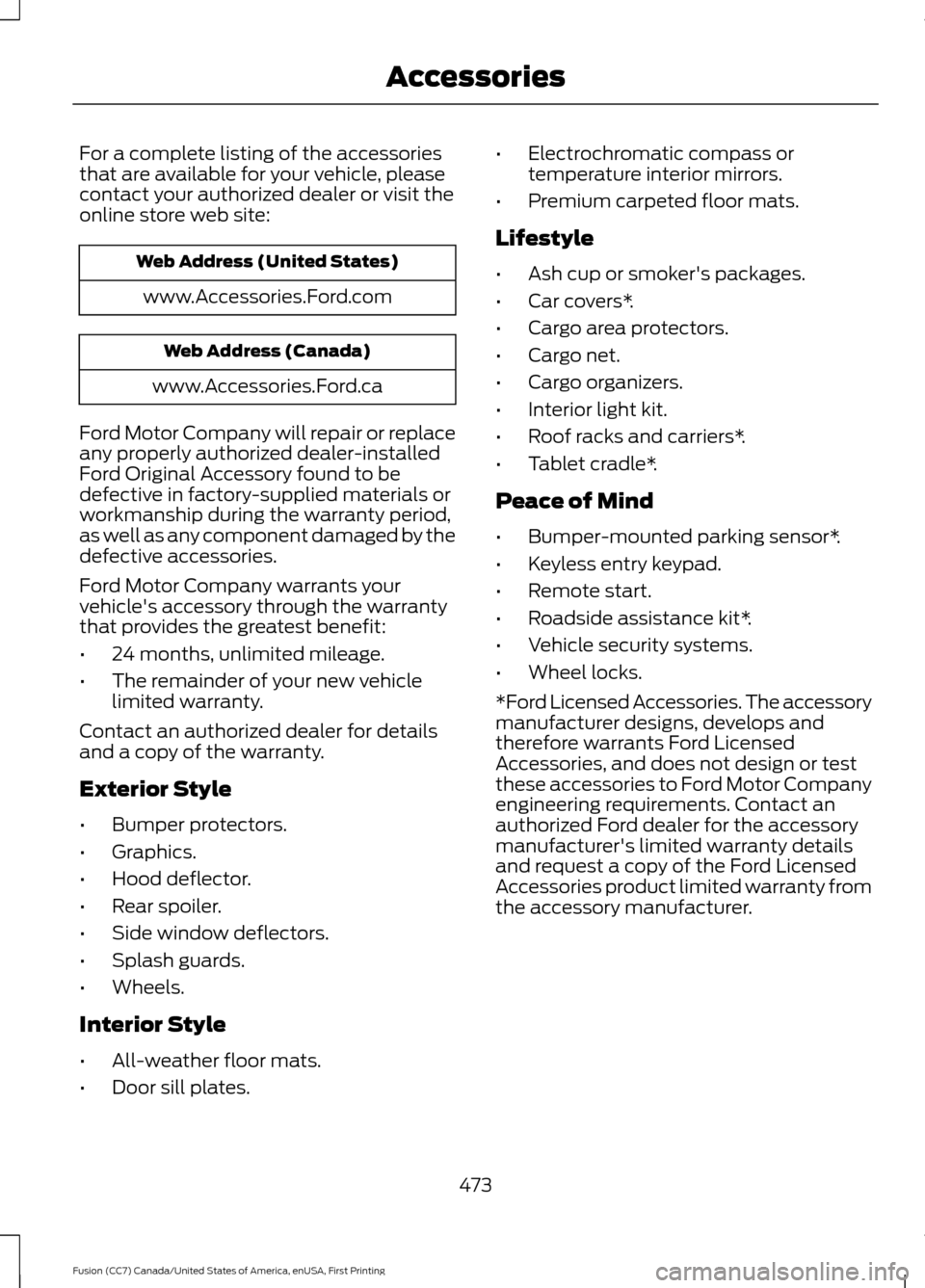
For a complete listing of the accessories
that are available for your vehicle, please
contact your authorized dealer or visit the
online store web site:
Web Address (United States)
www.Accessories.Ford.com Web Address (Canada)
www.Accessories.Ford.ca
Ford Motor Company will repair or replace
any properly authorized dealer-installed
Ford Original Accessory found to be
defective in factory-supplied materials or
workmanship during the warranty period,
as well as any component damaged by the
defective accessories.
Ford Motor Company warrants your
vehicle's accessory through the warranty
that provides the greatest benefit:
• 24 months, unlimited mileage.
• The remainder of your new vehicle
limited warranty.
Contact an authorized dealer for details
and a copy of the warranty.
Exterior Style
• Bumper protectors.
• Graphics.
• Hood deflector.
• Rear spoiler.
• Side window deflectors.
• Splash guards.
• Wheels.
Interior Style
• All-weather floor mats.
• Door sill plates. •
Electrochromatic compass or
temperature interior mirrors.
• Premium carpeted floor mats.
Lifestyle
• Ash cup or smoker's packages.
• Car covers*.
• Cargo area protectors.
• Cargo net.
• Cargo organizers.
• Interior light kit.
• Roof racks and carriers*.
• Tablet cradle*.
Peace of Mind
• Bumper-mounted parking sensor*.
• Keyless entry keypad.
• Remote start.
• Roadside assistance kit*.
• Vehicle security systems.
• Wheel locks.
*Ford Licensed Accessories. The accessory
manufacturer designs, develops and
therefore warrants Ford Licensed
Accessories, and does not design or test
these accessories to Ford Motor Company
engineering requirements. Contact an
authorized Ford dealer for the accessory
manufacturer's limited warranty details
and request a copy of the Ford Licensed
Accessories product limited warranty from
the accessory manufacturer.
473
Fusion (CC7) Canada/United States of America, enUSA, First Printing Accessories
Page 515 of 528
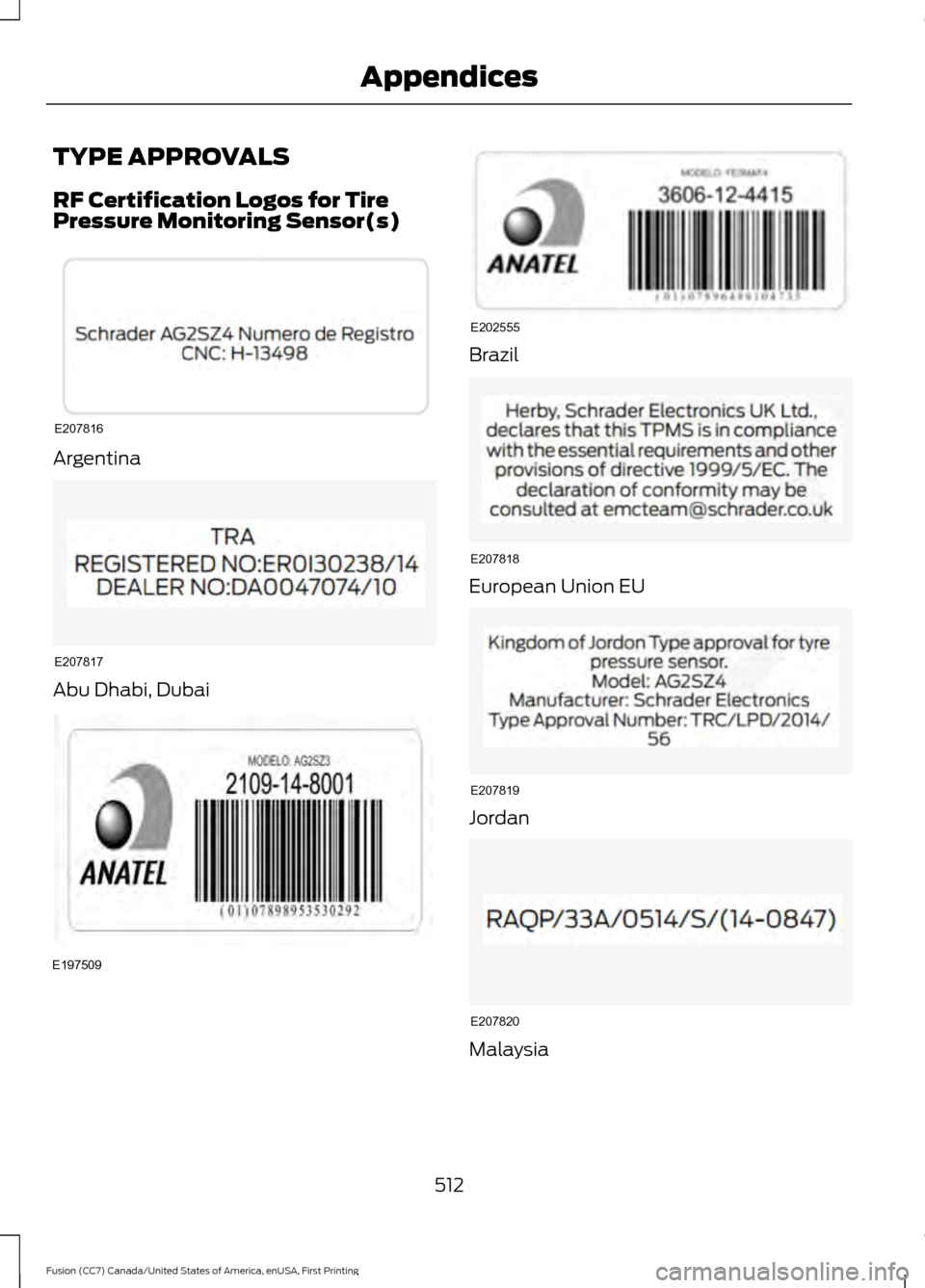
TYPE APPROVALS
RF Certification Logos for Tire
Pressure Monitoring Sensor(s)
Argentina
Abu Dhabi, Dubai Brazil
European Union EU
Jordan
Malaysia
512
Fusion (CC7) Canada/United States of America, enUSA, First Printing AppendicesE207816 E207817 E197509 E202555 E207818 E207819 E207820
Page 520 of 528
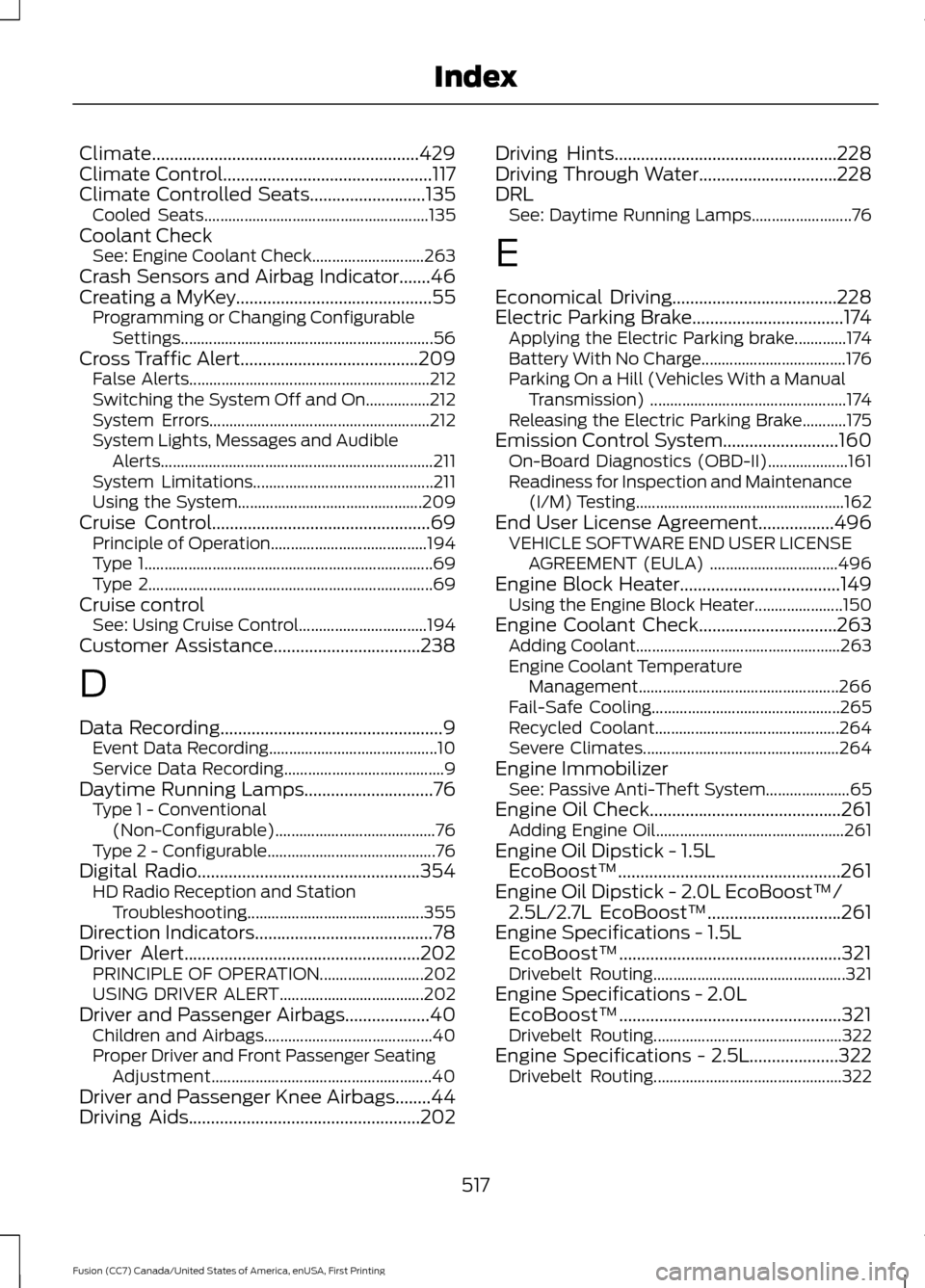
Climate............................................................429
Climate Control...............................................117
Climate Controlled Seats..........................135
Cooled Seats........................................................ 135
Coolant Check See: Engine Coolant Check............................ 263
Crash Sensors and Airbag Indicator.......46
Creating a MyKey
............................................55
Programming or Changing Configurable
Settings............................................................... 56
Cross Traffic Alert
........................................209
False Alerts............................................................ 212
Switching the System Off and On................212
System Errors....................................................... 212
System Lights, Messages and Audible Alerts.................................................................... 211
System Limitations............................................. 211
Using the System.............................................. 209
Cruise Control
.................................................69
Principle of Operation....................................... 194
Type 1........................................................................\
69
Type 2....................................................................... 69
Cruise control See: Using Cruise Control................................ 194
Customer Assistance
.................................238
D
Data Recording
..................................................9
Event Data Recording.......................................... 10
Service Data Recording........................................ 9
Daytime Running Lamps.............................76 Type 1 - Conventional
(Non-Configurable)........................................ 76
Type 2 - Configurable.......................................... 76
Digital Radio
..................................................354
HD Radio Reception and Station
Troubleshooting............................................ 355
Direction Indicators
........................................78
Driver Alert.....................................................202
PRINCIPLE OF OPERATION.......................... 202
USING DRIVER ALERT.................................... 202
Driver and Passenger Airbags
...................40
Children and Airbags.......................................... 40
Proper Driver and Front Passenger Seating Adjustment....................................................... 40
Driver and Passenger Knee Airbags
........44
Driving Aids....................................................202 Driving Hints
..................................................228
Driving Through Water...............................228
DRL See: Daytime Running Lamps......................... 76
E
Economical Driving
.....................................228
Electric Parking Brake..................................174
Applying the Electric Parking brake.............174
Battery With No Charge.................................... 176
Parking On a Hill (Vehicles With a Manual Transmission) ................................................. 174
Releasing the Electric Parking Brake...........175
Emission Control System..........................160 On-Board Diagnostics (OBD-II).................... 161
Readiness for Inspection and Maintenance (I/M) Testing.................................................... 162
End User License Agreement.................496 VEHICLE SOFTWARE END USER LICENSE
AGREEMENT (EULA) ................................ 496
Engine Block Heater
....................................149
Using the Engine Block Heater...................... 150
Engine Coolant Check
...............................263
Adding Coolant................................................... 263
Engine Coolant Temperature Management.................................................. 266
Fail-Safe Cooling............................................... 265
Recycled Coolant.............................................. 264
Severe Climates................................................. 264
Engine Immobilizer See: Passive Anti-Theft System..................... 65
Engine Oil Check...........................................261 Adding Engine Oil............................................... 261
Engine Oil Dipstick - 1.5L EcoBoost™..................................................261
Engine Oil Dipstick - 2.0L EcoBoost™/ 2.5L/2.7L EcoBoost™
..............................261
Engine Specifications - 1.5L EcoBoost™..................................................321
Drivebelt Routing................................................ 321
Engine Specifications - 2.0L EcoBoost™..................................................321
Drivebelt Routing............................................... 322
Engine Specifications - 2.5L....................322 Drivebelt Routing............................................... 322
517
Fusion (CC7) Canada/United States of America, enUSA, First Printing Index
Page 526 of 528
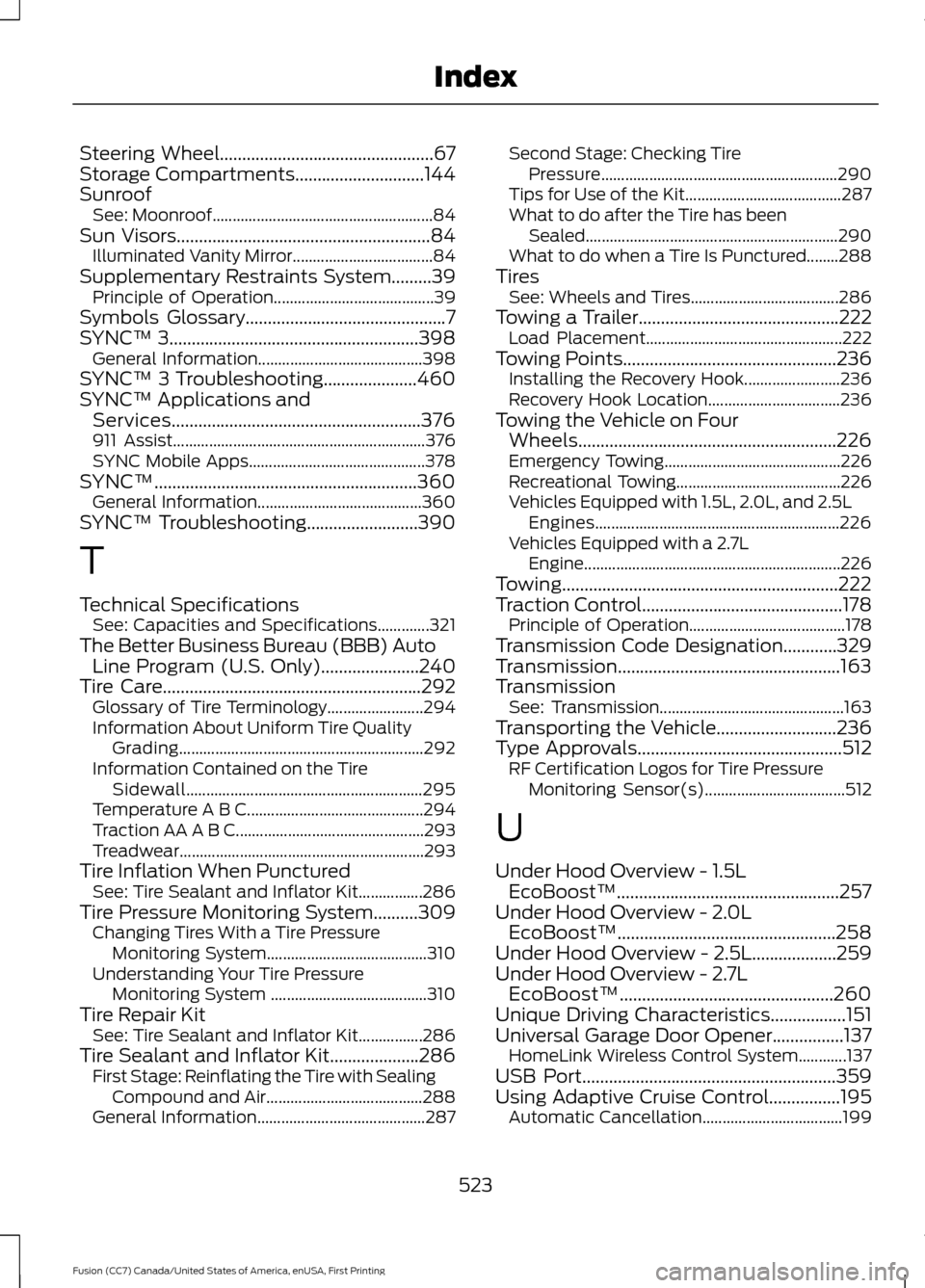
Steering Wheel................................................67
Storage Compartments.............................144
Sunroof See: Moonroof....................................................... 84
Sun Visors
.........................................................84
Illuminated Vanity Mirror................................... 84
Supplementary Restraints System
.........39
Principle of Operation........................................ 39
Symbols Glossary
.............................................7
SYNC™ 3........................................................398
General Information......................................... 398
SYNC™ 3 Troubleshooting.....................460
SYNC™ Applications and Services........................................................376
911 Assist............................................................... 376
SYNC Mobile Apps............................................ 378
SYNC™...........................................................360 General Information......................................... 360
SYNC™ Troubleshooting.........................390
T
Technical Specifications See: Capacities and Specifications.............321
The Better Business Bureau (BBB) Auto Line Program (U.S. Only)
......................240
Tire Care..........................................................292
Glossary of Tire Terminology........................ 294
Information About Uniform Tire Quality Grading............................................................. 292
Information Contained on the Tire Sidewall........................................................... 295
Temperature A B C............................................ 294
Traction AA A B C............................................... 293
Treadwear.............................................................293
Tire Inflation When Punctured See: Tire Sealant and Inflator Kit................286
Tire Pressure Monitoring System
..........309
Changing Tires With a Tire Pressure
Monitoring System........................................ 310
Understanding Your Tire Pressure Monitoring System ....................................... 310
Tire Repair Kit See: Tire Sealant and Inflator Kit................286
Tire Sealant and Inflator Kit....................286 First Stage: Reinflating the Tire with Sealing
Compound and Air....................................... 288
General Information.......................................... 287Second Stage: Checking Tire
Pressure........................................................... 290
Tips for Use of the Kit....................................... 287
What to do after the Tire has been Sealed............................................................... 290
What to do when a Tire Is Punctured........288
Tires See: Wheels and Tires..................................... 286
Towing a Trailer
.............................................222
Load Placement................................................. 222
Towing Points................................................236 Installing the Recovery Hook........................ 236
Recovery Hook Location................................. 236
Towing the Vehicle on Four Wheels..........................................................226
Emergency Towing............................................ 226
Recreational Towing......................................... 226
Vehicles Equipped with 1.5L, 2.0L, and 2.5L Engines............................................................. 226
Vehicles Equipped with a 2.7L Engine................................................................226
Towing..............................................................222
Traction Control
.............................................178
Principle of Operation....................................... 178
Transmission Code Designation............329
Transmission..................................................163
Transmission See: Transmission.............................................. 163
Transporting the Vehicle...........................236
Type Approvals
..............................................512
RF Certification Logos for Tire Pressure
Monitoring Sensor(s)................................... 512
U
Under Hood Overview - 1.5L EcoBoost™..................................................257
Under Hood Overview - 2.0L EcoBoost™.................................................258
Under Hood Overview - 2.5L...................259
Under Hood Overview - 2.7L EcoBoost™................................................260
Unique Driving Characteristics.................151
Universal Garage Door Opener................137 HomeLink Wireless Control System............137
USB Port
.........................................................359
Using Adaptive Cruise Control................195 Automatic Cancellation................................... 199
523
Fusion (CC7) Canada/United States of America, enUSA, First Printing Index
Page 527 of 528
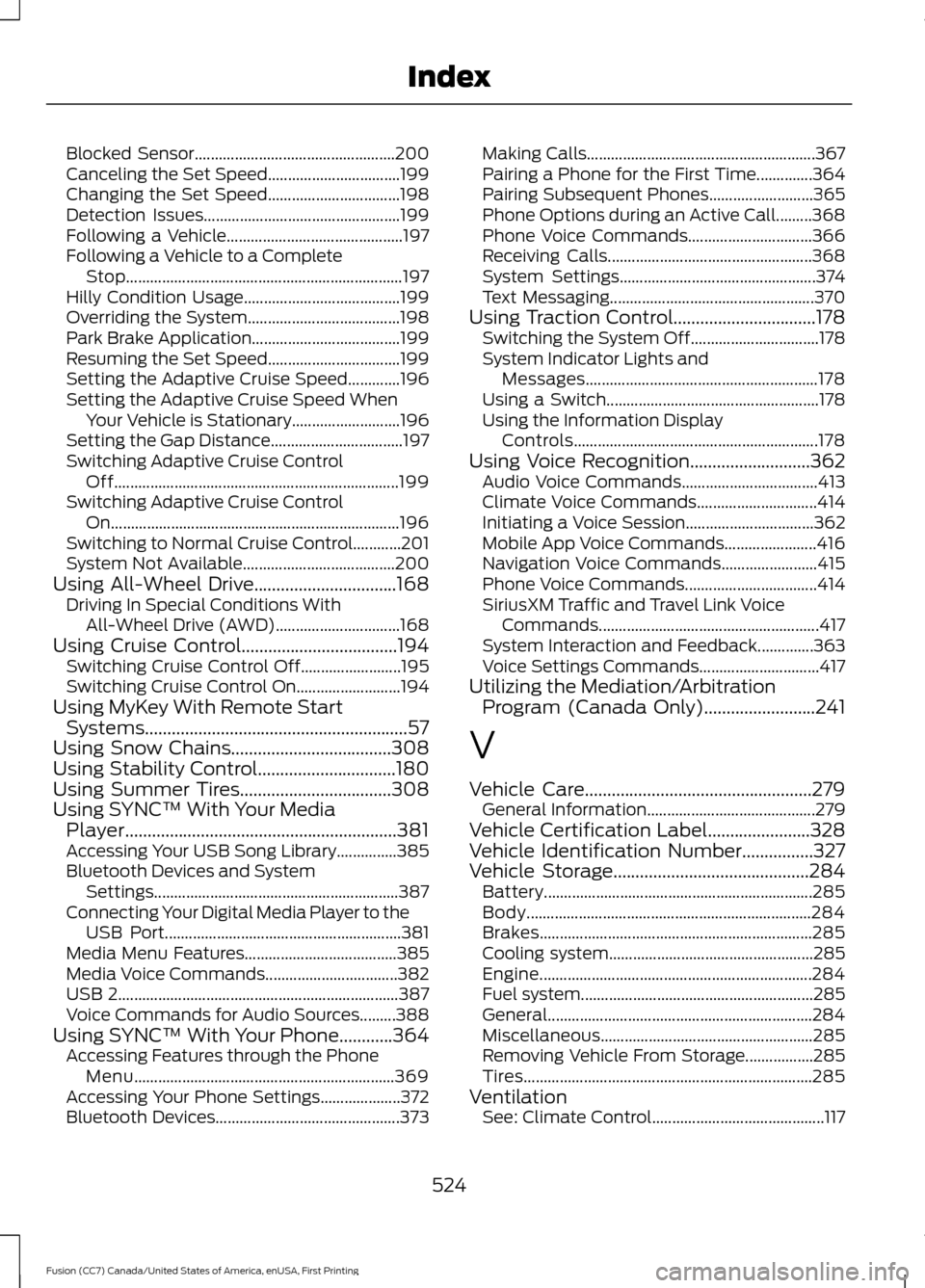
Blocked Sensor..................................................
200
Canceling the Set Speed................................. 199
Changing the Set Speed................................. 198
Detection Issues................................................. 199
Following a Vehicle............................................ 197
Following a Vehicle to a Complete Stop..................................................................... 197
Hilly Condition Usage....................................... 199
Overriding the System...................................... 198
Park Brake Application..................................... 199
Resuming the Set Speed................................. 199
Setting the Adaptive Cruise Speed.............196
Setting the Adaptive Cruise Speed When Your Vehicle is Stationary........................... 196
Setting the Gap Distance................................. 197
Switching Adaptive Cruise Control Off....................................................................... 199
Switching Adaptive Cruise Control On........................................................................\
196
Switching to Normal Cruise Control............201
System Not Available...................................... 200
Using All-Wheel Drive................................168 Driving In Special Conditions With
All-Wheel Drive (AWD)............................... 168
Using Cruise Control...................................194 Switching Cruise Control Off......................... 195
Switching Cruise Control On.......................... 194
Using MyKey With Remote Start Systems...........................................................57
Using Snow Chains....................................308
Using Stability Control...............................180
Using Summer Tires
..................................308
Using SYNC™ With Your Media Player.............................................................381
Accessing Your USB Song Library...............385
Bluetooth Devices and System Settings............................................................. 387
Connecting Your Digital Media Player to the USB Port........................................................... 381
Media Menu Features...................................... 385
Media Voice Commands................................. 382
USB 2...................................................................... 387
Voice Commands for Audio Sources.........388
Using SYNC™ With Your Phone............364 Accessing Features through the Phone
Menu................................................................. 369
Accessing Your Phone Settings.................... 372
Bluetooth Devices.............................................. 373Making Calls.........................................................
367
Pairing a Phone for the First Time..............364
Pairing Subsequent Phones.......................... 365
Phone Options during an Active Call.........368
Phone Voice Commands............................... 366
Receiving Calls................................................... 368
System Settings................................................. 374
Text Messaging................................................... 370
Using Traction Control................................178 Switching the System Off................................ 178
System Indicator Lights and Messages.......................................................... 178
Using a Switch..................................................... 178
Using the Information Display Controls............................................................. 178
Using Voice Recognition...........................362 Audio Voice Commands.................................. 413
Climate Voice Commands.............................. 414
Initiating a Voice Session................................ 362
Mobile App Voice Commands....................... 416
Navigation Voice Commands........................ 415
Phone Voice Commands................................. 414
SiriusXM Traffic and Travel Link Voice Commands....................................................... 417
System Interaction and Feedback..............363
Voice Settings Commands.............................. 417
Utilizing the Mediation/Arbitration Program (Canada Only)
.........................241
V
Vehicle Care
...................................................279
General Information.......................................... 279
Vehicle Certification Label.......................328
Vehicle Identification Number
................327
Vehicle Storage............................................284
Battery................................................................... 285
Body....................................................................... 284
Brakes.................................................................... 285
Cooling system................................................... 285
Engine.................................................................... 284
Fuel system.......................................................... 285
General.................................................................. 284
Miscellaneous..................................................... 285
Removing Vehicle From Storage.................285
Tires........................................................................\
285
Ventilation See: Climate Control........................................... 117
524
Fusion (CC7) Canada/United States of America, enUSA, First Printing Index