key fob FORD FUSION (AMERICAS) 2017 2.G Owners Manual
[x] Cancel search | Manufacturer: FORD, Model Year: 2017, Model line: FUSION (AMERICAS), Model: FORD FUSION (AMERICAS) 2017 2.GPages: 528, PDF Size: 7.53 MB
Page 135 of 528
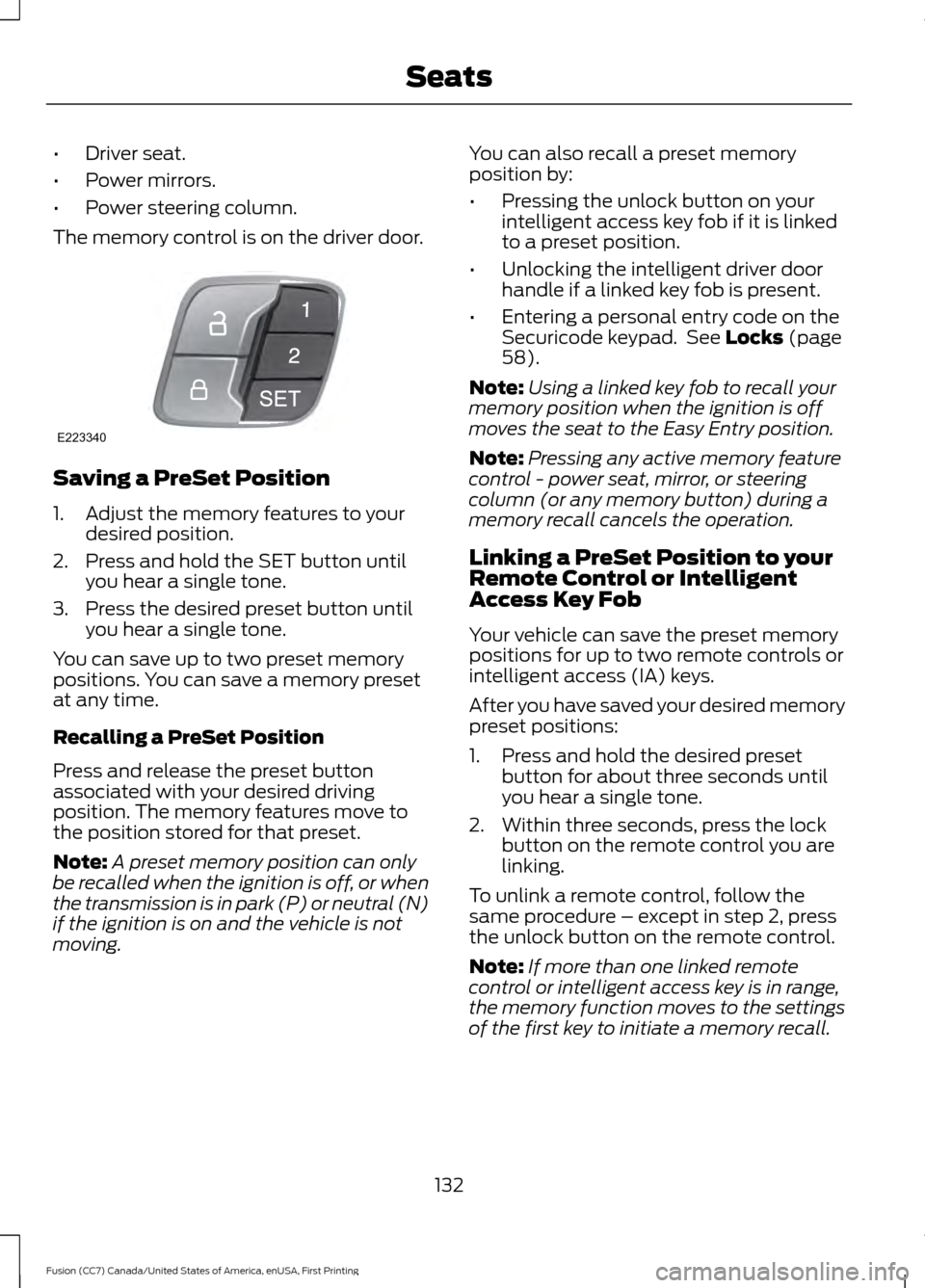
•
Driver seat.
• Power mirrors.
• Power steering column.
The memory control is on the driver door. Saving a PreSet Position
1. Adjust the memory features to your
desired position.
2. Press and hold the SET button until you hear a single tone.
3. Press the desired preset button until you hear a single tone.
You can save up to two preset memory
positions. You can save a memory preset
at any time.
Recalling a PreSet Position
Press and release the preset button
associated with your desired driving
position. The memory features move to
the position stored for that preset.
Note: A preset memory position can only
be recalled when the ignition is off, or when
the transmission is in park (P) or neutral (N)
if the ignition is on and the vehicle is not
moving. You can also recall a preset memory
position by:
•
Pressing the unlock button on your
intelligent access key fob if it is linked
to a preset position.
• Unlocking the intelligent driver door
handle if a linked key fob is present.
• Entering a personal entry code on the
Securicode keypad. See Locks (page
58).
Note: Using a linked key fob to recall your
memory position when the ignition is off
moves the seat to the Easy Entry position.
Note: Pressing any active memory feature
control - power seat, mirror, or steering
column (or any memory button) during a
memory recall cancels the operation.
Linking a PreSet Position to your
Remote Control or Intelligent
Access Key Fob
Your vehicle can save the preset memory
positions for up to two remote controls or
intelligent access (IA) keys.
After you have saved your desired memory
preset positions:
1. Press and hold the desired preset button for about three seconds until
you hear a single tone.
2. Within three seconds, press the lock button on the remote control you are
linking.
To unlink a remote control, follow the
same procedure – except in step 2, press
the unlock button on the remote control.
Note: If more than one linked remote
control or intelligent access key is in range,
the memory function moves to the settings
of the first key to initiate a memory recall.
132
Fusion (CC7) Canada/United States of America, enUSA, First Printing SeatsE223340
Page 523 of 528
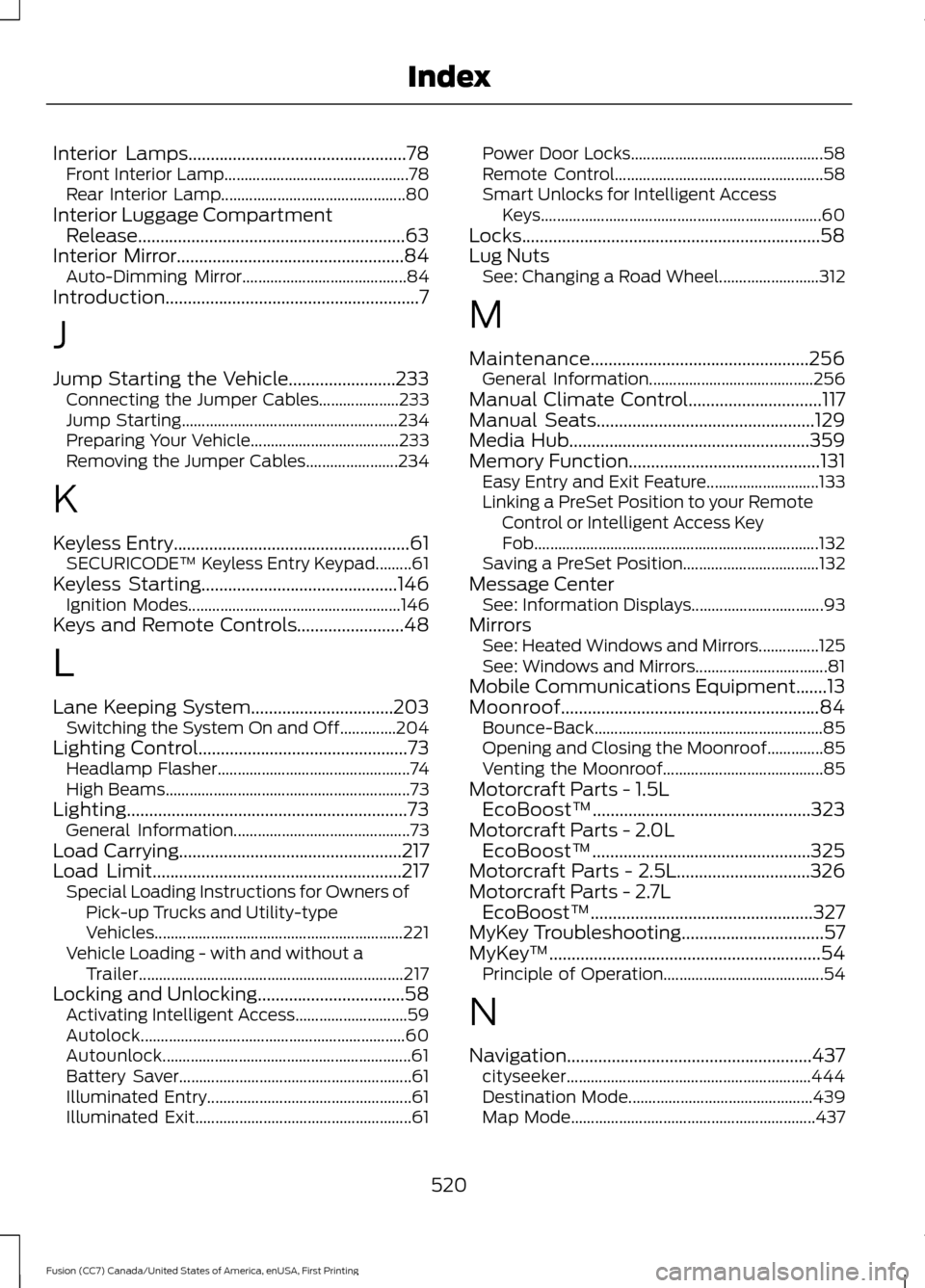
Interior Lamps.................................................78
Front Interior Lamp.............................................. 78
Rear Interior Lamp.............................................. 80
Interior Luggage Compartment Release............................................................63
Interior Mirror...................................................84 Auto-Dimming Mirror......................................... 84
Introduction.........................................................7
J
Jump Starting the Vehicle........................233 Connecting the Jumper Cables.................... 233
Jump Starting...................................................... 234
Preparing Your Vehicle..................................... 233
Removing the Jumper Cables....................... 234
K
Keyless Entry
.....................................................61
SECURICODE™ Keyless Entry Keypad.........61
Keyless Starting............................................146 Ignition Modes..................................................... 146
Keys and Remote Controls
........................48
L
Lane Keeping System................................203 Switching the System On and Off..............204
Lighting Control
...............................................73
Headlamp Flasher................................................ 74
High Beams............................................................. 73
Lighting...............................................................73 General Information............................................ 73
Load Carrying
..................................................217
Load Limit........................................................217 Special Loading Instructions for Owners of
Pick-up Trucks and Utility-type
Vehicles.............................................................. 221
Vehicle Loading - with and without a Trailer.................................................................. 217
Locking and Unlocking
.................................58
Activating Intelligent Access............................ 59
Autolock.................................................................. 60
Autounlock.............................................................. 61
Battery Saver.......................................................... 61
Illuminated Entry................................................... 61
Illuminated Exit...................................................... 61Power Door Locks................................................
58
Remote Control.................................................... 58
Smart Unlocks for Intelligent Access Keys...................................................................... 60
Locks...................................................................58
Lug Nuts See: Changing a Road Wheel......................... 312
M
Maintenance.................................................256 General Information......................................... 256
Manual Climate Control
..............................117
Manual Seats.................................................129
Media Hub......................................................359
Memory Function...........................................131 Easy Entry and Exit Feature............................ 133
Linking a PreSet Position to your Remote Control or Intelligent Access Key
Fob....................................................................... 132
Saving a PreSet Position.................................. 132
Message Center See: Information Displays................................. 93
Mirrors See: Heated Windows and Mirrors...............125
See: Windows and Mirrors................................. 81
Mobile Communications Equipment.......13
Moonroof..........................................................84 Bounce-Back......................................................... 85
Opening and Closing the Moonroof..............85
Venting the Moonroof........................................ 85
Motorcraft Parts - 1.5L EcoBoost™.................................................323
Motorcraft Parts - 2.0L EcoBoost™.................................................325
Motorcraft Parts - 2.5L..............................326
Motorcraft Parts - 2.7L EcoBoost™..................................................327
MyKey Troubleshooting
................................57
MyKey ™.............................................................54
Principle of Operation........................................ 54
N
Navigation.......................................................437 cityseeker............................................................. 444
Destination Mode.............................................. 439
Map Mode............................................................. 437
520
Fusion (CC7) Canada/United States of America, enUSA, First Printing Index