set clock FORD FUSION ENERGI 2018 User Guide
[x] Cancel search | Manufacturer: FORD, Model Year: 2018, Model line: FUSION ENERGI, Model: FORD FUSION ENERGI 2018Pages: 538, PDF Size: 7.52 MB
Page 447 of 538
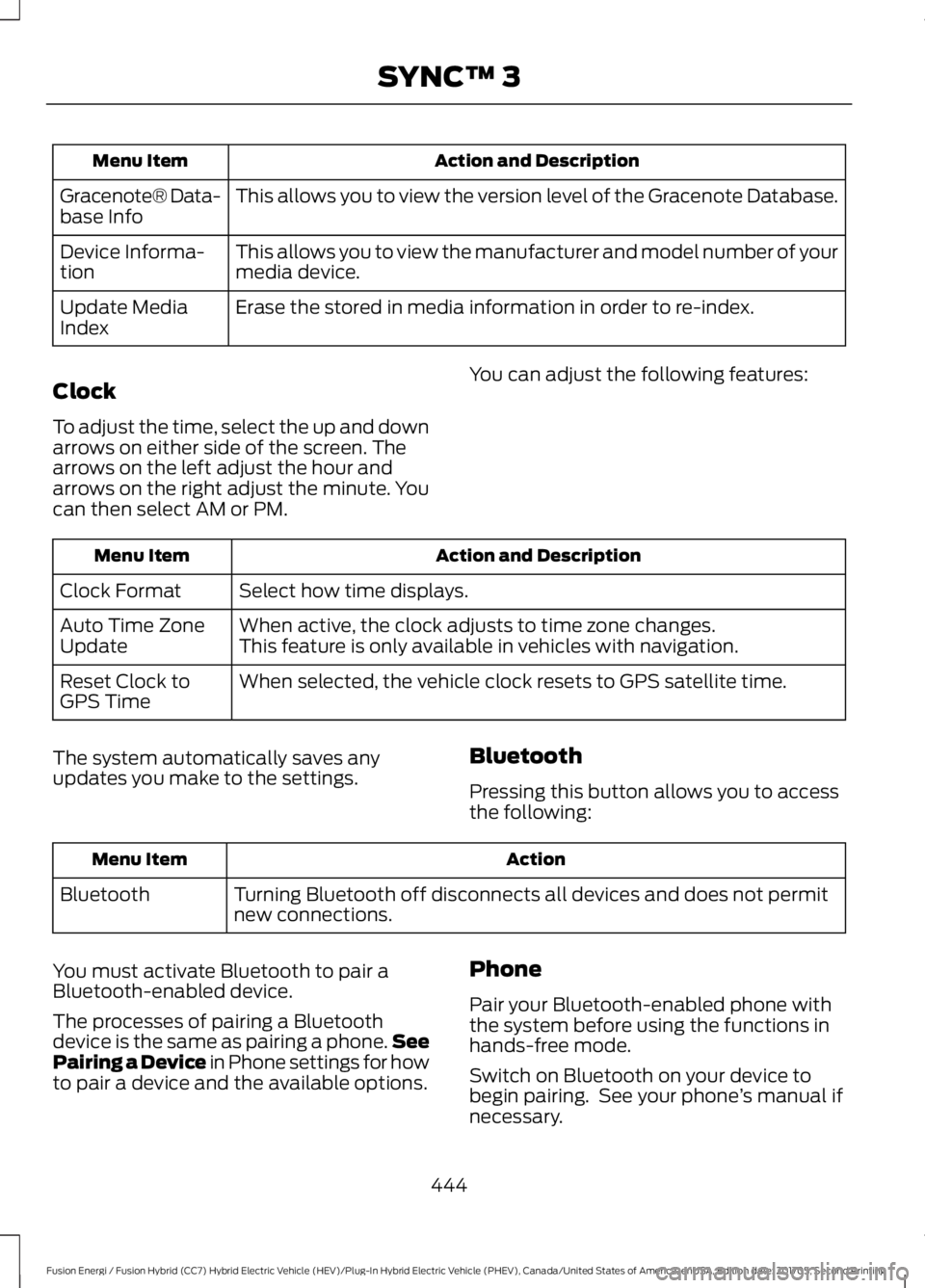
Action and DescriptionMenu Item
This allows you to view the version level of the Gracenote Database.Gracenote® Data-base Info
This allows you to view the manufacturer and model number of yourmedia device.Device Informa-tion
Erase the stored in media information in order to re-index.Update MediaIndex
Clock
To adjust the time, select the up and downarrows on either side of the screen. Thearrows on the left adjust the hour andarrows on the right adjust the minute. Youcan then select AM or PM.
You can adjust the following features:
Action and DescriptionMenu Item
Select how time displays.Clock Format
When active, the clock adjusts to time zone changes.Auto Time ZoneUpdateThis feature is only available in vehicles with navigation.
When selected, the vehicle clock resets to GPS satellite time.Reset Clock toGPS Time
The system automatically saves anyupdates you make to the settings.Bluetooth
Pressing this button allows you to accessthe following:
ActionMenu Item
Turning Bluetooth off disconnects all devices and does not permitnew connections.Bluetooth
You must activate Bluetooth to pair aBluetooth-enabled device.
The processes of pairing a Bluetoothdevice is the same as pairing a phone.SeePairing a Device in Phone settings for howto pair a device and the available options.
Phone
Pair your Bluetooth-enabled phone withthe system before using the functions inhands-free mode.
Switch on Bluetooth on your device tobegin pairing. See your phone’s manual ifnecessary.
444
Fusion Energi / Fusion Hybrid (CC7) Hybrid Electric Vehicle (HEV)/Plug-In Hybrid Electric Vehicle (PHEV), Canada/United States of America, enUSA, Edition date: 201705, Second Printing
SYNC™ 3
Page 535 of 538
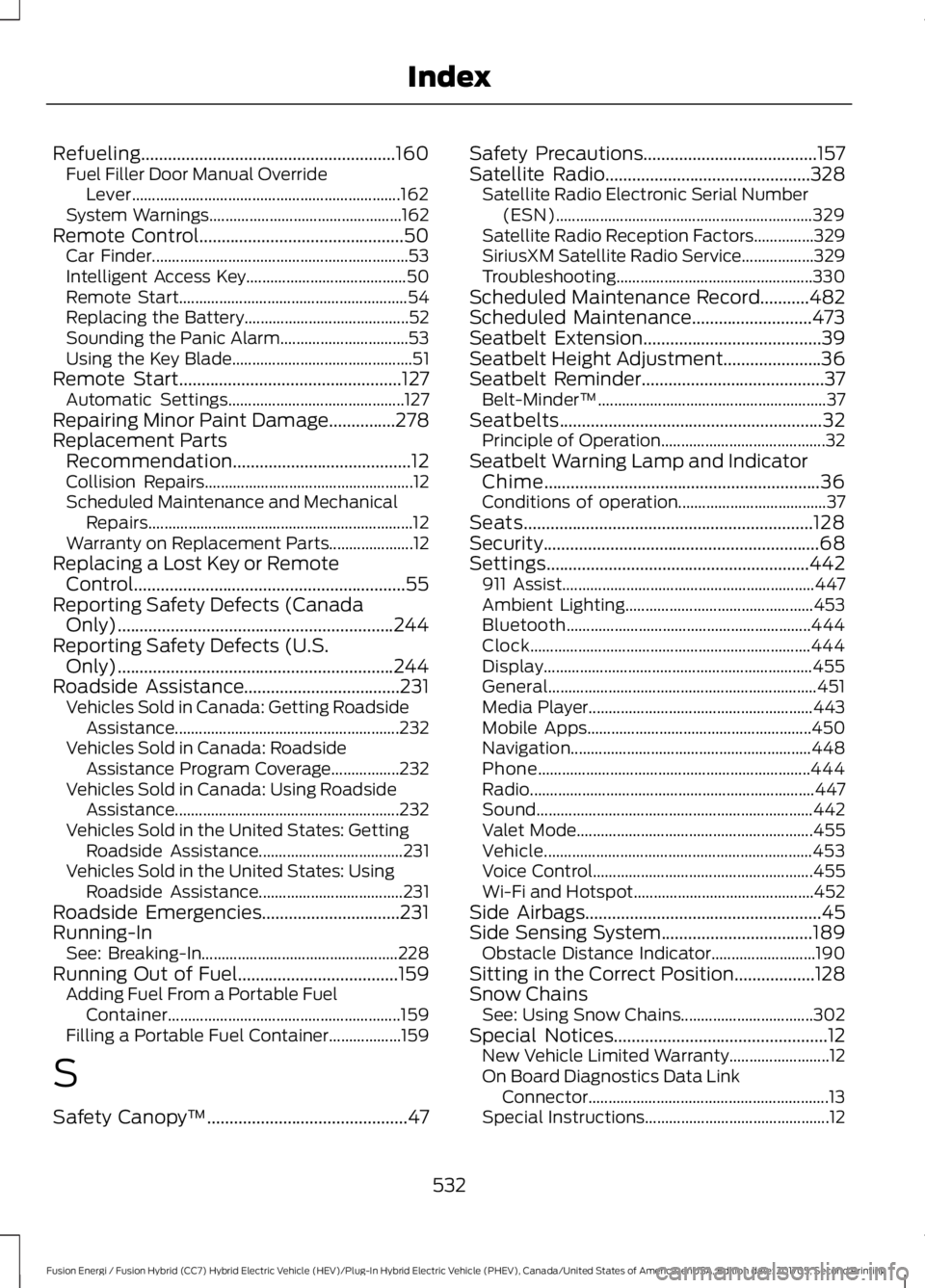
Refueling.........................................................160Fuel Filler Door Manual OverrideLever...................................................................162System Warnings................................................162Remote Control..............................................50Car Finder................................................................53Intelligent Access Key........................................50Remote Start.........................................................54Replacing the Battery.........................................52Sounding the Panic Alarm................................53Using the Key Blade.............................................51Remote Start..................................................127Automatic Settings............................................127Repairing Minor Paint Damage...............278Replacement PartsRecommendation........................................12Collision Repairs....................................................12Scheduled Maintenance and MechanicalRepairs..................................................................12Warranty on Replacement Parts.....................12Replacing a Lost Key or RemoteControl.............................................................55Reporting Safety Defects (CanadaOnly)..............................................................244Reporting Safety Defects (U.S.Only)..............................................................244Roadside Assistance...................................231Vehicles Sold in Canada: Getting RoadsideAssistance........................................................232Vehicles Sold in Canada: RoadsideAssistance Program Coverage.................232Vehicles Sold in Canada: Using RoadsideAssistance........................................................232Vehicles Sold in the United States: GettingRoadside Assistance....................................231Vehicles Sold in the United States: UsingRoadside Assistance....................................231Roadside Emergencies...............................231Running-InSee: Breaking-In.................................................228Running Out of Fuel....................................159Adding Fuel From a Portable FuelContainer..........................................................159Filling a Portable Fuel Container..................159
S
Safety Canopy™.............................................47
Safety Precautions.......................................157Satellite Radio..............................................328Satellite Radio Electronic Serial Number(ESN)................................................................329Satellite Radio Reception Factors...............329SiriusXM Satellite Radio Service..................329Troubleshooting.................................................330Scheduled Maintenance Record...........482Scheduled Maintenance...........................473Seatbelt Extension........................................39Seatbelt Height Adjustment......................36Seatbelt Reminder.........................................37Belt-Minder™.........................................................37Seatbelts...........................................................32Principle of Operation.........................................32Seatbelt Warning Lamp and IndicatorChime..............................................................36Conditions of operation.....................................37Seats.................................................................128Security..............................................................68Settings...........................................................442911 Assist...............................................................447Ambient Lighting...............................................453Bluetooth.............................................................444Clock......................................................................444Display...................................................................455General...................................................................451Media Player........................................................443Mobile Apps........................................................450Navigation............................................................448Phone....................................................................444Radio.......................................................................447Sound.....................................................................442Valet Mode...........................................................455Vehicle...................................................................453Voice Control.......................................................455Wi-Fi and Hotspot.............................................452Side Airbags.....................................................45Side Sensing System..................................189Obstacle Distance Indicator..........................190Sitting in the Correct Position..................128Snow ChainsSee: Using Snow Chains.................................302Special Notices................................................12New Vehicle Limited Warranty.........................12On Board Diagnostics Data LinkConnector............................................................13Special Instructions..............................................12
532
Fusion Energi / Fusion Hybrid (CC7) Hybrid Electric Vehicle (HEV)/Plug-In Hybrid Electric Vehicle (PHEV), Canada/United States of America, enUSA, Edition date: 201705, Second Printing
Index