ECO mode FORD FUSION ENERGI 2019 Repair Manual
[x] Cancel search | Manufacturer: FORD, Model Year: 2019, Model line: FUSION ENERGI, Model: FORD FUSION ENERGI 2019Pages: 541, PDF Size: 7.19 MB
Page 417 of 541
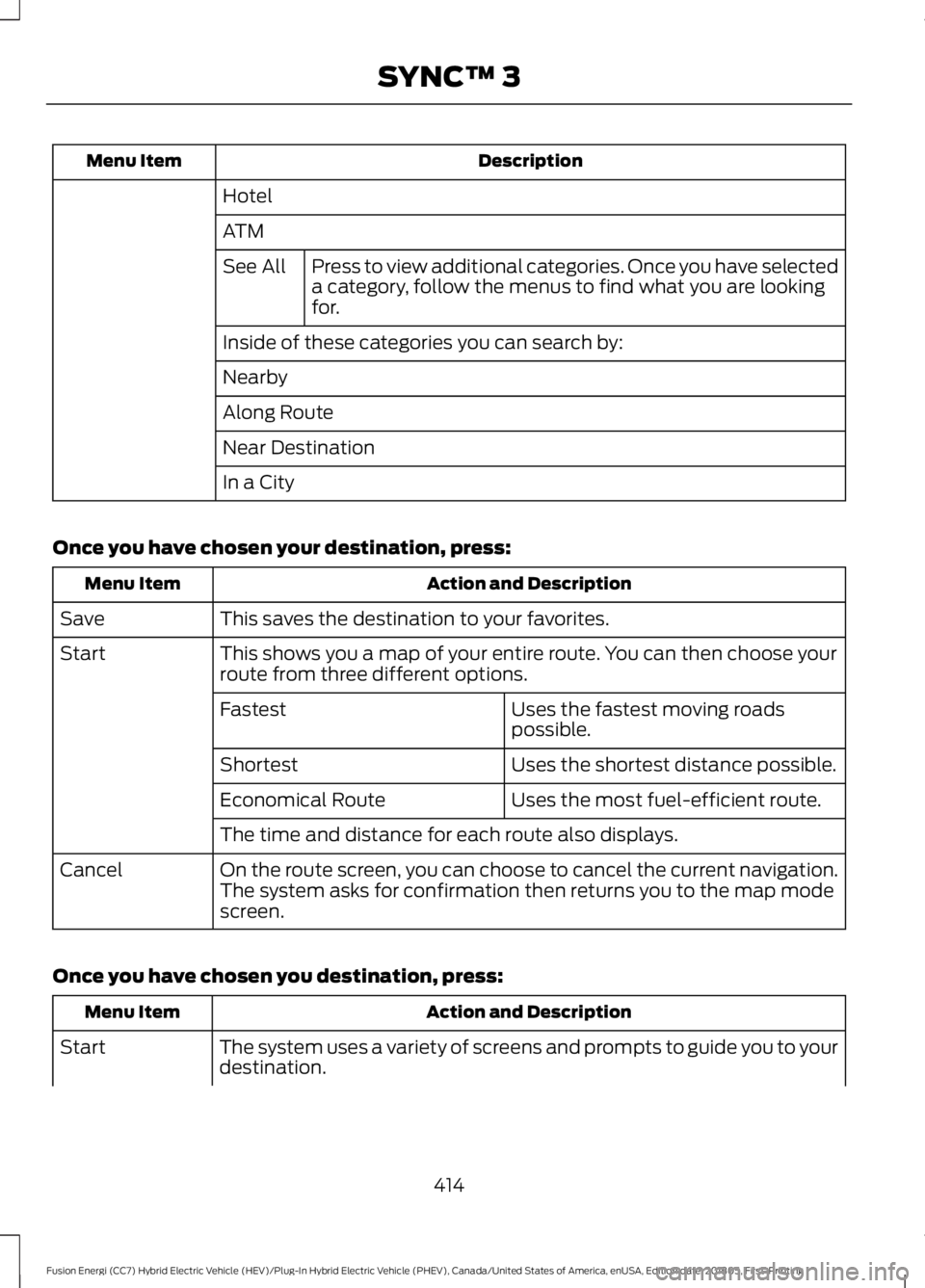
Description
Menu Item
Hotel
ATMPress to view additional categories. Once you have selected
a category, follow the menus to find what you are looking
for.
See All
Inside of these categories you can search by:
Nearby
Along Route
Near Destination
In a City
Once you have chosen your destination, press: Action and Description
Menu Item
This saves the destination to your favorites.
Save
This shows you a map of your entire route. You can then choose your
route from three different options.
Start
Uses the fastest moving roads
possible.
Fastest
Uses the shortest distance possible.
Shortest
Uses the most fuel-efficient route.
Economical Route
The time and distance for each route also displays.
On the route screen, you can choose to cancel the current navigation.
The system asks for confirmation then returns you to the map mode
screen.
Cancel
Once you have chosen you destination, press: Action and Description
Menu Item
The system uses a variety of screens and prompts to guide you to your
destination.
Start
414
Fusion Energi (CC7) Hybrid Electric Vehicle (HEV)/Plug-In Hybrid Electric Vehicle (PHEV), Canada/United States of America, enUSA, Edition date: 201805, First-Printing SYNC™ 3
Page 433 of 541
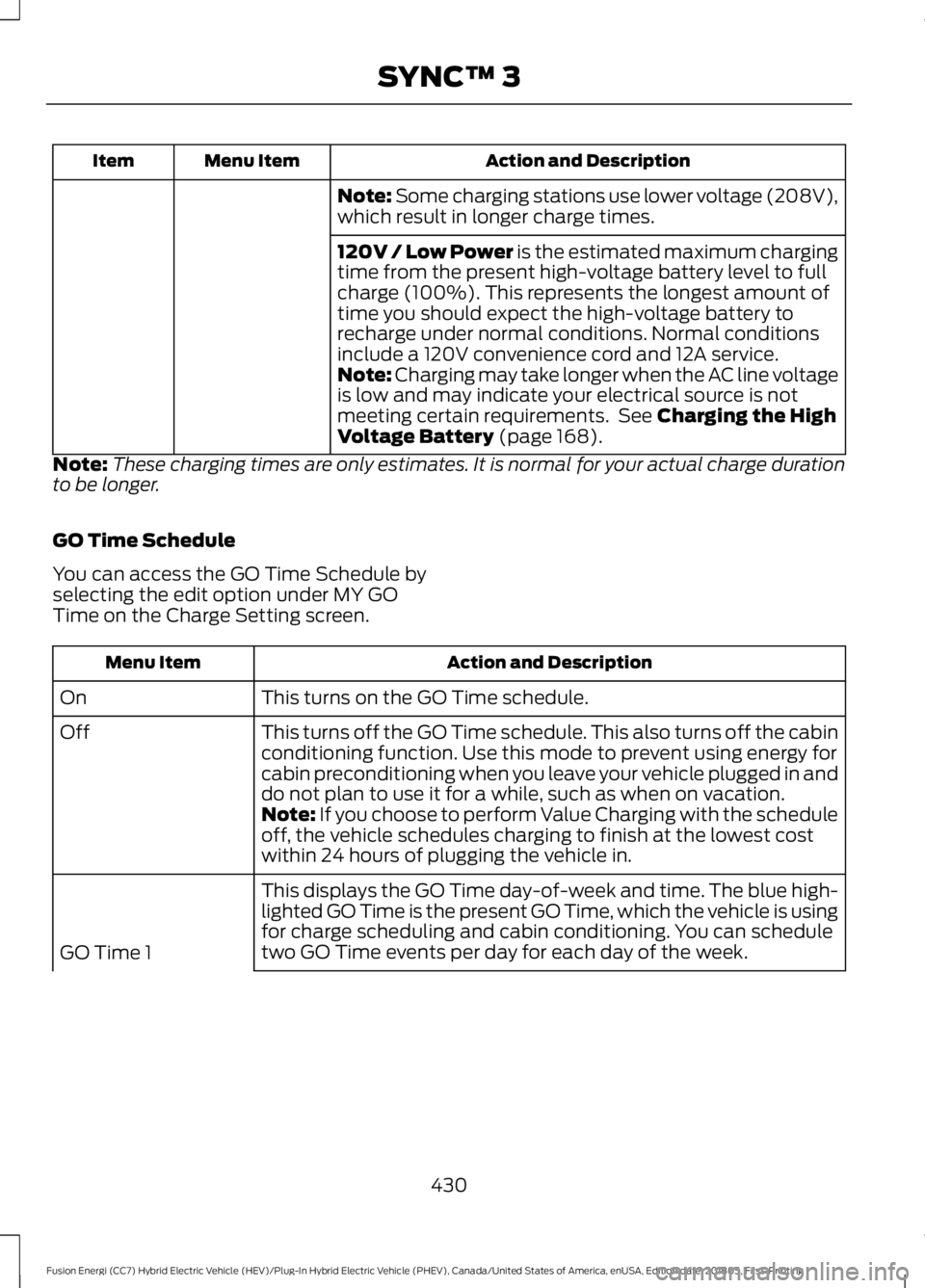
Action and Description
Menu Item
Item
Note: Some charging stations use lower voltage (208V),
which result in longer charge times.
120V / Low Power is the estimated maximum charging
time from the present high-voltage battery level to full
charge (100%). This represents the longest amount of
time you should expect the high-voltage battery to
recharge under normal conditions. Normal conditions
include a 120V convenience cord and 12A service.
Note: Charging may take longer when the AC line voltage
is low and may indicate your electrical source is not
meeting certain requirements. See Charging the High
Voltage Battery (page 168).
Note: These charging times are only estimates. It is normal for your actual charge duration
to be longer.
GO Time Schedule
You can access the GO Time Schedule by
selecting the edit option under MY GO
Time on the Charge Setting screen. Action and Description
Menu Item
This turns on the GO Time schedule.
On
This turns off the GO Time schedule. This also turns off the cabin
conditioning function. Use this mode to prevent using energy for
cabin preconditioning when you leave your vehicle plugged in and
do not plan to use it for a while, such as when on vacation.
Off
Note:
If you choose to perform Value Charging with the schedule
off, the vehicle schedules charging to finish at the lowest cost
within 24 hours of plugging the vehicle in.
This displays the GO Time day-of-week and time. The blue high-
lighted GO Time is the present GO Time, which the vehicle is using
for charge scheduling and cabin conditioning. You can schedule
two GO Time events per day for each day of the week.
GO Time 1
430
Fusion Energi (CC7) Hybrid Electric Vehicle (HEV)/Plug-In Hybrid Electric Vehicle (PHEV), Canada/United States of America, enUSA, Edition date: 201805, First-Printing SYNC™ 3
Page 440 of 541
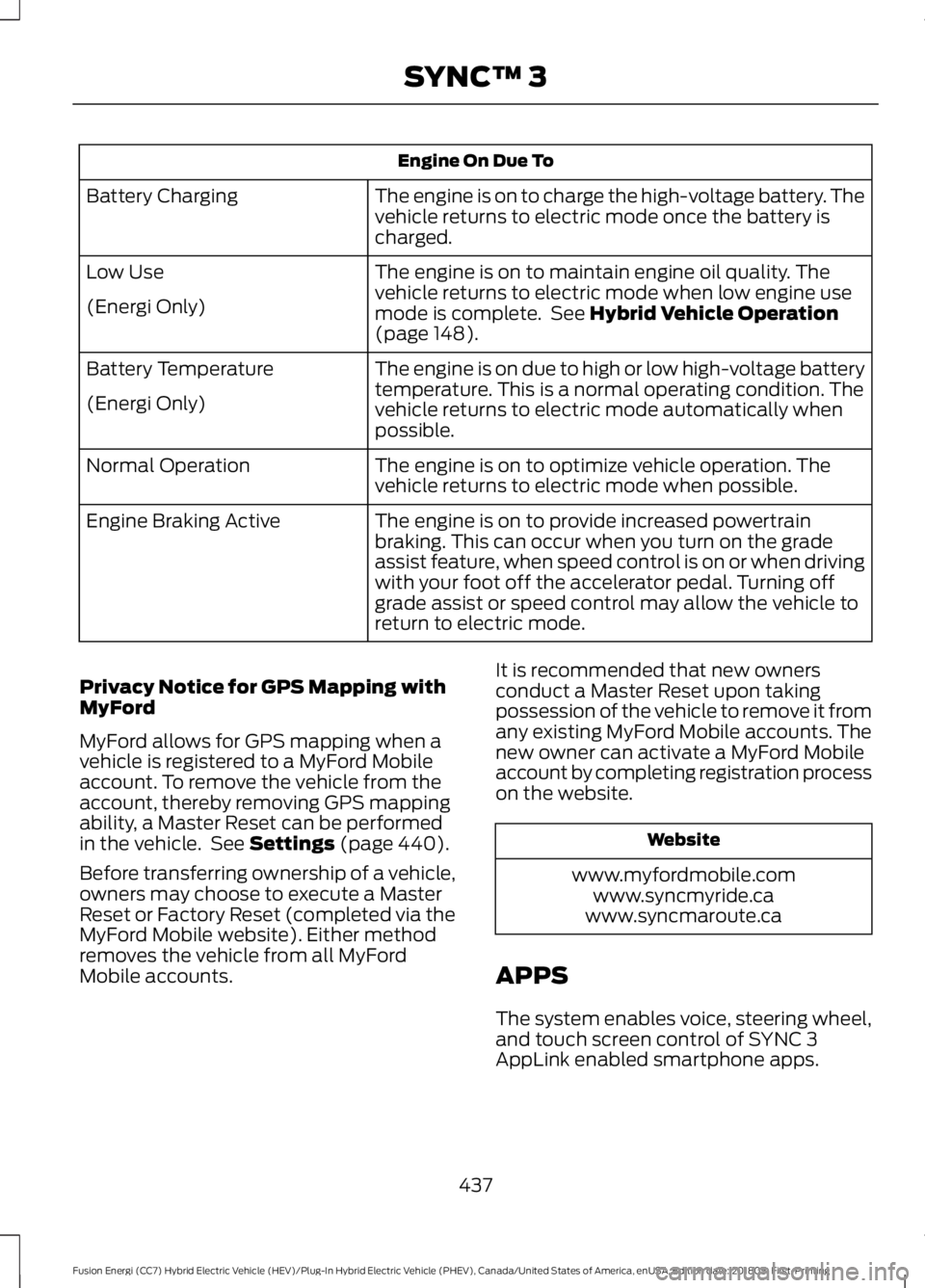
Engine On Due To
The engine is on to charge the high-voltage battery. The
vehicle returns to electric mode once the battery is
charged.
Battery Charging
The engine is on to maintain engine oil quality. The
vehicle returns to electric mode when low engine use
mode is complete. See Hybrid Vehicle Operation
(page 148).
Low Use
(Energi Only)
The engine is on due to high or low high-voltage battery
temperature. This is a normal operating condition. The
vehicle returns to electric mode automatically when
possible.
Battery Temperature
(Energi Only)
The engine is on to optimize vehicle operation. The
vehicle returns to electric mode when possible.
Normal Operation
The engine is on to provide increased powertrain
braking. This can occur when you turn on the grade
assist feature, when speed control is on or when driving
with your foot off the accelerator pedal. Turning off
grade assist or speed control may allow the vehicle to
return to electric mode.
Engine Braking Active
Privacy Notice for GPS Mapping with
MyFord
MyFord allows for GPS mapping when a
vehicle is registered to a MyFord Mobile
account. To remove the vehicle from the
account, thereby removing GPS mapping
ability, a Master Reset can be performed
in the vehicle. See
Settings (page 440).
Before transferring ownership of a vehicle,
owners may choose to execute a Master
Reset or Factory Reset (completed via the
MyFord Mobile website). Either method
removes the vehicle from all MyFord
Mobile accounts. It is recommended that new owners
conduct a Master Reset upon taking
possession of the vehicle to remove it from
any existing MyFord Mobile accounts. The
new owner can activate a MyFord Mobile
account by completing registration process
on the website. Website
www.myfordmobile.com www.syncmyride.ca
www.syncmaroute.ca
APPS
The system enables voice, steering wheel,
and touch screen control of SYNC 3
AppLink enabled smartphone apps.
437
Fusion Energi (CC7) Hybrid Electric Vehicle (HEV)/Plug-In Hybrid Electric Vehicle (PHEV), Canada/United States of America, enUSA, Edition date: 201805, First-Printing SYNC™ 3
Page 457 of 541
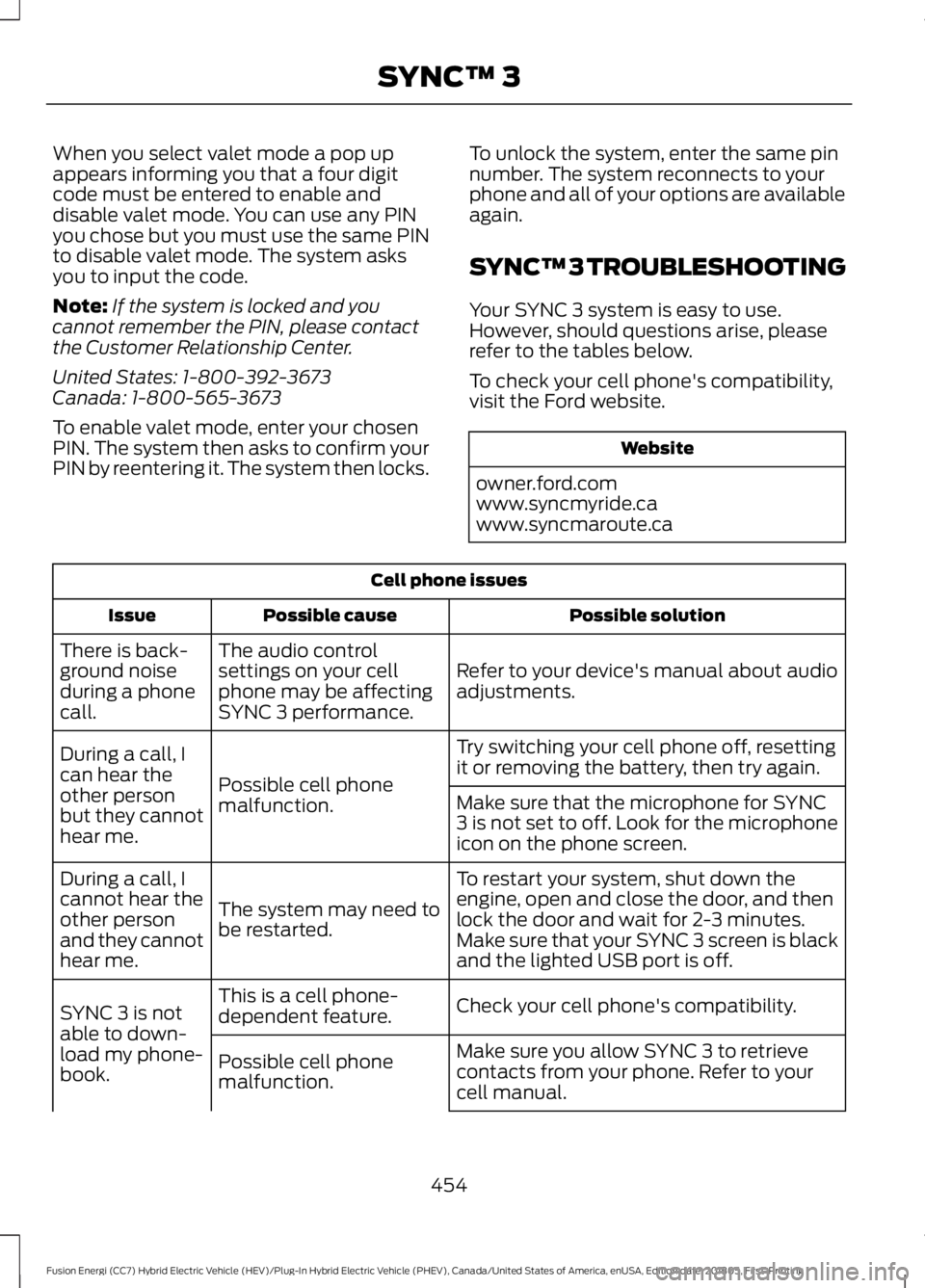
When you select valet mode a pop up
appears informing you that a four digit
code must be entered to enable and
disable valet mode. You can use any PIN
you chose but you must use the same PIN
to disable valet mode. The system asks
you to input the code.
Note:
If the system is locked and you
cannot remember the PIN, please contact
the Customer Relationship Center.
United States: 1-800-392-3673
Canada: 1-800-565-3673
To enable valet mode, enter your chosen
PIN. The system then asks to confirm your
PIN by reentering it. The system then locks. To unlock the system, enter the same pin
number. The system reconnects to your
phone and all of your options are available
again.
SYNC™ 3 TROUBLESHOOTING
Your SYNC 3 system is easy to use.
However, should questions arise, please
refer to the tables below.
To check your cell phone's compatibility,
visit the Ford website. Website
owner.ford.com
www.syncmyride.ca
www.syncmaroute.ca Cell phone issues
Possible solution
Possible cause
Issue
Refer to your device's manual about audio
adjustments.
The audio control
settings on your cell
phone may be affecting
SYNC 3 performance.
There is back-
ground noise
during a phone
call.
Try switching your cell phone off, resetting
it or removing the battery, then try again.
Possible cell phone
malfunction.
During a call, I
can hear the
other person
but they cannot
hear me.
Make sure that the microphone for SYNC
3 is not set to off. Look for the microphone
icon on the phone screen.
To restart your system, shut down the
engine, open and close the door, and then
lock the door and wait for 2-3 minutes.
Make sure that your SYNC 3 screen is black
and the lighted USB port is off.
The system may need to
be restarted.
During a call, I
cannot hear the
other person
and they cannot
hear me.
Check your cell phone's compatibility.
This is a cell phone-
dependent feature.
SYNC 3 is not
able to down-
load my phone-
book. Make sure you allow SYNC 3 to retrieve
contacts from your phone. Refer to your
cell manual.
Possible cell phone
malfunction.
454
Fusion Energi (CC7) Hybrid Electric Vehicle (HEV)/Plug-In Hybrid Electric Vehicle (PHEV), Canada/United States of America, enUSA, Edition date: 201805, First-Printing SYNC™ 3
Page 459 of 541
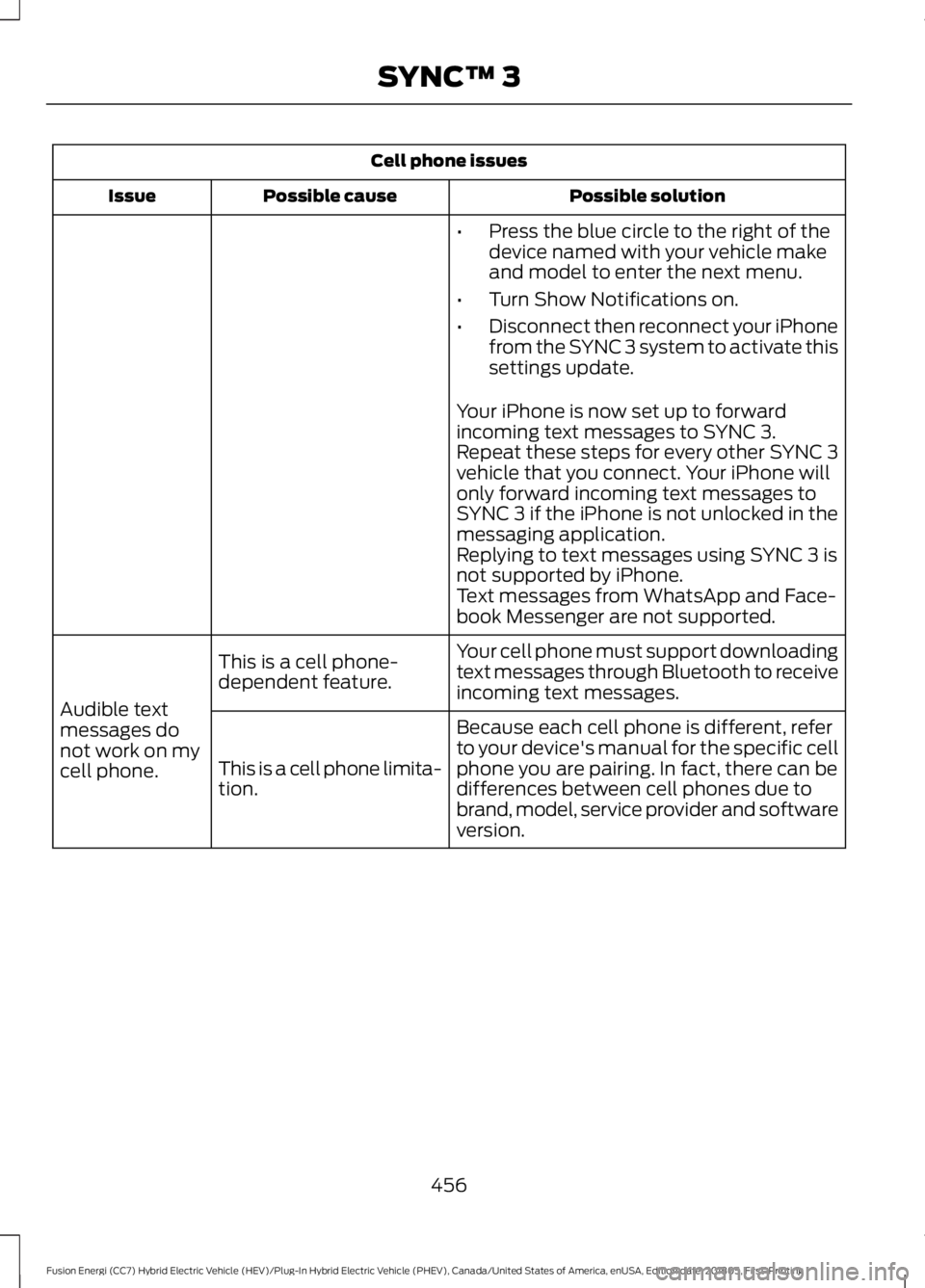
Cell phone issues
Possible solution
Possible cause
Issue
•Press the blue circle to the right of the
device named with your vehicle make
and model to enter the next menu.
• Turn Show Notifications on.
• Disconnect then reconnect your iPhone
from the SYNC 3 system to activate this
settings update.
Your iPhone is now set up to forward
incoming text messages to SYNC 3.
Repeat these steps for every other SYNC 3
vehicle that you connect. Your iPhone will
only forward incoming text messages to
SYNC 3 if the iPhone is not unlocked in the
messaging application.
Replying to text messages using SYNC 3 is
not supported by iPhone.
Text messages from WhatsApp and Face-
book Messenger are not supported.
Your cell phone must support downloading
text messages through Bluetooth to receive
incoming text messages.
This is a cell phone-
dependent feature.
Audible text
messages do
not work on my
cell phone. Because each cell phone is different, refer
to your device's manual for the specific cell
phone you are pairing. In fact, there can be
differences between cell phones due to
brand, model, service provider and software
version.
This is a cell phone limita-
tion.
456
Fusion Energi (CC7) Hybrid Electric Vehicle (HEV)/Plug-In Hybrid Electric Vehicle (PHEV), Canada/United States of America, enUSA, Edition date: 201805, First-Printing SYNC™ 3
Page 518 of 541
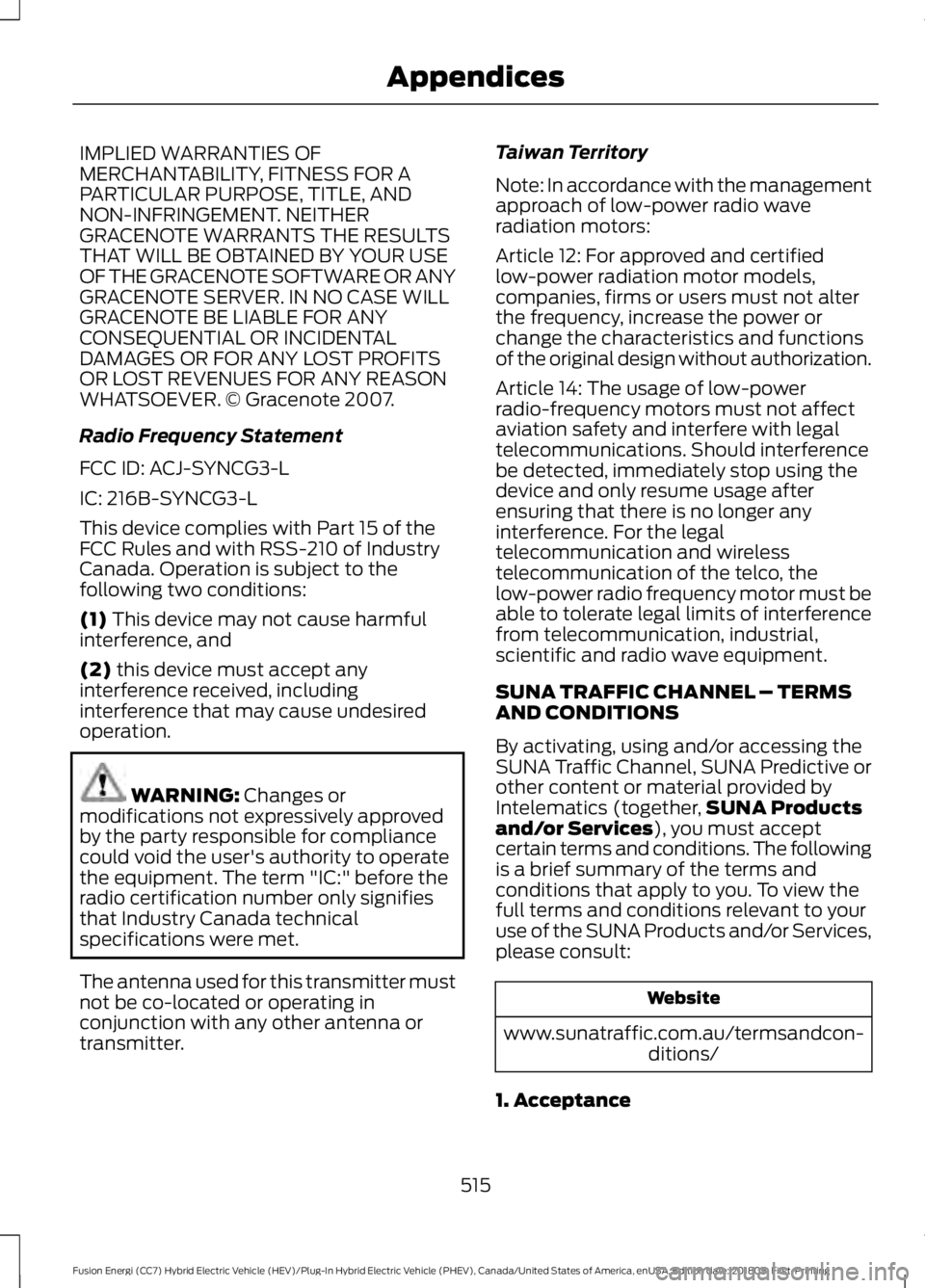
IMPLIED WARRANTIES OF
MERCHANTABILITY, FITNESS FOR A
PARTICULAR PURPOSE, TITLE, AND
NON-INFRINGEMENT. NEITHER
GRACENOTE WARRANTS THE RESULTS
THAT WILL BE OBTAINED BY YOUR USE
OF THE GRACENOTE SOFTWARE OR ANY
GRACENOTE SERVER. IN NO CASE WILL
GRACENOTE BE LIABLE FOR ANY
CONSEQUENTIAL OR INCIDENTAL
DAMAGES OR FOR ANY LOST PROFITS
OR LOST REVENUES FOR ANY REASON
WHATSOEVER. © Gracenote 2007.
Radio Frequency Statement
FCC ID: ACJ-SYNCG3-L
IC: 216B-SYNCG3-L
This device complies with Part 15 of the
FCC Rules and with RSS-210 of Industry
Canada. Operation is subject to the
following two conditions:
(1) This device may not cause harmful
interference, and
(2)
this device must accept any
interference received, including
interference that may cause undesired
operation. WARNING:
Changes or
modifications not expressively approved
by the party responsible for compliance
could void the user's authority to operate
the equipment. The term "IC:" before the
radio certification number only signifies
that Industry Canada technical
specifications were met.
The antenna used for this transmitter must
not be co-located or operating in
conjunction with any other antenna or
transmitter. Taiwan Territory
Note: In accordance with the management
approach of low-power radio wave
radiation motors:
Article 12: For approved and certified
low-power radiation motor models,
companies, firms or users must not alter
the frequency, increase the power or
change the characteristics and functions
of the original design without authorization.
Article 14: The usage of low-power
radio-frequency motors must not affect
aviation safety and interfere with legal
telecommunications. Should interference
be detected, immediately stop using the
device and only resume usage after
ensuring that there is no longer any
interference. For the legal
telecommunication and wireless
telecommunication of the telco, the
low-power radio frequency motor must be
able to tolerate legal limits of interference
from telecommunication, industrial,
scientific and radio wave equipment.
SUNA TRAFFIC CHANNEL – TERMS
AND CONDITIONS
By activating, using and/or accessing the
SUNA Traffic Channel, SUNA Predictive or
other content or material provided by
Intelematics (together,
SUNA Products
and/or Services
), you must accept
certain terms and conditions. The following
is a brief summary of the terms and
conditions that apply to you. To view the
full terms and conditions relevant to your
use of the SUNA Products and/or Services,
please consult: Website
www.sunatraffic.com.au/termsandcon- ditions/
1. Acceptance
515
Fusion Energi (CC7) Hybrid Electric Vehicle (HEV)/Plug-In Hybrid Electric Vehicle (PHEV), Canada/United States of America, enUSA, Edition date: 201805, First-Printing Appendices
Page 534 of 541
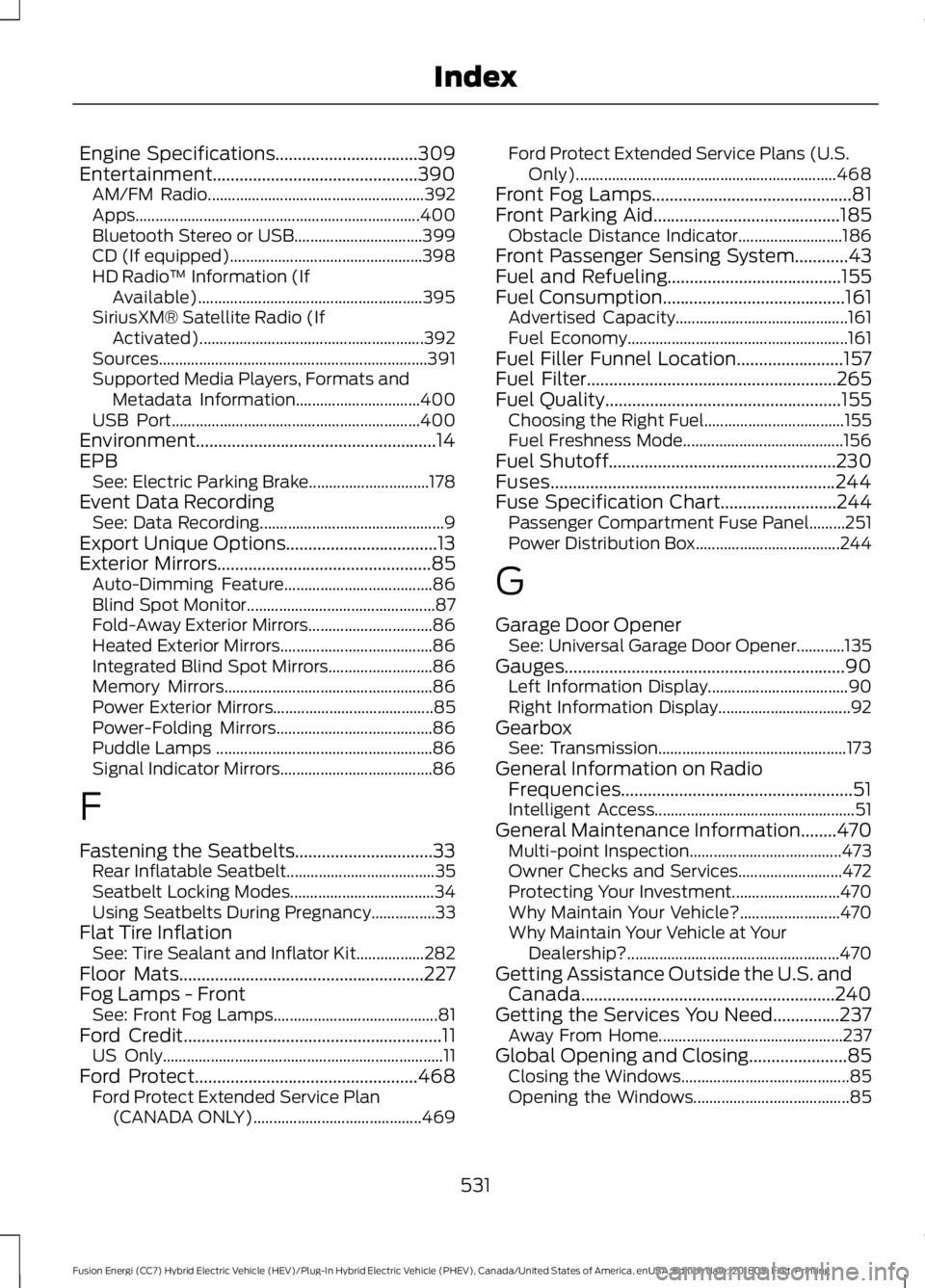
Engine Specifications................................309
Entertainment..............................................390
AM/FM Radio...................................................... 392
Apps....................................................................... 400
Bluetooth Stereo or USB................................ 399
CD (If equipped)................................................ 398
HD Radio ™ Information (If
Available)........................................................ 395
SiriusXM® Satellite Radio (If Activated)........................................................ 392
Sources................................................................... 391
Supported Media Players, Formats and Metadata Information............................... 400
USB Port.............................................................. 400
Environment......................................................14
EPB See: Electric Parking Brake.............................. 178
Event Data Recording See: Data Recording.............................................. 9
Export Unique Options..................................13
Exterior Mirrors................................................85
Auto-Dimming Feature..................................... 86
Blind Spot Monitor............................................... 87
Fold-Away Exterior Mirrors............................... 86
Heated Exterior Mirrors...................................... 86
Integrated Blind Spot Mirrors.......................... 86
Memory Mirrors.................................................... 86
Power Exterior Mirrors........................................ 85
Power-Folding Mirrors....................................... 86
Puddle Lamps ...................................................... 86
Signal Indicator Mirrors...................................... 86
F
Fastening the Seatbelts...............................33 Rear Inflatable Seatbelt..................................... 35
Seatbelt Locking Modes.................................... 34
Using Seatbelts During Pregnancy................33
Flat Tire Inflation See: Tire Sealant and Inflator Kit.................282
Floor Mats.......................................................227
Fog Lamps - Front See: Front Fog Lamps......................................... 81
Ford Credit
..........................................................11
US Only...................................................................... 11
Ford Protect
..................................................468
Ford Protect Extended Service Plan
(CANADA ONLY).......................................... 469Ford Protect Extended Service Plans (U.S.
Only)................................................................. 468
Front Fog Lamps.............................................81
Front Parking Aid..........................................185 Obstacle Distance Indicator.......................... 186
Front Passenger Sensing System............43
Fuel and Refueling.......................................155
Fuel Consumption.........................................161 Advertised Capacity........................................... 161
Fuel Economy....................................................... 161
Fuel Filler Funnel Location........................157
Fuel Filter
........................................................265
Fuel Quality.....................................................155 Choosing the Right Fuel................................... 155
Fuel Freshness Mode........................................ 156
Fuel Shutoff
...................................................230
Fuses................................................................244
Fuse Specification Chart..........................244
Passenger Compartment Fuse Panel.........251
Power Distribution Box.................................... 244
G
Garage Door Opener See: Universal Garage Door Opener............135
Gauges...............................................................90 Left Information Display................................... 90
Right Information Display................................. 92
Gearbox See: Transmission............................................... 173
General Information on Radio Frequencies....................................................51
Intelligent Access.................................................. 51
General Maintenance Information........470 Multi-point Inspection...................................... 473
Owner Checks and Services.......................... 472
Protecting Your Investment........................... 470
Why Maintain Your Vehicle?......................... 470
Why Maintain Your Vehicle at Your Dealership?..................................................... 470
Getting Assistance Outside the U.S. and Canada.........................................................240
Getting the Services You Need...............237 Away From Home.............................................. 237
Global Opening and Closing......................85 Closing the Windows.......................................... 85
Opening the Windows....................................... 85
531
Fusion Energi (CC7) Hybrid Electric Vehicle (HEV)/Plug-In Hybrid Electric Vehicle (PHEV), Canada/United States of America, enUSA, Edition date: 201805, First-Printing Index
Page 537 of 541
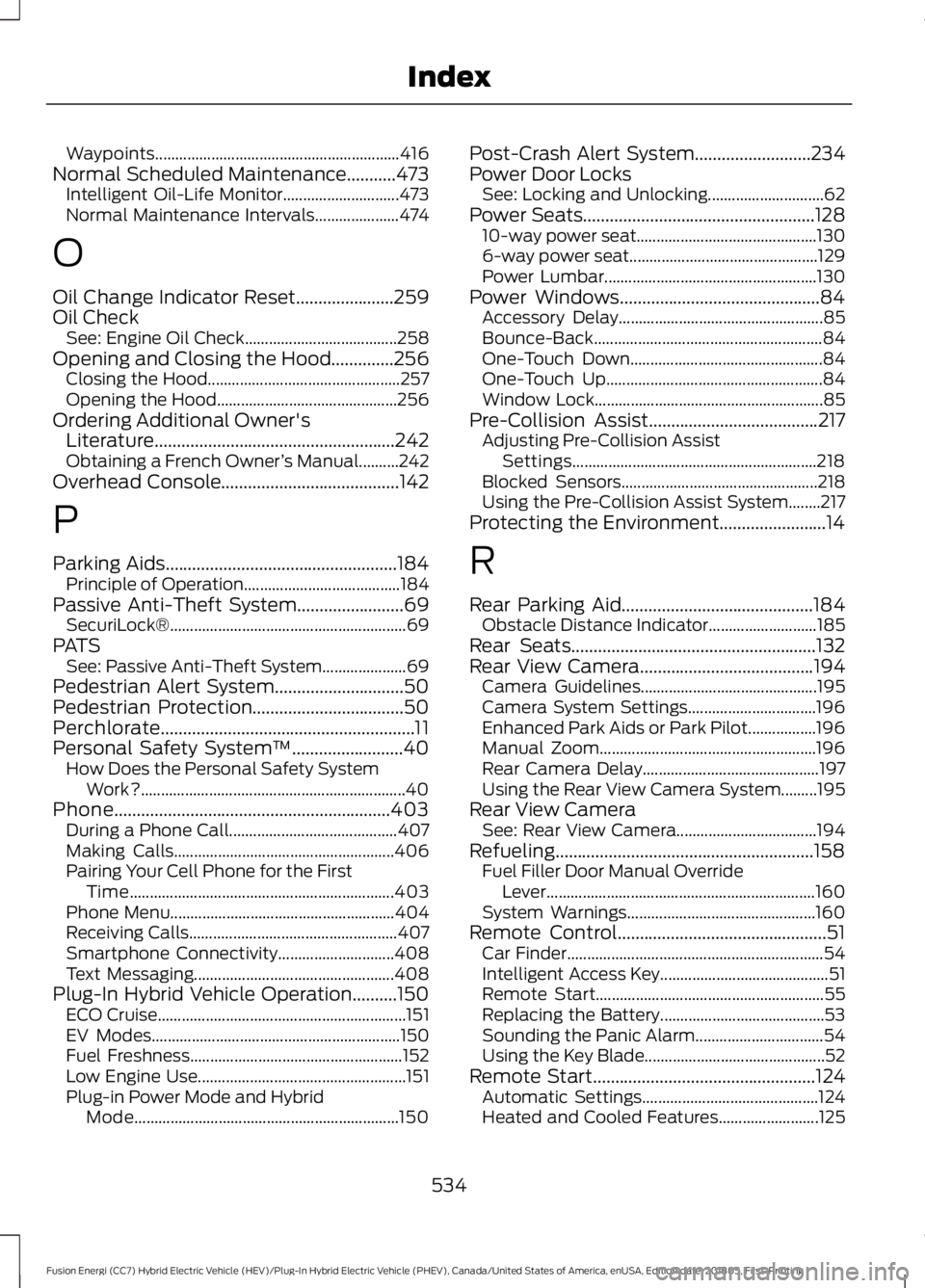
Waypoints.............................................................
416
Normal Scheduled Maintenance...........473 Intelligent Oil-Life Monitor............................. 473
Normal Maintenance Intervals..................... 474
O
Oil Change Indicator Reset......................259
Oil Check See: Engine Oil Check...................................... 258
Opening and Closing the Hood..............256 Closing the Hood................................................ 257
Opening the Hood............................................. 256
Ordering Additional Owner's Literature......................................................242
Obtaining a French Owner ’s Manual..........242
Overhead Console........................................142
P
Parking Aids....................................................184
Principle of Operation.......................................184
Passive Anti-Theft System
........................69
SecuriLock® ........................................................... 69
PATS See: Passive Anti-Theft System..................... 69
Pedestrian Alert System
.............................50
Pedestrian Protection..................................50
Perchlorate.........................................................11
Personal Safety System ™
.........................40
How Does the Personal Safety System
Work?.................................................................. 40
Phone..............................................................403 During a Phone Call.......................................... 407
Making Calls....................................................... 406
Pairing Your Cell Phone for the First Time.................................................................. 403
Phone Menu........................................................ 404
Receiving Calls.................................................... 407
Smartphone Connectivity............................. 408
Text Messaging.................................................. 408
Plug-In Hybrid Vehicle Operation..........150 ECO Cruise.............................................................. 151
EV Modes.............................................................. 150
Fuel Freshness..................................................... 152
Low Engine Use.................................................... 151
Plug-in Power Mode and Hybrid Mode.................................................................. 150Post-Crash Alert System
..........................234
Power Door Locks See: Locking and Unlocking............................. 62
Power Seats
....................................................128
10-way power seat............................................. 130
6-way power seat............................................... 129
Power Lumbar..................................................... 130
Power Windows.............................................84 Accessory Delay................................................... 85
Bounce-Back......................................................... 84
One-Touch Down................................................ 84
One-Touch Up...................................................... 84
Window Lock......................................................... 85
Pre-Collision Assist
......................................217
Adjusting Pre-Collision Assist
Settings............................................................. 218
Blocked Sensors................................................. 218
Using the Pre-Collision Assist System........217
Protecting the Environment........................14
R
Rear Parking Aid
...........................................184
Obstacle Distance Indicator........................... 185
Rear Seats.......................................................132
Rear View Camera
.......................................194
Camera Guidelines............................................ 195
Camera System Settings................................ 196
Enhanced Park Aids or Park Pilot.................196
Manual Zoom...................................................... 196
Rear Camera Delay............................................ 197
Using the Rear View Camera System.........195
Rear View Camera See: Rear View Camera................................... 194
Refueling..........................................................158 Fuel Filler Door Manual Override
Lever................................................................... 160
System Warnings............................................... 160
Remote Control
...............................................51
Car Finder................................................................ 54
Intelligent Access Key.......................................... 51
Remote Start......................................................... 55
Replacing the Battery......................................... 53
Sounding the Panic Alarm................................ 54
Using the Key Blade............................................. 52
Remote Start
..................................................124
Automatic Settings............................................ 124
Heated and Cooled Features......................... 125
534
Fusion Energi (CC7) Hybrid Electric Vehicle (HEV)/Plug-In Hybrid Electric Vehicle (PHEV), Canada/United States of America, enUSA, Edition date: 201805, First-Printing Index
Page 538 of 541
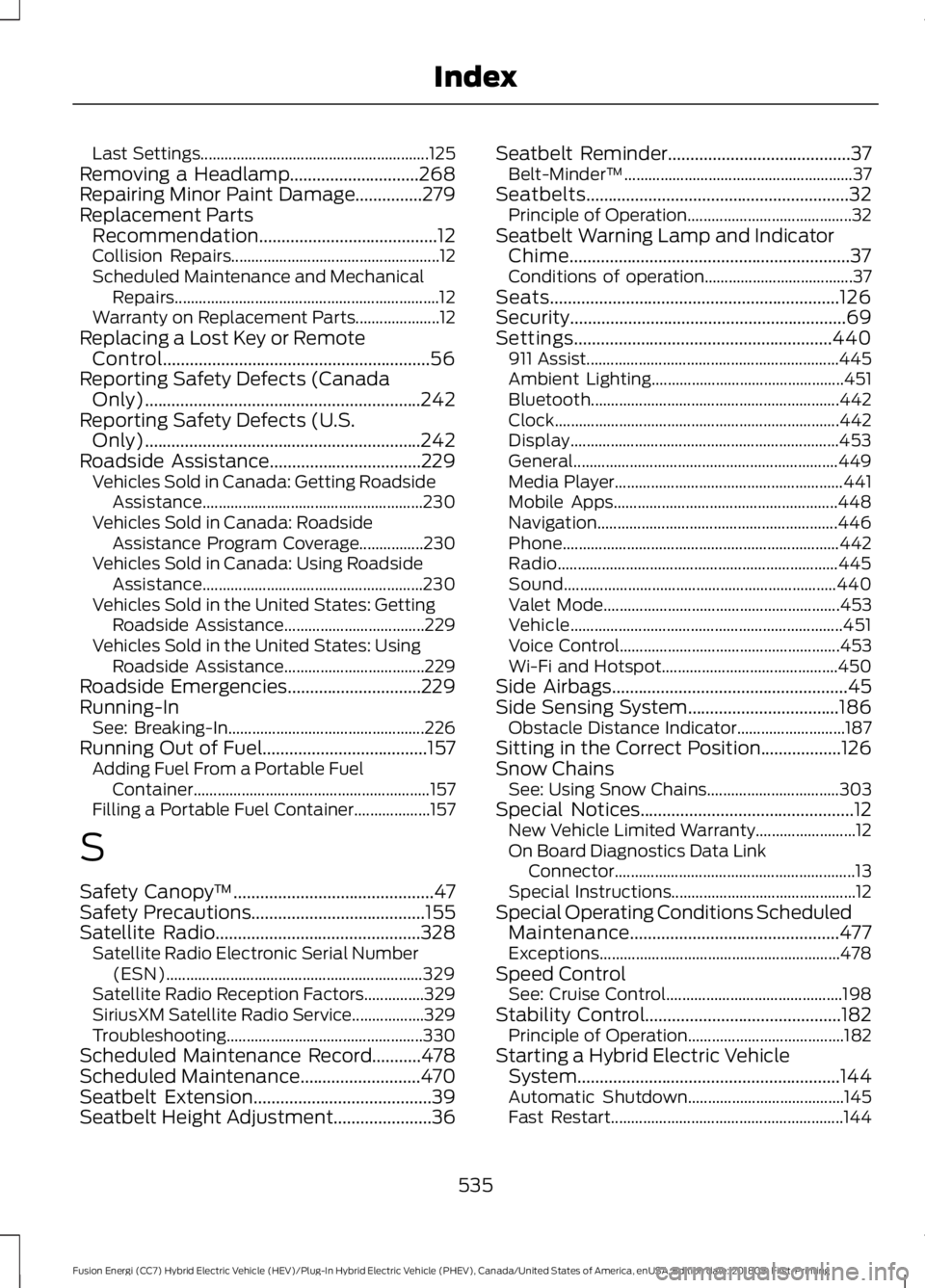
Last Settings.........................................................
125
Removing a Headlamp.............................268
Repairing Minor Paint Damage...............279
Replacement Parts Recommendation........................................12
Collision Repairs.................................................... 12
Scheduled Maintenance and Mechanical Repairs.................................................................. 12
Warranty on Replacement Parts..................... 12
Replacing a Lost Key or Remote Control............................................................56
Reporting Safety Defects (Canada Only)..............................................................242
Reporting Safety Defects (U.S. Only)..............................................................242
Roadside Assistance..................................229
Vehicles Sold in Canada: Getting Roadside
Assistance....................................................... 230
Vehicles Sold in Canada: Roadside Assistance Program Coverage................230
Vehicles Sold in Canada: Using Roadside Assistance....................................................... 230
Vehicles Sold in the United States: Getting Roadside Assistance................................... 229
Vehicles Sold in the United States: Using Roadside Assistance................................... 229
Roadside Emergencies
..............................229
Running-In See: Breaking-In................................................. 226
Running Out of Fuel
.....................................157
Adding Fuel From a Portable Fuel
Container........................................................... 157
Filling a Portable Fuel Container................... 157
S
Safety Canopy ™
.............................................47
Safety Precautions.......................................155
Satellite Radio..............................................328 Satellite Radio Electronic Serial Number
(ESN)................................................................ 329
Satellite Radio Reception Factors...............329
SiriusXM Satellite Radio Service.................. 329
Troubleshooting................................................. 330
Scheduled Maintenance Record...........478
Scheduled Maintenance
...........................470
Seatbelt Extension........................................39
Seatbelt Height Adjustment......................36 Seatbelt Reminder.........................................37
Belt-Minder™......................................................... 37
Seatbelts...........................................................32 Principle of Operation......................................... 32
Seatbelt Warning Lamp and Indicator Chime...............................................................37
Conditions of operation..................................... 37
Seats.................................................................126
Security..............................................................69
Settings..........................................................440 911 Assist............................................................... 445
Ambient Lighting................................................ 451
Bluetooth.............................................................. 442
Clock....................................................................... 442
Display................................................................... 453
General.................................................................. 449
Media Player......................................................... 441
Mobile Apps........................................................ 448
Navigation............................................................ 446
Phone
..................................................................... 442
Radio...................................................................... 445
Sound.................................................................... 440
Valet Mode........................................................... 453
Vehicle.................................................................... 451
Voice Control....................................................... 453
Wi-Fi and Hotspot............................................ 450
Side Airbags
.....................................................45
Side Sensing System..................................186 Obstacle Distance Indicator........................... 187
Sitting in the Correct Position..................126
Snow Chains See: Using Snow Chains................................. 303
Special Notices................................................12 New Vehicle Limited Warranty......................... 12
On Board Diagnostics Data Link Connector............................................................ 13
Special Instructions.............................................. 12
Special Operating Conditions Scheduled Maintenance...............................................477
Exceptions............................................................ 478
Speed Control See: Cruise Control............................................ 198
Stability Control............................................182 Principle of Operation....................................... 182
Starting a Hybrid Electric Vehicle System...........................................................144
Automatic Shutdown....................................... 145
Fast Restart.......................................................... 144
535
Fusion Energi (CC7) Hybrid Electric Vehicle (HEV)/Plug-In Hybrid Electric Vehicle (PHEV), Canada/United States of America, enUSA, Edition date: 201805, First-Printing Index