engine FORD FUSION HYBRID 2014 User Guide
[x] Cancel search | Manufacturer: FORD, Model Year: 2014, Model line: FUSION HYBRID, Model: FORD FUSION HYBRID 2014Pages: 473, PDF Size: 5.93 MB
Page 91 of 473
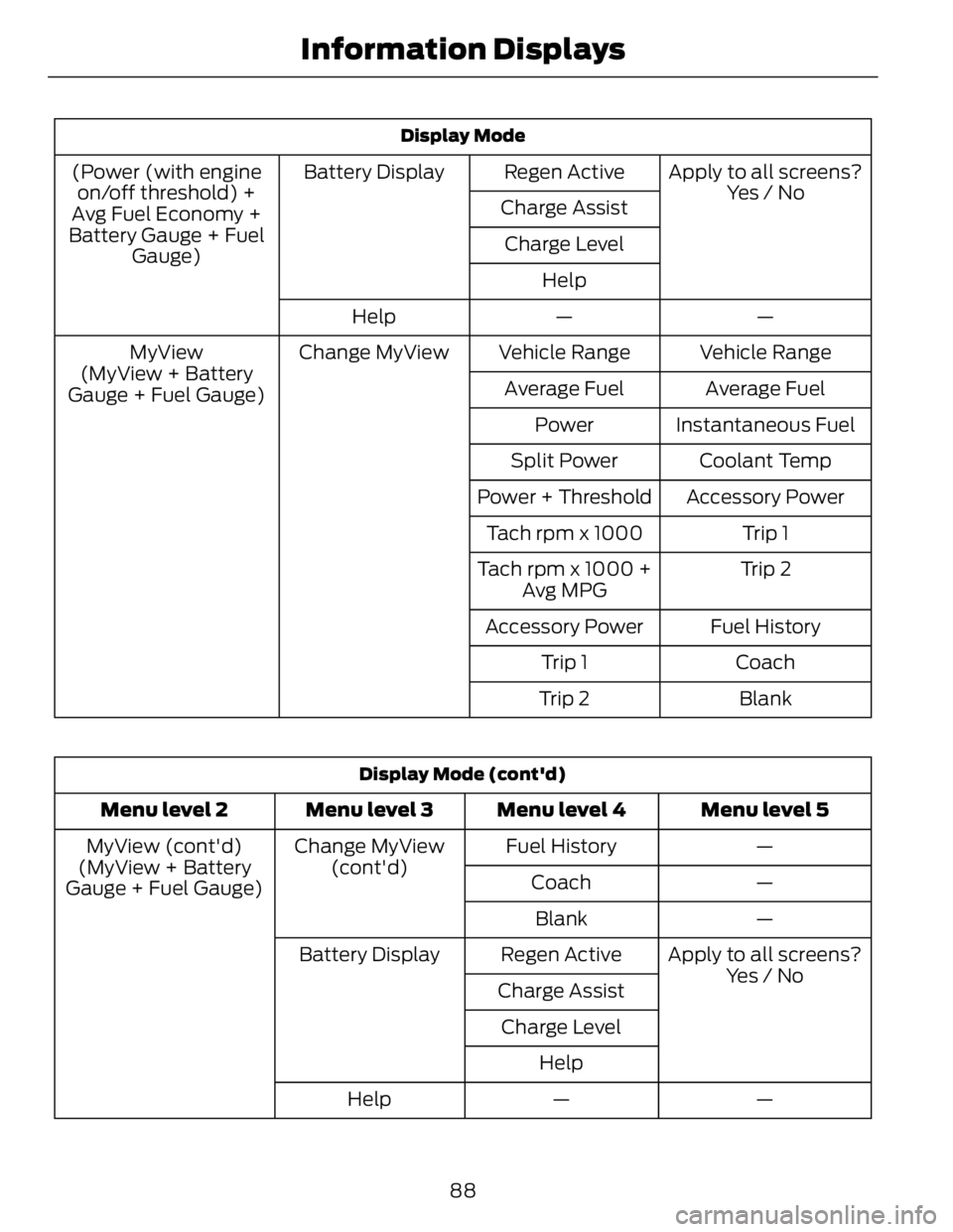
Display Mode
(Power (with engine
on/off threshold) +
Avg Fuel Economy +
Battery Gauge + Fuel
Gauge) Apply to all screens?
Yes / NoRegen ActiveBattery Display
Charge Assist
Charge Level
Help
——Help
Vehicle RangeVehicle RangeChange MyViewMyView
(MyView + Battery
Gauge + Fuel Gauge) Average FuelAverage Fuel
Instantaneous FuelPower
Coolant TempSplit Power
Accessory PowerPower + Threshold
Trip 1Tach rpm x 1000
Trip 2Tach rpm x 1000 +
Avg MPG
Fuel HistoryAccessory Power
CoachTrip 1
BlankTrip 2
Display Mode (cont'd)
Menu level 5Menu level 4Menu level 3Menu level 2
—Fuel HistoryChange MyView
(cont'd)MyView (cont'd)
(MyView + Battery
Gauge + Fuel Gauge) —Coach
—Blank
Apply to all screens?Regen ActiveBattery Display
Yes / No
Charge Assist
Charge Level
Help
——Help
88Information Displays
Page 93 of 473
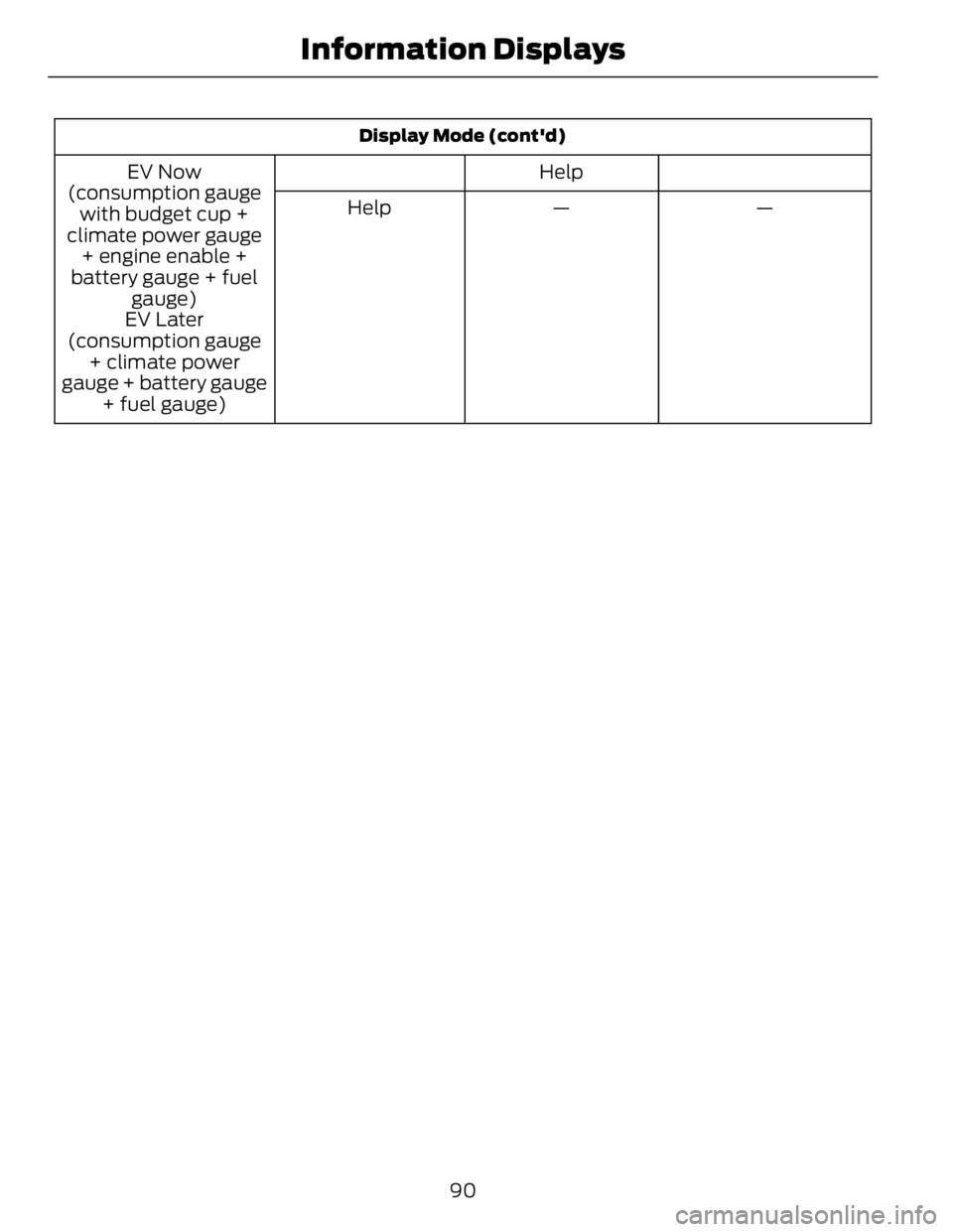
Display Mode (cont'd)
HelpEV Now
(consumption gauge
with budget cup +
climate power gauge
+ engine enable +
battery gauge + fuel
gauge) ——Help
EV Later
(consumption gauge
+ climate power
gauge + battery gauge
+ fuel gauge)
90Information Displays
Page 94 of 473
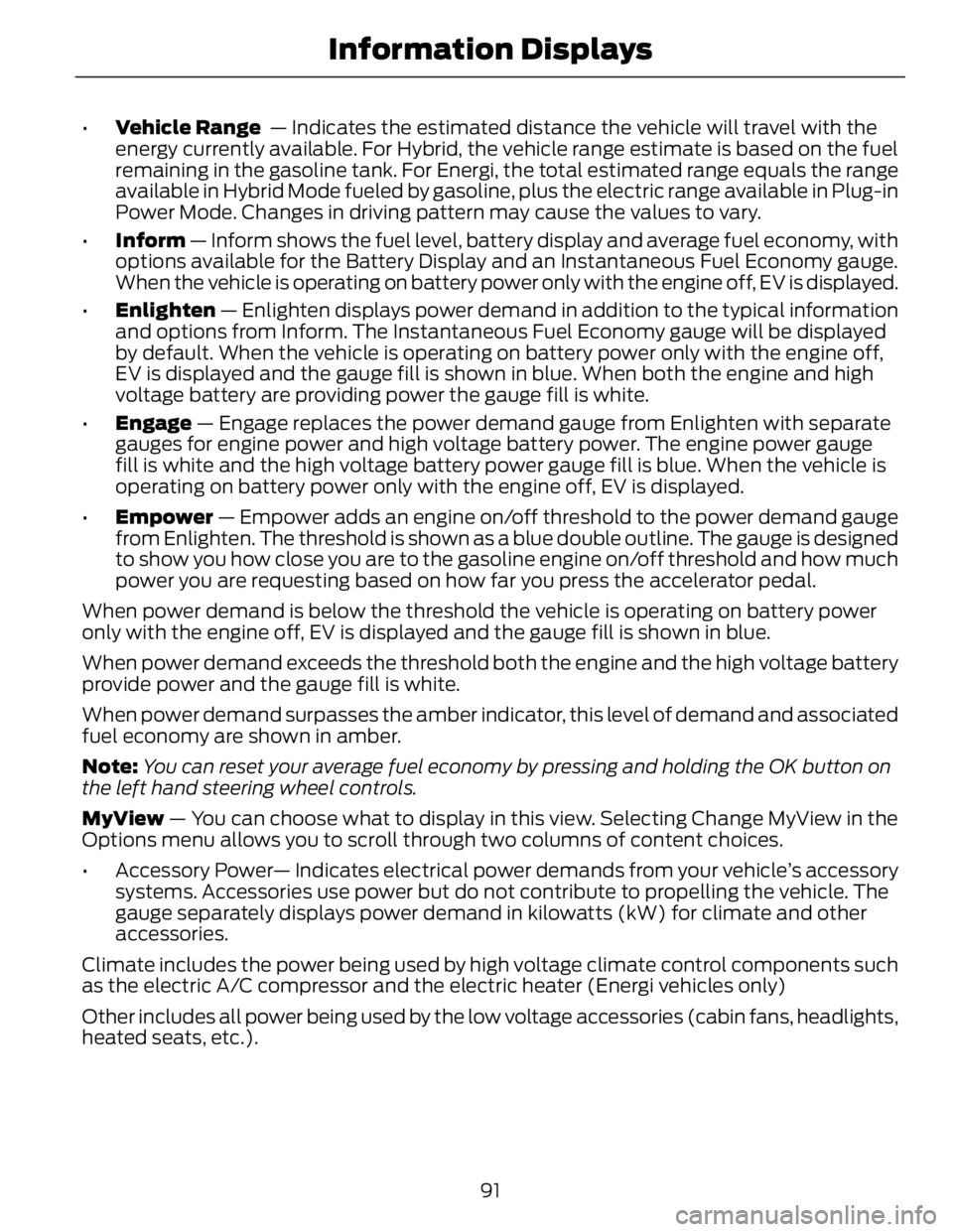
• Vehicle Range — Indicates the estimated distance the vehicle will travel with the
energy currently available. For Hybrid, the vehicle range estimate is based on the fuel
remaining in the gasoline tank. For Energi, the total estimated range equals the range
available in Hybrid Mode fueled by gasoline, plus the electric range available in Plug-in
Power Mode. Changes in driving pattern may cause the values to vary.
• Inform — Inform shows the fuel level, battery display and average fuel economy, with
options available for the Battery Display and an Instantaneous Fuel Economy gauge.
When the vehicle is operating on battery power only with the engine off, EV is displayed.
• Enlighten — Enlighten displays power demand in addition to the typical information
and options from Inform. The Instantaneous Fuel Economy gauge will be displayed
by default. When the vehicle is operating on battery power only with the engine off,
EV is displayed and the gauge fill is shown in blue. When both the engine and high
voltage battery are providing power the gauge fill is white.
• Engage — Engage replaces the power demand gauge from Enlighten with separate
gauges for engine power and high voltage battery power. The engine power gauge
fill is white and the high voltage battery power gauge fill is blue. When the vehicle is
operating on battery power only with the engine off, EV is displayed.
• Empower — Empower adds an engine on/off threshold to the power demand gauge
from Enlighten. The threshold is shown as a blue double outline. The gauge is designed
to show you how close you are to the gasoline engine on/off threshold and how much
power you are requesting based on how far you press the accelerator pedal.
When power demand is below the threshold the vehicle is operating on battery power
only with the engine off, EV is displayed and the gauge fill is shown in blue.
When power demand exceeds the threshold both the engine and the high voltage battery
provide power and the gauge fill is white.
When power demand surpasses the amber indicator, this level of demand and associated
fuel economy are shown in amber.
Note: You can reset your average fuel economy by pressing and holding the OK button on
the left hand steering wheel controls.
MyView — You can choose what to display in this view. Selecting Change MyView in the
Options menu allows you to scroll through two columns of content choices.
• Accessory Power— Indicates electrical power demands from your vehicle’s accessory
systems. Accessories use power but do not contribute to propelling the vehicle. The
gauge separately displays power demand in kilowatts (kW) for climate and other
accessories.
Climate includes the power being used by high voltage climate control components such
as the electric A/C compressor and the electric heater (Energi vehicles only)
Other includes all power being used by the low voltage accessories (cabin fans, headlights,
heated seats, etc.).
91Information Displays
Page 95 of 473
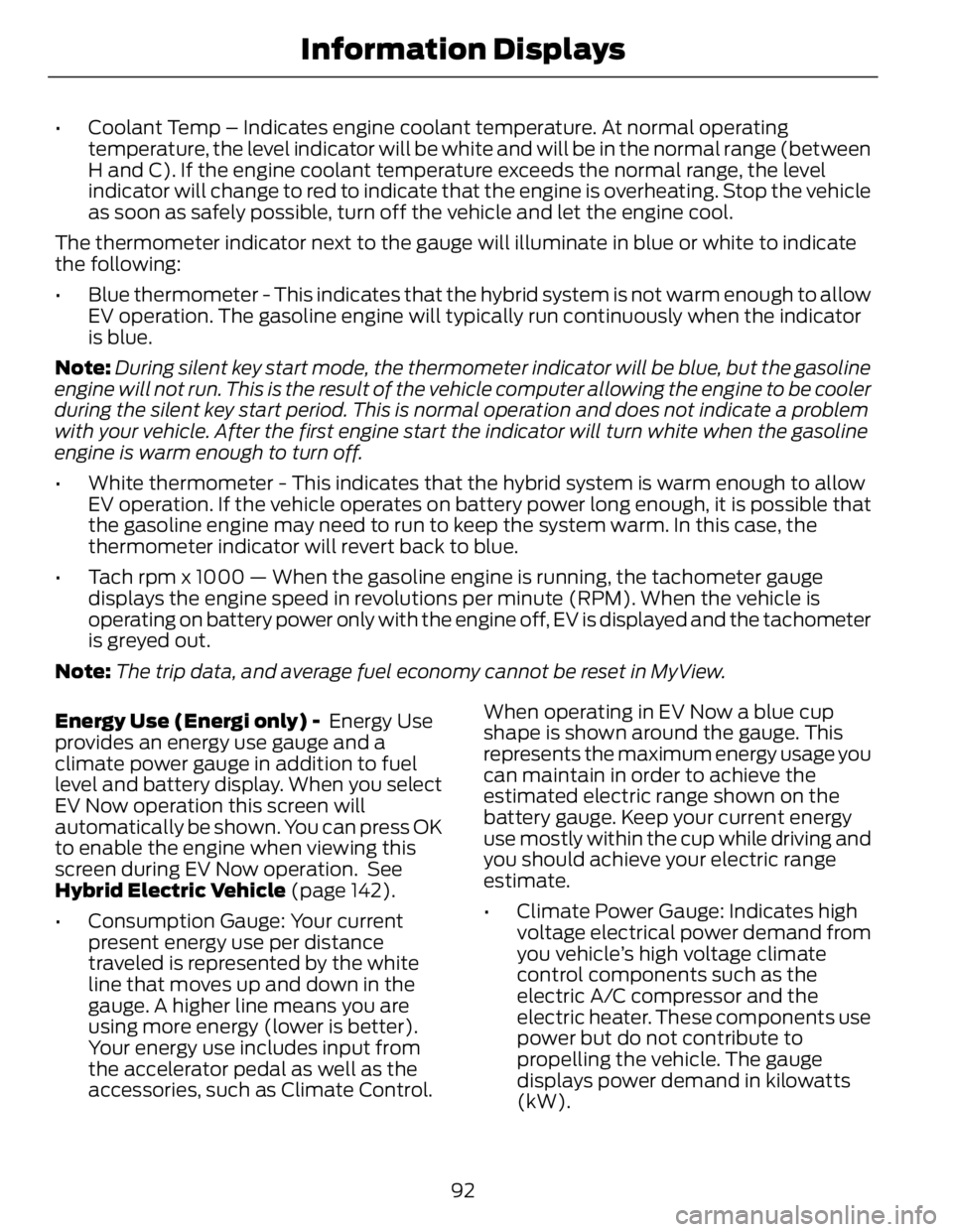
• Coolant Temp – Indicates engine coolant temperature. At normal operating
temperature, the level indicator will be white and will be in the normal range (between
H and C). If the engine coolant temperature exceeds the normal range, the level
indicator will change to red to indicate that the engine is overheating. Stop the vehicle
as soon as safely possible, turn off the vehicle and let the engine cool.
The thermometer indicator next to the gauge will illuminate in blue or white to indicate
the following:
• Blue thermometer - This indicates that the hybrid system is not warm enough to allow
EV operation. The gasoline engine will typically run continuously when the indicator
is blue.
Note: During silent key start mode, the thermometer indicator will be blue, but the gasoline
engine will not run. This is the result of the vehicle computer allowing the engine to be cooler
during the silent key start period. This is normal operation and does not indicate a problem
with your vehicle. After the first engine start the indicator will turn white when the gasoline
engine is warm enough to turn off.
• White thermometer - This indicates that the hybrid system is warm enough to allow
EV operation. If the vehicle operates on battery power long enough, it is possible that
the gasoline engine may need to run to keep the system warm. In this case, the
thermometer indicator will revert back to blue.
• Tach rpm x 1000 — When the gasoline engine is running, the tachometer gauge
displays the engine speed in revolutions per minute (RPM). When the vehicle is
operating on battery power only with the engine off, EV is displayed and the tachometer
is greyed out.
Note: The trip data, and average fuel economy cannot be reset in MyView.
Energy Use (Energi only) - Energy Use
provides an energy use gauge and a
climate power gauge in addition to fuel
level and battery display. When you select
EV Now operation this screen will
automatically be shown. You can press OK
to enable the engine when viewing this
screen during EV Now operation. See
Hybrid Electric Vehicle (page 142).
• Consumption Gauge: Your current
present energy use per distance
traveled is represented by the white
line that moves up and down in the
gauge. A higher line means you are
using more energy (lower is better).
Your energy use includes input from
the accelerator pedal as well as the
accessories, such as Climate Control. When operating in EV Now a blue cup
shape is shown around the gauge. This
represents the maximum energy usage you
can maintain in order to achieve the
estimated electric range shown on the
battery gauge. Keep your current energy
use mostly within the cup while driving and
you should achieve your electric range
estimate.
• Climate Power Gauge: Indicates high
voltage electrical power demand from
you vehicle’s high voltage climate
control components such as the
electric A/C compressor and the
electric heater. These components use
power but do not contribute to
propelling the vehicle. The gauge
displays power demand in kilowatts
(kW).
92Information Displays
Page 96 of 473
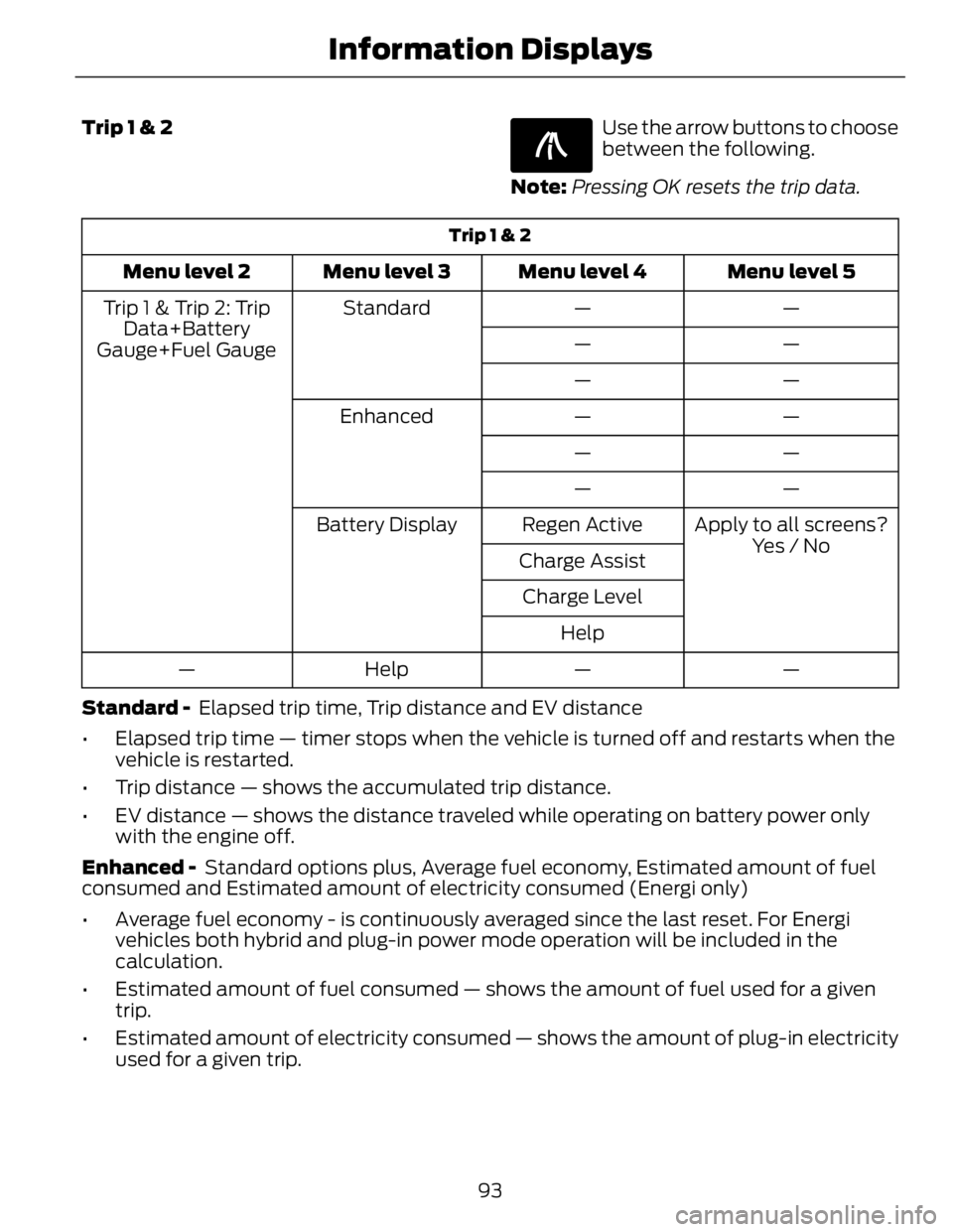
Trip 1 & 2 E138660
Use the arrow buttons to choose
between the following.
Note: Pressing OK resets the trip data.Trip 1 & 2
Menu level 5Menu level 4Menu level 3Menu level 2
——StandardTrip 1 & Trip 2: Trip
Data+Battery
Gauge+Fuel Gauge ——
——
——Enhanced
——
——
Apply to all screens?Regen ActiveBattery Display
Yes / No
Charge Assist
Charge Level
Help
——Help—
Standard - Elapsed trip time, Trip distance and EV distance
• Elapsed trip time — timer stops when the vehicle is turned off and restarts when the
vehicle is restarted.
• Trip distance — shows the accumulated trip distance.
• EV distance — shows the distance traveled while operating on battery power only
with the engine off.
Enhanced - Standard options plus, Average fuel economy, Estimated amount of fuel
consumed and Estimated amount of electricity consumed (Energi only)
• Average fuel economy - is continuously averaged since the last reset. For Energi
vehicles both hybrid and plug-in power mode operation will be included in the
calculation.
• Estimated amount of fuel consumed — shows the amount of fuel used for a given
trip.
• Estimated amount of electricity consumed — shows the amount of plug-in electricity
used for a given trip.
93Information Displays
Page 99 of 473
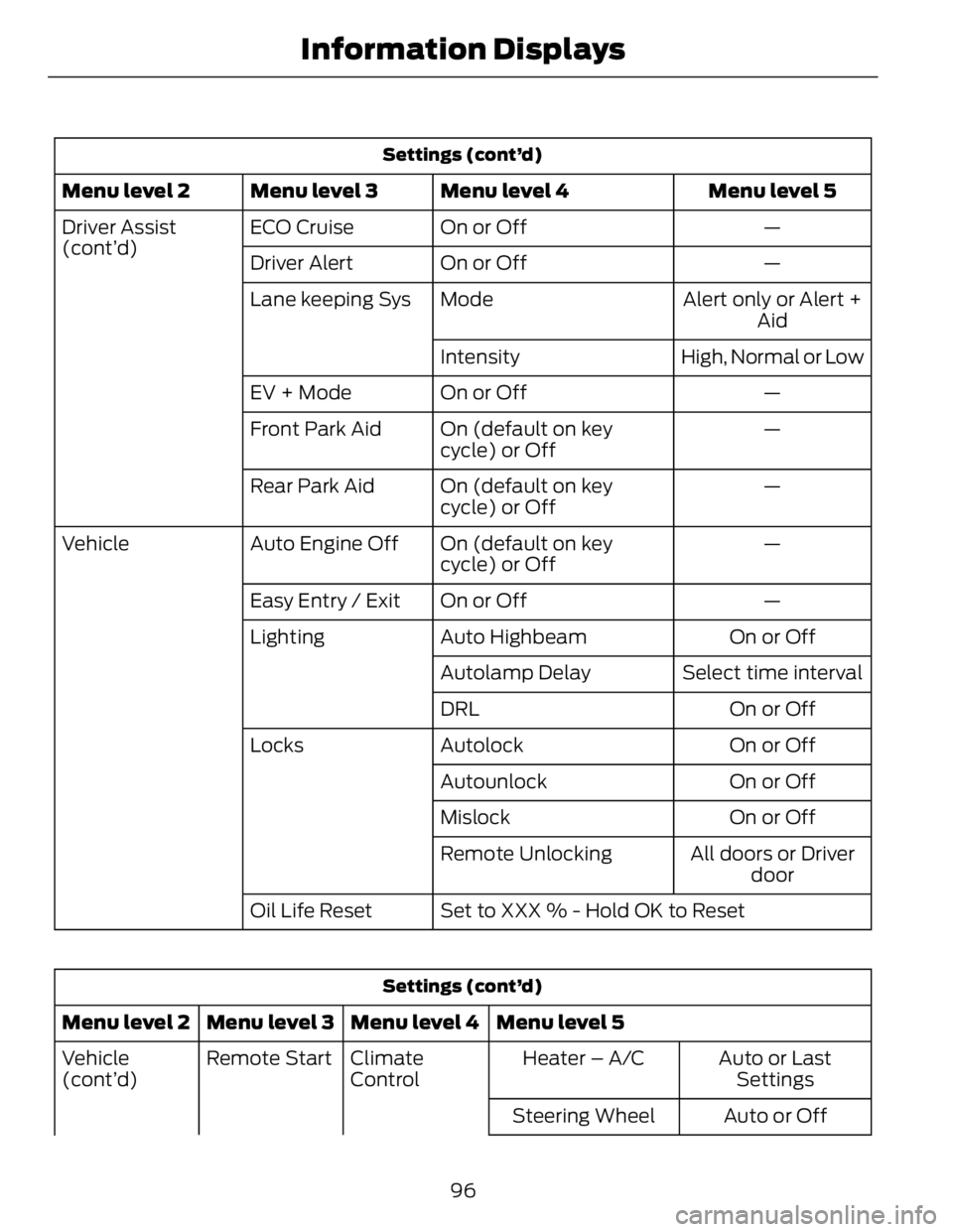
Settings (cont’d)
Menu level 5Menu level 4Menu level 3Menu level 2
—On or OffECO CruiseDriver Assist
(cont’d)
—On or OffDriver Alert
Alert only or Alert +
AidModeLane keeping Sys
High, Normal or LowIntensity
—On or OffEV + Mode
—On (default on key
cycle) or OffFront Park Aid
—On (default on key
cycle) or OffRear Park Aid
—On (default on key
cycle) or OffAuto Engine OffVehicle
—On or OffEasy Entry / Exit
On or OffAuto HighbeamLighting
Select time intervalAutolamp Delay
On or OffDRL
On or OffAutolockLocks
On or OffAutounlock
On or OffMislock
All doors or Driver
doorRemote Unlocking
Set to XXX % - Hold OK to ResetOil Life Reset
Settings (cont’d)
Menu level 5Menu level 4Menu level 3Menu level 2
Auto or Last
SettingsHeater – A/CClimate
ControlRemote StartVehicle
(cont’d)
Auto or OffSteering Wheel
96Information Displays
Page 103 of 473
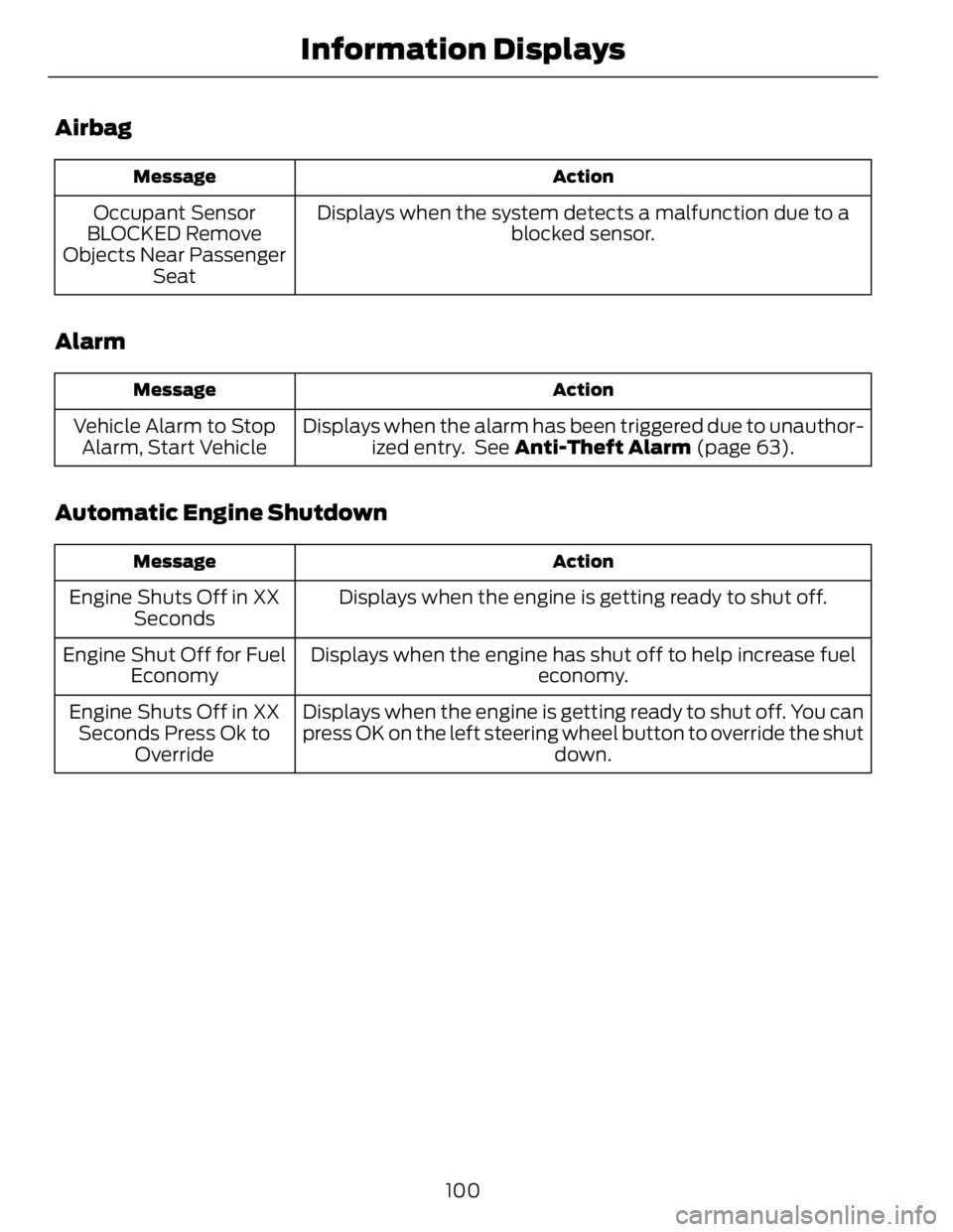
Airbag ActionMessage
Displays when the system detects a malfunction due to a
blocked sensor.Occupant Sensor
BLOCKED Remove
Objects Near Passenger
Seat
Alarm ActionMessage
Displays when the alarm has been triggered due to unauthor-
ized entry. See Anti-Theft Alarm (page 63).Vehicle Alarm to Stop
Alarm, Start Vehicle
Automatic Engine Shutdown ActionMessage
Displays when the engine is getting ready to shut off.Engine Shuts Off in XX
Seconds
Displays when the engine has shut off to help increase fuel
economy.Engine Shut Off for Fuel
Economy
Displays when the engine is getting ready to shut off. You can
press OK on the left steering wheel button to override the shut
down.Engine Shuts Off in XX
Seconds Press Ok to
Override
100Information Displays
Page 104 of 473
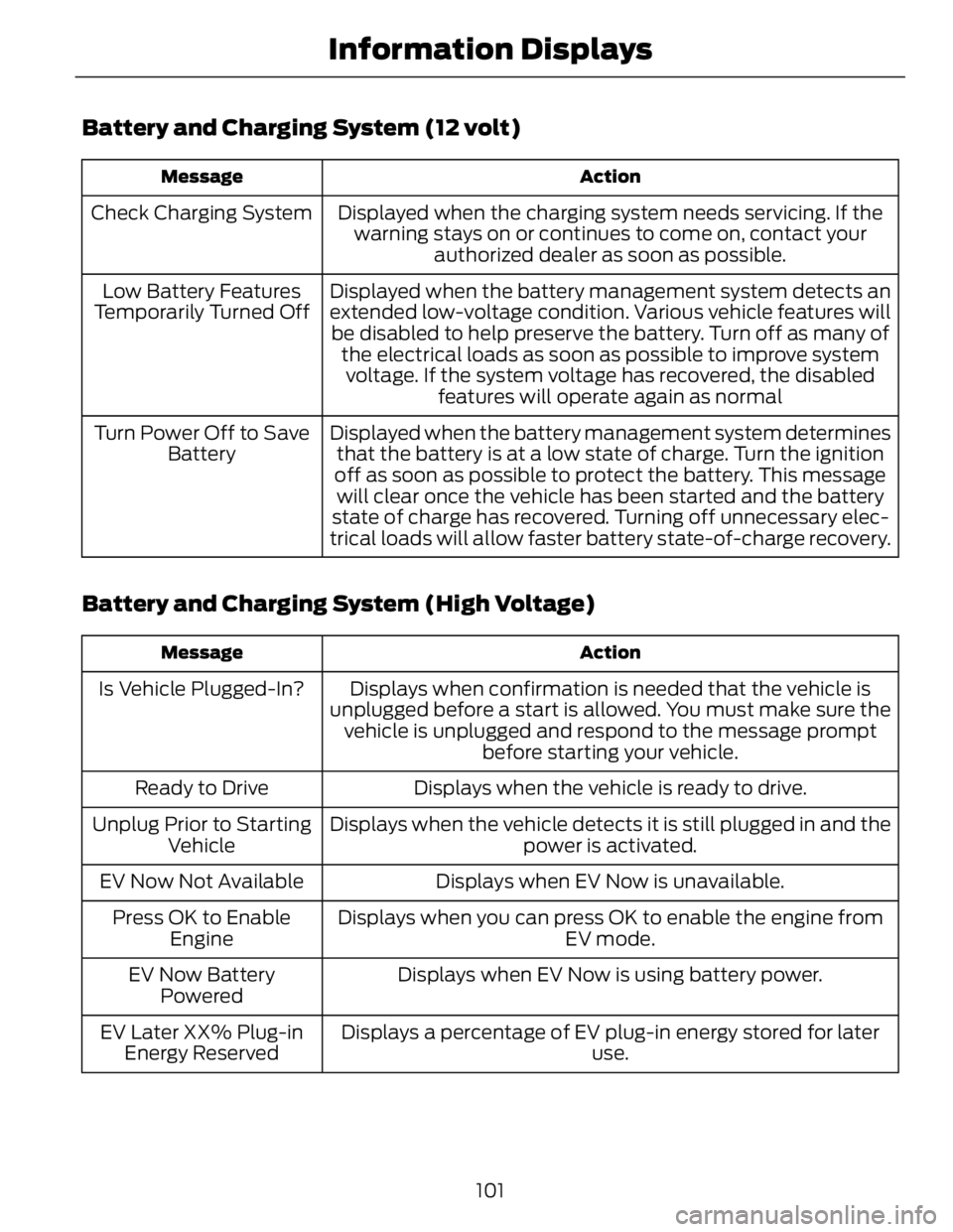
Battery and Charging System (12 volt) ActionMessage
Displayed when the charging system needs servicing. If the
warning stays on or continues to come on, contact your
authorized dealer as soon as possible.Check Charging System
Displayed when the battery management system detects an
extended low-voltage condition. Various vehicle features will
be disabled to help preserve the battery. Turn off as many of
the electrical loads as soon as possible to improve system
voltage. If the system voltage has recovered, the disabled
features will operate again as normalLow Battery Features
Temporarily Turned Off
Displayed when the battery management system determines
that the battery is at a low state of charge. Turn the ignition
off as soon as possible to protect the battery. This message
will clear once the vehicle has been started and the battery
state of charge has recovered. Turning off unnecessary elec-
trical loads will allow faster battery state-of-charge recovery.Turn Power Off to Save
Battery
Battery and Charging System (High Voltage) ActionMessage
Displays when confirmation is needed that the vehicle is
unplugged before a start is allowed. You must make sure the
vehicle is unplugged and respond to the message prompt
before starting your vehicle.Is Vehicle Plugged-In?
Displays when the vehicle is ready to drive.Ready to Drive
Displays when the vehicle detects it is still plugged in and the
power is activated.Unplug Prior to Starting
Vehicle
Displays when EV Now is unavailable.EV Now Not Available
Displays when you can press OK to enable the engine from
EV mode.Press OK to Enable
Engine
Displays when EV Now is using battery power.EV Now Battery
Powered
Displays a percentage of EV plug-in energy stored for later
use.EV Later XX% Plug-in
Energy Reserved
101Information Displays
Page 105 of 473
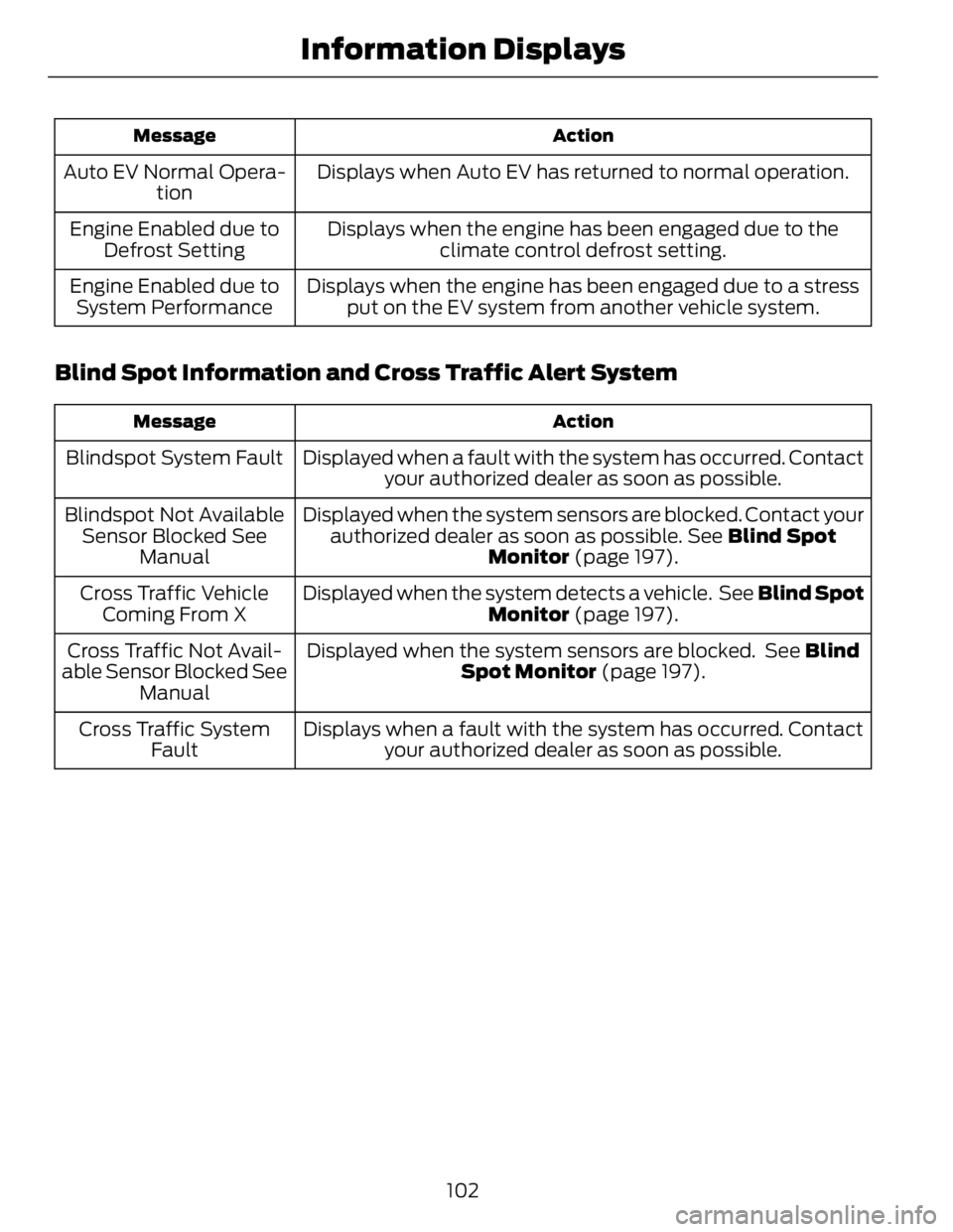
ActionMessage
Displays when Auto EV has returned to normal operation.Auto EV Normal Opera-
tion
Displays when the engine has been engaged due to the
climate control defrost setting.Engine Enabled due to
Defrost Setting
Displays when the engine has been engaged due to a stress
put on the EV system from another vehicle system.Engine Enabled due to
System Performance
Blind Spot Information and Cross Traffic Alert System ActionMessage
Displayed when a fault with the system has occurred. Contact
your authorized dealer as soon as possible.Blindspot System Fault
Displayed when the system sensors are blocked. Contact your
authorized dealer as soon as possible. See Blind Spot
Monitor (page 197).Blindspot Not Available
Sensor Blocked See
Manual
Displayed when the system detects a vehicle. See Blind Spot
Monitor (page 197).Cross Traffic Vehicle
Coming From X
Displayed when the system sensors are blocked. See Blind
Spot Monitor (page 197).Cross Traffic Not Avail-
able Sensor Blocked See
Manual
Displays when a fault with the system has occurred. Contact
your authorized dealer as soon as possible.Cross Traffic System
Fault
102Information Displays
Page 107 of 473
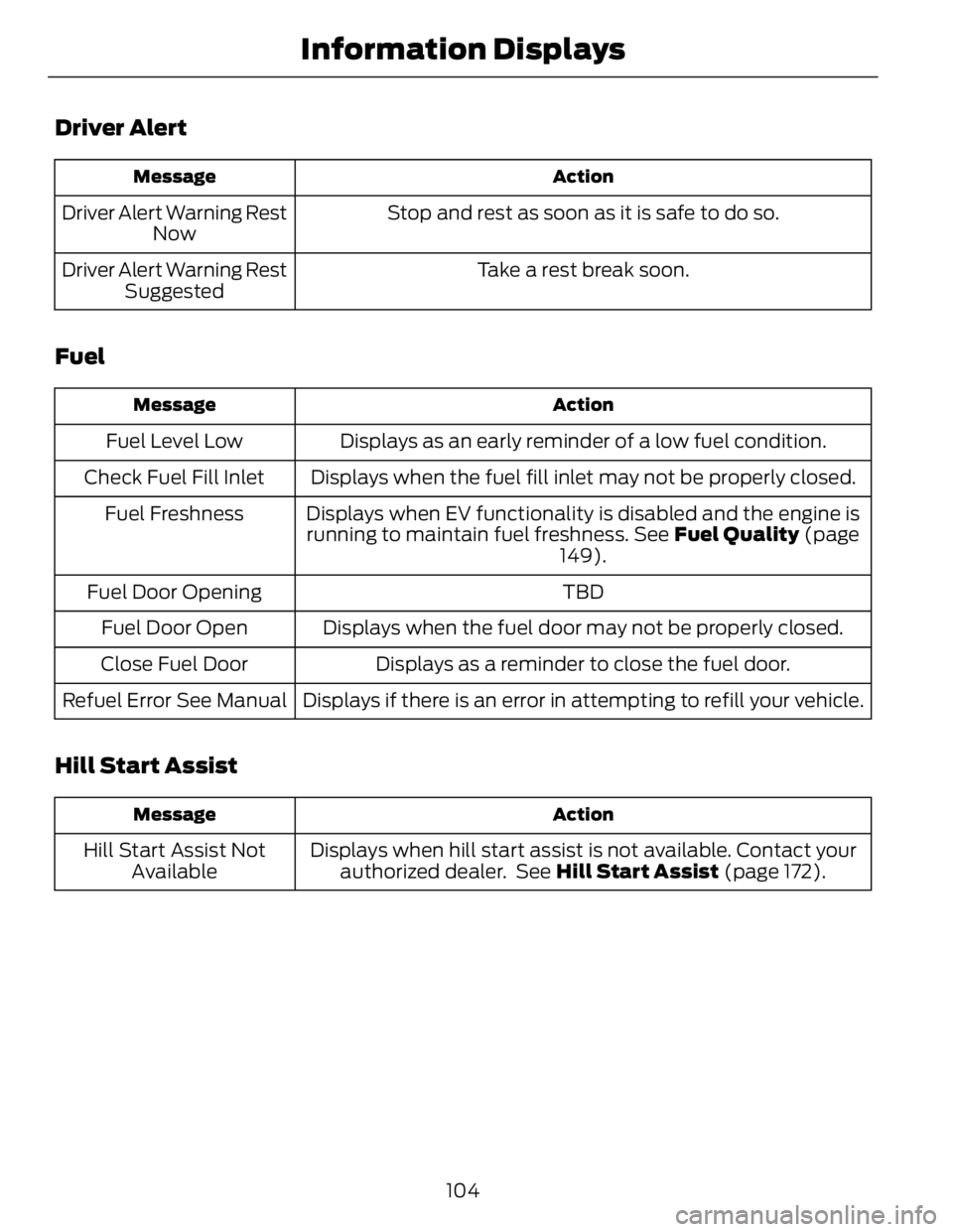
Driver Alert ActionMessage
Stop and rest as soon as it is safe to do so.Driver Alert Warning Rest
Now
Take a rest break soon.Driver Alert Warning Rest
Suggested
Fuel ActionMessage
Displays as an early reminder of a low fuel condition.Fuel Level Low
Displays when the fuel fill inlet may not be properly closed.Check Fuel Fill Inlet
Displays when EV functionality is disabled and the engine is
running to maintain fuel freshness. See Fuel Quality (page
149).Fuel Freshness
TBDFuel Door Opening
Displays when the fuel door may not be properly closed.Fuel Door Open
Displays as a reminder to close the fuel door.Close Fuel Door
Displays if there is an error in attempting to refill your vehicle.Refuel Error See Manual
Hill Start Assist ActionMessage
Displays when hill start assist is not available. Contact your
authorized dealer. See Hill Start Assist (page 172).Hill Start Assist Not
Available
104Information Displays