seat adjustment FORD FUSION HYBRID 2014 Owners Manual
[x] Cancel search | Manufacturer: FORD, Model Year: 2014, Model line: FUSION HYBRID, Model: FORD FUSION HYBRID 2014Pages: 473, PDF Size: 5.93 MB
Page 4 of 473
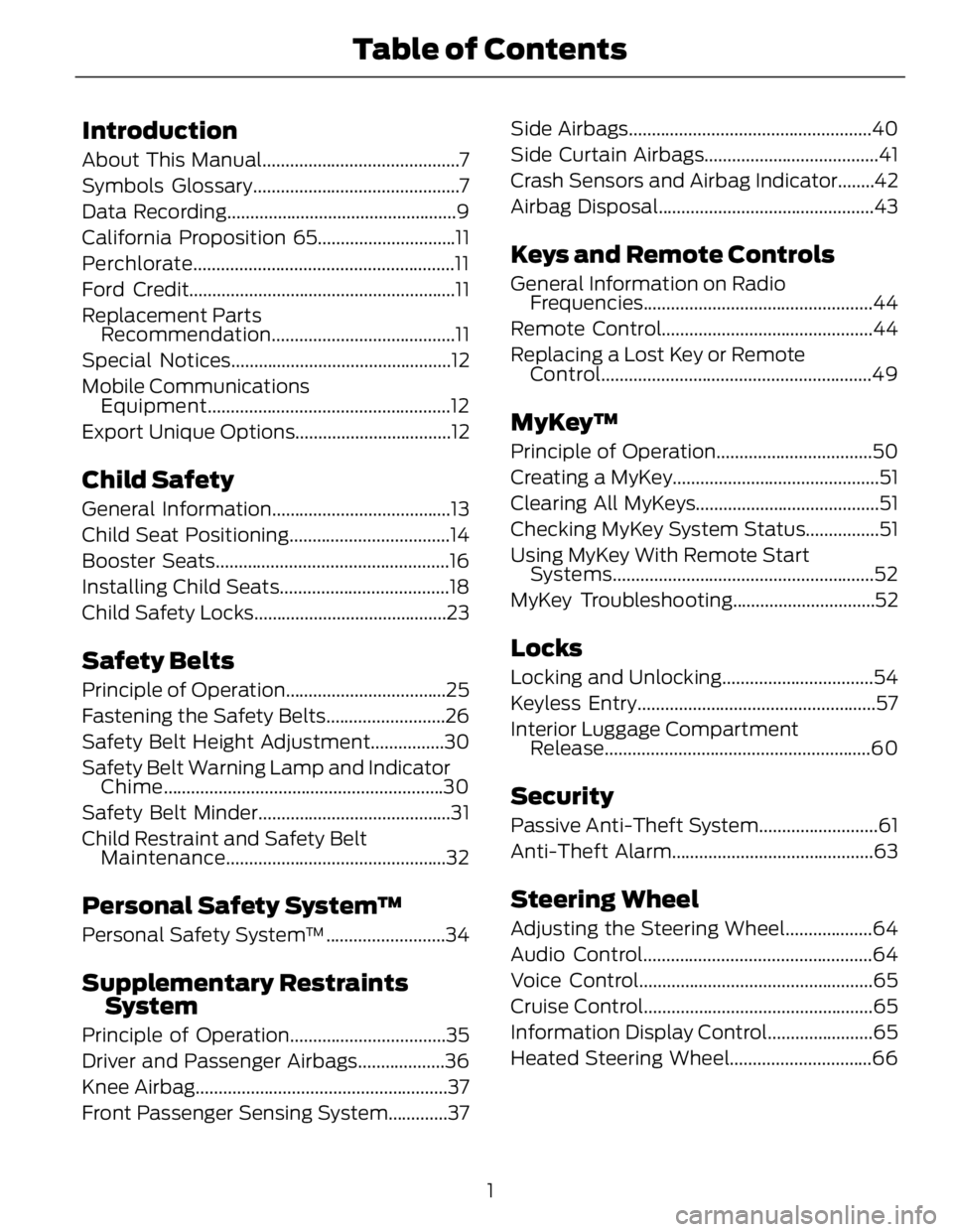
Introduction About This Manual...........................................7
Symbols Glossary.............................................7
Data Recording..................................................9
California Proposition 65..............................11
Perchlorate.........................................................11
Ford Credit..........................................................11
Replacement Parts
Recommendation ........................................11
Special Notices................................................12
Mobile Communications
Equipment .....................................................12
Export Unique Options..................................12
Child SafetyGeneral Information.......................................13
Child Seat Positioning...................................14
Booster Seats...................................................16
Installing Child Seats.....................................18
Child Safety Locks..........................................23
Safety Belts Principle of Operation...................................25
Fastening the Safety Belts..........................26
Safety Belt Height Adjustment................30
Safety Belt Warning Lamp and Indicator
Chime .............................................................30
Safety Belt Minder..........................................31
Child Restraint and Safety Belt
Maintenance ................................................32
Personal Safety System™Personal Safety System™..........................34
Supplementary Restraints
SystemPrinciple of Operation..................................35
Driver and Passenger Airbags...................36
Knee Airbag.......................................................37
Front Passenger Sensing System.............37 Side Airbags.....................................................40
Side Curtain Airbags......................................41
Crash Sensors and Airbag Indicator........42
Airbag Disposal...............................................43
Keys and Remote Controls General Information on Radio
Frequencies..................................................44
Remote Control..............................................44
Replacing a Lost Key or Remote
Control ...........................................................49
MyKey™ Principle of Operation..................................50
Creating a MyKey.............................................51
Clearing All MyKeys........................................51
Checking MyKey System Status................51
Using MyKey With Remote Start
Systems.........................................................52
MyKey Troubleshooting...............................52
Locks Locking and Unlocking.................................54
Keyless Entry....................................................57
Interior Luggage Compartment
Release..........................................................60
Security Passive Anti-Theft System..........................61
Anti-Theft Alarm............................................63
Steering Wheel Adjusting the Steering Wheel...................64
Audio Control..................................................64
Voice Control...................................................65
Cruise Control..................................................65
Information Display Control.......................65
Heated Steering Wheel...............................66
1Table of Contents
Page 30 of 473
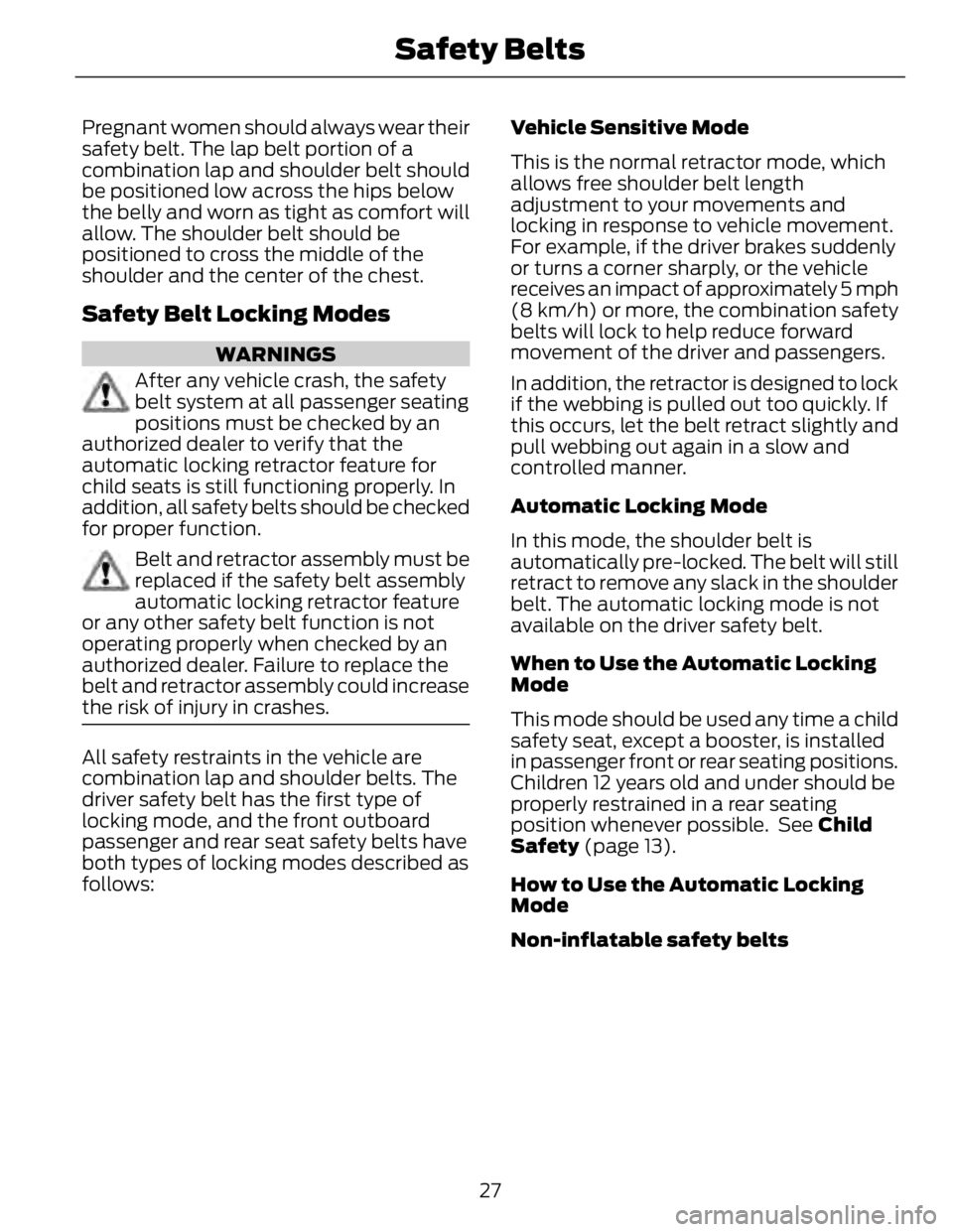
Pregnant women should always wear their
safety belt. The lap belt portion of a
combination lap and shoulder belt should
be positioned low across the hips below
the belly and worn as tight as comfort will
allow. The shoulder belt should be
positioned to cross the middle of the
shoulder and the center of the chest.
Safety Belt Locking Modes WARNINGS
After any vehicle crash, the safety
belt system at all passenger seating
positions must be checked by an
authorized dealer to verify that the
automatic locking retractor feature for
child seats is still functioning properly. In
addition, all safety belts should be checked
for proper function.
Belt and retractor assembly must be
replaced if the safety belt assembly
automatic locking retractor feature
or any other safety belt function is not
operating properly when checked by an
authorized dealer. Failure to replace the
belt and retractor assembly could increase
the risk of injury in crashes.
All safety restraints in the vehicle are
combination lap and shoulder belts. The
driver safety belt has the first type of
locking mode, and the front outboard
passenger and rear seat safety belts have
both types of locking modes described as
follows: Vehicle Sensitive Mode
This is the normal retractor mode, which
allows free shoulder belt length
adjustment to your movements and
locking in response to vehicle movement.
For example, if the driver brakes suddenly
or turns a corner sharply, or the vehicle
receives an impact of approximately 5 mph
(8 km/h) or more, the combination safety
belts will lock to help reduce forward
movement of the driver and passengers.
In addition, the retractor is designed to lock
if the webbing is pulled out too quickly. If
this occurs, let the belt retract slightly and
pull webbing out again in a slow and
controlled manner.
Automatic Locking Mode
In this mode, the shoulder belt is
automatically pre-locked. The belt will still
retract to remove any slack in the shoulder
belt. The automatic locking mode is not
available on the driver safety belt.
When to Use the Automatic Locking
Mode
This mode should be used any time a child
safety seat, except a booster, is installed
in passenger front or rear seating positions.
Children 12 years old and under should be
properly restrained in a rear seating
position whenever possible. See Child
Safety (page 13).
How to Use the Automatic Locking
Mode
Non-inflatable safety belts
27Safety Belts
Page 39 of 473
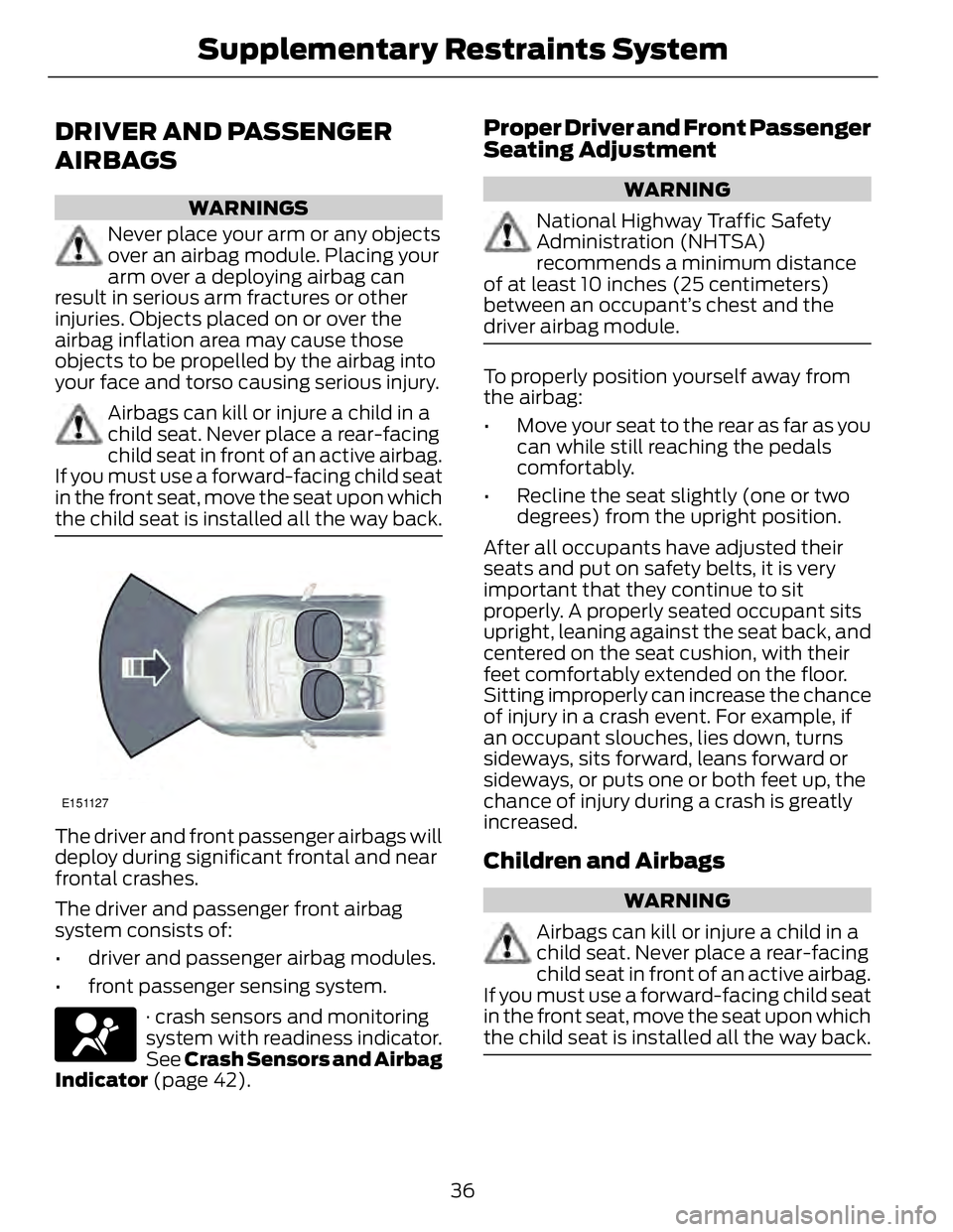
DRIVER AND PASSENGER
AIRBAGS WARNINGS
Never place your arm or any objects
over an airbag module. Placing your
arm over a deploying airbag can
result in serious arm fractures or other
injuries. Objects placed on or over the
airbag inflation area may cause those
objects to be propelled by the airbag into
your face and torso causing serious injury.
Airbags can kill or injure a child in a
child seat. Never place a rear-facing
child seat in front of an active airbag.
If you must use a forward-facing child seat
in the front seat, move the seat upon which
the child seat is installed all the way back.
E151127
The driver and front passenger airbags will
deploy during significant frontal and near
frontal crashes.
The driver and passenger front airbag
system consists of:
• driver and passenger airbag modules.
• front passenger sensing system.
· crash sensors and monitoring
system with readiness indicator.
See Crash Sensors and Airbag
Indicator (page 42). Proper Driver and Front Passenger
Seating Adjustment WARNING
National Highway Traffic Safety
Administration (NHTSA)
recommends a minimum distance
of at least 10 inches (25 centimeters)
between an occupant’s chest and the
driver airbag module.
To properly position yourself away from
the airbag:
• Move your seat to the rear as far as you
can while still reaching the pedals
comfortably.
• Recline the seat slightly (one or two
degrees) from the upright position.
After all occupants have adjusted their
seats and put on safety belts, it is very
important that they continue to sit
properly. A properly seated occupant sits
upright, leaning against the seat back, and
centered on the seat cushion, with their
feet comfortably extended on the floor.
Sitting improperly can increase the chance
of injury in a crash event. For example, if
an occupant slouches, lies down, turns
sideways, sits forward, leans forward or
sideways, or puts one or both feet up, the
chance of injury during a crash is greatly
increased.
Children and Airbags WARNING
Airbags can kill or injure a child in a
child seat. Never place a rear-facing
child seat in front of an active airbag.
If you must use a forward-facing child seat
in the front seat, move the seat upon which
the child seat is installed all the way back.
36Supplementary Restraints System
Page 123 of 473
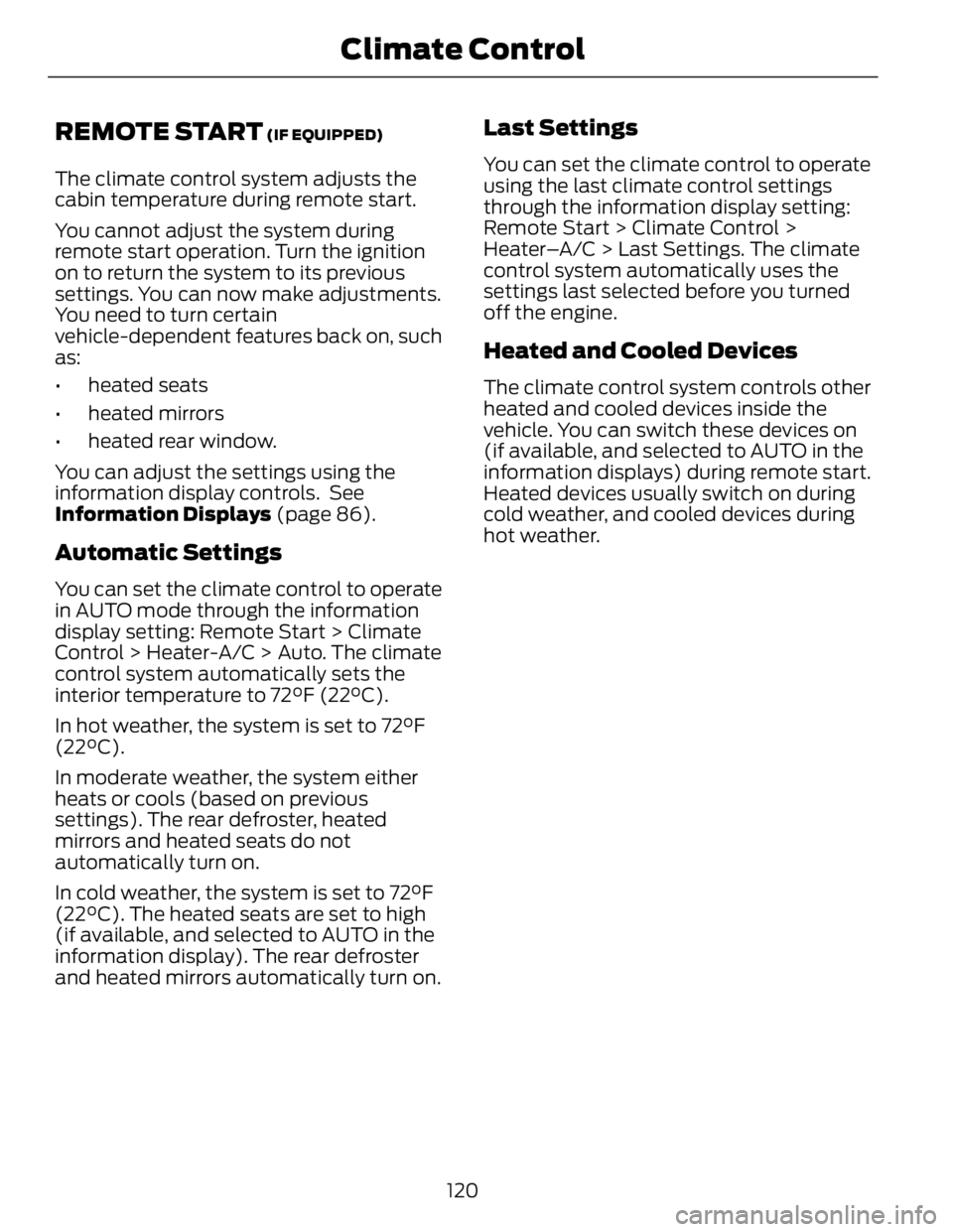
REMOTE START (IF EQUIPPED)
The climate control system adjusts the
cabin temperature during remote start.
You cannot adjust the system during
remote start operation. Turn the ignition
on to return the system to its previous
settings. You can now make adjustments.
You need to turn certain
vehicle-dependent features back on, such
as:
• heated seats
• heated mirrors
• heated rear window.
You can adjust the settings using the
information display controls. See
Information Displays (page 86).
Automatic Settings You can set the climate control to operate
in AUTO mode through the information
display setting: Remote Start > Climate
Control > Heater-A/C > Auto. The climate
control system automatically sets the
interior temperature to 72°F (22°C).
In hot weather, the system is set to 72°F
(22°C).
In moderate weather, the system either
heats or cools (based on previous
settings). The rear defroster, heated
mirrors and heated seats do not
automatically turn on.
In cold weather, the system is set to 72°F
(22°C). The heated seats are set to high
(if available, and selected to AUTO in the
information display). The rear defroster
and heated mirrors automatically turn on. Last Settings You can set the climate control to operate
using the last climate control settings
through the information display setting:
Remote Start > Climate Control >
Heater–A/C > Last Settings. The climate
control system automatically uses the
settings last selected before you turned
off the engine.
Heated and Cooled Devices The climate control system controls other
heated and cooled devices inside the
vehicle. You can switch these devices on
(if available, and selected to AUTO in the
information displays) during remote start.
Heated devices usually switch on during
cold weather, and cooled devices during
hot weather.
120Climate Control
Page 128 of 473
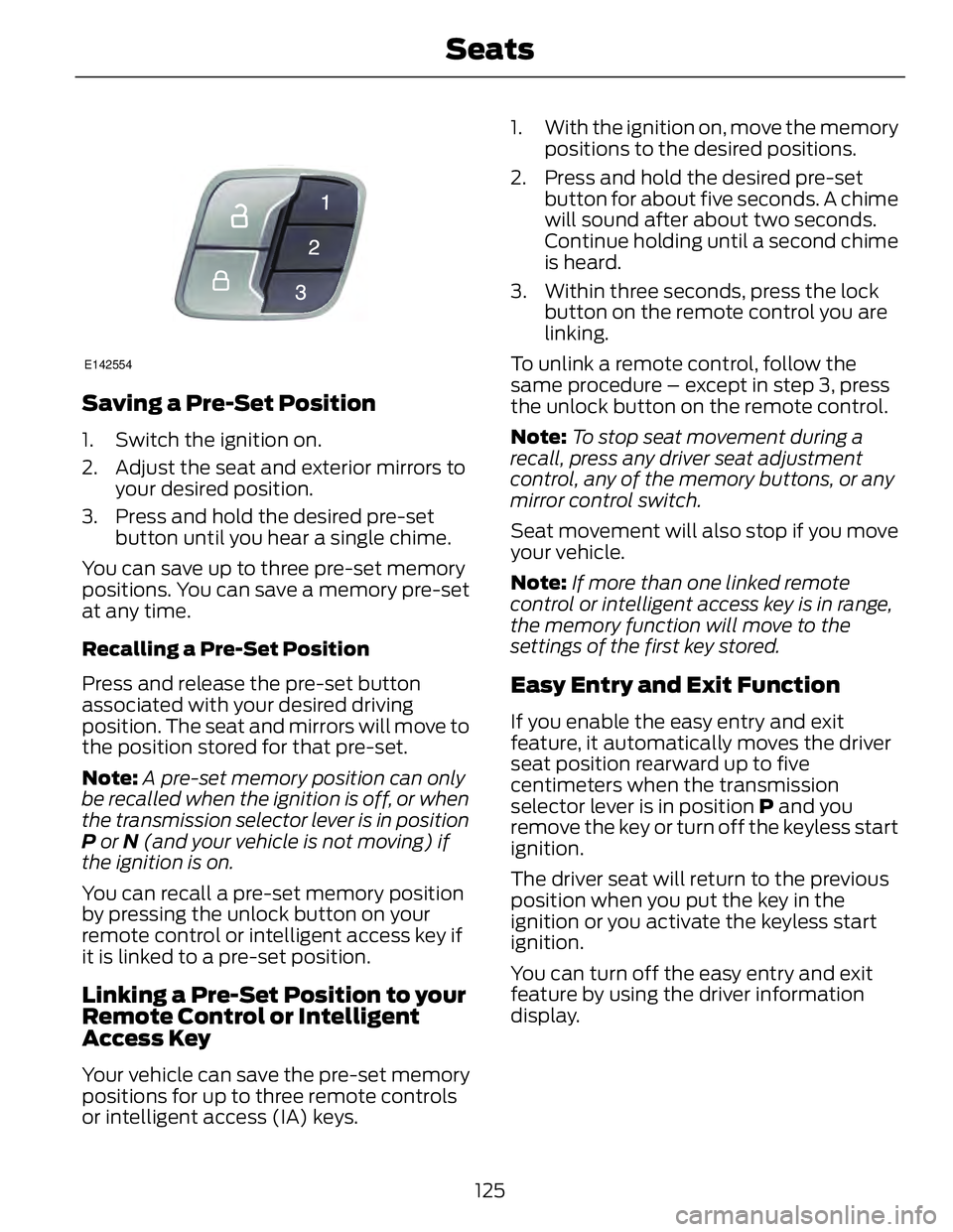
E142554
Saving a Pre-Set Position 1. Switch the ignition on.
2. Adjust the seat and exterior mirrors to
your desired position.
3. Press and hold the desired pre-set
button until you hear a single chime.
You can save up to three pre-set memory
positions. You can save a memory pre-set
at any time.
Recalling a Pre-Set Position
Press and release the pre-set button
associated with your desired driving
position. The seat and mirrors will move to
the position stored for that pre-set.
Note: A pre-set memory position can only
be recalled when the ignition is off, or when
the transmission selector lever is in position
P or N (and your vehicle is not moving) if
the ignition is on.
You can recall a pre-set memory position
by pressing the unlock button on your
remote control or intelligent access key if
it is linked to a pre-set position.
Linking a Pre-Set Position to your
Remote Control or Intelligent
Access Key
Your vehicle can save the pre-set memory
positions for up to three remote controls
or intelligent access (IA) keys. 1. With the ignition on, move the memory
positions to the desired positions.
2. Press and hold the desired pre-set
button for about five seconds. A chime
will sound after about two seconds.
Continue holding until a second chime
is heard.
3. Within three seconds, press the lock
button on the remote control you are
linking.
To unlink a remote control, follow the
same procedure – except in step 3, press
the unlock button on the remote control.
Note: To stop seat movement during a
recall, press any driver seat adjustment
control, any of the memory buttons, or any
mirror control switch.
Seat movement will also stop if you move
your vehicle.
Note: If more than one linked remote
control or intelligent access key is in range,
the memory function will move to the
settings of the first key stored.
Easy Entry and Exit Function If you enable the easy entry and exit
feature, it automatically moves the driver
seat position rearward up to five
centimeters when the transmission
selector lever is in position P and you
remove the key or turn off the keyless start
ignition.
The driver seat will return to the previous
position when you put the key in the
ignition or you activate the keyless start
ignition.
You can turn off the easy entry and exit
feature by using the driver information
display.
125Seats
Page 464 of 473
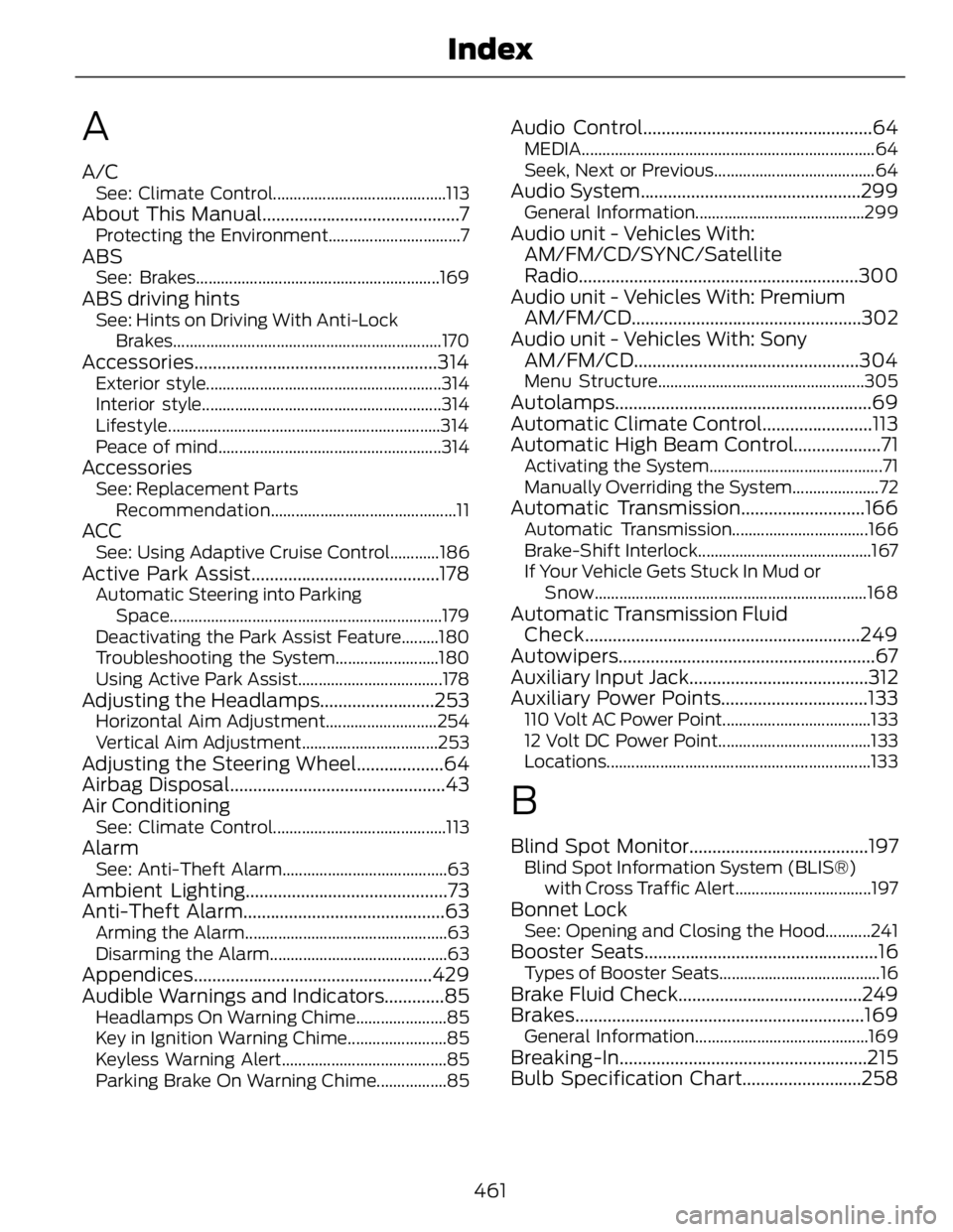
A A/C See: Climate Control..........................................113
About This Manual...........................................7 Protecting the Environment................................7
ABS See: Brakes...........................................................169
ABS driving hints See: Hints on Driving With Anti-Lock
Brakes.................................................................170
Accessories.....................................................314 Exterior style.........................................................314
Interior style..........................................................314
Lifestyle..................................................................314
Peace of mind......................................................314
Accessories See: Replacement Parts
Recommendation .............................................11
ACC See: Using Adaptive Cruise Control............186
Active Park Assist.........................................178 Automatic Steering into Parking
Space..................................................................179
Deactivating the Park Assist Feature.........180
Troubleshooting the System.........................180
Using Active Park Assist...................................178
Adjusting the Headlamps.........................253 Horizontal Aim Adjustment...........................254
Vertical Aim Adjustment.................................253
Adjusting the Steering Wheel...................64
Airbag Disposal...............................................43
Air Conditioning See: Climate Control..........................................113
Alarm See: Anti-Theft Alarm........................................63
Ambient Lighting............................................73
Anti-Theft Alarm............................................63 Arming the Alarm.................................................63
Disarming the Alarm...........................................63
Appendices ....................................................429
Audible Warnings and Indicators.............85 Headlamps On Warning Chime......................85
Key in Ignition Warning Chime........................85
Keyless Warning Alert........................................85
Parking Brake On Warning Chime.................85 Audio Control..................................................64 MEDIA .......................................................................64
Seek, Next or Previous.......................................64
Audio System................................................299 General Information.........................................299
Audio unit - Vehicles With:
AM/FM/CD/SYNC/Satellite
Radio.............................................................300
Audio unit - Vehicles With: Premium
AM/FM/CD..................................................302
Audio unit - Vehicles With: Sony
AM/FM/CD .................................................304Menu Structure..................................................305
Autolamps........................................................69
Automatic Climate Control........................113
Automatic High Beam Control...................71 Activating the System..........................................71
Manually Overriding the System.....................72
Automatic Transmission...........................166 Automatic Transmission.................................166
Brake-Shift Interlock..........................................167
If Your Vehicle Gets Stuck In Mud or
Snow..................................................................168
Automatic Transmission Fluid
Check............................................................249
Autowiper s........................................................67
Auxiliary Input Jack.......................................312
Auxiliary Power Points................................133 110 Volt AC Power Point....................................133
12 Volt DC Power Point.....................................133
Locations................................................................133
B Blind Spot Monitor.......................................197 Blind Spot Information System (BLIS®)
with Cross Traffic Alert.................................197
Bonnet Lock See: Opening and Closing the Hood...........241
Booster Seats...................................................16 Types of Booster Seats.......................................16
Brake Fluid Check........................................249
Brakes...............................................................169 General Information..........................................169
Breaking-In ...................................................... 215
Bulb Specification Chart..........................258
461Index
Page 470 of 473
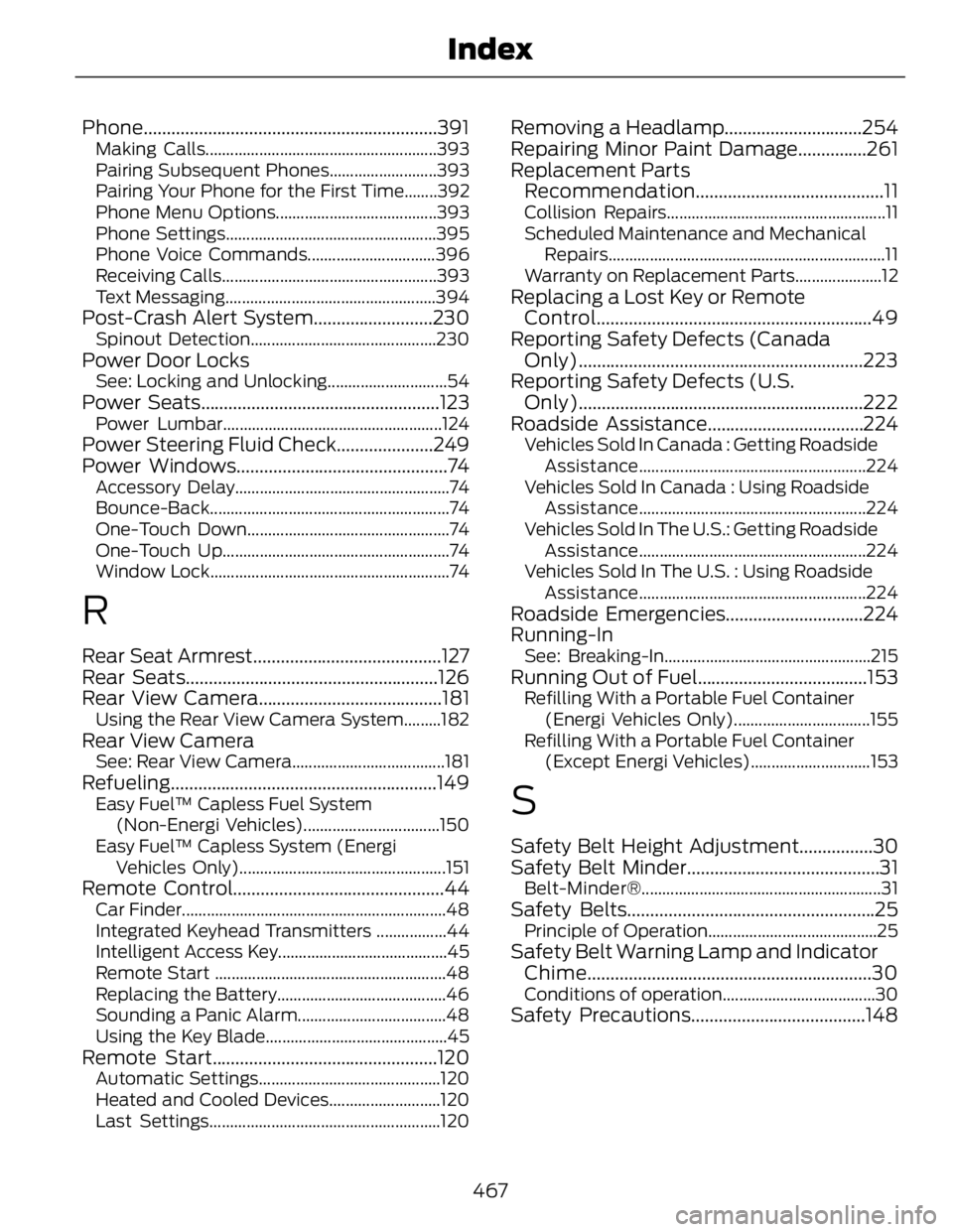
Phone ................................................................391Making Calls........................................................393
Pairing Subsequent Phones..........................393
Pairing Your Phone for the First Time........392
Phone Menu Options.......................................393
Phone Settings...................................................395
Phone Voice Commands...............................396
Receiving Calls....................................................393
Text Messaging...................................................394
Post-Crash Alert System..........................230 Spinout Detection.............................................230
Power Door Locks See: Locking and Unlocking.............................54
Power Seats....................................................123 Power Lumbar.....................................................124
Power Steering Fluid Check.....................249
Power Windows..............................................74 Accessory Delay....................................................74
Bounce-Back ..........................................................74
One-Touch Down.................................................74
One-Touch Up.......................................................74
Window Lock..........................................................74
R Rear Seat Armrest.........................................127
Rear Seats.......................................................126
Rear View Camera........................................181 Using the Rear View Camera System.........182
Rear View Camera See: Rear View Camera.....................................181
Refueling..........................................................149 Easy Fuel™ Capless Fuel System
(Non-Energi Vehicles).................................150
Easy Fuel™ Capless System (Energi
Vehicles Only)..................................................151
Remote Control..............................................44 Car Finder................................................................48
Integrated Keyhead Transmitters .................44
Intelligent Access Key.........................................45
Remote Start ........................................................48
Replacing the Battery.........................................46
Sounding a Panic Alarm....................................48
Using the Key Blade............................................45
Remote Start.................................................120
Automatic Settings............................................120
Heated and Cooled Devices...........................120
Last Settings........................................................120 Removing a Headlamp..............................254
Repairing Minor Paint Damage...............261
Replacement Parts
Recommendation .........................................11Collision Repairs.....................................................11
Scheduled Maintenance and Mechanical
Repairs...................................................................11
Warranty on Replacement Parts.....................12
Replacing a Lost Key or Remote
Control ............................................................49
Reporting Safety Defects (Canada
Only)..............................................................223
Reporting Safety Defects (U.S.
Only)..............................................................222
Roadside Assistance..................................224 Vehicles Sold In Canada : Getting Roadside
Assistance .......................................................224
Vehicles Sold In Canada : Using Roadside
Assistance .......................................................224
Vehicles Sold In The U.S.: Getting Roadside
Assistance .......................................................224
Vehicles Sold In The U.S. : Using Roadside
Assistance .......................................................224
Roadside Emergencies..............................224
Running-In See: Breaking-In..................................................215
Running Out of Fuel.....................................153 Refilling With a Portable Fuel Container
(Energi Vehicles Only).................................155
Refilling With a Portable Fuel Container
(Except Energi Vehicles).............................153
S Safety Belt Height Adjustment................30
Safety Belt Minder..........................................31 Belt-Minder® ..........................................................31
Safety Belts......................................................25 Principle of Operation.........................................25
Safety Belt Warning Lamp and Indicator
Chime ..............................................................30Conditions of operation.....................................30
Safety Precautions......................................148
467Index