remote start FORD FUSION/HYBRID 2018 Owner's Manual
[x] Cancel search | Manufacturer: FORD, Model Year: 2018, Model line: FUSION/HYBRID, Model: FORD FUSION/HYBRID 2018Pages: 538, PDF Size: 6.06 MB
Page 535 of 538
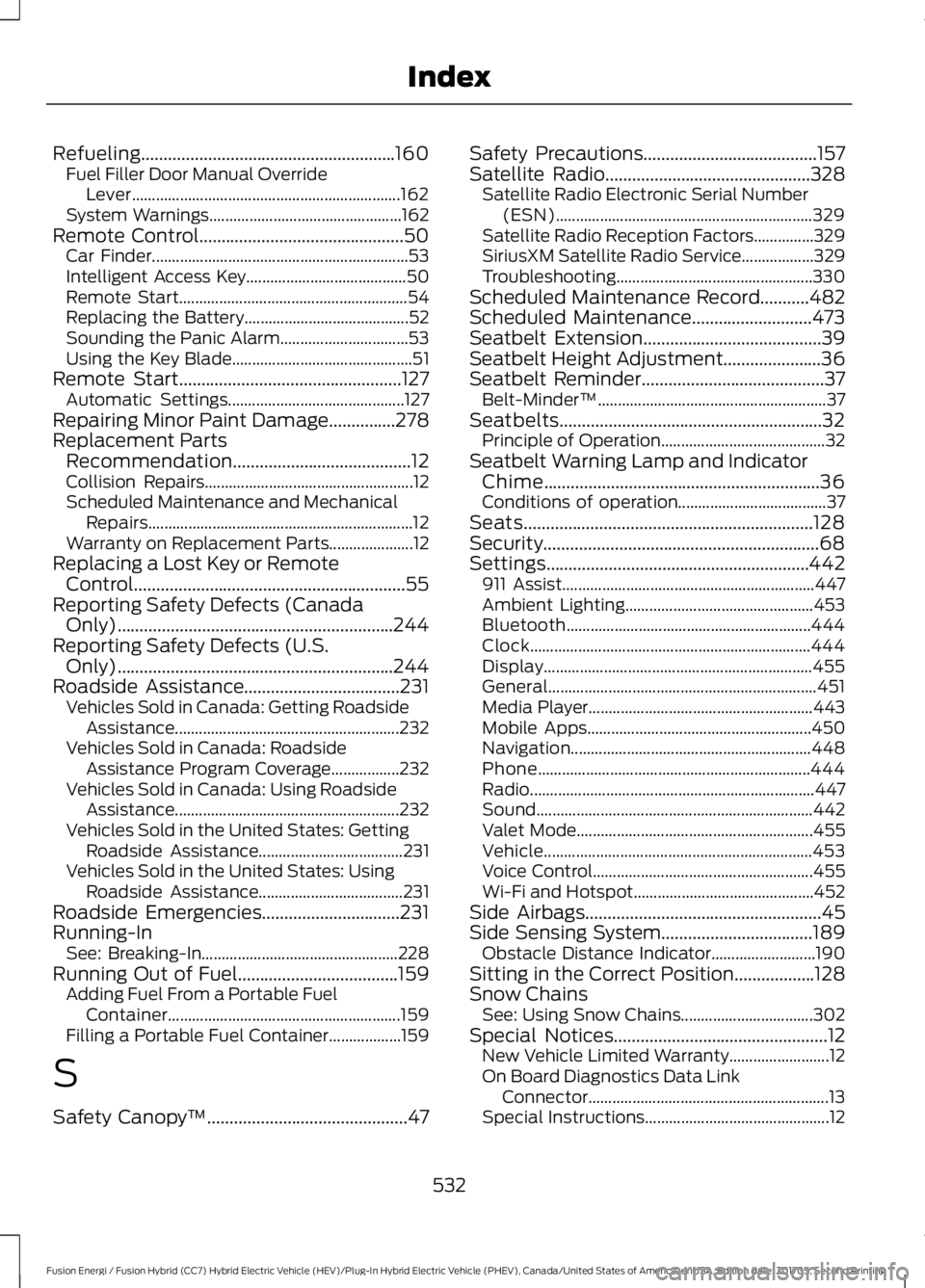
Refueling.........................................................160
Fuel Filler Door Manual Override
Lever................................................................... 162
System Warnings................................................ 162
Remote Control..............................................50 Car Finder................................................................ 53
Intelligent Access Key........................................ 50
Remote Start......................................................... 54
Replacing the Battery......................................... 52
Sounding the Panic Alarm................................ 53
Using the Key Blade............................................. 51
Remote Start..................................................127 Automatic Settings............................................ 127
Repairing Minor Paint Damage...............278
Replacement Parts Recommendation........................................12
Collision Repairs.................................................... 12
Scheduled Maintenance and Mechanical Repairs.................................................................. 12
Warranty on Replacement Parts..................... 12
Replacing a Lost Key or Remote Control.............................................................55
Reporting Safety Defects (Canada Only)..............................................................244
Reporting Safety Defects (U.S. Only)..............................................................244
Roadside Assistance
...................................231
Vehicles Sold in Canada: Getting Roadside
Assistance........................................................ 232
Vehicles Sold in Canada: Roadside Assistance Program Coverage.................232
Vehicles Sold in Canada: Using Roadside Assistance........................................................ 232
Vehicles Sold in the United States: Getting Roadside Assistance.................................... 231
Vehicles Sold in the United States: Using Roadside Assistance.................................... 231
Roadside Emergencies
...............................231
Running-In See: Breaking-In................................................. 228
Running Out of Fuel....................................159 Adding Fuel From a Portable Fuel
Container.......................................................... 159
Filling a Portable Fuel Container.................. 159
S
Safety Canopy ™
.............................................47Safety Precautions
.......................................157
Satellite Radio..............................................328 Satellite Radio Electronic Serial Number
(ESN)................................................................ 329
Satellite Radio Reception Factors...............329
SiriusXM Satellite Radio Service.................. 329
Troubleshooting................................................. 330
Scheduled Maintenance Record...........482
Scheduled Maintenance...........................473
Seatbelt Extension
........................................39
Seatbelt Height Adjustment......................36
Seatbelt Reminder.........................................37 Belt-Minder™......................................................... 37
Seatbelts...........................................................32 Principle of Operation......................................... 32
Seatbelt Warning Lamp and Indicator Chime..............................................................36
Conditions of operation..................................... 37
Seats
.................................................................128
Security..............................................................68
Settings...........................................................442 911 Assist............................................................... 447
Ambient Lighting............................................... 453
Bluetooth............................................................. 444
Clock...................................................................... 444
Display................................................................... 455
General................................................................... 451
Media Player........................................................ 443
Mobile Apps........................................................ 450
Navigation............................................................ 448
Phone
.................................................................... 444
Radio....................................................................... 447
Sound..................................................................... 442
Valet Mode........................................................... 455
Vehicle................................................................... 453
Voice Control....................................................... 455
Wi-Fi and Hotspot............................................. 452
Side Airbags
.....................................................45
Side Sensing System..................................189 Obstacle Distance Indicator.......................... 190
Sitting in the Correct Position..................128
Snow Chains See: Using Snow Chains................................. 302
Special Notices................................................12 New Vehicle Limited Warranty......................... 12
On Board Diagnostics Data Link Connector............................................................ 13
Special Instructions.............................................. 12
532
Fusion Energi / Fusion Hybrid (CC7) Hybrid Electric Vehicle (HEV)/Plug-In Hybrid Electric Vehicle (PHEV), Canada/United States of America, enUSA, Edition date: 201705, Second Printing Index
Page 537 of 538
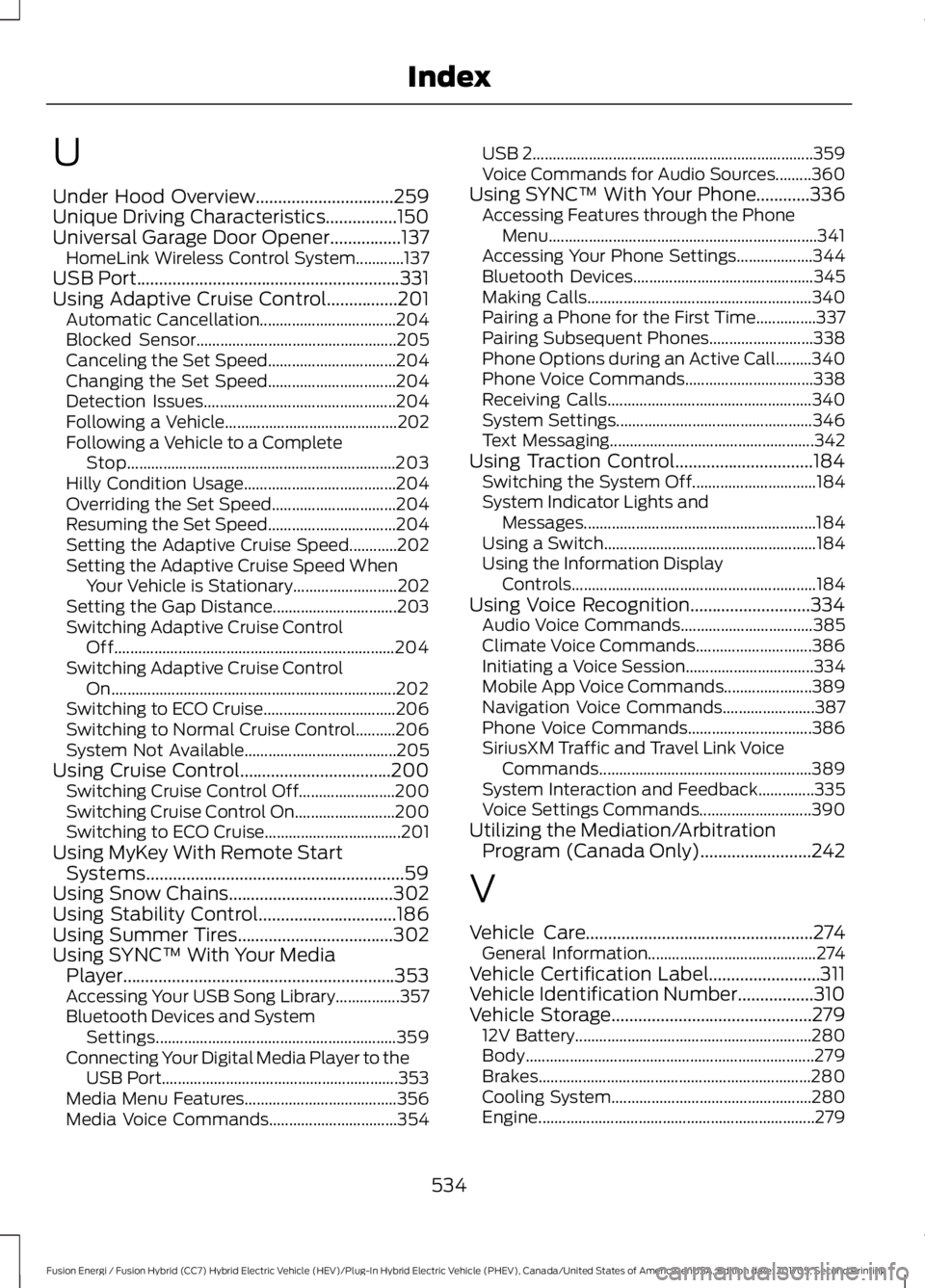
U
Under Hood Overview...............................259
Unique Driving Characteristics................150
Universal Garage Door Opener................137
HomeLink Wireless Control System............137
USB Port...........................................................331
Using Adaptive Cruise Control................201 Automatic Cancellation.................................. 204
Blocked Sensor.................................................. 205
Canceling the Set Speed................................ 204
Changing the Set Speed................................ 204
Detection Issues................................................ 204
Following a Vehicle........................................... 202
Following a Vehicle to a Complete Stop................................................................... 203
Hilly Condition Usage...................................... 204
Overriding the Set Speed............................... 204
Resuming the Set Speed................................ 204
Setting the Adaptive Cruise Speed............202
Setting the Adaptive Cruise Speed When Your Vehicle is Stationary.......................... 202
Setting the Gap Distance............................... 203
Switching Adaptive Cruise Control Off...................................................................... 204
Switching Adaptive Cruise Control On....................................................................... 202
Switching to ECO Cruise................................. 206
Switching to Normal Cruise Control..........206
System Not Available...................................... 205
Using Cruise Control
..................................200
Switching Cruise Control Off........................ 200
Switching Cruise Control On......................... 200
Switching to ECO Cruise.................................. 201
Using MyKey With Remote Start Systems..........................................................59
Using Snow Chains.....................................302
Using Stability Control...............................186
Using Summer Tires
...................................302
Using SYNC™ With Your Media Player.............................................................353
Accessing Your USB Song Library................357
Bluetooth Devices and System Settings............................................................ 359
Connecting Your Digital Media Player to the USB Port........................................................... 353
Media Menu Features...................................... 356
Media Voice Commands................................ 354USB 2
......................................................................
359
Voice Commands for Audio Sources.........360
Using SYNC™ With Your Phone............336 Accessing Features through the Phone
Menu................................................................... 341
Accessing Your Phone Settings................... 344
Bluetooth Devices............................................. 345
Making Calls........................................................ 340
Pairing a Phone for the First Time...............337
Pairing Subsequent Phones.......................... 338
Phone Options during an Active Call.........340
Phone Voice Commands................................ 338
Receiving Calls................................................... 340
System Settings................................................. 346
Text Messaging................................................... 342
Using Traction Control...............................184 Switching the System Off............................... 184
System Indicator Lights and Messages.......................................................... 184
Using a Switch..................................................... 184
Using the Information Display Controls............................................................. 184
Using Voice Recognition...........................334 Audio Voice Commands................................. 385
Climate Voice Commands............................. 386
Initiating a Voice Session................................ 334
Mobile App Voice Commands...................... 389
Navigation Voice Commands....................... 387
Phone Voice Commands............................... 386
SiriusXM Traffic and Travel Link Voice Commands..................................................... 389
System Interaction and Feedback..............335
Voice Settings Commands............................ 390
Utilizing the Mediation/Arbitration Program (Canada Only)
.........................242
V
Vehicle Care
...................................................274
General Information.......................................... 274
Vehicle Certification Label.........................311
Vehicle Identification Number.................310
Vehicle Storage
.............................................279
12V Battery........................................................... 280
Body........................................................................\
279
Brakes.................................................................... 280
Cooling System.................................................. 280
Engine..................................................................... 279
534
Fusion Energi / Fusion Hybrid (CC7) Hybrid Electric Vehicle (HEV)/Plug-In Hybrid Electric Vehicle (PHEV), Canada/United States of America, enUSA, Edition date: 201705, Second Printing Index