heating FORD FUSION HYBRID 2019 Owners Manual
[x] Cancel search | Manufacturer: FORD, Model Year: 2019, Model line: FUSION HYBRID, Model: FORD FUSION HYBRID 2019Pages: 541, PDF Size: 7.19 MB
Page 77 of 541
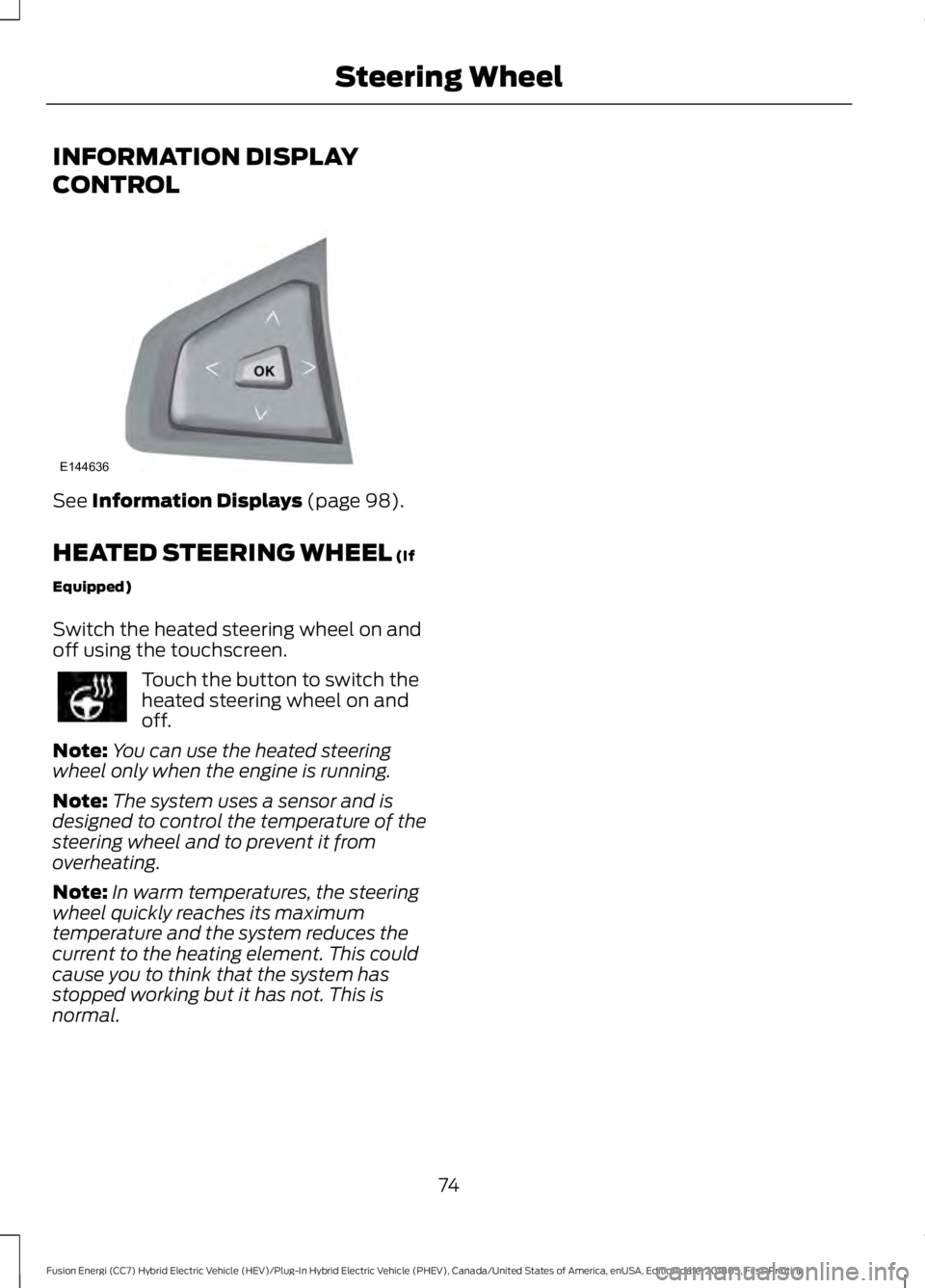
INFORMATION DISPLAY
CONTROL
See Information Displays (page 98).
HEATED STEERING WHEEL
(If
Equipped)
Switch the heated steering wheel on and
off using the touchscreen. Touch the button to switch the
heated steering wheel on and
off.
Note: You can use the heated steering
wheel only when the engine is running.
Note: The system uses a sensor and is
designed to control the temperature of the
steering wheel and to prevent it from
overheating.
Note: In warm temperatures, the steering
wheel quickly reaches its maximum
temperature and the system reduces the
current to the heating element. This could
cause you to think that the system has
stopped working but it has not. This is
normal.
74
Fusion Energi (CC7) Hybrid Electric Vehicle (HEV)/Plug-In Hybrid Electric Vehicle (PHEV), Canada/United States of America, enUSA, Edition date: 201805, First-Printing Steering WheelE144636
Page 97 of 541
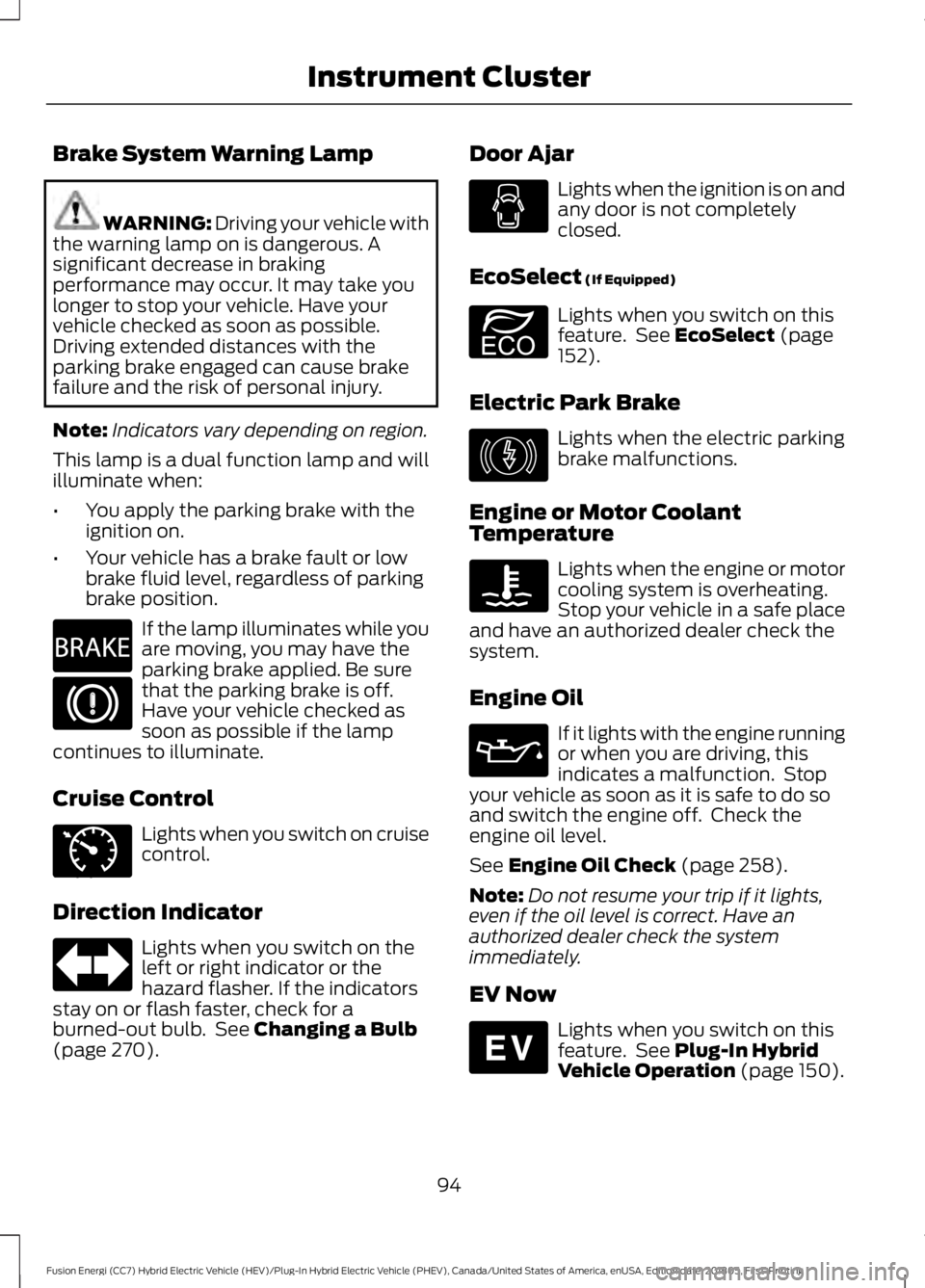
Brake System Warning Lamp
WARNING: Driving your vehicle with
the warning lamp on is dangerous. A
significant decrease in braking
performance may occur. It may take you
longer to stop your vehicle. Have your
vehicle checked as soon as possible.
Driving extended distances with the
parking brake engaged can cause brake
failure and the risk of personal injury.
Note: Indicators vary depending on region.
This lamp is a dual function lamp and will
illuminate when:
• You apply the parking brake with the
ignition on.
• Your vehicle has a brake fault or low
brake fluid level, regardless of parking
brake position. If the lamp illuminates while you
are moving, you may have the
parking brake applied. Be sure
that the parking brake is off.
Have your vehicle checked as
soon as possible if the lamp
continues to illuminate.
Cruise Control Lights when you switch on cruise
control.
Direction Indicator Lights when you switch on the
left or right indicator or the
hazard flasher. If the indicators
stay on or flash faster, check for a
burned-out bulb. See Changing a Bulb
(page 270). Door Ajar Lights when the ignition is on and
any door is not completely
closed.
EcoSelect
(If Equipped) Lights when you switch on this
feature. See
EcoSelect (page
152).
Electric Park Brake Lights when the electric parking
brake malfunctions.
Engine or Motor Coolant
Temperature Lights when the engine or motor
cooling system is overheating.
Stop your vehicle in a safe place
and have an authorized dealer check the
system.
Engine Oil If it lights with the engine running
or when you are driving, this
indicates a malfunction. Stop
your vehicle as soon as it is safe to do so
and switch the engine off. Check the
engine oil level.
See
Engine Oil Check (page 258).
Note: Do not resume your trip if it lights,
even if the oil level is correct. Have an
authorized dealer check the system
immediately.
EV Now Lights when you switch on this
feature. See
Plug-In Hybrid
Vehicle Operation (page 150).
94
Fusion Energi (CC7) Hybrid Electric Vehicle (HEV)/Plug-In Hybrid Electric Vehicle (PHEV), Canada/United States of America, enUSA, Edition date: 201805, First-Printing Instrument ClusterE270480 E71340 E194390 E146190 E144814
Page 104 of 541
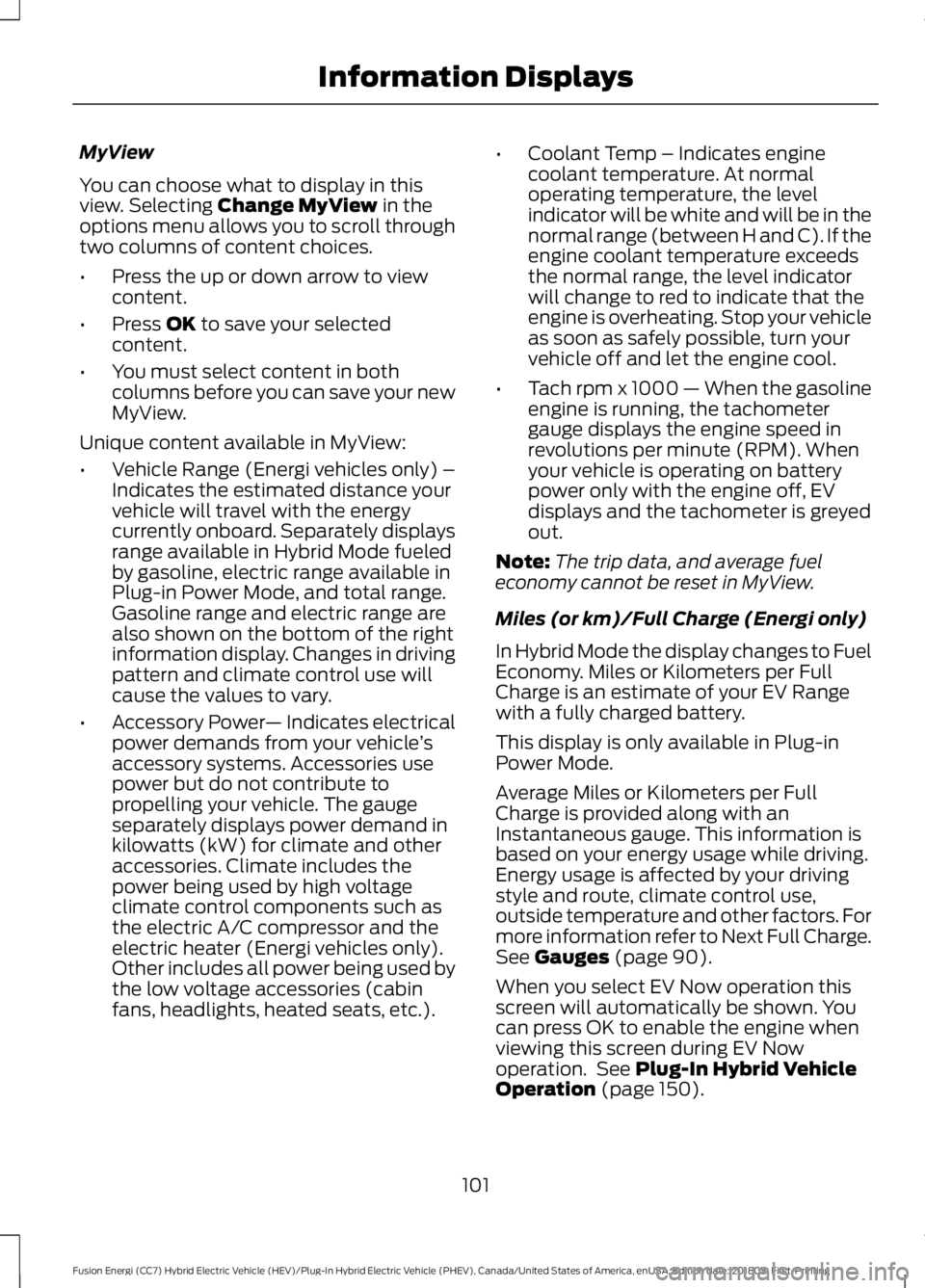
MyView
You can choose what to display in this
view. Selecting Change MyView in the
options menu allows you to scroll through
two columns of content choices.
• Press the up or down arrow to view
content.
• Press
OK to save your selected
content.
• You must select content in both
columns before you can save your new
MyView.
Unique content available in MyView:
• Vehicle Range (Energi vehicles only) –
Indicates the estimated distance your
vehicle will travel with the energy
currently onboard. Separately displays
range available in Hybrid Mode fueled
by gasoline, electric range available in
Plug-in Power Mode, and total range.
Gasoline range and electric range are
also shown on the bottom of the right
information display. Changes in driving
pattern and climate control use will
cause the values to vary.
• Accessory Power — Indicates electrical
power demands from your vehicle ’s
accessory systems. Accessories use
power but do not contribute to
propelling your vehicle. The gauge
separately displays power demand in
kilowatts (kW) for climate and other
accessories. Climate includes the
power being used by high voltage
climate control components such as
the electric A/C compressor and the
electric heater (Energi vehicles only).
Other includes all power being used by
the low voltage accessories (cabin
fans, headlights, heated seats, etc.). •
Coolant Temp – Indicates engine
coolant temperature. At normal
operating temperature, the level
indicator will be white and will be in the
normal range (between H and C). If the
engine coolant temperature exceeds
the normal range, the level indicator
will change to red to indicate that the
engine is overheating. Stop your vehicle
as soon as safely possible, turn your
vehicle off and let the engine cool.
• Tach rpm x 1000 — When the gasoline
engine is running, the tachometer
gauge displays the engine speed in
revolutions per minute (RPM). When
your vehicle is operating on battery
power only with the engine off, EV
displays and the tachometer is greyed
out.
Note: The trip data, and average fuel
economy cannot be reset in MyView.
Miles (or km)/Full Charge (Energi only)
In Hybrid Mode the display changes to Fuel
Economy. Miles or Kilometers per Full
Charge is an estimate of your EV Range
with a fully charged battery.
This display is only available in Plug-in
Power Mode.
Average Miles or Kilometers per Full
Charge is provided along with an
Instantaneous gauge. This information is
based on your energy usage while driving.
Energy usage is affected by your driving
style and route, climate control use,
outside temperature and other factors. For
more information refer to Next Full Charge.
See
Gauges (page 90).
When you select EV Now operation this
screen will automatically be shown. You
can press OK to enable the engine when
viewing this screen during EV Now
operation. See
Plug-In Hybrid Vehicle
Operation (page 150).
101
Fusion Energi (CC7) Hybrid Electric Vehicle (HEV)/Plug-In Hybrid Electric Vehicle (PHEV), Canada/United States of America, enUSA, Edition date: 201805, First-Printing Information Displays
Page 117 of 541
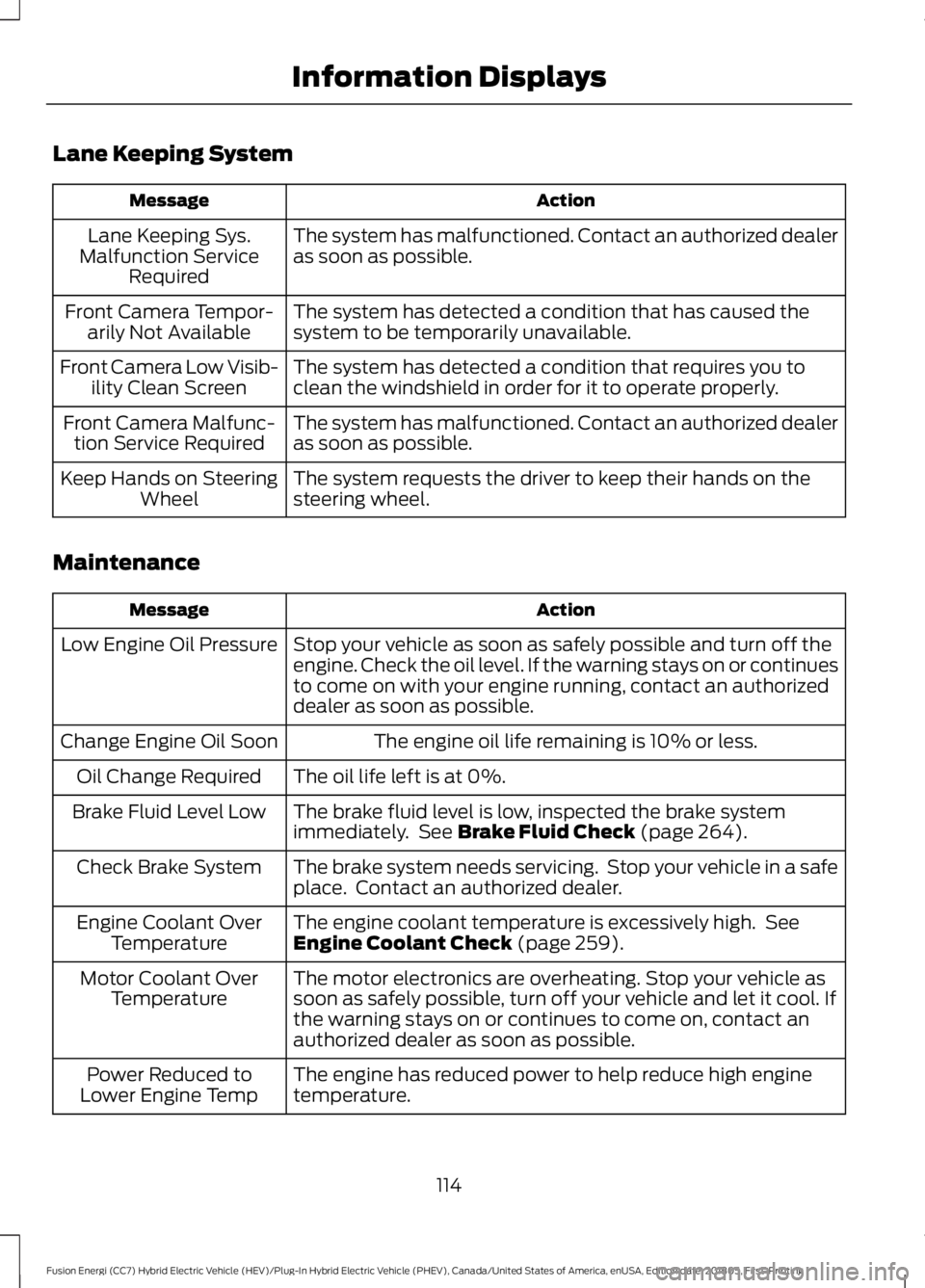
Lane Keeping System
Action
Message
The system has malfunctioned. Contact an authorized dealer
as soon as possible.
Lane Keeping Sys.
Malfunction Service Required
The system has detected a condition that has caused the
system to be temporarily unavailable.
Front Camera Tempor-
arily Not Available
The system has detected a condition that requires you to
clean the windshield in order for it to operate properly.
Front Camera Low Visib-
ility Clean Screen
The system has malfunctioned. Contact an authorized dealer
as soon as possible.
Front Camera Malfunc-
tion Service Required
The system requests the driver to keep their hands on the
steering wheel.
Keep Hands on Steering
Wheel
Maintenance Action
Message
Stop your vehicle as soon as safely possible and turn off the
engine. Check the oil level. If the warning stays on or continues
to come on with your engine running, contact an authorized
dealer as soon as possible.
Low Engine Oil Pressure
The engine oil life remaining is 10% or less.
Change Engine Oil Soon
The oil life left is at 0%.
Oil Change Required
The brake fluid level is low, inspected the brake system
immediately. See Brake Fluid Check (page 264).
Brake Fluid Level Low
The brake system needs servicing. Stop your vehicle in a safe
place. Contact an authorized dealer.
Check Brake System
The engine coolant temperature is excessively high. See
Engine Coolant Check
(page 259).
Engine Coolant Over
Temperature
The motor electronics are overheating. Stop your vehicle as
soon as safely possible, turn off your vehicle and let it cool. If
the warning stays on or continues to come on, contact an
authorized dealer as soon as possible.
Motor Coolant Over
Temperature
The engine has reduced power to help reduce high engine
temperature.
Power Reduced to
Lower Engine Temp
114
Fusion Energi (CC7) Hybrid Electric Vehicle (HEV)/Plug-In Hybrid Electric Vehicle (PHEV), Canada/United States of America, enUSA, Edition date: 201805, First-Printing Information Displays
Page 122 of 541
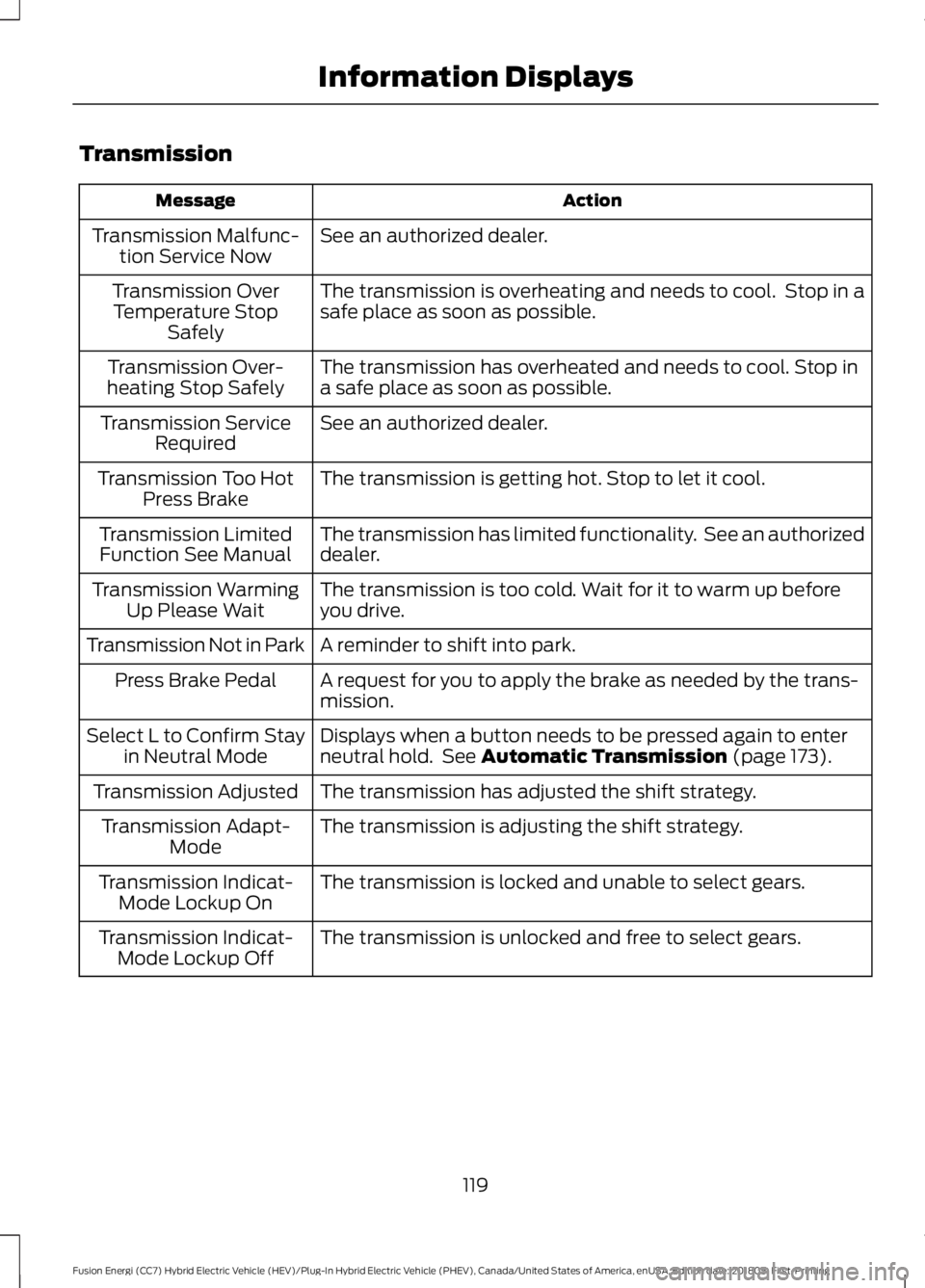
Transmission
Action
Message
See an authorized dealer.
Transmission Malfunc-
tion Service Now
The transmission is overheating and needs to cool. Stop in a
safe place as soon as possible.
Transmission Over
Temperature Stop Safely
The transmission has overheated and needs to cool. Stop in
a safe place as soon as possible.
Transmission Over-
heating Stop Safely
See an authorized dealer.
Transmission Service
Required
The transmission is getting hot. Stop to let it cool.
Transmission Too Hot
Press Brake
The transmission has limited functionality. See an authorized
dealer.
Transmission Limited
Function See Manual
The transmission is too cold. Wait for it to warm up before
you drive.
Transmission Warming
Up Please Wait
A reminder to shift into park.
Transmission Not in Park
A request for you to apply the brake as needed by the trans-
mission.
Press Brake Pedal
Displays when a button needs to be pressed again to enter
neutral hold. See Automatic Transmission (page 173).
Select L to Confirm Stay
in Neutral Mode
The transmission has adjusted the shift strategy.
Transmission Adjusted
The transmission is adjusting the shift strategy.
Transmission Adapt-
Mode
The transmission is locked and unable to select gears.
Transmission Indicat-
Mode Lockup On
The transmission is unlocked and free to select gears.
Transmission Indicat-
Mode Lockup Off
119
Fusion Energi (CC7) Hybrid Electric Vehicle (HEV)/Plug-In Hybrid Electric Vehicle (PHEV), Canada/United States of America, enUSA, Edition date: 201805, First-Printing Information Displays
Page 126 of 541
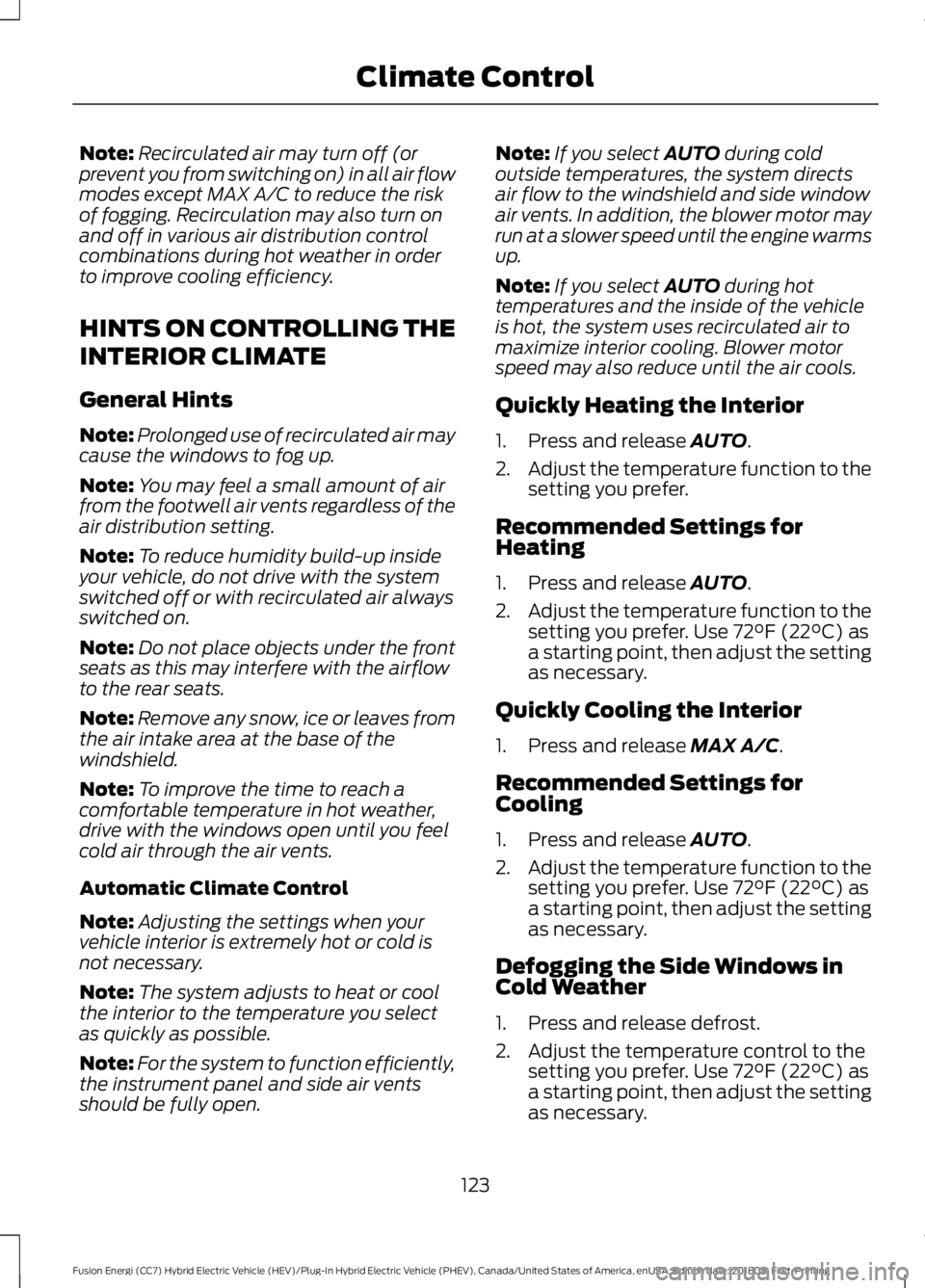
Note:
Recirculated air may turn off (or
prevent you from switching on) in all air flow
modes except MAX A/C to reduce the risk
of fogging. Recirculation may also turn on
and off in various air distribution control
combinations during hot weather in order
to improve cooling efficiency.
HINTS ON CONTROLLING THE
INTERIOR CLIMATE
General Hints
Note: Prolonged use of recirculated air may
cause the windows to fog up.
Note: You may feel a small amount of air
from the footwell air vents regardless of the
air distribution setting.
Note: To reduce humidity build-up inside
your vehicle, do not drive with the system
switched off or with recirculated air always
switched on.
Note: Do not place objects under the front
seats as this may interfere with the airflow
to the rear seats.
Note: Remove any snow, ice or leaves from
the air intake area at the base of the
windshield.
Note: To improve the time to reach a
comfortable temperature in hot weather,
drive with the windows open until you feel
cold air through the air vents.
Automatic Climate Control
Note: Adjusting the settings when your
vehicle interior is extremely hot or cold is
not necessary.
Note: The system adjusts to heat or cool
the interior to the temperature you select
as quickly as possible.
Note: For the system to function efficiently,
the instrument panel and side air vents
should be fully open. Note:
If you select AUTO during cold
outside temperatures, the system directs
air flow to the windshield and side window
air vents. In addition, the blower motor may
run at a slower speed until the engine warms
up.
Note: If you select
AUTO during hot
temperatures and the inside of the vehicle
is hot, the system uses recirculated air to
maximize interior cooling. Blower motor
speed may also reduce until the air cools.
Quickly Heating the Interior
1. Press and release
AUTO.
2. Adjust the temperature function to the
setting you prefer.
Recommended Settings for
Heating
1. Press and release
AUTO.
2. Adjust the temperature function to the
setting you prefer. Use
72°F (22°C) as
a starting point, then adjust the setting
as necessary.
Quickly Cooling the Interior
1. Press and release
MAX A/C.
Recommended Settings for
Cooling
1. Press and release
AUTO.
2. Adjust the temperature function to the
setting you prefer. Use
72°F (22°C) as
a starting point, then adjust the setting
as necessary.
Defogging the Side Windows in
Cold Weather
1. Press and release defrost.
2. Adjust the temperature control to the setting you prefer. Use
72°F (22°C) as
a starting point, then adjust the setting
as necessary.
123
Fusion Energi (CC7) Hybrid Electric Vehicle (HEV)/Plug-In Hybrid Electric Vehicle (PHEV), Canada/United States of America, enUSA, Edition date: 201805, First-Printing Climate Control
Page 136 of 541
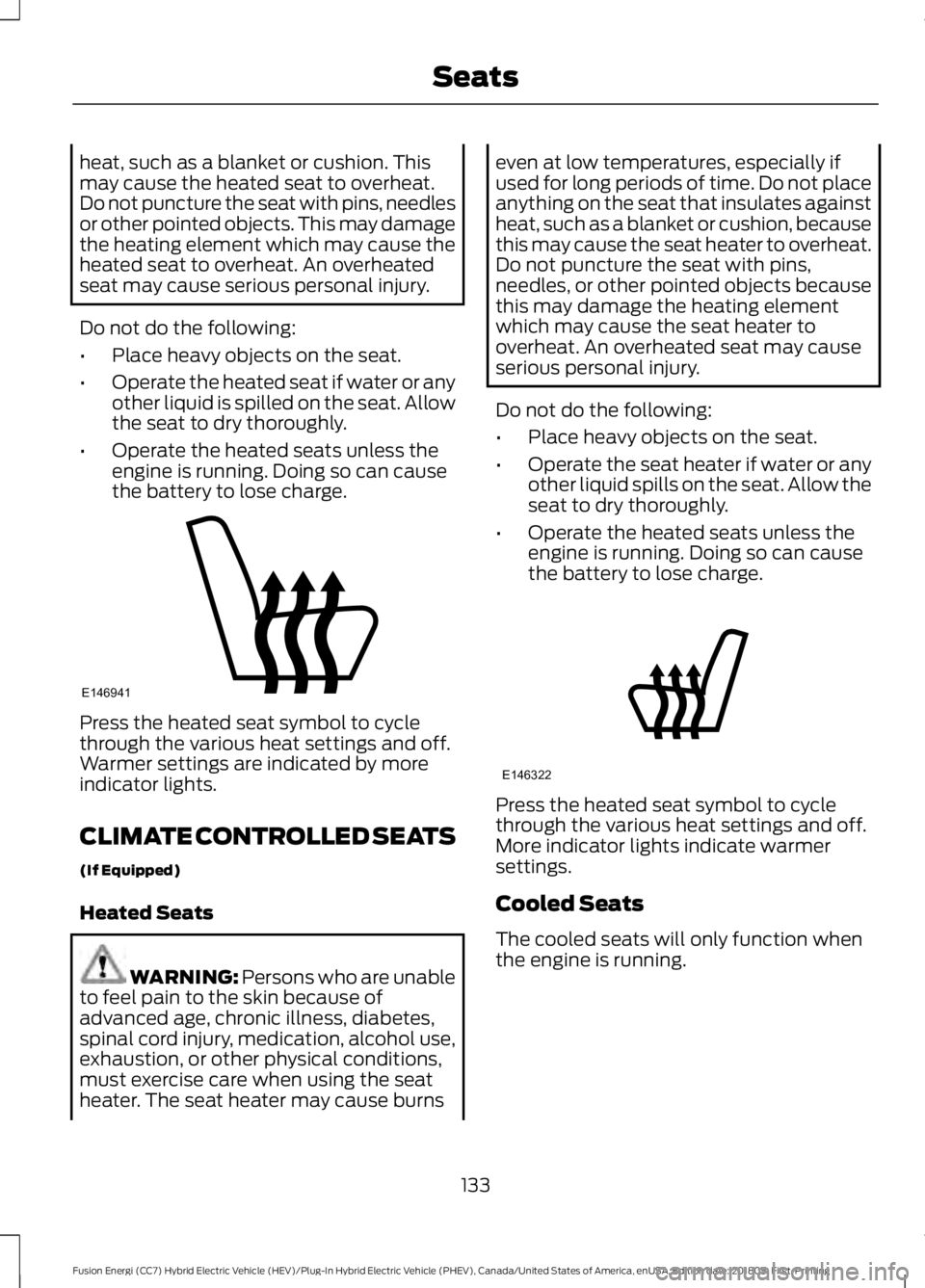
heat, such as a blanket or cushion. This
may cause the heated seat to overheat.
Do not puncture the seat with pins, needles
or other pointed objects. This may damage
the heating element which may cause the
heated seat to overheat. An overheated
seat may cause serious personal injury.
Do not do the following:
•
Place heavy objects on the seat.
• Operate the heated seat if water or any
other liquid is spilled on the seat. Allow
the seat to dry thoroughly.
• Operate the heated seats unless the
engine is running. Doing so can cause
the battery to lose charge. Press the heated seat symbol to cycle
through the various heat settings and off.
Warmer settings are indicated by more
indicator lights.
CLIMATE CONTROLLED SEATS
(If Equipped)
Heated Seats
WARNING: Persons who are unable
to feel pain to the skin because of
advanced age, chronic illness, diabetes,
spinal cord injury, medication, alcohol use,
exhaustion, or other physical conditions,
must exercise care when using the seat
heater. The seat heater may cause burns even at low temperatures, especially if
used for long periods of time. Do not place
anything on the seat that insulates against
heat, such as a blanket or cushion, because
this may cause the seat heater to overheat.
Do not puncture the seat with pins,
needles, or other pointed objects because
this may damage the heating element
which may cause the seat heater to
overheat. An overheated seat may cause
serious personal injury.
Do not do the following:
•
Place heavy objects on the seat.
• Operate the seat heater if water or any
other liquid spills on the seat. Allow the
seat to dry thoroughly.
• Operate the heated seats unless the
engine is running. Doing so can cause
the battery to lose charge. Press the heated seat symbol to cycle
through the various heat settings and off.
More indicator lights indicate warmer
settings.
Cooled Seats
The cooled seats will only function when
the engine is running.
133
Fusion Energi (CC7) Hybrid Electric Vehicle (HEV)/Plug-In Hybrid Electric Vehicle (PHEV), Canada/United States of America, enUSA, Edition date: 201805, First-Printing SeatsE146941 E146322
Page 139 of 541
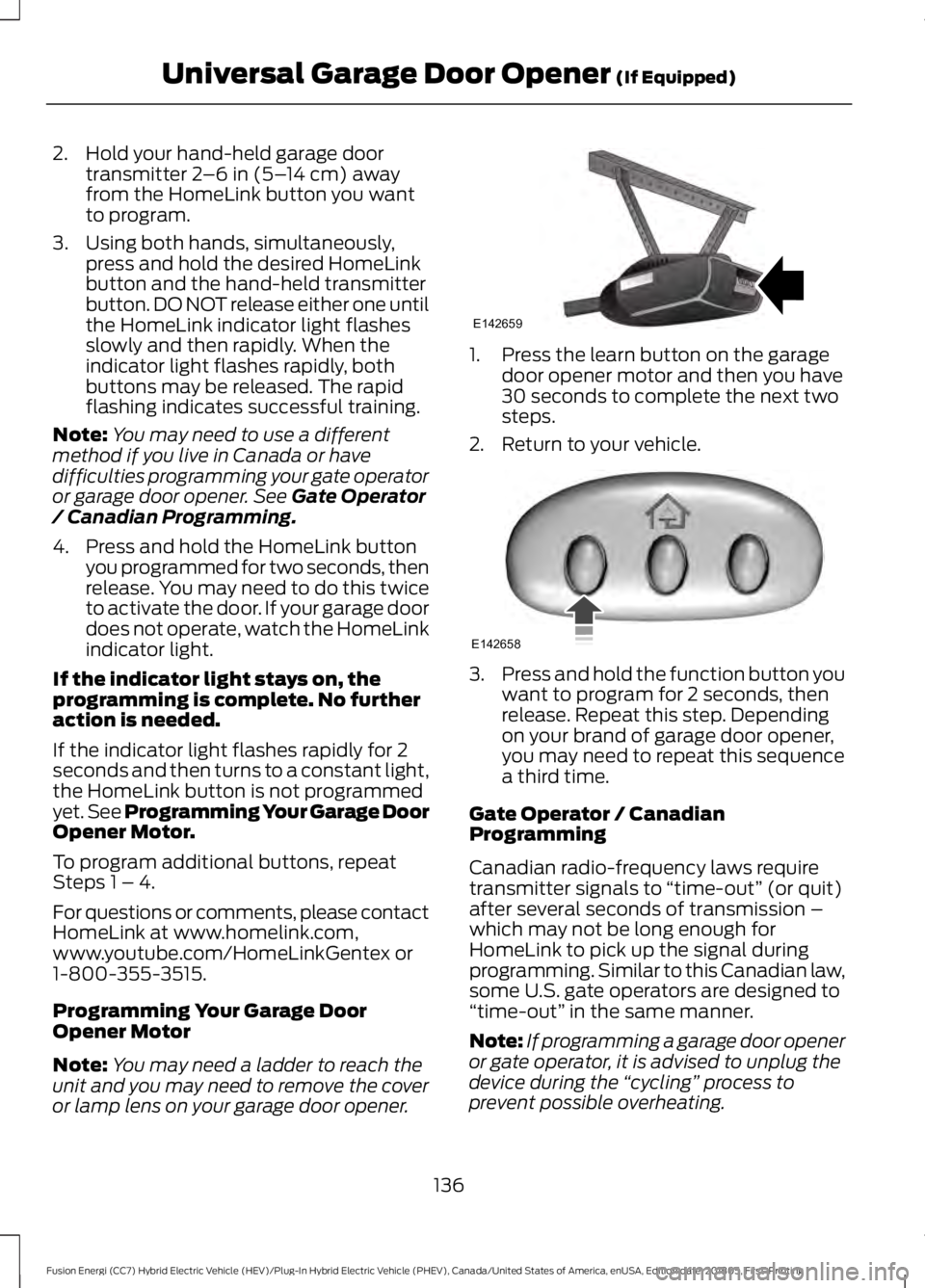
2. Hold your hand-held garage door
transmitter 2–6 in (5– 14 cm) away
from the HomeLink button you want
to program.
3. Using both hands, simultaneously, press and hold the desired HomeLink
button and the hand-held transmitter
button. DO NOT release either one until
the HomeLink indicator light flashes
slowly and then rapidly. When the
indicator light flashes rapidly, both
buttons may be released. The rapid
flashing indicates successful training.
Note: You may need to use a different
method if you live in Canada or have
difficulties programming your gate operator
or garage door opener. See
Gate Operator
/ Canadian Programming.
4. Press and hold the HomeLink button you programmed for two seconds, then
release. You may need to do this twice
to activate the door. If your garage door
does not operate, watch the HomeLink
indicator light.
If the indicator light stays on, the
programming is complete. No further
action is needed.
If the indicator light flashes rapidly for 2
seconds and then turns to a constant light,
the HomeLink button is not programmed
yet. See Programming Your Garage Door
Opener Motor.
To program additional buttons, repeat
Steps 1 – 4.
For questions or comments, please contact
HomeLink at www.homelink.com,
www.youtube.com/HomeLinkGentex or
1-800-355-3515.
Programming Your Garage Door
Opener Motor
Note: You may need a ladder to reach the
unit and you may need to remove the cover
or lamp lens on your garage door opener. 1. Press the learn button on the garage
door opener motor and then you have
30 seconds to complete the next two
steps.
2. Return to your vehicle. 3.
Press and hold the function button you
want to program for 2 seconds, then
release. Repeat this step. Depending
on your brand of garage door opener,
you may need to repeat this sequence
a third time.
Gate Operator / Canadian
Programming
Canadian radio-frequency laws require
transmitter signals to “time-out” (or quit)
after several seconds of transmission –
which may not be long enough for
HomeLink to pick up the signal during
programming. Similar to this Canadian law,
some U.S. gate operators are designed to
“time-out” in the same manner.
Note: If programming a garage door opener
or gate operator, it is advised to unplug the
device during the “cycling” process to
prevent possible overheating.
136
Fusion Energi (CC7) Hybrid Electric Vehicle (HEV)/Plug-In Hybrid Electric Vehicle (PHEV), Canada/United States of America, enUSA, Edition date: 201805, First-Printing Universal Garage Door Opener
(If Equipped)E142659 E142658
Page 151 of 541
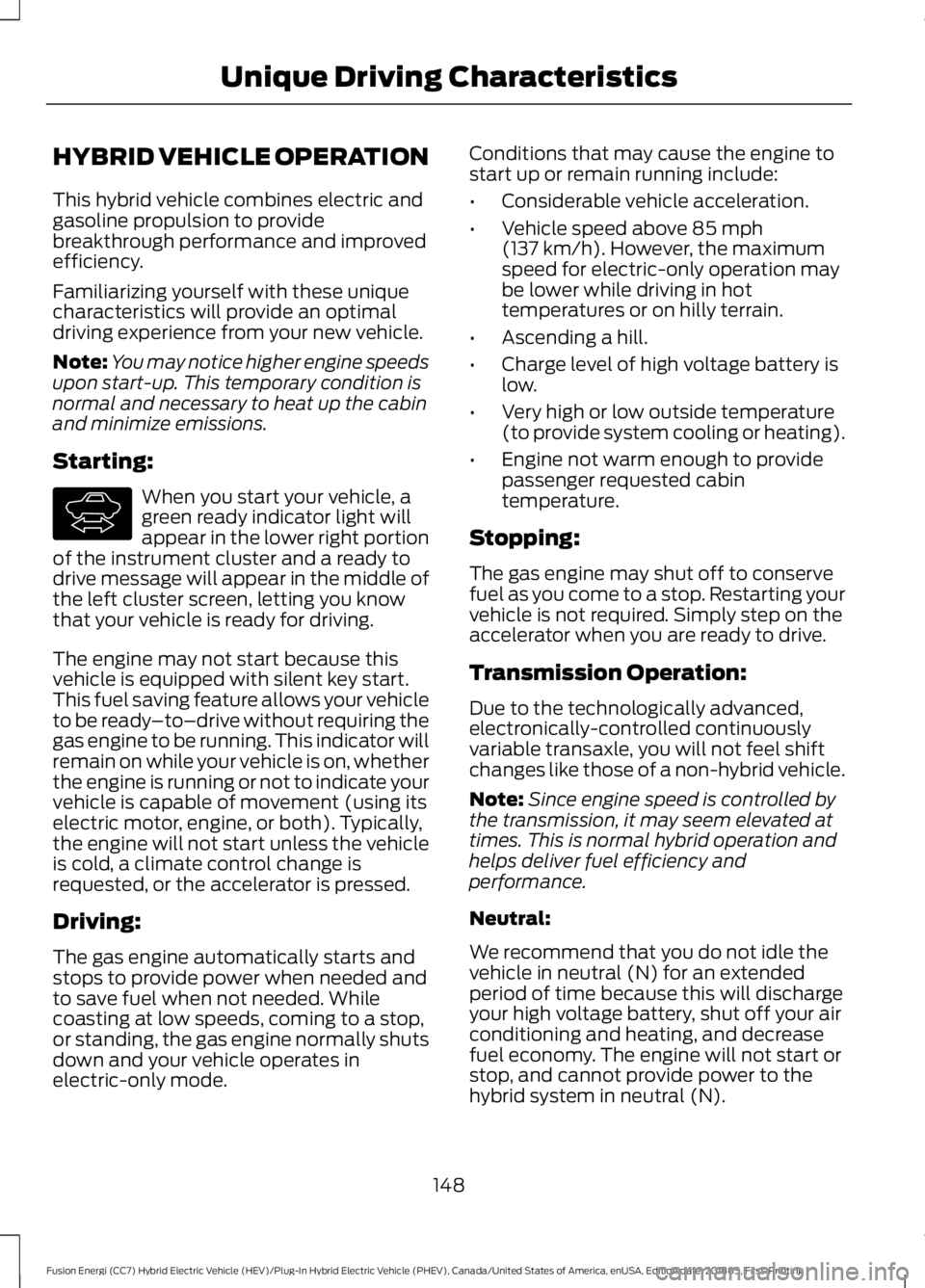
HYBRID VEHICLE OPERATION
This hybrid vehicle combines electric and
gasoline propulsion to provide
breakthrough performance and improved
efficiency.
Familiarizing yourself with these unique
characteristics will provide an optimal
driving experience from your new vehicle.
Note:
You may notice higher engine speeds
upon start-up. This temporary condition is
normal and necessary to heat up the cabin
and minimize emissions.
Starting: When you start your vehicle, a
green ready indicator light will
appear in the lower right portion
of the instrument cluster and a ready to
drive message will appear in the middle of
the left cluster screen, letting you know
that your vehicle is ready for driving.
The engine may not start because this
vehicle is equipped with silent key start.
This fuel saving feature allows your vehicle
to be ready –to–drive without requiring the
gas engine to be running. This indicator will
remain on while your vehicle is on, whether
the engine is running or not to indicate your
vehicle is capable of movement (using its
electric motor, engine, or both). Typically,
the engine will not start unless the vehicle
is cold, a climate control change is
requested, or the accelerator is pressed.
Driving:
The gas engine automatically starts and
stops to provide power when needed and
to save fuel when not needed. While
coasting at low speeds, coming to a stop,
or standing, the gas engine normally shuts
down and your vehicle operates in
electric-only mode. Conditions that may cause the engine to
start up or remain running include:
•
Considerable vehicle acceleration.
• Vehicle speed above 85 mph
(137 km/h). However, the maximum
speed for electric-only operation may
be lower while driving in hot
temperatures or on hilly terrain.
• Ascending a hill.
• Charge level of high voltage battery is
low.
• Very high or low outside temperature
(to provide system cooling or heating).
• Engine not warm enough to provide
passenger requested cabin
temperature.
Stopping:
The gas engine may shut off to conserve
fuel as you come to a stop. Restarting your
vehicle is not required. Simply step on the
accelerator when you are ready to drive.
Transmission Operation:
Due to the technologically advanced,
electronically-controlled continuously
variable transaxle, you will not feel shift
changes like those of a non-hybrid vehicle.
Note: Since engine speed is controlled by
the transmission, it may seem elevated at
times. This is normal hybrid operation and
helps deliver fuel efficiency and
performance.
Neutral:
We recommend that you do not idle the
vehicle in neutral (N) for an extended
period of time because this will discharge
your high voltage battery, shut off your air
conditioning and heating, and decrease
fuel economy. The engine will not start or
stop, and cannot provide power to the
hybrid system in neutral (N).
148
Fusion Energi (CC7) Hybrid Electric Vehicle (HEV)/Plug-In Hybrid Electric Vehicle (PHEV), Canada/United States of America, enUSA, Edition date: 201805, First-Printing Unique Driving CharacteristicsE144692
Page 155 of 541
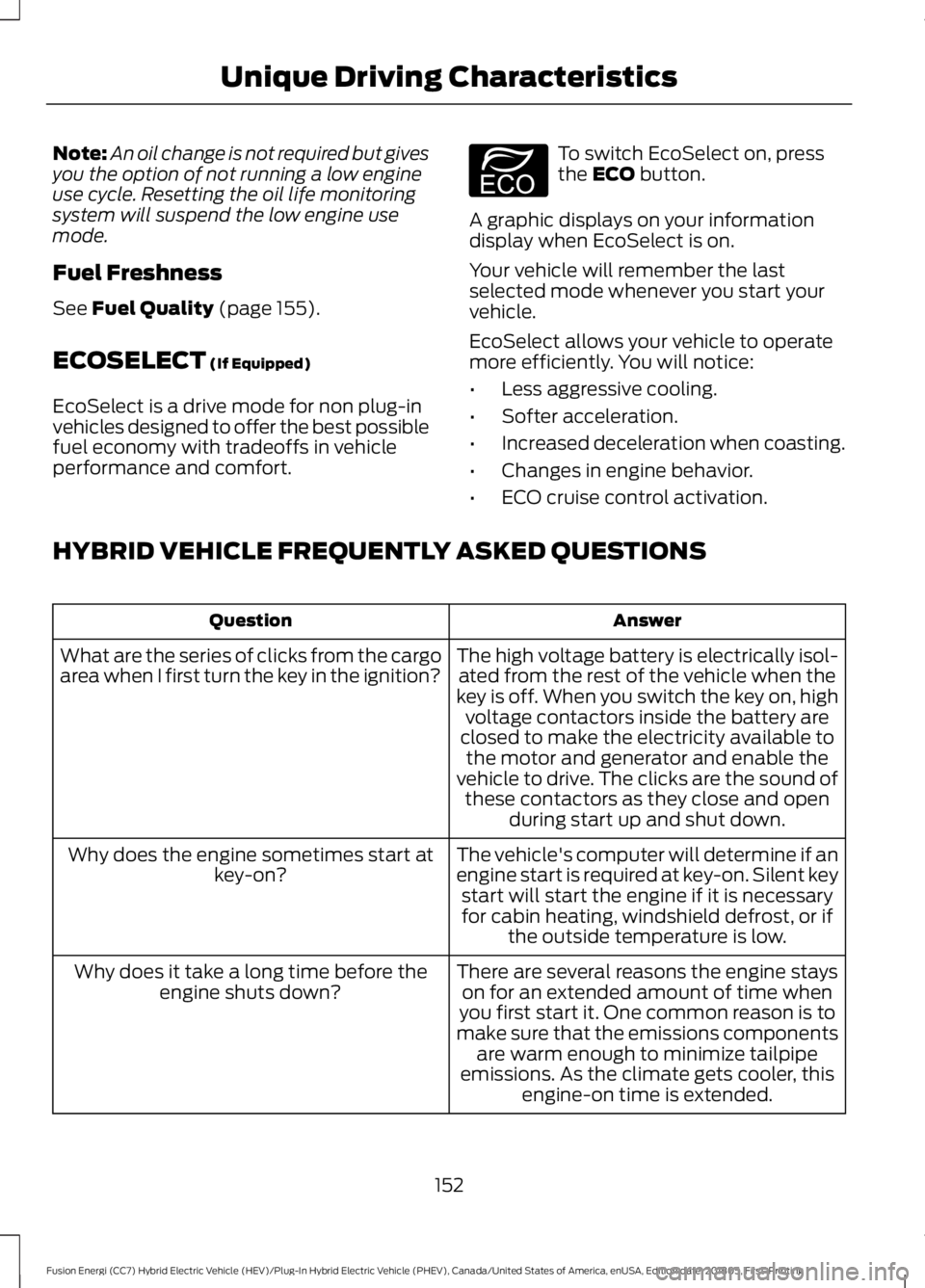
Note:
An oil change is not required but gives
you the option of not running a low engine
use cycle. Resetting the oil life monitoring
system will suspend the low engine use
mode.
Fuel Freshness
See Fuel Quality (page 155).
ECOSELECT
(If Equipped)
EcoSelect is a drive mode for non plug-in
vehicles designed to offer the best possible
fuel economy with tradeoffs in vehicle
performance and comfort. To switch EcoSelect on, press
the
ECO button.
A graphic displays on your information
display when EcoSelect is on.
Your vehicle will remember the last
selected mode whenever you start your
vehicle.
EcoSelect allows your vehicle to operate
more efficiently. You will notice:
• Less aggressive cooling.
• Softer acceleration.
• Increased deceleration when coasting.
• Changes in engine behavior.
• ECO cruise control activation.
HYBRID VEHICLE FREQUENTLY ASKED QUESTIONS Answer
Question
The high voltage battery is electrically isol-ated from the rest of the vehicle when the
key is off. When you switch the key on, high voltage contactors inside the battery are
closed to make the electricity available to the motor and generator and enable the
vehicle to drive. The clicks are the sound of these contactors as they close and open during start up and shut down.
What are the series of clicks from the cargo
area when I first turn the key in the ignition?
The vehicle's computer will determine if an
engine start is required at key-on. Silent keystart will start the engine if it is necessaryfor cabin heating, windshield defrost, or if the outside temperature is low.
Why does the engine sometimes start at
key-on?
There are several reasons the engine stayson for an extended amount of time when
you first start it. One common reason is to
make sure that the emissions components are warm enough to minimize tailpipe
emissions. As the climate gets cooler, this engine-on time is extended.
Why does it take a long time before the
engine shuts down?
152
Fusion Energi (CC7) Hybrid Electric Vehicle (HEV)/Plug-In Hybrid Electric Vehicle (PHEV), Canada/United States of America, enUSA, Edition date: 201805, First-Printing Unique Driving CharacteristicsE198654