snow chains FORD FUSION HYBRID 2019 Owners Manual
[x] Cancel search | Manufacturer: FORD, Model Year: 2019, Model line: FUSION HYBRID, Model: FORD FUSION HYBRID 2019Pages: 541, PDF Size: 7.19 MB
Page 8 of 541
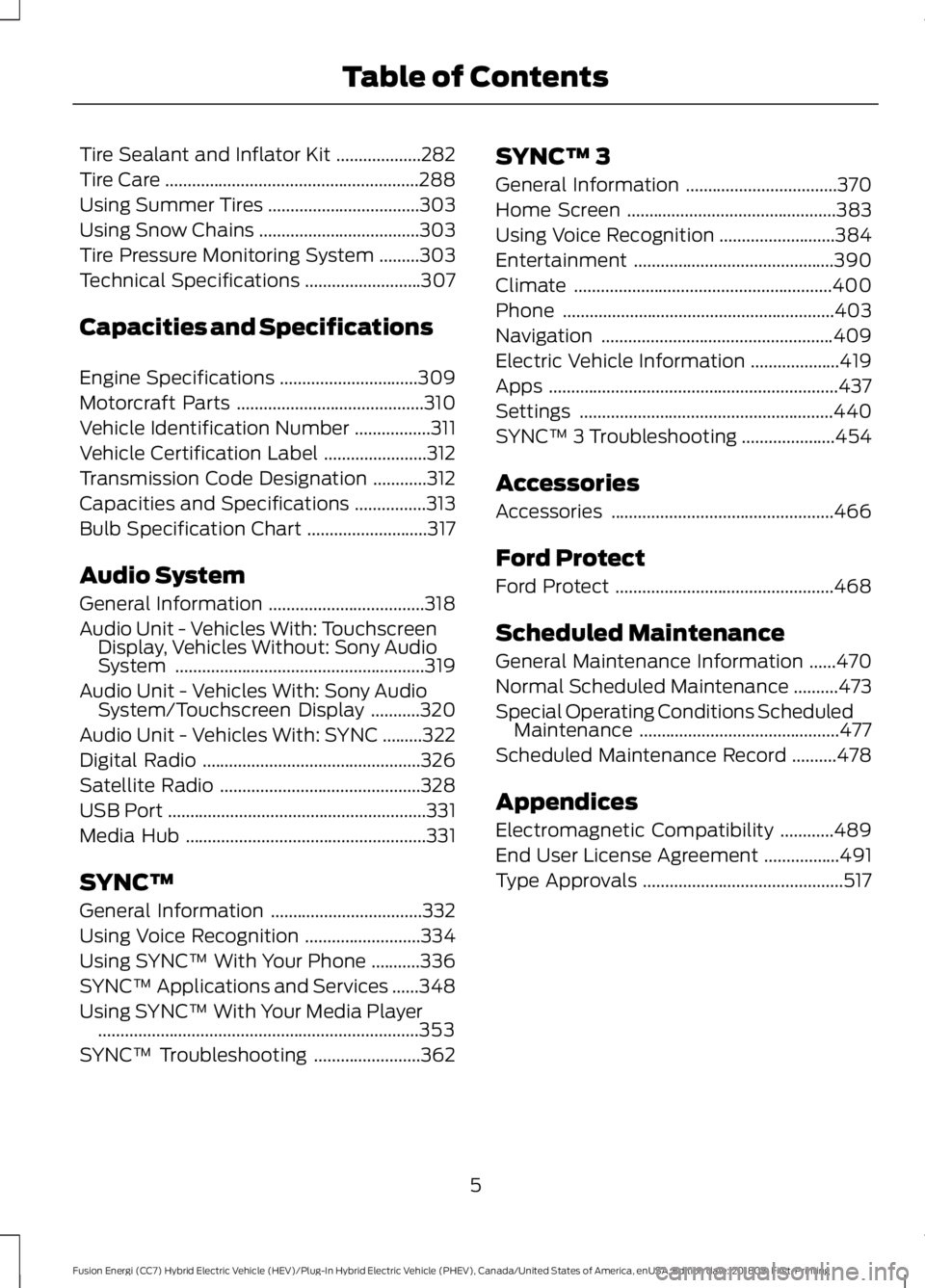
Tire Sealant and Inflator Kit
...................282
Tire Care .........................................................
288
Using Summer Tires ..................................
303
Using Snow Chains ....................................
303
Tire Pressure Monitoring System .........
303
Technical Specifications ..........................
307
Capacities and Specifications
Engine Specifications ...............................
309
Motorcraft Parts ..........................................
310
Vehicle Identification Number .................
311
Vehicle Certification Label .......................
312
Transmission Code Designation ............
312
Capacities and Specifications ................
313
Bulb Specification Chart ...........................
317
Audio System
General Information ...................................
318
Audio Unit - Vehicles With: Touchscreen Display, Vehicles Without: Sony Audio
System ........................................................
319
Audio Unit - Vehicles With: Sony Audio System/Touchscreen Display ...........
320
Audio Unit - Vehicles With: SYNC .........
322
Digital Radio .................................................
326
Satellite Radio .............................................
328
USB Port ..........................................................
331
Media Hub ......................................................
331
SYNC™
General Information ..................................
332
Using Voice Recognition ..........................
334
Using SYNC™ With Your Phone ...........
336
SYNC™ Applications and Services ......
348
Using SYNC™ With Your Media Player ........................................................................\
353
SYNC™ Troubleshooting ........................
362SYNC™ 3
General Information
..................................
370
Home Screen ...............................................
383
Using Voice Recognition ..........................
384
Entertainment .............................................
390
Climate ..........................................................
400
Phone .............................................................
403
Navigation ....................................................
409
Electric Vehicle Information ....................
419
Apps .................................................................
437
Settings .........................................................
440
SYNC™ 3 Troubleshooting .....................
454
Accessories
Accessories ..................................................
466
Ford Protect
Ford Protect .................................................
468
Scheduled Maintenance
General Maintenance Information ......
470
Normal Scheduled Maintenance ..........
473
Special Operating Conditions Scheduled Maintenance .............................................
477
Scheduled Maintenance Record ..........
478
Appendices
Electromagnetic Compatibility ............
489
End User License Agreement .................
491
Type Approvals .............................................
517
5
Fusion Energi (CC7) Hybrid Electric Vehicle (HEV)/Plug-In Hybrid Electric Vehicle (PHEV), Canada/United States of America, enUSA, Edition date: 201805, First-Printing Table of Contents
Page 306 of 541
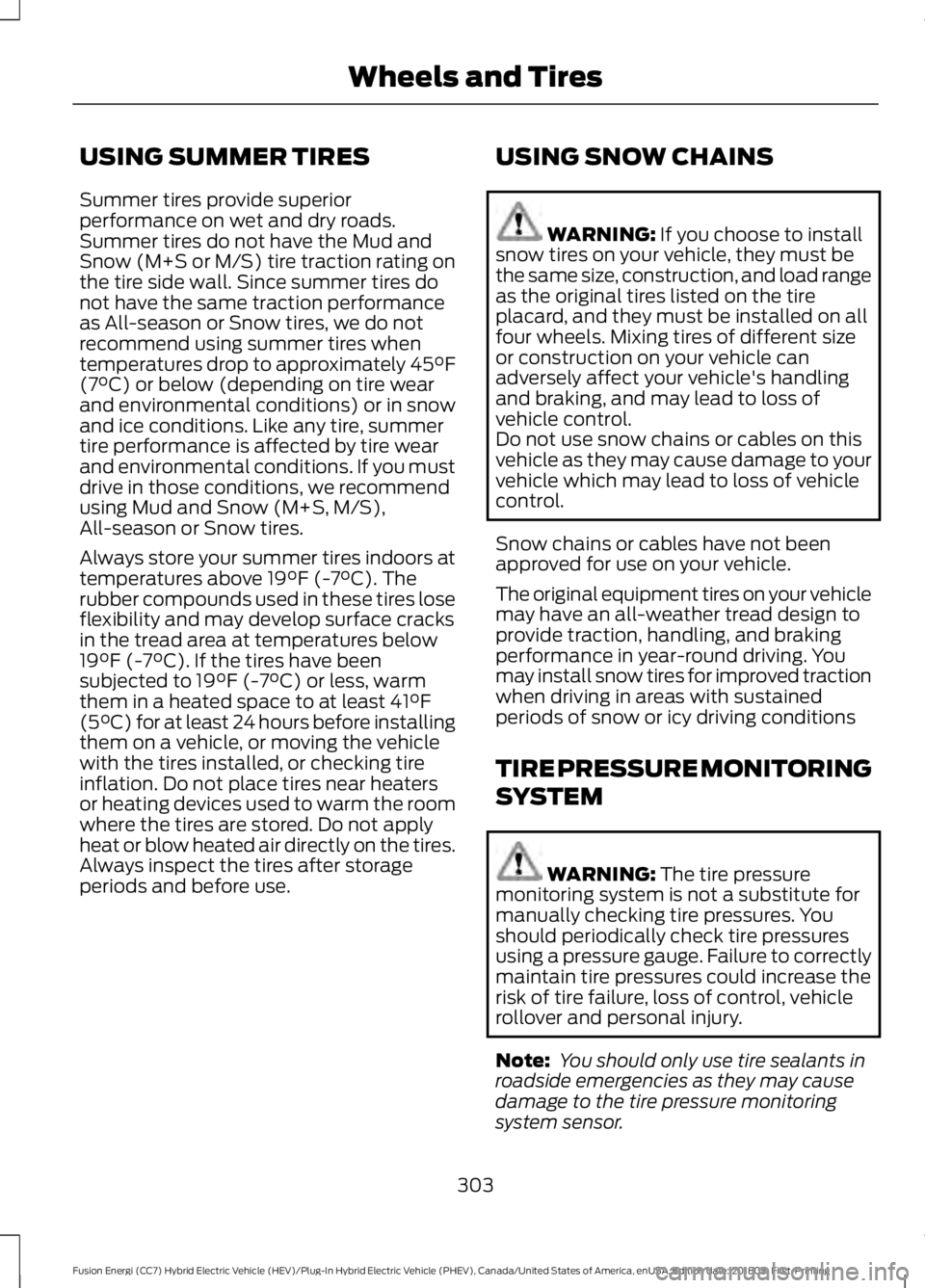
USING SUMMER TIRES
Summer tires provide superior
performance on wet and dry roads.
Summer tires do not have the Mud and
Snow (M+S or M/S) tire traction rating on
the tire side wall. Since summer tires do
not have the same traction performance
as All-season or Snow tires, we do not
recommend using summer tires when
temperatures drop to approximately 45°F
(7°C) or below (depending on tire wear
and environmental conditions) or in snow
and ice conditions. Like any tire, summer
tire performance is affected by tire wear
and environmental conditions. If you must
drive in those conditions, we recommend
using Mud and Snow (M+S, M/S),
All-season or Snow tires.
Always store your summer tires indoors at
temperatures above
19°F (-7°C). The
rubber compounds used in these tires lose
flexibility and may develop surface cracks
in the tread area at temperatures below
19°F (-7°C)
. If the tires have been
subjected to 19°F (-7°C) or less, warm
them in a heated space to at least 41°F
(5°C) for at least 24 hours before installing
them on a vehicle, or moving the vehicle
with the tires installed, or checking tire
inflation. Do not place tires near heaters
or heating devices used to warm the room
where the tires are stored. Do not apply
heat or blow heated air directly on the tires.
Always inspect the tires after storage
periods and before use. USING SNOW CHAINS WARNING:
If you choose to install
snow tires on your vehicle, they must be
the same size, construction, and load range
as the original tires listed on the tire
placard, and they must be installed on all
four wheels. Mixing tires of different size
or construction on your vehicle can
adversely affect your vehicle's handling
and braking, and may lead to loss of
vehicle control.
Do not use snow chains or cables on this
vehicle as they may cause damage to your
vehicle which may lead to loss of vehicle
control.
Snow chains or cables have not been
approved for use on your vehicle.
The original equipment tires on your vehicle
may have an all-weather tread design to
provide traction, handling, and braking
performance in year-round driving. You
may install snow tires for improved traction
when driving in areas with sustained
periods of snow or icy driving conditions
TIRE PRESSURE MONITORING
SYSTEM WARNING:
The tire pressure
monitoring system is not a substitute for
manually checking tire pressures. You
should periodically check tire pressures
using a pressure gauge. Failure to correctly
maintain tire pressures could increase the
risk of tire failure, loss of control, vehicle
rollover and personal injury.
Note: You should only use tire sealants in
roadside emergencies as they may cause
damage to the tire pressure monitoring
system sensor.
303
Fusion Energi (CC7) Hybrid Electric Vehicle (HEV)/Plug-In Hybrid Electric Vehicle (PHEV), Canada/United States of America, enUSA, Edition date: 201805, First-Printing Wheels and Tires
Page 538 of 541
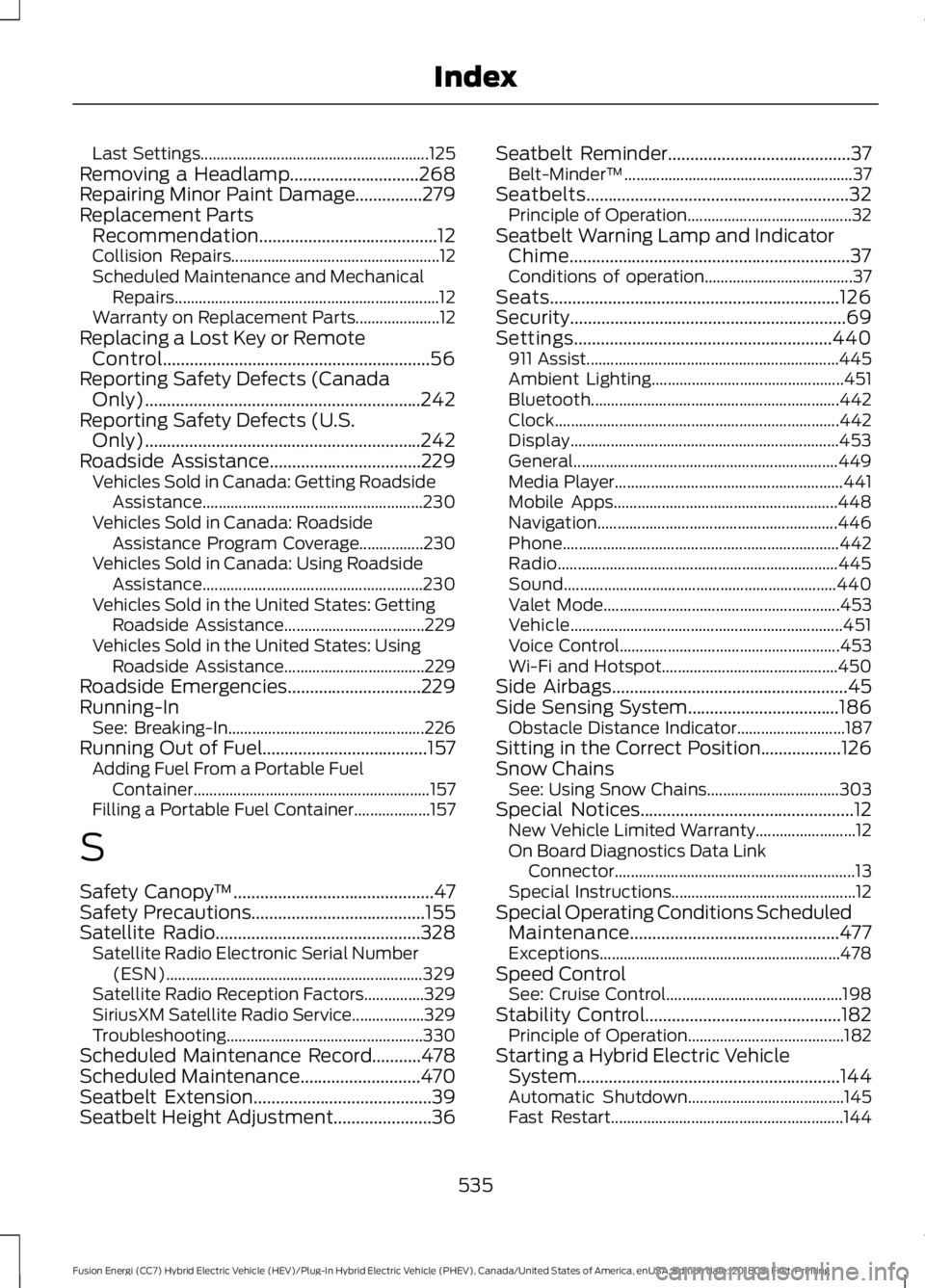
Last Settings.........................................................
125
Removing a Headlamp.............................268
Repairing Minor Paint Damage...............279
Replacement Parts Recommendation........................................12
Collision Repairs.................................................... 12
Scheduled Maintenance and Mechanical Repairs.................................................................. 12
Warranty on Replacement Parts..................... 12
Replacing a Lost Key or Remote Control............................................................56
Reporting Safety Defects (Canada Only)..............................................................242
Reporting Safety Defects (U.S. Only)..............................................................242
Roadside Assistance..................................229
Vehicles Sold in Canada: Getting Roadside
Assistance....................................................... 230
Vehicles Sold in Canada: Roadside Assistance Program Coverage................230
Vehicles Sold in Canada: Using Roadside Assistance....................................................... 230
Vehicles Sold in the United States: Getting Roadside Assistance................................... 229
Vehicles Sold in the United States: Using Roadside Assistance................................... 229
Roadside Emergencies
..............................229
Running-In See: Breaking-In................................................. 226
Running Out of Fuel
.....................................157
Adding Fuel From a Portable Fuel
Container........................................................... 157
Filling a Portable Fuel Container................... 157
S
Safety Canopy ™
.............................................47
Safety Precautions.......................................155
Satellite Radio..............................................328 Satellite Radio Electronic Serial Number
(ESN)................................................................ 329
Satellite Radio Reception Factors...............329
SiriusXM Satellite Radio Service.................. 329
Troubleshooting................................................. 330
Scheduled Maintenance Record...........478
Scheduled Maintenance
...........................470
Seatbelt Extension........................................39
Seatbelt Height Adjustment......................36 Seatbelt Reminder.........................................37
Belt-Minder™......................................................... 37
Seatbelts...........................................................32 Principle of Operation......................................... 32
Seatbelt Warning Lamp and Indicator Chime...............................................................37
Conditions of operation..................................... 37
Seats.................................................................126
Security..............................................................69
Settings..........................................................440 911 Assist............................................................... 445
Ambient Lighting................................................ 451
Bluetooth.............................................................. 442
Clock....................................................................... 442
Display................................................................... 453
General.................................................................. 449
Media Player......................................................... 441
Mobile Apps........................................................ 448
Navigation............................................................ 446
Phone
..................................................................... 442
Radio...................................................................... 445
Sound.................................................................... 440
Valet Mode........................................................... 453
Vehicle.................................................................... 451
Voice Control....................................................... 453
Wi-Fi and Hotspot............................................ 450
Side Airbags
.....................................................45
Side Sensing System..................................186 Obstacle Distance Indicator........................... 187
Sitting in the Correct Position..................126
Snow Chains See: Using Snow Chains................................. 303
Special Notices................................................12 New Vehicle Limited Warranty......................... 12
On Board Diagnostics Data Link Connector............................................................ 13
Special Instructions.............................................. 12
Special Operating Conditions Scheduled Maintenance...............................................477
Exceptions............................................................ 478
Speed Control See: Cruise Control............................................ 198
Stability Control............................................182 Principle of Operation....................................... 182
Starting a Hybrid Electric Vehicle System...........................................................144
Automatic Shutdown....................................... 145
Fast Restart.......................................................... 144
535
Fusion Energi (CC7) Hybrid Electric Vehicle (HEV)/Plug-In Hybrid Electric Vehicle (PHEV), Canada/United States of America, enUSA, Edition date: 201805, First-Printing Index
Page 540 of 541
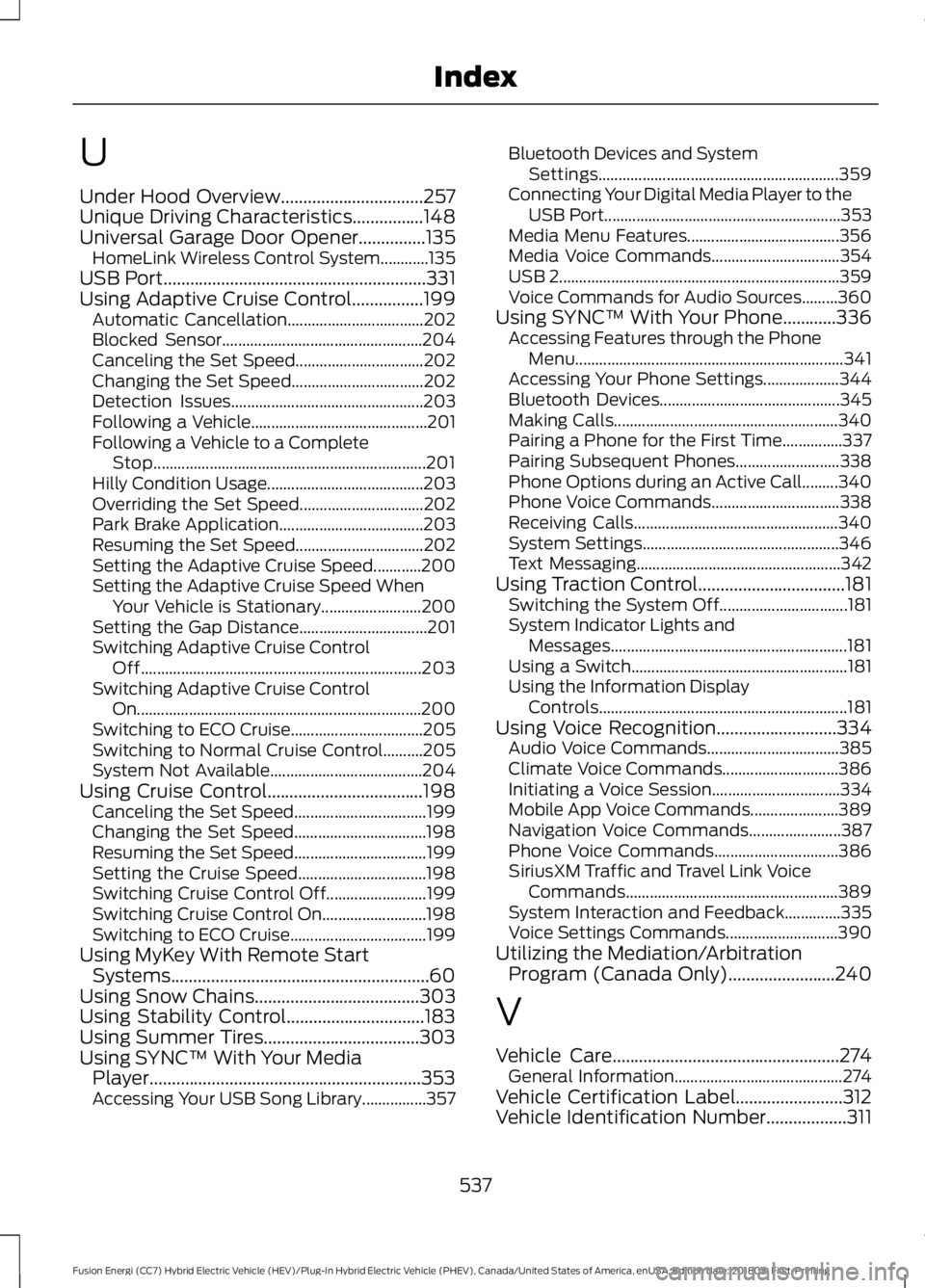
U
Under Hood Overview................................257
Unique Driving Characteristics................148
Universal Garage Door Opener...............135
HomeLink Wireless Control System............135
USB Port...........................................................331
Using Adaptive Cruise Control................199 Automatic Cancellation.................................. 202
Blocked Sensor.................................................. 204
Canceling the Set Speed................................ 202
Changing the Set Speed................................. 202
Detection Issues................................................ 203
Following a Vehicle............................................ 201
Following a Vehicle to a Complete Stop.................................................................... 201
Hilly Condition Usage....................................... 203
Overriding the Set Speed............................... 202
Park Brake Application.................................... 203
Resuming the Set Speed................................ 202
Setting the Adaptive Cruise Speed............200
Setting the Adaptive Cruise Speed When Your Vehicle is Stationary......................... 200
Setting the Gap Distance................................ 201
Switching Adaptive Cruise Control Off...................................................................... 203
Switching Adaptive Cruise Control On......................................................................\
.200
Switching to ECO Cruise................................. 205
Switching to Normal Cruise Control..........205
System Not Available...................................... 204
Using Cruise Control...................................198 Canceling the Set Speed................................. 199
Changing the Set Speed................................. 198
Resuming the Set Speed................................. 199
Setting the Cruise Speed................................ 198
Switching Cruise Control Off......................... 199
Switching Cruise Control On.......................... 198
Switching to ECO Cruise.................................. 199
Using MyKey With Remote Start Systems..........................................................60
Using Snow Chains
.....................................303
Using Stability Control...............................183
Using Summer Tires...................................303
Using SYNC™ With Your Media Player.............................................................353
Accessing Your USB Song Library................357 Bluetooth Devices and System
Settings............................................................ 359
Connecting Your Digital Media Player to the USB Port........................................................... 353
Media Menu Features...................................... 356
Media Voice Commands................................ 354
USB 2
...................................................................... 359
Voice Commands for Audio Sources.........360
Using SYNC™ With Your Phone............336 Accessing Features through the Phone
Menu................................................................... 341
Accessing Your Phone Settings................... 344
Bluetooth Devices............................................. 345
Making Calls........................................................ 340
Pairing a Phone for the First Time...............337
Pairing Subsequent Phones.......................... 338
Phone Options during an Active Call.........340
Phone Voice Commands................................ 338
Receiving Calls................................................... 340
System Settings................................................. 346
Text Messaging................................................... 342
Using Traction Control
.................................181
Switching the System Off................................ 181
System Indicator Lights and Messages........................................................... 181
Using a Switch...................................................... 181
Using the Information Display Controls.............................................................. 181
Using Voice Recognition...........................334 Audio Voice Commands................................. 385
Climate Voice Commands............................. 386
Initiating a Voice Session................................ 334
Mobile App Voice Commands...................... 389
Navigation Voice Commands....................... 387
Phone Voice Commands............................... 386
SiriusXM Traffic and Travel Link Voice Commands..................................................... 389
System Interaction and Feedback..............335
Voice Settings Commands............................ 390
Utilizing the Mediation/Arbitration Program (Canada Only)........................240
V
Vehicle Care
...................................................274
General Information.......................................... 274
Vehicle Certification Label........................312
Vehicle Identification Number..................311
537
Fusion Energi (CC7) Hybrid Electric Vehicle (HEV)/Plug-In Hybrid Electric Vehicle (PHEV), Canada/United States of America, enUSA, Edition date: 201805, First-Printing Index