sport mode FORD GT 2017 2.G Owners Manual
[x] Cancel search | Manufacturer: FORD, Model Year: 2017, Model line: GT, Model: FORD GT 2017 2.GPages: 313, PDF Size: 6.41 MB
Page 6 of 313
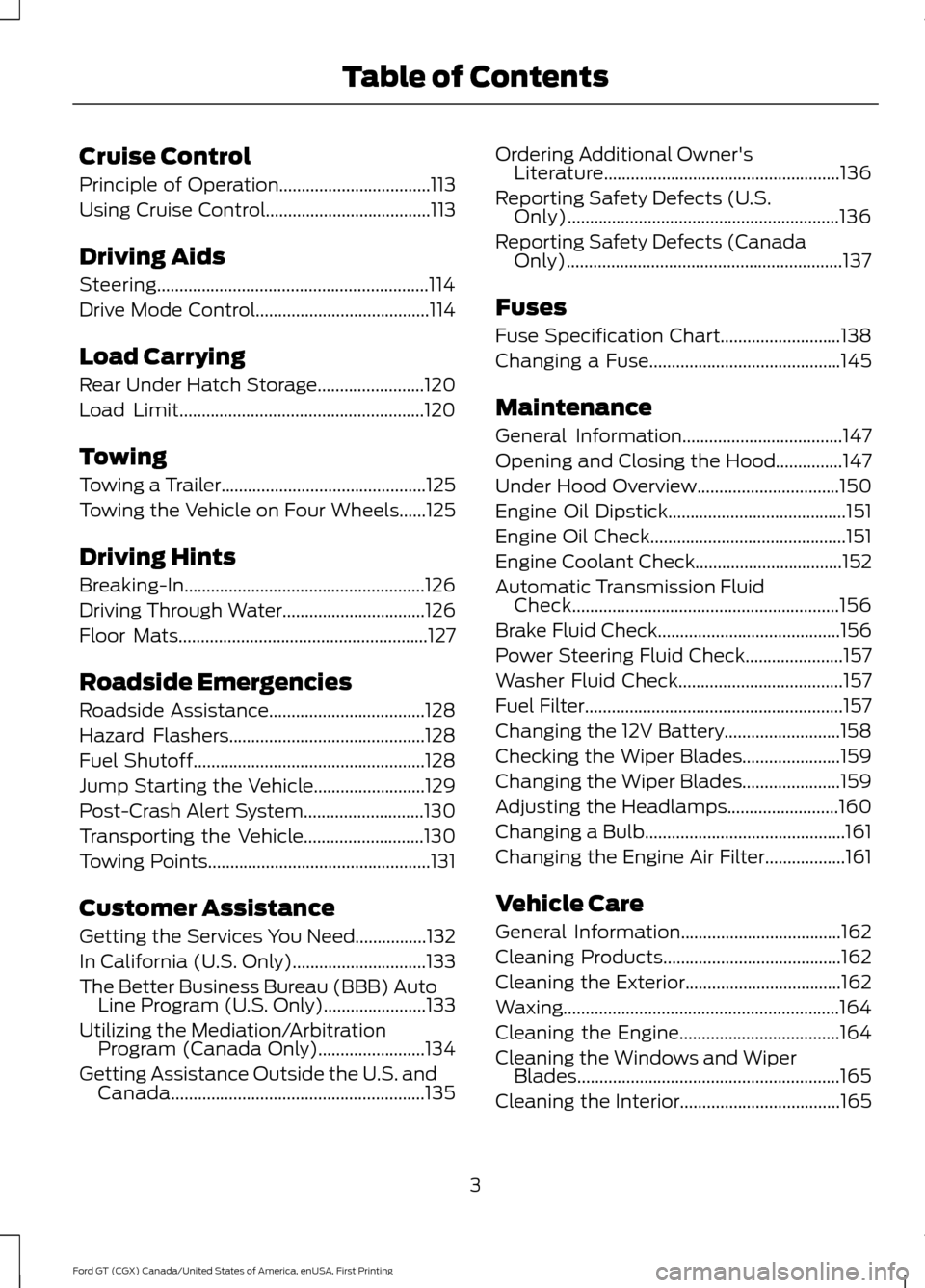
Cruise Control
Principle of Operation..................................113
Using Cruise Control.....................................113
Driving Aids
Steering.............................................................114
Drive Mode Control.......................................114
Load Carrying
Rear Under Hatch Storage
........................120
Load Limit.......................................................120
Towing
Towing a Trailer..............................................125
Towing the Vehicle on Four Wheels
......125
Driving Hints
Breaking-In......................................................126
Driving Through Water................................126
Floor Mats
........................................................127
Roadside Emergencies
Roadside Assistance...................................128
Hazard Flashers............................................128
Fuel Shutoff....................................................128
Jump Starting the Vehicle.........................129
Post-Crash Alert System
...........................130
Transporting the Vehicle
...........................130
Towing Points
..................................................131
Customer Assistance
Getting the Services You Need................132
In California (U.S. Only)
..............................133
The Better Business Bureau (BBB) Auto Line Program (U.S. Only).......................133
Utilizing the Mediation/Arbitration Program (Canada Only)........................134
Getting Assistance Outside the U.S. and Canada
.........................................................135 Ordering Additional Owner's
Literature.....................................................136
Reporting Safety Defects (U.S. Only).............................................................136
Reporting Safety Defects (Canada Only)..............................................................137
Fuses
Fuse Specification Chart...........................138
Changing a Fuse...........................................145
Maintenance
General Information
....................................147
Opening and Closing the Hood...............147
Under Hood Overview................................150
Engine Oil Dipstick
........................................151
Engine Oil Check............................................151
Engine Coolant Check
.................................152
Automatic Transmission Fluid Check............................................................156
Brake Fluid Check.........................................156
Power Steering Fluid Check......................157
Washer Fluid Check.....................................157
Fuel Filter..........................................................157
Changing the 12V Battery..........................158
Checking the Wiper Blades......................159
Changing the Wiper Blades......................159
Adjusting the Headlamps.........................160
Changing a Bulb.............................................161
Changing the Engine Air Filter
..................161
Vehicle Care
General Information....................................162
Cleaning Products........................................162
Cleaning the Exterior...................................162
Waxing..............................................................164
Cleaning the Engine....................................164
Cleaning the Windows and Wiper Blades...........................................................165
Cleaning the Interior....................................165
3
Ford GT (CGX) Canada/United States of America, enUSA, First Printing Table of Contents
Page 18 of 313
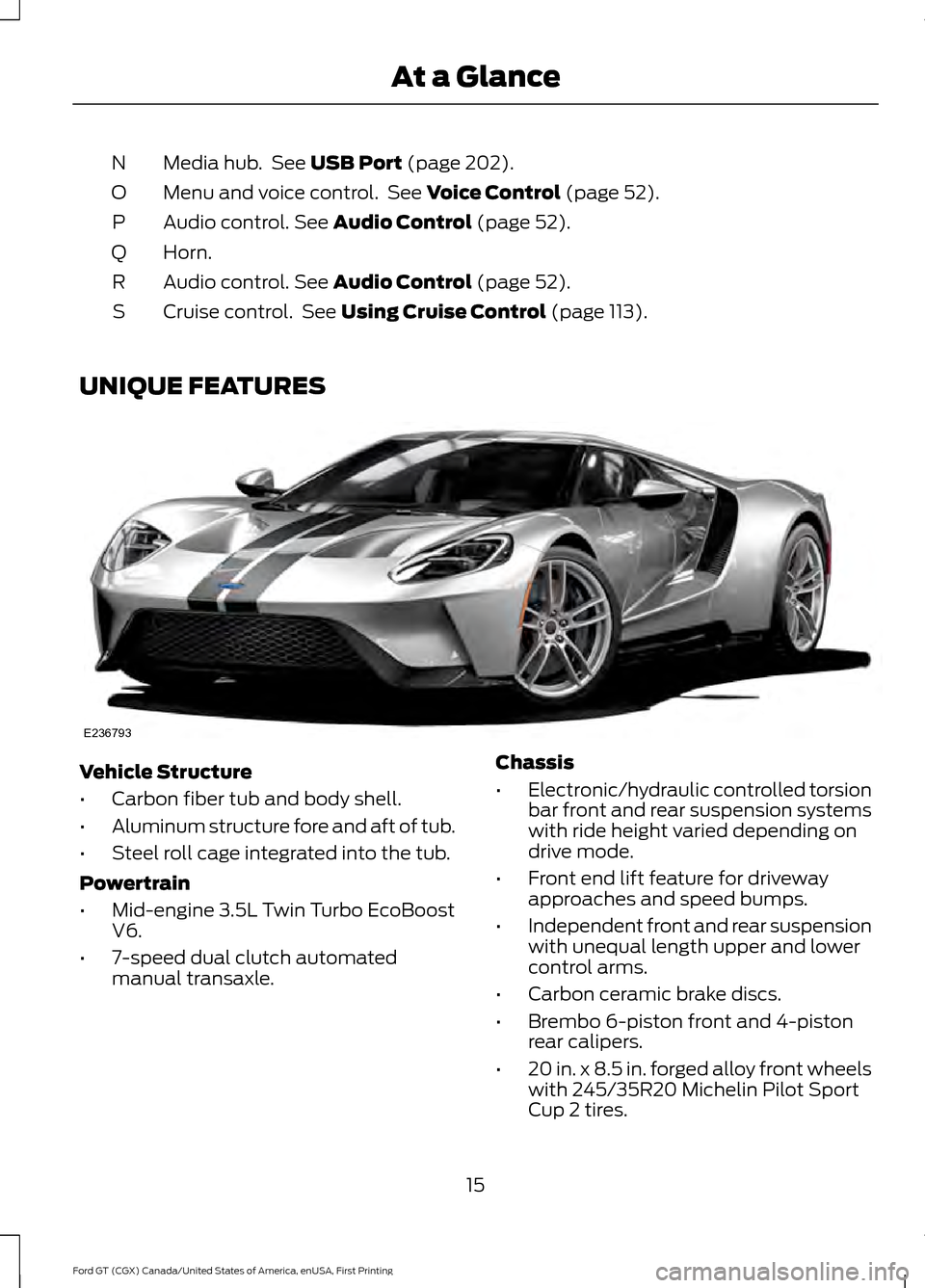
Media hub. See USB Port (page 202).
N
Menu and voice control. See
Voice Control (page 52).
O
Audio control.
See Audio Control (page 52).
P
Horn.
Q
Audio control.
See Audio Control (page 52).
R
Cruise control. See
Using Cruise Control (page 113).
S
UNIQUE FEATURES Vehicle Structure
•
Carbon fiber tub and body shell.
• Aluminum structure fore and aft of tub.
• Steel roll cage integrated into the tub.
Powertrain
• Mid-engine 3.5L Twin Turbo EcoBoost
V6.
• 7-speed dual clutch automated
manual transaxle. Chassis
•
Electronic/hydraulic controlled torsion
bar front and rear suspension systems
with ride height varied depending on
drive mode.
• Front end lift feature for driveway
approaches and speed bumps.
• Independent front and rear suspension
with unequal length upper and lower
control arms.
• Carbon ceramic brake discs.
• Brembo 6-piston front and 4-piston
rear calipers.
• 20 in. x 8.5 in. forged alloy front wheels
with 245/35R20 Michelin Pilot Sport
Cup 2 tires.
15
Ford GT (CGX) Canada/United States of America, enUSA, First Printing At a GlanceE236793
Page 19 of 313
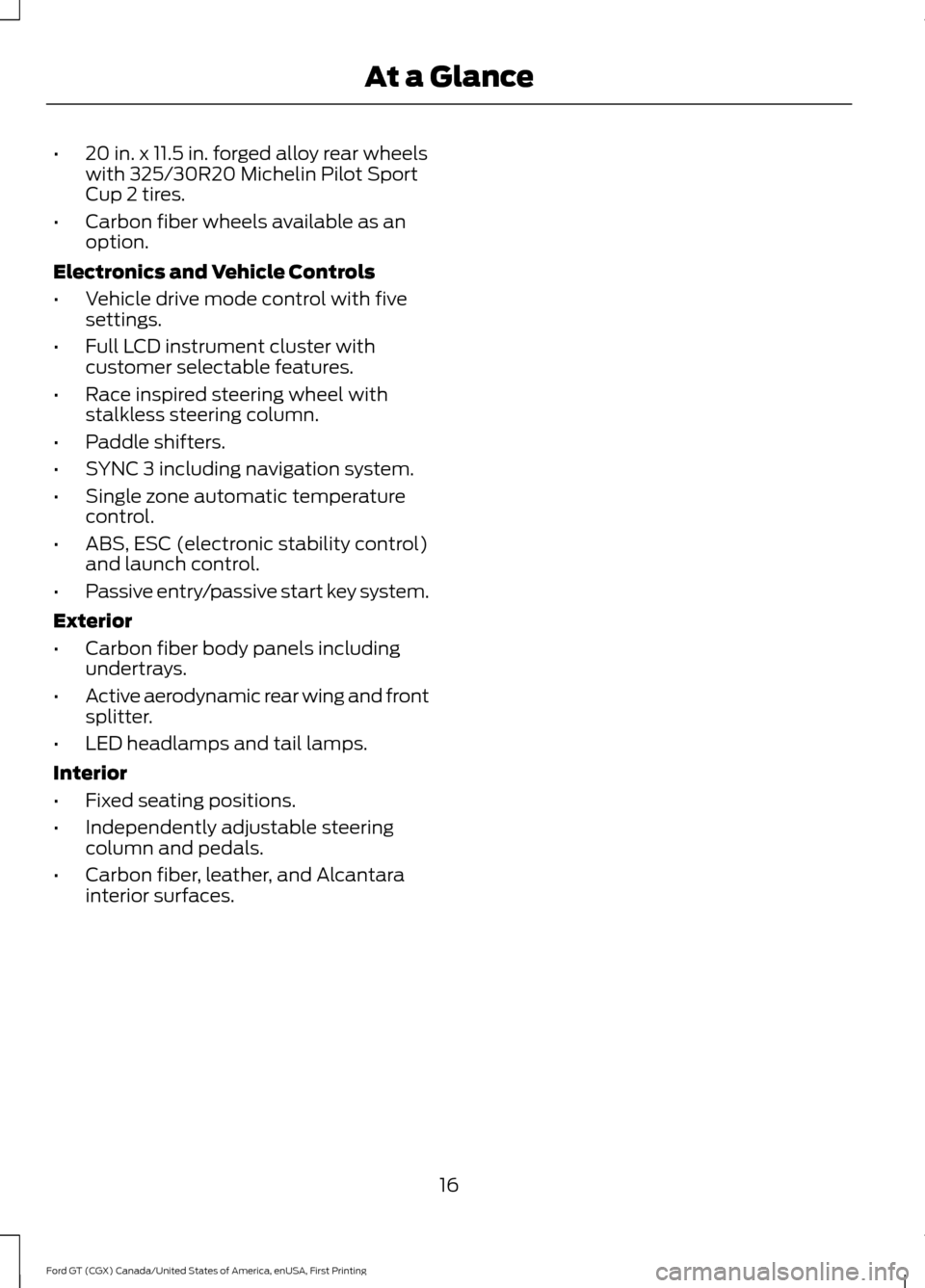
•
20 in. x 11.5 in. forged alloy rear wheels
with 325/30R20 Michelin Pilot Sport
Cup 2 tires.
• Carbon fiber wheels available as an
option.
Electronics and Vehicle Controls
• Vehicle drive mode control with five
settings.
• Full LCD instrument cluster with
customer selectable features.
• Race inspired steering wheel with
stalkless steering column.
• Paddle shifters.
• SYNC 3 including navigation system.
• Single zone automatic temperature
control.
• ABS, ESC (electronic stability control)
and launch control.
• Passive entry/passive start key system.
Exterior
• Carbon fiber body panels including
undertrays.
• Active aerodynamic rear wing and front
splitter.
• LED headlamps and tail lamps.
Interior
• Fixed seating positions.
• Independently adjustable steering
column and pedals.
• Carbon fiber, leather, and Alcantara
interior surfaces.
16
Ford GT (CGX) Canada/United States of America, enUSA, First Printing At a Glance
Page 65 of 313
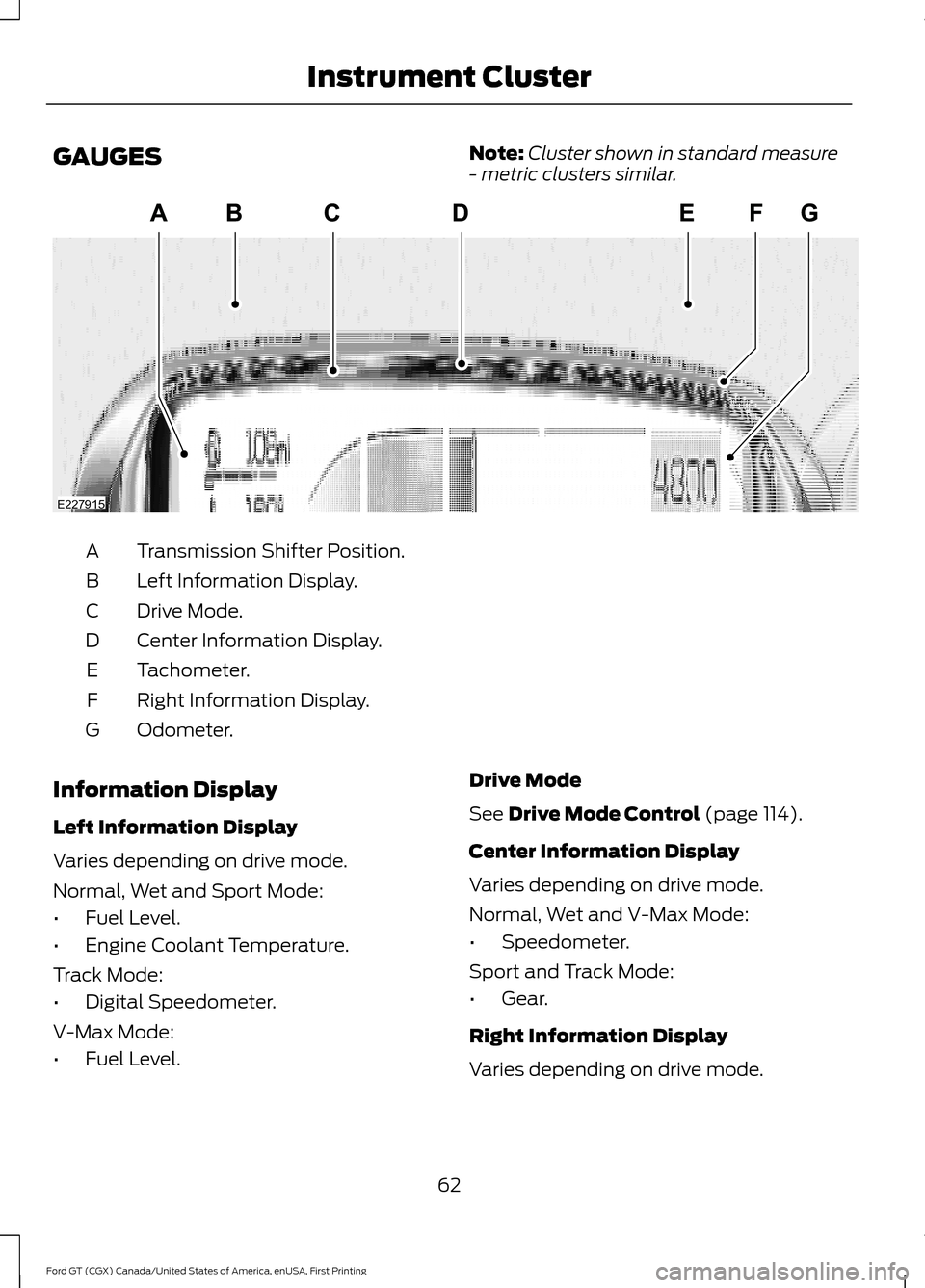
GAUGES
Note:
Cluster shown in standard measure
- metric clusters similar. Transmission Shifter Position.
A
Left Information Display.
B
Drive Mode.
C
Center Information Display.
D
Tachometer.
E
Right Information Display.
F
Odometer.
G
Information Display
Left Information Display
Varies depending on drive mode.
Normal, Wet and Sport Mode:
• Fuel Level.
• Engine Coolant Temperature.
Track Mode:
• Digital Speedometer.
V-Max Mode:
• Fuel Level. Drive Mode
See Drive Mode Control (page 114).
Center Information Display
Varies depending on drive mode.
Normal, Wet and V-Max Mode:
• Speedometer.
Sport and Track Mode:
• Gear.
Right Information Display
Varies depending on drive mode.
62
Ford GT (CGX) Canada/United States of America, enUSA, First Printing Instrument ClusterE227915
Page 66 of 313
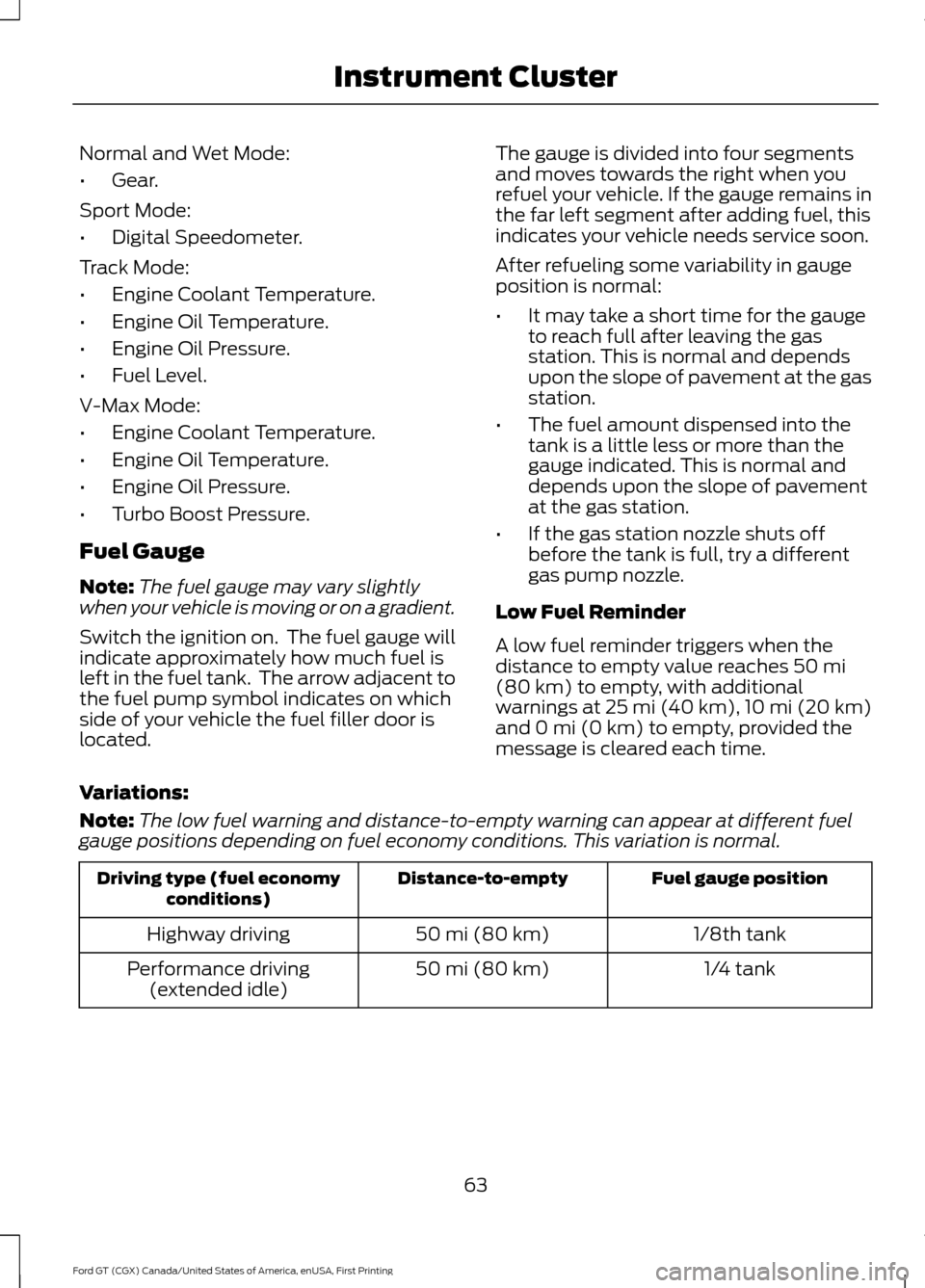
Normal and Wet Mode:
•
Gear.
Sport Mode:
• Digital Speedometer.
Track Mode:
• Engine Coolant Temperature.
• Engine Oil Temperature.
• Engine Oil Pressure.
• Fuel Level.
V-Max Mode:
• Engine Coolant Temperature.
• Engine Oil Temperature.
• Engine Oil Pressure.
• Turbo Boost Pressure.
Fuel Gauge
Note: The fuel gauge may vary slightly
when your vehicle is moving or on a gradient.
Switch the ignition on. The fuel gauge will
indicate approximately how much fuel is
left in the fuel tank. The arrow adjacent to
the fuel pump symbol indicates on which
side of your vehicle the fuel filler door is
located. The gauge is divided into four segments
and moves towards the right when you
refuel your vehicle. If the gauge remains in
the far left segment after adding fuel, this
indicates your vehicle needs service soon.
After refueling some variability in gauge
position is normal:
•
It may take a short time for the gauge
to reach full after leaving the gas
station. This is normal and depends
upon the slope of pavement at the gas
station.
• The fuel amount dispensed into the
tank is a little less or more than the
gauge indicated. This is normal and
depends upon the slope of pavement
at the gas station.
• If the gas station nozzle shuts off
before the tank is full, try a different
gas pump nozzle.
Low Fuel Reminder
A low fuel reminder triggers when the
distance to empty value reaches 50 mi
(80 km) to empty, with additional
warnings at 25 mi (40 km), 10 mi (20 km)
and 0 mi (0 km) to empty, provided the
message is cleared each time.
Variations:
Note: The low fuel warning and distance-to-empty warning can appear at different fuel
gauge positions depending on fuel economy conditions. This variation is normal. Fuel gauge position
Distance-to-empty
Driving type (fuel economy
conditions)
1/8th tank
50 mi (80 km)
Highway driving
1/4 tank
50 mi (80 km)
Performance driving
(extended idle)
63
Ford GT (CGX) Canada/United States of America, enUSA, First Printing Instrument Cluster
Page 76 of 313
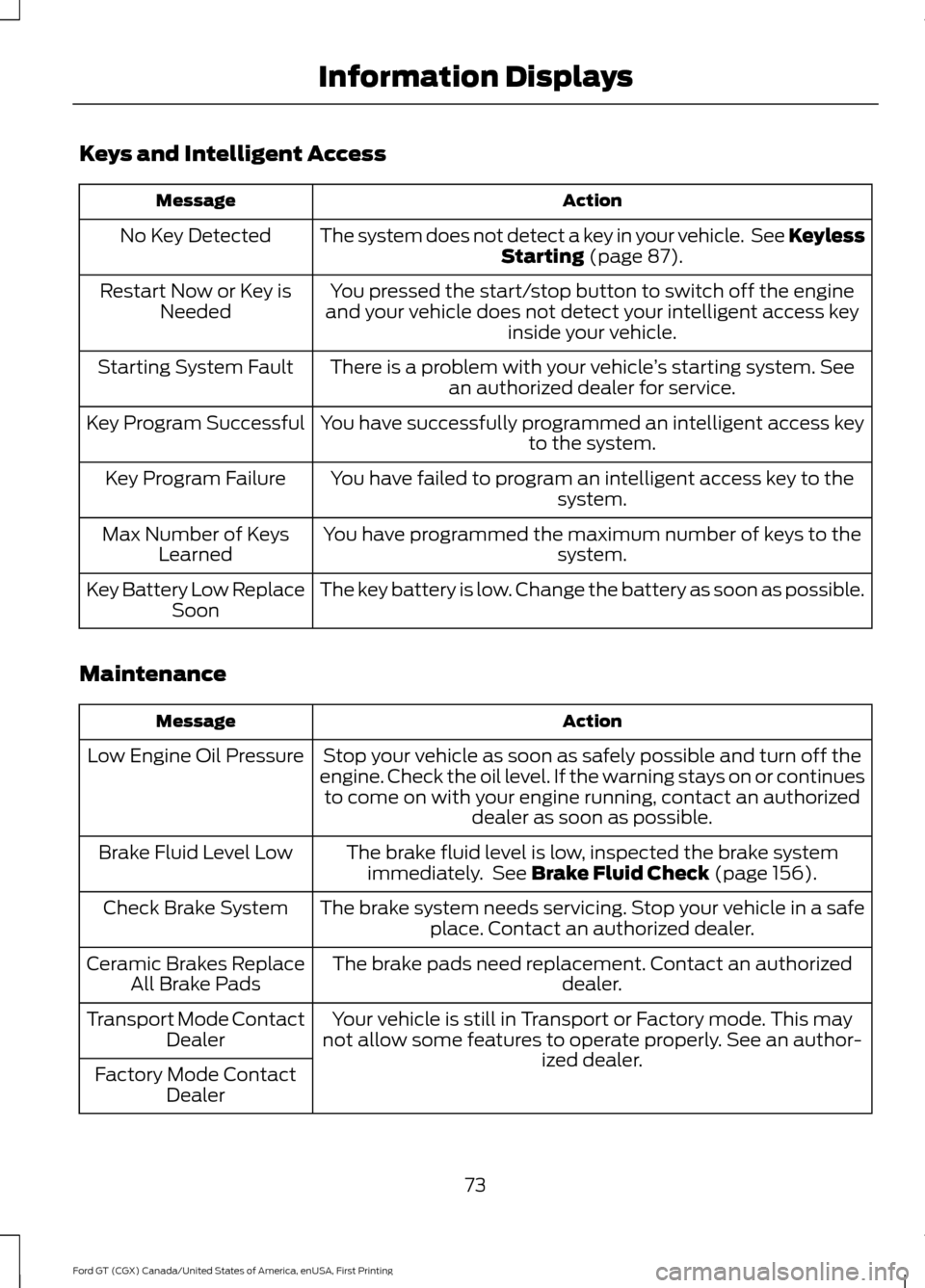
Keys and Intelligent Access
Action
Message
The system does not detect a key in your vehicle. See Keyless Starting (page 87).
No Key Detected
You pressed the start/stop button to switch off the engine
and your vehicle does not detect your intelligent access key inside your vehicle.
Restart Now or Key is
Needed
There is a problem with your vehicle ’s starting system. See
an authorized dealer for service.
Starting System Fault
You have successfully programmed an intelligent access keyto the system.
Key Program Successful
You have failed to program an intelligent access key to thesystem.
Key Program Failure
You have programmed the maximum number of keys to the system.
Max Number of Keys
Learned
The key battery is low. Change the battery as soon as possible.
Key Battery Low Replace
Soon
Maintenance Action
Message
Stop your vehicle as soon as safely possible and turn off the
engine. Check the oil level. If the warning stays on or continues to come on with your engine running, contact an authorized dealer as soon as possible.
Low Engine Oil Pressure
The brake fluid level is low, inspected the brake systemimmediately. See
Brake Fluid Check (page 156).
Brake Fluid Level Low
The brake system needs servicing. Stop your vehicle in a safeplace. Contact an authorized dealer.
Check Brake System
The brake pads need replacement. Contact an authorized dealer.
Ceramic Brakes Replace
All Brake Pads
Your vehicle is still in Transport or Factory mode. This may
not allow some features to operate properly. See an author- ized dealer.
Transport Mode Contact
Dealer
Factory Mode Contact Dealer
73
Ford GT (CGX) Canada/United States of America, enUSA, First Printing Information Displays
Page 104 of 313
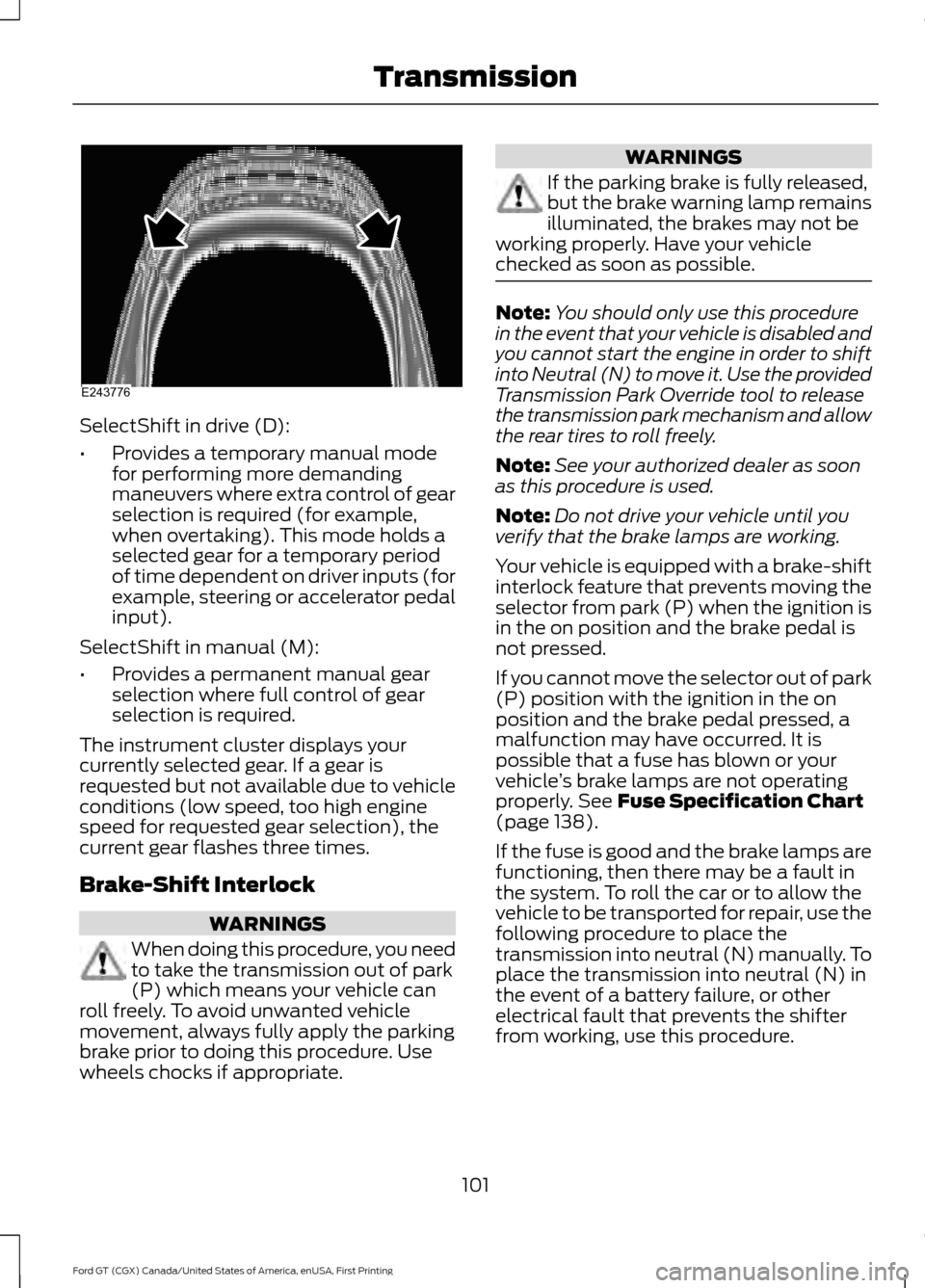
SelectShift in drive (D):
•
Provides a temporary manual mode
for performing more demanding
maneuvers where extra control of gear
selection is required (for example,
when overtaking). This mode holds a
selected gear for a temporary period
of time dependent on driver inputs (for
example, steering or accelerator pedal
input).
SelectShift in manual (M):
• Provides a permanent manual gear
selection where full control of gear
selection is required.
The instrument cluster displays your
currently selected gear. If a gear is
requested but not available due to vehicle
conditions (low speed, too high engine
speed for requested gear selection), the
current gear flashes three times.
Brake-Shift Interlock WARNINGS
When doing this procedure, you need
to take the transmission out of park
(P) which means your vehicle can
roll freely. To avoid unwanted vehicle
movement, always fully apply the parking
brake prior to doing this procedure. Use
wheels chocks if appropriate. WARNINGS
If the parking brake is fully released,
but the brake warning lamp remains
illuminated, the brakes may not be
working properly. Have your vehicle
checked as soon as possible. Note:
You should only use this procedure
in the event that your vehicle is disabled and
you cannot start the engine in order to shift
into Neutral (N) to move it. Use the provided
Transmission Park Override tool to release
the transmission park mechanism and allow
the rear tires to roll freely.
Note: See your authorized dealer as soon
as this procedure is used.
Note: Do not drive your vehicle until you
verify that the brake lamps are working.
Your vehicle is equipped with a brake-shift
interlock feature that prevents moving the
selector from park (P) when the ignition is
in the on position and the brake pedal is
not pressed.
If you cannot move the selector out of park
(P) position with the ignition in the on
position and the brake pedal pressed, a
malfunction may have occurred. It is
possible that a fuse has blown or your
vehicle ’s brake lamps are not operating
properly. See Fuse Specification Chart
(page 138).
If the fuse is good and the brake lamps are
functioning, then there may be a fault in
the system. To roll the car or to allow the
vehicle to be transported for repair, use the
following procedure to place the
transmission into neutral (N) manually. To
place the transmission into neutral (N) in
the event of a battery failure, or other
electrical fault that prevents the shifter
from working, use this procedure.
101
Ford GT (CGX) Canada/United States of America, enUSA, First Printing TransmissionE243776
Page 105 of 313
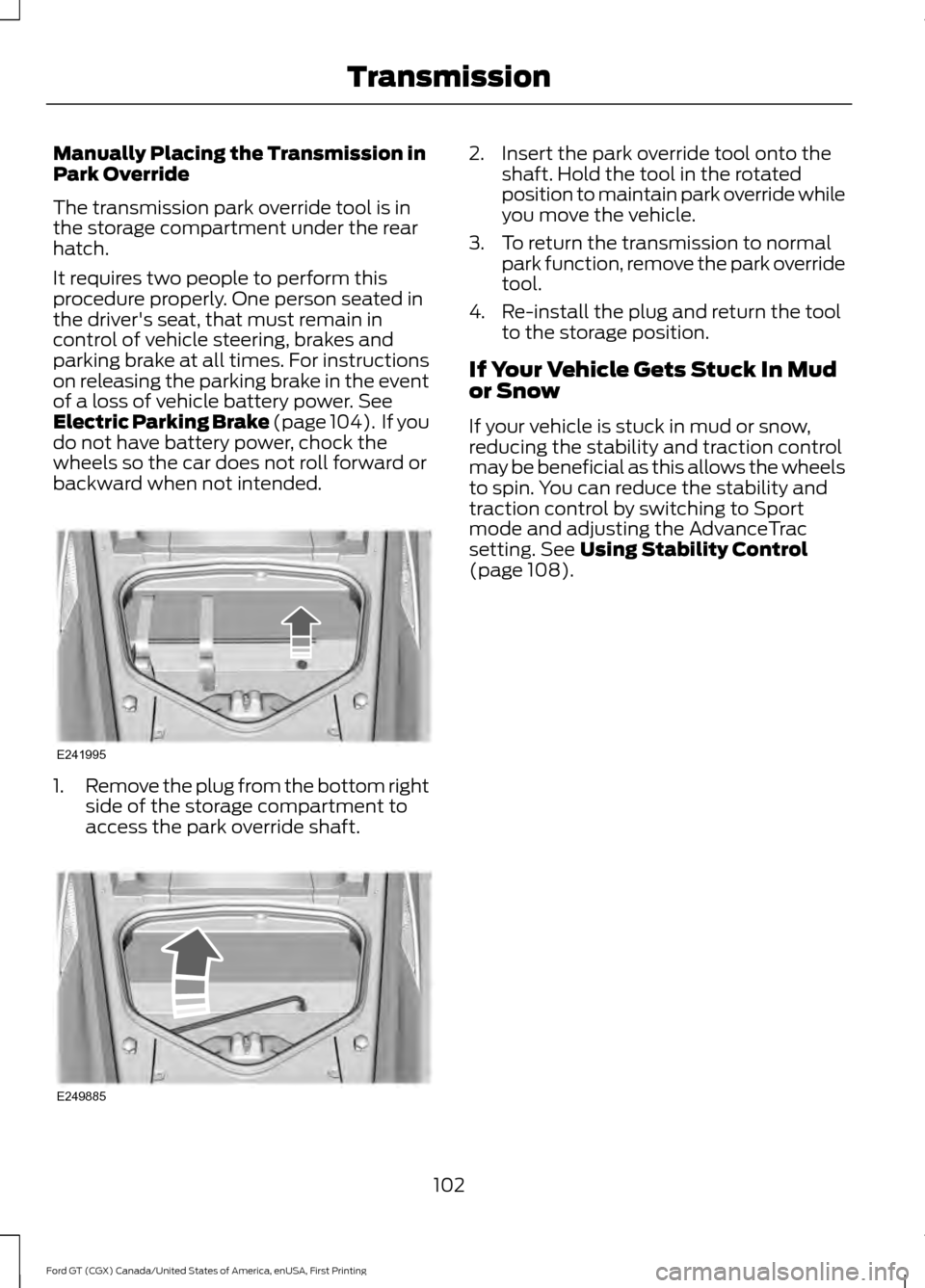
Manually Placing the Transmission in
Park Override
The transmission park override tool is in
the storage compartment under the rear
hatch.
It requires two people to perform this
procedure properly. One person seated in
the driver's seat, that must remain in
control of vehicle steering, brakes and
parking brake at all times. For instructions
on releasing the parking brake in the event
of a loss of vehicle battery power. See
Electric Parking Brake (page 104). If you
do not have battery power, chock the
wheels so the car does not roll forward or
backward when not intended. 1.
Remove the plug from the bottom right
side of the storage compartment to
access the park override shaft. 2. Insert the park override tool onto the
shaft. Hold the tool in the rotated
position to maintain park override while
you move the vehicle.
3. To return the transmission to normal park function, remove the park override
tool.
4. Re-install the plug and return the tool to the storage position.
If Your Vehicle Gets Stuck In Mud
or Snow
If your vehicle is stuck in mud or snow,
reducing the stability and traction control
may be beneficial as this allows the wheels
to spin. You can reduce the stability and
traction control by switching to Sport
mode and adjusting the AdvanceTrac
setting.
See Using Stability Control
(page 108).
102
Ford GT (CGX) Canada/United States of America, enUSA, First Printing TransmissionE241995 E249885
Page 111 of 313
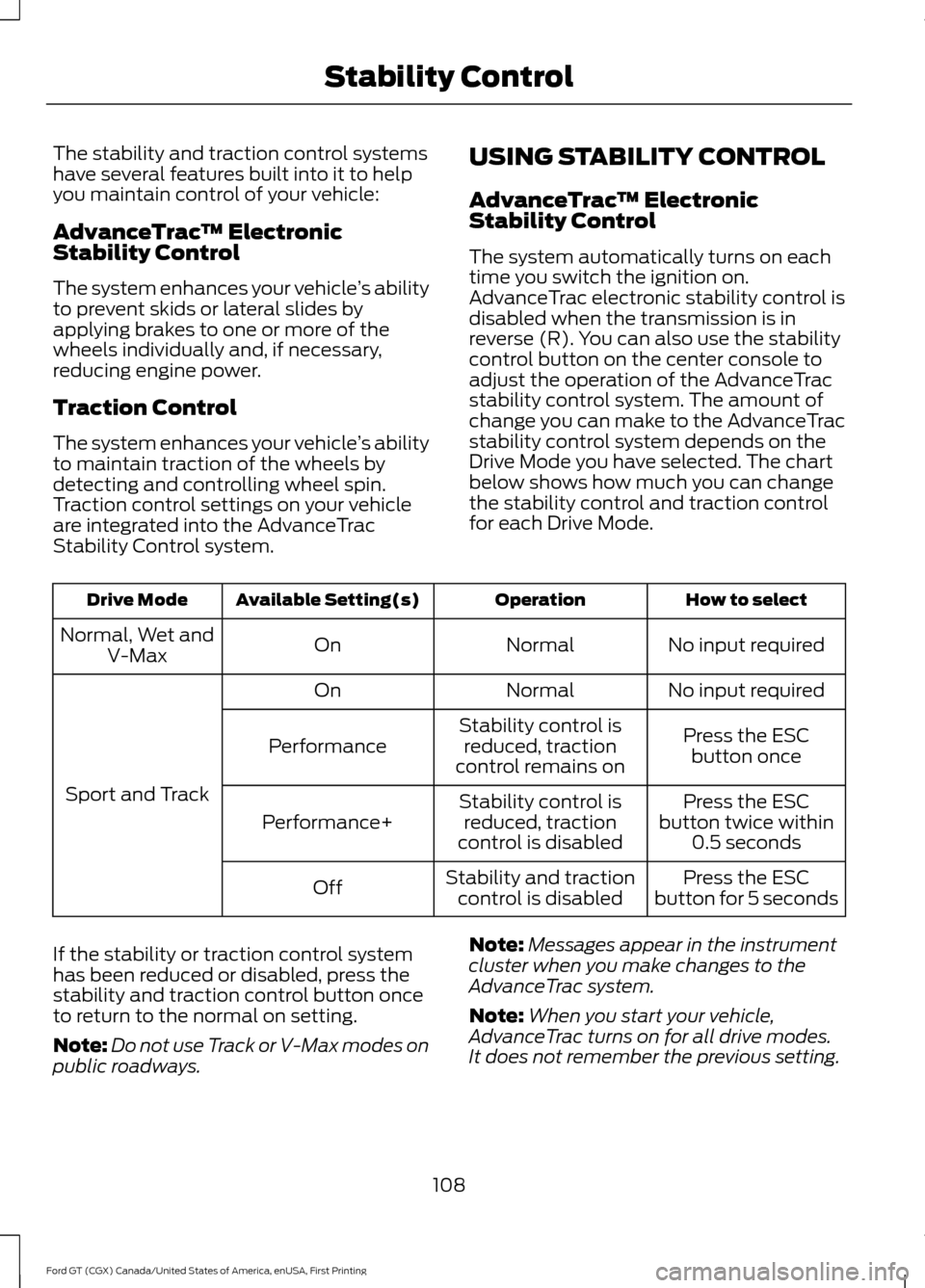
The stability and traction control systems
have several features built into it to help
you maintain control of your vehicle:
AdvanceTrac
™ Electronic
Stability Control
The system enhances your vehicle ’s ability
to prevent skids or lateral slides by
applying brakes to one or more of the
wheels individually and, if necessary,
reducing engine power.
Traction Control
The system enhances your vehicle ’s ability
to maintain traction of the wheels by
detecting and controlling wheel spin.
Traction control settings on your vehicle
are integrated into the AdvanceTrac
Stability Control system. USING STABILITY CONTROL
AdvanceTrac
™ Electronic
Stability Control
The system automatically turns on each
time you switch the ignition on.
AdvanceTrac electronic stability control is
disabled when the transmission is in
reverse (R). You can also use the stability
control button on the center console to
adjust the operation of the AdvanceTrac
stability control system. The amount of
change you can make to the AdvanceTrac
stability control system depends on the
Drive Mode you have selected. The chart
below shows how much you can change
the stability control and traction control
for each Drive Mode. How to select
Operation
Available Setting(s)
Drive Mode
No input required
Normal
On
Normal, Wet and
V-Max
No input required
Normal
On
Sport and Track Press the ESC
button once
Stability control is
reduced, traction
control remains on
Performance
Press the ESC
button twice within 0.5 seconds
Stability control is
reduced, traction
control is disabled
Performance+
Press the ESC
button for 5 seconds
Stability and traction
control is disabled
Off
If the stability or traction control system
has been reduced or disabled, press the
stability and traction control button once
to return to the normal on setting.
Note: Do not use Track or V-Max modes on
public roadways. Note:
Messages appear in the instrument
cluster when you make changes to the
AdvanceTrac system.
Note: When you start your vehicle,
AdvanceTrac turns on for all drive modes.
It does not remember the previous setting.
108
Ford GT (CGX) Canada/United States of America, enUSA, First Printing Stability Control
Page 117 of 313
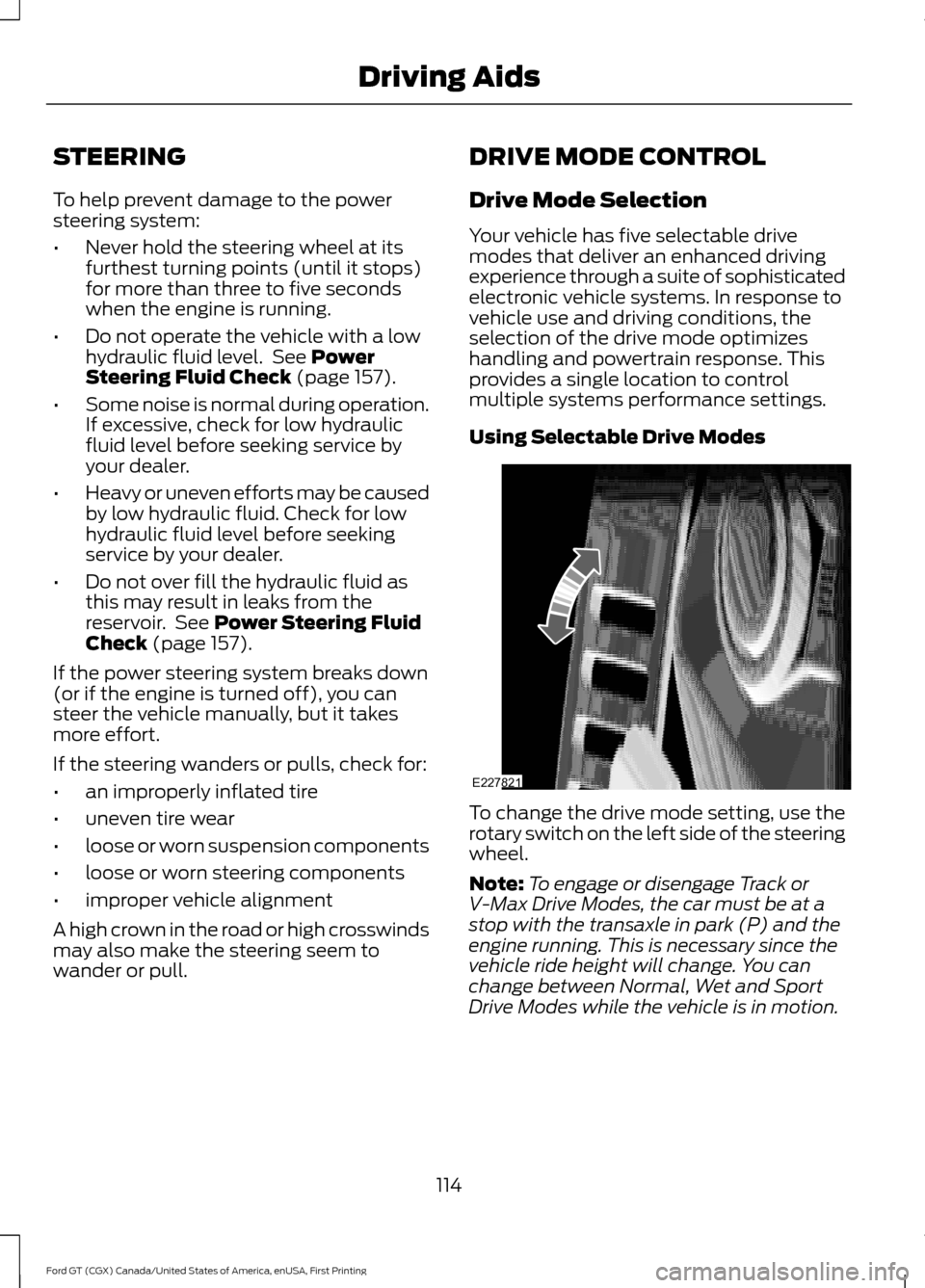
STEERING
To help prevent damage to the power
steering system:
•
Never hold the steering wheel at its
furthest turning points (until it stops)
for more than three to five seconds
when the engine is running.
• Do not operate the vehicle with a low
hydraulic fluid level. See Power
Steering Fluid Check (page 157).
• Some noise is normal during operation.
If excessive, check for low hydraulic
fluid level before seeking service by
your dealer.
• Heavy or uneven efforts may be caused
by low hydraulic fluid. Check for low
hydraulic fluid level before seeking
service by your dealer.
• Do not over fill the hydraulic fluid as
this may result in leaks from the
reservoir. See
Power Steering Fluid
Check (page 157).
If the power steering system breaks down
(or if the engine is turned off), you can
steer the vehicle manually, but it takes
more effort.
If the steering wanders or pulls, check for:
• an improperly inflated tire
• uneven tire wear
• loose or worn suspension components
• loose or worn steering components
• improper vehicle alignment
A high crown in the road or high crosswinds
may also make the steering seem to
wander or pull. DRIVE MODE CONTROL
Drive Mode Selection
Your vehicle has five selectable drive
modes that deliver an enhanced driving
experience through a suite of sophisticated
electronic vehicle systems. In response to
vehicle use and driving conditions, the
selection of the drive mode optimizes
handling and powertrain response. This
provides a single location to control
multiple systems performance settings.
Using Selectable Drive Modes
To change the drive mode setting, use the
rotary switch on the left side of the steering
wheel.
Note:
To engage or disengage Track or
V-Max Drive Modes, the car must be at a
stop with the transaxle in park (P) and the
engine running. This is necessary since the
vehicle ride height will change. You can
change between Normal, Wet and Sport
Drive Modes while the vehicle is in motion.
114
Ford GT (CGX) Canada/United States of America, enUSA, First Printing Driving AidsE227821