display FORD GT 2021 Owners Manual
[x] Cancel search | Manufacturer: FORD, Model Year: 2021, Model line: GT, Model: FORD GT 2021Pages: 321, PDF Size: 5.78 MB
Page 4 of 321
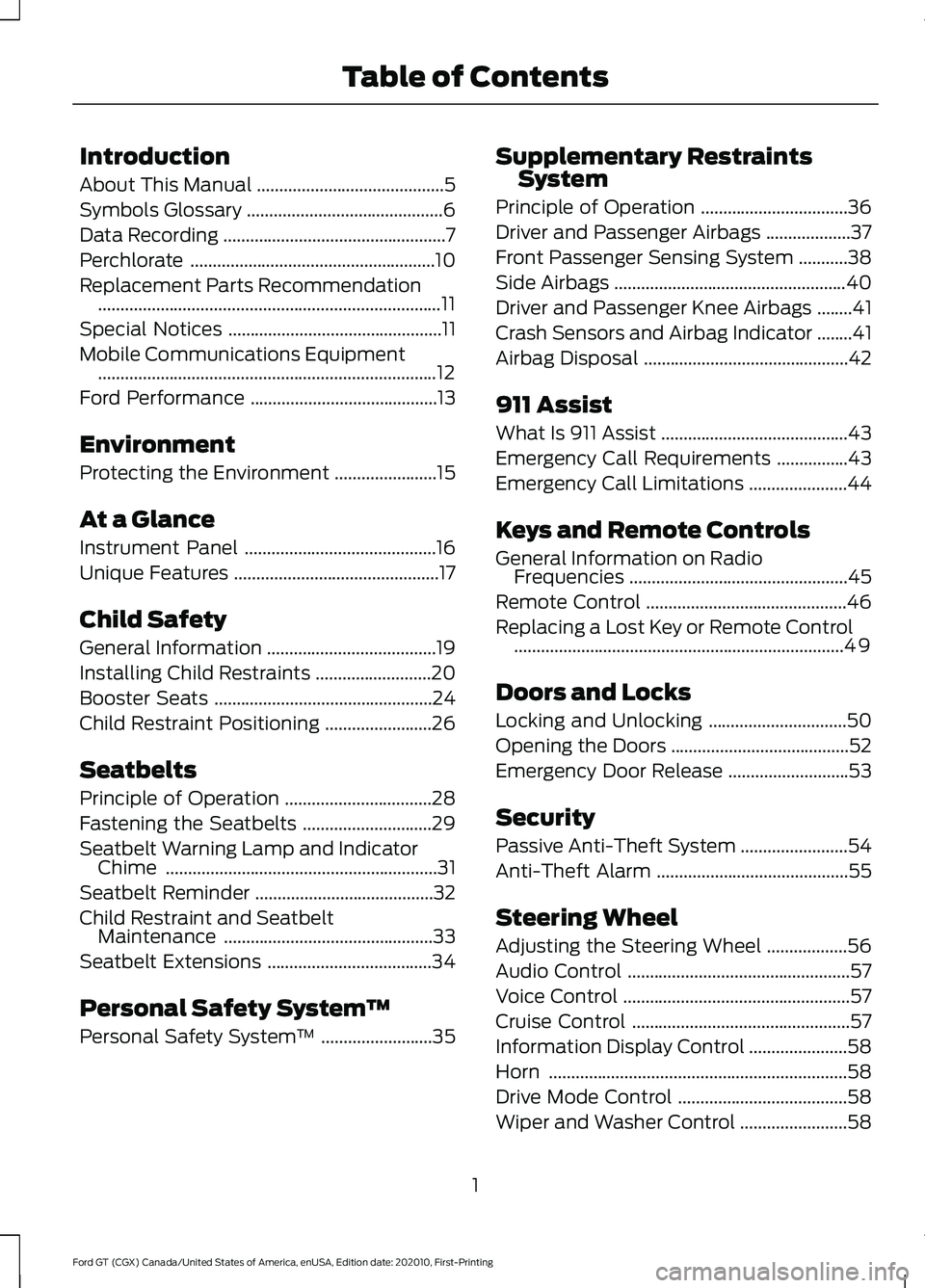
Introduction
About This Manual
..........................................5
Symbols Glossary ............................................
6
Data Recording ..................................................
7
Perchlorate .......................................................
10
Replacement Parts Recommendation ........................................................................\
.....
11
Special Notices ................................................
11
Mobile Communications Equipment ........................................................................\
....
12
Ford Performance ..........................................
13
Environment
Protecting the Environment .......................
15
At a Glance
Instrument Panel ...........................................
16
Unique Features ..............................................
17
Child Safety
General Information ......................................
19
Installing Child Restraints ..........................
20
Booster Seats .................................................
24
Child Restraint Positioning ........................
26
Seatbelts
Principle of Operation .................................
28
Fastening the Seatbelts .............................
29
Seatbelt Warning Lamp and Indicator Chime .............................................................
31
Seatbelt Reminder ........................................
32
Child Restraint and Seatbelt Maintenance ...............................................
33
Seatbelt Extensions .....................................
34
Personal Safety System ™
Personal Safety System ™.........................
35 Supplementary Restraints
System
Principle of Operation .................................
36
Driver and Passenger Airbags ...................
37
Front Passenger Sensing System ...........
38
Side Airbags ....................................................
40
Driver and Passenger Knee Airbags ........
41
Crash Sensors and Airbag Indicator ........
41
Airbag Disposal ..............................................
42
911 Assist
What Is 911 Assist ..........................................
43
Emergency Call Requirements ................
43
Emergency Call Limitations ......................
44
Keys and Remote Controls
General Information on Radio Frequencies .................................................
45
Remote Control .............................................
46
Replacing a Lost Key or Remote Control ........................................................................\
..
49
Doors and Locks
Locking and Unlocking ...............................
50
Opening the Doors ........................................
52
Emergency Door Release ...........................
53
Security
Passive Anti-Theft System ........................
54
Anti-Theft Alarm ...........................................
55
Steering Wheel
Adjusting the Steering Wheel ..................
56
Audio Control ..................................................
57
Voice Control ...................................................
57
Cruise Control .................................................
57
Information Display Control ......................
58
Horn ...................................................................
58
Drive Mode Control ......................................
58
Wiper and Washer Control ........................
58
1
Ford GT (CGX) Canada/United States of America, enUSA, Edition date: 202010, First-Printing Table of Contents
Page 5 of 321
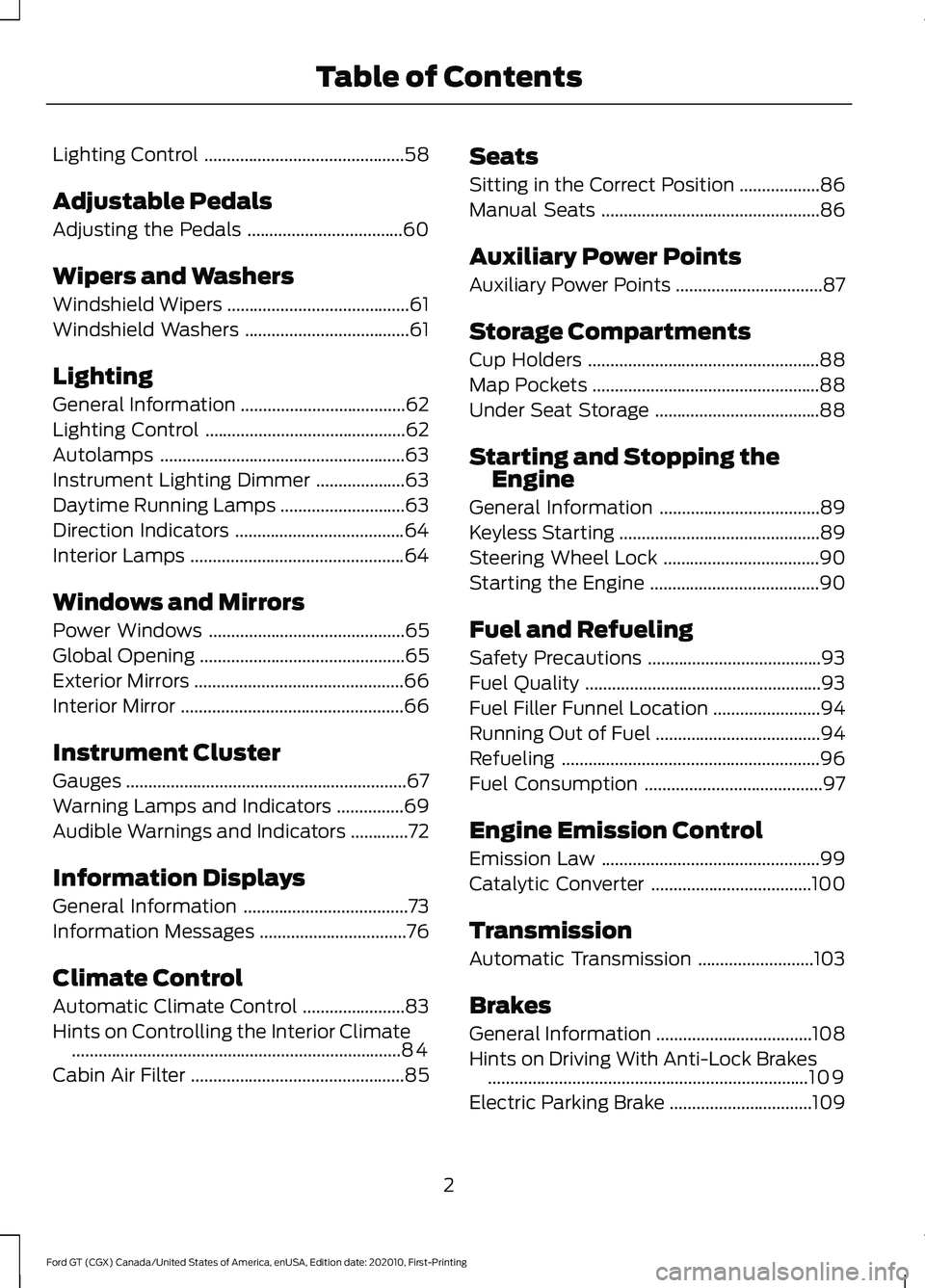
Lighting Control
.............................................58
Adjustable Pedals
Adjusting the Pedals ...................................
60
Wipers and Washers
Windshield Wipers .........................................
61
Windshield Washers .....................................
61
Lighting
General Information .....................................
62
Lighting Control .............................................
62
Autolamps .......................................................
63
Instrument Lighting Dimmer ....................
63
Daytime Running Lamps ............................
63
Direction Indicators ......................................
64
Interior Lamps ................................................
64
Windows and Mirrors
Power Windows ............................................
65
Global Opening ..............................................
65
Exterior Mirrors ...............................................
66
Interior Mirror ..................................................
66
Instrument Cluster
Gauges ...............................................................
67
Warning Lamps and Indicators ...............
69
Audible Warnings and Indicators .............
72
Information Displays
General Information .....................................
73
Information Messages .................................
76
Climate Control
Automatic Climate Control .......................
83
Hints on Controlling the Interior Climate ........................................................................\
..
84
Cabin Air Filter ................................................
85Seats
Sitting in the Correct Position
..................
86
Manual Seats .................................................
86
Auxiliary Power Points
Auxiliary Power Points .................................
87
Storage Compartments
Cup Holders ....................................................
88
Map Pockets ...................................................
88
Under Seat Storage .....................................
88
Starting and Stopping the Engine
General Information ....................................
89
Keyless Starting .............................................
89
Steering Wheel Lock ...................................
90
Starting the Engine ......................................
90
Fuel and Refueling
Safety Precautions .......................................
93
Fuel Quality .....................................................
93
Fuel Filler Funnel Location ........................
94
Running Out of Fuel .....................................
94
Refueling ..........................................................
96
Fuel Consumption ........................................
97
Engine Emission Control
Emission Law .................................................
99
Catalytic Converter ....................................
100
Transmission
Automatic Transmission ..........................
103
Brakes
General Information ...................................
108
Hints on Driving With Anti-Lock Brakes ........................................................................\
109
Electric Parking Brake ................................
109
2
Ford GT (CGX) Canada/United States of America, enUSA, Edition date: 202010, First-Printing Table of Contents
Page 13 of 321
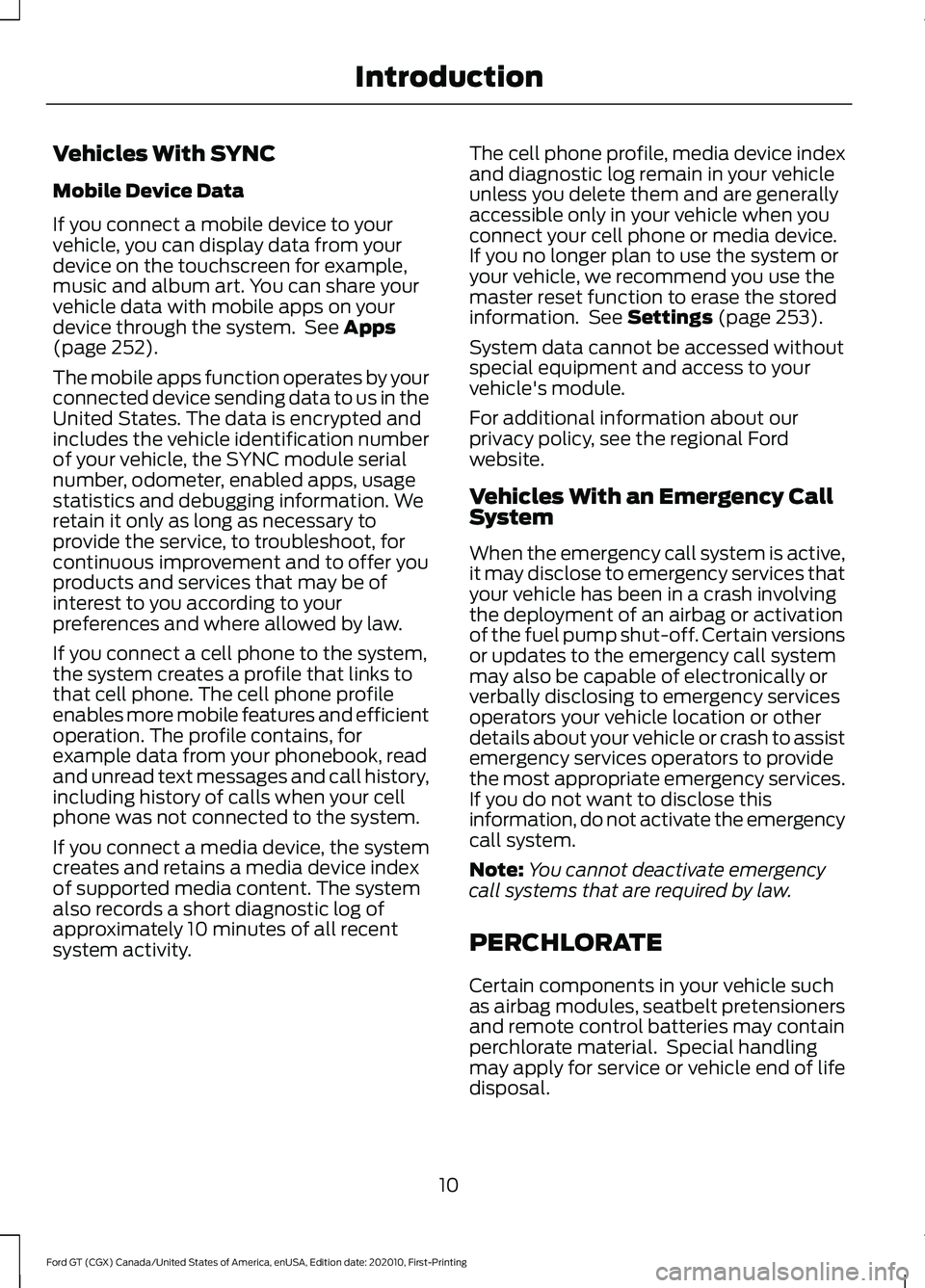
Vehicles With SYNC
Mobile Device Data
If you connect a mobile device to your
vehicle, you can display data from your
device on the touchscreen for example,
music and album art. You can share your
vehicle data with mobile apps on your
device through the system. See Apps
(page 252).
The mobile apps function operates by your
connected device sending data to us in the
United States. The data is encrypted and
includes the vehicle identification number
of your vehicle, the SYNC module serial
number, odometer, enabled apps, usage
statistics and debugging information. We
retain it only as long as necessary to
provide the service, to troubleshoot, for
continuous improvement and to offer you
products and services that may be of
interest to you according to your
preferences and where allowed by law.
If you connect a cell phone to the system,
the system creates a profile that links to
that cell phone. The cell phone profile
enables more mobile features and efficient
operation. The profile contains, for
example data from your phonebook, read
and unread text messages and call history,
including history of calls when your cell
phone was not connected to the system.
If you connect a media device, the system
creates and retains a media device index
of supported media content. The system
also records a short diagnostic log of
approximately 10 minutes of all recent
system activity. The cell phone profile, media device index
and diagnostic log remain in your vehicle
unless you delete them and are generally
accessible only in your vehicle when you
connect your cell phone or media device.
If you no longer plan to use the system or
your vehicle, we recommend you use the
master reset function to erase the stored
information. See
Settings (page 253).
System data cannot be accessed without
special equipment and access to your
vehicle's module.
For additional information about our
privacy policy, see the regional Ford
website.
Vehicles With an Emergency Call
System
When the emergency call system is active,
it may disclose to emergency services that
your vehicle has been in a crash involving
the deployment of an airbag or activation
of the fuel pump shut-off. Certain versions
or updates to the emergency call system
may also be capable of electronically or
verbally disclosing to emergency services
operators your vehicle location or other
details about your vehicle or crash to assist
emergency services operators to provide
the most appropriate emergency services.
If you do not want to disclose this
information, do not activate the emergency
call system.
Note: You cannot deactivate emergency
call systems that are required by law.
PERCHLORATE
Certain components in your vehicle such
as airbag modules, seatbelt pretensioners
and remote control batteries may contain
perchlorate material. Special handling
may apply for service or vehicle end of life
disposal.
10
Ford GT (CGX) Canada/United States of America, enUSA, Edition date: 202010, First-Printing Introduction
Page 47 of 321
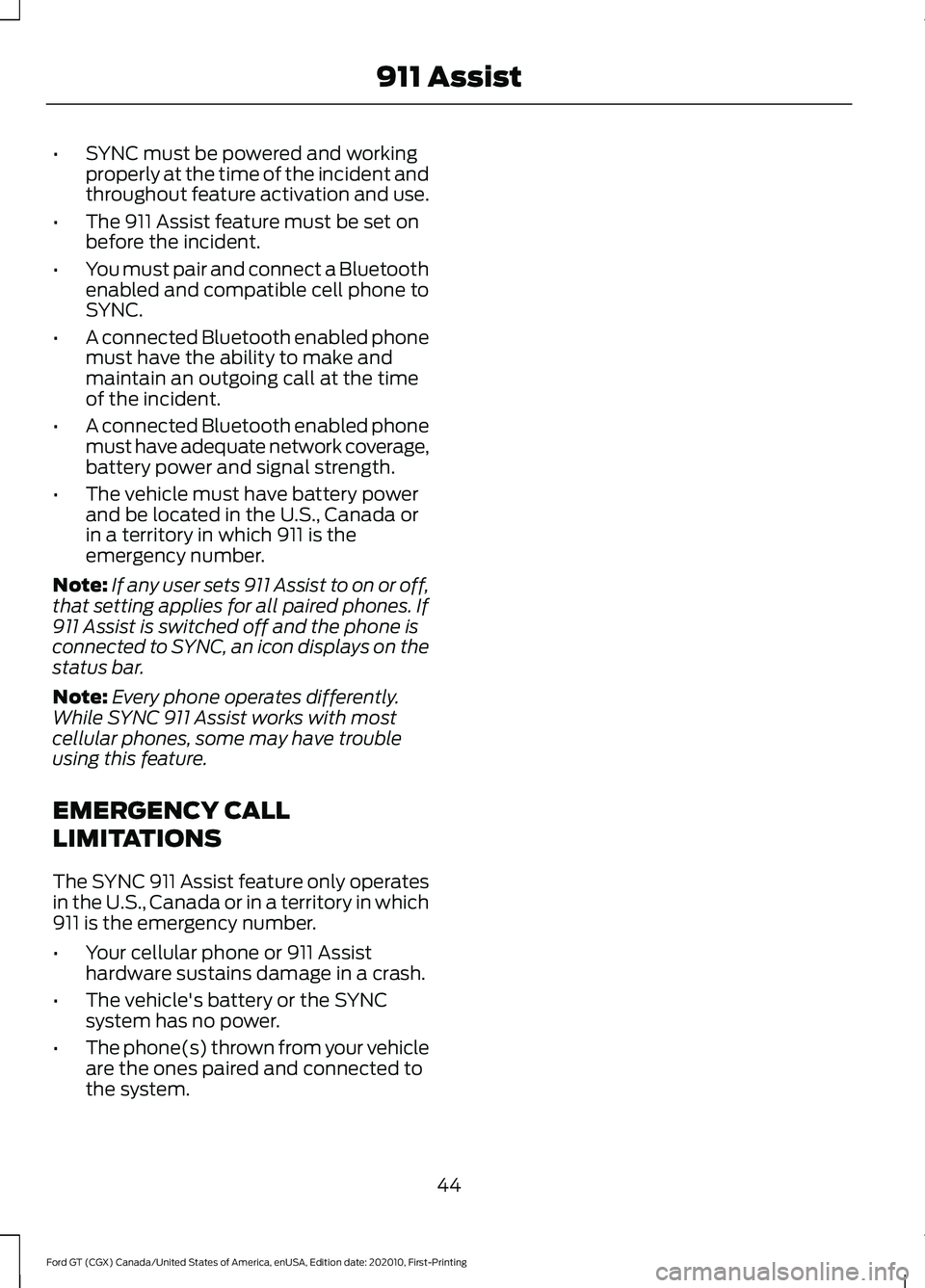
•
SYNC must be powered and working
properly at the time of the incident and
throughout feature activation and use.
• The 911 Assist feature must be set on
before the incident.
• You must pair and connect a Bluetooth
enabled and compatible cell phone to
SYNC.
• A connected Bluetooth enabled phone
must have the ability to make and
maintain an outgoing call at the time
of the incident.
• A connected Bluetooth enabled phone
must have adequate network coverage,
battery power and signal strength.
• The vehicle must have battery power
and be located in the U.S., Canada or
in a territory in which 911 is the
emergency number.
Note: If any user sets 911 Assist to on or off,
that setting applies for all paired phones. If
911 Assist is switched off and the phone is
connected to SYNC, an icon displays on the
status bar.
Note: Every phone operates differently.
While SYNC 911 Assist works with most
cellular phones, some may have trouble
using this feature.
EMERGENCY CALL
LIMITATIONS
The SYNC 911 Assist feature only operates
in the U.S., Canada or in a territory in which
911 is the emergency number.
• Your cellular phone or 911 Assist
hardware sustains damage in a crash.
• The vehicle's battery or the SYNC
system has no power.
• The phone(s) thrown from your vehicle
are the ones paired and connected to
the system.
44
Ford GT (CGX) Canada/United States of America, enUSA, Edition date: 202010, First-Printing 911 Assist
Page 50 of 321
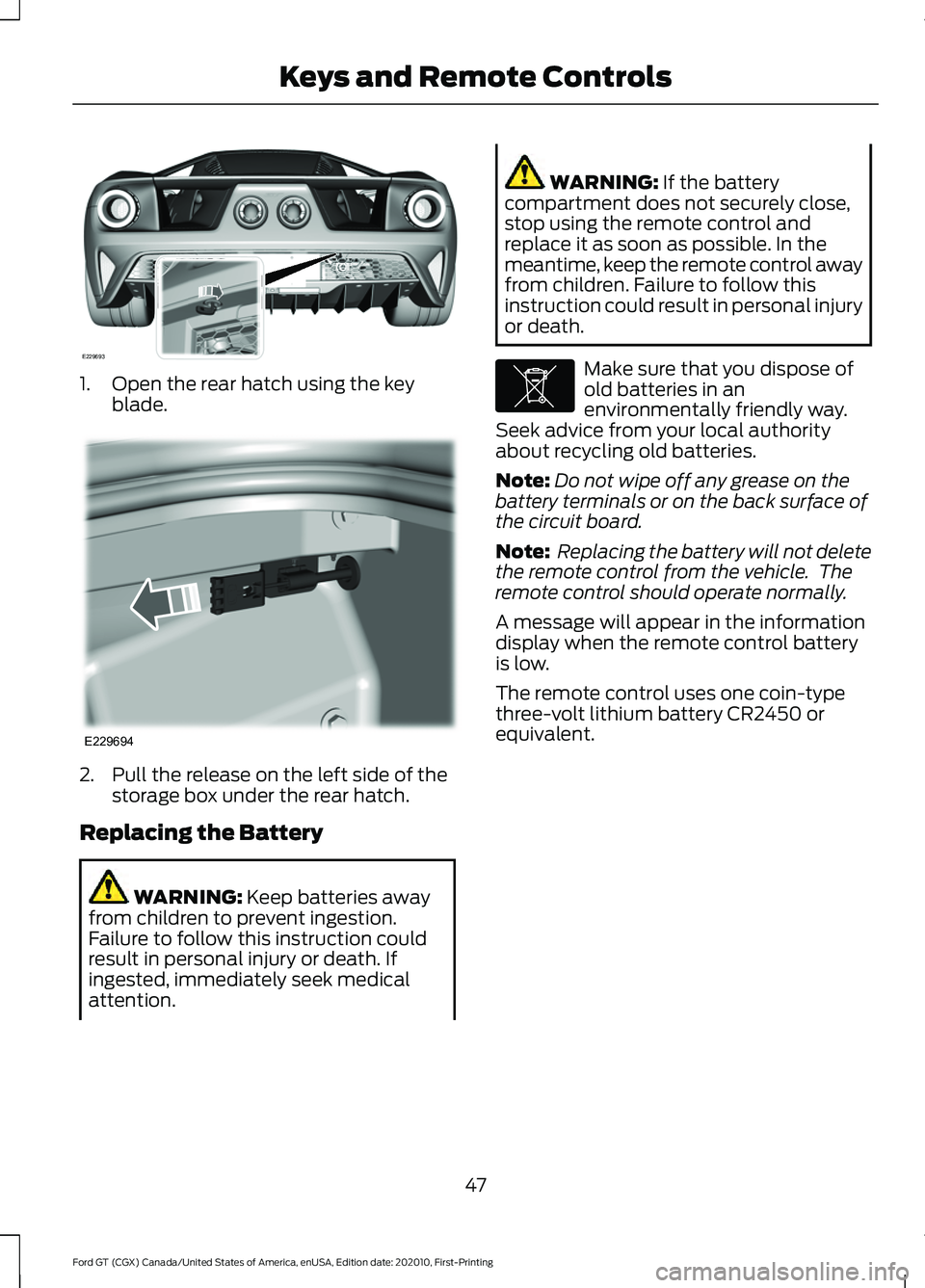
1. Open the rear hatch using the key
blade. 2. Pull the release on the left side of the
storage box under the rear hatch.
Replacing the Battery WARNING: Keep batteries away
from children to prevent ingestion.
Failure to follow this instruction could
result in personal injury or death. If
ingested, immediately seek medical
attention. WARNING:
If the battery
compartment does not securely close,
stop using the remote control and
replace it as soon as possible. In the
meantime, keep the remote control away
from children. Failure to follow this
instruction could result in personal injury
or death. Make sure that you dispose of
old batteries in an
environmentally friendly way.
Seek advice from your local authority
about recycling old batteries.
Note: Do not wipe off any grease on the
battery terminals or on the back surface of
the circuit board.
Note: Replacing the battery will not delete
the remote control from the vehicle. The
remote control should operate normally.
A message will appear in the information
display when the remote control battery
is low.
The remote control uses one coin-type
three-volt lithium battery CR2450 or
equivalent.
47
Ford GT (CGX) Canada/United States of America, enUSA, Edition date: 202010, First-Printing Keys and Remote ControlsE229693 E229694 E107998
Page 52 of 321
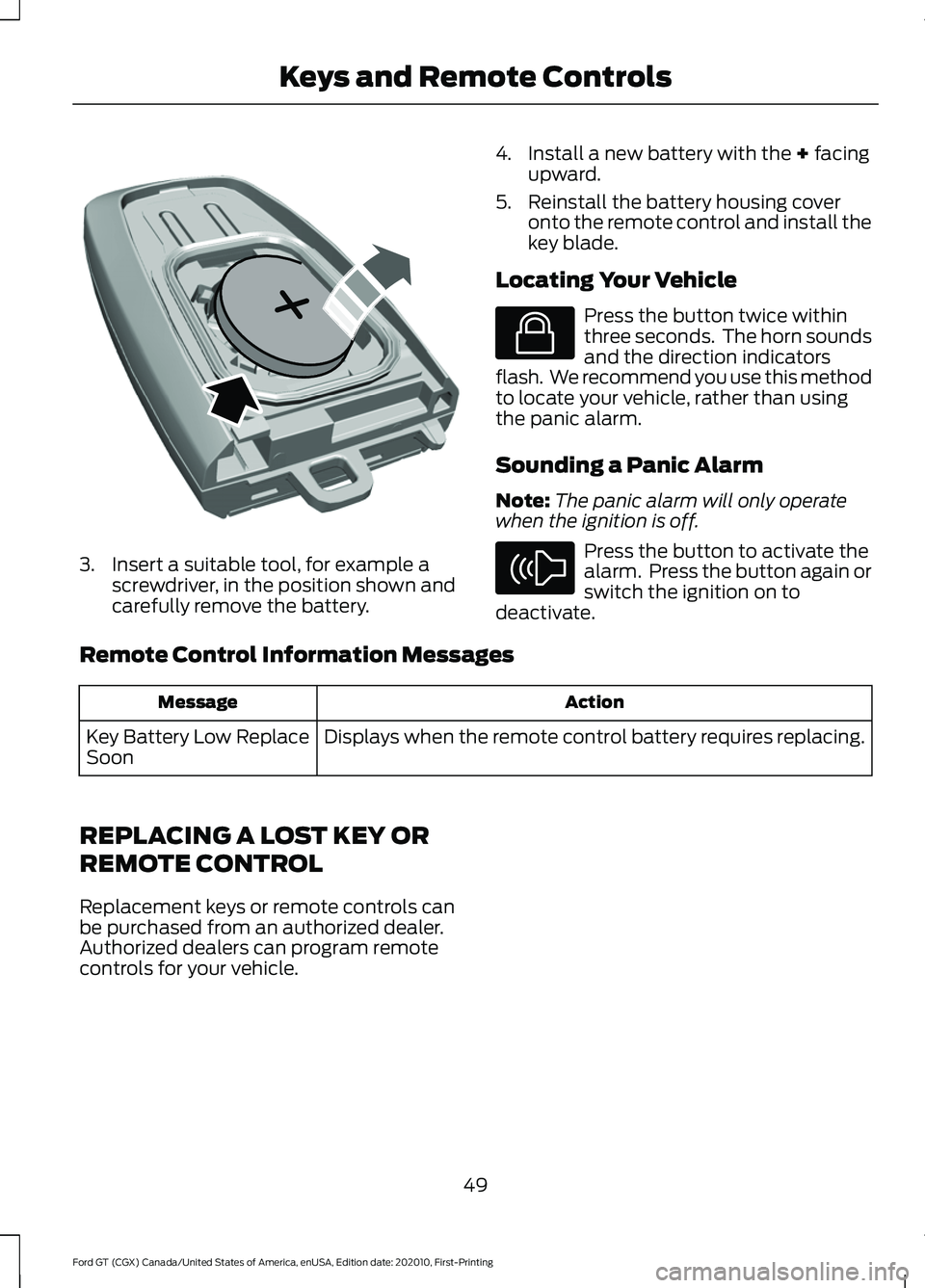
3. Insert a suitable tool, for example a
screwdriver, in the position shown and
carefully remove the battery. 4. Install a new battery with the + facing
upward.
5. Reinstall the battery housing cover onto the remote control and install the
key blade.
Locating Your Vehicle Press the button twice within
three seconds. The horn sounds
and the direction indicators
flash. We recommend you use this method
to locate your vehicle, rather than using
the panic alarm.
Sounding a Panic Alarm
Note: The panic alarm will only operate
when the ignition is off. Press the button to activate the
alarm. Press the button again or
switch the ignition on to
deactivate.
Remote Control Information Messages Action
Message
Displays when the remote control battery requires replacing.
Key Battery Low Replace
Soon
REPLACING A LOST KEY OR
REMOTE CONTROL
Replacement keys or remote controls can
be purchased from an authorized dealer.
Authorized dealers can program remote
controls for your vehicle.
49
Ford GT (CGX) Canada/United States of America, enUSA, Edition date: 202010, First-Printing Keys and Remote ControlsE218402 E138623 E138624
Page 53 of 321

LOCKING AND UNLOCKING
You can use the power door lock control
or the remote control to lock and unlock
your vehicle.
Power Door Locks
The power door lock control is on the driver
and front passenger door panels.
Unlock.
A
Lock.
B
Door Lock Indicator
An LED in the door lock switch lights when
you lock the door. It remains lit for up to 10
minutes after you switch off the ignition.
Remote Control
You can use the remote control at any
time.
Unlocking the Doors (Two-Stage
Unlock) Press the button to unlock the
driver door.
Press the button again within
three seconds to unlock all doors. The
directional indicators flash. Press and hold both the lock and unlock
buttons on the remote control for three
seconds to change between driver-door
or all-door unlock mode. The direction
indicators flash twice to indicate a change
to the unlocking mode. Driver-door unlock
mode only unlocks the driver door when
you press the unlock button once. All-door
unlock mode unlocks all doors with one
press of the unlock button. The unlocking
mode applies to the remote control and
intelligent access. You can also change
the mode in the information display. See
General Information (page 73).
Locking the Doors Press the button to lock all the
doors. The direction indicators
flash. Press the button again
within three seconds to confirm that all
the doors are closed and locked. The doors
lock again, the horn sounds and the
direction indicators flash if all the doors
are closed and locked.
Mislock
If any door or engine compartment is open,
or if the hood is open, the horn sounds
twice and the directional indicators do not
flash.
Activating Intelligent Access
You must have the intelligent access key
within
3 ft (1 m) of your vehicle.
At a Door
Push the door release panel to unlock and
release the door. Move your fingers behind
the edge of the door to lift the door open.
Note: Doors open upward and outward.
Make sure there is enough room to open the
door both upward and outward.
50
Ford GT (CGX) Canada/United States of America, enUSA, Edition date: 202010, First-Printing Doors and LocksE196954 E138629 E138623
Page 55 of 321
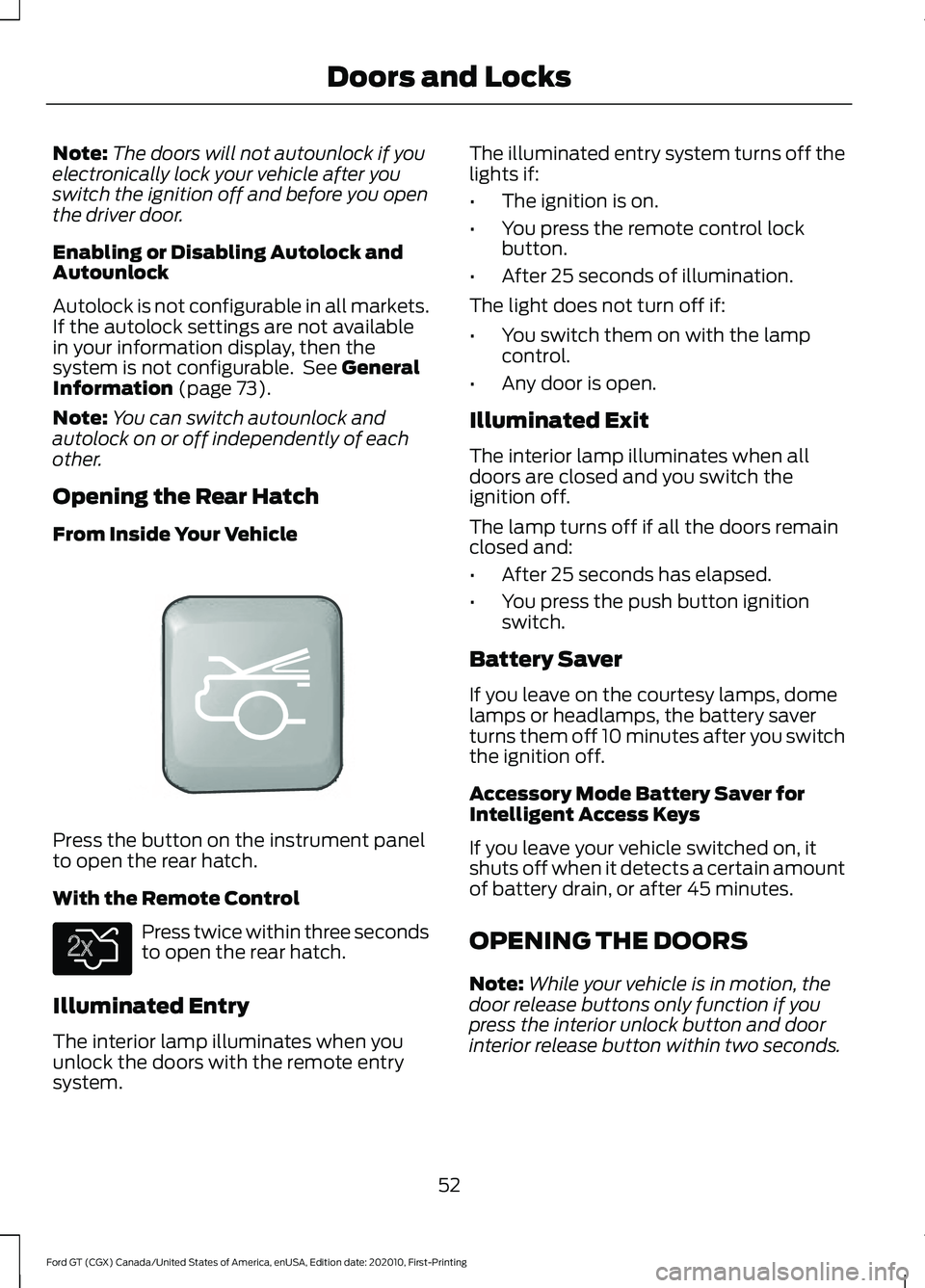
Note:
The doors will not autounlock if you
electronically lock your vehicle after you
switch the ignition off and before you open
the driver door.
Enabling or Disabling Autolock and
Autounlock
Autolock is not configurable in all markets.
If the autolock settings are not available
in your information display, then the
system is not configurable. See General
Information (page 73).
Note: You can switch autounlock and
autolock on or off independently of each
other.
Opening the Rear Hatch
From Inside Your Vehicle Press the button on the instrument panel
to open the rear hatch.
With the Remote Control
Press twice within three seconds
to open the rear hatch.
Illuminated Entry
The interior lamp illuminates when you
unlock the doors with the remote entry
system. The illuminated entry system turns off the
lights if:
•
The ignition is on.
• You press the remote control lock
button.
• After 25 seconds of illumination.
The light does not turn off if:
• You switch them on with the lamp
control.
• Any door is open.
Illuminated Exit
The interior lamp illuminates when all
doors are closed and you switch the
ignition off.
The lamp turns off if all the doors remain
closed and:
• After 25 seconds has elapsed.
• You press the push button ignition
switch.
Battery Saver
If you leave on the courtesy lamps, dome
lamps or headlamps, the battery saver
turns them off 10 minutes after you switch
the ignition off.
Accessory Mode Battery Saver for
Intelligent Access Keys
If you leave your vehicle switched on, it
shuts off when it detects a certain amount
of battery drain, or after 45 minutes.
OPENING THE DOORS
Note: While your vehicle is in motion, the
door release buttons only function if you
press the interior unlock button and door
interior release button within two seconds.
52
Ford GT (CGX) Canada/United States of America, enUSA, Edition date: 202010, First-Printing Doors and LocksE342820 E138630
Page 57 of 321
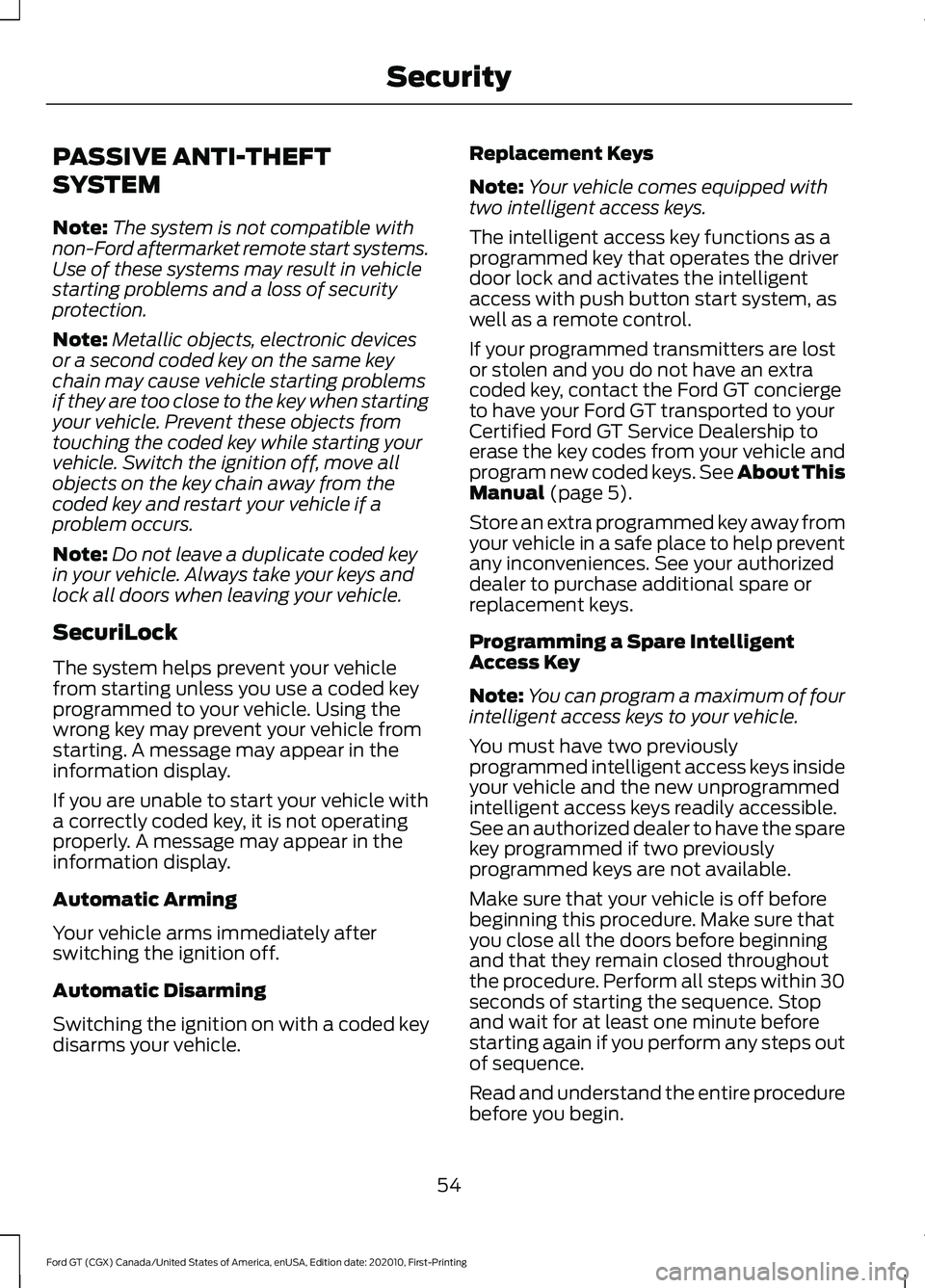
PASSIVE ANTI-THEFT
SYSTEM
Note:
The system is not compatible with
non-Ford aftermarket remote start systems.
Use of these systems may result in vehicle
starting problems and a loss of security
protection.
Note: Metallic objects, electronic devices
or a second coded key on the same key
chain may cause vehicle starting problems
if they are too close to the key when starting
your vehicle. Prevent these objects from
touching the coded key while starting your
vehicle. Switch the ignition off, move all
objects on the key chain away from the
coded key and restart your vehicle if a
problem occurs.
Note: Do not leave a duplicate coded key
in your vehicle. Always take your keys and
lock all doors when leaving your vehicle.
SecuriLock
The system helps prevent your vehicle
from starting unless you use a coded key
programmed to your vehicle. Using the
wrong key may prevent your vehicle from
starting. A message may appear in the
information display.
If you are unable to start your vehicle with
a correctly coded key, it is not operating
properly. A message may appear in the
information display.
Automatic Arming
Your vehicle arms immediately after
switching the ignition off.
Automatic Disarming
Switching the ignition on with a coded key
disarms your vehicle. Replacement Keys
Note:
Your vehicle comes equipped with
two intelligent access keys.
The intelligent access key functions as a
programmed key that operates the driver
door lock and activates the intelligent
access with push button start system, as
well as a remote control.
If your programmed transmitters are lost
or stolen and you do not have an extra
coded key, contact the Ford GT concierge
to have your Ford GT transported to your
Certified Ford GT Service Dealership to
erase the key codes from your vehicle and
program new coded keys. See About This
Manual (page 5).
Store an extra programmed key away from
your vehicle in a safe place to help prevent
any inconveniences. See your authorized
dealer to purchase additional spare or
replacement keys.
Programming a Spare Intelligent
Access Key
Note: You can program a maximum of four
intelligent access keys to your vehicle.
You must have two previously
programmed intelligent access keys inside
your vehicle and the new unprogrammed
intelligent access keys readily accessible.
See an authorized dealer to have the spare
key programmed if two previously
programmed keys are not available.
Make sure that your vehicle is off before
beginning this procedure. Make sure that
you close all the doors before beginning
and that they remain closed throughout
the procedure. Perform all steps within 30
seconds of starting the sequence. Stop
and wait for at least one minute before
starting again if you perform any steps out
of sequence.
Read and understand the entire procedure
before you begin.
54
Ford GT (CGX) Canada/United States of America, enUSA, Edition date: 202010, First-Printing Security
Page 61 of 321
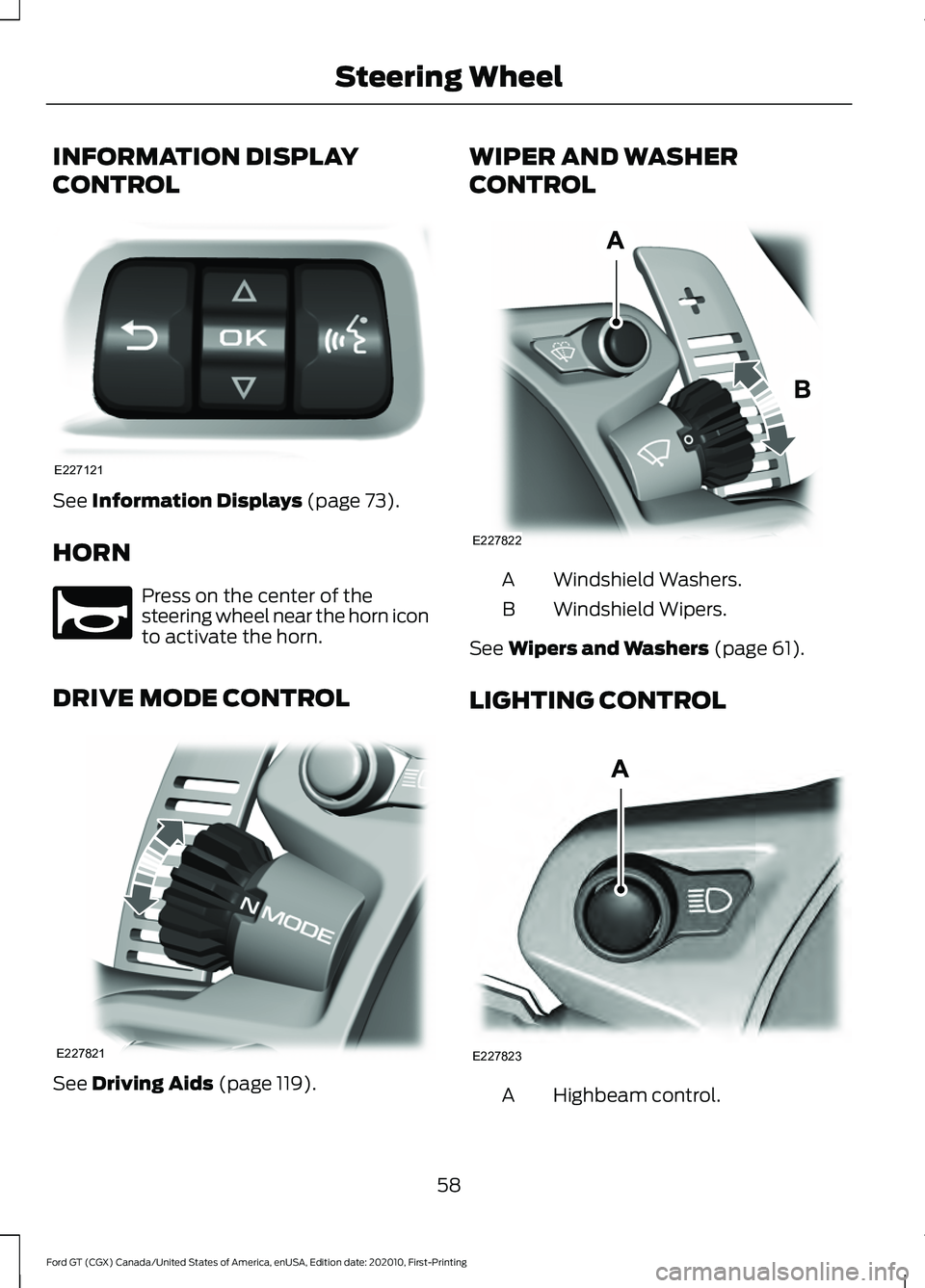
INFORMATION DISPLAY
CONTROL
See Information Displays (page 73).
HORN Press on the center of the
steering wheel near the horn icon
to activate the horn.
DRIVE MODE CONTROL See
Driving Aids (page 119). WIPER AND WASHER
CONTROL
Windshield Washers.
A
Windshield Wipers.
B
See
Wipers and Washers (page 61).
LIGHTING CONTROL Highbeam control.
A
58
Ford GT (CGX) Canada/United States of America, enUSA, Edition date: 202010, First-Printing Steering WheelE227121 E270945 E227821 E227822 E227823