radio controls FORD KUGA 2010 1.G Owners Manual
[x] Cancel search | Manufacturer: FORD, Model Year: 2010, Model line: KUGA, Model: FORD KUGA 2010 1.GPages: 226, PDF Size: 8.07 MB
Page 3 of 226
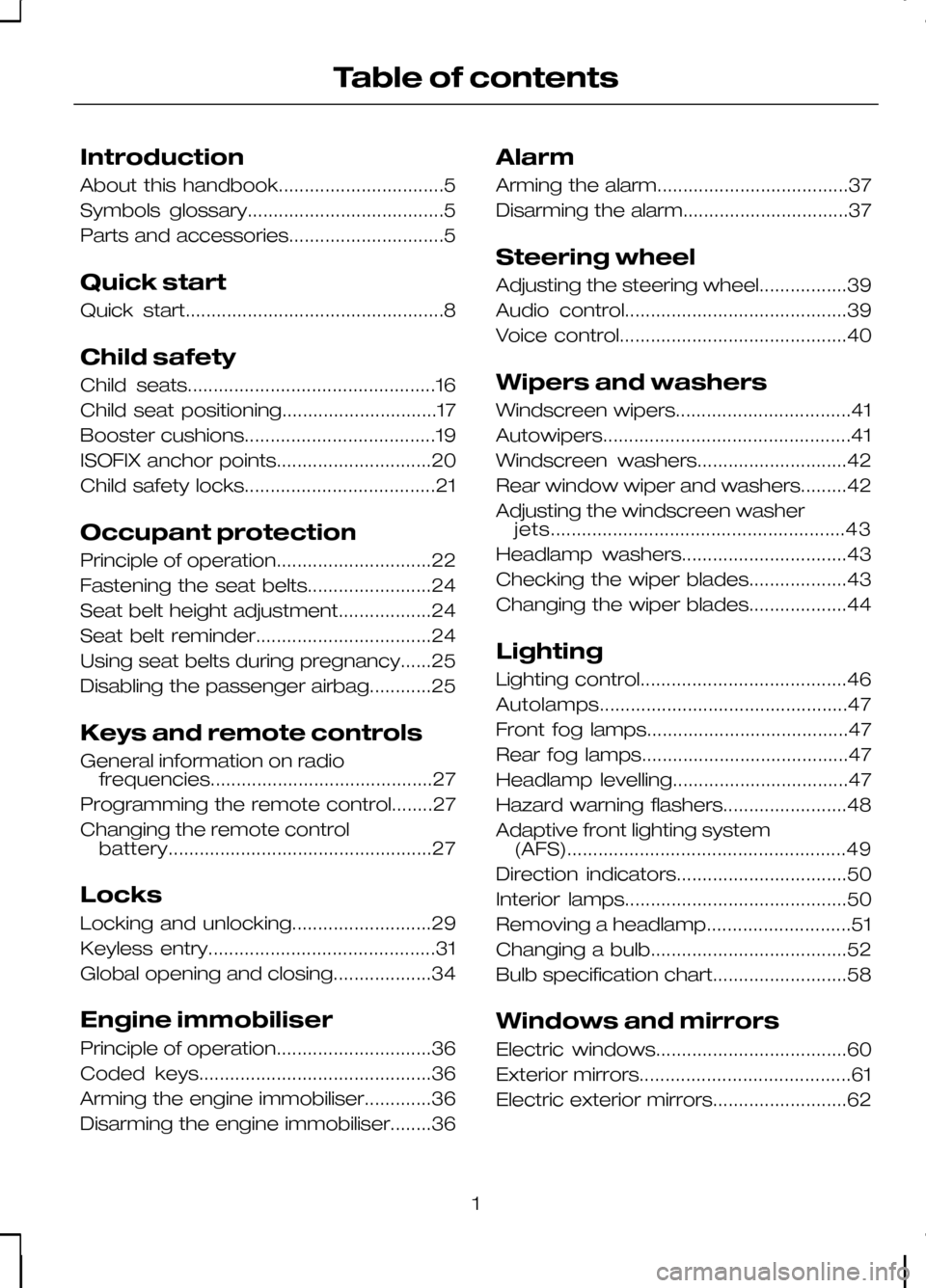
Introduction
About this handbook................................5
Symbols glossary......................................5
Parts and accessories..............................5
Quick start
Quick start..................................................8
Child safety
Child seats................................................16
Child seat positioning..............................17
Booster cushions.....................................19
ISOFIX anchor points..............................20
Child safety locks.....................................21
Occupant protection
Principle of operation..............................22
Fastening the seat belts........................24
Seat belt height adjustment..................24
Seat belt reminder..................................24
Using seat belts during pregnancy......25
Disabling the passenger airbag............25
Keys and remote controls
General information on radio
frequencies...........................................27
Programming the remote control........27
Changing the remote control battery...................................................27
Locks
Locking and unlocking...........................29
Keyless entry............................................31
Global opening and closing...................34
Engine immobiliser
Principle of operation..............................36
Coded keys.............................................36
Arming the engine immobiliser.............36
Disarming the engine immobiliser........36 Alarm
Arming the alarm.....................................37
Disarming the alarm................................37
Steering wheel
Adjusting the steering wheel.................39
Audio control...........................................39
Voice control............................................40
Wipers and washers
Windscreen wipers..................................41
Autowipers................................................41
Windscreen washers.............................42
Rear window wiper and washers.........42
Adjusting the windscreen washer
jets.........................................................43
Headlamp washers................................43
Checking the wiper blades...................43
Changing the wiper blades...................44
Lighting
Lighting control........................................46
Autolamps................................................47
Front fog lamps.......................................47
Rear fog lamps........................................47
Headlamp levelling..................................47
Hazard warning flashers........................48
Adaptive front lighting system (AFS)......................................................49
Direction indicators.................................50
Interior lamps...........................................50
Removing a headlamp............................51
Changing a bulb......................................52
Bulb specification chart..........................58
Windows and mirrors
Electric windows.....................................60
Exterior mirrors.........................................61
Electric exterior mirrors..........................62
1
Table of contents
Page 29 of 226
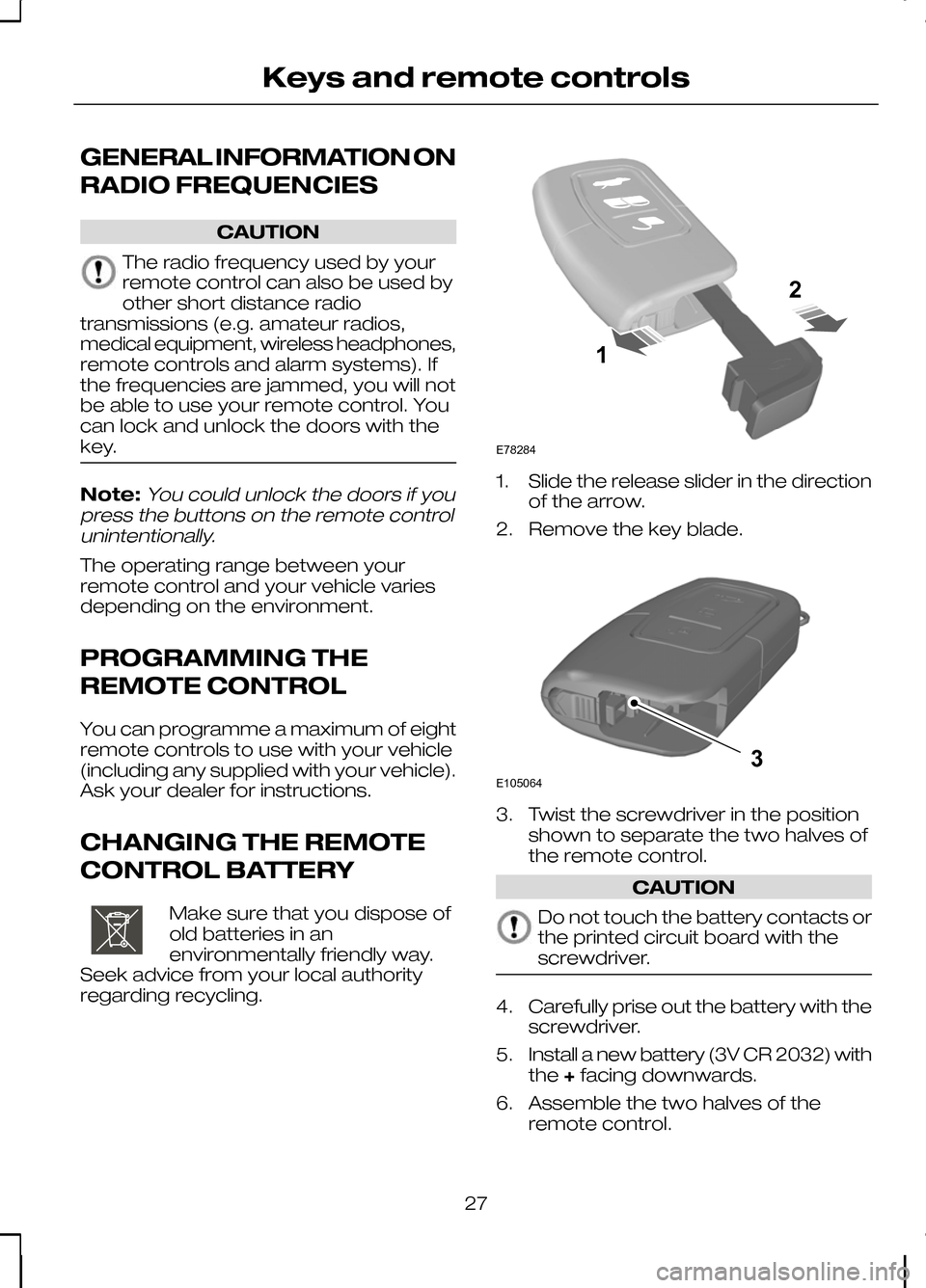
GENERAL INFORMATION ON
RADIO FREQUENCIES
CAUTION
The radio frequency used by your
remote control can also be used by
other short distance radio
transmissions (e.g. amateur radios,
medical equipment, wireless headphones,
remote controls and alarm systems). If
the frequencies are jammed, you will not
be able to use your remote control. You
can lock and unlock the doors with the
key. Note:You could unlock the doors if you
press the buttons on the remote control unintentionally.
The operating range between your
remote control and your vehicle varies
depending on the environment.
PROGRAMMING THE
REMOTE CONTROL
You can programme a maximum of eight
remote controls to use with your vehicle
(including any supplied with your vehicle).
Ask your dealer for instructions.
CHANGING THE REMOTE
CONTROL BATTERY Make sure that you dispose of
old batteries in an
environmentally friendly way.
Seek advice from your local authority
regarding recycling. 1. Slide the release slider in the direction
of the arrow.
2. Remove the key blade. 3. Twist the screwdriver in the position
shown to separate the two halves of
the remote control. CAUTION
Do not touch the battery contacts or
the printed circuit board with the
screwdriver.
4.
Carefully prise out the battery with the
screwdriver.
5. Install a new battery (3V CR 2032) with
the +facing downwards.
6. Assemble the two halves of the remote control.
27
Keys and remote controlsE107998 12E78284 E1050643
Page 179 of 226
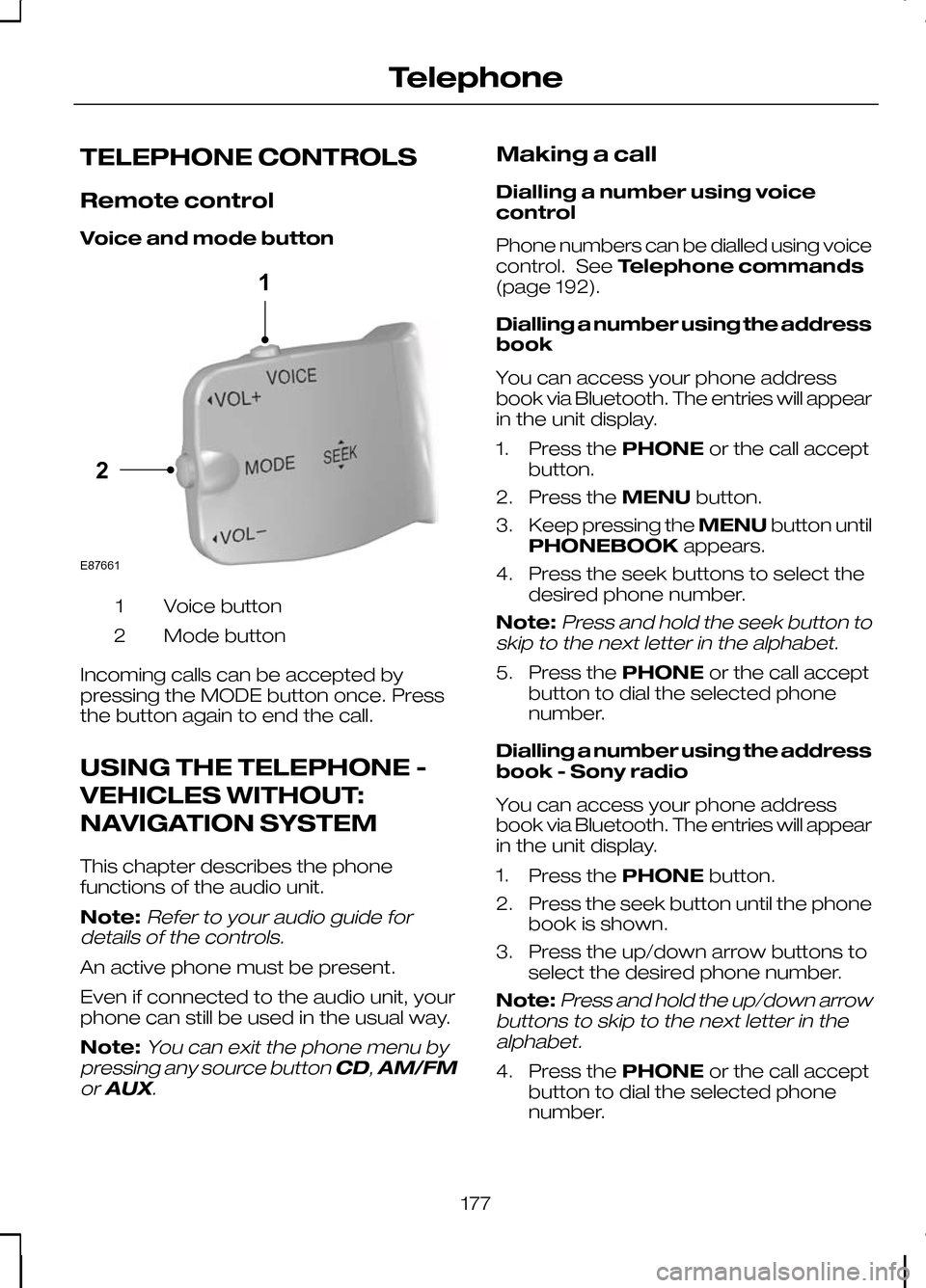
TELEPHONE CONTROLS
Remote control
Voice and mode button
Voice button
1
Mode button
2
Incoming calls can be accepted by
pressing the MODE button once. Press
the button again to end the call.
USING THE TELEPHONE -
VEHICLES WITHOUT:
NAVIGATION SYSTEM
This chapter describes the phone
functions of the audio unit.
Note:Refer to your audio guide for
details of the controls.
An active phone must be present.
Even if connected to the audio unit, your
phone can still be used in the usual way.
Note:
You can exit the phone menu by
pressing any source button CD,AM/FM
or AUX.
Making a call
Dialling a number using voice
control
Phone numbers can be dialled using voice
control. See Telephone commands
(page 192).
Dialling a number using the address
book
You can access your phone address
book via Bluetooth. The entries will appear
in the unit display.
1. Press the PHONEor the call accept
button.
2. Press the MENUbutton.
3. Keep pressing the MENUbutton until
PHONEBOOK appears.
4. Press the seek buttons to select the desired phone number.
Note:
Press and hold the seek button to
skip to the next letter in the alphabet.
5. Press the PHONEor the call accept
button to dial the selected phone
number.
Dialling a number using the address
book - Sony radio
You can access your phone address
book via Bluetooth. The entries will appear
in the unit display.
1. Press the PHONEbutton.
2. Press the seek button until the phone book is shown.
3. Press the up/down arrow buttons to select the desired phone number.
Note:
Press and hold the up/down arrow
buttons to skip to the next letter in the alphabet.
4. Press the PHONEor the call accept
button to dial the selected phone
number.
177
Telephone21E87661
Page 184 of 226
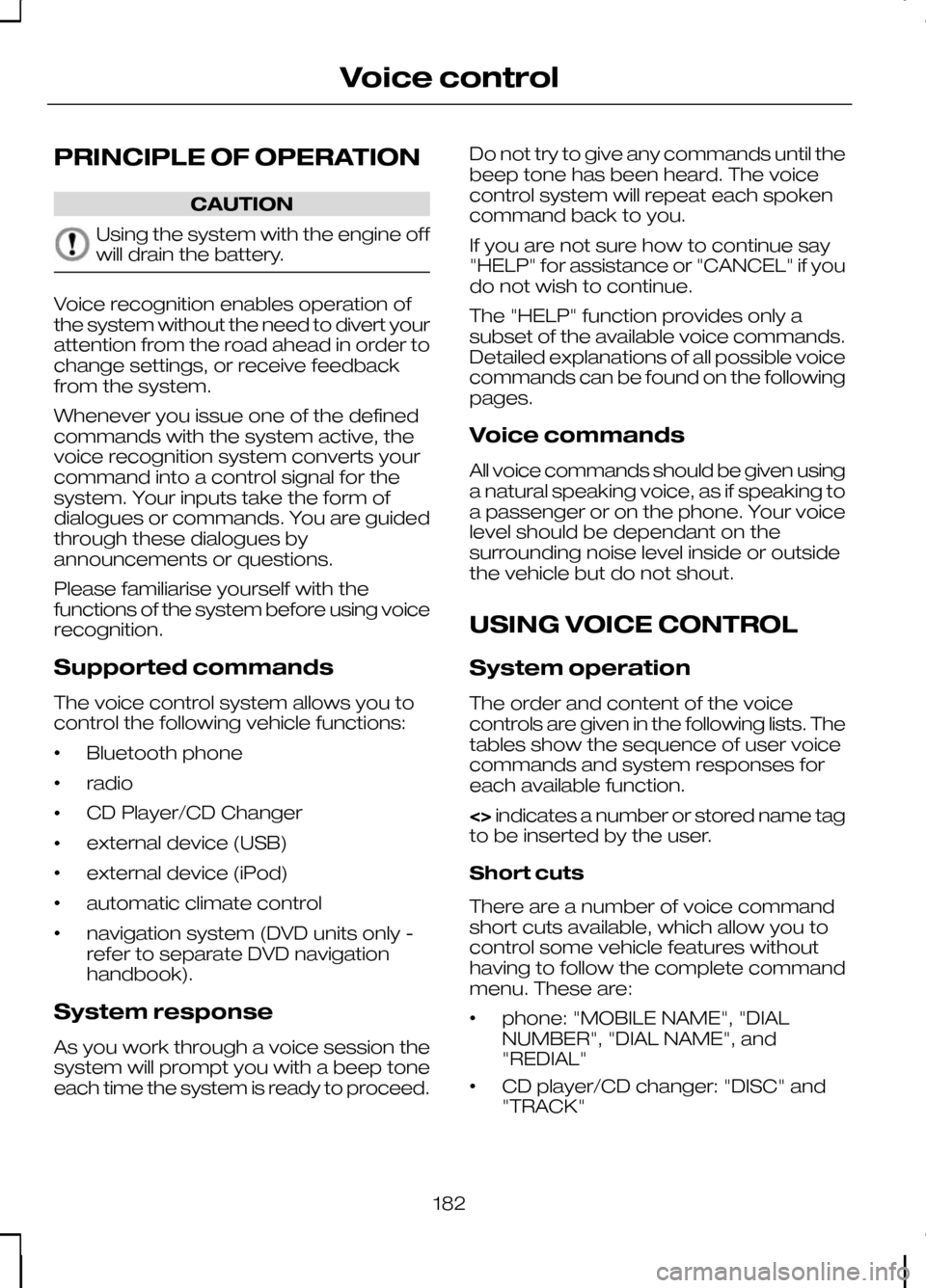
PRINCIPLE OF OPERATION
CAUTION
Using the system with the engine off
will drain the battery.
Voice recognition enables operation of
the system without the need to divert your
attention from the road ahead in order to
change settings, or receive feedback
from the system.
Whenever you issue one of the defined
commands with the system active, the
voice recognition system converts your
command into a control signal for the
system. Your inputs take the form of
dialogues or commands. You are guided
through these dialogues by
announcements or questions.
Please familiarise yourself with the
functions of the system before using voice
recognition.
Supported commands
The voice control system allows you to
control the following vehicle functions:
•
Bluetooth phone
• radio
• CD Player/CD Changer
• external device (USB)
• external device (iPod)
• automatic climate control
• navigation system (DVD units only -
refer to separate DVD navigation
handbook).
System response
As you work through a voice session the
system will prompt you with a beep tone
each time the system is ready to proceed. Do not try to give any commands until the
beep tone has been heard. The voice
control system will repeat each spoken
command back to you.
If you are not sure how to continue say
"HELP" for assistance or "CANCEL" if you
do not wish to continue.
The "HELP" function provides only a
subset of the available voice commands.
Detailed explanations of all possible voice
commands can be found on the following
pages.
Voice commands
All voice commands should be given using
a natural speaking voice, as if speaking to
a passenger or on the phone. Your voice
level should be dependant on the
surrounding noise level inside or outside
the vehicle but do not shout.
USING VOICE CONTROL
System operation
The order and content of the voice
controls are given in the following lists. The
tables show the sequence of user voice
commands and system responses for
each available function.
<>
indicates a number or stored name tag
to be inserted by the user.
Short cuts
There are a number of voice command
short cuts available, which allow you to
control some vehicle features without
having to follow the complete command
menu. These are:
• phone: "MOBILE NAME", "DIAL
NUMBER", "DIAL NAME", and
"REDIAL"
• CD player/CD changer: "DISC" and
"TRACK"
182
Voice control
Page 204 of 226
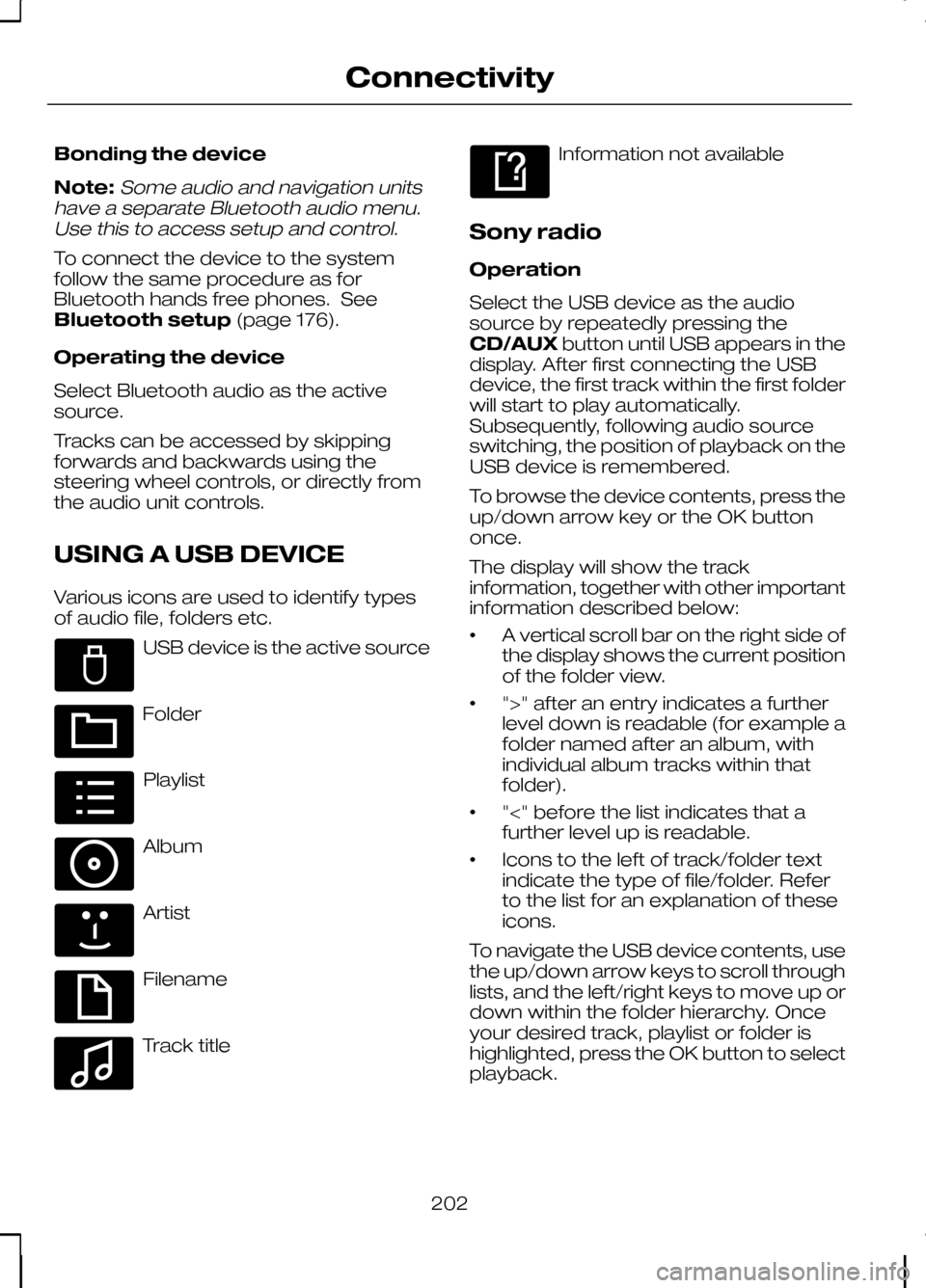
Bonding the device
Note:Some audio and navigation units
have a separate Bluetooth audio menu. Use this to access setup and control.
To connect the device to the system
follow the same procedure as for
Bluetooth hands free phones. See
Bluetooth setup (page 176).
Operating the device
Select Bluetooth audio as the active
source.
Tracks can be accessed by skipping
forwards and backwards using the
steering wheel controls, or directly from
the audio unit controls.
USING A USB DEVICE
Various icons are used to identify types
of audio file, folders etc. USB device is the active source
Folder
Playlist
Album
Artist
Filename
Track title Information not available
Sony radio
Operation
Select the USB device as the audio
source by repeatedly pressing the
CD/AUX button until USB appears in the
display. After first connecting the USB
device, the first track within the first folder
will start to play automatically.
Subsequently, following audio source
switching, the position of playback on the
USB device is remembered.
To browse the device contents, press the
up/down arrow key or the OK button
once.
The display will show the track
information, together with other important
information described below:
• A vertical scroll bar on the right side of
the display shows the current position
of the folder view.
• ">" after an entry indicates a further
level down is readable (for example a
folder named after an album, with
individual album tracks within that
folder).
• "<" before the list indicates that a
further level up is readable.
• Icons to the left of track/folder text
indicate the type of file/folder. Refer
to the list for an explanation of these
icons.
To navigate the USB device contents, use
the up/down arrow keys to scroll through
lists, and the left/right keys to move up or
down within the folder hierarchy. Once
your desired track, playlist or folder is
highlighted, press the OK button to select
playback.
202
ConnectivityE100029 E100022 E100023 E100024 E100025 E100026 E100027 E100028
Page 220 of 226
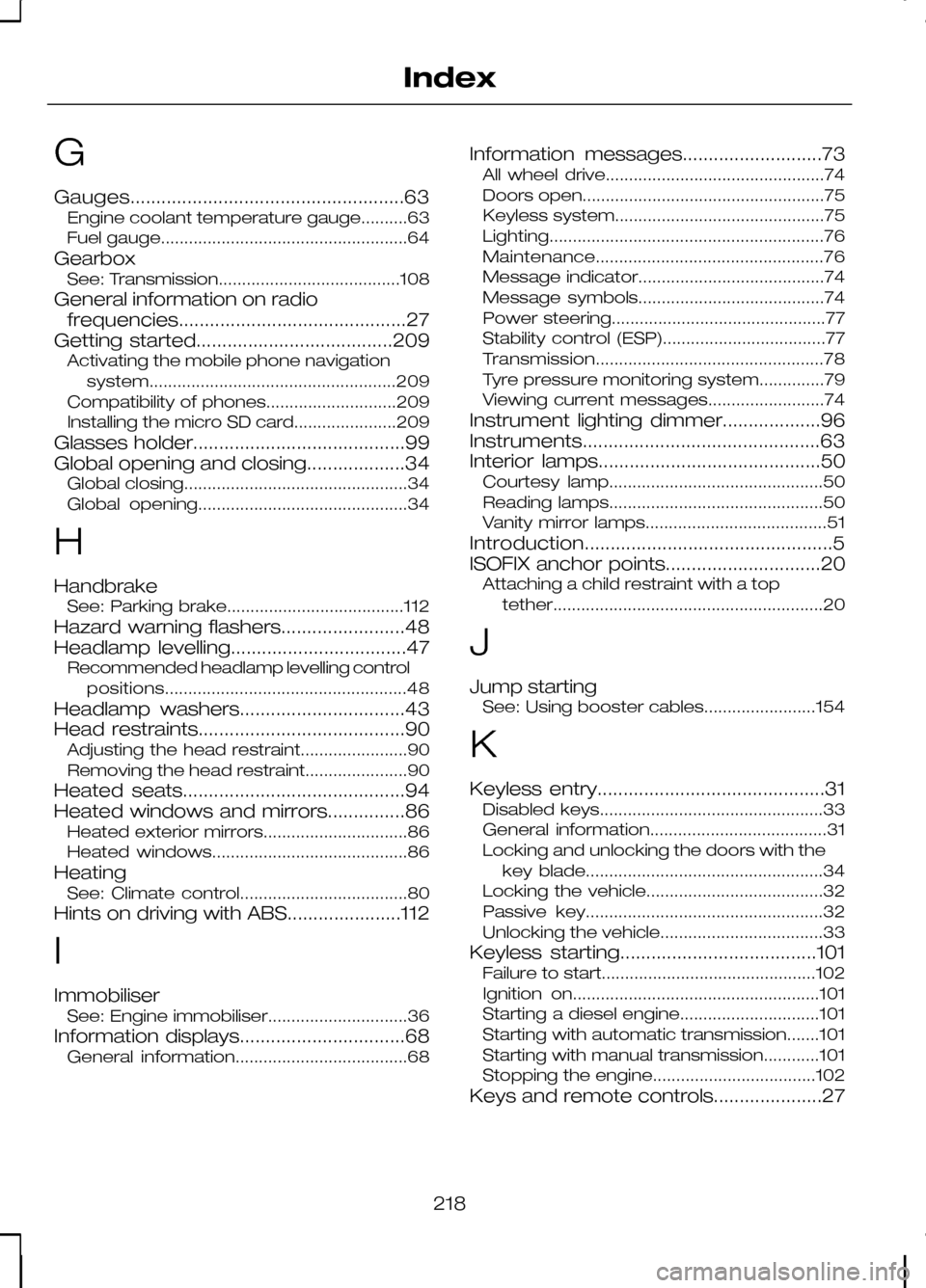
G
Gauges.....................................................63
Engine coolant temperature gauge..........63
Fuel gauge.....................................................64
Gearbox See: Transmission.......................................108
General information on radio frequencies............................................27
Getting started......................................209 Activating the mobile phone navigation
system..................................................... 209
Compatibility of phones............................209
Installing the micro SD card......................209
Glasses holder.........................................99
Global opening and closing...................34 Global closing................................................34
Global opening.............................................34
H
Handbrake See: Parking brake......................................112
Hazard warning flashers........................48
Headlamp levelling..................................47 Recommended headlamp levelling control
positions.................................................... 48
Headlamp washers................................43
Head restraints........................................90 Adjusting the head restraint.......................90
Removing the head restraint......................90
Heated seats...........................................94
Heated windows and mirrors...............86 Heated exterior mirrors...............................86
Heated windows..........................................86
Heating See: Climate control....................................80
Hints on driving with ABS......................112
I
Immobiliser See: Engine immobiliser..............................36
Information displays................................68 General information.....................................68 Information messages...........................73
All wheel drive...............................................74
Doors open....................................................75
Keyless system.............................................75
Lighting........................................................... 76
Maintenance................................................. 76
Message indicator........................................74
Message symbols........................................74
Power steering..............................................77
Stability control (ESP)...................................77
Transmission................................................. 78
Tyre pressure monitoring system..............79
Viewing current messages.........................74
Instrument lighting dimmer...................96
Instruments..............................................63
Interior lamps...........................................50 Courtesy lamp..............................................50
Reading lamps..............................................50
Vanity mirror lamps.......................................51
Introduction................................................5
ISOFIX anchor points..............................20 Attaching a child restraint with a top
tether.......................................................... 20
J
Jump starting See: Using booster cables........................154
K
Keyless entry............................................31 Disabled keys................................................33
General information......................................31
Locking and unlocking the doors with the
key blade...................................................34
Locking the vehicle......................................32
Passive key...................................................32
Unlocking the vehicle...................................33
Keyless starting......................................101 Failure to start..............................................102
Ignition on.....................................................101
Starting a diesel engine..............................101
Starting with automatic transmission.......101
Starting with manual transmission............101
Stopping the engine...................................102
Keys and remote controls.....................27
218
Index
Page 223 of 226
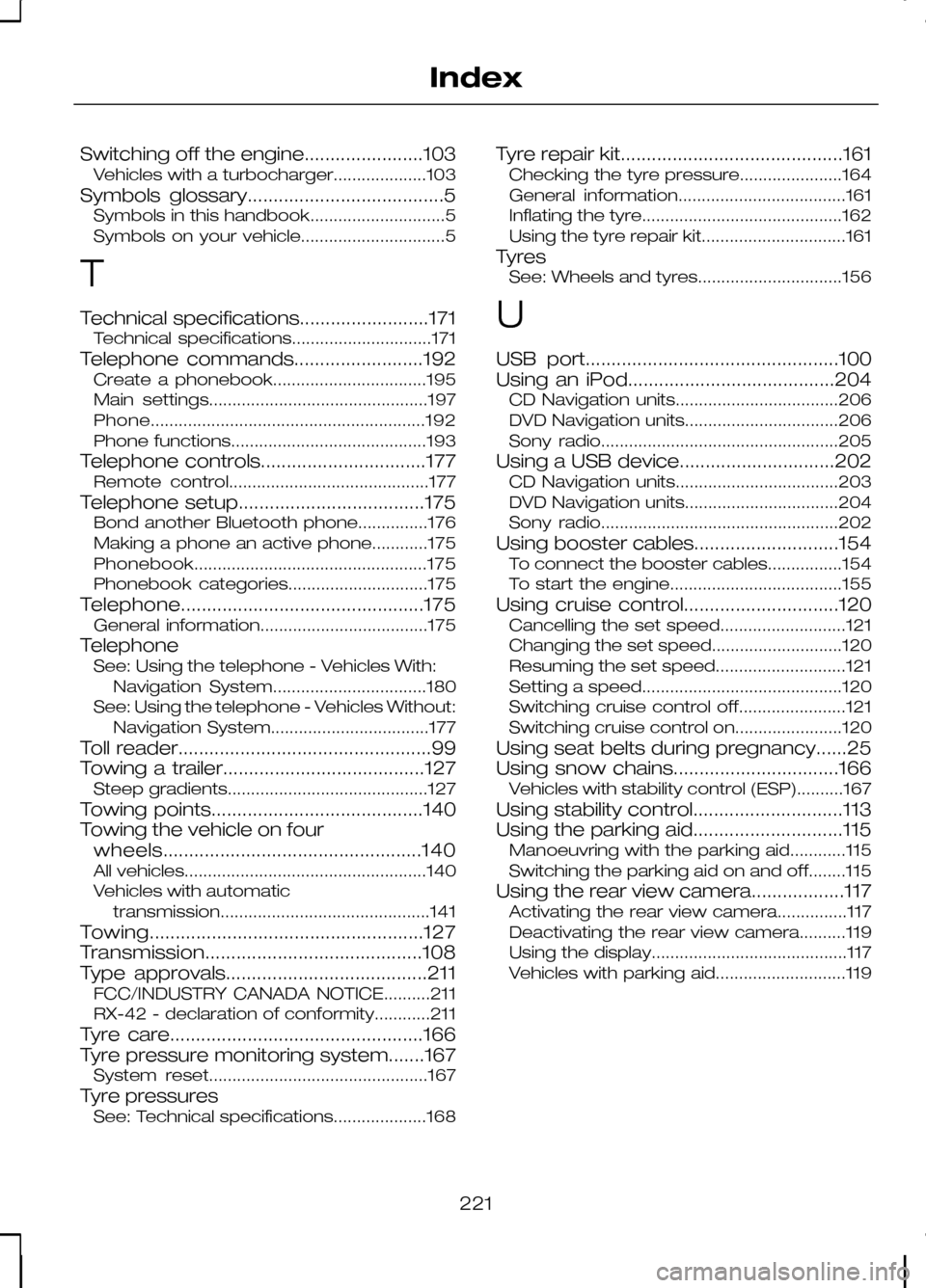
Switching off the engine.......................103
Vehicles with a turbocharger....................103
Symbols glossary......................................5 Symbols in this handbook.............................5
Symbols on your vehicle...............................5
T
Technical specifications.........................171 Technical specifications..............................171
Telephone commands.........................192 Create a phonebook.................................195
Main settings...............................................197
Phone........................................................... 192
Phone functions..........................................193
Telephone controls................................177 Remote control...........................................177
Telephone setup....................................175 Bond another Bluetooth phone...............176
Making a phone an active phone............175
Phonebook.................................................. 175
Phonebook categories..............................175
Telephone...............................................175 General information....................................175
Telephone See: Using the telephone - Vehicles With:
Navigation System.................................180
See: Using the telephone - Vehicles Without: Navigation System..................................177
Toll reader.................................................99
Towing a trailer.......................................127 Steep gradients...........................................127
Towing points.........................................140
Towing the vehicle on four wheels..................................................140
All vehicles....................................................140
Vehicles with automatic transmission............................................. 141
Towing.....................................................127
Transmission..........................................108
Type approvals.......................................211 FCC/INDUSTRY CANADA NOTICE..........211
RX-42 - declaration of conformity............211
Tyre care.................................................166
Tyre pressure monitoring system.......167 System reset...............................................167
Tyre pressures See: Technical specifications....................168 Tyre repair kit...........................................161
Checking the tyre pressure......................164
General information....................................161
Inflating the tyre...........................................162
Using the tyre repair kit...............................161
Tyres See: Wheels and tyres...............................156
U
USB port.................................................100
Using an iPod........................................204 CD Navigation units...................................206
DVD Navigation units.................................206
Sony radio...................................................205
Using a USB device..............................202 CD Navigation units...................................203
DVD Navigation units.................................204
Sony radio...................................................202
Using booster cables............................154 To connect the booster cables................154
To start the engine.....................................155
Using cruise control..............................120 Cancelling the set speed...........................121
Changing the set speed............................120
Resuming the set speed............................121
Setting a speed...........................................120
Switching cruise control off.......................121
Switching cruise control on.......................120
Using seat belts during pregnancy......25
Using snow chains................................166 Vehicles with stability control (ESP)..........167
Using stability control.............................113
Using the parking aid.............................115 Manoeuvring with the parking aid............115
Switching the parking aid on and off........115
Using the rear view camera..................117 Activating the rear view camera...............117
Deactivating the rear view camera..........119
Using the display..........................................117
Vehicles with parking aid............................119
221
Index