set clock FORD KUGA 2010 1.G Owners Manual
[x] Cancel search | Manufacturer: FORD, Model Year: 2010, Model line: KUGA, Model: FORD KUGA 2010 1.GPages: 226, PDF Size: 8.07 MB
Page 71 of 226
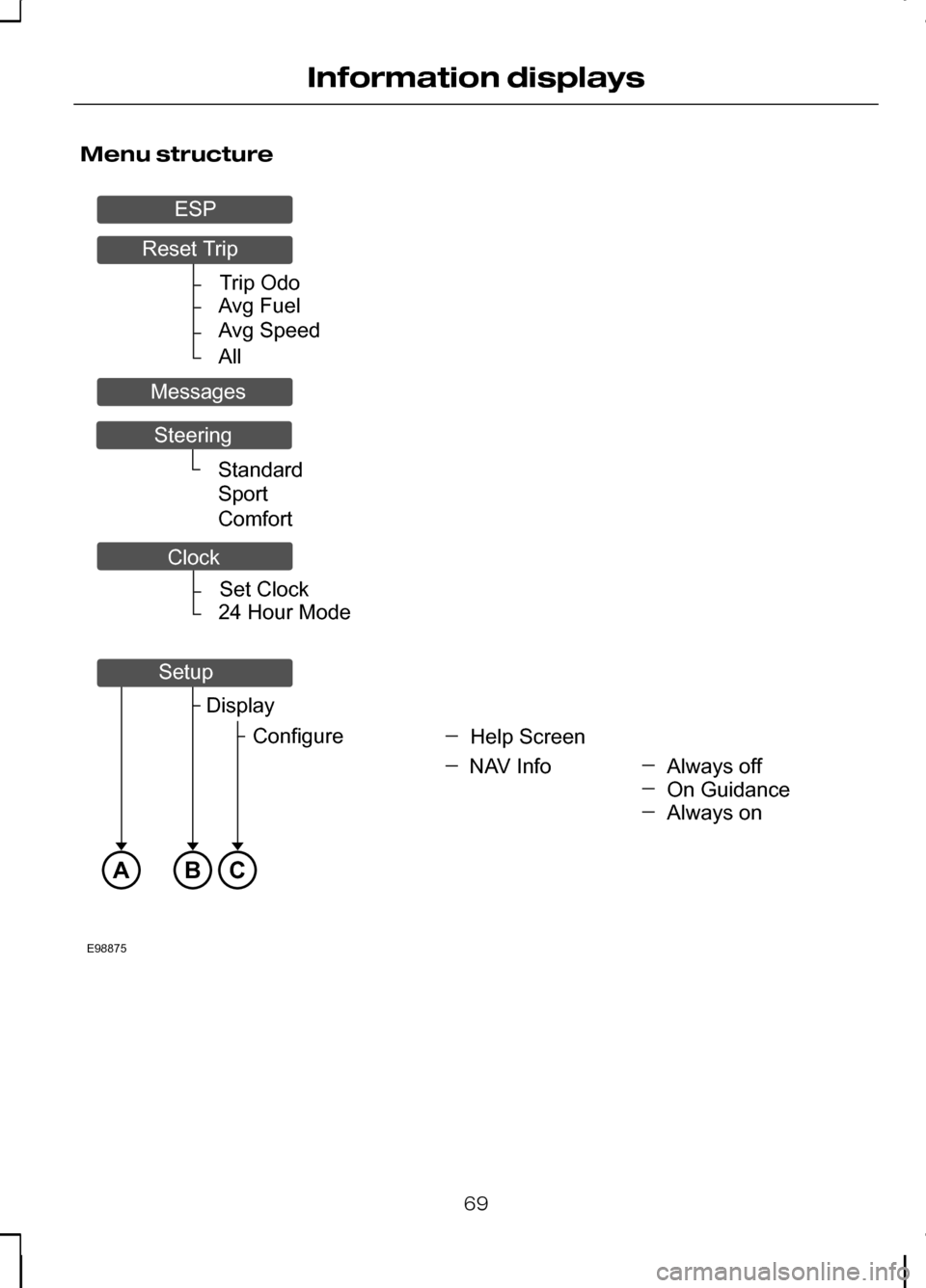
Menu structure
69
Information displaysTripOdoAvgFuelAvgSpeedAllSetClock24HourModeABCE98875StandardSportComfortAlwaysoffHelpScreenDisplayConfigureNAVInfoOnGuidanceAlwaysonResetTripMessagesSteeringESPClockSetup
Page 73 of 226
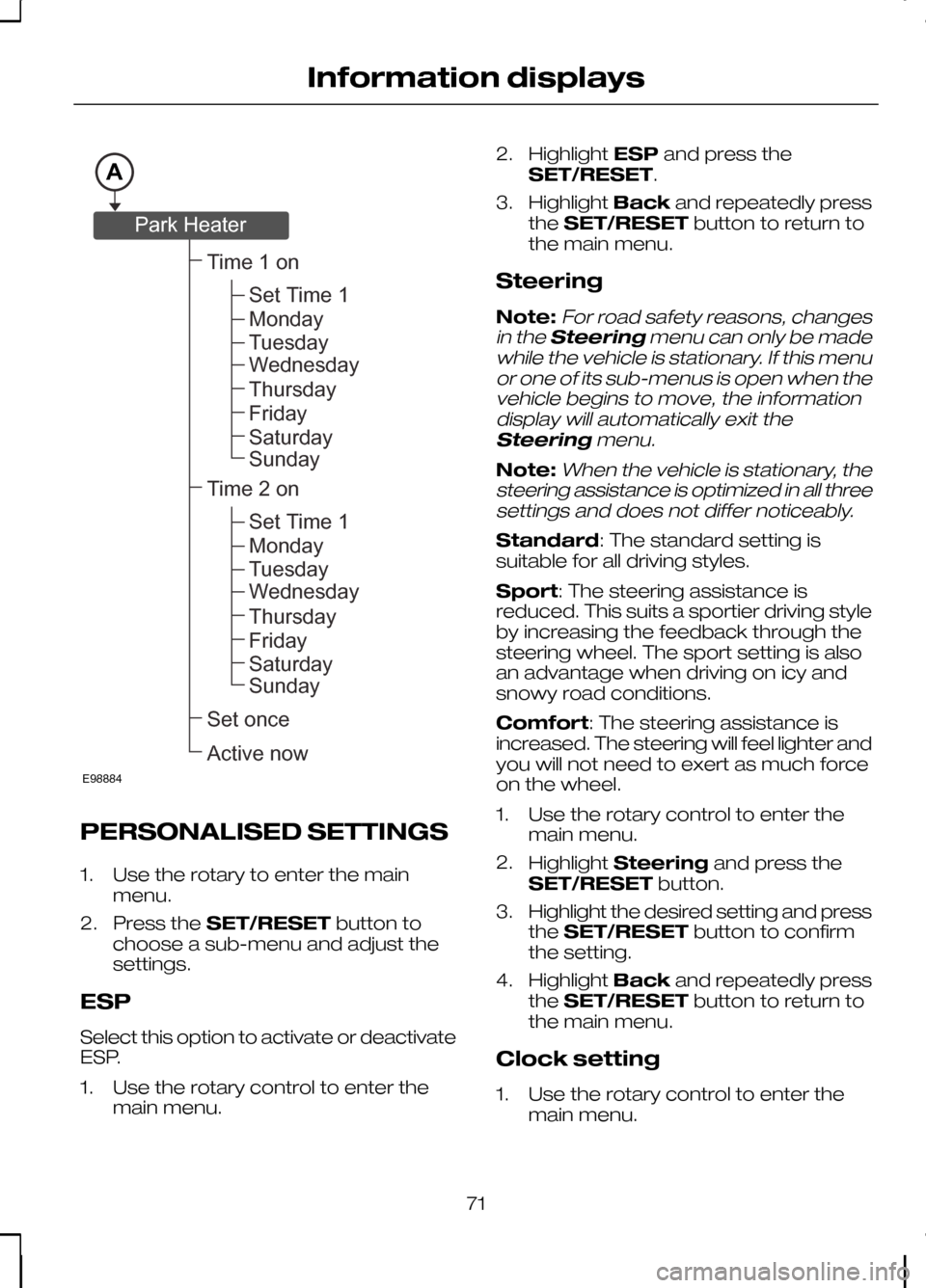
PERSONALISED SETTINGS
1. Use the rotary to enter the main
menu.
2. Press the SET/RESET button to
choose a sub-menu and adjust the
settings.
ESP
Select this option to activate or deactivate
ESP.
1. Use the rotary control to enter the main menu. 2.
Highlight ESPand press the
SET/RESET.
3. Highlight Backand repeatedly press
the SET/RESET button to return to
the main menu.
Steering
Note:For road safety reasons, changes
in the Steering menu can only be made
while the vehicle is stationary. If this menu or one of its sub-menus is open when thevehicle begins to move, the informationdisplay will automatically exit the
Steering menu.
Note:When the vehicle is stationary, the
steering assistance is optimized in all three settings and does not differ noticeably.
Standard: The standard setting is
suitable for all driving styles.
Sport: The steering assistance is
reduced. This suits a sportier driving style
by increasing the feedback through the
steering wheel. The sport setting is also
an advantage when driving on icy and
snowy road conditions.
Comfort: The steering assistance is
increased. The steering will feel lighter and
you will not need to exert as much force
on the wheel.
1. Use the rotary control to enter the main menu.
2. Highlight Steering and press the
SET/RESET button.
3. Highlight the desired setting and press
the SET/RESET button to confirm
the setting.
4. Highlight Backand repeatedly press
the SET/RESET button to return to
the main menu.
Clock setting
1. Use the rotary control to enter the main menu.
71
Information displaysAE98884Time1onSetonceActivenowSetTime1MondayTuesdayWednesdayThursdayFridaySaturdaySundayTime2onSetTime1MondayTuesdayWednesdayThursdayFridaySaturdaySundayParkHeater
Page 74 of 226
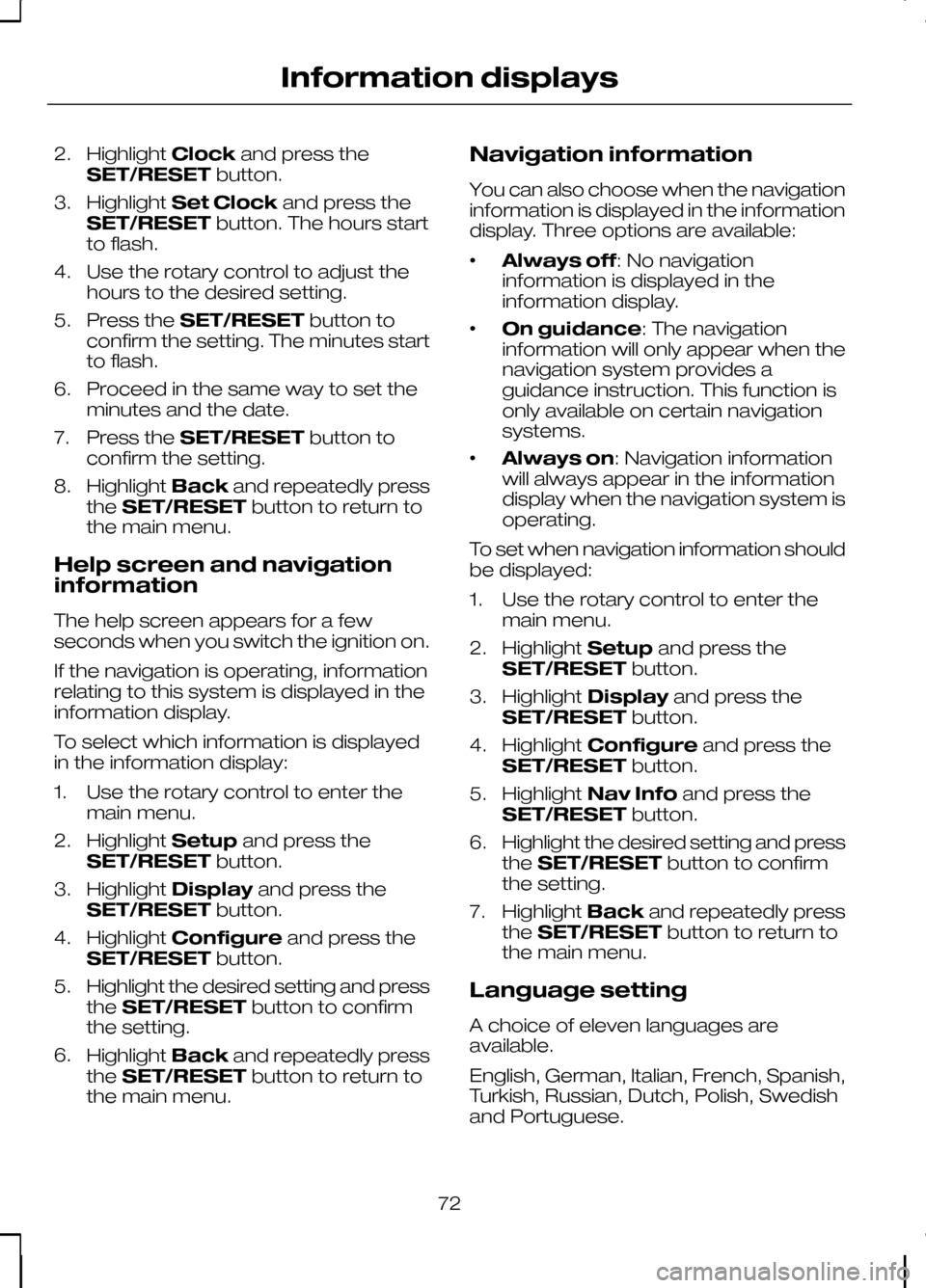
2.
Highlight Clockand press the
SET/RESET button.
3. Highlight Set Clock and press the
SET/RESET button. The hours start
to flash.
4. Use the rotary control to adjust the hours to the desired setting.
5. Press the SET/RESET button to
confirm the setting. The minutes start
to flash.
6. Proceed in the same way to set the minutes and the date.
7. Press the SET/RESET button to
confirm the setting.
8. Highlight Backand repeatedly press
the SET/RESET button to return to
the main menu.
Help screen and navigation
information
The help screen appears for a few
seconds when you switch the ignition on.
If the navigation is operating, information
relating to this system is displayed in the
information display.
To select which information is displayed
in the information display:
1. Use the rotary control to enter the main menu.
2. Highlight Setupand press the
SET/RESET button.
3. Highlight Display and press the
SET/RESET button.
4. Highlight Configure and press the
SET/RESET button.
5. Highlight the desired setting and press
the SET/RESET button to confirm
the setting.
6. Highlight Backand repeatedly press
the SET/RESET button to return to
the main menu. Navigation information
You can also choose when the navigation
information is displayed in the information
display. Three options are available:
•
Always off: No navigation
information is displayed in the
information display.
• On guidance: The navigation
information will only appear when the
navigation system provides a
guidance instruction. This function is
only available on certain navigation
systems.
• Always on: Navigation information
will always appear in the information
display when the navigation system is
operating.
To set when navigation information should
be displayed:
1. Use the rotary control to enter the main menu.
2. Highlight Setupand press the
SET/RESET button.
3. Highlight Display and press the
SET/RESET button.
4. Highlight Configure and press the
SET/RESET button.
5. Highlight Nav Info and press the
SET/RESET button.
6. Highlight the desired setting and press
the SET/RESET button to confirm
the setting.
7. Highlight Backand repeatedly press
the SET/RESET button to return to
the main menu.
Language setting
A choice of eleven languages are
available.
English, German, Italian, French, Spanish,
Turkish, Russian, Dutch, Polish, Swedish
and Portuguese.
72
Information displays
Page 222 of 226
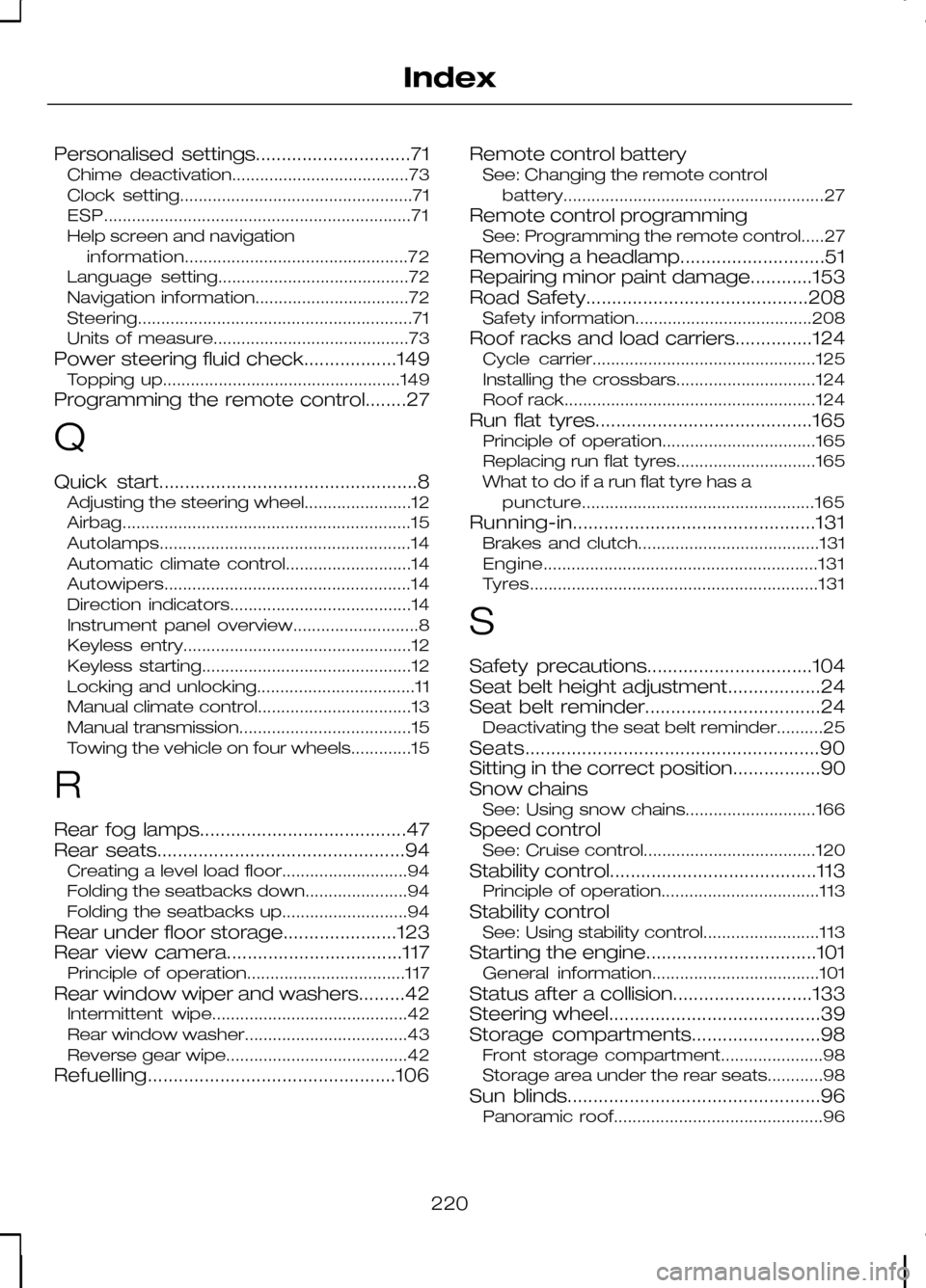
Personalised settings..............................71
Chime deactivation......................................73
Clock setting..................................................71
ESP.................................................................. 71
Help screen and navigation information................................................ 72
Language setting.........................................72
Navigation information.................................72
Steering........................................................... 71
Units of measure..........................................73
Power steering fluid check..................149 Topping up...................................................149
Programming the remote control........27
Q
Quick start..................................................8 Adjusting the steering wheel.......................12
Airbag.............................................................. 15
Autolamps...................................................... 14
Automatic climate control...........................14
Autowipers..................................................... 14
Direction indicators.......................................14
Instrument panel overview...........................8
Keyless entry.................................................12
Keyless starting.............................................12
Locking and unlocking..................................11
Manual climate control.................................13
Manual transmission.....................................15
Towing the vehicle on four wheels.............15
R
Rear fog lamps........................................47
Rear seats................................................94 Creating a level load floor...........................94
Folding the seatbacks down......................94
Folding the seatbacks up...........................94
Rear under floor storage......................123
Rear view camera..................................117 Principle of operation..................................117
Rear window wiper and washers.........42 Intermittent wipe..........................................42
Rear window washer...................................43
Reverse gear wipe.......................................42
Refuelling................................................106 Remote control battery
See: Changing the remote control
battery........................................................ 27
Remote control programming See: Programming the remote control.....27
Removing a headlamp............................51
Repairing minor paint damage............153
Road Safety...........................................208 Safety information......................................208
Roof racks and load carriers...............124 Cycle carrier................................................125
Installing the crossbars..............................124
Roof rack......................................................124
Run flat tyres..........................................165 Principle of operation.................................165
Replacing run flat tyres..............................165
What to do if a run flat tyre has a
puncture.................................................. 165
Running-in...............................................131 Brakes and clutch.......................................131
Engine........................................................... 131
Tyres.............................................................. 131
S
Safety precautions................................104
Seat belt height adjustment..................24
Seat belt reminder..................................24 Deactivating the seat belt reminder..........25
Seats.........................................................90
Sitting in the correct position.................90
Snow chains See: Using snow chains............................166
Speed control See: Cruise control.....................................120
Stability control........................................113 Principle of operation..................................113
Stability control See: Using stability control.........................113
Starting the engine.................................101 General information....................................101
Status after a collision...........................133
Steering wheel.........................................39
Storage compartments.........................98 Front storage compartment......................98
Storage area under the rear seats............98
Sun blinds.................................................96 Panoramic roof.............................................96
220
Index