can FORD KUGA 2011 1.G Repair Manual
[x] Cancel search | Manufacturer: FORD, Model Year: 2011, Model line: KUGA, Model: FORD KUGA 2011 1.GPages: 2057
Page 205 of 2057
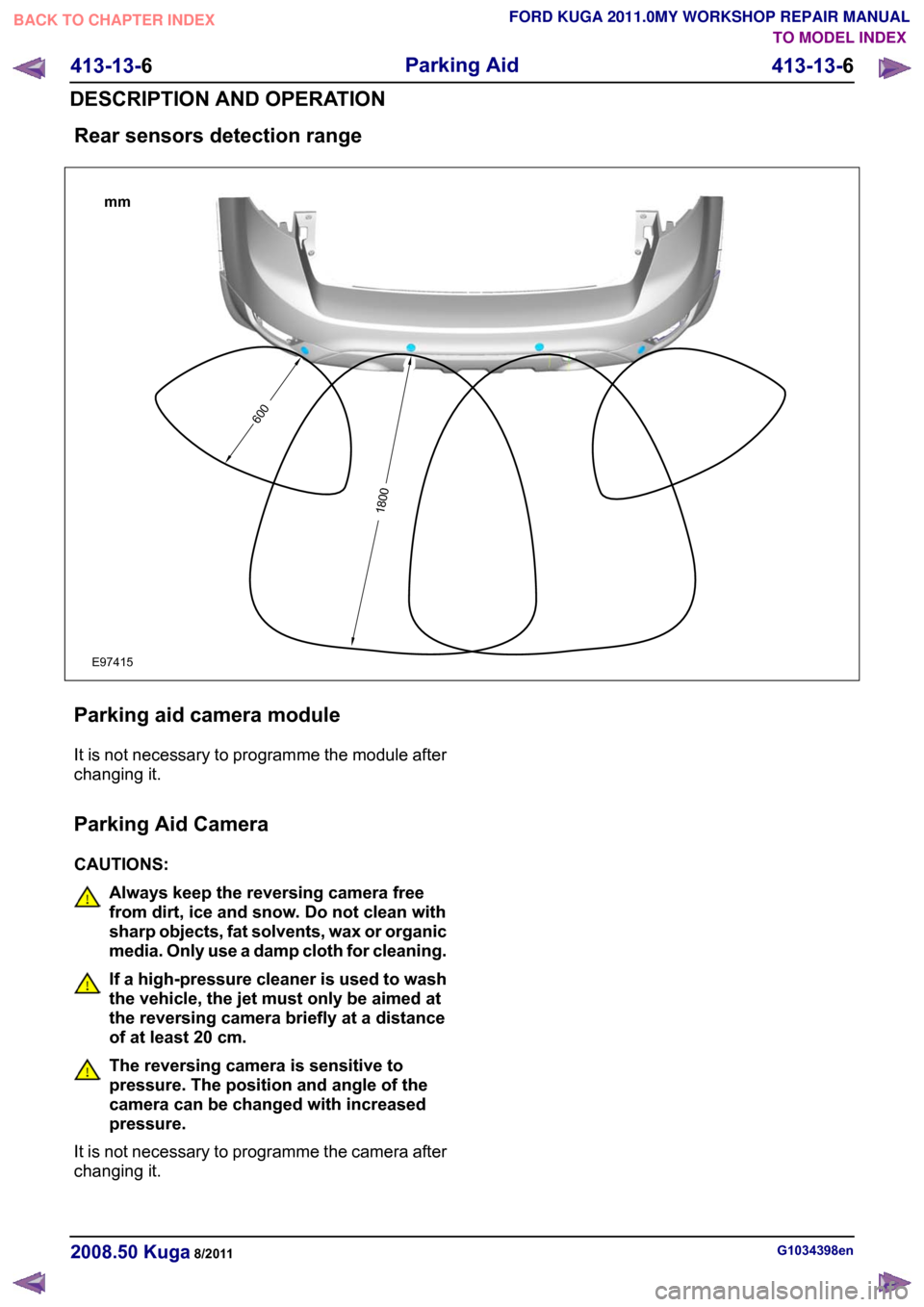
Rear sensors detection range
Parking aid camera module
It is not necessary to programme the module after
changing it.
Parking Aid Camera
CAUTIONS:
Always keep the reversing camera free
from dirt, ice and snow. Do not clean with
sharp objects, fat solvents, wax or organic
media. Only use a damp cloth for cleaning.
If a high-pressure cleaner is used to wash
the vehicle, the jet must only be aimed at
the reversing camera briefly at a distance
of at least 20 cm.
The reversing camera is sensitive to
pressure. The position and angle of the
camera can be changed with increased
pressure.
It is not necessary to programme the camera after
changing it. G1034398en
2008.50 Kuga 8/2011 413-13-6
Parking Aid
413-13-6
DESCRIPTION AND OPERATIONTO MODEL INDEX
BACK TO CHAPTER INDEX
FORD KUGA 2011.0MY WORKSHOP REPAIR MANUAL6001800mmE97415
Page 211 of 2057
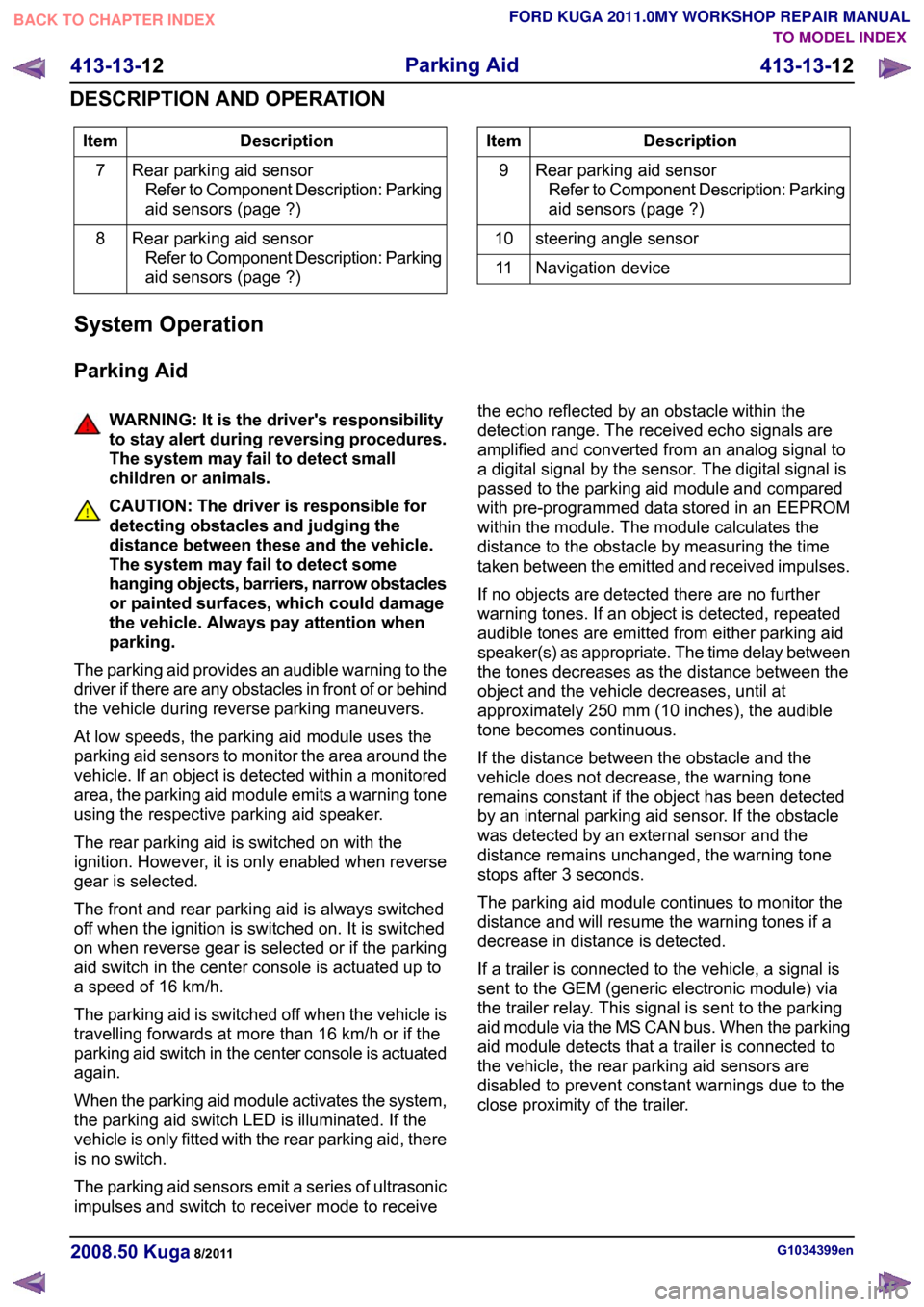
Description
Item
Rear parking aid sensorRefer to Component Description: Parking
aid sensors (page ?)
7
Rear parking aid sensorRefer to Component Description: Parking
aid sensors (page ?)
8 Description
Item
Rear parking aid sensorRefer to Component Description: Parking
aid sensors (page ?)
9
steering angle sensor
10
Navigation device
11
System Operation
Parking Aid WARNING: It is the driver's responsibility
to stay alert during reversing procedures.
The system may fail to detect small
children or animals.
CAUTION: The driver is responsible for
detecting obstacles and judging the
distance between these and the vehicle.
The system may fail to detect some
hanging objects, barriers, narrow obstacles
or painted surfaces, which could damage
the vehicle. Always pay attention when
parking.
The parking aid provides an audible warning to the
driver if there are any obstacles in front of or behind
the vehicle during reverse parking maneuvers.
At low speeds, the parking aid module uses the
parking aid sensors to monitor the area around the
vehicle. If an object is detected within a monitored
area, the parking aid module emits a warning tone
using the respective parking aid speaker.
The rear parking aid is switched on with the
ignition. However, it is only enabled when reverse
gear is selected.
The front and rear parking aid is always switched
off when the ignition is switched on. It is switched
on when reverse gear is selected or if the parking
aid switch in the center console is actuated up to
a speed of 16 km/h.
The parking aid is switched off when the vehicle is
travelling forwards at more than 16 km/h or if the
parking aid switch in the center console is actuated
again.
When the parking aid module activates the system,
the parking aid switch LED is illuminated. If the
vehicle is only fitted with the rear parking aid, there
is no switch.
The parking aid sensors emit a series of ultrasonic
impulses and switch to receiver mode to receive the echo reflected by an obstacle within the
detection range. The received echo signals are
amplified and converted from an analog signal to
a digital signal by the sensor. The digital signal is
passed to the parking aid module and compared
with pre-programmed data stored in an EEPROM
within the module. The module calculates the
distance to the obstacle by measuring the time
taken between the emitted and received impulses.
If no objects are detected there are no further
warning tones. If an object is detected, repeated
audible tones are emitted from either parking aid
speaker(s) as appropriate. The time delay between
the tones decreases as the distance between the
object and the vehicle decreases, until at
approximately 250 mm (10 inches), the audible
tone becomes continuous.
If the distance between the obstacle and the
vehicle does not decrease, the warning tone
remains constant if the object has been detected
by an internal parking aid sensor. If the obstacle
was detected by an external sensor and the
distance remains unchanged, the warning tone
stops after 3 seconds.
The parking aid module continues to monitor the
distance and will resume the warning tones if a
decrease in distance is detected.
If a trailer is connected to the vehicle, a signal is
sent to the GEM (generic electronic module) via
the trailer relay. This signal is sent to the parking
aid module via the MS CAN bus. When the parking
aid module detects that a trailer is connected to
the vehicle, the rear parking aid sensors are
disabled to prevent constant warnings due to the
close proximity of the trailer.
G1034399en
2008.50 Kuga 8/2011 413-13-12
Parking Aid
413-13-12
DESCRIPTION AND OPERATIONTO MODEL INDEX
BACK TO CHAPTER INDEX
FORD KUGA 2011.0MY WORKSHOP REPAIR MANUAL
Page 212 of 2057
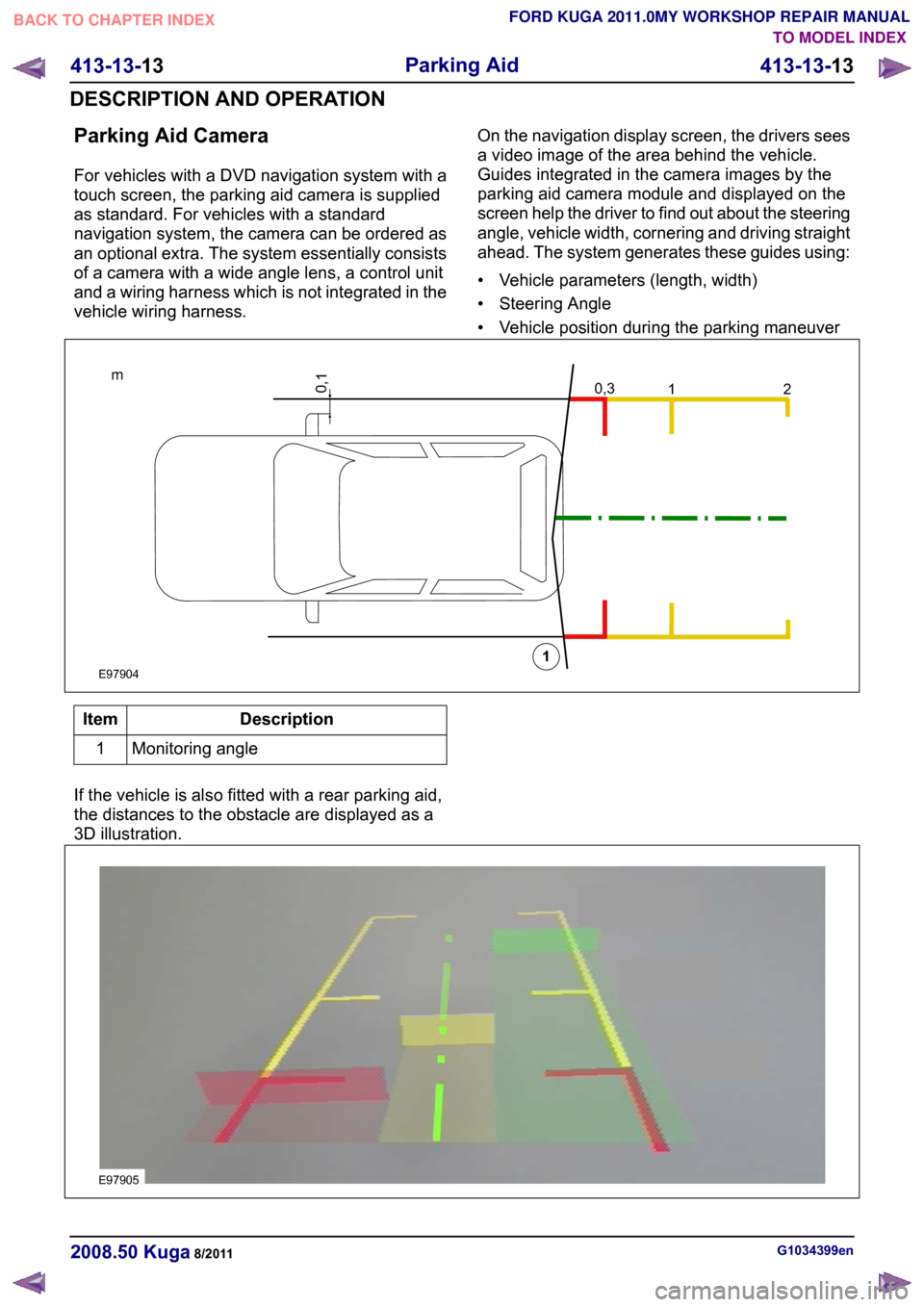
Parking Aid Camera
For vehicles with a DVD navigation system with a
touch screen, the parking aid camera is supplied
as standard. For vehicles with a standard
navigation system, the camera can be ordered as
an optional extra. The system essentially consists
of a camera with a wide angle lens, a control unit
and a wiring harness which is not integrated in the
vehicle wiring harness.
On the navigation display screen, the drivers sees
a video image of the area behind the vehicle.
Guides integrated in the camera images by the
parking aid camera module and displayed on the
screen help the driver to find out about the steering
angle, vehicle width, cornering and driving straight
ahead. The system generates these guides using:
• Vehicle parameters (length, width)
• Steering Angle
• Vehicle position during the parking maneuverDescription
Item
Monitoring angle
1
If the vehicle is also fitted with a rear parking aid,
the distances to the obstacle are displayed as a
3D illustration. G1034399en
2008.50 Kuga 8/2011 413-13-13
Parking Aid
413-13-13
DESCRIPTION AND OPERATIONTO MODEL INDEX
BACK TO CHAPTER INDEX
FORD KUGA 2011.0MY WORKSHOP REPAIR MANUAL0,3m120,11E97904 E97905
Page 214 of 2057
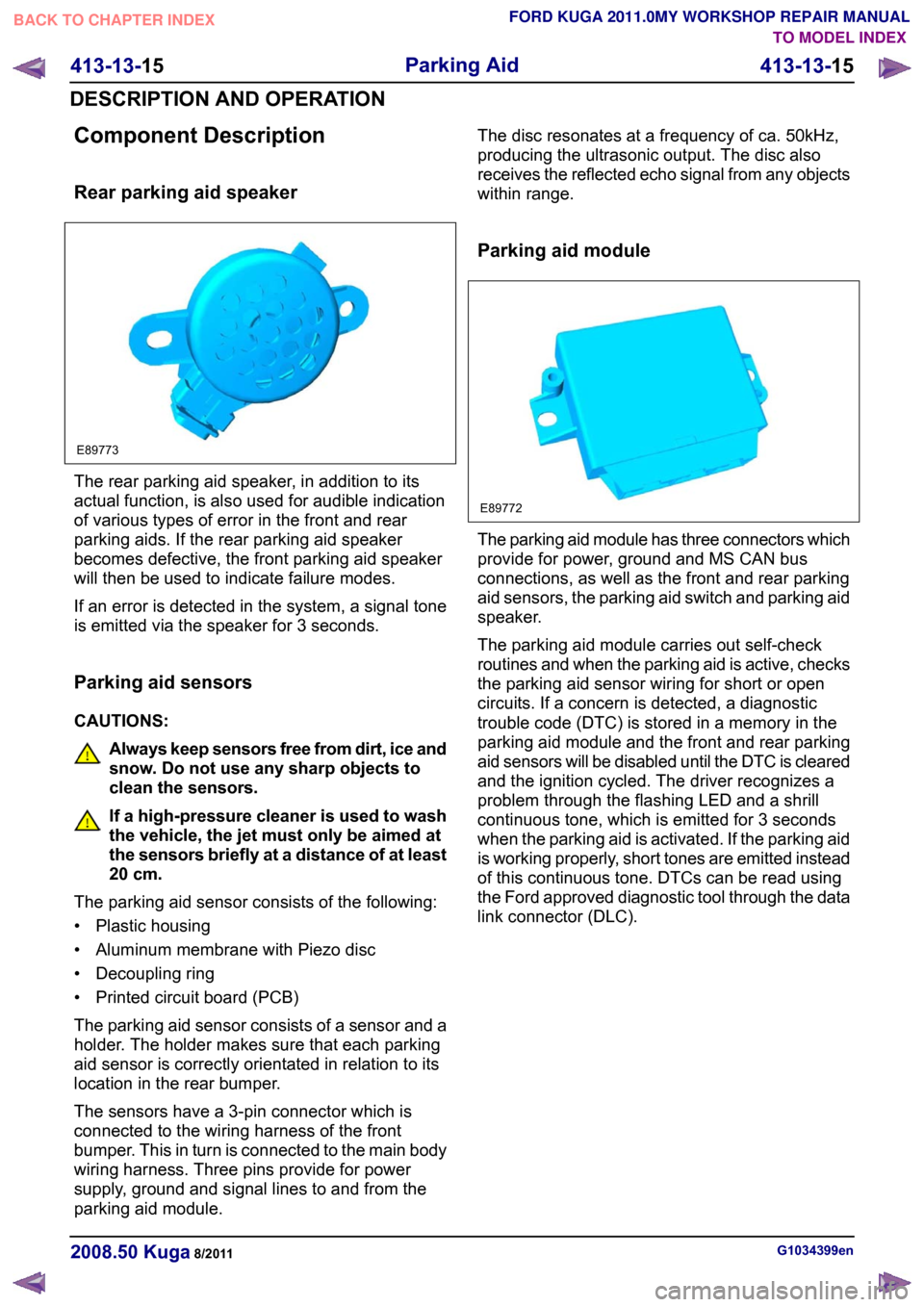
Component Description
Rear parking aid speaker
The rear parking aid speaker, in addition to its
actual function, is also used for audible indication
of various types of error in the front and rear
parking aids. If the rear parking aid speaker
becomes defective, the front parking aid speaker
will then be used to indicate failure modes.
If an error is detected in the system, a signal tone
is emitted via the speaker for 3 seconds.
Parking aid sensors
CAUTIONS:
Always keep sensors free from dirt, ice and
snow. Do not use any sharp objects to
clean the sensors.
If a high-pressure cleaner is used to wash
the vehicle, the jet must only be aimed at
the sensors briefly at a distance of at least
20 cm.
The parking aid sensor consists of the following:
• Plastic housing
• Aluminum membrane with Piezo disc
• Decoupling ring
• Printed circuit board (PCB)
The parking aid sensor consists of a sensor and a
holder. The holder makes sure that each parking
aid sensor is correctly orientated in relation to its
location in the rear bumper.
The sensors have a 3-pin connector which is
connected to the wiring harness of the front
bumper. This in turn is connected to the main body
wiring harness. Three pins provide for power
supply, ground and signal lines to and from the
parking aid module. The disc resonates at a frequency of ca. 50kHz,
producing the ultrasonic output. The disc also
receives the reflected echo signal from any objects
within range.
Parking aid module
The parking aid module has three connectors which
provide for power, ground and MS CAN bus
connections, as well as the front and rear parking
aid sensors, the parking aid switch and parking aid
speaker.
The parking aid module carries out self-check
routines and when the parking aid is active, checks
the parking aid sensor wiring for short or open
circuits. If a concern is detected, a diagnostic
trouble code (DTC) is stored in a memory in the
parking aid module and the front and rear parking
aid sensors will be disabled until the DTC is cleared
and the ignition cycled. The driver recognizes a
problem through the flashing LED and a shrill
continuous tone, which is emitted for 3 seconds
when the parking aid is activated. If the parking aid
is working properly, short tones are emitted instead
of this continuous tone. DTCs can be read using
the Ford approved diagnostic tool through the data
link connector (DLC).
G1034399en
2008.50 Kuga 8/2011 413-13-15
Parking Aid
413-13-15
DESCRIPTION AND OPERATIONTO MODEL INDEX
BACK TO CHAPTER INDEX
FORD KUGA 2011.0MY WORKSHOP REPAIR MANUALE89773 E89772
Page 215 of 2057

Front parking aid speaker
The front parking aid speaker, in addition to its
actual function, is also used for audible indication
of various types of error in the front and rear
parking aids when the rear parking aid speaker
fails.
Parking aid switch
The parking aid switch is a non-locking switch with
an integrated LED for switching the parking aid on
and off. When pressed, the parking aid switch
momentarily connects a ground to the parking aid
module. The LED indicates when the parking aid
is active. The LED is controlled by the parking aid
module.
The parking aid switch allows the driver to disable
the parking aid when reverse gear is selected or
to activate the parking aid sensors when not in
reverse gear.
If a high tone is emitted for 3 seconds and the lights
in the switch flash, this indicates that there is a
fault. The system is then deactivated. Parking aid camera module
The data from the optional parking aid is sent to
the module via the Mid Speed CAN data bus. The
signals from the steering angle sensor are sent to
the module via cable. The module is connected to
the navigation device via a video-in/out cable.
Parking Aid Camera
The wide angle lens camera is fixed in the handle
strip of the tailgate. It is connected to the parking
aid camera module via a separate line.
G1034399en
2008.50 Kuga 8/2011 413-13-16
Parking Aid
413-13-16
DESCRIPTION AND OPERATIONTO MODEL INDEX
BACK TO CHAPTER INDEX
FORD KUGA 2011.0MY WORKSHOP REPAIR MANUALE89773 E97703 E97856 E97857
Page 263 of 2057
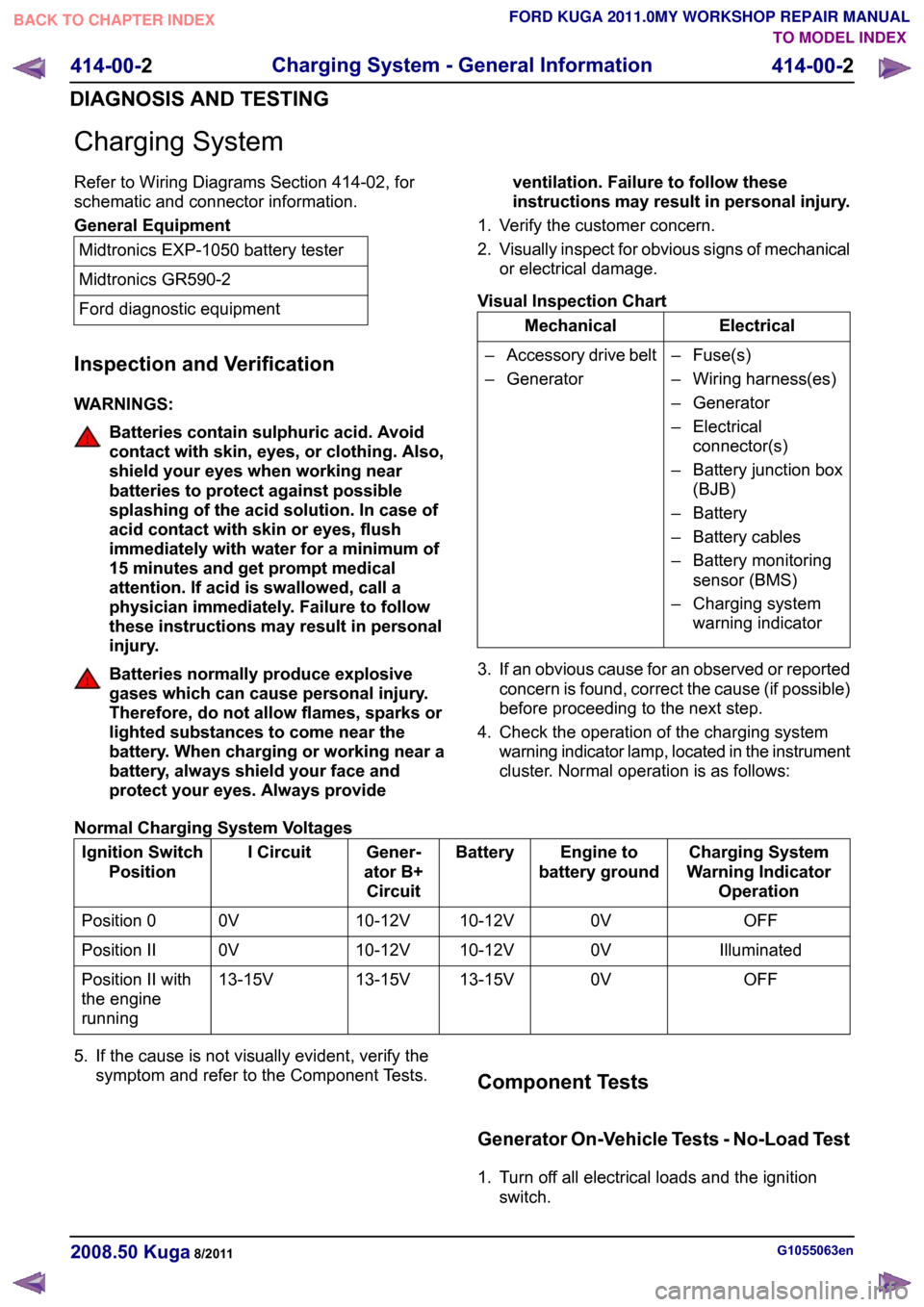
Charging System
Refer to Wiring Diagrams Section 414-02, for
schematic and connector information.
General Equipment
Midtronics EXP-1050 battery tester
Midtronics GR590-2
Ford diagnostic equipment
Inspection and Verification
WARNINGS: Batteries contain sulphuric acid. Avoid
contact with skin, eyes, or clothing. Also,
shield your eyes when working near
batteries to protect against possible
splashing of the acid solution. In case of
acid contact with skin or eyes, flush
immediately with water for a minimum of
15 minutes and get prompt medical
attention. If acid is swallowed, call a
physician immediately. Failure to follow
these instructions may result in personal
injury.
Batteries normally produce explosive
gases which can cause personal injury.
Therefore, do not allow flames, sparks or
lighted substances to come near the
battery. When charging or working near a
battery, always shield your face and
protect your eyes. Always provide
ventilation. Failure to follow these
instructions may result in personal injury.
1. Verify the customer concern.
2. Visually inspect for obvious signs of mechanical
or electrical damage.
Visual Inspection Chart Electrical
Mechanical
– Fuse(s)
– Wiring harness(es)
– Generator
– Electricalconnector(s)
– Battery junction box (BJB)
– Battery
– Battery cables
– Battery monitoring sensor (BMS)
– Charging system warning indicator
–
Accessory drive belt
– Generator
3. If an obvious cause for an observed or reported concern is found, correct the cause (if possible)
before proceeding to the next step.
4. Check the operation of the charging system warning indicator lamp, located in the instrument
cluster. Normal operation is as follows:
Normal Charging System Voltages Charging System
Warning Indicator Operation
Engine to
battery ground
Battery
Gener-
ator B+ Circuit
I Circuit
Ignition Switch
Position
OFF
0V
10-12V
10-12V
0V
Position 0
Illuminated
0V
10-12V
10-12V
0V
Position II
OFF
0V
13-15V
13-15V
13-15V
Position II with
the engine
running
5. If the cause is not visually evident, verify the symptom and refer to the Component Tests. Component Tests
Generator On-Vehicle Tests - No-Load Test
1. Turn off all electrical loads and the ignition
switch. G1055063en
2008.50 Kuga 8/2011 414-00-2
Charging System - General Information
414-00-2
DIAGNOSIS AND TESTINGTO MODEL INDEX
BACK TO CHAPTER INDEX
FORD KUGA 2011.0MY WORKSHOP REPAIR MANUAL
Page 266 of 2057
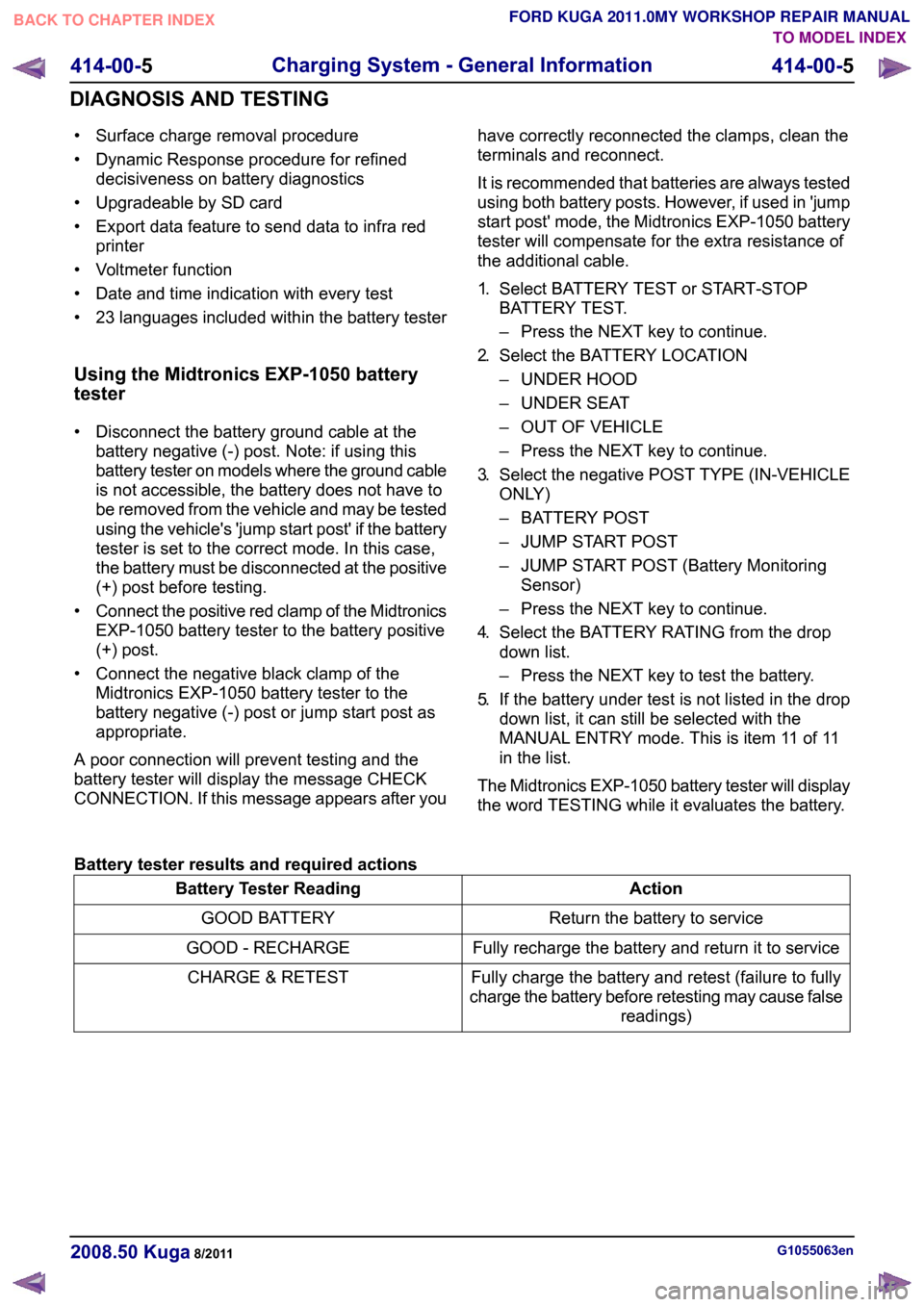
• Surface charge removal procedure
• Dynamic Response procedure for refined
decisiveness on battery diagnostics
• Upgradeable by SD card
• Export data feature to send data to infra red printer
• Voltmeter function
• Date and time indication with every test
• 23 languages included within the battery tester
Using the Midtronics EXP-1050 battery
tester
• Disconnect the battery ground cable at the battery negative (-) post. Note: if using this
battery tester on models where the ground cable
is not accessible, the battery does not have to
be removed from the vehicle and may be tested
using the vehicle's 'jump start post' if the battery
tester is set to the correct mode. In this case,
the battery must be disconnected at the positive
(+) post before testing.
• Connect the positive red clamp of the Midtronics
EXP-1050 battery tester to the battery positive
(+) post.
• Connect the negative black clamp of the Midtronics EXP-1050 battery tester to the
battery negative (-) post or jump start post as
appropriate.
A poor connection will prevent testing and the
battery tester will display the message CHECK
CONNECTION. If this message appears after you have correctly reconnected the clamps, clean the
terminals and reconnect.
It is recommended that batteries are always tested
using both battery posts. However, if used in 'jump
start post' mode, the Midtronics EXP-1050 battery
tester will compensate for the extra resistance of
the additional cable.
1.
Select BATTERY TEST or START-STOP
BATTERY TEST.
– Press the NEXT key to continue.
2. Select the BATTERY LOCATION
– UNDER HOOD
– UNDER SEAT
– OUT OF VEHICLE
– Press the NEXT key to continue.
3. Select the negative POST TYPE (IN-VEHICLE
ONLY)
– BATTERY POST
– JUMP START POST
– JUMP START POST (Battery Monitoring
Sensor)
– Press the NEXT key to continue.
4. Select the BATTERY RATING from the drop
down list.
– Press the NEXT key to test the battery.
5. If the battery under test is not listed in the drop
down list, it can still be selected with the
MANUAL ENTRY mode. This is item 11 of 11
in the list.
The Midtronics EXP-1050 battery tester will display
the word TESTING while it evaluates the battery.
Battery tester results and required actions Action
Battery Tester Reading
Return the battery to service
GOOD BATTERY
Fully recharge the battery and return it to service
GOOD - RECHARGE
Fully charge the battery and retest (failure to fully
charge the battery before retesting may cause false readings)
CHARGE & RETEST G1055063en
2008.50 Kuga 8/2011 414-00-5
Charging System - General Information
414-00-5
DIAGNOSIS AND TESTINGTO MODEL INDEX
BACK TO CHAPTER INDEX
FORD KUGA 2011.0MY WORKSHOP REPAIR MANUAL
Page 267 of 2057

Action
Battery Tester Reading WARNING: Do not recharge the battery.
Make sure that the surface charge was removed. A "REPLACE BATTERY" result could also mean
a poor connection between the battery cables and the battery. Check the connections are OK and
retest. If the result remains the same, INSTALL a NEW battery
REFER to: Battery(414-01 Battery, Mounting and
Cables, Removal and Installation).
REPLACE BATTERY or BAD CELL BATTERY
In addition it is advisable to check the vehicle electrical system. Check that the generator is functioning
correctly and the vehicle does not have an excessive key-off load (in general this should be under
20mA after 40 minutes of key off).
Midtronics EXP-1050 Battery Tester Test
Code
At the end of the test, use the arrow keys to scroll
down the screens to see additional information.
One of these is the TEST CODE.
The TEST CODE has 11 digits, for example:
0021U-B88WKX.
Using the Midtronics GR-590-2 The Midtronics GR-590-2 is both a battery charger
and battery tester and automatically removes the
surface charge as part of the normal operating
procedure.
The Midtronics GR-590-2 can be used on a battery
in-vehicle or out-of-vehicle.
• Disconnect the battery ground cable.
• Connect the positive red clamp from the
Midtronics GR-590-2 to the battery positive
terminal.
• Connect the negative black clamp from the Midtronics GR-590-2 to the battery negative
terminal.
• Connect the AC power cable to the mains outlet
and switch ON.
• Follow the instructions supplied with the Midtronics GR-590-2 to charge the battery.
• To disconnect the Midtronics GR-590-2, reverse
the connection procedure.
The Midtronics GR-590-2 will automatically carry
out a charge cycle before giving the resulting test
code. It will bring the battery into a serviceable
condition and if required can proceed to fully
charge the battery.
Functions on the front panel of the Midtronics
GR-590-2
• UP and DOWN button: The UP and DOWN buttons allow the operator to scroll through
selections on the display and increase or
decrease values.
• ENTER button: The ENTER button allows the operator to accept a selection and continue to
the next step. G1055063en
2008.50 Kuga 8/2011 414-00-6
Charging System - General Information
414-00-6
DIAGNOSIS AND TESTINGTO MODEL INDEX
BACK TO CHAPTER INDEX
FORD KUGA 2011.0MY WORKSHOP REPAIR MANUALE136266
Page 274 of 2057
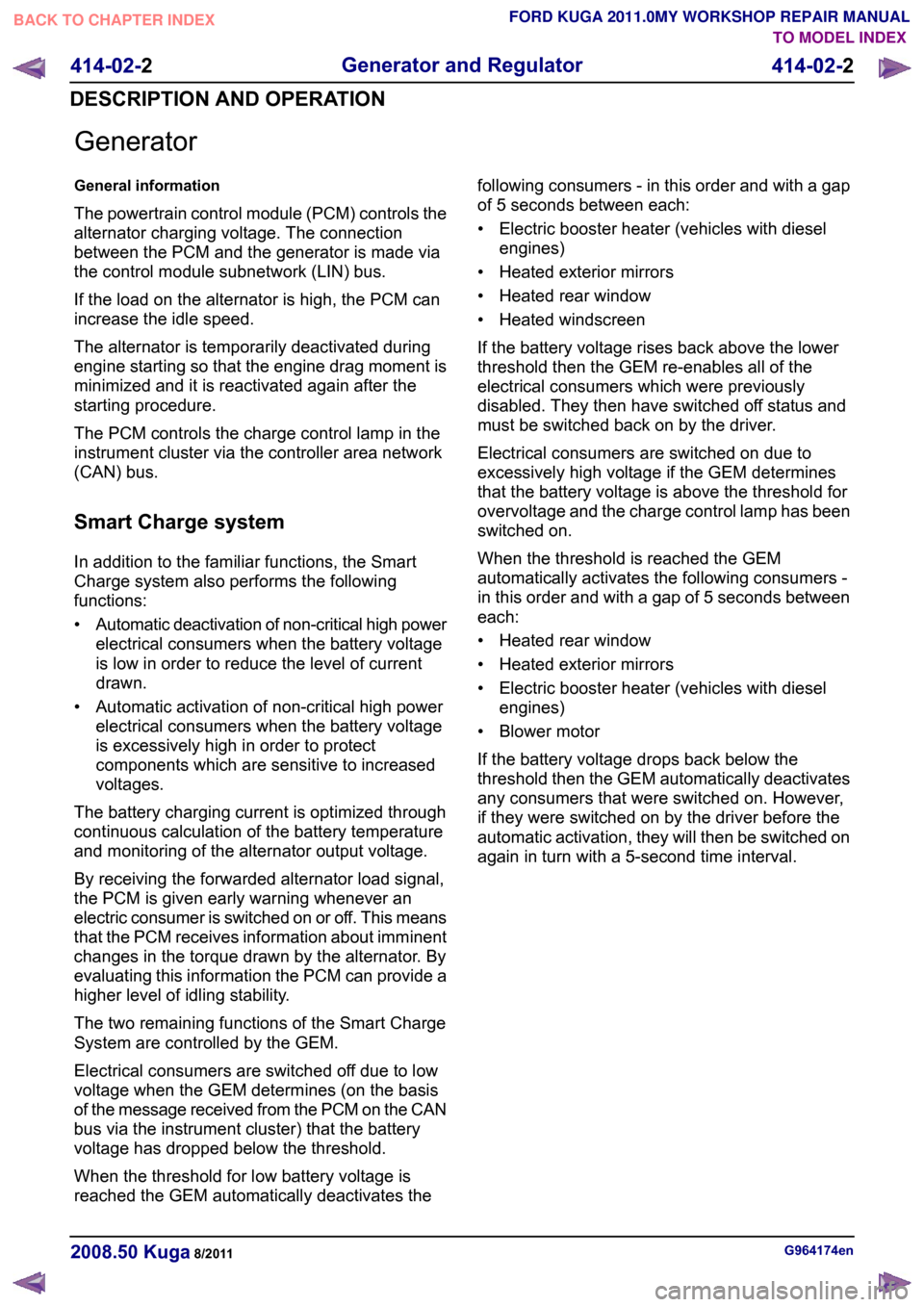
Generator
General information
The powertrain control module (PCM) controls the
alternator charging voltage. The connection
between the PCM and the generator is made via
the control module subnetwork (LIN) bus.
If the load on the alternator is high, the PCM can
increase the idle speed.
The alternator is temporarily deactivated during
engine starting so that the engine drag moment is
minimized and it is reactivated again after the
starting procedure.
The PCM controls the charge control lamp in the
instrument cluster via the controller area network
(CAN) bus.
Smart Charge system
In addition to the familiar functions, the Smart
Charge system also performs the following
functions:
•
Automatic deactivation of non-critical high power
electrical consumers when the battery voltage
is low in order to reduce the level of current
drawn.
• Automatic activation of non-critical high power electrical consumers when the battery voltage
is excessively high in order to protect
components which are sensitive to increased
voltages.
The battery charging current is optimized through
continuous calculation of the battery temperature
and monitoring of the alternator output voltage.
By receiving the forwarded alternator load signal,
the PCM is given early warning whenever an
electric consumer is switched on or off. This means
that the PCM receives information about imminent
changes in the torque drawn by the alternator. By
evaluating this information the PCM can provide a
higher level of idling stability.
The two remaining functions of the Smart Charge
System are controlled by the GEM.
Electrical consumers are switched off due to low
voltage when the GEM determines (on the basis
of the message received from the PCM on the CAN
bus via the instrument cluster) that the battery
voltage has dropped below the threshold.
When the threshold for low battery voltage is
reached the GEM automatically deactivates the following consumers - in this order and with a gap
of 5 seconds between each:
• Electric booster heater (vehicles with diesel
engines)
• Heated exterior mirrors
• Heated rear window
• Heated windscreen
If the battery voltage rises back above the lower
threshold then the GEM re-enables all of the
electrical consumers which were previously
disabled. They then have switched off status and
must be switched back on by the driver.
Electrical consumers are switched on due to
excessively high voltage if the GEM determines
that the battery voltage is above the threshold for
overvoltage and the charge control lamp has been
switched on.
When the threshold is reached the GEM
automatically activates the following consumers -
in this order and with a gap of 5 seconds between
each:
• Heated rear window
• Heated exterior mirrors
• Electric booster heater (vehicles with diesel engines)
• Blower motor
If the battery voltage drops back below the
threshold then the GEM automatically deactivates
any consumers that were switched on. However,
if they were switched on by the driver before the
automatic activation, they will then be switched on
again in turn with a 5-second time interval. G964174en
2008.50 Kuga 8/2011 414-02-2
Generator and Regulator
414-02-2
DESCRIPTION AND OPERATIONTO MODEL INDEX
BACK TO CHAPTER INDEX
FORD KUGA 2011.0MY WORKSHOP REPAIR MANUAL
Page 279 of 2057
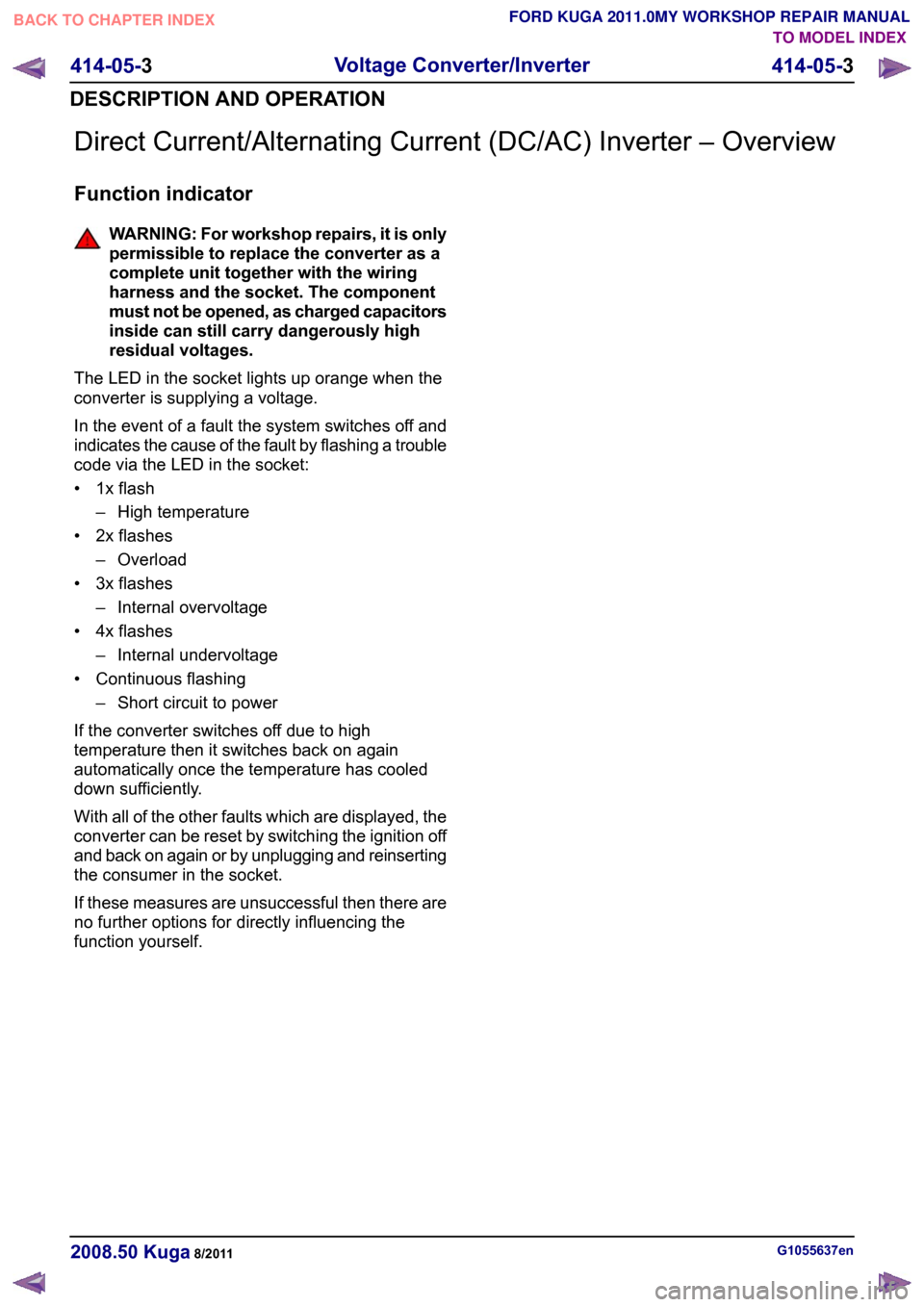
Direct Current/Alternating Current (DC/AC) Inverter – Overview
Function indicator
WARNING: For workshop repairs, it is only
permissible to replace the converter as a
complete unit together with the wiring
harness and the socket. The component
must not be opened, as charged capacitors
inside can still carry dangerously high
residual voltages.
The LED in the socket lights up orange when the
converter is supplying a voltage.
In the event of a fault the system switches off and
indicates the cause of the fault by flashing a trouble
code via the LED in the socket:
• 1x flash – High temperature
• 2x flashes – Overload
• 3x flashes – Internal overvoltage
• 4x flashes – Internal undervoltage
• Continuous flashing – Short circuit to power
If the converter switches off due to high
temperature then it switches back on again
automatically once the temperature has cooled
down sufficiently.
With all of the other faults which are displayed, the
converter can be reset by switching the ignition off
and back on again or by unplugging and reinserting
the consumer in the socket.
If these measures are unsuccessful then there are
no further options for directly influencing the
function yourself. G1055637en
2008.50 Kuga 8/2011 414-05-3
Voltage Converter/Inverter
414-05-3
DESCRIPTION AND OPERATIONTO MODEL INDEX
BACK TO CHAPTER INDEX
FORD KUGA 2011.0MY WORKSHOP REPAIR MANUAL