clock setting FORD POLICE INTERCEPTOR UTILITY 2014 1.G Owners Manual
[x] Cancel search | Manufacturer: FORD, Model Year: 2014, Model line: POLICE INTERCEPTOR UTILITY, Model: FORD POLICE INTERCEPTOR UTILITY 2014 1.GPages: 406, PDF Size: 6.86 MB
Page 238 of 406
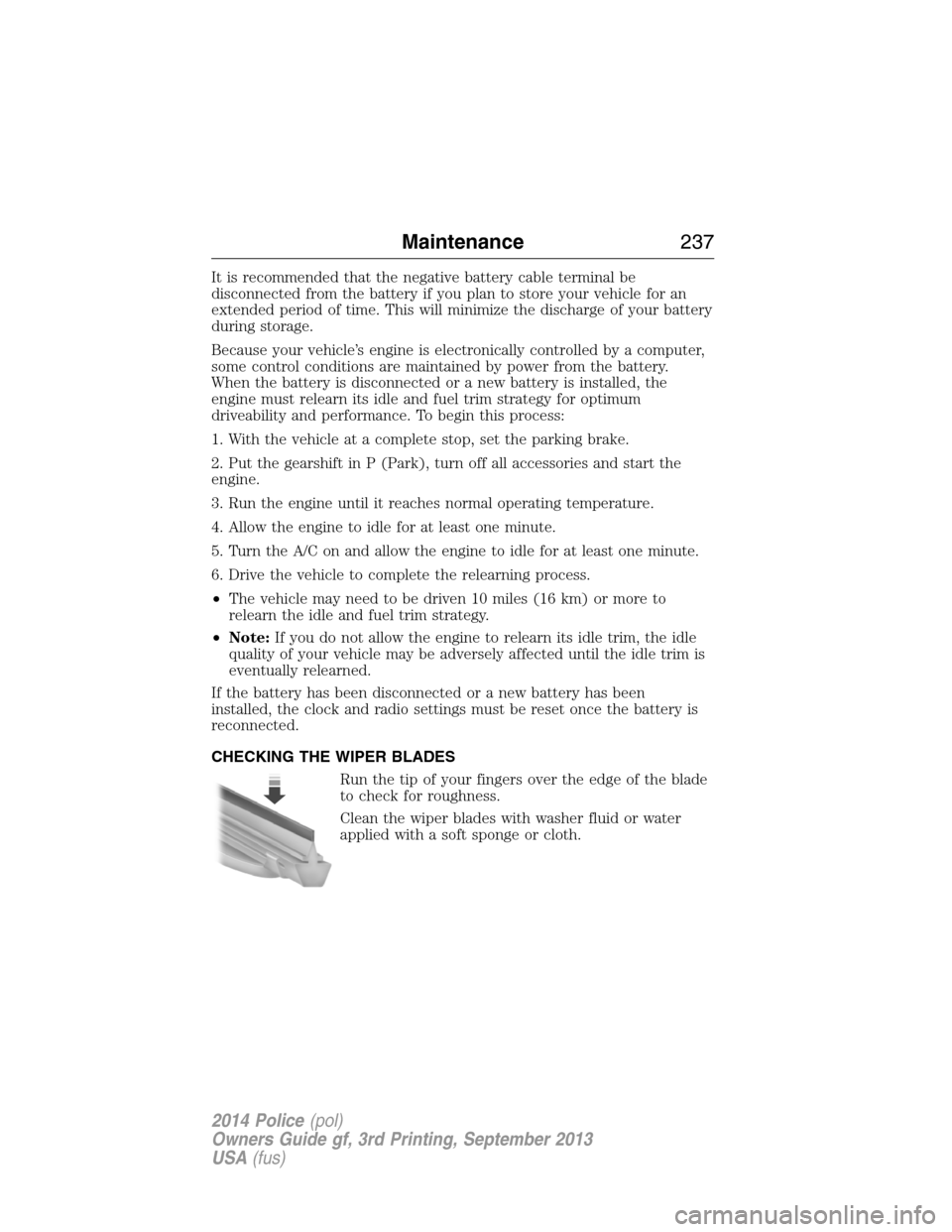
It is recommended that the negative battery cable terminal be
disconnected from the battery if you plan to store your vehicle for an
extended period of time. This will minimize the discharge of your battery
during storage.
Because your vehicle’s engine is electronically controlled by a computer,
some control conditions are maintained by power from the battery.
When the battery is disconnected or a new battery is installed, the
engine must relearn its idle and fuel trim strategy for optimum
driveability and performance. To begin this process:
1. With the vehicle at a complete stop, set the parking brake.
2. Put the gearshift in P (Park), turn off all accessories and start the
engine.
3. Run the engine until it reaches normal operating temperature.
4. Allow the engine to idle for at least one minute.
5. Turn the A/C on and allow the engine to idle for at least one minute.
6. Drive the vehicle to complete the relearning process.
•The vehicle may need to be driven 10 miles (16 km) or more to
relearn the idle and fuel trim strategy.
•Note:If you do not allow the engine to relearn its idle trim, the idle
quality of your vehicle may be adversely affected until the idle trim is
eventually relearned.
If the battery has been disconnected or a new battery has been
installed, the clock and radio settings must be reset once the battery is
reconnected.
CHECKING THE WIPER BLADES
Run the tip of your fingers over the edge of the blade
to check for roughness.
Clean the wiper blades with washer fluid or water
applied with a soft sponge or cloth.
Maintenance237
2014 Police(pol)
Owners Guide gf, 3rd Printing, September 2013
USA(fus)
Page 316 of 406
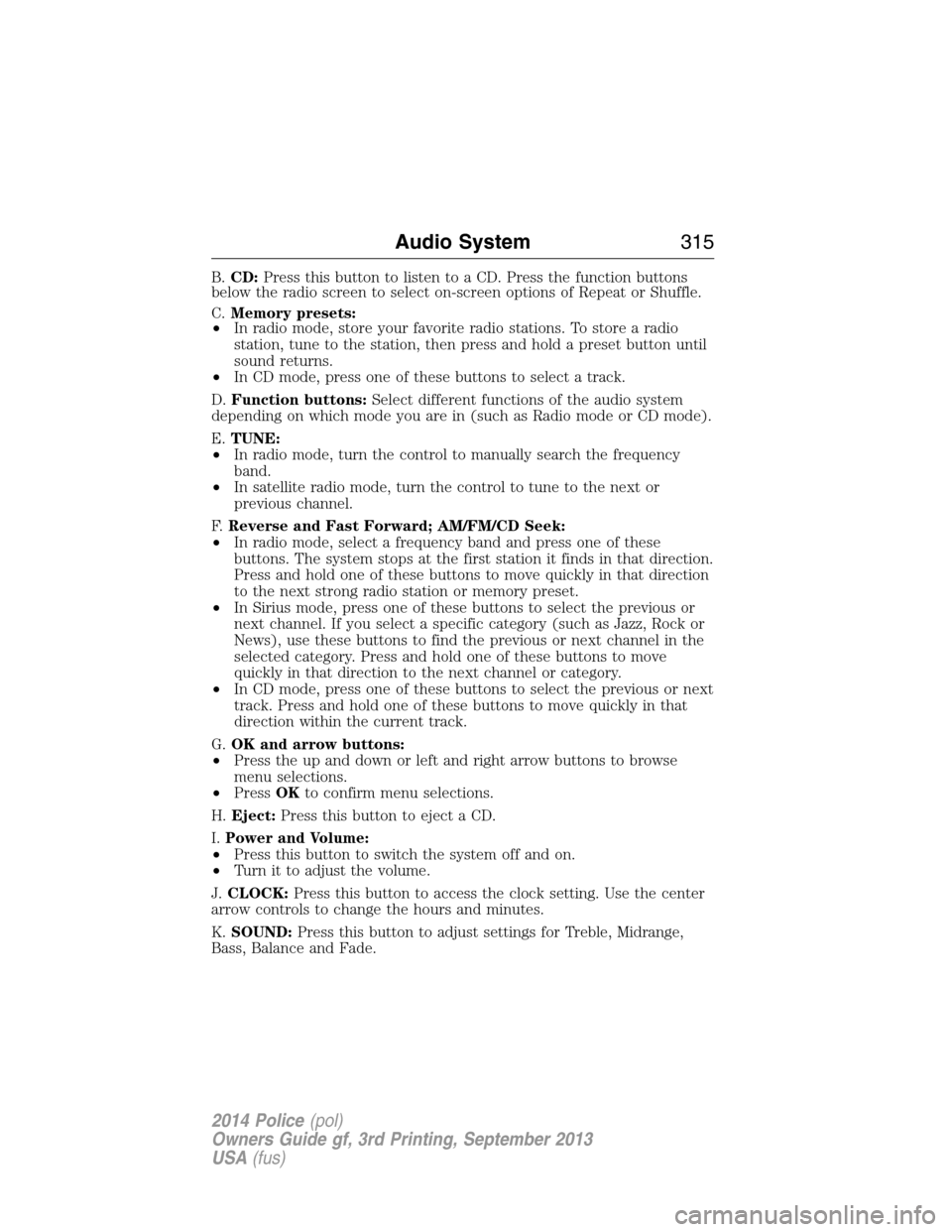
B.CD:Press this button to listen to a CD. Press the function buttons
below the radio screen to select on-screen options of Repeat or Shuffle.
C.Memory presets:
•In radio mode, store your favorite radio stations. To store a radio
station, tune to the station, then press and hold a preset button until
sound returns.
•In CD mode, press one of these buttons to select a track.
D.Function buttons:Select different functions of the audio system
depending on which mode you are in (such as Radio mode or CD mode).
E.TUNE:
•In radio mode, turn the control to manually search the frequency
band.
•In satellite radio mode, turn the control to tune to the next or
previous channel.
F.Reverse and Fast Forward; AM/FM/CD Seek:
•In radio mode, select a frequency band and press one of these
buttons. The system stops at the first station it finds in that direction.
Press and hold one of these buttons to move quickly in that direction
to the next strong radio station or memory preset.
•In Sirius mode, press one of these buttons to select the previous or
next channel. If you select a specific category (such as Jazz, Rock or
News), use these buttons to find the previous or next channel in the
selected category. Press and hold one of these buttons to move
quickly in that direction to the next channel or category.
•In CD mode, press one of these buttons to select the previous or next
track. Press and hold one of these buttons to move quickly in that
direction within the current track.
G.OK and arrow buttons:
•Press the up and down or left and right arrow buttons to browse
menu selections.
•PressOKto confirm menu selections.
H.Eject:Press this button to eject a CD.
I.Power and Volume:
•Press this button to switch the system off and on.
•Turn it to adjust the volume.
J.CLOCK:Press this button to access the clock setting. Use the center
arrow controls to change the hours and minutes.
K.SOUND:Press this button to adjust settings for Treble, Midrange,
Bass, Balance and Fade.
Audio System315
2014 Police(pol)
Owners Guide gf, 3rd Printing, September 2013
USA(fus)
Page 318 of 406
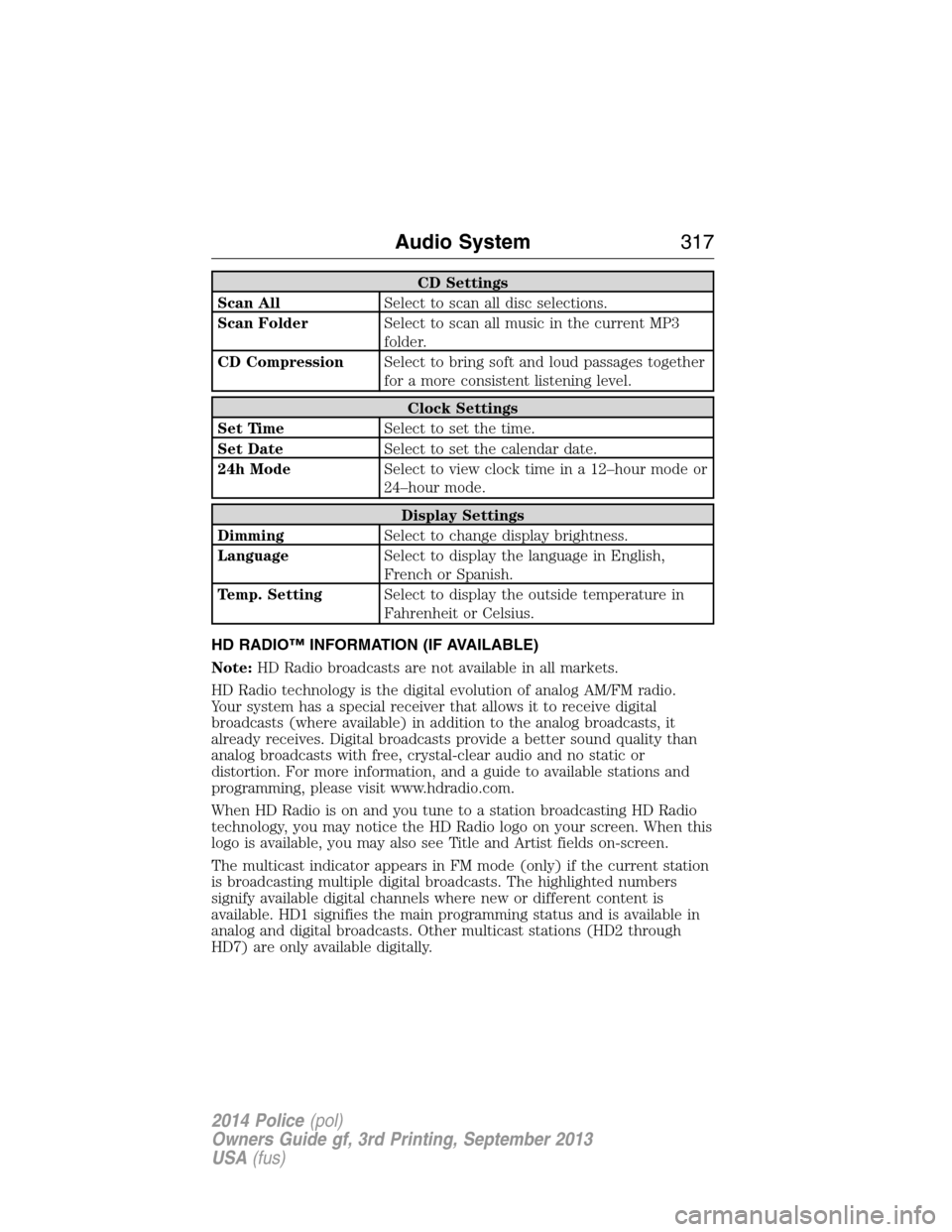
CD Settings
Scan AllSelect to scan all disc selections.
Scan FolderSelect to scan all music in the current MP3
folder.
CD CompressionSelect to bring soft and loud passages together
for a more consistent listening level.
Clock Settings
Set TimeSelect to set the time.
Set DateSelect to set the calendar date.
24h ModeSelect to view clock time in a 12–hour mode or
24–hour mode.
Display Settings
DimmingSelect to change display brightness.
LanguageSelect to display the language in English,
French or Spanish.
Temp. SettingSelect to display the outside temperature in
Fahrenheit or Celsius.
HD RADIO™ INFORMATION (IF AVAILABLE)
Note:HD Radio broadcasts are not available in all markets.
HD Radio technology is the digital evolution of analog AM/FM radio.
Your system has a special receiver that allows it to receive digital
broadcasts (where available) in addition to the analog broadcasts, it
already receives. Digital broadcasts provide a better sound quality than
analog broadcasts with free, crystal-clear audio and no static or
distortion. For more information, and a guide to available stations and
programming, please visit www.hdradio.com.
When HD Radio is on and you tune to a station broadcasting HD Radio
technology, you may notice the HD Radio logo on your screen. When this
logo is available, you may also see Title and Artist fields on-screen.
The multicast indicator appears in FM mode (only) if the current station
is broadcasting multiple digital broadcasts. The highlighted numbers
signify available digital channels where new or different content is
available. HD1 signifies the main programming status and is available in
analog and digital broadcasts. Other multicast stations (HD2 through
HD7) are only available digitally.
Audio System317
2014 Police(pol)
Owners Guide gf, 3rd Printing, September 2013
USA(fus)
Page 404 of 406
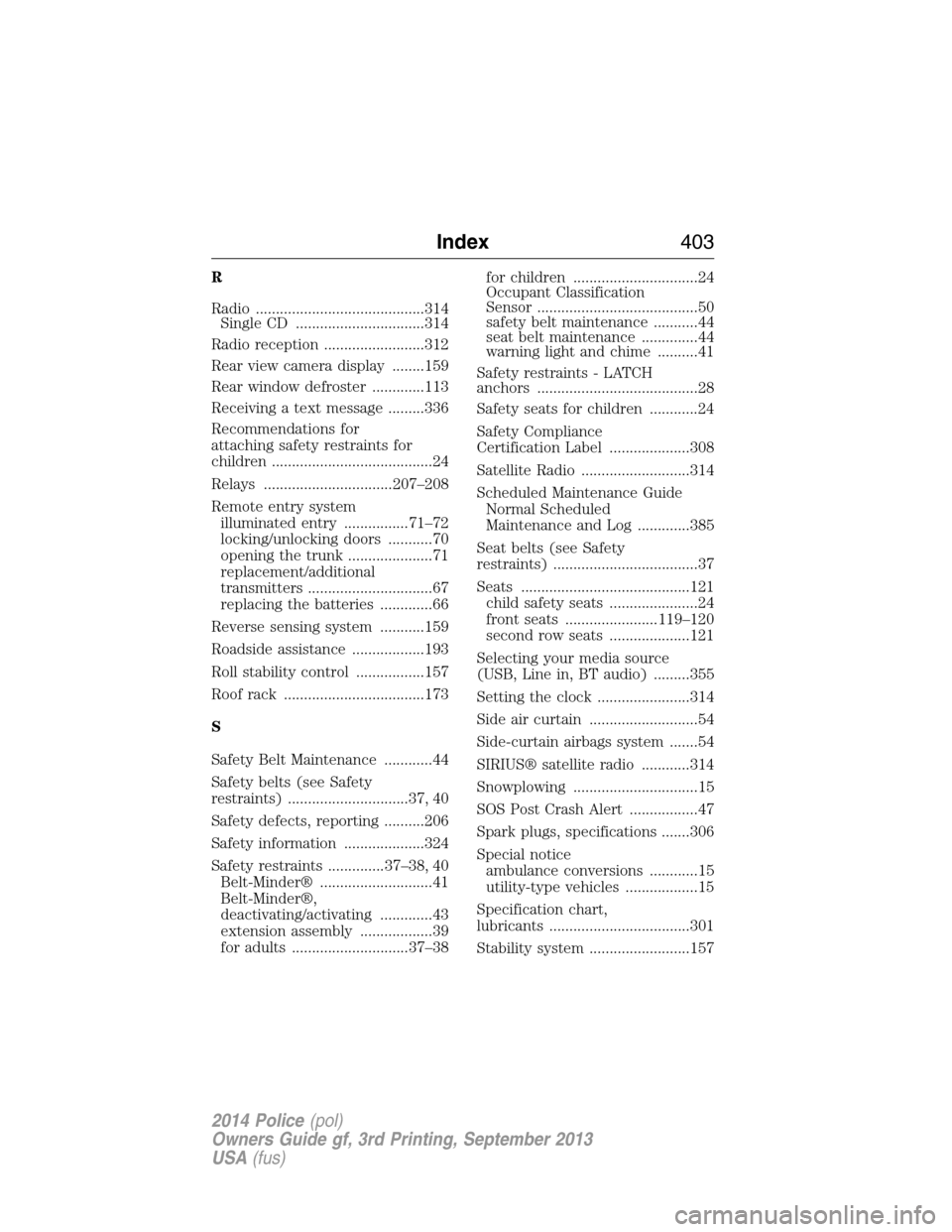
R
Radio ..........................................314
Single CD ................................314
Radio reception .........................312
Rear view camera display ........159
Rear window defroster .............113
Receiving a text message .........336
Recommendations for
attaching safety restraints for
children ........................................24
Relays ................................207–208
Remote entry system
illuminated entry ................71–72
locking/unlocking doors ...........70
opening the trunk .....................71
replacement/additional
transmitters ...............................67
replacing the batteries .............66
Reverse sensing system ...........159
Roadside assistance ..................193
Roll stability control .................157
Roof rack ...................................173
S
Safety Belt Maintenance ............44
Safety belts (see Safety
restraints) ..............................37, 40
Safety defects, reporting ..........206
Safety information ....................324
Safety restraints ..............37–38, 40
Belt-Minder® ............................41
Belt-Minder®,
deactivating/activating .............43
extension assembly ..................39
for adults .............................37–38for children ...............................24
Occupant Classification
Sensor ........................................50
safety belt maintenance ...........44
seat belt maintenance ..............44
warning light and chime ..........41
Safety restraints - LATCH
anchors ........................................28
Safety seats for children ............24
Safety Compliance
Certification Label ....................308
Satellite Radio ...........................314
Scheduled Maintenance Guide
Normal Scheduled
Maintenance and Log .............385
Seat belts (see Safety
restraints) ....................................37
Seats ..........................................121
child safety seats ......................24
front seats .......................119–120
second row seats ....................121
Selecting your media source
(USB, Line in, BT audio) .........355
Setting the clock .......................314
Side air curtain ...........................54
Side-curtain airbags system .......54
SIRIUS® satellite radio ............314
Snowplowing ...............................15
SOS Post Crash Alert .................47
Spark plugs, specifications .......306
Special notice
ambulance conversions ............15
utility-type vehicles ..................15
Specification chart,
lubricants ...................................301
Stability system .........................157
Index403
2014 Police(pol)
Owners Guide gf, 3rd Printing, September 2013
USA(fus)