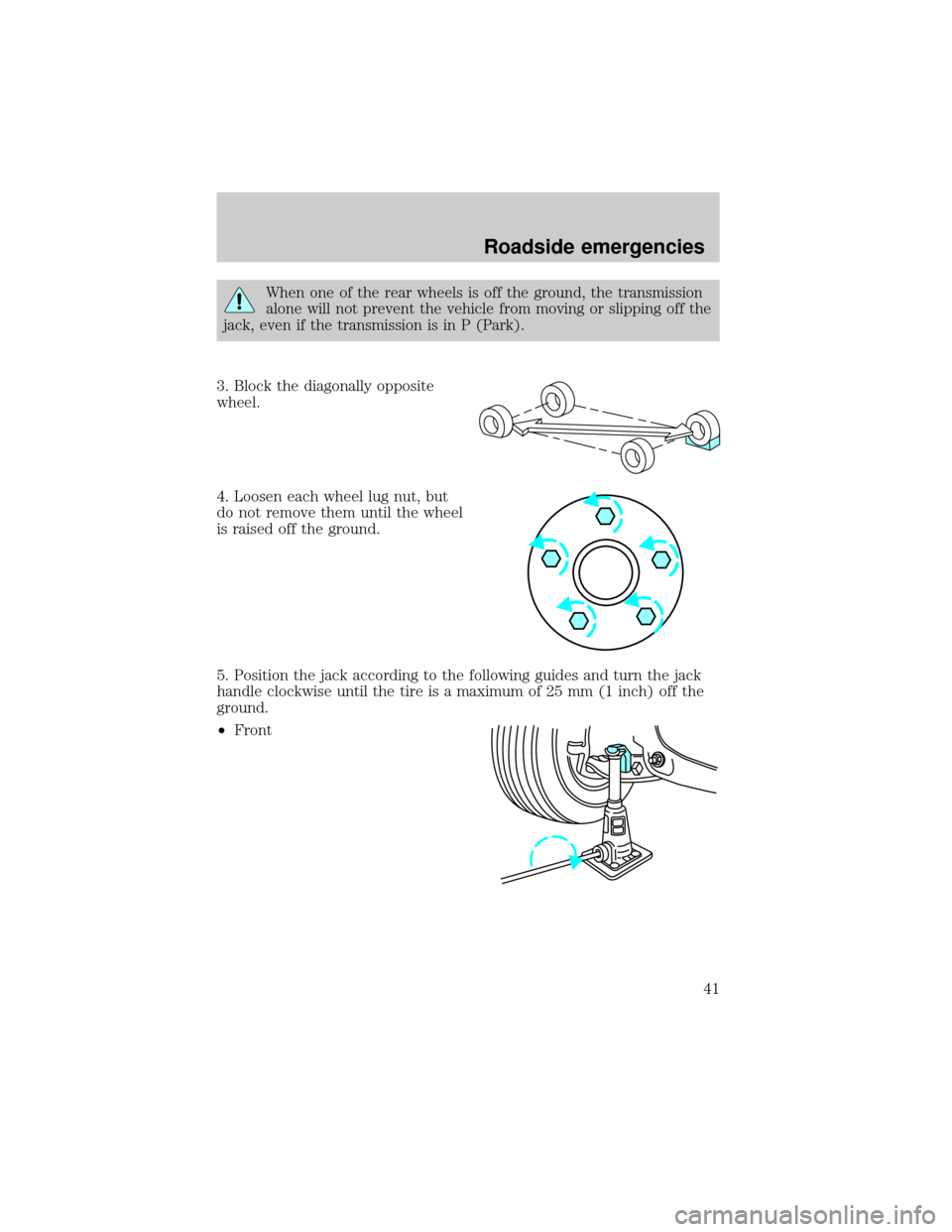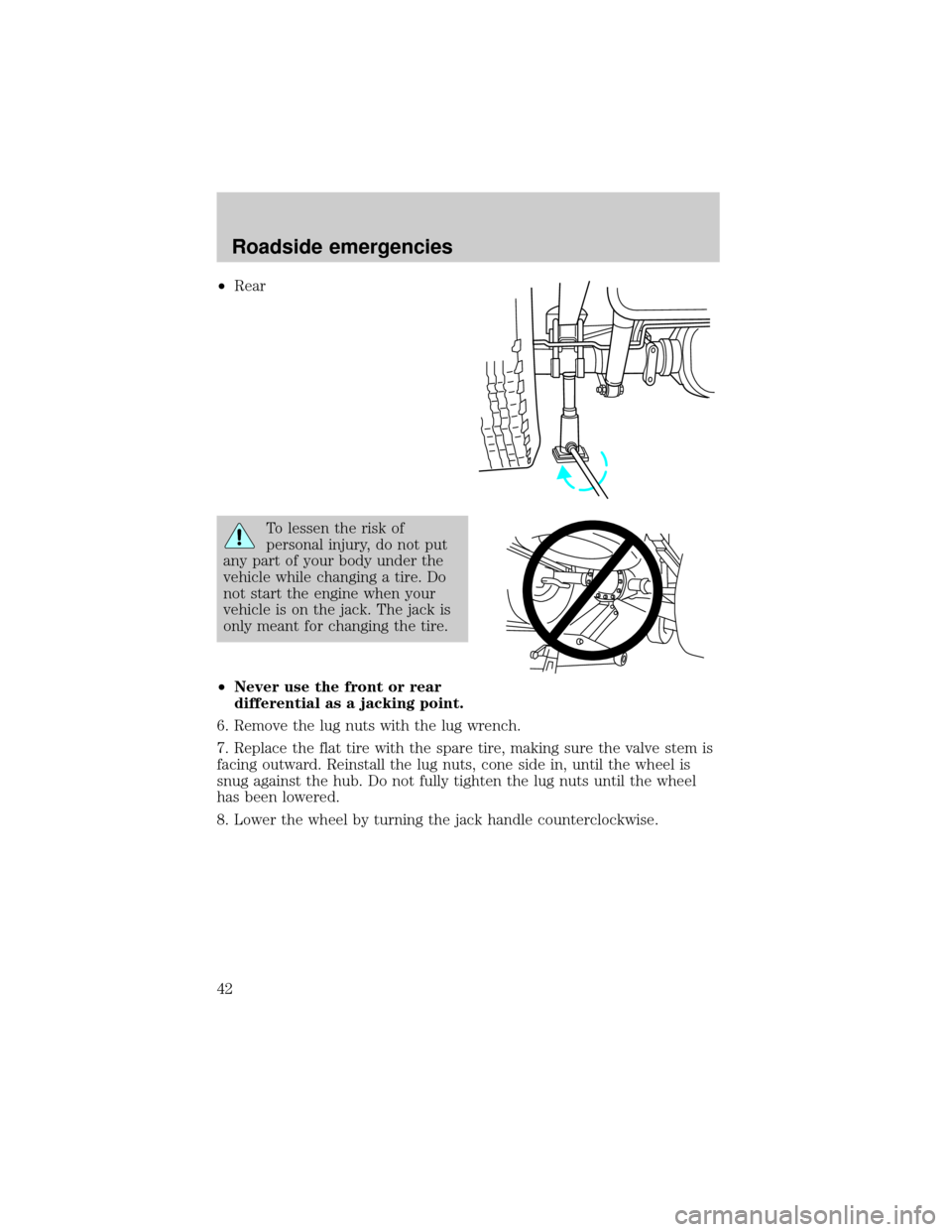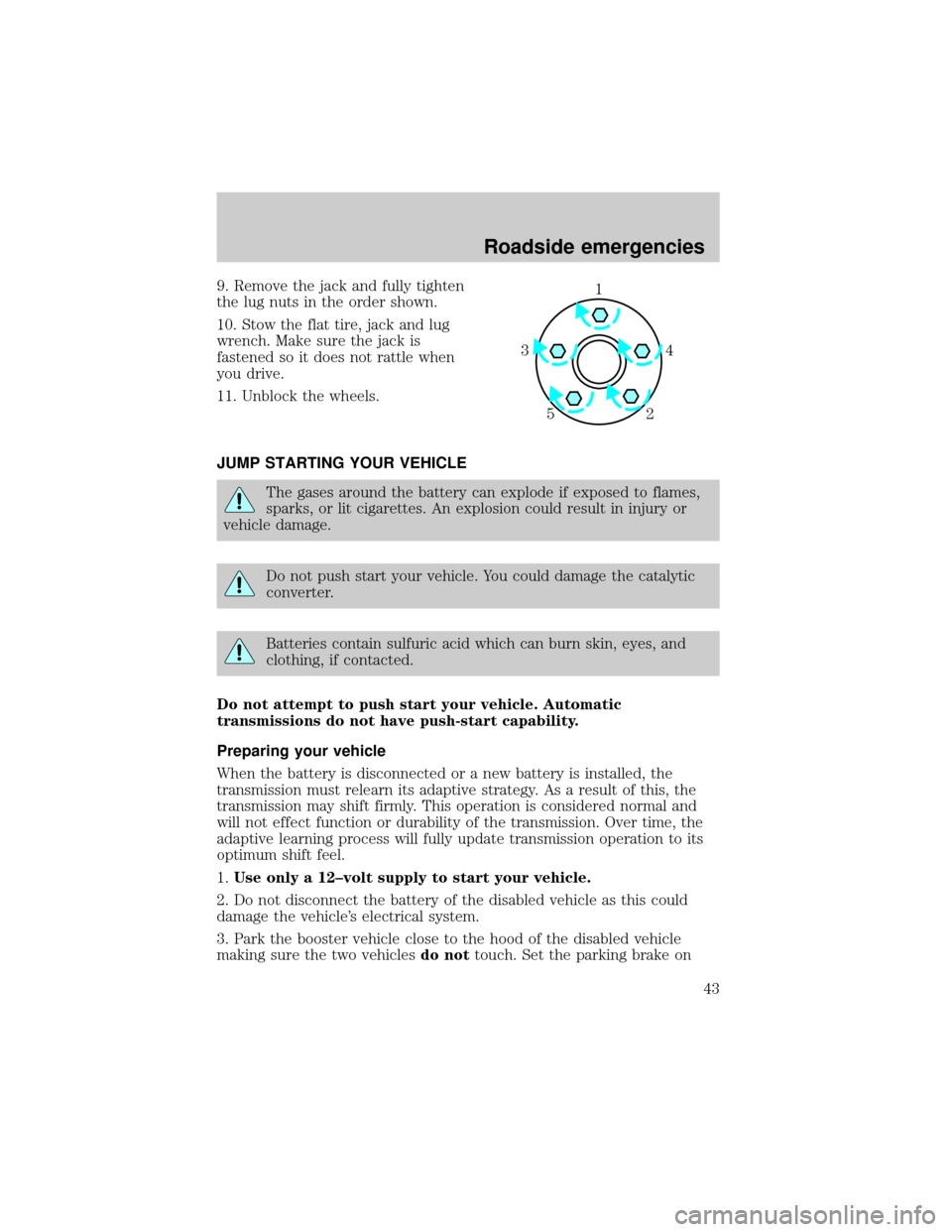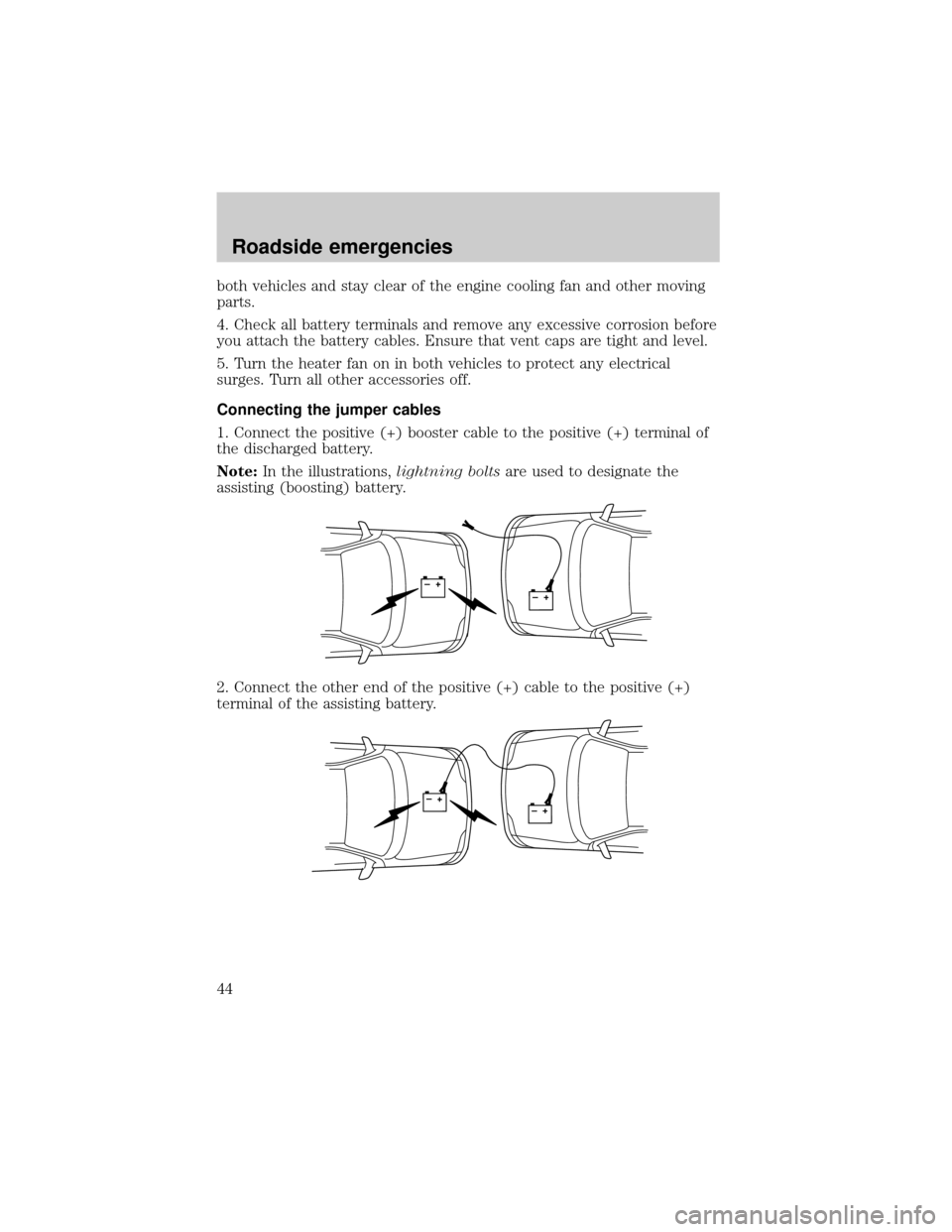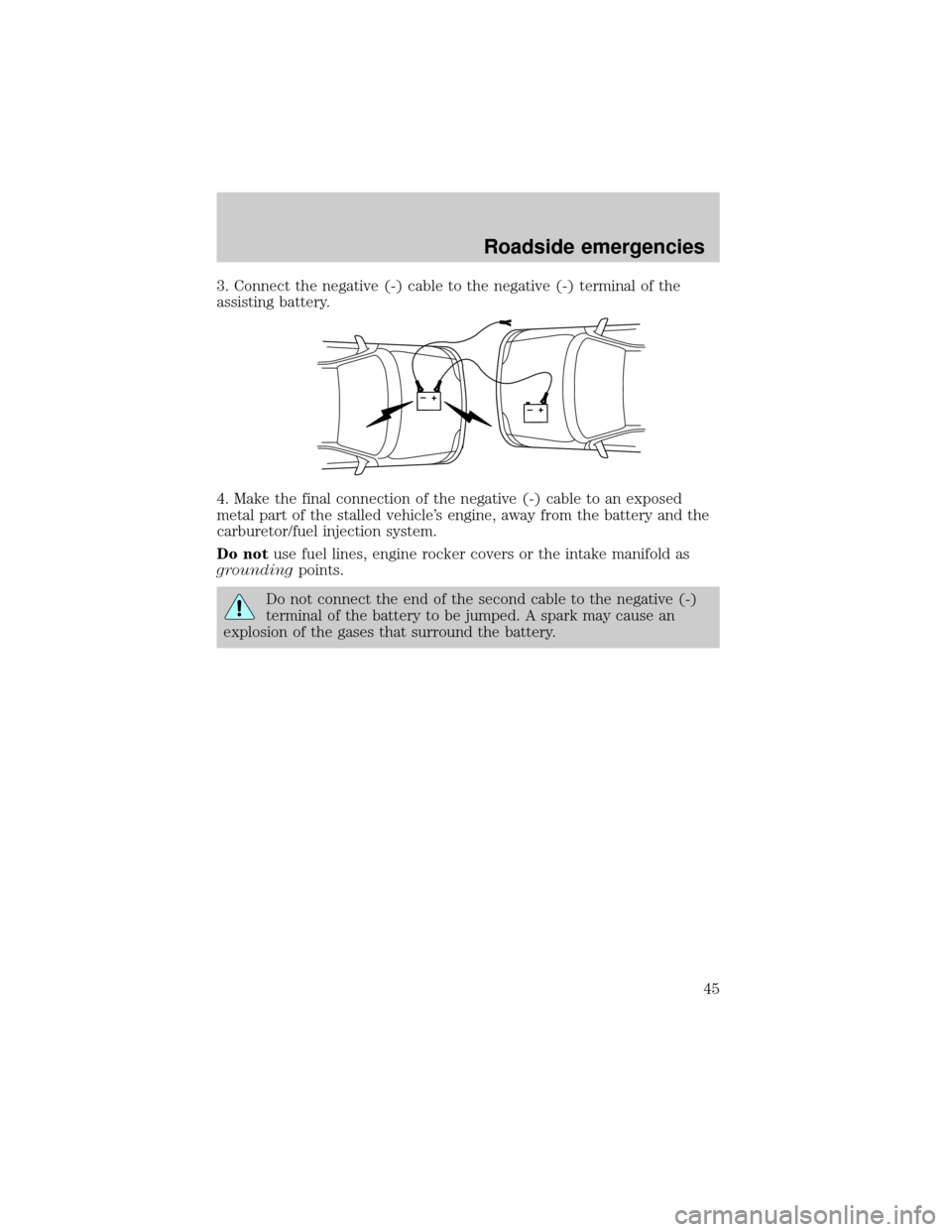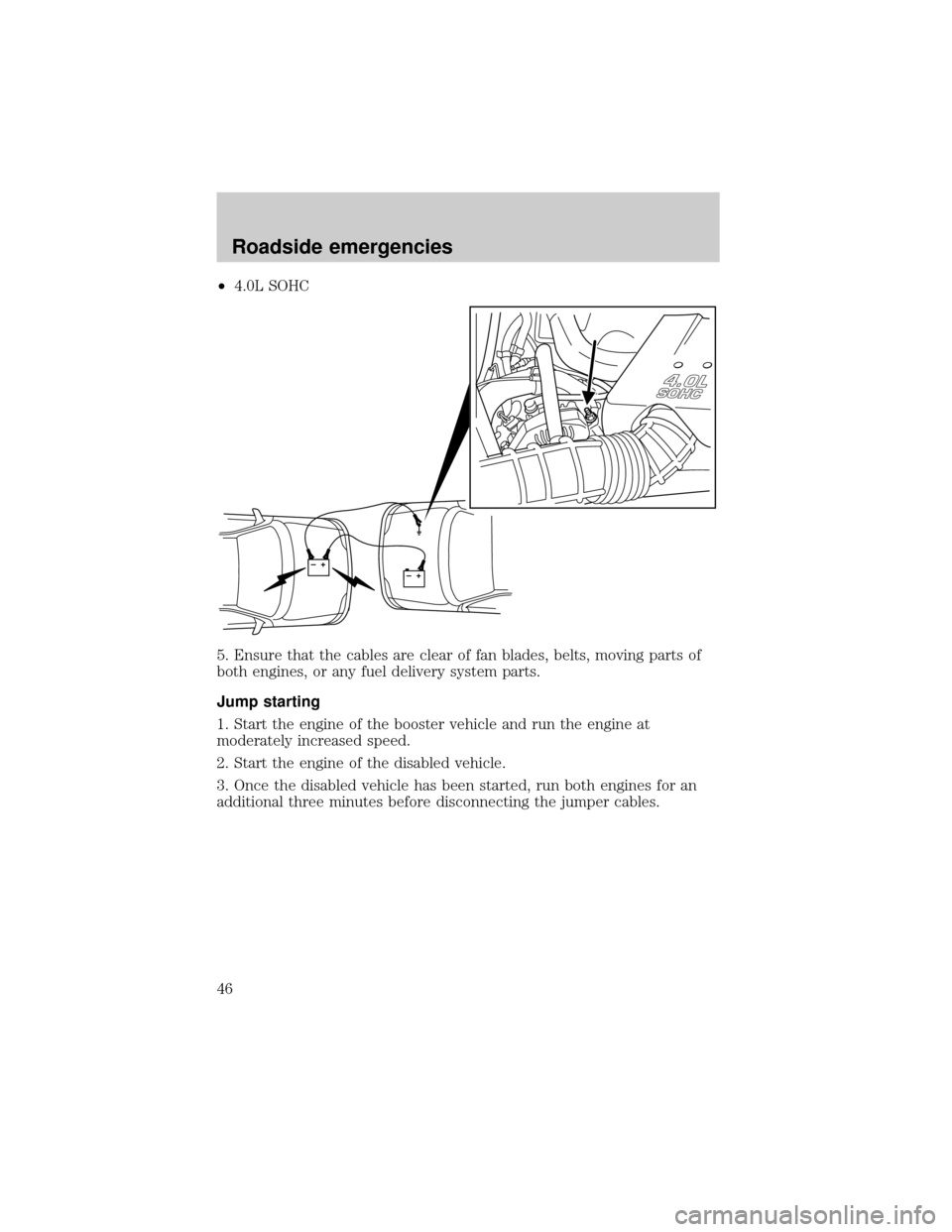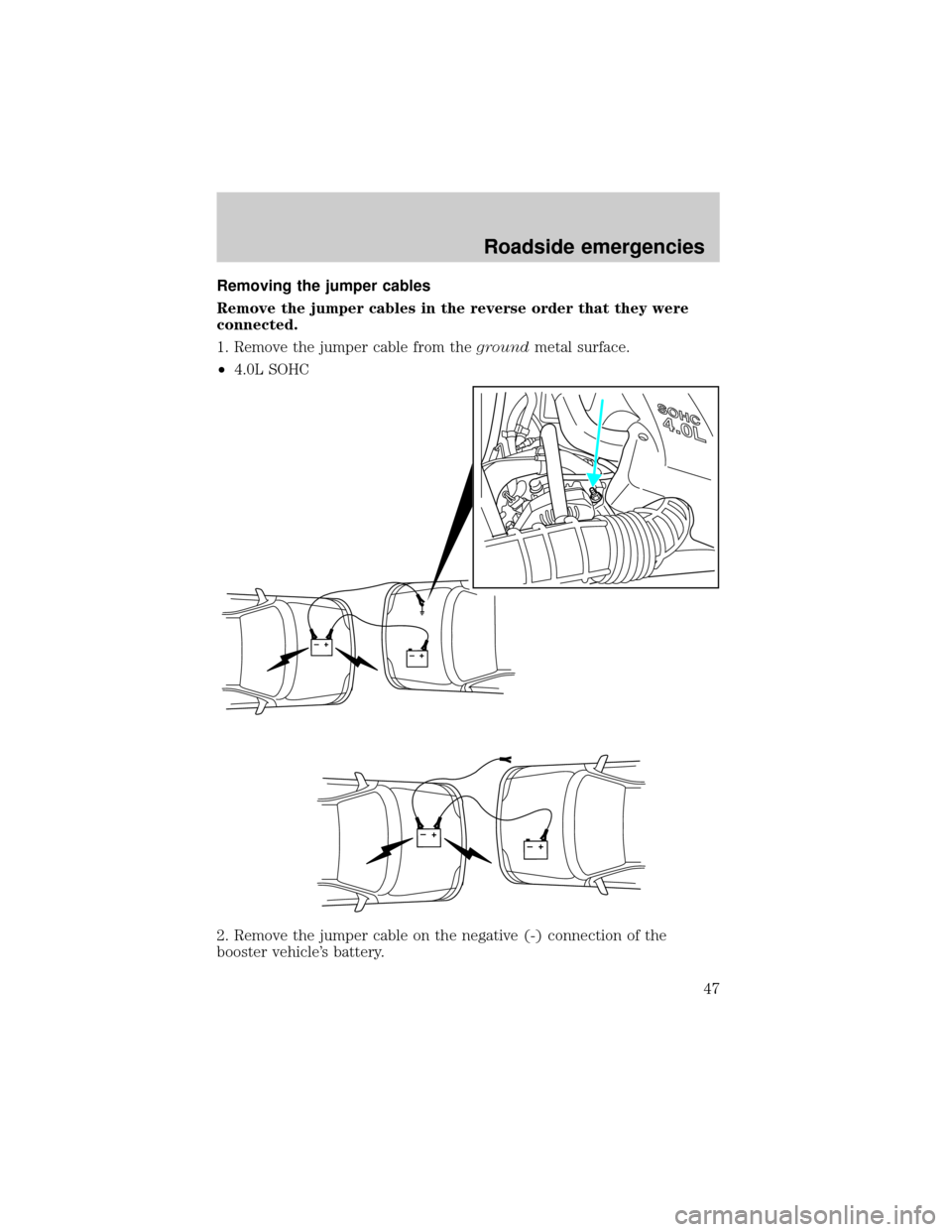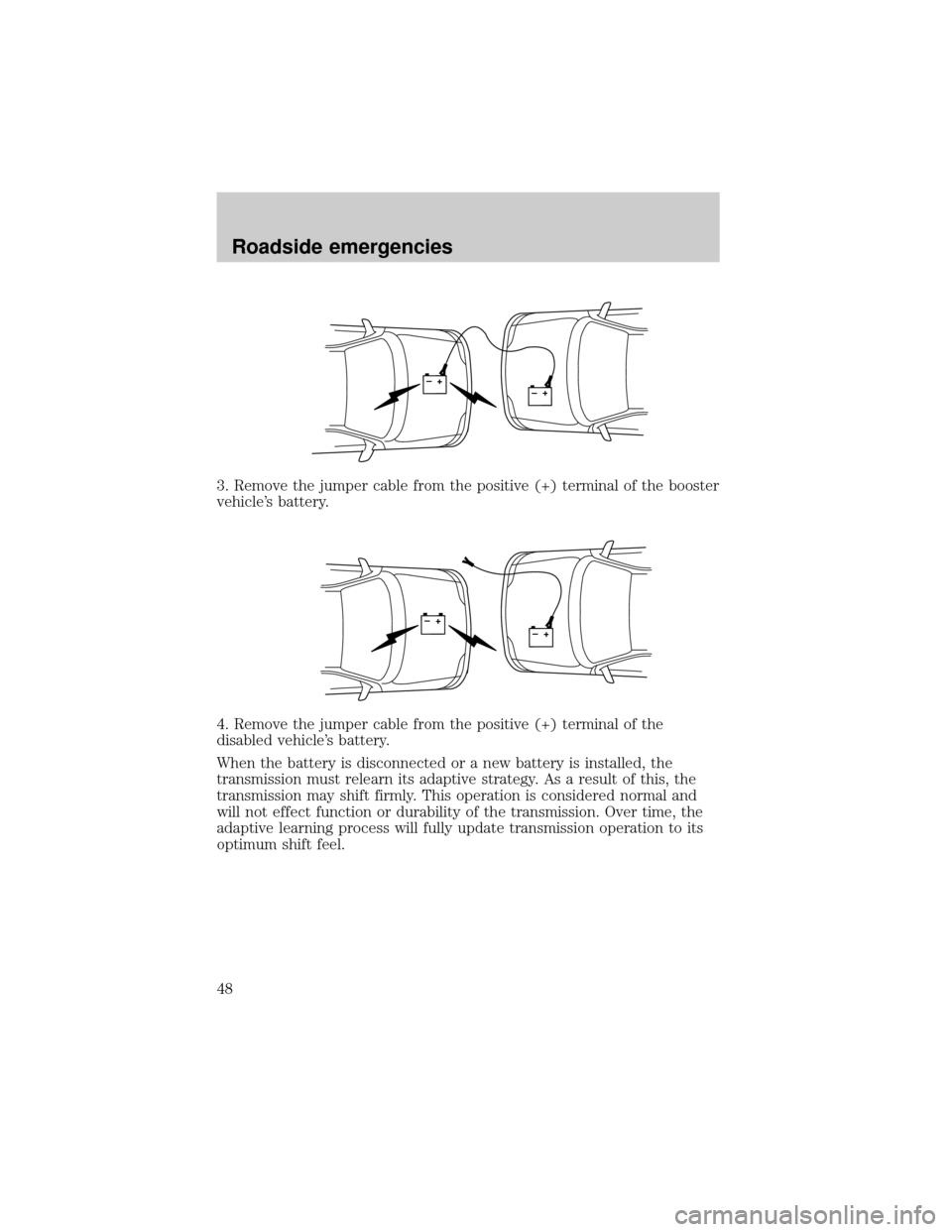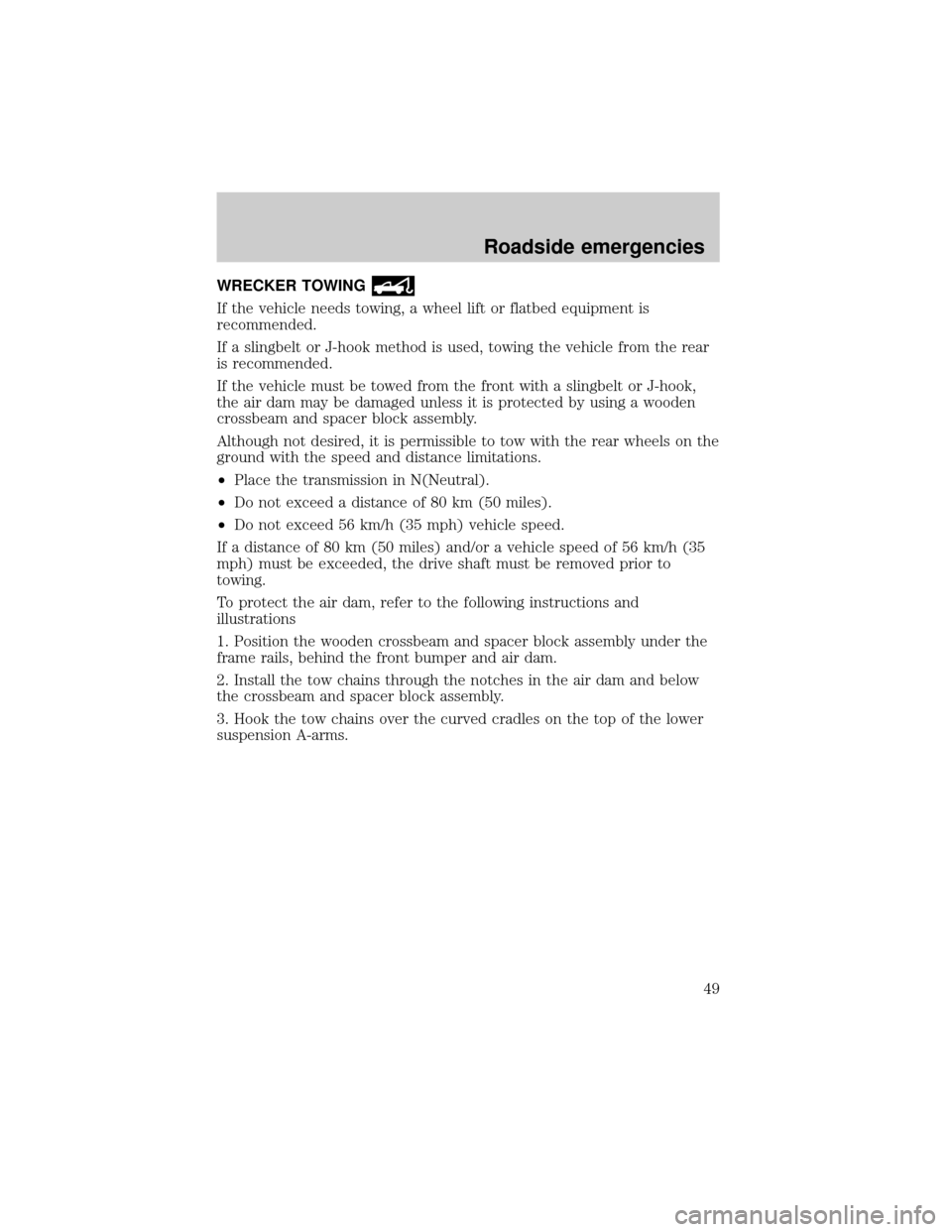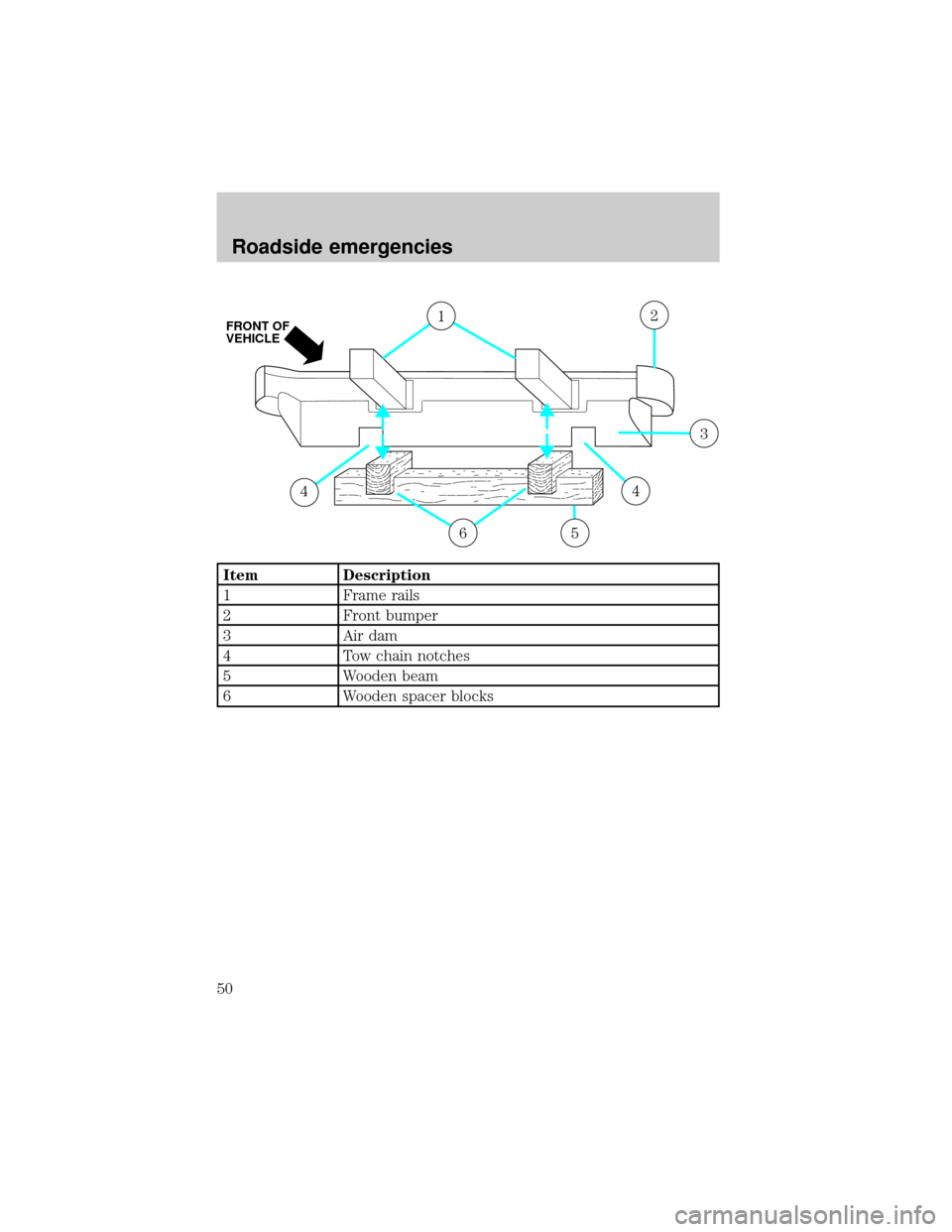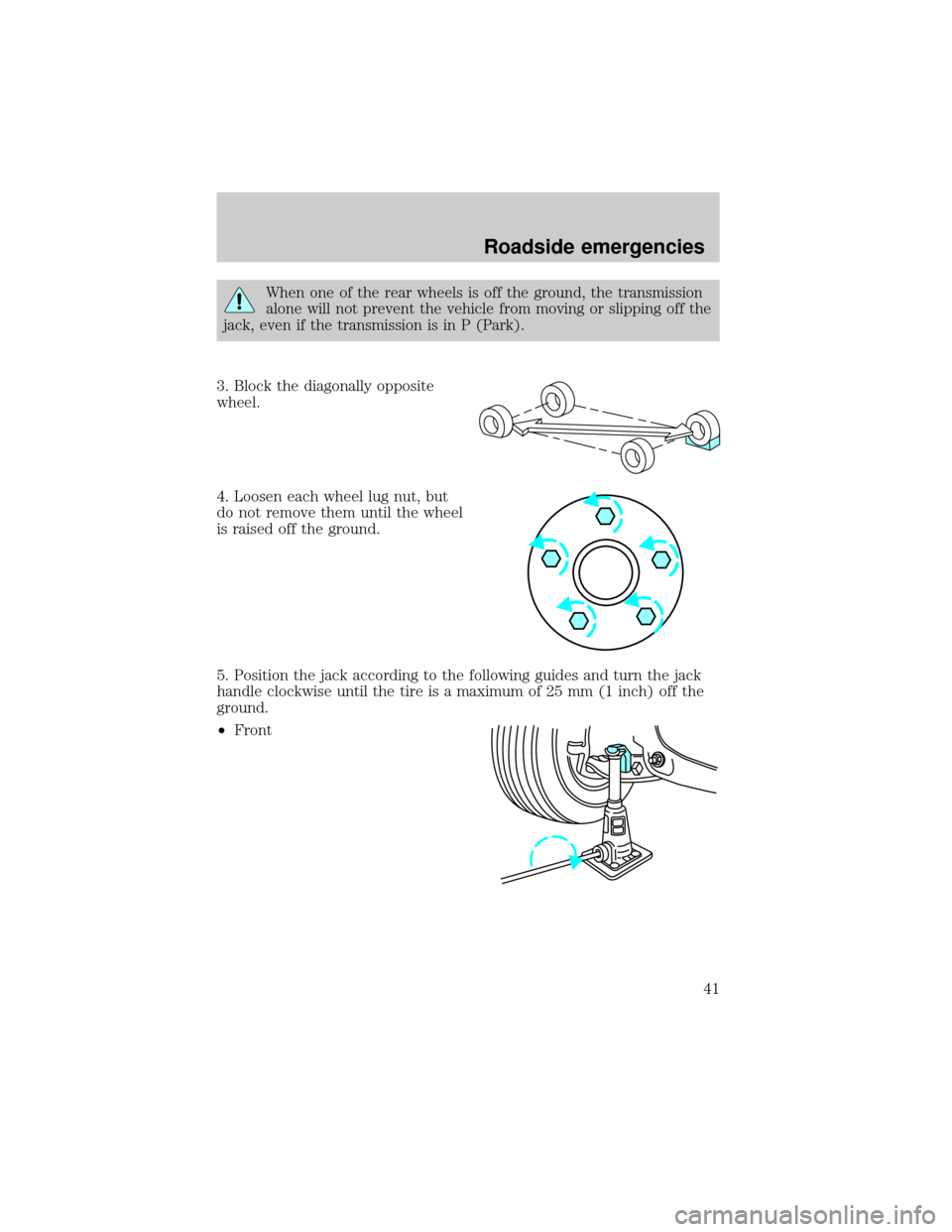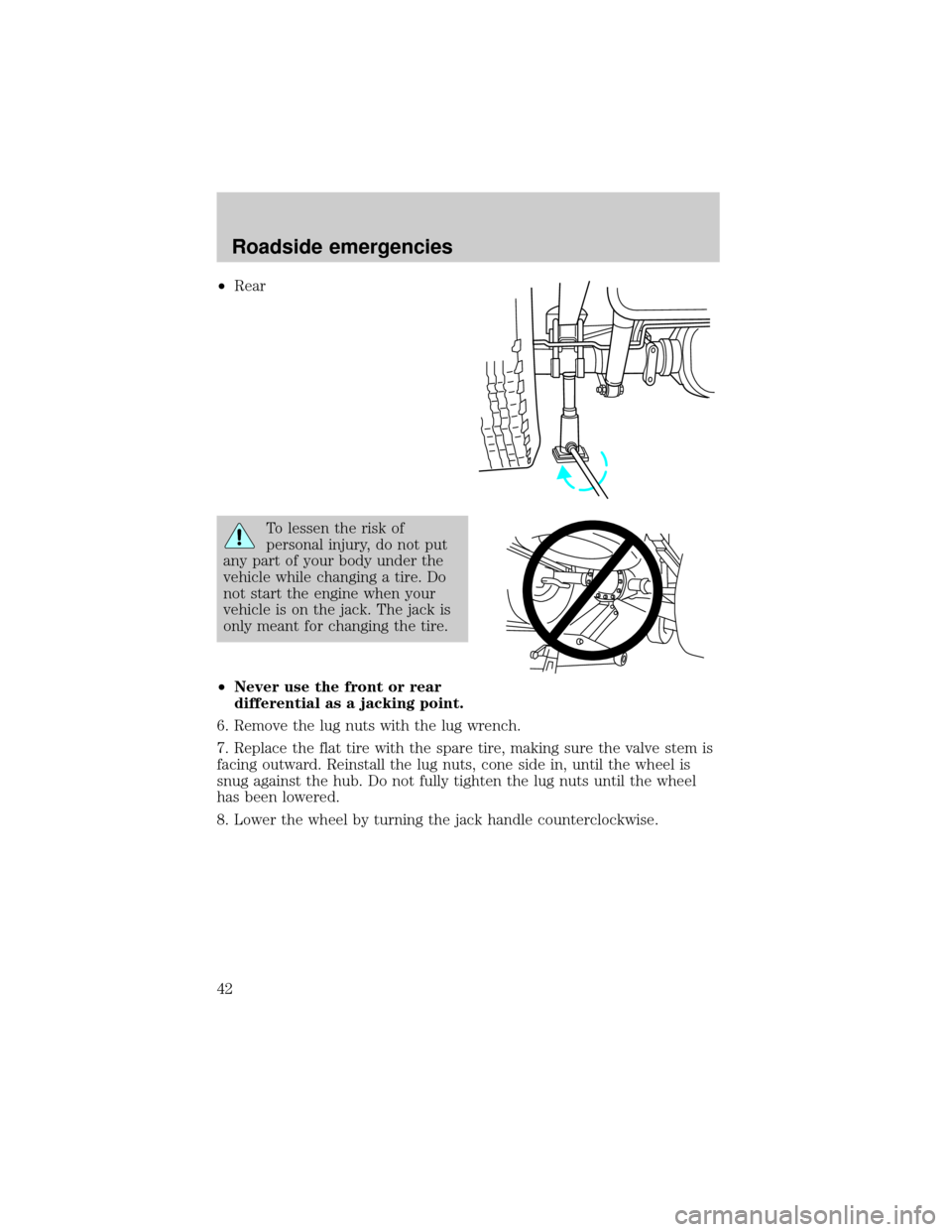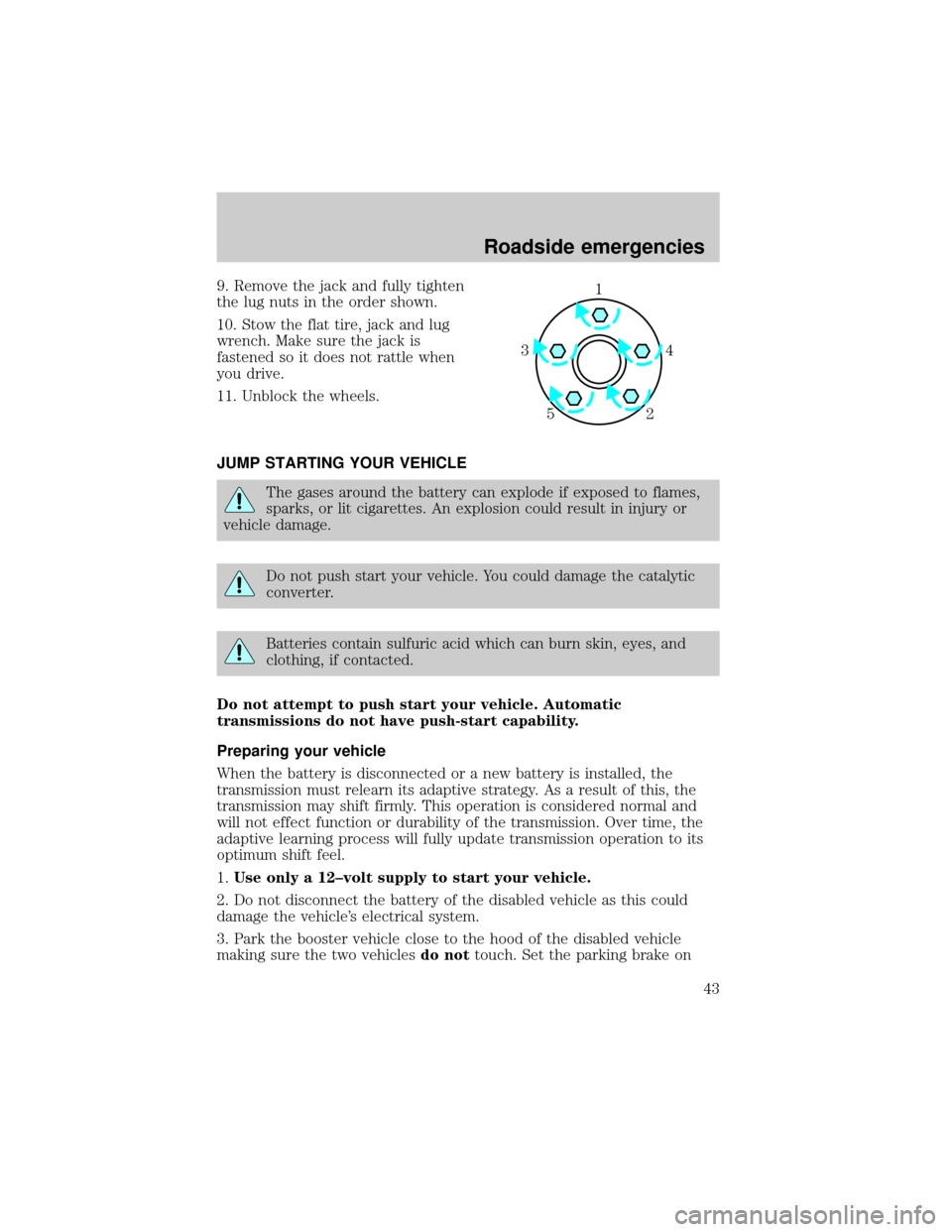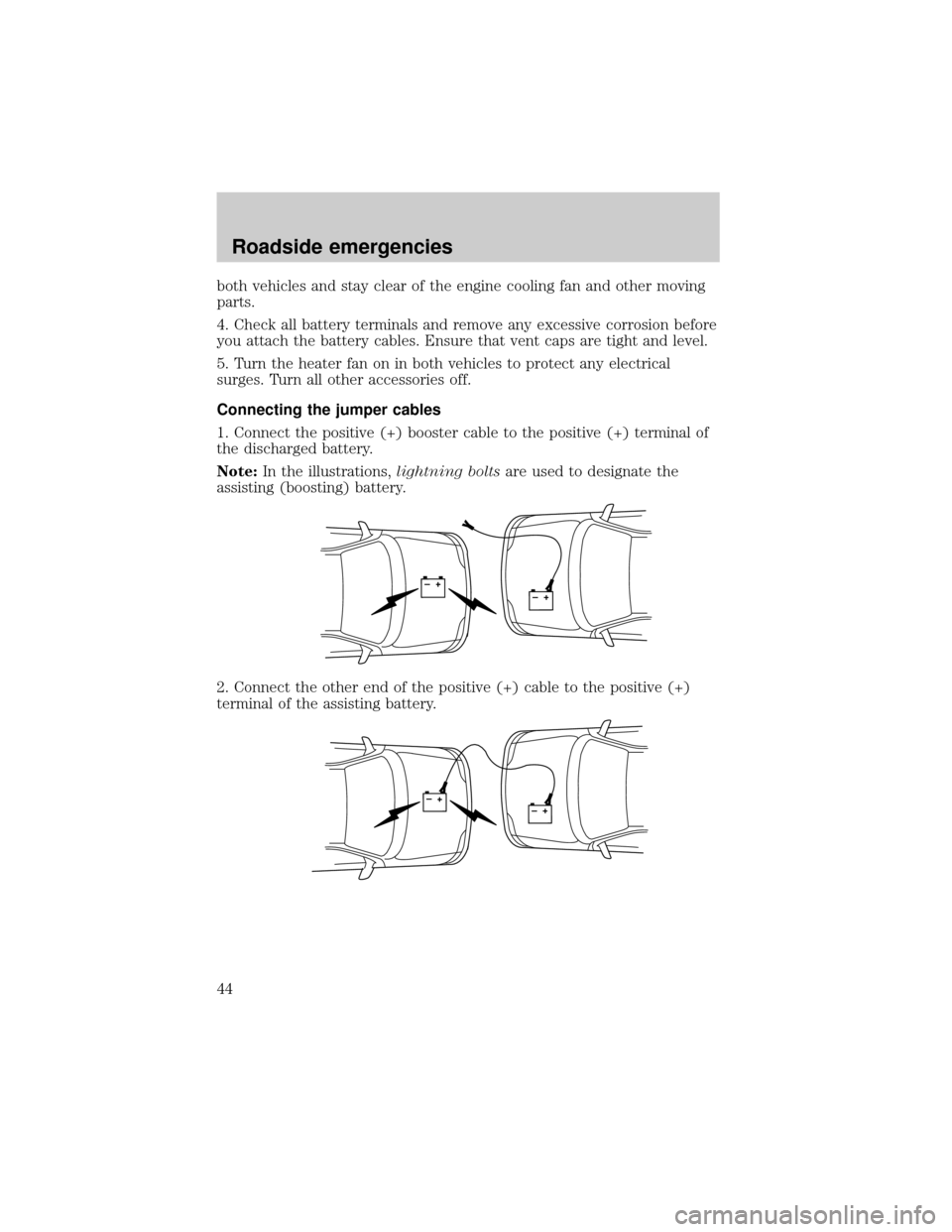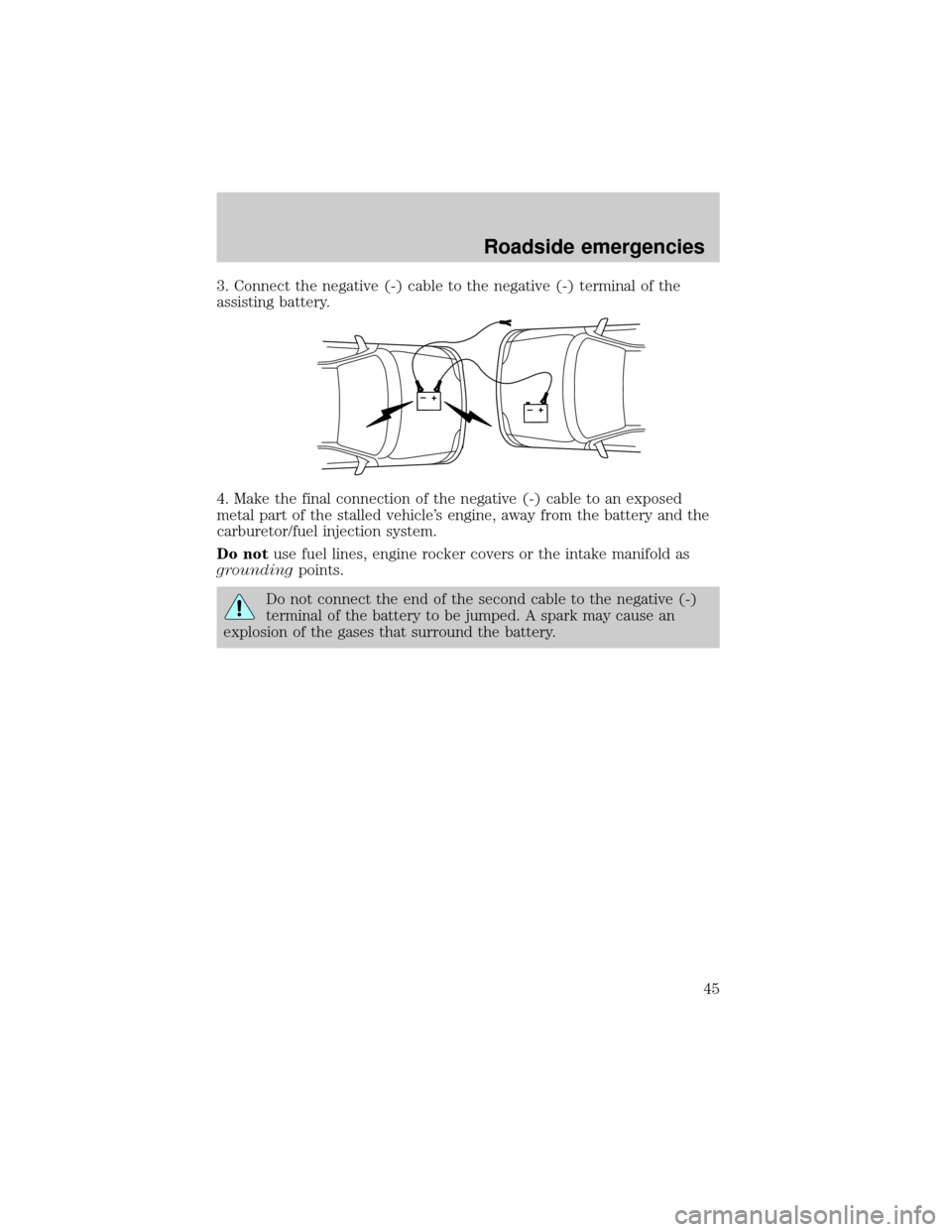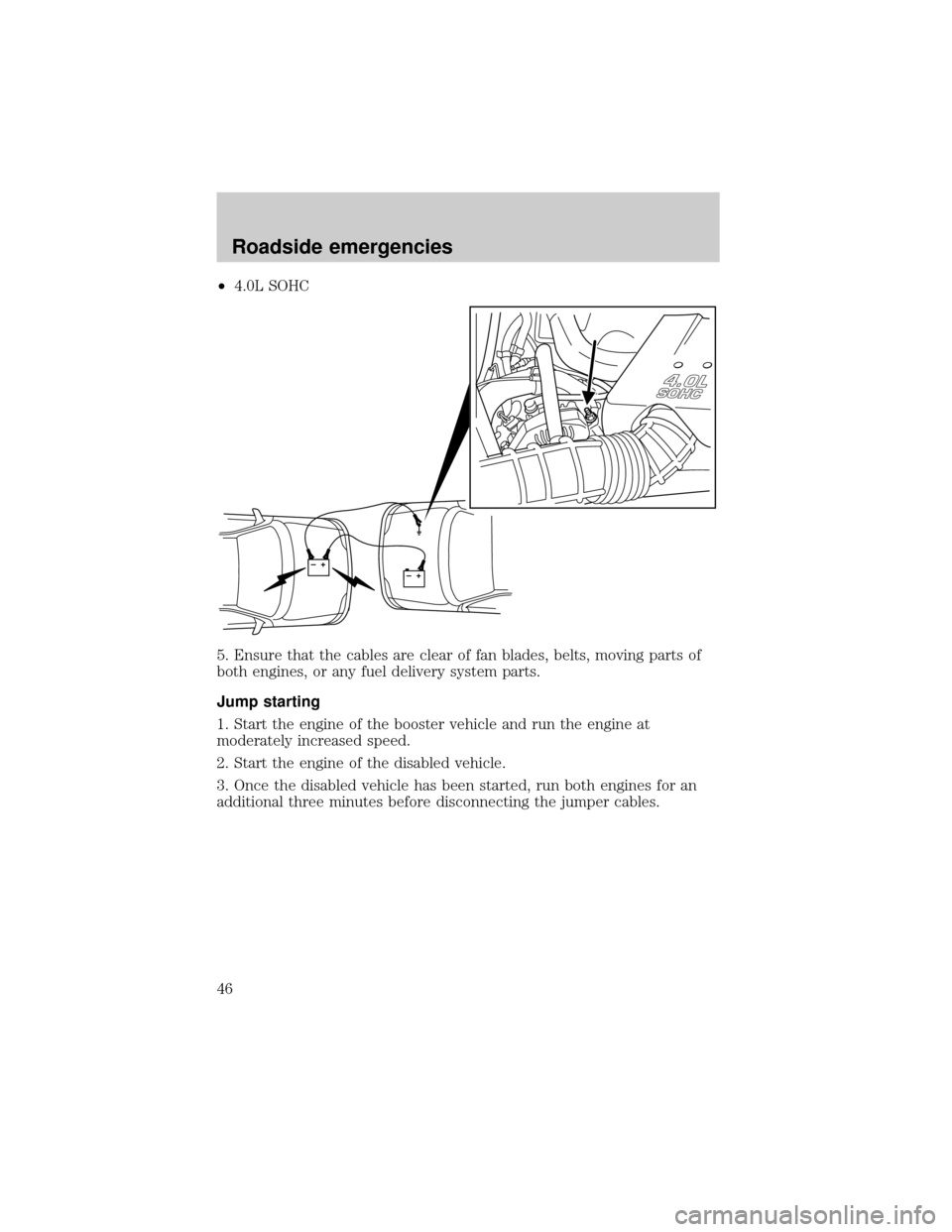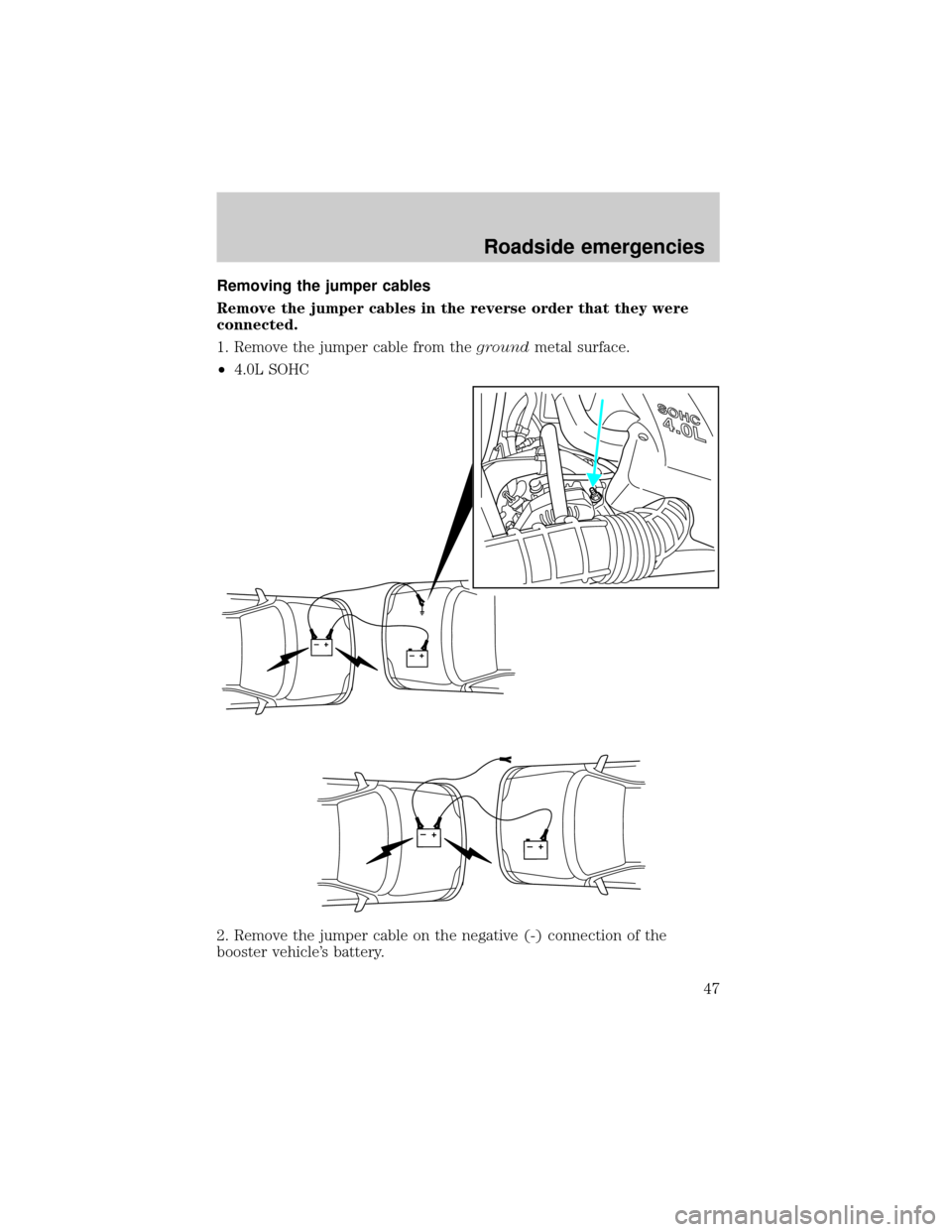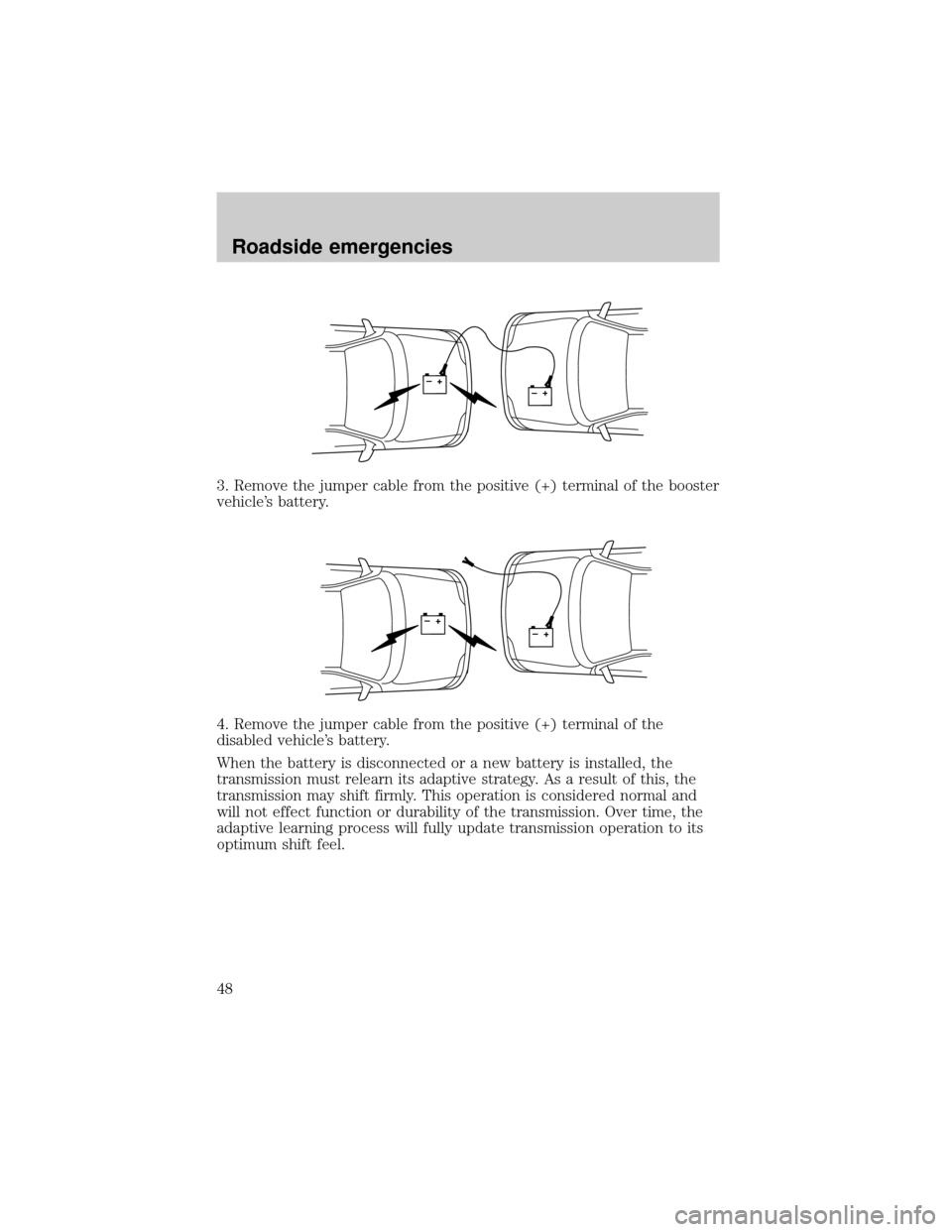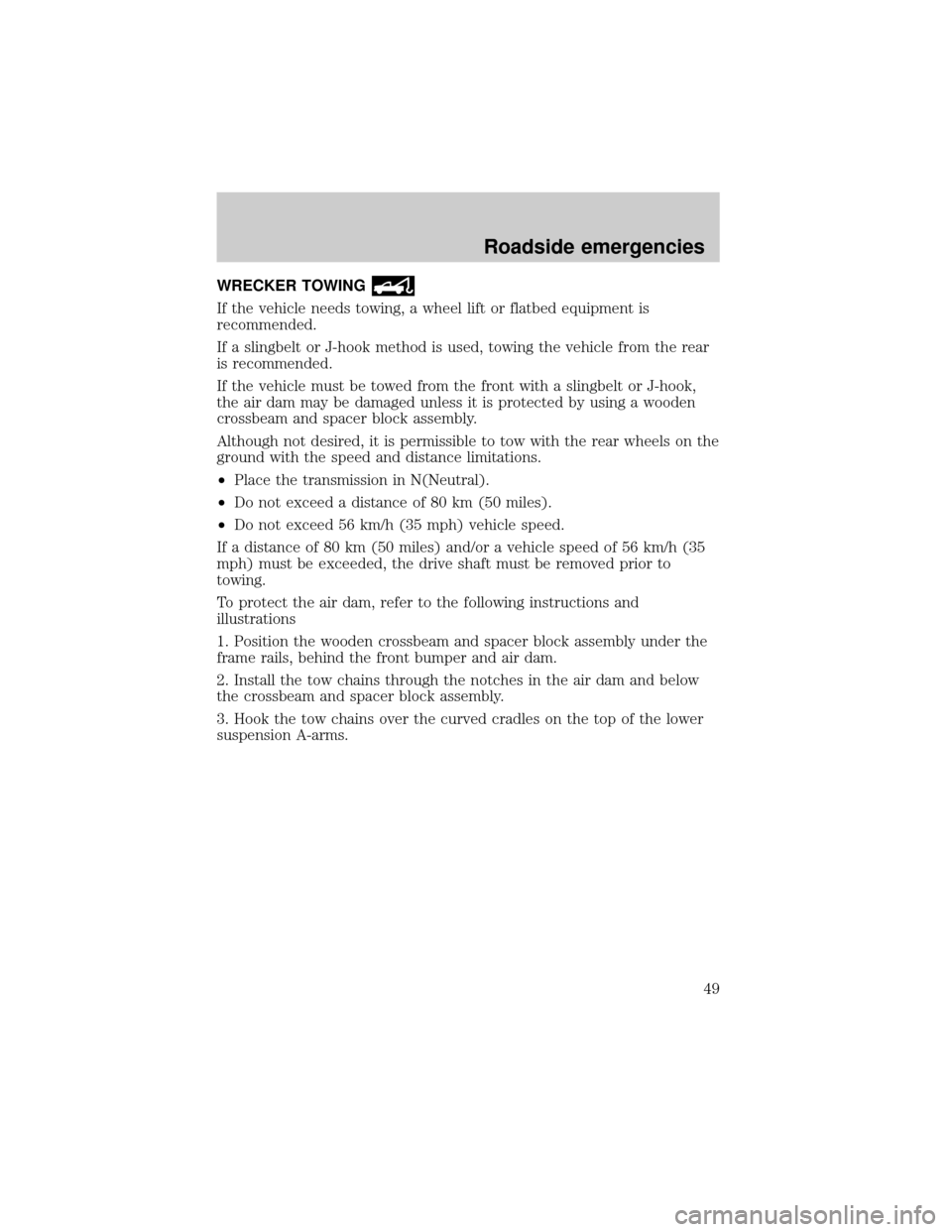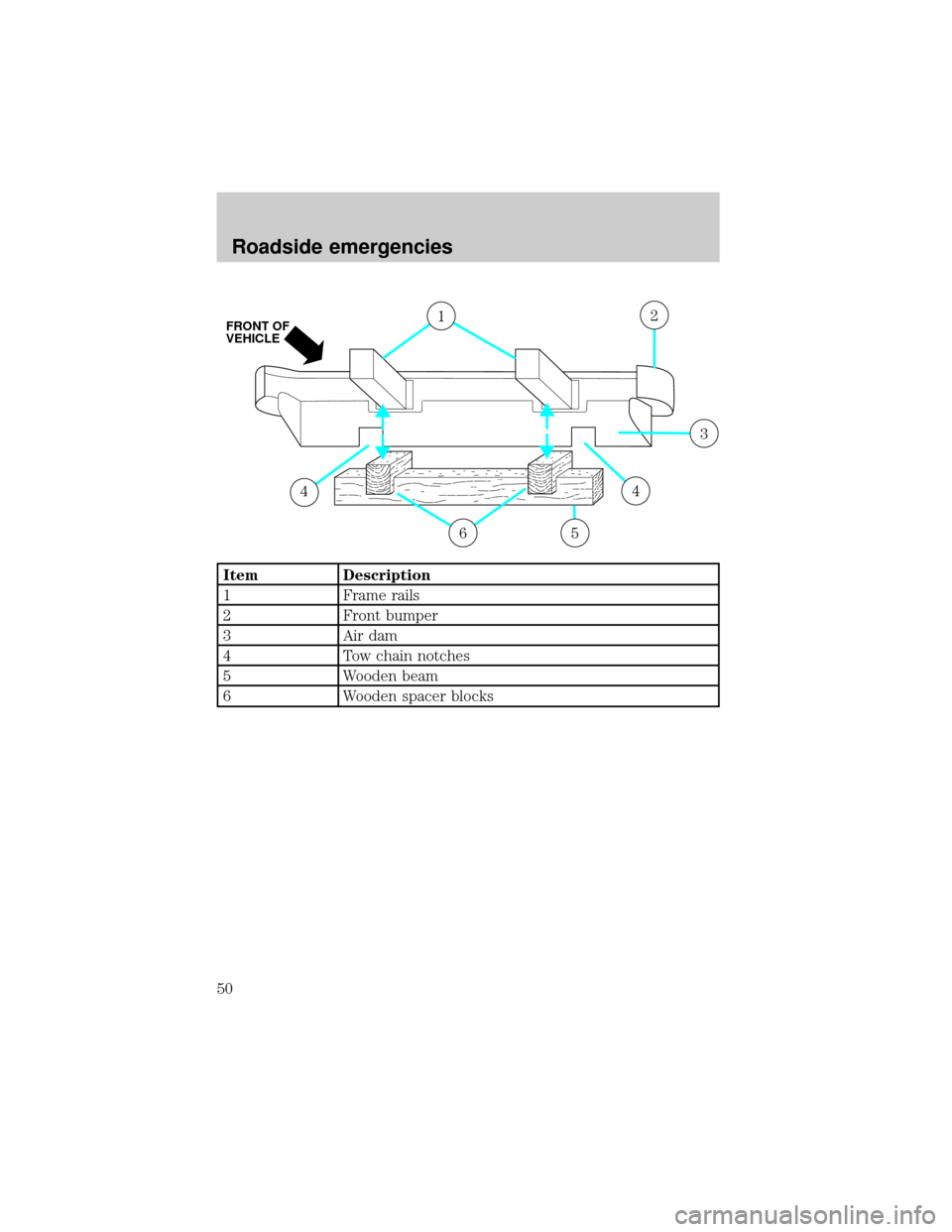FORD POSTAL EXPLORER 2001 2.G Service Manual
POSTAL EXPLORER 2001 2.G
FORD
FORD
https://www.carmanualsonline.info/img/11/5323/w960_5323-0.png
FORD POSTAL EXPLORER 2001 2.G Service Manual
Trending: fuel cap, power steering fluid, air filter, open gas tank, automatic transmission, fuse box location, coolant capacity
Page 41 of 88
When one of the rear wheels is off the ground, the transmission
alone will not prevent the vehicle from moving or slipping off the
jack, even if the transmission is in P (Park).
3. Block the diagonally opposite
wheel.
4. Loosen each wheel lug nut, but
do not remove them until the wheel
is raised off the ground.
5. Position the jack according to the following guides and turn the jack
handle clockwise until the tire is a maximum of 25 mm (1 inch) off the
ground.
²Front
Roadside emergencies
41
Page 42 of 88
²Rear
To lessen the risk of
personal injury, do not put
any part of your body under the
vehicle while changing a tire. Do
not start the engine when your
vehicle is on the jack. The jack is
only meant for changing the tire.
²Never use the front or rear
differential as a jacking point.
6. Remove the lug nuts with the lug wrench.
7. Replace the flat tire with the spare tire, making sure the valve stem is
facing outward. Reinstall the lug nuts, cone side in, until the wheel is
snug against the hub. Do not fully tighten the lug nuts until the wheel
has been lowered.
8. Lower the wheel by turning the jack handle counterclockwise.
Roadside emergencies
42
Page 43 of 88
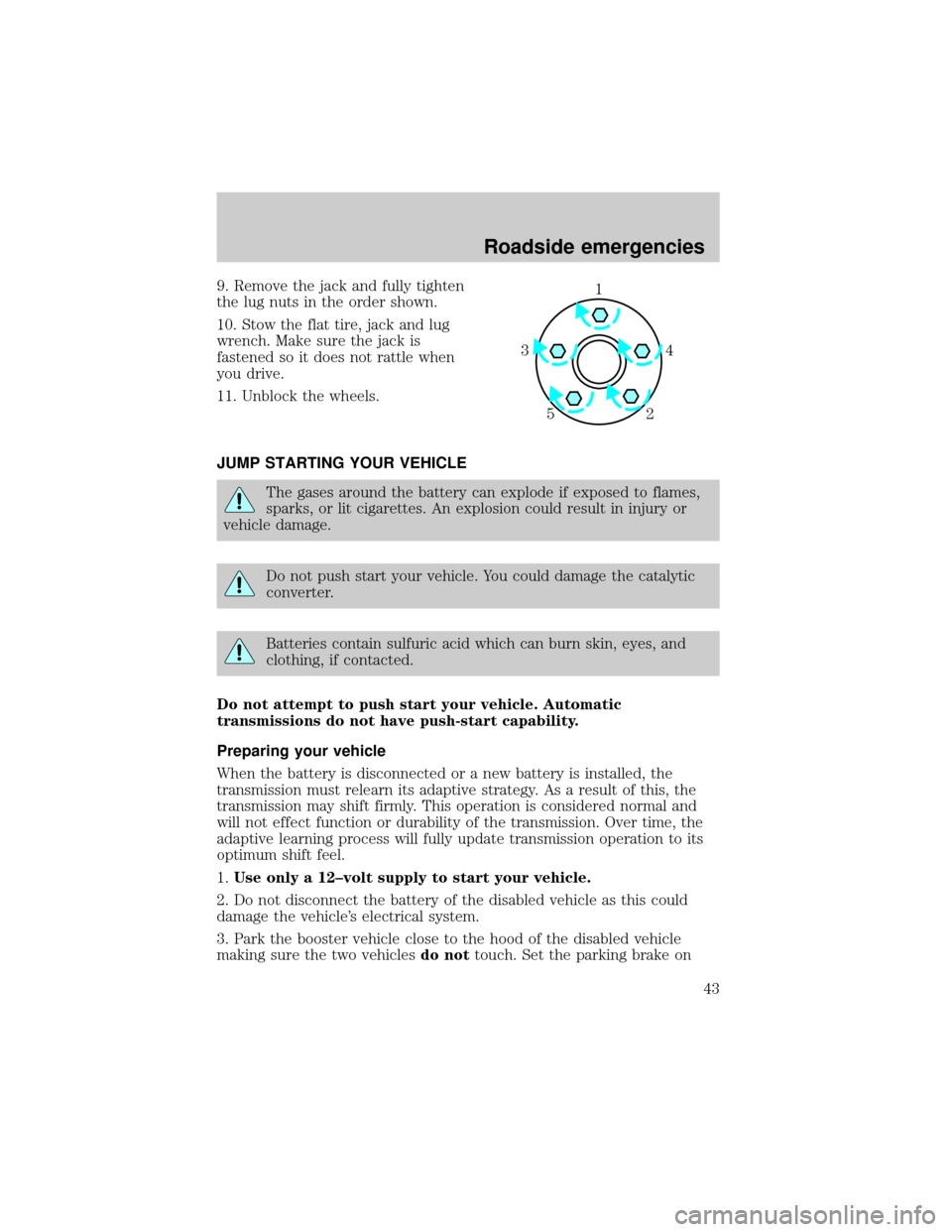
9. Remove the jack and fully tighten
the lug nuts in the order shown.
10. Stow the flat tire, jack and lug
wrench. Make sure the jack is
fastened so it does not rattle when
you drive.
11. Unblock the wheels.
JUMP STARTING YOUR VEHICLE
The gases around the battery can explode if exposed to flames,
sparks, or lit cigarettes. An explosion could result in injury or
vehicle damage.
Do not push start your vehicle. You could damage the catalytic
converter.
Batteries contain sulfuric acid which can burn skin, eyes, and
clothing, if contacted.
Do not attempt to push start your vehicle. Automatic
transmissions do not have push-start capability.
Preparing your vehicle
When the battery is disconnected or a new battery is installed, the
transmission must relearn its adaptive strategy. As a result of this, the
transmission may shift firmly. This operation is considered normal and
will not effect function or durability of the transmission. Over time, the
adaptive learning process will fully update transmission operation to its
optimum shift feel.
1.Use only a 12±volt supply to start your vehicle.
2. Do not disconnect the battery of the disabled vehicle as this could
damage the vehicle's electrical system.
3. Park the booster vehicle close to the hood of the disabled vehicle
making sure the two vehiclesdo nottouch. Set the parking brake on
1
4 3
2 5
Roadside emergencies
43
Page 44 of 88
both vehicles and stay clear of the engine cooling fan and other moving
parts.
4. Check all battery terminals and remove any excessive corrosion before
you attach the battery cables. Ensure that vent caps are tight and level.
5. Turn the heater fan on in both vehicles to protect any electrical
surges. Turn all other accessories off.
Connecting the jumper cables
1. Connect the positive (+) booster cable to the positive (+) terminal of
the discharged battery.
Note:In the illustrations,lightning boltsare used to designate the
assisting (boosting) battery.
2. Connect the other end of the positive (+) cable to the positive (+)
terminal of the assisting battery.
+–+–
+–+–
Roadside emergencies
44
Page 45 of 88
3. Connect the negative (-) cable to the negative (-) terminal of the
assisting battery.
4. Make the final connection of the negative (-) cable to an exposed
metal part of the stalled vehicle's engine, away from the battery and the
carburetor/fuel injection system.
Do notuse fuel lines, engine rocker covers or the intake manifold as
groundingpoints.
Do not connect the end of the second cable to the negative (-)
terminal of the battery to be jumped. A spark may cause an
explosion of the gases that surround the battery.
+–+–
Roadside emergencies
45
Page 46 of 88
²4.0L SOHC
5. Ensure that the cables are clear of fan blades, belts, moving parts of
both engines, or any fuel delivery system parts.
Jump starting
1. Start the engine of the booster vehicle and run the engine at
moderately increased speed.
2. Start the engine of the disabled vehicle.
3. Once the disabled vehicle has been started, run both engines for an
additional three minutes before disconnecting the jumper cables.
+–+–
Roadside emergencies
46
Page 47 of 88
Removing the jumper cables
Remove the jumper cables in the reverse order that they were
connected.
1. Remove the jumper cable from thegroundmetal surface.
²4.0L SOHC
2. Remove the jumper cable on the negative (-) connection of the
booster vehicle's battery.
+–+–
+–+–
Roadside emergencies
47
Page 48 of 88
3. Remove the jumper cable from the positive (+) terminal of the booster
vehicle's battery.
4. Remove the jumper cable from the positive (+) terminal of the
disabled vehicle's battery.
When the battery is disconnected or a new battery is installed, the
transmission must relearn its adaptive strategy. As a result of this, the
transmission may shift firmly. This operation is considered normal and
will not effect function or durability of the transmission. Over time, the
adaptive learning process will fully update transmission operation to its
optimum shift feel.
+–+–
+–+–
Roadside emergencies
48
Page 49 of 88
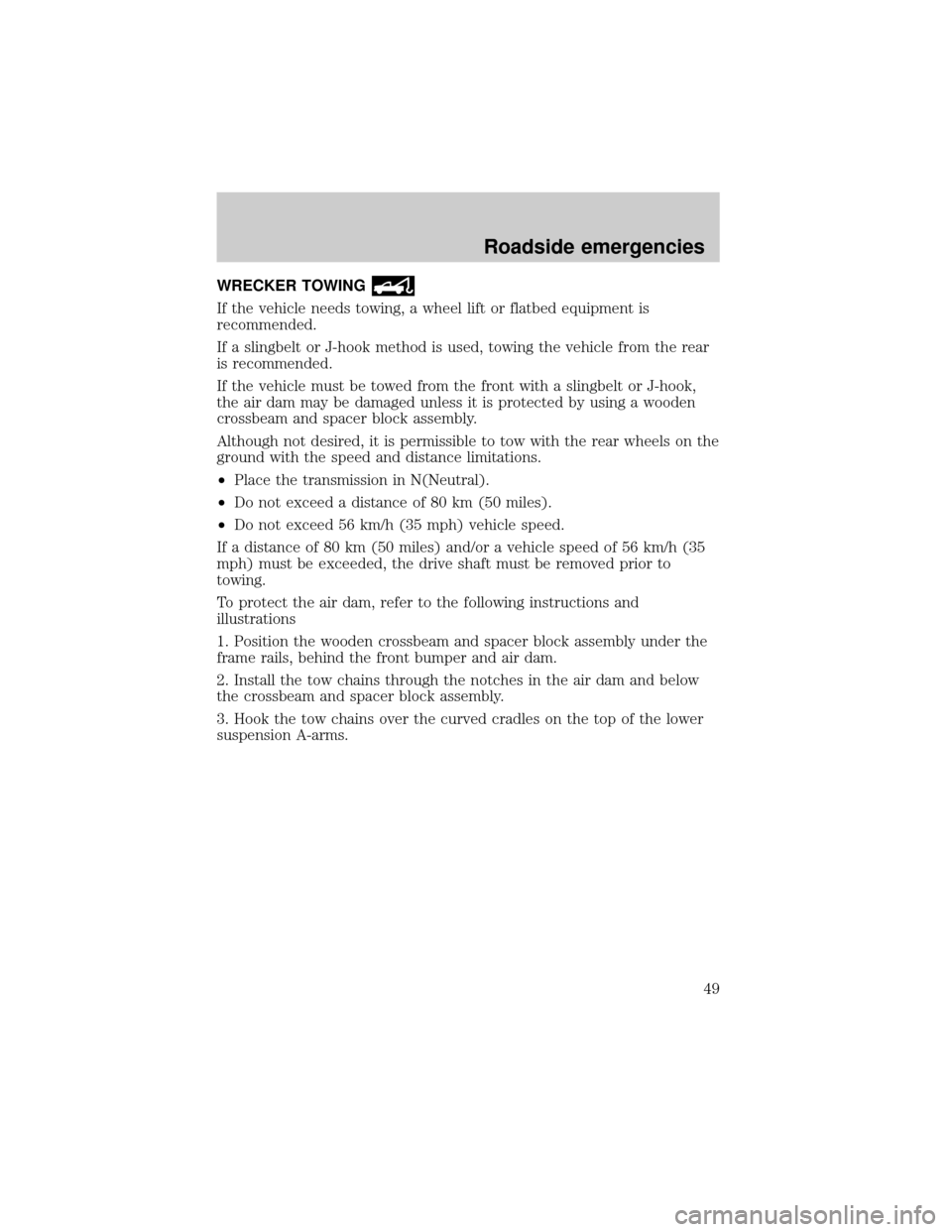
WRECKER TOWING
If the vehicle needs towing, a wheel lift or flatbed equipment is
recommended.
If a slingbelt or J-hook method is used, towing the vehicle from the rear
is recommended.
If the vehicle must be towed from the front with a slingbelt or J-hook,
the air dam may be damaged unless it is protected by using a wooden
crossbeam and spacer block assembly.
Although not desired, it is permissible to tow with the rear wheels on the
ground with the speed and distance limitations.
²Place the transmission in N(Neutral).
²Do not exceed a distance of 80 km (50 miles).
²Do not exceed 56 km/h (35 mph) vehicle speed.
If a distance of 80 km (50 miles) and/or a vehicle speed of 56 km/h (35
mph) must be exceeded, the drive shaft must be removed prior to
towing.
To protect the air dam, refer to the following instructions and
illustrations
1. Position the wooden crossbeam and spacer block assembly under the
frame rails, behind the front bumper and air dam.
2. Install the tow chains through the notches in the air dam and below
the crossbeam and spacer block assembly.
3. Hook the tow chains over the curved cradles on the top of the lower
suspension A-arms.
Roadside emergencies
49
Page 50 of 88
Item Description
1 Frame rails
2 Front bumper
3 Air dam
4 Tow chain notches
5 Wooden beam
6 Wooden spacer blocks
6
1
5
44
2
3
FRONT OF
VEHICLE
Roadside emergencies
50
Trending: transmission, fog light, ad blue, towing capacity, service interval, torque, length