light FORD RANGER 1998 2.G Owner's Manual
[x] Cancel search | Manufacturer: FORD, Model Year: 1998, Model line: RANGER, Model: FORD RANGER 1998 2.GPages: 160, PDF Size: 1.38 MB
Page 68 of 160
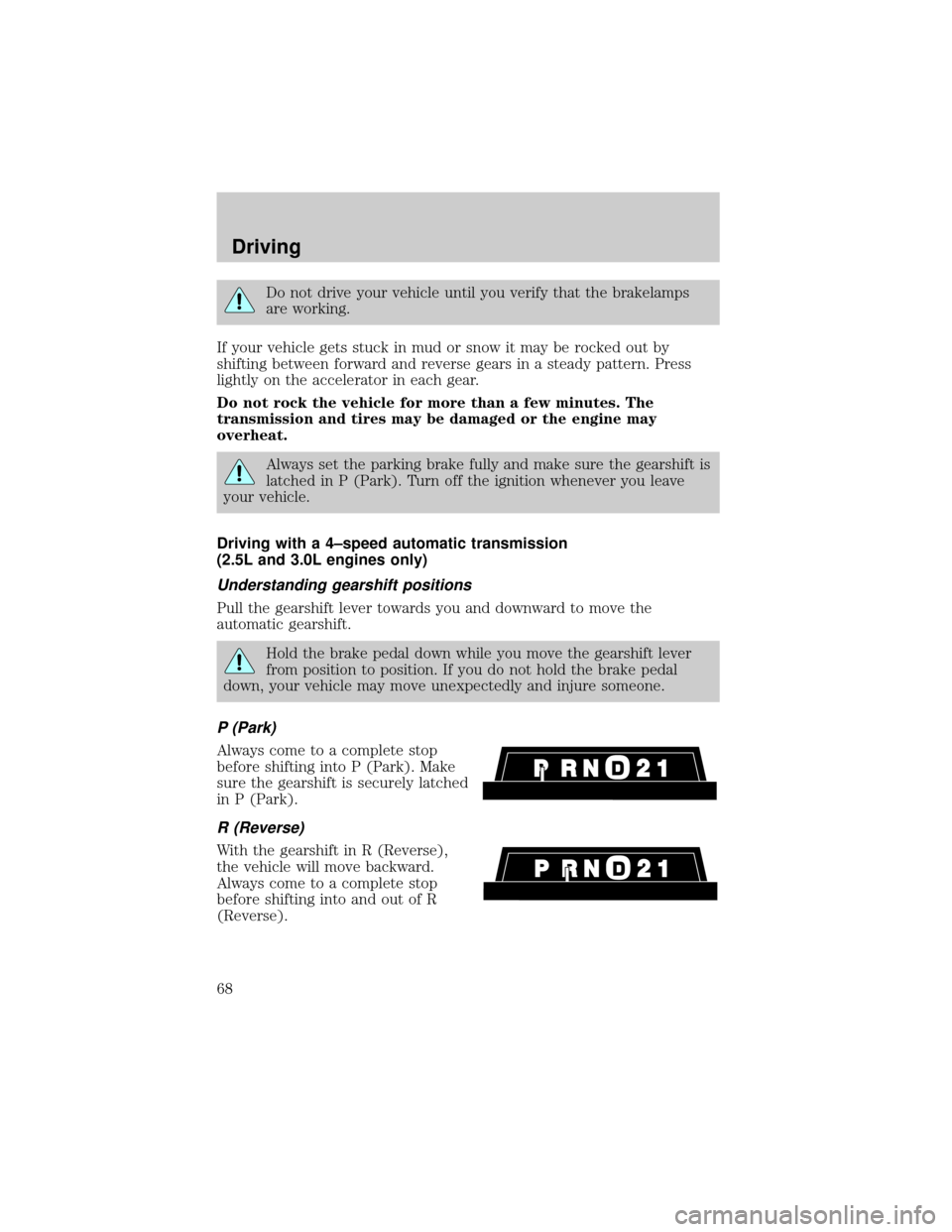
Do not drive your vehicle until you verify that the brakelamps
are working.
If your vehicle gets stuck in mud or snow it may be rocked out by
shifting between forward and reverse gears in a steady pattern. Press
lightly on the accelerator in each gear.
Do not rock the vehicle for more than a few minutes. The
transmission and tires may be damaged or the engine may
overheat.
Always set the parking brake fully and make sure the gearshift is
latched in P (Park). Turn off the ignition whenever you leave
your vehicle.
Driving with a 4±speed automatic transmission
(2.5L and 3.0L engines only)
Understanding gearshift positions
Pull the gearshift lever towards you and downward to move the
automatic gearshift.
Hold the brake pedal down while you move the gearshift lever
from position to position. If you do not hold the brake pedal
down, your vehicle may move unexpectedly and injure someone.
P (Park)
Always come to a complete stop
before shifting into P (Park). Make
sure the gearshift is securely latched
in P (Park).
R (Reverse)
With the gearshift in R (Reverse),
the vehicle will move backward.
Always come to a complete stop
before shifting into and out of R
(Reverse).
Driving
68
Page 69 of 160
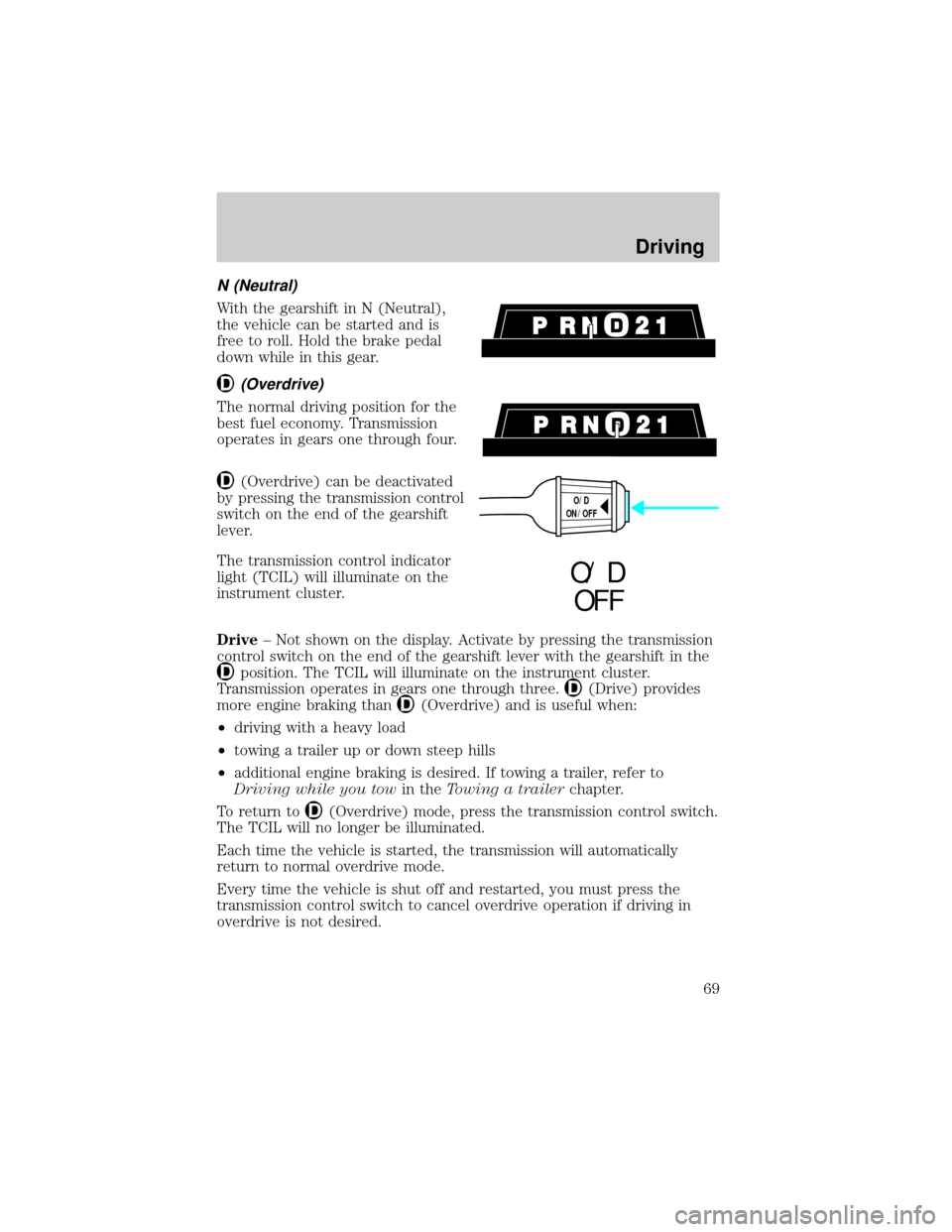
N (Neutral)
With the gearshift in N (Neutral),
the vehicle can be started and is
free to roll. Hold the brake pedal
down while in this gear.
(Overdrive)
The normal driving position for the
best fuel economy. Transmission
operates in gears one through four.
(Overdrive) can be deactivated
by pressing the transmission control
switch on the end of the gearshift
lever.
The transmission control indicator
light (TCIL) will illuminate on the
instrument cluster.
Drive± Not shown on the display. Activate by pressing the transmission
control switch on the end of the gearshift lever with the gearshift in the
position. The TCIL will illuminate on the instrument cluster.
Transmission operates in gears one through three.
(Drive) provides
more engine braking than
(Overdrive) and is useful when:
²driving with a heavy load
²towing a trailer up or down steep hills
²additional engine braking is desired. If towing a trailer, refer to
Driving while you towin theTowing a trailerchapter.
To return to
(Overdrive) mode, press the transmission control switch.
The TCIL will no longer be illuminated.
Each time the vehicle is started, the transmission will automatically
return to normal overdrive mode.
Every time the vehicle is shut off and restarted, you must press the
transmission control switch to cancel overdrive operation if driving in
overdrive is not desired.
O/D
ON/OFF
O/ D
OFF
Driving
69
Page 71 of 160
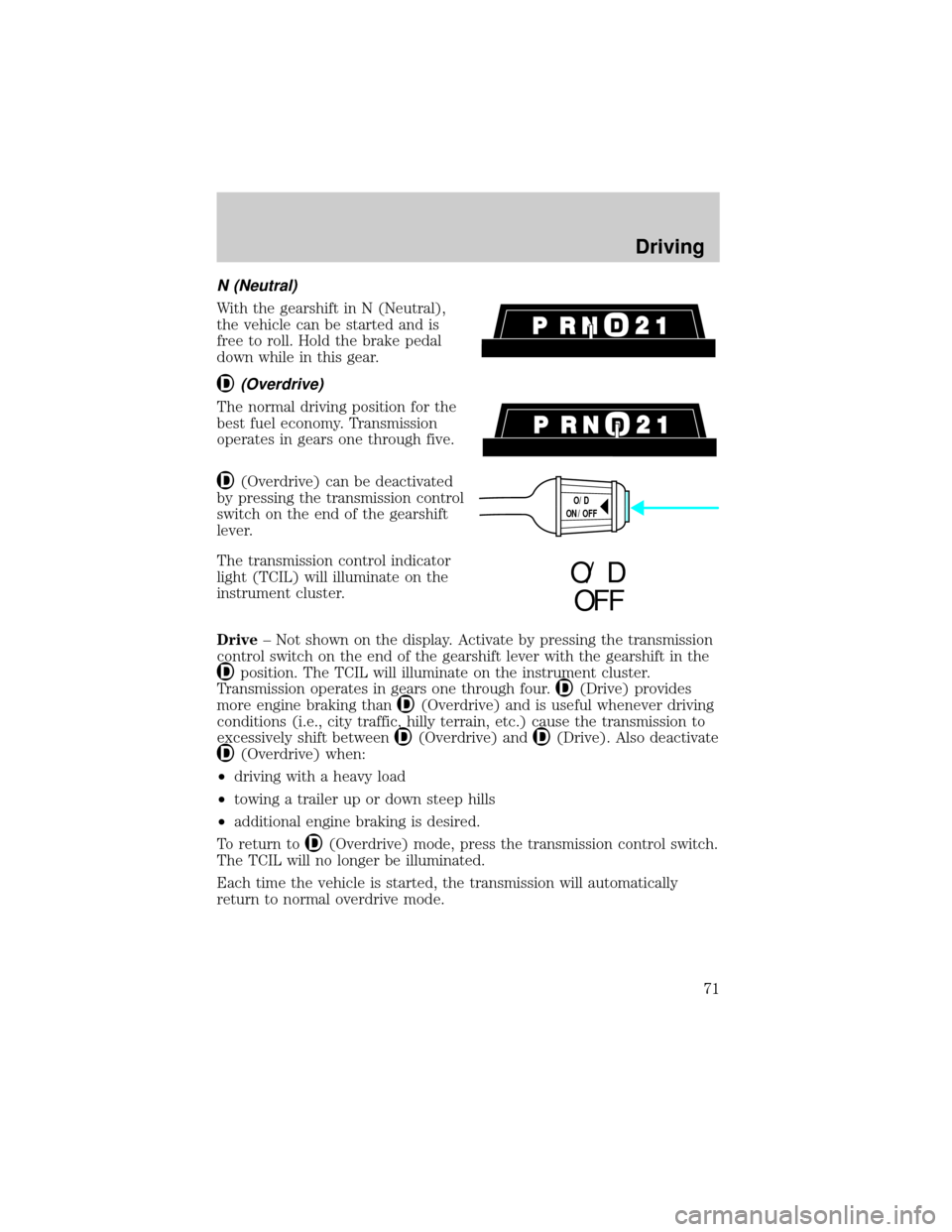
N (Neutral)
With the gearshift in N (Neutral),
the vehicle can be started and is
free to roll. Hold the brake pedal
down while in this gear.
(Overdrive)
The normal driving position for the
best fuel economy. Transmission
operates in gears one through five.
(Overdrive) can be deactivated
by pressing the transmission control
switch on the end of the gearshift
lever.
The transmission control indicator
light (TCIL) will illuminate on the
instrument cluster.
Drive± Not shown on the display. Activate by pressing the transmission
control switch on the end of the gearshift lever with the gearshift in the
position. The TCIL will illuminate on the instrument cluster.
Transmission operates in gears one through four.
(Drive) provides
more engine braking than
(Overdrive) and is useful whenever driving
conditions (i.e., city traffic, hilly terrain, etc.) cause the transmission to
excessively shift between
(Overdrive) and(Drive). Also deactivate
(Overdrive) when:
²driving with a heavy load
²towing a trailer up or down steep hills
²additional engine braking is desired.
To return to
(Overdrive) mode, press the transmission control switch.
The TCIL will no longer be illuminated.
Each time the vehicle is started, the transmission will automatically
return to normal overdrive mode.
O/D
ON/OFF
O/ D
OFF
Driving
71
Page 75 of 160
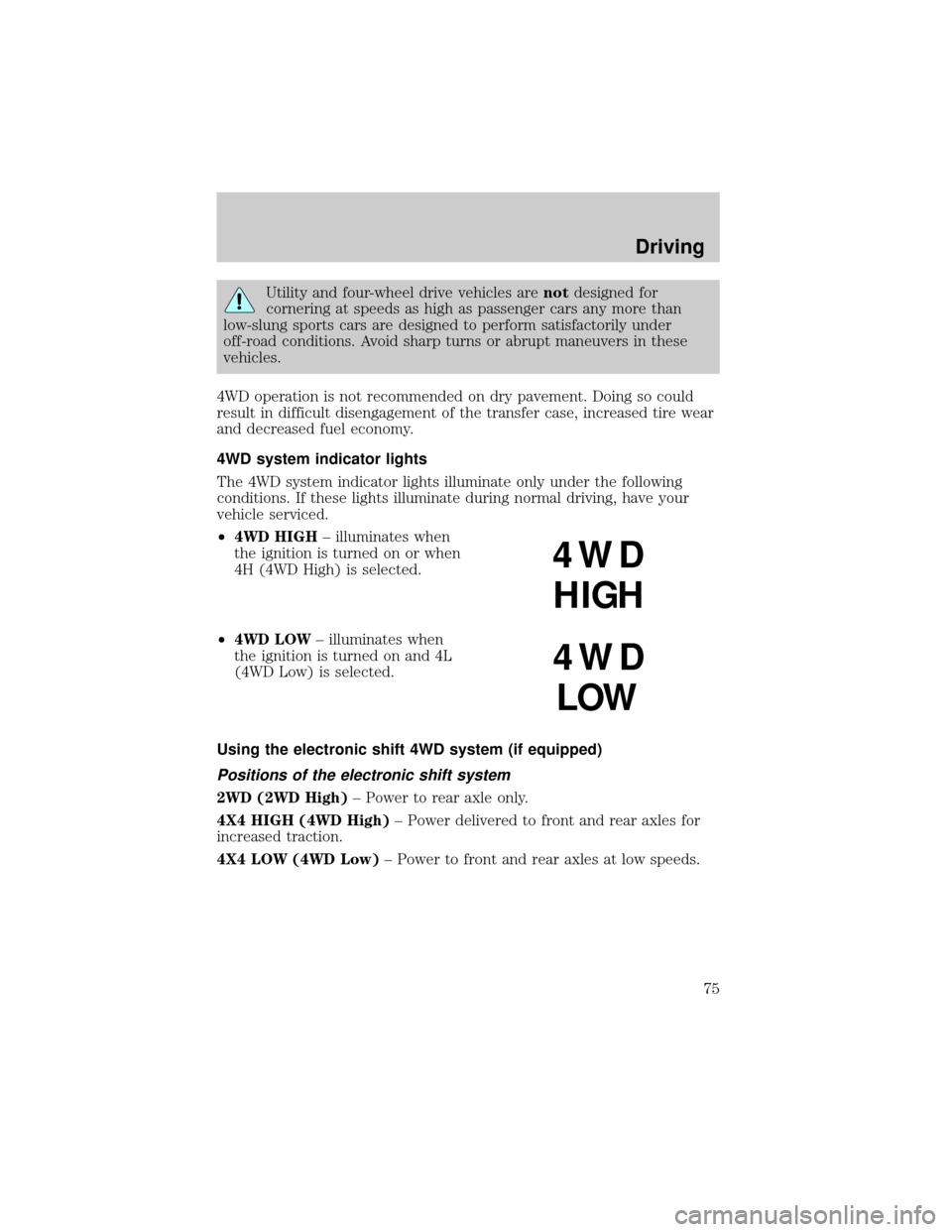
Utility and four-wheel drive vehicles arenotdesigned for
cornering at speeds as high as passenger cars any more than
low-slung sports cars are designed to perform satisfactorily under
off-road conditions. Avoid sharp turns or abrupt maneuvers in these
vehicles.
4WD operation is not recommended on dry pavement. Doing so could
result in difficult disengagement of the transfer case, increased tire wear
and decreased fuel economy.
4WD system indicator lights
The 4WD system indicator lights illuminate only under the following
conditions. If these lights illuminate during normal driving, have your
vehicle serviced.
²4WD HIGH± illuminates when
the ignition is turned on or when
4H (4WD High) is selected.
²4WD LOW± illuminates when
the ignition is turned on and 4L
(4WD Low) is selected.
Using the electronic shift 4WD system (if equipped)
Positions of the electronic shift system
2WD (2WD High)± Power to rear axle only.
4X4 HIGH (4WD High)± Power delivered to front and rear axles for
increased traction.
4X4 LOW (4WD Low)± Power to front and rear axles at low speeds.
4WD
HIGH
4WD
LOW
Driving
75
Page 77 of 160
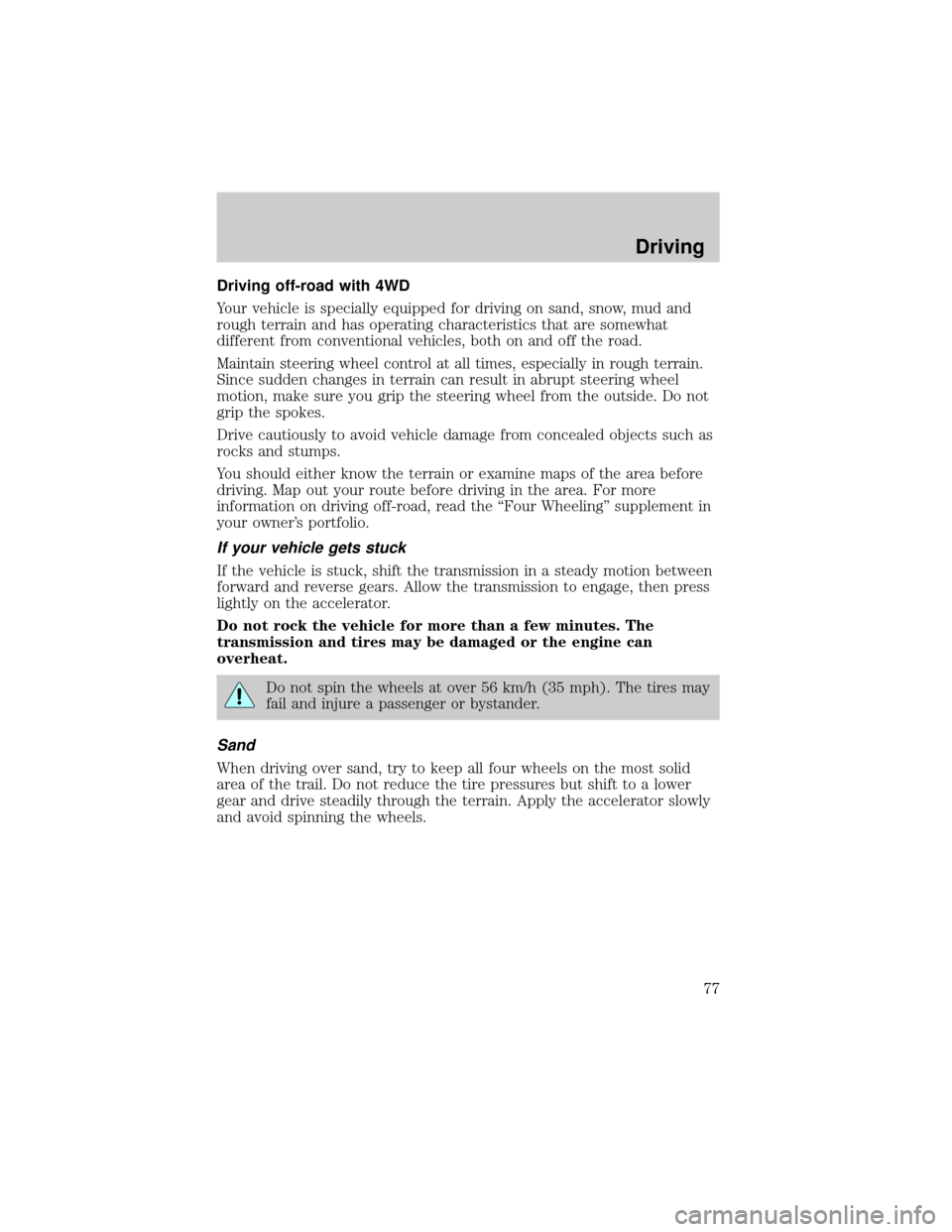
Driving off-road with 4WD
Your vehicle is specially equipped for driving on sand, snow, mud and
rough terrain and has operating characteristics that are somewhat
different from conventional vehicles, both on and off the road.
Maintain steering wheel control at all times, especially in rough terrain.
Since sudden changes in terrain can result in abrupt steering wheel
motion, make sure you grip the steering wheel from the outside. Do not
grip the spokes.
Drive cautiously to avoid vehicle damage from concealed objects such as
rocks and stumps.
You should either know the terrain or examine maps of the area before
driving. Map out your route before driving in the area. For more
information on driving off-road, read the ªFour Wheelingº supplement in
your owner's portfolio.
If your vehicle gets stuck
If the vehicle is stuck, shift the transmission in a steady motion between
forward and reverse gears. Allow the transmission to engage, then press
lightly on the accelerator.
Do not rock the vehicle for more than a few minutes. The
transmission and tires may be damaged or the engine can
overheat.
Do not spin the wheels at over 56 km/h (35 mph). The tires may
fail and injure a passenger or bystander.
Sand
When driving over sand, try to keep all four wheels on the most solid
area of the trail. Do not reduce the tire pressures but shift to a lower
gear and drive steadily through the terrain. Apply the accelerator slowly
and avoid spinning the wheels.
Driving
77
Page 78 of 160
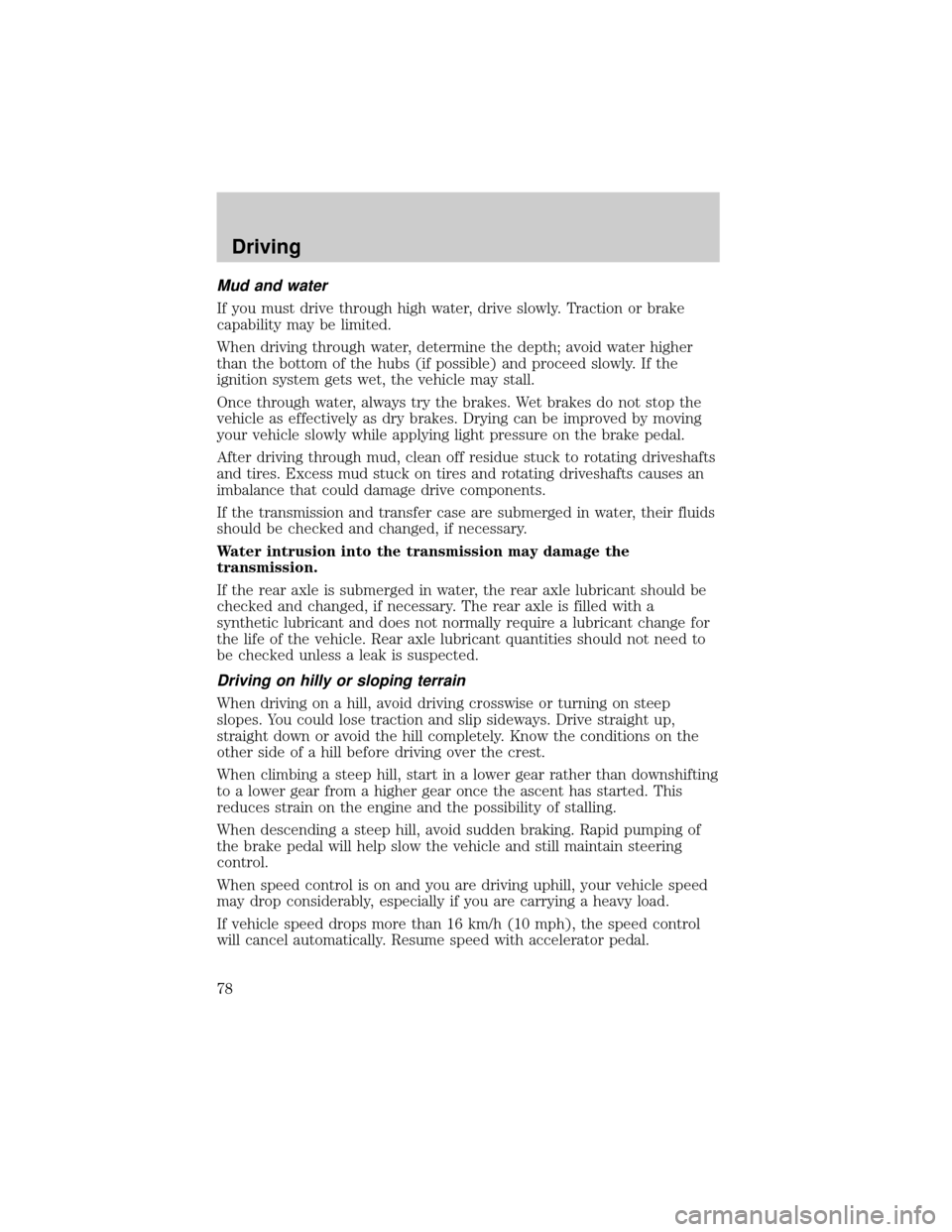
Mud and water
If you must drive through high water, drive slowly. Traction or brake
capability may be limited.
When driving through water, determine the depth; avoid water higher
than the bottom of the hubs (if possible) and proceed slowly. If the
ignition system gets wet, the vehicle may stall.
Once through water, always try the brakes. Wet brakes do not stop the
vehicle as effectively as dry brakes. Drying can be improved by moving
your vehicle slowly while applying light pressure on the brake pedal.
After driving through mud, clean off residue stuck to rotating driveshafts
and tires. Excess mud stuck on tires and rotating driveshafts causes an
imbalance that could damage drive components.
If the transmission and transfer case are submerged in water, their fluids
should be checked and changed, if necessary.
Water intrusion into the transmission may damage the
transmission.
If the rear axle is submerged in water, the rear axle lubricant should be
checked and changed, if necessary. The rear axle is filled with a
synthetic lubricant and does not normally require a lubricant change for
the life of the vehicle. Rear axle lubricant quantities should not need to
be checked unless a leak is suspected.
Driving on hilly or sloping terrain
When driving on a hill, avoid driving crosswise or turning on steep
slopes. You could lose traction and slip sideways. Drive straight up,
straight down or avoid the hill completely. Know the conditions on the
other side of a hill before driving over the crest.
When climbing a steep hill, start in a lower gear rather than downshifting
to a lower gear from a higher gear once the ascent has started. This
reduces strain on the engine and the possibility of stalling.
When descending a steep hill, avoid sudden braking. Rapid pumping of
the brake pedal will help slow the vehicle and still maintain steering
control.
When speed control is on and you are driving uphill, your vehicle speed
may drop considerably, especially if you are carrying a heavy load.
If vehicle speed drops more than 16 km/h (10 mph), the speed control
will cancel automatically. Resume speed with accelerator pedal.
Driving
78
Page 81 of 160
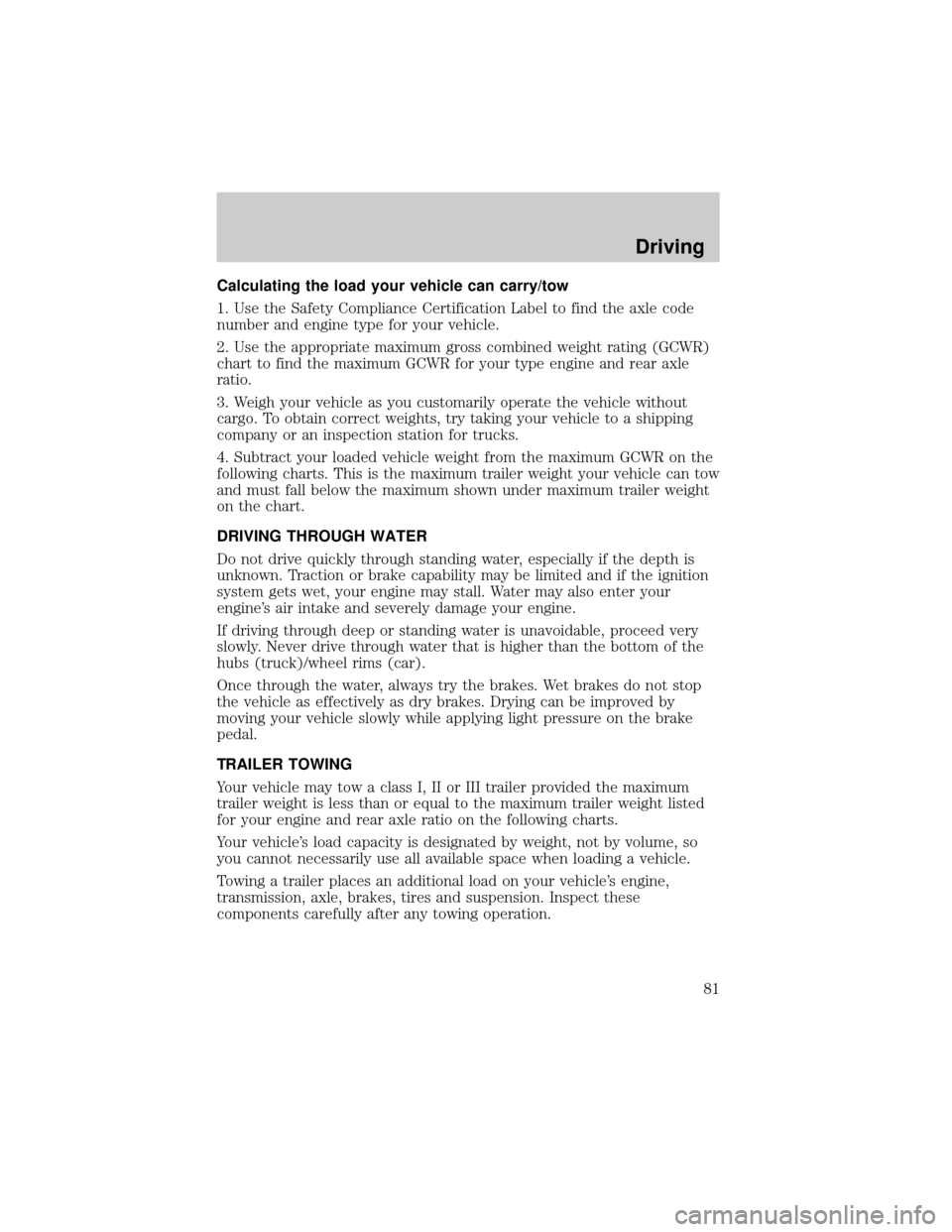
Calculating the load your vehicle can carry/tow
1. Use the Safety Compliance Certification Label to find the axle code
number and engine type for your vehicle.
2. Use the appropriate maximum gross combined weight rating (GCWR)
chart to find the maximum GCWR for your type engine and rear axle
ratio.
3. Weigh your vehicle as you customarily operate the vehicle without
cargo. To obtain correct weights, try taking your vehicle to a shipping
company or an inspection station for trucks.
4. Subtract your loaded vehicle weight from the maximum GCWR on the
following charts. This is the maximum trailer weight your vehicle can tow
and must fall below the maximum shown under maximum trailer weight
on the chart.
DRIVING THROUGH WATER
Do not drive quickly through standing water, especially if the depth is
unknown. Traction or brake capability may be limited and if the ignition
system gets wet, your engine may stall. Water may also enter your
engine's air intake and severely damage your engine.
If driving through deep or standing water is unavoidable, proceed very
slowly. Never drive through water that is higher than the bottom of the
hubs (truck)/wheel rims (car).
Once through the water, always try the brakes. Wet brakes do not stop
the vehicle as effectively as dry brakes. Drying can be improved by
moving your vehicle slowly while applying light pressure on the brake
pedal.
TRAILER TOWING
Your vehicle may tow a class I, II or III trailer provided the maximum
trailer weight is less than or equal to the maximum trailer weight listed
for your engine and rear axle ratio on the following charts.
Your vehicle's load capacity is designated by weight, not by volume, so
you cannot necessarily use all available space when loading a vehicle.
Towing a trailer places an additional load on your vehicle's engine,
transmission, axle, brakes, tires and suspension. Inspect these
components carefully after any towing operation.
Driving
81
Page 90 of 160
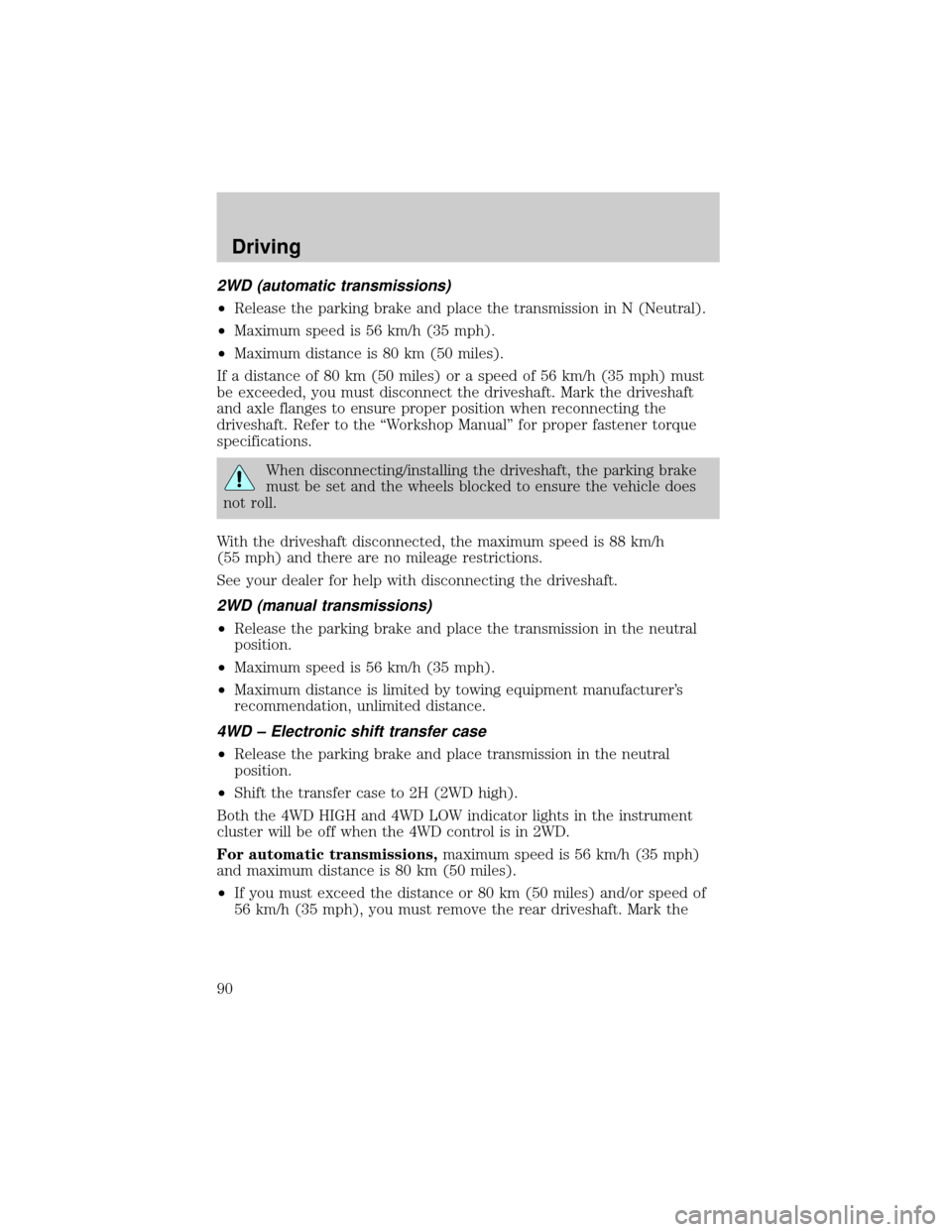
2WD (automatic transmissions)
²Release the parking brake and place the transmission in N (Neutral).
²Maximum speed is 56 km/h (35 mph).
²Maximum distance is 80 km (50 miles).
If a distance of 80 km (50 miles) or a speed of 56 km/h (35 mph) must
be exceeded, you must disconnect the driveshaft. Mark the driveshaft
and axle flanges to ensure proper position when reconnecting the
driveshaft. Refer to the ªWorkshop Manualº for proper fastener torque
specifications.
When disconnecting/installing the driveshaft, the parking brake
must be set and the wheels blocked to ensure the vehicle does
not roll.
With the driveshaft disconnected, the maximum speed is 88 km/h
(55 mph) and there are no mileage restrictions.
See your dealer for help with disconnecting the driveshaft.
2WD (manual transmissions)
²Release the parking brake and place the transmission in the neutral
position.
²Maximum speed is 56 km/h (35 mph).
²Maximum distance is limited by towing equipment manufacturer's
recommendation, unlimited distance.
4WD ± Electronic shift transfer case
²Release the parking brake and place transmission in the neutral
position.
²Shift the transfer case to 2H (2WD high).
Both the 4WD HIGH and 4WD LOW indicator lights in the instrument
cluster will be off when the 4WD control is in 2WD.
For automatic transmissions,maximum speed is 56 km/h (35 mph)
and maximum distance is 80 km (50 miles).
²If you must exceed the distance or 80 km (50 miles) and/or speed of
56 km/h (35 mph), you must remove the rear driveshaft. Mark the
Driving
90
Page 91 of 160
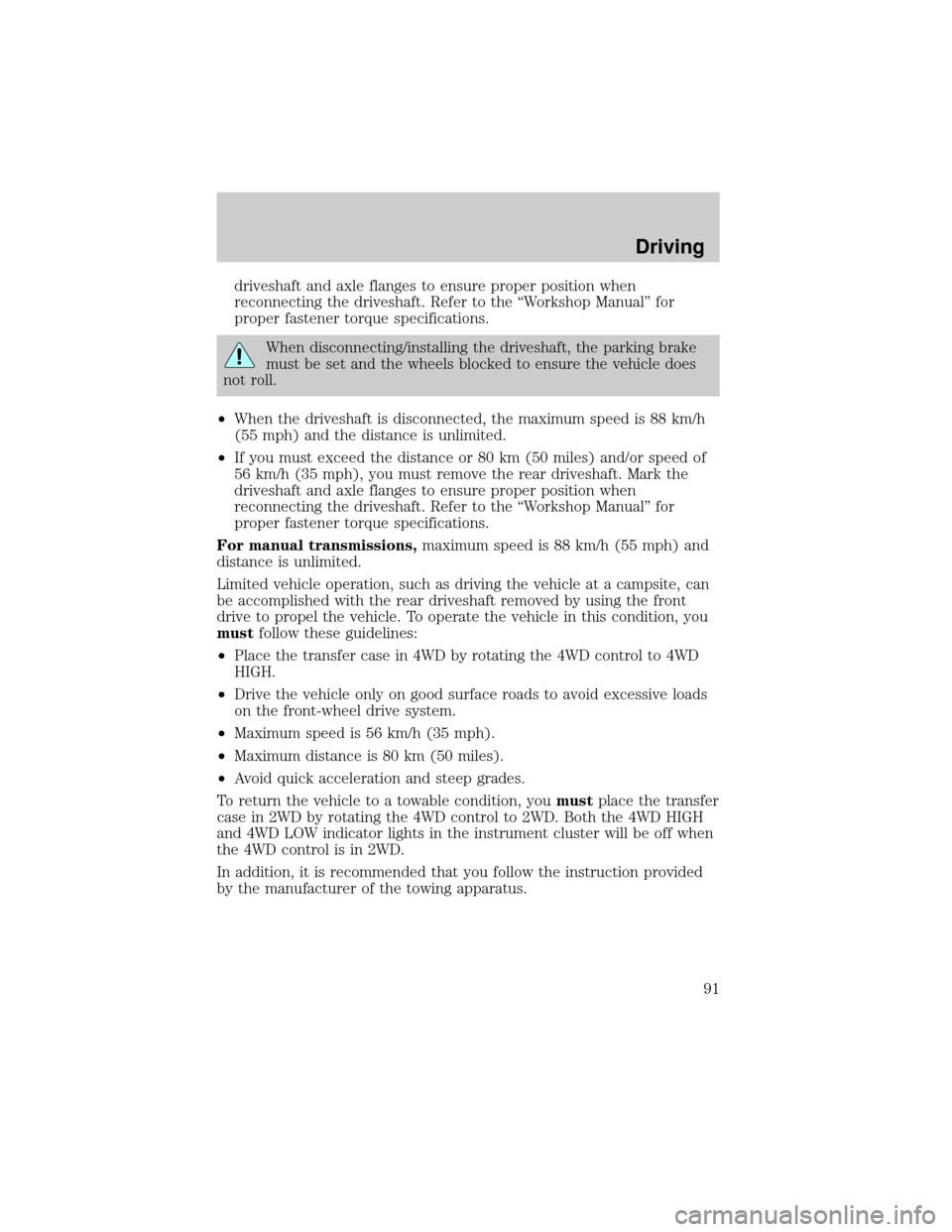
driveshaft and axle flanges to ensure proper position when
reconnecting the driveshaft. Refer to the ªWorkshop Manualº for
proper fastener torque specifications.
When disconnecting/installing the driveshaft, the parking brake
must be set and the wheels blocked to ensure the vehicle does
not roll.
²When the driveshaft is disconnected, the maximum speed is 88 km/h
(55 mph) and the distance is unlimited.
²If you must exceed the distance or 80 km (50 miles) and/or speed of
56 km/h (35 mph), you must remove the rear driveshaft. Mark the
driveshaft and axle flanges to ensure proper position when
reconnecting the driveshaft. Refer to the ªWorkshop Manualº for
proper fastener torque specifications.
For manual transmissions,maximum speed is 88 km/h (55 mph) and
distance is unlimited.
Limited vehicle operation, such as driving the vehicle at a campsite, can
be accomplished with the rear driveshaft removed by using the front
drive to propel the vehicle. To operate the vehicle in this condition, you
mustfollow these guidelines:
²Place the transfer case in 4WD by rotating the 4WD control to 4WD
HIGH.
²Drive the vehicle only on good surface roads to avoid excessive loads
on the front-wheel drive system.
²Maximum speed is 56 km/h (35 mph).
²Maximum distance is 80 km (50 miles).
²Avoid quick acceleration and steep grades.
To return the vehicle to a towable condition, youmustplace the transfer
case in 2WD by rotating the 4WD control to 2WD. Both the 4WD HIGH
and 4WD LOW indicator lights in the instrument cluster will be off when
the 4WD control is in 2WD.
In addition, it is recommended that you follow the instruction provided
by the manufacturer of the towing apparatus.
Driving
91
Page 93 of 160
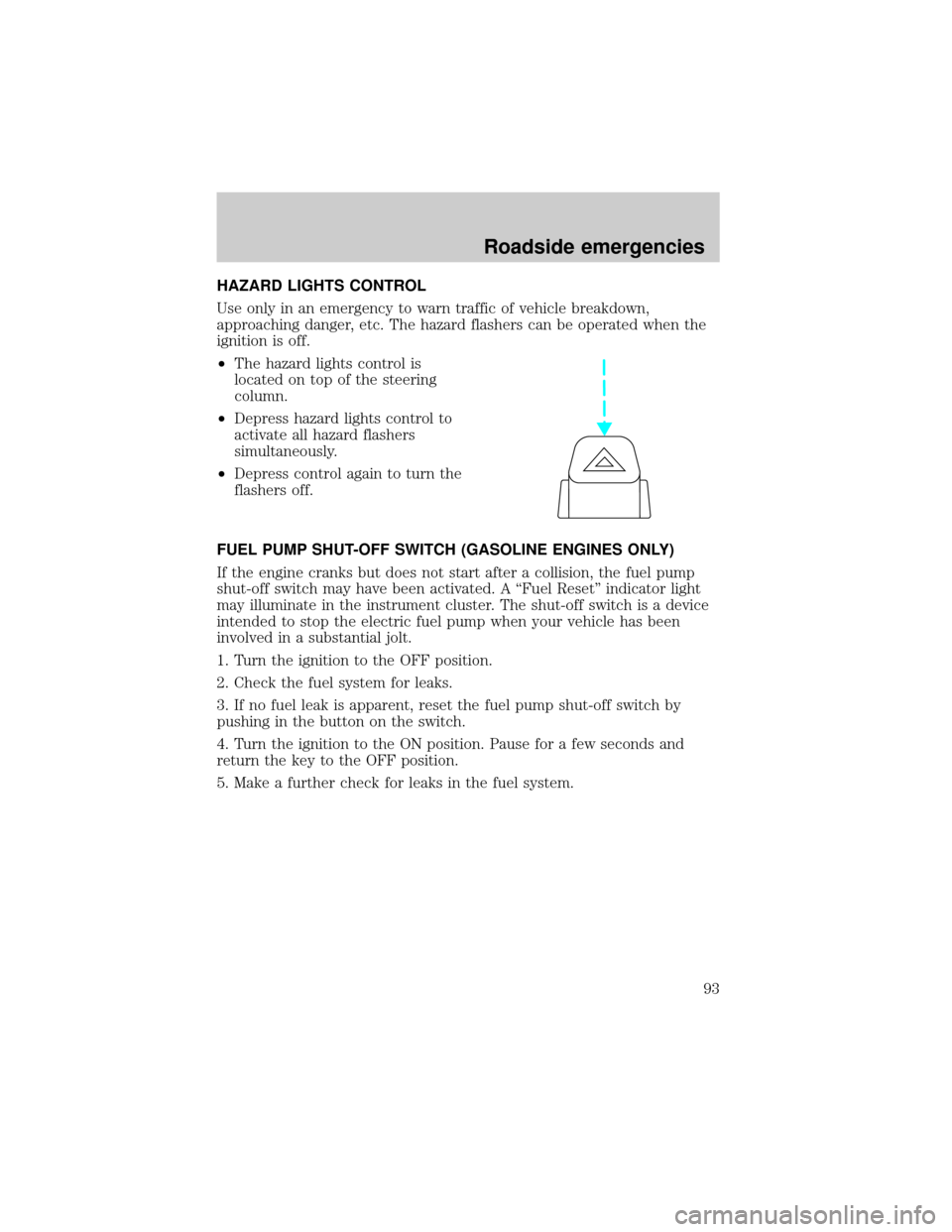
HAZARD LIGHTS CONTROL
Use only in an emergency to warn traffic of vehicle breakdown,
approaching danger, etc. The hazard flashers can be operated when the
ignition is off.
²The hazard lights control is
located on top of the steering
column.
²Depress hazard lights control to
activate all hazard flashers
simultaneously.
²Depress control again to turn the
flashers off.
FUEL PUMP SHUT-OFF SWITCH (GASOLINE ENGINES ONLY)
If the engine cranks but does not start after a collision, the fuel pump
shut-off switch may have been activated. A ªFuel Resetº indicator light
may illuminate in the instrument cluster. The shut-off switch is a device
intended to stop the electric fuel pump when your vehicle has been
involved in a substantial jolt.
1. Turn the ignition to the OFF position.
2. Check the fuel system for leaks.
3. If no fuel leak is apparent, reset the fuel pump shut-off switch by
pushing in the button on the switch.
4. Turn the ignition to the ON position. Pause for a few seconds and
return the key to the OFF position.
5. Make a further check for leaks in the fuel system.
Roadside emergencies
93