FORD RANGER 2005 2.G User Guide
Manufacturer: FORD, Model Year: 2005, Model line: RANGER, Model: FORD RANGER 2005 2.GPages: 256, PDF Size: 2.41 MB
Page 11 of 256
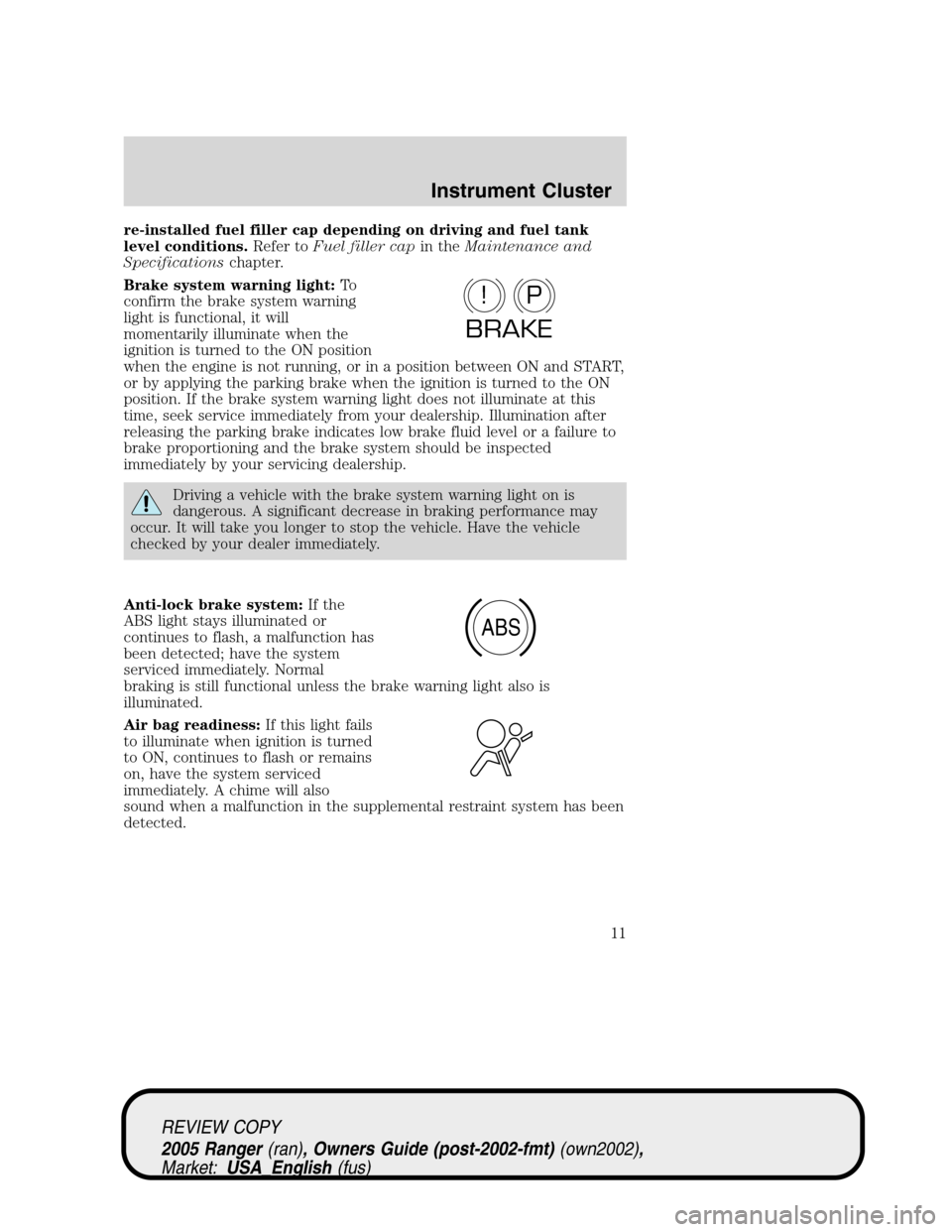
re-installed fuel filler cap depending on driving and fuel tank
level conditions.Refer toFuel filler capin theMaintenance and
Specificationschapter.
Brake system warning light:To
confirm the brake system warning
light is functional, it will
momentarily illuminate when the
ignition is turned to the ON position
when the engine is not running, or in a position between ON and START,
or by applying the parking brake when the ignition is turned to the ON
position. If the brake system warning light does not illuminate at this
time, seek service immediately from your dealership. Illumination after
releasing the parking brake indicates low brake fluid level or a failure to
brake proportioning and the brake system should be inspected
immediately by your servicing dealership.
Driving a vehicle with the brake system warning light on is
dangerous. A significant decrease in braking performance may
occur. It will take you longer to stop the vehicle. Have the vehicle
checked by your dealer immediately.
Anti-lock brake system:If the
ABS light stays illuminated or
continues to flash, a malfunction has
been detected; have the system
serviced immediately. Normal
braking is still functional unless the brake warning light also is
illuminated.
Air bag readiness:If this light fails
to illuminate when ignition is turned
to ON, continues to flash or remains
on, have the system serviced
immediately. A chime will also
sound when a malfunction in the supplemental restraint system has been
detected.
P!
BRAKE
ABS
REVIEW COPY
2005 Ranger(ran), Owners Guide (post-2002-fmt)(own2002),
Market:USA_English(fus)
Instrument Cluster
11
Page 12 of 256
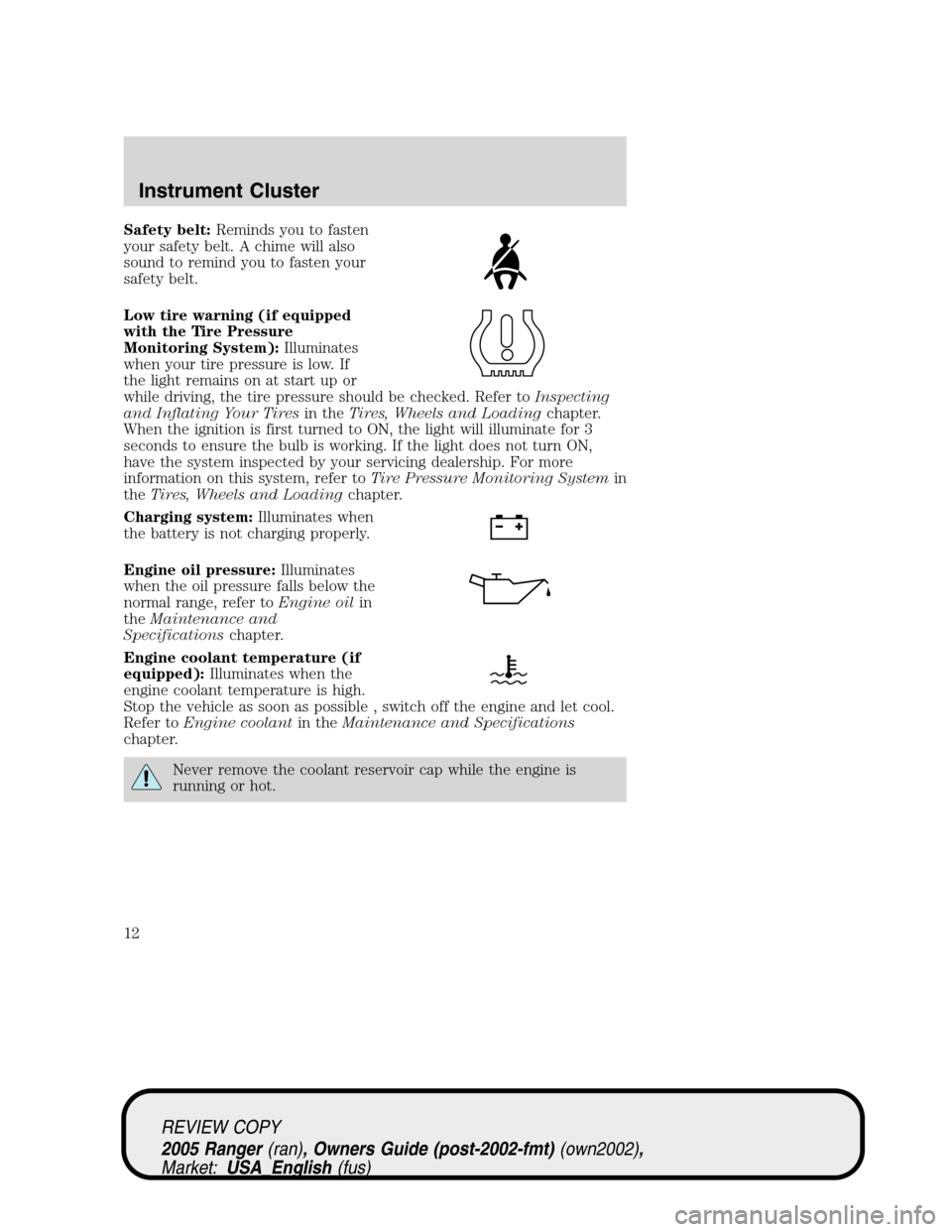
Safety belt:Reminds you to fasten
your safety belt. A chime will also
sound to remind you to fasten your
safety belt.
Low tire warning (if equipped
with the Tire Pressure
Monitoring System):Illuminates
when your tire pressure is low. If
the light remains on at start up or
while driving, the tire pressure should be checked. Refer toInspecting
and Inflating Your Tiresin theTires, Wheels and Loadingchapter.
When the ignition is first turned to ON, the light will illuminate for 3
seconds to ensure the bulb is working. If the light does not turn ON,
have the system inspected by your servicing dealership. For more
information on this system, refer toTire Pressure Monitoring Systemin
theTires, Wheels and Loadingchapter.
Charging system:Illuminates when
the battery is not charging properly.
Engine oil pressure:Illuminates
when the oil pressure falls below the
normal range, refer toEngine oilin
theMaintenance and
Specificationschapter.
Engine coolant temperature (if
equipped):Illuminates when the
engine coolant temperature is high.
Stop the vehicle as soon as possible , switch off the engine and let cool.
Refer toEngine coolantin theMaintenance and Specifications
chapter.
Never remove the coolant reservoir cap while the engine is
running or hot.
REVIEW COPY
2005 Ranger(ran), Owners Guide (post-2002-fmt)(own2002),
Market:USA_English(fus)
Instrument Cluster
12
Page 13 of 256
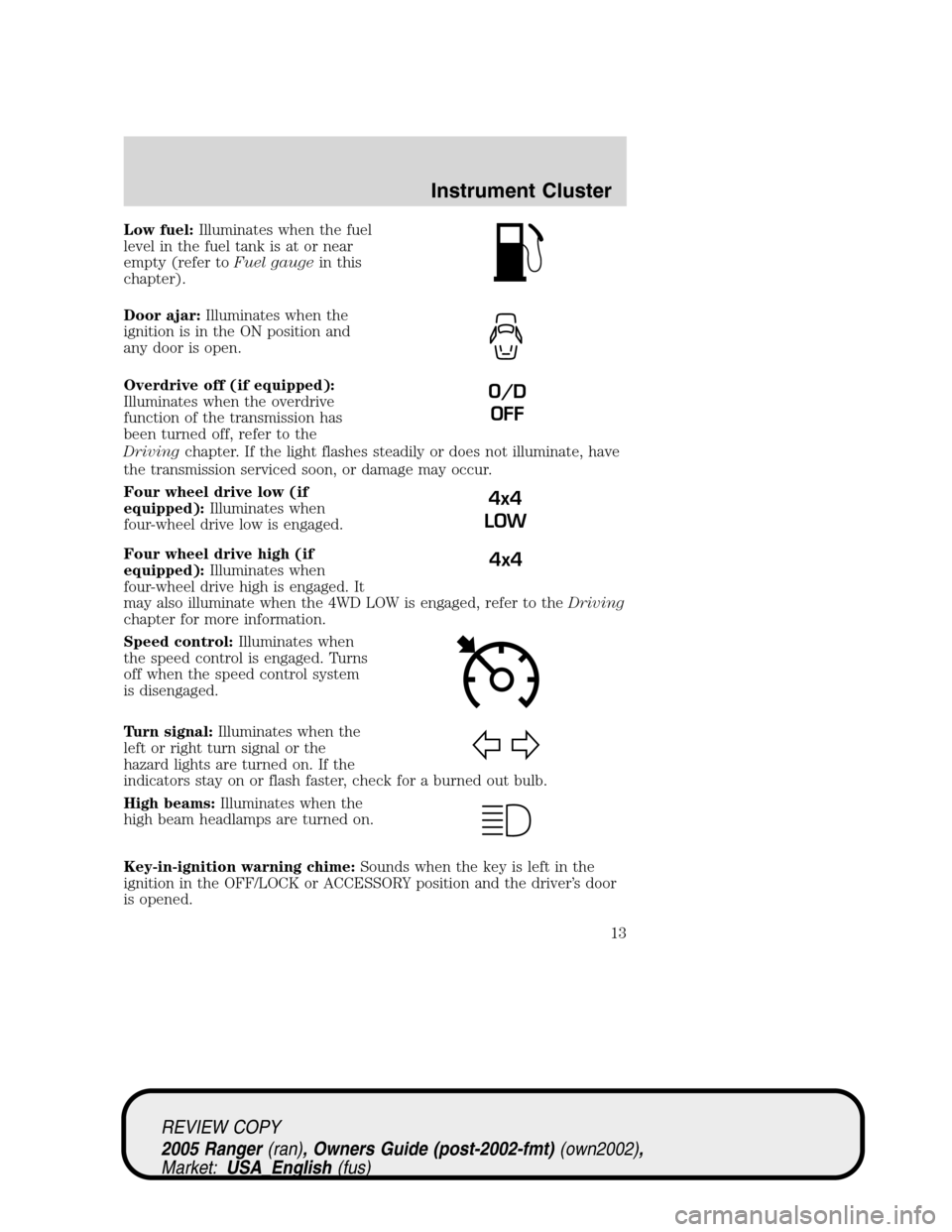
Low fuel:Illuminates when the fuel
level in the fuel tank is at or near
empty (refer toFuel gaugein this
chapter).
Door ajar:Illuminates when the
ignition is in the ON position and
any door is open.
Overdrive off (if equipped):
Illuminates when the overdrive
function of the transmission has
been turned off, refer to the
Drivingchapter. If the light flashes steadily or does not illuminate, have
the transmission serviced soon, or damage may occur.
Four wheel drive low (if
equipped):Illuminates when
four-wheel drive low is engaged.
Four wheel drive high (if
equipped):Illuminates when
four-wheel drive high is engaged. It
may also illuminate when the 4WD LOW is engaged, refer to theDriving
chapter for more information.
Speed control:Illuminates when
the speed control is engaged. Turns
off when the speed control system
is disengaged.
Turn signal:Illuminates when the
left or right turn signal or the
hazard lights are turned on. If the
indicators stay on or flash faster, check for a burned out bulb.
High beams:Illuminates when the
high beam headlamps are turned on.
Key-in-ignition warning chime:Sounds when the key is left in the
ignition in the OFF/LOCK or ACCESSORY position and the driver’s door
is opened.
O/D
OFF
4x4
LOW
4x4
REVIEW COPY
2005 Ranger(ran), Owners Guide (post-2002-fmt)(own2002),
Market:USA_English(fus)
Instrument Cluster
13
Page 14 of 256
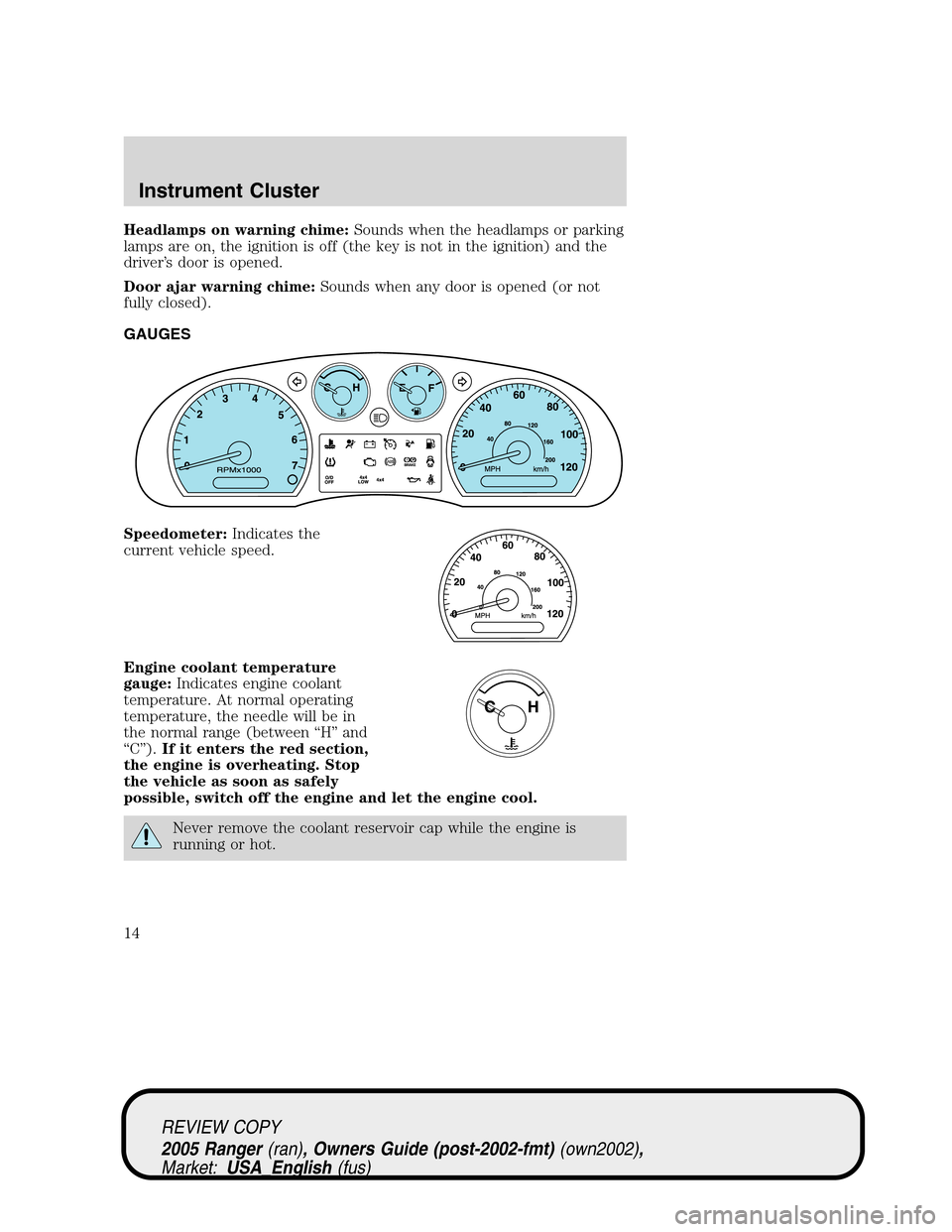
Headlamps on warning chime:Sounds when the headlamps or parking
lamps are on, the ignition is off (the key is not in the ignition) and the
driver’s door is opened.
Door ajar warning chime:Sounds when any door is opened (or not
fully closed).
GAUGES
Speedometer:Indicates the
current vehicle speed.
Engine coolant temperature
gauge:Indicates engine coolant
temperature. At normal operating
temperature, the needle will be in
the normal range (between“H”and
“C”).If it enters the red section,
the engine is overheating. Stop
the vehicle as soon as safely
possible, switch off the engine and let the engine cool.
Never remove the coolant reservoir cap while the engine is
running or hot.
REVIEW COPY
2005 Ranger(ran), Owners Guide (post-2002-fmt)(own2002),
Market:USA_English(fus)
Instrument Cluster
14
Page 15 of 256
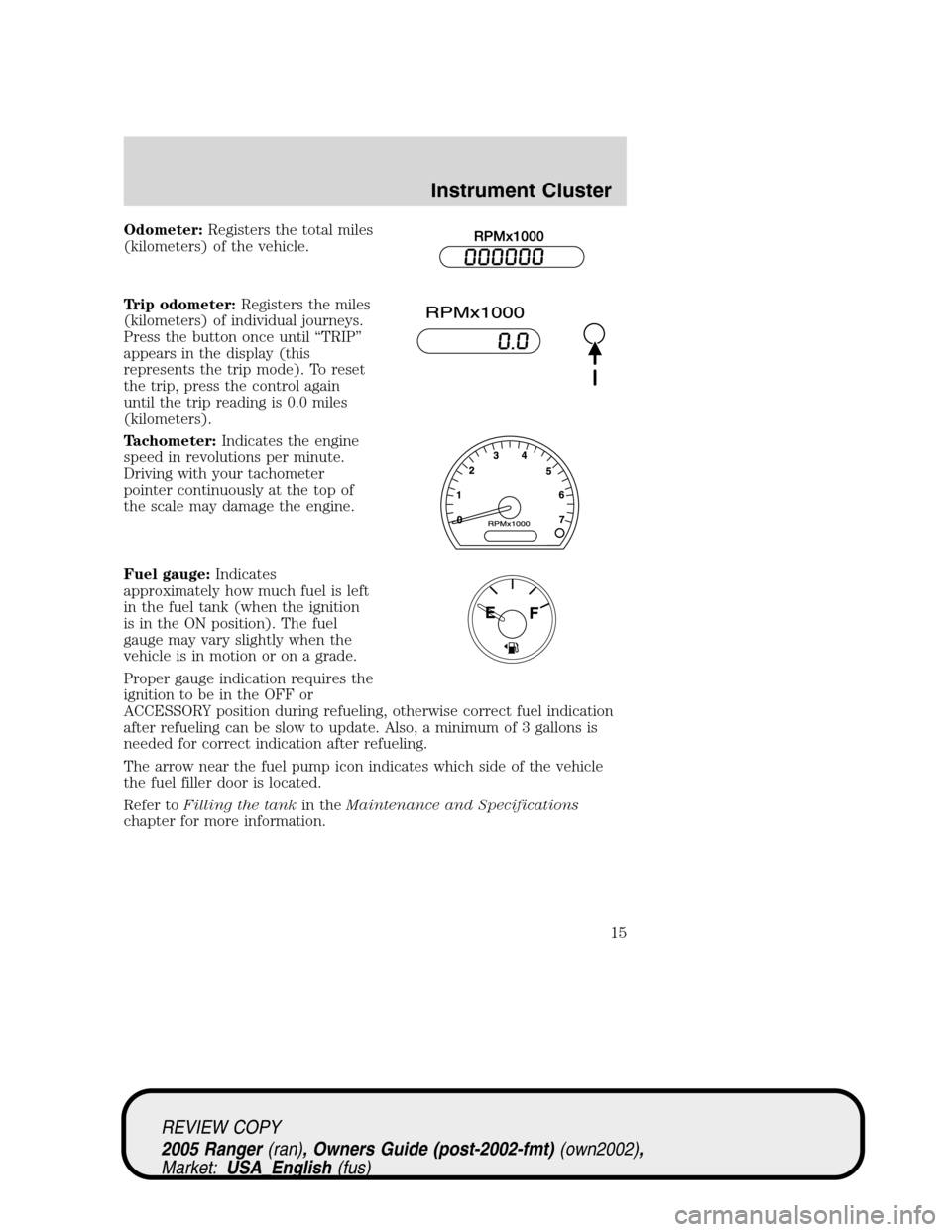
Odometer:Registers the total miles
(kilometers) of the vehicle.
Trip odometer:Registers the miles
(kilometers) of individual journeys.
Press the button once until“TRIP”
appears in the display (this
represents the trip mode). To reset
the trip, press the control again
until the trip reading is 0.0 miles
(kilometers).
Tachometer:Indicates the engine
speed in revolutions per minute.
Driving with your tachometer
pointer continuously at the top of
the scale may damage the engine.
Fuel gauge:Indicates
approximately how much fuel is left
in the fuel tank (when the ignition
is in the ON position). The fuel
gauge may vary slightly when the
vehicle is in motion or on a grade.
Proper gauge indication requires the
ignition to be in the OFF or
ACCESSORY position during refueling, otherwise correct fuel indication
after refueling can be slow to update. Also, a minimum of 3 gallons is
needed for correct indication after refueling.
The arrow near the fuel pump icon indicates which side of the vehicle
the fuel filler door is located.
Refer toFilling the tankin theMaintenance and Specifications
chapter for more information.
REVIEW COPY
2005 Ranger(ran), Owners Guide (post-2002-fmt)(own2002),
Market:USA_English(fus)
Instrument Cluster
15
Page 16 of 256
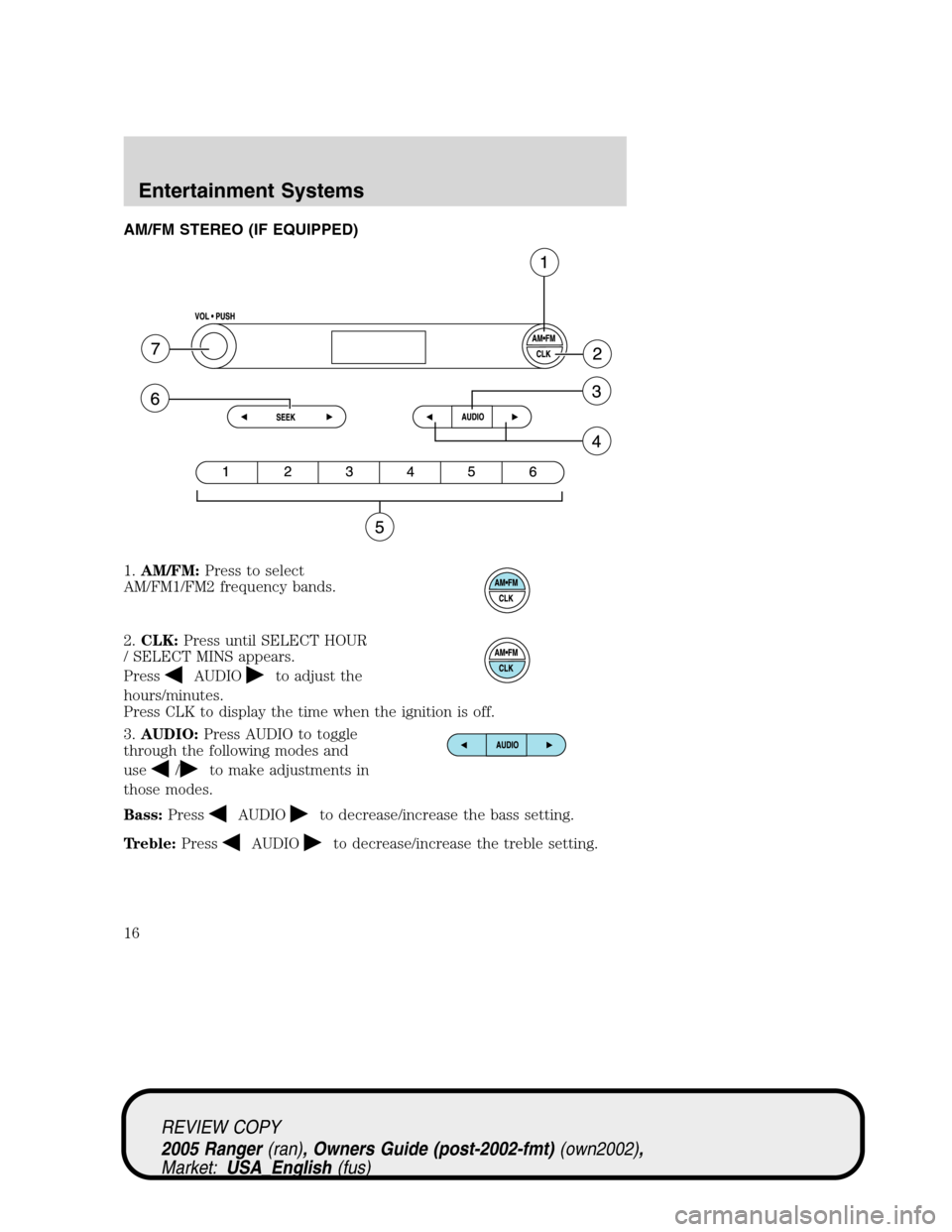
AM/FM STEREO (IF EQUIPPED)
1.AM/FM:Press to select
AM/FM1/FM2 frequency bands.
2.CLK:Press until SELECT HOUR
/ SELECT MINS appears.
Press
AUDIOto adjust the
hours/minutes.
Press CLK to display the time when the ignition is off.
3.AUDIO:Press AUDIO to toggle
through the following modes and
use
/to make adjustments in
those modes.
Bass:Press
AUDIOto decrease/increase the bass setting.
Treble:Press
AUDIOto decrease/increase the treble setting.
REVIEW COPY
2005 Ranger(ran), Owners Guide (post-2002-fmt)(own2002),
Market:USA_English(fus)
Entertainment Systems
Entertainment Systems
16
Page 17 of 256
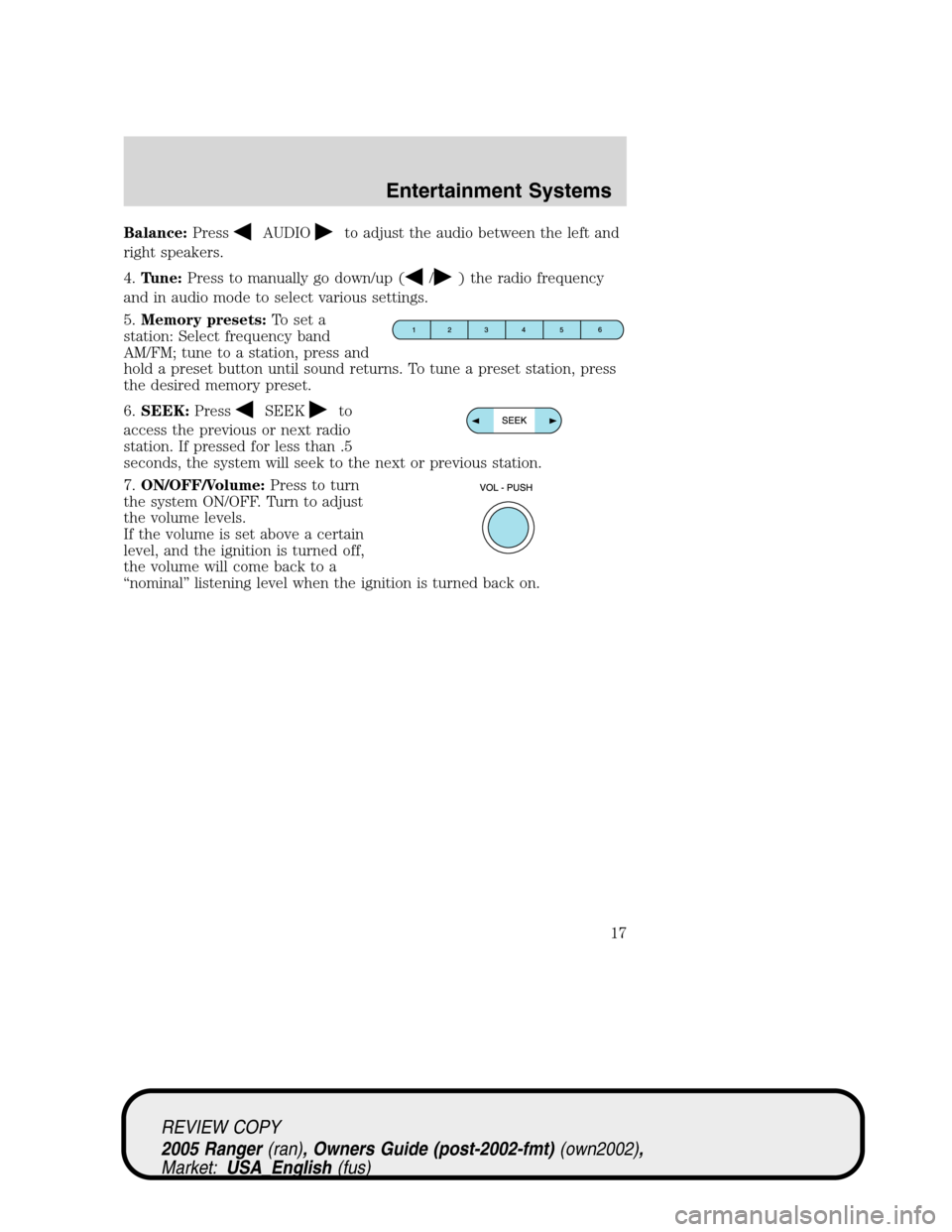
Balance:PressAUDIOto adjust the audio between the left and
right speakers.
4.Tune:Press to manually go down/up (
/) the radio frequency
and in audio mode to select various settings.
5.Memory presets:To set a
station: Select frequency band
AM/FM; tune to a station, press and
hold a preset button until sound returns. To tune a preset station, press
the desired memory preset.
6.SEEK:Press
SEEKto
access the previous or next radio
station. If pressed for less than .5
seconds, the system will seek to the next or previous station.
7.ON/OFF/Volume:Press to turn
the system ON/OFF. Turn to adjust
the volume levels.
If the volume is set above a certain
level, and the ignition is turned off,
the volume will come back to a
“nominal”listening level when the ignition is turned back on.
REVIEW COPY
2005 Ranger(ran), Owners Guide (post-2002-fmt)(own2002),
Market:USA_English(fus)
Entertainment Systems
17
Page 18 of 256
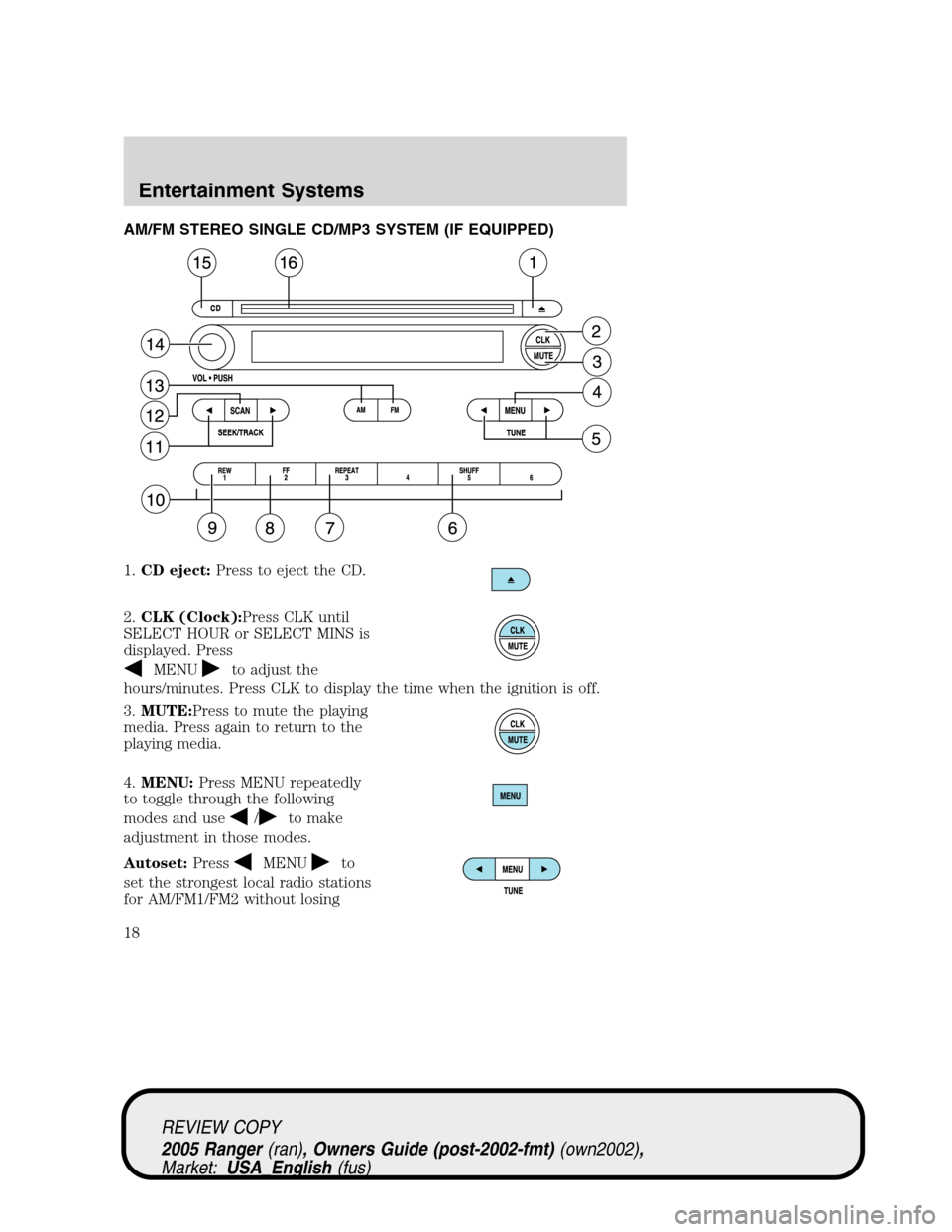
AM/FM STEREO SINGLE CD/MP3 SYSTEM (IF EQUIPPED)
1.CD eject:Press to eject the CD.
2.CLK (Clock):Press CLK until
SELECT HOUR or SELECT MINS is
displayed. Press
MENUto adjust the
hours/minutes. Press CLK to display the time when the ignition is off.
3.MUTE:Press to mute the playing
media. Press again to return to the
playing media.
4.MENU:Press MENU repeatedly
to toggle through the following
modes and use
/to make
adjustment in those modes.
Autoset:Press
MENUto
set the strongest local radio stations
for AM/FM1/FM2 without losing
REVIEW COPY
2005 Ranger(ran), Owners Guide (post-2002-fmt)(own2002),
Market:USA_English(fus)
Entertainment Systems
18
Page 19 of 256
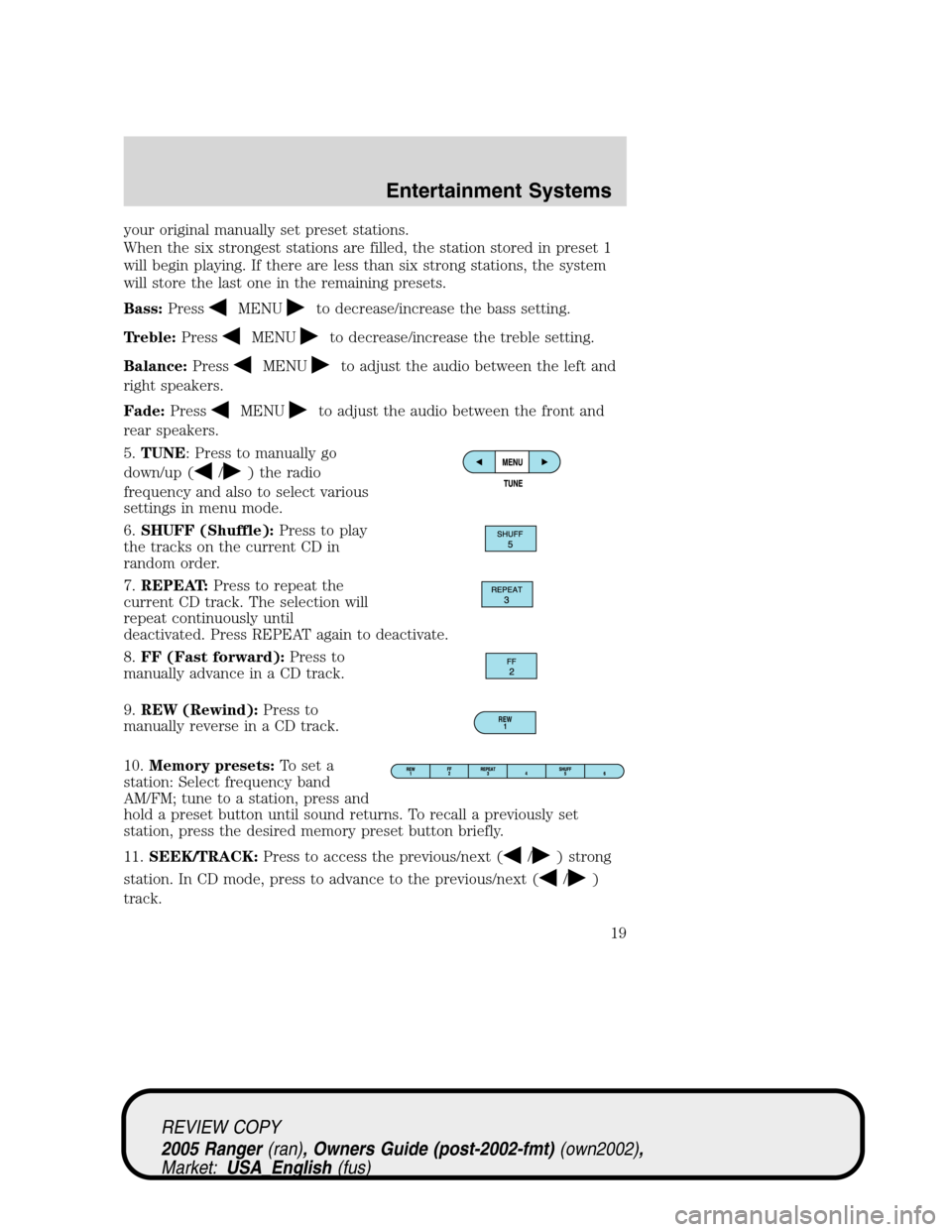
your original manually set preset stations.
When the six strongest stations are filled, the station stored in preset 1
will begin playing. If there are less than six strong stations, the system
will store the last one in the remaining presets.
Bass:Press
MENUto decrease/increase the bass setting.
Treble:Press
MENUto decrease/increase the treble setting.
Balance:Press
MENUto adjust the audio between the left and
right speakers.
Fade:Press
MENUto adjust the audio between the front and
rear speakers.
5.TUNE: Press to manually go
down/up (
/) the radio
frequency and also to select various
settings in menu mode.
6.SHUFF (Shuffle):Press to play
the tracks on the current CD in
random order.
7.REPEAT:Press to repeat the
current CD track. The selection will
repeat continuously until
deactivated. Press REPEAT again to deactivate.
8.FF (Fast forward):Press to
manually advance in a CD track.
9.REW (Rewind):Press to
manually reverse in a CD track.
10.Memory presets:To set a
station: Select frequency band
AM/FM; tune to a station, press and
hold a preset button until sound returns. To recall a previously set
station, press the desired memory preset button briefly.
11.SEEK/TRACK:Press to access the previous/next (
/) strong
station. In CD mode, press to advance to the previous/next (
/)
track.
REW
1
REVIEW COPY
2005 Ranger(ran), Owners Guide (post-2002-fmt)(own2002),
Market:USA_English(fus)
Entertainment Systems
19
Page 20 of 256
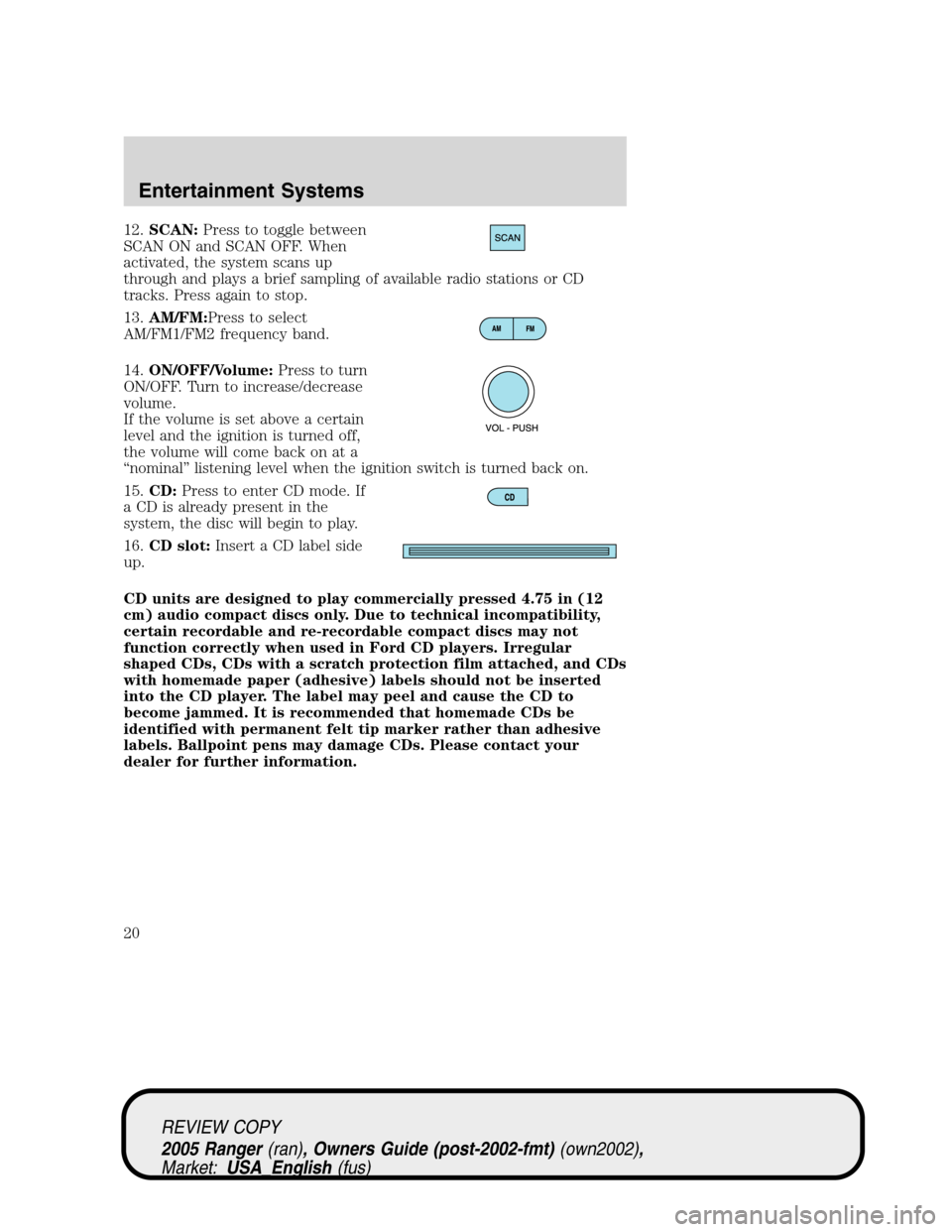
12.SCAN:Press to toggle between
SCAN ON and SCAN OFF. When
activated, the system scans up
through and plays a brief sampling of available radio stations or CD
tracks. Press again to stop.
13.AM/FM:Press to select
AM/FM1/FM2 frequency band.
14.ON/OFF/Volume:Press to turn
ON/OFF. Turn to increase/decrease
volume.
If the volume is set above a certain
level and the ignition is turned off,
the volume will come back on at a
“nominal”listening level when the ignition switch is turned back on.
15.CD:Press to enter CD mode. If
a CD is already present in the
system, the disc will begin to play.
16.CD slot:Insert a CD label side
up.
CD units are designed to play commercially pressed 4.75 in (12
cm) audio compact discs only. Due to technical incompatibility,
certain recordable and re-recordable compact discs may not
function correctly when used in Ford CD players. Irregular
shaped CDs, CDs with a scratch protection film attached, and CDs
with homemade paper (adhesive) labels should not be inserted
into the CD player. The label may peel and cause the CD to
become jammed. It is recommended that homemade CDs be
identified with permanent felt tip marker rather than adhesive
labels. Ballpoint pens may damage CDs. Please contact your
dealer for further information.
REVIEW COPY
2005 Ranger(ran), Owners Guide (post-2002-fmt)(own2002),
Market:USA_English(fus)
Entertainment Systems
20