key FORD RANGER 2021 Workshop Manual
[x] Cancel search | Manufacturer: FORD, Model Year: 2021, Model line: RANGER, Model: FORD RANGER 2021Pages: 475, PDF Size: 7.9 MB
Page 352 of 475
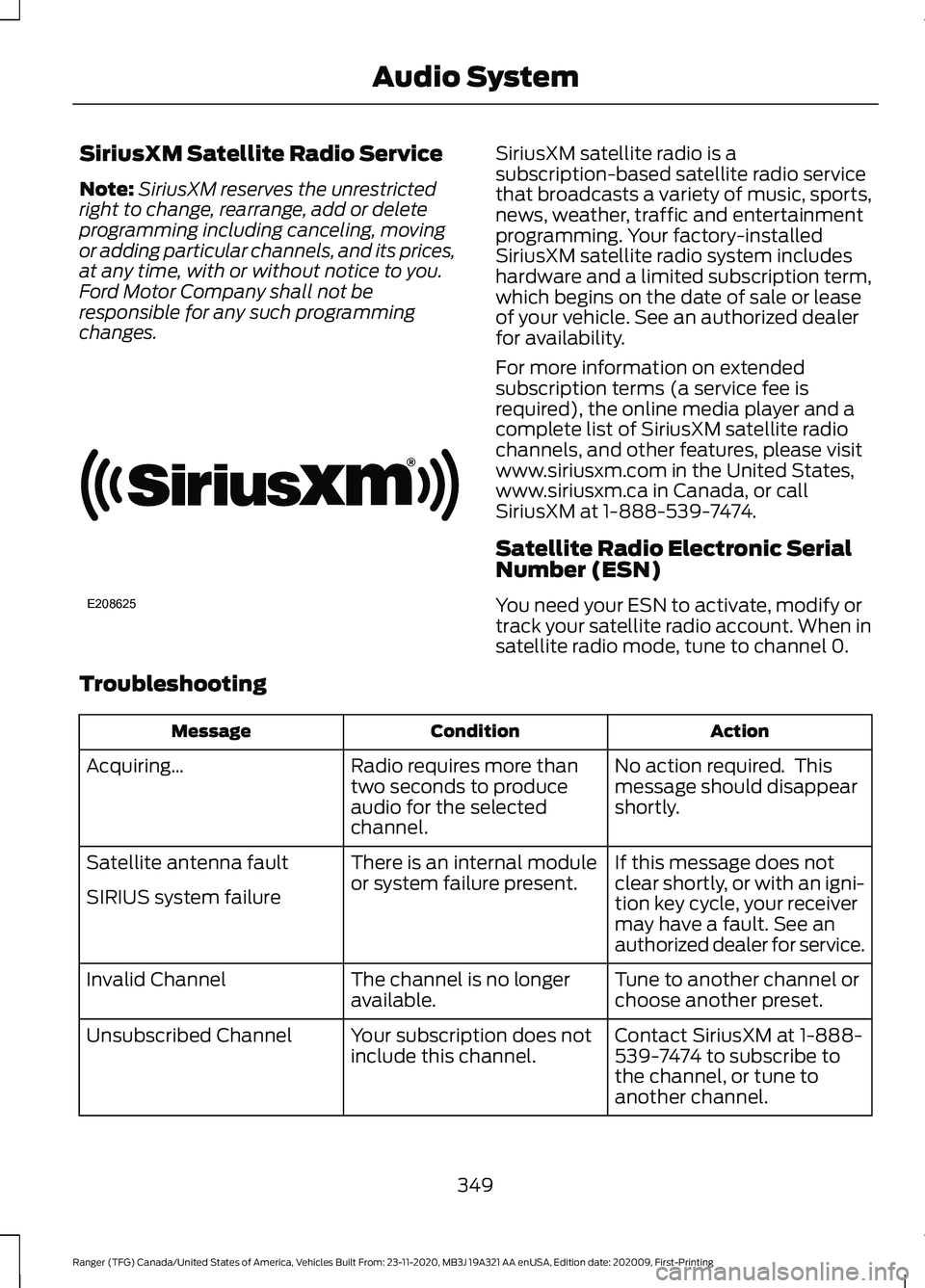
SiriusXM Satellite Radio Service
Note:
SiriusXM reserves the unrestricted
right to change, rearrange, add or delete
programming including canceling, moving
or adding particular channels, and its prices,
at any time, with or without notice to you.
Ford Motor Company shall not be
responsible for any such programming
changes. SiriusXM satellite radio is a
subscription-based satellite radio service
that broadcasts a variety of music, sports,
news, weather, traffic and entertainment
programming. Your factory-installed
SiriusXM satellite radio system includes
hardware and a limited subscription term,
which begins on the date of sale or lease
of your vehicle. See an authorized dealer
for availability.
For more information on extended
subscription terms (a service fee is
required), the online media player and a
complete list of SiriusXM satellite radio
channels, and other features, please visit
www.siriusxm.com in the United States,
www.siriusxm.ca in Canada, or call
SiriusXM at 1-888-539-7474.
Satellite Radio Electronic Serial
Number (ESN)
You need your ESN to activate, modify or
track your satellite radio account. When in
satellite radio mode, tune to channel 0.
Troubleshooting Action
Condition
Message
No action required. This
message should disappear
shortly.
Radio requires more than
two seconds to produce
audio for the selected
channel.
Acquiring…
If this message does not
clear shortly, or with an igni-
tion key cycle, your receiver
may have a fault. See an
authorized dealer for service.
There is an internal module
or system failure present.
Satellite antenna fault
SIRIUS system failure
Tune to another channel or
choose another preset.
The channel is no longer
available.
Invalid Channel
Contact SiriusXM at 1-888-
539-7474 to subscribe to
the channel, or tune to
another channel.
Your subscription does not
include this channel.
Unsubscribed Channel
349
Ranger (TFG) Canada/United States of America, Vehicles Built From: 23-11-2020, MB3J 19A321 AA enUSA, Edition date: 202009, First-Printing Audio SystemE208625
Page 365 of 475
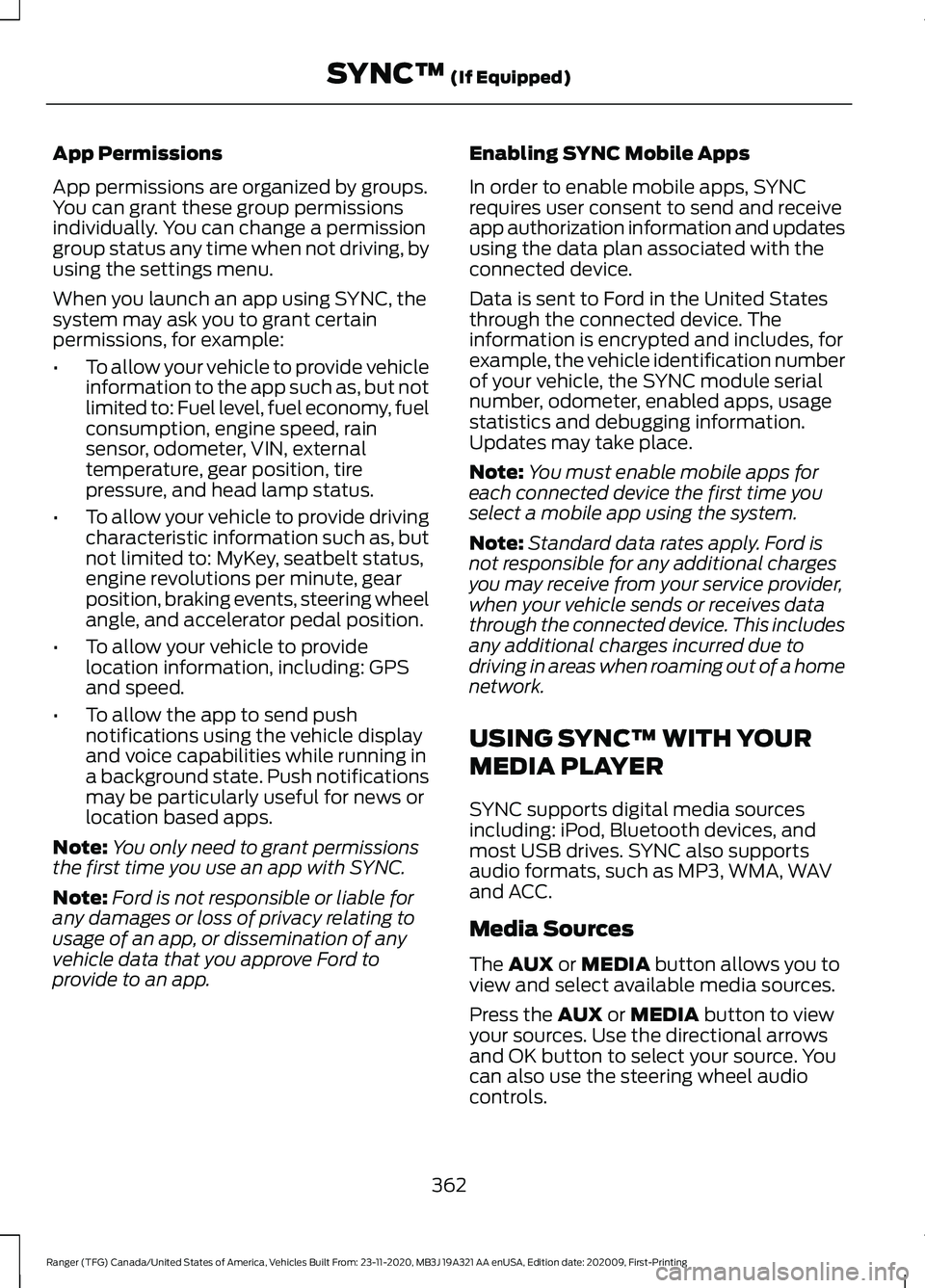
App Permissions
App permissions are organized by groups.
You can grant these group permissions
individually. You can change a permission
group status any time when not driving, by
using the settings menu.
When you launch an app using SYNC, the
system may ask you to grant certain
permissions, for example:
•
To allow your vehicle to provide vehicle
information to the app such as, but not
limited to: Fuel level, fuel economy, fuel
consumption, engine speed, rain
sensor, odometer, VIN, external
temperature, gear position, tire
pressure, and head lamp status.
• To allow your vehicle to provide driving
characteristic information such as, but
not limited to: MyKey, seatbelt status,
engine revolutions per minute, gear
position, braking events, steering wheel
angle, and accelerator pedal position.
• To allow your vehicle to provide
location information, including: GPS
and speed.
• To allow the app to send push
notifications using the vehicle display
and voice capabilities while running in
a background state. Push notifications
may be particularly useful for news or
location based apps.
Note: You only need to grant permissions
the first time you use an app with SYNC.
Note: Ford is not responsible or liable for
any damages or loss of privacy relating to
usage of an app, or dissemination of any
vehicle data that you approve Ford to
provide to an app. Enabling SYNC Mobile Apps
In order to enable mobile apps, SYNC
requires user consent to send and receive
app authorization information and updates
using the data plan associated with the
connected device.
Data is sent to Ford in the United States
through the connected device. The
information is encrypted and includes, for
example, the vehicle identification number
of your vehicle, the SYNC module serial
number, odometer, enabled apps, usage
statistics and debugging information.
Updates may take place.
Note:
You must enable mobile apps for
each connected device the first time you
select a mobile app using the system.
Note: Standard data rates apply. Ford is
not responsible for any additional charges
you may receive from your service provider,
when your vehicle sends or receives data
through the connected device. This includes
any additional charges incurred due to
driving in areas when roaming out of a home
network.
USING SYNC™ WITH YOUR
MEDIA PLAYER
SYNC supports digital media sources
including: iPod, Bluetooth devices, and
most USB drives. SYNC also supports
audio formats, such as MP3, WMA, WAV
and ACC.
Media Sources
The AUX or MEDIA button allows you to
view and select available media sources.
Press the
AUX or MEDIA button to view
your sources. Use the directional arrows
and OK button to select your source. You
can also use the steering wheel audio
controls.
362
Ranger (TFG) Canada/United States of America, Vehicles Built From: 23-11-2020, MB3J 19A321 AA enUSA, Edition date: 202009, First-Printing SYNC™
(If Equipped)
Page 389 of 475
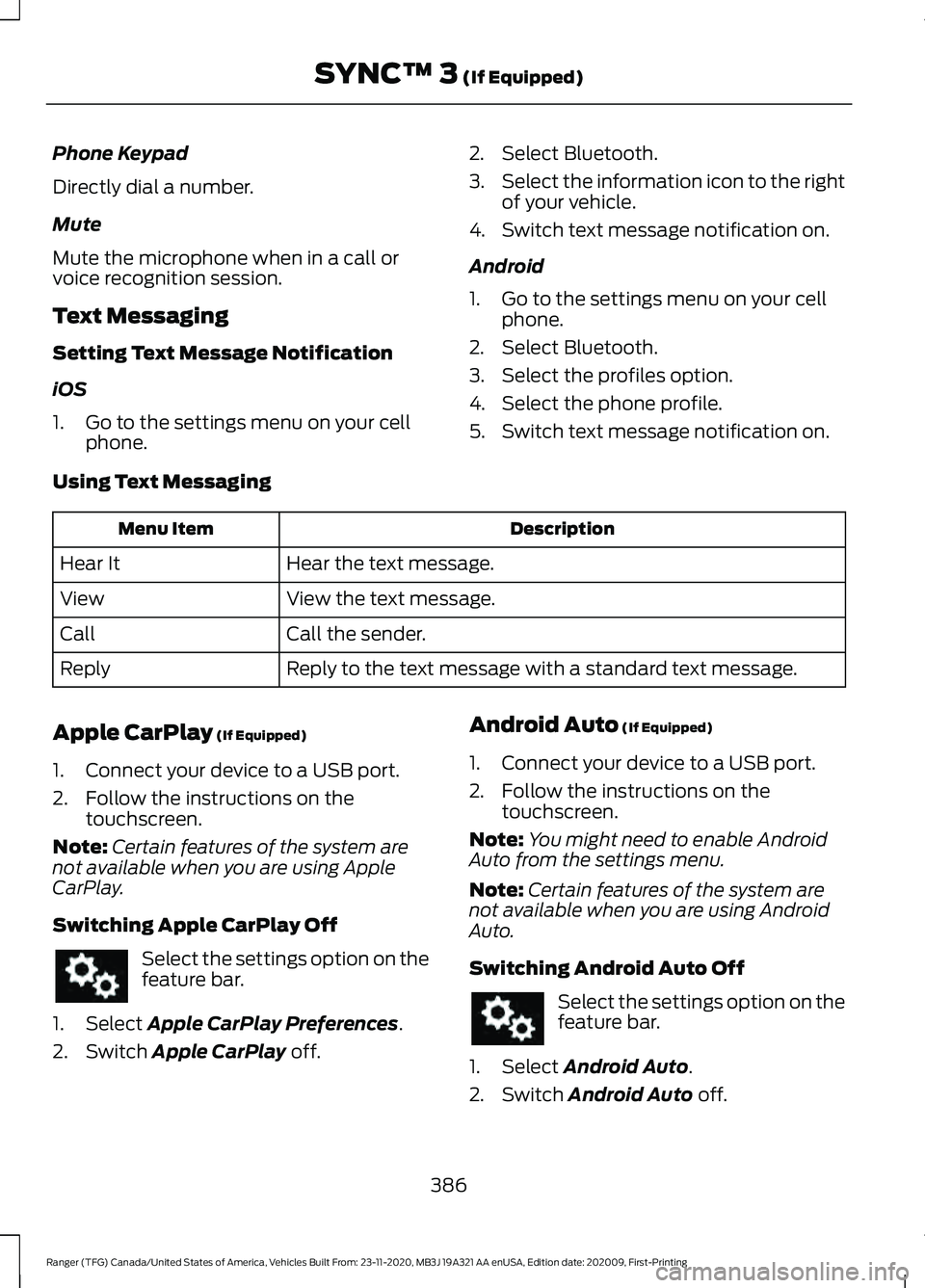
Phone Keypad
Directly dial a number.
Mute
Mute the microphone when in a call or
voice recognition session.
Text Messaging
Setting Text Message Notification
iOS
1. Go to the settings menu on your cell
phone. 2. Select Bluetooth.
3.
Select the information icon to the right
of your vehicle.
4. Switch text message notification on.
Android
1. Go to the settings menu on your cell phone.
2. Select Bluetooth.
3. Select the profiles option.
4. Select the phone profile.
5. Switch text message notification on.
Using Text Messaging Description
Menu Item
Hear the text message.
Hear It
View the text message.
View
Call the sender.
Call
Reply to the text message with a standard text message.
Reply
Apple CarPlay (If Equipped)
1. Connect your device to a USB port.
2. Follow the instructions on the touchscreen.
Note: Certain features of the system are
not available when you are using Apple
CarPlay.
Switching Apple CarPlay Off Select the settings option on the
feature bar.
1. Select
Apple CarPlay Preferences.
2. Switch
Apple CarPlay off. Android Auto
(If Equipped)
1. Connect your device to a USB port.
2. Follow the instructions on the touchscreen.
Note: You might need to enable Android
Auto from the settings menu.
Note: Certain features of the system are
not available when you are using Android
Auto.
Switching Android Auto Off Select the settings option on the
feature bar.
1. Select
Android Auto.
2. Switch
Android Auto off.
386
Ranger (TFG) Canada/United States of America, Vehicles Built From: 23-11-2020, MB3J 19A321 AA enUSA, Edition date: 202009, First-Printing SYNC™ 3
(If Equipped)
Page 391 of 475
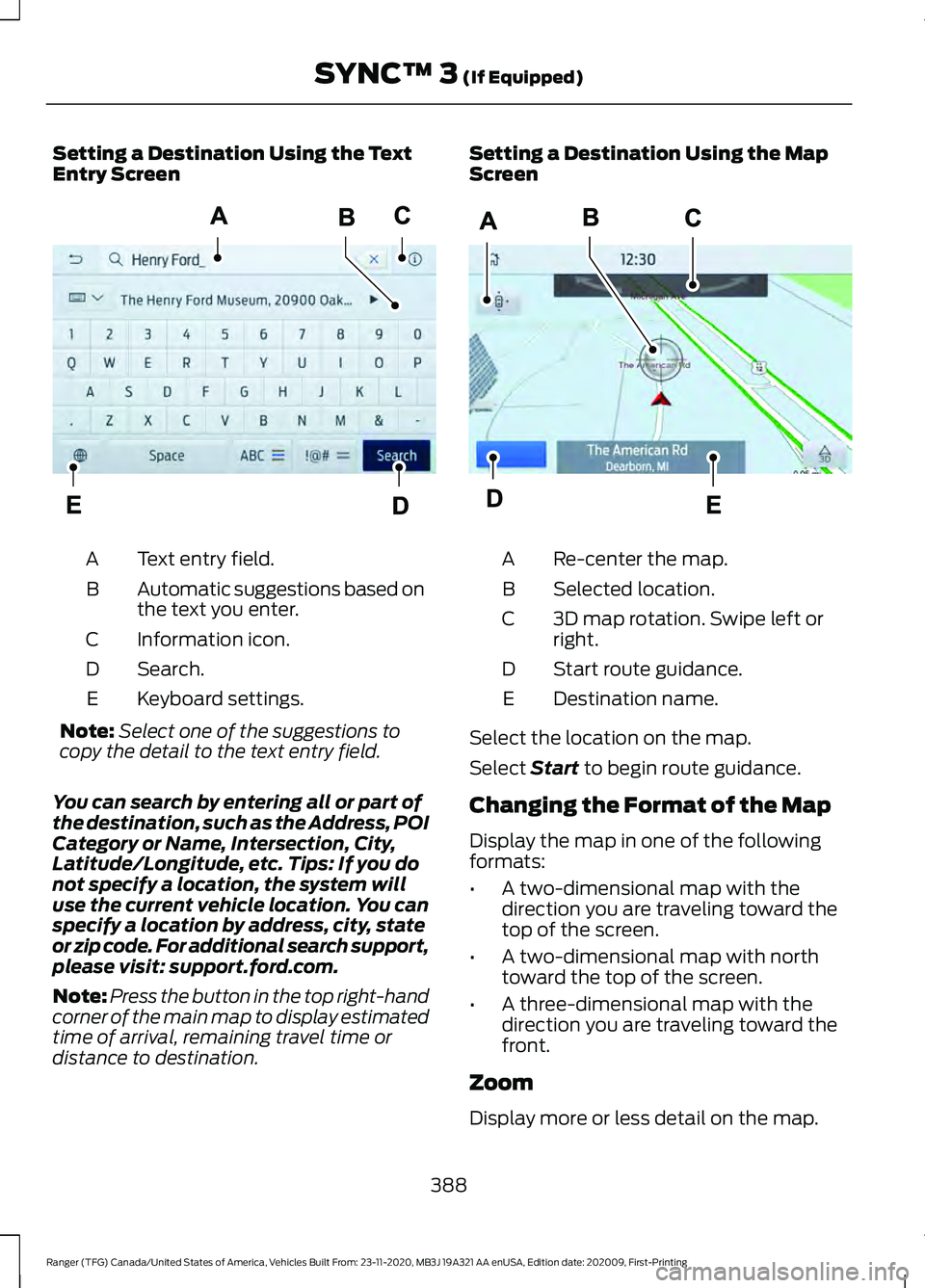
Setting a Destination Using the Text
Entry Screen
Text entry field.
A
Automatic suggestions based on
the text you enter.
B
Information icon.
C
Search.
D
Keyboard settings.
E
Note: Select one of the suggestions to
copy the detail to the text entry field.
You can search by entering all or part of
the destination, such as the Address, POI
Category or Name, Intersection, City,
Latitude/Longitude, etc. Tips: If you do
not specify a location, the system will
use the current vehicle location. You can
specify a location by address, city, state
or zip code. For additional search support,
please visit: support.ford.com.
Note: Press the button in the top right-hand
corner of the main map to display estimated
time of arrival, remaining travel time or
distance to destination. Setting a Destination Using the Map
Screen
Re-center the map.
A
Selected location.
B
3D map rotation. Swipe left or
right.
C
Start route guidance.
D
Destination name.
E
Select the location on the map.
Select Start to begin route guidance.
Changing the Format of the Map
Display the map in one of the following
formats:
• A two-dimensional map with the
direction you are traveling toward the
top of the screen.
• A two-dimensional map with north
toward the top of the screen.
• A three-dimensional map with the
direction you are traveling toward the
front.
Zoom
Display more or less detail on the map.
388
Ranger (TFG) Canada/United States of America, Vehicles Built From: 23-11-2020, MB3J 19A321 AA enUSA, Edition date: 202009, First-Printing SYNC™ 3
(If Equipped)E297558 E297559
Page 396 of 475
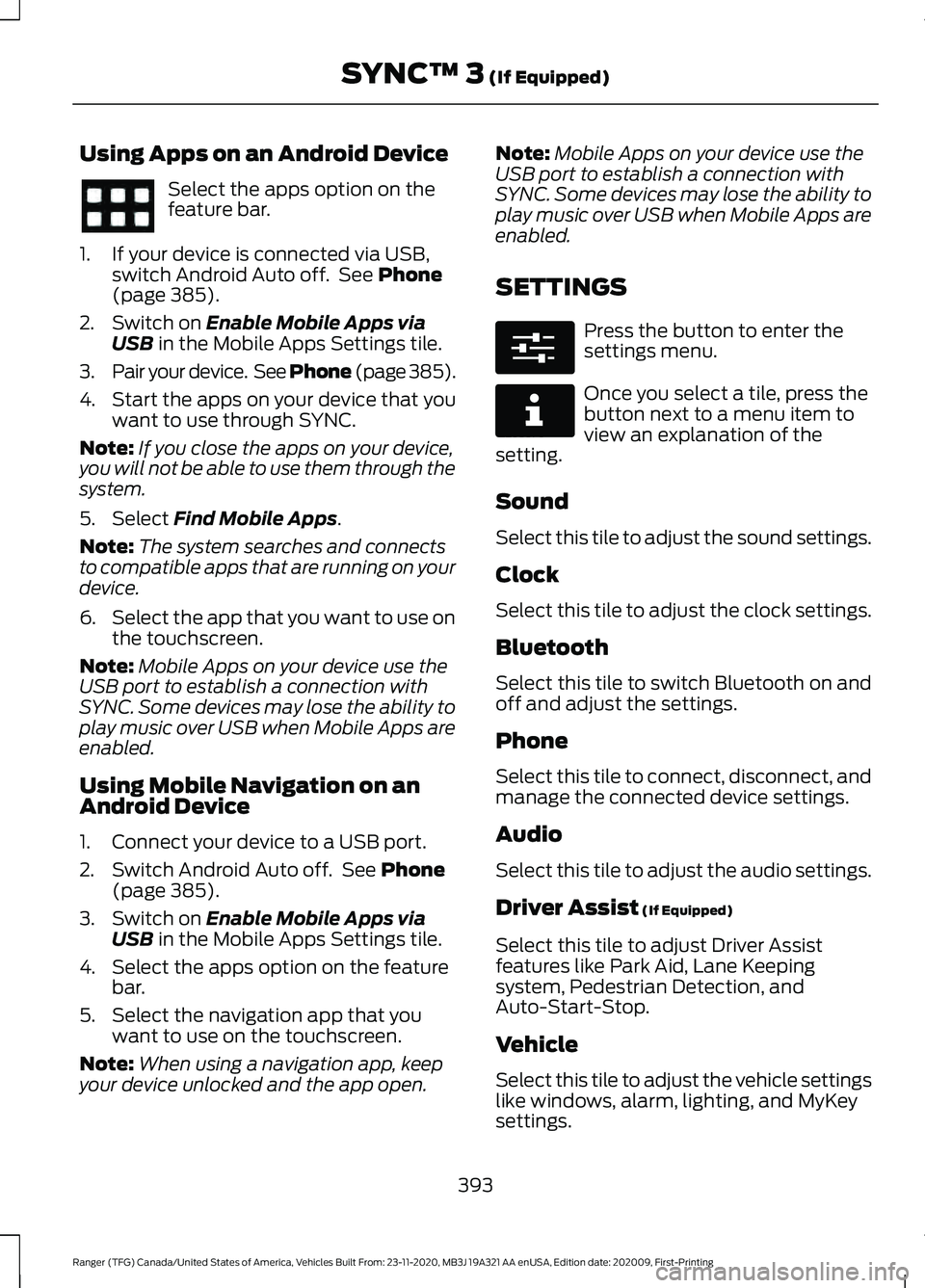
Using Apps on an Android Device
Select the apps option on the
feature bar.
1. If your device is connected via USB, switch Android Auto off. See Phone
(page 385).
2. Switch on
Enable Mobile Apps via
USB in the Mobile Apps Settings tile.
3. Pair your device. See Phone (page 385).
4. Start the apps on your device that you want to use through SYNC.
Note: If you close the apps on your device,
you will not be able to use them through the
system.
5. Select
Find Mobile Apps.
Note: The system searches and connects
to compatible apps that are running on your
device.
6. Select the app that you want to use on
the touchscreen.
Note: Mobile Apps on your device use the
USB port to establish a connection with
SYNC. Some devices may lose the ability to
play music over USB when Mobile Apps are
enabled.
Using Mobile Navigation on an
Android Device
1. Connect your device to a USB port.
2. Switch Android Auto off. See
Phone
(page 385).
3. Switch on
Enable Mobile Apps via
USB in the Mobile Apps Settings tile.
4. Select the apps option on the feature bar.
5. Select the navigation app that you want to use on the touchscreen.
Note: When using a navigation app, keep
your device unlocked and the app open. Note:
Mobile Apps on your device use the
USB port to establish a connection with
SYNC. Some devices may lose the ability to
play music over USB when Mobile Apps are
enabled.
SETTINGS Press the button to enter the
settings menu.
Once you select a tile, press the
button next to a menu item to
view an explanation of the
setting.
Sound
Select this tile to adjust the sound settings.
Clock
Select this tile to adjust the clock settings.
Bluetooth
Select this tile to switch Bluetooth on and
off and adjust the settings.
Phone
Select this tile to connect, disconnect, and
manage the connected device settings.
Audio
Select this tile to adjust the audio settings.
Driver Assist
(If Equipped)
Select this tile to adjust Driver Assist
features like Park Aid, Lane Keeping
system, Pedestrian Detection, and
Auto-Start-Stop.
Vehicle
Select this tile to adjust the vehicle settings
like windows, alarm, lighting, and MyKey
settings.
393
Ranger (TFG) Canada/United States of America, Vehicles Built From: 23-11-2020, MB3J 19A321 AA enUSA, Edition date: 202009, First-Printing SYNC™ 3
(If Equipped) E280315 E268570
Page 460 of 475
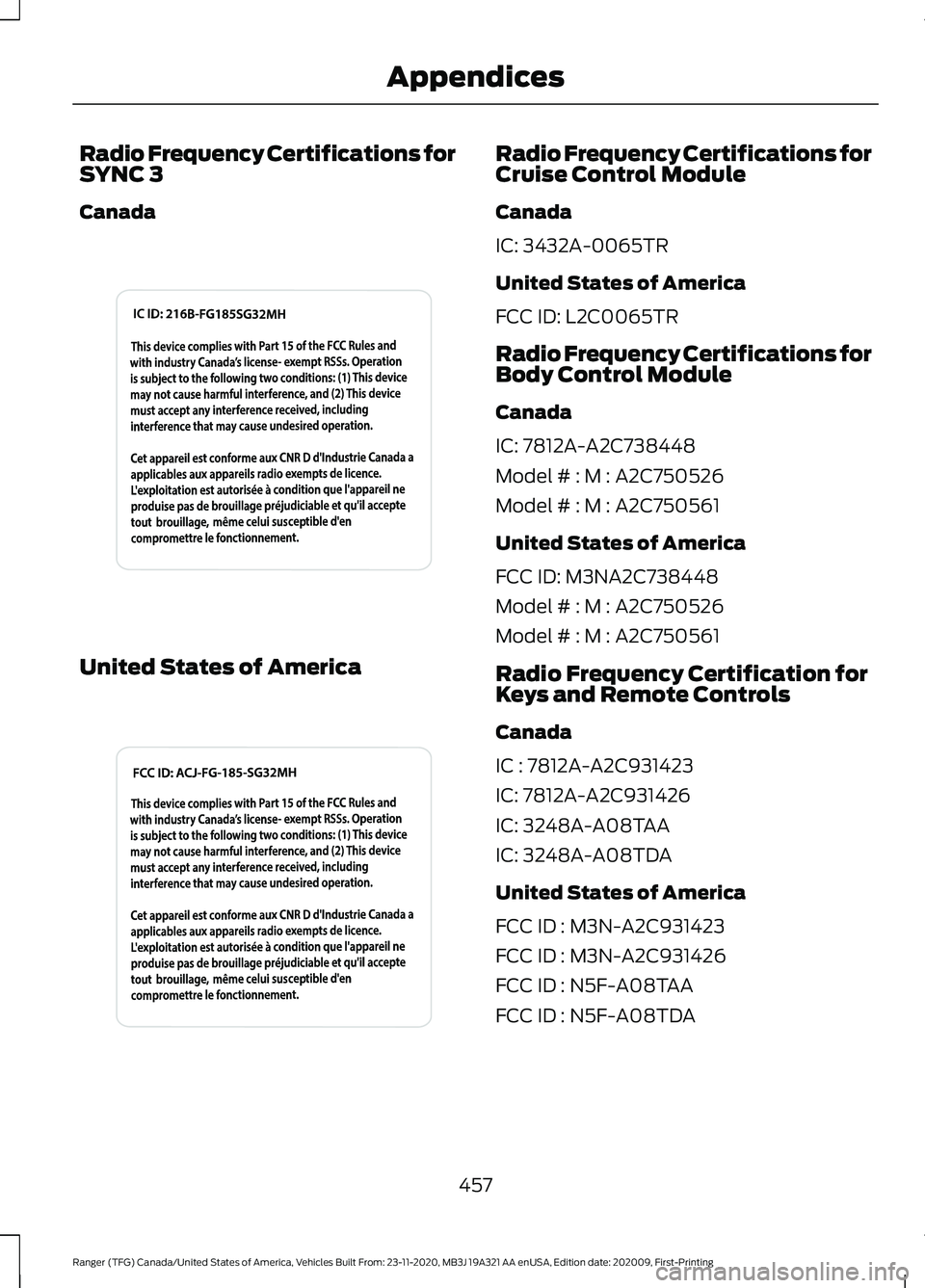
Radio Frequency Certifications for
SYNC 3
Canada
United States of America Radio Frequency Certifications for
Cruise Control Module
Canada
IC: 3432A-0065TR
United States of America
FCC ID: L2C0065TR
Radio Frequency Certifications for
Body Control Module
Canada
IC: 7812A-A2C738448
Model # : M : A2C750526
Model # : M : A2C750561
United States of America
FCC ID: M3NA2C738448
Model # : M : A2C750526
Model # : M : A2C750561
Radio Frequency Certification for
Keys and Remote Controls
Canada
IC : 7812A-A2C931423
IC: 7812A-A2C931426
IC: 3248A-A08TAA
IC: 3248A-A08TDA
United States of America
FCC ID : M3N-A2C931423
FCC ID : M3N-A2C931426
FCC ID : N5F-A08TAA
FCC ID : N5F-A08TDA
457
Ranger (TFG) Canada/United States of America, Vehicles Built From: 23-11-2020, MB3J 19A321 AA enUSA, Edition date: 202009, First-Printing AppendicesE340829 E340828
Page 462 of 475
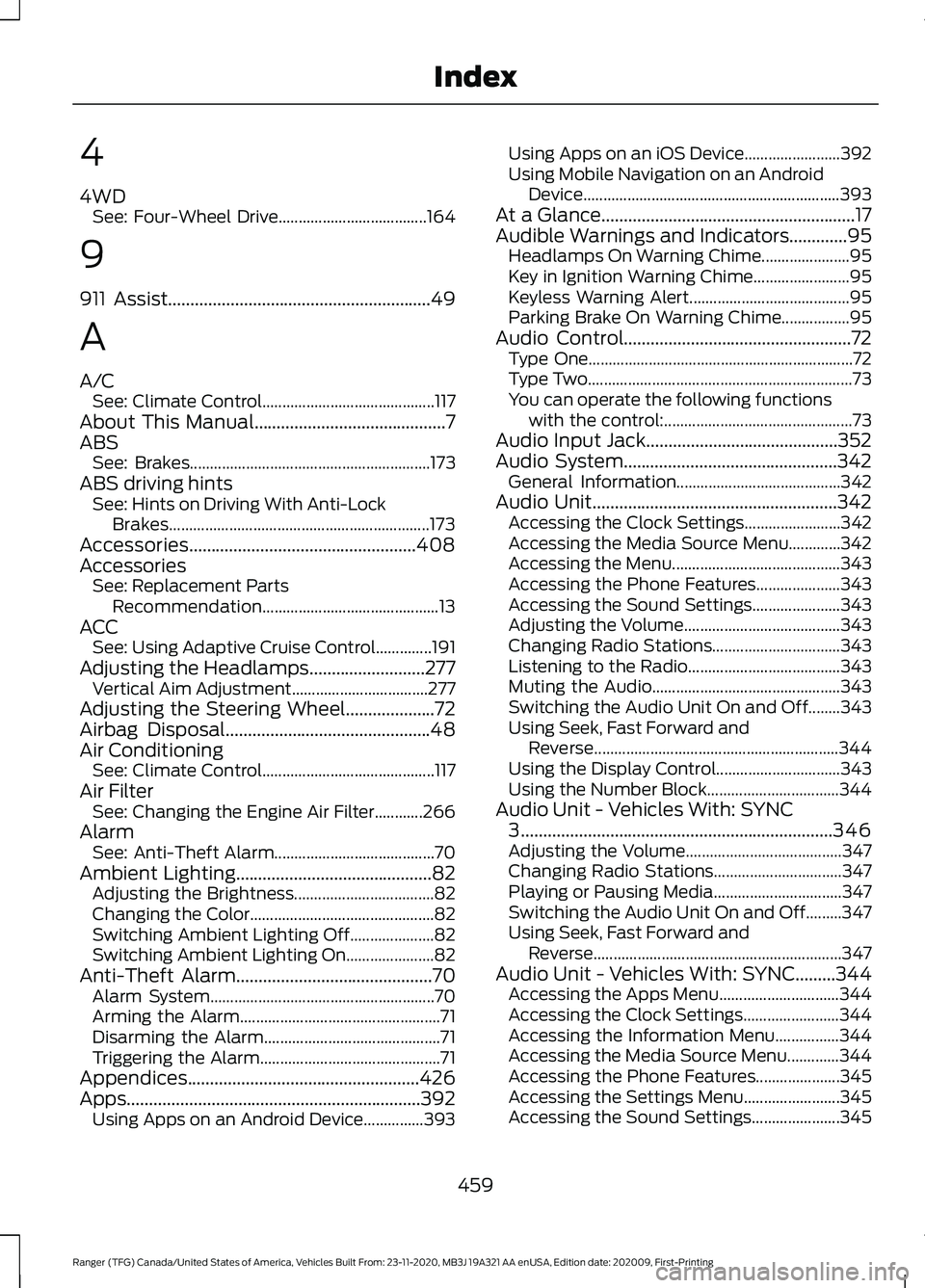
4
4WD
See: Four-Wheel Drive..................................... 164
9
911 Assist...........................................................49
A
A/C See: Climate Control........................................... 117
About This Manual
...........................................7
ABS See: Brakes............................................................ 173
ABS driving hints See: Hints on Driving With Anti-Lock
Brakes................................................................. 173
Accessories...................................................408
Accessories See: Replacement Parts
Recommendation............................................ 13
ACC See: Using Adaptive Cruise Control..............191
Adjusting the Headlamps..........................277 Vertical Aim Adjustment.................................. 277
Adjusting the Steering Wheel....................72
Airbag Disposal..............................................48
Air Conditioning See: Climate Control........................................... 117
Air Filter See: Changing the Engine Air Filter............266
Alarm See: Anti-Theft Alarm........................................ 70
Ambient Lighting
............................................82
Adjusting the Brightness................................... 82
Changing the Color.............................................. 82
Switching Ambient Lighting Off..................... 82
Switching Ambient Lighting On...................... 82
Anti-Theft Alarm............................................70 Alarm System........................................................ 70
Arming the Alarm.................................................. 71
Disarming the Alarm............................................ 71
Triggering the Alarm............................................. 71
Appendices....................................................426
Apps..................................................................392 Using Apps on an Android Device...............393 Using Apps on an iOS Device........................
392
Using Mobile Navigation on an Android Device................................................................ 393
At a Glance
.........................................................17
Audible Warnings and Indicators.............95 Headlamps On Warning Chime...................... 95
Key in Ignition Warning Chime........................ 95
Keyless Warning Alert........................................ 95
Parking Brake On Warning Chime.................95
Audio Control
...................................................72
Type One.................................................................. 72
Type Two.................................................................. 73
You can operate the following functions with the control:............................................... 73
Audio Input Jack
...........................................352
Audio System................................................342
General Information......................................... 342
Audio Unit.......................................................342 Accessing the Clock Settings........................ 342
Accessing the Media Source Menu.............342
Accessing the Menu.......................................... 343
Accessing the Phone Features..................... 343
Accessing the Sound Settings...................... 343
Adjusting the Volume....................................... 343
Changing Radio Stations................................ 343
Listening to the Radio...................................... 343
Muting the Audio............................................... 343
Switching the Audio Unit On and Off........343
Using Seek, Fast Forward and Reverse............................................................. 344
Using the Display Control............................... 343
Using the Number Block................................. 344
Audio Unit - Vehicles With: SYNC 3
......................................................................346
Adjusting the Volume....................................... 347
Changing Radio Stations................................ 347
Playing or Pausing Media................................ 347
Switching the Audio Unit On and Off.........347
Using Seek, Fast Forward and Reverse.............................................................. 347
Audio Unit - Vehicles With: SYNC.........344 Accessing the Apps Menu.............................. 344
Accessing the Clock Settings........................ 344
Accessing the Information Menu................344
Accessing the Media Source Menu.............344
Accessing the Phone Features..................... 345
Accessing the Settings Menu........................ 345
Accessing the Sound Settings...................... 345
459
Ranger (TFG) Canada/United States of America, Vehicles Built From: 23-11-2020, MB3J 19A321 AA enUSA, Edition date: 202009, First-Printing Index
Page 464 of 475
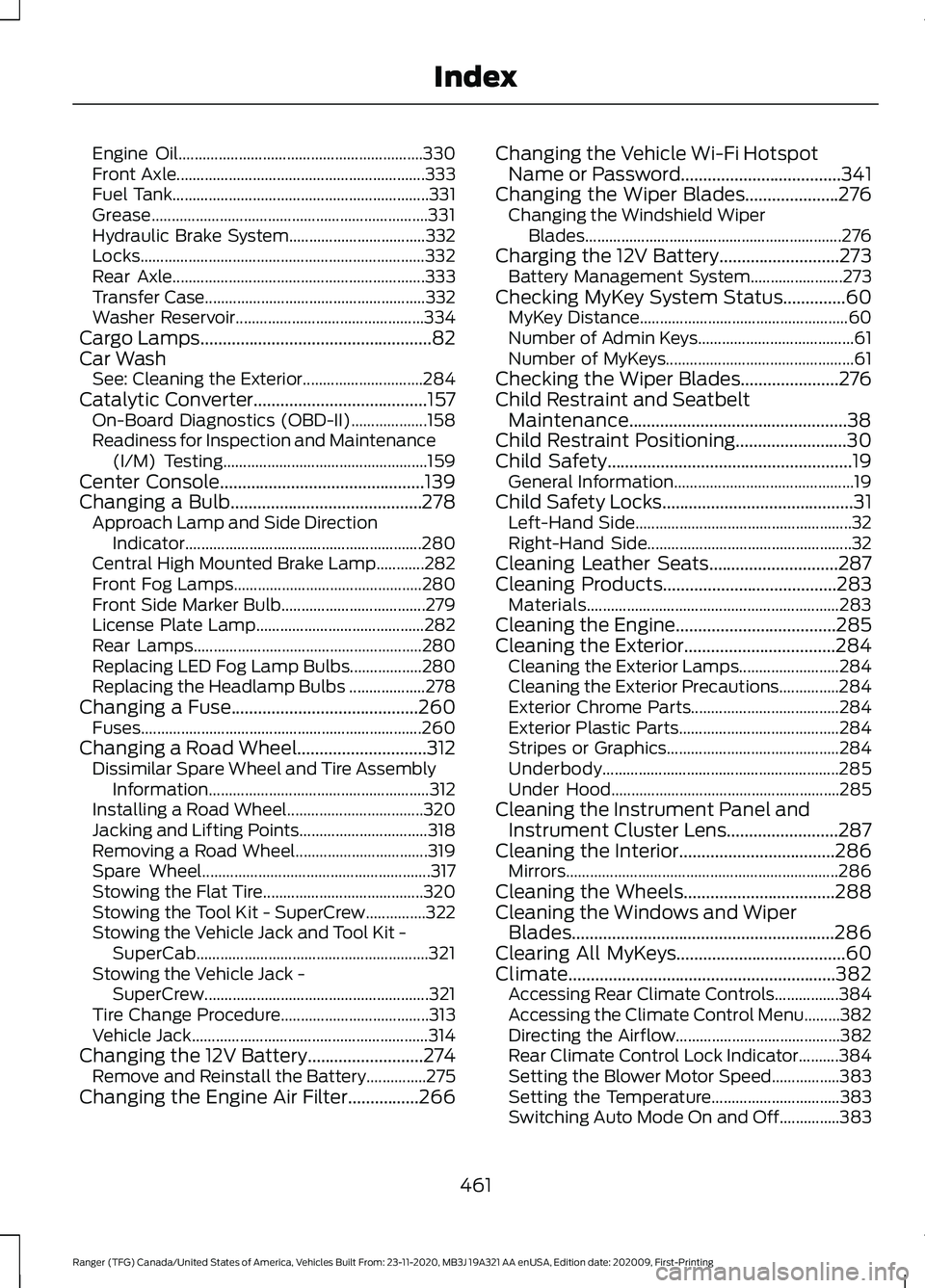
Engine Oil.............................................................
330
Front Axle.............................................................. 333
Fuel Tank................................................................ 331
Grease..................................................................... 331
Hydraulic Brake System.................................. 332
Locks....................................................................... 332
Rear Axle............................................................... 333
Transfer Case....................................................... 332
Washer Reservoir............................................... 334
Cargo Lamps....................................................82
Car Wash See: Cleaning the Exterior.............................. 284
Catalytic Converter
.......................................157
On-Board Diagnostics (OBD-II)................... 158
Readiness for Inspection and Maintenance (I/M) Testing................................................... 159
Center Console..............................................139
Changing a Bulb...........................................278 Approach Lamp and Side Direction
Indicator........................................................... 280
Central High Mounted Brake Lamp............282
Front Fog Lamps............................................... 280
Front Side Marker Bulb.................................... 279
License Plate Lamp.......................................... 282
Rear Lamps......................................................... 280
Replacing LED Fog Lamp Bulbs.................. 280
Replacing the Headlamp Bulbs ................... 278
Changing a Fuse..........................................260 Fuses...................................................................... 260
Changing a Road Wheel
.............................312
Dissimilar Spare Wheel and Tire Assembly
Information....................................................... 312
Installing a Road Wheel.................................. 320
Jacking and Lifting Points................................ 318
Removing a Road Wheel................................. 319
Spare Wheel......................................................... 317
Stowing the Flat Tire........................................ 320
Stowing the Tool Kit - SuperCrew...............322
Stowing the Vehicle Jack and Tool Kit - SuperCab.......................................................... 321
Stowing the Vehicle Jack - SuperCrew........................................................ 321
Tire Change Procedure..................................... 313
Vehicle Jack........................................................... 314
Changing the 12V Battery..........................274 Remove and Reinstall the Battery...............275
Changing the Engine Air Filter................266 Changing the Vehicle Wi-Fi Hotspot
Name or Password
....................................341
Changing the Wiper Blades.....................276 Changing the Windshield Wiper
Blades................................................................ 276
Charging the 12V Battery...........................273 Battery Management System....................... 273
Checking MyKey System Status..............60 MyKey Distance.................................................... 60
Number of Admin Keys....................................... 61
Number of MyKeys............................................... 61
Checking the Wiper Blades
......................276
Child Restraint and Seatbelt Maintenance.................................................38
Child Restraint Positioning
.........................30
Child Safety.......................................................19
General Information............................................. 19
Child Safety Locks...........................................31 Left-Hand Side...................................................... 32
Right-Hand Side................................................... 32
Cleaning Leather Seats.............................287
Cleaning Products
.......................................283
Materials............................................................... 283
Cleaning the Engine....................................285
Cleaning the Exterior..................................284 Cleaning the Exterior Lamps......................... 284
Cleaning the Exterior Precautions...............284
Exterior Chrome Parts..................................... 284
Exterior Plastic Parts........................................ 284
Stripes or Graphics........................................... 284
Underbody........................................................... 285
Under Hood......................................................... 285
Cleaning the Instrument Panel and Instrument Cluster Lens.........................287
Cleaning the Interior...................................286 Mirrors.................................................................... 286
Cleaning the Wheels..................................288
Cleaning the Windows and Wiper Blades...........................................................286
Clearing All MyKeys......................................60
Climate............................................................382 Accessing Rear Climate Controls................384
Accessing the Climate Control Menu.........382
Directing the Airflow......................................... 382
Rear Climate Control Lock Indicator..........384
Setting the Blower Motor Speed.................383
Setting the Temperature................................ 383
Switching Auto Mode On and Off...............383
461
Ranger (TFG) Canada/United States of America, Vehicles Built From: 23-11-2020, MB3J 19A321 AA enUSA, Edition date: 202009, First-Printing Index
Page 465 of 475
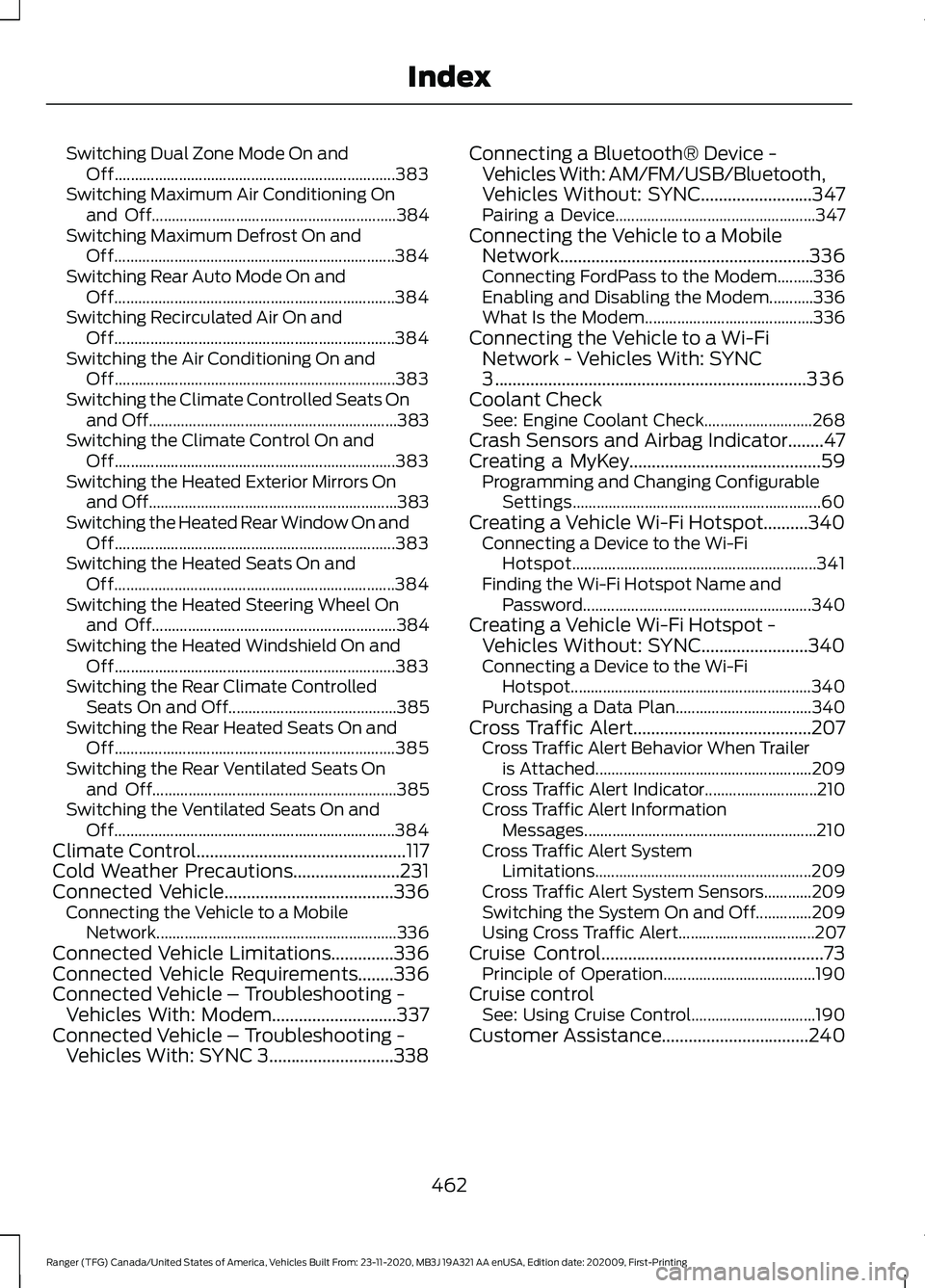
Switching Dual Zone Mode On and
Off...................................................................... 383
Switching Maximum Air Conditioning On and Off............................................................. 384
Switching Maximum Defrost On and Off...................................................................... 384
Switching Rear Auto Mode On and Off...................................................................... 384
Switching Recirculated Air On and Off...................................................................... 384
Switching the Air Conditioning On and Off...................................................................... 383
Switching the Climate Controlled Seats On and Off.............................................................. 383
Switching the Climate Control On and Off...................................................................... 383
Switching the Heated Exterior Mirrors On and Off.............................................................. 383
Switching the Heated Rear Window On and Off...................................................................... 383
Switching the Heated Seats On and Off...................................................................... 384
Switching the Heated Steering Wheel On and Off............................................................. 384
Switching the Heated Windshield On and Off...................................................................... 383
Switching the Rear Climate Controlled Seats On and Off.......................................... 385
Switching the Rear Heated Seats On and Off...................................................................... 385
Switching the Rear Ventilated Seats On and Off............................................................. 385
Switching the Ventilated Seats On and Off...................................................................... 384
Climate Control...............................................117
Cold Weather Precautions........................231
Connected Vehicle......................................336 Connecting the Vehicle to a Mobile
Network............................................................ 336
Connected Vehicle Limitations..............336
Connected Vehicle Requirements
........336
Connected Vehicle – Troubleshooting - Vehicles With: Modem............................337
Connected Vehicle – Troubleshooting - Vehicles With: SYNC 3............................338 Connecting a Bluetooth® Device -
Vehicles With: AM/FM/USB/Bluetooth,
Vehicles Without: SYNC
.........................347
Pairing a Device.................................................. 347
Connecting the Vehicle to a Mobile Network........................................................336
Connecting FordPass to the Modem.........336
Enabling and Disabling the Modem...........336
What Is the Modem.......................................... 336
Connecting the Vehicle to a Wi-Fi Network - Vehicles With: SYNC
3
......................................................................336
Coolant Check See: Engine Coolant Check........................... 268
Crash Sensors and Airbag Indicator........47
Creating a MyKey...........................................59 Programming and Changing Configurable
Settings.............................................................. 60
Creating a Vehicle Wi-Fi Hotspot
..........340
Connecting a Device to the Wi-Fi
Hotspot............................................................. 341
Finding the Wi-Fi Hotspot Name and Password......................................................... 340
Creating a Vehicle Wi-Fi Hotspot - Vehicles Without: SYNC
........................340
Connecting a Device to the Wi-Fi
Hotspot............................................................ 340
Purchasing a Data Plan.................................. 340
Cross Traffic Alert........................................207 Cross Traffic Alert Behavior When Trailer
is Attached...................................................... 209
Cross Traffic Alert Indicator............................ 210
Cross Traffic Alert Information Messages.......................................................... 210
Cross Traffic Alert System Limitations...................................................... 209
Cross Traffic Alert System Sensors............209
Switching the System On and Off..............209
Using Cross Traffic Alert.................................. 207
Cruise Control
..................................................73
Principle of Operation...................................... 190
Cruise control See: Using Cruise Control............................... 190
Customer Assistance
.................................240
462
Ranger (TFG) Canada/United States of America, Vehicles Built From: 23-11-2020, MB3J 19A321 AA enUSA, Edition date: 202009, First-Printing Index
Page 468 of 475
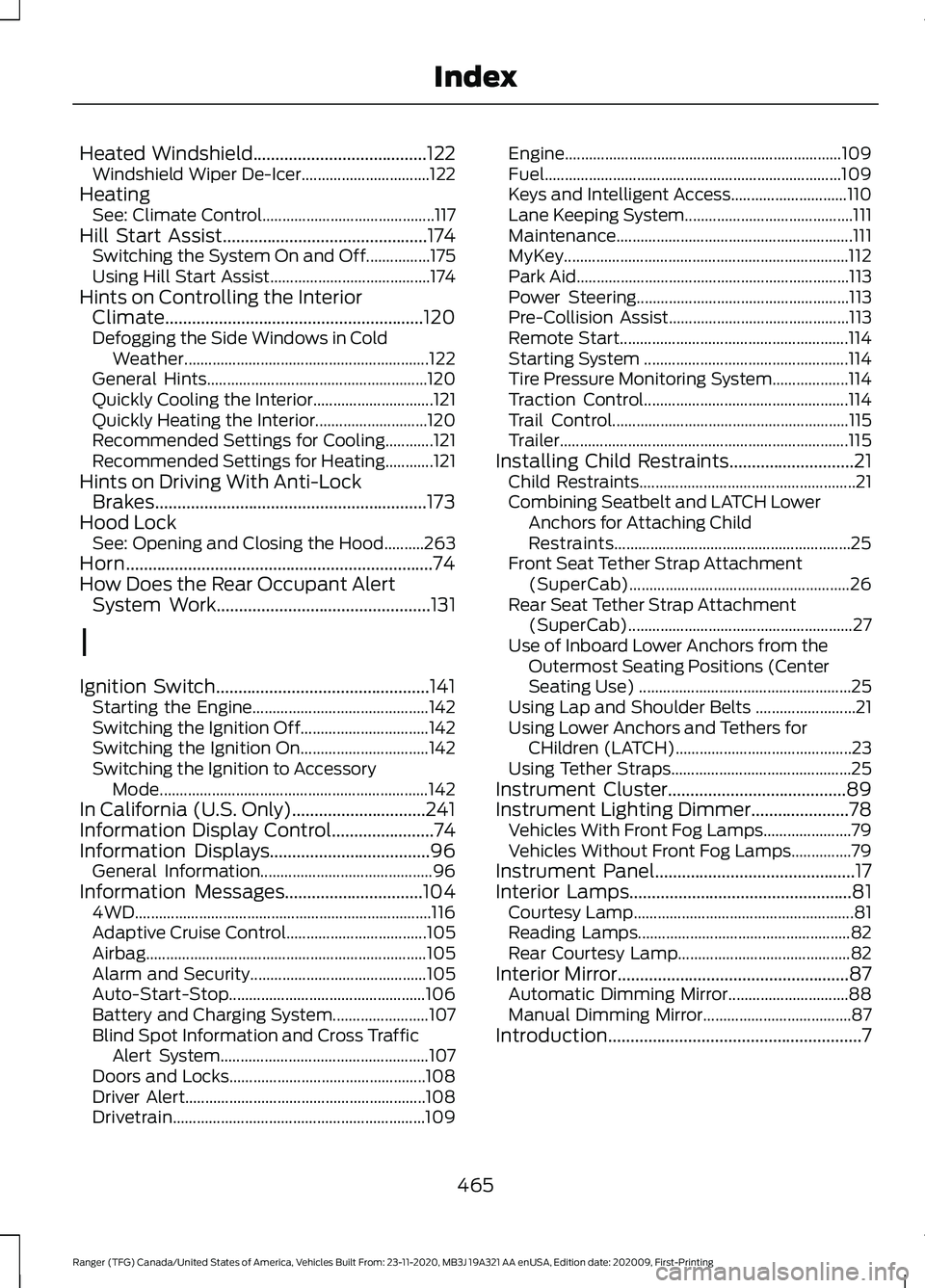
Heated Windshield.......................................122
Windshield Wiper De-Icer................................ 122
Heating See: Climate Control........................................... 117
Hill Start Assist..............................................174 Switching the System On and Off................175
Using Hill Start Assist........................................ 174
Hints on Controlling the Interior Climate..........................................................120
Defogging the Side Windows in Cold Weather............................................................. 122
General Hints....................................................... 120
Quickly Cooling the Interior.............................. 121
Quickly Heating the Interior............................ 120
Recommended Settings for Cooling............121
Recommended Settings for Heating............121
Hints on Driving With Anti-Lock Brakes.............................................................173
Hood Lock See: Opening and Closing the Hood..........263
Horn.....................................................................74
How Does the Rear Occupant Alert System Work
................................................131
I
Ignition Switch................................................141 Starting the Engine............................................ 142
Switching the Ignition Off................................ 142
Switching the Ignition On................................ 142
Switching the Ignition to Accessory Mode................................................................... 142
In California (U.S. Only)..............................241
Information Display Control.......................74
Information Displays....................................96 General Information........................................... 96
Information Messages
...............................104
4WD........................................................................\
.. 116
Adaptive Cruise Control................................... 105
Airbag...................................................................... 105
Alarm and Security............................................ 105
Auto-Start-Stop................................................. 106
Battery and Charging System........................ 107
Blind Spot Information and Cross Traffic Alert System.................................................... 107
Doors and Locks................................................. 108
Driver Alert............................................................ 108
Drivetrain............................................................... 109Engine.....................................................................
109
Fuel........................................................................\
.. 109
Keys and Intelligent Access............................. 110
Lane Keeping System.......................................... 111
Maintenance........................................................... 111
MyKey....................................................................... 112
Park Aid.................................................................... 113
Power Steering..................................................... 113
Pre-Collision Assist............................................. 113
Remote Start......................................................... 114
Starting System ................................................... 114
Tire Pressure Monitoring System................... 114
Traction Control................................................... 114
Trail Control........................................................... 115
Trailer........................................................................\
115
Installing Child Restraints............................21 Child Restraints...................................................... 21
Combining Seatbelt and LATCH Lower Anchors for Attaching Child
Restraints........................................................... 25
Front Seat Tether Strap Attachment (SuperCab)....................................................... 26
Rear Seat Tether Strap Attachment (SuperCab)........................................................ 27
Use of Inboard Lower Anchors from the Outermost Seating Positions (Center
Seating Use) ..................................................... 25
Using Lap and Shoulder Belts ......................... 21
Using Lower Anchors and Tethers for CHildren (LATCH)............................................ 23
Using Tether Straps............................................. 25
Instrument Cluster
........................................89
Instrument Lighting Dimmer......................78 Vehicles With Front Fog Lamps...................... 79
Vehicles Without Front Fog Lamps...............79
Instrument Panel.............................................17
Interior Lamps
..................................................81
Courtesy Lamp....................................................... 81
Reading Lamps..................................................... 82
Rear Courtesy Lamp........................................... 82
Interior Mirror
....................................................87
Automatic Dimming Mirror.............................. 88
Manual Dimming Mirror..................................... 87
Introduction.........................................................7
465
Ranger (TFG) Canada/United States of America, Vehicles Built From: 23-11-2020, MB3J 19A321 AA enUSA, Edition date: 202009, First-Printing Index