steering wheel FORD SUPER DUTY 2022 Owners Manual
[x] Cancel search | Manufacturer: FORD, Model Year: 2022, Model line: SUPER DUTY, Model: FORD SUPER DUTY 2022Pages: 740, PDF Size: 9.95 MB
Page 4 of 740
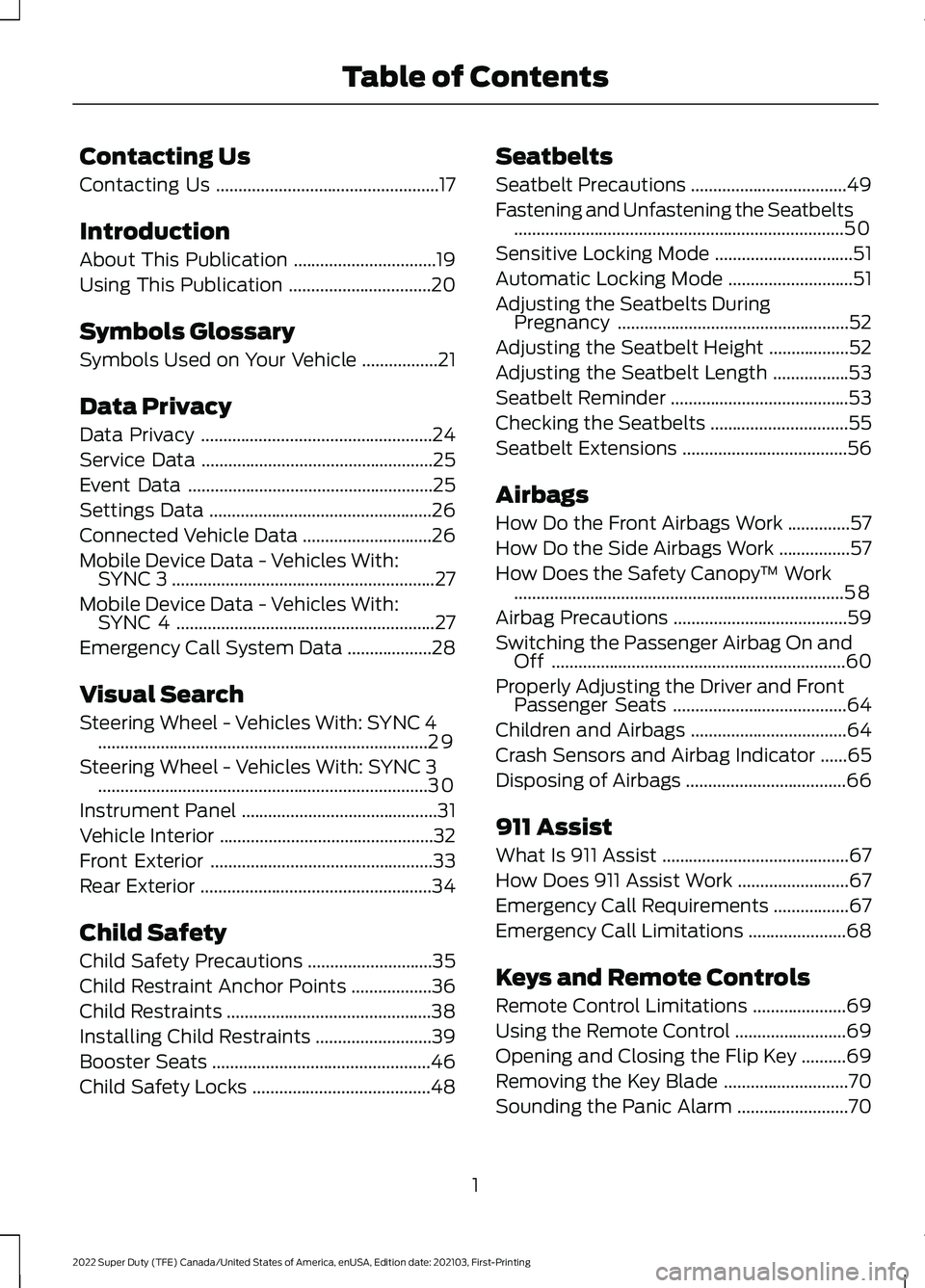
Contacting Us
Contacting Us
..................................................17
Introduction
About This Publication ................................
19
Using This Publication ................................
20
Symbols Glossary
Symbols Used on Your Vehicle .................
21
Data Privacy
Data Privacy ....................................................
24
Service Data ....................................................
25
Event Data .......................................................
25
Settings Data ..................................................
26
Connected Vehicle Data .............................
26
Mobile Device Data - Vehicles With: SYNC 3 ...........................................................
27
Mobile Device Data - Vehicles With: SYNC 4 ..........................................................
27
Emergency Call System Data ...................
28
Visual Search
Steering Wheel - Vehicles With: SYNC 4 ........................................................................\
..
29
Steering Wheel - Vehicles With: SYNC 3 ........................................................................\
..
30
Instrument Panel ............................................
31
Vehicle Interior ................................................
32
Front Exterior ..................................................
33
Rear Exterior ....................................................
34
Child Safety
Child Safety Precautions ............................
35
Child Restraint Anchor Points ..................
36
Child Restraints ..............................................
38
Installing Child Restraints ..........................
39
Booster Seats .................................................
46
Child Safety Locks ........................................
48Seatbelts
Seatbelt Precautions
...................................
49
Fastening and Unfastening the Seatbelts ........................................................................\
..
50
Sensitive Locking Mode ...............................
51
Automatic Locking Mode ............................
51
Adjusting the Seatbelts During Pregnancy ....................................................
52
Adjusting the Seatbelt Height ..................
52
Adjusting the Seatbelt Length .................
53
Seatbelt Reminder ........................................
53
Checking the Seatbelts ...............................
55
Seatbelt Extensions .....................................
56
Airbags
How Do the Front Airbags Work ..............
57
How Do the Side Airbags Work ................
57
How Does the Safety Canopy ™ Work
........................................................................\
..
58
Airbag Precautions .......................................
59
Switching the Passenger Airbag On and Off ..................................................................
60
Properly Adjusting the Driver and Front Passenger Seats .......................................
64
Children and Airbags ...................................
64
Crash Sensors and Airbag Indicator ......
65
Disposing of Airbags ....................................
66
911 Assist
What Is 911 Assist ..........................................
67
How Does 911 Assist Work .........................
67
Emergency Call Requirements .................
67
Emergency Call Limitations ......................
68
Keys and Remote Controls
Remote Control Limitations .....................
69
Using the Remote Control .........................
69
Opening and Closing the Flip Key ..........
69
Removing the Key Blade ............................
70
Sounding the Panic Alarm .........................
70
1
2022 Super Duty (TFE) Canada/United States of America, enUSA, Edition date: 202103, First-Printing Table of Contents
Page 6 of 740
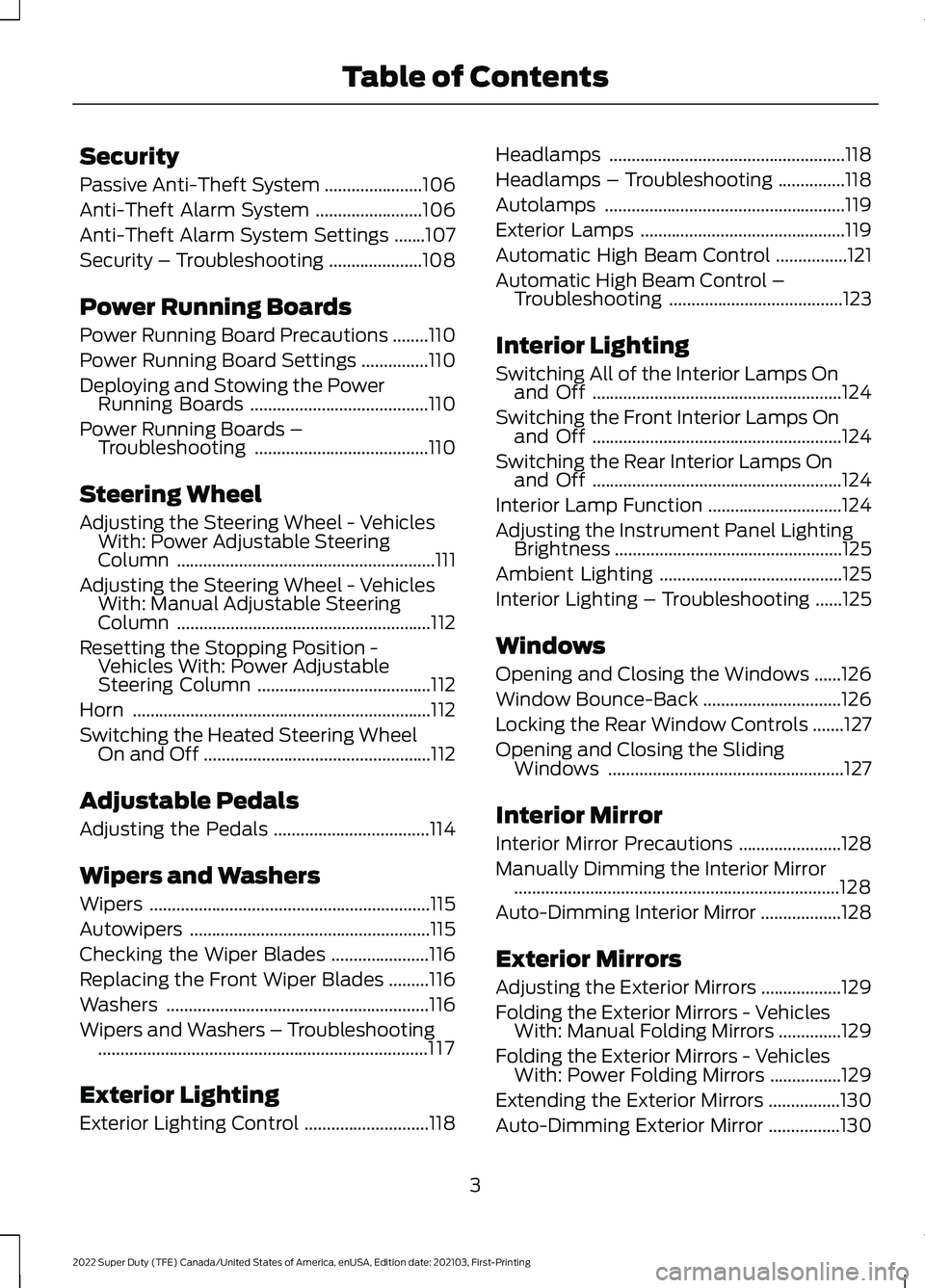
Security
Passive Anti-Theft System
......................106
Anti-Theft Alarm System ........................
106
Anti-Theft Alarm System Settings .......
107
Security – Troubleshooting .....................
108
Power Running Boards
Power Running Board Precautions ........
110
Power Running Board Settings ...............
110
Deploying and Stowing the Power Running Boards ........................................
110
Power Running Boards – Troubleshooting .......................................
110
Steering Wheel
Adjusting the Steering Wheel - Vehicles With: Power Adjustable Steering
Column ..........................................................
111
Adjusting the Steering Wheel - Vehicles With: Manual Adjustable Steering
Column .........................................................
112
Resetting the Stopping Position - Vehicles With: Power Adjustable
Steering Column .......................................
112
Horn ...................................................................
112
Switching the Heated Steering Wheel On and Off ...................................................
112
Adjustable Pedals
Adjusting the Pedals ...................................
114
Wipers and Washers
Wipers ...............................................................
115
Autowipers ......................................................
115
Checking the Wiper Blades ......................
116
Replacing the Front Wiper Blades .........
116
Washers ...........................................................
116
Wipers and Washers – Troubleshooting ........................................................................\
..
117
Exterior Lighting
Exterior Lighting Control ............................
118Headlamps
.....................................................
118
Headlamps – Troubleshooting ...............
118
Autolamps ......................................................
119
Exterior Lamps ..............................................
119
Automatic High Beam Control ................
121
Automatic High Beam Control – Troubleshooting .......................................
123
Interior Lighting
Switching All of the Interior Lamps On and Off ........................................................
124
Switching the Front Interior Lamps On and Off ........................................................
124
Switching the Rear Interior Lamps On and Off ........................................................
124
Interior Lamp Function ..............................
124
Adjusting the Instrument Panel Lighting Brightness ...................................................
125
Ambient Lighting .........................................
125
Interior Lighting – Troubleshooting ......
125
Windows
Opening and Closing the Windows ......
126
Window Bounce-Back ...............................
126
Locking the Rear Window Controls .......
127
Opening and Closing the Sliding Windows .....................................................
127
Interior Mirror
Interior Mirror Precautions .......................
128
Manually Dimming the Interior Mirror ........................................................................\
.
128
Auto-Dimming Interior Mirror ..................
128
Exterior Mirrors
Adjusting the Exterior Mirrors ..................
129
Folding the Exterior Mirrors - Vehicles With: Manual Folding Mirrors ..............
129
Folding the Exterior Mirrors - Vehicles With: Power Folding Mirrors ................
129
Extending the Exterior Mirrors ................
130
Auto-Dimming Exterior Mirror ................
130
3
2022 Super Duty (TFE) Canada/United States of America, enUSA, Edition date: 202103, First-Printing Table of Contents
Page 16 of 740
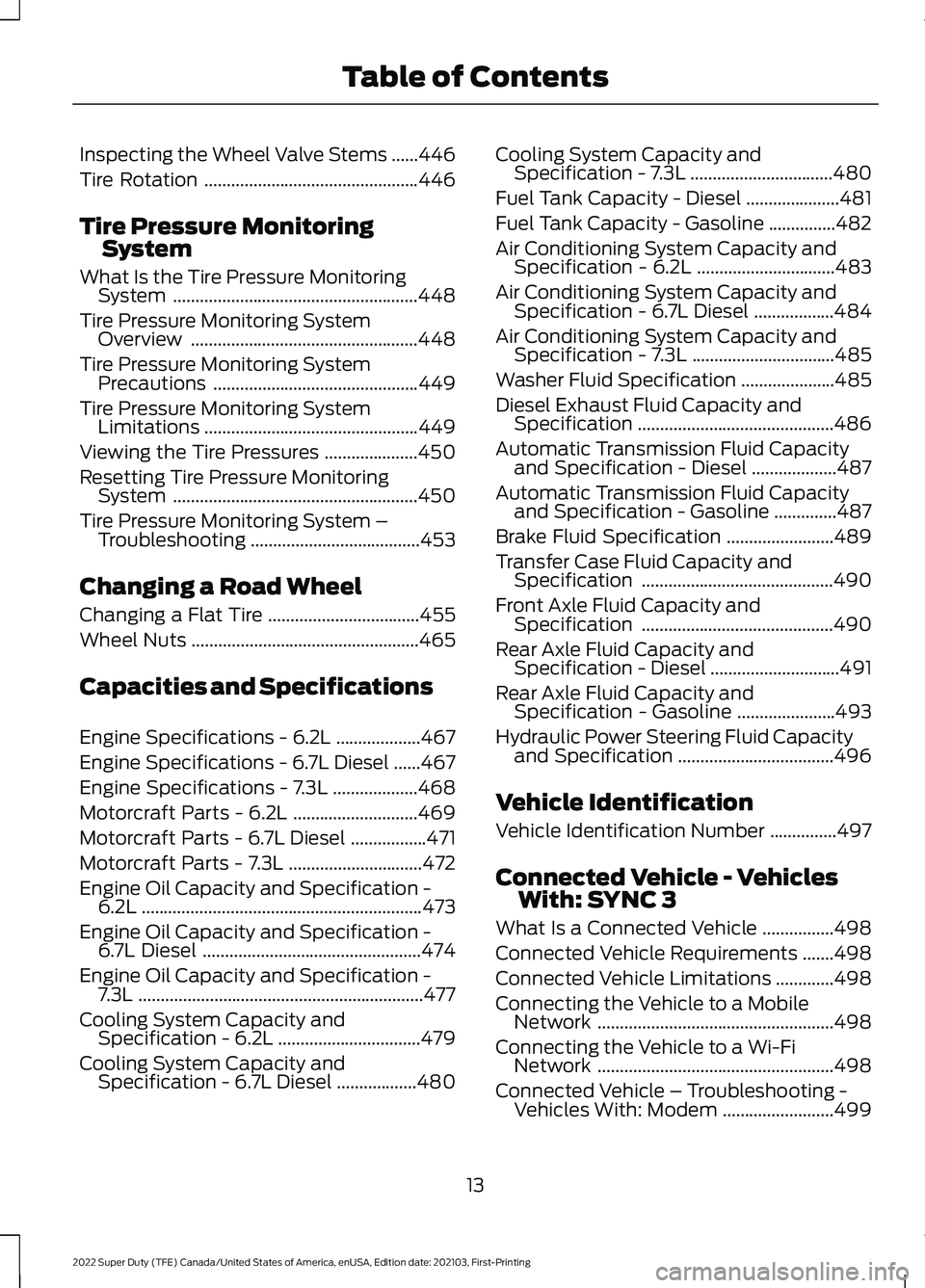
Inspecting the Wheel Valve Stems
......446
Tire Rotation ................................................
446
Tire Pressure Monitoring System
What Is the Tire Pressure Monitoring System .......................................................
448
Tire Pressure Monitoring System Overview ...................................................
448
Tire Pressure Monitoring System Precautions ..............................................
449
Tire Pressure Monitoring System Limitations ................................................
449
Viewing the Tire Pressures .....................
450
Resetting Tire Pressure Monitoring System .......................................................
450
Tire Pressure Monitoring System – Troubleshooting ......................................
453
Changing a Road Wheel
Changing a Flat Tire ..................................
455
Wheel Nuts ...................................................
465
Capacities and Specifications
Engine Specifications - 6.2L ...................
467
Engine Specifications - 6.7L Diesel ......
467
Engine Specifications - 7.3L ...................
468
Motorcraft Parts - 6.2L ............................
469
Motorcraft Parts - 6.7L Diesel .................
471
Motorcraft Parts - 7.3L ..............................
472
Engine Oil Capacity and Specification - 6.2L ...............................................................
473
Engine Oil Capacity and Specification - 6.7L Diesel .................................................
474
Engine Oil Capacity and Specification - 7.3L ................................................................
477
Cooling System Capacity and Specification - 6.2L ................................
479
Cooling System Capacity and Specification - 6.7L Diesel ..................
480Cooling System Capacity and
Specification - 7.3L ................................
480
Fuel Tank Capacity - Diesel .....................
481
Fuel Tank Capacity - Gasoline ...............
482
Air Conditioning System Capacity and Specification - 6.2L ...............................
483
Air Conditioning System Capacity and Specification - 6.7L Diesel ..................
484
Air Conditioning System Capacity and Specification - 7.3L ................................
485
Washer Fluid Specification .....................
485
Diesel Exhaust Fluid Capacity and Specification ............................................
486
Automatic Transmission Fluid Capacity and Specification - Diesel ...................
487
Automatic Transmission Fluid Capacity and Specification - Gasoline ..............
487
Brake Fluid Specification ........................
489
Transfer Case Fluid Capacity and Specification ...........................................
490
Front Axle Fluid Capacity and Specification ...........................................
490
Rear Axle Fluid Capacity and Specification - Diesel .............................
491
Rear Axle Fluid Capacity and Specification - Gasoline ......................
493
Hydraulic Power Steering Fluid Capacity and Specification ...................................
496
Vehicle Identification
Vehicle Identification Number ...............
497
Connected Vehicle - Vehicles With: SYNC 3
What Is a Connected Vehicle ................
498
Connected Vehicle Requirements .......
498
Connected Vehicle Limitations .............
498
Connecting the Vehicle to a Mobile Network .....................................................
498
Connecting the Vehicle to a Wi-Fi Network .....................................................
498
Connected Vehicle – Troubleshooting - Vehicles With: Modem .........................
499
13
2022 Super Duty (TFE) Canada/United States of America, enUSA, Edition date: 202103, First-Printing Table of Contents
Page 28 of 740

SERVICE DATA
Service data recorders in your vehicle are
capable of collecting and storing
diagnostic information about your vehicle.
This potentially includes information about
the performance or status of various
systems and modules in the vehicle, such
as engine, throttle, steering or brake
systems. In order to properly diagnose and
service your vehicle, Ford Motor Company
(Ford of Canada in Canada), and service
and repair facilities may access or share
among them vehicle diagnostic
information received through a direct
connection to your vehicle when
diagnosing or servicing your vehicle.
Additionally, Ford Motor Company (Ford
of Canada, in Canada) may, where
permitted by law, use vehicle diagnostic
information for vehicle improvement or
with other information we may have about
you, for example, your contact information,
to offer you products or services that may
interest you. Data may be provided to our
service providers such as part suppliers
that may help diagnose malfunctions, and
who are similarly obligated to protect data.
We retain this data only as long as
necessary to perform these functions or to
comply with law. We may provide
information where required in response to
official requests to law enforcement or
other government authorities or third
parties acting with lawful authority or court
order, and such information may be used
in legal proceedings. For U.S. only (if
equipped), if you choose to use connected
apps and services, you consent that certain
diagnostic information may also be
accessed electronically by Ford Motor
Company and Ford authorized service
facilities, and that the diagnostic
information may be used to provide
services to you, personalizing your
experience, troubleshoot, and to improve
products and services and offer you
products and services that may interest
you, where permitted by law. For Canada
only, for more information, please review
the Ford of Canada privacy policy at
www.ford.ca, including our U.S. data
storage and use of service providers in
other jurisdictions who may be subject to
legal requirements in Canada, the United
States and other countries applicable to
them, for example, lawful requirements to
disclose personal information to
governmental authorities in those
countries.
EVENT DATA
This vehicle is equipped with an event data
recorder. The main purpose of an event
data recorder is to record, in certain crash
or near crash-like situations, such as an
airbag deployment or hitting a road
obstacle; this data will assist in
understanding how a vehicle
’s systems
performed. The event data recorder is
designed to record data related to vehicle
dynamics and safety systems for a short
period of time, typically 30 seconds or less.
The event data recorder in this vehicle is
designed to record such data as:
• How various systems in your vehicle
were operating.
• Whether or not the driver and
passenger seatbelts were
buckled/fastened.
• How far (if at all) the driver was
depressing the accelerator and/or the
brake pedal.
• How fast the vehicle was traveling.
• Where the driver was positioning the
steering wheel.
This data can help provide a better
understanding of the circumstances in
which crashes and injuries occur.
25
2022 Super Duty (TFE) Canada/United States of America, enUSA, Edition date: 202103, First-Printing Data Privacy
Page 29 of 740
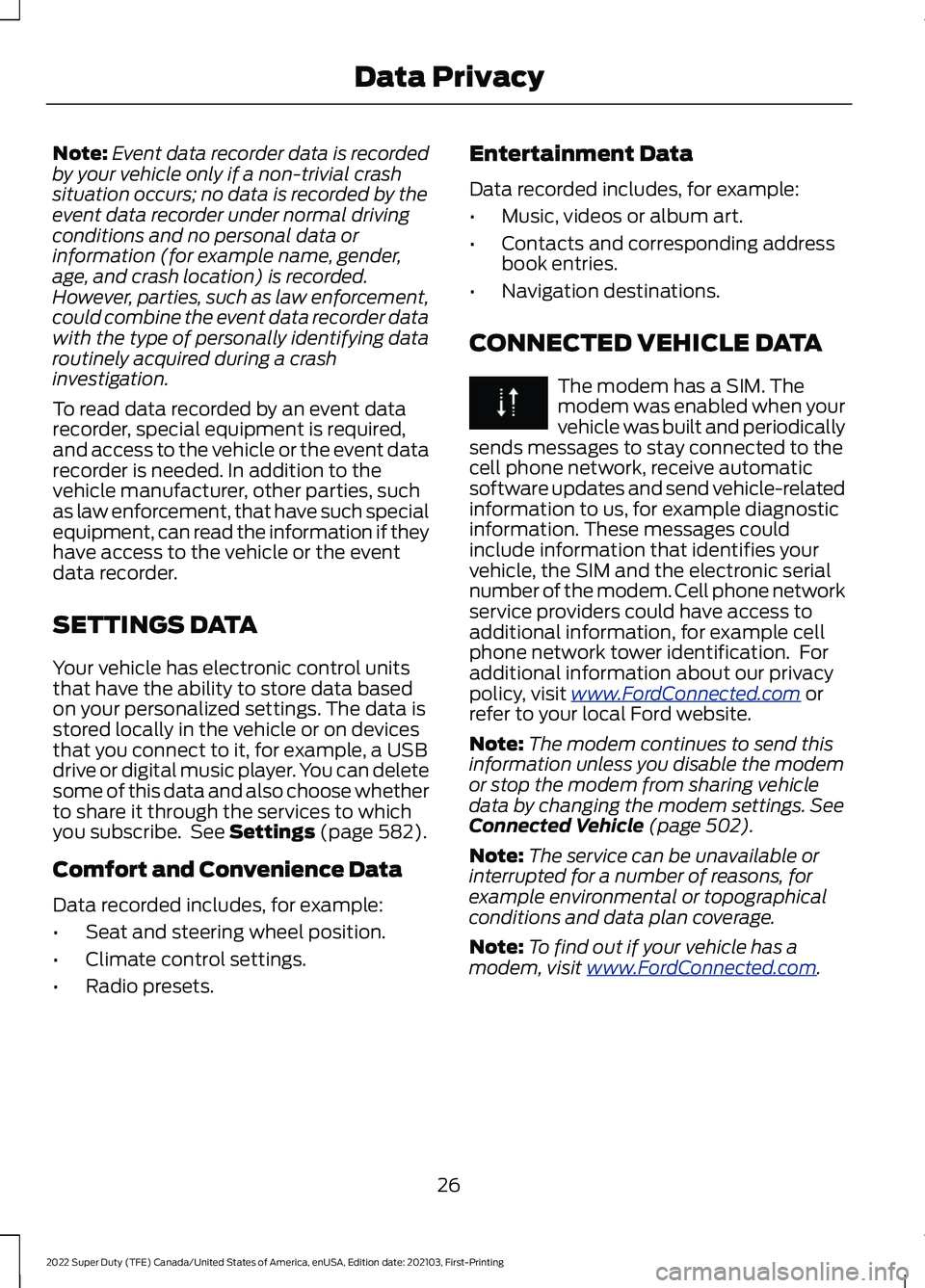
Note:
Event data recorder data is recorded
by your vehicle only if a non-trivial crash
situation occurs; no data is recorded by the
event data recorder under normal driving
conditions and no personal data or
information (for example name, gender,
age, and crash location) is recorded.
However, parties, such as law enforcement,
could combine the event data recorder data
with the type of personally identifying data
routinely acquired during a crash
investigation.
To read data recorded by an event data
recorder, special equipment is required,
and access to the vehicle or the event data
recorder is needed. In addition to the
vehicle manufacturer, other parties, such
as law enforcement, that have such special
equipment, can read the information if they
have access to the vehicle or the event
data recorder.
SETTINGS DATA
Your vehicle has electronic control units
that have the ability to store data based
on your personalized settings. The data is
stored locally in the vehicle or on devices
that you connect to it, for example, a USB
drive or digital music player. You can delete
some of this data and also choose whether
to share it through the services to which
you subscribe. See Settings (page 582).
Comfort and Convenience Data
Data recorded includes, for example:
• Seat and steering wheel position.
• Climate control settings.
• Radio presets. Entertainment Data
Data recorded includes, for example:
•
Music, videos or album art.
• Contacts and corresponding address
book entries.
• Navigation destinations.
CONNECTED VEHICLE DATA The modem has a SIM. The
modem was enabled when your
vehicle was built and periodically
sends messages to stay connected to the
cell phone network, receive automatic
software updates and send vehicle-related
information to us, for example diagnostic
information. These messages could
include information that identifies your
vehicle, the SIM and the electronic serial
number of the modem. Cell phone network
service providers could have access to
additional information, for example cell
phone network tower identification. For
additional information about our privacy
policy, visit
www .For dC onne c t e d . c om or
refer to your local Ford website.
Note: The modem continues to send this
information unless you disable the modem
or stop the modem from sharing vehicle
data by changing the modem settings.
See
Connected Vehicle (page 502).
Note: The service can be unavailable or
interrupted for a number of reasons, for
example environmental or topographical
conditions and data plan coverage.
Note: To find out if your vehicle has a
modem, visit
www .For dC onne c t e d . c om .
26
2022 Super Duty (TFE) Canada/United States of America, enUSA, Edition date: 202103, First-Printing Data Privacy
Page 32 of 740
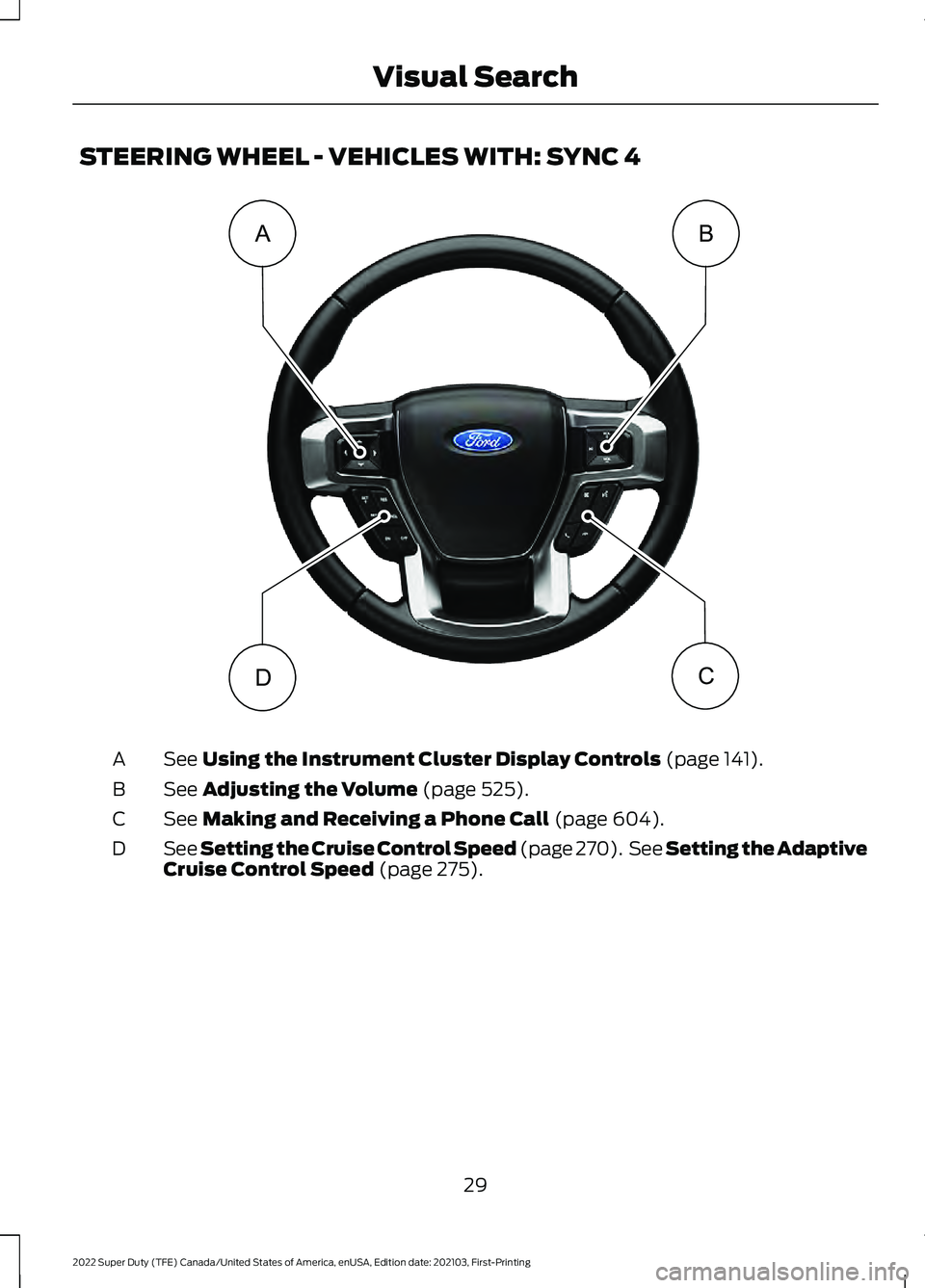
STEERING WHEEL - VEHICLES WITH: SYNC 4
See Using the Instrument Cluster Display Controls (page 141).
A
See
Adjusting the Volume (page 525).
B
See
Making and Receiving a Phone Call (page 604).
C
See Setting the Cruise Control Speed (page 270). See Setting the Adaptive
Cruise Control Speed
(page 275).
D
29
2022 Super Duty (TFE) Canada/United States of America, enUSA, Edition date: 202103, First-Printing Visual SearchAB
DC E346226
Page 33 of 740
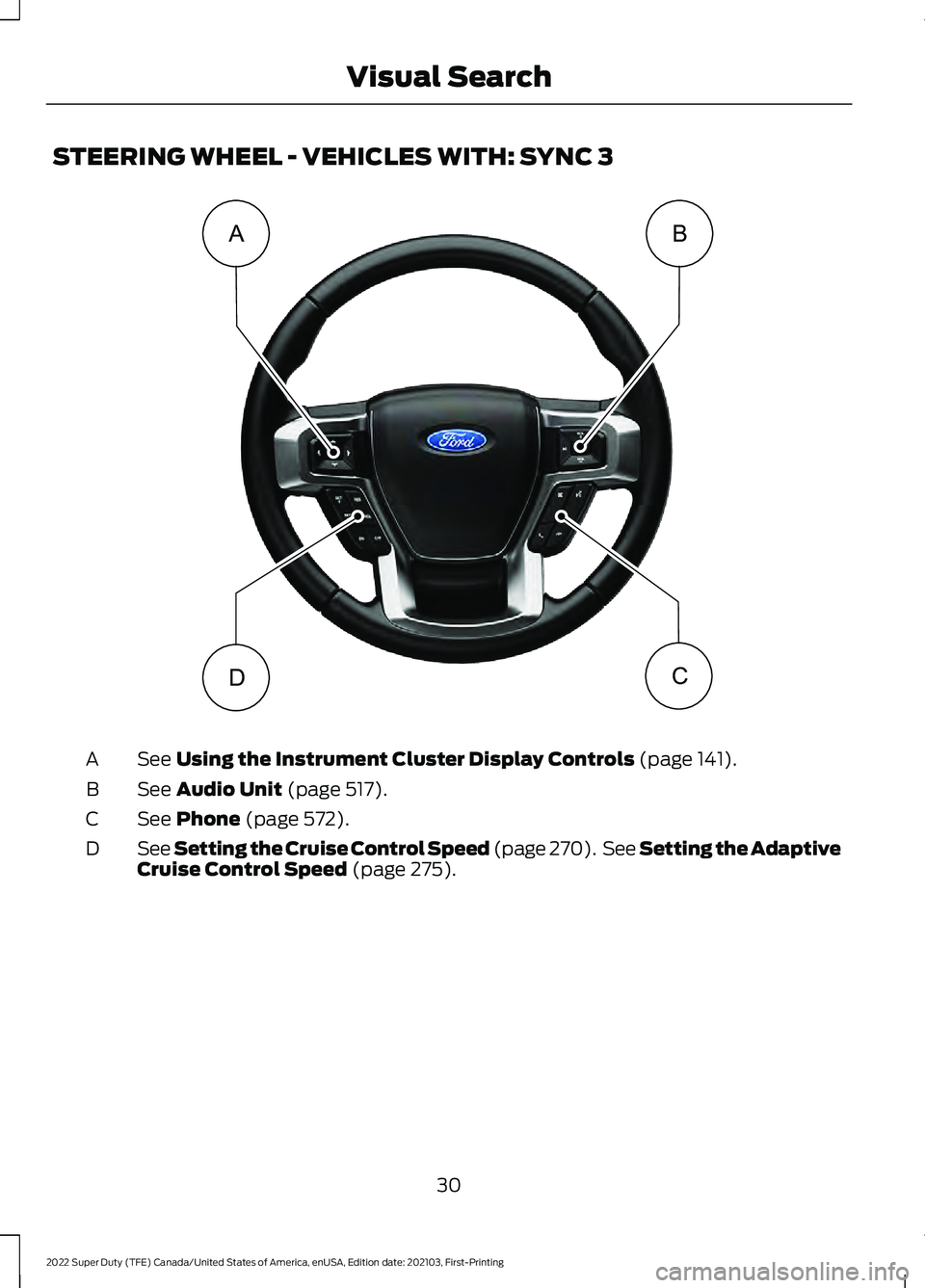
STEERING WHEEL - VEHICLES WITH: SYNC 3
See Using the Instrument Cluster Display Controls (page 141).
A
See
Audio Unit (page 517).
B
See
Phone (page 572).
C
See Setting the Cruise Control Speed (page 270). See Setting the Adaptive
Cruise Control Speed
(page 275).
D
30
2022 Super Duty (TFE) Canada/United States of America, enUSA, Edition date: 202103, First-Printing Visual SearchAB
DC E346226
Page 62 of 740
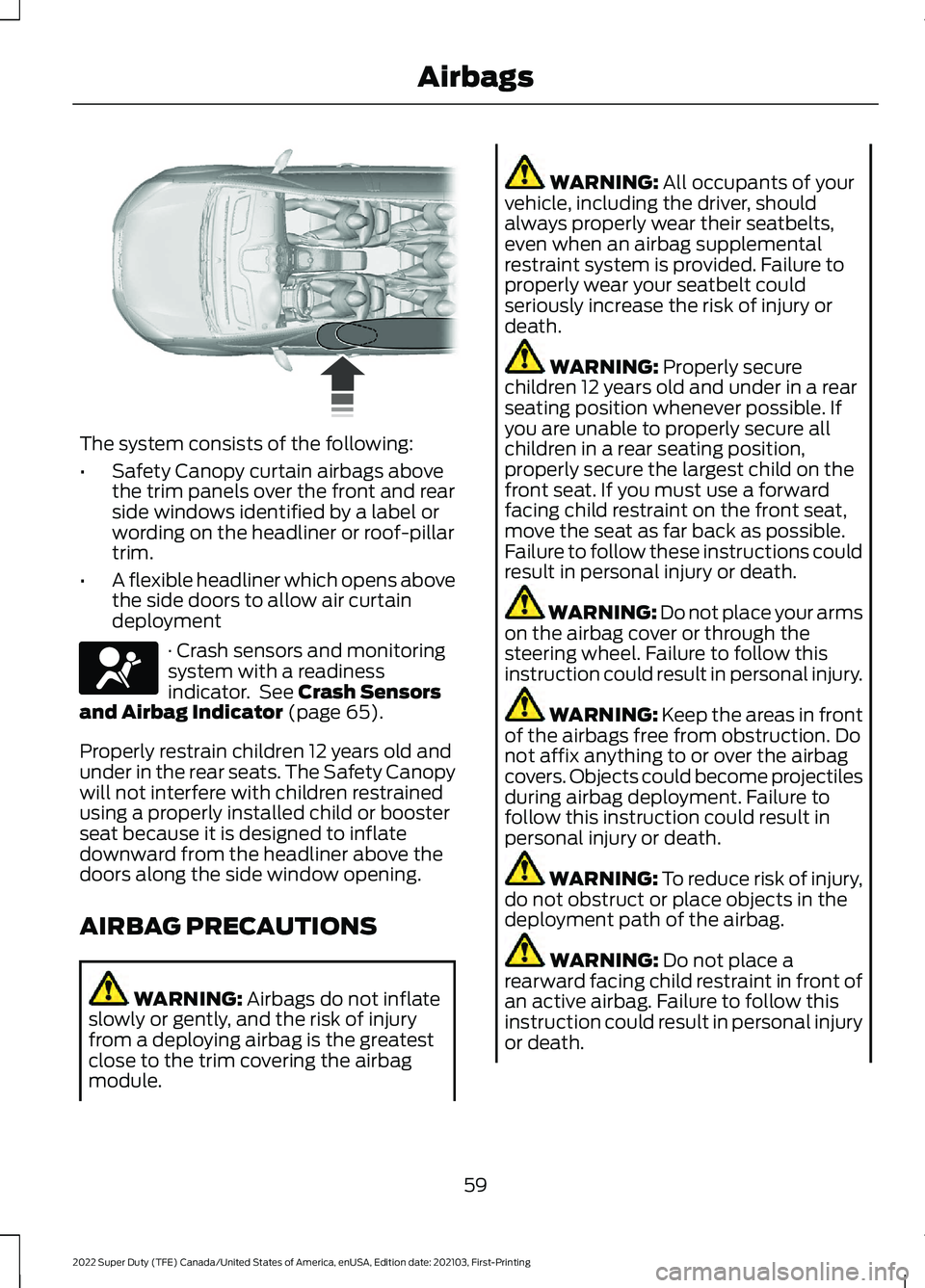
The system consists of the following:
•
Safety Canopy curtain airbags above
the trim panels over the front and rear
side windows identified by a label or
wording on the headliner or roof-pillar
trim.
• A flexible headliner which opens above
the side doors to allow air curtain
deployment · Crash sensors and monitoring
system with a readiness
indicator. See Crash Sensors
and Airbag Indicator (page 65).
Properly restrain children 12 years old and
under in the rear seats. The Safety Canopy
will not interfere with children restrained
using a properly installed child or booster
seat because it is designed to inflate
downward from the headliner above the
doors along the side window opening.
AIRBAG PRECAUTIONS WARNING:
Airbags do not inflate
slowly or gently, and the risk of injury
from a deploying airbag is the greatest
close to the trim covering the airbag
module. WARNING:
All occupants of your
vehicle, including the driver, should
always properly wear their seatbelts,
even when an airbag supplemental
restraint system is provided. Failure to
properly wear your seatbelt could
seriously increase the risk of injury or
death. WARNING:
Properly secure
children 12 years old and under in a rear
seating position whenever possible. If
you are unable to properly secure all
children in a rear seating position,
properly secure the largest child on the
front seat. If you must use a forward
facing child restraint on the front seat,
move the seat as far back as possible.
Failure to follow these instructions could
result in personal injury or death. WARNING:
Do not place your arms
on the airbag cover or through the
steering wheel. Failure to follow this
instruction could result in personal injury. WARNING:
Keep the areas in front
of the airbags free from obstruction. Do
not affix anything to or over the airbag
covers. Objects could become projectiles
during airbag deployment. Failure to
follow this instruction could result in
personal injury or death. WARNING:
To reduce risk of injury,
do not obstruct or place objects in the
deployment path of the airbag. WARNING:
Do not place a
rearward facing child restraint in front of
an active airbag. Failure to follow this
instruction could result in personal injury
or death.
59
2022 Super Duty (TFE) Canada/United States of America, enUSA, Edition date: 202103, First-Printing Airbags E75004 E67017
Page 70 of 740
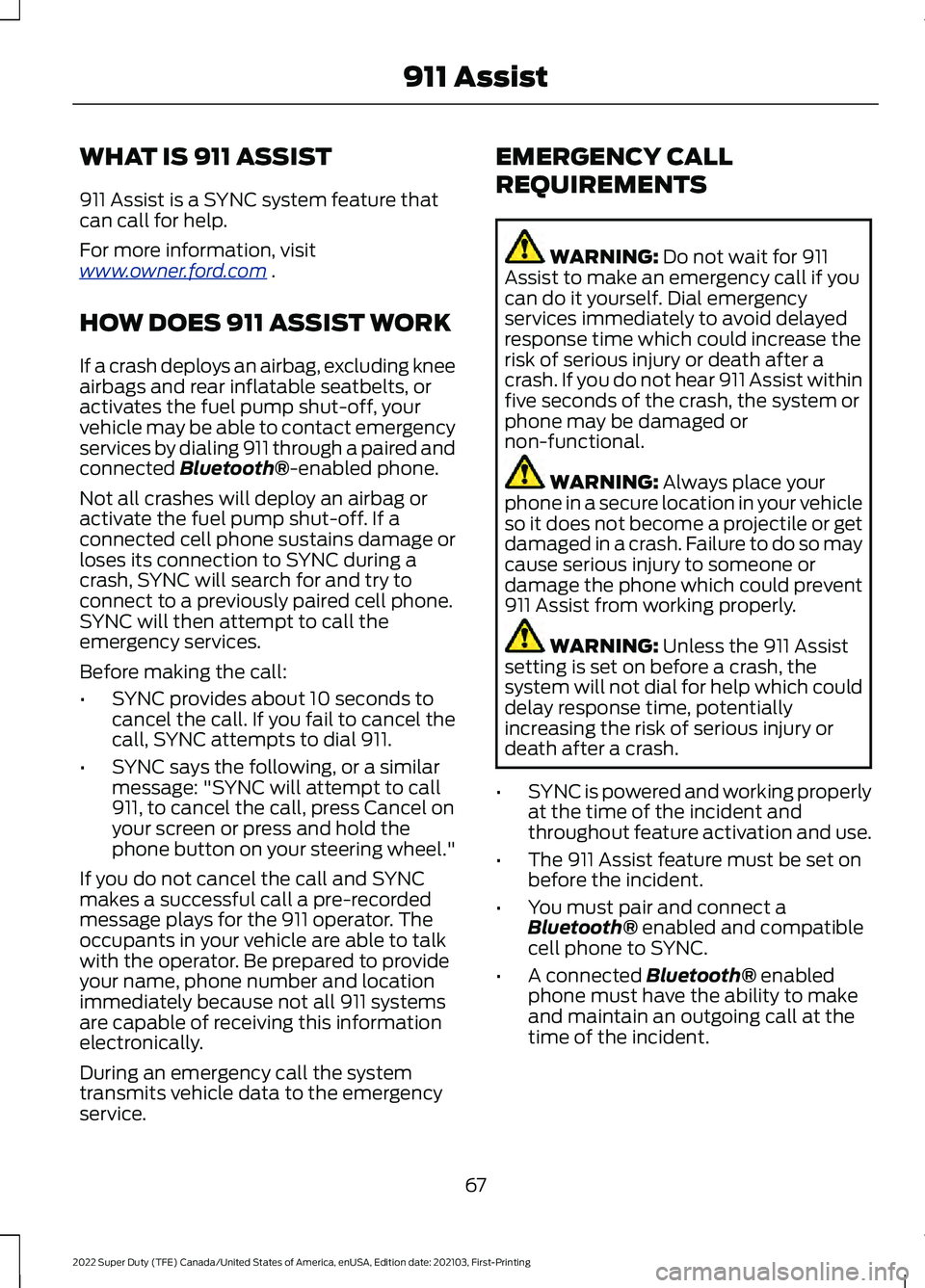
WHAT IS 911 ASSIST
911 Assist is a SYNC system feature that
can call for help.
For more information, visit
www
. o wner .f or d . c om .
HOW DOES 911 ASSIST WORK
If a crash deploys an airbag, excluding knee
airbags and rear inflatable seatbelts, or
activates the fuel pump shut-off, your
vehicle may be able to contact emergency
services by dialing 911 through a paired and
connected Bluetooth®-enabled phone.
Not all crashes will deploy an airbag or
activate the fuel pump shut-off. If a
connected cell phone sustains damage or
loses its connection to SYNC during a
crash, SYNC will search for and try to
connect to a previously paired cell phone.
SYNC will then attempt to call the
emergency services.
Before making the call:
• SYNC provides about 10 seconds to
cancel the call. If you fail to cancel the
call, SYNC attempts to dial 911.
• SYNC says the following, or a similar
message: "SYNC will attempt to call
911, to cancel the call, press Cancel on
your screen or press and hold the
phone button on your steering wheel."
If you do not cancel the call and SYNC
makes a successful call a pre-recorded
message plays for the 911 operator. The
occupants in your vehicle are able to talk
with the operator. Be prepared to provide
your name, phone number and location
immediately because not all 911 systems
are capable of receiving this information
electronically.
During an emergency call the system
transmits vehicle data to the emergency
service. EMERGENCY CALL
REQUIREMENTS WARNING:
Do not wait for 911
Assist to make an emergency call if you
can do it yourself. Dial emergency
services immediately to avoid delayed
response time which could increase the
risk of serious injury or death after a
crash. If you do not hear 911 Assist within
five seconds of the crash, the system or
phone may be damaged or
non-functional. WARNING:
Always place your
phone in a secure location in your vehicle
so it does not become a projectile or get
damaged in a crash. Failure to do so may
cause serious injury to someone or
damage the phone which could prevent
911 Assist from working properly. WARNING:
Unless the 911 Assist
setting is set on before a crash, the
system will not dial for help which could
delay response time, potentially
increasing the risk of serious injury or
death after a crash.
• SYNC is powered and working properly
at the time of the incident and
throughout feature activation and use.
• The 911 Assist feature must be set on
before the incident.
• You must pair and connect a
Bluetooth®
enabled and compatible
cell phone to SYNC.
• A connected
Bluetooth® enabled
phone must have the ability to make
and maintain an outgoing call at the
time of the incident.
67
2022 Super Duty (TFE) Canada/United States of America, enUSA, Edition date: 202103, First-Printing 911 Assist
Page 81 of 740
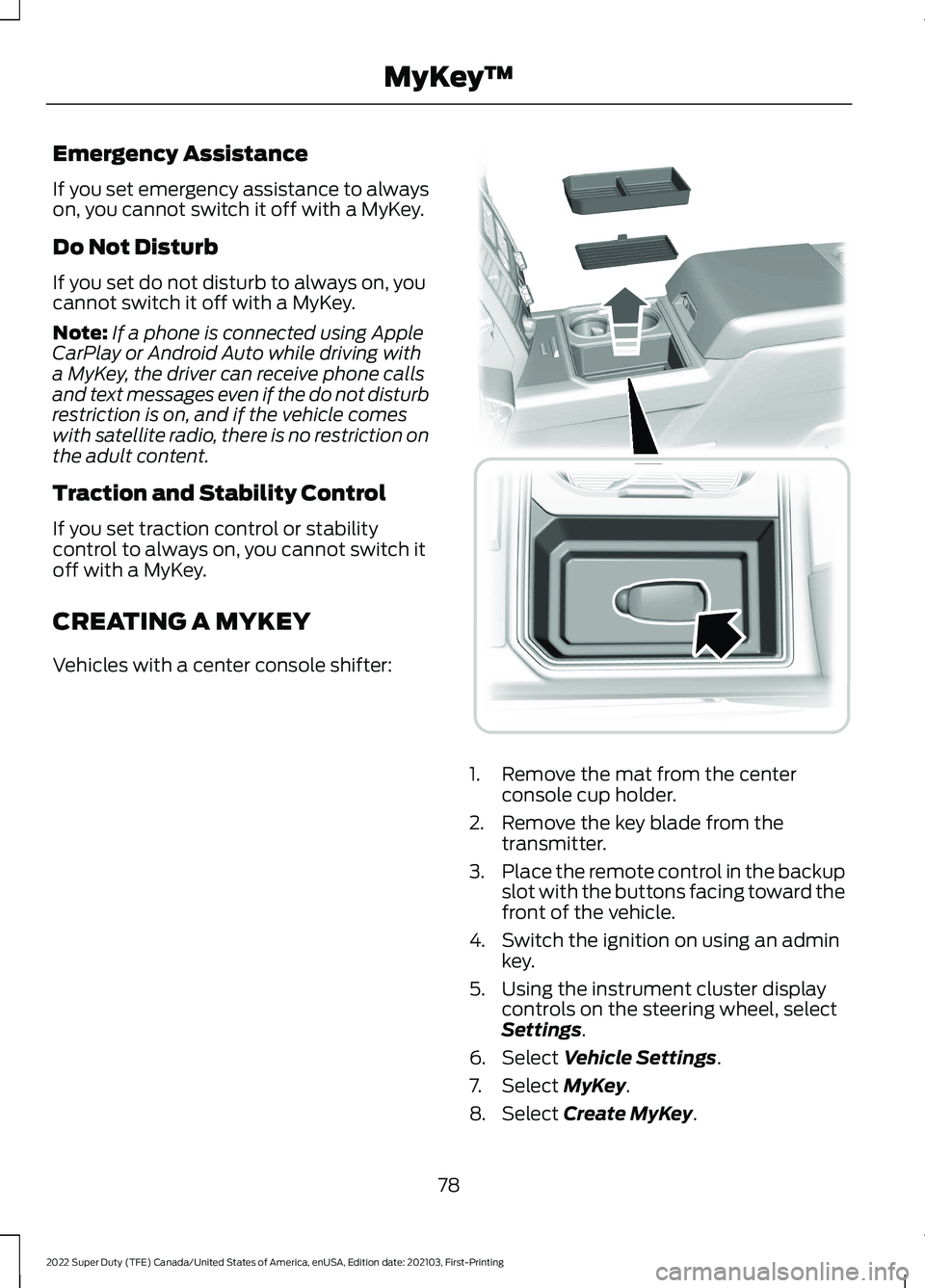
Emergency Assistance
If you set emergency assistance to always
on, you cannot switch it off with a MyKey.
Do Not Disturb
If you set do not disturb to always on, you
cannot switch it off with a MyKey.
Note:
If a phone is connected using Apple
CarPlay or Android Auto while driving with
a MyKey, the driver can receive phone calls
and text messages even if the do not disturb
restriction is on, and if the vehicle comes
with satellite radio, there is no restriction on
the adult content.
Traction and Stability Control
If you set traction control or stability
control to always on, you cannot switch it
off with a MyKey.
CREATING A MYKEY
Vehicles with a center console shifter: 1. Remove the mat from the center
console cup holder.
2. Remove the key blade from the transmitter.
3. Place the remote control in the backup
slot with the buttons facing toward the
front of the vehicle.
4. Switch the ignition on using an admin key.
5. Using the instrument cluster display controls on the steering wheel, select
Settings.
6. Select
Vehicle Settings.
7. Select
MyKey.
8. Select
Create MyKey.
78
2022 Super Duty (TFE) Canada/United States of America, enUSA, Edition date: 202103, First-Printing MyKey
™ E226701