display FORD TAURUS 2004 4.G Owners Manual
[x] Cancel search | Manufacturer: FORD, Model Year: 2004, Model line: TAURUS, Model: FORD TAURUS 2004 4.GPages: 240, PDF Size: 3.3 MB
Page 14 of 240
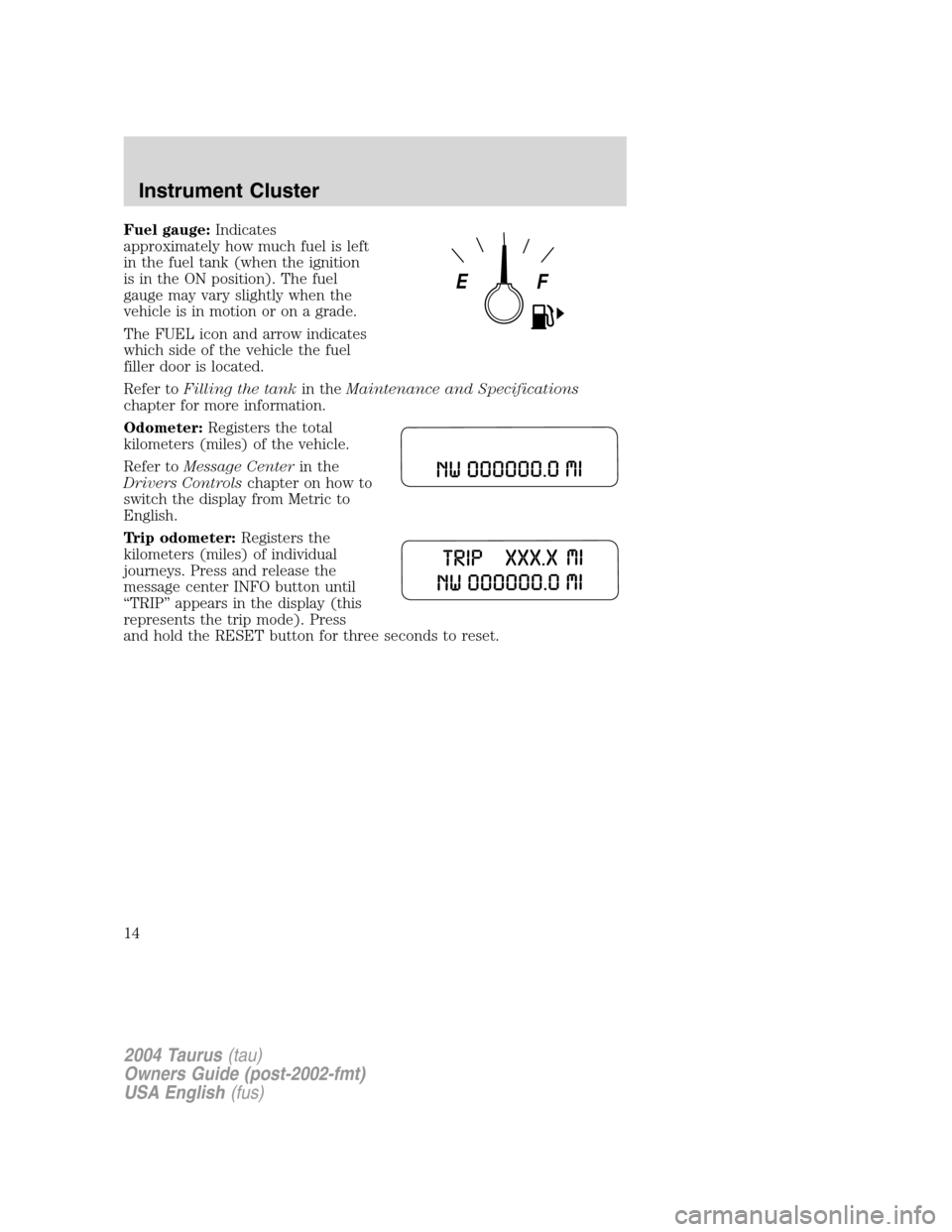
Fuel gauge:Indicates
approximately how much fuel is left
in the fuel tank (when the ignition
is in the ON position). The fuel
gauge may vary slightly when the
vehicle is in motion or on a grade.
The FUEL icon and arrow indicates
which side of the vehicle the fuel
filler door is located.
Refer toFilling the tankin theMaintenance and Specifications
chapter for more information.
Odometer:Registers the total
kilometers (miles) of the vehicle.
Refer toMessage Centerin the
Drivers Controlschapter on how to
switch the display from Metric to
English.
Trip odometer:Registers the
kilometers (miles) of individual
journeys. Press and release the
message center INFO button until
“TRIP”appears in the display (this
represents the trip mode). Press
and hold the RESET button for three seconds to reset.
2004 Taurus(tau)
Owners Guide (post-2002-fmt)
USA English(fus)
Instrument Cluster
14
Page 22 of 240
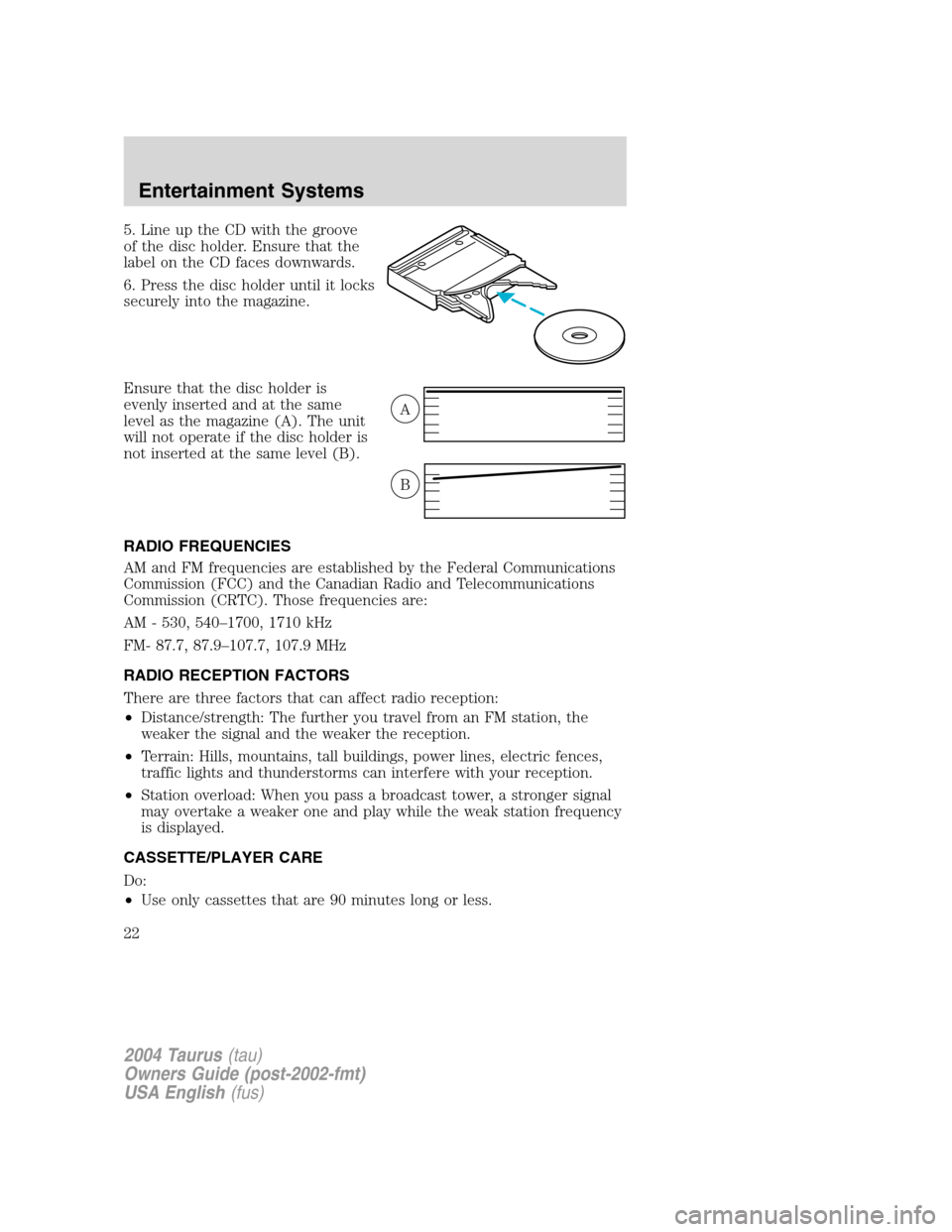
5. Line up the CD with the groove
of the disc holder. Ensure that the
label on the CD faces downwards.
6. Press the disc holder until it locks
securely into the magazine.
Ensure that the disc holder is
evenly inserted and at the same
level as the magazine (A). The unit
will not operate if the disc holder is
not inserted at the same level (B).
RADIO FREQUENCIES
AM and FM frequencies are established by the Federal Communications
Commission (FCC) and the Canadian Radio and Telecommunications
Commission (CRTC). Those frequencies are:
AM - 530, 540–1700, 1710 kHz
FM- 87.7, 87.9–107.7, 107.9 MHz
RADIO RECEPTION FACTORS
There are three factors that can affect radio reception:
•Distance/strength: The further you travel from an FM station, the
weaker the signal and the weaker the reception.
•Terrain: Hills, mountains, tall buildings, power lines, electric fences,
traffic lights and thunderstorms can interfere with your reception.
•Station overload: When you pass a broadcast tower, a stronger signal
may overtake a weaker one and play while the weak station frequency
is displayed.
CASSETTE/PLAYER CARE
Do:
•Use only cassettes that are 90 minutes long or less.
A
B
2004 Taurus(tau)
Owners Guide (post-2002-fmt)
USA English(fus)
Entertainment Systems
22
Page 26 of 240
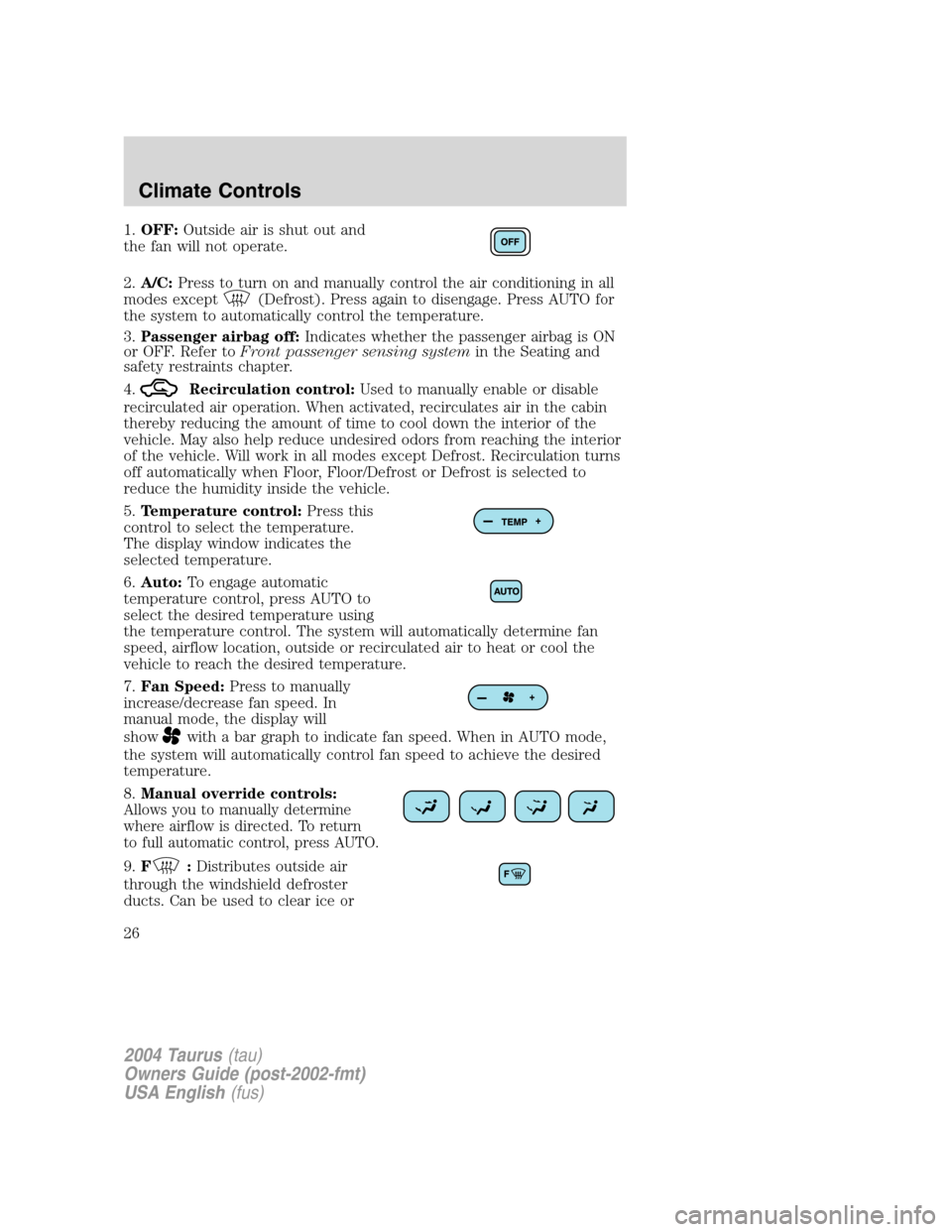
1.OFF:Outside air is shut out and
the fan will not operate.
2.A/C:Press to turn on and manually control the air conditioning in all
modes except
(Defrost). Press again to disengage. Press AUTO for
the system to automatically control the temperature.
3.Passenger airbag off:Indicates whether the passenger airbag is ON
or OFF. Refer toFront passenger sensing systemin the Seating and
safety restraints chapter.
4.
Recirculation control:Used to manually enable or disable
recirculated air operation. When activated, recirculates air in the cabin
thereby reducing the amount of time to cool down the interior of the
vehicle. May also help reduce undesired odors from reaching the interior
of the vehicle. Will work in all modes except Defrost. Recirculation turns
off automatically when Floor, Floor/Defrost or Defrost is selected to
reduce the humidity inside the vehicle.
5.Temperature control:Press this
control to select the temperature.
The display window indicates the
selected temperature.
6.Auto:To engage automatic
temperature control, press AUTO to
select the desired temperature using
the temperature control. The system will automatically determine fan
speed, airflow location, outside or recirculated air to heat or cool the
vehicle to reach the desired temperature.
7.Fan Speed:Press to manually
increase/decrease fan speed. In
manual mode, the display will
show
with a bar graph to indicate fan speed. When in AUTO mode,
the system will automatically control fan speed to achieve the desired
temperature.
8.Manual override controls:
Allows you to manually determine
where airflow is directed. To return
to full automatic control, press AUTO.
9.F:Distributes outside air
through the windshield defroster
ducts. Can be used to clear ice or
2004 Taurus(tau)
Owners Guide (post-2002-fmt)
USA English(fus)
Climate Controls
26
Page 27 of 240
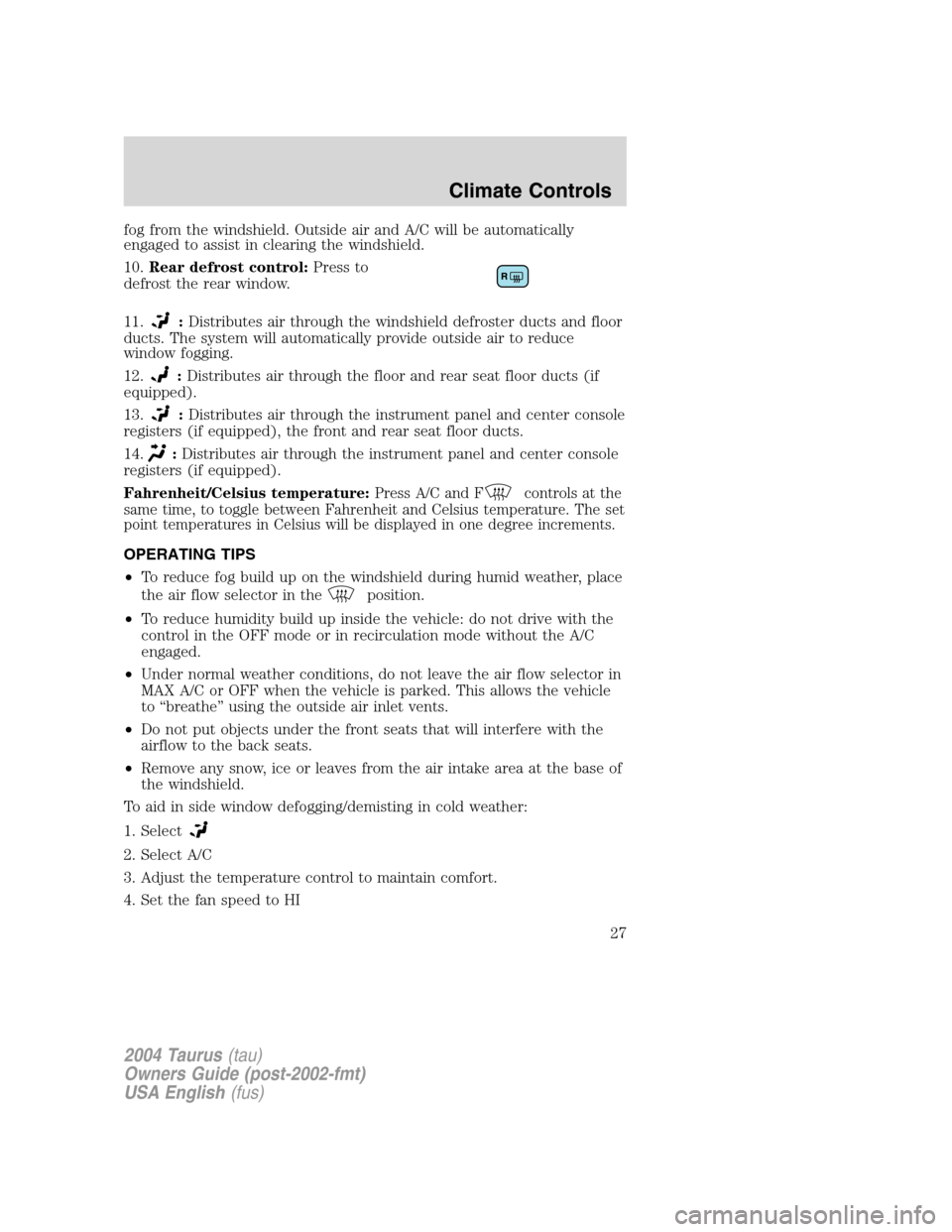
fog from the windshield. Outside air and A/C will be automatically
engaged to assist in clearing the windshield.
10.Rear defrost control:Press to
defrost the rear window.
11.
:Distributes air through the windshield defroster ducts and floor
ducts. The system will automatically provide outside air to reduce
window fogging.
12.
:Distributes air through the floor and rear seat floor ducts (if
equipped).
13.
:Distributes air through the instrument panel and center console
registers (if equipped), the front and rear seat floor ducts.
14.
:Distributes air through the instrument panel and center console
registers (if equipped).
Fahrenheit/Celsius temperature:
Press A/C and Fcontrols at the
same time, to toggle between Fahrenheit and Celsius temperature. The set
point temperatures in Celsius will be displayed in one degree increments.
OPERATING TIPS
•To reduce fog build up on the windshield during humid weather, place
the air flow selector in the
position.
•To reduce humidity build up inside the vehicle: do not drive with the
control in the OFF mode or in recirculation mode without the A/C
engaged.
•Under normal weather conditions, do not leave the air flow selector in
MAX A/C or OFF when the vehicle is parked. This allows the vehicle
to“breathe”using the outside air inlet vents.
•Do not put objects under the front seats that will interfere with the
airflow to the back seats.
•Remove any snow, ice or leaves from the air intake area at the base of
the windshield.
To aid in side window defogging/demisting in cold weather:
1. Select
2. Select A/C
3. Adjust the temperature control to maintain comfort.
4. Set the fan speed to HI
2004 Taurus(tau)
Owners Guide (post-2002-fmt)
USA English(fus)
Climate Controls
27
Page 53 of 240
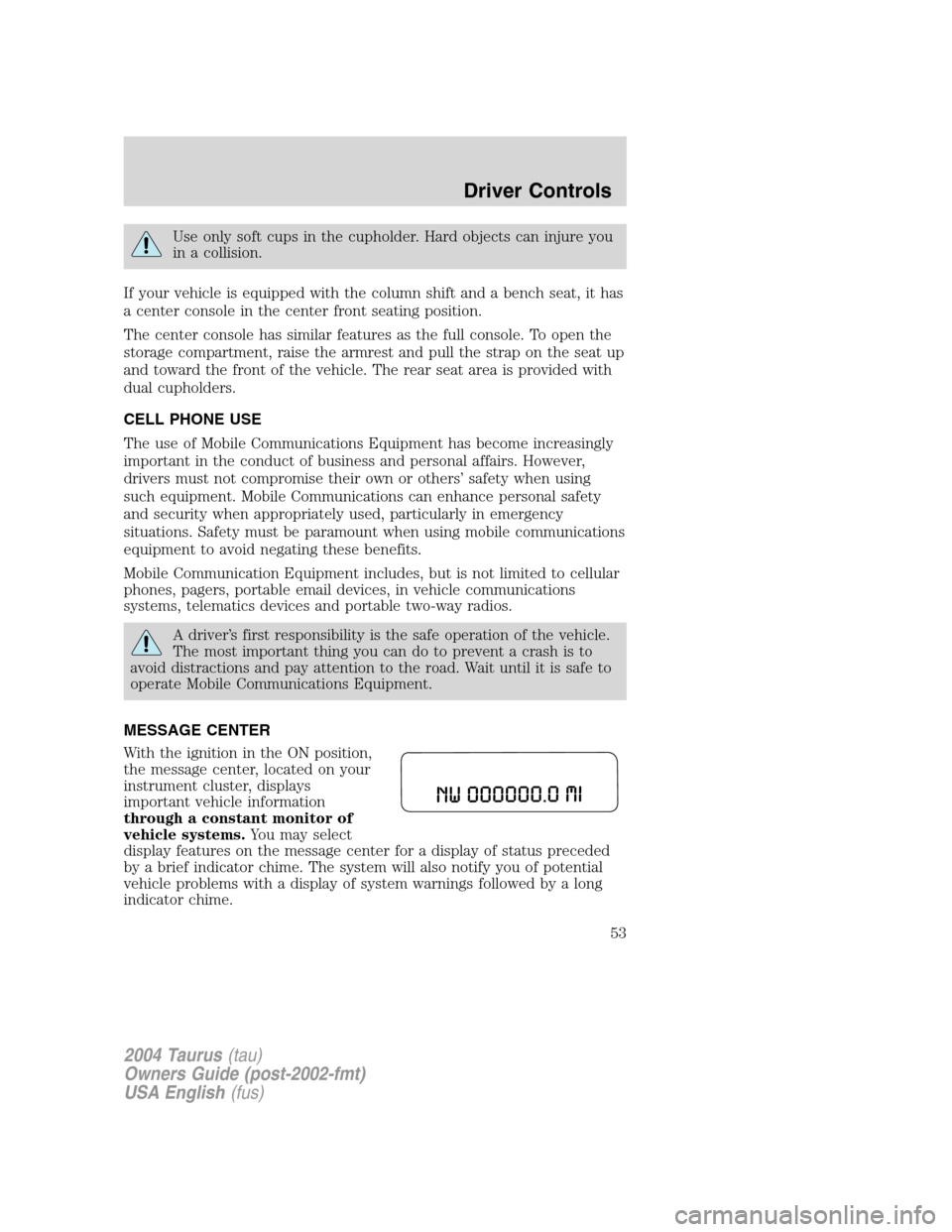
Use only soft cups in the cupholder. Hard objects can injure you
in a collision.
If your vehicle is equipped with the column shift and a bench seat, it has
a center console in the center front seating position.
The center console has similar features as the full console. To open the
storage compartment, raise the armrest and pull the strap on the seat up
and toward the front of the vehicle. The rear seat area is provided with
dual cupholders.
CELL PHONE USE
The use of Mobile Communications Equipment has become increasingly
important in the conduct of business and personal affairs. However,
drivers must not compromise their own or others’safety when using
such equipment. Mobile Communications can enhance personal safety
and security when appropriately used, particularly in emergency
situations. Safety must be paramount when using mobile communications
equipment to avoid negating these benefits.
Mobile Communication Equipment includes, but is not limited to cellular
phones, pagers, portable email devices, in vehicle communications
systems, telematics devices and portable two-way radios.
A driver’s first responsibility is the safe operation of the vehicle.
The most important thing you can do to prevent a crash is to
avoid distractions and pay attention to the road. Wait until it is safe to
operate Mobile Communications Equipment.
MESSAGE CENTER
With the ignition in the ON position,
the message center, located on your
instrument cluster, displays
important vehicle information
through a constant monitor of
vehicle systems.You may select
display features on the message center for a display of status preceded
by a brief indicator chime. The system will also notify you of potential
vehicle problems with a display of system warnings followed by a long
indicator chime.
2004 Taurus(tau)
Owners Guide (post-2002-fmt)
USA English(fus)
Driver Controls
53
Page 54 of 240
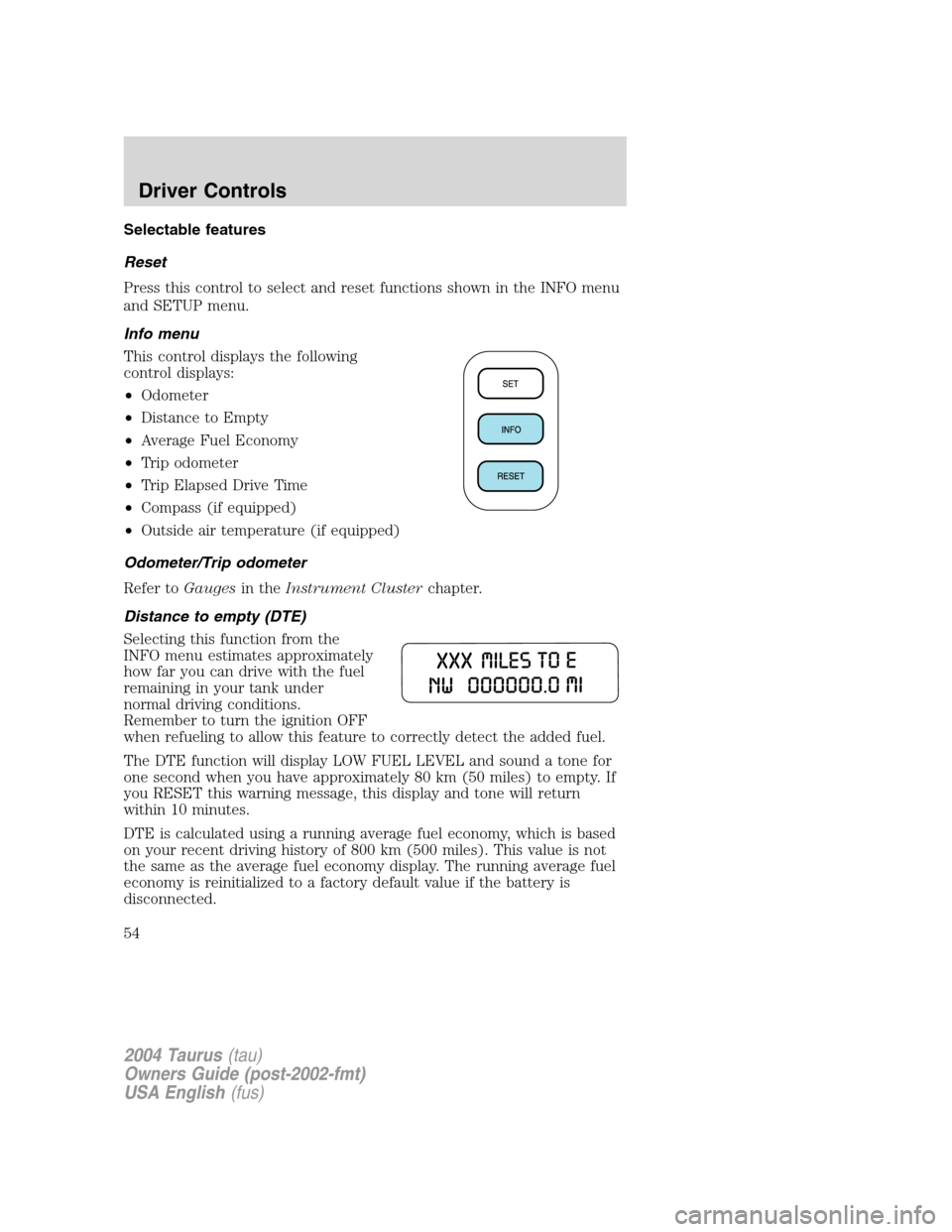
Selectable features
Reset
Press this control to select and reset functions shown in the INFO menu
and SETUP menu.
Info menu
This control displays the following
control displays:
•Odometer
•Distance to Empty
•Average Fuel Economy
•Trip odometer
•Trip Elapsed Drive Time
•Compass (if equipped)
•Outside air temperature (if equipped)
Odometer/Trip odometer
Refer toGaugesin theInstrument Clusterchapter.
Distance to empty (DTE)
Selecting this function from the
INFO menu estimates approximately
how far you can drive with the fuel
remaining in your tank under
normal driving conditions.
Remember to turn the ignition OFF
when refueling to allow this feature to correctly detect the added fuel.
The DTE function will display LOW FUEL LEVEL and sound a tone for
one second when you have approximately 80 km (50 miles) to empty. If
you RESET this warning message, this display and tone will return
within 10 minutes.
DTE is calculated using a running average fuel economy, which is based
on your recent driving history of 800 km (500 miles). This value is not
the same as the average fuel economy display. The running average fuel
economy is reinitialized to a factory default value if the battery is
disconnected.
2004 Taurus(tau)
Owners Guide (post-2002-fmt)
USA English(fus)
Driver Controls
54
Page 55 of 240
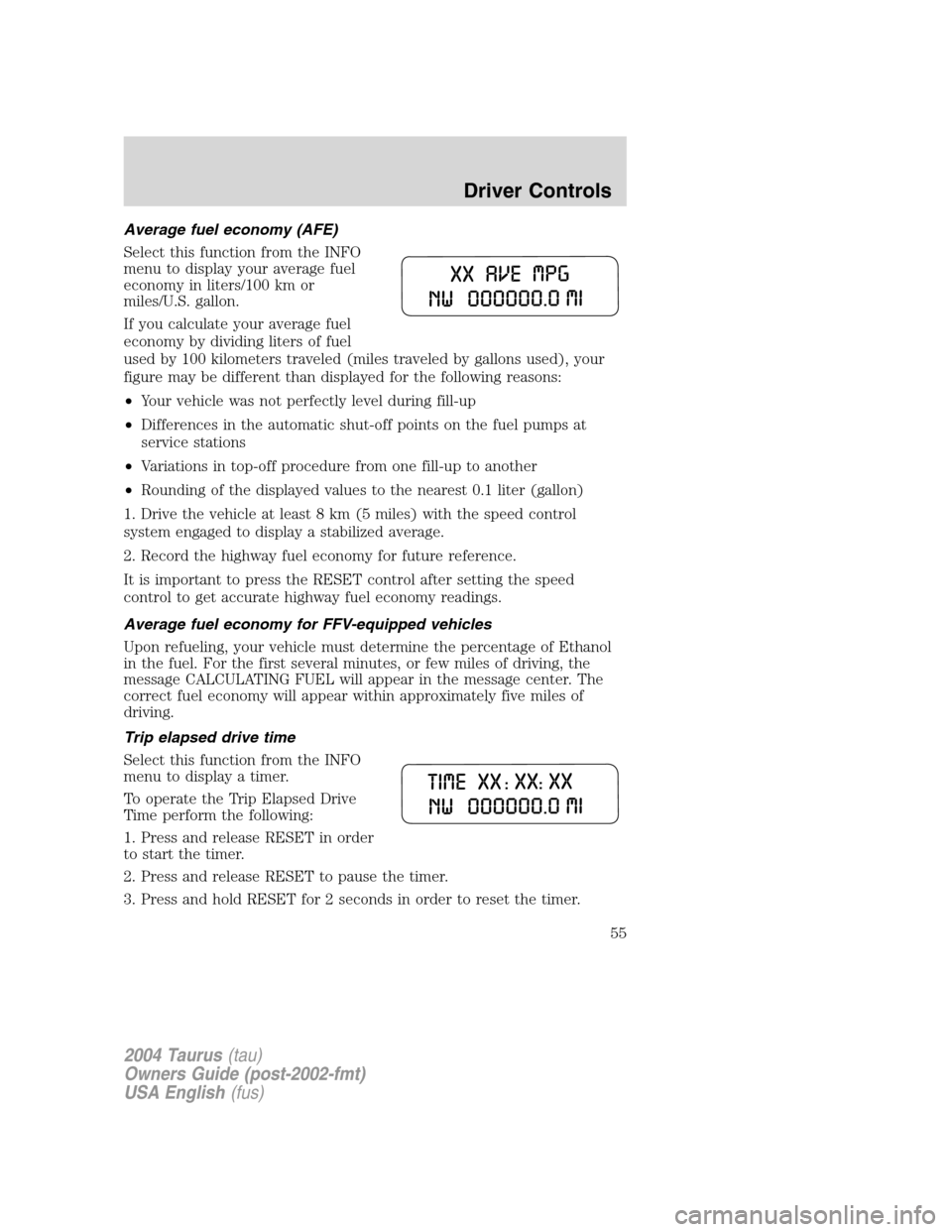
Average fuel economy (AFE)
Select this function from the INFO
menu to display your average fuel
economy in liters/100 km or
miles/U.S. gallon.
If you calculate your average fuel
economy by dividing liters of fuel
used by 100 kilometers traveled (miles traveled by gallons used), your
figure may be different than displayed for the following reasons:
•Your vehicle was not perfectly level during fill-up
•Differences in the automatic shut-off points on the fuel pumps at
service stations
•Variations in top-off procedure from one fill-up to another
•Rounding of the displayed values to the nearest 0.1 liter (gallon)
1. Drive the vehicle at least 8 km (5 miles) with the speed control
system engaged to display a stabilized average.
2. Record the highway fuel economy for future reference.
It is important to press the RESET control after setting the speed
control to get accurate highway fuel economy readings.
Average fuel economy for FFV-equipped vehicles
Upon refueling, your vehicle must determine the percentage of Ethanol
in the fuel. For the first several minutes, or few miles of driving, the
message CALCULATING FUEL will appear in the message center. The
correct fuel economy will appear within approximately five miles of
driving.
Trip elapsed drive time
Select this function from the INFO
menu to display a timer.
To operate the Trip Elapsed Drive
Time perform the following:
1. Press and release RESET in order
to start the timer.
2. Press and release RESET to pause the timer.
3. Press and hold RESET for 2 seconds in order to reset the timer.
2004 Taurus(tau)
Owners Guide (post-2002-fmt)
USA English(fus)
Driver Controls
55
Page 56 of 240

Compass display (if equipped)
The compass reading may be affected when you drive near large
buildings, bridges, power lines and powerful broadcast antenna. Magnetic
or metallic objects placed in, on or near the vehicle may also affect
compass accuracy.
Usually, when something affects the compass readings, the compass will
correct itself after a few days of operating your vehicle in normal
conditions. If the compass still appears to be inaccurate, a manual
calibration may be necessary. Refer toCompass zone/calibration
adjustment.
Most geographic areas (zones) have a magnetic north compass point that
varies slightly from the northerly direction on maps. This variation is four
degrees between adjacent zones and will become noticeable as the
vehicle crosses multiple zones. A correct zone setting will eliminate this
error. Refer toCompass zone/calibration adjustment.
Compass zone/calibration adjustment
Perform this adjustment in an open area free from steel structures and
high voltage lines.
For optimum calibration, turn off all electrical accessories (heater/air
conditioning, wipers, etc.) and make sure all vehicle doors are shut.
1. Turn ignition to the ON position.
2. Start the engine.
3. Determine your magnetic zone by
referring to the zone map.
4. From Info menu, select the
Compass/Odometer function. (Do
not select Trip, DTE, or AFE. The
top of the message center must be
blank).
1 2 3
4
5
6 7 8 9 101112 13 14 15
2004 Taurus(tau)
Owners Guide (post-2002-fmt)
USA English(fus)
Driver Controls
56
Page 57 of 240
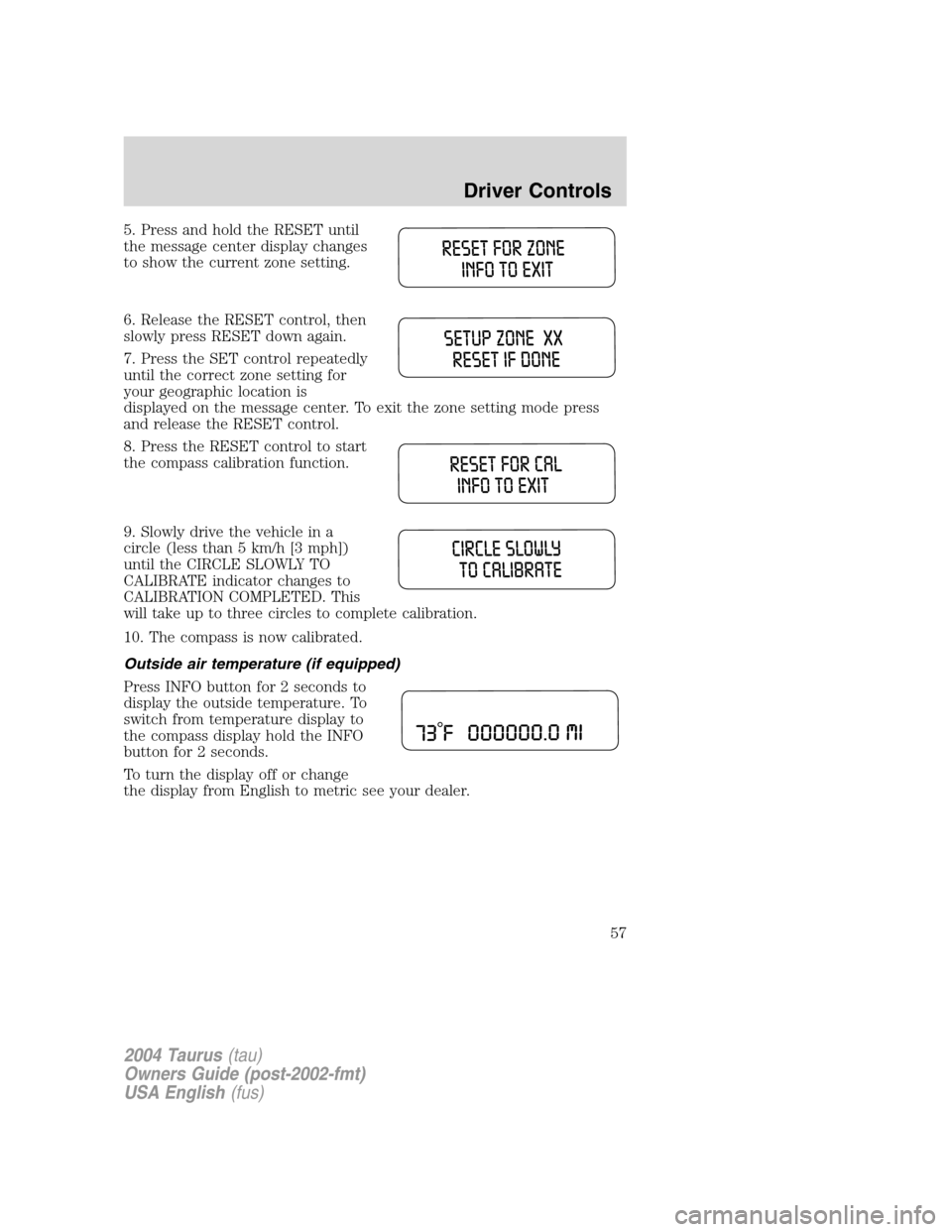
5. Press and hold the RESET until
the message center display changes
to show the current zone setting.
6. Release the RESET control, then
slowly press RESET down again.
7. Press the SET control repeatedly
until the correct zone setting for
your geographic location is
displayed on the message center. To exit the zone setting mode press
and release the RESET control.
8. Press the RESET control to start
the compass calibration function.
9. Slowly drive the vehicle in a
circle (less than 5 km/h [3 mph])
until the CIRCLE SLOWLY TO
CALIBRATE indicator changes to
CALIBRATION COMPLETED. This
will take up to three circles to complete calibration.
10. The compass is now calibrated.
Outside air temperature (if equipped)
Press INFO button for 2 seconds to
display the outside temperature. To
switch from temperature display to
the compass display hold the INFO
button for 2 seconds.
To turn the display off or change
the display from English to metric see your dealer.
2004 Taurus(tau)
Owners Guide (post-2002-fmt)
USA English(fus)
Driver Controls
57
Page 58 of 240
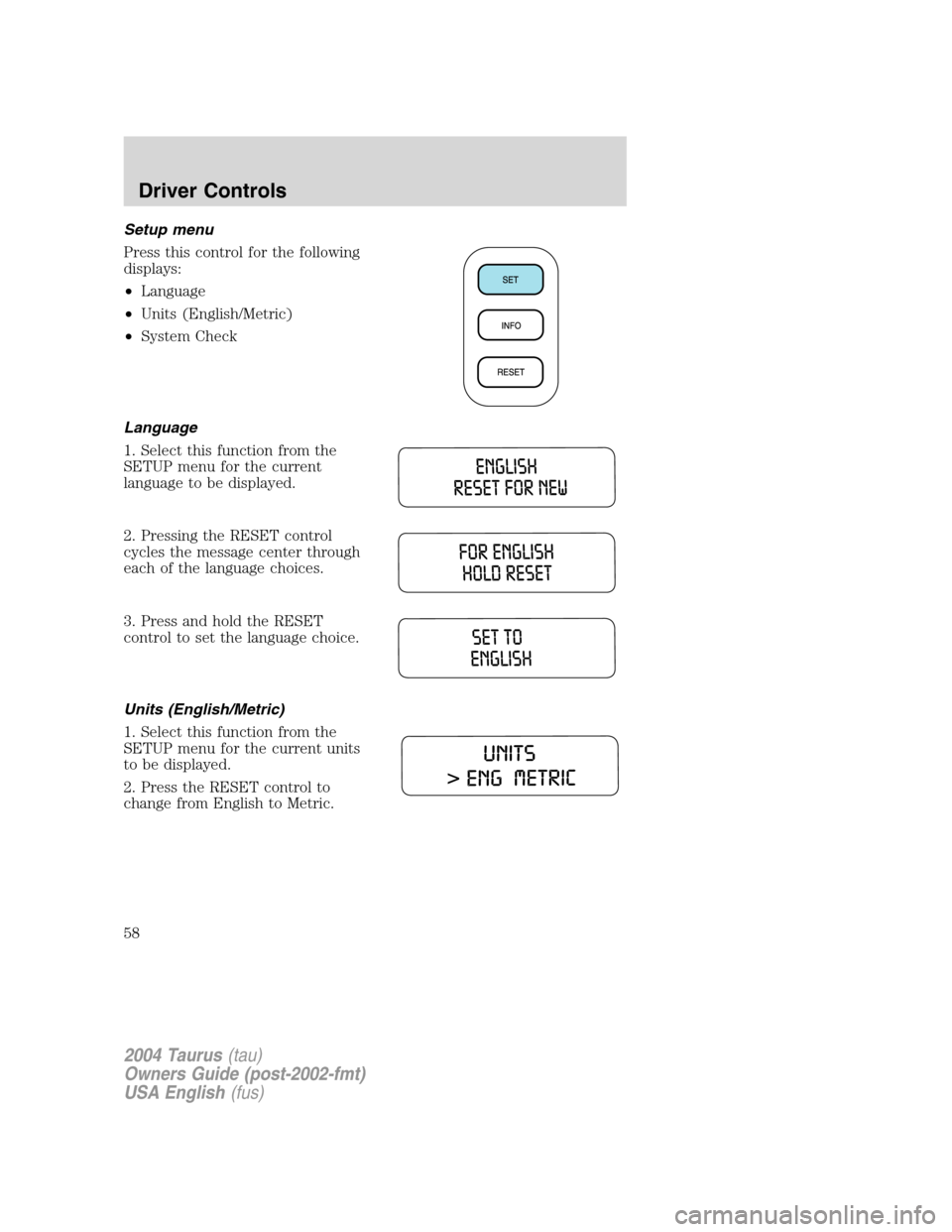
Setup menu
Press this control for the following
displays:
•Language
•Units (English/Metric)
•System Check
Language
1. Select this function from the
SETUP menu for the current
language to be displayed.
2. Pressing the RESET control
cycles the message center through
each of the language choices.
3. Press and hold the RESET
control to set the language choice.
Units (English/Metric)
1. Select this function from the
SETUP menu for the current units
to be displayed.
2. Press the RESET control to
change from English to Metric.
2004 Taurus(tau)
Owners Guide (post-2002-fmt)
USA English(fus)
Driver Controls
58