FORD TAURUS 2005 4.G User Guide
Manufacturer: FORD, Model Year: 2005, Model line: TAURUS, Model: FORD TAURUS 2005 4.GPages: 248, PDF Size: 2.66 MB
Page 11 of 248
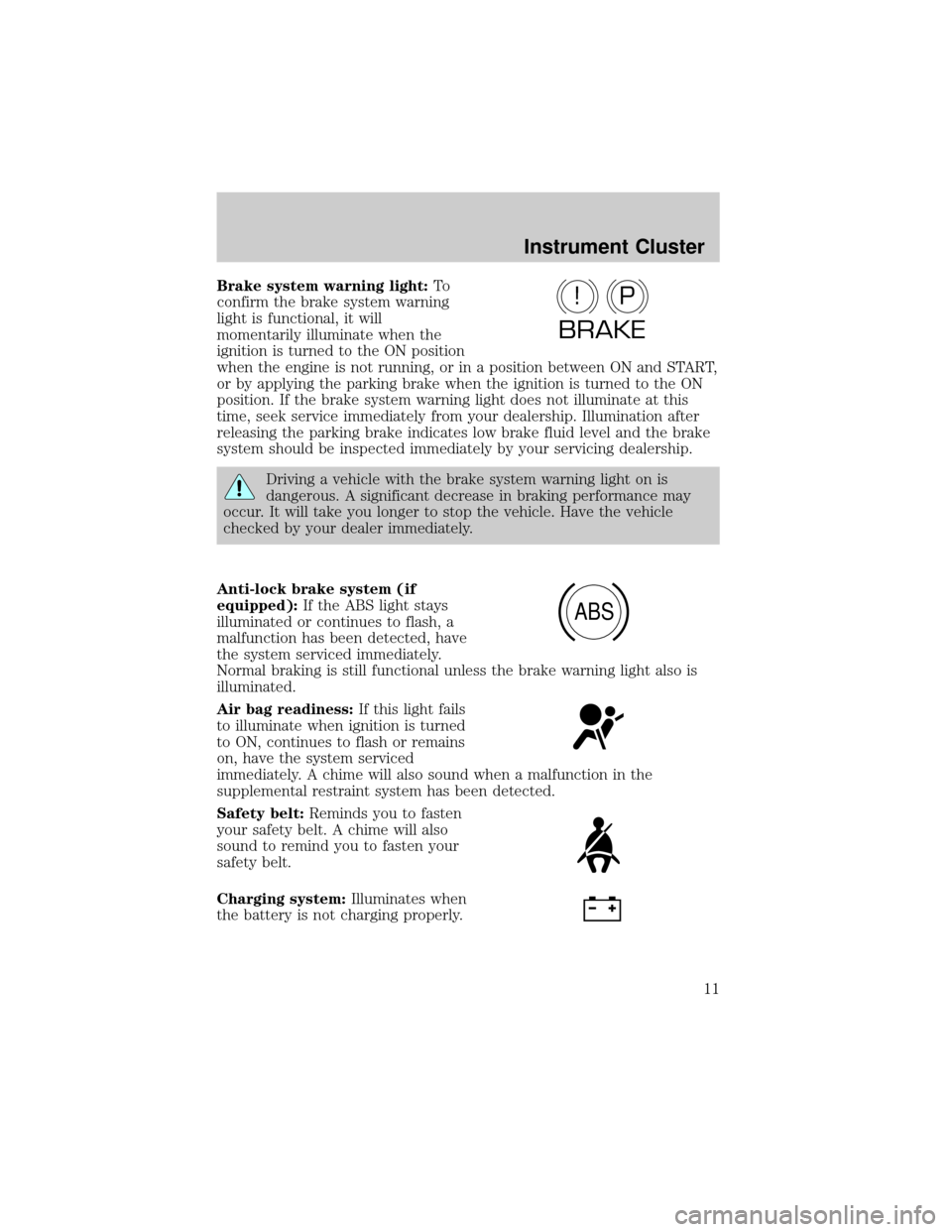
Brake system warning light:To
confirm the brake system warning
light is functional, it will
momentarily illuminate when the
ignition is turned to the ON position
when the engine is not running, or in a position between ON and START,
or by applying the parking brake when the ignition is turned to the ON
position. If the brake system warning light does not illuminate at this
time, seek service immediately from your dealership. Illumination after
releasing the parking brake indicates low brake fluid level and the brake
system should be inspected immediately by your servicing dealership.
Driving a vehicle with the brake system warning light on is
dangerous. A significant decrease in braking performance may
occur. It will take you longer to stop the vehicle. Have the vehicle
checked by your dealer immediately.
Anti-lock brake system (if
equipped):If the ABS light stays
illuminated or continues to flash, a
malfunction has been detected, have
the system serviced immediately.
Normal braking is still functional unless the brake warning light also is
illuminated.
Air bag readiness:If this light fails
to illuminate when ignition is turned
to ON, continues to flash or remains
on, have the system serviced
immediately. A chime will also sound when a malfunction in the
supplemental restraint system has been detected.
Safety belt:Reminds you to fasten
your safety belt. A chime will also
sound to remind you to fasten your
safety belt.
Charging system:Illuminates when
the battery is not charging properly.
P!
BRAKE
ABS
Instrument Cluster
11
Page 12 of 248
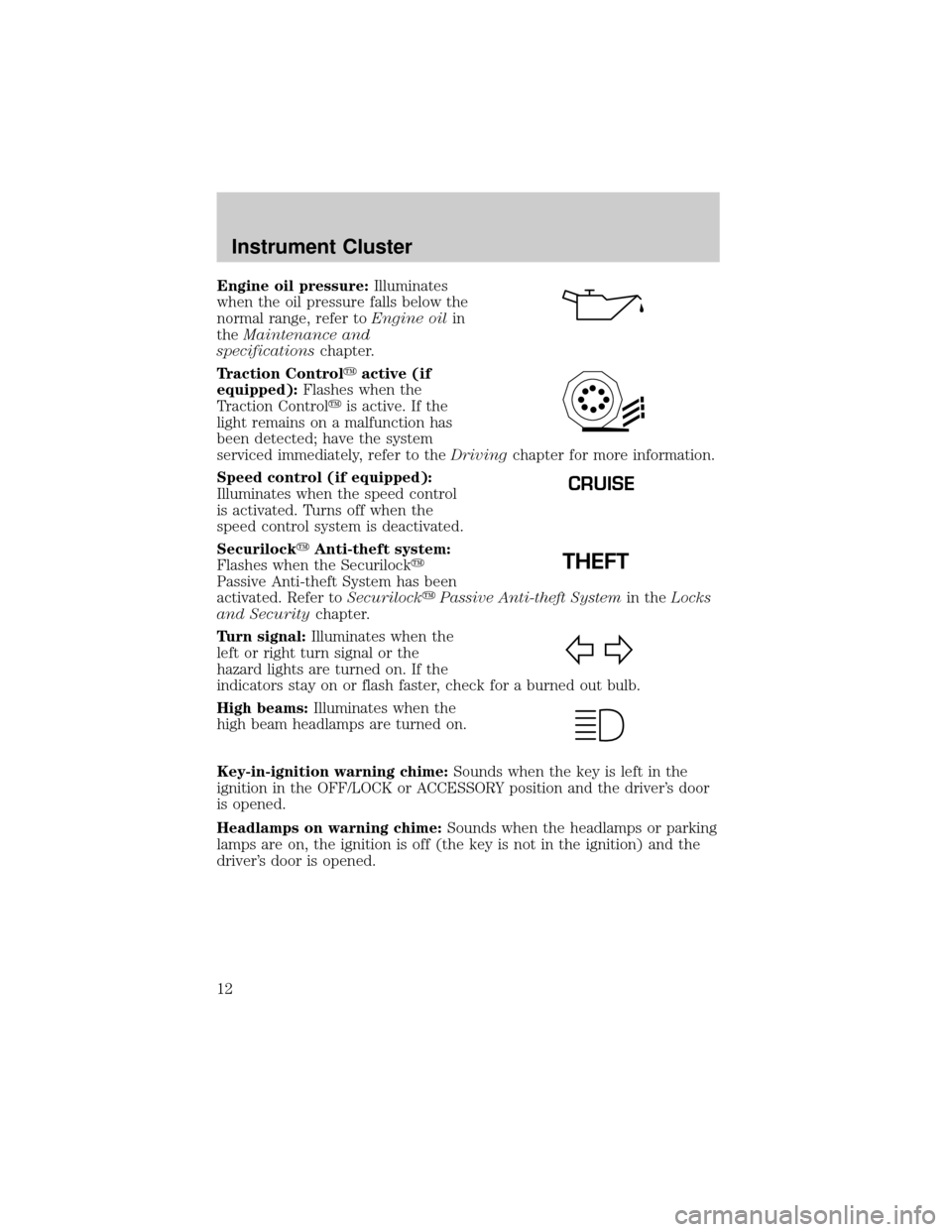
Engine oil pressure:Illuminates
when the oil pressure falls below the
normal range, refer toEngine oilin
theMaintenance and
specificationschapter.
Traction Controlyactive (if
equipped):Flashes when the
Traction Controlyis active. If the
light remains on a malfunction has
been detected; have the system
serviced immediately, refer to theDrivingchapter for more information.
Speed control (if equipped):
Illuminates when the speed control
is activated. Turns off when the
speed control system is deactivated.
SecurilockyAnti-theft system:
Flashes when the Securilocky
Passive Anti-theft System has been
activated. Refer toSecurilockyPassive Anti-theft Systemin theLocks
and Securitychapter.
Turn signal:Illuminates when the
left or right turn signal or the
hazard lights are turned on. If the
indicators stay on or flash faster, check for a burned out bulb.
High beams:Illuminates when the
high beam headlamps are turned on.
Key-in-ignition warning chime:Sounds when the key is left in the
ignition in the OFF/LOCK or ACCESSORY position and the driver's door
is opened.
Headlamps on warning chime:Sounds when the headlamps or parking
lamps are on, the ignition is off (the key is not in the ignition) and the
driver's door is opened.
CRUISE
Instrument Cluster
12
Page 13 of 248
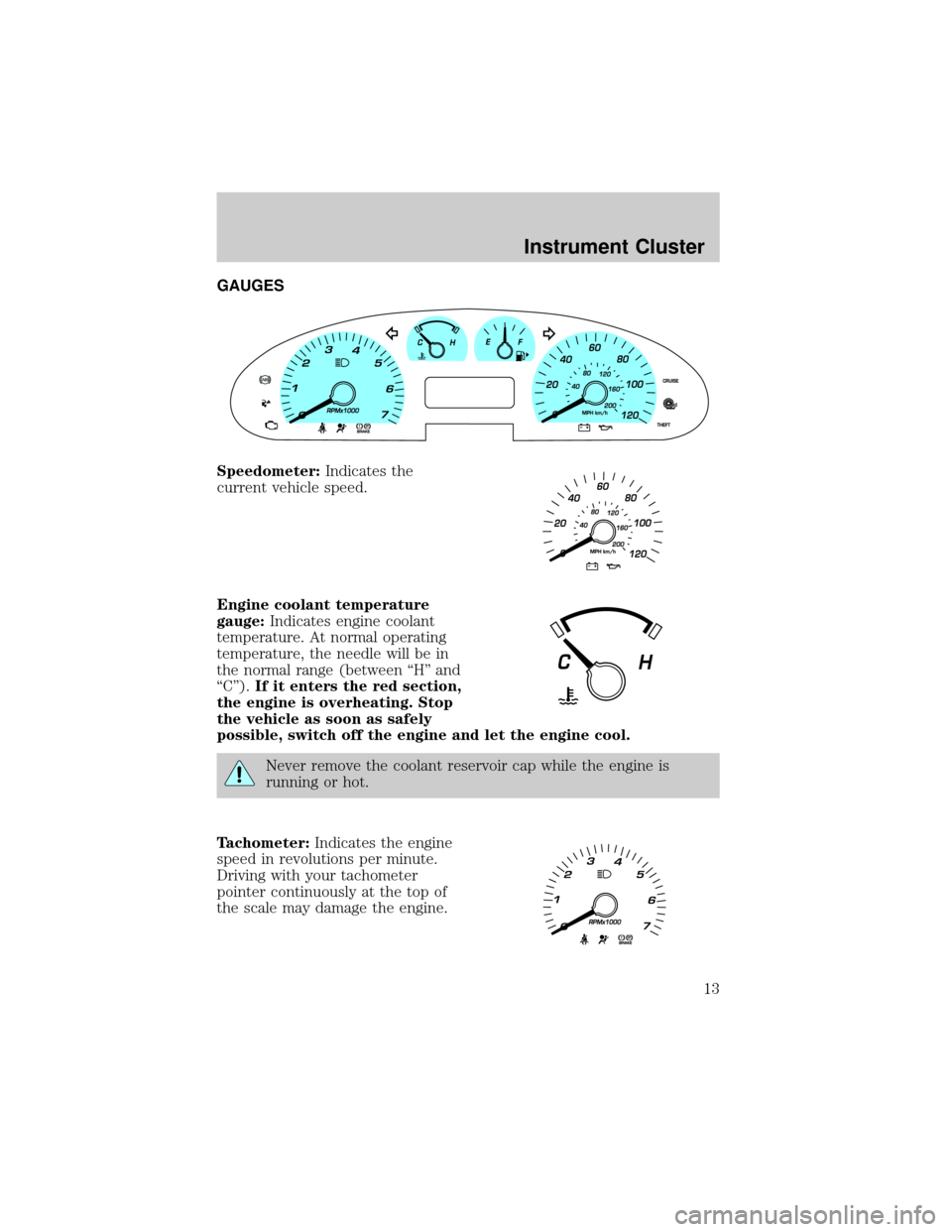
GAUGES
Speedometer:Indicates the
current vehicle speed.
Engine coolant temperature
gauge:Indicates engine coolant
temperature. At normal operating
temperature, the needle will be in
the normal range (between ªHº and
ªCº).If it enters the red section,
the engine is overheating. Stop
the vehicle as soon as safely
possible, switch off the engine and let the engine cool.
Never remove the coolant reservoir cap while the engine is
running or hot.
Tachometer:Indicates the engine
speed in revolutions per minute.
Driving with your tachometer
pointer continuously at the top of
the scale may damage the engine.
Instrument Cluster
13
Page 14 of 248
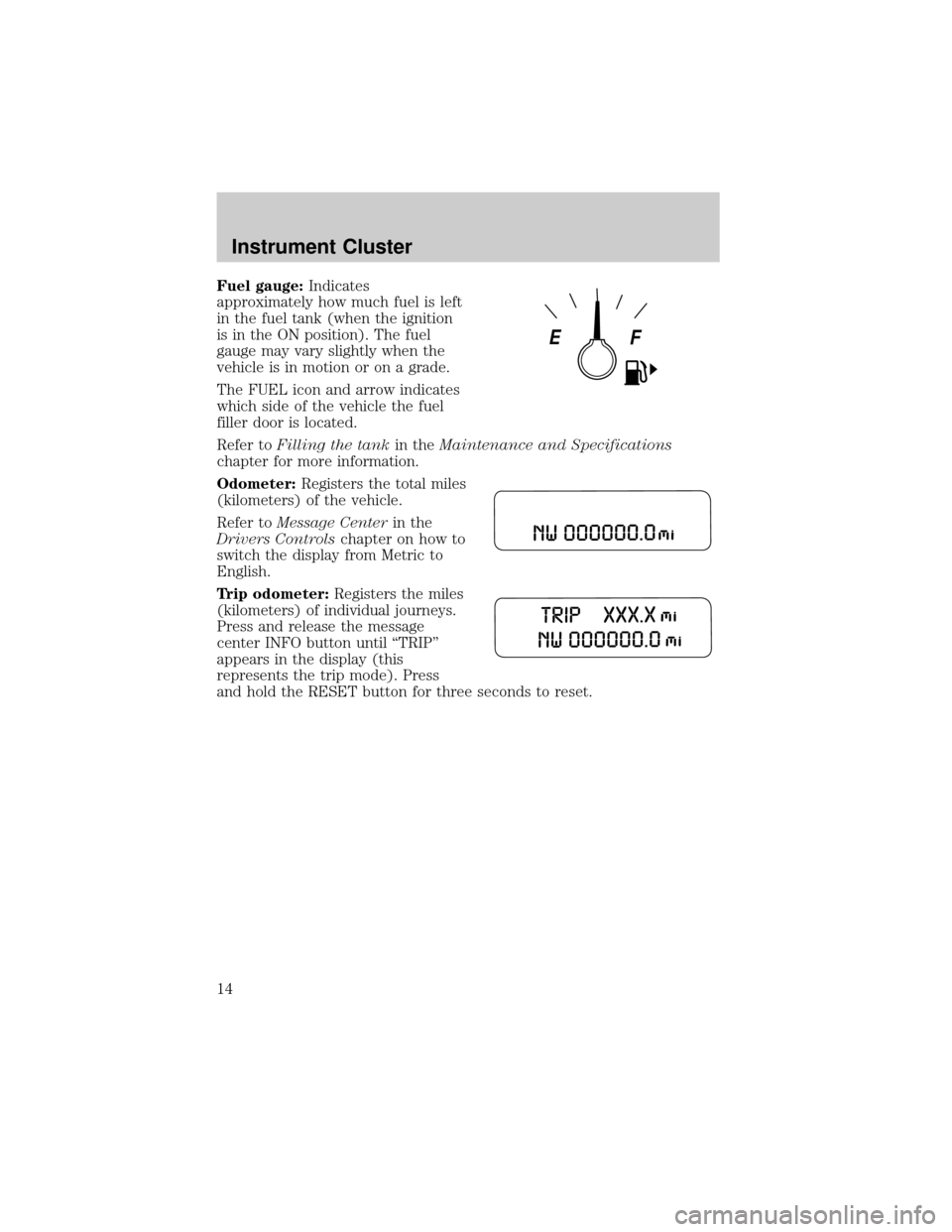
Fuel gauge:Indicates
approximately how much fuel is left
in the fuel tank (when the ignition
is in the ON position). The fuel
gauge may vary slightly when the
vehicle is in motion or on a grade.
The FUEL icon and arrow indicates
which side of the vehicle the fuel
filler door is located.
Refer toFilling the tankin theMaintenance and Specifications
chapter for more information.
Odometer:Registers the total miles
(kilometers) of the vehicle.
Refer toMessage Centerin the
Drivers Controlschapter on how to
switch the display from Metric to
English.
Trip odometer:Registers the miles
(kilometers) of individual journeys.
Press and release the message
center INFO button until ªTRIPº
appears in the display (this
represents the trip mode). Press
and hold the RESET button for three seconds to reset.
Instrument Cluster
14
Page 15 of 248
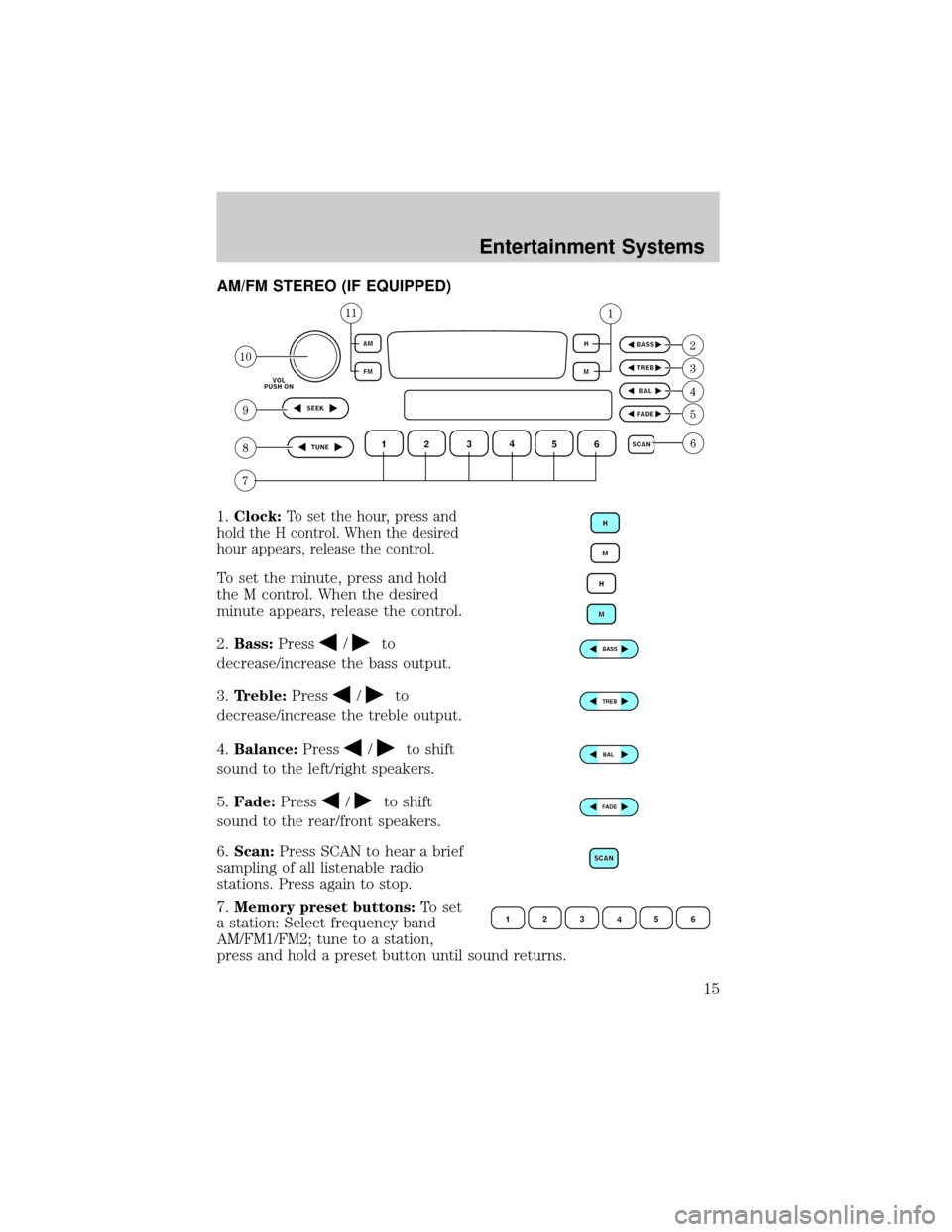
AM/FM STEREO (IF EQUIPPED)
1.Clock:
To set the hour, press and
hold the H control. When the desired
hour appears, release the control.
To set the minute, press and hold
the M control. When the desired
minute appears, release the control.
2.Bass:Press
/to
decrease/increase the bass output.
3.Treble:Press
/to
decrease/increase the treble output.
4.Balance:Press
/to shift
sound to the left/right speakers.
5.Fade:Press
/to shift
sound to the rear/front speakers.
6.Scan:Press SCAN to hear a brief
sampling of all listenable radio
stations. Press again to stop.
7.Memory preset buttons:To set
a station: Select frequency band
AM/FM1/FM2; tune to a station,
press and hold a preset button until sound returns.
BASS
TREB
BAL
FADE
Entertainment Systems
Entertainment Systems
15
Page 16 of 248
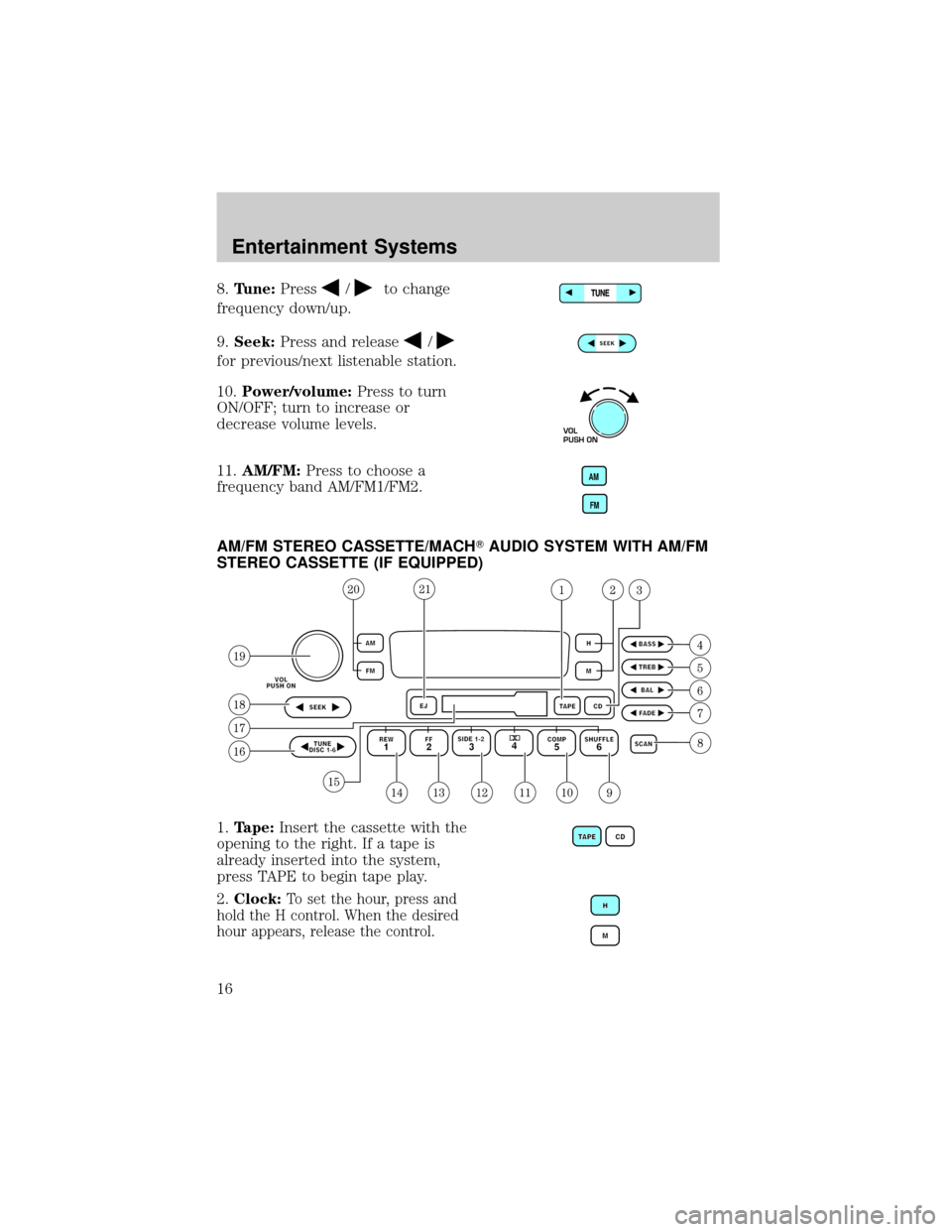
8.Tune:Press/to change
frequency down/up.
9.Seek:Press and release
/
for previous/next listenable station.
10.Power/volume:Press to turn
ON/OFF; turn to increase or
decrease volume levels.
11.AM/FM:Press to choose a
frequency band AM/FM1/FM2.
AM/FM STEREO CASSETTE/MACHTAUDIO SYSTEM WITH AM/FM
STEREO CASSETTE (IF EQUIPPED)
1.Tape:Insert the cassette with the
opening to the right. If a tape is
already inserted into the system,
press TAPE to begin tape play.
2.Clock:
To set the hour, press and
hold the H control. When the desired
hour appears, release the control.
VOL
PUSH ON
AM
FM
Entertainment Systems
16
Page 17 of 248
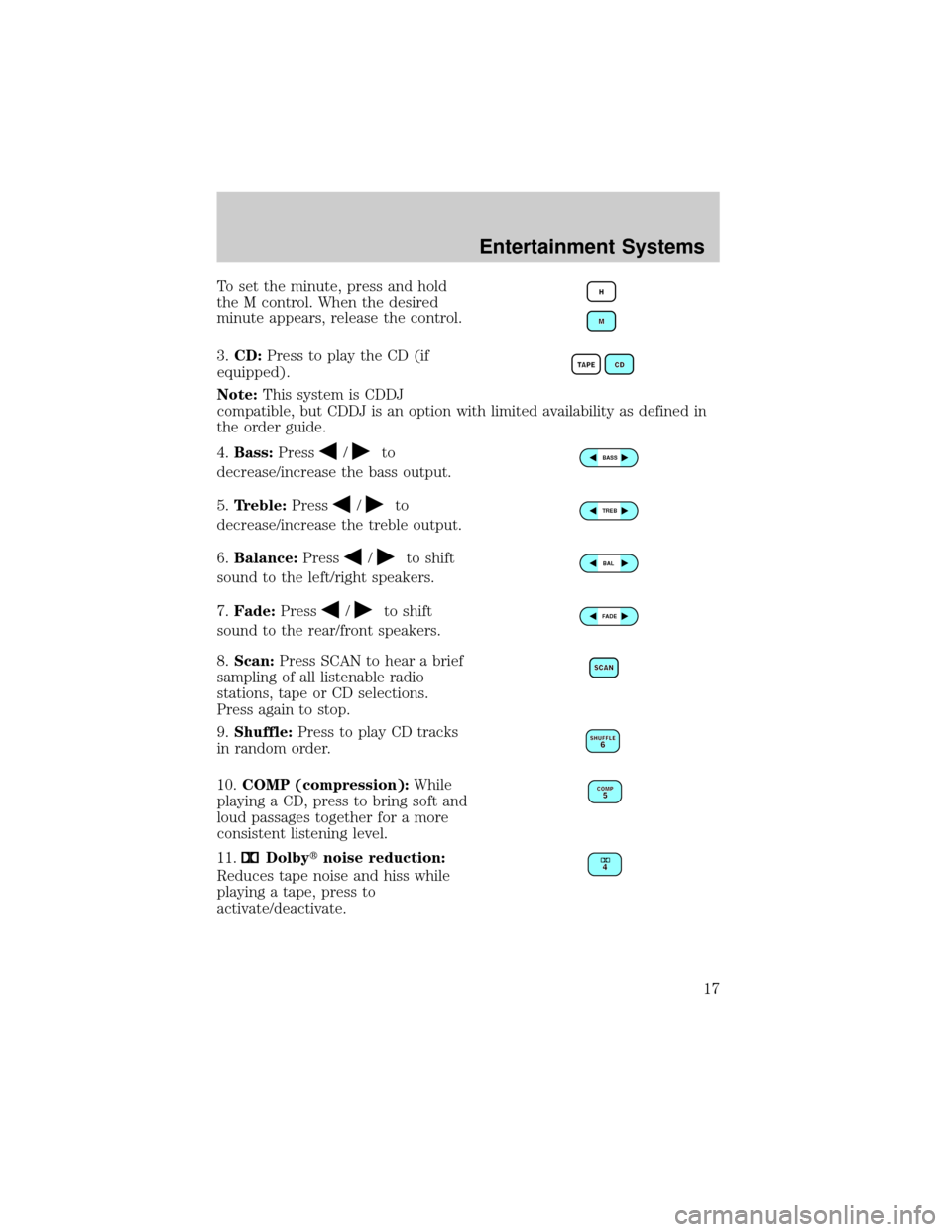
To set the minute, press and hold
the M control. When the desired
minute appears, release the control.
3.CD:Press to play the CD (if
equipped).
Note:This system is CDDJ
compatible, but CDDJ is an option with limited availability as defined in
the order guide.
4.Bass:Press
/to
decrease/increase the bass output.
5.Treble:Press
/to
decrease/increase the treble output.
6.Balance:Press
/to shift
sound to the left/right speakers.
7.Fade:Press
/to shift
sound to the rear/front speakers.
8.Scan:Press SCAN to hear a brief
sampling of all listenable radio
stations, tape or CD selections.
Press again to stop.
9.Shuffle:Press to play CD tracks
in random order.
10.COMP (compression):While
playing a CD, press to bring soft and
loud passages together for a more
consistent listening level.
11.
Dolbytnoise reduction:
Reduces tape noise and hiss while
playing a tape, press to
activate/deactivate.
BASS
TREB
BAL
FADE
Entertainment Systems
17
Page 18 of 248
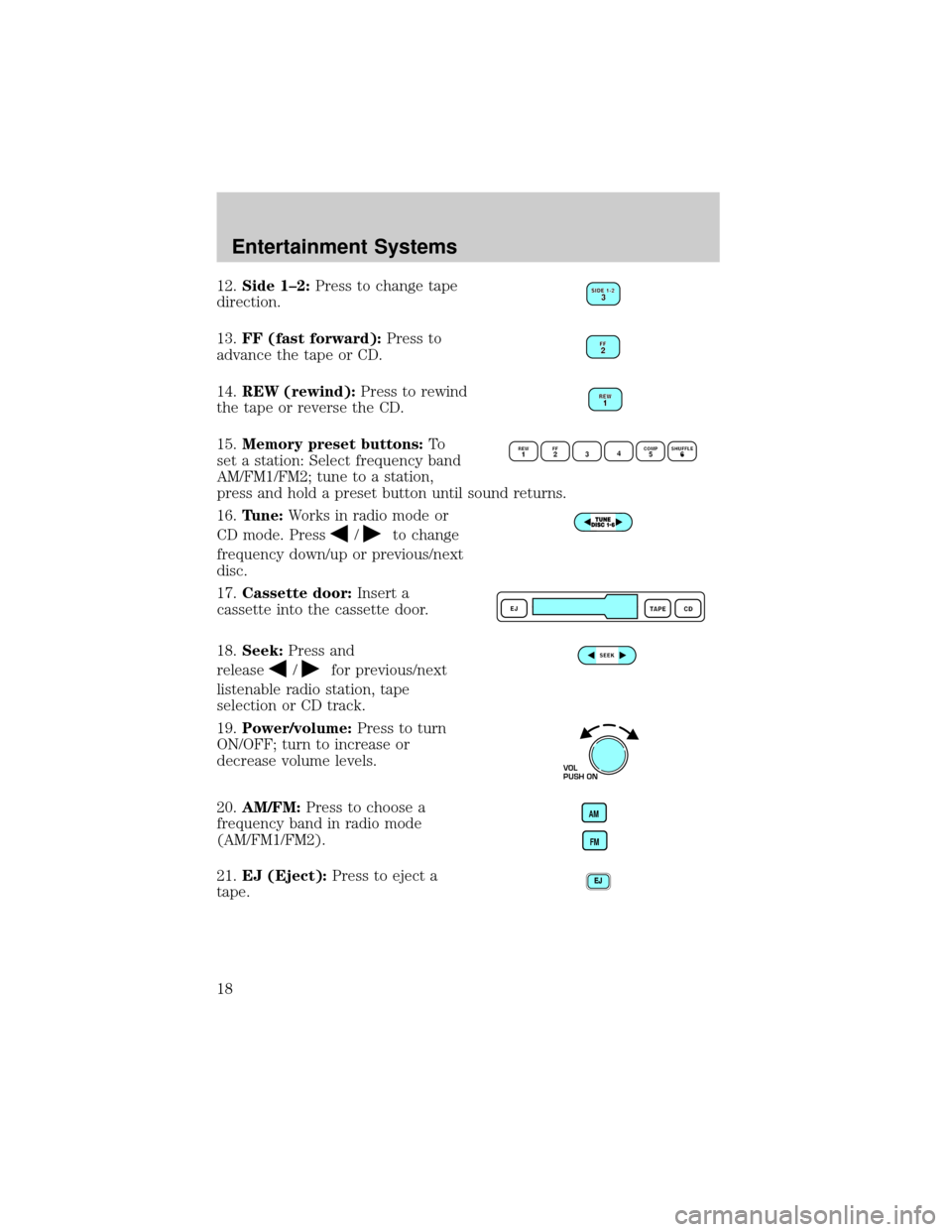
12.Side 1±2:Press to change tape
direction.
13.FF (fast forward):Press to
advance the tape or CD.
14.REW (rewind):Press to rewind
the tape or reverse the CD.
15.Memory preset buttons:To
set a station: Select frequency band
AM/FM1/FM2; tune to a station,
press and hold a preset button until sound returns.
16.Tune:Works in radio mode or
CD mode. Press
/to change
frequency down/up or previous/next
disc.
17.Cassette door:Insert a
cassette into the cassette door.
18.Seek:Press and
release
/for previous/next
listenable radio station, tape
selection or CD track.
19.Power/volume:Press to turn
ON/OFF; turn to increase or
decrease volume levels.
20.AM/FM:Press to choose a
frequency band in radio mode
(AM/FM1/FM2).
21.EJ (Eject):Press to eject a
tape.
VOL
PUSH ON
AM
FM
Entertainment Systems
18
Page 19 of 248
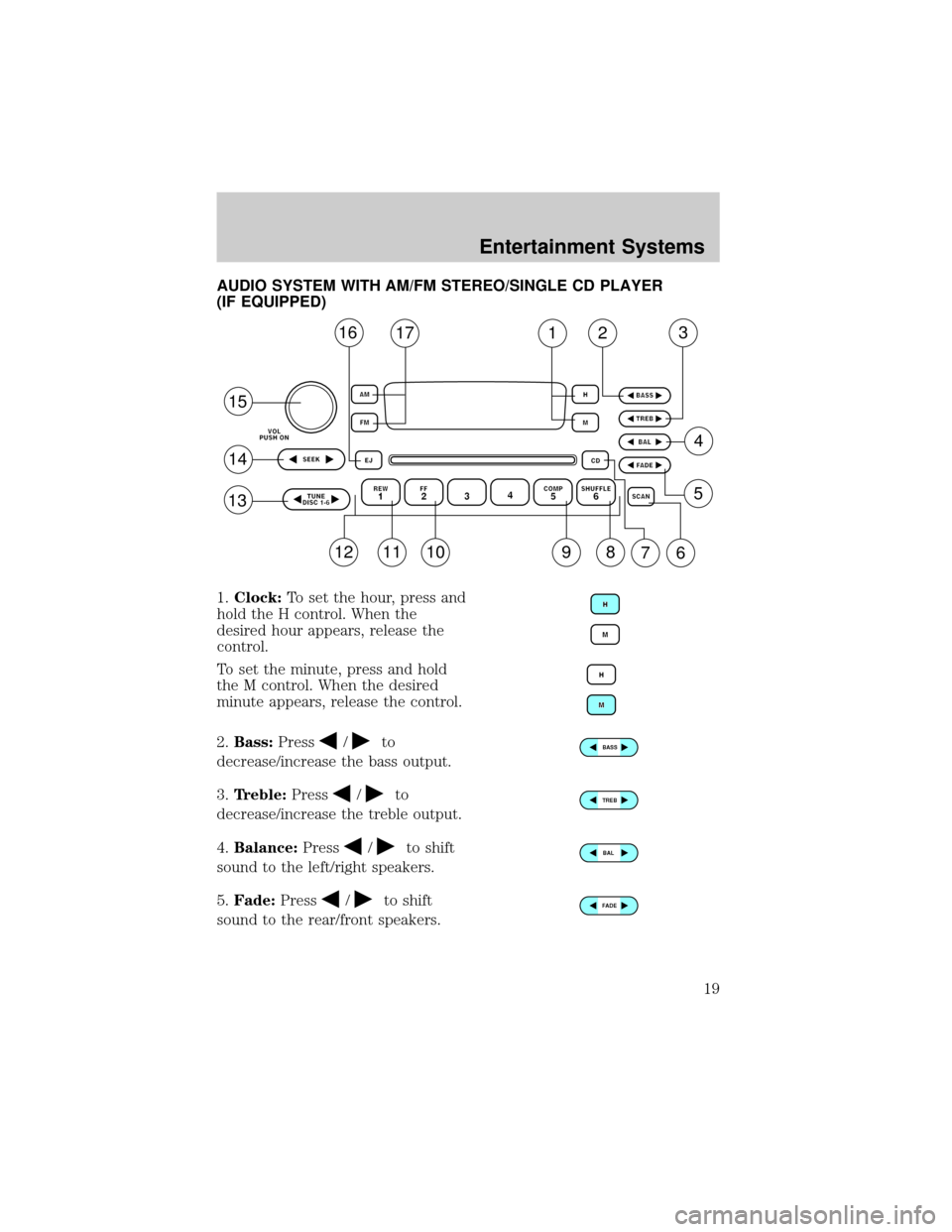
AUDIO SYSTEM WITH AM/FM STEREO/SINGLE CD PLAYER
(IF EQUIPPED)
1.Clock:To set the hour, press and
hold the H control. When the
desired hour appears, release the
control.
To set the minute, press and hold
the M control. When the desired
minute appears, release the control.
2.Bass:Press
/to
decrease/increase the bass output.
3.Treble:Press
/to
decrease/increase the treble output.
4.Balance:Press
/to shift
sound to the left/right speakers.
5.Fade:Press
/to shift
sound to the rear/front speakers.
12111098
1612317
5
4
15
14
13
76
BASS
TREB
BAL
FADE
Entertainment Systems
19
Page 20 of 248
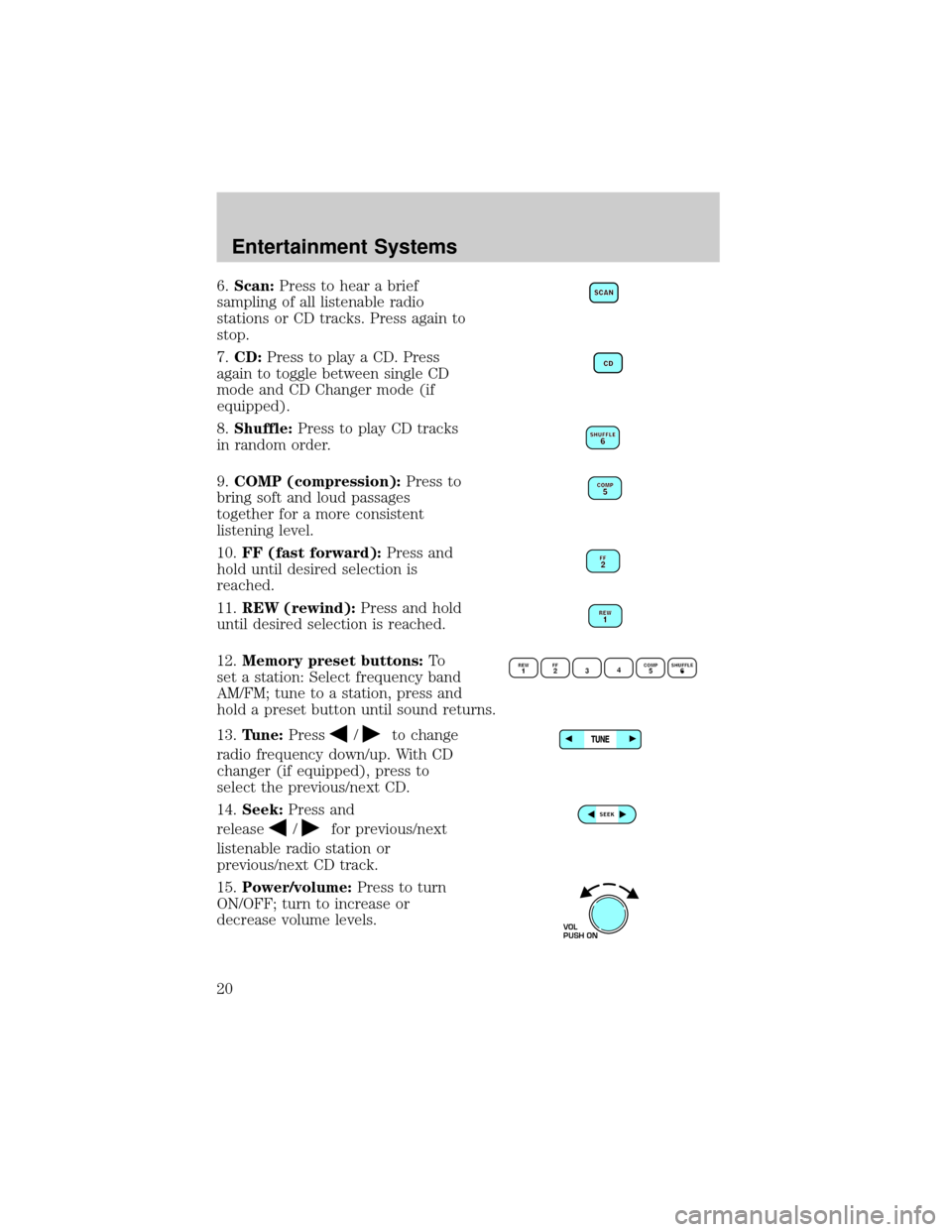
6.Scan:Press to hear a brief
sampling of all listenable radio
stations or CD tracks. Press again to
stop.
7.CD:Press to play a CD. Press
again to toggle between single CD
mode and CD Changer mode (if
equipped).
8.Shuffle:Press to play CD tracks
in random order.
9.COMP (compression):Press to
bring soft and loud passages
together for a more consistent
listening level.
10.FF (fast forward):Press and
hold until desired selection is
reached.
11.REW (rewind):Press and hold
until desired selection is reached.
12.Memory preset buttons:To
set a station: Select frequency band
AM/FM; tune to a station, press and
hold a preset button until sound returns.
13.Tune:Press
/to change
radio frequency down/up. With CD
changer (if equipped), press to
select the previous/next CD.
14.Seek:Press and
release
/for previous/next
listenable radio station or
previous/next CD track.
15.Power/volume:Press to turn
ON/OFF; turn to increase or
decrease volume levels.
VOL
PUSH ON
Entertainment Systems
20