key FORD TAURUS 2016 6.G Service Manual
[x] Cancel search | Manufacturer: FORD, Model Year: 2016, Model line: TAURUS, Model: FORD TAURUS 2016 6.GPages: 424, PDF Size: 4.04 MB
Page 182 of 424
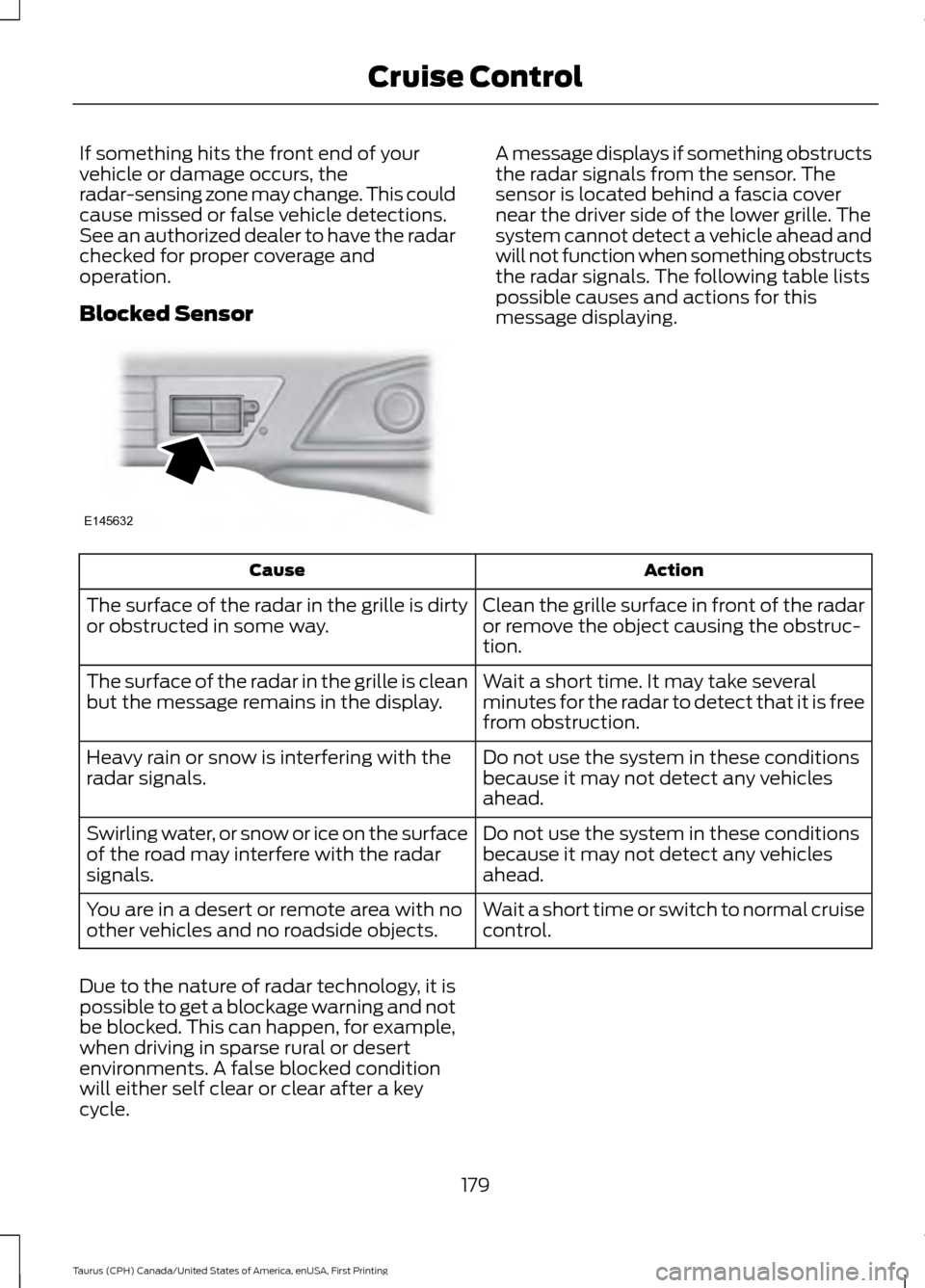
If something hits the front end of your
vehicle or damage occurs, the
radar-sensing zone may change. This could
cause missed or false vehicle detections.
See an authorized dealer to have the radar
checked for proper coverage and
operation.
Blocked Sensor A message displays if something obstructs
the radar signals from the sensor. The
sensor is located behind a fascia cover
near the driver side of the lower grille. The
system cannot detect a vehicle ahead and
will not function when something obstructs
the radar signals. The following table lists
possible causes and actions for this
message displaying.
Action
Cause
Clean the grille surface in front of the radar
or remove the object causing the obstruc-
tion.
The surface of the radar in the grille is dirty
or obstructed in some way.
Wait a short time. It may take several
minutes for the radar to detect that it is free
from obstruction.
The surface of the radar in the grille is clean
but the message remains in the display.
Do not use the system in these conditions
because it may not detect any vehicles
ahead.
Heavy rain or snow is interfering with the
radar signals.
Do not use the system in these conditions
because it may not detect any vehicles
ahead.
Swirling water, or snow or ice on the surface
of the road may interfere with the radar
signals.
Wait a short time or switch to normal cruise
control.
You are in a desert or remote area with no
other vehicles and no roadside objects.
Due to the nature of radar technology, it is
possible to get a blockage warning and not
be blocked. This can happen, for example,
when driving in sparse rural or desert
environments. A false blocked condition
will either self clear or clear after a key
cycle.
179
Taurus (CPH) Canada/United States of America, enUSA, First Printing Cruise ControlE145632
Page 186 of 424
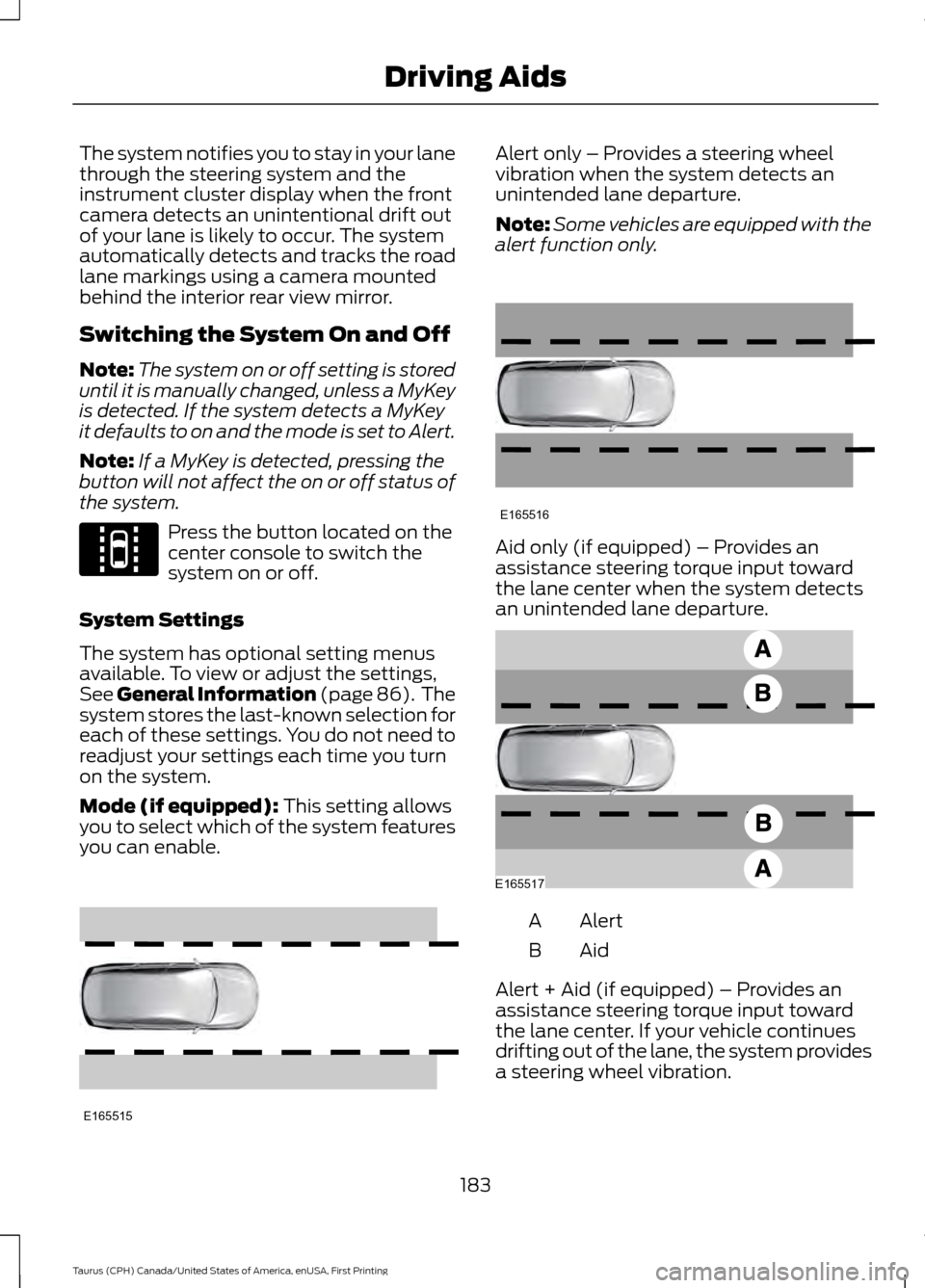
The system notifies you to stay in your lane
through the steering system and the
instrument cluster display when the front
camera detects an unintentional drift out
of your lane is likely to occur. The system
automatically detects and tracks the road
lane markings using a camera mounted
behind the interior rear view mirror.
Switching the System On and Off
Note:
The system on or off setting is stored
until it is manually changed, unless a MyKey
is detected. If the system detects a MyKey
it defaults to on and the mode is set to Alert.
Note: If a MyKey is detected, pressing the
button will not affect the on or off status of
the system. Press the button located on the
center console to switch the
system on or off.
System Settings
The system has optional setting menus
available. To view or adjust the settings,
See General Information (page 86). The
system stores the last-known selection for
each of these settings. You do not need to
readjust your settings each time you turn
on the system.
Mode (if equipped): This setting allows
you to select which of the system features
you can enable. Alert only – Provides a steering wheel
vibration when the system detects an
unintended lane departure.
Note:
Some vehicles are equipped with the
alert function only. Aid only (if equipped) – Provides an
assistance steering torque input toward
the lane center when the system detects
an unintended lane departure.
Alert
A
AidB
Alert + Aid (if equipped) – Provides an
assistance steering torque input toward
the lane center. If your vehicle continues
drifting out of the lane, the system provides
a steering wheel vibration.
183
Taurus (CPH) Canada/United States of America, enUSA, First Printing Driving AidsE144813 E165515 E165516 E165517
Page 215 of 424
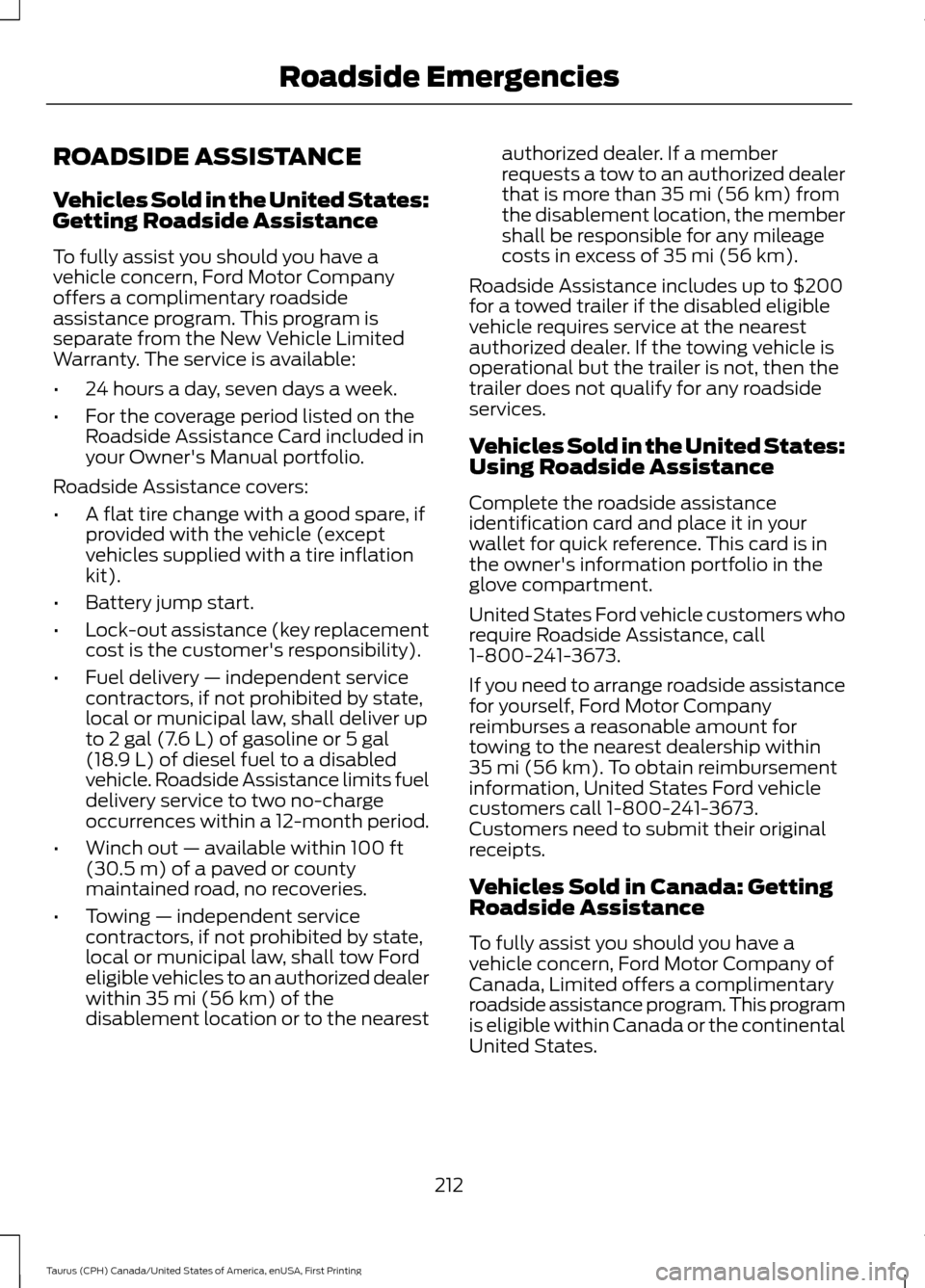
ROADSIDE ASSISTANCE
Vehicles Sold in the United States:
Getting Roadside Assistance
To fully assist you should you have a
vehicle concern, Ford Motor Company
offers a complimentary roadside
assistance program. This program is
separate from the New Vehicle Limited
Warranty. The service is available:
•
24 hours a day, seven days a week.
• For the coverage period listed on the
Roadside Assistance Card included in
your Owner's Manual portfolio.
Roadside Assistance covers:
• A flat tire change with a good spare, if
provided with the vehicle (except
vehicles supplied with a tire inflation
kit).
• Battery jump start.
• Lock-out assistance (key replacement
cost is the customer's responsibility).
• Fuel delivery — independent service
contractors, if not prohibited by state,
local or municipal law, shall deliver up
to 2 gal (7.6 L) of gasoline or 5 gal
(18.9 L) of diesel fuel to a disabled
vehicle. Roadside Assistance limits fuel
delivery service to two no-charge
occurrences within a 12-month period.
• Winch out — available within
100 ft
(30.5 m) of a paved or county
maintained road, no recoveries.
• Towing — independent service
contractors, if not prohibited by state,
local or municipal law, shall tow Ford
eligible vehicles to an authorized dealer
within
35 mi (56 km) of the
disablement location or to the nearest authorized dealer. If a member
requests a tow to an authorized dealer
that is more than
35 mi (56 km) from
the disablement location, the member
shall be responsible for any mileage
costs in excess of
35 mi (56 km).
Roadside Assistance includes up to $200
for a towed trailer if the disabled eligible
vehicle requires service at the nearest
authorized dealer. If the towing vehicle is
operational but the trailer is not, then the
trailer does not qualify for any roadside
services.
Vehicles Sold in the United States:
Using Roadside Assistance
Complete the roadside assistance
identification card and place it in your
wallet for quick reference. This card is in
the owner's information portfolio in the
glove compartment.
United States Ford vehicle customers who
require Roadside Assistance, call
1-800-241-3673.
If you need to arrange roadside assistance
for yourself, Ford Motor Company
reimburses a reasonable amount for
towing to the nearest dealership within
35 mi (56 km)
. To obtain reimbursement
information, United States Ford vehicle
customers call 1-800-241-3673.
Customers need to submit their original
receipts.
Vehicles Sold in Canada: Getting
Roadside Assistance
To fully assist you should you have a
vehicle concern, Ford Motor Company of
Canada, Limited offers a complimentary
roadside assistance program. This program
is eligible within Canada or the continental
United States.
212
Taurus (CPH) Canada/United States of America, enUSA, First Printing Roadside Emergencies
Page 216 of 424
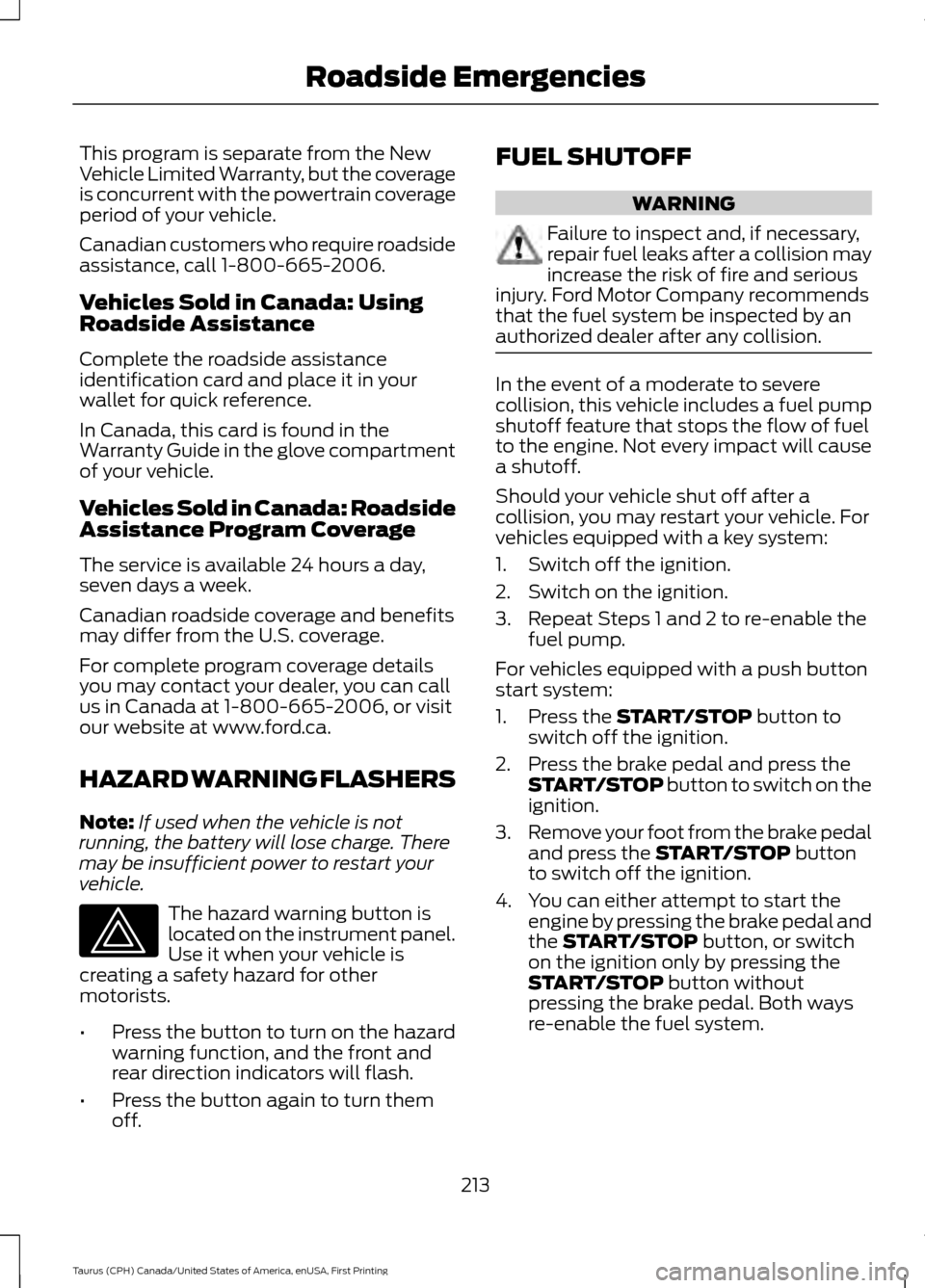
This program is separate from the New
Vehicle Limited Warranty, but the coverage
is concurrent with the powertrain coverage
period of your vehicle.
Canadian customers who require roadside
assistance, call 1-800-665-2006.
Vehicles Sold in Canada: Using
Roadside Assistance
Complete the roadside assistance
identification card and place it in your
wallet for quick reference.
In Canada, this card is found in the
Warranty Guide in the glove compartment
of your vehicle.
Vehicles Sold in Canada: Roadside
Assistance Program Coverage
The service is available 24 hours a day,
seven days a week.
Canadian roadside coverage and benefits
may differ from the U.S. coverage.
For complete program coverage details
you may contact your dealer, you can call
us in Canada at 1-800-665-2006, or visit
our website at www.ford.ca.
HAZARD WARNING FLASHERS
Note:
If used when the vehicle is not
running, the battery will lose charge. There
may be insufficient power to restart your
vehicle. The hazard warning button is
located on the instrument panel.
Use it when your vehicle is
creating a safety hazard for other
motorists.
• Press the button to turn on the hazard
warning function, and the front and
rear direction indicators will flash.
• Press the button again to turn them
off. FUEL SHUTOFF WARNING
Failure to inspect and, if necessary,
repair fuel leaks after a collision may
increase the risk of fire and serious
injury. Ford Motor Company recommends
that the fuel system be inspected by an
authorized dealer after any collision. In the event of a moderate to severe
collision, this vehicle includes a fuel pump
shutoff feature that stops the flow of fuel
to the engine. Not every impact will cause
a shutoff.
Should your vehicle shut off after a
collision, you may restart your vehicle. For
vehicles equipped with a key system:
1. Switch off the ignition.
2. Switch on the ignition.
3. Repeat Steps 1 and 2 to re-enable the
fuel pump.
For vehicles equipped with a push button
start system:
1. Press the START/STOP button to
switch off the ignition.
2. Press the brake pedal and press the START/STOP
button to switch on the
ignition.
3. Remove your foot from the brake pedal
and press the
START/STOP button
to switch off the ignition.
4. You can either attempt to start the engine by pressing the brake pedal and
the
START/STOP button, or switch
on the ignition only by pressing the
START/STOP
button without
pressing the brake pedal. Both ways
re-enable the fuel system.
213
Taurus (CPH) Canada/United States of America, enUSA, First Printing Roadside Emergencies
Page 233 of 424
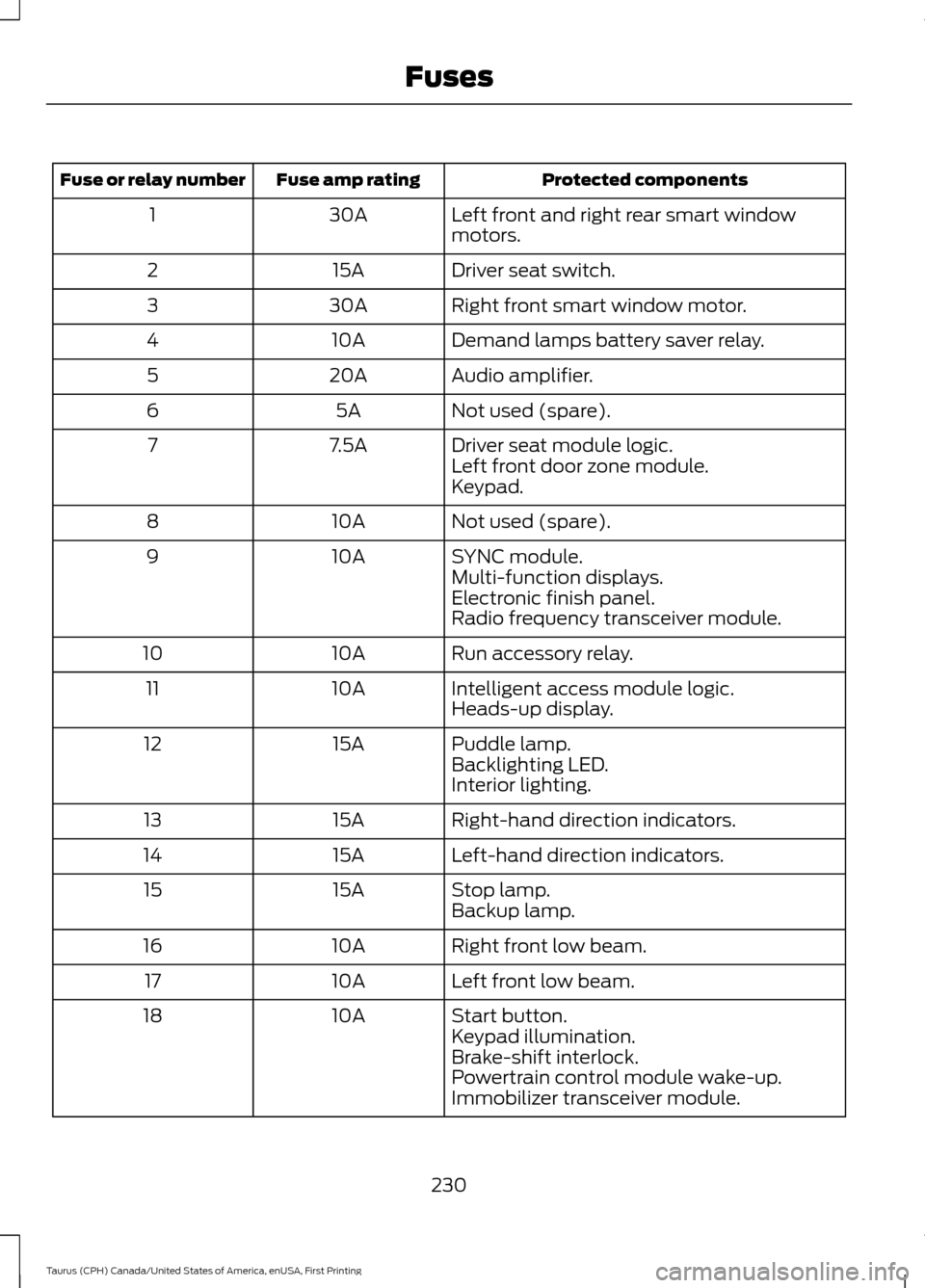
Protected components
Fuse amp rating
Fuse or relay number
Left front and right rear smart window
motors.
30A
1
Driver seat switch.
15A
2
Right front smart window motor.
30A
3
Demand lamps battery saver relay.
10A
4
Audio amplifier.
20A
5
Not used (spare).
5A
6
Driver seat module logic.
7.5A
7
Left front door zone module.
Keypad.
Not used (spare).
10A
8
SYNC module.
10A
9
Multi-function displays.
Electronic finish panel.
Radio frequency transceiver module.
Run accessory relay.
10A
10
Intelligent access module logic.
10A
11
Heads-up display.
Puddle lamp.
15A
12
Backlighting LED.
Interior lighting.
Right-hand direction indicators.
15A
13
Left-hand direction indicators.
15A
14
Stop lamp.
15A
15
Backup lamp.
Right front low beam.
10A
16
Left front low beam.
10A
17
Start button.
10A
18
Keypad illumination.
Brake-shift interlock.
Powertrain control module wake-up.
Immobilizer transceiver module.
230
Taurus (CPH) Canada/United States of America, enUSA, First Printing Fuses
Page 324 of 424
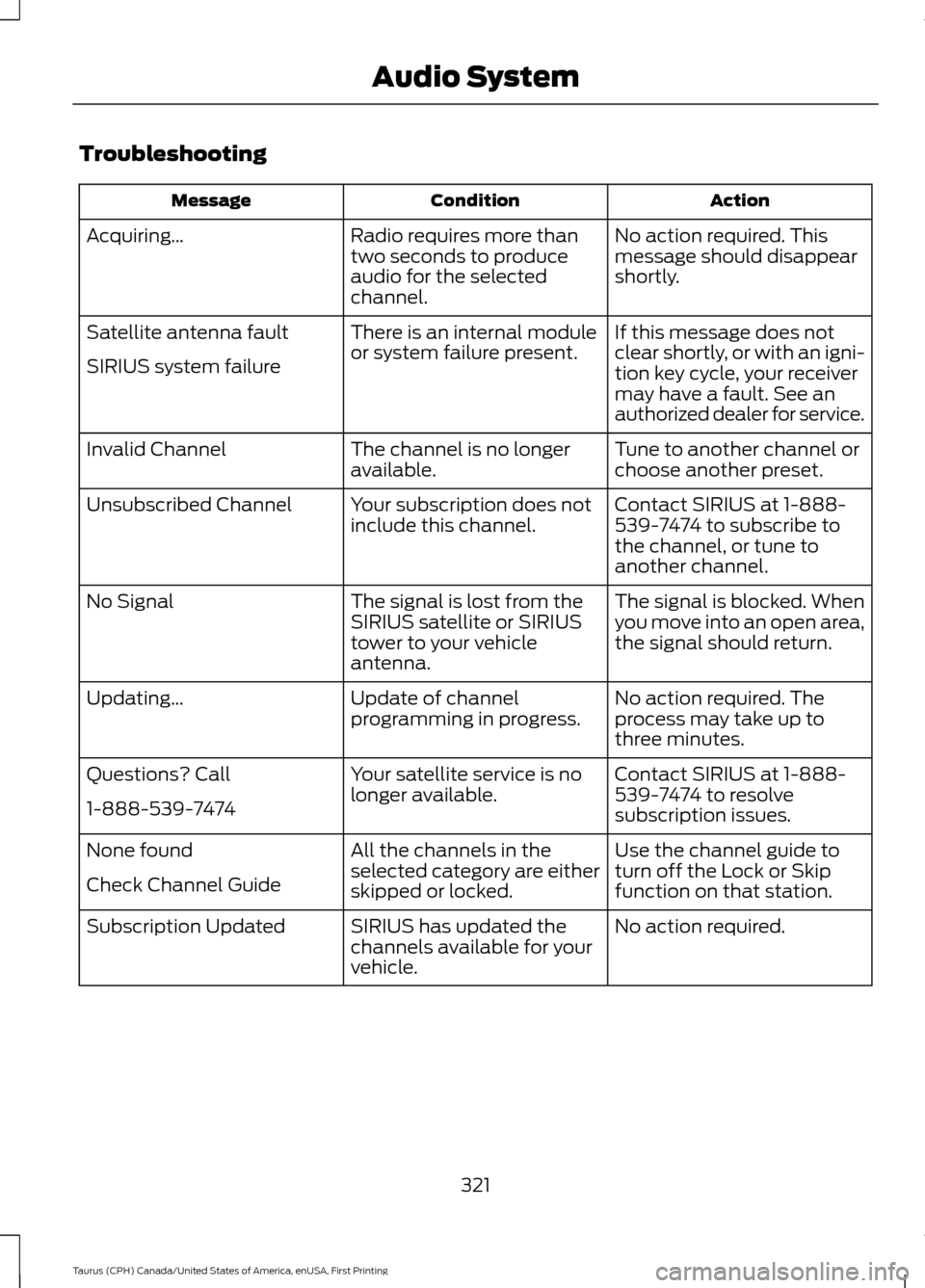
Troubleshooting
Action
Condition
Message
No action required. This
message should disappear
shortly.
Radio requires more than
two seconds to produce
audio for the selected
channel.
Acquiring\b
If this message does not
clear shortly, or with an igni-
tion key cycle, your receiver
may have a fault. See an
authorized dealer for service.
There is an internal module
or system failure present.
Satellite antenna fault
SIRIUS system failure
Tune to another channel or
choose another preset.
The channel is no longer
available.
Invalid Channel
Contact SIRIUS at 1-888-
539-7474 to subscribe to
the channel, or tune to
another channel.
Your subscription does not
include this channel.
Unsubscribed Channel
The signal is blocked. When
you move into an open area,
the signal should return.
The signal is lost from the
SIRIUS satellite or SIRIUS
tower to your vehicle
antenna.
No Signal
No action required. The
process may take up to
three minutes.
Update of channel
programming in progress.
Updating\b
Contact SIRIUS at 1-888-
539-7474 to resolve
subscription issues.
Your satellite service is no
longer available.
Questions? Call
1-888-539-7474
Use the channel guide to
turn off the Lock or Skip
function on that station.
All the channels in the
selected category are either
skipped or locked.
None found
Check Channel Guide
No action required.
SIRIUS has updated the
channels available for your
vehicle.
Subscription Updated
321
Taurus (CPH) Canada/United States of America, enUSA, First Printing Audio System
Page 338 of 424
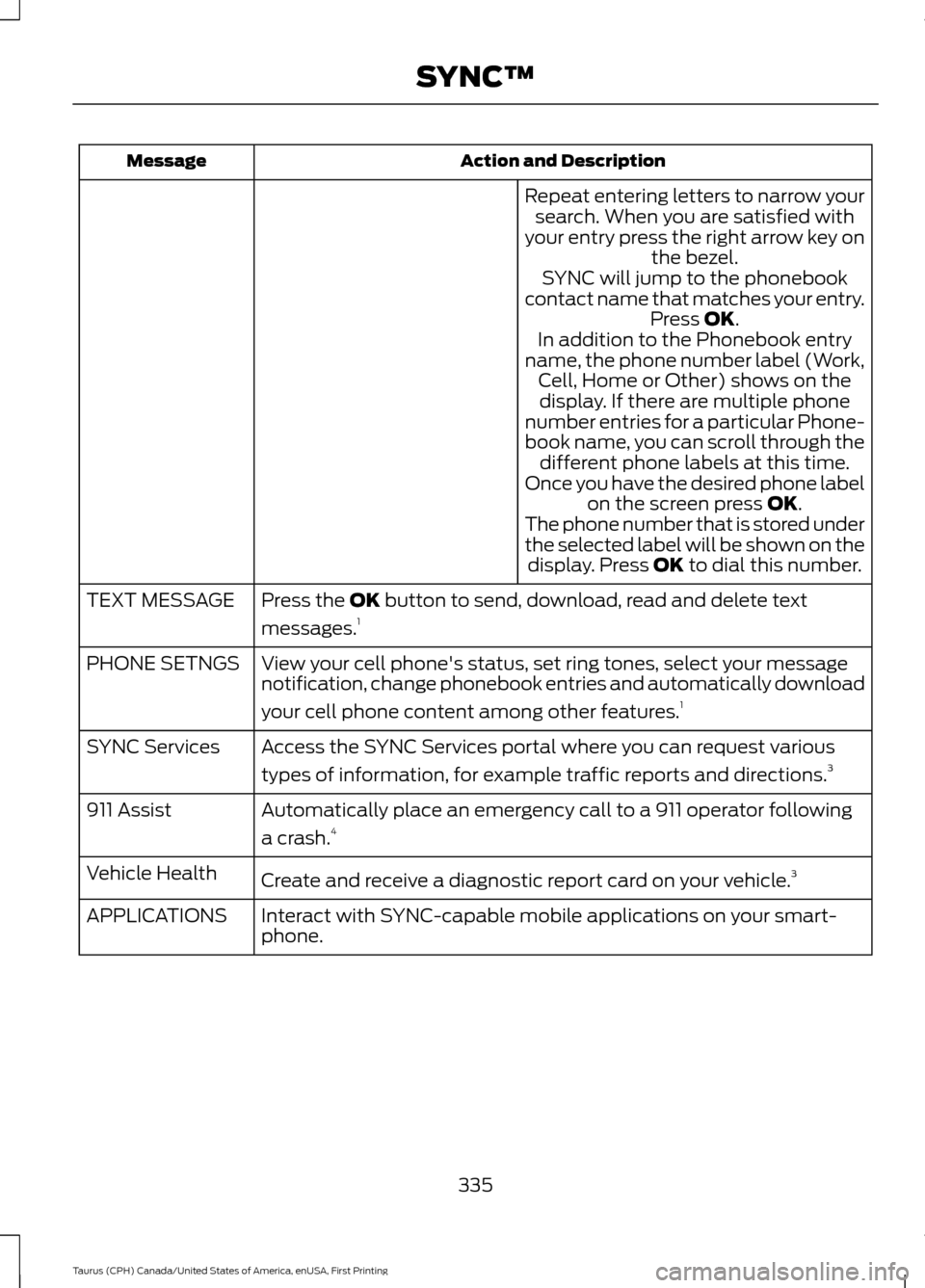
Action and Description
Message
Repeat entering letters to narrow yoursearch. When you are satisfied with
your entry press the right arrow key on the bezel.
SYNC will jump to the phonebook
contact name that matches your entry. Press OK.
In addition to the Phonebook entry
name, the phone number label (Work, Cell, Home or Other) shows on thedisplay. If there are multiple phone
number entries for a particular Phone-
book name, you can scroll through the different phone labels at this time.
Once you have the desired phone label on the screen press
OK.
The phone number that is stored under
the selected label will be shown on the display. Press
OK to dial this number.
Press the
OK button to send, download, read and delete text
messages. 1
TEXT MESSAGE
View your cell phone's status, set ring tones, select your message
notification, change phonebook entries and automatically download
your cell phone content among other features. 1
PHONE SETNGS
Access the SYNC Services portal where you can request various
types of information, for example traffic reports and directions. 3
SYNC Services
Automatically place an emergency call to a 911 operator following
a crash.4
911 Assist
Create and receive a diagnostic report card on your vehicle. 3
Vehicle Health
Interact with SYNC-capable mobile applications on your smart-
phone.
APPLICATIONS
335
Taurus (CPH) Canada/United States of America, enUSA, First Printing SYNC™
Page 414 of 424
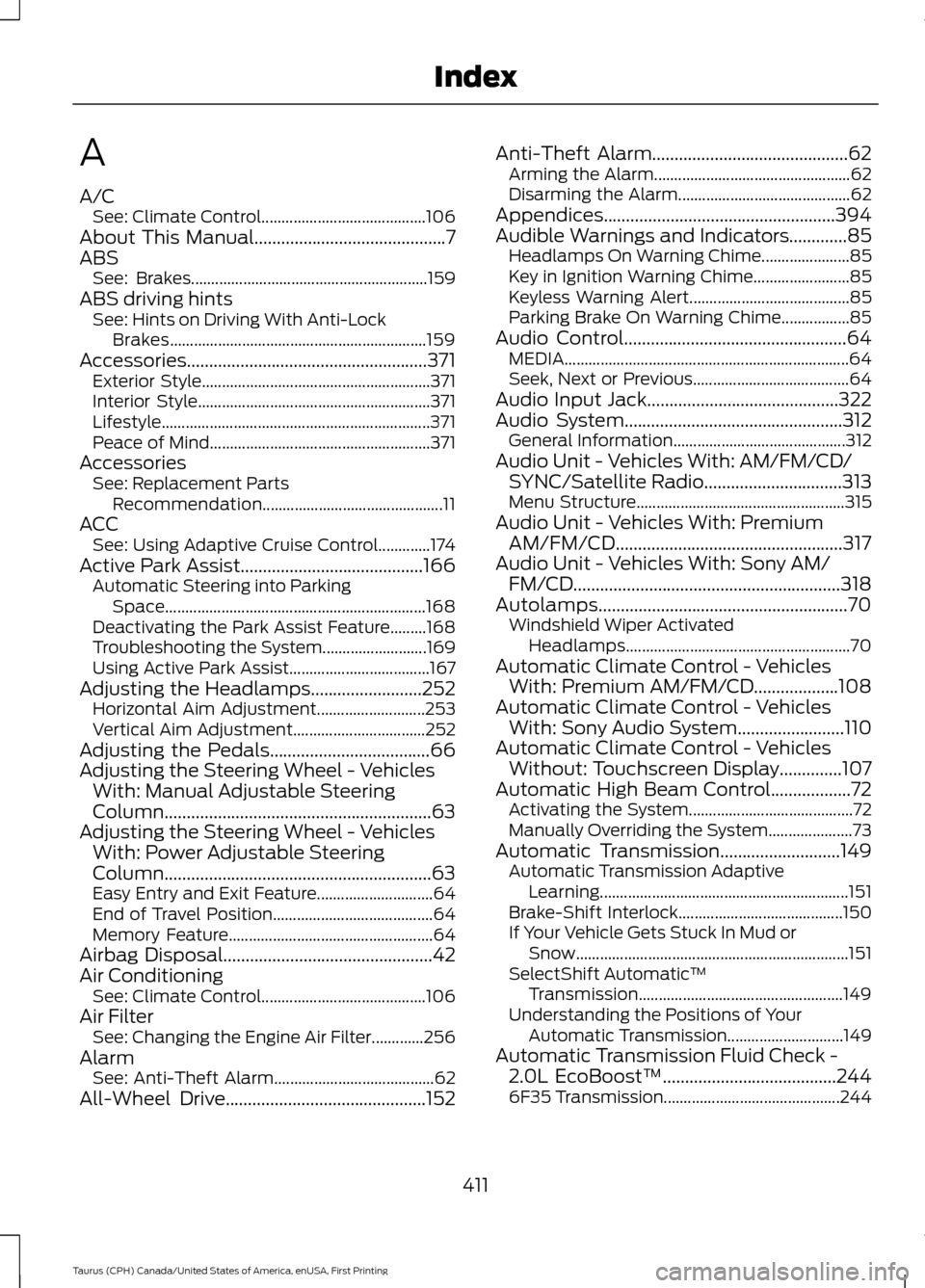
A
A/C
See: Climate Control......................................... 106
About This Manual...........................................7
ABS See: Brakes........................................................... 159
ABS driving hints See: Hints on Driving With Anti-Lock
Brakes................................................................ 159
Accessories......................................................371 Exterior Style......................................................... 371
Interior Style.......................................................... 371
Lifestyle................................................................... 371
Peace of Mind....................................................... 371
Accessories See: Replacement Parts
Recommendation............................................. 11
ACC See: Using Adaptive Cruise Control.............174
Active Park Assist
.........................................166
Automatic Steering into Parking
Space................................................................. 168
Deactivating the Park Assist Feature.........168
Troubleshooting the System.......................... 169
Using Active Park Assist................................... 167
Adjusting the Headlamps.........................252 Horizontal Aim Adjustment........................... 253
Vertical Aim Adjustment................................. 252
Adjusting the Pedals
....................................66
Adjusting the Steering Wheel - Vehicles With: Manual Adjustable Steering
Column............................................................63
Adjusting the Steering Wheel - Vehicles With: Power Adjustable Steering
Column............................................................63
Easy Entry and Exit Feature............................. 64
End of Travel Position........................................ 64
Memory Feature................................................... 64
Airbag Disposal
...............................................42
Air Conditioning See: Climate Control......................................... 106
Air Filter See: Changing the Engine Air Filter.............256
Alarm See: Anti-Theft Alarm........................................ 62
All-Wheel Drive.............................................152 Anti-Theft Alarm............................................62
Arming the Alarm................................................. 62
Disarming the Alarm........................................... 62
Appendices
....................................................394
Audible Warnings and Indicators.............85 Headlamps On Warning Chime...................... 85
Key in Ignition Warning Chime........................ 85
Keyless Warning Alert........................................ 85
Parking Brake On Warning Chime.................85
Audio Control..................................................64 MEDIA....................................................................... 64
Seek, Next or Previous....................................... 64
Audio Input Jack...........................................322
Audio System
.................................................312
General Information........................................... 312
Audio Unit - Vehicles With: AM/FM/CD/ SYNC/Satellite Radio...............................313
Menu Structure.................................................... 315
Audio Unit - Vehicles With: Premium AM/FM/CD...................................................317
Audio Unit - Vehicles With: Sony AM/ FM/CD............................................................318
Autolamps........................................................70 Windshield Wiper Activated
Headlamps........................................................ 70
Automatic Climate Control - Vehicles With: Premium AM/FM/CD...................108
Automatic Climate Control - Vehicles With: Sony Audio System........................110
Automatic Climate Control - Vehicles Without: Touchscreen Display..............107
Automatic High Beam Control..................72 Activating the System......................................... 72
Manually Overriding the System..................... 73
Automatic Transmission
...........................149
Automatic Transmission Adaptive
Learning.............................................................. 151
Brake-Shift Interlock......................................... 150
If Your Vehicle Gets Stuck In Mud or Snow.................................................................... 151
SelectShift Automatic ™
Transmission................................................... 149
Understanding the Positions of Your Automatic Transmission............................. 149
Automatic Transmission Fluid Check - 2.0L EcoBoost™
.......................................244
6F35 Transmission............................................ 244
411
Taurus (CPH) Canada/United States of America, enUSA, First Printing Index
Page 415 of 424
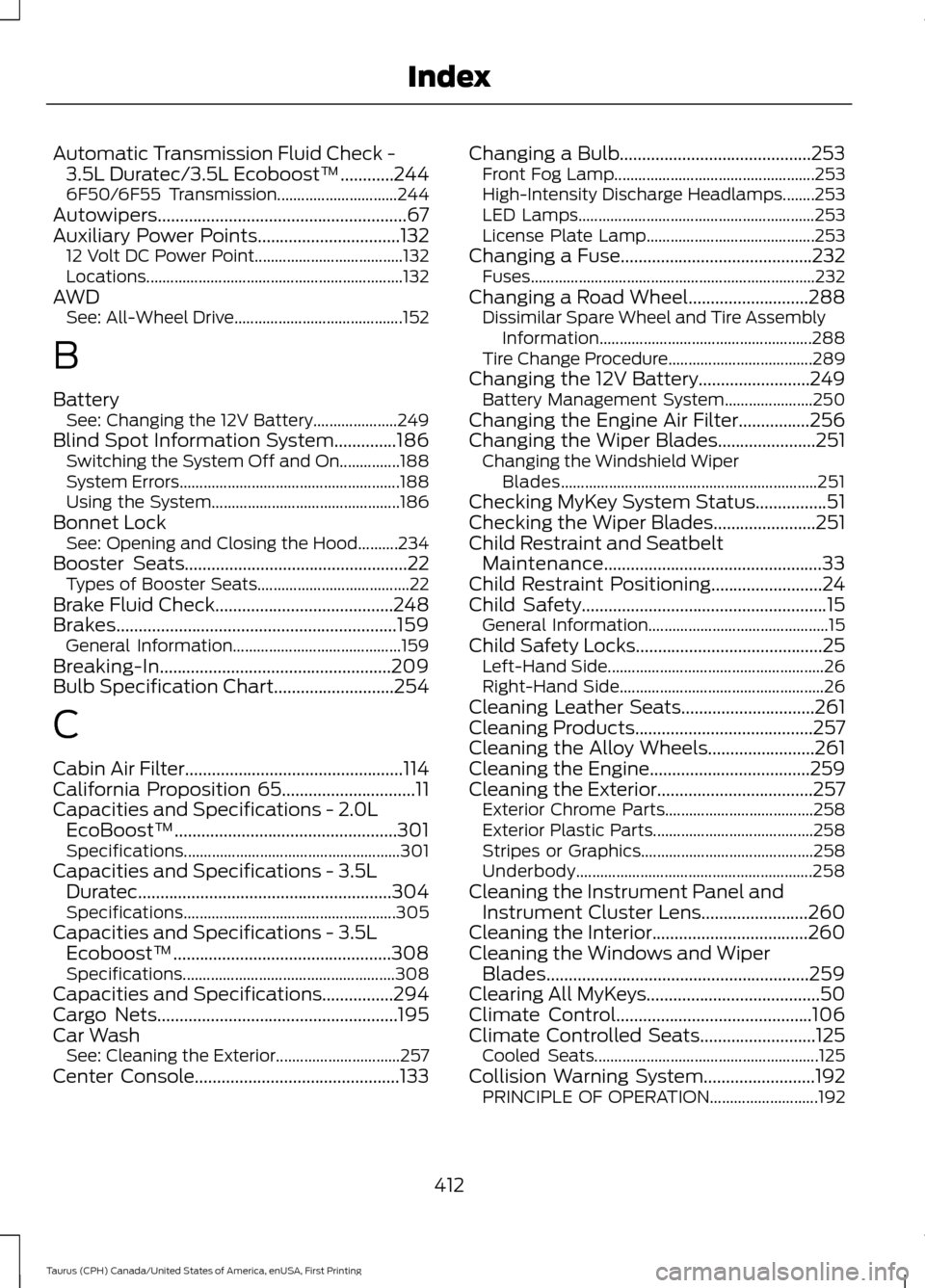
Automatic Transmission Fluid Check -
3.5L Duratec/3.5L Ecoboost™............244
6F50/6F55 Transmission.............................. 244
Autowipers........................................................67
Auxiliary Power Points................................132 12 Volt DC Power Point..................................... 132
Locations................................................................ 132
AWD See: All-Wheel Drive.......................................... 152
B
Battery See: Changing the 12V Battery..................... 249
Blind Spot Information System..............186 Switching the System Off and On...............188
System Errors....................................................... 188
Using the System............................................... 186
Bonnet Lock See: Opening and Closing the Hood..........234
Booster Seats..................................................22
Types of Booster Seats...................................... 22
Brake Fluid Check........................................248
Brakes...............................................................159 General Information.......................................... 159
Breaking-In....................................................209
Bulb Specification Chart...........................254
C
Cabin Air Filter
.................................................114
California Proposition 65..............................11
Capacities and Specifications - 2.0L EcoBoost™..................................................301
Specifications...................................................... 301
Capacities and Specifications - 3.5L Duratec.........................................................304
Specifications..................................................... 305
Capacities and Specifications - 3.5L Ecoboost™.................................................308
Specifications..................................................... 308
Capacities and Specifications................294
Cargo Nets......................................................195
Car Wash See: Cleaning the Exterior............................... 257
Center Console
..............................................133 Changing a Bulb...........................................253
Front Fog Lamp.................................................. 253
High-Intensity Discharge Headlamps........253
LED Lamps........................................................... 253
License Plate Lamp.......................................... 253
Changing a Fuse...........................................232 Fuses....................................................................... 232
Changing a Road Wheel
...........................288
Dissimilar Spare Wheel and Tire Assembly
Information..................................................... 288
Tire Change Procedure.................................... 289
Changing the 12V Battery.........................249 Battery Management System...................... 250
Changing the Engine Air Filter
................256
Changing the Wiper Blades......................251
Changing the Windshield Wiper
Blades................................................................ 251
Checking MyKey System Status................51
Checking the Wiper Blades
.......................251
Child Restraint and Seatbelt Maintenance.................................................33
Child Restraint Positioning.........................24
Child Safety
.......................................................15
General Information............................................. 15
Child Safety Locks
..........................................25
Left-Hand Side...................................................... 26
Right-Hand Side................................................... 26
Cleaning Leather Seats..............................261
Cleaning Products
........................................257
Cleaning the Alloy Wheels........................261
Cleaning the Engine
....................................259
Cleaning the Exterior...................................257 Exterior Chrome Parts..................................... 258
Exterior Plastic Parts........................................ 258
Stripes or Graphics........................................... 258
Underbody........................................................... 258
Cleaning the Instrument Panel and Instrument Cluster Lens
........................260
Cleaning the Interior...................................260
Cleaning the Windows and Wiper Blades...........................................................259
Clearing All MyKeys.......................................50
Climate Control
............................................106
Climate Controlled Seats..........................125
Cooled Seats........................................................ 125
Collision Warning System
.........................192
PRINCIPLE OF OPERATION........................... 192
412
Taurus (CPH) Canada/United States of America, enUSA, First Printing Index
Page 416 of 424
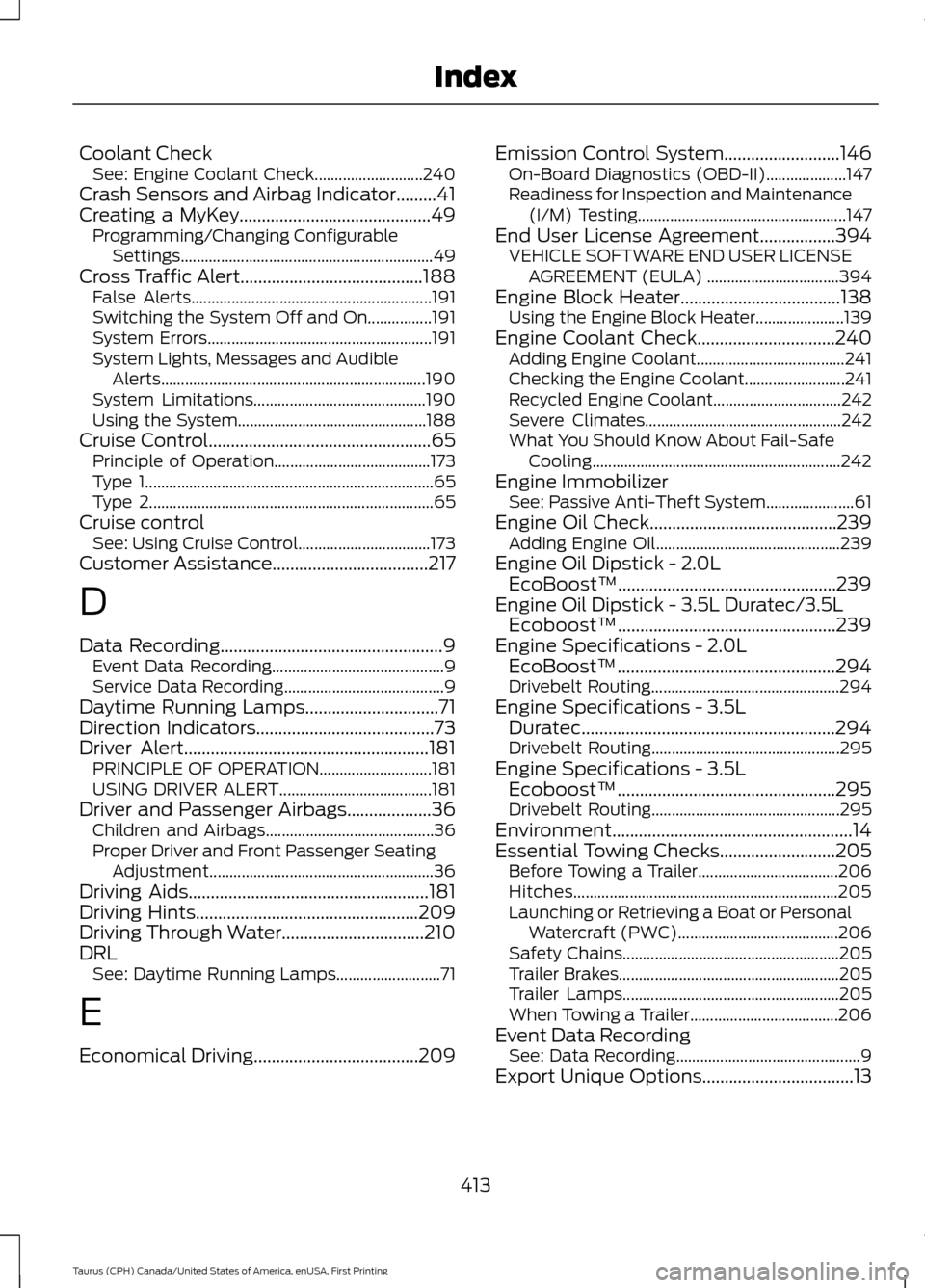
Coolant Check
See: Engine Coolant Check........................... 240
Crash Sensors and Airbag Indicator.........41
Creating a MyKey...........................................49
Programming/Changing Configurable
Settings............................................................... 49
Cross Traffic Alert.........................................188 False Alerts............................................................ 191
Switching the System Off and On................191
System Errors........................................................ 191
System Lights, Messages and Audible Alerts.................................................................. 190
System Limitations........................................... 190
Using the System............................................... 188
Cruise Control..................................................65 Principle of Operation....................................... 173
Type 1........................................................................\
65
Type 2....................................................................... 65
Cruise control See: Using Cruise Control................................. 173
Customer Assistance
...................................217
D
Data Recording
..................................................9
Event Data Recording........................................... 9
Service Data Recording........................................ 9
Daytime Running Lamps..............................71
Direction Indicators
........................................73
Driver Alert.......................................................181 PRINCIPLE OF OPERATION............................ 181
USING DRIVER ALERT...................................... 181
Driver and Passenger Airbags...................36 Children and Airbags.......................................... 36
Proper Driver and Front Passenger Seating Adjustment........................................................ 36
Driving Aids......................................................181
Driving Hints
..................................................209
Driving Through Water................................210
DRL See: Daytime Running Lamps.......................... 71
E
Economical Driving
.....................................209 Emission Control System..........................146
On-Board Diagnostics (OBD-II).................... 147
Readiness for Inspection and Maintenance (I/M) Testing.................................................... 147
End User License Agreement.................394 VEHICLE SOFTWARE END USER LICENSE
AGREEMENT (EULA) ................................. 394
Engine Block Heater....................................138 Using the Engine Block Heater...................... 139
Engine Coolant Check...............................240 Adding Engine Coolant..................................... 241
Checking the Engine Coolant......................... 241
Recycled Engine Coolant................................ 242
Severe Climates................................................. 242
What You Should Know About Fail-Safe Cooling.............................................................. 242
Engine Immobilizer See: Passive Anti-Theft System...................... 61
Engine Oil Check
..........................................239
Adding Engine Oil.............................................. 239
Engine Oil Dipstick - 2.0L EcoBoost™.................................................239
Engine Oil Dipstick - 3.5L Duratec/3.5L Ecoboost™.................................................239
Engine Specifications - 2.0L EcoBoost™.................................................294
Drivebelt Routing............................................... 294
Engine Specifications - 3.5L Duratec.........................................................294
Drivebelt Routing............................................... 295
Engine Specifications - 3.5L Ecoboost™.................................................295
Drivebelt Routing............................................... 295
Environment......................................................14
Essential Towing Checks
..........................205
Before Towing a Trailer................................... 206
Hitches.................................................................. 205
Launching or Retrieving a Boat or Personal Watercraft (PWC)........................................ 206
Safety Chains...................................................... 205
Trailer Brakes....................................................... 205
Trailer Lamps...................................................... 205
When Towing a Trailer..................................... 206
Event Data Recording See: Data Recording.............................................. 9
Export Unique Options..................................13
413
Taurus (CPH) Canada/United States of America, enUSA, First Printing Index