key FORD TAURUS 2017 Owners Manual
[x] Cancel search | Manufacturer: FORD, Model Year: 2017, Model line: TAURUS, Model: FORD TAURUS 2017Pages: 504, PDF Size: 5.84 MB
Page 4 of 504
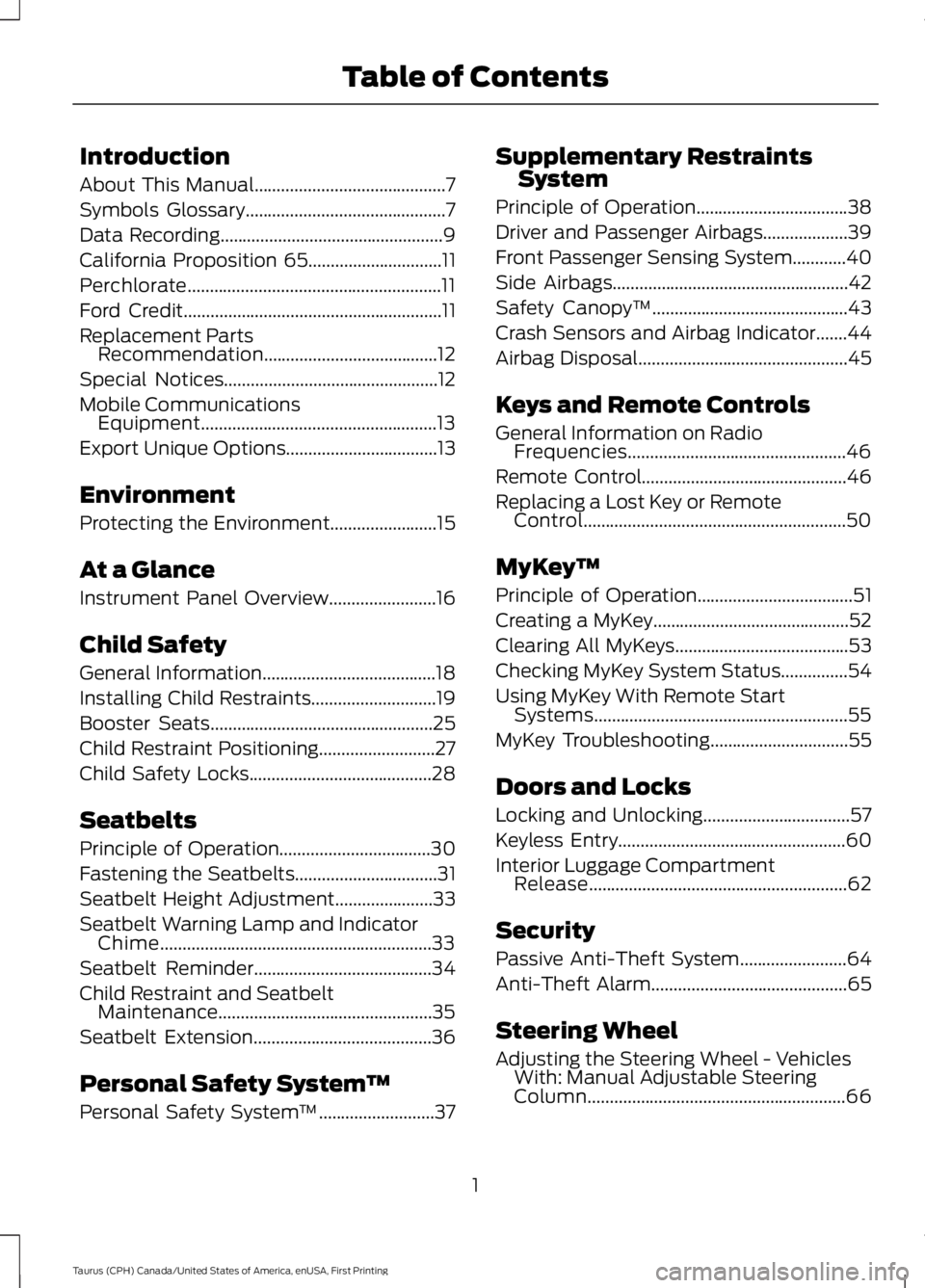
Introduction
About This Manual...........................................7
Symbols Glossary.............................................7
Data Recording..................................................9
California Proposition 65..............................11
Perchlorate.........................................................11
Ford Credit..........................................................11
Replacement PartsRecommendation.......................................12
Special Notices................................................12
Mobile CommunicationsEquipment.....................................................13
Export Unique Options..................................13
Environment
Protecting the Environment........................15
At a Glance
Instrument Panel Overview........................16
Child Safety
General Information.......................................18
Installing Child Restraints............................19
Booster Seats..................................................25
Child Restraint Positioning..........................27
Child Safety Locks.........................................28
Seatbelts
Principle of Operation..................................30
Fastening the Seatbelts................................31
Seatbelt Height Adjustment......................33
Seatbelt Warning Lamp and IndicatorChime.............................................................33
Seatbelt Reminder........................................34
Child Restraint and SeatbeltMaintenance................................................35
Seatbelt Extension........................................36
Personal Safety System™
Personal Safety System™..........................37
Supplementary RestraintsSystem
Principle of Operation..................................38
Driver and Passenger Airbags...................39
Front Passenger Sensing System............40
Side Airbags.....................................................42
Safety Canopy™............................................43
Crash Sensors and Airbag Indicator.......44
Airbag Disposal...............................................45
Keys and Remote Controls
General Information on RadioFrequencies.................................................46
Remote Control..............................................46
Replacing a Lost Key or RemoteControl...........................................................50
MyKey™
Principle of Operation...................................51
Creating a MyKey............................................52
Clearing All MyKeys.......................................53
Checking MyKey System Status...............54
Using MyKey With Remote StartSystems.........................................................55
MyKey Troubleshooting...............................55
Doors and Locks
Locking and Unlocking.................................57
Keyless Entry...................................................60
Interior Luggage CompartmentRelease..........................................................62
Security
Passive Anti-Theft System........................64
Anti-Theft Alarm............................................65
Steering Wheel
Adjusting the Steering Wheel - VehiclesWith: Manual Adjustable SteeringColumn..........................................................66
1
Taurus (CPH) Canada/United States of America, enUSA, First Printing
Table of Contents
Page 6 of 504
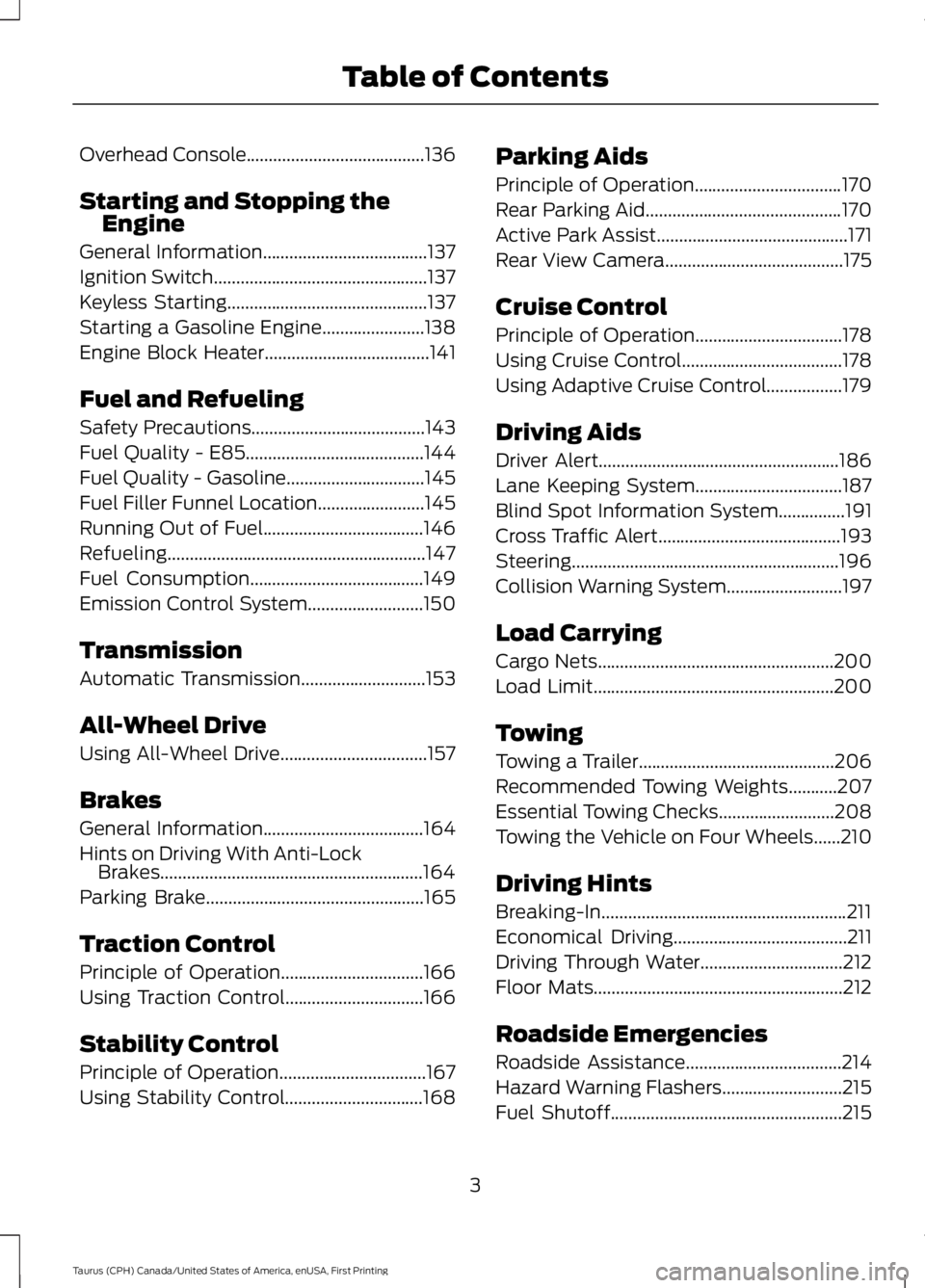
Overhead Console........................................136
Starting and Stopping theEngine
General Information.....................................137
Ignition Switch................................................137
Keyless Starting.............................................137
Starting a Gasoline Engine.......................138
Engine Block Heater.....................................141
Fuel and Refueling
Safety Precautions.......................................143
Fuel Quality - E85........................................144
Fuel Quality - Gasoline...............................145
Fuel Filler Funnel Location........................145
Running Out of Fuel....................................146
Refueling..........................................................147
Fuel Consumption.......................................149
Emission Control System..........................150
Transmission
Automatic Transmission............................153
All-Wheel Drive
Using All-Wheel Drive.................................157
Brakes
General Information....................................164
Hints on Driving With Anti-LockBrakes...........................................................164
Parking Brake.................................................165
Traction Control
Principle of Operation................................166
Using Traction Control...............................166
Stability Control
Principle of Operation.................................167
Using Stability Control...............................168
Parking Aids
Principle of Operation.................................170
Rear Parking Aid............................................170
Active Park Assist...........................................171
Rear View Camera........................................175
Cruise Control
Principle of Operation.................................178
Using Cruise Control....................................178
Using Adaptive Cruise Control.................179
Driving Aids
Driver Alert......................................................186
Lane Keeping System.................................187
Blind Spot Information System...............191
Cross Traffic Alert.........................................193
Steering............................................................196
Collision Warning System..........................197
Load Carrying
Cargo Nets.....................................................200
Load Limit......................................................200
Towing
Towing a Trailer............................................206
Recommended Towing Weights...........207
Essential Towing Checks..........................208
Towing the Vehicle on Four Wheels......210
Driving Hints
Breaking-In.......................................................211
Economical Driving.......................................211
Driving Through Water................................212
Floor Mats........................................................212
Roadside Emergencies
Roadside Assistance...................................214
Hazard Warning Flashers...........................215
Fuel Shutoff....................................................215
3
Taurus (CPH) Canada/United States of America, enUSA, First Printing
Table of Contents
Page 19 of 504
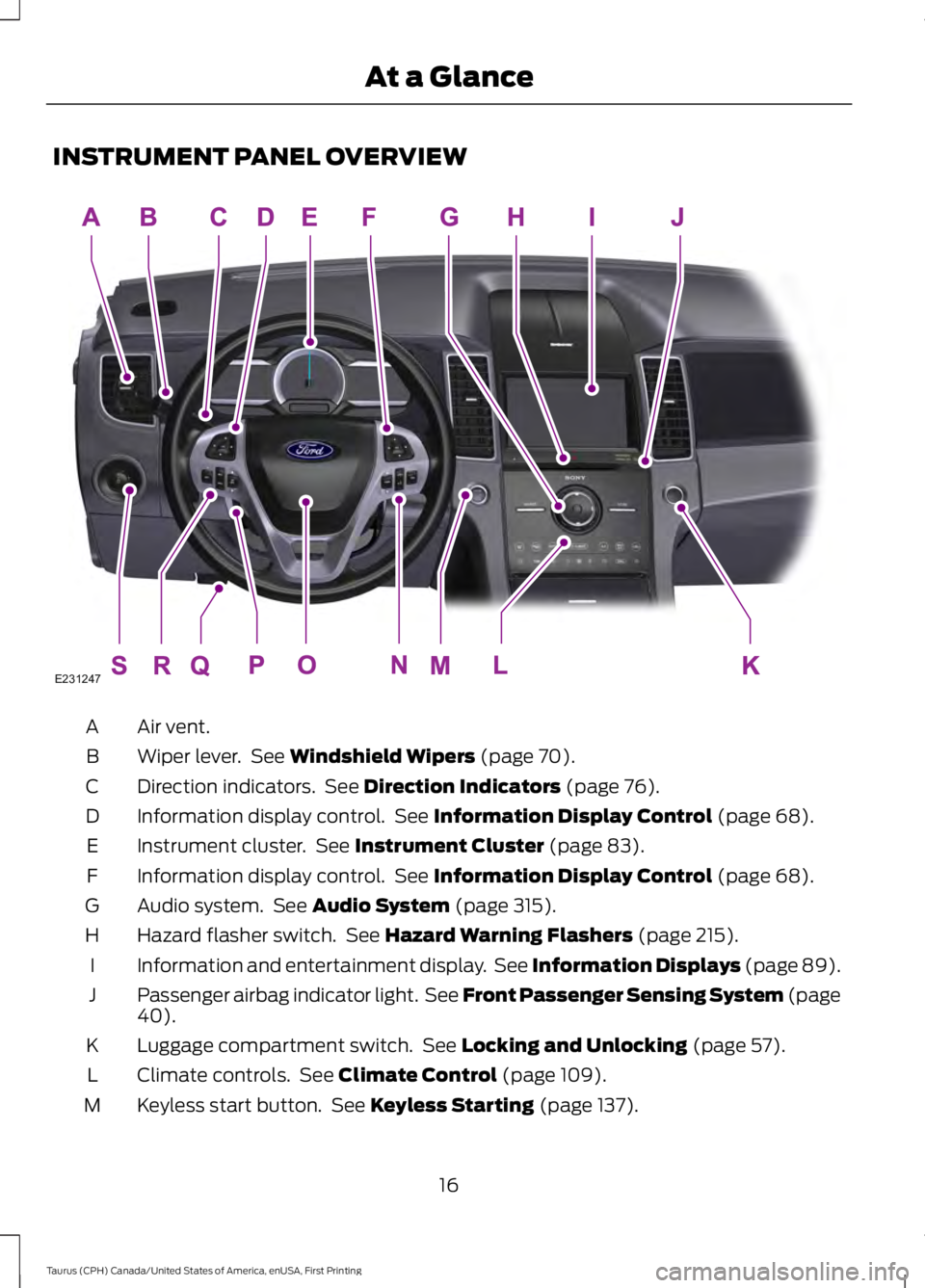
INSTRUMENT PANEL OVERVIEW
Air vent.A
Wiper lever. See Windshield Wipers (page 70).B
Direction indicators. See Direction Indicators (page 76).C
Information display control. See Information Display Control (page 68).D
Instrument cluster. See Instrument Cluster (page 83).E
Information display control. See Information Display Control (page 68).F
Audio system. See Audio System (page 315).G
Hazard flasher switch. See Hazard Warning Flashers (page 215).H
Information and entertainment display. See Information Displays (page 89).I
Passenger airbag indicator light. See Front Passenger Sensing System (page40).J
Luggage compartment switch. See Locking and Unlocking (page 57).K
Climate controls. See Climate Control (page 109).L
Keyless start button. See Keyless Starting (page 137).M
16
Taurus (CPH) Canada/United States of America, enUSA, First Printing
At a GlanceE231247
Page 38 of 504
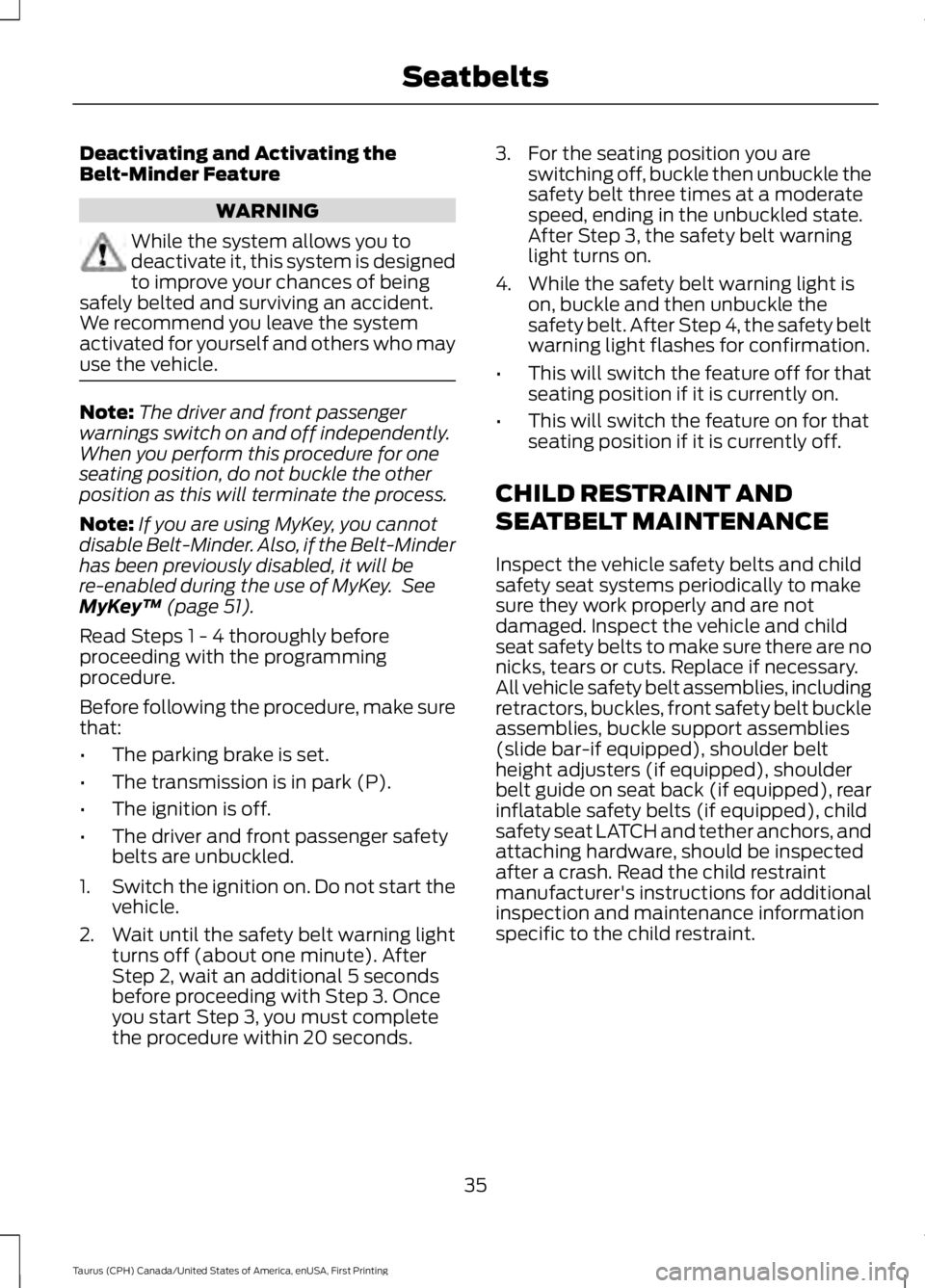
Deactivating and Activating theBelt-Minder Feature
WARNING
While the system allows you todeactivate it, this system is designedto improve your chances of beingsafely belted and surviving an accident.We recommend you leave the systemactivated for yourself and others who mayuse the vehicle.
Note:The driver and front passengerwarnings switch on and off independently.When you perform this procedure for oneseating position, do not buckle the otherposition as this will terminate the process.
Note:If you are using MyKey, you cannotdisable Belt-Minder. Also, if the Belt-Minderhas been previously disabled, it will bere-enabled during the use of MyKey. SeeMyKey™ (page 51).
Read Steps 1 - 4 thoroughly beforeproceeding with the programmingprocedure.
Before following the procedure, make surethat:
•The parking brake is set.
•The transmission is in park (P).
•The ignition is off.
•The driver and front passenger safetybelts are unbuckled.
1.Switch the ignition on. Do not start thevehicle.
2. Wait until the safety belt warning lightturns off (about one minute). AfterStep 2, wait an additional 5 secondsbefore proceeding with Step 3. Onceyou start Step 3, you must completethe procedure within 20 seconds.
3. For the seating position you areswitching off, buckle then unbuckle thesafety belt three times at a moderatespeed, ending in the unbuckled state.After Step 3, the safety belt warninglight turns on.
4. While the safety belt warning light ison, buckle and then unbuckle thesafety belt. After Step 4, the safety beltwarning light flashes for confirmation.
•This will switch the feature off for thatseating position if it is currently on.
•This will switch the feature on for thatseating position if it is currently off.
CHILD RESTRAINT AND
SEATBELT MAINTENANCE
Inspect the vehicle safety belts and childsafety seat systems periodically to makesure they work properly and are notdamaged. Inspect the vehicle and childseat safety belts to make sure there are nonicks, tears or cuts. Replace if necessary.All vehicle safety belt assemblies, includingretractors, buckles, front safety belt buckleassemblies, buckle support assemblies(slide bar-if equipped), shoulder beltheight adjusters (if equipped), shoulderbelt guide on seat back (if equipped), rearinflatable safety belts (if equipped), childsafety seat LATCH and tether anchors, andattaching hardware, should be inspectedafter a crash. Read the child restraintmanufacturer's instructions for additionalinspection and maintenance informationspecific to the child restraint.
35
Taurus (CPH) Canada/United States of America, enUSA, First Printing
Seatbelts
Page 49 of 504
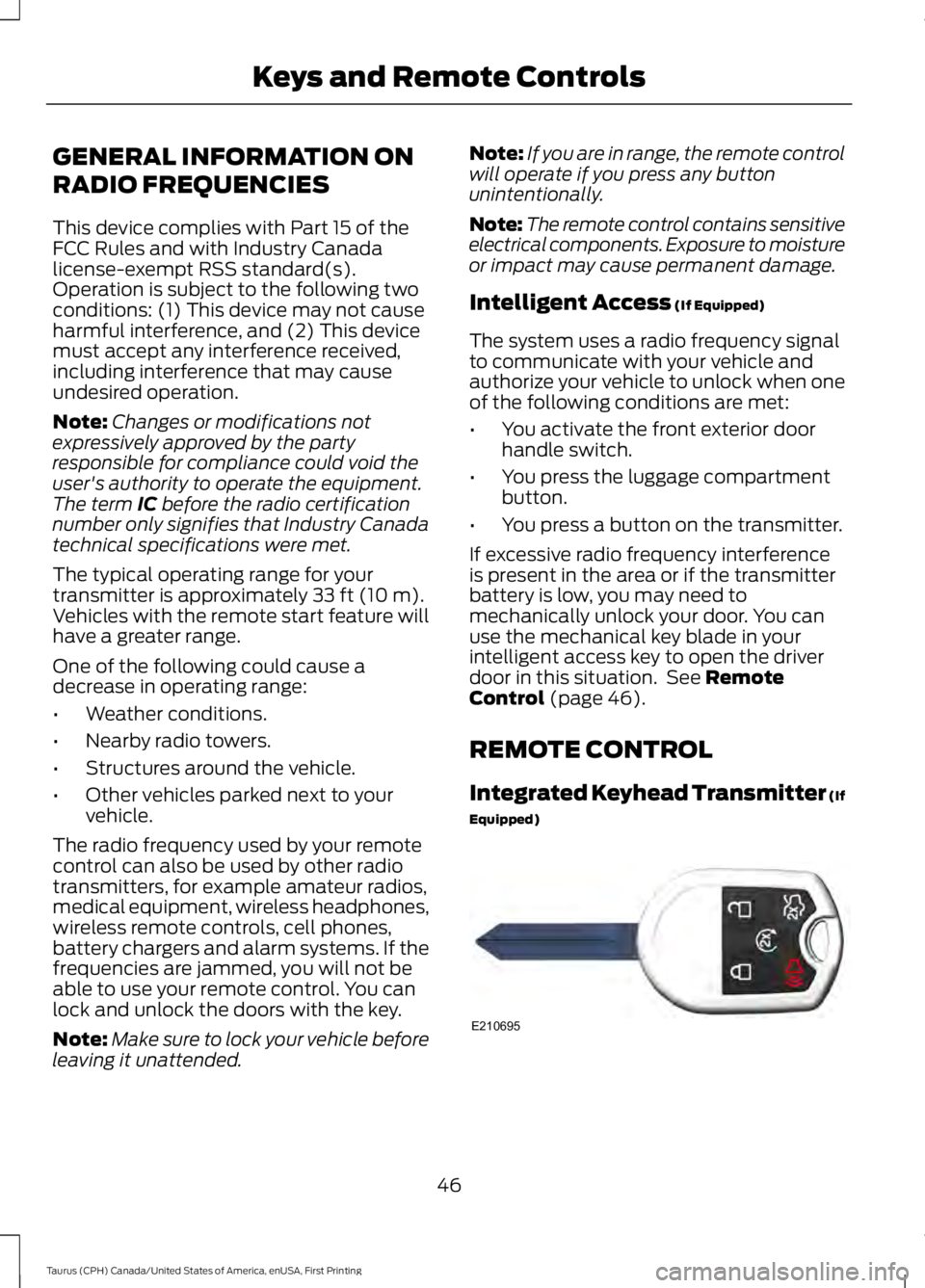
GENERAL INFORMATION ON
RADIO FREQUENCIES
This device complies with Part 15 of theFCC Rules and with Industry Canadalicense-exempt RSS standard(s).Operation is subject to the following twoconditions: (1) This device may not causeharmful interference, and (2) This devicemust accept any interference received,including interference that may causeundesired operation.
Note:Changes or modifications notexpressively approved by the partyresponsible for compliance could void theuser's authority to operate the equipment.The term IC before the radio certificationnumber only signifies that Industry Canadatechnical specifications were met.
The typical operating range for yourtransmitter is approximately 33 ft (10 m).Vehicles with the remote start feature willhave a greater range.
One of the following could cause adecrease in operating range:
•Weather conditions.
•Nearby radio towers.
•Structures around the vehicle.
•Other vehicles parked next to yourvehicle.
The radio frequency used by your remotecontrol can also be used by other radiotransmitters, for example amateur radios,medical equipment, wireless headphones,wireless remote controls, cell phones,battery chargers and alarm systems. If thefrequencies are jammed, you will not beable to use your remote control. You canlock and unlock the doors with the key.
Note:Make sure to lock your vehicle beforeleaving it unattended.
Note:If you are in range, the remote controlwill operate if you press any buttonunintentionally.
Note:The remote control contains sensitiveelectrical components. Exposure to moistureor impact may cause permanent damage.
Intelligent Access (If Equipped)
The system uses a radio frequency signalto communicate with your vehicle andauthorize your vehicle to unlock when oneof the following conditions are met:
•You activate the front exterior doorhandle switch.
•You press the luggage compartmentbutton.
•You press a button on the transmitter.
If excessive radio frequency interferenceis present in the area or if the transmitterbattery is low, you may need tomechanically unlock your door. You canuse the mechanical key blade in yourintelligent access key to open the driverdoor in this situation. See RemoteControl (page 46).
REMOTE CONTROL
Integrated Keyhead Transmitter (If
Equipped)
46
Taurus (CPH) Canada/United States of America, enUSA, First Printing
Keys and Remote ControlsE210695
Page 50 of 504
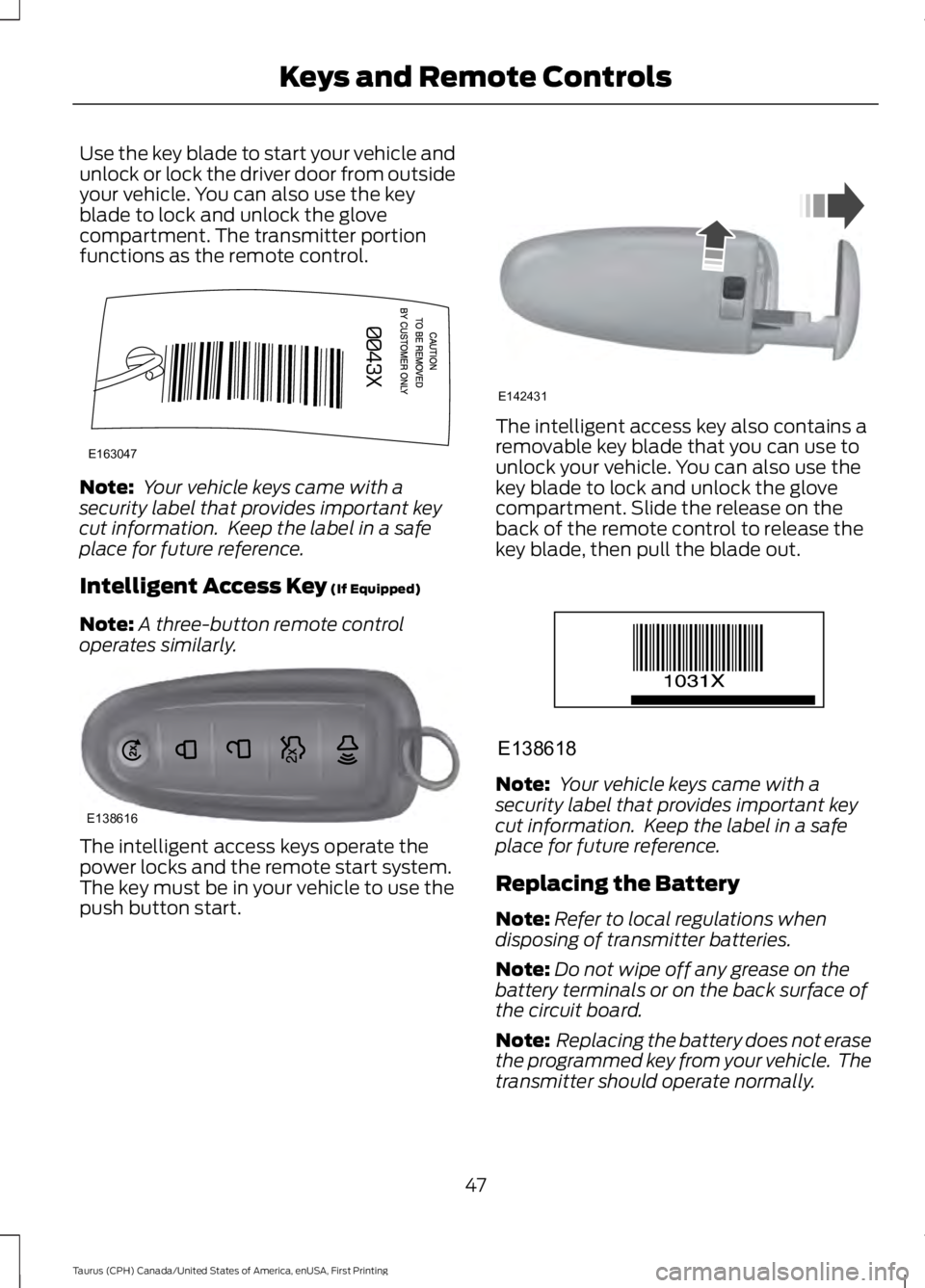
Use the key blade to start your vehicle andunlock or lock the driver door from outsideyour vehicle. You can also use the keyblade to lock and unlock the glovecompartment. The transmitter portionfunctions as the remote control.
Note: Your vehicle keys came with asecurity label that provides important keycut information. Keep the label in a safeplace for future reference.
Intelligent Access Key (If Equipped)
Note:A three-button remote controloperates similarly.
The intelligent access keys operate thepower locks and the remote start system.The key must be in your vehicle to use thepush button start.
The intelligent access key also contains aremovable key blade that you can use tounlock your vehicle. You can also use thekey blade to lock and unlock the glovecompartment. Slide the release on theback of the remote control to release thekey blade, then pull the blade out.
Note: Your vehicle keys came with asecurity label that provides important keycut information. Keep the label in a safeplace for future reference.
Replacing the Battery
Note:Refer to local regulations whendisposing of transmitter batteries.
Note:Do not wipe off any grease on thebattery terminals or on the back surface ofthe circuit board.
Note: Replacing the battery does not erasethe programmed key from your vehicle. Thetransmitter should operate normally.
47
Taurus (CPH) Canada/United States of America, enUSA, First Printing
Keys and Remote ControlsE163047 E138616 E142431 E138618
Page 51 of 504
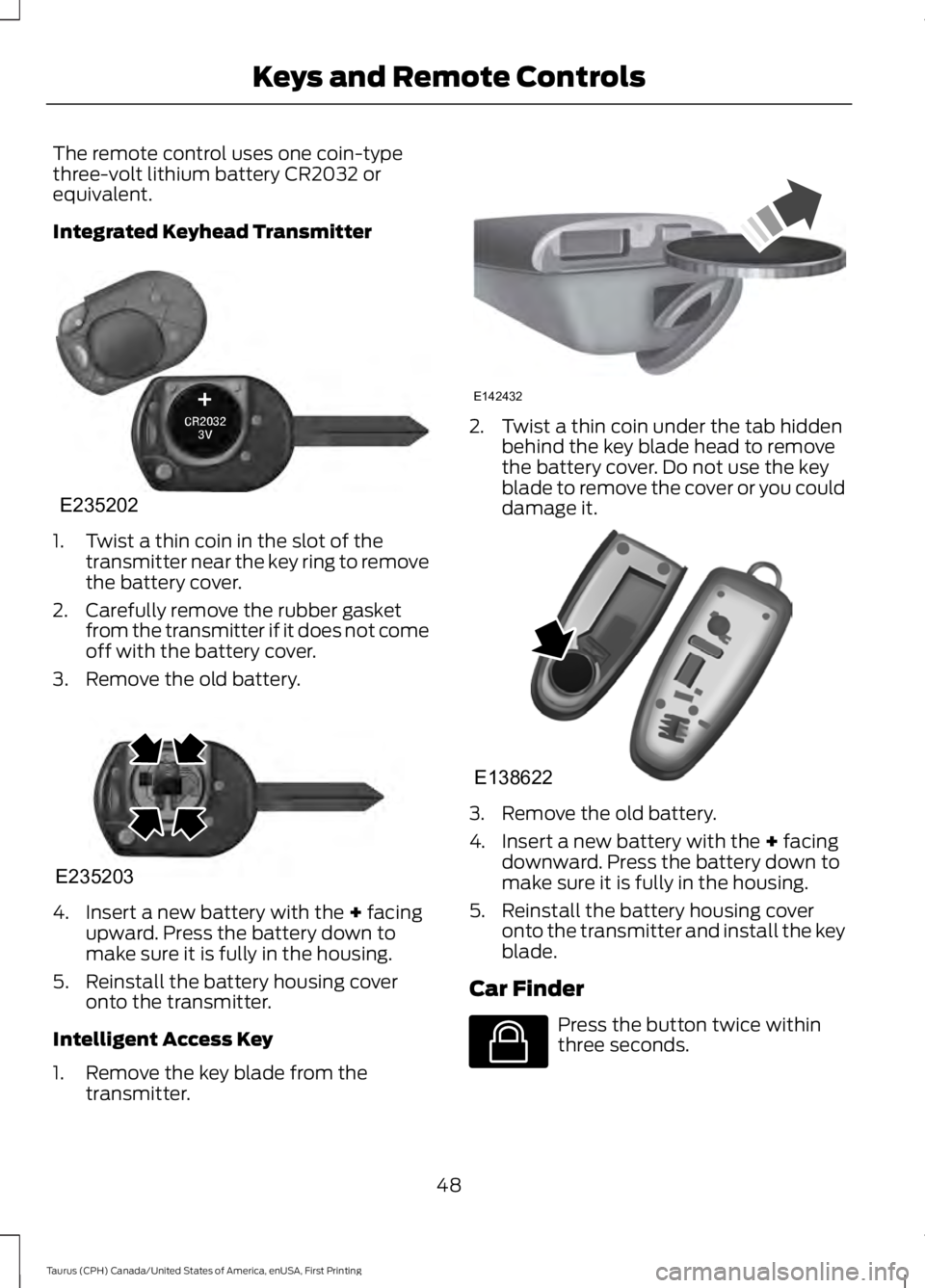
The remote control uses one coin-typethree-volt lithium battery CR2032 orequivalent.
Integrated Keyhead Transmitter
1. Twist a thin coin in the slot of thetransmitter near the key ring to removethe battery cover.
2. Carefully remove the rubber gasketfrom the transmitter if it does not comeoff with the battery cover.
3. Remove the old battery.
4. Insert a new battery with the + facingupward. Press the battery down tomake sure it is fully in the housing.
5. Reinstall the battery housing coveronto the transmitter.
Intelligent Access Key
1. Remove the key blade from thetransmitter.
2. Twist a thin coin under the tab hiddenbehind the key blade head to removethe battery cover. Do not use the keyblade to remove the cover or you coulddamage it.
3. Remove the old battery.
4. Insert a new battery with the + facingdownward. Press the battery down tomake sure it is fully in the housing.
5. Reinstall the battery housing coveronto the transmitter and install the keyblade.
Car Finder
Press the button twice withinthree seconds.
48
Taurus (CPH) Canada/United States of America, enUSA, First Printing
Keys and Remote ControlsE235202 E235203 E142432 E138622 E138623
Page 52 of 504
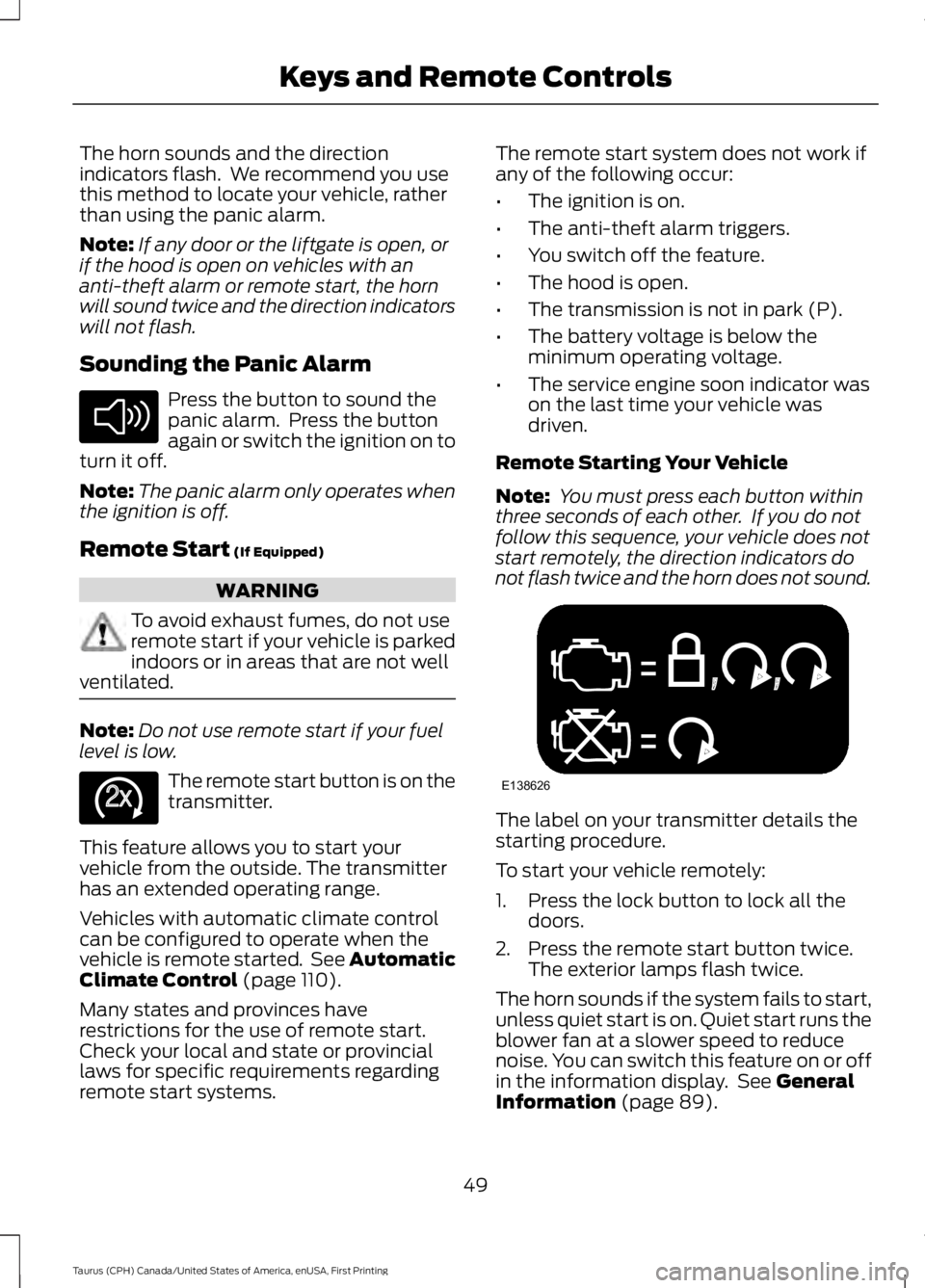
The horn sounds and the directionindicators flash. We recommend you usethis method to locate your vehicle, ratherthan using the panic alarm.
Note:If any door or the liftgate is open, orif the hood is open on vehicles with ananti-theft alarm or remote start, the hornwill sound twice and the direction indicatorswill not flash.
Sounding the Panic Alarm
Press the button to sound thepanic alarm. Press the buttonagain or switch the ignition on toturn it off.
Note:The panic alarm only operates whenthe ignition is off.
Remote Start (If Equipped)
WARNING
To avoid exhaust fumes, do not useremote start if your vehicle is parkedindoors or in areas that are not wellventilated.
Note:Do not use remote start if your fuellevel is low.
The remote start button is on thetransmitter.
This feature allows you to start yourvehicle from the outside. The transmitterhas an extended operating range.
Vehicles with automatic climate controlcan be configured to operate when thevehicle is remote started. See AutomaticClimate Control (page 110).
Many states and provinces haverestrictions for the use of remote start.Check your local and state or provinciallaws for specific requirements regardingremote start systems.
The remote start system does not work ifany of the following occur:
•The ignition is on.
•The anti-theft alarm triggers.
•You switch off the feature.
•The hood is open.
•The transmission is not in park (P).
•The battery voltage is below theminimum operating voltage.
•The service engine soon indicator wason the last time your vehicle wasdriven.
Remote Starting Your Vehicle
Note: You must press each button withinthree seconds of each other. If you do notfollow this sequence, your vehicle does notstart remotely, the direction indicators donot flash twice and the horn does not sound.
The label on your transmitter details thestarting procedure.
To start your vehicle remotely:
1. Press the lock button to lock all thedoors.
2. Press the remote start button twice.The exterior lamps flash twice.
The horn sounds if the system fails to start,unless quiet start is on. Quiet start runs theblower fan at a slower speed to reducenoise. You can switch this feature on or offin the information display. See GeneralInformation (page 89).
49
Taurus (CPH) Canada/United States of America, enUSA, First Printing
Keys and Remote ControlsE138624 E138625 E138626
Page 53 of 504
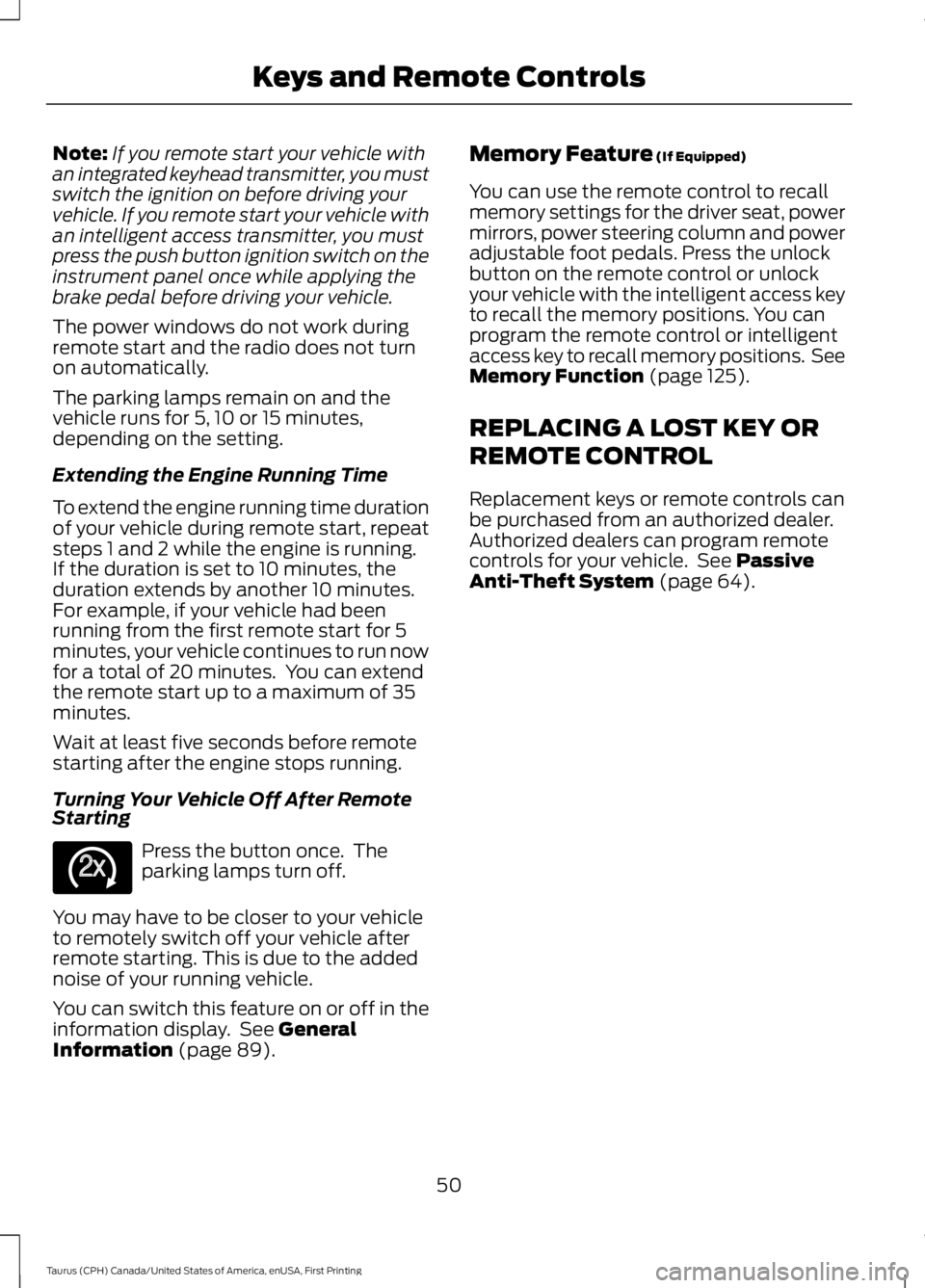
Note:If you remote start your vehicle withan integrated keyhead transmitter, you mustswitch the ignition on before driving yourvehicle. If you remote start your vehicle withan intelligent access transmitter, you mustpress the push button ignition switch on theinstrument panel once while applying thebrake pedal before driving your vehicle.
The power windows do not work duringremote start and the radio does not turnon automatically.
The parking lamps remain on and thevehicle runs for 5, 10 or 15 minutes,depending on the setting.
Extending the Engine Running Time
To extend the engine running time durationof your vehicle during remote start, repeatsteps 1 and 2 while the engine is running.If the duration is set to 10 minutes, theduration extends by another 10 minutes.For example, if your vehicle had beenrunning from the first remote start for 5minutes, your vehicle continues to run nowfor a total of 20 minutes. You can extendthe remote start up to a maximum of 35minutes.
Wait at least five seconds before remotestarting after the engine stops running.
Turning Your Vehicle Off After RemoteStarting
Press the button once. Theparking lamps turn off.
You may have to be closer to your vehicleto remotely switch off your vehicle afterremote starting. This is due to the addednoise of your running vehicle.
You can switch this feature on or off in theinformation display. See GeneralInformation (page 89).
Memory Feature (If Equipped)
You can use the remote control to recallmemory settings for the driver seat, powermirrors, power steering column and poweradjustable foot pedals. Press the unlockbutton on the remote control or unlockyour vehicle with the intelligent access keyto recall the memory positions. You canprogram the remote control or intelligentaccess key to recall memory positions. SeeMemory Function (page 125).
REPLACING A LOST KEY OR
REMOTE CONTROL
Replacement keys or remote controls canbe purchased from an authorized dealer.Authorized dealers can program remotecontrols for your vehicle. See PassiveAnti-Theft System (page 64).
50
Taurus (CPH) Canada/United States of America, enUSA, First Printing
Keys and Remote ControlsE138625
Page 54 of 504
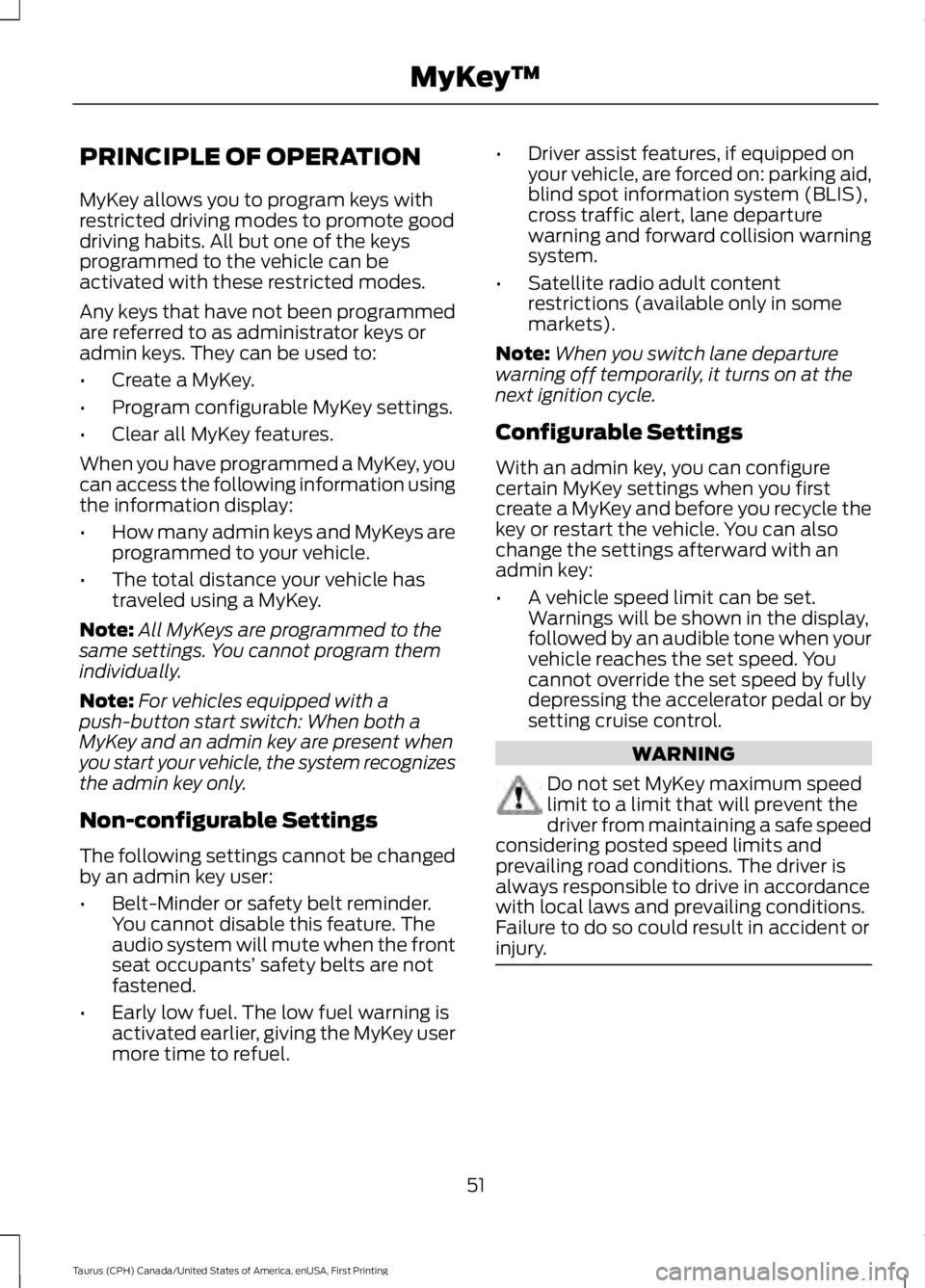
PRINCIPLE OF OPERATION
MyKey allows you to program keys withrestricted driving modes to promote gooddriving habits. All but one of the keysprogrammed to the vehicle can beactivated with these restricted modes.
Any keys that have not been programmedare referred to as administrator keys oradmin keys. They can be used to:
•Create a MyKey.
•Program configurable MyKey settings.
•Clear all MyKey features.
When you have programmed a MyKey, youcan access the following information usingthe information display:
•How many admin keys and MyKeys areprogrammed to your vehicle.
•The total distance your vehicle hastraveled using a MyKey.
Note:All MyKeys are programmed to thesame settings. You cannot program themindividually.
Note:For vehicles equipped with apush-button start switch: When both aMyKey and an admin key are present whenyou start your vehicle, the system recognizesthe admin key only.
Non-configurable Settings
The following settings cannot be changedby an admin key user:
•Belt-Minder or safety belt reminder.You cannot disable this feature. Theaudio system will mute when the frontseat occupants’ safety belts are notfastened.
•Early low fuel. The low fuel warning isactivated earlier, giving the MyKey usermore time to refuel.
•Driver assist features, if equipped onyour vehicle, are forced on: parking aid,blind spot information system (BLIS),cross traffic alert, lane departurewarning and forward collision warningsystem.
•Satellite radio adult contentrestrictions (available only in somemarkets).
Note:When you switch lane departurewarning off temporarily, it turns on at thenext ignition cycle.
Configurable Settings
With an admin key, you can configurecertain MyKey settings when you firstcreate a MyKey and before you recycle thekey or restart the vehicle. You can alsochange the settings afterward with anadmin key:
•A vehicle speed limit can be set.Warnings will be shown in the display,followed by an audible tone when yourvehicle reaches the set speed. Youcannot override the set speed by fullydepressing the accelerator pedal or bysetting cruise control.
WARNING
Do not set MyKey maximum speedlimit to a limit that will prevent thedriver from maintaining a safe speedconsidering posted speed limits andprevailing road conditions. The driver isalways responsible to drive in accordancewith local laws and prevailing conditions.Failure to do so could result in accident orinjury.
51
Taurus (CPH) Canada/United States of America, enUSA, First Printing
MyKey™