bulb FORD THUNDERBIRD 2004 11.G Owners Manual
[x] Cancel search | Manufacturer: FORD, Model Year: 2004, Model line: THUNDERBIRD, Model: FORD THUNDERBIRD 2004 11.GPages: 216, PDF Size: 5.69 MB
Page 1 of 216
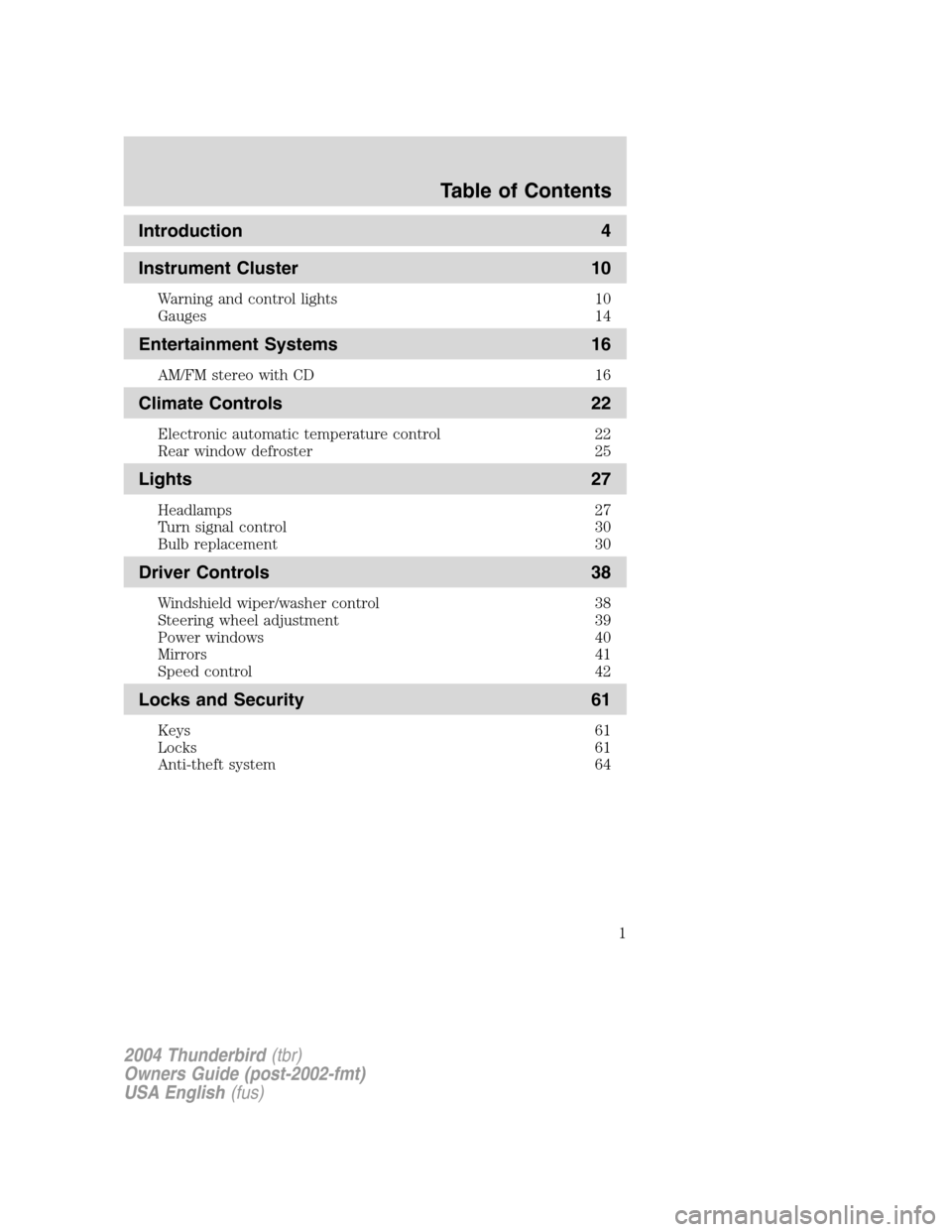
Introduction 4
Instrument Cluster 10
Warning and control lights 10
Gauges 14
Entertainment Systems 16
AM/FM stereo with CD 16
Climate Controls 22
Electronic automatic temperature control 22
Rear window defroster 25
Lights 27
Headlamps 27
Turn signal control 30
Bulb replacement 30
Driver Controls 38
Windshield wiper/washer control 38
Steering wheel adjustment 39
Power windows 40
Mirrors 41
Speed control 42
Locks and Security 61
Keys 61
Locks 61
Anti-theft system 64
2004 Thunderbird(tbr)
Owners Guide (post-2002-fmt)
USA English (fus)
Table of Contents
Table of Contents
1
Page 10 of 216
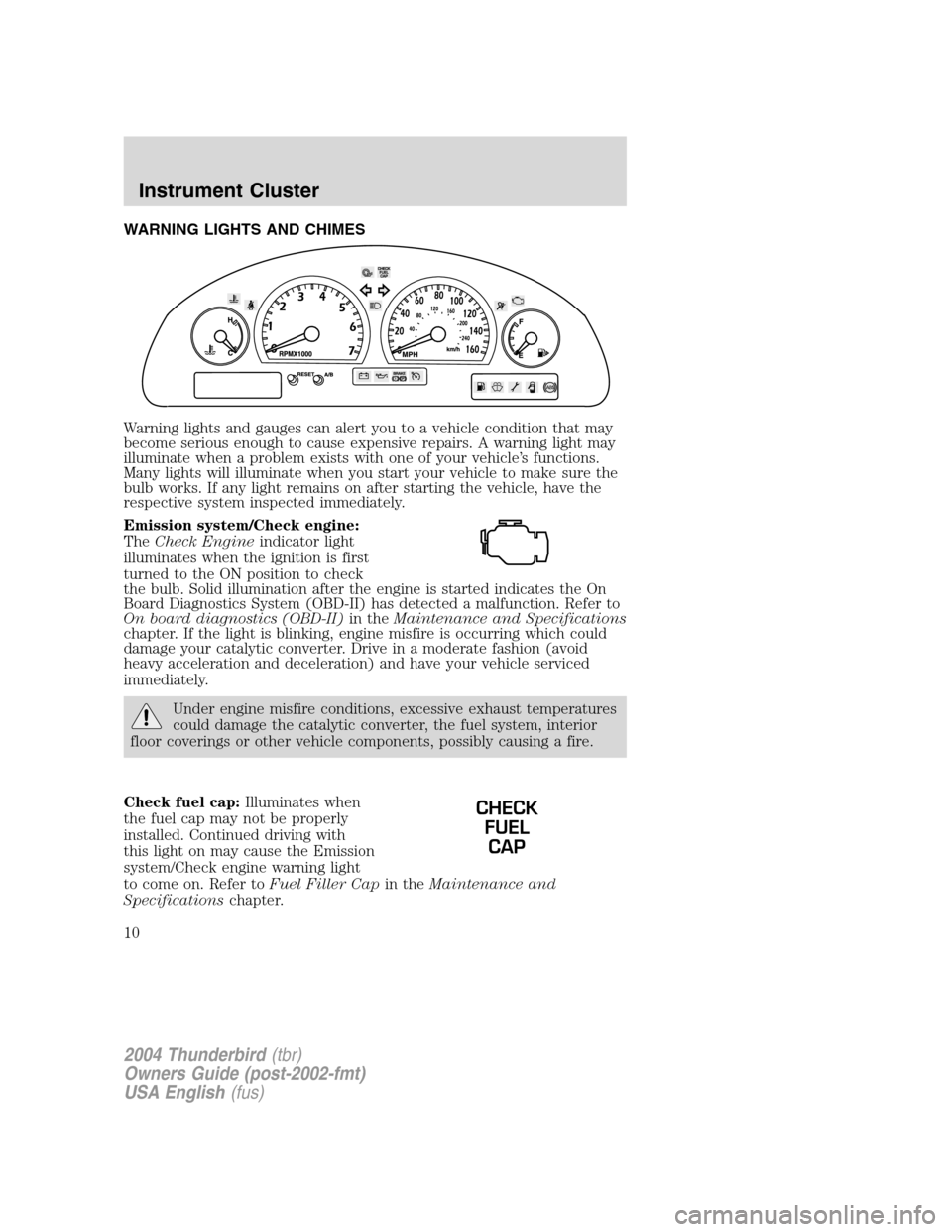
WARNING LIGHTS AND CHIMES
Warning lights and gauges can alert you to a vehicle condition that may
become serious enough to cause expensive repairs. A warning light may
illuminate when a problem exists with one of your vehicle’s functions.
Many lights will illuminate when you start your vehicle to make sure the
bulb works. If any light remains on after starting the vehicle, have the
respective system inspected immediately.
Emission system/Check engine:
The Check Engine indicator light
illuminates when the ignition is first
turned to the ON position to check
the bulb. Solid illumination after the engine is started indicates the On
Board Diagnostics System (OBD-II) has detected a malfunction. Refer to
On board diagnostics (OBD-II) in theMaintenance and Specifications
chapter. If the light is blinking, engine misfire is occurring which could
damage your catalytic converter. Drive in a moderate fashion (avoid
heavy acceleration and deceleration) and have your vehicle serviced
immediately.
Under engine misfire conditions, excessive exhaust temperatures
could damage the catalytic converter, the fuel system, interior
floor coverings or other vehicle components, possibly causing a fire.
Check fuel cap: Illuminates when
the fuel cap may not be properly
installed. Continued driving with
this light on may cause the Emission
system/Check engine warning light
to come on. Refer to Fuel Filler Capin theMaintenance and
Specifications chapter.
CHECK
FUELCAP
2004 Thunderbird (tbr)
Owners Guide (post-2002-fmt)
USA English (fus)
Instrument Cluster
Instrument Cluster
10
Page 13 of 216
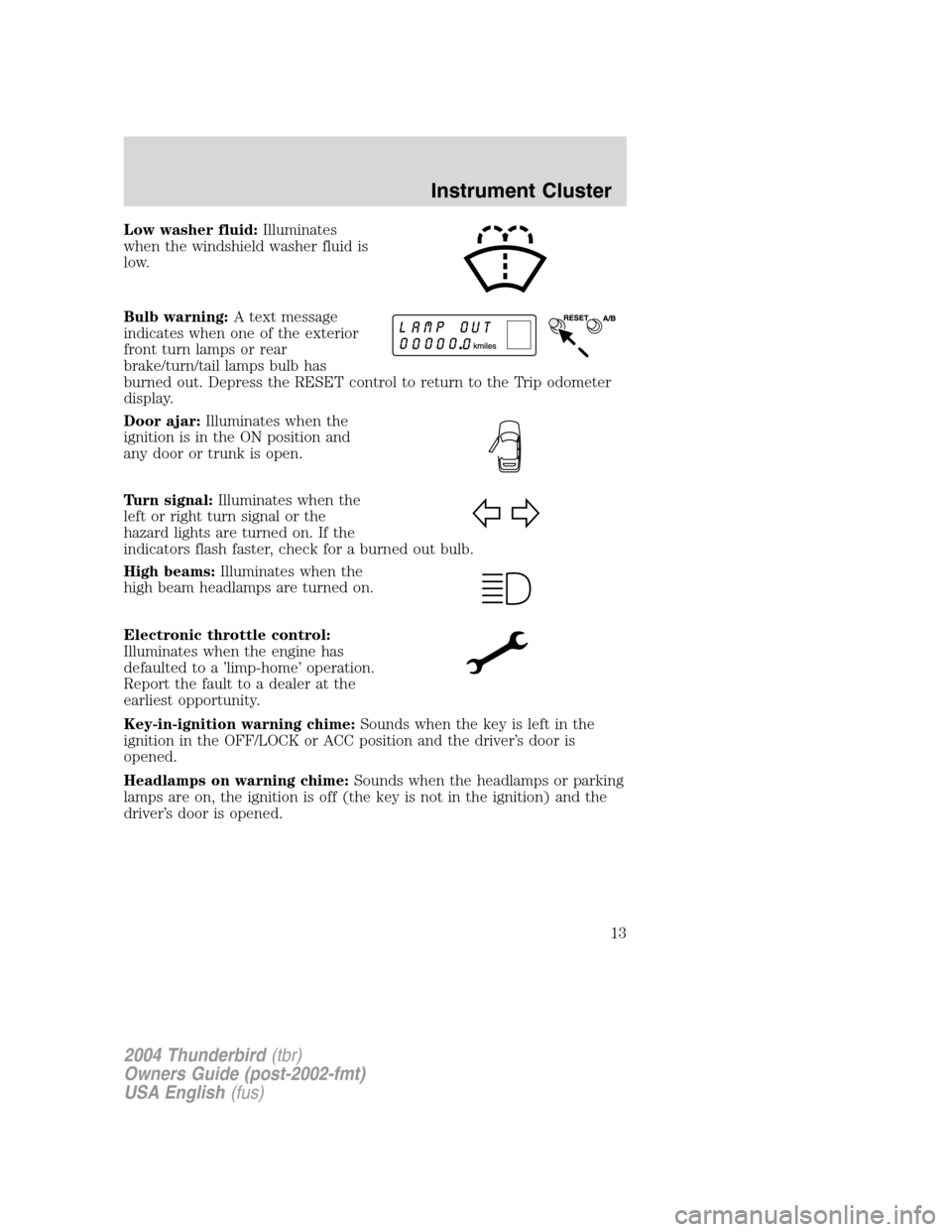
Low washer fluid:Illuminates
when the windshield washer fluid is
low.
Bulb warning: A text message
indicates when one of the exterior
front turn lamps or rear
brake/turn/tail lamps bulb has
burned out. Depress the RESET control to return to the Trip odometer
display.
Door ajar: Illuminates when the
ignition is in the ON position and
any door or trunk is open.
Turn signal: Illuminates when the
left or right turn signal or the
hazard lights are turned on. If the
indicators flash faster, check for a burned out bulb.
High beams: Illuminates when the
high beam headlamps are turned on.
Electronic throttle control:
Illuminates when the engine has
defaulted to a ’limp-home ’operation.
Report the fault to a dealer at the
earliest opportunity.
Key-in-ignition warning chime: Sounds when the key is left in the
ignition in the OFF/LOCK or ACC position and the driver ’s door is
opened.
Headlamps on warning chime: Sounds when the headlamps or parking
lamps are on, the ignition is off (the key is not in the ignition) and the
driver ’s door is opened.
2004 Thunderbird (tbr)
Owners Guide (post-2002-fmt)
USA English (fus)
Instrument Cluster
13
Page 30 of 216
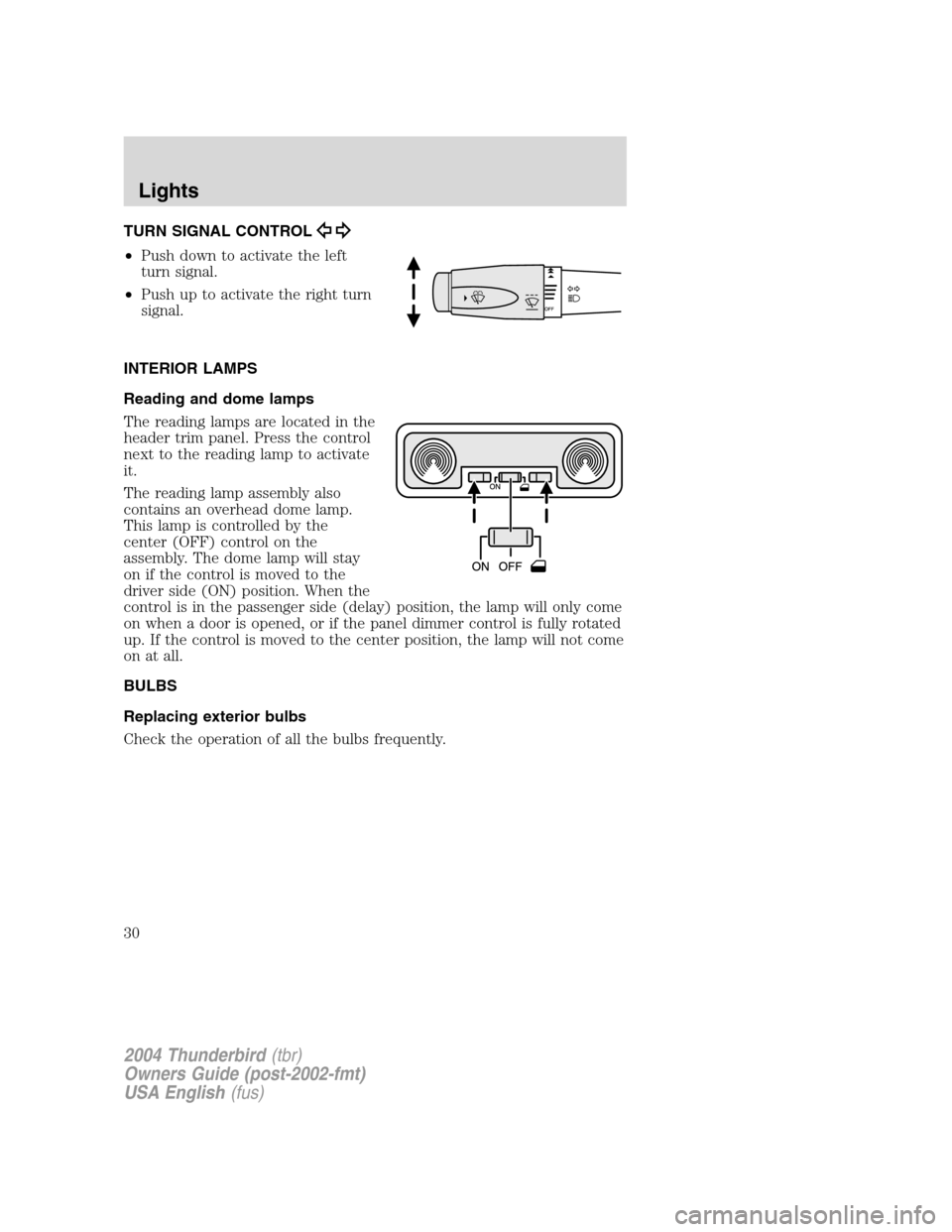
TURN SIGNAL CONTROL
•Push down to activate the left
turn signal.
• Push up to activate the right turn
signal.
INTERIOR LAMPS
Reading and dome lamps
The reading lamps are located in the
header trim panel. Press the control
next to the reading lamp to activate
it.
The reading lamp assembly also
contains an overhead dome lamp.
This lamp is controlled by the
center (OFF) control on the
assembly. The dome lamp will stay
on if the control is moved to the
driver side (ON) position. When the
control is in the passenger side (delay) position, the lamp will only come
on when a door is opened, or if the panel dimmer control is fully rotated
up. If the control is moved to the center position, the lamp will not come
on at all.
BULBS
Replacing exterior bulbs
Check the operation of all the bulbs frequently.
2004 Thunderbird (tbr)
Owners Guide (post-2002-fmt)
USA English (fus)
Lights
30
Page 31 of 216
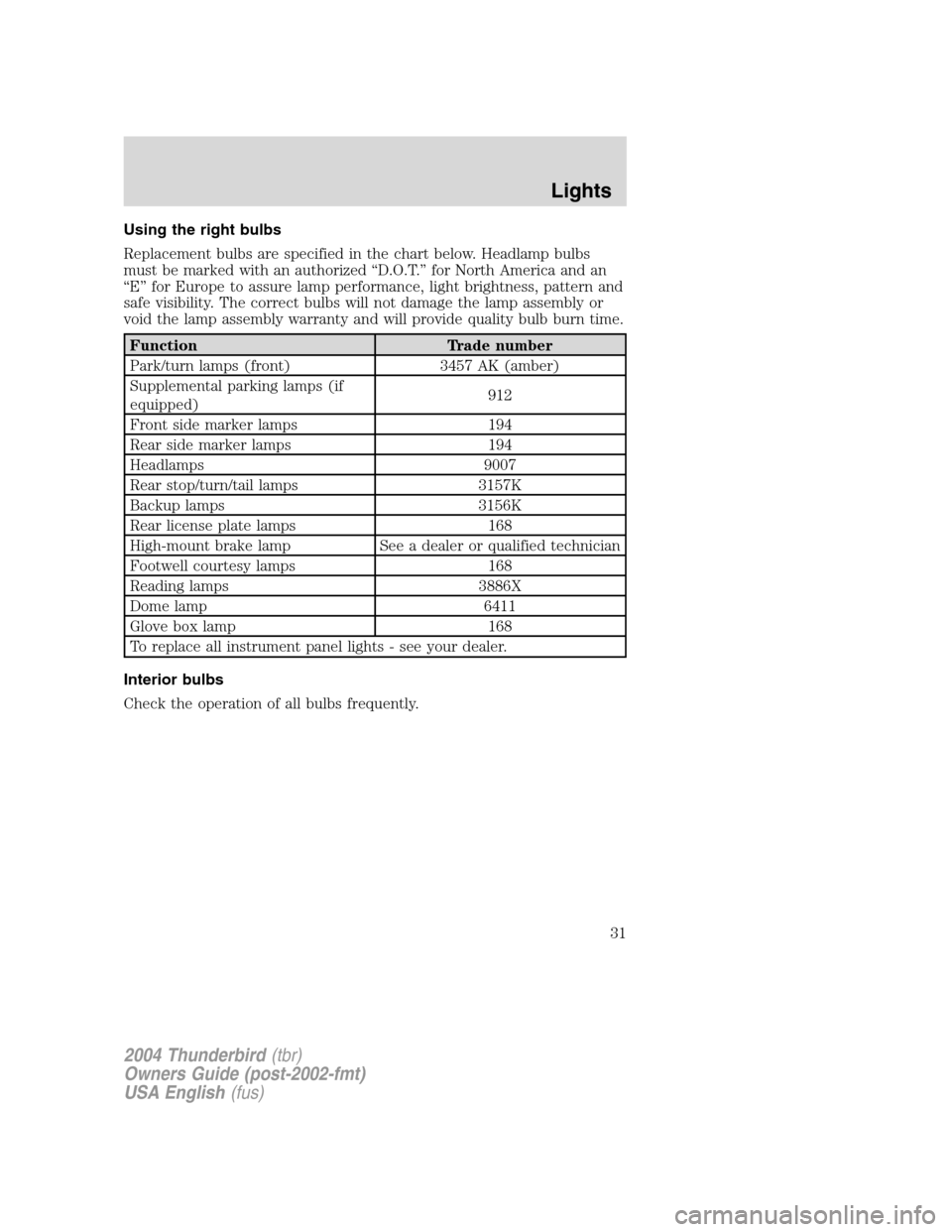
Using the right bulbs
Replacement bulbs are specified in the chart below. Headlamp bulbs
must be marked with an authorized“D.O.T. ”for North America and an
“ E ” for Europe to assure lamp performance, light brightness, pattern and
safe visibility. The correct bulbs will not damage the lamp assembly or
void the lamp assembly warranty and will provide quality bulb burn time.
Function Trade number
Park/turn lamps (front) 3457 AK (amber)
Supplemental parking lamps (if
equipped) 912
Front side marker lamps 194
Rear side marker lamps 194
Headlamps 9007
Rear stop/turn/tail lamps 3157K
Backup lamps 3156K
Rear license plate lamps 168
High-mount brake lamp See a dealer or qualified technician
Footwell courtesy lamps 168
Reading lamps 3886X
Dome lamp 6411
Glove box lamp 168
To replace all instrument panel lights - see your dealer.
Interior bulbs
Check the operation of all bulbs frequently.
2004 Thunderbird (tbr)
Owners Guide (post-2002-fmt)
USA English (fus)
Lights
31
Page 32 of 216
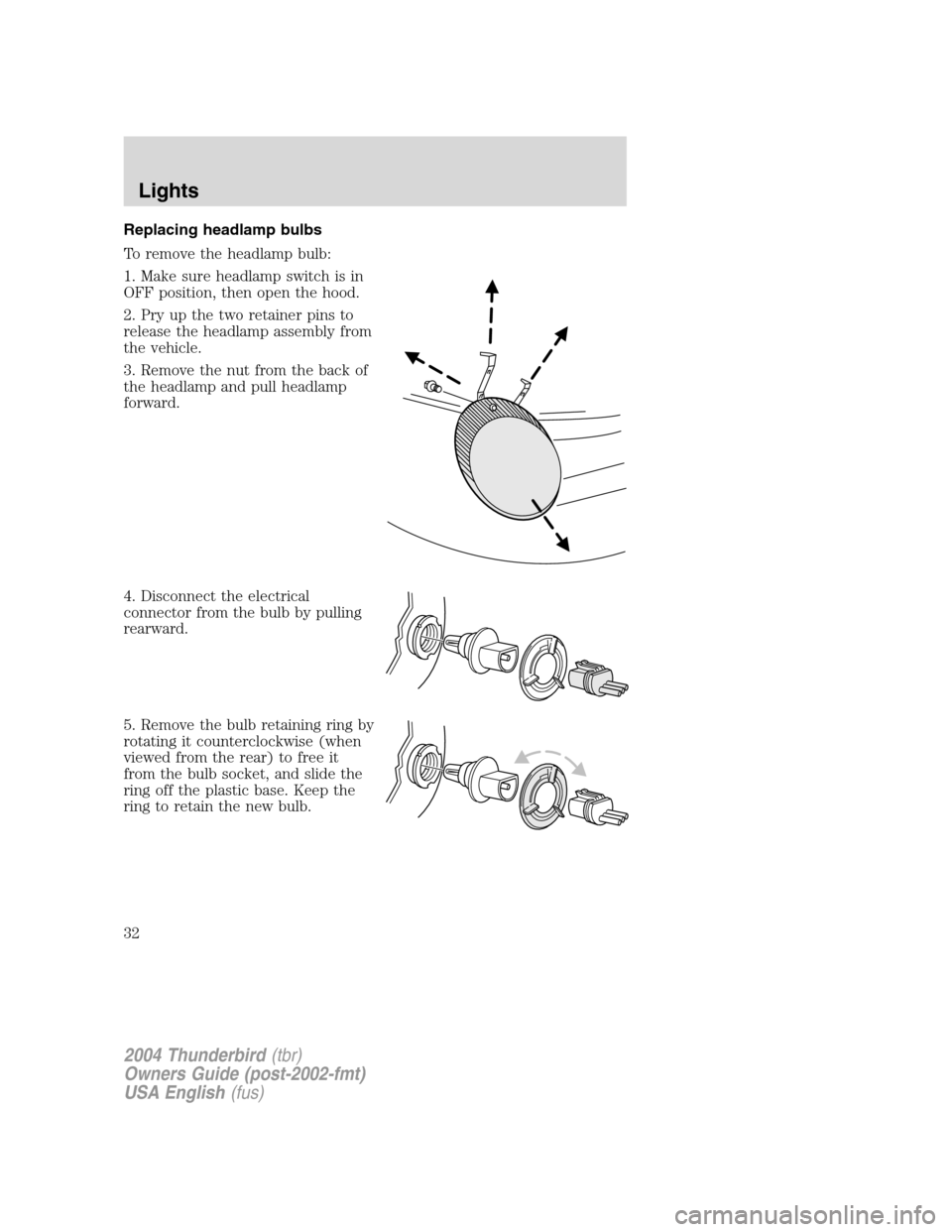
Replacing headlamp bulbs
To remove the headlamp bulb:
1. Make sure headlamp switch is in
OFF position, then open the hood.
2. Pry up the two retainer pins to
release the headlamp assembly from
the vehicle.
3. Remove the nut from the back of
the headlamp and pull headlamp
forward.
4. Disconnect the electrical
connector from the bulb by pulling
rearward.
5. Remove the bulb retaining ring by
rotating it counterclockwise (when
viewed from the rear) to free it
from the bulb socket, and slide the
ring off the plastic base. Keep the
ring to retain the new bulb.
2004 Thunderbird(tbr)
Owners Guide (post-2002-fmt)
USA English (fus)
Lights
32
Page 33 of 216
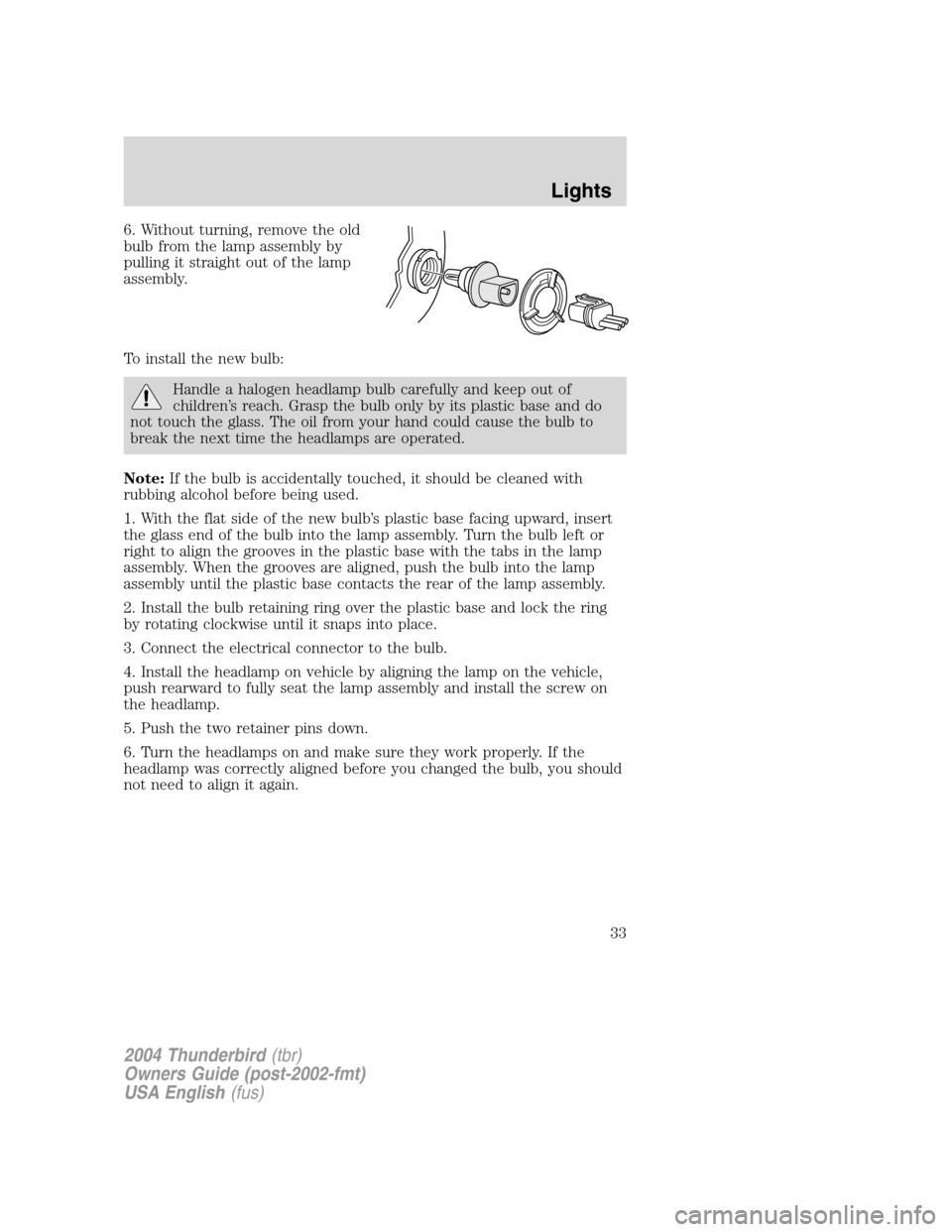
6. Without turning, remove the old
bulb from the lamp assembly by
pulling it straight out of the lamp
assembly.
To install the new bulb:
Handle a halogen headlamp bulb carefully and keep out of
children’s reach. Grasp the bulb only by its plastic base and do
not touch the glass. The oil from your hand could cause the bulb to
break the next time the headlamps are operated.
Note: If the bulb is accidentally touched, it should be cleaned with
rubbing alcohol before being used.
1. With the flat side of the new bulb ’s plastic base facing upward, insert
the glass end of the bulb into the lamp assembly. Turn the bulb left or
right to align the grooves in the plastic base with the tabs in the lamp
assembly. When the grooves are aligned, push the bulb into the lamp
assembly until the plastic base contacts the rear of the lamp assembly.
2. Install the bulb retaining ring over the plastic base and lock the ring
by rotating clockwise until it snaps into place.
3. Connect the electrical connector to the bulb.
4. Install the headlamp on vehicle by aligning the lamp on the vehicle,
push rearward to fully seat the lamp assembly and install the screw on
the headlamp.
5. Push the two retainer pins down.
6. Turn the headlamps on and make sure they work properly. If the
headlamp was correctly aligned before you changed the bulb, you should
not need to align it again.
2004 Thunderbird (tbr)
Owners Guide (post-2002-fmt)
USA English (fus)
Lights
33
Page 34 of 216
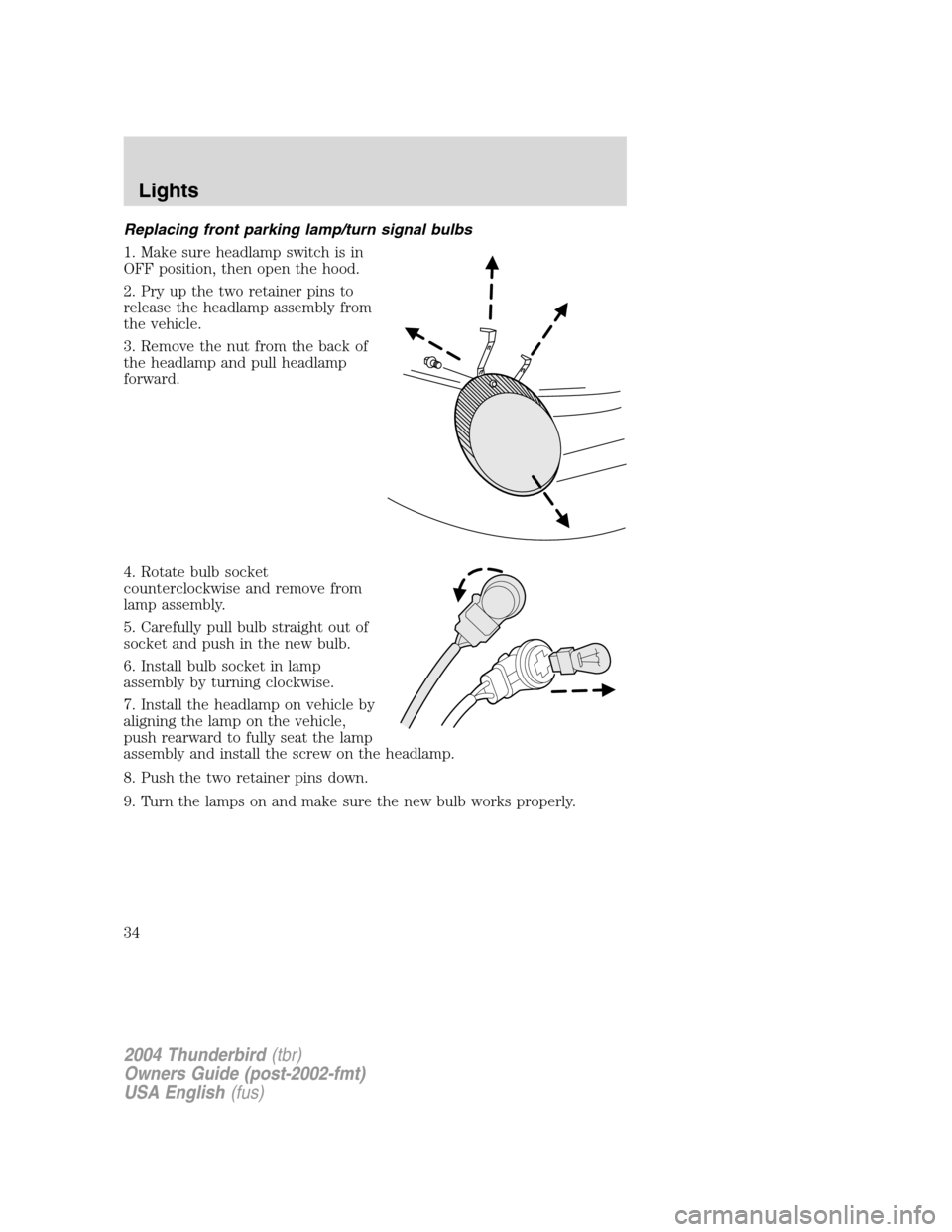
Replacing front parking lamp/turn signal bulbs
1. Make sure headlamp switch is in
OFF position, then open the hood.
2. Pry up the two retainer pins to
release the headlamp assembly from
the vehicle.
3. Remove the nut from the back of
the headlamp and pull headlamp
forward.
4. Rotate bulb socket
counterclockwise and remove from
lamp assembly.
5. Carefully pull bulb straight out of
socket and push in the new bulb.
6. Install bulb socket in lamp
assembly by turning clockwise.
7. Install the headlamp on vehicle by
aligning the lamp on the vehicle,
push rearward to fully seat the lamp
assembly and install the screw on the headlamp.
8. Push the two retainer pins down.
9. Turn the lamps on and make sure the new bulb works properly.
2004 Thunderbird(tbr)
Owners Guide (post-2002-fmt)
USA English (fus)
Lights
34
Page 35 of 216
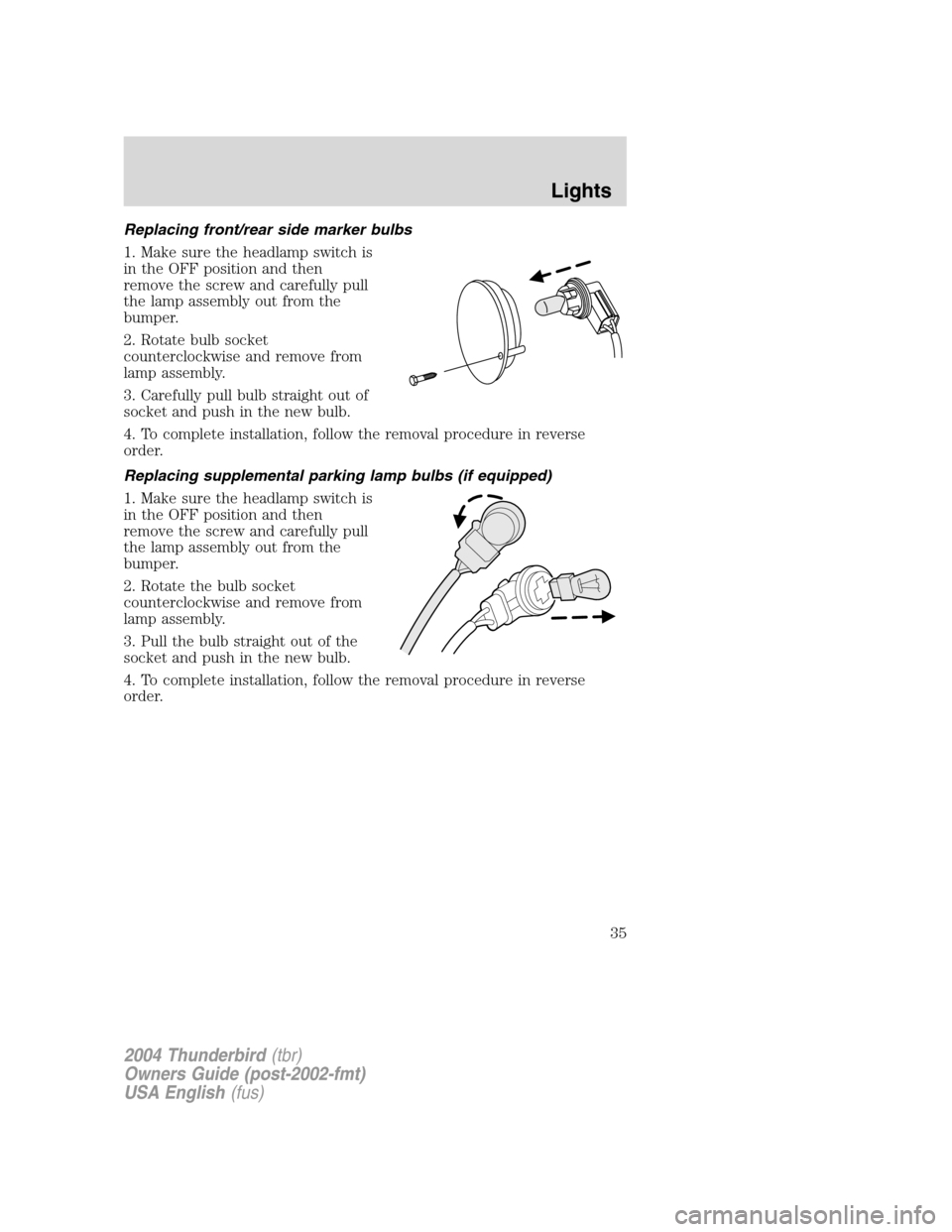
Replacing front/rear side marker bulbs
1. Make sure the headlamp switch is
in the OFF position and then
remove the screw and carefully pull
the lamp assembly out from the
bumper.
2. Rotate bulb socket
counterclockwise and remove from
lamp assembly.
3. Carefully pull bulb straight out of
socket and push in the new bulb.
4. To complete installation, follow the removal procedure in reverse
order.
Replacing supplemental parking lamp bulbs (if equipped)
1. Make sure the headlamp switch is
in the OFF position and then
remove the screw and carefully pull
the lamp assembly out from the
bumper.
2. Rotate the bulb socket
counterclockwise and remove from
lamp assembly.
3. Pull the bulb straight out of the
socket and push in the new bulb.
4. To complete installation, follow the removal procedure in reverse
order.
2004 Thunderbird(tbr)
Owners Guide (post-2002-fmt)
USA English (fus)
Lights
35
Page 36 of 216
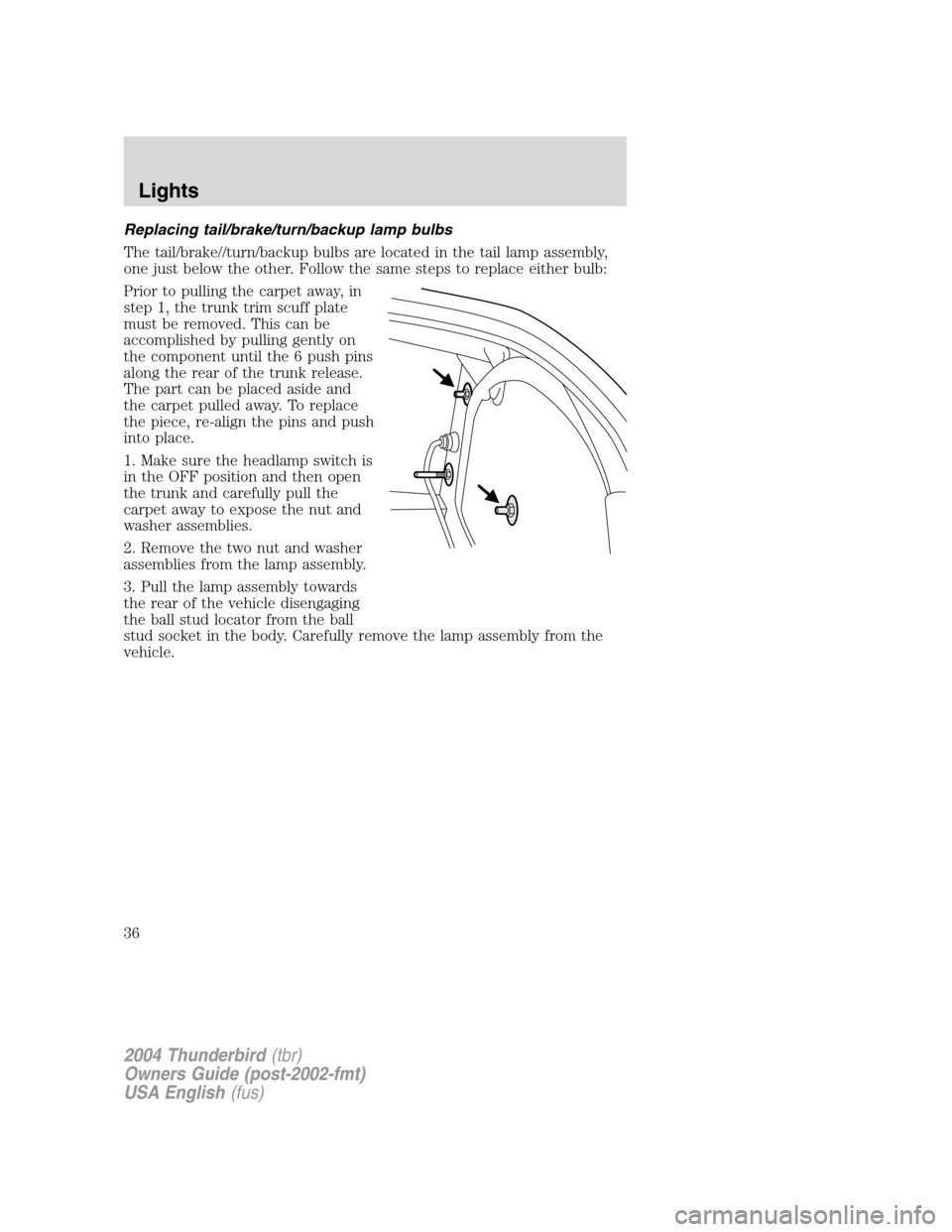
Replacing tail/brake/turn/backup lamp bulbs
The tail/brake//turn/backup bulbs are located in the tail lamp assembly,
one just below the other. Follow the same steps to replace either bulb:
Prior to pulling the carpet away, in
step 1, the trunk trim scuff plate
must be removed. This can be
accomplished by pulling gently on
the component until the 6 push pins
along the rear of the trunk release.
The part can be placed aside and
the carpet pulled away. To replace
the piece, re-align the pins and push
into place.
1. Make sure the headlamp switch is
in the OFF position and then open
the trunk and carefully pull the
carpet away to expose the nut and
washer assemblies.
2. Remove the two nut and washer
assemblies from the lamp assembly.
3. Pull the lamp assembly towards
the rear of the vehicle disengaging
the ball stud locator from the ball
stud socket in the body. Carefully remove the lamp assembly from the
vehicle.
2004 Thunderbird(tbr)
Owners Guide (post-2002-fmt)
USA English (fus)
Lights
36