sensor FORD TRANSIT 2017 5.G Owner's Manual
[x] Cancel search | Manufacturer: FORD, Model Year: 2017, Model line: TRANSIT, Model: FORD TRANSIT 2017 5.GPages: 484, PDF Size: 11.45 MB
Page 164 of 484
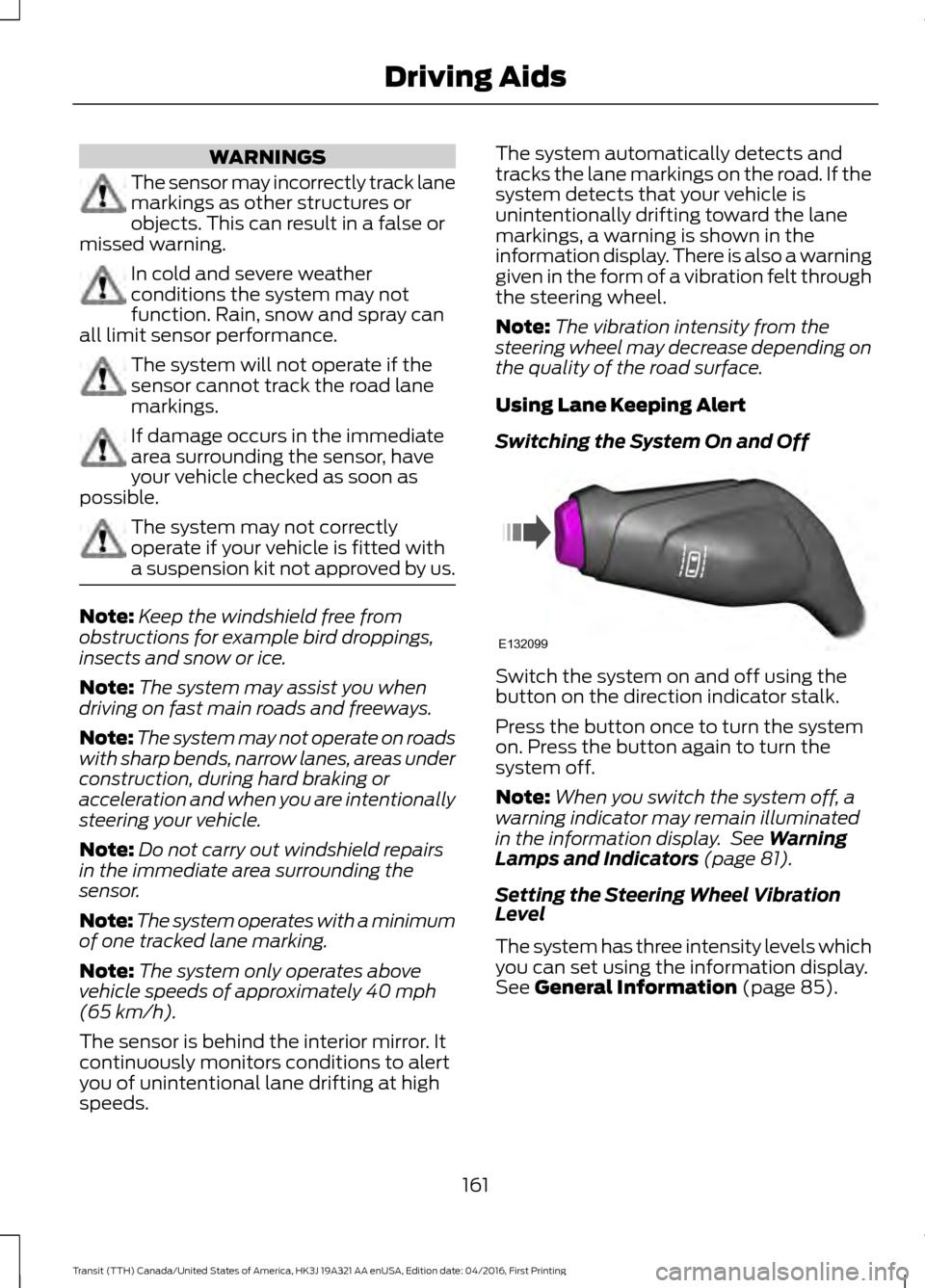
WARNINGS
The sensor may incorrectly track lane
markings as other structures or
objects. This can result in a false or
missed warning. In cold and severe weather
conditions the system may not
function. Rain, snow and spray can
all limit sensor performance. The system will not operate if the
sensor cannot track the road lane
markings.
If damage occurs in the immediate
area surrounding the sensor, have
your vehicle checked as soon as
possible. The system may not correctly
operate if your vehicle is fitted with
a suspension kit not approved by us.
Note:
Keep the windshield free from
obstructions for example bird droppings,
insects and snow or ice.
Note: The system may assist you when
driving on fast main roads and freeways.
Note: The system may not operate on roads
with sharp bends, narrow lanes, areas under
construction, during hard braking or
acceleration and when you are intentionally
steering your vehicle.
Note: Do not carry out windshield repairs
in the immediate area surrounding the
sensor.
Note: The system operates with a minimum
of one tracked lane marking.
Note: The system only operates above
vehicle speeds of approximately 40 mph
(65 km/h).
The sensor is behind the interior mirror. It
continuously monitors conditions to alert
you of unintentional lane drifting at high
speeds. The system automatically detects and
tracks the lane markings on the road. If the
system detects that your vehicle is
unintentionally drifting toward the lane
markings, a warning is shown in the
information display. There is also a warning
given in the form of a vibration felt through
the steering wheel.
Note:
The vibration intensity from the
steering wheel may decrease depending on
the quality of the road surface.
Using Lane Keeping Alert
Switching the System On and Off Switch the system on and off using the
button on the direction indicator stalk.
Press the button once to turn the system
on. Press the button again to turn the
system off.
Note:
When you switch the system off, a
warning indicator may remain illuminated
in the information display. See
Warning
Lamps and Indicators (page 81).
Setting the Steering Wheel Vibration
Level
The system has three intensity levels which
you can set using the information display.
See
General Information (page 85).
161
Transit (TTH) Canada/United States of America, HK3J 19A321 AA enUSA, Edition date: 04/2016, First Printing Driving AidsE132099
Page 165 of 484
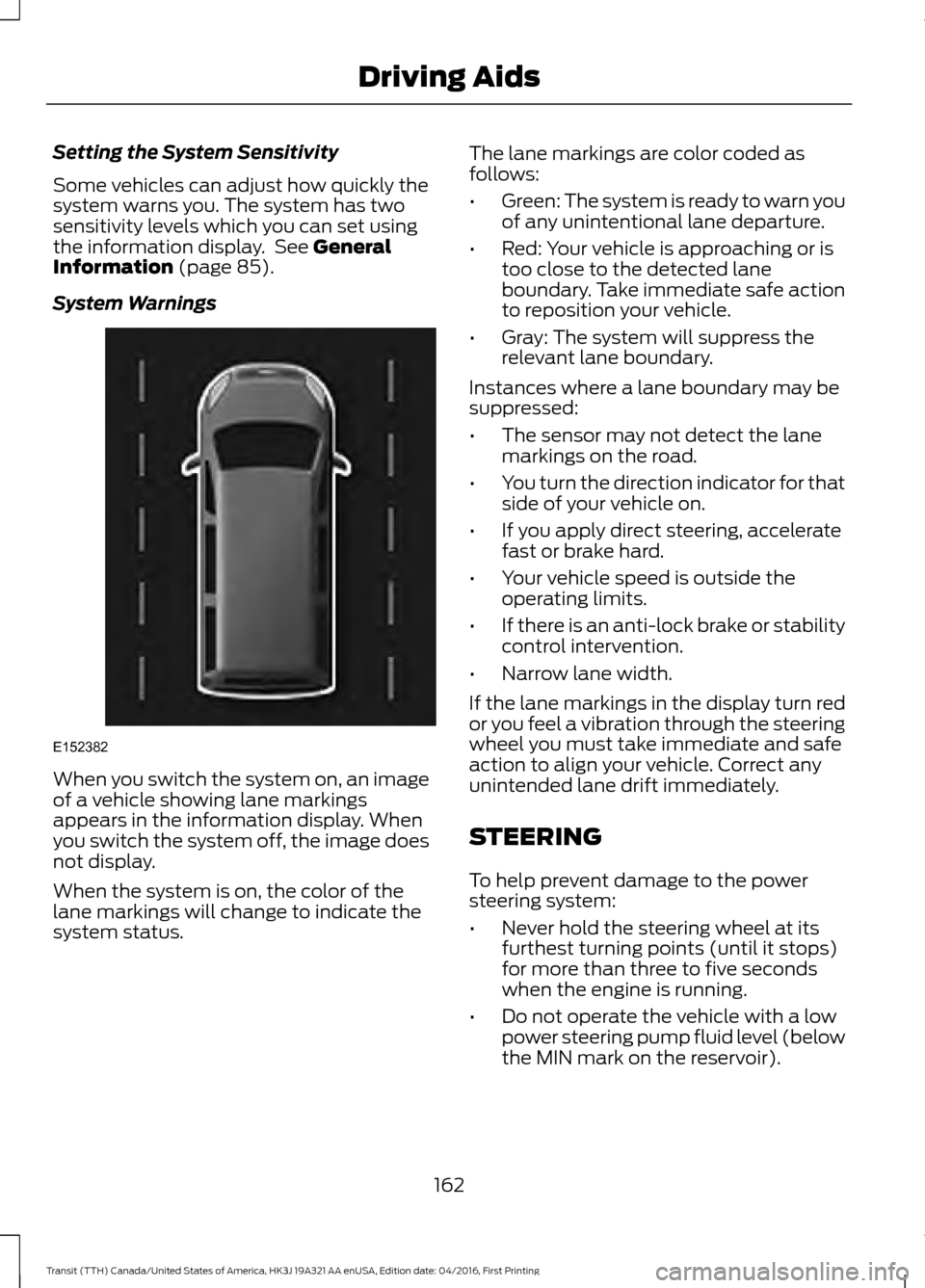
Setting the System Sensitivity
Some vehicles can adjust how quickly the
system warns you. The system has two
sensitivity levels which you can set using
the information display. See General
Information (page 85).
System Warnings When you switch the system on, an image
of a vehicle showing lane markings
appears in the information display. When
you switch the system off, the image does
not display.
When the system is on, the color of the
lane markings will change to indicate the
system status. The lane markings are color coded as
follows:
•
Green: The system is ready to warn you
of any unintentional lane departure.
• Red: Your vehicle is approaching or is
too close to the detected lane
boundary. Take immediate safe action
to reposition your vehicle.
• Gray: The system will suppress the
relevant lane boundary.
Instances where a lane boundary may be
suppressed:
• The sensor may not detect the lane
markings on the road.
• You turn the direction indicator for that
side of your vehicle on.
• If you apply direct steering, accelerate
fast or brake hard.
• Your vehicle speed is outside the
operating limits.
• If there is an anti-lock brake or stability
control intervention.
• Narrow lane width.
If the lane markings in the display turn red
or you feel a vibration through the steering
wheel you must take immediate and safe
action to align your vehicle. Correct any
unintended lane drift immediately.
STEERING
To help prevent damage to the power
steering system:
• Never hold the steering wheel at its
furthest turning points (until it stops)
for more than three to five seconds
when the engine is running.
• Do not operate the vehicle with a low
power steering pump fluid level (below
the MIN mark on the reservoir).
162
Transit (TTH) Canada/United States of America, HK3J 19A321 AA enUSA, Edition date: 04/2016, First Printing Driving AidsE152382
Page 202 of 484
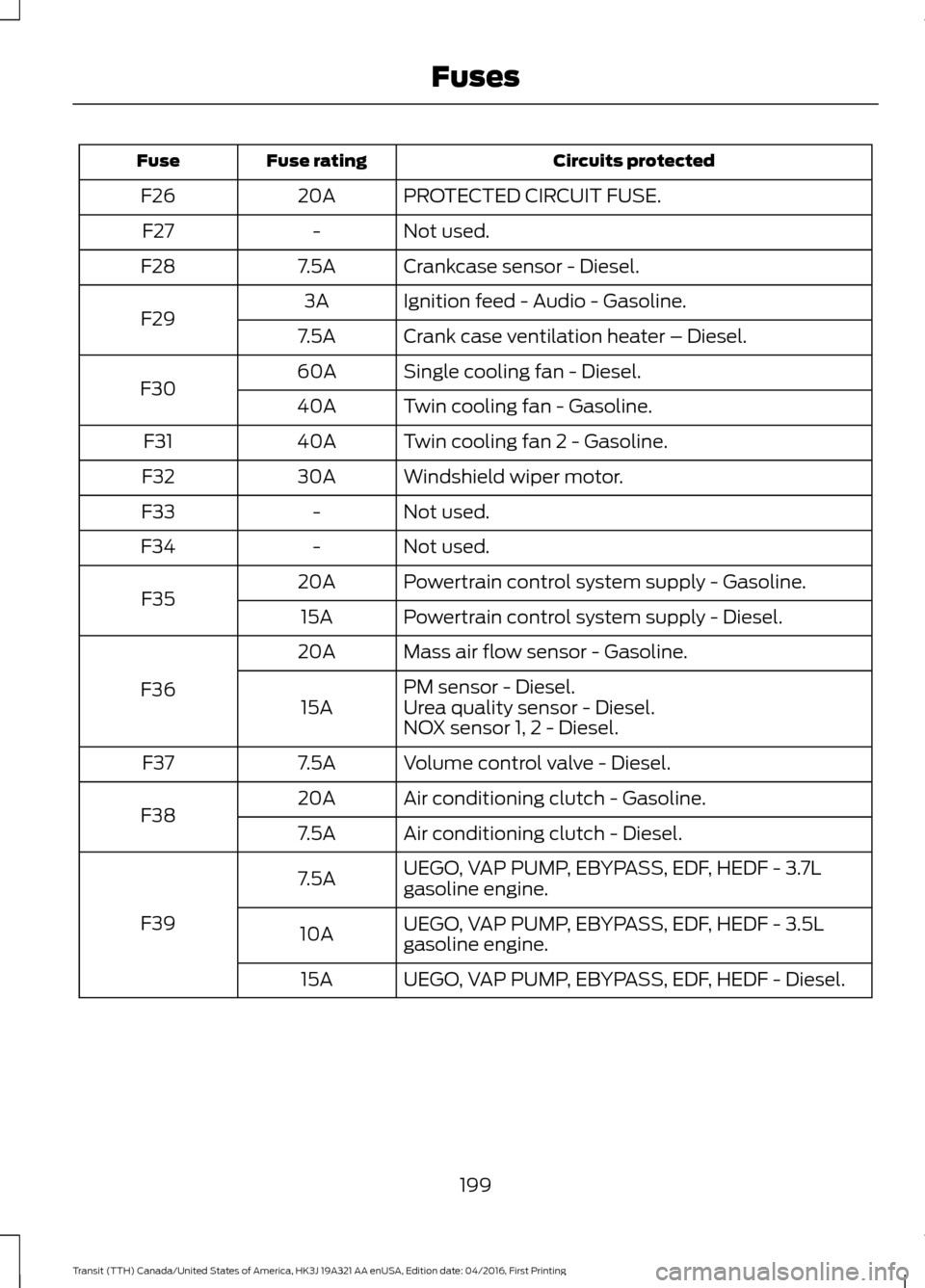
Circuits protected
Fuse rating
Fuse
PROTECTED CIRCUIT FUSE.
20A
F26
Not used.
-
F27
Crankcase sensor - Diesel.
7.5A
F28
Ignition feed - Audio - Gasoline.
3A
F29 Crank case ventilation heater – Diesel.
7.5A
Single cooling fan - Diesel.
60A
F30 Twin cooling fan - Gasoline.
40A
Twin cooling fan 2 - Gasoline.
40A
F31
Windshield wiper motor.
30A
F32
Not used.
-
F33
Not used.
-
F34
Powertrain control system supply - Gasoline.
20A
F35 Powertrain control system supply - Diesel.
15A
Mass air flow sensor - Gasoline.
20A
F36 PM sensor - Diesel.
15A Urea quality sensor - Diesel. NOX sensor 1, 2 - Diesel.
Volume control valve - Diesel.
7.5A
F37
Air conditioning clutch - Gasoline.
20A
F38 Air conditioning clutch - Diesel.
7.5A
UEGO, VAP PUMP, EBYPASS, EDF, HEDF - 3.7L
gasoline engine.
7.5A
F39 UEGO, VAP PUMP, EBYPASS, EDF, HEDF - 3.5L
gasoline engine.
10A
UEGO, VAP PUMP, EBYPASS, EDF, HEDF - Diesel.
15A
199
Transit (TTH) Canada/United States of America, HK3J 19A321 AA enUSA, Edition date: 04/2016, First Printing Fuses
Page 211 of 484
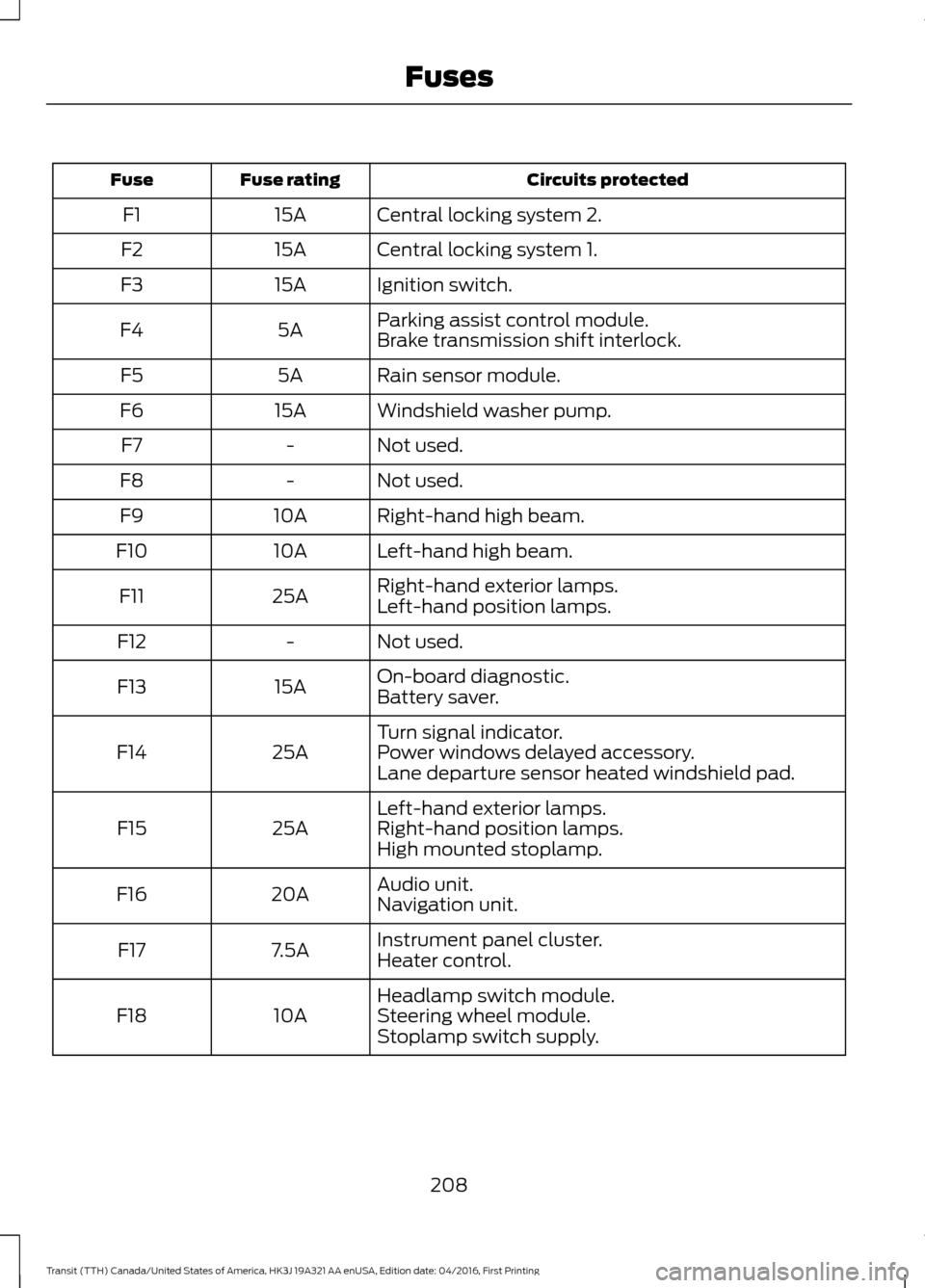
Circuits protected
Fuse rating
Fuse
Central locking system 2.
15A
F1
Central locking system 1.
15A
F2
Ignition switch.
15A
F3
Parking assist control module.
5A
F4
Brake transmission shift interlock.
Rain sensor module.
5A
F5
Windshield washer pump.
15A
F6
Not used.
-
F7
Not used.
-
F8
Right-hand high beam.
10A
F9
Left-hand high beam.
10A
F10
Right-hand exterior lamps.
25A
F11
Left-hand position lamps.
Not used.
-
F12
On-board diagnostic.
15A
F13
Battery saver.
Turn signal indicator.
25A
F14 Power windows delayed accessory.
Lane departure sensor heated windshield pad.
Left-hand exterior lamps.
25A
F15 Right-hand position lamps.
High mounted stoplamp.
Audio unit.
20A
F16
Navigation unit.
Instrument panel cluster.
7.5A
F17
Heater control.
Headlamp switch module.
10A
F18 Steering wheel module.
Stoplamp switch supply.
208
Transit (TTH) Canada/United States of America, HK3J 19A321 AA enUSA, Edition date: 04/2016, First Printing Fuses
Page 232 of 484
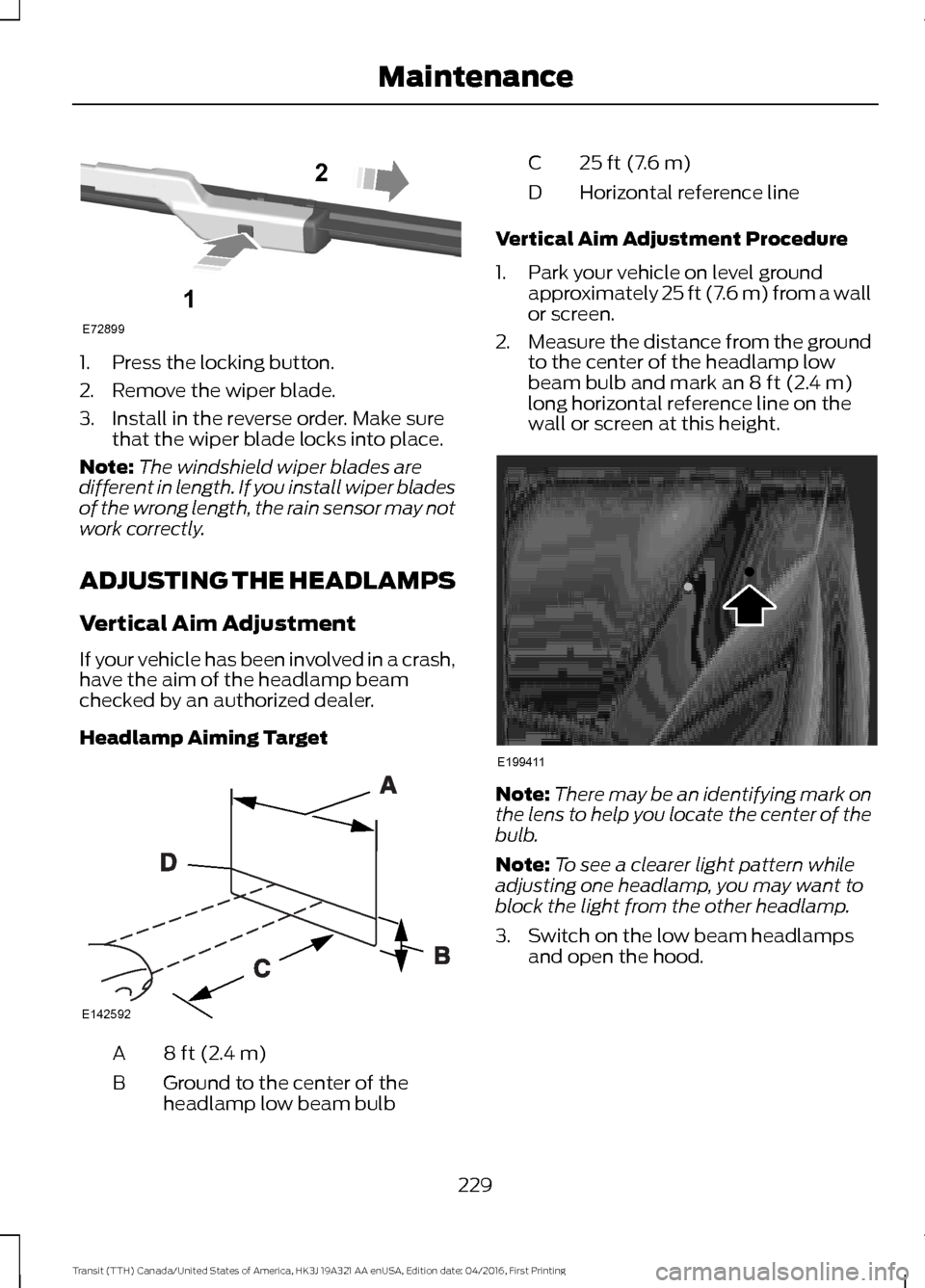
1. Press the locking button.
2. Remove the wiper blade.
3. Install in the reverse order. Make sure
that the wiper blade locks into place.
Note: The windshield wiper blades are
different in length. If you install wiper blades
of the wrong length, the rain sensor may not
work correctly.
ADJUSTING THE HEADLAMPS
Vertical Aim Adjustment
If your vehicle has been involved in a crash,
have the aim of the headlamp beam
checked by an authorized dealer.
Headlamp Aiming Target 8 ft (2.4 m)
A
Ground to the center of the
headlamp low beam bulb
B 25 ft (7.6 m)
C
Horizontal reference line
D
Vertical Aim Adjustment Procedure
1. Park your vehicle on level ground approximately 25 ft (7.6 m) from a wall
or screen.
2. Measure the distance from the ground
to the center of the headlamp low
beam bulb and mark an
8 ft (2.4 m)
long horizontal reference line on the
wall or screen at this height. Note:
There may be an identifying mark on
the lens to help you locate the center of the
bulb.
Note: To see a clearer light pattern while
adjusting one headlamp, you may want to
block the light from the other headlamp.
3. Switch on the low beam headlamps and open the hood.
229
Transit (TTH) Canada/United States of America, HK3J 19A321 AA enUSA, Edition date: 04/2016, First Printing MaintenanceE72899
1
2 E142592 E199411
Page 237 of 484
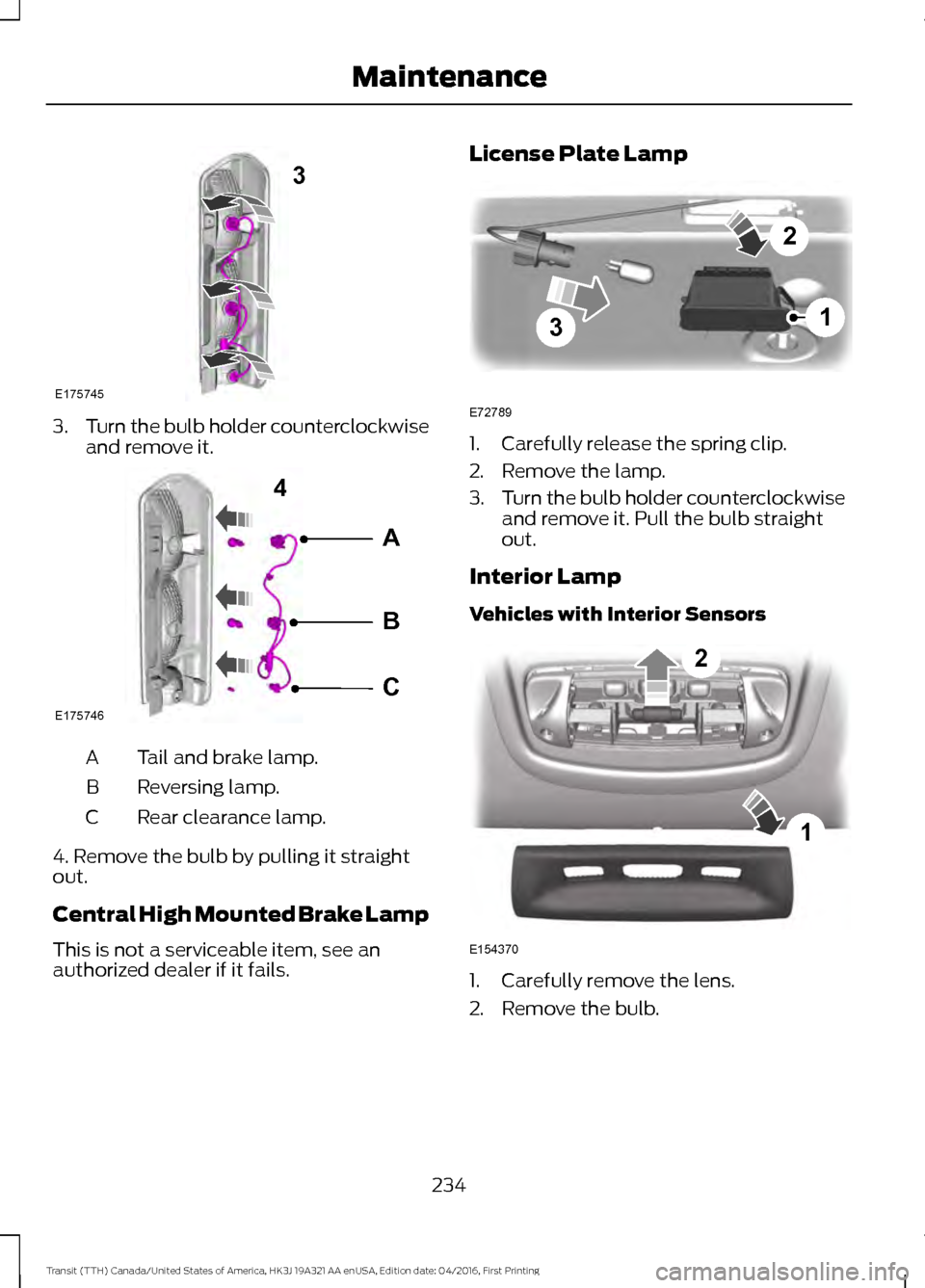
3.
Turn the bulb holder counterclockwise
and remove it. Tail and brake lamp.
A
Reversing lamp.
B
Rear clearance lamp.
C
4. Remove the bulb by pulling it straight
out.
Central High Mounted Brake Lamp
This is not a serviceable item, see an
authorized dealer if it fails. License Plate Lamp
1. Carefully release the spring clip.
2. Remove the lamp.
3.
Turn the bulb holder counterclockwise
and remove it. Pull the bulb straight
out.
Interior Lamp
Vehicles with Interior Sensors 1. Carefully remove the lens.
2. Remove the bulb.
234
Transit (TTH) Canada/United States of America, HK3J 19A321 AA enUSA, Edition date: 04/2016, First Printing Maintenance3
E175745 A
B
C
4
E175746 3
2
1
E72789 1
2
E154370
Page 238 of 484
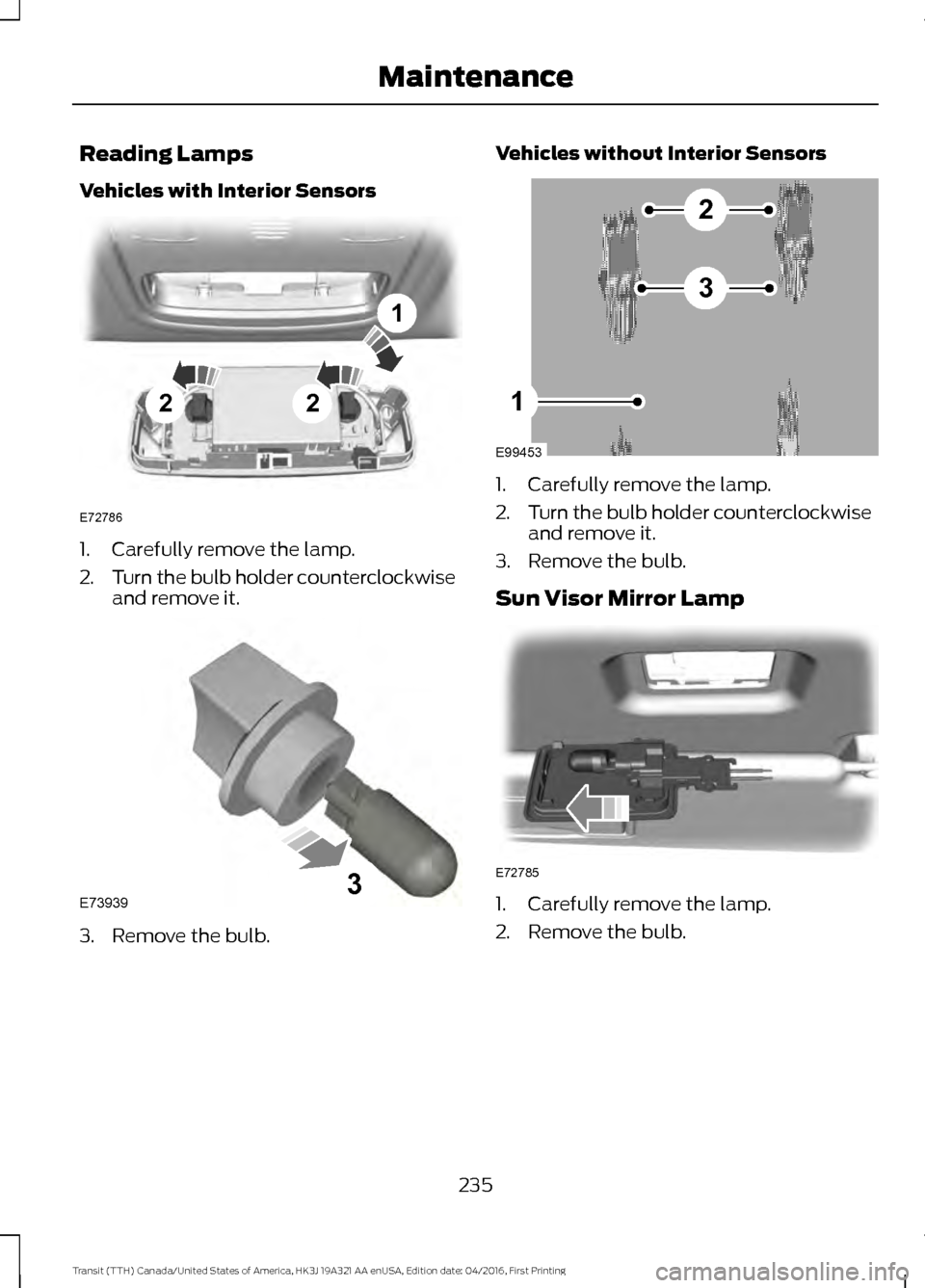
Reading Lamps
Vehicles with Interior Sensors
1. Carefully remove the lamp.
2.
Turn the bulb holder counterclockwise
and remove it. 3. Remove the bulb. Vehicles without Interior Sensors
1. Carefully remove the lamp.
2.
Turn the bulb holder counterclockwise
and remove it.
3. Remove the bulb.
Sun Visor Mirror Lamp 1. Carefully remove the lamp.
2. Remove the bulb.
235
Transit (TTH) Canada/United States of America, HK3J 19A321 AA enUSA, Edition date: 04/2016, First Printing Maintenance22
1
E72786 E739393 E99453
2
3
1 E72785
Page 240 of 484
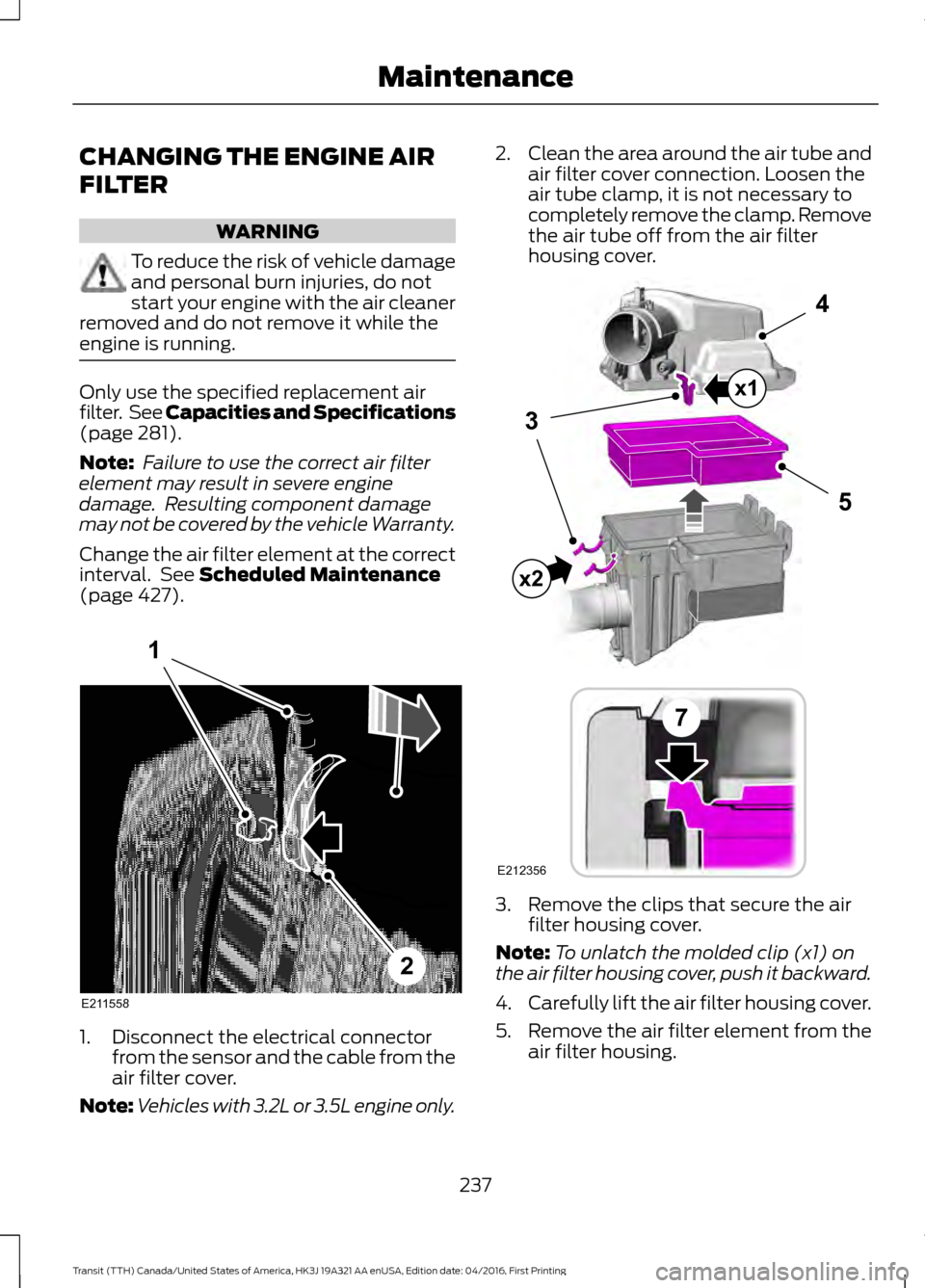
CHANGING THE ENGINE AIR
FILTER
WARNING
To reduce the risk of vehicle damage
and personal burn injuries, do not
start your engine with the air cleaner
removed and do not remove it while the
engine is running. Only use the specified replacement air
filter. See Capacities and Specifications
(page 281).
Note: Failure to use the correct air filter
element may result in severe engine
damage. Resulting component damage
may not be covered by the vehicle Warranty.
Change the air filter element at the correct
interval. See
Scheduled Maintenance
(page 427). 1. Disconnect the electrical connector
from the sensor and the cable from the
air filter cover.
Note: Vehicles with 3.2L or 3.5L engine only. 2.
Clean the area around the air tube and
air filter cover connection. Loosen the
air tube clamp, it is not necessary to
completely remove the clamp. Remove
the air tube off from the air filter
housing cover. 3. Remove the clips that secure the air
filter housing cover.
Note: To unlatch the molded clip (x1) on
the air filter housing cover, push it backward.
4. Carefully lift the air filter housing cover.
5. Remove the air filter element from the
air filter housing.
237
Transit (TTH) Canada/United States of America, HK3J 19A321 AA enUSA, Edition date: 04/2016, First Printing MaintenanceE211558
1
2 E212356
5
4
7
3
x1
x2
Page 241 of 484
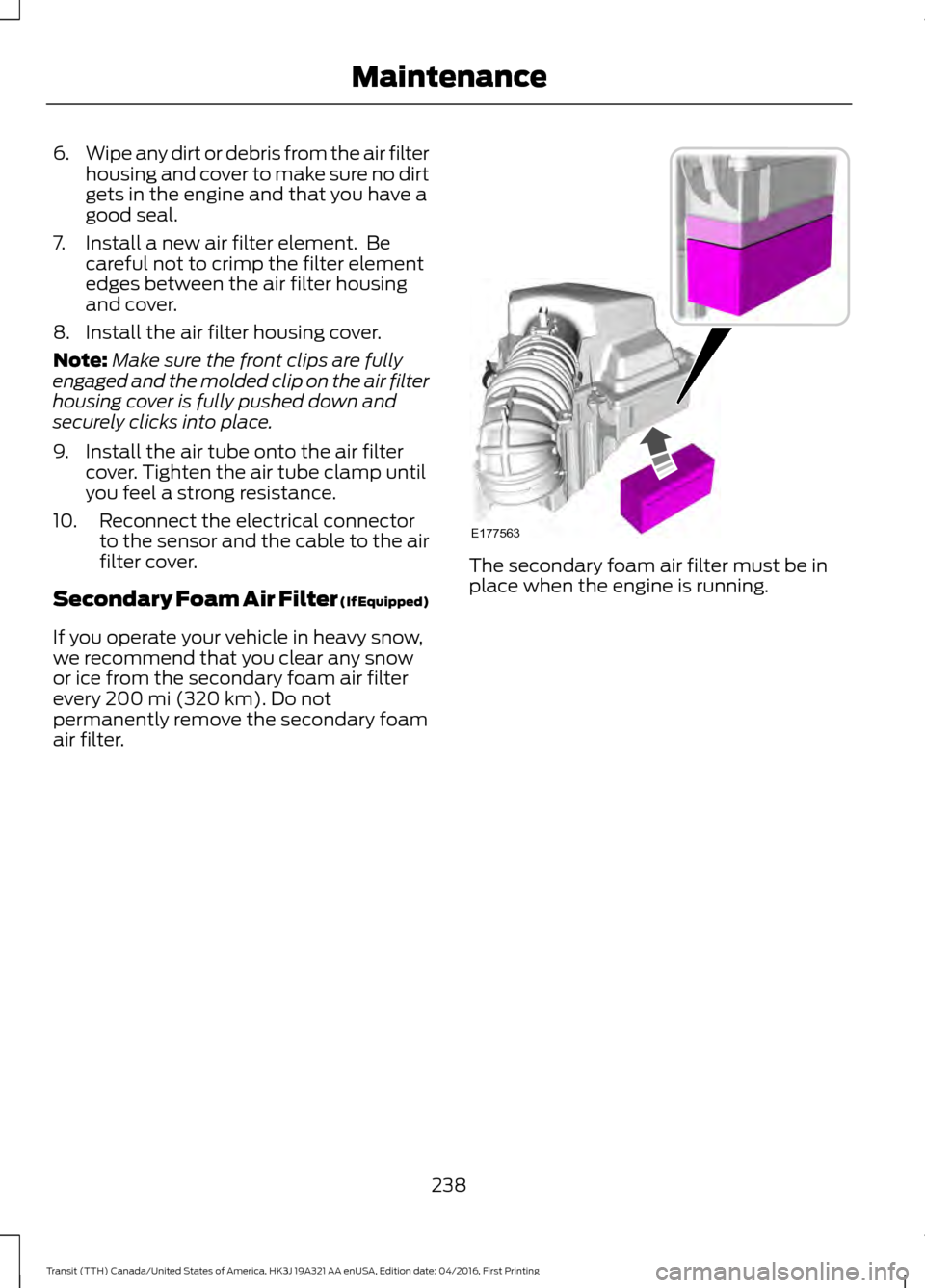
6.
Wipe any dirt or debris from the air filter
housing and cover to make sure no dirt
gets in the engine and that you have a
good seal.
7. Install a new air filter element. Be careful not to crimp the filter element
edges between the air filter housing
and cover.
8. Install the air filter housing cover.
Note: Make sure the front clips are fully
engaged and the molded clip on the air filter
housing cover is fully pushed down and
securely clicks into place.
9. Install the air tube onto the air filter cover. Tighten the air tube clamp until
you feel a strong resistance.
10. Reconnect the electrical connector to the sensor and the cable to the air
filter cover.
Secondary Foam Air Filter (If Equipped)
If you operate your vehicle in heavy snow,
we recommend that you clear any snow
or ice from the secondary foam air filter
every
200 mi (320 km). Do not
permanently remove the secondary foam
air filter. The secondary foam air filter must be in
place when the engine is running.
238
Transit (TTH) Canada/United States of America, HK3J 19A321 AA enUSA, Edition date: 04/2016, First Printing MaintenanceE177563
Page 243 of 484
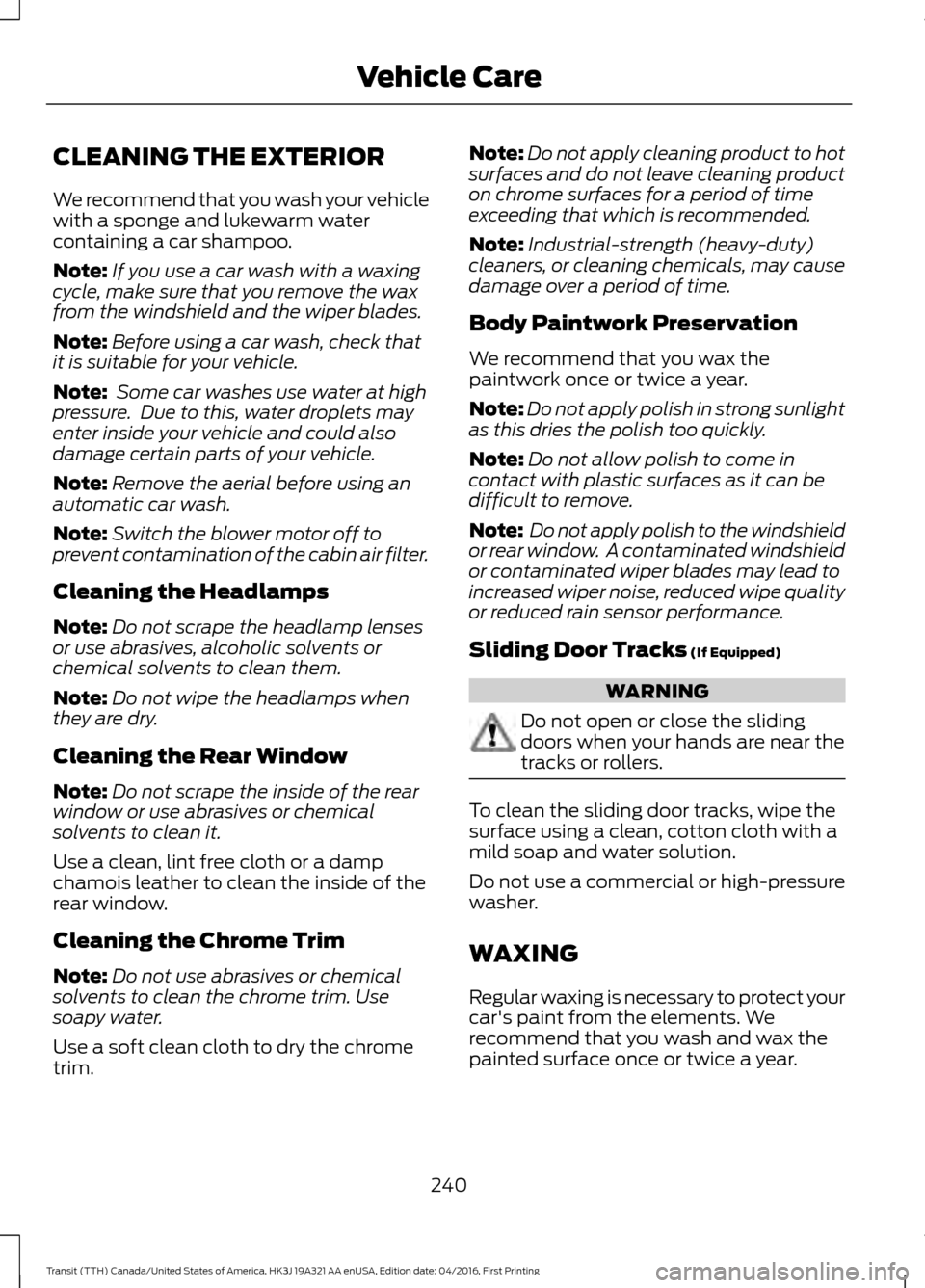
CLEANING THE EXTERIOR
We recommend that you wash your vehicle
with a sponge and lukewarm water
containing a car shampoo.
Note:
If you use a car wash with a waxing
cycle, make sure that you remove the wax
from the windshield and the wiper blades.
Note: Before using a car wash, check that
it is suitable for your vehicle.
Note: Some car washes use water at high
pressure. Due to this, water droplets may
enter inside your vehicle and could also
damage certain parts of your vehicle.
Note: Remove the aerial before using an
automatic car wash.
Note: Switch the blower motor off to
prevent contamination of the cabin air filter.
Cleaning the Headlamps
Note: Do not scrape the headlamp lenses
or use abrasives, alcoholic solvents or
chemical solvents to clean them.
Note: Do not wipe the headlamps when
they are dry.
Cleaning the Rear Window
Note: Do not scrape the inside of the rear
window or use abrasives or chemical
solvents to clean it.
Use a clean, lint free cloth or a damp
chamois leather to clean the inside of the
rear window.
Cleaning the Chrome Trim
Note: Do not use abrasives or chemical
solvents to clean the chrome trim. Use
soapy water.
Use a soft clean cloth to dry the chrome
trim. Note:
Do not apply cleaning product to hot
surfaces and do not leave cleaning product
on chrome surfaces for a period of time
exceeding that which is recommended.
Note: Industrial-strength (heavy-duty)
cleaners, or cleaning chemicals, may cause
damage over a period of time.
Body Paintwork Preservation
We recommend that you wax the
paintwork once or twice a year.
Note: Do not apply polish in strong sunlight
as this dries the polish too quickly.
Note: Do not allow polish to come in
contact with plastic surfaces as it can be
difficult to remove.
Note: Do not apply polish to the windshield
or rear window. A contaminated windshield
or contaminated wiper blades may lead to
increased wiper noise, reduced wipe quality
or reduced rain sensor performance.
Sliding Door Tracks (If Equipped) WARNING
Do not open or close the sliding
doors when your hands are near the
tracks or rollers.
To clean the sliding door tracks, wipe the
surface using a clean, cotton cloth with a
mild soap and water solution.
Do not use a commercial or high-pressure
washer.
WAXING
Regular waxing is necessary to protect your
car's paint from the elements. We
recommend that you wash and wax the
painted surface once or twice a year.
240
Transit (TTH) Canada/United States of America, HK3J 19A321 AA enUSA, Edition date: 04/2016, First Printing Vehicle Care