key battery FORD TRANSIT 2017 5.G Owners Manual
[x] Cancel search | Manufacturer: FORD, Model Year: 2017, Model line: TRANSIT, Model: FORD TRANSIT 2017 5.GPages: 484, PDF Size: 11.45 MB
Page 52 of 484
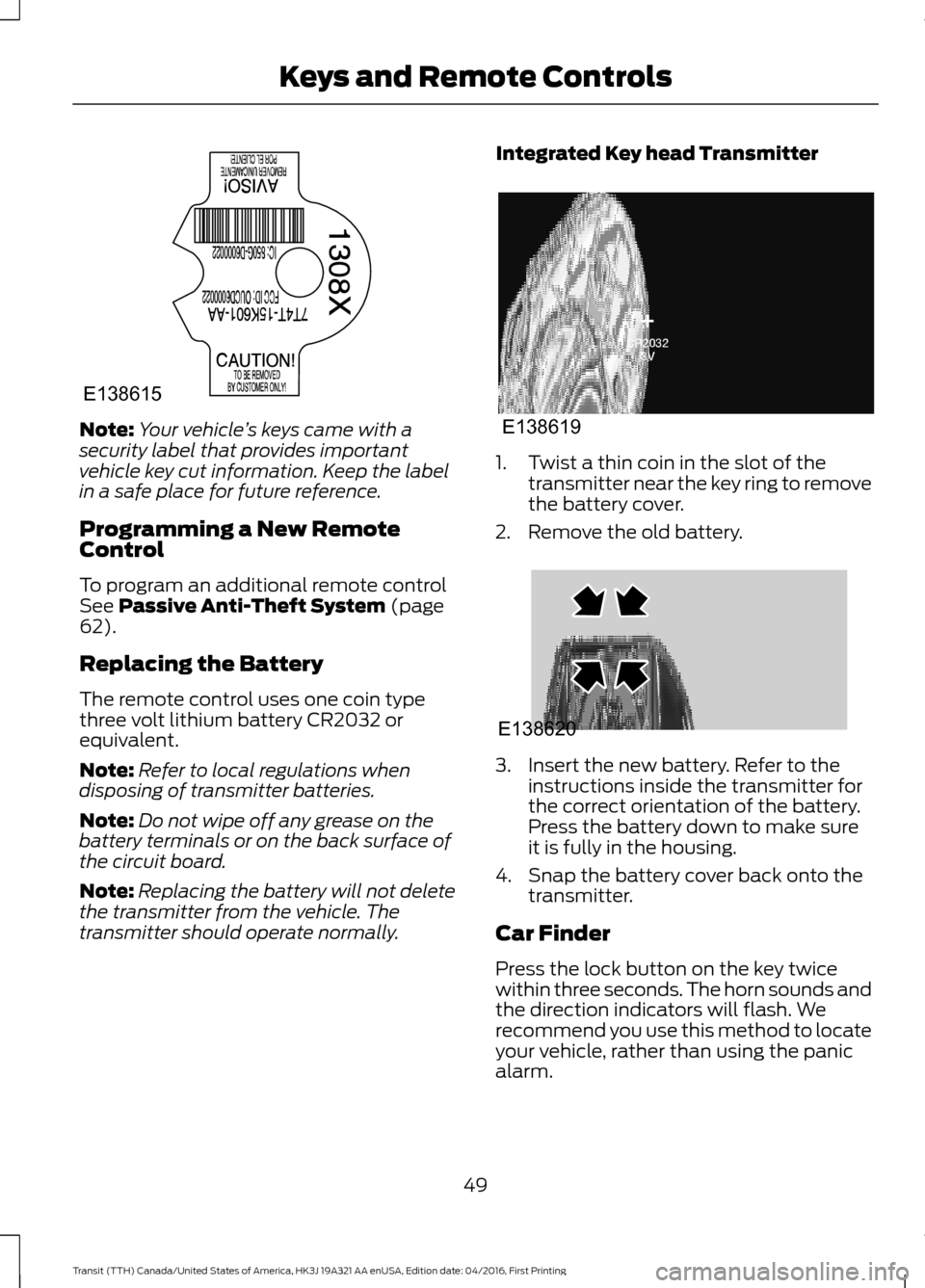
Note:
Your vehicle ’s keys came with a
security label that provides important
vehicle key cut information. Keep the label
in a safe place for future reference.
Programming a New Remote
Control
To program an additional remote control
See Passive Anti-Theft System (page
62).
Replacing the Battery
The remote control uses one coin type
three volt lithium battery CR2032 or
equivalent.
Note: Refer to local regulations when
disposing of transmitter batteries.
Note: Do not wipe off any grease on the
battery terminals or on the back surface of
the circuit board.
Note: Replacing the battery will not delete
the transmitter from the vehicle. The
transmitter should operate normally. Integrated Key head Transmitter
1. Twist a thin coin in the slot of the
transmitter near the key ring to remove
the battery cover.
2. Remove the old battery. 3. Insert the new battery. Refer to the
instructions inside the transmitter for
the correct orientation of the battery.
Press the battery down to make sure
it is fully in the housing.
4. Snap the battery cover back onto the transmitter.
Car Finder
Press the lock button on the key twice
within three seconds. The horn sounds and
the direction indicators will flash. We
recommend you use this method to locate
your vehicle, rather than using the panic
alarm.
49
Transit (TTH) Canada/United States of America, HK3J 19A321 AA enUSA, Edition date: 04/2016, First Printing Keys and Remote ControlsE138615 E138619 E138620
Page 115 of 484
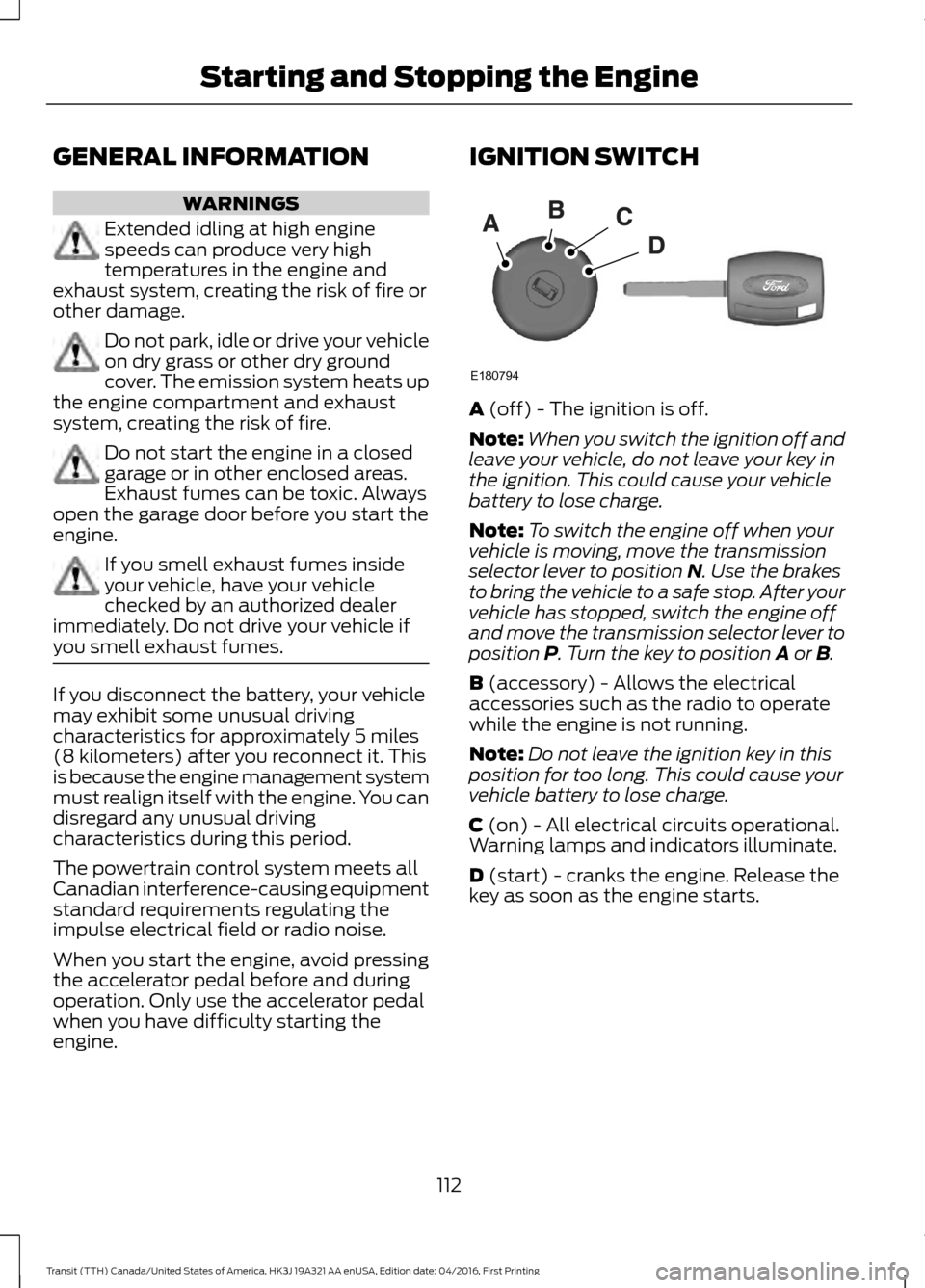
GENERAL INFORMATION
WARNINGS
Extended idling at high engine
speeds can produce very high
temperatures in the engine and
exhaust system, creating the risk of fire or
other damage. Do not park, idle or drive your vehicle
on dry grass or other dry ground
cover. The emission system heats up
the engine compartment and exhaust
system, creating the risk of fire. Do not start the engine in a closed
garage or in other enclosed areas.
Exhaust fumes can be toxic. Always
open the garage door before you start the
engine. If you smell exhaust fumes inside
your vehicle, have your vehicle
checked by an authorized dealer
immediately. Do not drive your vehicle if
you smell exhaust fumes. If you disconnect the battery, your vehicle
may exhibit some unusual driving
characteristics for approximately 5 miles
(8 kilometers) after you reconnect it. This
is because the engine management system
must realign itself with the engine. You can
disregard any unusual driving
characteristics during this period.
The powertrain control system meets all
Canadian interference-causing equipment
standard requirements regulating the
impulse electrical field or radio noise.
When you start the engine, avoid pressing
the accelerator pedal before and during
operation. Only use the accelerator pedal
when you have difficulty starting the
engine. IGNITION SWITCH
A (off) - The ignition is off.
Note: When you switch the ignition off and
leave your vehicle, do not leave your key in
the ignition. This could cause your vehicle
battery to lose charge.
Note: To switch the engine off when your
vehicle is moving, move the transmission
selector lever to position
N. Use the brakes
to bring the vehicle to a safe stop. After your
vehicle has stopped, switch the engine off
and move the transmission selector lever to
position
P. Turn the key to position A or B.
B
(accessory) - Allows the electrical
accessories such as the radio to operate
while the engine is not running.
Note: Do not leave the ignition key in this
position for too long. This could cause your
vehicle battery to lose charge.
C
(on) - All electrical circuits operational.
Warning lamps and indicators illuminate.
D
(start) - cranks the engine. Release the
key as soon as the engine starts.
112
Transit (TTH) Canada/United States of America, HK3J 19A321 AA enUSA, Edition date: 04/2016, First Printing Starting and Stopping the EngineE180794
Page 186 of 484
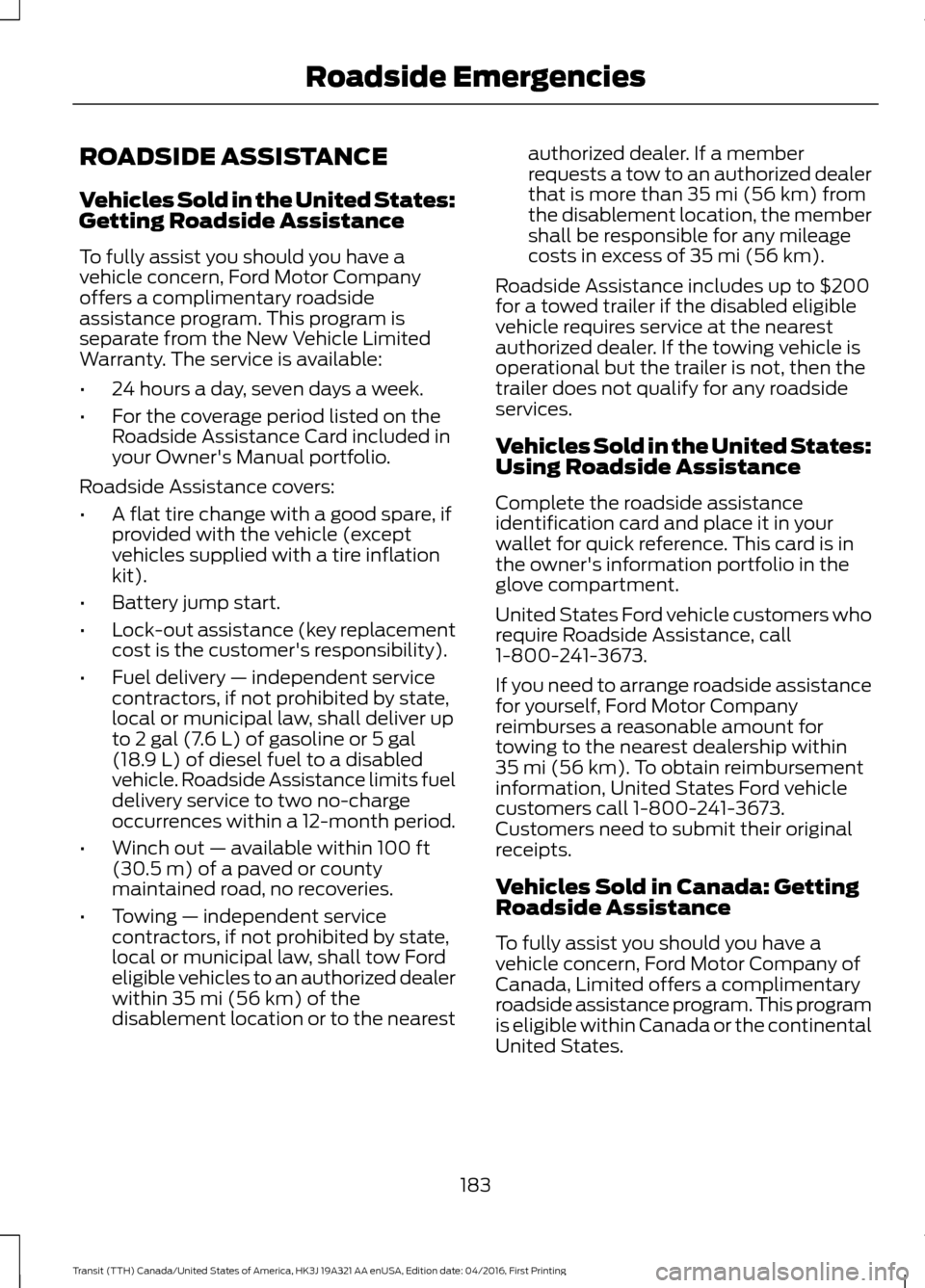
ROADSIDE ASSISTANCE
Vehicles Sold in the United States:
Getting Roadside Assistance
To fully assist you should you have a
vehicle concern, Ford Motor Company
offers a complimentary roadside
assistance program. This program is
separate from the New Vehicle Limited
Warranty. The service is available:
•
24 hours a day, seven days a week.
• For the coverage period listed on the
Roadside Assistance Card included in
your Owner's Manual portfolio.
Roadside Assistance covers:
• A flat tire change with a good spare, if
provided with the vehicle (except
vehicles supplied with a tire inflation
kit).
• Battery jump start.
• Lock-out assistance (key replacement
cost is the customer's responsibility).
• Fuel delivery — independent service
contractors, if not prohibited by state,
local or municipal law, shall deliver up
to 2 gal (7.6 L) of gasoline or 5 gal
(18.9 L) of diesel fuel to a disabled
vehicle. Roadside Assistance limits fuel
delivery service to two no-charge
occurrences within a 12-month period.
• Winch out — available within
100 ft
(30.5 m) of a paved or county
maintained road, no recoveries.
• Towing — independent service
contractors, if not prohibited by state,
local or municipal law, shall tow Ford
eligible vehicles to an authorized dealer
within
35 mi (56 km) of the
disablement location or to the nearest authorized dealer. If a member
requests a tow to an authorized dealer
that is more than
35 mi (56 km) from
the disablement location, the member
shall be responsible for any mileage
costs in excess of
35 mi (56 km).
Roadside Assistance includes up to $200
for a towed trailer if the disabled eligible
vehicle requires service at the nearest
authorized dealer. If the towing vehicle is
operational but the trailer is not, then the
trailer does not qualify for any roadside
services.
Vehicles Sold in the United States:
Using Roadside Assistance
Complete the roadside assistance
identification card and place it in your
wallet for quick reference. This card is in
the owner's information portfolio in the
glove compartment.
United States Ford vehicle customers who
require Roadside Assistance, call
1-800-241-3673.
If you need to arrange roadside assistance
for yourself, Ford Motor Company
reimburses a reasonable amount for
towing to the nearest dealership within
35 mi (56 km)
. To obtain reimbursement
information, United States Ford vehicle
customers call 1-800-241-3673.
Customers need to submit their original
receipts.
Vehicles Sold in Canada: Getting
Roadside Assistance
To fully assist you should you have a
vehicle concern, Ford Motor Company of
Canada, Limited offers a complimentary
roadside assistance program. This program
is eligible within Canada or the continental
United States.
183
Transit (TTH) Canada/United States of America, HK3J 19A321 AA enUSA, Edition date: 04/2016, First Printing Roadside Emergencies
Page 187 of 484
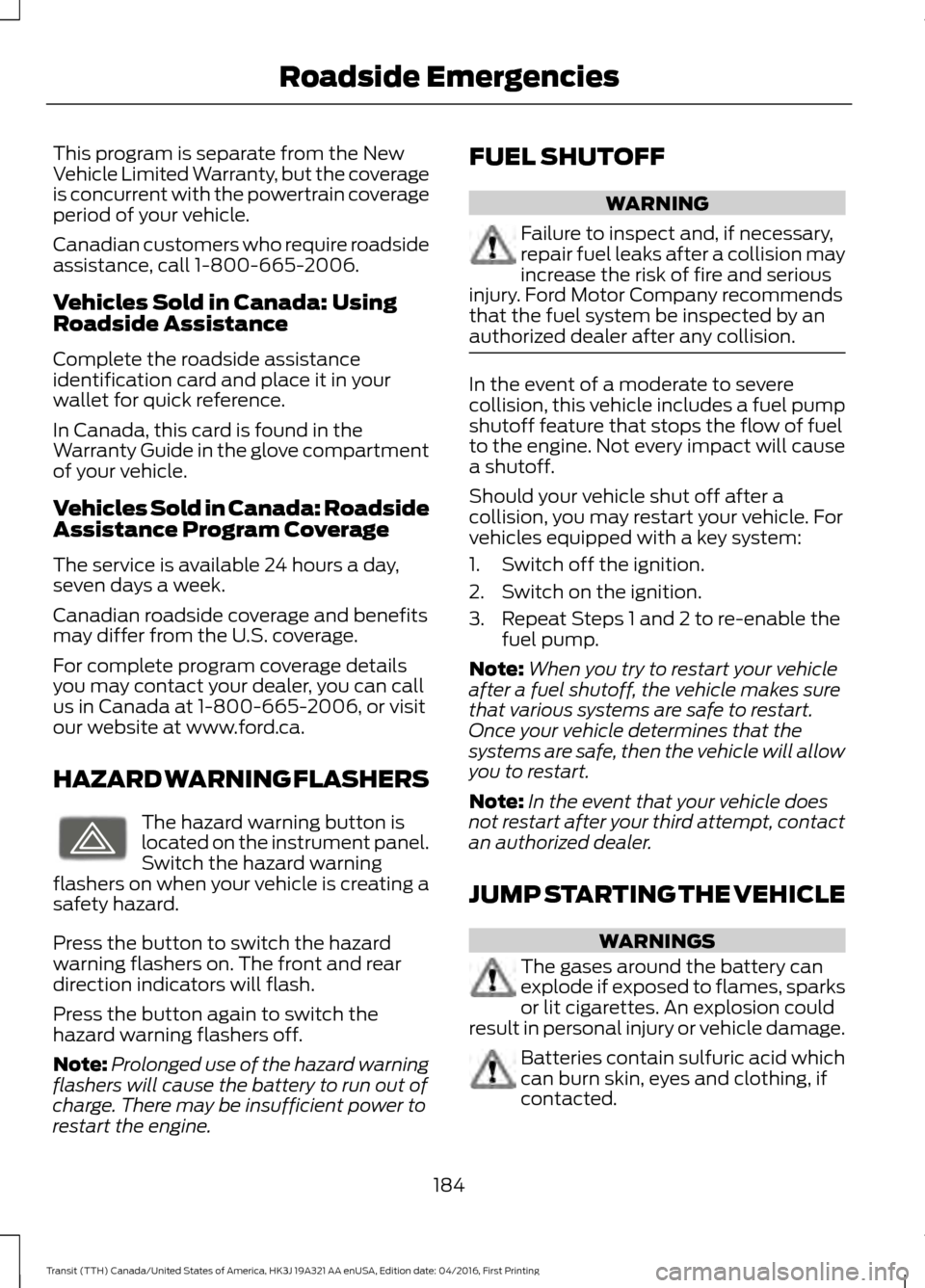
This program is separate from the New
Vehicle Limited Warranty, but the coverage
is concurrent with the powertrain coverage
period of your vehicle.
Canadian customers who require roadside
assistance, call 1-800-665-2006.
Vehicles Sold in Canada: Using
Roadside Assistance
Complete the roadside assistance
identification card and place it in your
wallet for quick reference.
In Canada, this card is found in the
Warranty Guide in the glove compartment
of your vehicle.
Vehicles Sold in Canada: Roadside
Assistance Program Coverage
The service is available 24 hours a day,
seven days a week.
Canadian roadside coverage and benefits
may differ from the U.S. coverage.
For complete program coverage details
you may contact your dealer, you can call
us in Canada at 1-800-665-2006, or visit
our website at www.ford.ca.
HAZARD WARNING FLASHERS
The hazard warning button is
located on the instrument panel.
Switch the hazard warning
flashers on when your vehicle is creating a
safety hazard.
Press the button to switch the hazard
warning flashers on. The front and rear
direction indicators will flash.
Press the button again to switch the
hazard warning flashers off.
Note: Prolonged use of the hazard warning
flashers will cause the battery to run out of
charge. There may be insufficient power to
restart the engine. FUEL SHUTOFF WARNING
Failure to inspect and, if necessary,
repair fuel leaks after a collision may
increase the risk of fire and serious
injury. Ford Motor Company recommends
that the fuel system be inspected by an
authorized dealer after any collision. In the event of a moderate to severe
collision, this vehicle includes a fuel pump
shutoff feature that stops the flow of fuel
to the engine. Not every impact will cause
a shutoff.
Should your vehicle shut off after a
collision, you may restart your vehicle. For
vehicles equipped with a key system:
1. Switch off the ignition.
2. Switch on the ignition.
3. Repeat Steps 1 and 2 to re-enable the
fuel pump.
Note: When you try to restart your vehicle
after a fuel shutoff, the vehicle makes sure
that various systems are safe to restart.
Once your vehicle determines that the
systems are safe, then the vehicle will allow
you to restart.
Note: In the event that your vehicle does
not restart after your third attempt, contact
an authorized dealer.
JUMP STARTING THE VEHICLE WARNINGS
The gases around the battery can
explode if exposed to flames, sparks
or lit cigarettes. An explosion could
result in personal injury or vehicle damage. Batteries contain sulfuric acid which
can burn skin, eyes and clothing, if
contacted.
184
Transit (TTH) Canada/United States of America, HK3J 19A321 AA enUSA, Edition date: 04/2016, First Printing Roadside EmergenciesE71943
Page 229 of 484
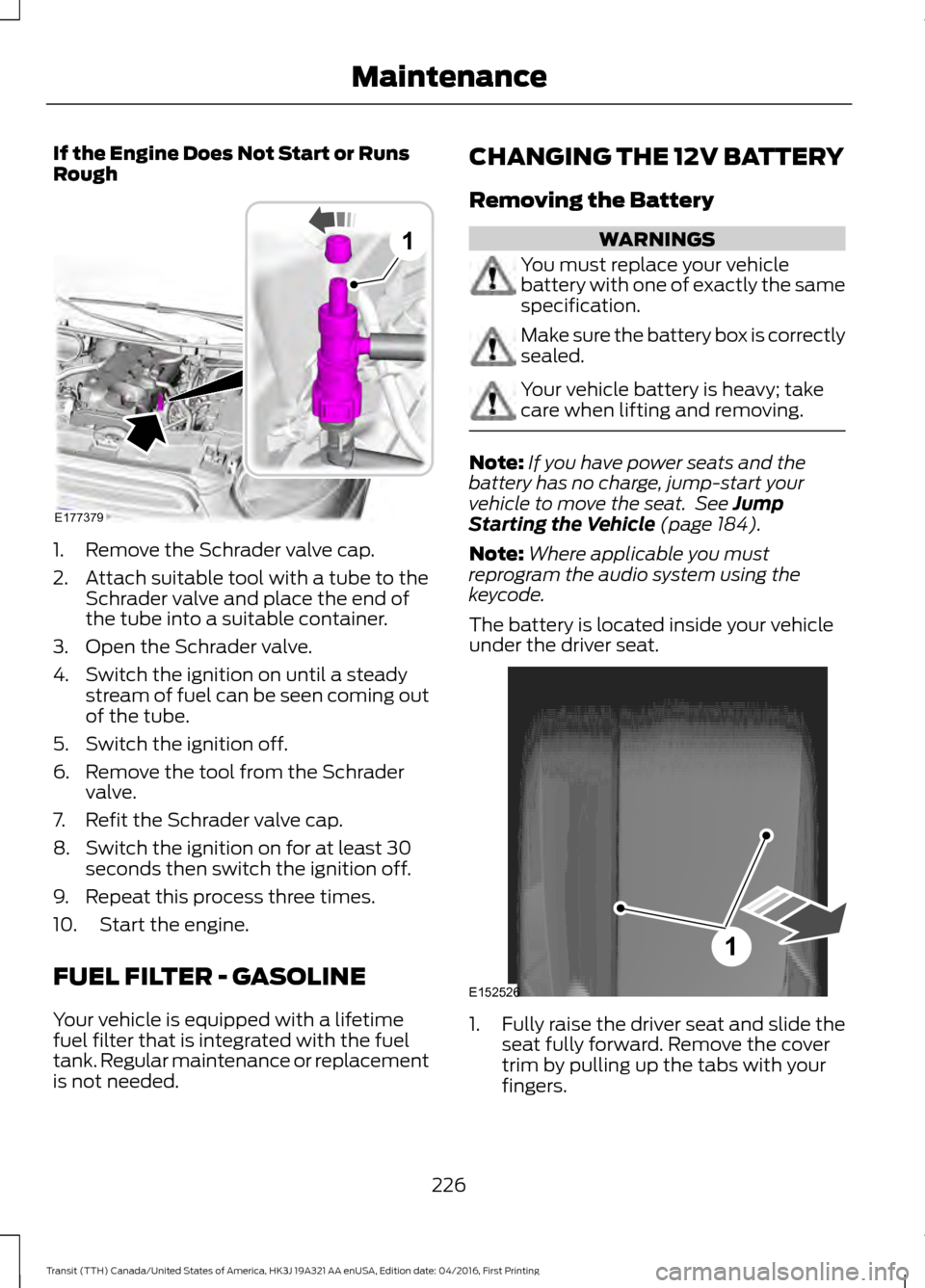
If the Engine Does Not Start or Runs
Rough
1. Remove the Schrader valve cap.
2. Attach suitable tool with a tube to the
Schrader valve and place the end of
the tube into a suitable container.
3. Open the Schrader valve.
4. Switch the ignition on until a steady stream of fuel can be seen coming out
of the tube.
5. Switch the ignition off.
6. Remove the tool from the Schrader valve.
7. Refit the Schrader valve cap.
8. Switch the ignition on for at least 30 seconds then switch the ignition off.
9. Repeat this process three times.
10. Start the engine.
FUEL FILTER - GASOLINE
Your vehicle is equipped with a lifetime
fuel filter that is integrated with the fuel
tank. Regular maintenance or replacement
is not needed. CHANGING THE 12V BATTERY
Removing the Battery WARNINGS
You must replace your vehicle
battery with one of exactly the same
specification.
Make sure the battery box is correctly
sealed.
Your vehicle battery is heavy; take
care when lifting and removing.
Note:
If you have power seats and the
battery has no charge, jump-start your
vehicle to move the seat. See Jump
Starting the Vehicle (page 184).
Note: Where applicable you must
reprogram the audio system using the
keycode.
The battery is located inside your vehicle
under the driver seat. 1.
Fully raise the driver seat and slide the
seat fully forward. Remove the cover
trim by pulling up the tabs with your
fingers.
226
Transit (TTH) Canada/United States of America, HK3J 19A321 AA enUSA, Edition date: 04/2016, First Printing MaintenanceE177379
1 E152526
1
Page 387 of 484
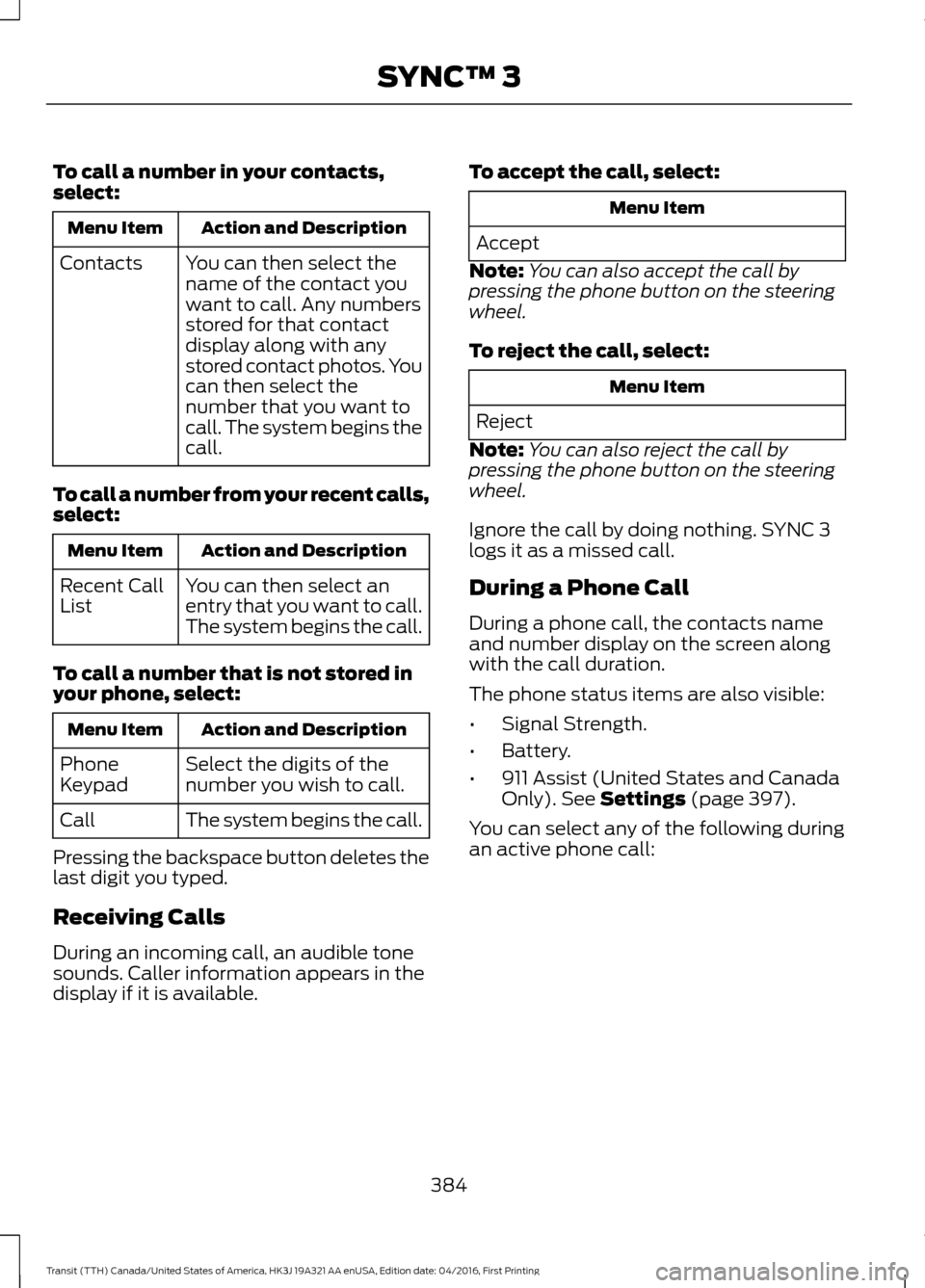
To call a number in your contacts,
select:
Action and Description
Menu Item
You can then select the
name of the contact you
want to call. Any numbers
stored for that contact
display along with any
stored contact photos. You
can then select the
number that you want to
call. The system begins the
call.
Contacts
To call a number from your recent calls,
select: Action and Description
Menu Item
You can then select an
entry that you want to call.
The system begins the call.
Recent Call
List
To call a number that is not stored in
your phone, select: Action and Description
Menu Item
Select the digits of the
number you wish to call.
Phone
Keypad
The system begins the call.
Call
Pressing the backspace button deletes the
last digit you typed.
Receiving Calls
During an incoming call, an audible tone
sounds. Caller information appears in the
display if it is available. To accept the call, select: Menu Item
Accept
Note: You can also accept the call by
pressing the phone button on the steering
wheel.
To reject the call, select: Menu Item
Reject
Note: You can also reject the call by
pressing the phone button on the steering
wheel.
Ignore the call by doing nothing. SYNC 3
logs it as a missed call.
During a Phone Call
During a phone call, the contacts name
and number display on the screen along
with the call duration.
The phone status items are also visible:
• Signal Strength.
• Battery.
• 911 Assist (United States and Canada
Only). See Settings (page 397).
You can select any of the following during
an active phone call:
384
Transit (TTH) Canada/United States of America, HK3J 19A321 AA enUSA, Edition date: 04/2016, First Printing SYNC™ 3
Page 474 of 484
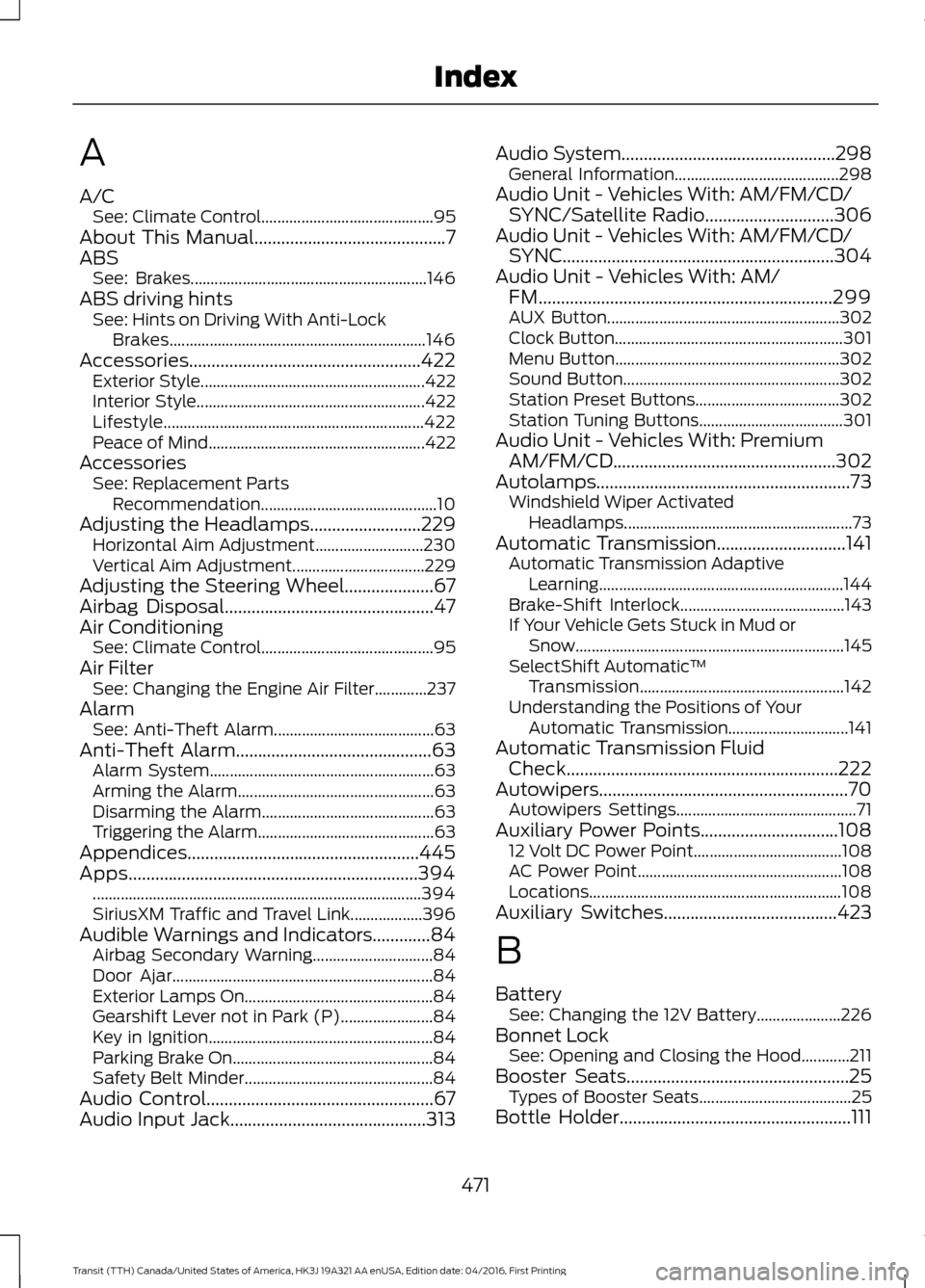
A
A/C
See: Climate Control........................................... 95
About This Manual...........................................7
ABS See: Brakes........................................................... 146
ABS driving hints See: Hints on Driving With Anti-Lock
Brakes................................................................ 146
Accessories....................................................422 Exterior Style........................................................ 422
Interior Style......................................................... 422
Lifestyle................................................................. 422
Peace of Mind ...................................................... 422
Accessories See: Replacement Parts
Recommendation............................................ 10
Adjusting the Headlamps
.........................229
Horizontal Aim Adjustment........................... 230
Vertical Aim Adjustment................................. 229
Adjusting the Steering Wheel
....................67
Airbag Disposal...............................................47
Air Conditioning See: Climate Control........................................... 95
Air Filter See: Changing the Engine Air Filter.............237
Alarm See: Anti-Theft Alarm........................................ 63
Anti-Theft Alarm
............................................63
Alarm System........................................................ 63
Arming the Alarm................................................. 63
Disarming the Alarm........................................... 63
Triggering the Alarm............................................ 63
Appendices....................................................445
Apps.................................................................394 ........................................................................\
.......... 394
SiriusXM Traffic and Travel Link.................. 396
Audible Warnings and Indicators.............84 Airbag Secondary Warning.............................. 84
Door Ajar................................................................. 84
Exterior Lamps On............................................... 84
Gearshift Lever not in Park (P)....................... 84
Key in Ignition........................................................ 84
Parking Brake On..................................................84
Safety Belt Minder............................................... 84
Audio Control...................................................67
Audio Input Jack
............................................313 Audio System
................................................298
General Information......................................... 298
Audio Unit - Vehicles With: AM/FM/CD/ SYNC/Satellite Radio
.............................306
Audio Unit - Vehicles With: AM/FM/CD/ SYNC.............................................................304
Audio Unit - Vehicles With: AM/ FM
..................................................................299
AUX Button.......................................................... 302
Clock Button......................................................... 301
Menu Button........................................................ 302
Sound Button...................................................... 302
Station Preset Buttons.................................... 302
Station Tuning Buttons.................................... 301
Audio Unit - Vehicles With: Premium AM/FM/CD..................................................302
Autolamps.........................................................73 Windshield Wiper Activated
Headlamps......................................................... 73
Automatic Transmission
.............................141
Automatic Transmission Adaptive
Learning............................................................. 144
Brake-Shift Interlock......................................... 143
If Your Vehicle Gets Stuck in Mud or Snow................................................................... 145
SelectShift Automatic ™
Transmission................................................... 142
Understanding the Positions of Your Automatic Transmission.............................. 141
Automatic Transmission Fluid Check
.............................................................222
Autowipers........................................................70 Autowipers Settings............................................. 71
Auxiliary Power Points...............................108 12 Volt DC Power Point..................................... 108
AC Power Point................................................... 108
Locations............................................................... 108
Auxiliary Switches
.......................................423
B
Battery See: Changing the 12V Battery..................... 226
Bonnet Lock See: Opening and Closing the Hood............211
Booster Seats..................................................25 Types of Booster Seats...................................... 25
Bottle Holder....................................................111
471
Transit (TTH) Canada/United States of America, HK3J 19A321 AA enUSA, Edition date: 04/2016, First Printing Index
Page 475 of 484
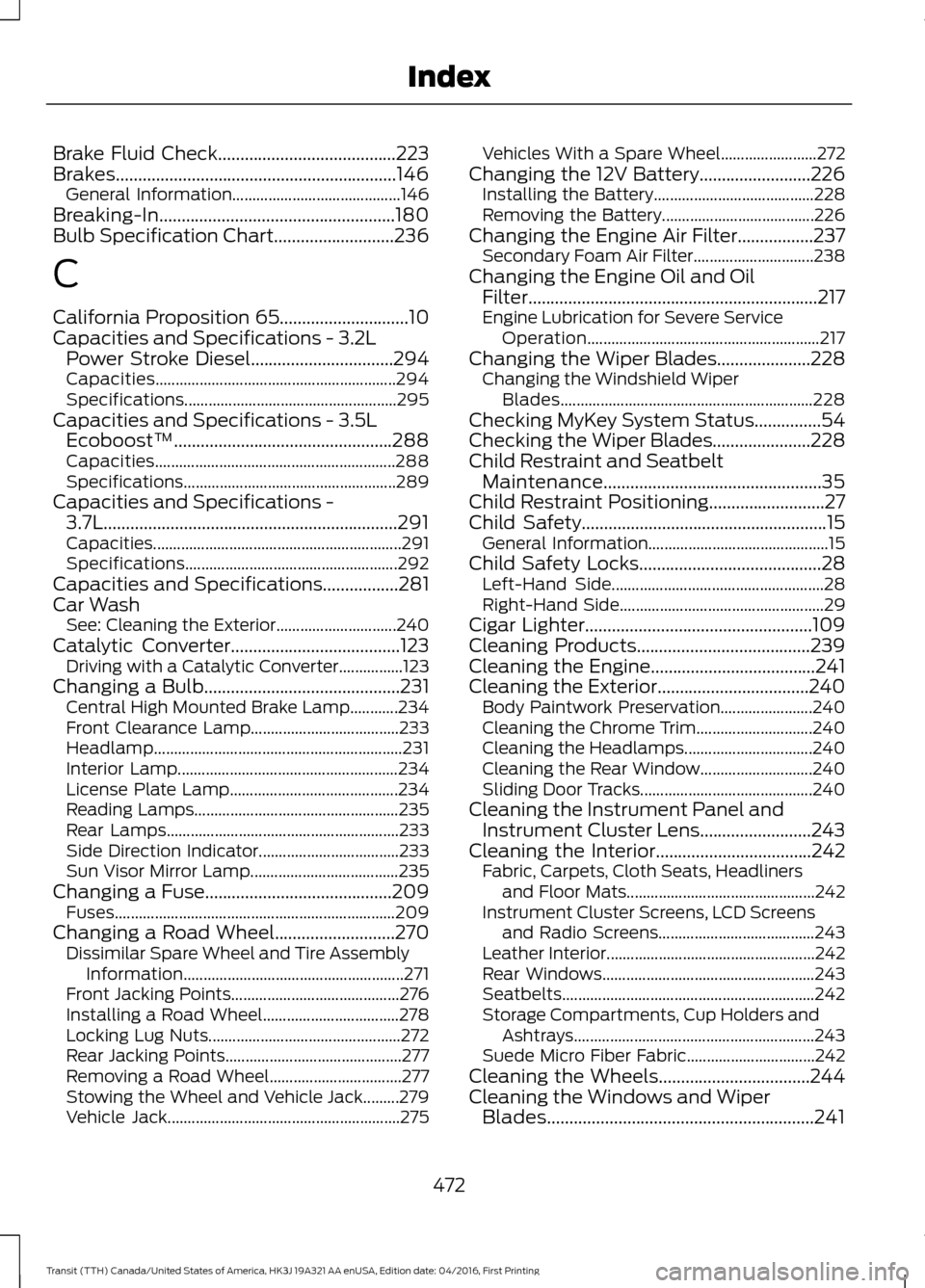
Brake Fluid Check........................................223
Brakes...............................................................146 General Information.......................................... 146
Breaking-In.....................................................180
Bulb Specification Chart...........................236
C
California Proposition 65.............................10
Capacities and Specifications - 3.2L Power Stroke Diesel................................294
Capacities............................................................ 294
Specifications..................................................... 295
Capacities and Specifications - 3.5L Ecoboost™.................................................288
Capacities............................................................ 288
Specifications..................................................... 289
Capacities and Specifications - 3.7L..................................................................291
Capacities.............................................................. 291
Specifications..................................................... 292
Capacities and Specifications
.................281
Car Wash See: Cleaning the Exterior.............................. 240
Catalytic Converter
......................................123
Driving with a Catalytic Converter................123
Changing a Bulb
............................................231
Central High Mounted Brake Lamp............234
Front Clearance Lamp..................................... 233
Headlamp.............................................................. 231
Interior Lamp....................................................... 234
License Plate Lamp.......................................... 234
Reading Lamps................................................... 235
Rear Lamps.......................................................... 233
Side Direction Indicator................................... 233
Sun Visor Mirror Lamp..................................... 235
Changing a Fuse..........................................209 Fuses...................................................................... 209
Changing a Road Wheel...........................270 Dissimilar Spare Wheel and Tire Assembly
Information
....................................................... 271
Front Jacking Points.......................................... 276
Installing a Road Wheel.................................. 278
Locking Lug Nuts................................................ 272
Rear Jacking Points............................................ 277
Removing a Road Wheel................................. 277
Stowing the Wheel and Vehicle Jack.........279
Vehicle Jack.......................................................... 275Vehicles With a Spare Wheel........................
272
Changing the 12V Battery.........................226 Installing the Battery........................................ 228
Removing the Battery...................................... 226
Changing the Engine Air Filter.................237 Secondary Foam Air Filter.............................. 238
Changing the Engine Oil and Oil Filter.................................................................217
Engine Lubrication for Severe Service Operation.......................................................... 217
Changing the Wiper Blades.....................228 Changing the Windshield Wiper
Blades............................................................... 228
Checking MyKey System Status...............54
Checking the Wiper Blades......................228
Child Restraint and Seatbelt Maintenance.................................................35
Child Restraint Positioning
..........................27
Child Safety.......................................................15
General Information............................................. 15
Child Safety Locks.........................................28 Left-Hand Side..................................................... 28
Right-Hand Side................................................... 29
Cigar Lighter
...................................................109
Cleaning Products.......................................239
Cleaning the Engine.....................................241
Cleaning the Exterior..................................240
Body Paintwork Preservation....................... 240
Cleaning the Chrome Trim............................. 240
Cleaning the Headlamps................................ 240
Cleaning the Rear Window............................ 240
Sliding Door Tracks........................................... 240
Cleaning the Instrument Panel and Instrument Cluster Lens.........................243
Cleaning the Interior
...................................242
Fabric, Carpets, Cloth Seats, Headliners
and Floor Mats............................................... 242
Instrument Cluster Screens, LCD Screens and Radio Screens....................................... 243
Leather Interior.................................................... 242
Rear Windows..................................................... 243
Seatbelts............................................................... 242
Storage Compartments, Cup Holders and Ashtrays............................................................ 243
Suede Micro Fiber Fabric................................ 242
Cleaning the Wheels
..................................244
Cleaning the Windows and Wiper Blades............................................................241
472
Transit (TTH) Canada/United States of America, HK3J 19A321 AA enUSA, Edition date: 04/2016, First Printing Index
Page 480 of 484
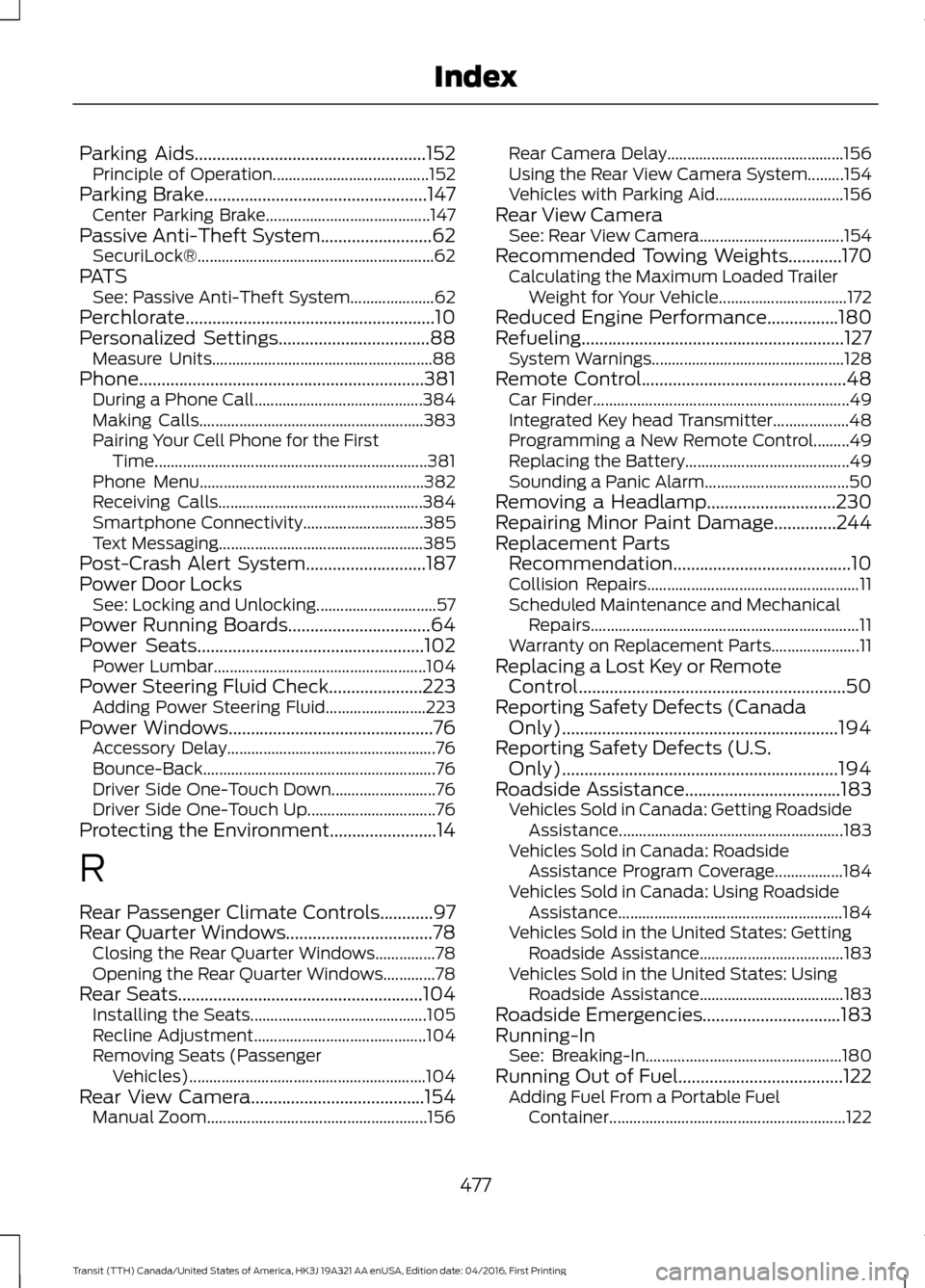
Parking Aids....................................................152
Principle of Operation....................................... 152
Parking Brake
..................................................147
Center Parking Brake......................................... 147
Passive Anti-Theft System.........................62 SecuriLock®........................................................... 62
PATS See: Passive Anti-Theft System..................... 62
Perchlorate........................................................10
Personalized Settings..................................88 Measure Units....................................................... 88
Phone................................................................381 During a Phone Call.......................................... 384
Making Calls........................................................ 383
Pairing Your Cell Phone for the First Time.................................................................... 381
Phone Menu........................................................ 382
Receiving Calls................................................... 384
Smartphone Connectivity.............................. 385
Text Messaging................................................... 385
Post-Crash Alert System
...........................187
Power Door Locks See: Locking and Unlocking.............................. 57
Power Running Boards
................................64
Power Seats...................................................102
Power Lumbar..................................................... 104
Power Steering Fluid Check.....................223 Adding Power Steering Fluid......................... 223
Power Windows..............................................76 Accessory Delay.................................................... 76
Bounce-Back.......................................................... 76
Driver Side One-Touch Down.......................... 76
Driver Side One-Touch Up................................ 76
Protecting the Environment........................14
R
Rear Passenger Climate Controls
............97
Rear Quarter Windows.................................78 Closing the Rear Quarter Windows...............78
Opening the Rear Quarter Windows.............78
Rear Seats
.......................................................104
Installing the Seats............................................ 105
Recline Adjustment........................................... 104
Removing Seats (Passenger Vehicles)........................................................... 104
Rear View Camera
.......................................154
Manual Zoom....................................................... 156Rear Camera Delay............................................
156
Using the Rear View Camera System.........154
Vehicles with Parking Aid................................ 156
Rear View Camera See: Rear View Camera.................................... 154
Recommended Towing Weights............170 Calculating the Maximum Loaded Trailer
Weight for Your Vehicle................................ 172
Reduced Engine Performance................180
Refueling
...........................................................127
System Warnings................................................ 128
Remote Control..............................................48 Car Finder................................................................ 49
Integrated Key head Transmitter................... 48
Programming a New Remote Control.........49
Replacing the Battery......................................... 49
Sounding a Panic Alarm.................................... 50
Removing a Headlamp
.............................230
Repairing Minor Paint Damage..............244
Replacement Parts Recommendation........................................10
Collision Repairs..................................................... 11
Scheduled Maintenance and Mechanical Repairs................................................................... 11
Warranty on Replacement Parts...................... 11
Replacing a Lost Key or Remote Control............................................................50
Reporting Safety Defects (Canada Only)..............................................................194
Reporting Safety Defects (U.S. Only)..............................................................194
Roadside Assistance
...................................183
Vehicles Sold in Canada: Getting Roadside
Assistance........................................................ 183
Vehicles Sold in Canada: Roadside Assistance Program Coverage.................184
Vehicles Sold in Canada: Using Roadside Assistance........................................................ 184
Vehicles Sold in the United States: Getting Roadside Assistance.................................... 183
Vehicles Sold in the United States: Using Roadside Assistance.................................... 183
Roadside Emergencies
...............................183
Running-In See: Breaking-In................................................. 180
Running Out of Fuel.....................................122 Adding Fuel From a Portable Fuel
Container........................................................... 122
477
Transit (TTH) Canada/United States of America, HK3J 19A321 AA enUSA, Edition date: 04/2016, First Printing Index