ignition FORD TRANSIT 2019 Owners Manual
[x] Cancel search | Manufacturer: FORD, Model Year: 2019, Model line: TRANSIT, Model: FORD TRANSIT 2019Pages: 529, PDF Size: 8.57 MB
Page 5 of 529
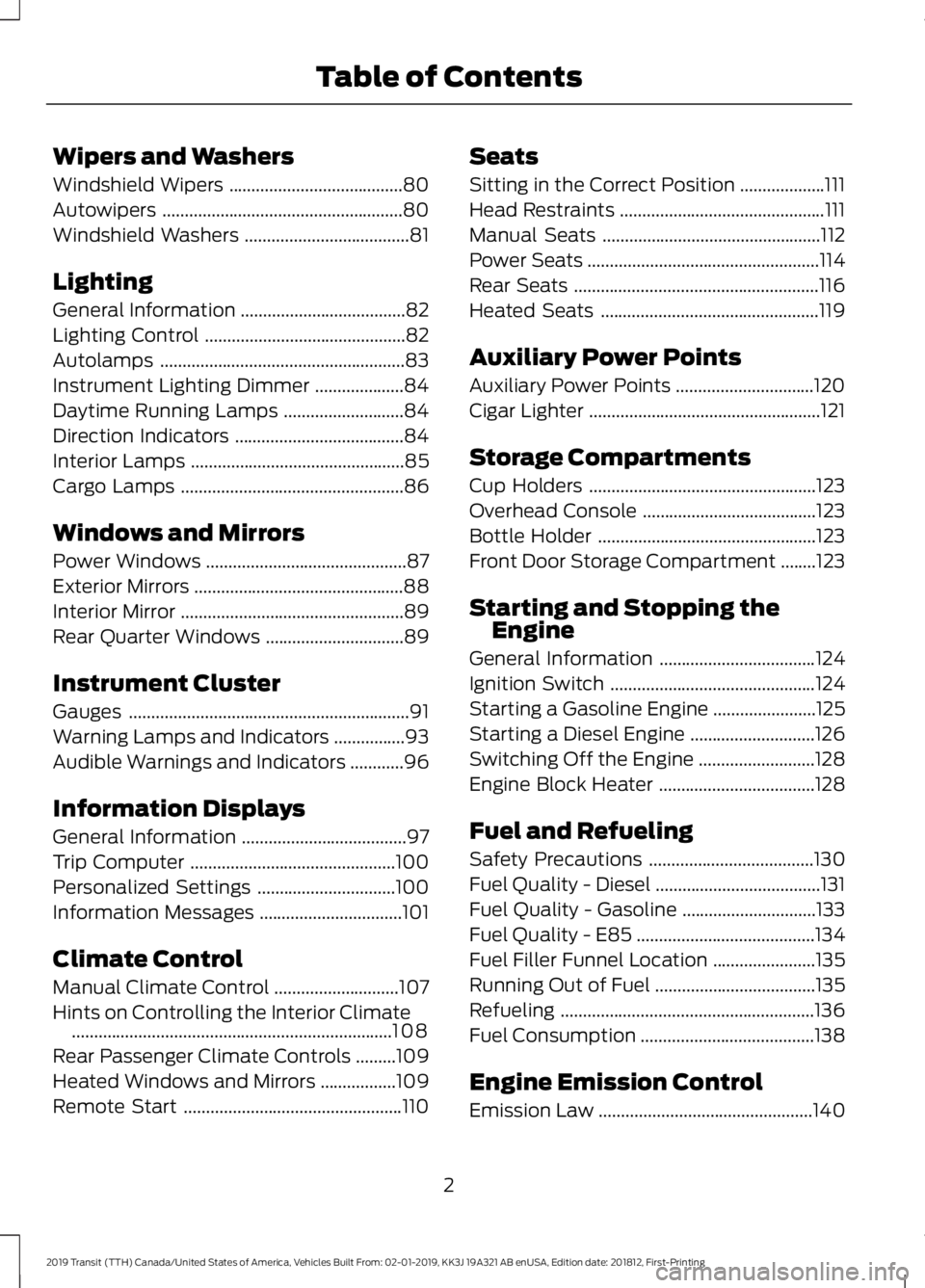
Wipers and Washers
Windshield Wipers
.......................................80
Autowipers ......................................................
80
Windshield Washers .....................................
81
Lighting
General Information .....................................
82
Lighting Control .............................................
82
Autolamps .......................................................
83
Instrument Lighting Dimmer ....................
84
Daytime Running Lamps ...........................
84
Direction Indicators ......................................
84
Interior Lamps ................................................
85
Cargo Lamps ..................................................
86
Windows and Mirrors
Power Windows .............................................
87
Exterior Mirrors ...............................................
88
Interior Mirror ..................................................
89
Rear Quarter Windows ...............................
89
Instrument Cluster
Gauges ...............................................................
91
Warning Lamps and Indicators ................
93
Audible Warnings and Indicators ............
96
Information Displays
General Information .....................................
97
Trip Computer ..............................................
100
Personalized Settings ...............................
100
Information Messages ................................
101
Climate Control
Manual Climate Control ............................
107
Hints on Controlling the Interior Climate ........................................................................\
108
Rear Passenger Climate Controls .........
109
Heated Windows and Mirrors .................
109
Remote Start .................................................
110Seats
Sitting in the Correct Position
...................
111
Head Restraints ..............................................
111
Manual Seats .................................................
112
Power Seats ....................................................
114
Rear Seats .......................................................
116
Heated Seats .................................................
119
Auxiliary Power Points
Auxiliary Power Points ...............................
120
Cigar Lighter ....................................................
121
Storage Compartments
Cup Holders ...................................................
123
Overhead Console .......................................
123
Bottle Holder .................................................
123
Front Door Storage Compartment ........
123
Starting and Stopping the Engine
General Information ...................................
124
Ignition Switch ..............................................
124
Starting a Gasoline Engine .......................
125
Starting a Diesel Engine ............................
126
Switching Off the Engine ..........................
128
Engine Block Heater ...................................
128
Fuel and Refueling
Safety Precautions .....................................
130
Fuel Quality - Diesel .....................................
131
Fuel Quality - Gasoline ..............................
133
Fuel Quality - E85 ........................................
134
Fuel Filler Funnel Location .......................
135
Running Out of Fuel ....................................
135
Refueling .........................................................
136
Fuel Consumption .......................................
138
Engine Emission Control
Emission Law ................................................
140
2
2019 Transit (TTH) Canada/United States of America, Vehicles Built From: 02-01-2019, KK3J 19A321 AB enUSA, Edition date: 201812, First-Printing Table of Contents
Page 47 of 529
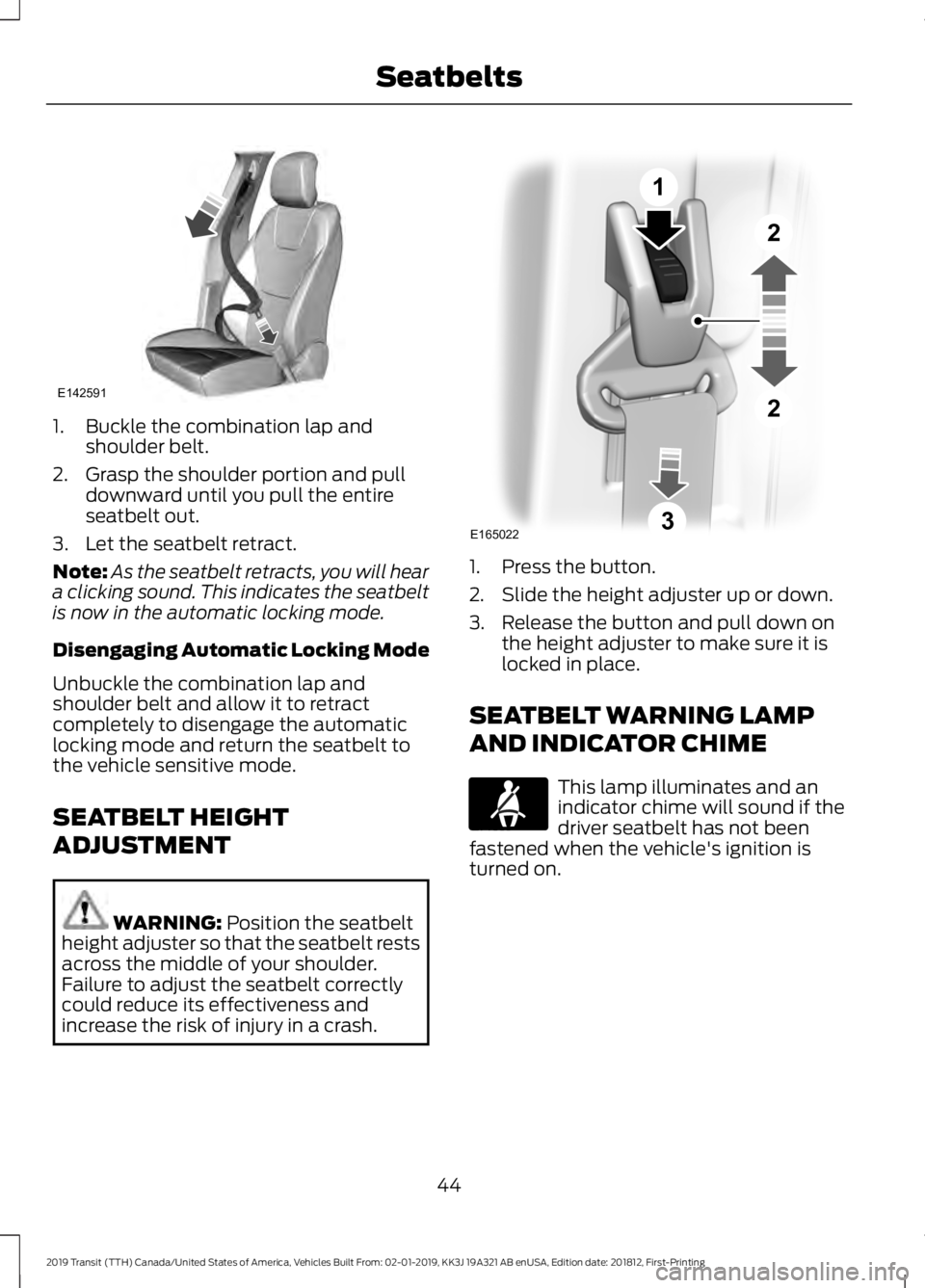
1. Buckle the combination lap and
shoulder belt.
2. Grasp the shoulder portion and pull downward until you pull the entire
seatbelt out.
3. Let the seatbelt retract.
Note: As the seatbelt retracts, you will hear
a clicking sound. This indicates the seatbelt
is now in the automatic locking mode.
Disengaging Automatic Locking Mode
Unbuckle the combination lap and
shoulder belt and allow it to retract
completely to disengage the automatic
locking mode and return the seatbelt to
the vehicle sensitive mode.
SEATBELT HEIGHT
ADJUSTMENT WARNING: Position the seatbelt
height adjuster so that the seatbelt rests
across the middle of your shoulder.
Failure to adjust the seatbelt correctly
could reduce its effectiveness and
increase the risk of injury in a crash. 1. Press the button.
2. Slide the height adjuster up or down.
3. Release the button and pull down on
the height adjuster to make sure it is
locked in place.
SEATBELT WARNING LAMP
AND INDICATOR CHIME This lamp illuminates and an
indicator chime will sound if the
driver seatbelt has not been
fastened when the vehicle's ignition is
turned on.
44
2019 Transit (TTH) Canada/United States of America, Vehicles Built From: 02-01-2019, KK3J 19A321 AB enUSA, Edition date: 201812, First-Printing SeatbeltsE142591 E165022
1
2
2
3 E71880
Page 48 of 529
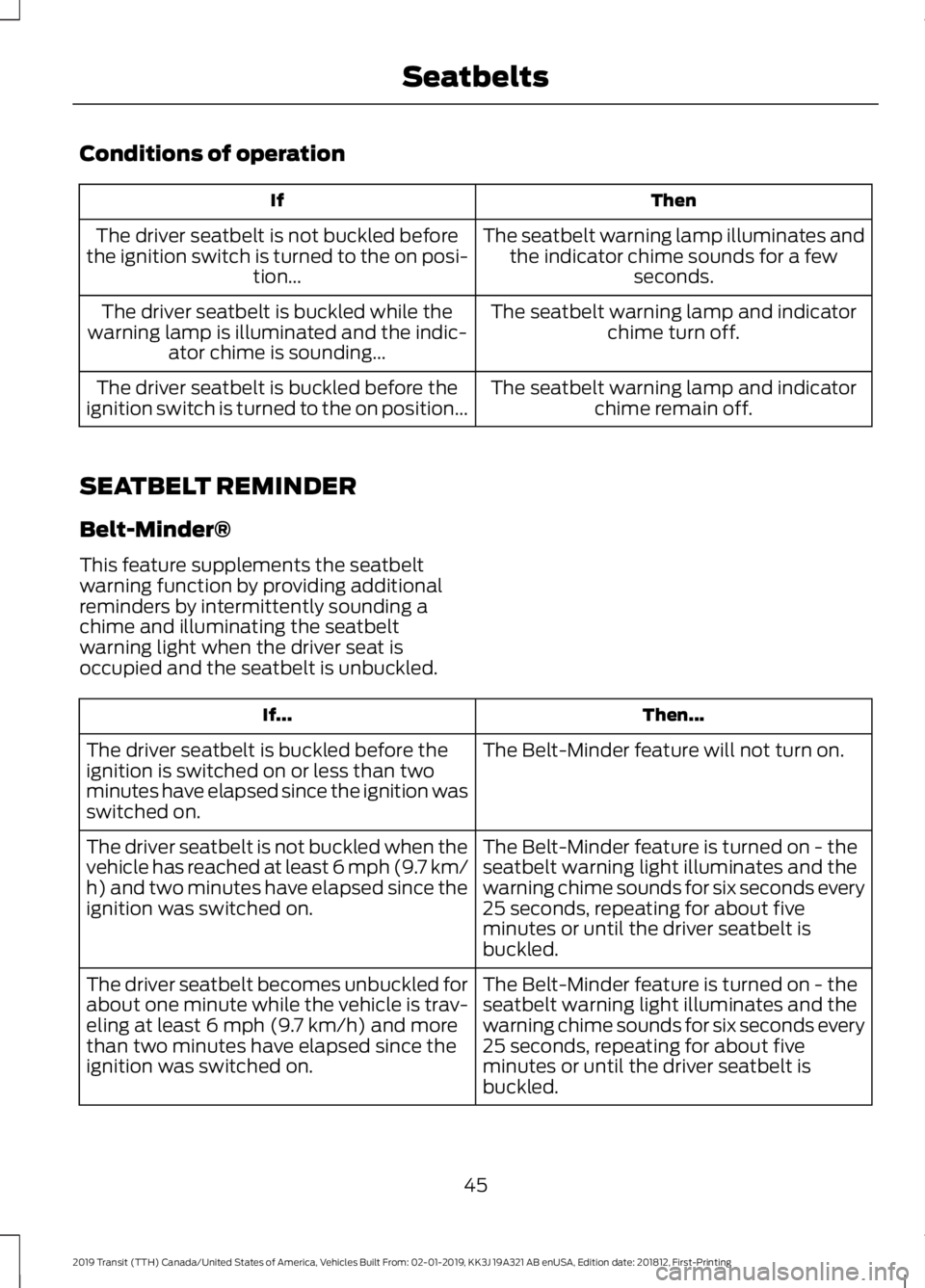
Conditions of operation
Then
If
The seatbelt warning lamp illuminates andthe indicator chime sounds for a few seconds.
The driver seatbelt is not buckled before
the ignition switch is turned to the on posi- tion...
The seatbelt warning lamp and indicatorchime turn off.
The driver seatbelt is buckled while the
warning lamp is illuminated and the indic- ator chime is sounding...
The seatbelt warning lamp and indicatorchime remain off.
The driver seatbelt is buckled before the
ignition switch is turned to the on position...
SEATBELT REMINDER
Belt-Minder®
This feature supplements the seatbelt
warning function by providing additional
reminders by intermittently sounding a
chime and illuminating the seatbelt
warning light when the driver seat is
occupied and the seatbelt is unbuckled. Then...
If...
The Belt-Minder feature will not turn on.
The driver seatbelt is buckled before the
ignition is switched on or less than two
minutes have elapsed since the ignition was
switched on.
The Belt-Minder feature is turned on - the
seatbelt warning light illuminates and the
warning chime sounds for six seconds every
25 seconds, repeating for about five
minutes or until the driver seatbelt is
buckled.
The driver seatbelt is not buckled when the
vehicle has reached at least 6 mph (9.7 km/
h) and two minutes have elapsed since the
ignition was switched on.
The Belt-Minder feature is turned on - the
seatbelt warning light illuminates and the
warning chime sounds for six seconds every
25 seconds, repeating for about five
minutes or until the driver seatbelt is
buckled.
The driver seatbelt becomes unbuckled for
about one minute while the vehicle is trav-
eling at least 6 mph (9.7 km/h) and more
than two minutes have elapsed since the
ignition was switched on.
45
2019 Transit (TTH) Canada/United States of America, Vehicles Built From: 02-01-2019, KK3J 19A321 AB enUSA, Edition date: 201812, First-Printing Seatbelts
Page 49 of 529
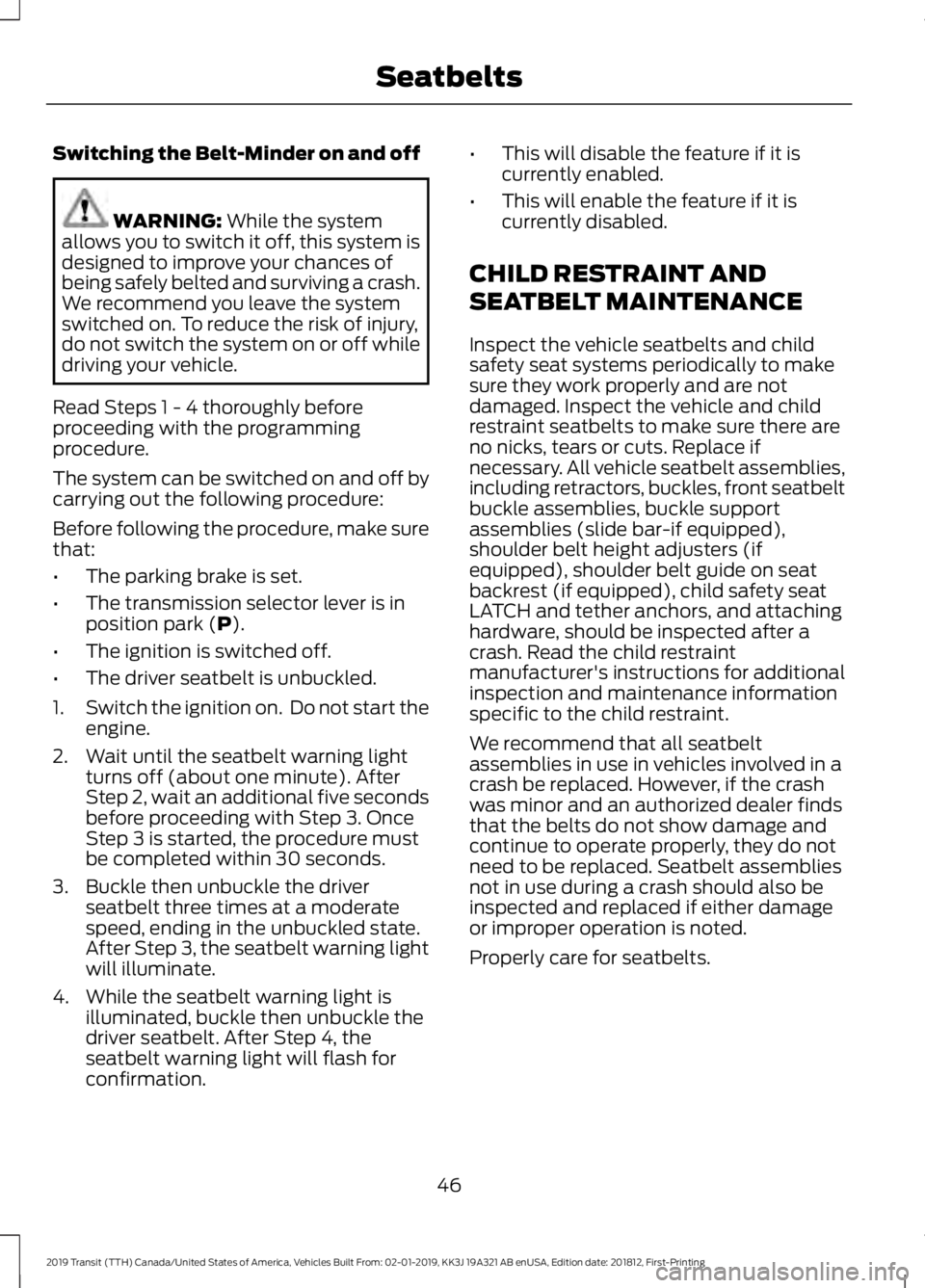
Switching the Belt-Minder on and off
WARNING: While the system
allows you to switch it off, this system is
designed to improve your chances of
being safely belted and surviving a crash.
We recommend you leave the system
switched on. To reduce the risk of injury,
do not switch the system on or off while
driving your vehicle.
Read Steps 1 - 4 thoroughly before
proceeding with the programming
procedure.
The system can be switched on and off by
carrying out the following procedure:
Before following the procedure, make sure
that:
• The parking brake is set.
• The transmission selector lever is in
position park (
P).
• The ignition is switched off.
• The driver seatbelt is unbuckled.
1. Switch the ignition on. Do not start the
engine.
2. Wait until the seatbelt warning light turns off (about one minute). After
Step 2, wait an additional five seconds
before proceeding with Step 3. Once
Step 3 is started, the procedure must
be completed within 30 seconds.
3. Buckle then unbuckle the driver seatbelt three times at a moderate
speed, ending in the unbuckled state.
After Step 3, the seatbelt warning light
will illuminate.
4. While the seatbelt warning light is illuminated, buckle then unbuckle the
driver seatbelt. After Step 4, the
seatbelt warning light will flash for
confirmation. •
This will disable the feature if it is
currently enabled.
• This will enable the feature if it is
currently disabled.
CHILD RESTRAINT AND
SEATBELT MAINTENANCE
Inspect the vehicle seatbelts and child
safety seat systems periodically to make
sure they work properly and are not
damaged. Inspect the vehicle and child
restraint seatbelts to make sure there are
no nicks, tears or cuts. Replace if
necessary. All vehicle seatbelt assemblies,
including retractors, buckles, front seatbelt
buckle assemblies, buckle support
assemblies (slide bar-if equipped),
shoulder belt height adjusters (if
equipped), shoulder belt guide on seat
backrest (if equipped), child safety seat
LATCH and tether anchors, and attaching
hardware, should be inspected after a
crash. Read the child restraint
manufacturer's instructions for additional
inspection and maintenance information
specific to the child restraint.
We recommend that all seatbelt
assemblies in use in vehicles involved in a
crash be replaced. However, if the crash
was minor and an authorized dealer finds
that the belts do not show damage and
continue to operate properly, they do not
need to be replaced. Seatbelt assemblies
not in use during a crash should also be
inspected and replaced if either damage
or improper operation is noted.
Properly care for seatbelts.
46
2019 Transit (TTH) Canada/United States of America, Vehicles Built From: 02-01-2019, KK3J 19A321 AB enUSA, Edition date: 201812, First-Printing Seatbelts
Page 53 of 529
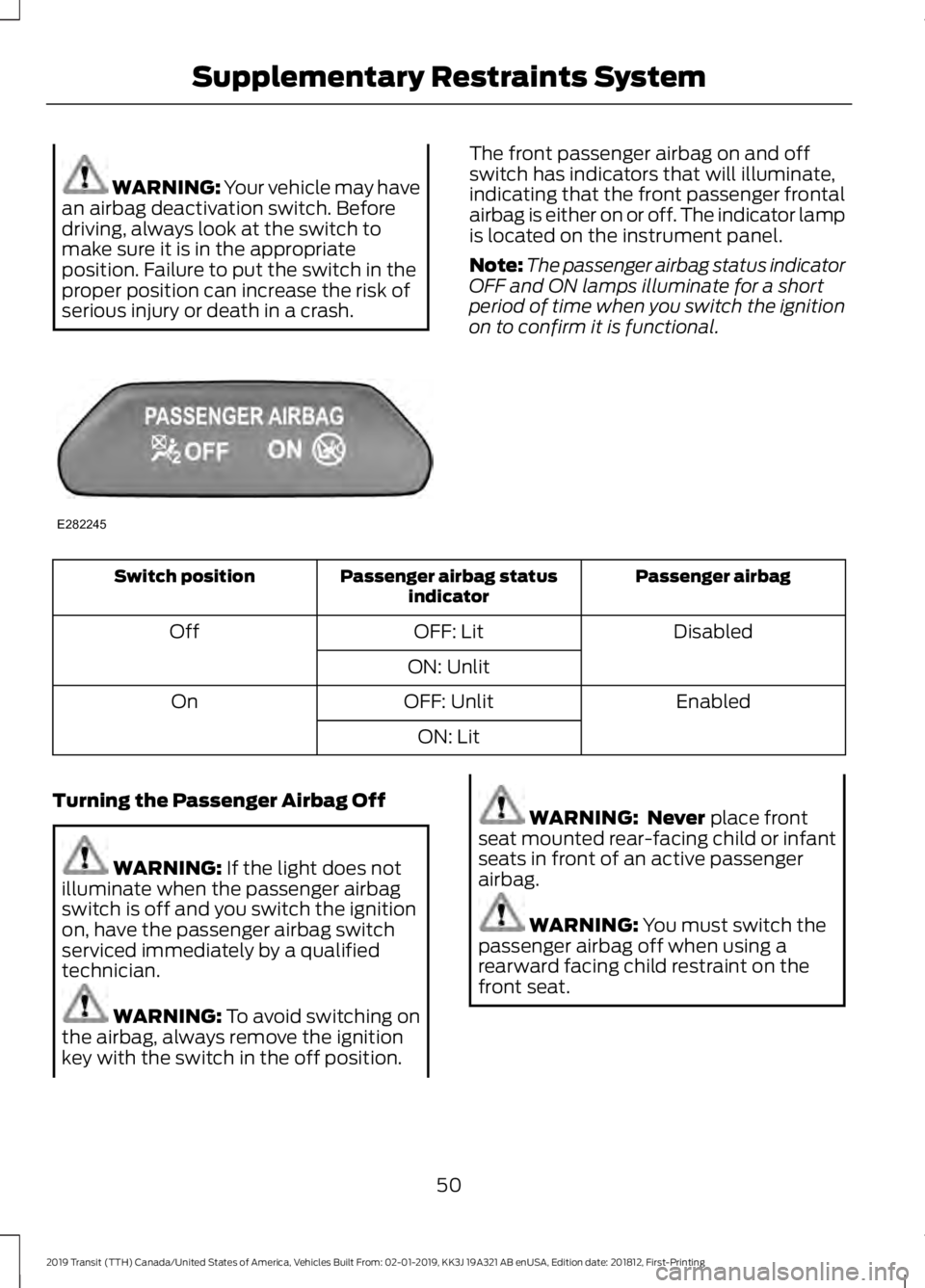
WARNING: Your vehicle may have
an airbag deactivation switch. Before
driving, always look at the switch to
make sure it is in the appropriate
position. Failure to put the switch in the
proper position can increase the risk of
serious injury or death in a crash. The front passenger airbag on and off
switch has indicators that will illuminate,
indicating that the front passenger frontal
airbag is either on or off. The indicator lamp
is located on the instrument panel.
Note:
The passenger airbag status indicator
OFF and ON lamps illuminate for a short
period of time when you switch the ignition
on to confirm it is functional. Passenger airbag
Passenger airbag status
indicator
Switch position
Disabled
OFF: Lit
Off
ON: Unlit Enabled
OFF: Unlit
On
ON: Lit
Turning the Passenger Airbag Off WARNING:
If the light does not
illuminate when the passenger airbag
switch is off and you switch the ignition
on, have the passenger airbag switch
serviced immediately by a qualified
technician. WARNING:
To avoid switching on
the airbag, always remove the ignition
key with the switch in the off position. WARNING: Never
place front
seat mounted rear-facing child or infant
seats in front of an active passenger
airbag. WARNING:
You must switch the
passenger airbag off when using a
rearward facing child restraint on the
front seat.
50
2019 Transit (TTH) Canada/United States of America, Vehicles Built From: 02-01-2019, KK3J 19A321 AB enUSA, Edition date: 201812, First-Printing Supplementary Restraints SystemE282245
Page 54 of 529
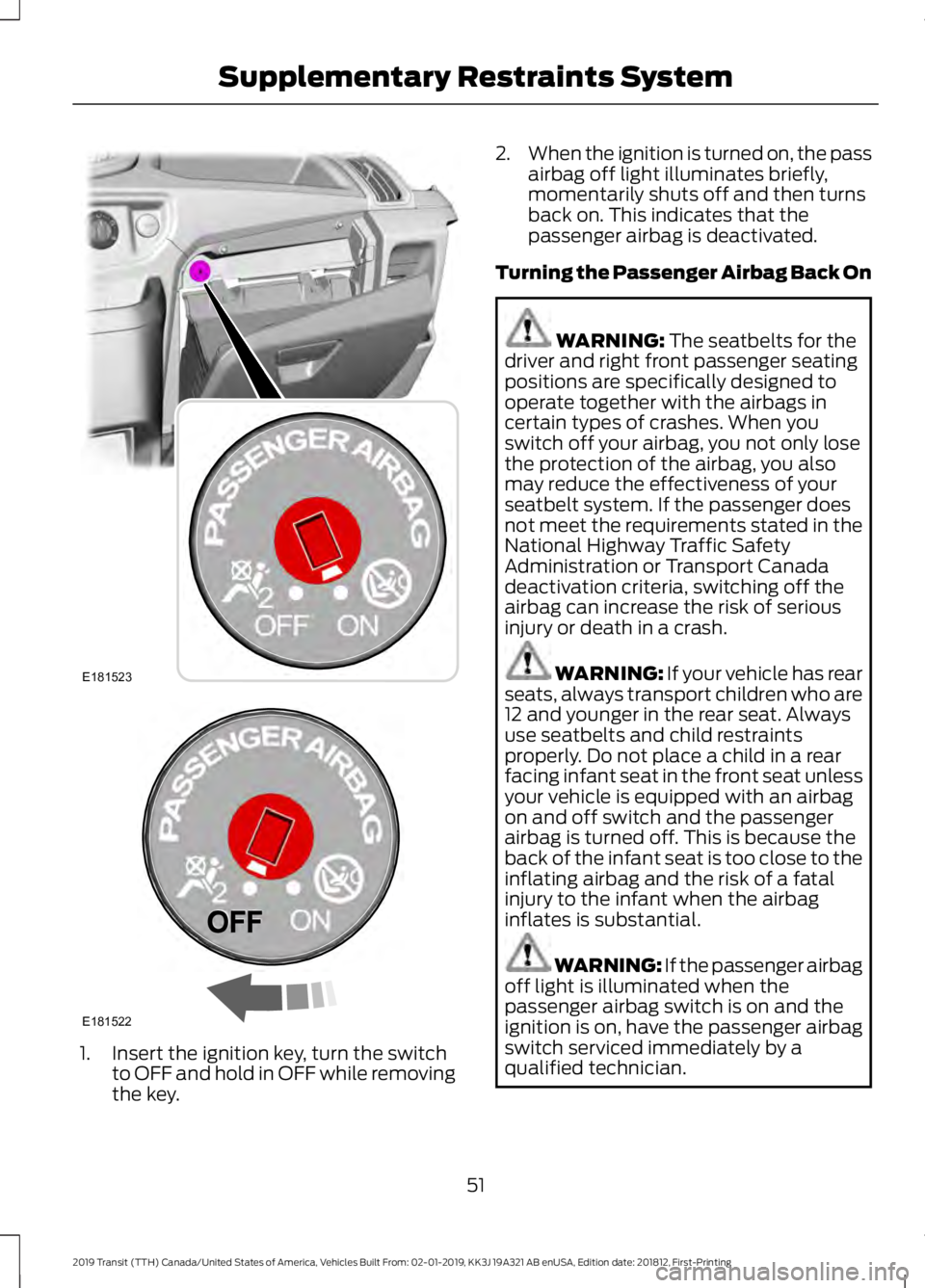
1. Insert the ignition key, turn the switch
to OFF and hold in OFF while removing
the key. 2.
When the ignition is turned on, the pass
airbag off light illuminates briefly,
momentarily shuts off and then turns
back on. This indicates that the
passenger airbag is deactivated.
Turning the Passenger Airbag Back On WARNING: The seatbelts for the
driver and right front passenger seating
positions are specifically designed to
operate together with the airbags in
certain types of crashes. When you
switch off your airbag, you not only lose
the protection of the airbag, you also
may reduce the effectiveness of your
seatbelt system. If the passenger does
not meet the requirements stated in the
National Highway Traffic Safety
Administration or Transport Canada
deactivation criteria, switching off the
airbag can increase the risk of serious
injury or death in a crash. WARNING:
If your vehicle has rear
seats, always transport children who are
12 and younger in the rear seat. Always
use seatbelts and child restraints
properly. Do not place a child in a rear
facing infant seat in the front seat unless
your vehicle is equipped with an airbag
on and off switch and the passenger
airbag is turned off. This is because the
back of the infant seat is too close to the
inflating airbag and the risk of a fatal
injury to the infant when the airbag
inflates is substantial. WARNING: If the passenger airbag
off light is illuminated when the
passenger airbag switch is on and the
ignition is on, have the passenger airbag
switch serviced immediately by a
qualified technician.
51
2019 Transit (TTH) Canada/United States of America, Vehicles Built From: 02-01-2019, KK3J 19A321 AB enUSA, Edition date: 201812, First-Printing Supplementary Restraints SystemE181523 E181522
Page 55 of 529
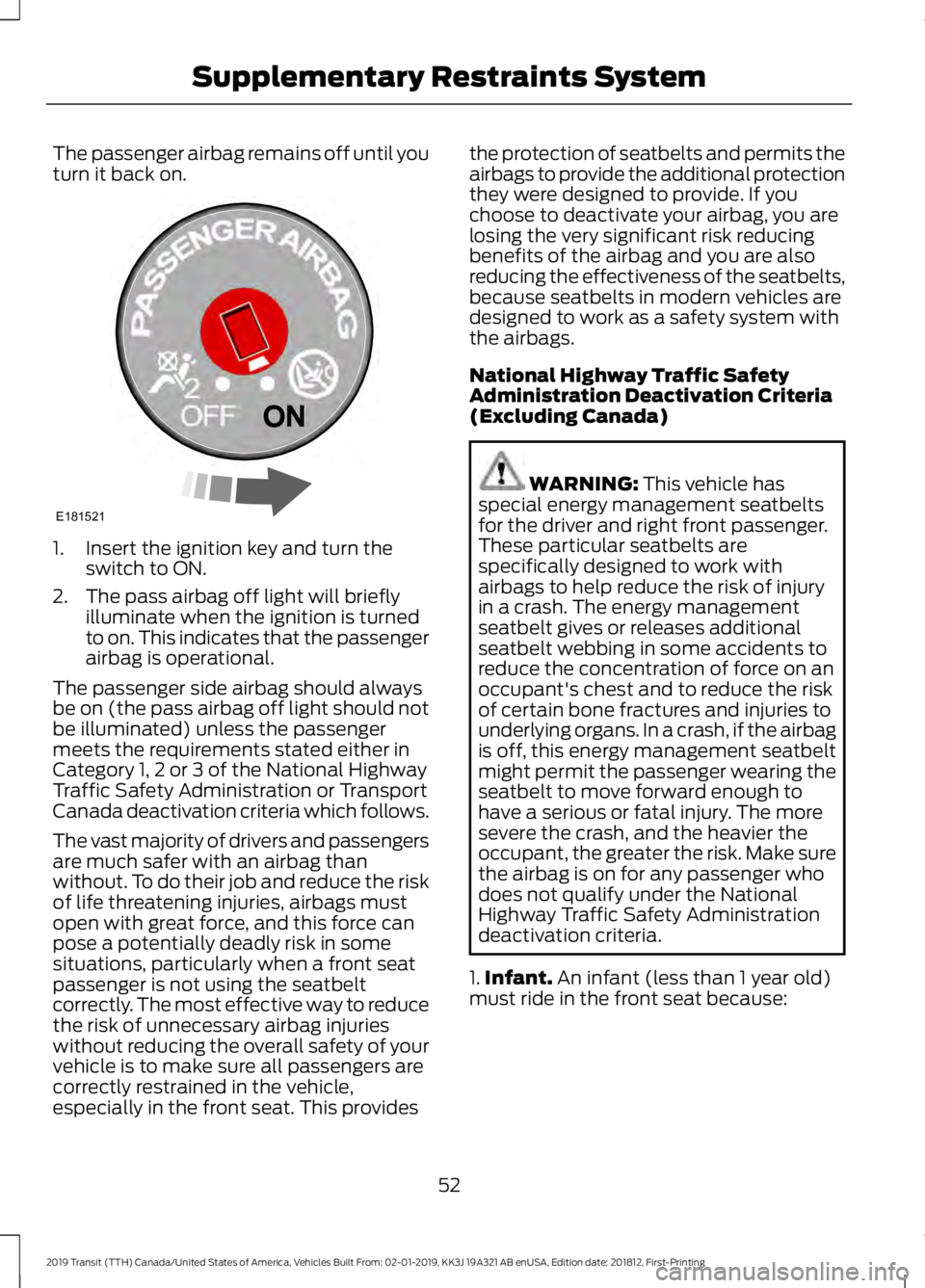
The passenger airbag remains off until you
turn it back on.
1. Insert the ignition key and turn the
switch to ON.
2. The pass airbag off light will briefly illuminate when the ignition is turned
to on. This indicates that the passenger
airbag is operational.
The passenger side airbag should always
be on (the pass airbag off light should not
be illuminated) unless the passenger
meets the requirements stated either in
Category 1, 2 or 3 of the National Highway
Traffic Safety Administration or Transport
Canada deactivation criteria which follows.
The vast majority of drivers and passengers
are much safer with an airbag than
without. To do their job and reduce the risk
of life threatening injuries, airbags must
open with great force, and this force can
pose a potentially deadly risk in some
situations, particularly when a front seat
passenger is not using the seatbelt
correctly. The most effective way to reduce
the risk of unnecessary airbag injuries
without reducing the overall safety of your
vehicle is to make sure all passengers are
correctly restrained in the vehicle,
especially in the front seat. This provides the protection of seatbelts and permits the
airbags to provide the additional protection
they were designed to provide. If you
choose to deactivate your airbag, you are
losing the very significant risk reducing
benefits of the airbag and you are also
reducing the effectiveness of the seatbelts,
because seatbelts in modern vehicles are
designed to work as a safety system with
the airbags.
National Highway Traffic Safety
Administration Deactivation Criteria
(Excluding Canada)
WARNING: This vehicle has
special energy management seatbelts
for the driver and right front passenger.
These particular seatbelts are
specifically designed to work with
airbags to help reduce the risk of injury
in a crash. The energy management
seatbelt gives or releases additional
seatbelt webbing in some accidents to
reduce the concentration of force on an
occupant's chest and to reduce the risk
of certain bone fractures and injuries to
underlying organs. In a crash, if the airbag
is off, this energy management seatbelt
might permit the passenger wearing the
seatbelt to move forward enough to
have a serious or fatal injury. The more
severe the crash, and the heavier the
occupant, the greater the risk. Make sure
the airbag is on for any passenger who
does not qualify under the National
Highway Traffic Safety Administration
deactivation criteria.
1. Infant.
An infant (less than 1 year old)
must ride in the front seat because:
52
2019 Transit (TTH) Canada/United States of America, Vehicles Built From: 02-01-2019, KK3J 19A321 AB enUSA, Edition date: 201812, First-Printing Supplementary Restraints SystemE181521
Page 60 of 529
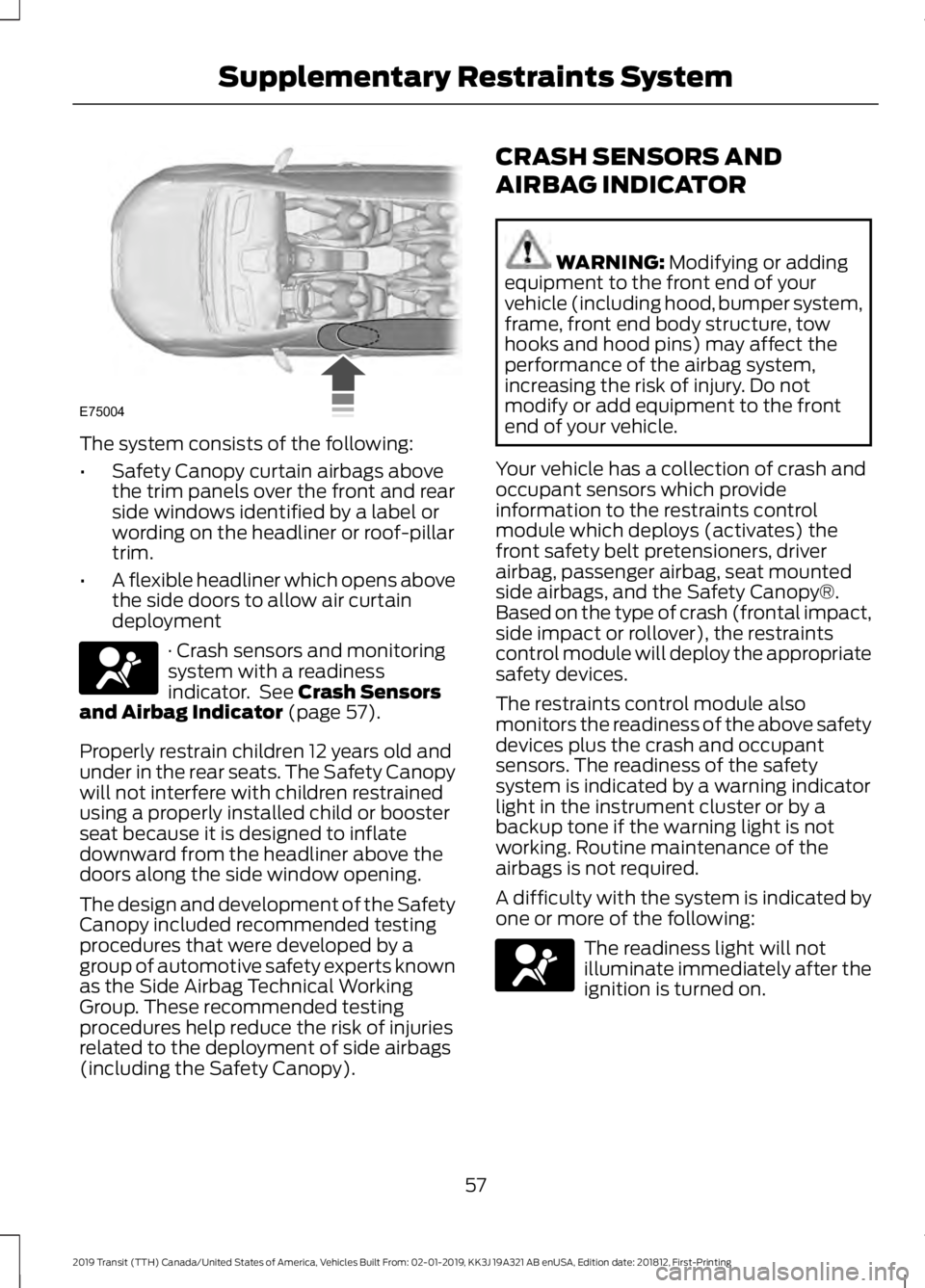
The system consists of the following:
•
Safety Canopy curtain airbags above
the trim panels over the front and rear
side windows identified by a label or
wording on the headliner or roof-pillar
trim.
• A flexible headliner which opens above
the side doors to allow air curtain
deployment · Crash sensors and monitoring
system with a readiness
indicator. See Crash Sensors
and Airbag Indicator (page 57).
Properly restrain children 12 years old and
under in the rear seats. The Safety Canopy
will not interfere with children restrained
using a properly installed child or booster
seat because it is designed to inflate
downward from the headliner above the
doors along the side window opening.
The design and development of the Safety
Canopy included recommended testing
procedures that were developed by a
group of automotive safety experts known
as the Side Airbag Technical Working
Group. These recommended testing
procedures help reduce the risk of injuries
related to the deployment of side airbags
(including the Safety Canopy). CRASH SENSORS AND
AIRBAG INDICATOR WARNING:
Modifying or adding
equipment to the front end of your
vehicle (including hood, bumper system,
frame, front end body structure, tow
hooks and hood pins) may affect the
performance of the airbag system,
increasing the risk of injury. Do not
modify or add equipment to the front
end of your vehicle.
Your vehicle has a collection of crash and
occupant sensors which provide
information to the restraints control
module which deploys (activates) the
front safety belt pretensioners, driver
airbag, passenger airbag, seat mounted
side airbags, and the Safety Canopy®.
Based on the type of crash (frontal impact,
side impact or rollover), the restraints
control module will deploy the appropriate
safety devices.
The restraints control module also
monitors the readiness of the above safety
devices plus the crash and occupant
sensors. The readiness of the safety
system is indicated by a warning indicator
light in the instrument cluster or by a
backup tone if the warning light is not
working. Routine maintenance of the
airbags is not required.
A difficulty with the system is indicated by
one or more of the following: The readiness light will not
illuminate immediately after the
ignition is turned on.
57
2019 Transit (TTH) Canada/United States of America, Vehicles Built From: 02-01-2019, KK3J 19A321 AB enUSA, Edition date: 201812, First-Printing Supplementary Restraints SystemE75004 E67017 E67017
Page 65 of 529
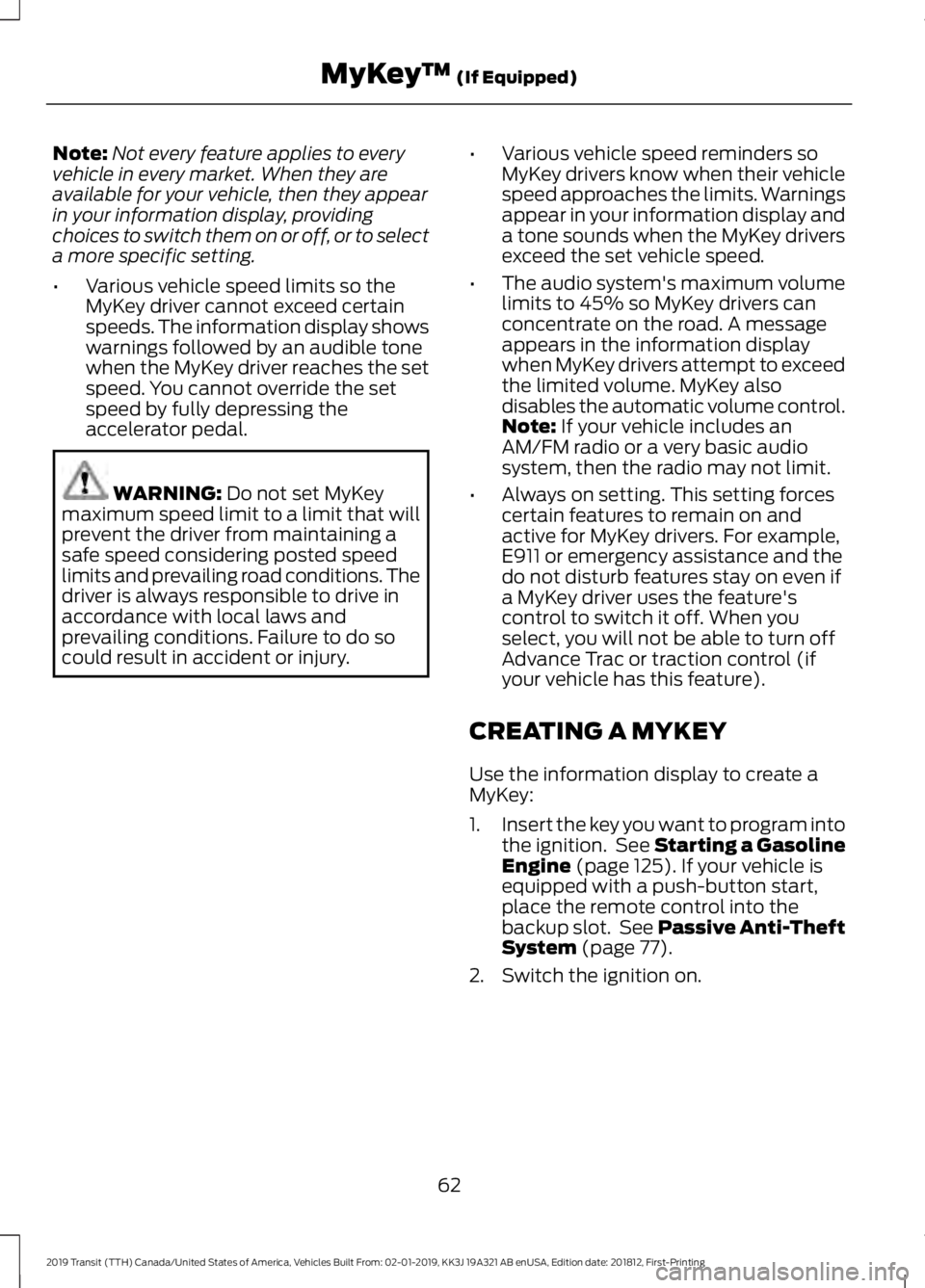
Note:
Not every feature applies to every
vehicle in every market. When they are
available for your vehicle, then they appear
in your information display, providing
choices to switch them on or off, or to select
a more specific setting.
• Various vehicle speed limits so the
MyKey driver cannot exceed certain
speeds. The information display shows
warnings followed by an audible tone
when the MyKey driver reaches the set
speed. You cannot override the set
speed by fully depressing the
accelerator pedal. WARNING: Do not set MyKey
maximum speed limit to a limit that will
prevent the driver from maintaining a
safe speed considering posted speed
limits and prevailing road conditions. The
driver is always responsible to drive in
accordance with local laws and
prevailing conditions. Failure to do so
could result in accident or injury. •
Various vehicle speed reminders so
MyKey drivers know when their vehicle
speed approaches the limits. Warnings
appear in your information display and
a tone sounds when the MyKey drivers
exceed the set vehicle speed.
• The audio system's maximum volume
limits to 45% so MyKey drivers can
concentrate on the road. A message
appears in the information display
when MyKey drivers attempt to exceed
the limited volume. MyKey also
disables the automatic volume control.
Note:
If your vehicle includes an
AM/FM radio or a very basic audio
system, then the radio may not limit.
• Always on setting. This setting forces
certain features to remain on and
active for MyKey drivers. For example,
E911 or emergency assistance and the
do not disturb features stay on even if
a MyKey driver uses the feature's
control to switch it off. When you
select, you will not be able to turn off
Advance Trac or traction control (if
your vehicle has this feature).
CREATING A MYKEY
Use the information display to create a
MyKey:
1. Insert the key you want to program into
the ignition. See Starting a Gasoline
Engine
(page 125). If your vehicle is
equipped with a push-button start,
place the remote control into the
backup slot. See Passive Anti-Theft
System
(page 77).
2. Switch the ignition on.
62
2019 Transit (TTH) Canada/United States of America, Vehicles Built From: 02-01-2019, KK3J 19A321 AB enUSA, Edition date: 201812, First-Printing MyKey
™
(If Equipped)
Page 66 of 529
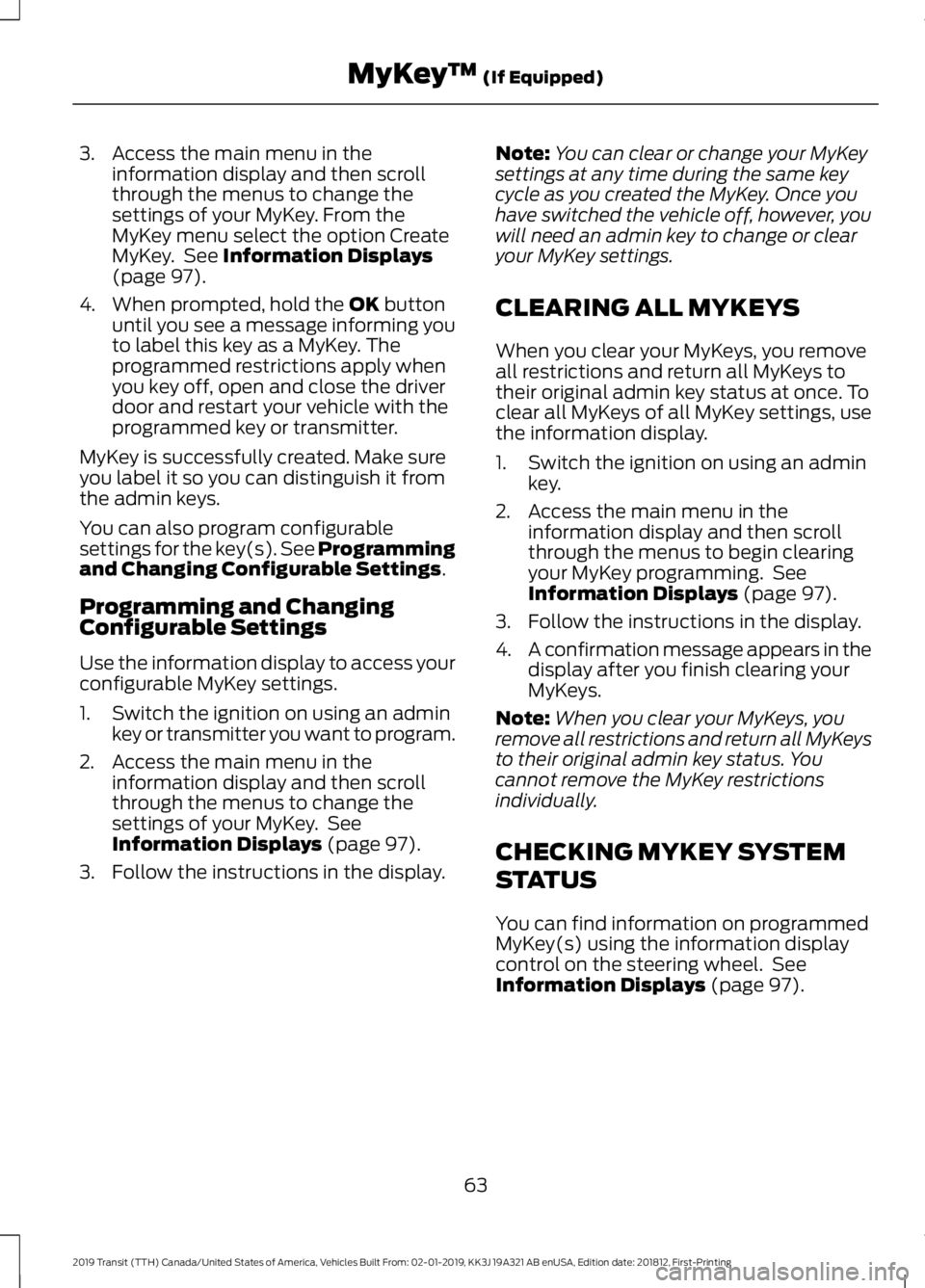
3. Access the main menu in the
information display and then scroll
through the menus to change the
settings of your MyKey. From the
MyKey menu select the option Create
MyKey. See Information Displays
(page 97).
4. When prompted, hold the
OK button
until you see a message informing you
to label this key as a MyKey. The
programmed restrictions apply when
you key off, open and close the driver
door and restart your vehicle with the
programmed key or transmitter.
MyKey is successfully created. Make sure
you label it so you can distinguish it from
the admin keys.
You can also program configurable
settings for the key(s). See
Programming
and Changing Configurable Settings.
Programming and Changing
Configurable Settings
Use the information display to access your
configurable MyKey settings.
1. Switch the ignition on using an admin key or transmitter you want to program.
2. Access the main menu in the information display and then scroll
through the menus to change the
settings of your MyKey. See
Information Displays
(page 97).
3. Follow the instructions in the display. Note:
You can clear or change your MyKey
settings at any time during the same key
cycle as you created the MyKey. Once you
have switched the vehicle off, however, you
will need an admin key to change or clear
your MyKey settings.
CLEARING ALL MYKEYS
When you clear your MyKeys, you remove
all restrictions and return all MyKeys to
their original admin key status at once. To
clear all MyKeys of all MyKey settings, use
the information display.
1. Switch the ignition on using an admin key.
2. Access the main menu in the information display and then scroll
through the menus to begin clearing
your MyKey programming. See
Information Displays
(page 97).
3. Follow the instructions in the display.
4. A confirmation message appears in the
display after you finish clearing your
MyKeys.
Note: When you clear your MyKeys, you
remove all restrictions and return all MyKeys
to their original admin key status. You
cannot remove the MyKey restrictions
individually.
CHECKING MYKEY SYSTEM
STATUS
You can find information on programmed
MyKey(s) using the information display
control on the steering wheel. See
Information Displays
(page 97).
63
2019 Transit (TTH) Canada/United States of America, Vehicles Built From: 02-01-2019, KK3J 19A321 AB enUSA, Edition date: 201812, First-Printing MyKey
™
(If Equipped)