brake sensor FORD TRANSIT 2020 User Guide
[x] Cancel search | Manufacturer: FORD, Model Year: 2020, Model line: TRANSIT, Model: FORD TRANSIT 2020Pages: 529, PDF Size: 8.3 MB
Page 220 of 529
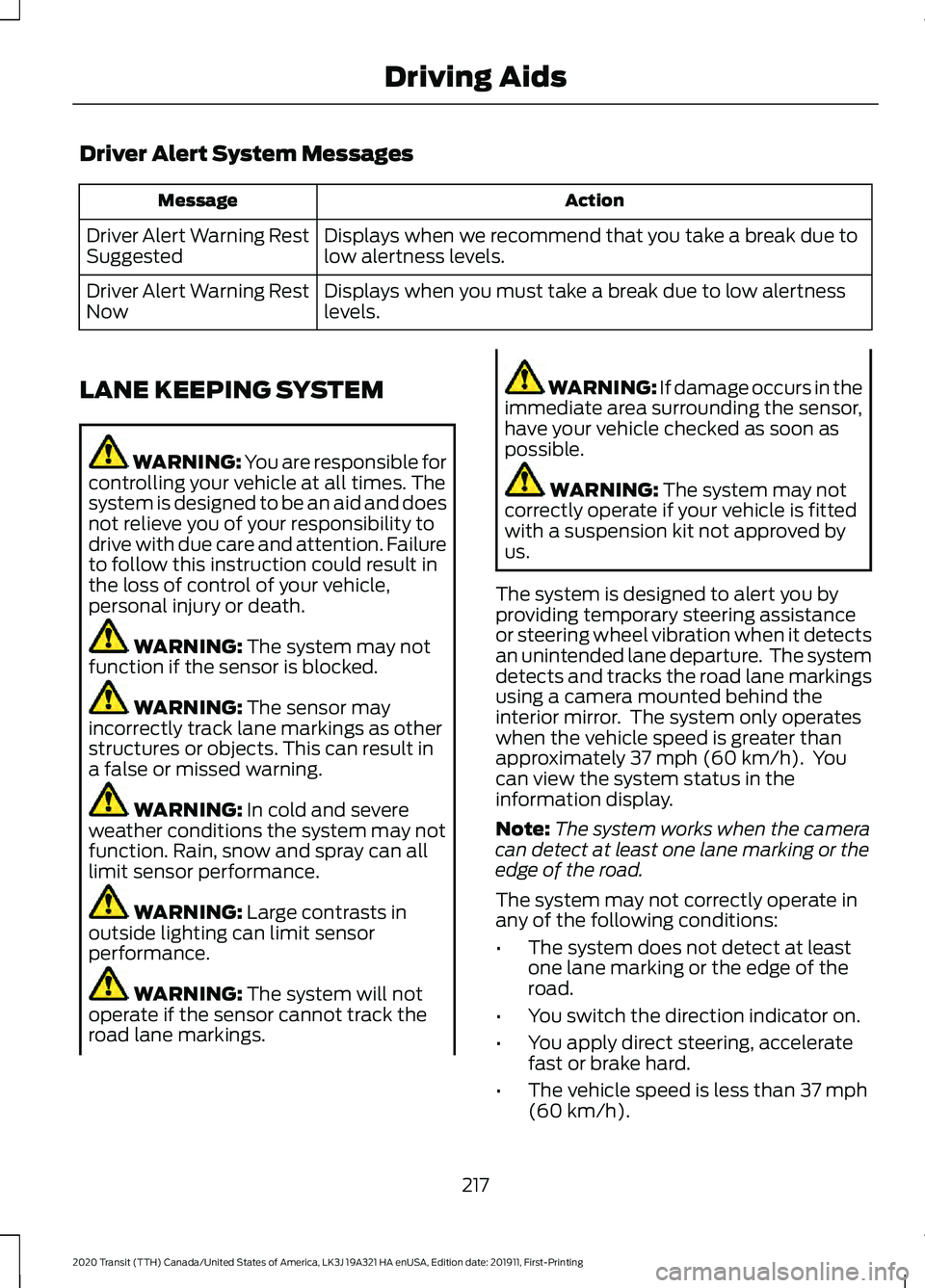
Driver Alert System Messages
Action
Message
Displays when we recommend that you take a break due to
low alertness levels.
Driver Alert Warning Rest
Suggested
Displays when you must take a break due to low alertness
levels.
Driver Alert Warning Rest
Now
LANE KEEPING SYSTEM WARNING: You are responsible for
controlling your vehicle at all times. The
system is designed to be an aid and does
not relieve you of your responsibility to
drive with due care and attention. Failure
to follow this instruction could result in
the loss of control of your vehicle,
personal injury or death. WARNING: The system may not
function if the sensor is blocked. WARNING:
The sensor may
incorrectly track lane markings as other
structures or objects. This can result in
a false or missed warning. WARNING:
In cold and severe
weather conditions the system may not
function. Rain, snow and spray can all
limit sensor performance. WARNING:
Large contrasts in
outside lighting can limit sensor
performance. WARNING:
The system will not
operate if the sensor cannot track the
road lane markings. WARNING:
If damage occurs in the
immediate area surrounding the sensor,
have your vehicle checked as soon as
possible. WARNING:
The system may not
correctly operate if your vehicle is fitted
with a suspension kit not approved by
us.
The system is designed to alert you by
providing temporary steering assistance
or steering wheel vibration when it detects
an unintended lane departure. The system
detects and tracks the road lane markings
using a camera mounted behind the
interior mirror. The system only operates
when the vehicle speed is greater than
approximately
37 mph (60 km/h). You
can view the system status in the
information display.
Note: The system works when the camera
can detect at least one lane marking or the
edge of the road.
The system may not correctly operate in
any of the following conditions:
• The system does not detect at least
one lane marking or the edge of the
road.
• You switch the direction indicator on.
• You apply direct steering, accelerate
fast or brake hard.
• The vehicle speed is less than
37 mph
(60 km/h).
217
2020 Transit (TTH) Canada/United States of America, LK3J 19A321 HA enUSA, Edition date: 201911, First-Printing Driving Aids
Page 233 of 529
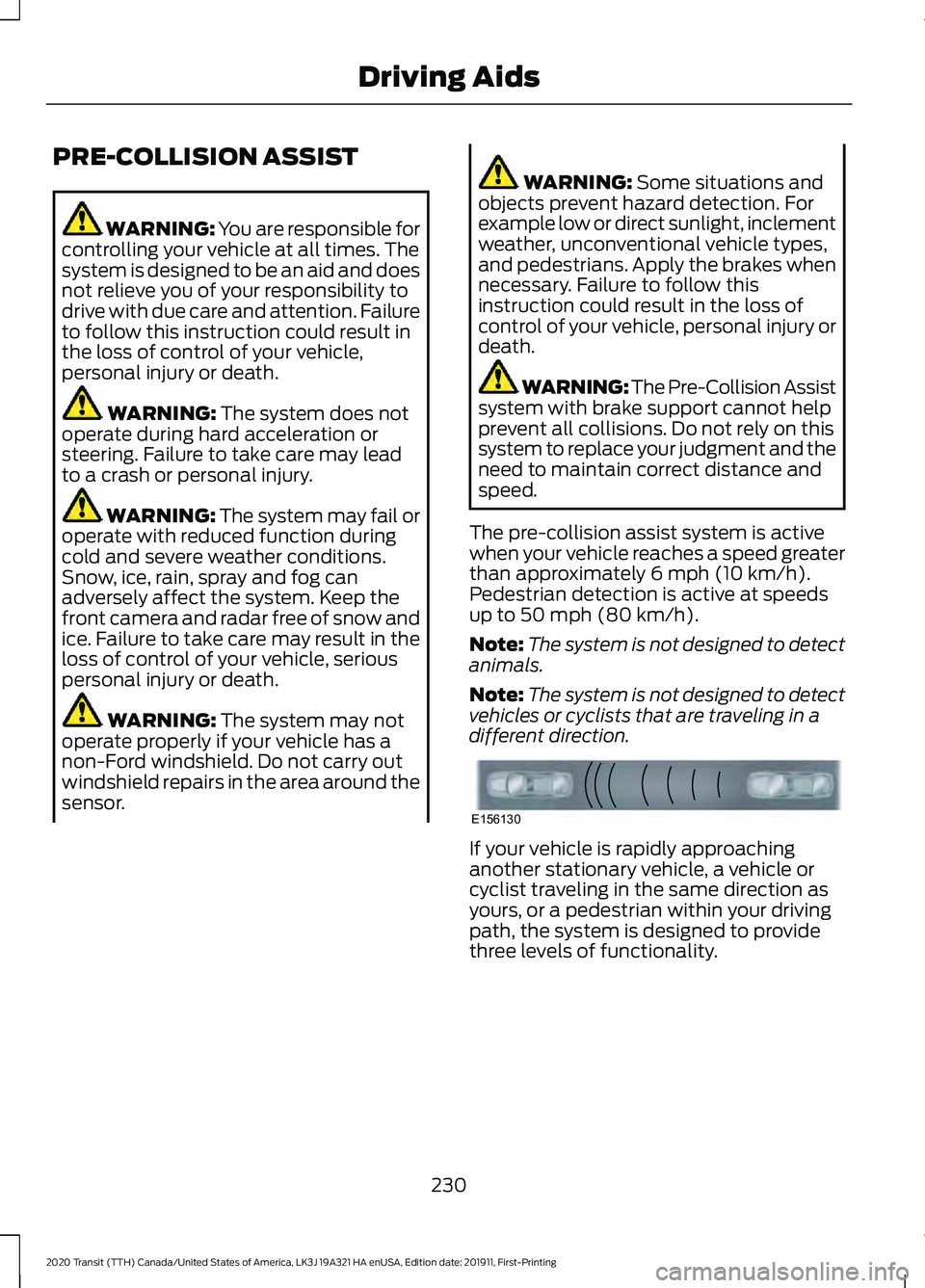
PRE-COLLISION ASSIST
WARNING: You are responsible for
controlling your vehicle at all times. The
system is designed to be an aid and does
not relieve you of your responsibility to
drive with due care and attention. Failure
to follow this instruction could result in
the loss of control of your vehicle,
personal injury or death. WARNING: The system does not
operate during hard acceleration or
steering. Failure to take care may lead
to a crash or personal injury. WARNING: The system may fail or
operate with reduced function during
cold and severe weather conditions.
Snow, ice, rain, spray and fog can
adversely affect the system. Keep the
front camera and radar free of snow and
ice. Failure to take care may result in the
loss of control of your vehicle, serious
personal injury or death. WARNING:
The system may not
operate properly if your vehicle has a
non-Ford windshield. Do not carry out
windshield repairs in the area around the
sensor. WARNING:
Some situations and
objects prevent hazard detection. For
example low or direct sunlight, inclement
weather, unconventional vehicle types,
and pedestrians. Apply the brakes when
necessary. Failure to follow this
instruction could result in the loss of
control of your vehicle, personal injury or
death. WARNING: The Pre-Collision Assist
system with brake support cannot help
prevent all collisions. Do not rely on this
system to replace your judgment and the
need to maintain correct distance and
speed.
The pre-collision assist system is active
when your vehicle reaches a speed greater
than approximately
6 mph (10 km/h).
Pedestrian detection is active at speeds
up to
50 mph (80 km/h).
Note: The system is not designed to detect
animals.
Note: The system is not designed to detect
vehicles or cyclists that are traveling in a
different direction. If your vehicle is rapidly approaching
another stationary vehicle, a vehicle or
cyclist traveling in the same direction as
yours, or a pedestrian within your driving
path, the system is designed to provide
three levels of functionality.
230
2020 Transit (TTH) Canada/United States of America, LK3J 19A321 HA enUSA, Edition date: 201911, First-Printing Driving AidsE156130
Page 279 of 529
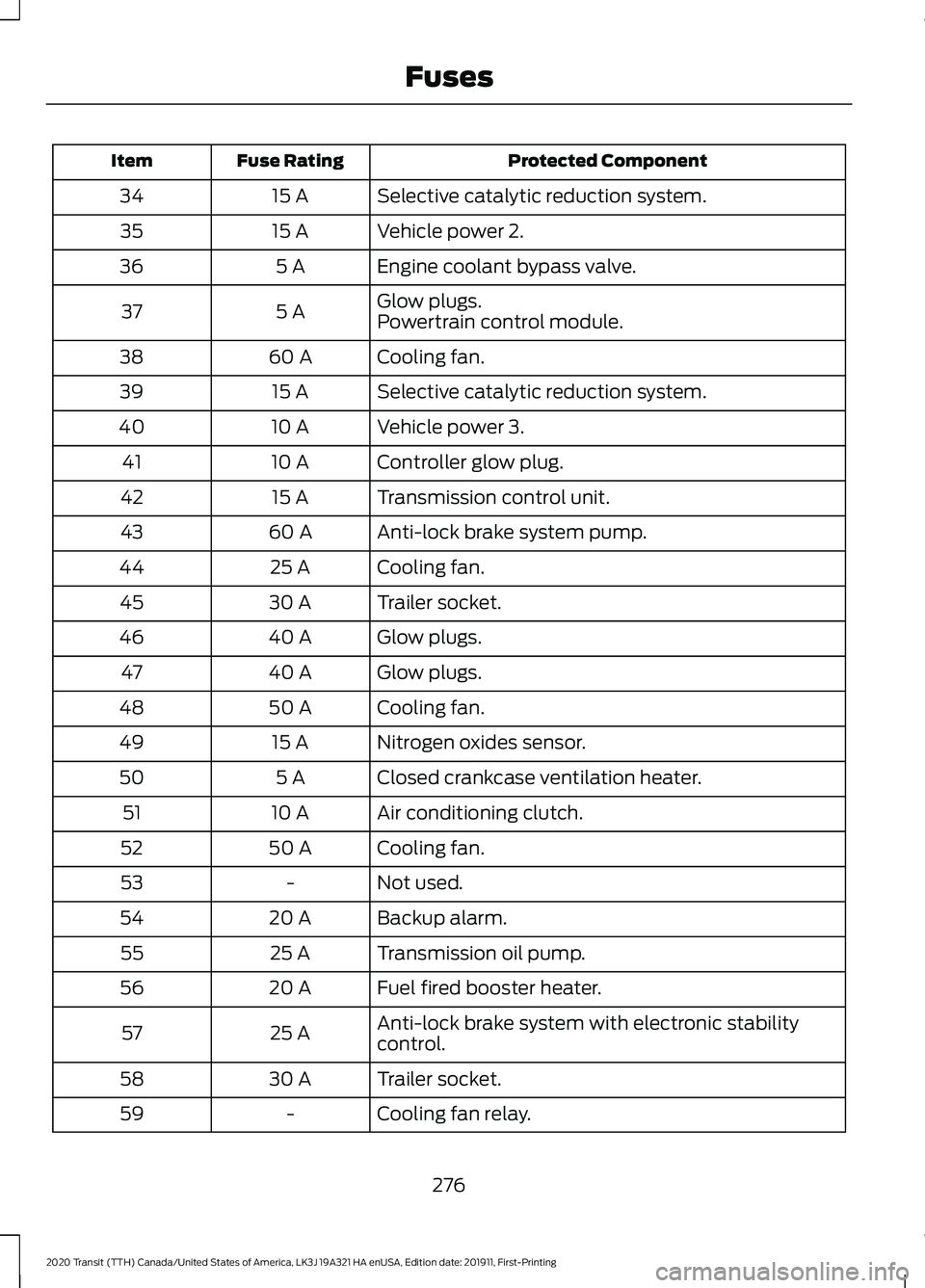
Protected Component
Fuse Rating
Item
Selective catalytic reduction system.
15 A
34
Vehicle power 2.
15 A
35
Engine coolant bypass valve.
5 A
36
Glow plugs.
5 A
37
Powertrain control module.
Cooling fan.
60 A
38
Selective catalytic reduction system.
15 A
39
Vehicle power 3.
10 A
40
Controller glow plug.
10 A
41
Transmission control unit.
15 A
42
Anti-lock brake system pump.
60 A
43
Cooling fan.
25 A
44
Trailer socket.
30 A
45
Glow plugs.
40 A
46
Glow plugs.
40 A
47
Cooling fan.
50 A
48
Nitrogen oxides sensor.
15 A
49
Closed crankcase ventilation heater.
5 A
50
Air conditioning clutch.
10 A
51
Cooling fan.
50 A
52
Not used.
-
53
Backup alarm.
20 A
54
Transmission oil pump.
25 A
55
Fuel fired booster heater.
20 A
56
Anti-lock brake system with electronic stability
control.
25 A
57
Trailer socket.
30 A
58
Cooling fan relay.
-
59
276
2020 Transit (TTH) Canada/United States of America, LK3J 19A321 HA enUSA, Edition date: 201911, First-Printing Fuses
Page 299 of 529
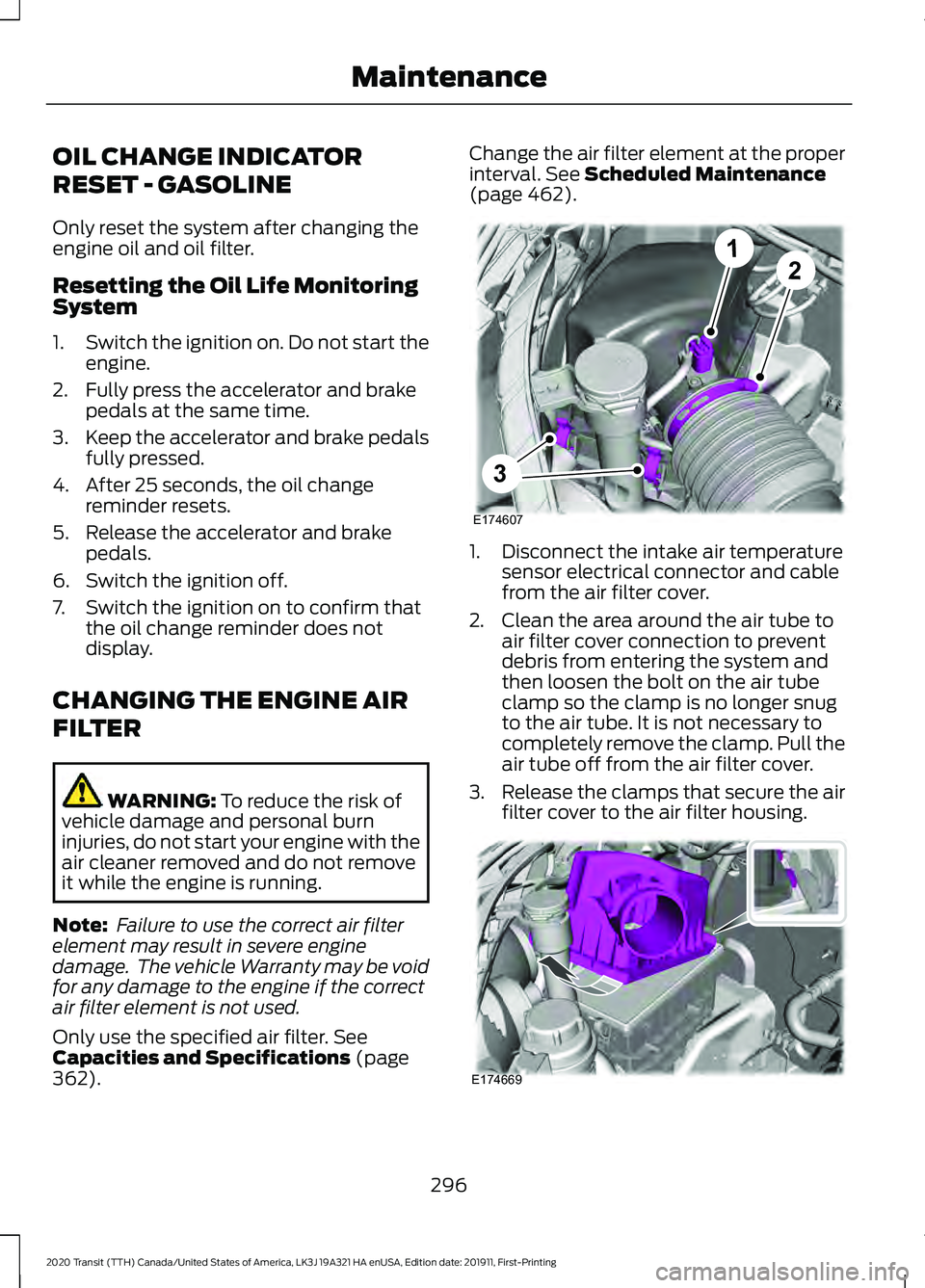
OIL CHANGE INDICATOR
RESET - GASOLINE
Only reset the system after changing the
engine oil and oil filter.
Resetting the Oil Life Monitoring
System
1.
Switch the ignition on. Do not start the
engine.
2. Fully press the accelerator and brake pedals at the same time.
3. Keep the accelerator and brake pedals
fully pressed.
4. After 25 seconds, the oil change reminder resets.
5. Release the accelerator and brake pedals.
6. Switch the ignition off.
7. Switch the ignition on to confirm that the oil change reminder does not
display.
CHANGING THE ENGINE AIR
FILTER WARNING: To reduce the risk of
vehicle damage and personal burn
injuries, do not start your engine with the
air cleaner removed and do not remove
it while the engine is running.
Note: Failure to use the correct air filter
element may result in severe engine
damage. The vehicle Warranty may be void
for any damage to the engine if the correct
air filter element is not used.
Only use the specified air filter.
See
Capacities and Specifications (page
362). Change the air filter element at the proper
interval.
See Scheduled Maintenance
(page 462). 1. Disconnect the intake air temperature
sensor electrical connector and cable
from the air filter cover.
2. Clean the area around the air tube to air filter cover connection to prevent
debris from entering the system and
then loosen the bolt on the air tube
clamp so the clamp is no longer snug
to the air tube. It is not necessary to
completely remove the clamp. Pull the
air tube off from the air filter cover.
3. Release the clamps that secure the air
filter cover to the air filter housing. 296
2020 Transit (TTH) Canada/United States of America, LK3J 19A321 HA enUSA, Edition date: 201911, First-Printing MaintenanceE174607
12
3 E174669
Page 347 of 529
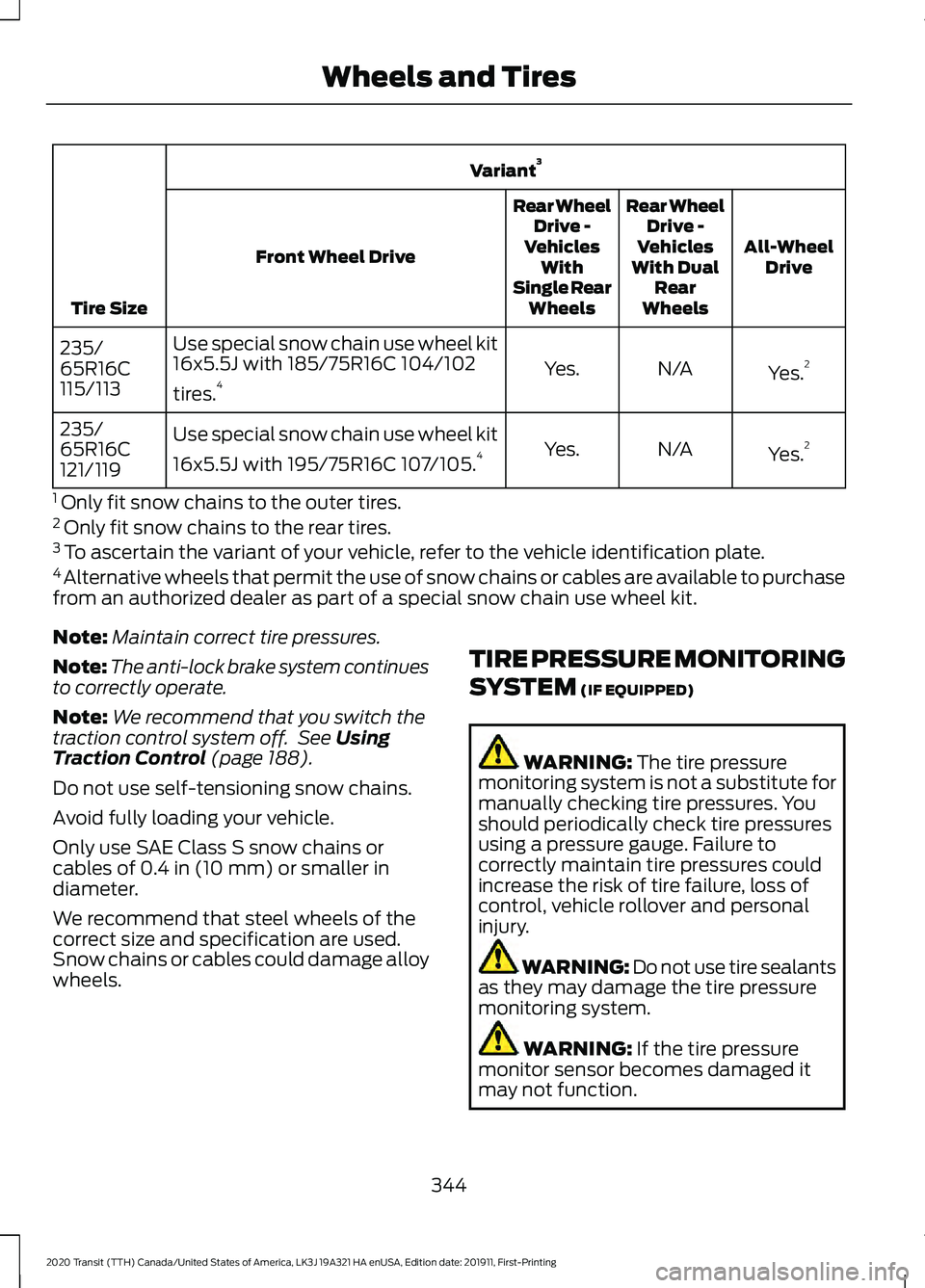
Variant
3
Tire Size All-Wheel
Drive
Rear Wheel
Drive -
Vehicles
With Dual Rear
Wheels
Rear Wheel
Drive -
Vehicles With
Single Rear Wheels
Front Wheel Drive
Yes.2
N/A
Yes.
Use special snow chain use wheel kit
16x5.5J with 185/75R16C 104/102
tires.
4
235/
65R16C
115/113
Yes.2
N/A
Yes.
Use special snow chain use wheel kit
16x5.5J with 195/75R16C 107/105.
4
235/
65R16C
121/119
1 Only fit snow chains to the outer tires.
2 Only fit snow chains to the rear tires.
3 To ascertain the variant of your vehicle, refer to the vehicle identification plate.
4 Alternative wheels that permit the use of snow chains or cables are available to purchase
from an authorized dealer as part of a special snow chain use wheel kit.
Note: Maintain correct tire pressures.
Note: The anti-lock brake system continues
to correctly operate.
Note: We recommend that you switch the
traction control system off. See Using
Traction Control (page 188).
Do not use self-tensioning snow chains.
Avoid fully loading your vehicle.
Only use SAE Class S snow chains or
cables of
0.4 in (10 mm) or smaller in
diameter.
We recommend that steel wheels of the
correct size and specification are used.
Snow chains or cables could damage alloy
wheels. TIRE PRESSURE MONITORING
SYSTEM
(IF EQUIPPED) WARNING:
The tire pressure
monitoring system is not a substitute for
manually checking tire pressures. You
should periodically check tire pressures
using a pressure gauge. Failure to
correctly maintain tire pressures could
increase the risk of tire failure, loss of
control, vehicle rollover and personal
injury. WARNING: Do not use tire sealants
as they may damage the tire pressure
monitoring system. WARNING:
If the tire pressure
monitor sensor becomes damaged it
may not function.
344
2020 Transit (TTH) Canada/United States of America, LK3J 19A321 HA enUSA, Edition date: 201911, First-Printing Wheels and Tires
Page 352 of 529
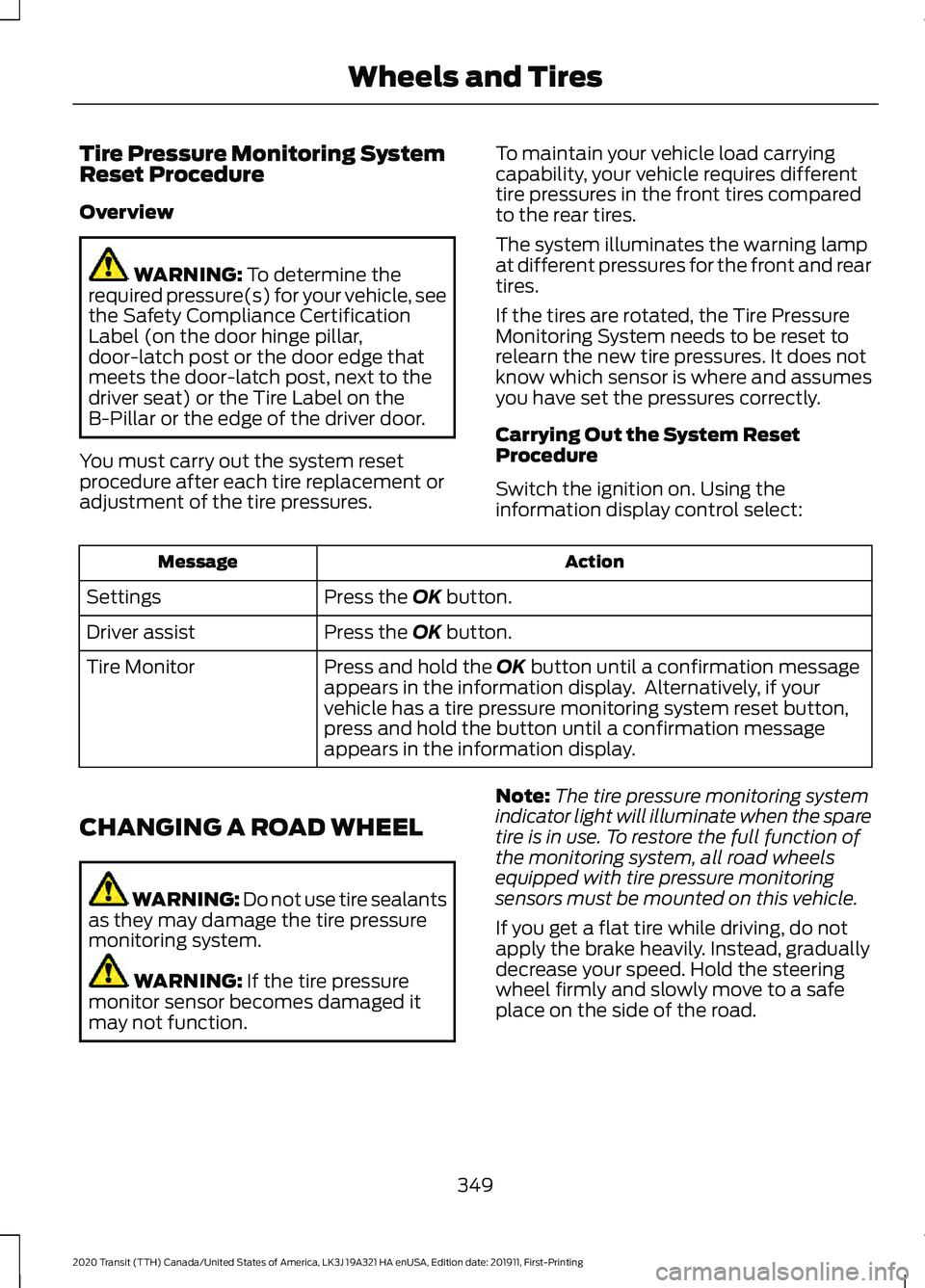
Tire Pressure Monitoring System
Reset Procedure
Overview
WARNING: To determine the
required pressure(s) for your vehicle, see
the Safety Compliance Certification
Label (on the door hinge pillar,
door-latch post or the door edge that
meets the door-latch post, next to the
driver seat) or the Tire Label on the
B-Pillar or the edge of the driver door.
You must carry out the system reset
procedure after each tire replacement or
adjustment of the tire pressures. To maintain your vehicle load carrying
capability, your vehicle requires different
tire pressures in the front tires compared
to the rear tires.
The system illuminates the warning lamp
at different pressures for the front and rear
tires.
If the tires are rotated, the Tire Pressure
Monitoring System needs to be reset to
relearn the new tire pressures. It does not
know which sensor is where and assumes
you have set the pressures correctly.
Carrying Out the System Reset
Procedure
Switch the ignition on. Using the
information display control select: Action
Message
Press the
OK button.
Settings
Press the
OK button.
Driver assist
Press and hold the
OK button until a confirmation message
appears in the information display. Alternatively, if your
vehicle has a tire pressure monitoring system reset button,
press and hold the button until a confirmation message
appears in the information display.
Tire Monitor
CHANGING A ROAD WHEEL WARNING: Do not use tire sealants
as they may damage the tire pressure
monitoring system. WARNING:
If the tire pressure
monitor sensor becomes damaged it
may not function. Note:
The tire pressure monitoring system
indicator light will illuminate when the spare
tire is in use. To restore the full function of
the monitoring system, all road wheels
equipped with tire pressure monitoring
sensors must be mounted on this vehicle.
If you get a flat tire while driving, do not
apply the brake heavily. Instead, gradually
decrease your speed. Hold the steering
wheel firmly and slowly move to a safe
place on the side of the road.
349
2020 Transit (TTH) Canada/United States of America, LK3J 19A321 HA enUSA, Edition date: 201911, First-Printing Wheels and Tires
Page 513 of 529
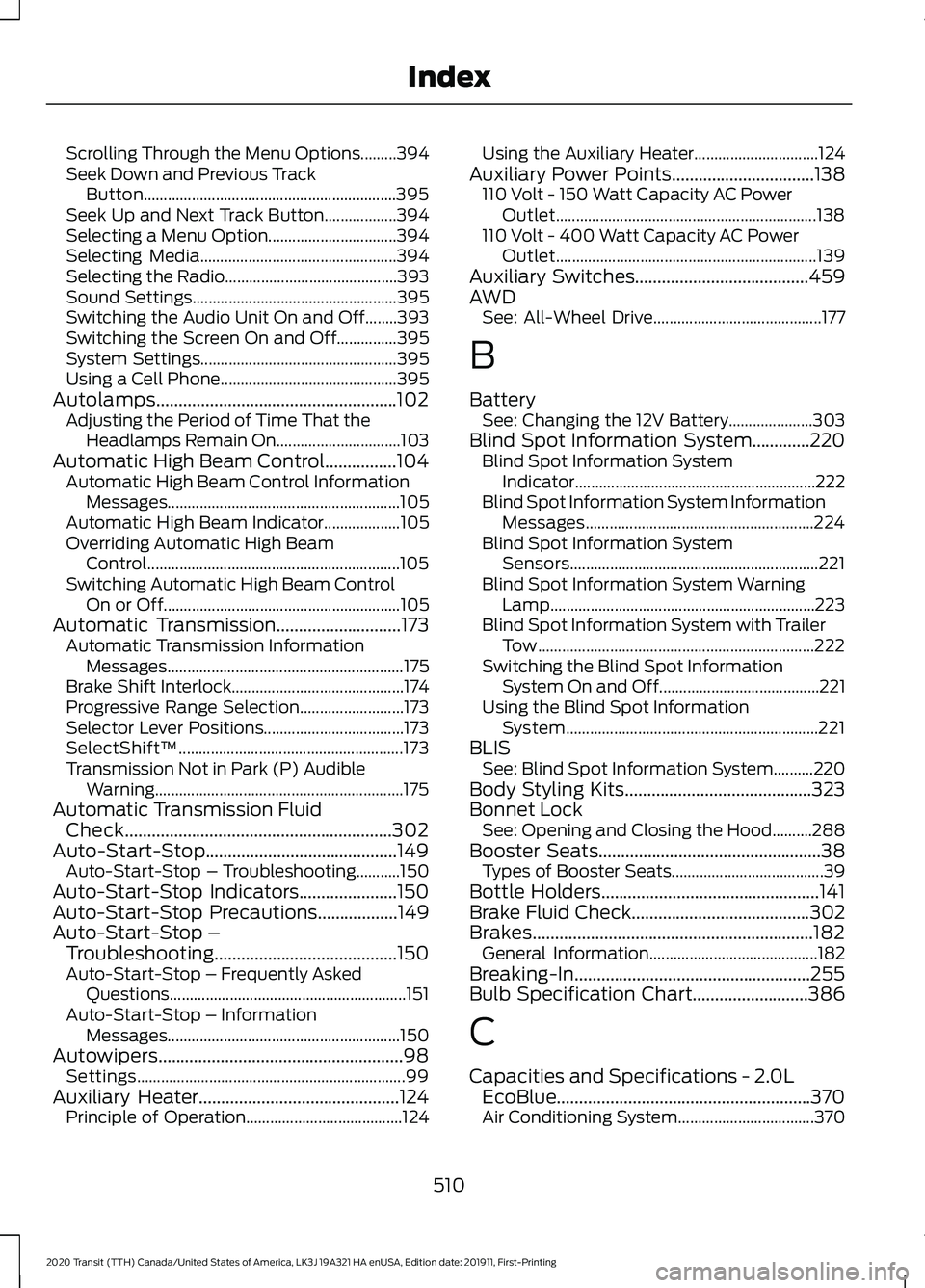
Scrolling Through the Menu Options.........394
Seek Down and Previous Track
Button............................................................... 395
Seek Up and Next Track Button.................. 394
Selecting a Menu Option................................ 394
Selecting Media................................................. 394
Selecting the Radio........................................... 393
Sound Settings................................................... 395
Switching the Audio Unit On and Off........393
Switching the Screen On and Off...............395
System Settings................................................. 395
Using a Cell Phone............................................ 395
Autolamps......................................................102 Adjusting the Period of Time That the
Headlamps Remain On............................... 103
Automatic High Beam Control................104 Automatic High Beam Control Information
Messages.......................................................... 105
Automatic High Beam Indicator................... 105
Overriding Automatic High Beam Control............................................................... 105
Switching Automatic High Beam Control On or Off........................................................... 105
Automatic Transmission............................173 Automatic Transmission Information
Messages........................................................... 175
Brake Shift Interlock........................................... 174
Progressive Range Selection.......................... 173
Selector Lever Positions................................... 173
SelectShift™........................................................ 173
Transmission Not in Park (P) Audible Warning.............................................................. 175
Automatic Transmission Fluid Check............................................................302
Auto-Start-Stop...........................................149 Auto-Start-Stop – Troubleshooting...........150
Auto-Start-Stop Indicators......................150
Auto-Start-Stop Precautions..................149
Auto-Start-Stop – Troubleshooting.........................................150
Auto-Start-Stop – Frequently Asked Questions ........................................................... 151
Auto-Start-Stop – Information Messages.......................................................... 150
Autowipers.......................................................98 Settings................................................................... 99
Auxiliary Heater
.............................................124
Principle of Operation....................................... 124Using the Auxiliary Heater...............................
124
Auxiliary Power Points................................138 110 Volt - 150 Watt Capacity AC Power
Outlet................................................................. 138
110 Volt - 400 Watt Capacity AC Power Outlet................................................................. 139
Auxiliary Switches.......................................459
AWD See: All-Wheel Drive.......................................... 177
B
Battery See: Changing the 12V Battery..................... 303
Blind Spot Information System.............220 Blind Spot Information System
Indicator............................................................ 222
Blind Spot Information System Information Messages......................................................... 224
Blind Spot Information System Sensors.............................................................. 221
Blind Spot Information System Warning Lamp.................................................................. 223
Blind Spot Information System with Trailer Tow..................................................................... 222
Switching the Blind Spot Information System On and Off........................................ 221
Using the Blind Spot Information System............................................................... 221
BLIS See: Blind Spot Information System..........220
Body Styling Kits..........................................323
Bonnet Lock See: Opening and Closing the Hood..........288
Booster Seats
..................................................38
Types of Booster Seats...................................... 39
Bottle Holders.................................................141
Brake Fluid Check
........................................302
Brakes...............................................................182 General Information.......................................... 182
Breaking-In.....................................................255
Bulb Specification Chart..........................386
C
Capacities and Specifications - 2.0L EcoBlue.........................................................370
Air Conditioning System.................................. 370
510
2020 Transit (TTH) Canada/United States of America, LK3J 19A321 HA enUSA, Edition date: 201911, First-Printing Index
Page 521 of 529
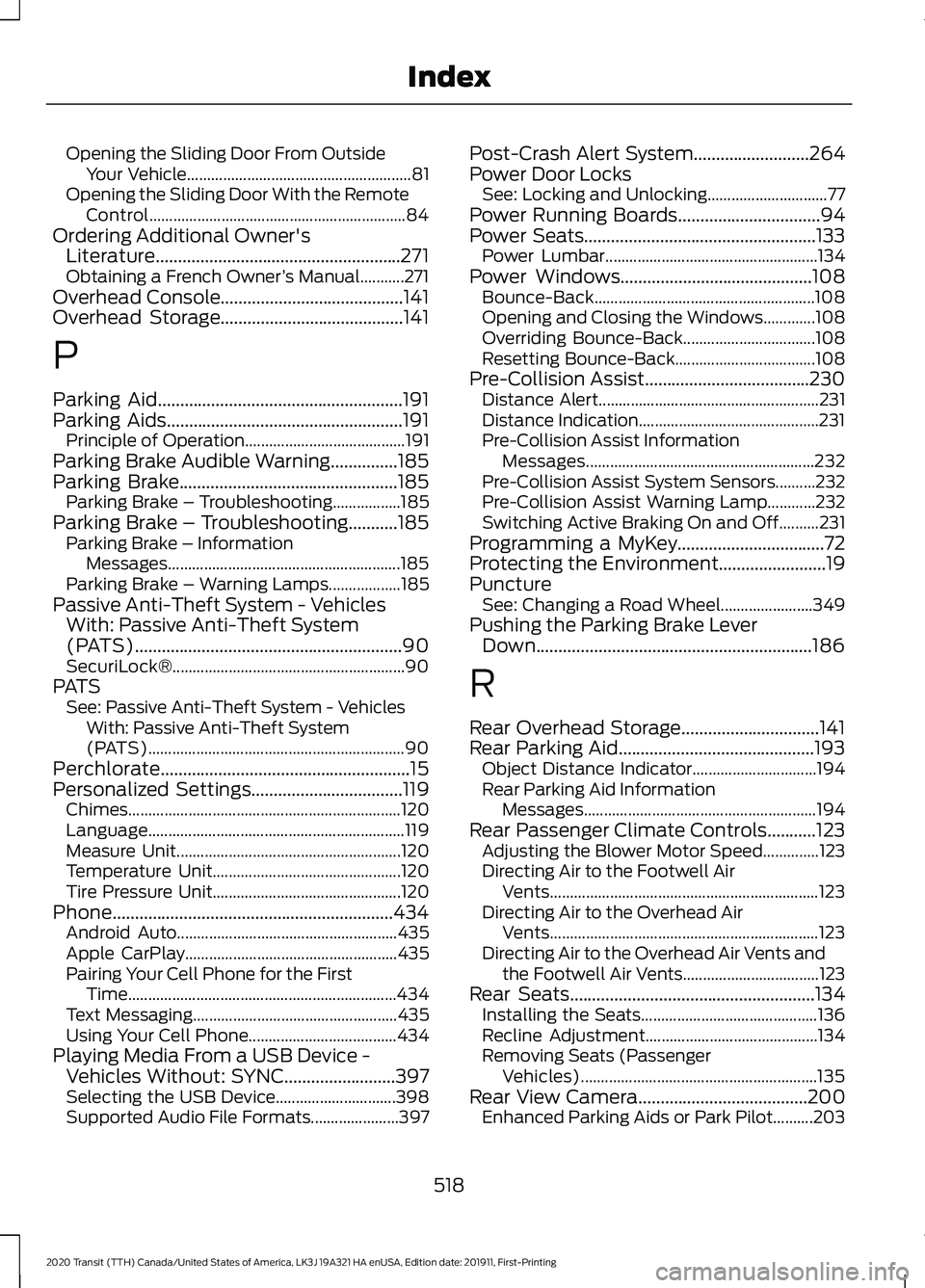
Opening the Sliding Door From Outside
Your Vehicle........................................................ 81
Opening the Sliding Door With the Remote Control................................................................ 84
Ordering Additional Owner's Literature.......................................................271
Obtaining a French Owner ’s Manual...........271
Overhead Console.........................................141
Overhead Storage.........................................141
P
Parking Aid.......................................................191
Parking Aids
.....................................................191
Principle of Operation........................................ 191
Parking Brake Audible Warning...............185
Parking Brake.................................................185 Parking Brake – Troubleshooting.................185
Parking Brake – Troubleshooting...........185 Parking Brake – Information
Messages.......................................................... 185
Parking Brake – Warning Lamps.................. 185
Passive Anti-Theft System - Vehicles With: Passive Anti-Theft System
(PATS)............................................................90
SecuriLock®.......................................................... 90
PATS See: Passive Anti-Theft System - Vehicles
With: Passive Anti-Theft System
(PATS)................................................................ 90
Perchlorate........................................................15
Personalized Settings..................................119 Chimes.................................................................... 120
Language................................................................ 119
Measure Unit........................................................ 120
Temperature Unit............................................... 120
Tire Pressure Unit............................................... 120
Phone...............................................................434 Android Auto....................................................... 435
Apple CarPlay..................................................... 435
Pairing Your Cell Phone for the First Time................................................................... 434
Text Messaging................................................... 435
Using Your Cell Phone..................................... 434
Playing Media From a USB Device - Vehicles Without: SYNC.........................397
Selecting the USB Device.............................. 398
Supported Audio File Formats...................... 397Post-Crash Alert System
..........................264
Power Door Locks See: Locking and Unlocking.............................. 77
Power Running Boards
................................94
Power Seats....................................................133 Power Lumbar..................................................... 134
Power Windows
...........................................108
Bounce-Back....................................................... 108
Opening and Closing the Windows.............108
Overriding Bounce-Back................................. 108
Resetting Bounce-Back................................... 108
Pre-Collision Assist.....................................230 Distance Alert....................................................... 231
Distance Indication.............................................231
Pre-Collision Assist Information Messages......................................................... 232
Pre-Collision Assist System Sensors..........232
Pre-Collision Assist Warning Lamp............232
Switching Active Braking On and Off..........231
Programming a MyKey
.................................72
Protecting the Environment........................19
Puncture See: Changing a Road Wheel....................... 349
Pushing the Parking Brake Lever Down..............................................................186
R
Rear Overhead Storage...............................141
Rear Parking Aid
............................................193
Object Distance Indicator............................... 194
Rear Parking Aid Information Messages.......................................................... 194
Rear Passenger Climate Controls...........123 Adjusting the Blower Motor Speed..............123
Directing Air to the Footwell Air
Vents................................................................... 123
Directing Air to the Overhead Air Vents................................................................... 123
Directing Air to the Overhead Air Vents and the Footwell Air Vents.................................. 123
Rear Seats
.......................................................134
Installing the Seats............................................ 136
Recline Adjustment........................................... 134
Removing Seats (Passenger Vehicles)........................................................... 135
Rear View Camera
......................................200
Enhanced Parking Aids or Park Pilot..........203
518
2020 Transit (TTH) Canada/United States of America, LK3J 19A321 HA enUSA, Edition date: 201911, First-Printing Index