USB port FORD TRANSIT 2020 Owner's Manual
[x] Cancel search | Manufacturer: FORD, Model Year: 2020, Model line: TRANSIT, Model: FORD TRANSIT 2020Pages: 529, PDF Size: 8.3 MB
Page 451 of 529
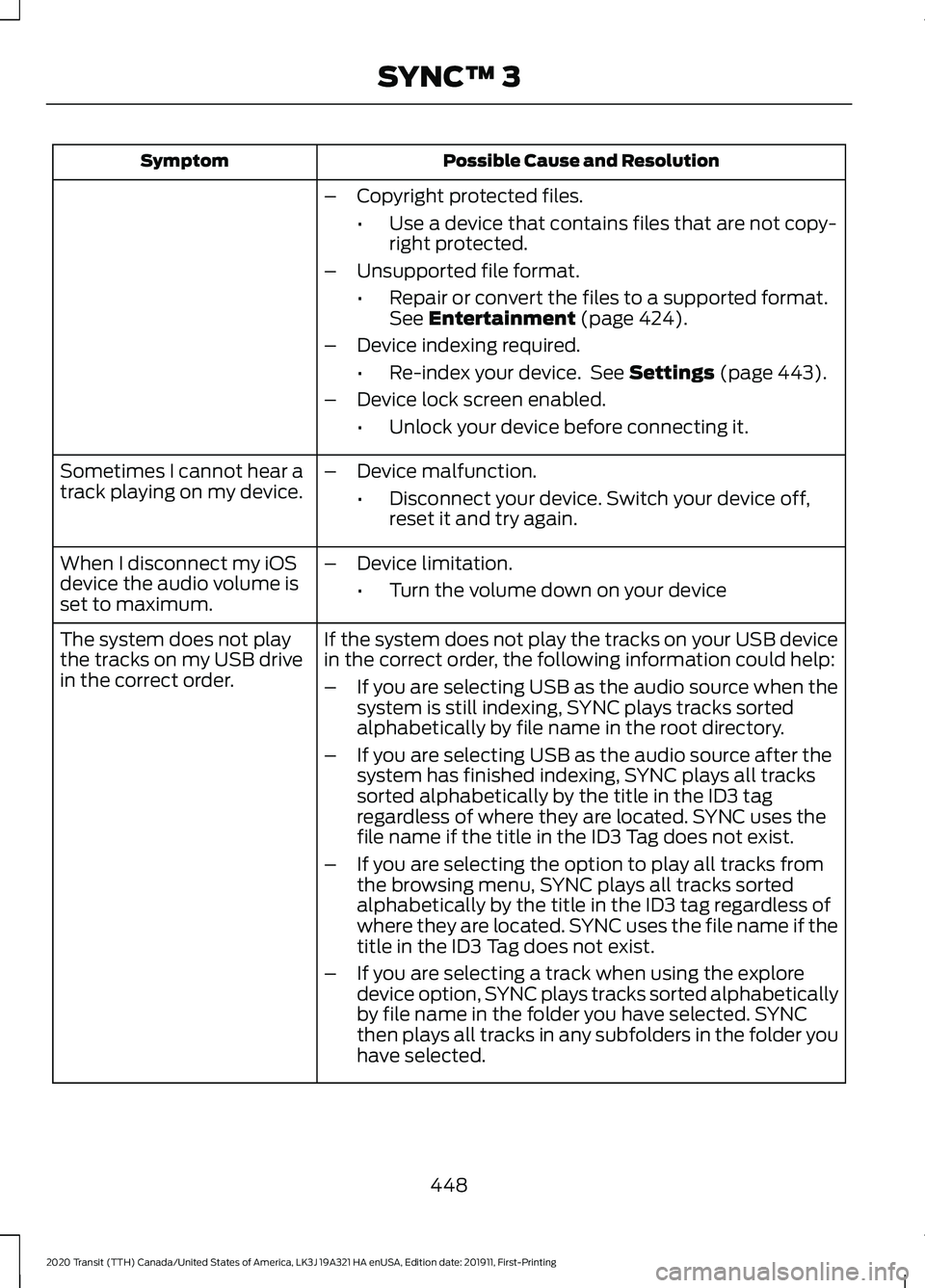
Possible Cause and Resolution
Symptom
–Copyright protected files.
•Use a device that contains files that are not copy-
right protected.
– Unsupported file format.
•Repair or convert the files to a supported format.
See Entertainment (page 424).
– Device indexing required.
•Re-index your device. See
Settings (page 443).
– Device lock screen enabled.
•Unlock your device before connecting it.
Sometimes I cannot hear a
track playing on my device. –
Device malfunction.
•Disconnect your device. Switch your device off,
reset it and try again.
When I disconnect my iOS
device the audio volume is
set to maximum. –
Device limitation.
•Turn the volume down on your device
If the system does not play the tracks on your USB device
in the correct order, the following information could help:
The system does not play
the tracks on my USB drive
in the correct order.
–If you are selecting USB as the audio source when the
system is still indexing, SYNC plays tracks sorted
alphabetically by file name in the root directory.
– If you are selecting USB as the audio source after the
system has finished indexing, SYNC plays all tracks
sorted alphabetically by the title in the ID3 tag
regardless of where they are located. SYNC uses the
file name if the title in the ID3 Tag does not exist.
– If you are selecting the option to play all tracks from
the browsing menu, SYNC plays all tracks sorted
alphabetically by the title in the ID3 tag regardless of
where they are located. SYNC uses the file name if the
title in the ID3 Tag does not exist.
– If you are selecting a track when using the explore
device option, SYNC plays tracks sorted alphabetically
by file name in the folder you have selected. SYNC
then plays all tracks in any subfolders in the folder you
have selected.
448
2020 Transit (TTH) Canada/United States of America, LK3J 19A321 HA enUSA, Edition date: 201911, First-Printing SYNC™ 3
Page 452 of 529
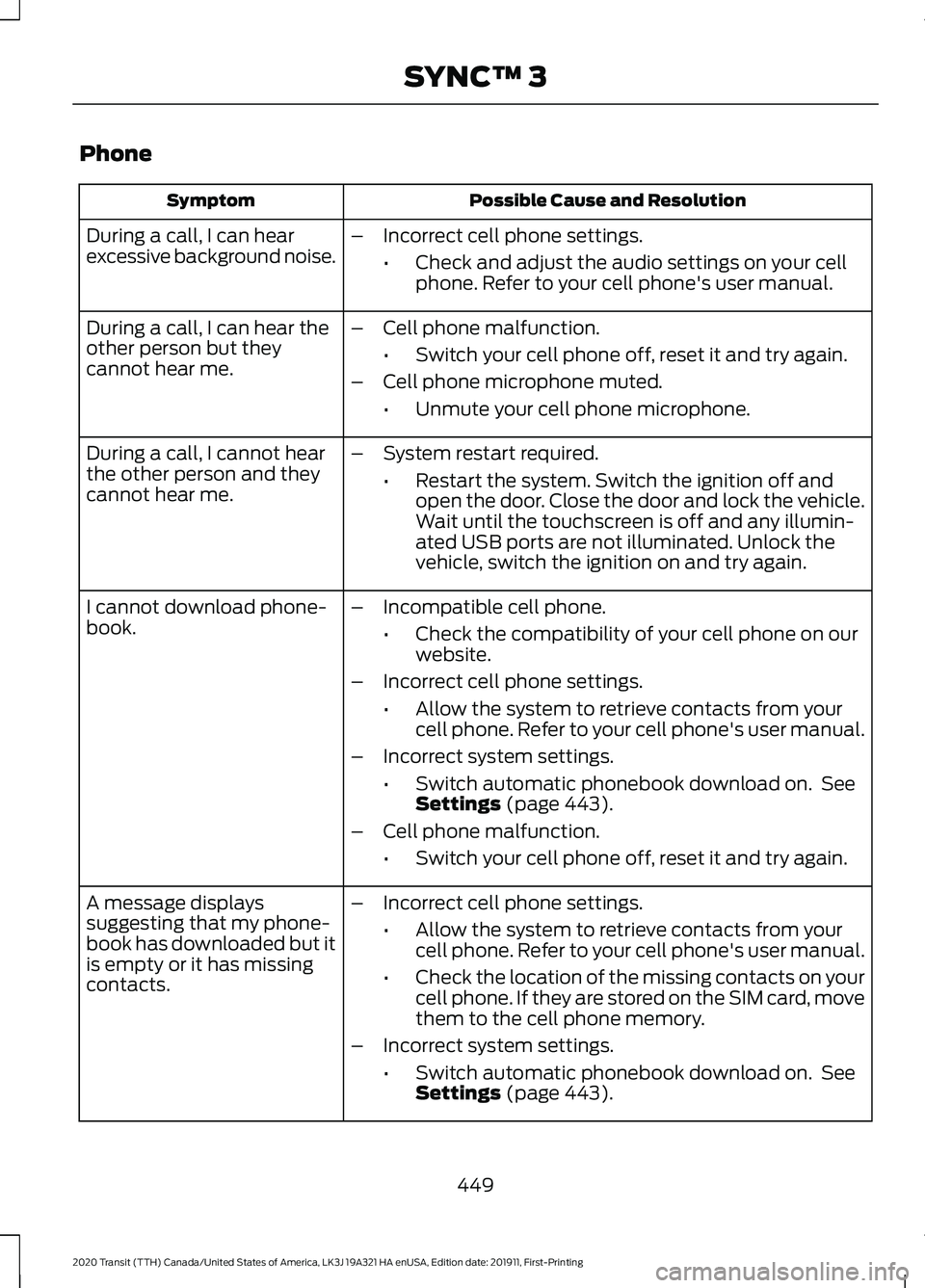
Phone
Possible Cause and Resolution
Symptom
During a call, I can hear
excessive background noise. –
Incorrect cell phone settings.
•Check and adjust the audio settings on your cell
phone. Refer to your cell phone's user manual.
– Cell phone malfunction.
•Switch your cell phone off, reset it and try again.
– Cell phone microphone muted.
•Unmute your cell phone microphone.
During a call, I can hear the
other person but they
cannot hear me.
During a call, I cannot hear
the other person and they
cannot hear me.
–
System restart required.
•Restart the system. Switch the ignition off and
open the door. Close the door and lock the vehicle.
Wait until the touchscreen is off and any illumin-
ated USB ports are not illuminated. Unlock the
vehicle, switch the ignition on and try again.
I cannot download phone-
book. –
Incompatible cell phone.
•Check the compatibility of your cell phone on our
website.
– Incorrect cell phone settings.
•Allow the system to retrieve contacts from your
cell phone. Refer to your cell phone's user manual.
– Incorrect system settings.
•Switch automatic phonebook download on. See
Settings (page 443).
– Cell phone malfunction.
•Switch your cell phone off, reset it and try again.
– Incorrect cell phone settings.
•Allow the system to retrieve contacts from your
cell phone. Refer to your cell phone's user manual.
• Check the location of the missing contacts on your
cell phone. If they are stored on the SIM card, move
them to the cell phone memory.
– Incorrect system settings.
•Switch automatic phonebook download on. See
Settings
(page 443).
A message displays
suggesting that my phone-
book has downloaded but it
is empty or it has missing
contacts.
449
2020 Transit (TTH) Canada/United States of America, LK3J 19A321 HA enUSA, Edition date: 201911, First-Printing SYNC™ 3
Page 455 of 529
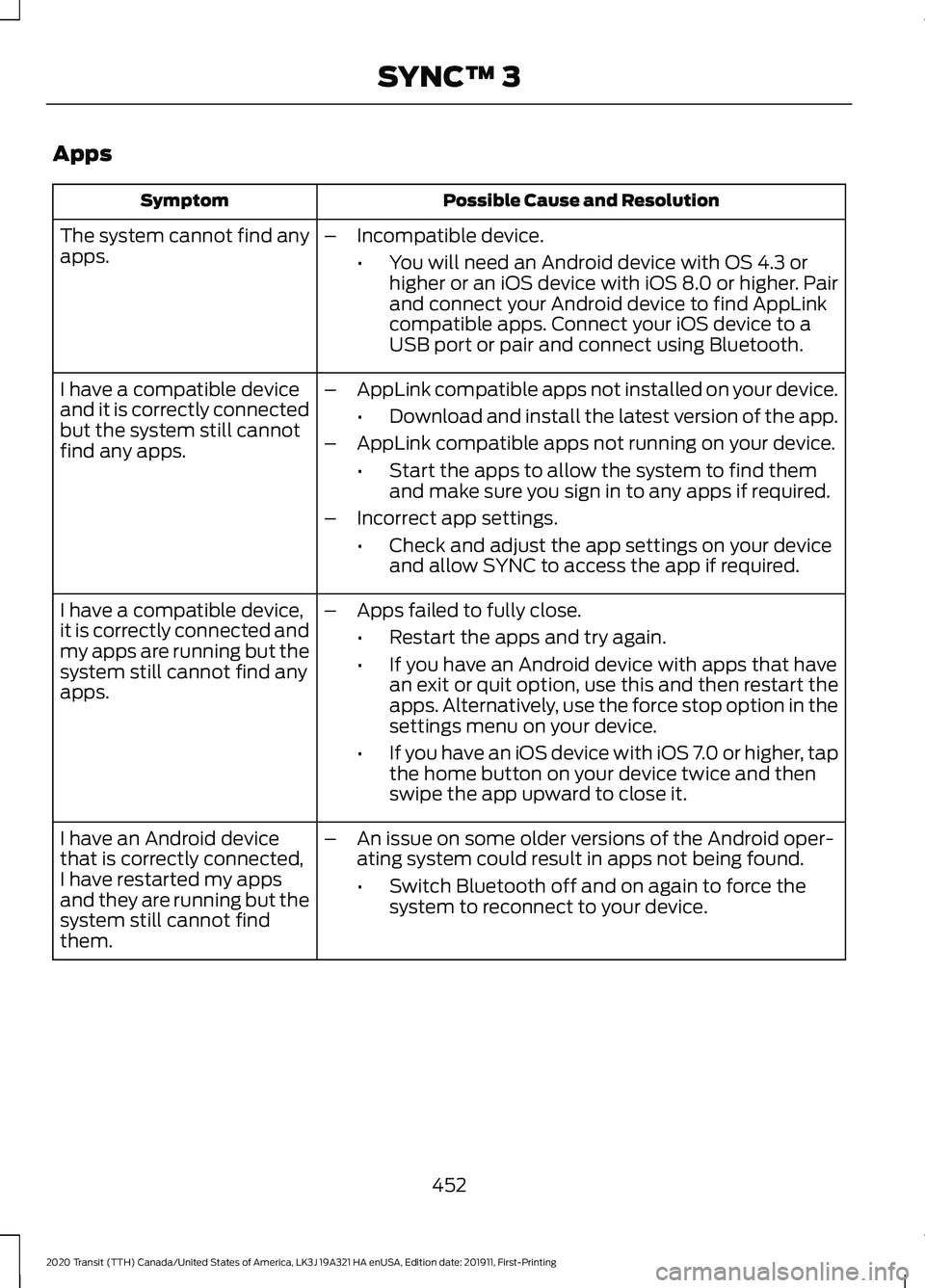
Apps
Possible Cause and Resolution
Symptom
The system cannot find any
apps. –
Incompatible device.
•You will need an Android device with OS 4.3 or
higher or an iOS device with iOS 8.0 or higher. Pair
and connect your Android device to find AppLink
compatible apps. Connect your iOS device to a
USB port or pair and connect using Bluetooth.
I have a compatible device
and it is correctly connected
but the system still cannot
find any apps. –
AppLink compatible apps not installed on your device.
•Download and install the latest version of the app.
– AppLink compatible apps not running on your device.
•Start the apps to allow the system to find them
and make sure you sign in to any apps if required.
– Incorrect app settings.
•Check and adjust the app settings on your device
and allow SYNC to access the app if required.
I have a compatible device,
it is correctly connected and
my apps are running but the
system still cannot find any
apps. –
Apps failed to fully close.
•Restart the apps and try again.
• If you have an Android device with apps that have
an exit or quit option, use this and then restart the
apps. Alternatively, use the force stop option in the
settings menu on your device.
• If you have an iOS device with iOS 7.0 or higher, tap
the home button on your device twice and then
swipe the app upward to close it.
I have an Android device
that is correctly connected,
I have restarted my apps
and they are running but the
system still cannot find
them. –
An issue on some older versions of the Android oper-
ating system could result in apps not being found.
•Switch Bluetooth off and on again to force the
system to reconnect to your device.
452
2020 Transit (TTH) Canada/United States of America, LK3J 19A321 HA enUSA, Edition date: 201911, First-Printing SYNC™ 3
Page 517 of 529
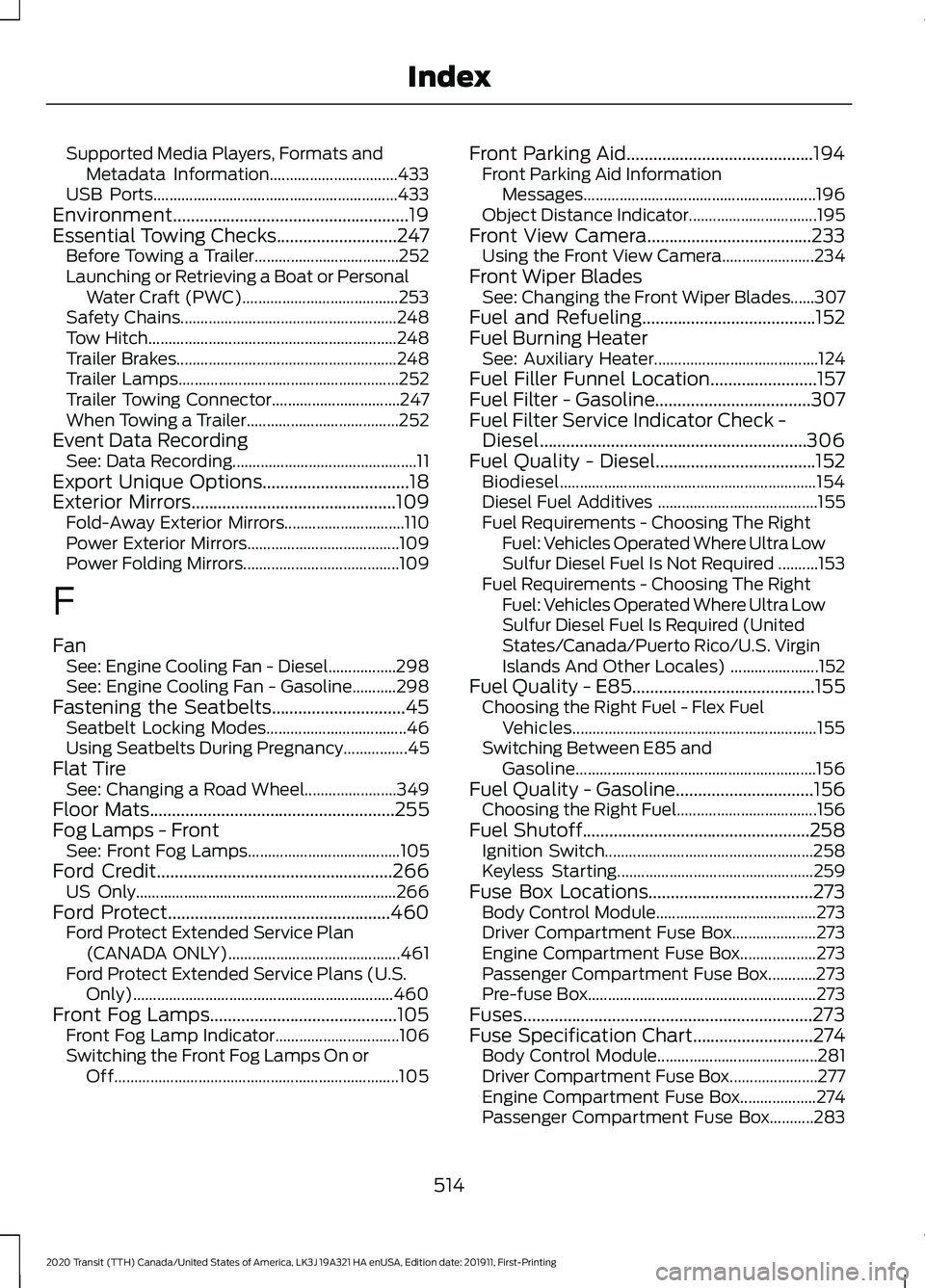
Supported Media Players, Formats and
Metadata Information................................ 433
USB Ports............................................................. 433
Environment.....................................................19
Essential Towing Checks...........................247
Before Towing a Trailer.................................... 252
Launching or Retrieving a Boat or Personal Water Craft (PWC)....................................... 253
Safety Chains...................................................... 248
Tow Hitch.............................................................. 248
Trailer Brakes....................................................... 248
Trailer Lamps....................................................... 252
Trailer Towing Connector................................ 247
When Towing a Trailer...................................... 252
Event Data Recording See: Data Recording.............................................. 11
Export Unique Options
.................................18
Exterior Mirrors..............................................109
Fold-Away Exterior Mirrors.............................. 110
Power Exterior Mirrors...................................... 109
Power Folding Mirrors....................................... 109
F
Fan See: Engine Cooling Fan - Diesel.................298
See: Engine Cooling Fan - Gasoline...........298
Fastening the Seatbelts..............................45 Seatbelt Locking Modes................................... 46
Using Seatbelts During Pregnancy................45
Flat Tire See: Changing a Road Wheel....................... 349
Floor Mats
.......................................................255
Fog Lamps - Front See: Front Fog Lamps...................................... 105
Ford Credit
.....................................................266
US Only................................................................. 266
Ford Protect
..................................................460
Ford Protect Extended Service Plan
(CANADA ONLY)........................................... 461
Ford Protect Extended Service Plans (U.S. Only)................................................................. 460
Front Fog Lamps..........................................105 Front Fog Lamp Indicator............................... 106
Switching the Front Fog Lamps On or Off....................................................................... 105Front Parking Aid..........................................194
Front Parking Aid Information
Messages.......................................................... 196
Object Distance Indicator................................ 195
Front View Camera
.....................................233
Using the Front View Camera....................... 234
Front Wiper Blades See: Changing the Front Wiper Blades......307
Fuel and Refueling.......................................152
Fuel Burning Heater See: Auxiliary Heater......................................... 124
Fuel Filler Funnel Location........................157
Fuel Filter - Gasoline...................................307
Fuel Filter Service Indicator Check - Diesel............................................................306
Fuel Quality - Diesel....................................152 Biodiesel................................................................ 154
Diesel Fuel Additives ........................................ 155
Fuel Requirements - Choosing The Right Fuel: Vehicles Operated Where Ultra Low
Sulfur Diesel Fuel Is Not Required ..........153
Fuel Requirements - Choosing The Right Fuel: Vehicles Operated Where Ultra Low
Sulfur Diesel Fuel Is Required (United
States/Canada/Puerto Rico/U.S. Virgin
Islands And Other Locales) ...................... 152
Fuel Quality - E85
.........................................155
Choosing the Right Fuel - Flex Fuel
Vehicles............................................................. 155
Switching Between E85 and Gasoline............................................................ 156
Fuel Quality - Gasoline
...............................156
Choosing the Right Fuel................................... 156
Fuel Shutoff
...................................................258
Ignition Switch.................................................... 258
Keyless Starting................................................. 259
Fuse Box Locations.....................................273 Body Control Module........................................ 273
Driver Compartment Fuse Box..................... 273
Engine Compartment Fuse Box................... 273
Passenger Compartment Fuse Box............273
Pre-fuse Box......................................................... 273
Fuses.................................................................273
Fuse Specification Chart
...........................274
Body Control Module........................................ 281
Driver Compartment Fuse Box...................... 277
Engine Compartment Fuse Box................... 274
Passenger Compartment Fuse Box...........283
514
2020 Transit (TTH) Canada/United States of America, LK3J 19A321 HA enUSA, Edition date: 201911, First-Printing Index
Page 521 of 529
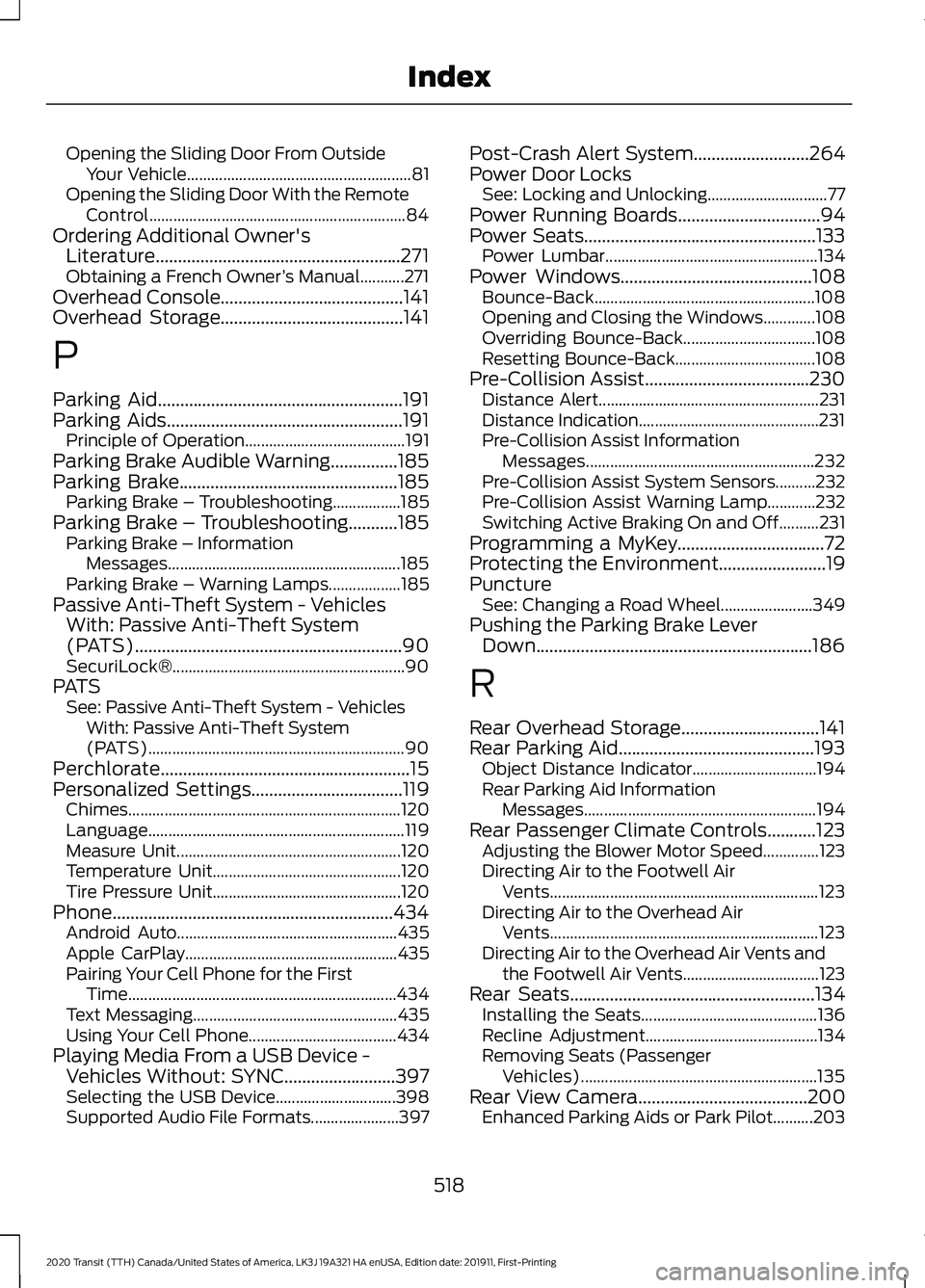
Opening the Sliding Door From Outside
Your Vehicle........................................................ 81
Opening the Sliding Door With the Remote Control................................................................ 84
Ordering Additional Owner's Literature.......................................................271
Obtaining a French Owner ’s Manual...........271
Overhead Console.........................................141
Overhead Storage.........................................141
P
Parking Aid.......................................................191
Parking Aids
.....................................................191
Principle of Operation........................................ 191
Parking Brake Audible Warning...............185
Parking Brake.................................................185 Parking Brake – Troubleshooting.................185
Parking Brake – Troubleshooting...........185 Parking Brake – Information
Messages.......................................................... 185
Parking Brake – Warning Lamps.................. 185
Passive Anti-Theft System - Vehicles With: Passive Anti-Theft System
(PATS)............................................................90
SecuriLock®.......................................................... 90
PATS See: Passive Anti-Theft System - Vehicles
With: Passive Anti-Theft System
(PATS)................................................................ 90
Perchlorate........................................................15
Personalized Settings..................................119 Chimes.................................................................... 120
Language................................................................ 119
Measure Unit........................................................ 120
Temperature Unit............................................... 120
Tire Pressure Unit............................................... 120
Phone...............................................................434 Android Auto....................................................... 435
Apple CarPlay..................................................... 435
Pairing Your Cell Phone for the First Time................................................................... 434
Text Messaging................................................... 435
Using Your Cell Phone..................................... 434
Playing Media From a USB Device - Vehicles Without: SYNC.........................397
Selecting the USB Device.............................. 398
Supported Audio File Formats...................... 397Post-Crash Alert System
..........................264
Power Door Locks See: Locking and Unlocking.............................. 77
Power Running Boards
................................94
Power Seats....................................................133 Power Lumbar..................................................... 134
Power Windows
...........................................108
Bounce-Back....................................................... 108
Opening and Closing the Windows.............108
Overriding Bounce-Back................................. 108
Resetting Bounce-Back................................... 108
Pre-Collision Assist.....................................230 Distance Alert....................................................... 231
Distance Indication.............................................231
Pre-Collision Assist Information Messages......................................................... 232
Pre-Collision Assist System Sensors..........232
Pre-Collision Assist Warning Lamp............232
Switching Active Braking On and Off..........231
Programming a MyKey
.................................72
Protecting the Environment........................19
Puncture See: Changing a Road Wheel....................... 349
Pushing the Parking Brake Lever Down..............................................................186
R
Rear Overhead Storage...............................141
Rear Parking Aid
............................................193
Object Distance Indicator............................... 194
Rear Parking Aid Information Messages.......................................................... 194
Rear Passenger Climate Controls...........123 Adjusting the Blower Motor Speed..............123
Directing Air to the Footwell Air
Vents................................................................... 123
Directing Air to the Overhead Air Vents................................................................... 123
Directing Air to the Overhead Air Vents and the Footwell Air Vents.................................. 123
Rear Seats
.......................................................134
Installing the Seats............................................ 136
Recline Adjustment........................................... 134
Removing Seats (Passenger Vehicles)........................................................... 135
Rear View Camera
......................................200
Enhanced Parking Aids or Park Pilot..........203
518
2020 Transit (TTH) Canada/United States of America, LK3J 19A321 HA enUSA, Edition date: 201911, First-Printing Index
Page 524 of 529
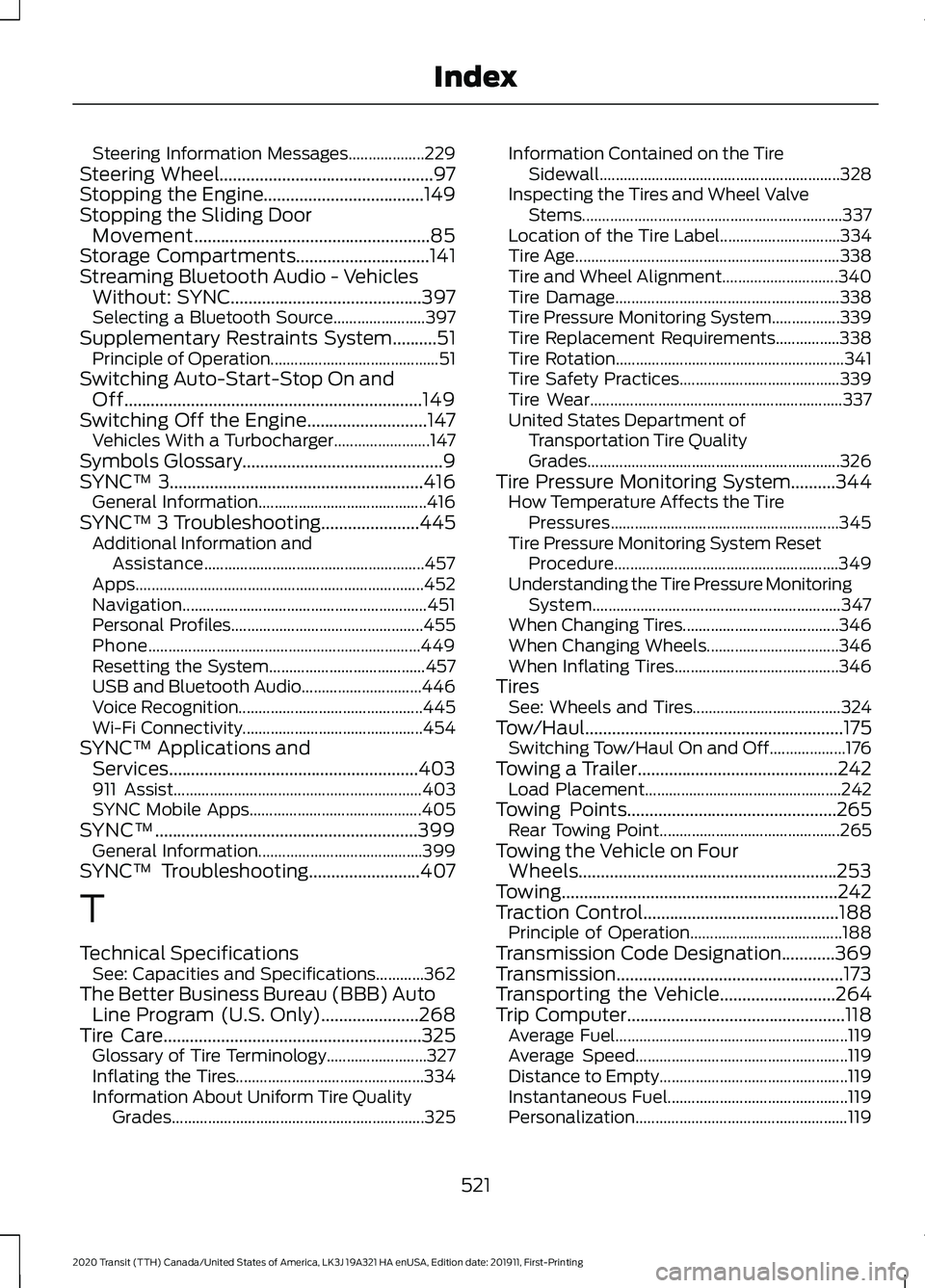
Steering Information Messages...................
229
Steering Wheel................................................97
Stopping the Engine....................................149
Stopping the Sliding Door Movement.....................................................85
Storage Compartments
..............................141
Streaming Bluetooth Audio - Vehicles Without: SYNC...........................................397
Selecting a Bluetooth Source....................... 397
Supplementary Restraints System
..........51
Principle of Operation.......................................... 51
Switching Auto-Start-Stop On and Off...................................................................149
Switching Off the Engine...........................147 Vehicles With a Turbocharger........................ 147
Symbols Glossary
.............................................9
SYNC™ 3.........................................................416 General Information.......................................... 416
SYNC™ 3 Troubleshooting......................445 Additional Information and
Assistance....................................................... 457
Apps........................................................................\
452
Navigation............................................................. 451
Personal Profiles................................................ 455
Phone
.................................................................... 449
Resetting the System....................................... 457
USB and Bluetooth Audio.............................. 446
Voice Recognition.............................................. 445
Wi-Fi Connectivity............................................. 454
SYNC™ Applications and Services........................................................403
911 Assist.............................................................. 403
SYNC Mobile Apps........................................... 405
SYNC™...........................................................399 General Information......................................... 399
SYNC™ Troubleshooting
.........................407
T
Technical Specifications See: Capacities and Specifications............362
The Better Business Bureau (BBB) Auto Line Program (U.S. Only)......................268
Tire Care..........................................................325 Glossary of Tire Terminology......................... 327
Inflating the Tires............................................... 334
Information About Uniform Tire Quality Grades............................................................... 325Information Contained on the Tire
Sidewall............................................................ 328
Inspecting the Tires and Wheel Valve Stems ................................................................. 337
Location of the Tire Label.............................. 334
Tire Age.................................................................. 338
Tire and Wheel Alignment............................. 340
Tire Damage........................................................ 338
Tire Pressure Monitoring System.................339
Tire Replacement Requirements................338
Tire Rotation......................................................... 341
Tire Safety Practices........................................ 339
Tire Wear............................................................... 337
United States Department of Transportation Tire Quality
Grades............................................................... 326
Tire Pressure Monitoring System..........344 How Temperature Affects the Tire
Pressures......................................................... 345
Tire Pressure Monitoring System Reset Procedure........................................................ 349
Understanding the Tire Pressure Monitoring System.............................................................. 347
When Changing Tires....................................... 346
When Changing Wheels................................. 346
When Inflating Tires......................................... 346
Tires See: Wheels and Tires..................................... 324
Tow/Haul..........................................................175 Switching Tow/Haul On and Off................... 176
Towing a Trailer
.............................................242
Load Placement................................................. 242
Towing Points
...............................................265
Rear Towing Point............................................. 265
Towing the Vehicle on Four Wheels..........................................................253
Towing..............................................................242
Traction Control............................................188 Principle of Operation...................................... 188
Transmission Code Designation............369
Transmission...................................................173
Transporting the Vehicle
..........................264
Trip Computer.................................................118 Average Fuel.......................................................... 119
Average Speed..................................................... 119
Distance to Empty............................................... 119
Instantaneous Fuel............................................. 119
Personalization..................................................... 119
521
2020 Transit (TTH) Canada/United States of America, LK3J 19A321 HA enUSA, Edition date: 201911, First-Printing Index
Page 525 of 529
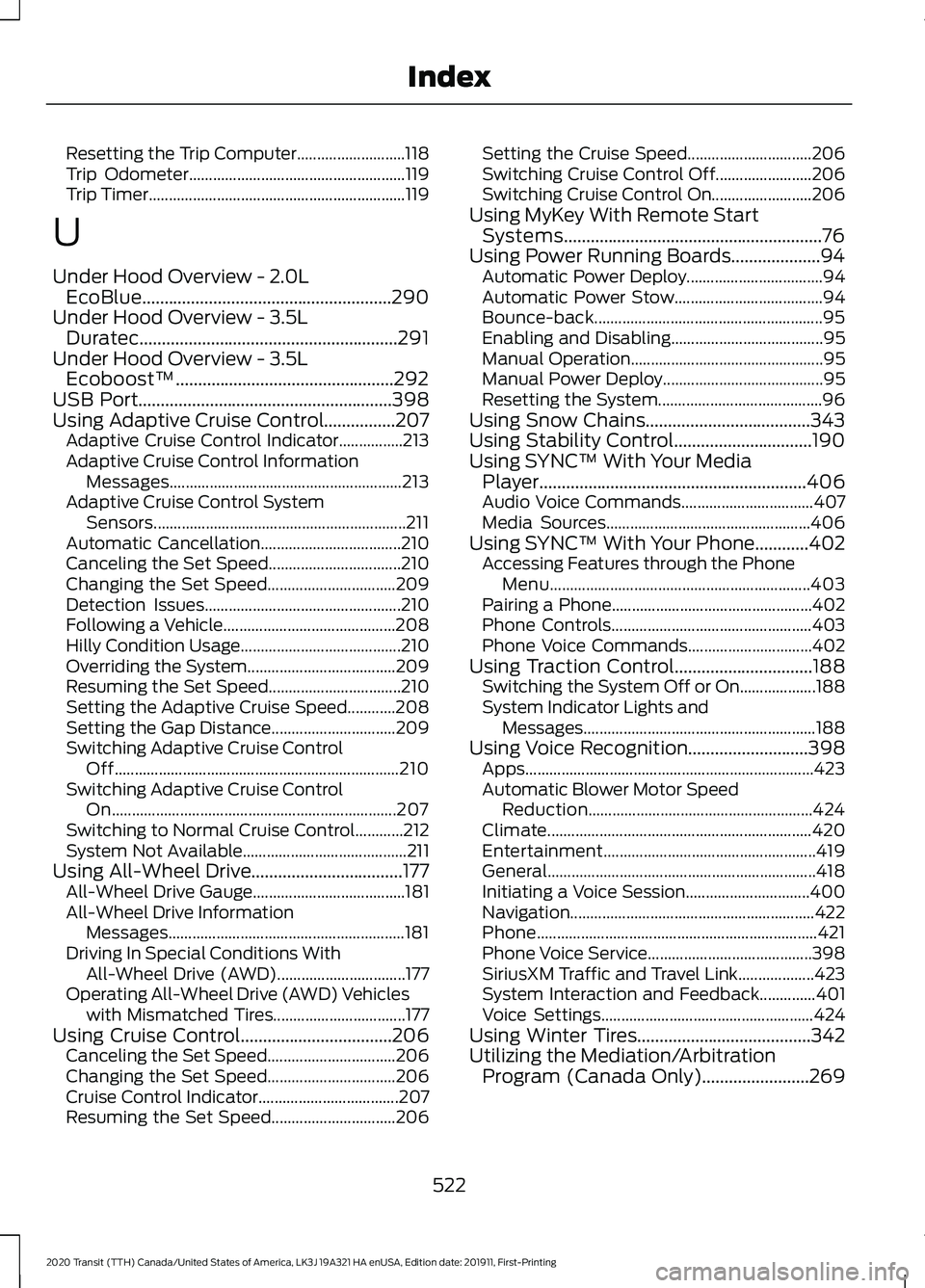
Resetting the Trip Computer...........................
118
Trip Odometer...................................................... 119
Trip Timer................................................................ 119
U
Under Hood Overview - 2.0L EcoBlue........................................................290
Under Hood Overview - 3.5L Duratec..........................................................291
Under Hood Overview - 3.5L Ecoboost™.................................................292
USB Port
.........................................................398
Using Adaptive Cruise Control................207 Adaptive Cruise Control Indicator................213
Adaptive Cruise Control Information
Messages.......................................................... 213
Adaptive Cruise Control System Sensors............................................................... 211
Automatic Cancellation................................... 210
Canceling the Set Speed................................. 210
Changing the Set Speed................................ 209
Detection Issues................................................. 210
Following a Vehicle........................................... 208
Hilly Condition Usage........................................ 210
Overriding the System..................................... 209
Resuming the Set Speed................................. 210
Setting the Adaptive Cruise Speed............208
Setting the Gap Distance............................... 209
Switching Adaptive Cruise Control Off....................................................................... 210
Switching Adaptive Cruise Control On....................................................................... 207
Switching to Normal Cruise Control............212
System Not Available......................................... 211
Using All-Wheel Drive..................................177 All-Wheel Drive Gauge...................................... 181
All-Wheel Drive Information Messages........................................................... 181
Driving In Special Conditions With All-Wheel Drive (AWD)................................ 177
Operating All-Wheel Drive (AWD) Vehicles with Mismatched Tires................................. 177
Using Cruise Control..................................206 Canceling the Set Speed................................ 206
Changing the Set Speed................................ 206
Cruise Control Indicator................................... 207
Resuming the Set Speed............................... 206Setting the Cruise Speed...............................
206
Switching Cruise Control Off........................ 206
Switching Cruise Control On......................... 206
Using MyKey With Remote Start Systems..........................................................76
Using Power Running Boards....................94 Automatic Power Deploy.................................. 94
Automatic Power Stow..................................... 94
Bounce-back......................................................... 95
Enabling and Disabling...................................... 95
Manual Operation................................................ 95
Manual Power Deploy........................................ 95
Resetting the System......................................... 96
Using Snow Chains.....................................343
Using Stability Control...............................190
Using SYNC™ With Your Media Player............................................................406
Audio Voice Commands................................. 407
Media Sources................................................... 406
Using SYNC™ With Your Phone............402 Accessing Features through the Phone
Menu................................................................. 403
Pairing a Phone.................................................. 402
Phone Controls.................................................. 403
Phone Voice Commands............................... 402
Using Traction Control...............................188 Switching the System Off or On................... 188
System Indicator Lights and Messages .......................................................... 188
Using Voice Recognition...........................398 Apps........................................................................\
423
Automatic Blower Motor Speed Reduction........................................................ 424
Climate.................................................................. 420
Entertainment
..................................................... 419
General................................................................... 418
Initiating a Voice Session............................... 400
Navigation............................................................. 422
Phone...................................................................... 421
Phone Voice Service......................................... 398
SiriusXM Traffic and Travel Link................... 423
System Interaction and Feedback..............401
Voice Settings..................................................... 424
Using Winter Tires.......................................342
Utilizing the Mediation/Arbitration Program (Canada Only)........................269
522
2020 Transit (TTH) Canada/United States of America, LK3J 19A321 HA enUSA, Edition date: 201911, First-Printing Index