navigation FORD TRANSIT 2020 Owner's Manual
[x] Cancel search | Manufacturer: FORD, Model Year: 2020, Model line: TRANSIT, Model: FORD TRANSIT 2020Pages: 529, PDF Size: 8.3 MB
Page 494 of 529
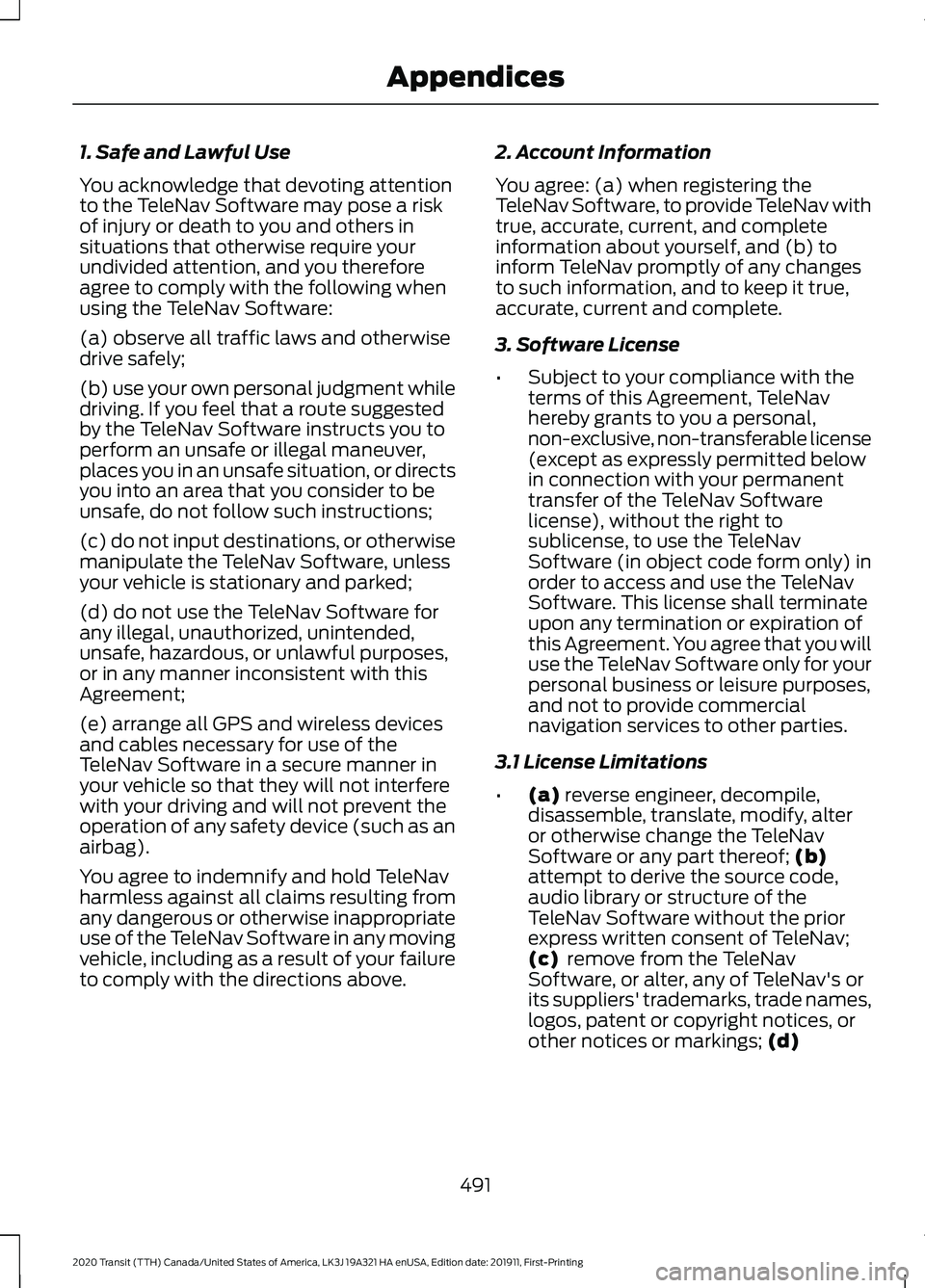
1. Safe and Lawful Use
You acknowledge that devoting attention
to the TeleNav Software may pose a risk
of injury or death to you and others in
situations that otherwise require your
undivided attention, and you therefore
agree to comply with the following when
using the TeleNav Software:
(a) observe all traffic laws and otherwise
drive safely;
(b) use your own personal judgment while
driving. If you feel that a route suggested
by the TeleNav Software instructs you to
perform an unsafe or illegal maneuver,
places you in an unsafe situation, or directs
you into an area that you consider to be
unsafe, do not follow such instructions;
(c) do not input destinations, or otherwise
manipulate the TeleNav Software, unless
your vehicle is stationary and parked;
(d) do not use the TeleNav Software for
any illegal, unauthorized, unintended,
unsafe, hazardous, or unlawful purposes,
or in any manner inconsistent with this
Agreement;
(e) arrange all GPS and wireless devices
and cables necessary for use of the
TeleNav Software in a secure manner in
your vehicle so that they will not interfere
with your driving and will not prevent the
operation of any safety device (such as an
airbag).
You agree to indemnify and hold TeleNav
harmless against all claims resulting from
any dangerous or otherwise inappropriate
use of the TeleNav Software in any moving
vehicle, including as a result of your failure
to comply with the directions above.
2. Account Information
You agree: (a) when registering the
TeleNav Software, to provide TeleNav with
true, accurate, current, and complete
information about yourself, and (b) to
inform TeleNav promptly of any changes
to such information, and to keep it true,
accurate, current and complete.
3. Software License
•
Subject to your compliance with the
terms of this Agreement, TeleNav
hereby grants to you a personal,
non-exclusive, non-transferable license
(except as expressly permitted below
in connection with your permanent
transfer of the TeleNav Software
license), without the right to
sublicense, to use the TeleNav
Software (in object code form only) in
order to access and use the TeleNav
Software. This license shall terminate
upon any termination or expiration of
this Agreement. You agree that you will
use the TeleNav Software only for your
personal business or leisure purposes,
and not to provide commercial
navigation services to other parties.
3.1 License Limitations
• (a) reverse engineer, decompile,
disassemble, translate, modify, alter
or otherwise change the TeleNav
Software or any part thereof;
(b)
attempt to derive the source code,
audio library or structure of the
TeleNav Software without the prior
express written consent of TeleNav;
(c)
remove from the TeleNav
Software, or alter, any of TeleNav's or
its suppliers' trademarks, trade names,
logos, patent or copyright notices, or
other notices or markings;
(d)
491
2020 Transit (TTH) Canada/United States of America, LK3J 19A321 HA enUSA, Edition date: 201911, First-Printing Appendices
Page 495 of 529
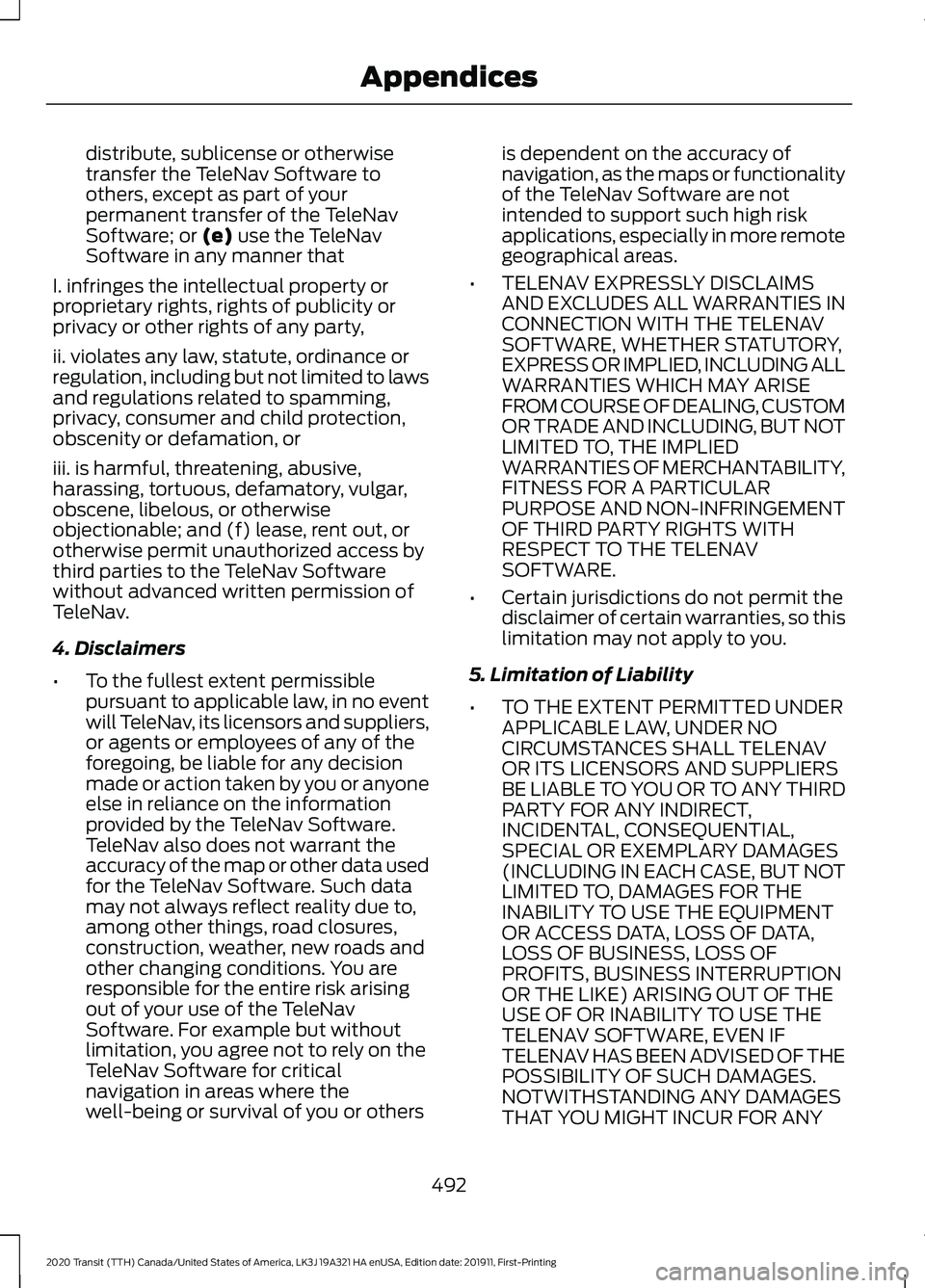
distribute, sublicense or otherwise
transfer the TeleNav Software to
others, except as part of your
permanent transfer of the TeleNav
Software; or (e) use the TeleNav
Software in any manner that
I. infringes the intellectual property or
proprietary rights, rights of publicity or
privacy or other rights of any party,
ii. violates any law, statute, ordinance or
regulation, including but not limited to laws
and regulations related to spamming,
privacy, consumer and child protection,
obscenity or defamation, or
iii. is harmful, threatening, abusive,
harassing, tortuous, defamatory, vulgar,
obscene, libelous, or otherwise
objectionable; and (f) lease, rent out, or
otherwise permit unauthorized access by
third parties to the TeleNav Software
without advanced written permission of
TeleNav.
4. Disclaimers
• To the fullest extent permissible
pursuant to applicable law, in no event
will TeleNav, its licensors and suppliers,
or agents or employees of any of the
foregoing, be liable for any decision
made or action taken by you or anyone
else in reliance on the information
provided by the TeleNav Software.
TeleNav also does not warrant the
accuracy of the map or other data used
for the TeleNav Software. Such data
may not always reflect reality due to,
among other things, road closures,
construction, weather, new roads and
other changing conditions. You are
responsible for the entire risk arising
out of your use of the TeleNav
Software. For example but without
limitation, you agree not to rely on the
TeleNav Software for critical
navigation in areas where the
well-being or survival of you or others is dependent on the accuracy of
navigation, as the maps or functionality
of the TeleNav Software are not
intended to support such high risk
applications, especially in more remote
geographical areas.
• TELENAV EXPRESSLY DISCLAIMS
AND EXCLUDES ALL WARRANTIES IN
CONNECTION WITH THE TELENAV
SOFTWARE, WHETHER STATUTORY,
EXPRESS OR IMPLIED, INCLUDING ALL
WARRANTIES WHICH MAY ARISE
FROM COURSE OF DEALING, CUSTOM
OR TRADE AND INCLUDING, BUT NOT
LIMITED TO, THE IMPLIED
WARRANTIES OF MERCHANTABILITY,
FITNESS FOR A PARTICULAR
PURPOSE AND NON-INFRINGEMENT
OF THIRD PARTY RIGHTS WITH
RESPECT TO THE TELENAV
SOFTWARE.
• Certain jurisdictions do not permit the
disclaimer of certain warranties, so this
limitation may not apply to you.
5. Limitation of Liability
• TO THE EXTENT PERMITTED UNDER
APPLICABLE LAW, UNDER NO
CIRCUMSTANCES SHALL TELENAV
OR ITS LICENSORS AND SUPPLIERS
BE LIABLE TO YOU OR TO ANY THIRD
PARTY FOR ANY INDIRECT,
INCIDENTAL, CONSEQUENTIAL,
SPECIAL OR EXEMPLARY DAMAGES
(INCLUDING IN EACH CASE, BUT NOT
LIMITED TO, DAMAGES FOR THE
INABILITY TO USE THE EQUIPMENT
OR ACCESS DATA, LOSS OF DATA,
LOSS OF BUSINESS, LOSS OF
PROFITS, BUSINESS INTERRUPTION
OR THE LIKE) ARISING OUT OF THE
USE OF OR INABILITY TO USE THE
TELENAV SOFTWARE, EVEN IF
TELENAV HAS BEEN ADVISED OF THE
POSSIBILITY OF SUCH DAMAGES.
NOTWITHSTANDING ANY DAMAGES
THAT YOU MIGHT INCUR FOR ANY
492
2020 Transit (TTH) Canada/United States of America, LK3J 19A321 HA enUSA, Edition date: 201911, First-Printing Appendices
Page 498 of 529
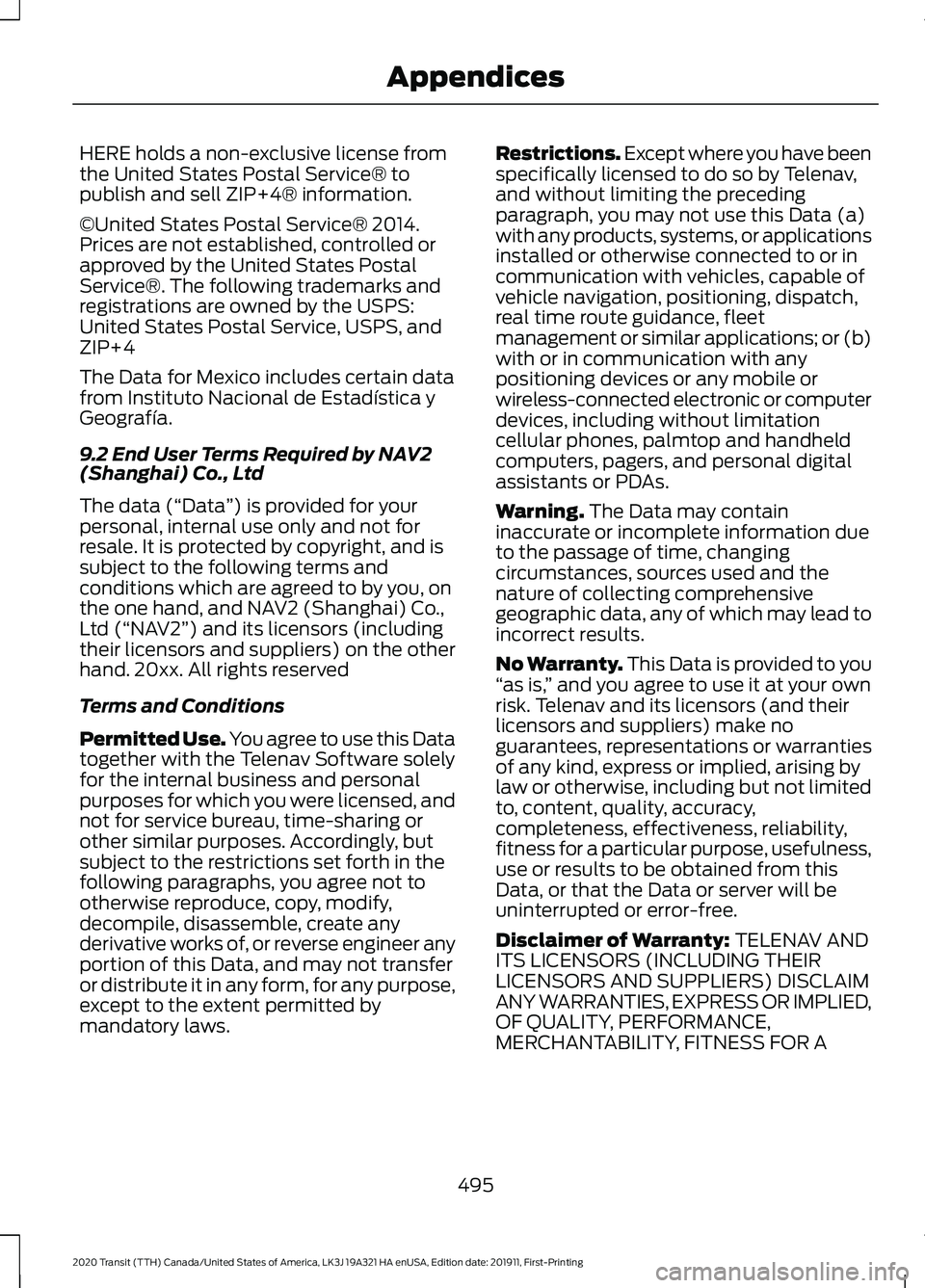
HERE holds a non-exclusive license from
the United States Postal Service® to
publish and sell ZIP+4® information.
©United States Postal Service® 2014.
Prices are not established, controlled or
approved by the United States Postal
Service®. The following trademarks and
registrations are owned by the USPS:
United States Postal Service, USPS, and
ZIP+4
The Data for Mexico includes certain data
from Instituto Nacional de Estadística y
Geografía.
9.2 End User Terms Required by NAV2
(Shanghai) Co., Ltd
The data (“Data
”) is provided for your
personal, internal use only and not for
resale. It is protected by copyright, and is
subject to the following terms and
conditions which are agreed to by you, on
the one hand, and NAV2 (Shanghai) Co.,
Ltd (“NAV2”) and its licensors (including
their licensors and suppliers) on the other
hand. 20xx. All rights reserved
Terms and Conditions
Permitted Use. You agree to use this Data
together with the Telenav Software solely
for the internal business and personal
purposes for which you were licensed, and
not for service bureau, time-sharing or
other similar purposes. Accordingly, but
subject to the restrictions set forth in the
following paragraphs, you agree not to
otherwise reproduce, copy, modify,
decompile, disassemble, create any
derivative works of, or reverse engineer any
portion of this Data, and may not transfer
or distribute it in any form, for any purpose,
except to the extent permitted by
mandatory laws. Restrictions. Except where you have been
specifically licensed to do so by Telenav,
and without limiting the preceding
paragraph, you may not use this Data (a)
with any products, systems, or applications
installed or otherwise connected to or in
communication with vehicles, capable of
vehicle navigation, positioning, dispatch,
real time route guidance, fleet
management or similar applications; or (b)
with or in communication with any
positioning devices or any mobile or
wireless-connected electronic or computer
devices, including without limitation
cellular phones, palmtop and handheld
computers, pagers, and personal digital
assistants or PDAs.
Warning. The Data may contain
inaccurate or incomplete information due
to the passage of time, changing
circumstances, sources used and the
nature of collecting comprehensive
geographic data, any of which may lead to
incorrect results.
No Warranty.
This Data is provided to you
“ as is, ” and you agree to use it at your own
risk. Telenav and its licensors (and their
licensors and suppliers) make no
guarantees, representations or warranties
of any kind, express or implied, arising by
law or otherwise, including but not limited
to, content, quality, accuracy,
completeness, effectiveness, reliability,
fitness for a particular purpose, usefulness,
use or results to be obtained from this
Data, or that the Data or server will be
uninterrupted or error-free.
Disclaimer of Warranty:
TELENAV AND
ITS LICENSORS (INCLUDING THEIR
LICENSORS AND SUPPLIERS) DISCLAIM
ANY WARRANTIES, EXPRESS OR IMPLIED,
OF QUALITY, PERFORMANCE,
MERCHANTABILITY, FITNESS FOR A
495
2020 Transit (TTH) Canada/United States of America, LK3J 19A321 HA enUSA, Edition date: 201911, First-Printing Appendices
Page 506 of 529
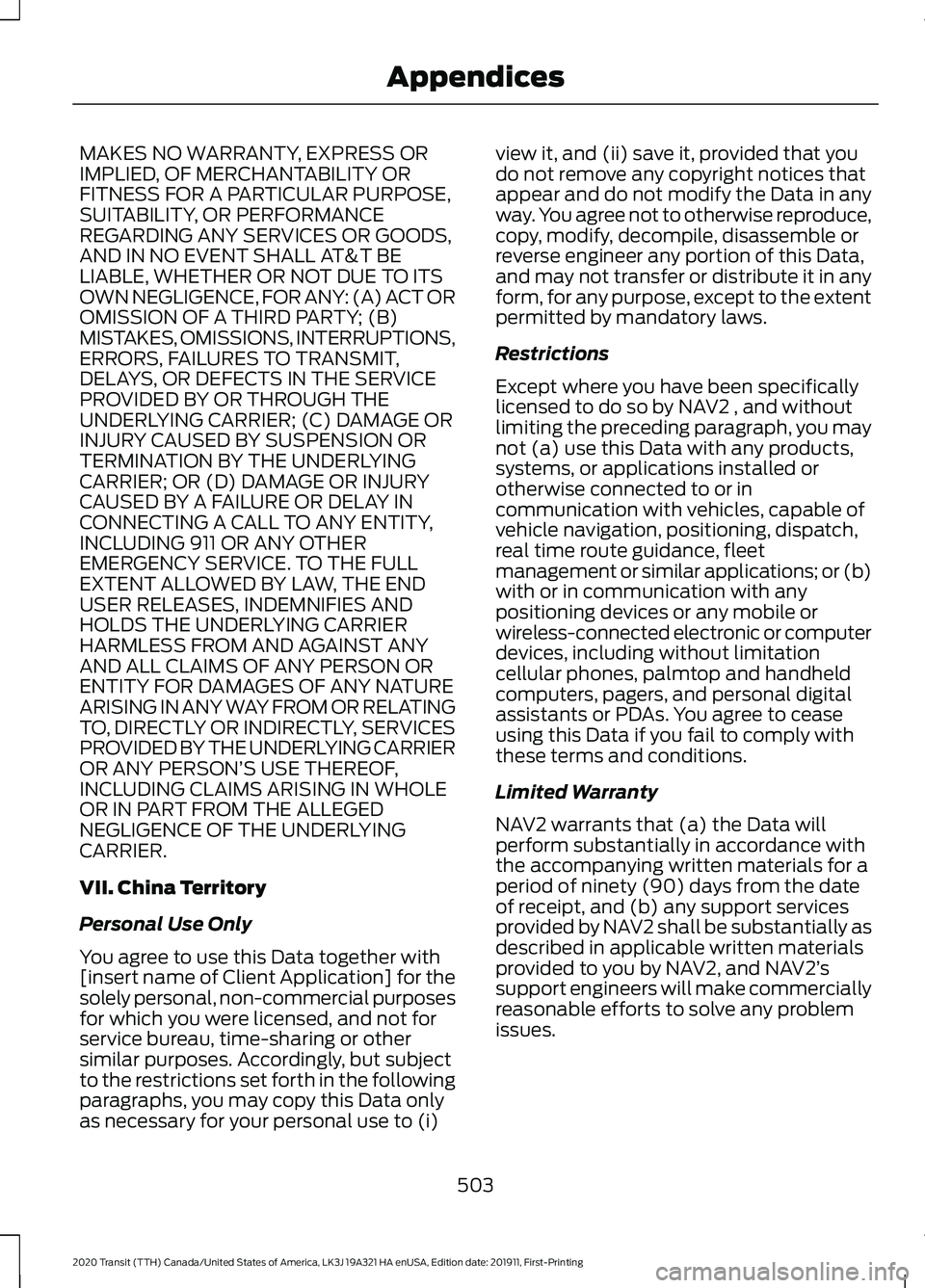
MAKES NO WARRANTY, EXPRESS OR
IMPLIED, OF MERCHANTABILITY OR
FITNESS FOR A PARTICULAR PURPOSE,
SUITABILITY, OR PERFORMANCE
REGARDING ANY SERVICES OR GOODS,
AND IN NO EVENT SHALL AT&T BE
LIABLE, WHETHER OR NOT DUE TO ITS
OWN NEGLIGENCE, FOR ANY: (A) ACT OR
OMISSION OF A THIRD PARTY; (B)
MISTAKES, OMISSIONS, INTERRUPTIONS,
ERRORS, FAILURES TO TRANSMIT,
DELAYS, OR DEFECTS IN THE SERVICE
PROVIDED BY OR THROUGH THE
UNDERLYING CARRIER; (C) DAMAGE OR
INJURY CAUSED BY SUSPENSION OR
TERMINATION BY THE UNDERLYING
CARRIER; OR (D) DAMAGE OR INJURY
CAUSED BY A FAILURE OR DELAY IN
CONNECTING A CALL TO ANY ENTITY,
INCLUDING 911 OR ANY OTHER
EMERGENCY SERVICE. TO THE FULL
EXTENT ALLOWED BY LAW, THE END
USER RELEASES, INDEMNIFIES AND
HOLDS THE UNDERLYING CARRIER
HARMLESS FROM AND AGAINST ANY
AND ALL CLAIMS OF ANY PERSON OR
ENTITY FOR DAMAGES OF ANY NATURE
ARISING IN ANY WAY FROM OR RELATING
TO, DIRECTLY OR INDIRECTLY, SERVICES
PROVIDED BY THE UNDERLYING CARRIER
OR ANY PERSON’
S USE THEREOF,
INCLUDING CLAIMS ARISING IN WHOLE
OR IN PART FROM THE ALLEGED
NEGLIGENCE OF THE UNDERLYING
CARRIER.
VII. China Territory
Personal Use Only
You agree to use this Data together with
[insert name of Client Application] for the
solely personal, non-commercial purposes
for which you were licensed, and not for
service bureau, time-sharing or other
similar purposes. Accordingly, but subject
to the restrictions set forth in the following
paragraphs, you may copy this Data only
as necessary for your personal use to (i) view it, and (ii) save it, provided that you
do not remove any copyright notices that
appear and do not modify the Data in any
way. You agree not to otherwise reproduce,
copy, modify, decompile, disassemble or
reverse engineer any portion of this Data,
and may not transfer or distribute it in any
form, for any purpose, except to the extent
permitted by mandatory laws.
Restrictions
Except where you have been specifically
licensed to do so by NAV2 , and without
limiting the preceding paragraph, you may
not (a) use this Data with any products,
systems, or applications installed or
otherwise connected to or in
communication with vehicles, capable of
vehicle navigation, positioning, dispatch,
real time route guidance, fleet
management or similar applications; or (b)
with or in communication with any
positioning devices or any mobile or
wireless-connected electronic or computer
devices, including without limitation
cellular phones, palmtop and handheld
computers, pagers, and personal digital
assistants or PDAs. You agree to cease
using this Data if you fail to comply with
these terms and conditions.
Limited Warranty
NAV2 warrants that (a) the Data will
perform substantially in accordance with
the accompanying written materials for a
period of ninety (90) days from the date
of receipt, and (b) any support services
provided by NAV2 shall be substantially as
described in applicable written materials
provided to you by NAV2, and NAV2’
s
support engineers will make commercially
reasonable efforts to solve any problem
issues.
503
2020 Transit (TTH) Canada/United States of America, LK3J 19A321 HA enUSA, Edition date: 201911, First-Printing Appendices
Page 512 of 529
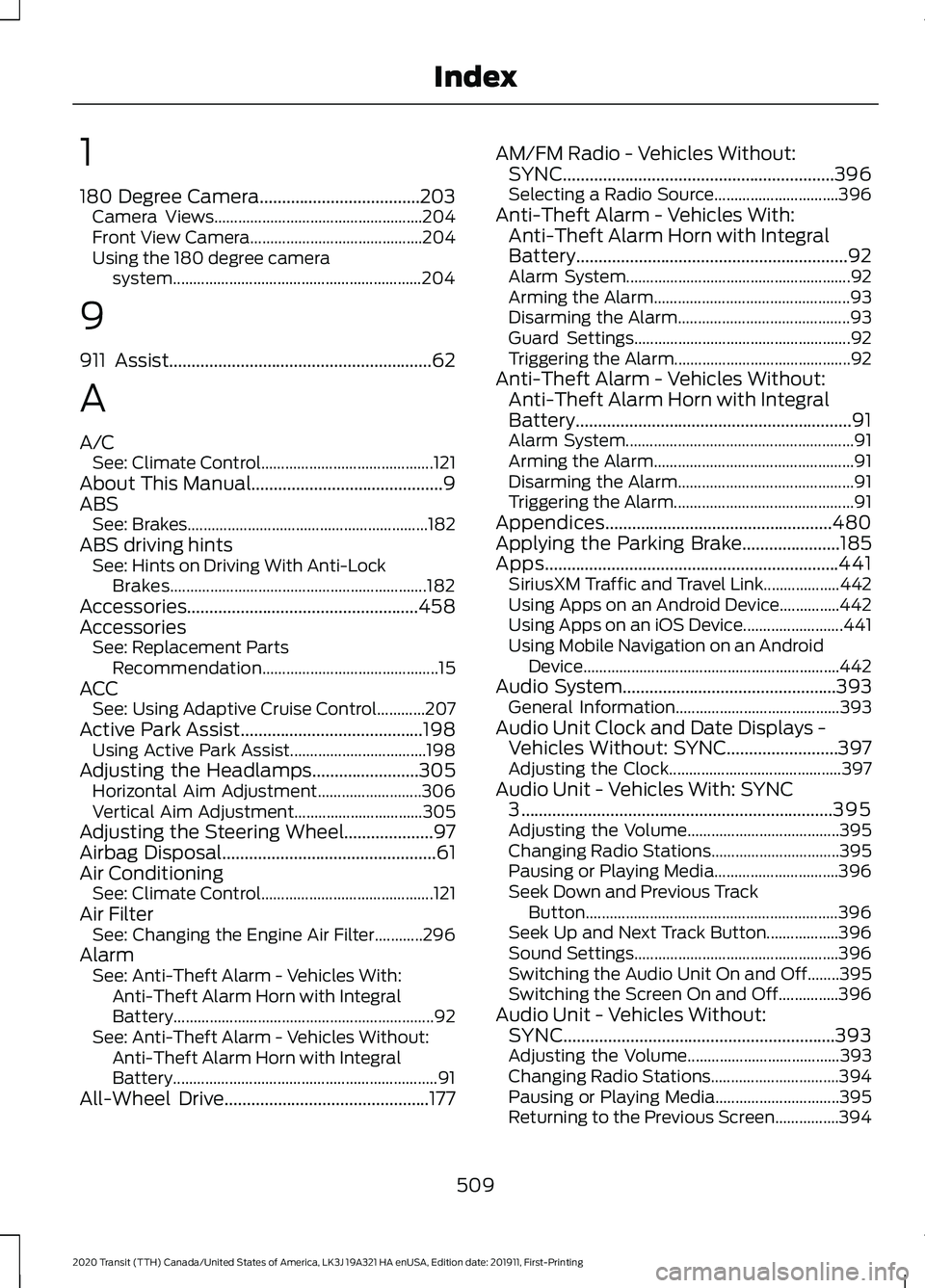
1
180 Degree Camera....................................203
Camera Views.................................................... 204
Front View Camera........................................... 204
Using the 180 degree camera system.............................................................. 204
9
911 Assist...........................................................62
A
A/C See: Climate Control........................................... 121
About This Manual...........................................9
ABS See: Brakes............................................................ 182
ABS driving hints See: Hints on Driving With Anti-Lock
Brakes................................................................ 182
Accessories....................................................458
Accessories See: Replacement Parts
Recommendation............................................ 15
ACC See: Using Adaptive Cruise Control............207
Active Park Assist.........................................198 Using Active Park Assist.................................. 198
Adjusting the Headlamps........................305 Horizontal Aim Adjustment.......................... 306
Vertical Aim Adjustment................................ 305
Adjusting the Steering Wheel....................97
Airbag Disposal
................................................61
Air Conditioning See: Climate Control........................................... 121
Air Filter See: Changing the Engine Air Filter............296
Alarm See: Anti-Theft Alarm - Vehicles With:
Anti-Theft Alarm Horn with Integral
Battery................................................................. 92
See: Anti-Theft Alarm - Vehicles Without: Anti-Theft Alarm Horn with Integral
Battery.................................................................. 91
All-Wheel Drive
..............................................177 AM/FM Radio - Vehicles Without:
SYNC.............................................................396
Selecting a Radio Source............................... 396
Anti-Theft Alarm - Vehicles With: Anti-Theft Alarm Horn with Integral
Battery.............................................................92
Alarm System........................................................ 92
Arming the Alarm................................................. 93
Disarming the Alarm........................................... 93
Guard Settings...................................................... 92
Triggering the Alarm............................................ 92
Anti-Theft Alarm - Vehicles Without: Anti-Theft Alarm Horn with Integral
Battery..............................................................91
Alarm System......................................................... 91
Arming the Alarm.................................................. 91
Disarming the Alarm............................................ 91
Triggering the Alarm............................................. 91
Appendices...................................................480
Applying the Parking Brake......................185
Apps..................................................................441 SiriusXM Traffic and Travel Link................... 442
Using Apps on an Android Device...............442
Using Apps on an iOS Device......................... 441
Using Mobile Navigation on an Android Device................................................................ 442
Audio System
................................................393
General Information......................................... 393
Audio Unit Clock and Date Displays - Vehicles Without: SYNC.........................397
Adjusting the Clock........................................... 397
Audio Unit - Vehicles With: SYNC 3......................................................................395
Adjusting the Volume...................................... 395
Changing Radio Stations................................ 395
Pausing or Playing Media............................... 396
Seek Down and Previous Track Button............................................................... 396
Seek Up and Next Track Button.................. 396
Sound Settings................................................... 396
Switching the Audio Unit On and Off........395
Switching the Screen On and Off...............396
Audio Unit - Vehicles Without: SYNC.............................................................393
Adjusting the Volume...................................... 393
Changing Radio Stations................................ 394
Pausing or Playing Media............................... 395
Returning to the Previous Screen................394
509
2020 Transit (TTH) Canada/United States of America, LK3J 19A321 HA enUSA, Edition date: 201911, First-Printing Index
Page 520 of 529
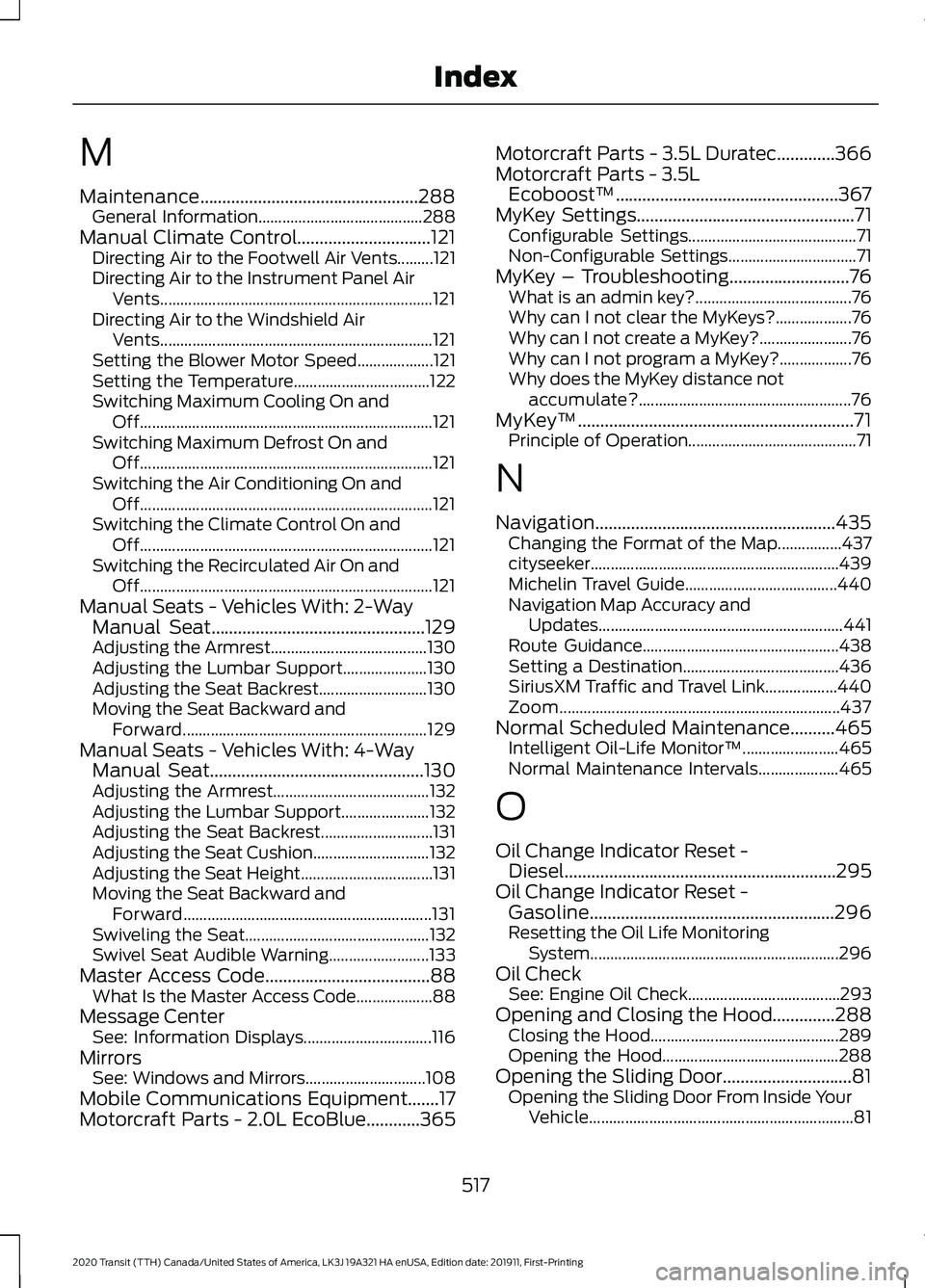
M
Maintenance.................................................288
General Information......................................... 288
Manual Climate Control..............................121 Directing Air to the Footwell Air Vents.........121
Directing Air to the Instrument Panel Air
Vents.................................................................... 121
Directing Air to the Windshield Air Vents.................................................................... 121
Setting the Blower Motor Speed................... 121
Setting the Temperature.................................. 122
Switching Maximum Cooling On and Off........................................................................\
. 121
Switching Maximum Defrost On and Off........................................................................\
. 121
Switching the Air Conditioning On and Off........................................................................\
. 121
Switching the Climate Control On and Off........................................................................\
. 121
Switching the Recirculated Air On and Off........................................................................\
. 121
Manual Seats - Vehicles With: 2-Way Manual Seat................................................129
Adjusting the Armrest....................................... 130
Adjusting the Lumbar Support..................... 130
Adjusting the Seat Backrest........................... 130
Moving the Seat Backward and Forward............................................................. 129
Manual Seats - Vehicles With: 4-Way Manual Seat................................................130
Adjusting the Armrest....................................... 132
Adjusting the Lumbar Support...................... 132
Adjusting the Seat Backrest............................ 131
Adjusting the Seat Cushion............................. 132
Adjusting the Seat Height................................. 131
Moving the Seat Backward and Forward.............................................................. 131
Swiveling the Seat.............................................. 132
Swivel Seat Audible Warning......................... 133
Master Access Code.....................................88 What Is the Master Access Code................... 88
Message Center See: Information Displays................................ 116
Mirrors See: Windows and Mirrors.............................. 108
Mobile Communications Equipment.......17
Motorcraft Parts - 2.0L EcoBlue............365 Motorcraft Parts - 3.5L Duratec
.............366
Motorcraft Parts - 3.5L Ecoboost™..................................................367
MyKey Settings
.................................................71
Configurable Settings.......................................... 71
Non-Configurable Settings................................ 71
MyKey – Troubleshooting
...........................76
What is an admin key?....................................... 76
Why can I not clear the MyKeys?................... 76
Why can I not create a MyKey?....................... 76
Why can I not program a MyKey?.................. 76
Why does the MyKey distance not accumulate?..................................................... 76
MyKey ™
..............................................................71
Principle of Operation.......................................... 71
N
Navigation
......................................................435
Changing the Format of the Map................437
cityseeker..............................................................439
Michelin Travel Guide...................................... 440
Navigation Map Accuracy and Updates............................................................. 441
Route Guidance................................................. 438
Setting a Destination....................................... 436
SiriusXM Traffic and Travel Link.................. 440
Zoom
...................................................................... 437
Normal Scheduled Maintenance..........465 Intelligent Oil-Life Monitor™........................ 465
Normal Maintenance Intervals.................... 465
O
Oil Change Indicator Reset - Diesel.............................................................295
Oil Change Indicator Reset - Gasoline.......................................................296
Resetting the Oil Life Monitoring System.............................................................. 296
Oil Check See: Engine Oil Check...................................... 293
Opening and Closing the Hood..............288 Closing the Hood............................................... 289
Opening the Hood............................................ 288
Opening the Sliding Door.............................81 Opening the Sliding Door From Inside Your
Vehicle.................................................................. 81
517
2020 Transit (TTH) Canada/United States of America, LK3J 19A321 HA enUSA, Edition date: 201911, First-Printing Index
Page 523 of 529
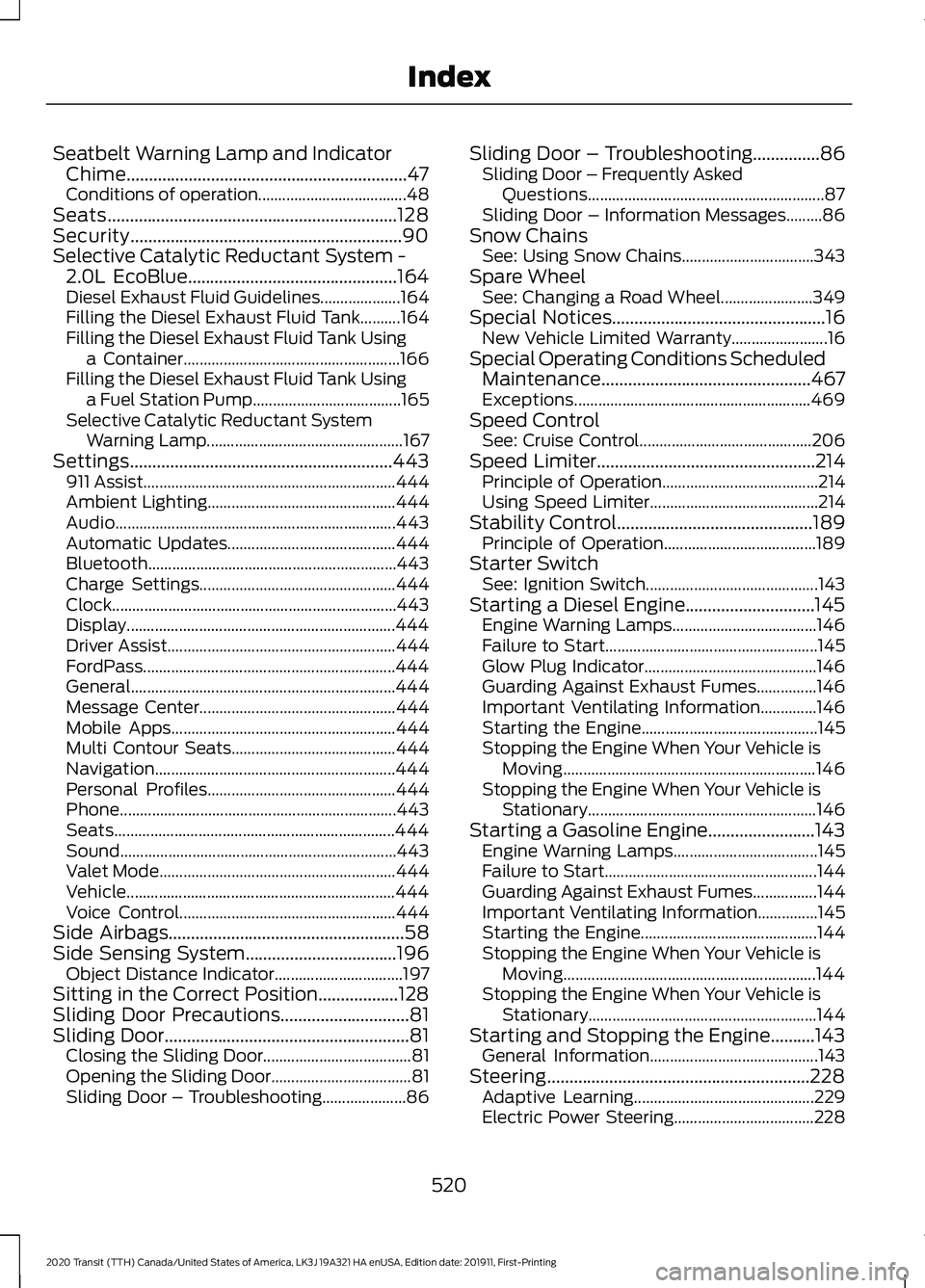
Seatbelt Warning Lamp and Indicator
Chime...............................................................47
Conditions of operation..................................... 48
Seats.................................................................128
Security.............................................................90
Selective Catalytic Reductant System - 2.0L EcoBlue
...............................................164
Diesel Exhaust Fluid Guidelines.................... 164
Filling the Diesel Exhaust Fluid Tank..........164
Filling the Diesel Exhaust Fluid Tank Using a Container...................................................... 166
Filling the Diesel Exhaust Fluid Tank Using a Fuel Station Pump..................................... 165
Selective Catalytic Reductant System Warning Lamp................................................. 167
Settings...........................................................443 911 Assist............................................................... 444
Ambient Lighting............................................... 444
Audio...................................................................... 443
Automatic Updates.......................................... 444
Bluetooth.............................................................. 443
Charge Settings................................................. 444
Clock....................................................................... 443
Display................................................................... 444
Driver Assist......................................................... 444
FordPass............................................................... 444
General.................................................................. 444
Message Center................................................. 444
Mobile Apps........................................................ 444
Multi Contour Seats......................................... 444
Navigation............................................................ 444
Personal Profiles............................................... 444
Phone..................................................................... 443
Seats...................................................................... 444
Sound..................................................................... 443
Valet Mode........................................................... 444
Vehicle................................................................... 444
Voice Control...................................................... 444
Side Airbags
.....................................................58
Side Sensing System..................................196
Object Distance Indicator................................ 197
Sitting in the Correct Position..................128
Sliding Door Precautions.............................81
Sliding Door
.......................................................81
Closing the Sliding Door..................................... 81
Opening the Sliding Door................................... 81
Sliding Door – Troubleshooting..................... 86Sliding Door – Troubleshooting...............86
Sliding Door – Frequently Asked
Questions........................................................... 87
Sliding Door – Information Messages.........86
Snow Chains See: Using Snow Chains................................. 343
Spare Wheel See: Changing a Road Wheel....................... 349
Special Notices
................................................16
New Vehicle Limited Warranty........................ 16
Special Operating Conditions Scheduled Maintenance...............................................467
Exceptions........................................................... 469
Speed Control See: Cruise Control........................................... 206
Speed Limiter
.................................................214
Principle of Operation....................................... 214
Using Speed Limiter.......................................... 214
Stability Control
............................................189
Principle of Operation...................................... 189
Starter Switch See: Ignition Switch........................................... 143
Starting a Diesel Engine.............................145 Engine Warning Lamps.................................... 146
Failure to Start..................................................... 145
Glow Plug Indicator........................................... 146
Guarding Against Exhaust Fumes...............146
Important Ventilating Information..............146
Starting the Engine............................................ 145
Stopping the Engine When Your Vehicle is Moving............................................................... 146
Stopping the Engine When Your Vehicle is Stationary......................................................... 146
Starting a Gasoline Engine........................143 Engine Warning Lamps.................................... 145
Failure to Start..................................................... 144
Guarding Against Exhaust Fumes................144
Important Ventilating Information...............145
Starting the Engine............................................ 144
Stopping the Engine When Your Vehicle is Moving............................................................... 144
Stopping the Engine When Your Vehicle is Stationary......................................................... 144
Starting and Stopping the Engine..........143 General Information.......................................... 143
Steering...........................................................228 Adaptive Learning............................................. 229
Electric Power Steering................................... 228
520
2020 Transit (TTH) Canada/United States of America, LK3J 19A321 HA enUSA, Edition date: 201911, First-Printing Index
Page 524 of 529
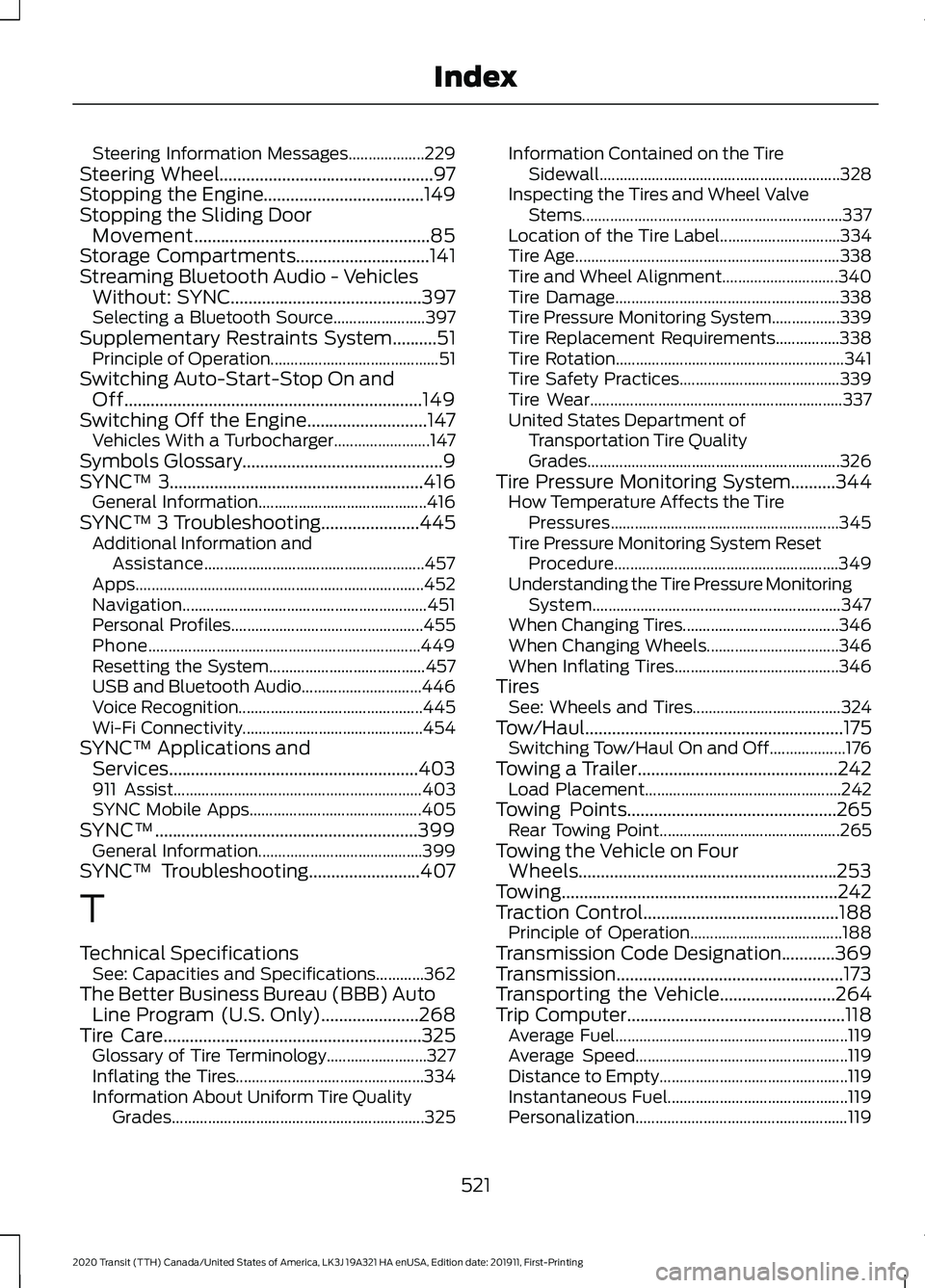
Steering Information Messages...................
229
Steering Wheel................................................97
Stopping the Engine....................................149
Stopping the Sliding Door Movement.....................................................85
Storage Compartments
..............................141
Streaming Bluetooth Audio - Vehicles Without: SYNC...........................................397
Selecting a Bluetooth Source....................... 397
Supplementary Restraints System
..........51
Principle of Operation.......................................... 51
Switching Auto-Start-Stop On and Off...................................................................149
Switching Off the Engine...........................147 Vehicles With a Turbocharger........................ 147
Symbols Glossary
.............................................9
SYNC™ 3.........................................................416 General Information.......................................... 416
SYNC™ 3 Troubleshooting......................445 Additional Information and
Assistance....................................................... 457
Apps........................................................................\
452
Navigation............................................................. 451
Personal Profiles................................................ 455
Phone
.................................................................... 449
Resetting the System....................................... 457
USB and Bluetooth Audio.............................. 446
Voice Recognition.............................................. 445
Wi-Fi Connectivity............................................. 454
SYNC™ Applications and Services........................................................403
911 Assist.............................................................. 403
SYNC Mobile Apps........................................... 405
SYNC™...........................................................399 General Information......................................... 399
SYNC™ Troubleshooting
.........................407
T
Technical Specifications See: Capacities and Specifications............362
The Better Business Bureau (BBB) Auto Line Program (U.S. Only)......................268
Tire Care..........................................................325 Glossary of Tire Terminology......................... 327
Inflating the Tires............................................... 334
Information About Uniform Tire Quality Grades............................................................... 325Information Contained on the Tire
Sidewall............................................................ 328
Inspecting the Tires and Wheel Valve Stems ................................................................. 337
Location of the Tire Label.............................. 334
Tire Age.................................................................. 338
Tire and Wheel Alignment............................. 340
Tire Damage........................................................ 338
Tire Pressure Monitoring System.................339
Tire Replacement Requirements................338
Tire Rotation......................................................... 341
Tire Safety Practices........................................ 339
Tire Wear............................................................... 337
United States Department of Transportation Tire Quality
Grades............................................................... 326
Tire Pressure Monitoring System..........344 How Temperature Affects the Tire
Pressures......................................................... 345
Tire Pressure Monitoring System Reset Procedure........................................................ 349
Understanding the Tire Pressure Monitoring System.............................................................. 347
When Changing Tires....................................... 346
When Changing Wheels................................. 346
When Inflating Tires......................................... 346
Tires See: Wheels and Tires..................................... 324
Tow/Haul..........................................................175 Switching Tow/Haul On and Off................... 176
Towing a Trailer
.............................................242
Load Placement................................................. 242
Towing Points
...............................................265
Rear Towing Point............................................. 265
Towing the Vehicle on Four Wheels..........................................................253
Towing..............................................................242
Traction Control............................................188 Principle of Operation...................................... 188
Transmission Code Designation............369
Transmission...................................................173
Transporting the Vehicle
..........................264
Trip Computer.................................................118 Average Fuel.......................................................... 119
Average Speed..................................................... 119
Distance to Empty............................................... 119
Instantaneous Fuel............................................. 119
Personalization..................................................... 119
521
2020 Transit (TTH) Canada/United States of America, LK3J 19A321 HA enUSA, Edition date: 201911, First-Printing Index
Page 525 of 529
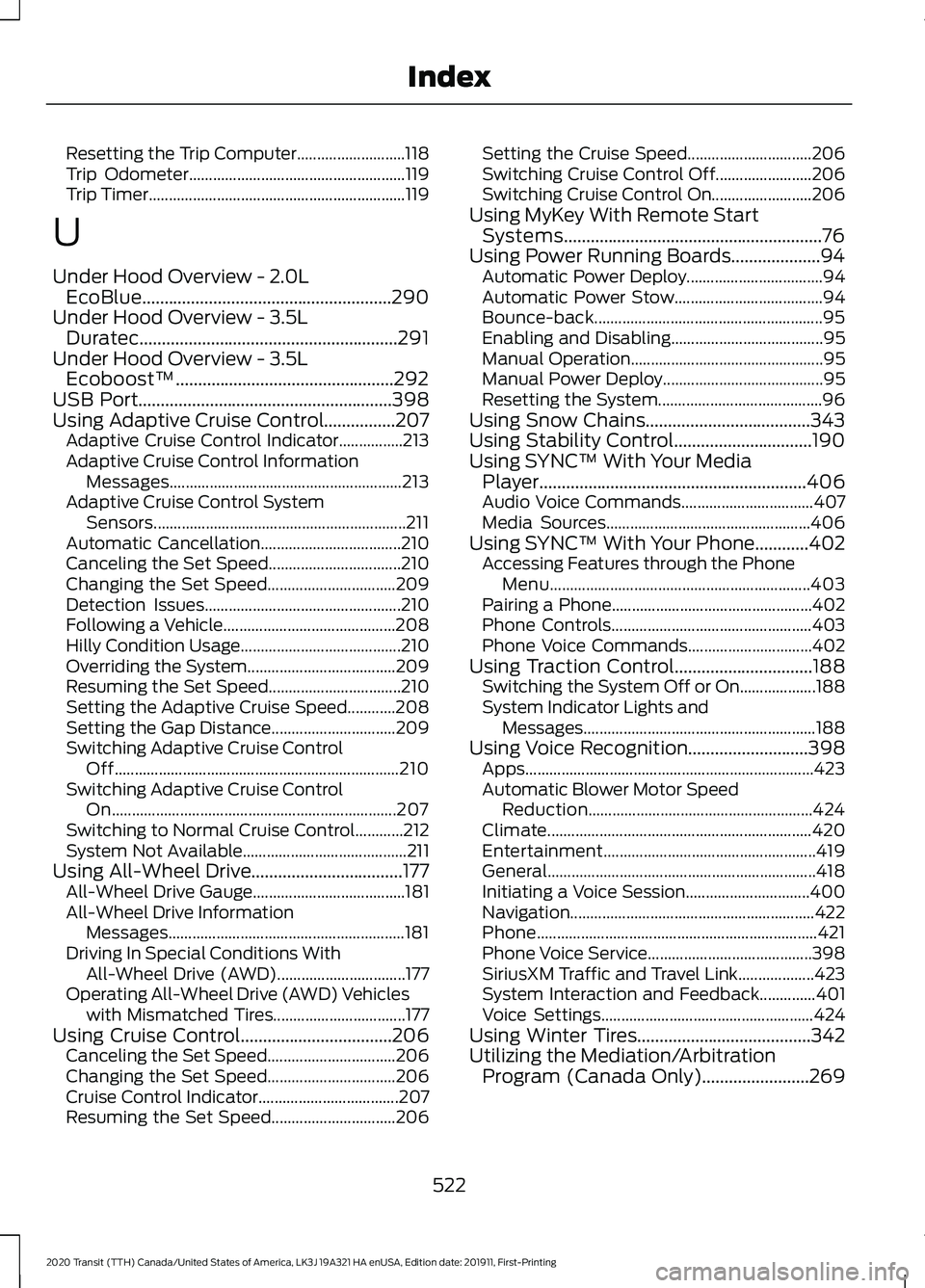
Resetting the Trip Computer...........................
118
Trip Odometer...................................................... 119
Trip Timer................................................................ 119
U
Under Hood Overview - 2.0L EcoBlue........................................................290
Under Hood Overview - 3.5L Duratec..........................................................291
Under Hood Overview - 3.5L Ecoboost™.................................................292
USB Port
.........................................................398
Using Adaptive Cruise Control................207 Adaptive Cruise Control Indicator................213
Adaptive Cruise Control Information
Messages.......................................................... 213
Adaptive Cruise Control System Sensors............................................................... 211
Automatic Cancellation................................... 210
Canceling the Set Speed................................. 210
Changing the Set Speed................................ 209
Detection Issues................................................. 210
Following a Vehicle........................................... 208
Hilly Condition Usage........................................ 210
Overriding the System..................................... 209
Resuming the Set Speed................................. 210
Setting the Adaptive Cruise Speed............208
Setting the Gap Distance............................... 209
Switching Adaptive Cruise Control Off....................................................................... 210
Switching Adaptive Cruise Control On....................................................................... 207
Switching to Normal Cruise Control............212
System Not Available......................................... 211
Using All-Wheel Drive..................................177 All-Wheel Drive Gauge...................................... 181
All-Wheel Drive Information Messages........................................................... 181
Driving In Special Conditions With All-Wheel Drive (AWD)................................ 177
Operating All-Wheel Drive (AWD) Vehicles with Mismatched Tires................................. 177
Using Cruise Control..................................206 Canceling the Set Speed................................ 206
Changing the Set Speed................................ 206
Cruise Control Indicator................................... 207
Resuming the Set Speed............................... 206Setting the Cruise Speed...............................
206
Switching Cruise Control Off........................ 206
Switching Cruise Control On......................... 206
Using MyKey With Remote Start Systems..........................................................76
Using Power Running Boards....................94 Automatic Power Deploy.................................. 94
Automatic Power Stow..................................... 94
Bounce-back......................................................... 95
Enabling and Disabling...................................... 95
Manual Operation................................................ 95
Manual Power Deploy........................................ 95
Resetting the System......................................... 96
Using Snow Chains.....................................343
Using Stability Control...............................190
Using SYNC™ With Your Media Player............................................................406
Audio Voice Commands................................. 407
Media Sources................................................... 406
Using SYNC™ With Your Phone............402 Accessing Features through the Phone
Menu................................................................. 403
Pairing a Phone.................................................. 402
Phone Controls.................................................. 403
Phone Voice Commands............................... 402
Using Traction Control...............................188 Switching the System Off or On................... 188
System Indicator Lights and Messages .......................................................... 188
Using Voice Recognition...........................398 Apps........................................................................\
423
Automatic Blower Motor Speed Reduction........................................................ 424
Climate.................................................................. 420
Entertainment
..................................................... 419
General................................................................... 418
Initiating a Voice Session............................... 400
Navigation............................................................. 422
Phone...................................................................... 421
Phone Voice Service......................................... 398
SiriusXM Traffic and Travel Link................... 423
System Interaction and Feedback..............401
Voice Settings..................................................... 424
Using Winter Tires.......................................342
Utilizing the Mediation/Arbitration Program (Canada Only)........................269
522
2020 Transit (TTH) Canada/United States of America, LK3J 19A321 HA enUSA, Edition date: 201911, First-Printing Index