stop start FORD TRANSIT 2020 Owner's Guide
[x] Cancel search | Manufacturer: FORD, Model Year: 2020, Model line: TRANSIT, Model: FORD TRANSIT 2020Pages: 529, PDF Size: 8.3 MB
Page 343 of 529
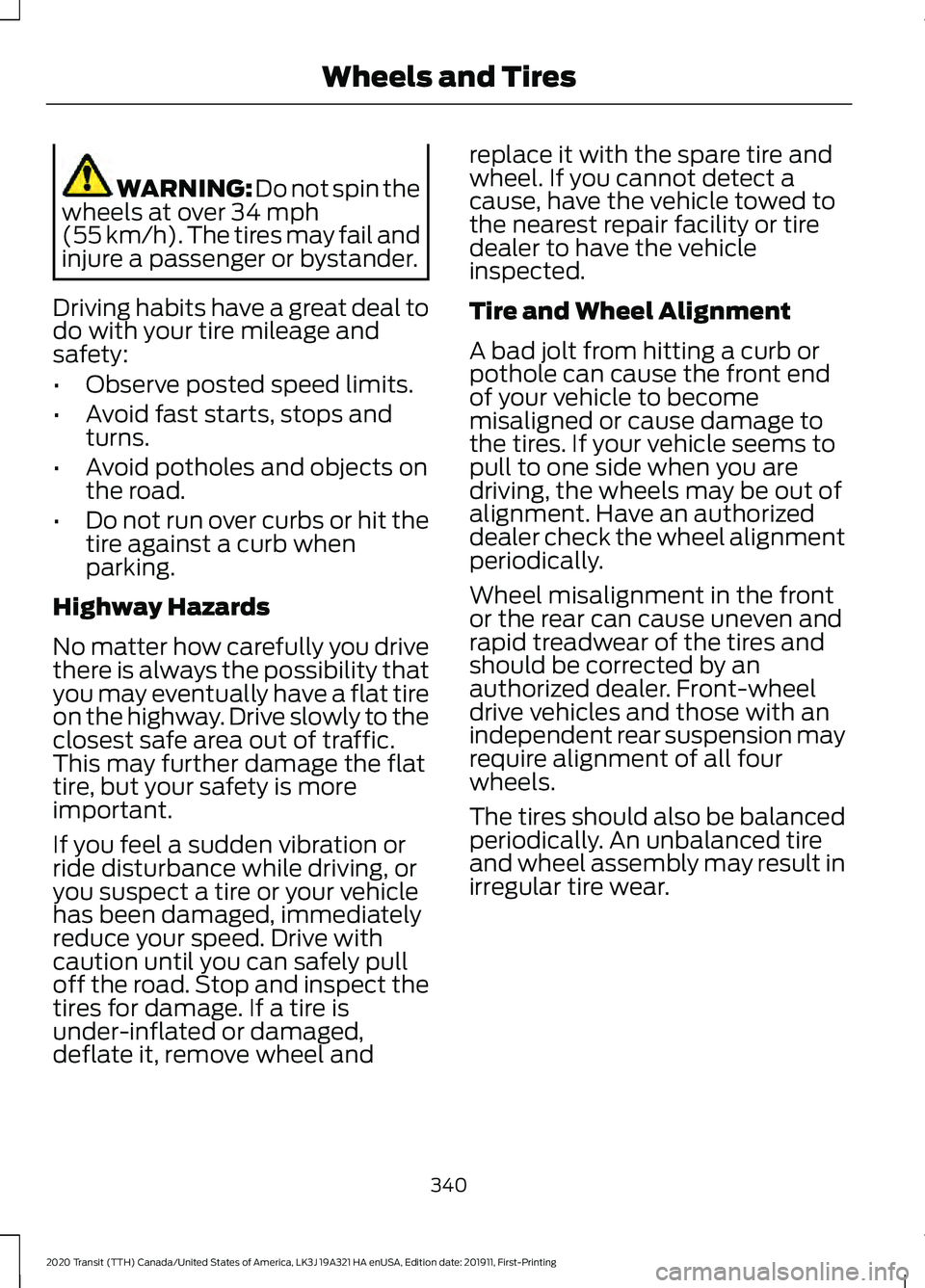
WARNING: Do not spin the
wheels at over 34 mph
(55 km/h). The tires may fail and
injure a passenger or bystander.
Driving habits have a great deal to
do with your tire mileage and
safety:
• Observe posted speed limits.
• Avoid fast starts, stops and
turns.
• Avoid potholes and objects on
the road.
• Do not run over curbs or hit the
tire against a curb when
parking.
Highway Hazards
No matter how carefully you drive
there is always the possibility that
you may eventually have a flat tire
on the highway. Drive slowly to the
closest safe area out of traffic.
This may further damage the flat
tire, but your safety is more
important.
If you feel a sudden vibration or
ride disturbance while driving, or
you suspect a tire or your vehicle
has been damaged, immediately
reduce your speed. Drive with
caution until you can safely pull
off the road. Stop and inspect the
tires for damage. If a tire is
under-inflated or damaged,
deflate it, remove wheel and replace it with the spare tire and
wheel. If you cannot detect a
cause, have the vehicle towed to
the nearest repair facility or tire
dealer to have the vehicle
inspected.
Tire and Wheel Alignment
A bad jolt from hitting a curb or
pothole can cause the front end
of your vehicle to become
misaligned or cause damage to
the tires. If your vehicle seems to
pull to one side when you are
driving, the wheels may be out of
alignment. Have an authorized
dealer check the wheel alignment
periodically.
Wheel misalignment in the front
or the rear can cause uneven and
rapid treadwear of the tires and
should be corrected by an
authorized dealer. Front-wheel
drive vehicles and those with an
independent rear suspension may
require alignment of all four
wheels.
The tires should also be balanced
periodically. An unbalanced tire
and wheel assembly may result in
irregular tire wear.
340
2020 Transit (TTH) Canada/United States of America, LK3J 19A321 HA enUSA, Edition date: 201911, First-Printing Wheels and Tires
Page 348 of 529
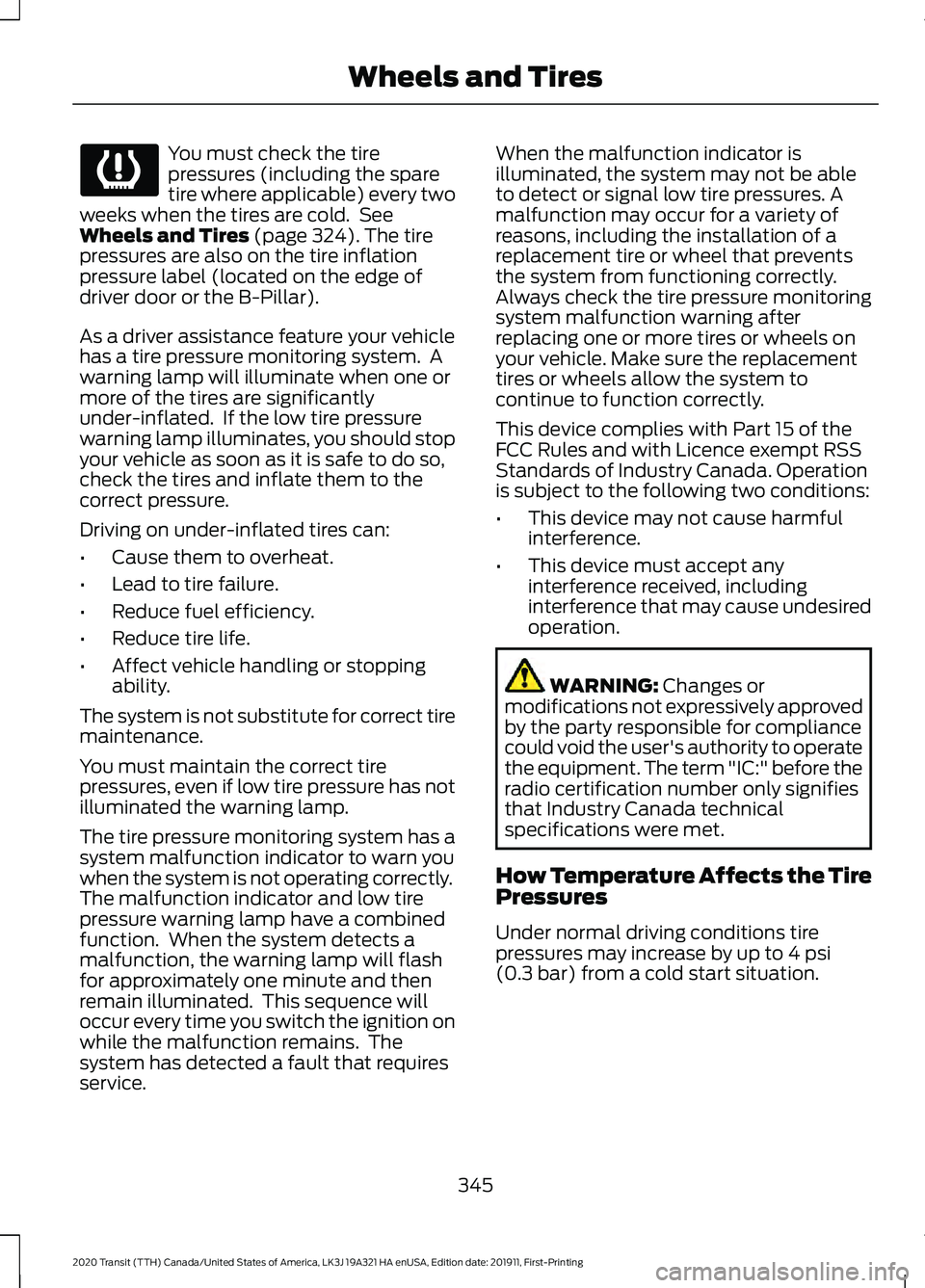
You must check the tire
pressures (including the spare
tire where applicable) every two
weeks when the tires are cold. See
Wheels and Tires (page 324). The tire
pressures are also on the tire inflation
pressure label (located on the edge of
driver door or the B-Pillar).
As a driver assistance feature your vehicle
has a tire pressure monitoring system. A
warning lamp will illuminate when one or
more of the tires are significantly
under-inflated. If the low tire pressure
warning lamp illuminates, you should stop
your vehicle as soon as it is safe to do so,
check the tires and inflate them to the
correct pressure.
Driving on under-inflated tires can:
• Cause them to overheat.
• Lead to tire failure.
• Reduce fuel efficiency.
• Reduce tire life.
• Affect vehicle handling or stopping
ability.
The system is not substitute for correct tire
maintenance.
You must maintain the correct tire
pressures, even if low tire pressure has not
illuminated the warning lamp.
The tire pressure monitoring system has a
system malfunction indicator to warn you
when the system is not operating correctly.
The malfunction indicator and low tire
pressure warning lamp have a combined
function. When the system detects a
malfunction, the warning lamp will flash
for approximately one minute and then
remain illuminated. This sequence will
occur every time you switch the ignition on
while the malfunction remains. The
system has detected a fault that requires
service. When the malfunction indicator is
illuminated, the system may not be able
to detect or signal low tire pressures. A
malfunction may occur for a variety of
reasons, including the installation of a
replacement tire or wheel that prevents
the system from functioning correctly.
Always check the tire pressure monitoring
system malfunction warning after
replacing one or more tires or wheels on
your vehicle. Make sure the replacement
tires or wheels allow the system to
continue to function correctly.
This device complies with Part 15 of the
FCC Rules and with Licence exempt RSS
Standards of Industry Canada. Operation
is subject to the following two conditions:
•
This device may not cause harmful
interference.
• This device must accept any
interference received, including
interference that may cause undesired
operation. WARNING:
Changes or
modifications not expressively approved
by the party responsible for compliance
could void the user's authority to operate
the equipment. The term "IC:" before the
radio certification number only signifies
that Industry Canada technical
specifications were met.
How Temperature Affects the Tire
Pressures
Under normal driving conditions tire
pressures may increase by up to
4 psi
(0.3 bar) from a cold start situation.
345
2020 Transit (TTH) Canada/United States of America, LK3J 19A321 HA enUSA, Edition date: 201911, First-Printing Wheels and Tires
Page 416 of 529
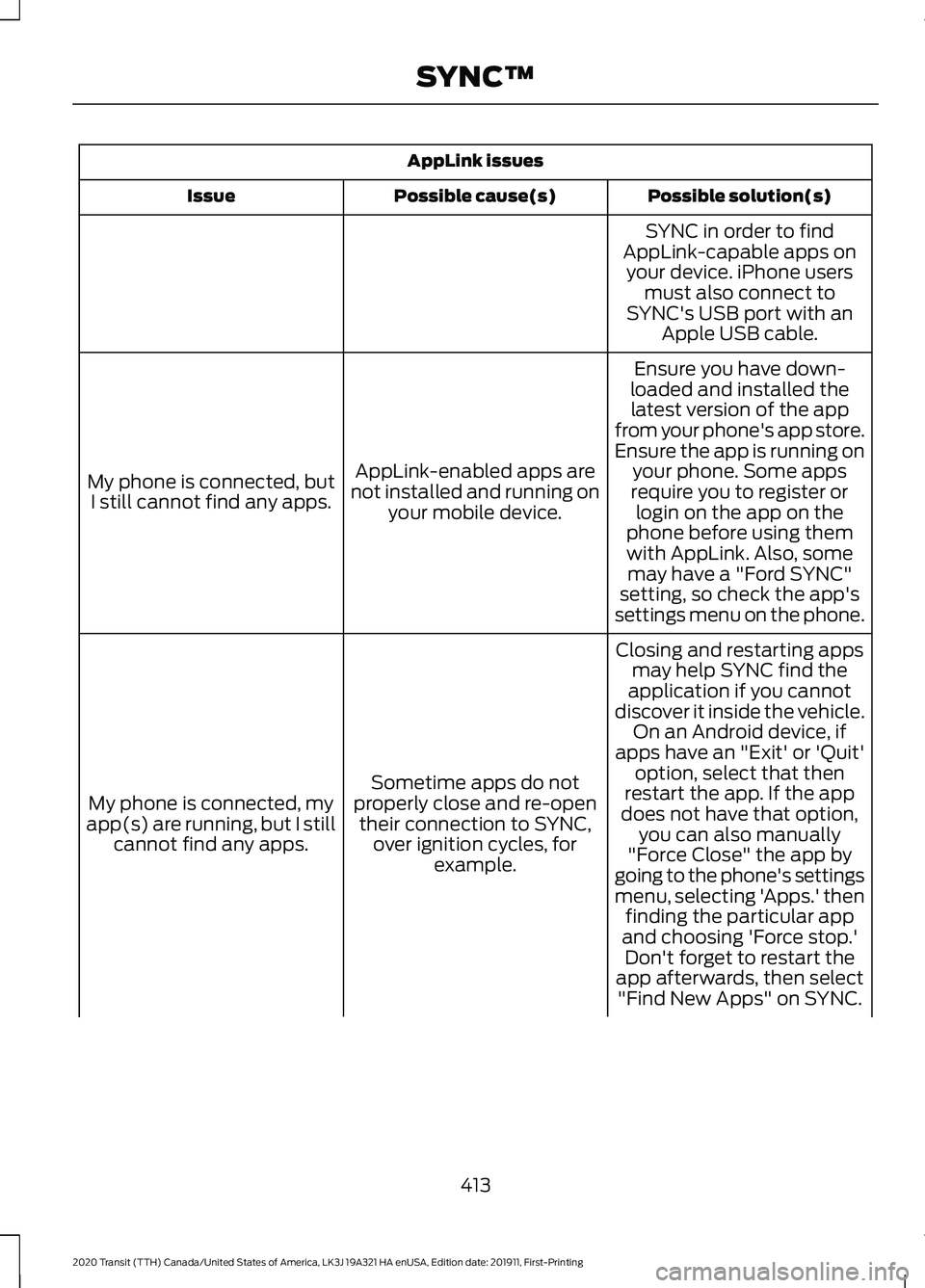
AppLink issues
Possible solution(s)
Possible cause(s)
Issue
SYNC in order to find
AppLink-capable apps on your device. iPhone users must also connect to
SYNC's USB port with an Apple USB cable.
Ensure you have down-
loaded and installed the latest version of the app
from your phone's app store.
Ensure the app is running on your phone. Some apps
AppLink-enabled apps are
not installed and running on your mobile device.
My phone is connected, but
I still cannot find any apps. require you to register or
login on the app on the
phone before using them with AppLink. Also, some may have a "Ford SYNC"
setting, so check the app's
settings menu on the phone.
Closing and restarting apps may help SYNC find the
application if you cannot
discover it inside the vehicle. On an Android device, if
apps have an "Exit' or 'Quit'
Sometime apps do not
properly close and re-open their connection to SYNC, over ignition cycles, for example.
My phone is connected, my
app(s) are running, but I still cannot find any apps. option, select that then
restart the app. If the app
does not have that option, you can also manually
"Force Close" the app by
going to the phone's settings
menu, selecting 'Apps.' then finding the particular app
and choosing 'Force stop.' Don't forget to restart the
app afterwards, then select "Find New Apps" on SYNC.
413
2020 Transit (TTH) Canada/United States of America, LK3J 19A321 HA enUSA, Edition date: 201911, First-Printing SYNC™
Page 447 of 529
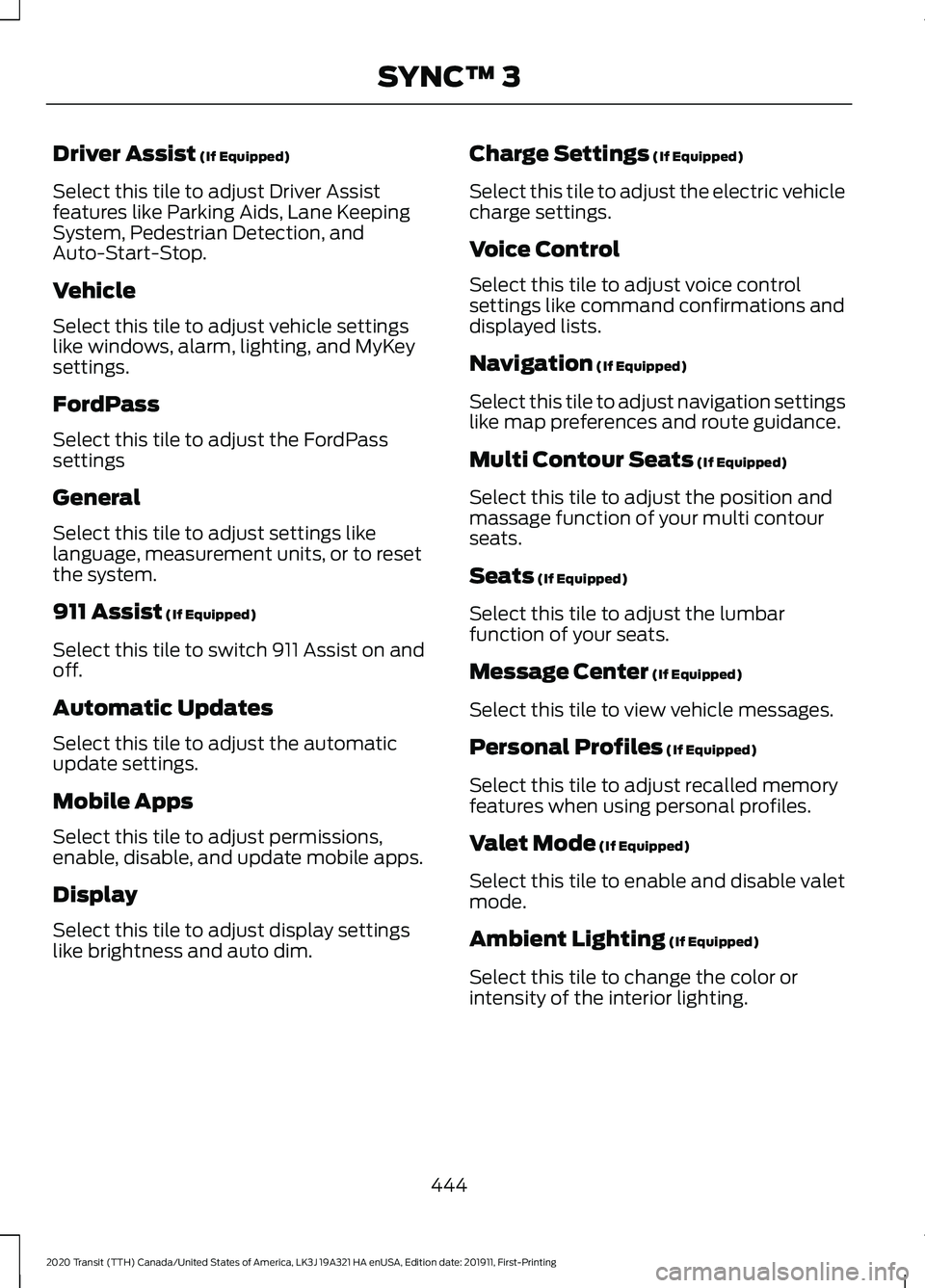
Driver Assist (If Equipped)
Select this tile to adjust Driver Assist
features like Parking Aids, Lane Keeping
System, Pedestrian Detection, and
Auto-Start-Stop.
Vehicle
Select this tile to adjust vehicle settings
like windows, alarm, lighting, and MyKey
settings.
FordPass
Select this tile to adjust the FordPass
settings
General
Select this tile to adjust settings like
language, measurement units, or to reset
the system.
911 Assist
(If Equipped)
Select this tile to switch 911 Assist on and
off.
Automatic Updates
Select this tile to adjust the automatic
update settings.
Mobile Apps
Select this tile to adjust permissions,
enable, disable, and update mobile apps.
Display
Select this tile to adjust display settings
like brightness and auto dim. Charge Settings
(If Equipped)
Select this tile to adjust the electric vehicle
charge settings.
Voice Control
Select this tile to adjust voice control
settings like command confirmations and
displayed lists.
Navigation
(If Equipped)
Select this tile to adjust navigation settings
like map preferences and route guidance.
Multi Contour Seats
(If Equipped)
Select this tile to adjust the position and
massage function of your multi contour
seats.
Seats
(If Equipped)
Select this tile to adjust the lumbar
function of your seats.
Message Center
(If Equipped)
Select this tile to view vehicle messages.
Personal Profiles
(If Equipped)
Select this tile to adjust recalled memory
features when using personal profiles.
Valet Mode
(If Equipped)
Select this tile to enable and disable valet
mode.
Ambient Lighting
(If Equipped)
Select this tile to change the color or
intensity of the interior lighting.
444
2020 Transit (TTH) Canada/United States of America, LK3J 19A321 HA enUSA, Edition date: 201911, First-Printing SYNC™ 3
Page 455 of 529
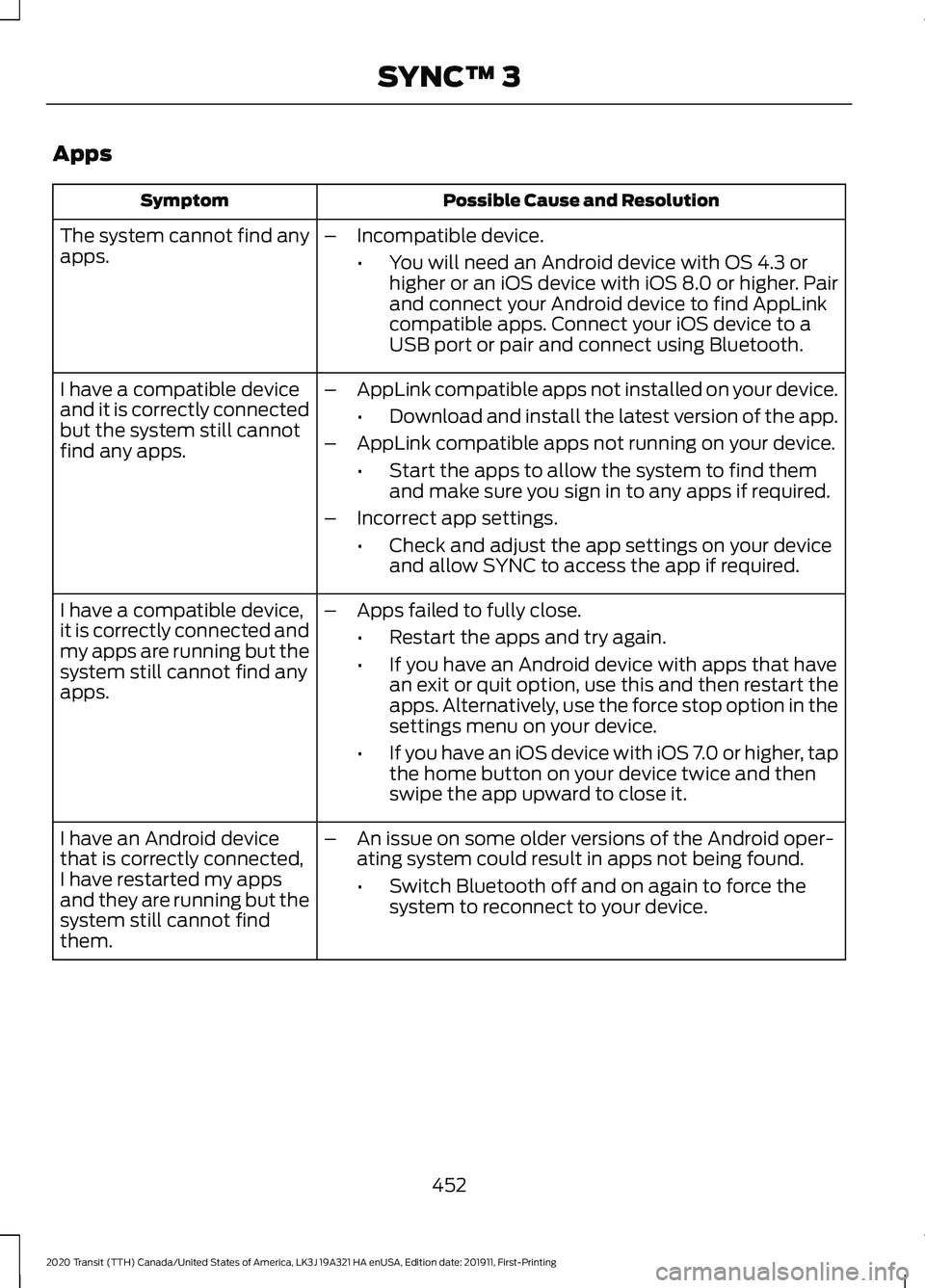
Apps
Possible Cause and Resolution
Symptom
The system cannot find any
apps. –
Incompatible device.
•You will need an Android device with OS 4.3 or
higher or an iOS device with iOS 8.0 or higher. Pair
and connect your Android device to find AppLink
compatible apps. Connect your iOS device to a
USB port or pair and connect using Bluetooth.
I have a compatible device
and it is correctly connected
but the system still cannot
find any apps. –
AppLink compatible apps not installed on your device.
•Download and install the latest version of the app.
– AppLink compatible apps not running on your device.
•Start the apps to allow the system to find them
and make sure you sign in to any apps if required.
– Incorrect app settings.
•Check and adjust the app settings on your device
and allow SYNC to access the app if required.
I have a compatible device,
it is correctly connected and
my apps are running but the
system still cannot find any
apps. –
Apps failed to fully close.
•Restart the apps and try again.
• If you have an Android device with apps that have
an exit or quit option, use this and then restart the
apps. Alternatively, use the force stop option in the
settings menu on your device.
• If you have an iOS device with iOS 7.0 or higher, tap
the home button on your device twice and then
swipe the app upward to close it.
I have an Android device
that is correctly connected,
I have restarted my apps
and they are running but the
system still cannot find
them. –
An issue on some older versions of the Android oper-
ating system could result in apps not being found.
•Switch Bluetooth off and on again to force the
system to reconnect to your device.
452
2020 Transit (TTH) Canada/United States of America, LK3J 19A321 HA enUSA, Edition date: 201911, First-Printing SYNC™ 3
Page 513 of 529
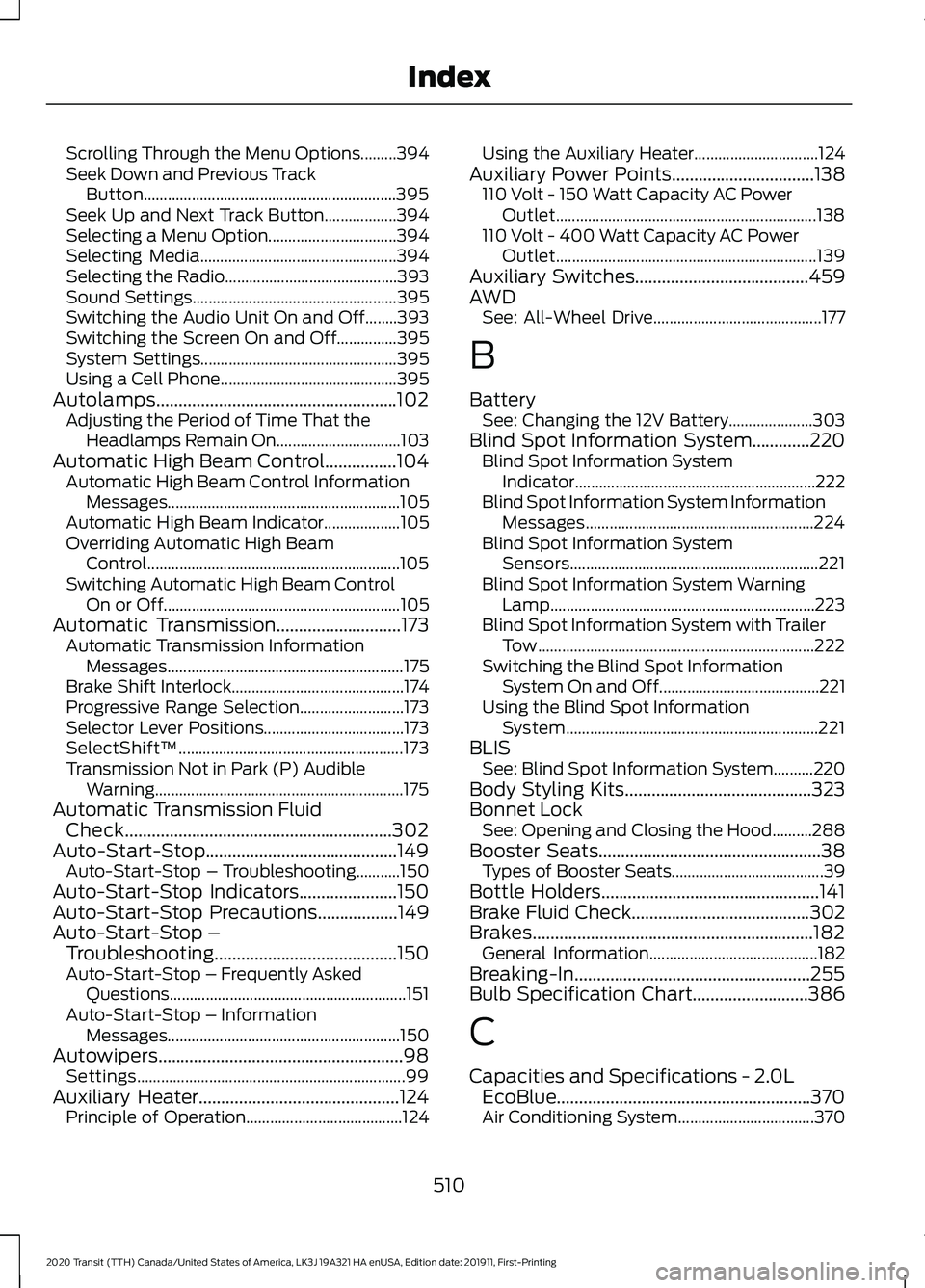
Scrolling Through the Menu Options.........394
Seek Down and Previous Track
Button............................................................... 395
Seek Up and Next Track Button.................. 394
Selecting a Menu Option................................ 394
Selecting Media................................................. 394
Selecting the Radio........................................... 393
Sound Settings................................................... 395
Switching the Audio Unit On and Off........393
Switching the Screen On and Off...............395
System Settings................................................. 395
Using a Cell Phone............................................ 395
Autolamps......................................................102 Adjusting the Period of Time That the
Headlamps Remain On............................... 103
Automatic High Beam Control................104 Automatic High Beam Control Information
Messages.......................................................... 105
Automatic High Beam Indicator................... 105
Overriding Automatic High Beam Control............................................................... 105
Switching Automatic High Beam Control On or Off........................................................... 105
Automatic Transmission............................173 Automatic Transmission Information
Messages........................................................... 175
Brake Shift Interlock........................................... 174
Progressive Range Selection.......................... 173
Selector Lever Positions................................... 173
SelectShift™........................................................ 173
Transmission Not in Park (P) Audible Warning.............................................................. 175
Automatic Transmission Fluid Check............................................................302
Auto-Start-Stop...........................................149 Auto-Start-Stop – Troubleshooting...........150
Auto-Start-Stop Indicators......................150
Auto-Start-Stop Precautions..................149
Auto-Start-Stop – Troubleshooting.........................................150
Auto-Start-Stop – Frequently Asked Questions ........................................................... 151
Auto-Start-Stop – Information Messages.......................................................... 150
Autowipers.......................................................98 Settings................................................................... 99
Auxiliary Heater
.............................................124
Principle of Operation....................................... 124Using the Auxiliary Heater...............................
124
Auxiliary Power Points................................138 110 Volt - 150 Watt Capacity AC Power
Outlet................................................................. 138
110 Volt - 400 Watt Capacity AC Power Outlet................................................................. 139
Auxiliary Switches.......................................459
AWD See: All-Wheel Drive.......................................... 177
B
Battery See: Changing the 12V Battery..................... 303
Blind Spot Information System.............220 Blind Spot Information System
Indicator............................................................ 222
Blind Spot Information System Information Messages......................................................... 224
Blind Spot Information System Sensors.............................................................. 221
Blind Spot Information System Warning Lamp.................................................................. 223
Blind Spot Information System with Trailer Tow..................................................................... 222
Switching the Blind Spot Information System On and Off........................................ 221
Using the Blind Spot Information System............................................................... 221
BLIS See: Blind Spot Information System..........220
Body Styling Kits..........................................323
Bonnet Lock See: Opening and Closing the Hood..........288
Booster Seats
..................................................38
Types of Booster Seats...................................... 39
Bottle Holders.................................................141
Brake Fluid Check
........................................302
Brakes...............................................................182 General Information.......................................... 182
Breaking-In.....................................................255
Bulb Specification Chart..........................386
C
Capacities and Specifications - 2.0L EcoBlue.........................................................370
Air Conditioning System.................................. 370
510
2020 Transit (TTH) Canada/United States of America, LK3J 19A321 HA enUSA, Edition date: 201911, First-Printing Index
Page 522 of 529
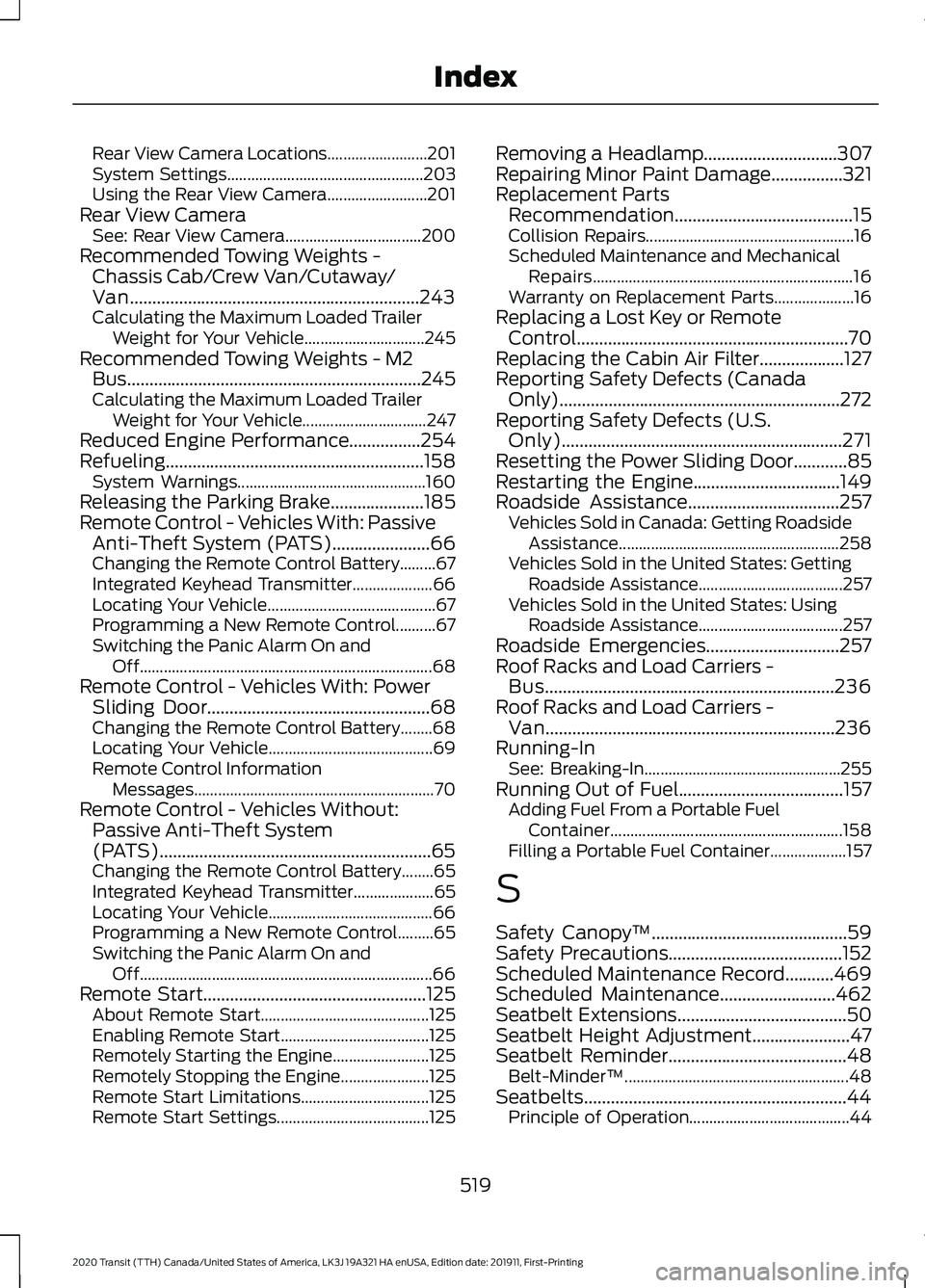
Rear View Camera Locations.........................
201
System Settings................................................. 203
Using the Rear View Camera......................... 201
Rear View Camera See: Rear View Camera.................................. 200
Recommended Towing Weights - Chassis Cab/Crew Van/Cutaway/
Van.................................................................243
Calculating the Maximum Loaded Trailer Weight for Your Vehicle.............................. 245
Recommended Towing Weights - M2 Bus..................................................................245
Calculating the Maximum Loaded Trailer
Weight for Your Vehicle............................... 247
Reduced Engine Performance
................254
Refueling..........................................................158 System Warnings............................................... 160
Releasing the Parking Brake.....................185
Remote Control - Vehicles With: Passive Anti-Theft System (PATS)......................66
Changing the Remote Control Battery.........67
Integrated Keyhead Transmitter.................... 66
Locating Your Vehicle.......................................... 67
Programming a New Remote Control..........67
Switching the Panic Alarm On and Off........................................................................\
. 68
Remote Control - Vehicles With: Power Sliding Door
..................................................68
Changing the Remote Control Battery........68
Locating Your Vehicle......................................... 69
Remote Control Information Messages............................................................ 70
Remote Control - Vehicles Without: Passive Anti-Theft System
(PATS).............................................................65
Changing the Remote Control Battery........65
Integrated Keyhead Transmitter.................... 65
Locating Your Vehicle......................................... 66
Programming a New Remote Control.........65
Switching the Panic Alarm On and Off........................................................................\
. 66
Remote Start
..................................................125
About Remote Start.......................................... 125
Enabling Remote Start..................................... 125
Remotely Starting the Engine........................ 125
Remotely Stopping the Engine...................... 125
Remote Start Limitations................................ 125
Remote Start Settings...................................... 125Removing a Headlamp
..............................307
Repairing Minor Paint Damage................321
Replacement Parts Recommendation
........................................15
Collision Repairs.................................................... 16
Scheduled Maintenance and Mechanical Repairs................................................................. 16
Warranty on Replacement Parts.................... 16
Replacing a Lost Key or Remote Control.............................................................70
Replacing the Cabin Air Filter...................127
Reporting Safety Defects (Canada Only)
...............................................................272
Reporting Safety Defects (U.S. Only)...............................................................271
Resetting the Power Sliding Door............85
Restarting the Engine
.................................149
Roadside Assistance..................................257
Vehicles Sold in Canada: Getting Roadside
Assistance....................................................... 258
Vehicles Sold in the United States: Getting Roadside Assistance.................................... 257
Vehicles Sold in the United States: Using Roadside Assistance.................................... 257
Roadside Emergencies
..............................257
Roof Racks and Load Carriers - Bus.................................................................236
Roof Racks and Load Carriers - Van.................................................................236
Running-In See: Breaking-In................................................. 255
Running Out of Fuel
.....................................157
Adding Fuel From a Portable Fuel
Container.......................................................... 158
Filling a Portable Fuel Container................... 157
S
Safety Canopy ™
............................................59
Safety Precautions.......................................152
Scheduled Maintenance Record...........469
Scheduled Maintenance
..........................462
Seatbelt Extensions......................................50
Seatbelt Height Adjustment......................47
Seatbelt Reminder........................................48 Belt-Minder™........................................................ 48
Seatbelts...........................................................44 Principle of Operation........................................ 44
519
2020 Transit (TTH) Canada/United States of America, LK3J 19A321 HA enUSA, Edition date: 201911, First-Printing Index
Page 523 of 529
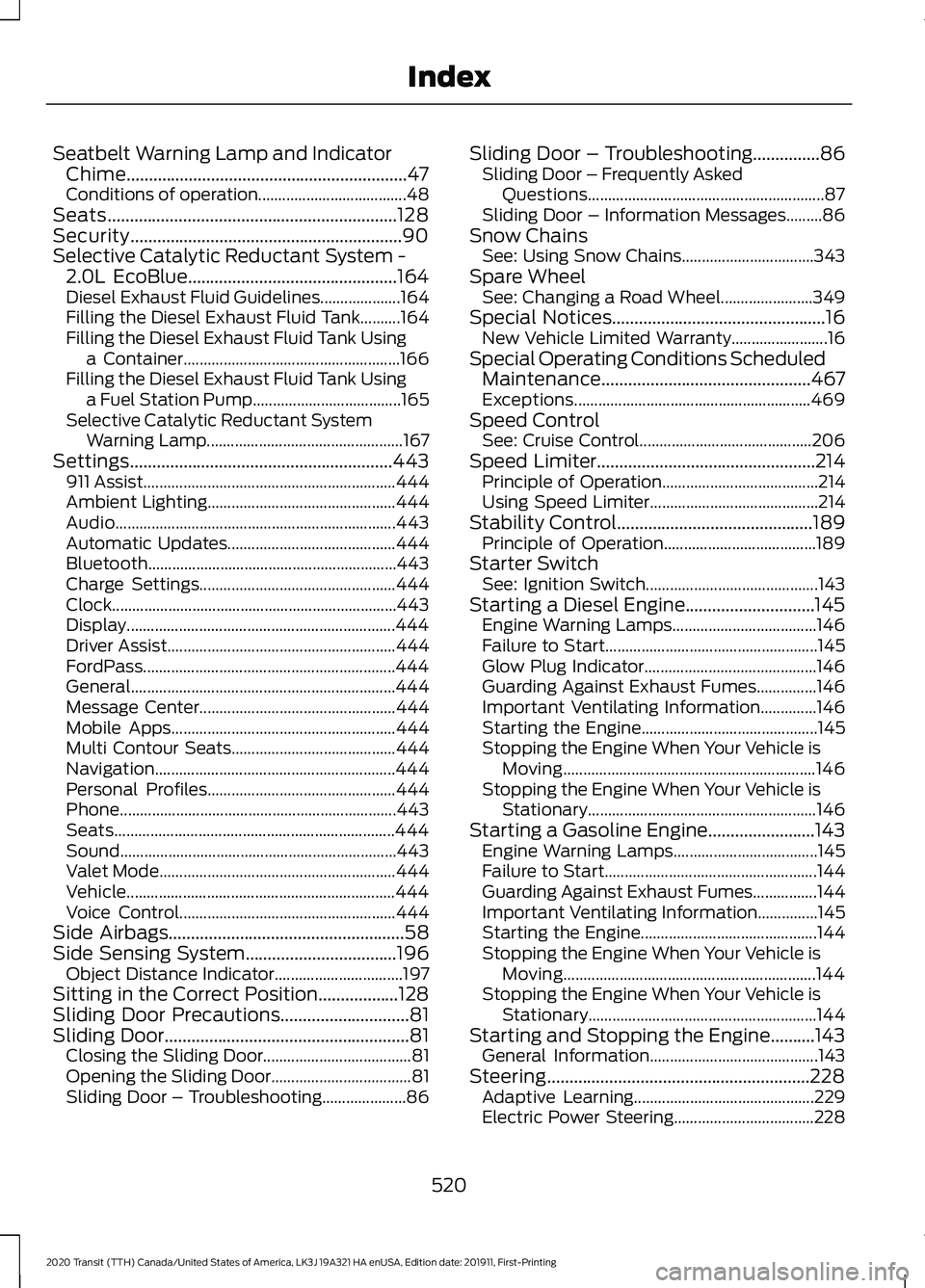
Seatbelt Warning Lamp and Indicator
Chime...............................................................47
Conditions of operation..................................... 48
Seats.................................................................128
Security.............................................................90
Selective Catalytic Reductant System - 2.0L EcoBlue
...............................................164
Diesel Exhaust Fluid Guidelines.................... 164
Filling the Diesel Exhaust Fluid Tank..........164
Filling the Diesel Exhaust Fluid Tank Using a Container...................................................... 166
Filling the Diesel Exhaust Fluid Tank Using a Fuel Station Pump..................................... 165
Selective Catalytic Reductant System Warning Lamp................................................. 167
Settings...........................................................443 911 Assist............................................................... 444
Ambient Lighting............................................... 444
Audio...................................................................... 443
Automatic Updates.......................................... 444
Bluetooth.............................................................. 443
Charge Settings................................................. 444
Clock....................................................................... 443
Display................................................................... 444
Driver Assist......................................................... 444
FordPass............................................................... 444
General.................................................................. 444
Message Center................................................. 444
Mobile Apps........................................................ 444
Multi Contour Seats......................................... 444
Navigation............................................................ 444
Personal Profiles............................................... 444
Phone..................................................................... 443
Seats...................................................................... 444
Sound..................................................................... 443
Valet Mode........................................................... 444
Vehicle................................................................... 444
Voice Control...................................................... 444
Side Airbags
.....................................................58
Side Sensing System..................................196
Object Distance Indicator................................ 197
Sitting in the Correct Position..................128
Sliding Door Precautions.............................81
Sliding Door
.......................................................81
Closing the Sliding Door..................................... 81
Opening the Sliding Door................................... 81
Sliding Door – Troubleshooting..................... 86Sliding Door – Troubleshooting...............86
Sliding Door – Frequently Asked
Questions........................................................... 87
Sliding Door – Information Messages.........86
Snow Chains See: Using Snow Chains................................. 343
Spare Wheel See: Changing a Road Wheel....................... 349
Special Notices
................................................16
New Vehicle Limited Warranty........................ 16
Special Operating Conditions Scheduled Maintenance...............................................467
Exceptions........................................................... 469
Speed Control See: Cruise Control........................................... 206
Speed Limiter
.................................................214
Principle of Operation....................................... 214
Using Speed Limiter.......................................... 214
Stability Control
............................................189
Principle of Operation...................................... 189
Starter Switch See: Ignition Switch........................................... 143
Starting a Diesel Engine.............................145 Engine Warning Lamps.................................... 146
Failure to Start..................................................... 145
Glow Plug Indicator........................................... 146
Guarding Against Exhaust Fumes...............146
Important Ventilating Information..............146
Starting the Engine............................................ 145
Stopping the Engine When Your Vehicle is Moving............................................................... 146
Stopping the Engine When Your Vehicle is Stationary......................................................... 146
Starting a Gasoline Engine........................143 Engine Warning Lamps.................................... 145
Failure to Start..................................................... 144
Guarding Against Exhaust Fumes................144
Important Ventilating Information...............145
Starting the Engine............................................ 144
Stopping the Engine When Your Vehicle is Moving............................................................... 144
Stopping the Engine When Your Vehicle is Stationary......................................................... 144
Starting and Stopping the Engine..........143 General Information.......................................... 143
Steering...........................................................228 Adaptive Learning............................................. 229
Electric Power Steering................................... 228
520
2020 Transit (TTH) Canada/United States of America, LK3J 19A321 HA enUSA, Edition date: 201911, First-Printing Index
Page 524 of 529
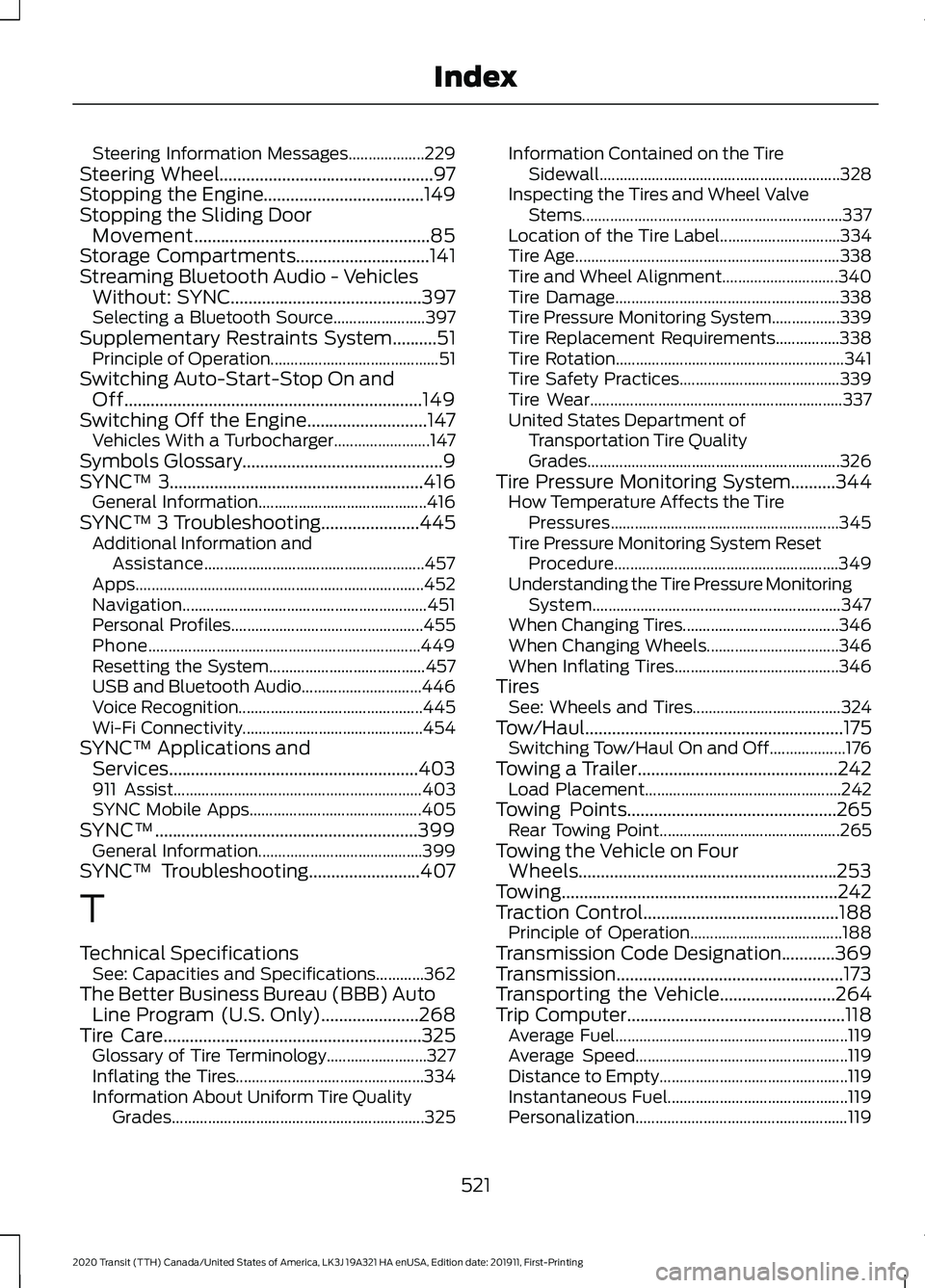
Steering Information Messages...................
229
Steering Wheel................................................97
Stopping the Engine....................................149
Stopping the Sliding Door Movement.....................................................85
Storage Compartments
..............................141
Streaming Bluetooth Audio - Vehicles Without: SYNC...........................................397
Selecting a Bluetooth Source....................... 397
Supplementary Restraints System
..........51
Principle of Operation.......................................... 51
Switching Auto-Start-Stop On and Off...................................................................149
Switching Off the Engine...........................147 Vehicles With a Turbocharger........................ 147
Symbols Glossary
.............................................9
SYNC™ 3.........................................................416 General Information.......................................... 416
SYNC™ 3 Troubleshooting......................445 Additional Information and
Assistance....................................................... 457
Apps........................................................................\
452
Navigation............................................................. 451
Personal Profiles................................................ 455
Phone
.................................................................... 449
Resetting the System....................................... 457
USB and Bluetooth Audio.............................. 446
Voice Recognition.............................................. 445
Wi-Fi Connectivity............................................. 454
SYNC™ Applications and Services........................................................403
911 Assist.............................................................. 403
SYNC Mobile Apps........................................... 405
SYNC™...........................................................399 General Information......................................... 399
SYNC™ Troubleshooting
.........................407
T
Technical Specifications See: Capacities and Specifications............362
The Better Business Bureau (BBB) Auto Line Program (U.S. Only)......................268
Tire Care..........................................................325 Glossary of Tire Terminology......................... 327
Inflating the Tires............................................... 334
Information About Uniform Tire Quality Grades............................................................... 325Information Contained on the Tire
Sidewall............................................................ 328
Inspecting the Tires and Wheel Valve Stems ................................................................. 337
Location of the Tire Label.............................. 334
Tire Age.................................................................. 338
Tire and Wheel Alignment............................. 340
Tire Damage........................................................ 338
Tire Pressure Monitoring System.................339
Tire Replacement Requirements................338
Tire Rotation......................................................... 341
Tire Safety Practices........................................ 339
Tire Wear............................................................... 337
United States Department of Transportation Tire Quality
Grades............................................................... 326
Tire Pressure Monitoring System..........344 How Temperature Affects the Tire
Pressures......................................................... 345
Tire Pressure Monitoring System Reset Procedure........................................................ 349
Understanding the Tire Pressure Monitoring System.............................................................. 347
When Changing Tires....................................... 346
When Changing Wheels................................. 346
When Inflating Tires......................................... 346
Tires See: Wheels and Tires..................................... 324
Tow/Haul..........................................................175 Switching Tow/Haul On and Off................... 176
Towing a Trailer
.............................................242
Load Placement................................................. 242
Towing Points
...............................................265
Rear Towing Point............................................. 265
Towing the Vehicle on Four Wheels..........................................................253
Towing..............................................................242
Traction Control............................................188 Principle of Operation...................................... 188
Transmission Code Designation............369
Transmission...................................................173
Transporting the Vehicle
..........................264
Trip Computer.................................................118 Average Fuel.......................................................... 119
Average Speed..................................................... 119
Distance to Empty............................................... 119
Instantaneous Fuel............................................. 119
Personalization..................................................... 119
521
2020 Transit (TTH) Canada/United States of America, LK3J 19A321 HA enUSA, Edition date: 201911, First-Printing Index
Page 526 of 529
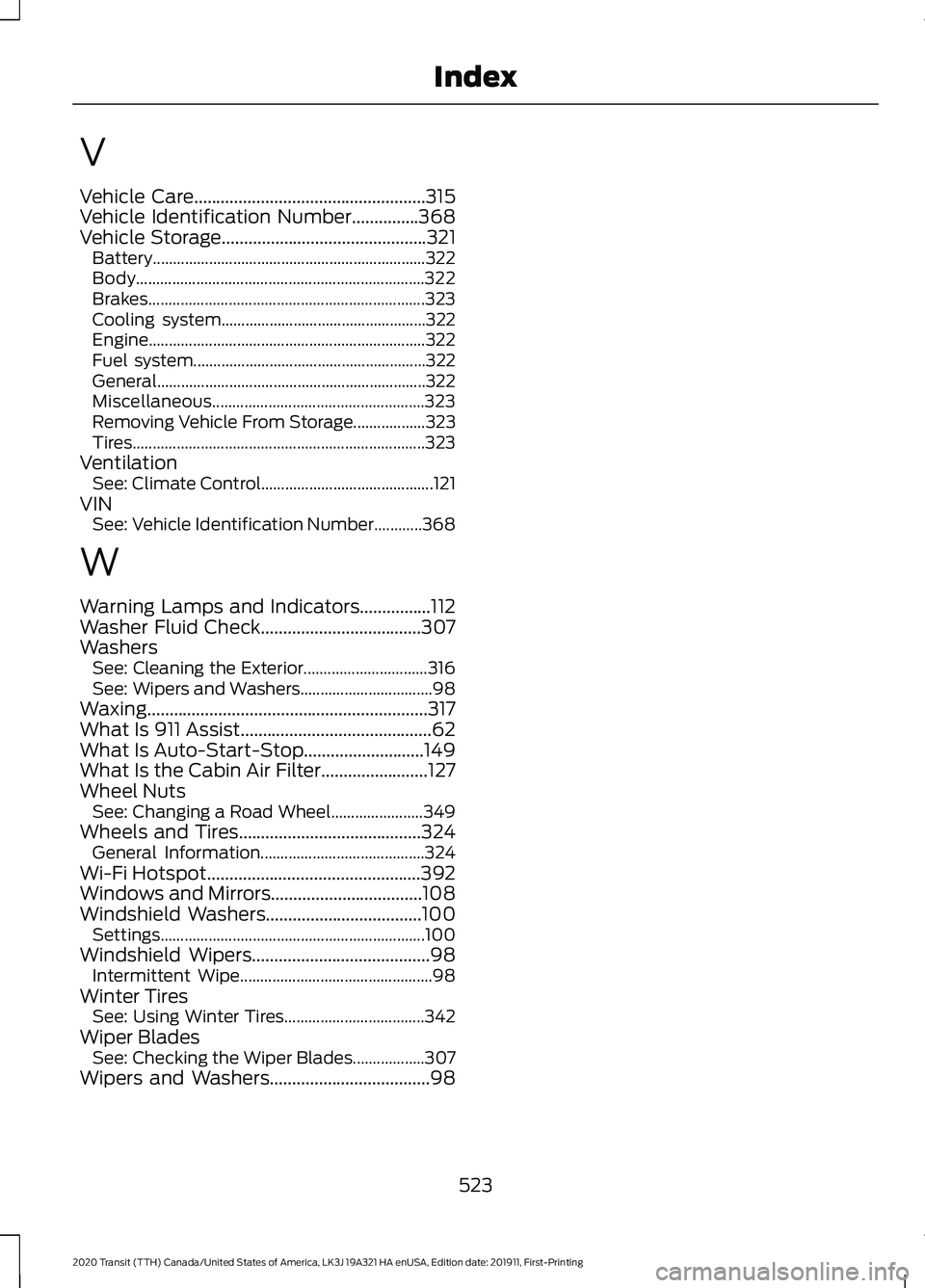
V
Vehicle Care....................................................315
Vehicle Identification Number...............368
Vehicle Storage..............................................321
Battery.................................................................... 322
Body........................................................................\
322
Brakes..................................................................... 323
Cooling system................................................... 322
Engine..................................................................... 322
Fuel system.......................................................... 322
General................................................................... 322
Miscellaneous..................................................... 323
Removing Vehicle From Storage.................. 323
Tires........................................................................\
. 323
Ventilation See: Climate Control........................................... 121
VIN See: Vehicle Identification Number............368
W
Warning Lamps and Indicators................112
Washer Fluid Check....................................307
Washers See: Cleaning the Exterior............................... 316
See: Wipers and Washers................................. 98
Waxing...............................................................317
What Is 911 Assist...........................................62
What Is Auto-Start-Stop
...........................149
What Is the Cabin Air Filter........................127
Wheel Nuts See: Changing a Road Wheel....................... 349
Wheels and Tires.........................................324 General Information......................................... 324
Wi-Fi Hotspot
................................................392
Windows and Mirrors..................................108
Windshield Washers...................................100 Settings.................................................................. 100
Windshield Wipers
........................................98
Intermittent Wipe................................................ 98
Winter Tires See: Using Winter Tires................................... 342
Wiper Blades See: Checking the Wiper Blades.................. 307
Wipers and Washers
....................................98
523
2020 Transit (TTH) Canada/United States of America, LK3J 19A321 HA enUSA, Edition date: 201911, First-Printing Index