sensor FORD TRANSIT 2020 Workshop Manual
[x] Cancel search | Manufacturer: FORD, Model Year: 2020, Model line: TRANSIT, Model: FORD TRANSIT 2020Pages: 529, PDF Size: 8.3 MB
Page 349 of 529
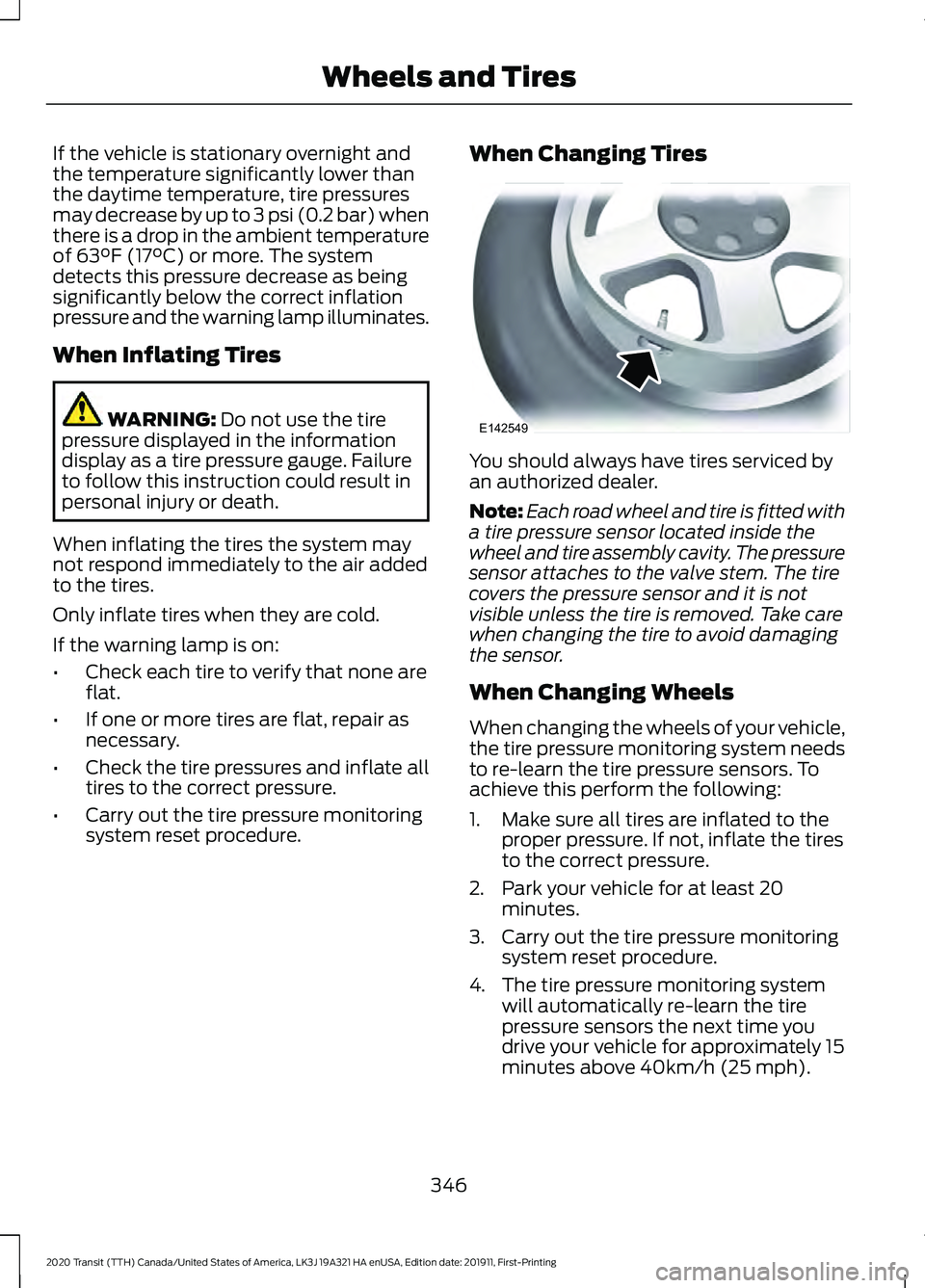
If the vehicle is stationary overnight and
the temperature significantly lower than
the daytime temperature, tire pressures
may decrease by up to 3 psi (0.2 bar) when
there is a drop in the ambient temperature
of 63°F (17°C) or more. The system
detects this pressure decrease as being
significantly below the correct inflation
pressure and the warning lamp illuminates.
When Inflating Tires WARNING:
Do not use the tire
pressure displayed in the information
display as a tire pressure gauge. Failure
to follow this instruction could result in
personal injury or death.
When inflating the tires the system may
not respond immediately to the air added
to the tires.
Only inflate tires when they are cold.
If the warning lamp is on:
• Check each tire to verify that none are
flat.
• If one or more tires are flat, repair as
necessary.
• Check the tire pressures and inflate all
tires to the correct pressure.
• Carry out the tire pressure monitoring
system reset procedure. When Changing Tires You should always have tires serviced by
an authorized dealer.
Note:
Each road wheel and tire is fitted with
a tire pressure sensor located inside the
wheel and tire assembly cavity. The pressure
sensor attaches to the valve stem. The tire
covers the pressure sensor and it is not
visible unless the tire is removed. Take care
when changing the tire to avoid damaging
the sensor.
When Changing Wheels
When changing the wheels of your vehicle,
the tire pressure monitoring system needs
to re-learn the tire pressure sensors. To
achieve this perform the following:
1. Make sure all tires are inflated to the proper pressure. If not, inflate the tires
to the correct pressure.
2. Park your vehicle for at least 20 minutes.
3. Carry out the tire pressure monitoring system reset procedure.
4. The tire pressure monitoring system will automatically re-learn the tire
pressure sensors the next time you
drive your vehicle for approximately 15
minutes above 40km/h (25 mph).
346
2020 Transit (TTH) Canada/United States of America, LK3J 19A321 HA enUSA, Edition date: 201911, First-Printing Wheels and TiresE142549
Page 352 of 529
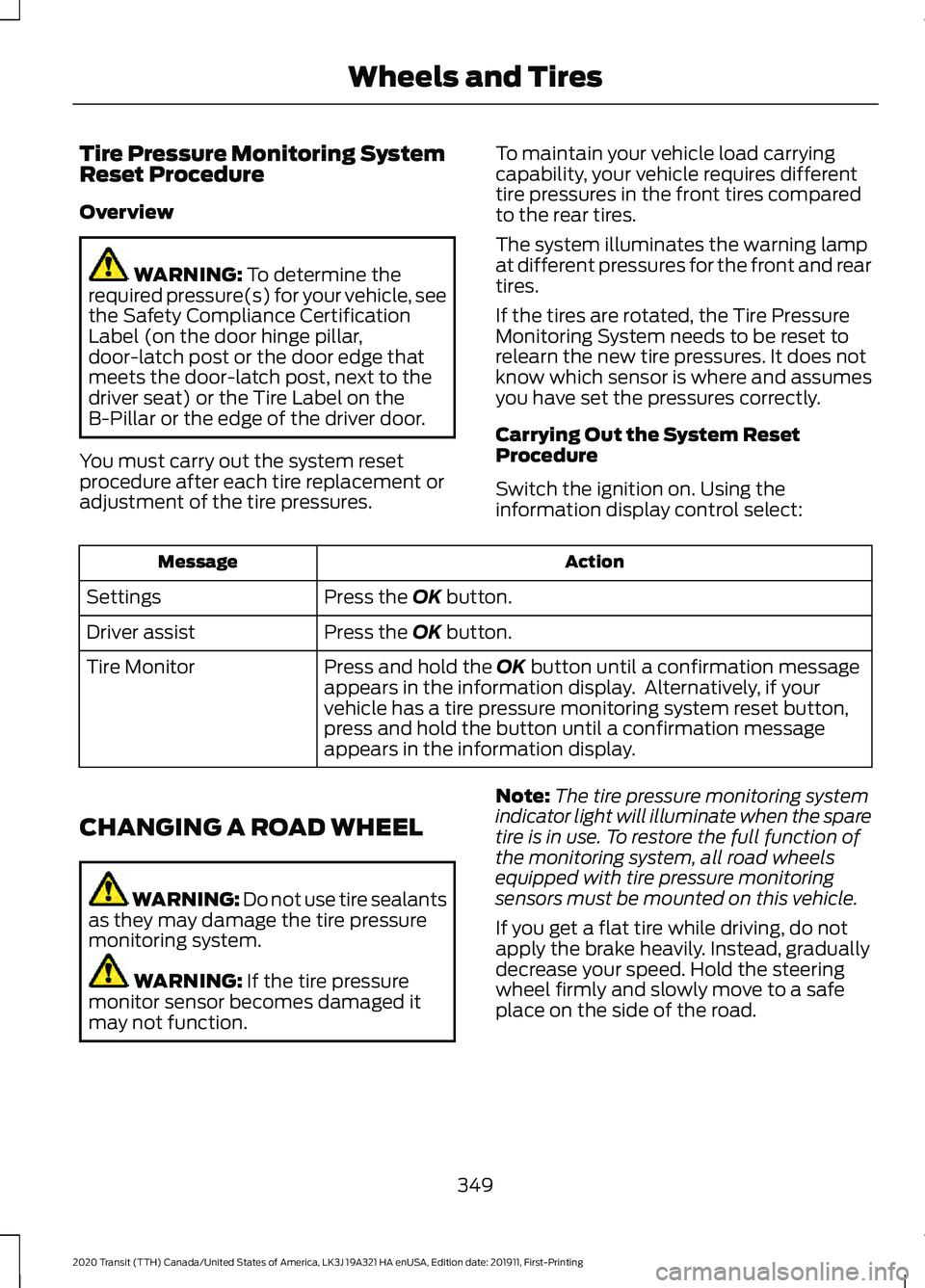
Tire Pressure Monitoring System
Reset Procedure
Overview
WARNING: To determine the
required pressure(s) for your vehicle, see
the Safety Compliance Certification
Label (on the door hinge pillar,
door-latch post or the door edge that
meets the door-latch post, next to the
driver seat) or the Tire Label on the
B-Pillar or the edge of the driver door.
You must carry out the system reset
procedure after each tire replacement or
adjustment of the tire pressures. To maintain your vehicle load carrying
capability, your vehicle requires different
tire pressures in the front tires compared
to the rear tires.
The system illuminates the warning lamp
at different pressures for the front and rear
tires.
If the tires are rotated, the Tire Pressure
Monitoring System needs to be reset to
relearn the new tire pressures. It does not
know which sensor is where and assumes
you have set the pressures correctly.
Carrying Out the System Reset
Procedure
Switch the ignition on. Using the
information display control select: Action
Message
Press the
OK button.
Settings
Press the
OK button.
Driver assist
Press and hold the
OK button until a confirmation message
appears in the information display. Alternatively, if your
vehicle has a tire pressure monitoring system reset button,
press and hold the button until a confirmation message
appears in the information display.
Tire Monitor
CHANGING A ROAD WHEEL WARNING: Do not use tire sealants
as they may damage the tire pressure
monitoring system. WARNING:
If the tire pressure
monitor sensor becomes damaged it
may not function. Note:
The tire pressure monitoring system
indicator light will illuminate when the spare
tire is in use. To restore the full function of
the monitoring system, all road wheels
equipped with tire pressure monitoring
sensors must be mounted on this vehicle.
If you get a flat tire while driving, do not
apply the brake heavily. Instead, gradually
decrease your speed. Hold the steering
wheel firmly and slowly move to a safe
place on the side of the road.
349
2020 Transit (TTH) Canada/United States of America, LK3J 19A321 HA enUSA, Edition date: 201911, First-Printing Wheels and Tires
Page 353 of 529
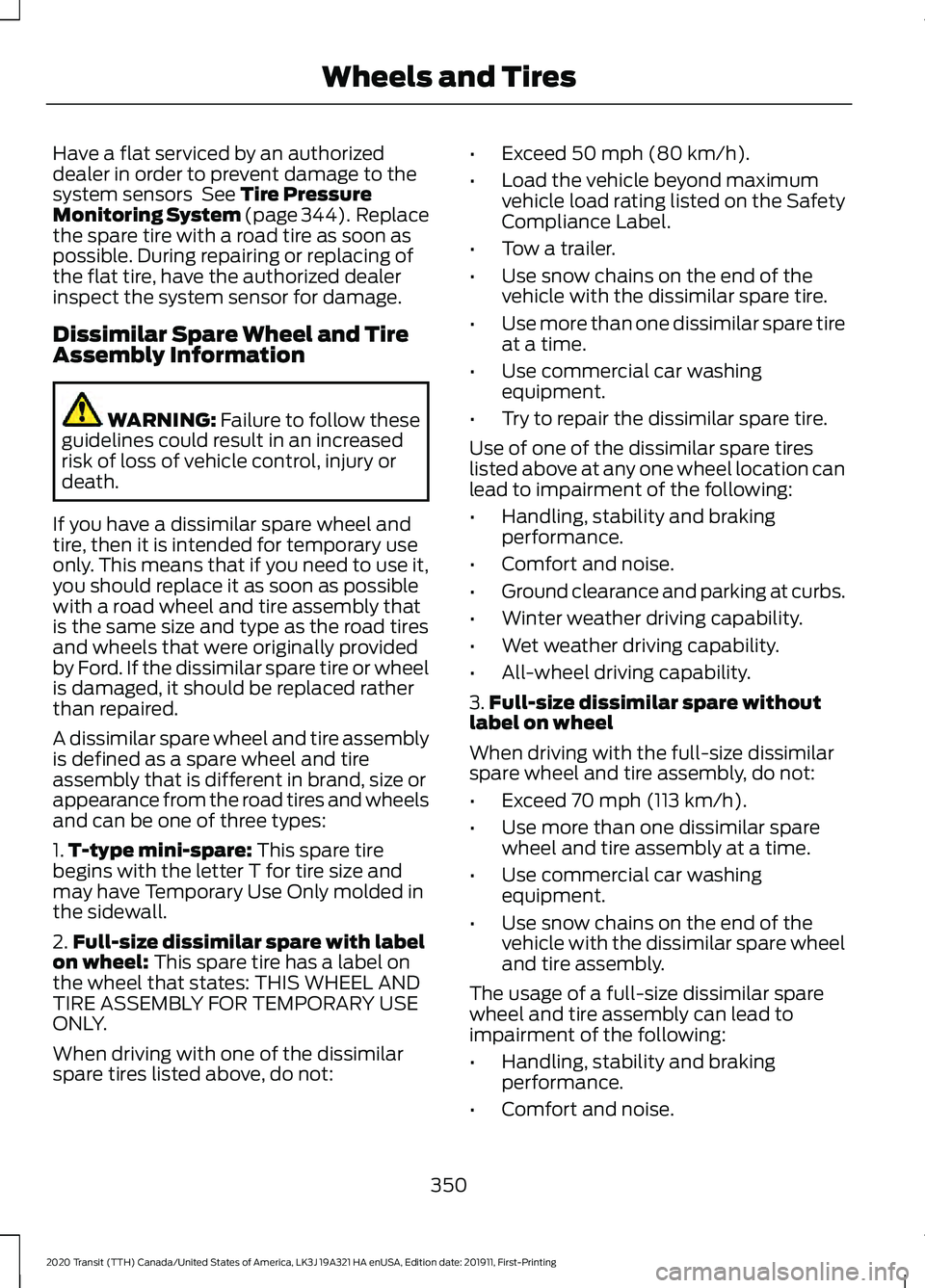
Have a flat serviced by an authorized
dealer in order to prevent damage to the
system sensors See Tire Pressure
Monitoring System (page 344). Replace
the spare tire with a road tire as soon as
possible. During repairing or replacing of
the flat tire, have the authorized dealer
inspect the system sensor for damage.
Dissimilar Spare Wheel and Tire
Assembly Information WARNING:
Failure to follow these
guidelines could result in an increased
risk of loss of vehicle control, injury or
death.
If you have a dissimilar spare wheel and
tire, then it is intended for temporary use
only. This means that if you need to use it,
you should replace it as soon as possible
with a road wheel and tire assembly that
is the same size and type as the road tires
and wheels that were originally provided
by Ford. If the dissimilar spare tire or wheel
is damaged, it should be replaced rather
than repaired.
A dissimilar spare wheel and tire assembly
is defined as a spare wheel and tire
assembly that is different in brand, size or
appearance from the road tires and wheels
and can be one of three types:
1. T-type mini-spare:
This spare tire
begins with the letter T for tire size and
may have Temporary Use Only molded in
the sidewall.
2. Full-size dissimilar spare with label
on wheel:
This spare tire has a label on
the wheel that states: THIS WHEEL AND
TIRE ASSEMBLY FOR TEMPORARY USE
ONLY.
When driving with one of the dissimilar
spare tires listed above, do not: •
Exceed
50 mph (80 km/h).
• Load the vehicle beyond maximum
vehicle load rating listed on the Safety
Compliance Label.
• Tow a trailer.
• Use snow chains on the end of the
vehicle with the dissimilar spare tire.
• Use more than one dissimilar spare tire
at a time.
• Use commercial car washing
equipment.
• Try to repair the dissimilar spare tire.
Use of one of the dissimilar spare tires
listed above at any one wheel location can
lead to impairment of the following:
• Handling, stability and braking
performance.
• Comfort and noise.
• Ground clearance and parking at curbs.
• Winter weather driving capability.
• Wet weather driving capability.
• All-wheel driving capability.
3. Full-size dissimilar spare without
label on wheel
When driving with the full-size dissimilar
spare wheel and tire assembly, do not:
• Exceed
70 mph (113 km/h).
• Use more than one dissimilar spare
wheel and tire assembly at a time.
• Use commercial car washing
equipment.
• Use snow chains on the end of the
vehicle with the dissimilar spare wheel
and tire assembly.
The usage of a full-size dissimilar spare
wheel and tire assembly can lead to
impairment of the following:
• Handling, stability and braking
performance.
• Comfort and noise.
350
2020 Transit (TTH) Canada/United States of America, LK3J 19A321 HA enUSA, Edition date: 201911, First-Printing Wheels and Tires
Page 354 of 529
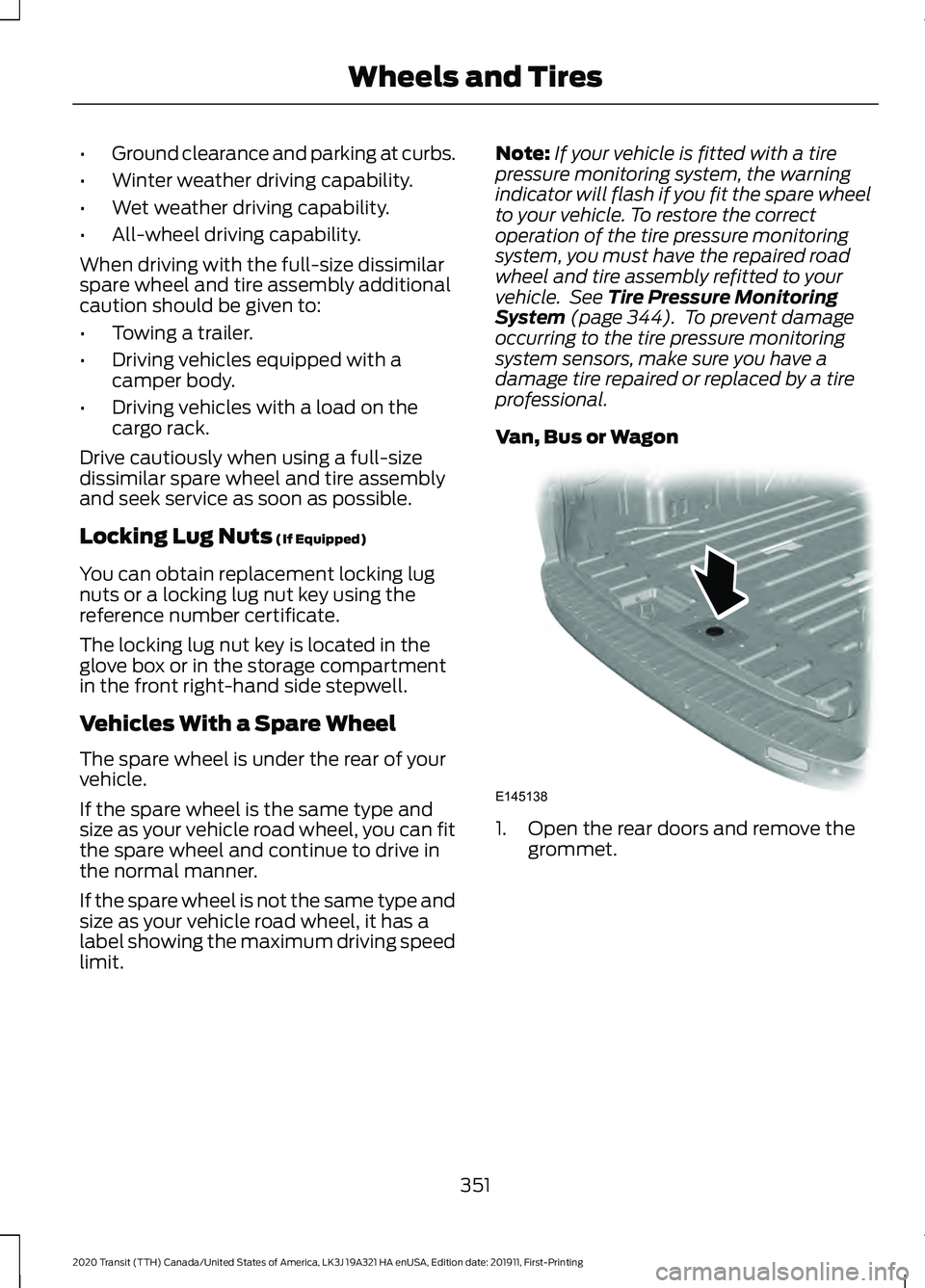
•
Ground clearance and parking at curbs.
• Winter weather driving capability.
• Wet weather driving capability.
• All-wheel driving capability.
When driving with the full-size dissimilar
spare wheel and tire assembly additional
caution should be given to:
• Towing a trailer.
• Driving vehicles equipped with a
camper body.
• Driving vehicles with a load on the
cargo rack.
Drive cautiously when using a full-size
dissimilar spare wheel and tire assembly
and seek service as soon as possible.
Locking Lug Nuts (If Equipped)
You can obtain replacement locking lug
nuts or a locking lug nut key using the
reference number certificate.
The locking lug nut key is located in the
glove box or in the storage compartment
in the front right-hand side stepwell.
Vehicles With a Spare Wheel
The spare wheel is under the rear of your
vehicle.
If the spare wheel is the same type and
size as your vehicle road wheel, you can fit
the spare wheel and continue to drive in
the normal manner.
If the spare wheel is not the same type and
size as your vehicle road wheel, it has a
label showing the maximum driving speed
limit. Note:
If your vehicle is fitted with a tire
pressure monitoring system, the warning
indicator will flash if you fit the spare wheel
to your vehicle. To restore the correct
operation of the tire pressure monitoring
system, you must have the repaired road
wheel and tire assembly refitted to your
vehicle. See
Tire Pressure Monitoring
System (page 344). To prevent damage
occurring to the tire pressure monitoring
system sensors, make sure you have a
damage tire repaired or replaced by a tire
professional.
Van, Bus or Wagon 1. Open the rear doors and remove the
grommet.
351
2020 Transit (TTH) Canada/United States of America, LK3J 19A321 HA enUSA, Edition date: 201911, First-Printing Wheels and TiresE145138
Page 409 of 529
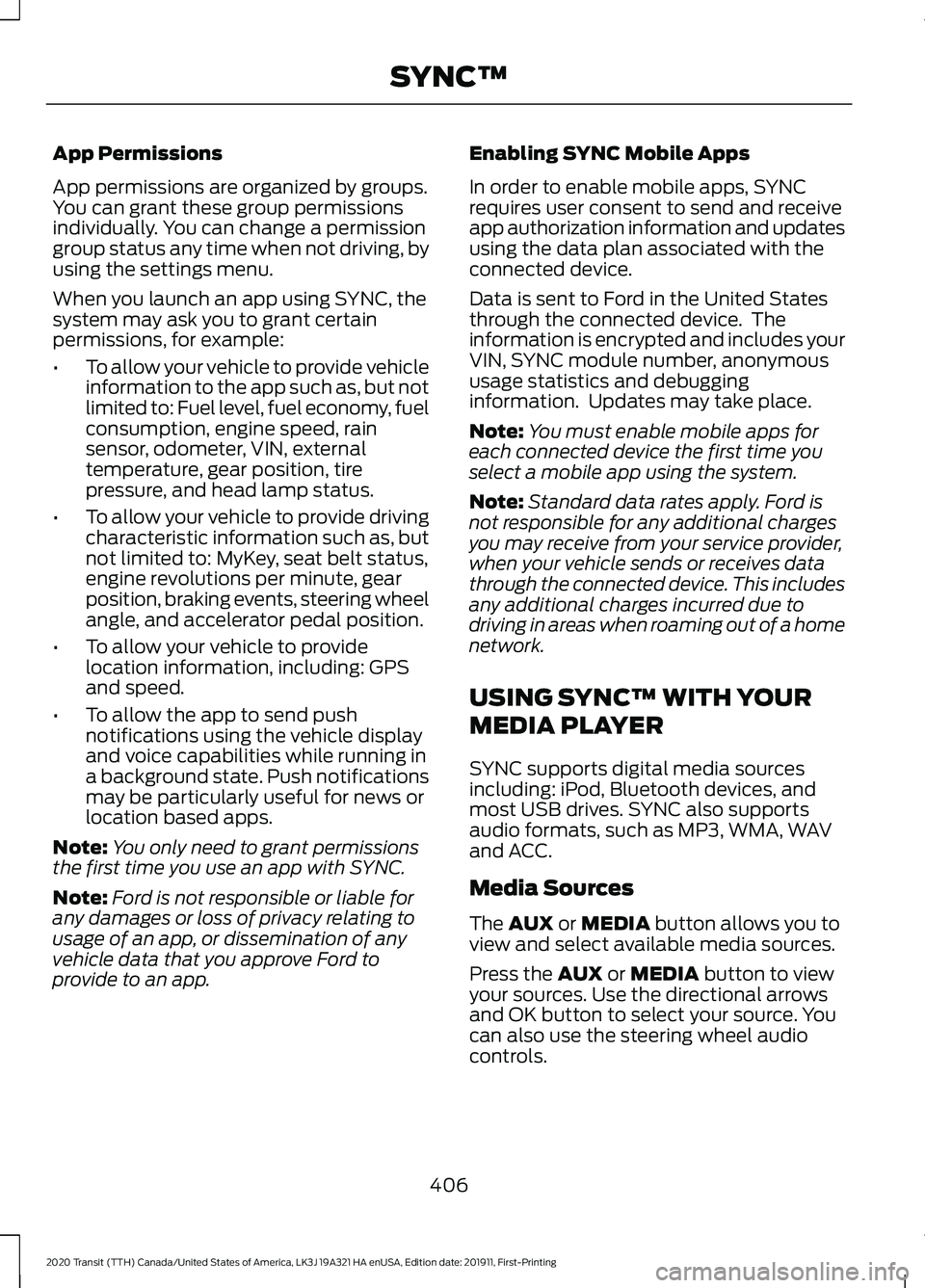
App Permissions
App permissions are organized by groups.
You can grant these group permissions
individually. You can change a permission
group status any time when not driving, by
using the settings menu.
When you launch an app using SYNC, the
system may ask you to grant certain
permissions, for example:
•
To allow your vehicle to provide vehicle
information to the app such as, but not
limited to: Fuel level, fuel economy, fuel
consumption, engine speed, rain
sensor, odometer, VIN, external
temperature, gear position, tire
pressure, and head lamp status.
• To allow your vehicle to provide driving
characteristic information such as, but
not limited to: MyKey, seat belt status,
engine revolutions per minute, gear
position, braking events, steering wheel
angle, and accelerator pedal position.
• To allow your vehicle to provide
location information, including: GPS
and speed.
• To allow the app to send push
notifications using the vehicle display
and voice capabilities while running in
a background state. Push notifications
may be particularly useful for news or
location based apps.
Note: You only need to grant permissions
the first time you use an app with SYNC.
Note: Ford is not responsible or liable for
any damages or loss of privacy relating to
usage of an app, or dissemination of any
vehicle data that you approve Ford to
provide to an app. Enabling SYNC Mobile Apps
In order to enable mobile apps, SYNC
requires user consent to send and receive
app authorization information and updates
using the data plan associated with the
connected device.
Data is sent to Ford in the United States
through the connected device. The
information is encrypted and includes your
VIN, SYNC module number, anonymous
usage statistics and debugging
information. Updates may take place.
Note:
You must enable mobile apps for
each connected device the first time you
select a mobile app using the system.
Note: Standard data rates apply. Ford is
not responsible for any additional charges
you may receive from your service provider,
when your vehicle sends or receives data
through the connected device. This includes
any additional charges incurred due to
driving in areas when roaming out of a home
network.
USING SYNC™ WITH YOUR
MEDIA PLAYER
SYNC supports digital media sources
including: iPod, Bluetooth devices, and
most USB drives. SYNC also supports
audio formats, such as MP3, WMA, WAV
and ACC.
Media Sources
The AUX or MEDIA button allows you to
view and select available media sources.
Press the
AUX or MEDIA button to view
your sources. Use the directional arrows
and OK button to select your source. You
can also use the steering wheel audio
controls.
406
2020 Transit (TTH) Canada/United States of America, LK3J 19A321 HA enUSA, Edition date: 201911, First-Printing SYNC™
Page 513 of 529
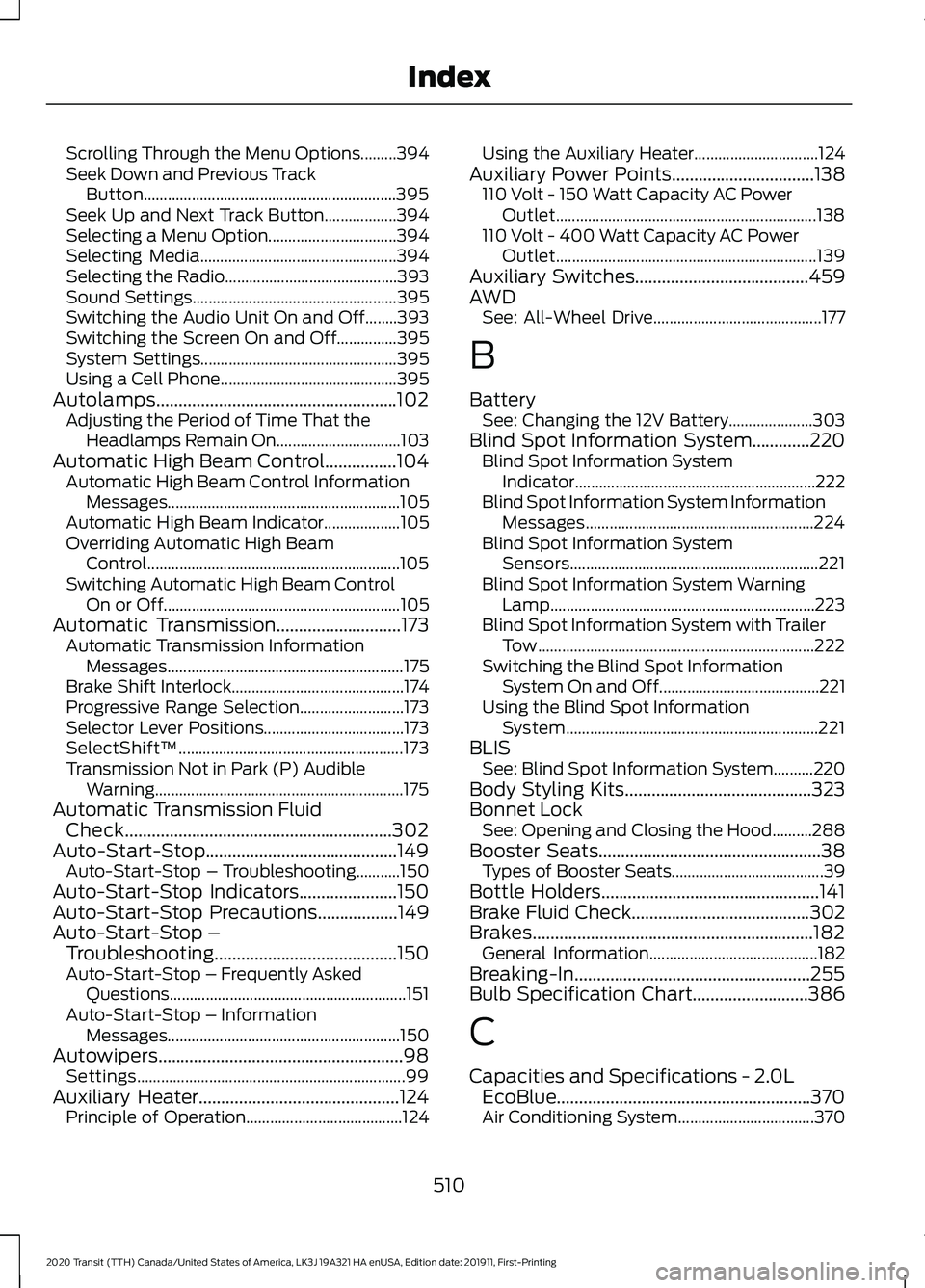
Scrolling Through the Menu Options.........394
Seek Down and Previous Track
Button............................................................... 395
Seek Up and Next Track Button.................. 394
Selecting a Menu Option................................ 394
Selecting Media................................................. 394
Selecting the Radio........................................... 393
Sound Settings................................................... 395
Switching the Audio Unit On and Off........393
Switching the Screen On and Off...............395
System Settings................................................. 395
Using a Cell Phone............................................ 395
Autolamps......................................................102 Adjusting the Period of Time That the
Headlamps Remain On............................... 103
Automatic High Beam Control................104 Automatic High Beam Control Information
Messages.......................................................... 105
Automatic High Beam Indicator................... 105
Overriding Automatic High Beam Control............................................................... 105
Switching Automatic High Beam Control On or Off........................................................... 105
Automatic Transmission............................173 Automatic Transmission Information
Messages........................................................... 175
Brake Shift Interlock........................................... 174
Progressive Range Selection.......................... 173
Selector Lever Positions................................... 173
SelectShift™........................................................ 173
Transmission Not in Park (P) Audible Warning.............................................................. 175
Automatic Transmission Fluid Check............................................................302
Auto-Start-Stop...........................................149 Auto-Start-Stop – Troubleshooting...........150
Auto-Start-Stop Indicators......................150
Auto-Start-Stop Precautions..................149
Auto-Start-Stop – Troubleshooting.........................................150
Auto-Start-Stop – Frequently Asked Questions ........................................................... 151
Auto-Start-Stop – Information Messages.......................................................... 150
Autowipers.......................................................98 Settings................................................................... 99
Auxiliary Heater
.............................................124
Principle of Operation....................................... 124Using the Auxiliary Heater...............................
124
Auxiliary Power Points................................138 110 Volt - 150 Watt Capacity AC Power
Outlet................................................................. 138
110 Volt - 400 Watt Capacity AC Power Outlet................................................................. 139
Auxiliary Switches.......................................459
AWD See: All-Wheel Drive.......................................... 177
B
Battery See: Changing the 12V Battery..................... 303
Blind Spot Information System.............220 Blind Spot Information System
Indicator............................................................ 222
Blind Spot Information System Information Messages......................................................... 224
Blind Spot Information System Sensors.............................................................. 221
Blind Spot Information System Warning Lamp.................................................................. 223
Blind Spot Information System with Trailer Tow..................................................................... 222
Switching the Blind Spot Information System On and Off........................................ 221
Using the Blind Spot Information System............................................................... 221
BLIS See: Blind Spot Information System..........220
Body Styling Kits..........................................323
Bonnet Lock See: Opening and Closing the Hood..........288
Booster Seats
..................................................38
Types of Booster Seats...................................... 39
Bottle Holders.................................................141
Brake Fluid Check
........................................302
Brakes...............................................................182 General Information.......................................... 182
Breaking-In.....................................................255
Bulb Specification Chart..........................386
C
Capacities and Specifications - 2.0L EcoBlue.........................................................370
Air Conditioning System.................................. 370
510
2020 Transit (TTH) Canada/United States of America, LK3J 19A321 HA enUSA, Edition date: 201911, First-Printing Index
Page 515 of 529
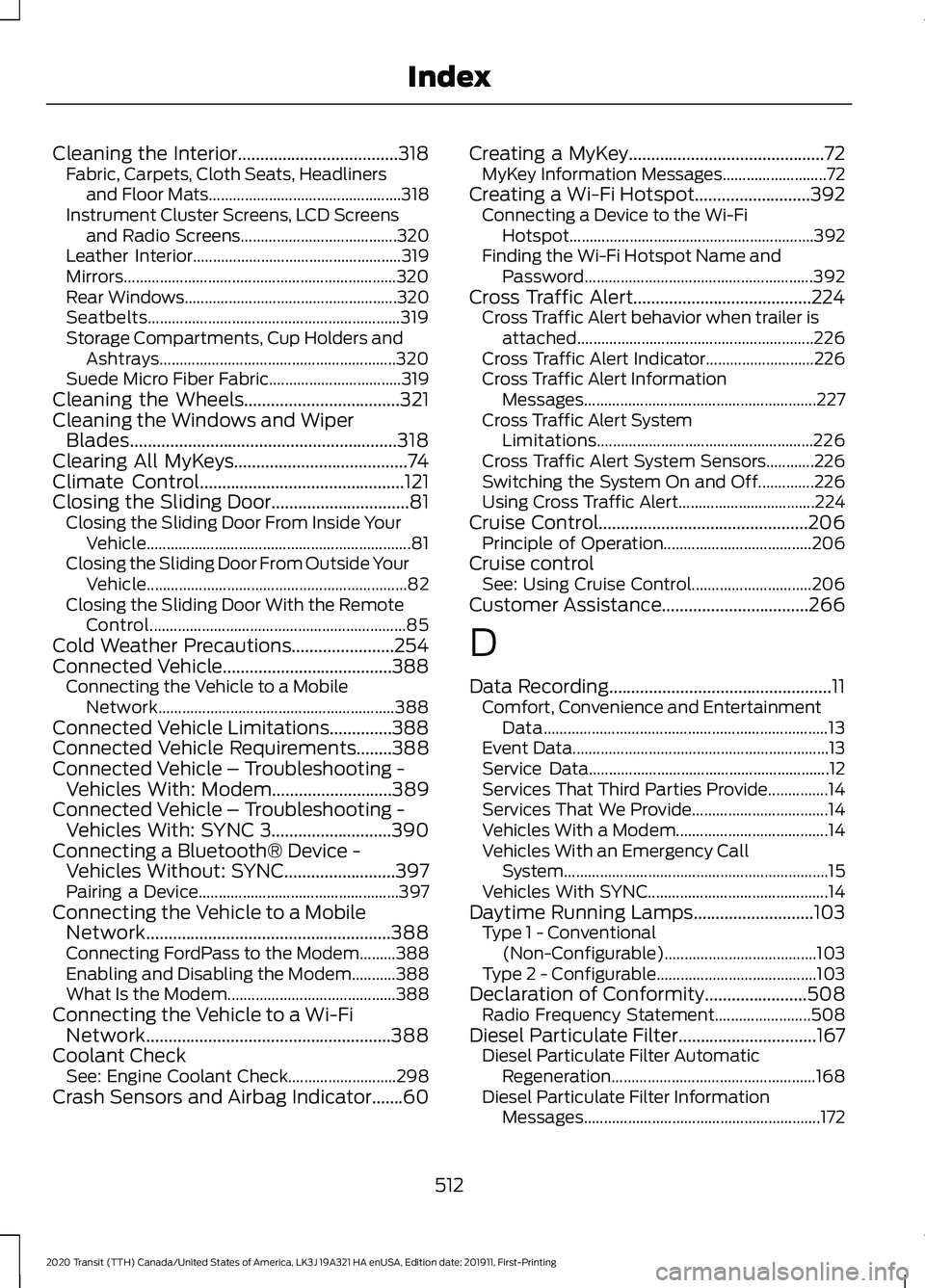
Cleaning the Interior....................................318
Fabric, Carpets, Cloth Seats, Headliners
and Floor Mats................................................ 318
Instrument Cluster Screens, LCD Screens and Radio Screens....................................... 320
Leather Interior.................................................... 319
Mirrors.................................................................... 320
Rear Windows..................................................... 320
Seatbelts............................................................... 319
Storage Compartments, Cup Holders and Ashtrays........................................................... 320
Suede Micro Fiber Fabric................................. 319
Cleaning the Wheels...................................321
Cleaning the Windows and Wiper Blades............................................................318
Clearing All MyKeys.......................................74
Climate Control..............................................121
Closing the Sliding Door...............................81 Closing the Sliding Door From Inside Your
Vehicle.................................................................. 81
Closing the Sliding Door From Outside Your Vehicle................................................................. 82
Closing the Sliding Door With the Remote Control................................................................ 85
Cold Weather Precautions
.......................254
Connected Vehicle......................................388 Connecting the Vehicle to a Mobile
Network........................................................... 388
Connected Vehicle Limitations..............388
Connected Vehicle Requirements
........388
Connected Vehicle – Troubleshooting - Vehicles With: Modem
...........................389
Connected Vehicle – Troubleshooting - Vehicles With: SYNC 3...........................390
Connecting a Bluetooth® Device - Vehicles Without: SYNC.........................397
Pairing a Device.................................................. 397
Connecting the Vehicle to a Mobile Network.......................................................388
Connecting FordPass to the Modem.........388
Enabling and Disabling the Modem...........388
What Is the Modem.......................................... 388
Connecting the Vehicle to a Wi-Fi Network.......................................................388
Coolant Check See: Engine Coolant Check........................... 298
Crash Sensors and Airbag Indicator.......60 Creating a MyKey............................................72
MyKey Information Messages.......................... 72
Creating a Wi-Fi Hotspot..........................392 Connecting a Device to the Wi-Fi
Hotspot............................................................. 392
Finding the Wi-Fi Hotspot Name and Password......................................................... 392
Cross Traffic Alert........................................224 Cross Traffic Alert behavior when trailer is
attached........................................................... 226
Cross Traffic Alert Indicator........................... 226
Cross Traffic Alert Information Messages.......................................................... 227
Cross Traffic Alert System Limitations...................................................... 226
Cross Traffic Alert System Sensors............226
Switching the System On and Off..............226
Using Cross Traffic Alert.................................. 224
Cruise Control...............................................206 Principle of Operation..................................... 206
Cruise control See: Using Cruise Control.............................. 206
Customer Assistance.................................266
D
Data Recording
..................................................11
Comfort, Convenience and Entertainment
Data....................................................................... 13
Event Data................................................................ 13
Service Data............................................................ 12
Services That Third Parties Provide...............14
Services That We Provide.................................. 14
Vehicles With a Modem...................................... 14
Vehicles With an Emergency Call System.................................................................. 15
Vehicles With SYNC............................................. 14
Daytime Running Lamps
...........................103
Type 1 - Conventional
(Non-Configurable)...................................... 103
Type 2 - Configurable........................................ 103
Declaration of Conformity
.......................508
Radio Frequency Statement........................ 508
Diesel Particulate Filter
...............................167
Diesel Particulate Filter Automatic
Regeneration................................................... 168
Diesel Particulate Filter Information Messages........................................................... 172
512
2020 Transit (TTH) Canada/United States of America, LK3J 19A321 HA enUSA, Edition date: 201911, First-Printing Index
Page 521 of 529
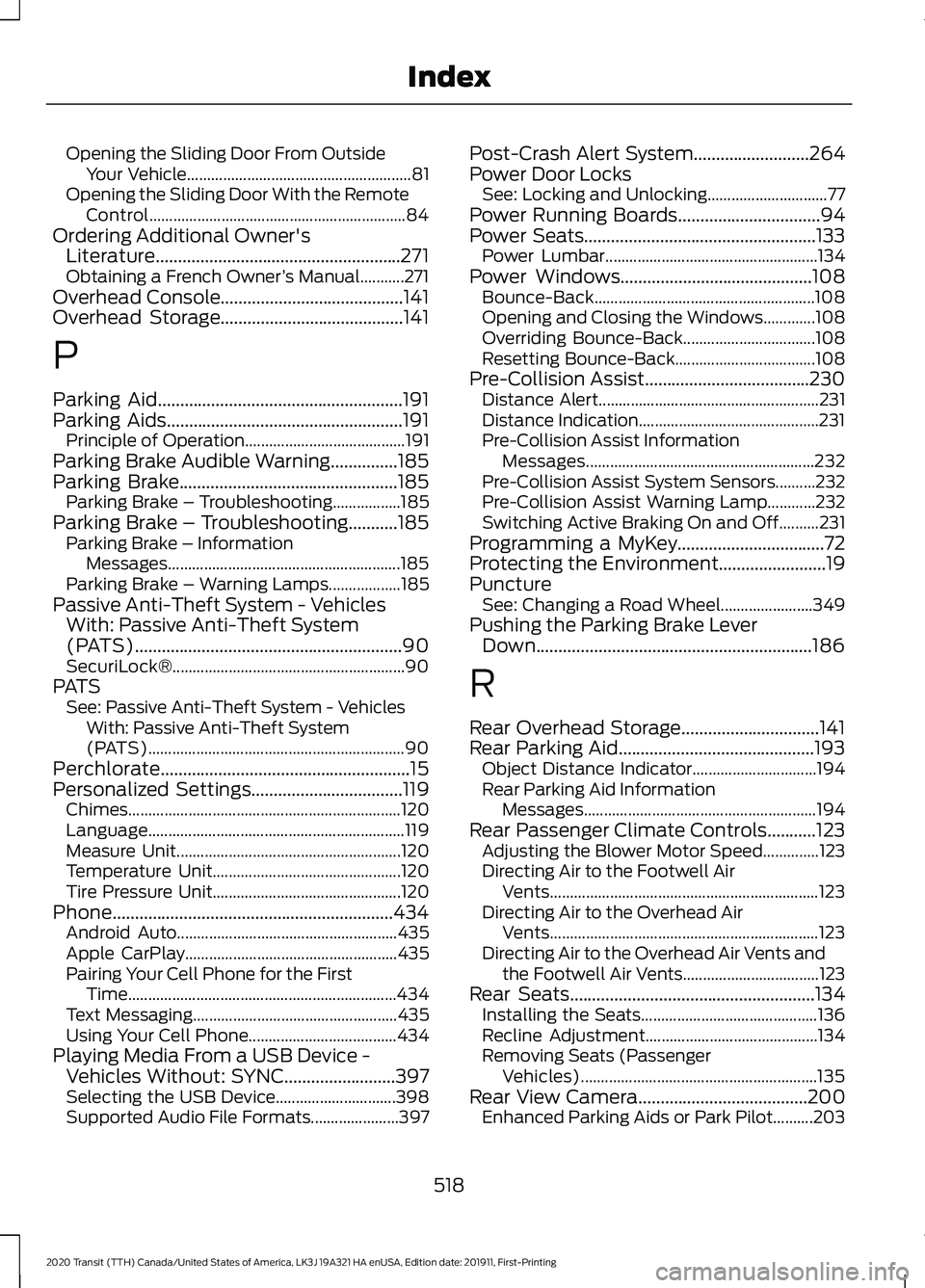
Opening the Sliding Door From Outside
Your Vehicle........................................................ 81
Opening the Sliding Door With the Remote Control................................................................ 84
Ordering Additional Owner's Literature.......................................................271
Obtaining a French Owner ’s Manual...........271
Overhead Console.........................................141
Overhead Storage.........................................141
P
Parking Aid.......................................................191
Parking Aids
.....................................................191
Principle of Operation........................................ 191
Parking Brake Audible Warning...............185
Parking Brake.................................................185 Parking Brake – Troubleshooting.................185
Parking Brake – Troubleshooting...........185 Parking Brake – Information
Messages.......................................................... 185
Parking Brake – Warning Lamps.................. 185
Passive Anti-Theft System - Vehicles With: Passive Anti-Theft System
(PATS)............................................................90
SecuriLock®.......................................................... 90
PATS See: Passive Anti-Theft System - Vehicles
With: Passive Anti-Theft System
(PATS)................................................................ 90
Perchlorate........................................................15
Personalized Settings..................................119 Chimes.................................................................... 120
Language................................................................ 119
Measure Unit........................................................ 120
Temperature Unit............................................... 120
Tire Pressure Unit............................................... 120
Phone...............................................................434 Android Auto....................................................... 435
Apple CarPlay..................................................... 435
Pairing Your Cell Phone for the First Time................................................................... 434
Text Messaging................................................... 435
Using Your Cell Phone..................................... 434
Playing Media From a USB Device - Vehicles Without: SYNC.........................397
Selecting the USB Device.............................. 398
Supported Audio File Formats...................... 397Post-Crash Alert System
..........................264
Power Door Locks See: Locking and Unlocking.............................. 77
Power Running Boards
................................94
Power Seats....................................................133 Power Lumbar..................................................... 134
Power Windows
...........................................108
Bounce-Back....................................................... 108
Opening and Closing the Windows.............108
Overriding Bounce-Back................................. 108
Resetting Bounce-Back................................... 108
Pre-Collision Assist.....................................230 Distance Alert....................................................... 231
Distance Indication.............................................231
Pre-Collision Assist Information Messages......................................................... 232
Pre-Collision Assist System Sensors..........232
Pre-Collision Assist Warning Lamp............232
Switching Active Braking On and Off..........231
Programming a MyKey
.................................72
Protecting the Environment........................19
Puncture See: Changing a Road Wheel....................... 349
Pushing the Parking Brake Lever Down..............................................................186
R
Rear Overhead Storage...............................141
Rear Parking Aid
............................................193
Object Distance Indicator............................... 194
Rear Parking Aid Information Messages.......................................................... 194
Rear Passenger Climate Controls...........123 Adjusting the Blower Motor Speed..............123
Directing Air to the Footwell Air
Vents................................................................... 123
Directing Air to the Overhead Air Vents................................................................... 123
Directing Air to the Overhead Air Vents and the Footwell Air Vents.................................. 123
Rear Seats
.......................................................134
Installing the Seats............................................ 136
Recline Adjustment........................................... 134
Removing Seats (Passenger Vehicles)........................................................... 135
Rear View Camera
......................................200
Enhanced Parking Aids or Park Pilot..........203
518
2020 Transit (TTH) Canada/United States of America, LK3J 19A321 HA enUSA, Edition date: 201911, First-Printing Index
Page 525 of 529
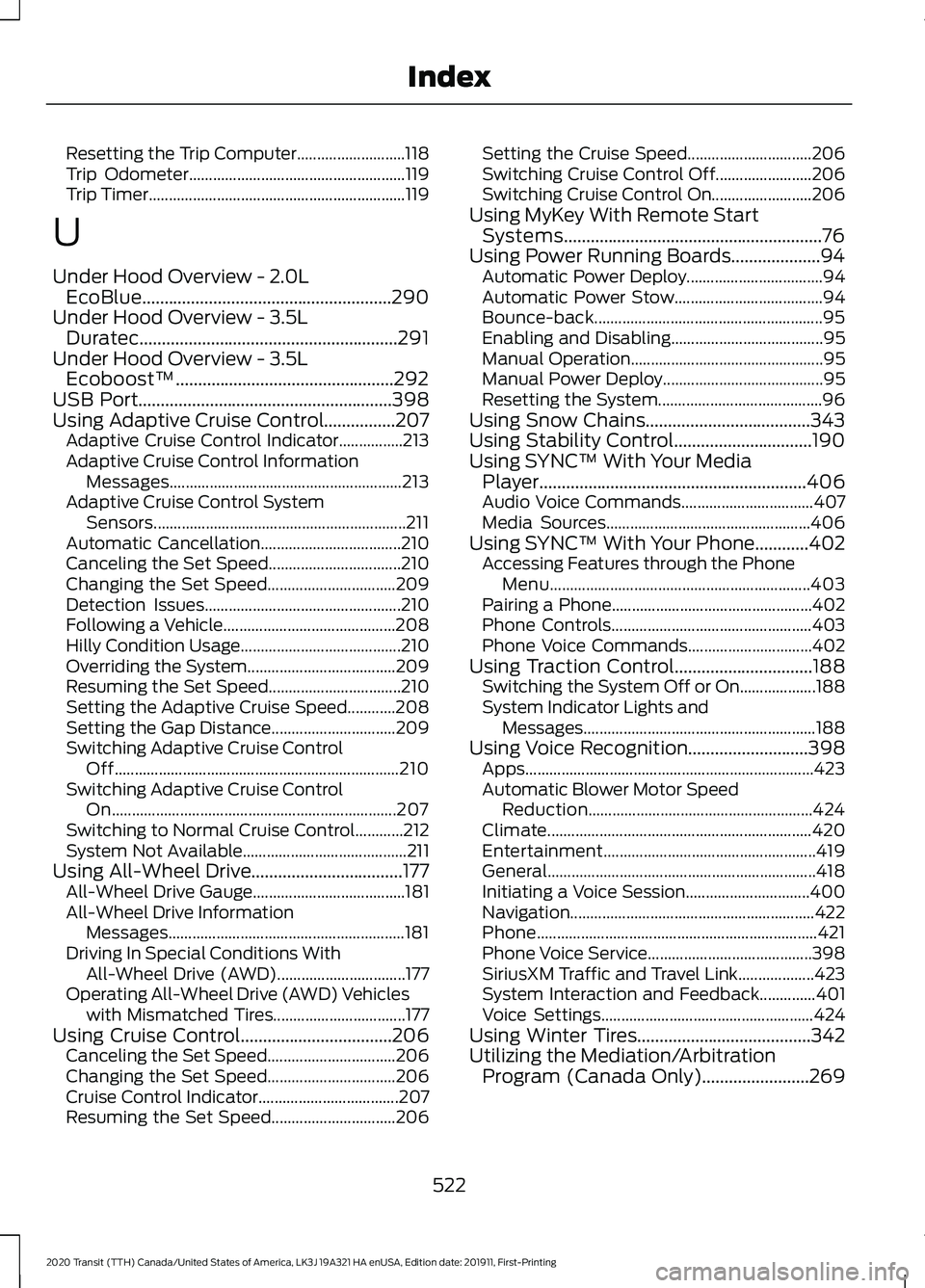
Resetting the Trip Computer...........................
118
Trip Odometer...................................................... 119
Trip Timer................................................................ 119
U
Under Hood Overview - 2.0L EcoBlue........................................................290
Under Hood Overview - 3.5L Duratec..........................................................291
Under Hood Overview - 3.5L Ecoboost™.................................................292
USB Port
.........................................................398
Using Adaptive Cruise Control................207 Adaptive Cruise Control Indicator................213
Adaptive Cruise Control Information
Messages.......................................................... 213
Adaptive Cruise Control System Sensors............................................................... 211
Automatic Cancellation................................... 210
Canceling the Set Speed................................. 210
Changing the Set Speed................................ 209
Detection Issues................................................. 210
Following a Vehicle........................................... 208
Hilly Condition Usage........................................ 210
Overriding the System..................................... 209
Resuming the Set Speed................................. 210
Setting the Adaptive Cruise Speed............208
Setting the Gap Distance............................... 209
Switching Adaptive Cruise Control Off....................................................................... 210
Switching Adaptive Cruise Control On....................................................................... 207
Switching to Normal Cruise Control............212
System Not Available......................................... 211
Using All-Wheel Drive..................................177 All-Wheel Drive Gauge...................................... 181
All-Wheel Drive Information Messages........................................................... 181
Driving In Special Conditions With All-Wheel Drive (AWD)................................ 177
Operating All-Wheel Drive (AWD) Vehicles with Mismatched Tires................................. 177
Using Cruise Control..................................206 Canceling the Set Speed................................ 206
Changing the Set Speed................................ 206
Cruise Control Indicator................................... 207
Resuming the Set Speed............................... 206Setting the Cruise Speed...............................
206
Switching Cruise Control Off........................ 206
Switching Cruise Control On......................... 206
Using MyKey With Remote Start Systems..........................................................76
Using Power Running Boards....................94 Automatic Power Deploy.................................. 94
Automatic Power Stow..................................... 94
Bounce-back......................................................... 95
Enabling and Disabling...................................... 95
Manual Operation................................................ 95
Manual Power Deploy........................................ 95
Resetting the System......................................... 96
Using Snow Chains.....................................343
Using Stability Control...............................190
Using SYNC™ With Your Media Player............................................................406
Audio Voice Commands................................. 407
Media Sources................................................... 406
Using SYNC™ With Your Phone............402 Accessing Features through the Phone
Menu................................................................. 403
Pairing a Phone.................................................. 402
Phone Controls.................................................. 403
Phone Voice Commands............................... 402
Using Traction Control...............................188 Switching the System Off or On................... 188
System Indicator Lights and Messages .......................................................... 188
Using Voice Recognition...........................398 Apps........................................................................\
423
Automatic Blower Motor Speed Reduction........................................................ 424
Climate.................................................................. 420
Entertainment
..................................................... 419
General................................................................... 418
Initiating a Voice Session............................... 400
Navigation............................................................. 422
Phone...................................................................... 421
Phone Voice Service......................................... 398
SiriusXM Traffic and Travel Link................... 423
System Interaction and Feedback..............401
Voice Settings..................................................... 424
Using Winter Tires.......................................342
Utilizing the Mediation/Arbitration Program (Canada Only)........................269
522
2020 Transit (TTH) Canada/United States of America, LK3J 19A321 HA enUSA, Edition date: 201911, First-Printing Index