keyless entry FORD TRANSIT 2020 Owners Manual
[x] Cancel search | Manufacturer: FORD, Model Year: 2020, Model line: TRANSIT, Model: FORD TRANSIT 2020Pages: 529, PDF Size: 8.3 MB
Page 5 of 529
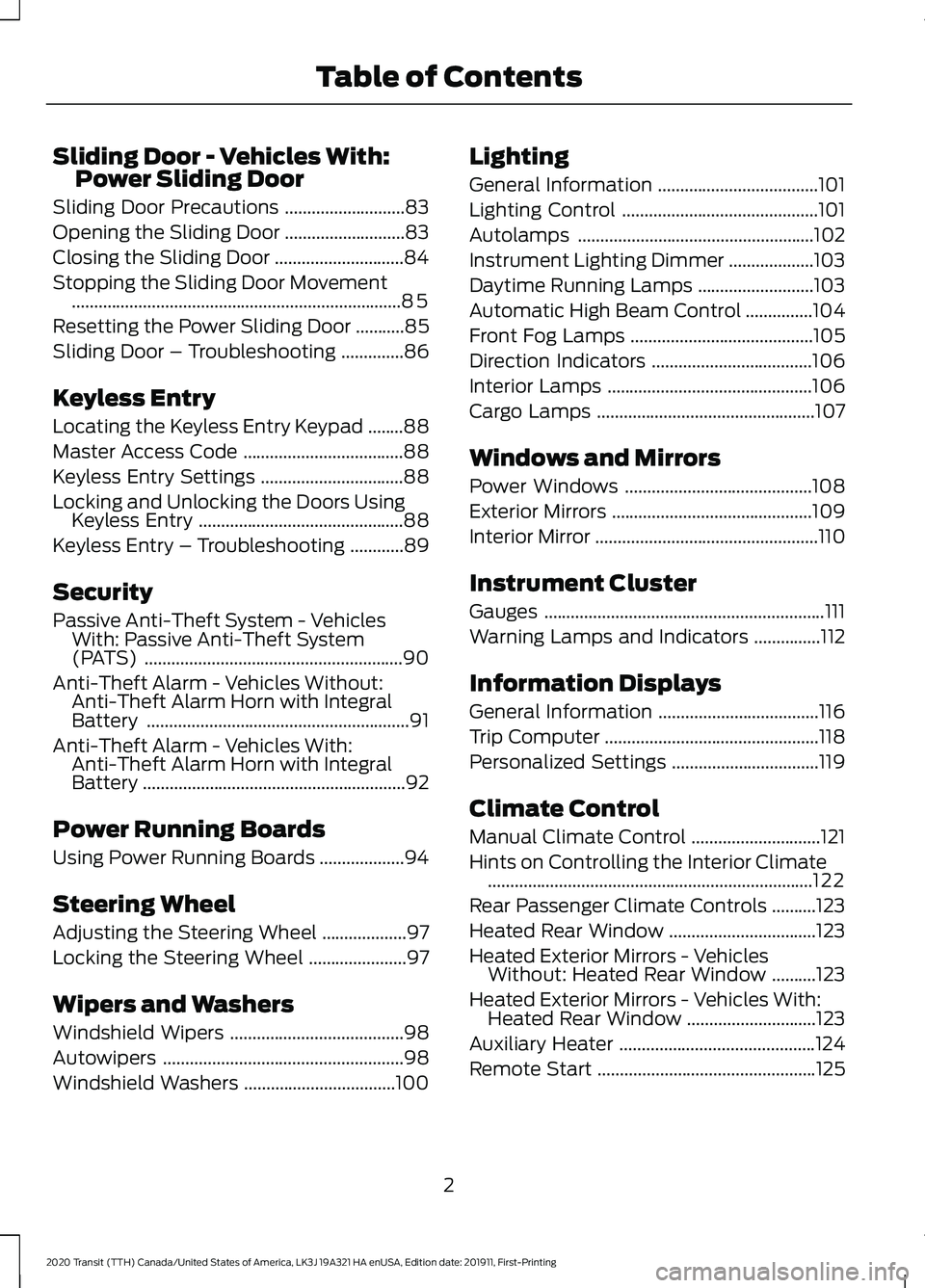
Sliding Door - Vehicles With:
Power Sliding Door
Sliding Door Precautions ...........................83
Opening the Sliding Door ...........................
83
Closing the Sliding Door .............................
84
Stopping the Sliding Door Movement ........................................................................\
..
85
Resetting the Power Sliding Door ...........
85
Sliding Door – Troubleshooting ..............
86
Keyless Entry
Locating the Keyless Entry Keypad ........
88
Master Access Code ....................................
88
Keyless Entry Settings ................................
88
Locking and Unlocking the Doors Using Keyless Entry ..............................................
88
Keyless Entry – Troubleshooting ............
89
Security
Passive Anti-Theft System - Vehicles With: Passive Anti-Theft System
(PATS) ..........................................................
90
Anti-Theft Alarm - Vehicles Without: Anti-Theft Alarm Horn with Integral
Battery ...........................................................
91
Anti-Theft Alarm - Vehicles With: Anti-Theft Alarm Horn with Integral
Battery ...........................................................
92
Power Running Boards
Using Power Running Boards ...................
94
Steering Wheel
Adjusting the Steering Wheel ...................
97
Locking the Steering Wheel ......................
97
Wipers and Washers
Windshield Wipers .......................................
98
Autowipers ......................................................
98
Windshield Washers ..................................
100Lighting
General Information
....................................
101
Lighting Control ............................................
101
Autolamps .....................................................
102
Instrument Lighting Dimmer ...................
103
Daytime Running Lamps ..........................
103
Automatic High Beam Control ...............
104
Front Fog Lamps .........................................
105
Direction Indicators ....................................
106
Interior Lamps ..............................................
106
Cargo Lamps .................................................
107
Windows and Mirrors
Power Windows ..........................................
108
Exterior Mirrors .............................................
109
Interior Mirror ..................................................
110
Instrument Cluster
Gauges ...............................................................
111
Warning Lamps and Indicators ...............
112
Information Displays
General Information ....................................
116
Trip Computer ................................................
118
Personalized Settings .................................
119
Climate Control
Manual Climate Control .............................
121
Hints on Controlling the Interior Climate ........................................................................\
.
122
Rear Passenger Climate Controls ..........
123
Heated Rear Window .................................
123
Heated Exterior Mirrors - Vehicles Without: Heated Rear Window ..........
123
Heated Exterior Mirrors - Vehicles With: Heated Rear Window .............................
123
Auxiliary Heater ............................................
124
Remote Start .................................................
125
2
2020 Transit (TTH) Canada/United States of America, LK3J 19A321 HA enUSA, Edition date: 201911, First-Printing Table of Contents
Page 91 of 529
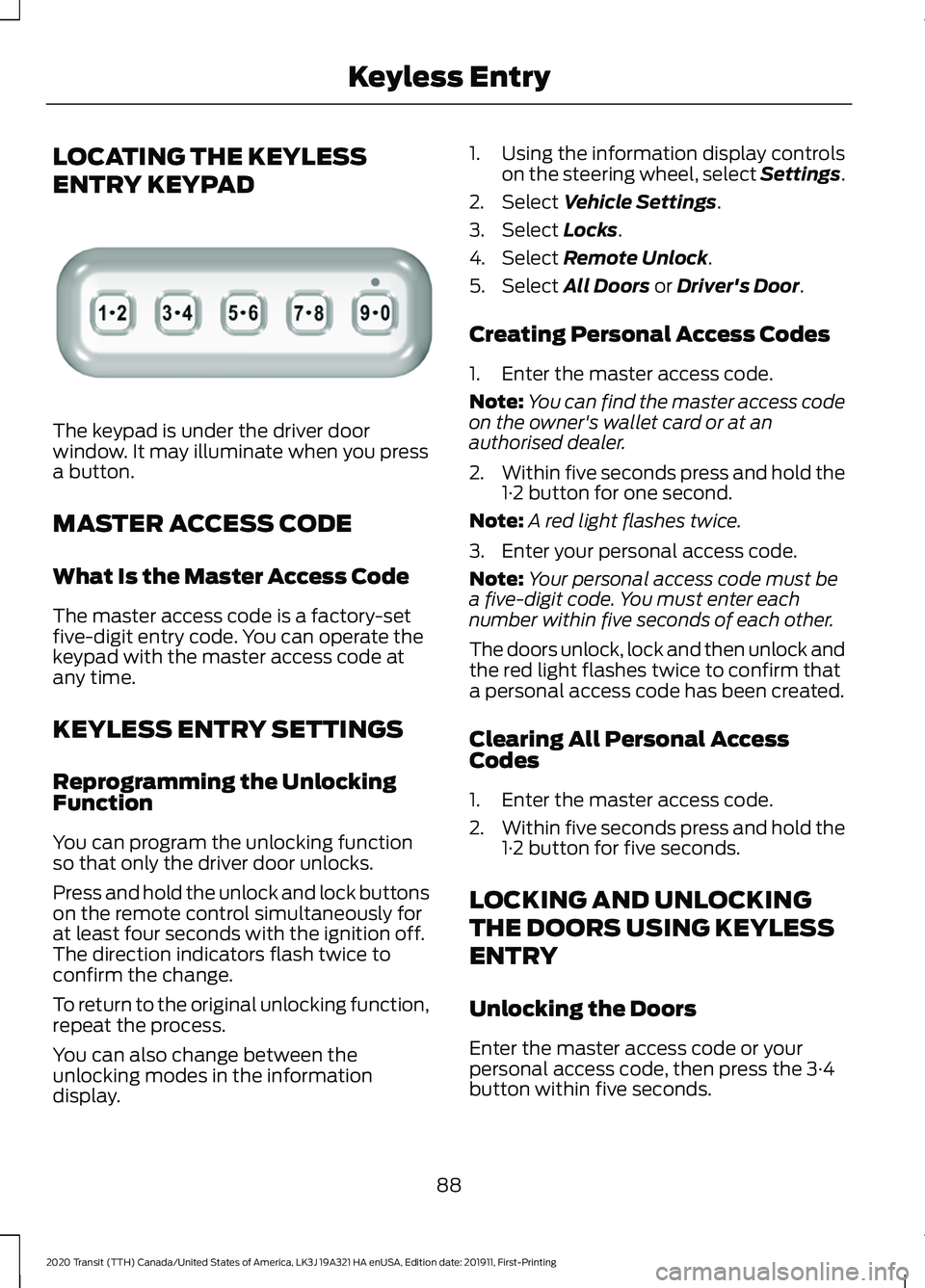
LOCATING THE KEYLESS
ENTRY KEYPAD
The keypad is under the driver door
window. It may illuminate when you press
a button.
MASTER ACCESS CODE
What Is the Master Access Code
The master access code is a factory-set
five-digit entry code. You can operate the
keypad with the master access code at
any time.
KEYLESS ENTRY SETTINGS
Reprogramming the Unlocking
Function
You can program the unlocking function
so that only the driver door unlocks.
Press and hold the unlock and lock buttons
on the remote control simultaneously for
at least four seconds with the ignition off.
The direction indicators flash twice to
confirm the change.
To return to the original unlocking function,
repeat the process.
You can also change between the
unlocking modes in the information
display. 1. Using the information display controls
on the steering wheel, select Settings.
2. Select Vehicle Settings.
3. Select
Locks.
4. Select
Remote Unlock.
5. Select
All Doors or Driver's Door.
Creating Personal Access Codes
1. Enter the master access code.
Note: You can find the master access code
on the owner's wallet card or at an
authorised dealer.
2. Within five seconds press and hold the
1·2 button for one second.
Note: A red light flashes twice.
3. Enter your personal access code.
Note: Your personal access code must be
a five-digit code. You must enter each
number within five seconds of each other.
The doors unlock, lock and then unlock and
the red light flashes twice to confirm that
a personal access code has been created.
Clearing All Personal Access
Codes
1. Enter the master access code.
2. Within five seconds press and hold the
1·2 button for five seconds.
LOCKING AND UNLOCKING
THE DOORS USING KEYLESS
ENTRY
Unlocking the Doors
Enter the master access code or your
personal access code, then press the 3·4
button within five seconds.
88
2020 Transit (TTH) Canada/United States of America, LK3J 19A321 HA enUSA, Edition date: 201911, First-Printing Keyless EntryE307685
Page 92 of 529
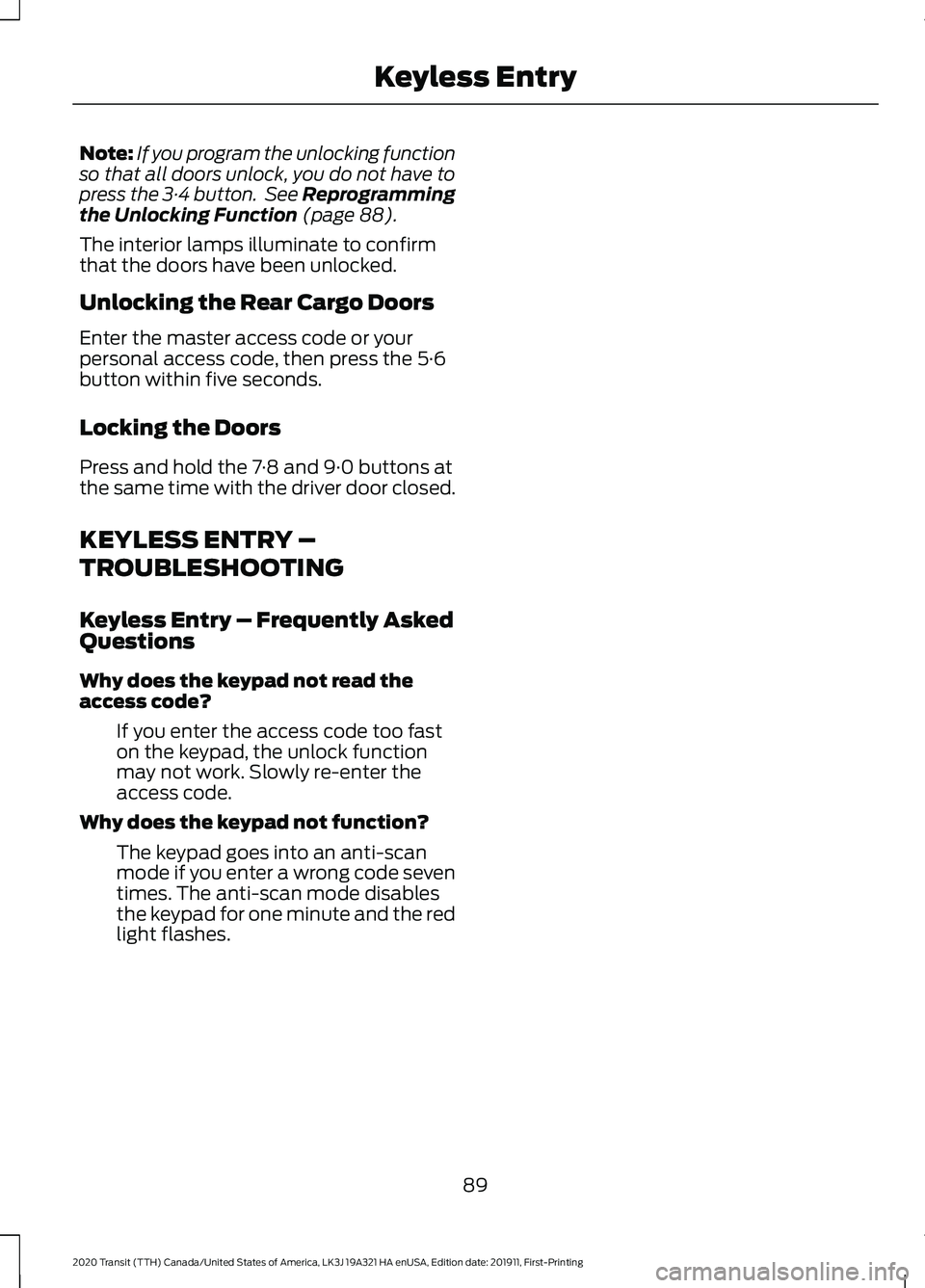
Note:
If you program the unlocking function
so that all doors unlock, you do not have to
press the 3·4 button. See Reprogramming
the Unlocking Function (page 88).
The interior lamps illuminate to confirm
that the doors have been unlocked.
Unlocking the Rear Cargo Doors
Enter the master access code or your
personal access code, then press the 5·6
button within five seconds.
Locking the Doors
Press and hold the 7·8 and 9·0 buttons at
the same time with the driver door closed.
KEYLESS ENTRY –
TROUBLESHOOTING
Keyless Entry – Frequently Asked
Questions
Why does the keypad not read the
access code? If you enter the access code too fast
on the keypad, the unlock function
may not work. Slowly re-enter the
access code.
Why does the keypad not function? The keypad goes into an anti-scan
mode if you enter a wrong code seven
times. The anti-scan mode disables
the keypad for one minute and the red
light flashes.
89
2020 Transit (TTH) Canada/United States of America, LK3J 19A321 HA enUSA, Edition date: 201911, First-Printing Keyless Entry
Page 519 of 529
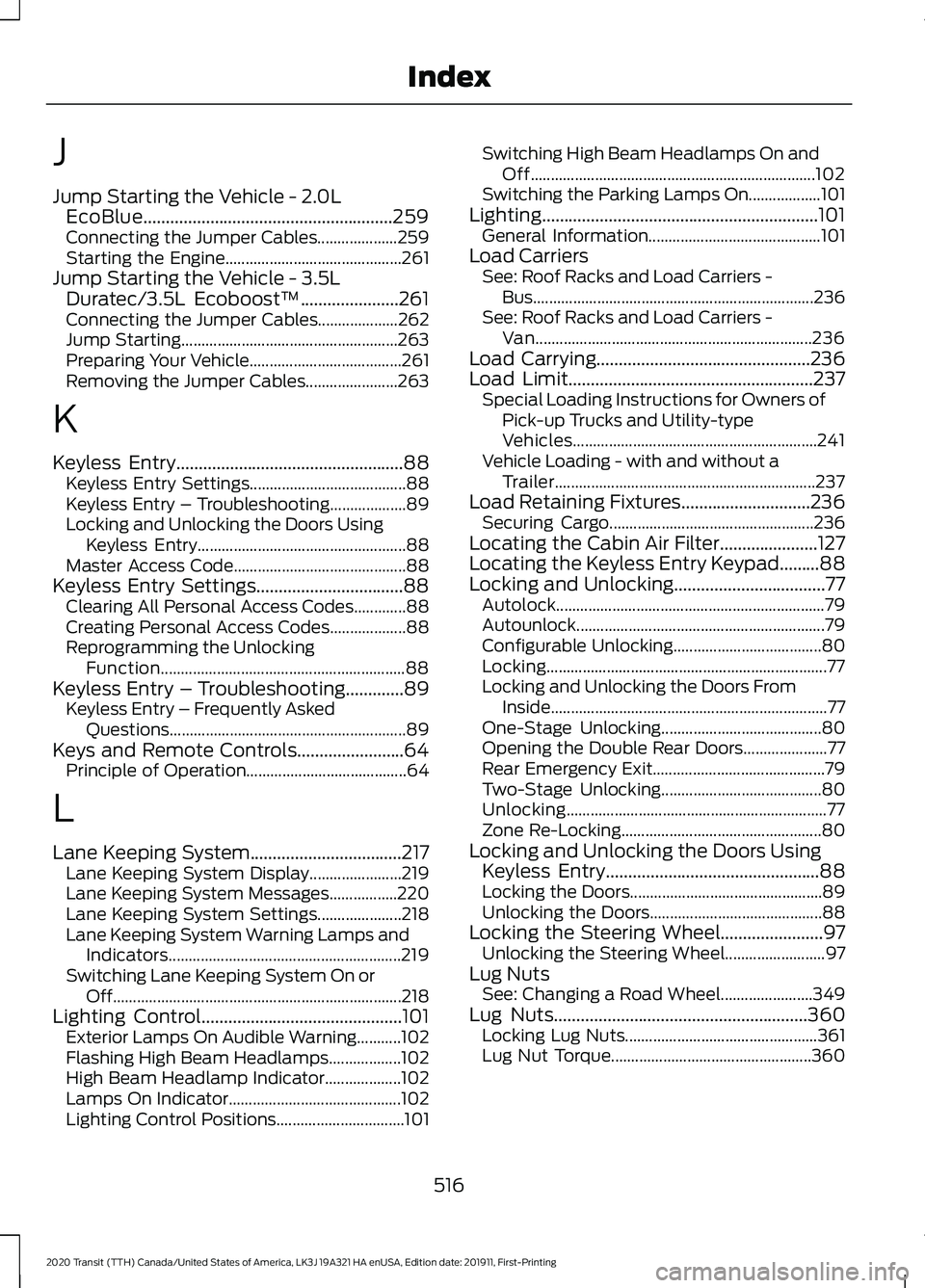
J
Jump Starting the Vehicle - 2.0L
EcoBlue........................................................259
Connecting the Jumper Cables.................... 259
Starting the Engine............................................ 261
Jump Starting the Vehicle - 3.5L Duratec/3.5L Ecoboost™
......................261
Connecting the Jumper Cables.................... 262
Jump Starting...................................................... 263
Preparing Your Vehicle...................................... 261
Removing the Jumper Cables....................... 263
K
Keyless Entry
...................................................88
Keyless Entry Settings....................................... 88
Keyless Entry – Troubleshooting................... 89
Locking and Unlocking the Doors Using Keyless Entry.................................................... 88
Master Access Code........................................... 88
Keyless Entry Settings.................................88 Clearing All Personal Access Codes.............88
Creating Personal Access Codes................... 88
Reprogramming the Unlocking Function............................................................. 88
Keyless Entry – Troubleshooting.............89 Keyless Entry – Frequently Asked
Questions........................................................... 89
Keys and Remote Controls........................64 Principle of Operation........................................ 64
L
Lane Keeping System..................................217 Lane Keeping System Display....................... 219
Lane Keeping System Messages.................220
Lane Keeping System Settings..................... 218
Lane Keeping System Warning Lamps and Indicators.......................................................... 219
Switching Lane Keeping System On or Off........................................................................\
218
Lighting Control
.............................................101
Exterior Lamps On Audible Warning...........102
Flashing High Beam Headlamps.................. 102
High Beam Headlamp Indicator................... 102
Lamps On Indicator........................................... 102
Lighting Control Positions................................ 101Switching High Beam Headlamps On and
Off....................................................................... 102
Switching the Parking Lamps On.................. 101
Lighting
..............................................................101
General Information........................................... 101
Load Carriers See: Roof Racks and Load Carriers -
Bus...................................................................... 236
See: Roof Racks and Load Carriers - Van..................................................................... 236
Load Carrying................................................236
Load Limit
.......................................................237
Special Loading Instructions for Owners of
Pick-up Trucks and Utility-type
Vehicles............................................................. 241
Vehicle Loading - with and without a Trailer................................................................. 237
Load Retaining Fixtures.............................236 Securing Cargo................................................... 236
Locating the Cabin Air Filter......................127
Locating the Keyless Entry Keypad.........88
Locking and Unlocking..................................77 Autolock................................................................... 79
Autounlock.............................................................. 79
Configurable Unlocking..................................... 80
Locking...................................................................... 77
Locking and Unlocking the Doors From Inside..................................................................... 77
One-Stage Unlocking........................................ 80
Opening the Double Rear Doors..................... 77
Rear Emergency Exit........................................... 79
Two-Stage Unlocking........................................ 80
Unlocking................................................................. 77
Zone Re-Locking.................................................. 80
Locking and Unlocking the Doors Using Keyless Entry
................................................88
Locking the Doors................................................ 89
Unlocking the Doors........................................... 88
Locking the Steering Wheel.......................97 Unlocking the Steering Wheel......................... 97
Lug Nuts See: Changing a Road Wheel....................... 349
Lug Nuts
.........................................................360
Locking Lug Nuts................................................ 361
Lug Nut Torque.................................................. 360
516
2020 Transit (TTH) Canada/United States of America, LK3J 19A321 HA enUSA, Edition date: 201911, First-Printing Index