CD player FORD TRANSIT 2021 User Guide
[x] Cancel search | Manufacturer: FORD, Model Year: 2021, Model line: TRANSIT, Model: FORD TRANSIT 2021Pages: 509, PDF Size: 8.21 MB
Page 420 of 509
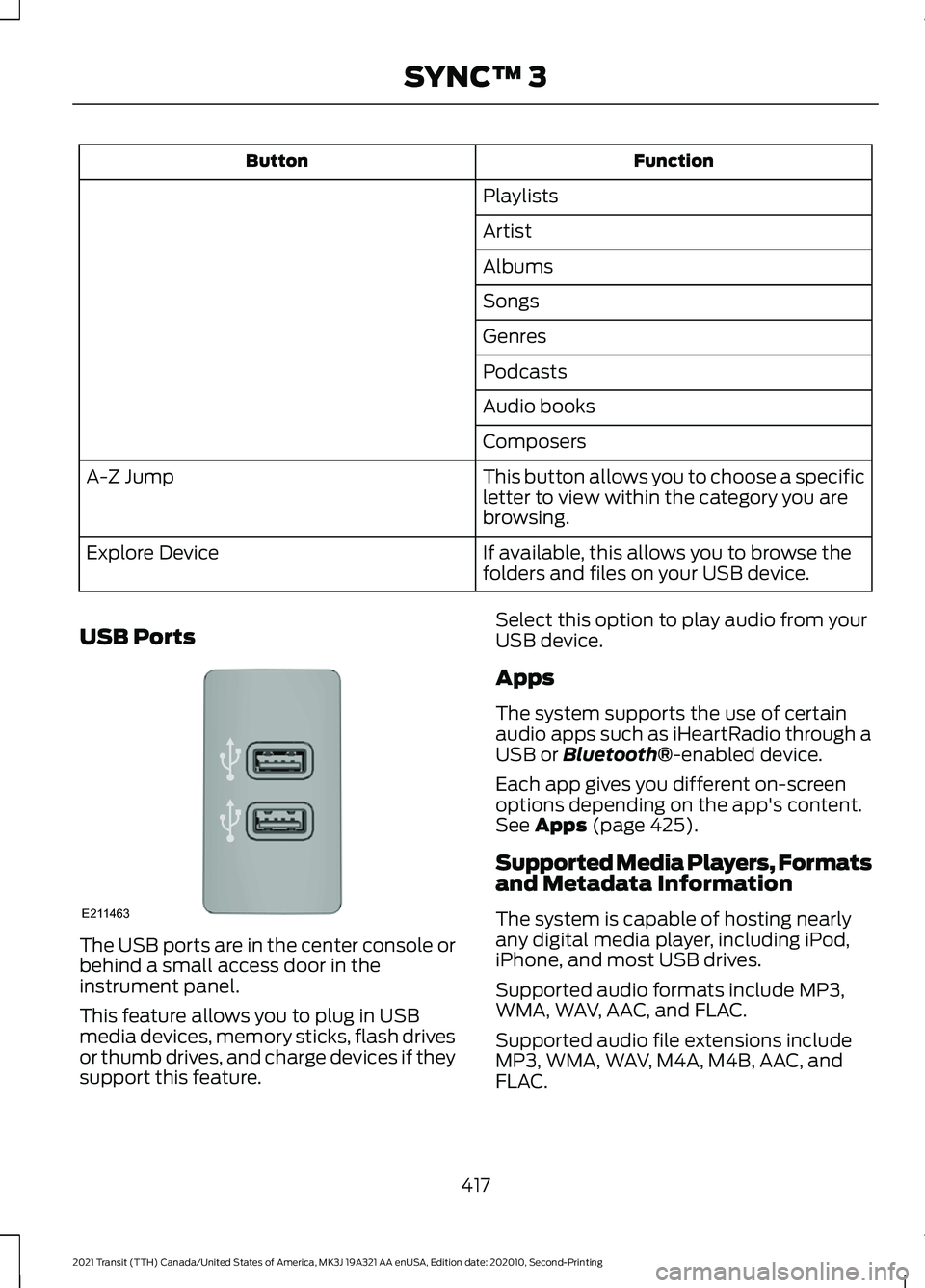
Function
Button
Playlists
Artist
Albums
Songs
Genres
Podcasts
Audio books
Composers
This button allows you to choose a specific
letter to view within the category you are
browsing.
A-Z Jump
If available, this allows you to browse the
folders and files on your USB device.
Explore Device
USB Ports The USB ports are in the center console or
behind a small access door in the
instrument panel.
This feature allows you to plug in USB
media devices, memory sticks, flash drives
or thumb drives, and charge devices if they
support this feature. Select this option to play audio from your
USB device.
Apps
The system supports the use of certain
audio apps such as iHeartRadio through a
USB or Bluetooth®-enabled device.
Each app gives you different on-screen
options depending on the app's content.
See
Apps (page 425).
Supported Media Players, Formats
and Metadata Information
The system is capable of hosting nearly
any digital media player, including iPod,
iPhone, and most USB drives.
Supported audio formats include MP3,
WMA, WAV, AAC, and FLAC.
Supported audio file extensions include
MP3, WMA, WAV, M4A, M4B, AAC, and
FLAC.
417
2021 Transit (TTH) Canada/United States of America, MK3J 19A321 AA enUSA, Edition date: 202010, Second-Printing SYNC™ 3E211463
Page 434 of 509
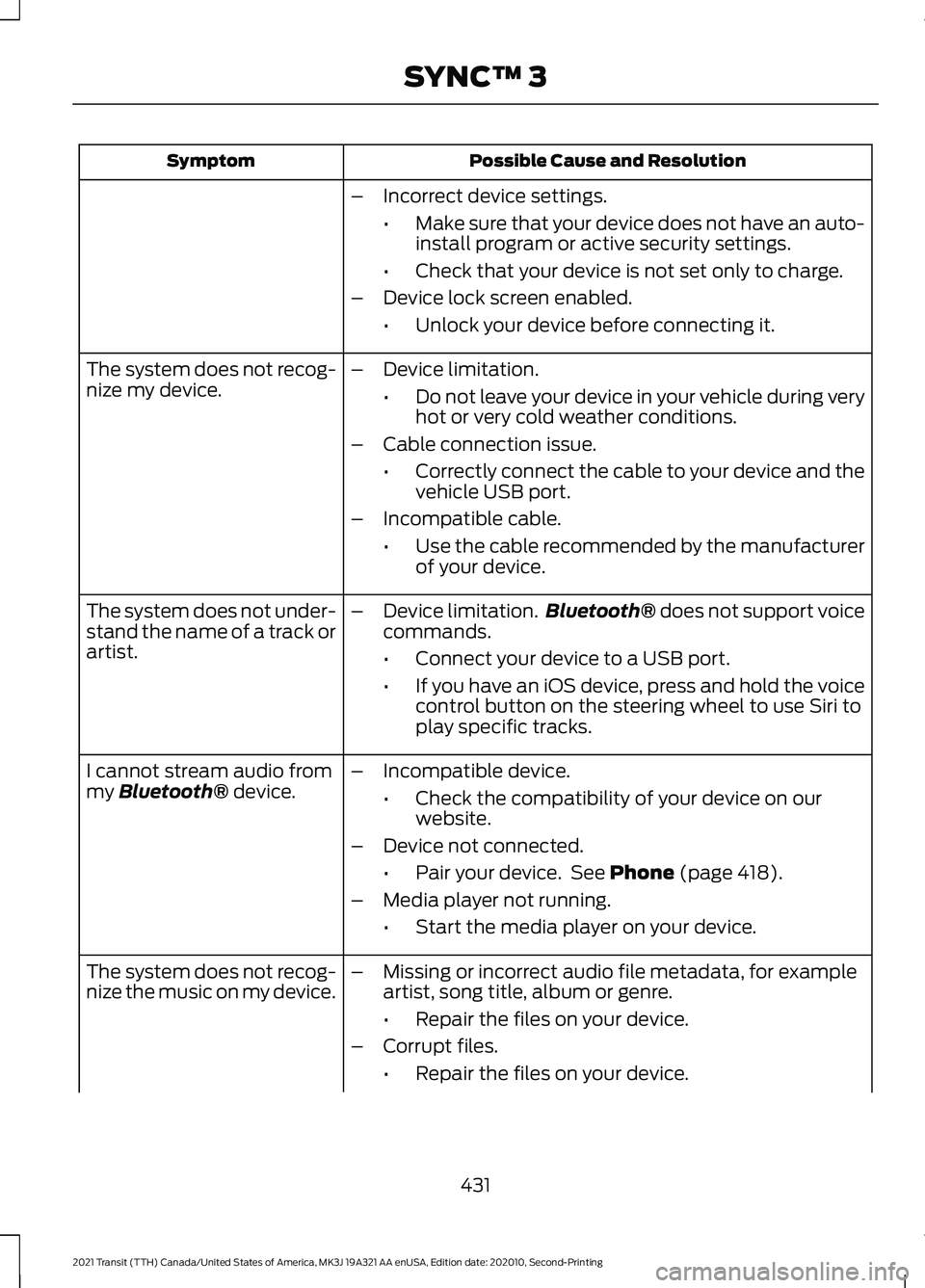
Possible Cause and Resolution
Symptom
–Incorrect device settings.
•Make sure that your device does not have an auto-
install program or active security settings.
• Check that your device is not set only to charge.
– Device lock screen enabled.
•Unlock your device before connecting it.
The system does not recog-
nize my device. –
Device limitation.
•Do not leave your device in your vehicle during very
hot or very cold weather conditions.
– Cable connection issue.
•Correctly connect the cable to your device and the
vehicle USB port.
– Incompatible cable.
•Use the cable recommended by the manufacturer
of your device.
The system does not under-
stand the name of a track or
artist. –
Device limitation. Bluetooth® does not support voice
commands.
• Connect your device to a USB port.
• If you have an iOS device, press and hold the voice
control button on the steering wheel to use Siri to
play specific tracks.
I cannot stream audio from
my
Bluetooth® device. –
Incompatible device.
•Check the compatibility of your device on our
website.
– Device not connected.
•Pair your device. See
Phone (page 418).
– Media player not running.
•Start the media player on your device.
The system does not recog-
nize the music on my device. –
Missing or incorrect audio file metadata, for example
artist, song title, album or genre.
•Repair the files on your device.
– Corrupt files.
•Repair the files on your device.
431
2021 Transit (TTH) Canada/United States of America, MK3J 19A321 AA enUSA, Edition date: 202010, Second-Printing SYNC™ 3
Page 498 of 509
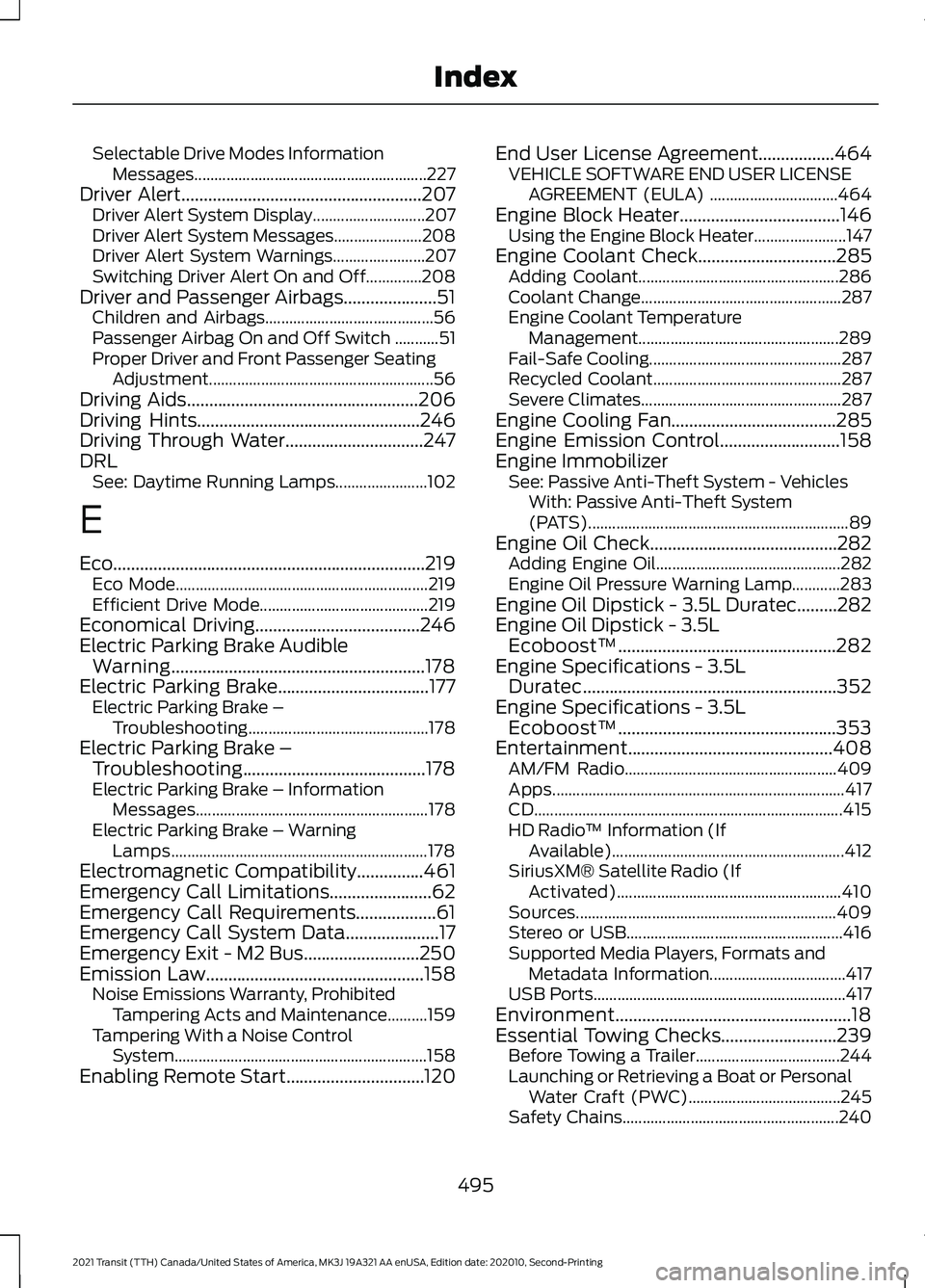
Selectable Drive Modes Information
Messages.......................................................... 227
Driver Alert......................................................207
Driver Alert System Display............................ 207
Driver Alert System Messages...................... 208
Driver Alert System Warnings....................... 207
Switching Driver Alert On and Off..............208
Driver and Passenger Airbags.....................51 Children and Airbags.......................................... 56
Passenger Airbag On and Off Switch ...........51
Proper Driver and Front Passenger Seating Adjustment........................................................ 56
Driving Aids....................................................206
Driving Hints
..................................................246
Driving Through Water...............................247
DRL See: Daytime Running Lamps....................... 102
E
Eco......................................................................219 Eco Mode............................................................... 219
Efficient Drive Mode.......................................... 219
Economical Driving
.....................................246
Electric Parking Brake Audible Warning.........................................................178
Electric Parking Brake..................................177 Electric Parking Brake –
Troubleshooting............................................. 178
Electric Parking Brake – Troubleshooting.........................................178
Electric Parking Brake – Information Messages.......................................................... 178
Electric Parking Brake – Warning Lamps................................................................ 178
Electromagnetic Compatibility
...............461
Emergency Call Limitations.......................62
Emergency Call Requirements..................61
Emergency Call System Data
.....................17
Emergency Exit - M2 Bus..........................250
Emission Law.................................................158 Noise Emissions Warranty, Prohibited
Tampering Acts and Maintenance..........159
Tampering With a Noise Control System............................................................... 158
Enabling Remote Start...............................120 End User License Agreement
.................464
VEHICLE SOFTWARE END USER LICENSE
AGREEMENT (EULA) ................................ 464
Engine Block Heater
....................................146
Using the Engine Block Heater....................... 147
Engine Coolant Check...............................285 Adding Coolant.................................................. 286
Coolant Change.................................................. 287
Engine Coolant Temperature Management.................................................. 289
Fail-Safe Cooling................................................ 287
Recycled Coolant............................................... 287
Severe Climates.................................................. 287
Engine Cooling Fan.....................................285
Engine Emission Control...........................158
Engine Immobilizer See: Passive Anti-Theft System - Vehicles
With: Passive Anti-Theft System
(PATS)................................................................. 89
Engine Oil Check..........................................282 Adding Engine Oil.............................................. 282
Engine Oil Pressure Warning Lamp............283
Engine Oil Dipstick - 3.5L Duratec.........282
Engine Oil Dipstick - 3.5L Ecoboost™.................................................282
Engine Specifications - 3.5L Duratec.........................................................352
Engine Specifications - 3.5L Ecoboost™.................................................353
Entertainment..............................................408 AM/FM Radio..................................................... 409
Apps........................................................................\
. 417
CD........................................................................\
..... 415
HD Radio ™ Information (If
Available).......................................................... 412
SiriusXM® Satellite Radio (If Activated)........................................................ 410
Sources................................................................. 409
Stereo or USB...................................................... 416
Supported Media Players, Formats and Metadata Information.................................. 417
USB Ports............................................................... 417
Environment.....................................................18
Essential Towing Checks..........................239 Before Towing a Trailer.................................... 244
Launching or Retrieving a Boat or Personal Water Craft (PWC)...................................... 245
Safety Chains...................................................... 240
495
2021 Transit (TTH) Canada/United States of America, MK3J 19A321 AA enUSA, Edition date: 202010, Second-Printing Index
Page 507 of 509
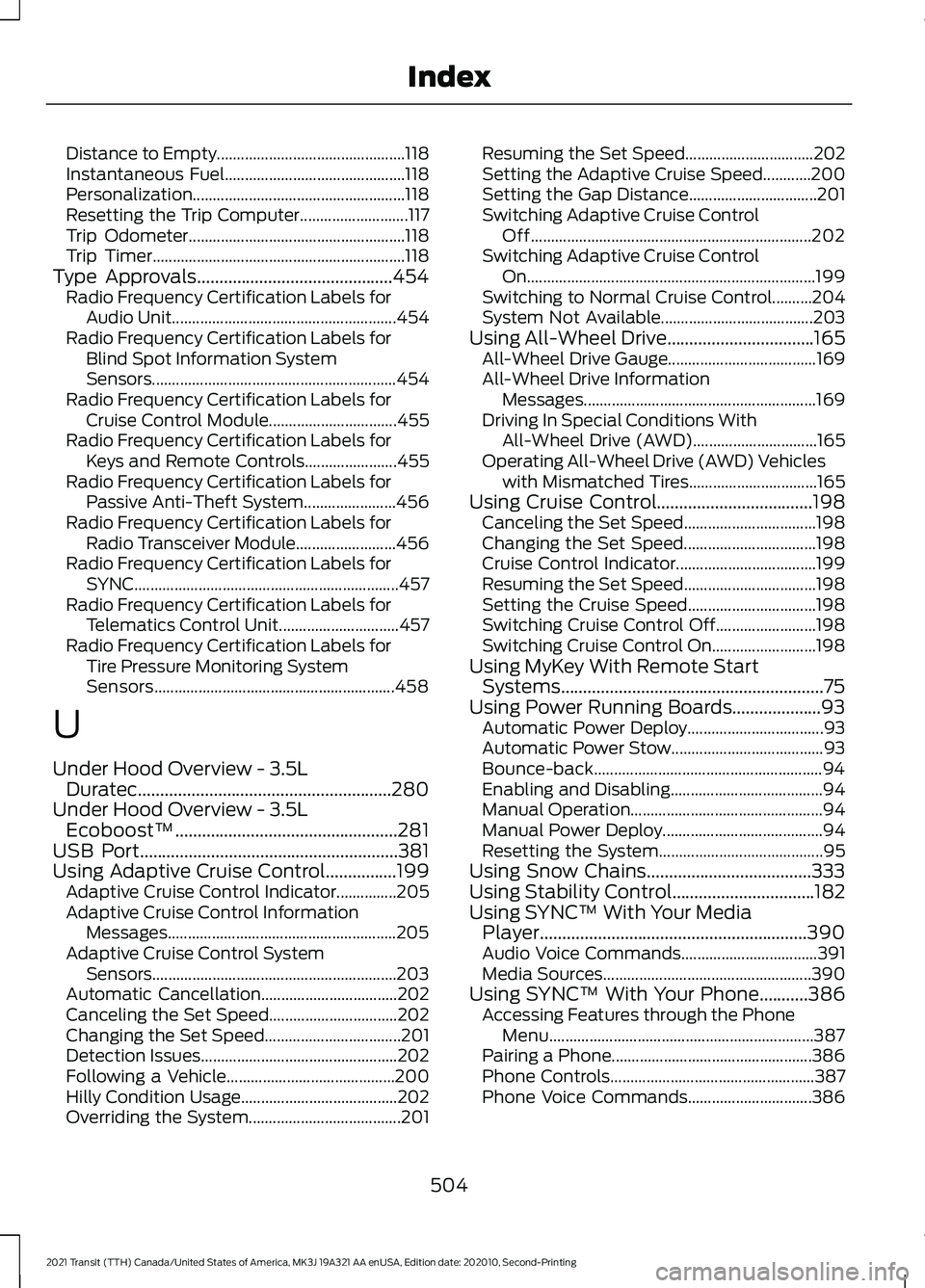
Distance to Empty...............................................
118
Instantaneous Fuel............................................. 118
Personalization..................................................... 118
Resetting the Trip Computer........................... 117
Trip Odometer...................................................... 118
Trip Timer............................................................... 118
Type Approvals............................................454
Radio Frequency Certification Labels for
Audio Unit........................................................ 454
Radio Frequency Certification Labels for Blind Spot Information System
Sensors ............................................................. 454
Radio Frequency Certification Labels for Cruise Control Module................................ 455
Radio Frequency Certification Labels for Keys and Remote Controls....................... 455
Radio Frequency Certification Labels for Passive Anti-Theft System....................... 456
Radio Frequency Certification Labels for Radio Transceiver Module......................... 456
Radio Frequency Certification Labels for SYNC.................................................................. 457
Radio Frequency Certification Labels for Telematics Control Unit.............................. 457
Radio Frequency Certification Labels for Tire Pressure Monitoring System
Sensors............................................................ 458
U
Under Hood Overview - 3.5L Duratec.........................................................280
Under Hood Overview - 3.5L Ecoboost™..................................................281
USB Port..........................................................381
Using Adaptive Cruise Control................199 Adaptive Cruise Control Indicator...............205
Adaptive Cruise Control Information
Messages......................................................... 205
Adaptive Cruise Control System Sensors............................................................. 203
Automatic Cancellation.................................. 202
Canceling the Set Speed................................ 202
Changing the Set Speed.................................. 201
Detection Issues................................................. 202
Following a Vehicle.......................................... 200
Hilly Condition Usage....................................... 202
Overriding the System...................................... 201Resuming the Set Speed................................
202
Setting the Adaptive Cruise Speed............200
Setting the Gap Distance................................ 201
Switching Adaptive Cruise Control Off...................................................................... 202
Switching Adaptive Cruise Control On........................................................................\
199
Switching to Normal Cruise Control..........204
System Not Available...................................... 203
Using All-Wheel Drive.................................165 All-Wheel Drive Gauge..................................... 169
All-Wheel Drive Information Messages.......................................................... 169
Driving In Special Conditions With All-Wheel Drive (AWD)............................... 165
Operating All-Wheel Drive (AWD) Vehicles with Mismatched Tires................................ 165
Using Cruise Control...................................198 Canceling the Set Speed................................. 198
Changing the Set Speed................................. 198
Cruise Control Indicator................................... 199
Resuming the Set Speed................................. 198
Setting the Cruise Speed................................ 198
Switching Cruise Control Off......................... 198
Switching Cruise Control On.......................... 198
Using MyKey With Remote Start Systems...........................................................75
Using Power Running Boards....................93 Automatic Power Deploy.................................. 93
Automatic Power Stow...................................... 93
Bounce-back......................................................... 94
Enabling and Disabling...................................... 94
Manual Operation................................................ 94
Manual Power Deploy........................................ 94
Resetting the System......................................... 95
Using Snow Chains
.....................................333
Using Stability Control................................182
Using SYNC™ With Your Media Player............................................................390
Audio Voice Commands.................................. 391
Media Sources.................................................... 390
Using SYNC™ With Your Phone...........386 Accessing Features through the Phone
Menu.................................................................. 387
Pairing a Phone.................................................. 386
Phone Controls................................................... 387
Phone Voice Commands............................... 386
504
2021 Transit (TTH) Canada/United States of America, MK3J 19A321 AA enUSA, Edition date: 202010, Second-Printing Index