AWD FORD TRANSIT 2021 Owners Manual
[x] Cancel search | Manufacturer: FORD, Model Year: 2021, Model line: TRANSIT, Model: FORD TRANSIT 2021Pages: 509, PDF Size: 8.21 MB
Page 168 of 509
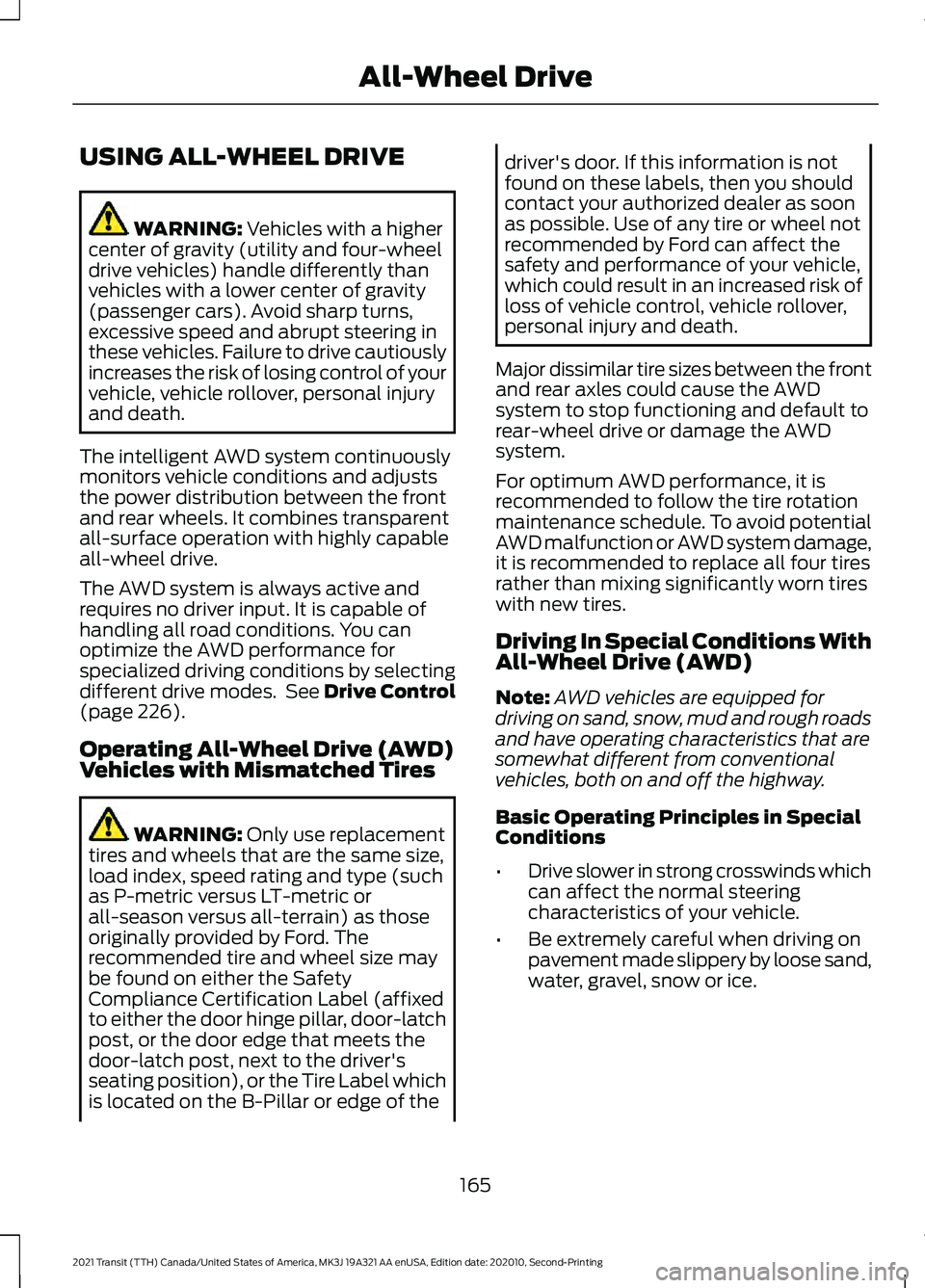
USING ALL-WHEEL DRIVE
WARNING: Vehicles with a higher
center of gravity (utility and four-wheel
drive vehicles) handle differently than
vehicles with a lower center of gravity
(passenger cars). Avoid sharp turns,
excessive speed and abrupt steering in
these vehicles. Failure to drive cautiously
increases the risk of losing control of your
vehicle, vehicle rollover, personal injury
and death.
The intelligent AWD system continuously
monitors vehicle conditions and adjusts
the power distribution between the front
and rear wheels. It combines transparent
all-surface operation with highly capable
all-wheel drive.
The AWD system is always active and
requires no driver input. It is capable of
handling all road conditions. You can
optimize the AWD performance for
specialized driving conditions by selecting
different drive modes. See Drive Control
(page
226).
Operating All-Wheel Drive (AWD)
Vehicles with Mismatched Tires WARNING:
Only use replacement
tires and wheels that are the same size,
load index, speed rating and type (such
as P-metric versus LT-metric or
all-season versus all-terrain) as those
originally provided by Ford. The
recommended tire and wheel size may
be found on either the Safety
Compliance Certification Label (affixed
to either the door hinge pillar, door-latch
post, or the door edge that meets the
door-latch post, next to the driver's
seating position), or the Tire Label which
is located on the B-Pillar or edge of the driver's door. If this information is not
found on these labels, then you should
contact your authorized dealer as soon
as possible. Use of any tire or wheel not
recommended by Ford can affect the
safety and performance of your vehicle,
which could result in an increased risk of
loss of vehicle control, vehicle rollover,
personal injury and death.
Major dissimilar tire sizes between the front
and rear axles could cause the AWD
system to stop functioning and default to
rear-wheel drive or damage the AWD
system.
For optimum AWD performance, it is
recommended to follow the tire rotation
maintenance schedule. To avoid potential
AWD malfunction or AWD system damage,
it is recommended to replace all four tires
rather than mixing significantly worn tires
with new tires.
Driving In Special Conditions With
All-Wheel Drive (AWD)
Note: AWD vehicles are equipped for
driving on sand, snow, mud and rough roads
and have operating characteristics that are
somewhat different from conventional
vehicles, both on and off the highway.
Basic Operating Principles in Special
Conditions
• Drive slower in strong crosswinds which
can affect the normal steering
characteristics of your vehicle.
• Be extremely careful when driving on
pavement made slippery by loose sand,
water, gravel, snow or ice.
165
2021 Transit (TTH) Canada/United States of America, MK3J 19A321 AA enUSA, Edition date: 202010, Second-Printing All-Wheel Drive
Page 170 of 509
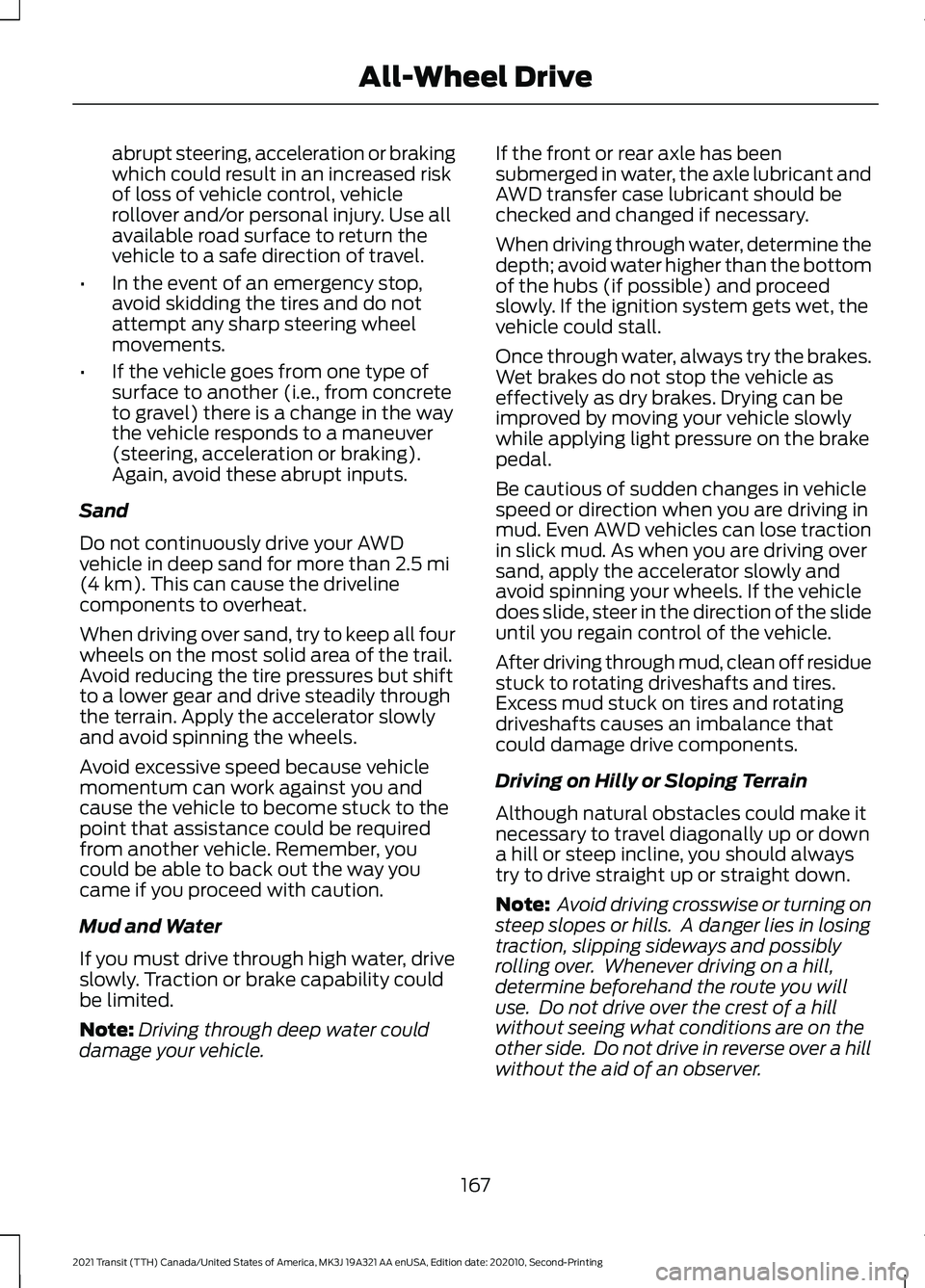
abrupt steering, acceleration or braking
which could result in an increased risk
of loss of vehicle control, vehicle
rollover and/or personal injury. Use all
available road surface to return the
vehicle to a safe direction of travel.
• In the event of an emergency stop,
avoid skidding the tires and do not
attempt any sharp steering wheel
movements.
• If the vehicle goes from one type of
surface to another (i.e., from concrete
to gravel) there is a change in the way
the vehicle responds to a maneuver
(steering, acceleration or braking).
Again, avoid these abrupt inputs.
Sand
Do not continuously drive your AWD
vehicle in deep sand for more than 2.5 mi
(4 km). This can cause the driveline
components to overheat.
When driving over sand, try to keep all four
wheels on the most solid area of the trail.
Avoid reducing the tire pressures but shift
to a lower gear and drive steadily through
the terrain. Apply the accelerator slowly
and avoid spinning the wheels.
Avoid excessive speed because vehicle
momentum can work against you and
cause the vehicle to become stuck to the
point that assistance could be required
from another vehicle. Remember, you
could be able to back out the way you
came if you proceed with caution.
Mud and Water
If you must drive through high water, drive
slowly. Traction or brake capability could
be limited.
Note: Driving through deep water could
damage your vehicle. If the front or rear axle has been
submerged in water, the axle lubricant and
AWD transfer case lubricant should be
checked and changed if necessary.
When driving through water, determine the
depth; avoid water higher than the bottom
of the hubs (if possible) and proceed
slowly. If the ignition system gets wet, the
vehicle could stall.
Once through water, always try the brakes.
Wet brakes do not stop the vehicle as
effectively as dry brakes. Drying can be
improved by moving your vehicle slowly
while applying light pressure on the brake
pedal.
Be cautious of sudden changes in vehicle
speed or direction when you are driving in
mud. Even AWD vehicles can lose traction
in slick mud. As when you are driving over
sand, apply the accelerator slowly and
avoid spinning your wheels. If the vehicle
does slide, steer in the direction of the slide
until you regain control of the vehicle.
After driving through mud, clean off residue
stuck to rotating driveshafts and tires.
Excess mud stuck on tires and rotating
driveshafts causes an imbalance that
could damage drive components.
Driving on Hilly or Sloping Terrain
Although natural obstacles could make it
necessary to travel diagonally up or down
a hill or steep incline, you should always
try to drive straight up or straight down.
Note:
Avoid driving crosswise or turning on
steep slopes or hills. A danger lies in losing
traction, slipping sideways and possibly
rolling over. Whenever driving on a hill,
determine beforehand the route you will
use. Do not drive over the crest of a hill
without seeing what conditions are on the
other side. Do not drive in reverse over a hill
without the aid of an observer.
167
2021 Transit (TTH) Canada/United States of America, MK3J 19A321 AA enUSA, Edition date: 202010, Second-Printing All-Wheel Drive
Page 171 of 509
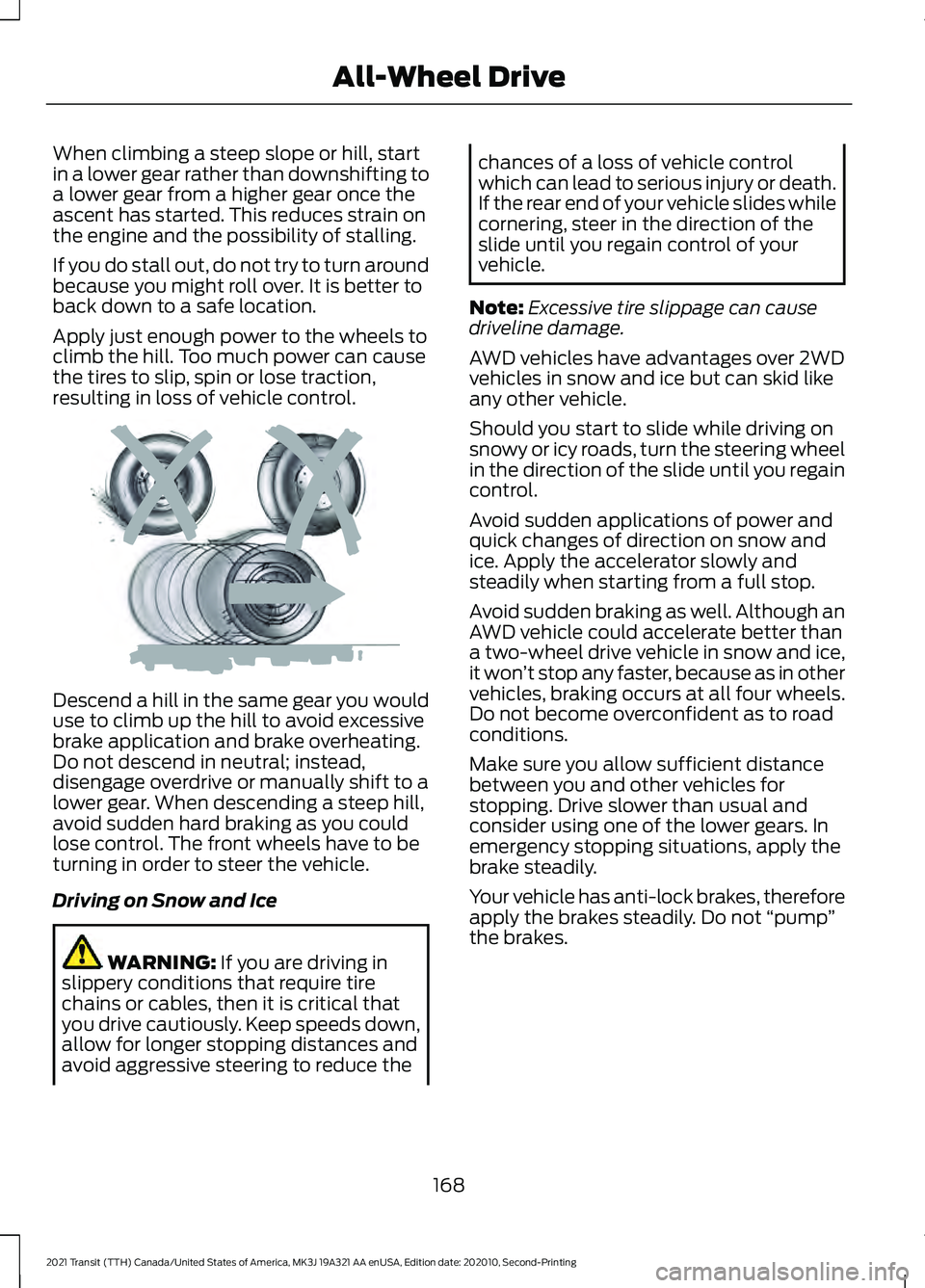
When climbing a steep slope or hill, start
in a lower gear rather than downshifting to
a lower gear from a higher gear once the
ascent has started. This reduces strain on
the engine and the possibility of stalling.
If you do stall out, do not try to turn around
because you might roll over. It is better to
back down to a safe location.
Apply just enough power to the wheels to
climb the hill. Too much power can cause
the tires to slip, spin or lose traction,
resulting in loss of vehicle control.
Descend a hill in the same gear you would
use to climb up the hill to avoid excessive
brake application and brake overheating.
Do not descend in neutral; instead,
disengage overdrive or manually shift to a
lower gear. When descending a steep hill,
avoid sudden hard braking as you could
lose control. The front wheels have to be
turning in order to steer the vehicle.
Driving on Snow and Ice
WARNING: If you are driving in
slippery conditions that require tire
chains or cables, then it is critical that
you drive cautiously. Keep speeds down,
allow for longer stopping distances and
avoid aggressive steering to reduce the chances of a loss of vehicle control
which can lead to serious injury or death.
If the rear end of your vehicle slides while
cornering, steer in the direction of the
slide until you regain control of your
vehicle.
Note: Excessive tire slippage can cause
driveline damage.
AWD vehicles have advantages over 2WD
vehicles in snow and ice but can skid like
any other vehicle.
Should you start to slide while driving on
snowy or icy roads, turn the steering wheel
in the direction of the slide until you regain
control.
Avoid sudden applications of power and
quick changes of direction on snow and
ice. Apply the accelerator slowly and
steadily when starting from a full stop.
Avoid sudden braking as well. Although an
AWD vehicle could accelerate better than
a two-wheel drive vehicle in snow and ice,
it won ’t stop any faster, because as in other
vehicles, braking occurs at all four wheels.
Do not become overconfident as to road
conditions.
Make sure you allow sufficient distance
between you and other vehicles for
stopping. Drive slower than usual and
consider using one of the lower gears. In
emergency stopping situations, apply the
brake steadily.
Your vehicle has anti-lock brakes, therefore
apply the brakes steadily. Do not “pump”
the brakes.
168
2021 Transit (TTH) Canada/United States of America, MK3J 19A321 AA enUSA, Edition date: 202010, Second-Printing All-Wheel DriveE143949
Page 172 of 509
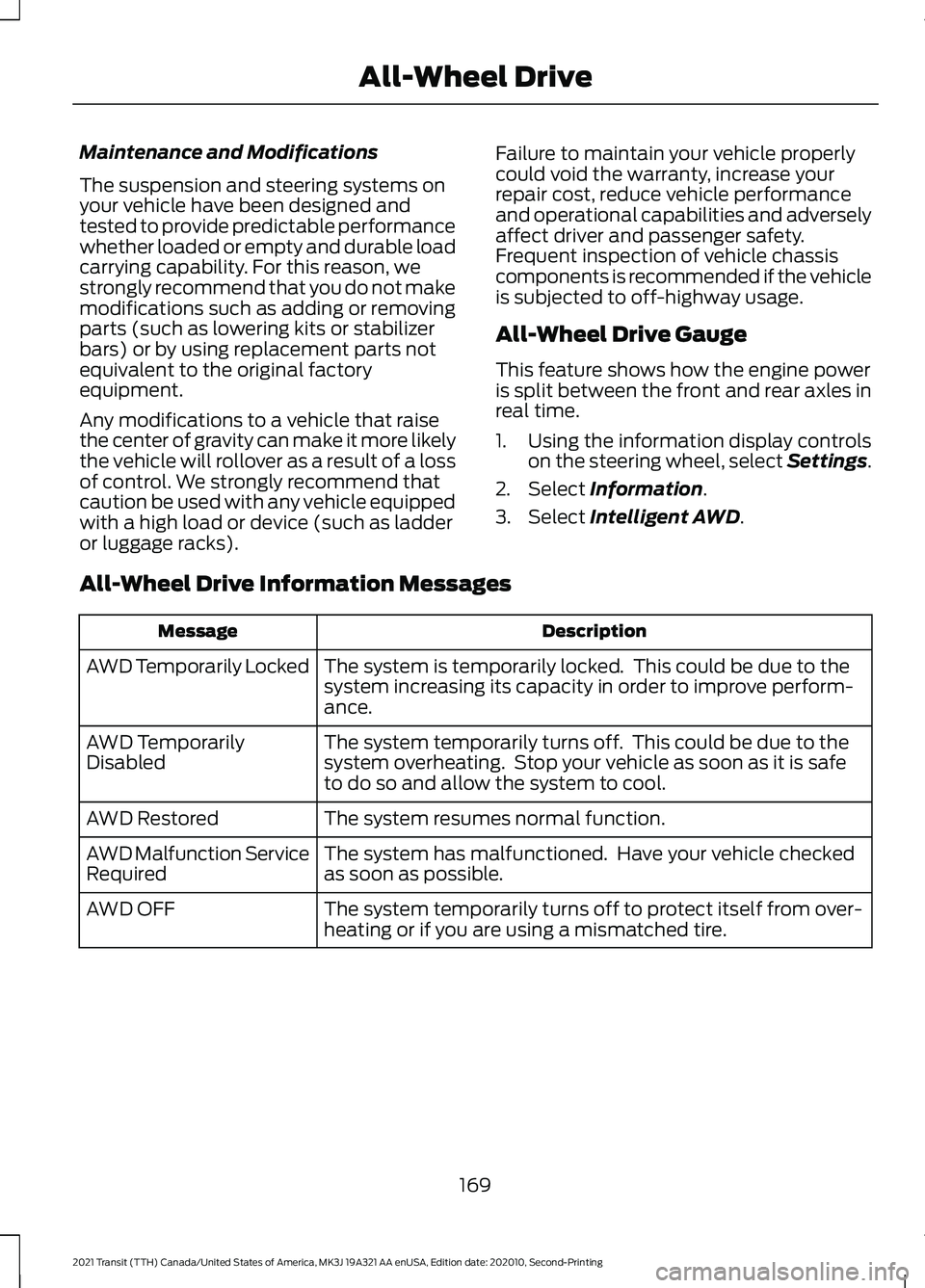
Maintenance and Modifications
The suspension and steering systems on
your vehicle have been designed and
tested to provide predictable performance
whether loaded or empty and durable load
carrying capability. For this reason, we
strongly recommend that you do not make
modifications such as adding or removing
parts (such as lowering kits or stabilizer
bars) or by using replacement parts not
equivalent to the original factory
equipment.
Any modifications to a vehicle that raise
the center of gravity can make it more likely
the vehicle will rollover as a result of a loss
of control. We strongly recommend that
caution be used with any vehicle equipped
with a high load or device (such as ladder
or luggage racks).
Failure to maintain your vehicle properly
could void the warranty, increase your
repair cost, reduce vehicle performance
and operational capabilities and adversely
affect driver and passenger safety.
Frequent inspection of vehicle chassis
components is recommended if the vehicle
is subjected to off-highway usage.
All-Wheel Drive Gauge
This feature shows how the engine power
is split between the front and rear axles in
real time.
1. Using the information display controls
on the steering wheel, select Settings.
2. Select Information.
3. Select
Intelligent AWD.
All-Wheel Drive Information Messages Description
Message
The system is temporarily locked. This could be due to the
system increasing its capacity in order to improve perform-
ance.
AWD Temporarily Locked
The system temporarily turns off. This could be due to the
system overheating. Stop your vehicle as soon as it is safe
to do so and allow the system to cool.
AWD Temporarily
Disabled
The system resumes normal function.
AWD Restored
The system has malfunctioned. Have your vehicle checked
as soon as possible.
AWD Malfunction Service
Required
The system temporarily turns off to protect itself from over-
heating or if you are using a mismatched tire.
AWD OFF
169
2021 Transit (TTH) Canada/United States of America, MK3J 19A321 AA enUSA, Edition date: 202010, Second-Printing All-Wheel Drive
Page 495 of 509
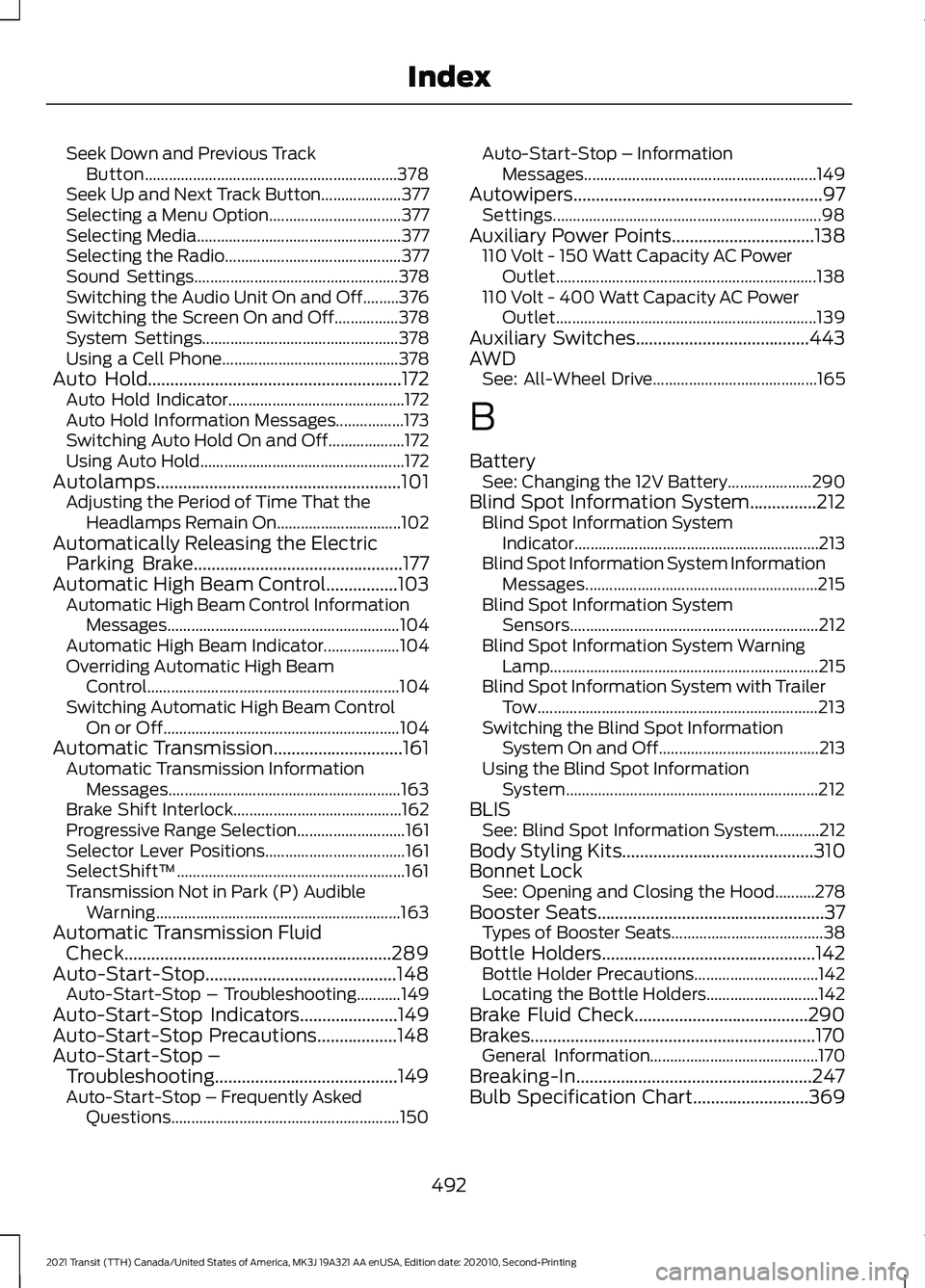
Seek Down and Previous Track
Button............................................................... 378
Seek Up and Next Track Button.................... 377
Selecting a Menu Option................................. 377
Selecting Media................................................... 377
Selecting the Radio............................................ 377
Sound Settings................................................... 378
Switching the Audio Unit On and Off.........376
Switching the Screen On and Off................378
System Settings................................................. 378
Using a Cell Phone............................................ 378
Auto Hold.........................................................172
Auto Hold Indicator............................................ 172
Auto Hold Information Messages.................173
Switching Auto Hold On and Off................... 172
Using Auto Hold................................................... 172
Autolamps.......................................................101 Adjusting the Period of Time That the
Headlamps Remain On............................... 102
Automatically Releasing the Electric Parking Brake...............................................177
Automatic High Beam Control
................103
Automatic High Beam Control Information
Messages.......................................................... 104
Automatic High Beam Indicator................... 104
Overriding Automatic High Beam Control............................................................... 104
Switching Automatic High Beam Control On or Off........................................................... 104
Automatic Transmission
.............................161
Automatic Transmission Information
Messages.......................................................... 163
Brake Shift Interlock.......................................... 162
Progressive Range Selection........................... 161
Selector Lever Positions................................... 161
SelectShift™......................................................... 161
Transmission Not in Park (P) Audible Warning............................................................. 163
Automatic Transmission Fluid Check............................................................289
Auto-Start-Stop...........................................148 Auto-Start-Stop – Troubleshooting...........149
Auto-Start-Stop Indicators
......................149
Auto-Start-Stop Precautions..................148
Auto-Start-Stop – Troubleshooting.........................................149
Auto-Start-Stop – Frequently Asked Questions......................................................... 150Auto-Start-Stop – Information
Messages.......................................................... 149
Autowipers
........................................................97
Settings................................................................... 98
Auxiliary Power Points................................138 110 Volt - 150 Watt Capacity AC Power
Outlet................................................................. 138
110 Volt - 400 Watt Capacity AC Power Outlet................................................................. 139
Auxiliary Switches.......................................443
AWD See: All-Wheel Drive......................................... 165
B
Battery See: Changing the 12V Battery..................... 290
Blind Spot Information System...............212 Blind Spot Information System
Indicator............................................................. 213
Blind Spot Information System Information Messages.......................................................... 215
Blind Spot Information System Sensors.............................................................. 212
Blind Spot Information System Warning Lamp................................................................... 215
Blind Spot Information System with Trailer Tow...................................................................... 213
Switching the Blind Spot Information System On and Off........................................ 213
Using the Blind Spot Information System............................................................... 212
BLIS See: Blind Spot Information System...........212
Body Styling Kits
...........................................310
Bonnet Lock See: Opening and Closing the Hood..........278
Booster Seats
...................................................37
Types of Booster Seats...................................... 38
Bottle Holders
................................................142
Bottle Holder Precautions............................... 142
Locating the Bottle Holders............................ 142
Brake Fluid Check.......................................290
Brakes
................................................................170
General Information.......................................... 170
Breaking-In.....................................................247
Bulb Specification Chart
..........................369
492
2021 Transit (TTH) Canada/United States of America, MK3J 19A321 AA enUSA, Edition date: 202010, Second-Printing Index
Page 507 of 509
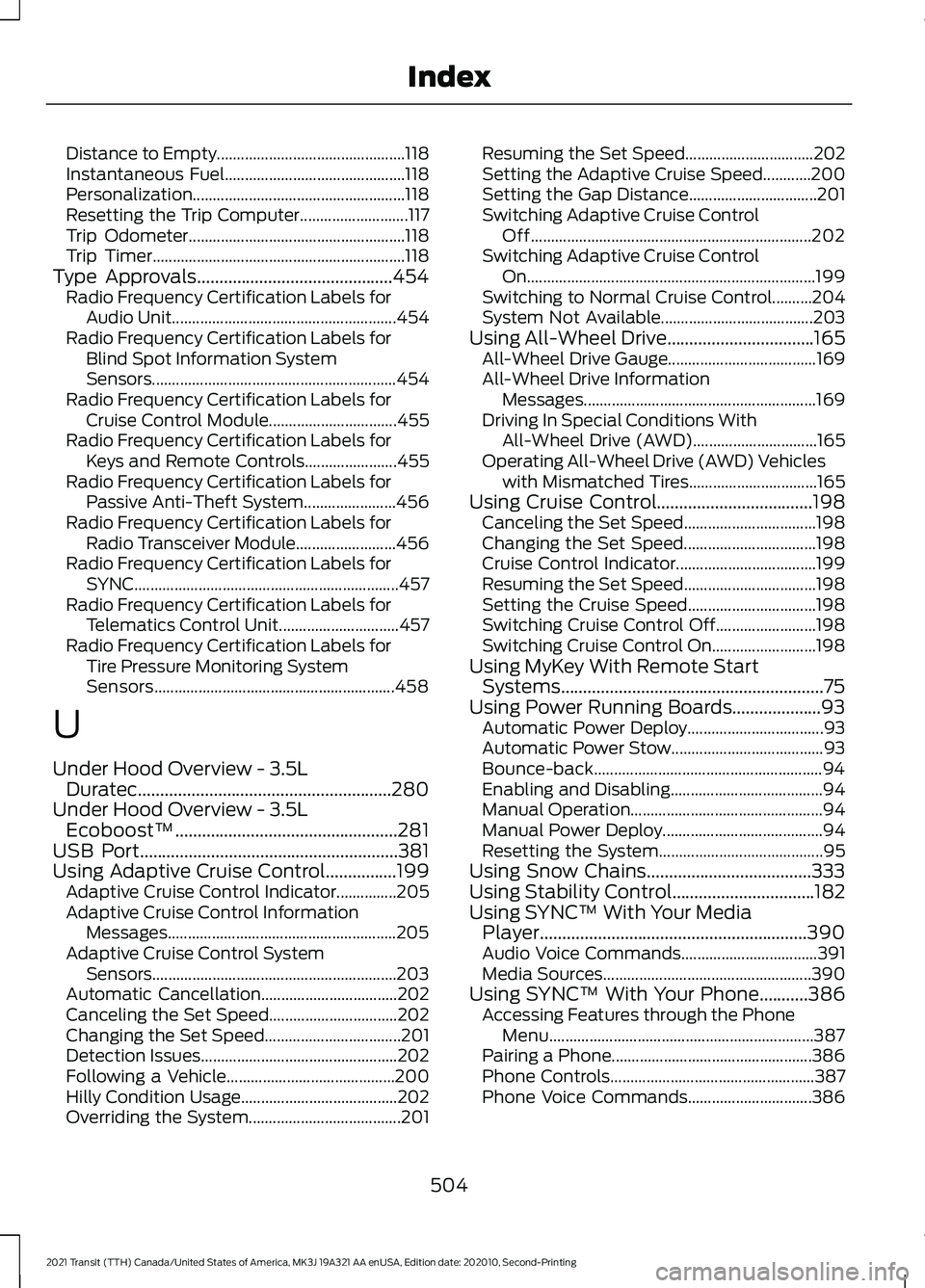
Distance to Empty...............................................
118
Instantaneous Fuel............................................. 118
Personalization..................................................... 118
Resetting the Trip Computer........................... 117
Trip Odometer...................................................... 118
Trip Timer............................................................... 118
Type Approvals............................................454
Radio Frequency Certification Labels for
Audio Unit........................................................ 454
Radio Frequency Certification Labels for Blind Spot Information System
Sensors ............................................................. 454
Radio Frequency Certification Labels for Cruise Control Module................................ 455
Radio Frequency Certification Labels for Keys and Remote Controls....................... 455
Radio Frequency Certification Labels for Passive Anti-Theft System....................... 456
Radio Frequency Certification Labels for Radio Transceiver Module......................... 456
Radio Frequency Certification Labels for SYNC.................................................................. 457
Radio Frequency Certification Labels for Telematics Control Unit.............................. 457
Radio Frequency Certification Labels for Tire Pressure Monitoring System
Sensors............................................................ 458
U
Under Hood Overview - 3.5L Duratec.........................................................280
Under Hood Overview - 3.5L Ecoboost™..................................................281
USB Port..........................................................381
Using Adaptive Cruise Control................199 Adaptive Cruise Control Indicator...............205
Adaptive Cruise Control Information
Messages......................................................... 205
Adaptive Cruise Control System Sensors............................................................. 203
Automatic Cancellation.................................. 202
Canceling the Set Speed................................ 202
Changing the Set Speed.................................. 201
Detection Issues................................................. 202
Following a Vehicle.......................................... 200
Hilly Condition Usage....................................... 202
Overriding the System...................................... 201Resuming the Set Speed................................
202
Setting the Adaptive Cruise Speed............200
Setting the Gap Distance................................ 201
Switching Adaptive Cruise Control Off...................................................................... 202
Switching Adaptive Cruise Control On........................................................................\
199
Switching to Normal Cruise Control..........204
System Not Available...................................... 203
Using All-Wheel Drive.................................165 All-Wheel Drive Gauge..................................... 169
All-Wheel Drive Information Messages.......................................................... 169
Driving In Special Conditions With All-Wheel Drive (AWD)............................... 165
Operating All-Wheel Drive (AWD) Vehicles with Mismatched Tires................................ 165
Using Cruise Control...................................198 Canceling the Set Speed................................. 198
Changing the Set Speed................................. 198
Cruise Control Indicator................................... 199
Resuming the Set Speed................................. 198
Setting the Cruise Speed................................ 198
Switching Cruise Control Off......................... 198
Switching Cruise Control On.......................... 198
Using MyKey With Remote Start Systems...........................................................75
Using Power Running Boards....................93 Automatic Power Deploy.................................. 93
Automatic Power Stow...................................... 93
Bounce-back......................................................... 94
Enabling and Disabling...................................... 94
Manual Operation................................................ 94
Manual Power Deploy........................................ 94
Resetting the System......................................... 95
Using Snow Chains
.....................................333
Using Stability Control................................182
Using SYNC™ With Your Media Player............................................................390
Audio Voice Commands.................................. 391
Media Sources.................................................... 390
Using SYNC™ With Your Phone...........386 Accessing Features through the Phone
Menu.................................................................. 387
Pairing a Phone.................................................. 386
Phone Controls................................................... 387
Phone Voice Commands............................... 386
504
2021 Transit (TTH) Canada/United States of America, MK3J 19A321 AA enUSA, Edition date: 202010, Second-Printing Index