language FORD TRANSIT 2021 Owners Manual
[x] Cancel search | Manufacturer: FORD, Model Year: 2021, Model line: TRANSIT, Model: FORD TRANSIT 2021Pages: 509, PDF Size: 8.21 MB
Page 2 of 509
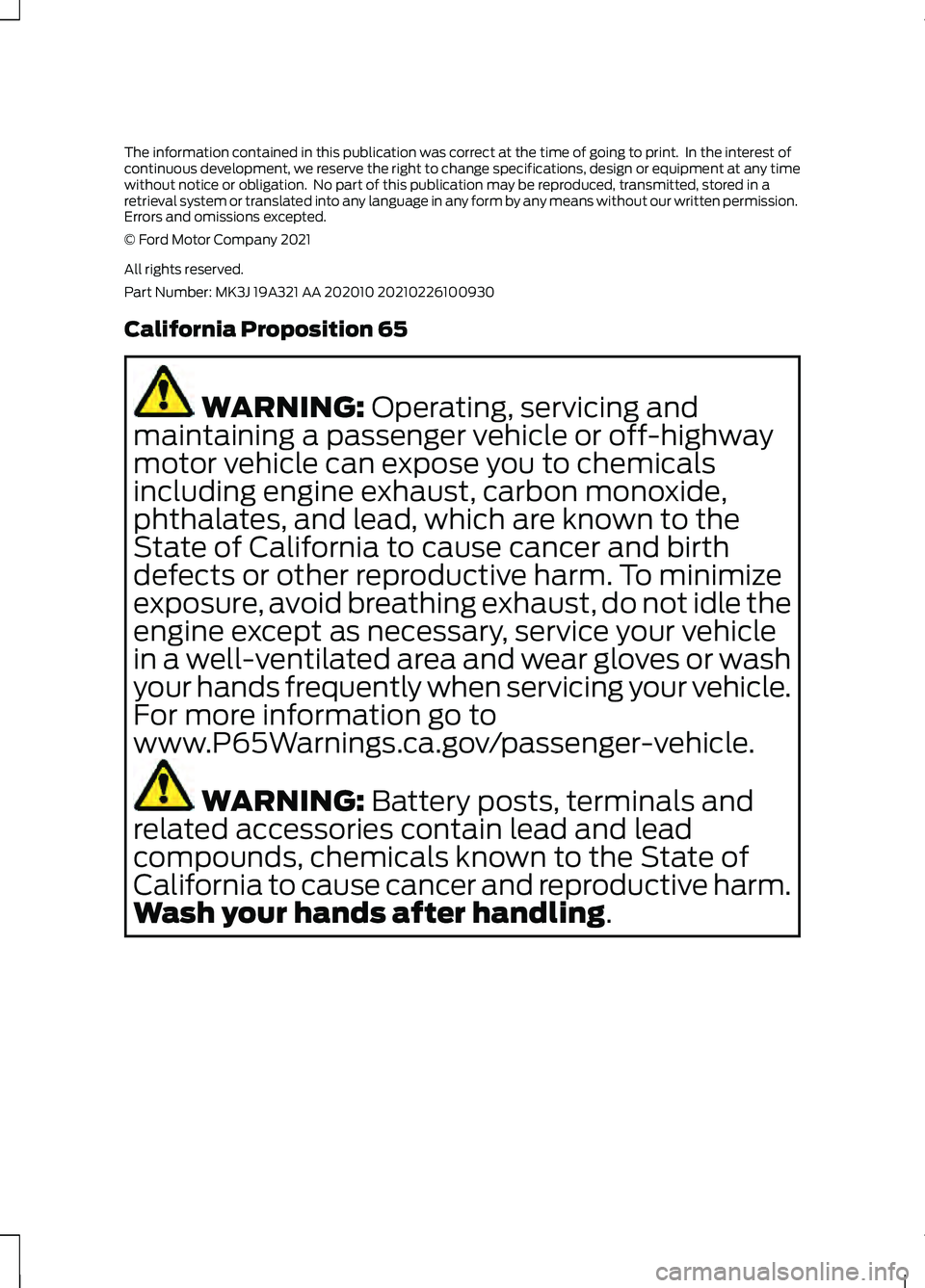
The information contained in this publication was correct at the time of going to print. In the interest of
continuous development, we reserve the right to change specifications, design or equipment at any time
without notice or obligation. No part of this publication may be reproduced, transmitted, stored in a
retrieval system or translated into any language in any form by any means without our written permission.
Errors and omissions excepted.
© Ford Motor Company 2021
All rights reserved.
Part Number: MK3J 19A321 AA 202010 20210226100930
California Proposition 65
WARNING: Operating, servicing and
maintaining a passenger vehicle or off-highway
motor vehicle can expose you to chemicals
including engine exhaust, carbon monoxide,
phthalates, and lead, which are known to the
State of California to cause cancer and birth
defects or other reproductive harm. To minimize
exposure, avoid breathing exhaust, do not idle the
engine except as necessary, service your vehicle
in a well-ventilated area and wear gloves or wash
your hands frequently when servicing your vehicle.
For more information go to
www.P65Warnings.ca.gov/passenger-vehicle. WARNING:
Battery posts, terminals and
related accessories contain lead and lead
compounds, chemicals known to the State of
California to cause cancer and reproductive harm.
Wash your hands after handling
.
Page 121 of 509
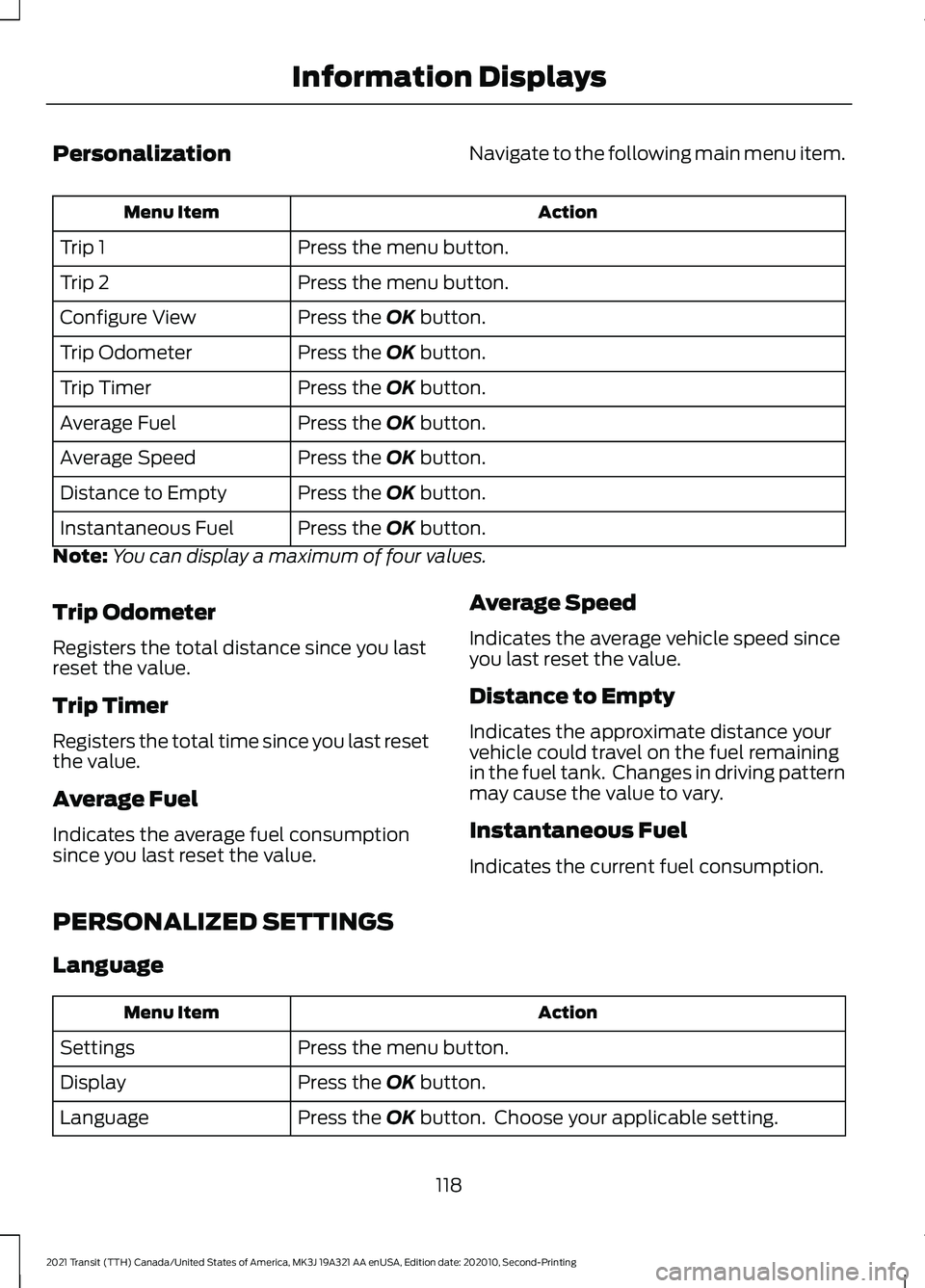
Personalization
Navigate to the following main menu item. Action
Menu Item
Press the menu button.
Trip 1
Press the menu button.
Trip 2
Press the OK button.
Configure View
Press the
OK button.
Trip Odometer
Press the
OK button.
Trip Timer
Press the
OK button.
Average Fuel
Press the
OK button.
Average Speed
Press the
OK button.
Distance to Empty
Press the
OK button.
Instantaneous Fuel
Note: You can display a maximum of four values.
Trip Odometer
Registers the total distance since you last
reset the value.
Trip Timer
Registers the total time since you last reset
the value.
Average Fuel
Indicates the average fuel consumption
since you last reset the value. Average Speed
Indicates the average vehicle speed since
you last reset the value.
Distance to Empty
Indicates the approximate distance your
vehicle could travel on the fuel remaining
in the fuel tank. Changes in driving pattern
may cause the value to vary.
Instantaneous Fuel
Indicates the current fuel consumption.
PERSONALIZED SETTINGS
Language Action
Menu Item
Press the menu button.
Settings
Press the
OK button.
Display
Press the
OK button. Choose your applicable setting.
Language
118
2021 Transit (TTH) Canada/United States of America, MK3J 19A321 AA enUSA, Edition date: 202010, Second-Printing Information Displays
Page 385 of 509

USING VOICE RECOGNITION
Phone Voice Service
This system allows you to use the voice
recognition features of your phone and
focus on your driving.
Press the voice control button
on the steering wheel.
Note: This only works when connected via
Bluetooth®. See Connecting a
Bluetooth® Device (page 380).
Note: When using voice recognition use the
language set on the device.
Note: We recommend that you check your
data plan before using your phone voice
service through the system. Using them
could result in additional charges.
382
2021 Transit (TTH) Canada/United States of America, MK3J 19A321 AA enUSA, Edition date: 202010, Second-Printing Audio SystemE142599
Page 431 of 509
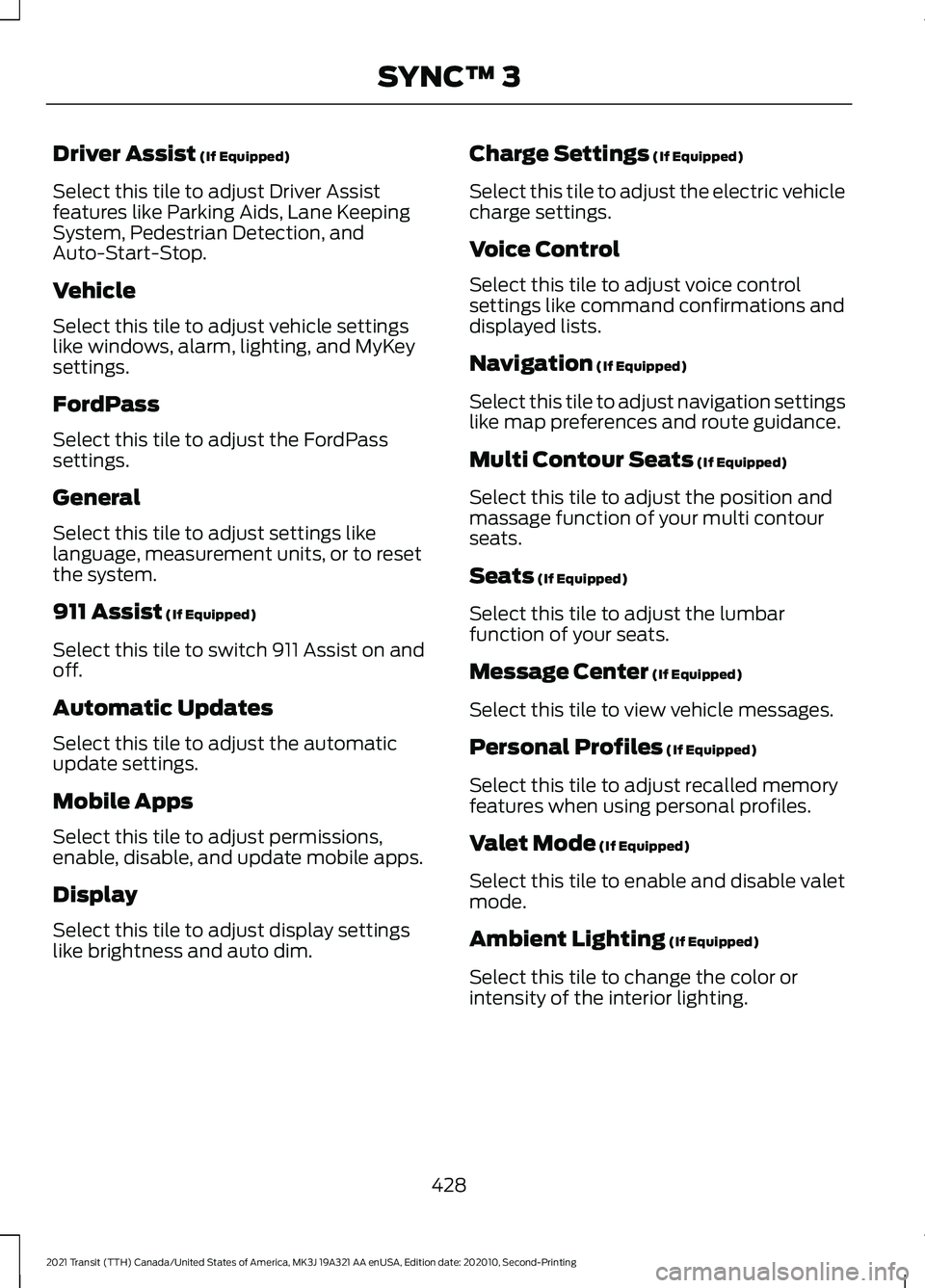
Driver Assist (If Equipped)
Select this tile to adjust Driver Assist
features like Parking Aids, Lane Keeping
System, Pedestrian Detection, and
Auto-Start-Stop.
Vehicle
Select this tile to adjust vehicle settings
like windows, alarm, lighting, and MyKey
settings.
FordPass
Select this tile to adjust the FordPass
settings.
General
Select this tile to adjust settings like
language, measurement units, or to reset
the system.
911 Assist
(If Equipped)
Select this tile to switch 911 Assist on and
off.
Automatic Updates
Select this tile to adjust the automatic
update settings.
Mobile Apps
Select this tile to adjust permissions,
enable, disable, and update mobile apps.
Display
Select this tile to adjust display settings
like brightness and auto dim. Charge Settings
(If Equipped)
Select this tile to adjust the electric vehicle
charge settings.
Voice Control
Select this tile to adjust voice control
settings like command confirmations and
displayed lists.
Navigation
(If Equipped)
Select this tile to adjust navigation settings
like map preferences and route guidance.
Multi Contour Seats
(If Equipped)
Select this tile to adjust the position and
massage function of your multi contour
seats.
Seats
(If Equipped)
Select this tile to adjust the lumbar
function of your seats.
Message Center
(If Equipped)
Select this tile to view vehicle messages.
Personal Profiles
(If Equipped)
Select this tile to adjust recalled memory
features when using personal profiles.
Valet Mode
(If Equipped)
Select this tile to enable and disable valet
mode.
Ambient Lighting
(If Equipped)
Select this tile to change the color or
intensity of the interior lighting.
428
2021 Transit (TTH) Canada/United States of America, MK3J 19A321 AA enUSA, Edition date: 202010, Second-Printing SYNC™ 3
Page 433 of 509
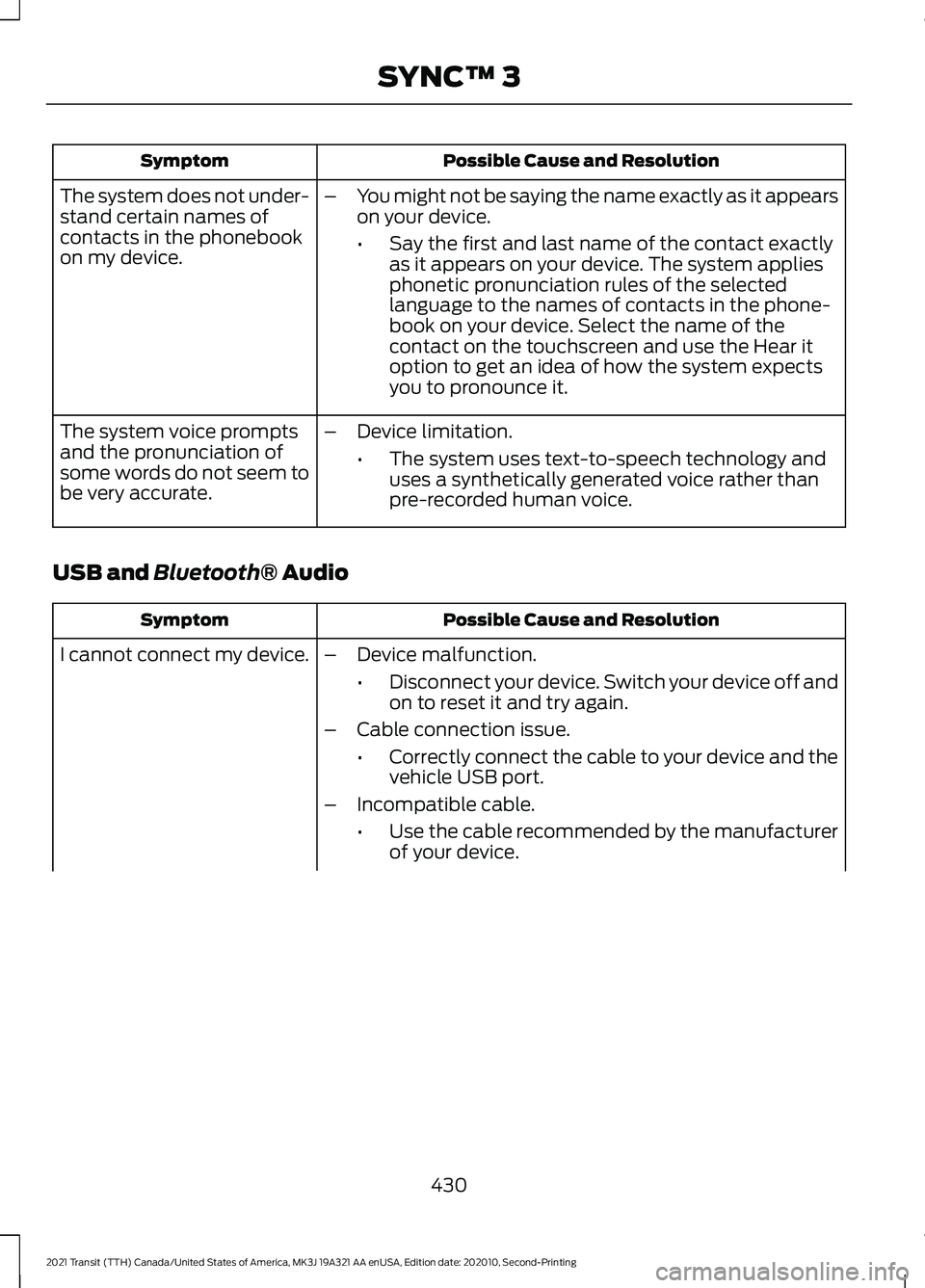
Possible Cause and Resolution
Symptom
–You might not be saying the name exactly as it appears
on your device.
•Say the first and last name of the contact exactly
as it appears on your device. The system applies
phonetic pronunciation rules of the selected
language to the names of contacts in the phone-
book on your device. Select the name of the
contact on the touchscreen and use the Hear it
option to get an idea of how the system expects
you to pronounce it.
The system does not under-
stand certain names of
contacts in the phonebook
on my device.
–Device limitation.
•The system uses text-to-speech technology and
uses a synthetically generated voice rather than
pre-recorded human voice.
The system voice prompts
and the pronunciation of
some words do not seem to
be very accurate.
USB and Bluetooth® Audio Possible Cause and Resolution
Symptom
I cannot connect my device. –Device malfunction.
•Disconnect your device. Switch your device off and
on to reset it and try again.
– Cable connection issue.
•Correctly connect the cable to your device and the
vehicle USB port.
– Incompatible cable.
•Use the cable recommended by the manufacturer
of your device.
430
2021 Transit (TTH) Canada/United States of America, MK3J 19A321 AA enUSA, Edition date: 202010, Second-Printing SYNC™ 3
Page 503 of 509
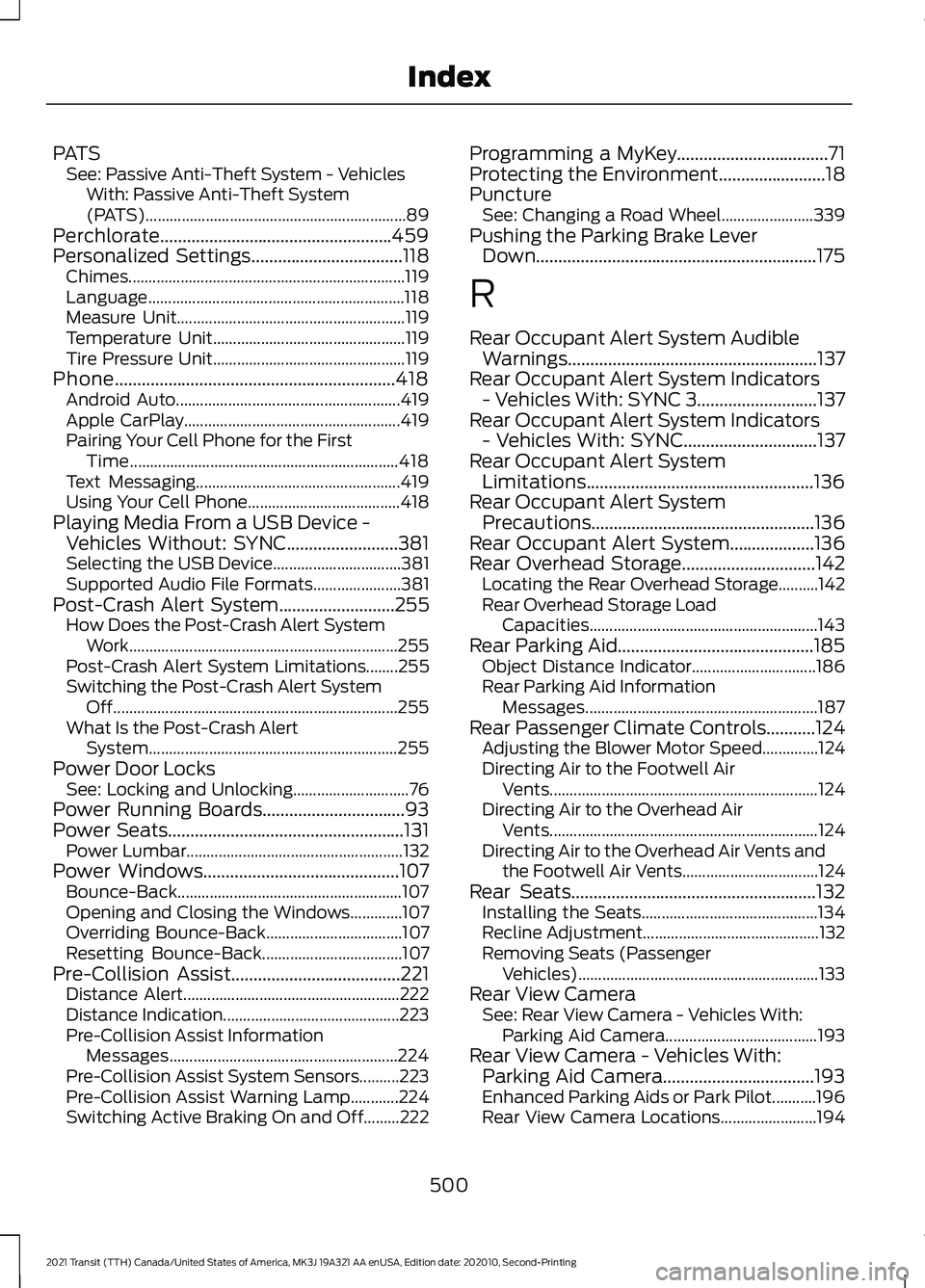
PATS
See: Passive Anti-Theft System - Vehicles
With: Passive Anti-Theft System
(PATS)................................................................. 89
Perchlorate....................................................459
Personalized Settings..................................118
Chimes..................................................................... 119
Language................................................................ 118
Measure Unit......................................................... 119
Temperature Unit................................................ 119
Tire Pressure Unit................................................ 119
Phone...............................................................418 Android Auto........................................................ 419
Apple CarPlay...................................................... 419
Pairing Your Cell Phone for the First Time................................................................... 418
Text Messaging................................................... 419
Using Your Cell Phone...................................... 418
Playing Media From a USB Device - Vehicles Without: SYNC.........................381
Selecting the USB Device................................ 381
Supported Audio File Formats...................... 381
Post-Crash Alert System
..........................255
How Does the Post-Crash Alert System
Work................................................................... 255
Post-Crash Alert System Limitations........255
Switching the Post-Crash Alert System Off....................................................................... 255
What Is the Post-Crash Alert System.............................................................. 255
Power Door Locks See: Locking and Unlocking............................. 76
Power Running Boards
................................93
Power Seats.....................................................131 Power Lumbar...................................................... 132
Power Windows
............................................107
Bounce-Back........................................................ 107
Opening and Closing the Windows.............107
Overriding Bounce-Back.................................. 107
Resetting Bounce-Back................................... 107
Pre-Collision Assist......................................221 Distance Alert...................................................... 222
Distance Indication............................................ 223
Pre-Collision Assist Information Messages......................................................... 224
Pre-Collision Assist System Sensors..........223
Pre-Collision Assist Warning Lamp............224
Switching Active Braking On and Off.........222 Programming a MyKey..................................71
Protecting the Environment........................18
Puncture
See: Changing a Road Wheel....................... 339
Pushing the Parking Brake Lever Down
...............................................................175
R
Rear Occupant Alert System Audible Warnings ........................................................
137
Rear Occupant Alert System Indicators - Vehicles With: SYNC 3...........................137
Rear Occupant Alert System Indicators - Vehicles With: SYNC..............................137
Rear Occupant Alert System Limitations...................................................136
Rear Occupant Alert System Precautions..................................................136
Rear Occupant Alert System...................136
Rear Overhead Storage
..............................142
Locating the Rear Overhead Storage..........142
Rear Overhead Storage Load
Capacities......................................................... 143
Rear Parking Aid............................................185 Object Distance Indicator............................... 186
Rear Parking Aid Information Messages.......................................................... 187
Rear Passenger Climate Controls
...........124
Adjusting the Blower Motor Speed..............124
Directing Air to the Footwell Air
Vents................................................................... 124
Directing Air to the Overhead Air Vents................................................................... 124
Directing Air to the Overhead Air Vents and the Footwell Air Vents.................................. 124
Rear Seats.......................................................132 Installing the Seats............................................ 134
Recline Adjustment............................................ 132
Removing Seats (Passenger Vehicles)............................................................ 133
Rear View Camera See: Rear View Camera - Vehicles With:
Parking Aid Camera...................................... 193
Rear View Camera - Vehicles With: Parking Aid Camera..................................193
Enhanced Parking Aids or Park Pilot...........196
Rear View Camera Locations........................ 194
500
2021 Transit (TTH) Canada/United States of America, MK3J 19A321 AA enUSA, Edition date: 202010, Second-Printing Index